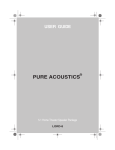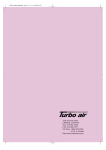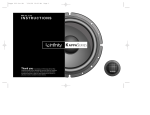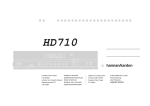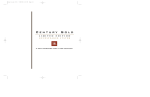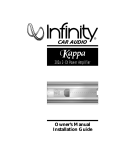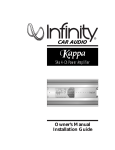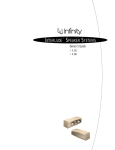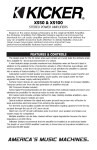Download JBL P-4020 User's Manual
Transcript
P-4020/4040 OM. 7/14/98 11:42 AM Page 1 Power Series Amplifiers P-4020, P-4040 Owner’s Manual G E N U IN E JB L P-4020/4040 OM. 7/14/98 11:42 AM Page 2 Installation Precautions and Notes 2 Thank you for purchasing your new Amplifier Features About This Manual JBL Power Series™ amplifier. Power Series amplifiers feature the latest advances in discrete-circuit topology, ensuring low distortion and superbly clean and clear sound quality. In addition to RCA-type pre-amp inputs, Power Series amplifiers feature Universal Interface™, designed to facilitate integration with factory-installed audio systems for distortion-free performance that rivals conventional pre-amp connections. Included in the Universal Interface circuit is Common Sense™ turn-on. Common Sense turn-on senses the common-mode voltage present on the speaker outputs of factory and aftermarket radios, turning on the amplifier without a separate remote wire. All Power Series amplifiers feature built-in electronic crossovers and pre-amp outputs for easy system expansion without requiring outboard processors. • 4-, 3- or 2-channel operation (P-4040) 2- or 1-channel operation (P-4020) • Simultaneous stereo and mono operation • Built-in 12dB/oct electronic crossover • Balanced differential input • Pre-amp outputs (filtered on P-4040) • Oversized Floating Rail Mosfet Power Supply • Universal Interface • Common Sense turn-on • Variable input sensitivity (250mV–4V) • Fully complementary, direct coupled discrete power amplifier circuitry • Gold-plated power, input and output connectors • 2-Ohm stable (stereo) • JBL badge lights when amp is operating and flashes when protection circuit is activated • Made in USA To attain maximum amplifier performance, we encourage you to read the remaining pages before installing and operating your new JBL Power Series amplifier. Especially review the Applications section for ideas on designing and expanding your system. Also, save these instructions for future reference. Important: Installation of automotive stereo components can require extensive experience in performing a variety of electrical and mechanical procedures. Although these instructions explain how to install a JBL Power Series amplifier in a general sense, they do not show the exact installation methods for your particular vehicle. If you do not have the experience necessary, do not attempt the installation yourself; instead ask your Authorized JBL Car-Audio Dealer about professional installation options. • The JBL P-4020 (or P-4040) has five levels of circuit protection that monitor the amplifier and will shut it down if the electrical system voltage drops below 5Vdc or exceeds 18Vdc, temperatures are above 194° F (90° C), short circuits occur, or current draw exceeds product specifications. For best performance, check the intended mounting site to make sure the operating environment does not create conditions that will trigger the protection circuit. • Prior to installation, turn off all audio systems and other electrical devices. Also disconnect the (–) negative lead from the vehicle’s battery. • At the installation site, locate and make a note of all fuel lines, hydraulic brake lines and electrical wiring. Use extreme caution when cutting or drilling in and around these areas. • Check clearances on both sides of a planned mounting surface before drilling any holes or installing any screws. Remember that mounting screws can extend behind the mounting surface. P-4020/4040 OM. 7/14/98 11:42 AM Page 3 P-4020 P-4040 MADE IN THE U.S.A. MADE IN THE U.S.A. SPEAKER OUTPUTS BRIDGE –+ L R + FUSE 20A SPEAKER OUTPUTS POWER +BATT REM FRONT GND – BRIDGE + L – R + FUSE 30A POWER +BATT REM GND 2 30 0 – REAR 4 • Always wear protective eyewear when using tools. • When routing cables, keep input signal cables away from power cables and speaker wires. • When making connections, make sure that each connection is clean, insulated and properly secured. Observe the polarity markings on the rear panel. Refer to the application drawings to set up the amplifier for operation in stereo, bridged-mono, bi-amp or tri-mode configurations. • If the amplifier’s fuse must be replaced, use only the same rating and type as a replacement. Do not substitute another kind. LINE LEVEL INPUT SPEAKER LEVEL IN + + R L – – L 4 6 5 FRONT R 1 8 +R– –L+ +R– –L+ AUX OUT L FRONT R 9 2V 2V FRONT INPUT MODE MO ST XOVER LP HP FLAT R 2 1 11 INPUT MODE MO ST SPKR LEVEL IN REAR REAR L 3 2 6 5 LINE LEVEL INPUT AUX OUT L R BRIDGE XOVER LP HP FLAT 3 10 PRE OUT F+R REAR FRT FLAT LP LP INPUT FRT REAR 2V REAR XOVER FLAT HP LP INPUT MODE ST MO 4V LEVEL .250V 4V LEVEL .250V 4V LEVEL .250V 7 7 8 11 11 8 7 Controls and Connectors 1. Pre-amp Level Input Connector – Connects to line-level output from the source unit. 2. Universal Interface Speaker-Level Connector – Connects to speaker-level output from the source unit. Provides Common Sense amplifier turn-on when used with factory radios (2-channel on P-4020, 4-channel on P-4040). 3. Pre-amp Level Output Connector – Connects to other amps or processors in the signal chain (flat on P-4020, flat or filtered on P-4040). 4. Speaker-Output Connector – (2-channel on P-4020, 4-channel on P-4040). 5. Fuses – P-4020: 20A ATC type, P-4040: 30A ATC type. 6. Power Connector – Connection for 12V +, Gnd and Rem. 7. Input-Mode Switch – Sums left and right inputs. 8. Input-Sensitivity Control – Adjusts input sensitivity for pre-amp level and speaker-level inputs. 9. Pre-amp Output Selector Switch – Selects input path for pre-amp output. Output can be summed from front and rear inputs with no filter, or filtered by the front or rear crossover. 10. Rear-Channel Input Selector – Selects rear-channel input between front input and rear input. 11. Crossover Selector – Determines whether the crossover is a High-Pass filter (HP), a Low-Pass filter (LP) or unfiltered (Flat). 3 P-4020/4040 OM. 7/14/98 11:42 AM Mounting the Amplifier The JBL P-4020 (or P-4040) can be mounted in virtually any location inside the vehicle. However, make sure to keep the amplifier away from heater vents or ducts. 1. At the chosen site, use the amplifier as a mounting template and mark the locations of the four mounting holes. 2. Drill a small pilot hole at each marked location. 3. Mount the amplifier and securely tighten the mounting screws. Wiring the Power Connections Refer to diagrams on page 3 for connector locations. 1. For power, remote and speaker wires, strip 1⁄4" off one end of each jacket to reveal bare wire for insertion into the barrier strip connectors. 4 Page 4 2. Locate the 3-connection barrier strip labeled +Batt, Rem and Gnd. Connect a black wire (at least 12G) to the Gnd terminal and connect the other end to the nearest bare-metal chassis component. Then, connect a red wire (at least 12G) from the vehicle’s +12-volt battery terminal to the +Batt terminal on the barrier strip. Finally, connect a blue wire (16G) to the Rem terminal on the barrier strip and connect the other end to the Rem output of the source unit. (If you are using speaker-level inputs and speaker-level outputs from the source, disregard the previous instruction regarding the Rem terminal.) Wiring the Speaker Output Connections 1. Connect the speakers, observing proper polarity, to the speaker output barrier strip on the amplifier using at least 16G high-quality speaker wire. (Note: The total impedance of the speakers connected to the outputs, when the amp is driven in stereo, must be at least 2 ohms.) 2. If you are bridging the amplifier, connect the speaker wires to the terminals marked “bridge,” observing proper polarity. (Note: The total impedance of the speaker system to be connected to the amplifier must be at least 4 ohms in bridge mode.) FREQUENCY INDUCTOR CAPACITOR Crossover 6dB/oct. LP (4 ohm) 6dB/oct. HP (4 ohm) 75Hz 100Hz 125Hz 150Hz 175Hz 200Hz 8.0mH 6.4mH 5.0mH 4.2mH 3.6mH 3.2mH 530µF 400µF 318µF 265µF 227µF 198µF 3. If you are running the amp in tri-mode (stereo and mono simultaneously to one or two pairs of satellite speakers and a subwoofer), refer to the chart above to determine the capacitor and inductor values you’ll need to route bass signals to the woofer, and midrange and high frequencies to the satellite speakers. These passive crossover components will also ensure that the impedance of the speaker system doesn’t drop below 2 ohms. (Fig. 7) Wiring the Input Connections 1. If you are using conventional RCA input connections and a source unit with output voltage less than 4V, simply plug the RCA plugs into the RCA jacks on the amplifier. 2. If you are connecting the amplifier to a factory-installed source unit, or to a source unit that only has speaker-level outputs, connect the speaker outputs of the source to the speaker inputs on the amp, observing the following color codes: Front Left+: White Front Left–: White with black stripe Front Right+: Gray Front Right–: Gray with black stripe Rear Left+: Green Rear Left–: Green with black stripe Rear Right+: Purple Rear Right–: Purple with black stripe (Note: When using the Universal Interface speaker-level inputs and linelevel outputs, the Rem terminal on the amplifier may be used as a remote output connection, and will provide power to turn on other amplifiers and processors in the system.) 3. If you are connecting your Power Series amplifier to a source unit with output voltage higher than 4V, connect the output-signal wires of the source unit to the Universal Interface speaker inputs. Because the inputs have an impedance of 10K ohms, this connection will provide the best noise-free performance possible. P-4020/4040 OM. From Source Unit 7/14/98 11:42 AM IN4001 Diode To Amp 4. In some systems it may be desirable to have two sources play simultaneously through the audio system. For instance, if you have a factory-installed radio in your car and you want to add an aftermarket CD player, you may connect the CD player to the RCA inputs of the amp and the factory radio to the Universal Interface speaker inputs. (Note: Front and rear channels of the CD and radio must be driven into the front and rear inputs of the amplifier. Use Y adapters if necessary.) The Universal Interface circuitry will isolate the two signals from each other while allowing them to drive the amp simultaneously. Therefore, switching from one source to the other is as simple as turning the unused source off, and the other on. (Note: you must connect the remote turn-on wire from the CD player to the Rem terminal on the amp. Install a diode in the remote line from the CD player as shown in the diagram above.) Page 5 System Setup and Adjustment Electronic Crossover The electronic crossover in the P-4020 and P-4040 should be used to route the appropriate signal to speakers intended to play only bass, or only midrange and treble frequencies. The crossover slope is 12dB/oct and the frequency is fixed at 80Hz. Pre-amp Outputs Connect these to the input connectors of other amplifiers or processors in your system. Refer to the “Applications” section for system expansion possibilities. Setting Input Sensitivity Proper input-sensitivity control settings on Power Series amplifiers are critical to ensure optimum performance, low noise levels and maximum system reliability. As a general rule, controls at the front end of a system (source, equalizers and other processors) should be set as high as possible with the amplifier input sensitivity set as low as possible while still providing adequate volume levels. Using a high signal level and a low-sensitivity setting will help keep background noise in the system to a minimum. Initially, turn the input sensitivity GAIN control to its minimum (counterclockwise) position. 1. Reconnect the (–) negative lead to your vehicle’s battery. Apply power to the audio system and play a favorite music track from CD or tape. (Note: After the source unit is on, the JBL badge (on the top panel) will illuminate, indicating the amplifier is on. If not, check the wiring, especially the remote connection from the source unit. Also refer to “Troubleshooting” on page 7.) 2. On the source unit, increase the volume control until it is approximately 3/4 of its maximum output level. Slowly increase the Input Sensitivity control (clockwise) toward three o’clock and, at the same time, listen to the quality of the reproduced sound. At some point, you’ll hear distortion on the music peaks. Stop the adjustment and turn it back slightly. This is the maximum undistorted output level of your system, and it should not be exceeded during use. 3. After adjusting the level of the main speakers in your system, you should adjust the remaining channels (if you are using a P-4040 or a multi-amp system) for the desired system balance. You’ll find this easiest to do by adjusting the channels in the following order: 1) front speakers, 2) rear speakers, 3) subwoofer. Elaborate, multichannel systems may be complex to adjust. Your local JBL installation specialist is the best person to help with such an adjustment. Applications For your convenience, we’ve included several application diagrams to help you plan your own system installation. Figures 1 through 3 show how to configure the JBL P-4020 or P-4040 for stereo, bridged-mono and tri-mode operation. For system expansion ideas, see Figures 4 and 5 on the next page. (Note: For simplicity, Figures 1 through 5 do not show power, remote and input connections.) Many different system configurations are possible using the crossovers and preamp outputs featured in Power Series amplifiers. If you are considering expanding your system beyond what is shown here, please consult your local JBL installation specialist, who is experienced in designing complex mobile-audio systems. 5 P-4020/4040 OM. 7/14/98 11:42 AM Page 6 MADE IN THE U.S.A. Figure 1. This wiring diagram shows a JBL P-4020 amplifier set to stereo to drive a pair of full-range speakers. SPEAKER OUTPUTS BRIDGE –+ L R FUSE 20A + POWER +BATT REM GND Figure 4. In this example system, the front channels of a P-4040 drive a pair of 5-1/4" 2-way speakers, and the rear channels are bridged to drive a single 12" woofer. MADE IN THE U.S.A. SPEAKER OUTPUTS FRONT – L BRIDGE + – R POWER FUSE 30A + +BATT REM GND 30 2 0 – REAR BRIDGE 2V INPUT MODE MO ST XOVER LP HP FLAT 2V 4V LEVEL .250V FRONT INPUT MODE MO ST XOVER LP HP FLAT PRE OUT F+R REAR FRT FLAT LP LP REAR 2V INPUT FRT REAR 4V LEVEL .250V XOVER FLAT HP LP INPUT MODE ST MO 4V LEVEL .250V MADE IN THE U.S.A. –+ FUSE 20A + POWER +BATT REM GND 2 0 R MADE IN THE U.S.A. SPEAKER OUTPUTS BRIDGE – –+ L R + POWER FUSE 20A +BATT REM GND SPKR LEVEL IN REAR LINE LEVEL INPUT FRONT 0 BRIDGE L 2 Figure 2. This wiring diagram shows a JBL P-4020 amplifier set to bridge mode (mono) to drive a single subwoofer. SPEAKER OUTPUTS – REAR +R– –L+ +R– –L+ AUX OUT L L FRONT R R 2V INPUT MODE MO ST XOVER LP HP FLAT LINE LEVEL INPUT 2V INPUT MODE MO ST 4V LEVEL .250V XOVER LP HP FLAT SPEAKER LEVEL IN + + R L – – L 4V LEVEL .250V AUX OUT R L R MADE IN THE U.S.A. SPEAKER OUTPUTS FRONT – L + BRIDGE MADE IN THE U.S.A. BRIDGE L –+ R + FUSE 20A POWER +BATT REM Figure 3. This wiring diagram shows a JBL P-4020 amplifier set for tri-mode operation. For a desired crossover frequency, use the chart on page 4 to select an inductor for the subwoofer, and corresponding capacitors for left and right speakers. 2 2V INPUT MODE MO ST XOVER LP HP FLAT 4V LEVEL .250V 6 R + FUSE 30A POWER +BATT REM GND GND 0 – – 30 SPEAKER OUTPUTS REAR BRIDGE 2V FRONT INPUT MODE MO ST XOVER LP HP FLAT 4V LEVEL .250V PRE OUT F+R REAR FRT FLAT LP LP 2V REAR XOVER FLAT HP LP INPUT FRT REAR INPUT MODE ST MO 4V LEVEL .250V Figure 5. In this expanded system, a JBL P-4040 drives two pairs of 6-1/2" 2-way speakers. The JBL P-4040’s pre-amp outputs feed a JBL P-4020 to drive a single 12" subwoofer in bridge mode. P-4020/4040 OM. 7/14/98 11:42 AM Page 7 Troubleshooting Use the following guide to identify symptoms and solve problems. Make sure the vehicle’s electrical system is working properly and power is reaching the JBL P-4020 (or P-4040). Declaration of Conformity Symptom No audio Likely Cause Low/no remote on voltage Solution Check connections; turn-test turn-on voltage Speakers are not connected or are blown Check wiring; use VOM/DVM to measure speaker-coil resistance Distorted audio Input sensitivity is not set properly See Setting Input Sensitivity on page 5 Audio lacks “punch” Speakers are wired with wrong polarity Check polarity of connections; refer to Applications Audio cycles off and on; amber protection LED (JBL badge on top panel) is flashing A protection circuit is turning the amplifier off and on Verify the following: off electrical system is between 5 ~ 18Vdc; temperature is not over 194°F (90°C); there are no short circuits; speaker loads are not less than 2 ohms (4 ohms in mono) Audio cycles off and on; amber protection LED (on top panel) is flashing GAIN is set too high Set Input Sensitivity correctly (see page 5) Fuse blows Incorrect wiring or short circuit Check connections; refer to Applications We, JBL Europe A/S Kongevejen 194B DK-3460 Birkerød DENMARK declare in own responsibility, that the products described in this owner’s manual are in compliance with technical standards: EN 55013/A12/8.1994 EN 55020/12.1994 Steen Michaelsen JBL Europe A/S Birkerød. DENMARK. 3/98 7 P-4020/4040 OM. 7/14/98 11:42 AM Page 8 Specifications P-4020, P-4040 Specifications JBL P-4020 JBL P-4040 Power Output, 4 ohms: 2 x 40 watts 4 x 40 watts Power Output, 2 ohms: 2 x 50 watts 4 x 50 watts Power Output, Bridged 4 ohms: 100 watts 100 watts x 2 Frequency Response: 20Hz ~ 20kHz +0dB, –1dB 20Hz ~ 20kHz +0dB, –1dB Input Sensitivity: 250mV ~ 4V 250mV ~ 4V THD + Noise (4 ohms): 0.05 % 0.05 % Signal-to-Noise: >100dB >100dB Maximum Current Draw: 18A 40A Dimensions (W x H x L): 7-5/8" x 2-1/4" x 8-3/4" 194 x 58 x 223mm 13-5/8" x 2-1/4" x 8-3/4" 347 x 58 x 223mm JBL Consumer Products 250 Crossways Park Drive Woodbury, NY 11797 Part No. SH1122 Made in USA