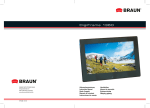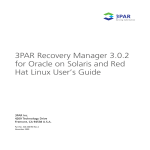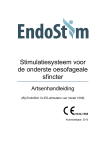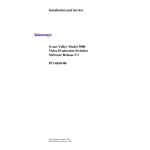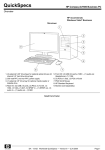Download HP 3PAR Reference Guide
Transcript
3PAR InServ® E-Class/F-Class Storage Server Physical Planning Manual 3PAR Inc. 4209 Technology Drive Fremont, CA 94538 U.S.A. Part No. 320–200120 Rev F September 2010 Revision Notice This is the sixth release of this manual. A complete revision history is provided at the end of this manual. Changes The material in this document is for information only and is subject to change without notice. While reasonable efforts have been made in the preparation of this document to assure its accuracy, 3PAR Inc. assumes no liability resulting from errors or omissions in this document or from the use of the information contained herein. 3PAR reserves the right to make changes in the product design without reservation and without notification to its users. Updates to the Documentation at 3PAR Central Any updates to this document, or to other 3PAR technical documents, can be found by logging in to 3PAR Central’s Document Control System from 3PAR’s Support page at http://support.3PAR.com 3PAR Technical Support and Services Contact your local service provider for technical support and services at: http://www.3PAR.com/services.html. Sales and Ordering Information For sales and ordering information, contact: 3PAR Inc. 4209 Technology Drive Fremont, CA 94538 USA Telephone: 510–413–5999 Fax: 510–413–5699 E-mail: [email protected] Reader Comments and Suggestions Please e-mail your comments and suggestions about this document to [email protected]. Copyrights © 2009, 2010 3PAR Inc. All rights reserved. No part of this publication may be reproduced, stored in a retrieval system, or transmitted in any form or by any means, electronic, mechanical, photocopying, recording or otherwise, without the prior written consent of 3PAR Inc., 4209 Technology Drive, Fremont, CA 94538. The users may print one copy for personal use. Production of multiple copies or copies for sale is strictly prohibited. Trademarks 3PAR, InServ, InForm, InSpire and Serving Information are registered trademarks of 3PAR Inc. AIX is a registered trademark of the IBM Corporation. Cygwin is a trademark of Red Hat, Inc. HP-UX is a registered trademark of the Hewlett-Packard Company. Linux is a registered trademark of Linus Torvalds. Microsoft, Windows, and Windows NT are either registered trademarks or trademarks of Microsoft Corporation. NEMA is a registered trademark of National Electrical Manufacturers Association. Panasonic is a registered trademark of Matsushita Electric Industrial Co., Inc. SecureCRT is a registered trademark of VanDyke Software, Inc. Sun, Solaris, and Java are trademarks of Sun Microsystems, Inc. UL is a registered trademark of Underwriters Laboratories Inc. UNIX is a registered trademark of The Open Group. WinZip is a registered trademark of WinZip Computing, Inc. All other trademarks and registered trademarks are owned by their respective owners. Federal Communications Commission Radio Frequency Interference Statement WARNING: Changes or modifications to this unit not expressly approved by the party responsible for compliance could void the user’s authority to operate the equipment. This device complies with Part 15 of FCC Rules. Operation is subjected to the following two conditions (1) this device may not cause harmful interference, and (2) this device must accept any interference received, including interference that may cause undesired operation. This equipment has been tested and found to comply with the limits for a Class A digital device, pursuant to Part 15 of the FCC rules. These limits are designed to provide reasonable protection against harmful interference when the equipment is operated in a commercial environment. This equipment generates, uses, and can radiate radio frequency energy and, if not installed and used in accordance with the instruction manual, may cause harmful interference to radio communications. Operation of this equipment in a residential area is likely to cause harmful interference in which case the user will be required to correct the interference at his own expense. Japanese Compliance Statement This is a Class A product based on the standard of the Voluntary Control Council for Interference by Information Technology Equipment (VCCI). If this equipment is used in a domestic environment, radio disturbance may arise. When such trouble occurs, the use may be required to take corrective actions. European Compliance Statement: This product complies with CENELEC EN55022 Class A and EN55024:1998/A1:2001 specifications for Information Technology Equipment (ITE). WARNING: This is a Class A product. In a domestic environment, this product may cause radio interference in which case the user may be required to take adequate measures. 3PAR InServ E-Class/F-Class Storage Server Physical Planning Manual Table of Contents 1 Introduction 1.1 Audience 1.2 1.2 Related Documentation 1.2 1.3 Organization 1.3 1.4 Typographical Conventions 1.4 1.5 Advisories 1.5 2 System Components and Specifications 2.1 Introduction 2.1 2.2 3PAR InServ Storage Server Components 2.2 2.3 Physical Dimensions 2.5 2.4 System Capacity 2.8 2.5 Power and Heat Specifications 2.10 2.6 Environmental Specifications 2.16 2.7 Cable Specifications 2.18 3 General Site Planning 3.1 Introduction 3.1 3.2 General Planning 3.2 3.2.1 Customer Responsibilities 3.2 Table of Contents v 3PAR InServ E-Class/F-Class Storage Server Physical Planning Manual 3.2.2 Planning for Installation 3.3 3.2.3 Preparing a Pre-Installation Site Planning Guide 3.4 3.3 Shipping and Acclimatization Requirements 3.5 3.3.1 Shipping Requirements 3.5 3.3.2 InServ Storage Server Cabinet Shipping Containers 3.6 3.3.3 Acclimatization 3.4 Administering Management Workstations 3.11 3.11 4 Structural/Environmental Considerations 4.1 Introduction 4.2 4.2 General Information 4.2 4.3 Establishing the Proper Foundation 4.3 4.3.1 Benefits of Raised Floors 4.3 4.3.2 Raised Floor Requirements 4.4 4.3.3 Weight and Pressure Loads 4.6 4.3.4 Tile Cutout Specifications 4.7 4.3.5 Anchoring Dimensions for InServ Storage Servers 4.8 4.3.6 Additional Flooring Recommendations 4.10 4.3.7 Hot-Aisle/Cold-Aisle Cooling Layout 4.11 4.4 Providing for Service Access 4.12 4.5 Meeting Environmental Conditions 4.14 4.5.1 Maintaining the Optimal Temperature 4.15 4.5.2 Air Supply and Flow 4.17 4.5.3 Air Cleanliness 4.17 4.5.4 Minimizing Vibration 4.18 5 Power Requirements vi Table of Contents 5.1 Introduction 5.2 5.2 Powering InServ Storage Servers 5.2 5.2.1 Power Distribution Units (PDUs) 5.5 5.2.2 Power Cord Connections 5.6 3PAR InServ E-Class/F-Class Storage Server Physical Planning Manual 5.3 Electrical Requirements and Limitations 5.3.1 Power and Heat Dissipation 5.3.2 Voltage Requirements 5.7 5.7 5.11 5.4 Power Quality 5.12 5.5 Voltage and Frequency Tolerance 5.13 5.6 Voltage Spikes 5.13 5.7 Electrostatic Discharge 5.13 5.8 Branch Circuits 5.14 5.9 Emergency Power Control 5.14 5.10 Redundant Power 5.14 6 Network, Cabling and Connectivity 6.1 Introduction 6.2 6.2 Planning Network Access 6.2 6.2.1 Supported Network Topologies 6.3 Adapter Connections for the E-Class/F-Class Controller Nodes 6.2 6.6 6.3.1 E-Class Controller Node 6.7 6.3.2 F-Class Controller Node 6.8 6.3.3 Controller Node Slot Loading Order 6.9 6.3.4 Drive Chassis Connections 6.11 6.3.5 Host Connections 6.11 6.4 TCP/IP Port Assignments 6.12 6.5 Required Cables 6.17 6.6 External Cable Connections 6.18 6.7 Internal Cable Connections 6.20 6.8 Cable Routing Options 6.21 6.9 Service Processor Connections 6.22 6.9.1 Connecting the Service Processor 6.24 Table of Contents vii 3PAR InServ E-Class/F-Class Storage Server Physical Planning Manual 7 Third-Party Rack Mounting 7.1 Introduction 7.1 7.2 Third Party Rack Mounting Considerations 7.2 7.3 Dimensional Requirements 7.2 7.3.1 Rack Space Considerations 7.6 7.3.2 RETMA Rail Spacing 7.7 7.3.3 Maintaining Minimum Clearances 7.8 7.4 Rack Mounting Kits A IX RH viii Table of Contents 7.10 7.4.1 Two-Post Shelf Kit 7.10 7.4.2 Four-Post Shelf Kit 7.11 7.5 Redundant Power Requirements 7.12 Agency Compliance Statements A.1 Safety Precautions A.2 A.2 Safety Agency Compliance Notices A.2 A.2.1 System Placement and Security A.2 A.2.2 Battery Replacement and Disposal A.5 A.2.3 Controller Nodes A.8 A.2.4 Drive Chassis A.13 A.3 3PAR Power Cables A.16 A.4 Energy Consumption Efficiency A.16 Index Revision History 3PAR InServ E-Class/F-Class Storage Server Physical Planning Manual 1 Introduction In this chapter 1.1 Audience 1.2 1.2 Related Documentation 1.2 1.3 Organization 1.3 1.4 Typographical Conventions 1.4 1.5 Advisories 1.5 This manual provides information that is useful for planning and preparing for the installation of 3PAR InServ® Storage Servers. Use this document in conjunction with the 3PAR Systems Assurance and Pre-Installation Site Planning Guide that details specific system configuration and installation information for your storage system and operating site. Physical planning and preparation are essential to a successful installation. If you have concerns or issues not specifically addressed in this manual or your systems planning document, contact your local 3PAR Sales Representative or 3PAR Sales Engineer. Introduction 1.1 3PAR InServ E-Class/F-Class Storage Server Physical Planning Manual 1.1 Audience The information in this manual is intended for use by 3PAR customers, in conjunction with the advice and assistance of a 3PAR Sales Representative or Systems Engineer, for the purpose of planning an InServ Storage Server installation. The installation of 3PAR equipment is to be completed by qualified technicians who are authorized by 3PAR to install InServ Storage Servers and their hardware components. Authorized technicians include 3PAR Field Engineers, Value Added Resellers (VARs), and authorized third-party field technicians. 1.2 Related Documentation The following documents also provide information related to InServ Storage Servers and the InForm® Operating System that might be useful in preparing to install, configure and operate the equipment. Table 1-1. Related Documentation For information about… Read the… InServ Storage Server concepts and 3PAR InForm OS Concepts Guide terminology Using the InForm Management 3PAR InForm Management Console Console’s user interface to configure On-Line Help and administer InServ Storage Servers Using the InForm Command Line 3PAR InForm OS CLI Administrator’s Interface (CLI) to configure and Manual administer InServ Storage Servers CLI commands and their usage InForm OS Command Line Interface Reference 1.2 3PAR InServ E-Class/F-Class Storage Server Physical Planning Manual 1.3 Organization This manual is organized as follows: ◆ Chapter 1, Introduction (this chapter), provides an overview of this manual, including information on audience, document conventions, and related documentation. ◆ Chapter 2, System Components and Specifications, provides detailed system specifications for the InServ Storage Servers. This chapter also serves as a quick reference for relevant specifications that are described in more detail in other chapters of the manual. ◆ Chapter 3, General Site Planning, provides recommendations on site planning and preparations for the installation of an InServ Storage Server. ◆ Chapter 4, Structural/Environmental Considerations, provides information on the structural requirements and environmental conditions that are recommended for an InServ Storage Server installation. ◆ Chapter 5, Power Requirements, provides information on the power requirements and backup facilities. ◆ Chapter 6, Network, Cabling and Connectivity, provides information on network topologies, cabling and connections between the storage server, the network, and host computers. ◆ Chapter 7, Third-Party Rack Mounting, provides details for installing InServ Storage Server components in third-party racks. ◆ Appendix A, Agency Compliance Statements, contains safety precautions and agency compliance notices for InServ Storage Servers and their components. This manual also contains an index and a revision history for your reference. 1.3 3PAR InServ E-Class/F-Class Storage Server Physical Planning Manual 1.4 Typographical Conventions The following typographical conventions are used in this guide: Typeface Meaning Example ABCDabcd Used for dialog box Enter your system name in the elements such as titles and Value box and click OK. button labels. ABCDabcd and screen output, and for Found < 12 > 73G disks. Enter cli at the Windows text you are to enter. command prompt. Used to contrast your input cli% removevv VV1 with system output. Removing vv VV1. ABCDabcd Used for variables in file [root@(systemID- ABCDabcd names, paths, and screen output, and variables in user nodeID)root] To continue Enter your input. system name ==> ABCDabcd Used for file names, paths, systemname 1.4 3PAR InServ E-Class/F-Class Storage Server Physical Planning Manual 1.5 Advisories Before installing an InServ Storage Server, consult Appendix A, Agency Compliance Statements, to obtain important safety information. To avoid injury to people or damage to data and equipment, be sure to observe the cautions and warnings in this guide. Always be careful when operating any electrical equipment. The following alerts appear throughout this guide: NOTE: Notes are reminders, tips, or suggestions that supplement the information included in this guide. CAUTION: Cautions alert you to actions that can cause damage to equipment, software, or data. WARNING: Warnings alert you to actions that can cause an injury to a person or irreversible damage to data or the operating system. 1.5 3PAR InServ E-Class/F-Class Storage Server Physical Planning Manual 1.6 3PAR InServ E-Class/F-Class Storage Server Physical Planning Manual 2 System Components and Specifications In this chapter 2.1 Introduction 2.1 2.2 3PAR InServ Storage Server Components 2.2 2.3 Physical Dimensions 2.5 2.4 System Capacity 2.8 2.5 Power and Heat Specifications 2.10 2.6 Environmental Specifications 2.16 2.7 Cable Specifications 2.18 2.1 Introduction This chapter provides detailed system specifications for the 3PAR InServ E-Class and F-Class Storage Servers and serves as a quick reference for other relevant specifications that are described in more detail in other chapters of this manual. System Components and Specifications 2.1 3PAR InServ E-Class/F-Class Storage Server Physical Planning Manual 2.2 3PAR InServ Storage Server Components 3PAR Utility Storage systems are based on the 3PAR InSpire architecture, a cluster-based approach that incorporates sophisticated data management and fault tolerance technologies that can meet the storage needs of smaller sites and can easily be scaled for global organizations. The 3PAR InServ E-Class and F-Class Storage Servers are comprised of the following components: ■ Controller Nodes are high-performance, data movement engines that provide the caching capabilities and manage the flow of data in a storage server. The E200 and F200 Storage Servers use two controller nodes while the F400 uses either a two or four node configuration. It should be noted that the E-Class uses an earlier model of controller node than the F-Class. ■ 3PAR Storage Server Backplane works in conjunction with the controller nodes to route data. This passive, full-mesh backplane enables high-bandwidth and low-latency internal pathing that supersedes bus-, switch-, and even InfiniBand-based architectures. ■ Drive Chassis houses the drive cages that, in turn, contain the drive bays. Each drive bay can accommodate a single drive magazine. These are intelligent, compact, extremely dense storage units, where each is capable of holding a large numbers of hard disk drives in a small rack space (EIA-standard rack units). ■ Fibre Channel Adapters and FCAL modules provide high speed routing of data and enable granular connectivity to hosts and to the drive chassis. ■ Storage Server Service Processor provides the remote error detection and reporting capabilities that support diagnostic and maintenance activities involving InServ Storage Servers. In general, one service processor is required per InServ Storage Server. NOTE: The E-Class components can be housed in either a 1 meter or 2 meter cabinet while the F-Class components are only available in a 2 meter cabinet. For details on third-party rack configurations, see Chapter 7, Third-Party Rack Mounting. 2.2 3PAR InServ E-Class/F-Class Storage Server Physical Planning Manual Figure 2-1 and Figure 2-2 on page 2.4 show the front and rear views of a fully populated 2M (40U) 3PAR cabinet with the various components installed: Drive Chassis E200 Node Chassis (Controller Nodes Located Behind Bezel) Service Processor Power Distribution Units (PDUs) 0396_L_R1 Figure 2-1. The Front of an E200 InServ Storage Server (in a 2 Meter Rack) 2.3 3PAR InServ E-Class/F-Class Storage Server Physical Planning Manual Drive Chassis Power Supplies (4x) Controller Node Power Supplies (4x) Controller Nodes (4x) Service Processor Empty 1U Space Power Distribution Units (PDUs) (4x) (Rear View) 0698_L_R2 Figure 2-2. The Rear View of an F400 Storage Server with 4 Controller Nodes 2.4 3PAR InServ E-Class/F-Class Storage Server Physical Planning Manual 2.3 Physical Dimensions Table 2-1 lists the physical dimensions for the E-Class and F-Class InServ Storage Server components. These specifications are subject to change without notice. Table 2-1. E-Class and F-Class InServ Storage Server Physical Dimensions Physical Dimensions for InServ Storage Server Components 1-Meter Cabinet (Only available for the E200) Dimensions (width x height x depth) 23.8 x 41.25 x 36 in. 60.5 x 104.8 x 91.4 cm Service Clearance 30 in. (76.2 cm), front and back Weight (not populated) 250 lbs. 113.4 kg Maximum Weight (fully populated) 682 lbs. 309.4 kg Maximum Weight per Caster 171 lbs. 77.3 kg 23.8 x 76.4 x 36 in. 60.5 x 194.1 x 91.4 2-Meter Cabinet Dimensions (width x height x depth) cm Service Clearance 30 in. (76.2 cm), front and back Weight (not populated) 475 lbs. 215.5 kg (E200 fully populated) 1,189 lbs. 539.3 kg (F200 fully populated) 1,361 lbs. 617.3 kg (F400 fully populated) 1,289 lbs. 584.7 kg Maximum Weight per leveling foot 340.4 lbs. 154.4 kg Maximum Weight 2.5 3PAR InServ E-Class/F-Class Storage Server Physical Planning Manual Table 2-1. E-Class and F-Class InServ Storage Server Physical Dimensions (continued) Physical Dimensions for InServ Storage Server Components Maximum Load per leveling Foot 111 lbs/sq. in. 50.5 kg/sq. cm E200 Controller Node Chassis (Base Configuration) Dimensions: (width x height x 19 x 6.85 x 22 in. 48.3 x 17.4 x 55.9 cm 90 lbs. 40.8 kg depth) 4 RMU (4U) Weight: E200 with 2 Controller Nodes (fully populated) F200 Controller Node Chassis (Base Configuration) Dimensions: (width x height x 19 x 6.85 x 22 in. 48.3 x 17.4 x 55.9 cm 92 lbs. 41.7 kg depth) 4 RMU (4U) Weight: F200 with 2 Controller Nodes (fully populated) F400 Controller Node Chassis (Base Configuration) Dimensions: (width x height x depth) 8 RMU (8U) 2.6 19 x 13.85x 22 in. 48.3 x 35.2 x 55.9 cm 3PAR InServ E-Class/F-Class Storage Server Physical Planning Manual Table 2-1. E-Class and F-Class InServ Storage Server Physical Dimensions (continued) Physical Dimensions for InServ Storage Server Components Weight: 4 Controller Nodes (fully 160 lbs. 72.6 kg 19 x 5.12 x 22 in. 48.3 x 13 x 55.9 cm 78 lbs. 35.4 kg 16.9 x 1.63 x 15 in. 42.9 x 4.27 x 38.1 cm Weight 13.2 lbs. 6.0 kg Supermicro II 16.8 x 1.7 x 22.6 in. 42.6 x 4.3 x 57.4 cm 28 lbs. 12.7 kg populated) Drive Chassis Dimensions (width x height x depth) (3U) Weight (fully populated) Supermicro Service Processor Supermicro Dimensions (width x height x depth) (Requires 2U) Dimensions (width x height x depth) (Requires 2U) Weight 2.7 3PAR InServ E-Class/F-Class Storage Server Physical Planning Manual 2.4 System Capacity Table 2-2 lists system capacity specifications for the E-Class/F-Class Storage Servers. Table 2-2. System Capacity for E-Class/F-Class Storage Servers Feature E200 F200 F400 (4 Node)* Number of 2 2 2-4 Control Cache 4GB 8GB 16GB Data Cache 4 or 8GBs 12GB 24GB Host Ports* 8 Fibre Channel 8 Fibre Channel 16 Fibre Channel (FC) ports built-in (FC) ports built-in (FC) ports built-in (4 are required for (4 are required (8 are required drive connectivity), for drive for drive Optional: 8 FC connectivity), connectivity), ports (2 FC 2-port Optional: 8 FC Optional: 16 FC HBAs per node) or ports (2 FC 2-port ports (2 FC 2-port 4 iSCSI ports (1 2- HBAs per node) HBAs per node) port HBA per or 8 iSCSI ports (2 or 16 iSCSI ports node), Gigabit 2-port HBAs per (2 2-port HBAs Ethernet (GbE) node), 2 Gigabit per node), 4 HBA for Remote Ethernet (GbE) Gigabit Ethernet Copy ports built-in for (GbE) ports built- Remote Copy in for Remote controller nodes Copy Number of drives* 16 - 128 16 - 192 32 - 384 Maximum raw 2.3 - 96TB 2.3 - 128TB 4.6 - 384TB RAID 0, 6, 10, 50 RAID 0, 6, 10, 50 RAID 0, 6, 10, 50 capacity * RAID levels 2.8 3PAR InServ E-Class/F-Class Storage Server Physical Planning Manual Table 2-2. System Capacity for E-Class/F-Class Storage Servers (continued) Feature E200 F200 F400 (4 Node)* RAID 5 data to 2:1, 8:1 2:1, 8:1 2:1, 8:1 6:2, 14:2 6:2, 14:2 6:2, 14:2 Drive capacities 146 15K FC, 300 50 SSD, 146 15K 50 SSD, 146 15K (GB’s approx.)† 15K FC, 400 FC, 450 FC, 300 15K FC, FC, 300 15K FC, 15K FC, 1TB NL 400 FC, 450 15K 400 FC, 450 15K FC, 600 FC, 1TB FC, 600 FC, 1TB NL NL 2-8 2-12 4-24 Energy 0.146 for a host- 0.182 for either a 0.365 for a consumption maximized E200 host or storage storage efficiency** configuration maximized F200 maximized F400 using 750 GB using 300 15K GB using 146 15K GB drives. drives. drives. parity ratios RAID 6 data to parity ratios Number of drive chassis‡ * The F400 can also be configured with 2 controller nodes, in which case, the cache, host ports, number of drives and raw capacity would be like those described for the F200. † Levels, ratios, and capacities all mixable within the same storage server. 1 GB=1,000,000,000 bytes. ‡ A single drive chassis holds up to 16 drives in 3U of space within an EIA-standard rack. **Japan Green Law statement of compliance: The energy consumption efficiency value has been calculated per requirements for Category-G Magnetic Disk Drive Units by dividing the power consumption, measured according to the definition in the Law Concerning the Rational Use of Energy, by the storage capacity defined in the Energy Conservation Law. 2.9 3PAR InServ E-Class/F-Class Storage Server Physical Planning Manual 2.5 Power and Heat Specifications Table 2-3 describes electrical current requirements and heat dissipation for the E-Class/F-Class Storage Servers. Table 2-3. Power and Heat Specifications 1 Meter Cabinet (Only available for the E200) Max. Watts per Cabinet (fully 2,880 populated) Max. BTUs/hour per cabinet 9,825 (fully populated) Input Voltage (VAC) (200 - 240) Frequency (Hz) (50 - 60), 1-phase 50/60 Circuit Breaker Max 30 amps per PDU (de-rated to 24 amps) Power Connectors (provided) 2.10 (2) L6-30P for 1+1 redundancy 3PAR InServ E-Class/F-Class Storage Server Physical Planning Manual Table 2-3. Power and Heat Specifications (continued) 2 Meter Cabinet Max. Watts per Cabinet (fully * 5,580 populated) Max. BTUs/hour per cabinet 19,040[[[update]]] (fully populated) Input Voltage (VAC) (200 - 240) Frequency (Hz) (50 - 60), 1-phase Circuit Breaker Max 30 amps per PDU (de-rated to 24 amps) Power Connectors (provided) (4) L6-30P for 1+1 rdnt. 2.11 3PAR InServ E-Class/F-Class Storage Server Physical Planning Manual Table 2-3. Power and Heat Specifications (continued) E200 Controller Node Chassis Watts 730 BTUs/hour (fully populated) 2491 BTUs/hr. Input Voltage 100-240 VAC Frequency 50-60 Hz Power Receptacle IEC-320 for 1+1 redundancy. (2 for 1 Meter and 4 for 2 Meter) F200 Controller Node Chassis (Dual Node) Watts 730 BTUs/hour (fully populated) 2491 BTUs/hr Input Voltage 100-240 VAC Frequency 50-60 Hz Power Receptacle (2) IEC-320 for 1+1 redundancy. 2.12 3PAR InServ E-Class/F-Class Storage Server Physical Planning Manual Table 2-3. Power and Heat Specifications (continued) F400 Controller Node Chassis (Quad Node) Watts 1460 BTUs/hour (fully populated) 4,982 BTUs/hr. Input Voltage 100-240 VAC Frequency 50-60 Hz Power Receptacle (2) IEC-320 for 1+1 redundancy. 2.13 3PAR InServ E-Class/F-Class Storage Server Physical Planning Manual Table 2-3. Power and Heat Specifications (continued) Drive Chassis Watts 525 BTUs/hour (fully populated) 1,792 BTUs/hr. Input Voltage 100-240 VAC Frequency 48 - 62 Hz Power Receptacle (2) IEC-320 with 1+1 rdnt. Drives (F-Class Only)† Transactional‡ Idle Watts 8 4 BTUs/hour 26 14 Watts 57 41 BTUs/hour 194 140 Watts 68 49 BTUs/hour 232 167 Watts 70 57 BTUs/hour 237 195 4 x 50 GB SSD Drives 4 x 146 GB FC Drives 4 x 300 GB FC Drives 4 x 600 GB FC Drives 2.14 3PAR InServ E-Class/F-Class Storage Server Physical Planning Manual Table 2-3. Power and Heat Specifications (continued) 4 x 1 TB NL Drives Watts 47 32 BTUs/hour 160 109 Service Processor Supermicro 260 Watts Supermicro 1370 BTUs/hr. BTUs/hour (fully populated) Supermicro II 280 Watts Supermicro II 955 BTUs/hr. BTUs/hour (fully populated) Input Voltage 100-240 VAC Frequency 50-60 Hz Power Receptacle (2) IEC-320 with 1+1 rdnt. * Represents a fully populated F400 with 4 nodes. † Up to 10 drive magazines (40 drives) per drive chassis. ‡ Under maximum load. NOTE: See Chapter 5, Power Requirements for complete details. 2.15 3PAR InServ E-Class/F-Class Storage Server Physical Planning Manual 2.6 Environmental Specifications Table 2-4 lists the environmental specification for the E-Class/F-Class Storage Servers. Table 2-4. Environmental Specifications for InServ Storage Servers Specification Value Altitude Operating 0–10,000 ft. (3,048 m) Nonoperating 0–40,000 ft. (12,192 m) Ambient temperature Operating 50–104°F/10–40°C 0–3,000 ft. (914.4 m) 50–95°F/10–35°C 3,000–10,000 ft. (3048 m) Non operating 0–158°F/70°C 0–40,000 ft. (0–12,192 m) Temperature gradient 2.16 Operating 59°F/15°C/hr Non operating 68°F/20°C/hr 3PAR InServ E-Class/F-Class Storage Server Physical Planning Manual Table 2-4. Environmental Specifications for InServ Storage Servers (continued) Specification Value Relative humidity 20–80 percent non-condensing, maximum gradient 10 percent per hour Vibration Controller Chassis: 0.1g 5-100Hz swept sine per GR-63-CORE R4-56 Drive Chassis: 0.21g, 5-500Hz Shock Controller Chassis: 10g, 11ms half sine Drive Chassis: 5g, 10ms half sine NOTE: See Chapter 4, Structural/Environmental Considerations for complete details. 2.17 3PAR InServ E-Class/F-Class Storage Server Physical Planning Manual 2.7 Cable Specifications Table 2-5 identifies the types of cables commonly required for storage server installation. Table 2-5. Required Cables (Customer Responsibility) Cable Type Connector Type Ethernet (Category 5) RJ-45 3 cables with 2 static IPs Multimode Fibre Channel LC-LC (See Table 2-6 for diameter specification) Modem RJ-45 Table 2-6 provides cable limitations for fibre channel host connectivity. Table 2-6. Cable Limitations for Fibre Channel Host Connectivity Cable Size Speed Cable Length Limit 62.5 micron 2 Gbps 100 meters 62.5 micron 4 Gbps 70 meters 50 micron 2 Gbps 300 meters 50 micron 4 Gbps 150 meters NOTE: See Chapter 6, Network, Cabling and Connectivity for complete details. 2.18 3PAR InServ E-Class/F-Class Storage Server Physical Planning Manual 3 General Site Planning In this chapter 3.1 Introduction 3.1 3.2 General Planning 3.2 3.2.1 Customer Responsibilities 3.2 3.2.2 Planning for Installation 3.3 3.2.3 Preparing a Pre-Installation Site Planning Guide 3.4 3.3 Shipping and Acclimatization Requirements 3.5 3.3.1 Shipping Requirements 3.5 3.3.2 InServ Storage Server Cabinet Shipping Containers 3.6 3.3.3 Acclimatization 3.4 Administering Management Workstations 3.11 3.11 General Site Planning 3.1 3PAR InServ E-Class/F-Class Storage Server Physical Planning Manual 3.1 Introduction This chapter provides general recommendations for physical planning and site preparation for installation and operation of the 3PAR InServ E-Class/F-Class Storage Servers. 3.2 General Planning Successful installation of 3PAR InServ Storage Servers requires careful planning and supervision in collaboration with authorized 3PAR representatives. Proper planning will help provide for a more efficient installation and greater reliability, availability, and serviceability. 3.2.1 Customer Responsibilities When planning and preparing for the installation of 3PAR InServ Storage Servers at a customer site, the customer assumes the following responsibilities: ■ Providing suitable space for unpacking, installing and operating the servers. ■ Maintaining the proper environmental conditions for the servers. ■ Providing adequate power facilities for the servers. ■ Supplying the network connections and external cabling required by the servers. ■ Enabling the appropriate 3PAR remote support strategy. The customer is responsible for providing a suitable space and environment for the installation of the InServ Storage Servers. All pre-installation activities should be scheduled and completed before the equipment is delivered. Electronic equipment has special packing for shipping and receives special handling during transportation; the manufacturing environment and packing for shipping are the responsibilities of 3PAR. It is the customer's responsibility to ensure that space is available for unpacking and installing the new equipment upon delivery. For optimal performance at a specific location, 3PAR InServ Storage Servers require controlled environmental conditions that can best be facilitated through raised flooring and under-floor air conditioning. It is the customer's responsibility to monitor this environment to ensure continued conformance with the recommended environmental specifications. Refer to Chapter 4, Structural/Environmental Considerations for specific information concerning server room environments. 3.2 3PAR InServ E-Class/F-Class Storage Server Physical Planning Manual Adequate power is necessary for the reliable functioning of electronic equipment and for the safety of the customer's installation. The customer is responsible for procuring, installing, and maintaining adequate power to the equipment. Refer to Chapter 5, Power Requirements for input electrical power and grounding requirements. To facilitate remote support, a telephone connection to the 3PAR can be established through the service processor. Refer to Chapter 6, Network, Cabling and Connectivity for more information. 3.2.2 Planning for Installation The following are suggested site planning considerations to be completed prior to the delivery and installation of the selected 3PAR InServ Storage Server: ■ Prepare a preliminary layout of the subsystem installation. ■ Review the power and the heating, ventilation, and air-conditioning (HVAC) requirements. ■ Order any additional support equipment indicated by the power and HVAC review. ■ Work with the appropriate 3PAR representative to ensure that all system units in the specified configuration and all cables of the required length have been ordered. ■ Make a final layout of the installation and review the layout with your 3PAR representative. ■ Select key personnel and arrange for training with your 3PAR representative. ■ Verify that electrical service wiring has been installed at the server’s predetermined location. Refer to the respective product specifications for detailed requirements. ■ Verify that any additional support equipment is properly installed and operational. At installation time, the 3PAR representative will supervise the delivery and unpacking of the equipment. NOTE: No part of the installation, from unloading the crated server from the delivery vehicle to unpacking and placement, should be performed without the supervision of a 3PAR representative. This is a fundamental requirement for the safety of both the equipment and personnel. 3.3 3PAR InServ E-Class/F-Class Storage Server Physical Planning Manual 3.2.3 Preparing a Pre-Installation Site Planning Guide Prior to installation, the customer will complete a systems planning document such as the 3PAR Systems Assurance and Pre-Site Planning Guide in cooperation with the local 3PAR Sales Representative or 3PAR Systems Engineer. The systems planning guide is a working document that contains the following information: ■ Contact information for customer personnel and for 3PAR technical sales, support, and service personnel. ■ Implementation project plan. ■ Configuration information for the InServ Storage Server to be installed, including system configuration diagrams. 3.4 ■ Shipping and delivery details and requirements. ■ Management workstation, service processor, and network information. ■ Description of the customer environment. ■ Volume and RAID level planning information. ■ Customer training project plan. ■ Additional notes and comments regarding installation. ■ Current support matrix. ■ System technical specifications. ■ Systems Acceptance Certificate. ■ Customer Services installation checklist. 3PAR InServ E-Class/F-Class Storage Server Physical Planning Manual 3.3 Shipping and Acclimatization Requirements Safe transport of InServ Storage Servers requires the appropriate shipping containers. A separate crate holds each storage server cabinet while drive magazine shipping containers hold a maximum of thirty drive magazines each. 3.3.1 Shipping Requirements 3PAR recommends shipping all InServ Storage Server components through surface transport. In the event that air transportation is necessary, a large cargo aircraft is required to accommodate the crate height of 83 in. (210.8 cm). In addition, the following shipping requirements must be met: ■ The storage server crate must remain upright at all times. Tip-N-Tell indicators on the crates record mishandling during transport. ■ During transport, the storage server crate must be strapped in place with a minimum of two straps at all times. In addition, a restraining bar is strongly recommended. ■ Drive magazine containers must be wrapped with at least two overlapping padded blankets and strapped in place during transport. ■ Non-operating environmental specifications must be observed during transport. System components must not exceed the non-operating altitude, temperature, temperature gradient, and relative humidity ranges listed in Table 4-5 on page 4.14. NOTE: Shipment of the InServ Storage Server components for third-party racks usually contains between 10-15 boxes on a pallet. Depending on the number of drive chassis and drives, there may be more boxes. Each box will have a label identifying the contents. See Chapter 7, Third-Party Rack Mounting for details on installing 3PAR InServ Storage Server components in third-party cabinets. 3.5 3PAR InServ E-Class/F-Class Storage Server Physical Planning Manual 3.3.2 InServ Storage Server Cabinet Shipping Containers A separate crate holds each storage server cabinet while drive magazine shipping containers hold a maximum of 16 drive magazines each. The drive magazines are shipped in a separate container. Shipping container measurements are as follows: ■ Wooden cabinet crate (one per 2M rack cabinet): Height: 83 in. (210.8 cm) x Width: 42 in. (106.7 cm) x Depth: 51 in. (129.5 cm) Approximate shipping weight: 1172 lbs. (531.6 kg) ■ Wooden cabinet crate (one per 1M rack cabinet): 52 5/8 in. (133.7 cm) x 34 in. (86.4 cm) x 46 in. (116.8 cm) (International) Approximate shipping weight in 1M wooden crate: 860 lbs. (390 kg) ■ Corrugated cabinet crate (one per 1M rack cabinet): 51 3/8 in. (130.5 cm) x 32 1/2 in. (82.6 cm) x 44 1/4 in. (112.4 cm) (Domestic) Approximate shipping weight in 1M corrugated crate: 805 lbs. (365 kg) ■ Drive magazine container (one per 16 drive magazines): 38 in. (96.5 cm) x 34 in. (86.4 cm) x 28 in. (71 cm)1 Approximate shipping weight: 78 lbs. (35 kg) 1 For systems shipped internationally and for systems with fewer than sixteen drive magazines, magazines are shipped in boxes that hold three magazines each. 3.6 3PAR InServ E-Class/F-Class Storage Server Physical Planning Manual When the equipment arrives, you must make sure that there is enough room to unload and unpack the server. The specific amount of space you will need to unpack the server is based on the dimensions of the container, the ramp, and the room required to access the server so that it can be moved to its placement destination. You will need to reserve enough space to accommodate the crate, the ramp, and the storage server as depicted in the Figure 3-1: Extra room (approximate 2-3 ft.) required to access rear hatch on Type 1 containers Shipping Container Ramp InServ Storage Server |<--------- 51” -------------*------- 78“ ---------------*------- 36” ----------> = 165” minimum Figure 3-1. Total Area Required for Unpacking an InServ Server NOTE: See Chapter 4, Structural/Environmental Considerations Providing for Service Access on page 4.12 for more information on placing the storage servers and reserving room for service access. 3.7 3PAR InServ E-Class/F-Class Storage Server Physical Planning Manual 3.3.2.1 Cabinet Shipping Container (2 Meter) Measurements for the shipping container are as follows: ■ Cabinet crate (one per cabinet): Height: 83 in. (210.8 cm) x Width: 42 in. (106.7 cm) x Depth: 51 in. (129.5 cm) ■ Open ramp length: 78 in. (193 cm) ■ Approximate shipping weight: 2000 lbs. (907 kg) Figure 3-2 shows the front view of the shipping container: (Front) 0625_L_R1 Figure 3-2. Front View of the 2 Meter Cabinet Shipping Container 3.8 3PAR InServ E-Class/F-Class Storage Server Physical Planning Manual The equipment is removed from the front of the container by pulling on two straps that wrap around the cabinet. Figure 3-3 shows the front view of the container with the ramp down and the straps exposed: Straps 0624_L_R1 Figure 3-3. Front View of 2 Meter Container with Ramp Down 3.3.2.2 1 Meter Shipping Container Measurements for the 1 Meter shipping container are as follows: ■ Corrugated cabinet crate (one per 1M rack cabinet): 51 3/8 in. (130.5 cm) x 32 1/2 in. (82.6 cm) x 44 1/4 in. (112.4 cm) (Domestic) Approximate shipping weight in 1M corrugated crate: 805 lbs. (365 kg) 3.9 3PAR InServ E-Class/F-Class Storage Server Physical Planning Manual ■ Wooden cabinet crate (one per 1M rack cabinet): 52 5/8 in. (133.7 cm) x 34 in. (86.4 cm) x 46 in. (116.8 cm) (International) Approximate shipping weight in 1M wooden crate: 860 lbs. (390 kg) Figure 3-4 shows the front view of the 1 meter shipping container with the ramp down: Bolt (2x) Bottom Edge of Crate Panel Front of Panel Rotary Latch (4x) 0019_L_R1 Figure 3-4. Front View of 1 Meter Wooden Shipping Container with Ramp Down 3.10 3PAR InServ E-Class/F-Class Storage Server Physical Planning Manual 3.3.3 Acclimatization InServ Storage Servers shipped or stored at extreme temperatures may require time to adjust to operating temperatures before start-up. The maximum acceptable rate of temperature change for a non-operating system is 18 °F/hr (10°C/hr). The storage server requires time to acclimatize to new environmental conditions before being powered on. During that time, it is possible to proceed with the physical installation of the storage server; however, the storage server may need at least 24 hours to acclimatize to a new environment prior to completing the full system installation. If condensation is present even after the 24 hour acclimatization period, it is necessary to wait until all condensation has evaporated before completing the power-on sequence. 3.4 Administering Management Workstations For ease in administering the storage server, you can install the InForm Administration Tools on one or more management workstations. Refer to the configuration matrix for the supported operating environments for storage system management software as well as the InForm OS Administrator’s Guide and the InForm OS Command Line Interface Reference for additional system requirements before installing management software. 3.11 3PAR InServ E-Class/F-Class Storage Server Physical Planning Manual 3.12 3PAR InServ E-Class/F-Class Storage Server Physical Planning Manual 4 Structural/Environmental Considerations In this chapter 4.1 Introduction 4.2 4.3 Establishing the Proper Foundation 4.3 4.3.1 Benefits of Raised Floors 4.3 4.3.2 Raised Floor Requirements 4.4 4.3.3 Weight and Pressure Loads 4.6 4.3.4 Tile Cutout Specifications 4.7 4.3.5 Anchoring Dimensions for InServ Storage Servers 4.8 4.3.6 Additional Flooring Recommendations 4.10 4.3.7 Hot-Aisle/Cold-Aisle Cooling Layout 4.11 4.4 Providing for Service Access 4.12 4.5 Meeting Environmental Conditions 4.14 4.5.1 Maintaining the Optimal Temperature 4.15 4.5.2 Air Supply and Flow 4.17 4.5.3 Air Cleanliness 4.17 4.5.4 Minimizing Vibration 4.18 Structural/Environmental Considerations 4.1 3PAR InServ E-Class/F-Class Storage Server Physical Planning Manual 4.1 Introduction This chapter discusses the placement, housing and environmental considerations for 3PAR InServ E-Class/F-Class Storage Servers. NOTE: The measurements and specifications described in this chapter are specific for 3PAR InServ Storage Servers, but the generic information is useful when planning installations that utilize 3PAR components in third-party racks. See Chapter 7, Third-Party Rack Mounting for further details. 4.2 General Information You should consider the following when choosing or designing your facilities for 3PAR InServ Storage Servers: ■ Equipment location and layout that allows efficient use, easy maintenance, and future expansion. ■ Facility construction that provides a suitable operating environment, sufficient power and adequate protection from fire, contamination, or other hazards. ■ Suitable temperatures and appropriate air quality that is free from environmental contaminants. It is the responsibility of the customer site to maintain the room environment according to the recommended specifications. Environmental conditions for the room and under the floor must be maintained within the acceptable limits to prevent any adverse impact on performance and reliability. The installation environment should be monitored on a regular basis to ensure continued conformance to recommended environmental specifications. You may request assistance from a 3PAR representative to help in analyzing the site location and environment to make appropriate recommendations. 4.2 3PAR InServ E-Class/F-Class Storage Server Physical Planning Manual 4.3 Establishing the Proper Foundation As with any electronic equipment that generates heat, the 3PAR InServ Storage Servers must be housed in a cool environment. Common techniques for maintaining an optimal operating environment generally incorporate the use of raised flooring and alternating hot and cold aisle layouts. 4.3.1 Benefits of Raised Floors While not required, InServ Storage Servers can be installed on raised floors with under the floor air cooling. Raised floors will allow cables to be located safely beneath the floor. If the facility does not have raised floors and under the floor air cooling, temperature and airflow must be in compliance with the recommended specifications. The raised floor system should consist of removable panels or panels on a stringer grid system, supported by adjustable steel pedestal assemblies. The raised floor can be constructed of steel, aluminum, or fire-retardant wood. The purpose of the raised floor system is to: ■ Permit space between floors to supply cooled air to the equipment. ■ Support the total weight of the system and service area loading. ■ Protect interconnecting cables and power receptacles. ■ Allow for future layout changes with minimum cost. ■ Provide safety for personnel. 4.3 3PAR InServ E-Class/F-Class Storage Server Physical Planning Manual 4.3.2 Raised Floor Requirements There are additional structural considerations when installing InServ Storage Servers in environments with raised flooring. NOTE: This section considers a standard raised floor construction that consists of the following: 24 in. (61 cm) square or 24 in. (61 cm) X 36 in. (91.5 cm) panels, steel or aluminum stringers, and pedestal supports attached to an underlying concrete slab or steel deck. Prior to installation, verify that the raised floor at the operating site meets the specifications described in Table 4-1. Table 4-1. Raised Floor Specifications Specification Value Flatness tolerance Per 10 ft (3 m) span Less than 0.06 in. (1.5 mm) Overall Less than 0.10 in. (2.5 mm) Deflection Dynamic Less than 0.15 in. (3.8 mm) Permanent Less than 0.02 in. (0.5 mm) Pedestal assembly load 4.4 Axial At least 5,000 lb (2,268 kg) Side At least 30 ft-lb (40.7 N-m) 3PAR InServ E-Class/F-Class Storage Server Physical Planning Manual Placing each storage server cabinet across two floor tiles is strongly recommended. It is also strongly recommended that a vented floor tile be placed in front of each cabinet. Figure 4-1 shows two storage servers side-by-side, each resting across two floor tiles. Vented Tiles 0206_L_R1 Figure 4-1. Adjacent Cabinets Placed Across Two Floor Panels Each (Recommended) When necessary, a storage server can also rest across four floor tiles, with two adjacent storage servers resting partially on the same tiles so that they use a total of six tiles, as shown in Figure 4-2. Again, it is strongly recommended to have vented tiles in the front. Vented Tiles 0207_L_R1 Figure 4-2. Storage Servers Resting Partially on the Same Floor Panels However, before placing a cabinet on floor tiles shared with other cabinets or equipment, first verify that the floor panels can tolerate the weight and pressure loads. Maximum weight and pressure loads for storage servers are provided in Table 4-2 on page 4.6. 4.5 3PAR InServ E-Class/F-Class Storage Server Physical Planning Manual When placing cabinets with their weight shared by the same panels as shown in Figure 4-2 on page 4.5, verify that each panel can tolerate the maximum weight per panel, calculated as follows: weight cabinet x + weight cabinet y 2 where cabinet x and cabinet y are cabinets or equipment resting partially on the same floor panel. 4.3.3 Weight and Pressure Loads Depending on the configuration, an InServ Storage Server can weigh up to 2,000 lb (907 kg). Figure 4-2 provides maximum weights and pressure loads per leveling foot for 3PAR cabinets. Use these values to approximate the structural support required by a storage server cabinet. Table 4-2. Maximum Weights and Pressure Loads 4.6 Cabinet Maximum Maximum Weight Per Maximum Load Size Weight Leveling Foot Per Leveling Foot no levelers 1M 682 lbs. 170.5 lbs. (20U) (309.3 kg) (77.3 kg) 2M (40U) 1,069 lbs. 267.25 lbs. 87.4 lb/sq in. (484.8 kg) (121.2 kg) (39.4 kg/sq cm) 3PAR InServ E-Class/F-Class Storage Server Physical Planning Manual 4.3.4 Tile Cutout Specifications Figure 4-3 defines the recommended tile cutout specifications for 3PAR storage server cabinets. 24 in. (61 cm) Floor Tile 24 x 24 in. (61 x 61 cm) 24 in. (61 cm) 23.8 in. (60.5 cm) 8.5 in. (21.6 cm) Cabinet Rear 13 in. (33 cm) Storage Server Cabinet 23.8 x 36 in. (60.5 x 91.4 cm) 7 in. (17.8 cm) 24 in. (61 cm) Cabinet Cable Routing Opening 6 in. (15.2 cm) Power Cable Cutout 8 x 6 in. (20.3 x 15.2 cm) 8 in. (20.3 cm) 4 in. (10.2 cm) Vented Floor Tile Cabinet Front Cabinet Footprint Cabinet Cabling Cutout Vented Floor Tile Floor Tile Cutout Floor Tile 0208_L_R2 Figure 4-3. Tile Cutout Specifications WARNING: To prevent potential collapse, loaded floor panels that have cutouts to facilitate cable routing may require additional reinforcement. 4.7 3PAR InServ E-Class/F-Class Storage Server Physical Planning Manual 4.3.5 Anchoring Dimensions for InServ Storage Servers Some installations may want to anchor InServ Storage Servers to the floor for better stability, especially in seismically active locations. While 3PAR does not supply, or specifically recommend any particular anchoring solution, there are several third-party anchoring kits that can be procured for this purpose. Figure 4-4, Figure 4-5 and Figure 4-6 provide the required dimensions for the base of the InServ Storage Server cabinet: Caster (4X) Leveler Foot (4X) All Dimensions in Millimeters 0737_L_R1 Figure 4-4. Front View Dimensions for the InServ Storage Server Caster (4X) Leveler Foot (4X) All Dimensions in Millimeters 0747_L_R1 Figure 4-5. Side View Dimensions for the InServ Storage Server 4.8 3PAR InServ E-Class/F-Class Storage Server Physical Planning Manual Leveler Foot (4X) Caster (4X) All Dimensions in Millimeters 0736_L_R1 Figure 4-6. Bottom View Dimensions for the InServ Storage Server 4.9 3PAR InServ E-Class/F-Class Storage Server Physical Planning Manual 4.3.6 Additional Flooring Recommendations Consider the following recommendations for raised floor installations: ■ The flooring should be high enough to allow under the floor routing of cables and specified airflow to system air intakes. The recommended minimum floor clearance is 30.5 cm (12 in). An additional 3 in. (7.6 cm) should be allowed for cables and connectors. A floor clearance of 18 in. (46 cm) is recommended for new construction. Additional panel support may be required to restore the structural integrity of a raised floor panel that has been cut for air opening, cable entry, and so on. Raised floors without stringers may also require lateral support to prevent floor tile movement. The finished floor-to-ceiling height should be a minimum of 8 ft. (2.44 m). ■ The subfloor must have adequate drainage to prevent flooding and trapping of water beneath the raised floor. Cement should be sealed to prevent the formation of particulates. ■ To avoid an electrical hazard when using a metallic floor, no metal or conductive material should be exposed to the walking surface. ■ Sharp edges must be eliminated on all floor cutouts where cables pass. For wood or similar core material, all cut edges must be covered with metal or plastic clips or grommets so that none of the core is exposed (see NFPA 75 requirements). ■ Asphalt tiles are not recommended because they produce dust that may cause equipment malfunction. ■ Carpeting is not recommended because it produces and holds dust, and can contribute to the buildup of electrostatic charges on people and equipment. ■ Most raised floors are composed of 24 in. (Domestic/American Standard) or 60 cm (International/Metric) square floor tiles. The maximum panel size should not exceed 24 by 36 in. (Domestic/American Standard) or 60 by 90 cm (International/Metric). The panels should have a flame spread rating of 15 or better when tested according to the American Society for Testing and Materials (ASTM) Standard E 84. ■ The floor covering can contribute to a buildup of high static electrical charge. To minimize static charge: ◆ Provide a conductive path to ground from the metallic raised floor structure through the metallic supporting structure or separately from each tile. ◆ Ensure the maximum resistance for floor surface material is 20 gigohms, measured between the floor surface and building ground. 4.10 3PAR InServ E-Class/F-Class Storage Server Physical Planning Manual ◆ The resistance between adjacent tiles should not be less than 150 kilohms when measured between any points on the floor, spaced 36 in. (91.5 cm) apart. ◆ Maintenance of antistatic floor covering should be performed according to supplier's recommendations. 4.3.7 Hot-Aisle/Cold-Aisle Cooling Layout Air flows through the InServ Storage Servers from the front to the rear, so when installing multiple servers in the same room, consider facing each pair of servers in a front to rear configuration. This allows cool air to be circulated through the rows in the front of the servers and exhausted through rows in back. This is referred to as a hot-aisle/cold-aisle layout and eliminates the direct transfer of hot exhaust air from one server into the intake air of another as shown in Figure 4-7. Cold Aisle (Systems Front-to-Front) Hot Aisle (Systems Back-to-Back) HVAC Cold Aisle (Systems Front-to-Front) Perforated Tiles Floor Perforated Tiles 0061_T_R1 Figure 4-7. Hot-Aisle/Cold-Aisle Layout Form rows of racks or cabinets perpendicular to air conditioners. This formation facilitates an unobstructed flow of heated air down the aisles to the air conditioner return ducts. Heated air must not be forced to travel over or between the cabinets to get to the air conditioner return ducts. Doing so could heat the air in the cold aisles. Ensure that any free-standing equipment does not allow air to flow between the hot and cold aisles. 4.11 3PAR InServ E-Class/F-Class Storage Server Physical Planning Manual A cold aisle has perforated floor tiles or grates that enable cold air to rise from the raised floor whereas the hot aisle has no tiles or grates so that hot air and cold air do not mix. Seal cable cutouts in both hot aisles and cold aisles to increase under the floor pressure and to eliminate cold or hot air redirection. To further optimize the airflow in hot and cold aisles, install blanking panels at the front of all unused cabinet spaces so that hot air does not recirculate to the system’s cold air inlet. 4.4 Providing for Service Access 3PAR InServ Storage Server cabinets feature locking rear doors and removable side panels and fascias to improve access while installing, cabling, and servicing components. Storage server cabinets can be housed in two sizes (Table 4-3). Table 4-3. Storage Server Cabinet Dimensions Cabinet Height Depth Width 1M (20U) 41.25 in. (104.78 cm) 23.8 in. (60.5 cm) 36 in. (91.4 cm) 2M (40U) 76.4 in. (194 cm) 23.8 in. (60.5 cm) 36 in. (91.4 cm) NOTE: The 3PAR InServ E200, F200 and F400 Storage Servers can also be optionally installed in non-3PAR, third-party racks. See Chapter 7, Third-Party Rack Mounting for details. 4.12 3PAR InServ E-Class/F-Class Storage Server Physical Planning Manual When establishing an operating site for an InServ storage server, provide for adequate access to cabinets by following the access area recommendations in Table 4-4. Table 4-4. Access Area for InServ Storage Servers Cabinet Surface Access Area During Operation Front 30 in (76.2 cm) Rear 30 in (76.2 cm) NOTE: InServ Storage Servers have On/Off switches located at the rear of the system. It is necessary to maintain access to the rear circuit breakers. NOTE: 3PAR cabinets do not require side access during operation. However, during installation, it is a good practice to allow 3 ft (91.4 cm) on one side of the cabinet in case it becomes necessary to remove a side panel. For instance, access through a side panel may be required for overhead power cable routing. 4.13 3PAR InServ E-Class/F-Class Storage Server Physical Planning Manual 4.5 Meeting Environmental Conditions For the 3PAR InServ Storage Servers, it is recommended that you maintain a controlled environment that requires a high degree of cleanliness, close control of temperature and humidity, and infrequent personnel access. 3PAR also recommends the installation site meet the specifications detailed in GR-63-CORE for office vibration. CAUTION: The storage server operating environment must be free from continuous vibration and from dust and other environmental contaminants. In addition, the operating site must comply with the environmental specifications in Table 4-5 on page 4.14: Table 4-5. Environmental Specifications for InServ Storage Servers Specification Value Altitude Operating 0–10,000 ft (3,048 m) Nonoperating 0–40,000 ft (12,192 m) Ambient temperature Operating 50–104°F/10–40°C 0–3,000 ft. (914.4 m) 50–95°F/10–35°C 3,000–10,000 ft. (3,048 m) Nonoperating 0–158°F/70° C 0–40,000 ft. (0–12,192 m) 4.14 3PAR InServ E-Class/F-Class Storage Server Physical Planning Manual Table 4-5. Environmental Specifications for InServ Storage Servers (continued) Specification Value Temperature gradient Operating 59°F/15°C/hr Nonoperating 68°F/20°C/hr Relative humidity 20–80 percent non-condensing, maximum gradient 10 percent per hour Vibration Controller Chassis: 0.1g 5-100Hz swept sine per GR-63-CORE R4-56 Drive Chassis: 0.21g 5-500Hz Shock Controller Chassis: 10g, 11ms half sine Drive Chassis: 5g, 10ms half sine 4.5.1 Maintaining the Optimal Temperature The level of cooling required for the 3PAR InServ Storage Servers is quite different from the airconditioning used in offices. Comfort air-conditioning systems are designed for the lower heat and higher moisture generated by the human body. In contrast, equipment has high heat output that is moisture-free (sensible heat). In comfort systems, sensible heat normally produces 60 to 70 percent of the load, whereas the dry heat of electronic equipment produces a sensible heat ratio of over 95 percent. Prior to installation, verify that the operating site is equipped with a cooling system that can support all thermal emissions. Use the maximum thermal emissions of storage server components listed in Table 4-6 on page 4.16 to estimate the cooling requirements for an InServ Storage Server based on a specific system configuration. Proper site layout is critical to ensure the ambient temperature near the intake of the system does not rise beyond the system specifications. Exceeding the maximum ambient temperature 4.15 3PAR InServ E-Class/F-Class Storage Server Physical Planning Manual for any period negatively affects the system’s reliability and performance, and continued operation for extended periods under such conditions might actually cause the system to shut down. CAUTION: Heated air from nearby equipment should not exhaust into the front of the InServ Storage Server. Table 4-6. Thermal Emissions for InServ Storage Server Components Component (Fully Populated) E200 Controller Node (pair)* Maximum Thermal Emissions 1,481 BTU/hr (373.2 Kcal/hr) F200 Controller Node (pair) 1,481 BTU/hr (373.2 Kcal/hr) F400 Controller Node (quad) 2,962 BTU/hr (746.4 Kcal/hr) Drive chassis (single) 1,451 BTU/hr (365.6 Kcal/hr) Drive chassis (pair) 2,901 BTU/hr (731.1 Kcal/hr) * Controller nodes can only be installed in pairs. The InServ Storage Servers can tolerate temperature and humidity fluctuations if the specified guidelines are understood and followed. Exposure to conditions outside the specified ranges may damage the system or its components. Before a server is powered on, the air entering the subsystem must be clean and within the ranges specified for temperatures and humidity. The room humidity must be kept sufficiently low to prevent condensation on or within the subsystem, and must never exceed the limit specified in the subsystem environmental requirements tables, including transients. The server must never be exposed to conditions that could cause internal condensation to occur within the subsystem. 4.16 3PAR InServ E-Class/F-Class Storage Server Physical Planning Manual The air-conditioning units should have controls monitoring under the floor output that respond to 2° F (1° C) and 5 percent relative humidity. Humidification is normally required to replace moisture removed during the cooling process. The relative humidity for a subsystem equipment room should be set at 40 percent. This level is sufficient to suppress electromagnetic charge buildup, and low enough to avoid the risk of corrosion and condensation. To avoid air contamination from the humidifier, water treatment may be necessary in areas with high mineral content. 4.5.2 Air Supply and Flow The air flow capacity of the facility where the InServ Storage Servers are installed needs to be sufficient to remove the heat generated by the equipment. In addition, the air handlers must provide the airflow volume required by the units being cooled. To ensure this airflow, the facility must have a positive under the floor air pressure (if the facility has raised floors). When conditions within the computer room are changed (new units are added, the computer system is moved) airflow checks should be made. The amount of outside (make-up) air should be kept to the minimum needed to create a slight positive pressure within the room, and should not exceed industry recommendations of 0.3 cubic meter/minute (10 cubic feet/minute) per person stationed in the equipment room. While recommendations for outside air in comfort air-conditioning are 10 to 15 percent of the airflow, the computer room environment is cleaner and operates more efficiently if outside air is kept below 1 percent of the airflow. Cooling/heating and humidification needs are reduced, and a minimum of contaminated building air is introduced into the installation area. 4.5.3 Air Cleanliness Air contaminants can cause equipment malfunction and can damage InServ Storage Servers. It is essential that steps be taken to prevent air contaminants, such as metal particles, solvent vapors, corrosive gases, soot, airborne fibers, or salt, from entering or being generated within the server room environment. A high-efficiency air filter should be employed on each air inlet for outside air to stop dust at the point of entry to the installation site. Special additional filtering is necessary where the environment is exposed to salt air, corrosive gases, or unusual dust/dirt conditions. Electronic equipment is sensitive to air contaminants such as: ■ Excessive amounts of soot particles. ■ Condensate particulates such as carbonates. ■ Concrete particulates from unsealed concrete. 4.17 3PAR InServ E-Class/F-Class Storage Server Physical Planning Manual ■ Metal flakes or filings, such as those produced by sawing, filing, or drilling. ■ Floor-cleaning solutions with high ammonia content. Deteriorating/decomposing building materials, including floor tiles, fabrics, sheetrock, insulation, and acoustical tiles. ■ Pollutants generated by any servicing performed in and around the computer room. ■ Paper chaff, dust, and toners from printers within the computer room. ■ Processing chemicals from reproduction equipment such as microfiche processors. In electronic equipment, contaminants cause connector contact and motor-bearing degradation. They also cause electrical leakage, shorting paths between integrated circuit leads and between printed wiring traces on printed circuit boards. Air supplied to and circulated within the server room and under the floor plenums should ideally pass through mechanical or electrostatic filters. HVAC ducts and plenums and subfloor areas, including cable raceway openings where used, should be kept clean. All unused cables, hardware, and debris should be removed from the under the floor area to avoid becoming dust/dirt traps or potential sources of rust. During major changes in the server room environment, special considerations must be taken into account whenever any drilling, sawing, welding, brazing, etc., is performed. Precautions should be taken to prevent material particles (concrete or metal particles, etc.) from becoming airborne. 3PAR InServ Servers should be powered down during construction that requires any drilling, sawing, welding, brazing, etc. In addition, all debris must be removed before powering up the server(s). Maximum concentrations of corrosive gases and solvent vapors must also be considered. 4.18 3PAR InServ E-Class/F-Class Storage Server Physical Planning Manual 4.5.4 Minimizing Vibration The E-Class/F-Class Controller Chassis have been tested to operate without damage to the system when subjected to continuous vibration per GR-63-CORE R4-56, and the storage array has also been tested to operate error-free when subjected to continuous vibration not exceeding 0.21grms from 5 to 500Hz. These levels represent vibration typically encountered in a data center environment. Disk drives, however, are particularly sensitive to vibration, and an environment with excessive vibration can negatively affect system performance and reliability. To minimize vibration, rack mounting above two meters is not recommended. Additionally, the rack to which the E-Class/FClass enclosures are attached should be load rated to match the equipment it houses and should be secured to the ground and stabilized. Stacking enclosures one on top of another like consumer Hi-Fi equipment should be avoided, as well as placing the enclosures near generators or other large, rotating machinery. 4.19 3PAR InServ E-Class/F-Class Storage Server Physical Planning Manual 4.20 3PAR InServ E-Class/F-Class Storage Server Physical Planning Manual 5 Power Requirements In this chapter 5.1 Introduction 5.2 5.2 Powering InServ Storage Servers 5.2 5.2.1 Power Distribution Units (PDUs) 5.5 5.2.2 Power Cord Connections 5.6 5.3 Electrical Requirements and Limitations 5.3.1 Power and Heat Dissipation 5.3.2 Voltage Requirements 5.7 5.7 5.11 5.4 Power Quality 5.12 5.5 Voltage and Frequency Tolerance 5.13 5.6 Voltage Spikes 5.13 5.7 Electrostatic Discharge 5.13 5.8 Branch Circuits 5.14 5.9 Emergency Power Control 5.14 5.10 Redundant Power 5.14 Power Requirements 5.1 3PAR InServ E-Class/F-Class Storage Server Physical Planning Manual 5.1 Introduction This chapter defines the general power requirements for the 3PAR E-Class/F-Class InServ Storage Servers. 5.2 Powering InServ Storage Servers The cabinets used to house the InServ Storage Server components are divided into power domains where each contains a drive cage or controller node and two dedicated power supplies. Drive cages and controller nodes depend on these two power supplies, located at the rear of the system, to supply power from the Power Distribution Units (PDUs) that are located at the bottom of the cabinet. 5.2 3PAR InServ E-Class/F-Class Storage Server Physical Planning Manual Drive Chassis Power Supplies (2x) Controller Node Power Supplies (2x) Service Processor Power Distribution Units (PDUs) (4x) (Rear View) 00707_L_R1 Figure 5-1. Power Supplies Within the Power Domains 3PAR cabinets contain four (PDUs) and each requires service from a dedicated single-phase 200-240 VAC, 30-A grounded electrical circuit. However, for optimal reliability and data accessibility, 3PAR recommends a redundant AC configuration that uses independent sources to provide a dedicated, grounded electrical circuit to each PDU as shown in the following configuration: 5.3 3PAR InServ E-Class/F-Class Storage Server Physical Planning Manual Customer Power A1 3PAR PDU - 0 3PAR PDU - 1 Customer Power A2 Customer Power B1 3PAR PDU - 2 3PAR PDU - 3 Customer Power B2 0732_L_R1 NOTE: If a storage server cabinet has only one Node Chassis and up to four Drive Chassis (i.e., it does not have components installed in the top four bays (bays 0–3), or the highest 16U of the cabinet), the two upper PDUs (PDU 0 and PDU1) are not used to power the system and need not be connected. Redundant power is still supplied to the lower bays in the cabinet through PDU 2 and PDU 3. Storage server PDUs are equipped with NEMA® L6–30 or IEC 60309 connectors, depending on the region. The appropriate receptacles or adapters are necessary at the operating site to accommodate these connectors. NOTE: For details on power requirements for third-party racks, see Chapter 7, Third-Party Rack Mounting. 5.4 3PAR InServ E-Class/F-Class Storage Server Physical Planning Manual 5.2.1 Power Distribution Units (PDUs) For each cabinet, the four Power Distribution Units (PDUs) occupy the lowest chassis bay in the cabinet. Figure Figure 5-2 shows the four PDUs at the bottom of a 3PAR cabinet. PDUs 0 1 2 3 0216_L_R2 Figure 5-2. Power Distribution Units Each PDU has two power banks, each with a separate circuit breaker, to be used exclusively for storage server components (Figure 5-3). Power Bank 1 Power Bank 2 0221_L_R1 Figure 5-3. Power Banks in the PDU WARNING: To avoid possible injury, damage to storage server equipment, and potential loss of data, do not use the surplus power outlets in the storage server PDUs. Never use outlets in the PDUs to power components that do not belong to the storage server or to power storage server components that reside in other cabinets. 5.5 3PAR InServ E-Class/F-Class Storage Server Physical Planning Manual 5.2.2 Power Cord Connections 3PAR InServ Storage Servers arrive with all internal power cords configured and connected. The AC cords connect two power supplies at the rear of the controller nodes and drive chassis to the PDUs at the bottom of the cabinet. The length of the power cord is 10 feet. The power cords can be routed through the lower access opening at the bottom of the cabinet or the upper access opening at the top of the cabinet (Figure 5-4). The side panels are removable for easier cabling access. Upper Access Opening Lower Access Opening (Front) 0014_L_R3 Figure 5-4. Power Cord Routing Options NOTE: When routing the power cords through the bottom of the 2 meter cabinet, the cord extends 9.5 to 10 feet away from the cabinet. If routing the cord from the top, approximately 4 feet of the cord is usable. 5.6 3PAR InServ E-Class/F-Class Storage Server Physical Planning Manual 5.3 Electrical Requirements and Limitations Before physically installing an InServ Storage Server, verify that the operating site has the necessary electrical circuitry. Each InServ Storage Server will require 4 (200 - 240) Volt, 30 Amp outlets or 2 outlets for 1 Meter cabinets or if only the bottom half of the 2 Meter cabinet is occupied. For proper redundant power protection, power should be supplied from two or more power sources. 3PAR recommends the installation site conform to the electrical specifications detailed in ANSI/ TIA-942-2005 Annex G5, specifically: ■ Use of K-rated isolation transformers, typically 480:208V/120 volt step-down transformers, will minimize any common mode noise between electrical ground and neutral. The voltage delta between power ground and signal ground will also be reduced. Isolation transformers should be located as close to the load as possible. ■ Appropriate capacity Transient Voltage Surge Suppression (TVSS) devices should be installed at each level of the facility electrical distribution system. Each distribution panel should have its own dedicated TVSS. This multi-tiered approach has proven to be effective at reducing electrical transients. ■ The installation site should have a comprehensive building ground system. A properly grounded building perimeter loop should be provided and the building steel should be bonded to the system at every other column. This building ground system should be directly bonded to all major power distribution equipment, including all switchgear, generators, UPS systems, transformers, etc., as well as to the telecommunications systems and lightning protection system. ■ Installation of a UL Master-Labeled lightning protection system is recommended. 5.3.1 Power and Heat Dissipation Use the approximate current requirements for storage server components listed in Table 5-1 to estimate the current requirements for a specific system configuration. Table 5-1. Power and Heat Specifications 1 Meter Cabinet (Only available for the E200) Max. Watts per Cabinet (fully populated) 2,880 5.7 3PAR InServ E-Class/F-Class Storage Server Physical Planning Manual Table 5-1. Power and Heat Specifications (continued) Max. BTUs/hour per cabinet (fully 9,825 populated) Input Voltage (VAC) (200 - 240) Frequency (Hz) (50 - 60), 1-phase 50/60 Circuit Breaker Max 30 amps per PDU (de-rated to 24 amps) Power Connectors (provided) (2) L6-30P for 1+1 redundancy 2 Meter Cabinet Max. Watts per Cabinet (fully populated) *5,580 Max. BTUs/hour per cabinet (fully 19,040 populated) Input Voltage (VAC) (200 - 240) Frequency (Hz) (50 - 60), 1-phase Circuit Breaker Max 30 amps per PDU (de-rated to 24 amps) Power Connectors (provided) (4) L6-30P for 1+1 rdnt. E200 Controller Node Chassis Watts 730 BTUs/hour (fully populated) 2491 BTUs/hr. Input Voltage 100-240 VAC Frequency 50-60 Hz Power Receptacle IEC-320 for 1+1 redundancy. (2 for 1 Meter and 4 for 2 Meter) F200 Controller Node Chassis (Dual Node) 5.8 3PAR InServ E-Class/F-Class Storage Server Physical Planning Manual Table 5-1. Power and Heat Specifications (continued) Watts 730 BTUs/hour (fully populated) 2491 BTUs/hr Input Voltage 100-240 VAC Frequency 50-60 Hz Power Receptacle (2) IEC-320 for 1+1 redundancy. F400 Controller Node Chassis (Quad Node) Watts 1460 BTUs/hour (fully populated) 4,982 BTUs/hr. Input Voltage 100-240 VAC Frequency 50-60 Hz Power Receptacle (2) IEC-320 for 1+1 redundancy. Drive Chassis Watts 525 BTUs/hour (fully populated) 1,792 BTUs/hr. Input Voltage 100-240 VAC Frequency 48 - 62 Hz Power Receptacle (2) IEC-320 with 1+1 rdnt. Service Processor Supermicro 260 Watts 5.9 3PAR InServ E-Class/F-Class Storage Server Physical Planning Manual Table 5-1. Power and Heat Specifications (continued) Supermicro 1370 BTUs/hr. BTUs/hour (fully populated) Supermicro II 280 Watts Supermicro II 955 BTUs/hr. BTUs/hour (fully populated) Input Voltage 100-240 VAC Frequency 50-60 Hz Power Receptacle (2) IEC-320 with 1+1 rdnt. * Represents a fully populated F400 with 4 nodes. 5.10 3PAR InServ E-Class/F-Class Storage Server Physical Planning Manual 5.3.2 Voltage Requirements The following are the voltage requirements for the InServ E-Class/F-Class Storage Servers: ■ 200-240 VAC ■ 50-60 Hz Table 5-2 lists current requirements for storage server components depending on voltage. NOTE: All calculations in Table 5-2 are based on fully populated components; for example, a fully populated E200/F200 drive chassis contains 16 disks. Specifications are not provided for partially populated drive chassis because different drives and magazine types have varying current requirements and can be installed in a variety of different combinations. Therefore, only the maximum, fully loaded configuration is sited. Table 5-2. Current Requirements for Storage Server Components Current at Component 220 VAC (A) Controller node (pair) 1.8 Drive chassis (single) 2.0 Drive chassis (pair)* 4.0 1M power distribution unit (PDU)† 13.1 2M power distribution unit (PDU)‡ 21.3 * E-Class/F-Class Storage Servers require a minimum of two drive chassis; however, additional drive chassis can be installed individually. † This total represents the maximum output of a PDU when fully populated. ‡ This total represents the maximum output of a PDU when fully populated. 5.11 3PAR InServ E-Class/F-Class Storage Server Physical Planning Manual Table 5-3 lists total current limitations for storage server systems depending on voltage. The total current drawn by all components installed in a single cabinet must not exceed these totals. Table 5-3. Total Current Limitations Per System Current at Current at Current at 200 VAC (A) 220 VAC (A) 240 VAC (A) 14.4 13.1 12.0 23.4 21.3 19.5 Maximum current per 1M cabinet (2 PDUs) Maximum current per 2M cabinet (4 PDUs) 5.4 Power Quality NOTE: The total system peak inrush current on system startup can vary depending on the system configuration but is mitigated through a staggered (sequenced) drive spin-up and by distributing the load equally unless there is a failure on a given line. The quality of the input power is critical to the performance and reliability of 3PAR InServ Storage Servers. Variations in the input power can cause a power failure or malfunction. Many of the causes of transient signals and noise on commercial power lines are difficult to locate or are beyond the customer’s control. To reduce the impact of the irregularities, some form of power conditioning may be needed. Please consult your electrician for assistance. 5.12 3PAR InServ E-Class/F-Class Storage Server Physical Planning Manual 5.5 Voltage and Frequency Tolerance Steady state voltage must be maintained within 10 percent of the normal rated voltage, measured (under load) at the power input terminal of the specified server. The frequency must be maintained at (50-60 Hz), 1 phase 50/60 +2 percent, -4 percent. When there is a possibility of brownouts or other marginal voltage conditions, installing a voltage monitor may be advisable. 5.6 Voltage Spikes The 3PAR InServ Storage Servers are tested to comply with the EN 61000-45 standard. Installing a lightning protection device on the server room power source is recommended when the following conditions exist: ■ The primary power is supplied by an overhead power service. ■ The utility company installs lightning protectors on the primary power source. ■ The area is subject to electrical storms or an equivalent type of power surge. 5.7 Electrostatic Discharge The InServ Storage Servers are susceptible to failure due to Electrostatic Discharge (ESD). Electrostatic charges can accumulate on people and furniture because of direct contact with floor coverings or movement while in contact with furniture coverings. Discharge of static electricity to a metal surface on server cabinets can interfere with the system’s operation and cause discomfort to anyone who comes in contact with it. Some factors that contribute to electrostatic discharge are: ■ High-resistance floor covering. ■ Carpeting without anti-static properties. ■ Low humidity (less than 20%). The InServ Storage Servers are tested to comply with the EN 61000-45 standard. 5.13 3PAR InServ E-Class/F-Class Storage Server Physical Planning Manual 5.8 Branch Circuits The individual panel branch circuits should be protected by suitable circuit breakers properly rated according to manufacturer specifications and applicable codes. Each circuit breaker should be labeled to identify the branch circuit it is controlling. The receptacle should also be labeled. Plan on a circuit breaker maximum of 30 A per PDU (de-rated to 24 A). 5.9 Emergency Power Control As a safety precaution, you might consider providing emergency power-off controls for disconnecting the main service wiring that supplies the InServ Storage Servers. Install these controls at a convenient place for the operators and next to the main exit doors of the room after checking local electrical codes for further guidelines. 5.10 Redundant Power The E-Class/F-Class controllers and storage arrays are designed to continue operating even when AC power is lost to one of its supplies. For this feature to operate properly, each power supply line cord within an enclosure must be attached to a separate branch circuit, each controlled and protected by its own circuit breaker. Multiple outlets in a power distribution unit or power strip do not constitute a separate branch circuit. Additionally, each line cord must be plugged into an outlet that is capable of supporting the entire load of its enclosure. CAUTION: In site planning, it is critical that special consideration is given to this requirement. Failure to do so might result in the overloading of the branch circuit if a power supply failed, which could shut down the server components and cause similar failures in all the equipment connected to that branch circuit. Table 5-4 lists the maximum current draw per outlet as a function of common line voltages. The maximum load means the total load for the enclosure. When both power supplies are working, each supply takes half the power load. In the event of a power failure, the working supply takes the entire load. 5.14 3PAR InServ E-Class/F-Class Storage Server Physical Planning Manual Table 5-4. Maximum Current Draw Per Outlet Requirements for Storage Server Components Maximum Load (A) Line Voltage Controller Chassis Drive Chassis Service Processor 110 3.6 4.5 3.5 208 1.8 2.2 1.7 230 1.6 2.0 1.5 (VAC) InServ Storage Servers with 3PAR cabinets support redundant power within the system through the use of redundant PDUs and redundant power supplies. To support redundant power: ■ The power supplies in each power domain must connect to separate PDUs. ■ Each PDU in the system must connect to an independent AC circuit. As shown in Figure 5-5 and Figure 5-6, power domains within the storage server are distributed between the upper and lower halves of the cabinet. 5.15 3PAR InServ E-Class/F-Class Storage Server Physical Planning Manual Upper Power Domain Lower Power Domain (Front View) 0726_L_R1 Figure 5-5. Front View of the Power Domains Within the Controller Nodes and Drive Chassis 5.16 3PAR InServ E-Class/F-Class Storage Server Physical Planning Manual Upper Power Domain Lower Power Domain (Rear View) 0728_L_R1 Figure 5-6. Rear View of the Power Domains Within the Controller Nodes and Drive Chassis NOTE: The Rear for the E200 and F200 are the same except for the arrangement of ports on each of the different controller nodes. The F400 has four controller nodes. 5.17 3PAR InServ E-Class/F-Class Storage Server Physical Planning Manual Figure 5-7 and Figure 5-8 illustrate standard redundant power configurations for a fully loaded E200 Storage Server housed in a 2M rack and 1M rack. PDUs are numbered 0 through 4 with each PDU receptacle numbered 0 through 7. The service processor and chassis PDU Cord number corresponds with a PDU and receptacle number. For example, PDU 2 and outlet 6 is expressed as 2.6. PDU Cord # PDU Cord # The PDU (X) and PDU Outlet (Y) correspond to the PDU Cord Number (X.Y) connected to the chassis components. PDU Number Y PDU Cord Number X.Y Rail RU # Top Cable Routing Access 35 0.0 Drive Chassis 7 0.1 Drive Chassis 6 X PDU Outlet Bay # 0 1.6 32 1.0 Drive Chassis 5 1.1 Drive Chassis 4 2.0 E200 Node Chassis 1.7 1 0.6 2 29 26 0.7 3 3.5 4 23 19 2.1 Drive Chassis 0 2.2 Drive Chassis 1 3.6 5 3.7 16 6 13 3.0 Drive Chassis 2 3.1 3.2 0 0 0 0 1 1 1 1 2 2 2 2 2.6 7 Drive Chassis 3 2.7 8 Service Processor 1U Empty Space n/a 9 10 11 12 13 14 3 3 3 3 PDU 0 PDU 1 PDU 2 PDU 3 4 4 4 4 5 5 5 5 6 6 6 6 7 7 7 7 10 7 6 5 4 3 2 1 0150_L_R6 Figure 5-7. Redundant Power Configuration E200 (2M) 5.18 3PAR InServ E-Class/F-Class Storage Server Physical Planning Manual PDU Cord # The PDU (X) and PDU Outlet (Y) correspond to the PDU Cord Number (X.Y) connected to the chassis components. PDU Number PDU Cord # Bay # 1.5 1 E200 Node Chassis 0.0 Rail RU # 17 0.1 Drive Chassis 0 0.2 Drive Chassis 1 1.6 2 14 X PDU Outlet Y PDU Cord Number X.Y 1.7 3 11 0 0 1.0 Drive Chassis 2 1.1 1.2 1 1 2 2 0.6 4 Drive Chassis 3 0.7 5 Service Processor 1U Empty Space n/a 6 3 3 PDU 0 PDU 1 4 4 5 5 6 6 7 7 7 8 9 8 5 4 3 2 1 0390_L_R4 Figure 5-8. Redundant Power Configuration E200 (1M) 5.19 3PAR InServ E-Class/F-Class Storage Server Physical Planning Manual Figure 5-9 and Figure 5-10 illustrate standard redundant power configuration for a fully loaded F200 and F400 Storage Server housed in a 2M rack. PDUs are numbered 0 through 4 with each PDU receptacle numbered 0 through 7. The service processor and chassis PDU Cord number corresponds with a PDU and receptacle number. For example, PDU 2 and outlet 6 is expressed as 2.6. PDU Cord # The PDU (X) and PDU Outlet (Y) correspond to the PDU Cord Number (X.Y) connected to the chassis components. PDU Number PDU Outlet Y PDU Cord Number X.Y Bay # 0.0 Drive Chassis 9 1.5 0 0.1 Drive Chassis 8 1.6 1 1.7 2 0.2 Drive Chassis 7 1.0 Drive Chassis 6 X PDU Cord # Rail RU # 38 35 32 1.1 Drive Chassis 5 1.2 Drive Chassis 4 2.0 F200 Node Chassis 0.5 3 0.6 4 29 26 0.7 5 3.5 6 23 19 2.1 Drive Chassis 0 2.2 Drive Chassis 1 3.6 7 3.7 16 8 13 3.0 Drive Chassis 2 3.1 3.2 0 0 0 0 1 1 1 1 2 2 2 2 2.6 9 Drive Chassis 3 2.7 10 Service Processor 1U Empty Space n/a 3 3 3 3 PDU 0 PDU 1 PDU 2 PDU 3 4 4 4 4 5 5 5 5 6 6 6 6 11 7 7 7 7 12 13 14 15 10 7 6 5 4 3 2 1 0751_L_R2 Figure 5-9. Redundant Power Configuration F200 (2M) 5.20 3PAR InServ E-Class/F-Class Storage Server Physical Planning Manual PDU Cord # Y PDU Cord Number X.Y 39 Drive Chassis 7 0.0 1.6 0 36 0.1 Drive Chassis 6 1.7 1 1.0 Drive Chassis 5 0.6 2 X PDU Outlet Rail RU # Bay # Top Cable Routing Access The PDU (X) and PDU Outlet (Y) correspond to the PDU Cord Number (X.Y) connected to the chassis components. PDU Number PDU Cord # Drive Chassis 4 1.1 2.0 33 0.7 3 3.5 4 30 27 23 F400 Node Chassis 5 3.6 2.1 19 2.2 Drive Chassis 0 3.7 6 3.0 Drive Chassis 1 2.5 7 3.1 Drive Chassis 2 2.6 8 3.2 Drive Chassis 3 2.7 9 3.3 Service Processor 1U Empty Space n/a 0 0 0 0 1 1 1 1 2 2 2 2 3 3 3 3 PDU 0 PDU 1 PDU 2 PDU 3 16 13 4 4 4 4 5 5 5 5 6 6 6 6 10 7 6 5 4 3 2 10 7 7 7 7 11 12 13 14 1 0750_L_R2 Figure 5-10. Redundant Power Configuration F400 (2M) NOTE: If a storage server cabinet does not have components installed in the top four bays (bays 0–3, or the highest 18U of the cabinet), the two upper PDUs (PDU 0 and PDU1) are not used to power the system and need not be connected. Redundant power is still supplied to the lower bays in the cabinet through PDU 2 and PDU 3. To provide proper redundancy, connect PDUs 0 and 2 to one source and PDUs 1 and 3 to a different source. 5.21 3PAR InServ E-Class/F-Class Storage Server Physical Planning Manual 5.22 3PAR InServ E-Class/F-Class Storage Server Physical Planning Manual 6 Network, Cabling and Connectivity In this chapter 6.1 Introduction 6.2 6.2 Planning Network Access 6.2 6.2.1 Supported Network Topologies 6.2 6.3 Adapter Connections for the E-Class/F-Class Controller Nodes 6.6 6.3.1 E-Class Controller Node 6.7 6.3.2 F-Class Controller Node 6.8 6.3.3 Controller Node Slot Loading Order 6.9 6.3.4 Drive Chassis Connections 6.11 6.3.5 Host Connections 6.11 6.4 TCP/IP Port Assignments 6.12 6.5 Required Cables 6.17 6.6 External Cable Connections 6.18 6.7 Internal Cable Connections 6.20 6.8 Cable Routing Options 6.21 6.9 Service Processor Connections 6.22 Network, Cabling and Connectivity 6.1 3PAR InServ E-Class/F-Class Storage Server Physical Planning Manual 6.9.1 Connecting the Service Processor 6.24 6.1 Introduction This chapter provides information on determining the best network configuration for the 3PAR InServ Storage Server components being installed at your site, necessary connections and cable routing options. NOTE: The information that follows assumes an established network and discusses how to connect an InServ Storage Server to that network. 6.2 Planning Network Access External Ethernet, Fibre Channel, and optional modem cable connections are completed at the time of installation. The customer site will require two static IPs and a telephone communication line if modem communications will be relied on for service purposes. These external connections are necessary to: ■ Establish direct connections from the controller nodes to the host computer or computers. ■ Connect the storage server to the network, enabling storage system management through the InForm Management Console and CLI. ■ Enable access to storage server equipment from a service processor. ■ Enable 3PAR Customer Services personnel to locally and remotely monitor and service the storage server. NOTE: All networking equipment, including all necessary switches, hubs, and cables are to be provided by the customer unless otherwise indicated. 6.2.1 Supported Network Topologies Several different network topologies can be used to connect the storage system to the local area network, depending on operating site policies and requirements. Currently, the three major supported topologies are shared, split, and private. However, other possible network configurations might be available. To learn more, ask your sales and support representative. 6.2 3PAR InServ E-Class/F-Class Storage Server Physical Planning Manual NOTE: To provide redundancy and to permit online software upgrades, both controller nodes in a single horizontal node pair (for example, nodes 0 and 1, nodes 2 and 3, and so on) must maintain connections to the internal customer network. 6.2.1.1 Shared Network With a shared network topology, the storage server and service processor share the internal customer network (Figure 6-1). Ethernet Connection Storage Server Host Fibre Channel Connection Management Workstation Service Processor (CLI and InForm Management Console Access) Firewall Internet Internal Customer Network 0203_L_R4 Figure 6-1. Storage Server and Service Processor on the Customer Network (Shared Topology) A shared topology requires: ◆ A static IP address and system name for the storage server. ◆ Two Ethernet connections from a switch or hub to the storage server controller nodes. ◆ A static IP address for the service processor. ◆ One Ethernet connection from a switch or hub to the service processor. ◆ At least one management station on the network segment. 6.3 3PAR InServ E-Class/F-Class Storage Server Physical Planning Manual 6.2.1.2 Split Network With a split network topology, the storage server is on the internal customer network, but the storage server communicates with the service processor on a dedicated private network segment (Figure 6-2). Ethernet Connection Storage Server Host Fibre Channel Connection Management Workstation (Optional) Service Management Workstation Processor (CLI and InForm Management Console Access) Dedicated Private Network Segment Firewall Internet Internal Customer Network 0204_L_R4 Figure 6-2. Storage Server on the Local Area Network with the Service Processor on a Private Segment (Split Topology) NOTE: A split network topology with redundancy is only supported on systems with four controller nodes such as the F400 Storage Server. A split topology requires: ◆ Two static IP addresses and a system name for the storage server. One IP address is for the LAN and the other IP address is for the private network segment. Only one interface per network is active at any one time. ◆ Two Ethernet connections from a switch or hub to the storage server controller nodes.1 1 For an InServ with 2 nodes, it is only possible to create one Ethernet connection from a switch or hub to a storage server controller node and one Ethernet connection from the private network segment to a controller node. This configuration does not support redundancy. 6.4 3PAR InServ E-Class/F-Class Storage Server Physical Planning Manual ◆ Two Ethernet connections from the private network segment to the storage server controller nodes. 1 ◆ One Ethernet connection from the private segment to the service processor. ◆ A static IP address for the service processor. 6.2.1.3 Private Network With a private network topology, the storage server and the service processor sit on the same private network segment on the customer local area network. All management workstations used to administer the system must also sit on the same private network segment (Figure 6-3). Ethernet Connection Storage Server Host Fibre Channel Connection Service Processor Management Workstation (CLI and InForm Management Console Access) Firewall Dedicated Private Network Segment Internet Internal Customer Network 0205_L_R4 Figure 6-3. Storage Server and Service Processor on a Private Segment (Private Topology) A private topology requires: ◆ A static IP address for the storage server. ◆ A static IP address for the Service Processor. ◆ Two Ethernet connections from the storage server to a private network segment. ◆ One Ethernet connection from the service processor to the private network segment. 6.5 3PAR InServ E-Class/F-Class Storage Server Physical Planning Manual ◆ At least one management station on the private network segment. NOTE: It is strongly recommended that the private network segment also have a management station to communicate with the service processor. NOTE: When implementing Remote Copy interfaces, the service processor should not be assigned to the same subnet. 6.3 Adapter Connections for the E-Class/F-Class Controller Nodes There are two different types of controller nodes: one is used on the E-Class and the other is used on F-Class servers. See E-Class Controller Node on page 6.7 and F-Class Controller Node on page 6.8 for details. InServ Storage Servers support the following types of modules: ■ Gigabit Ethernet adapters. For the E-Class controller node, Remote Copy using Ethernet requires one pair of Gigabit Ethernet adapters in the primary storage server and another pair of Gigabit Ethernet adapters in a secondary or target storage server. When required, Gigabit Ethernet adapters should be installed in controller slot 2 for the E-Class. If controller slot 2 on the E-Class is already used for host connections, use slot 1. The F-Class controller node has two built-in Gigabit Ethernet ports. ■ iSCSI adapters. A PCI Host Bus Adapter (HBA) with iSCSI ports connects controller nodes to hosts. The F-Class supports 2, 2-port iSCSI adapters per node. ■ Fibre Channel SFPs (Adapter). These adapters are used to connect to the customer FC switch and/or hosts and connect controller nodes to drive chassis within the system. They can also be used for Remote Copy operations. The number of ports available for the host connection will vary based on the model and configuration. Each InServ node contains a minimum of four Fibre Channel SFP’s; for the E-Class, there are two in PCI slot 0 for drive chassis connections, and two in slot 3 for host or drive connections. The F-Class nodes have the four SFP’s in slot 2. 6.6 3PAR InServ E-Class/F-Class Storage Server Physical Planning Manual 6.3.1 E-Class Controller Node As shown in Figure 6-4, for the E200 node, there are two onboard controller slots (slots 0 and 3), which hold two Fibre Channel SFPs each. In addition, there are two controller slots (slots 1 and 2) to hold a maximum of two adapters each. Controller Slot 0 SFP 1 SFP 2 GigE/Fibre Channel/iSCSI Port 2 GigE/Fibre Channel/iSCSI Port 1 Controller Slot 3 GigE/Fibre Channel/iSCSI Adapters in PCI Slots 1 and 2 SFP 1 SFP 2 Ethernet Port Maintenance Port 0201_L_R3 Figure 6-4. Controller Node Ports for the E200 6.7 3PAR InServ E-Class/F-Class Storage Server Physical Planning Manual 6.3.2 F-Class Controller Node As shown in Figure 6-5, for the F-Class node, there is one onboard controller slot (slot 2), which holds four Fibre Channel SFPs. In addition, there are two controller slots (slots 0 and 1) to hold a maximum of two PCI adapters each for dual-port Fibre Channel and iSCSI connections. Slot 0 Slot 1 Slot 2 FC / iSCSI FC / iSCSI FC Ethernet Port (E0) GigE Ethernet Port (E1) GigE 0681_L_R2 Figure 6-5. Controller Node Ports for the F-Class A Fibre Channel or iSCSI adapter in slot 0 or 1 has two ports. PCI adapters assume the numbers of the PCI slots they occupy. In dual-port adapters, ports are numbered 1 and 2, from top to bottom. A Fibre Channel adapter in slot 2 has four ports, numbered 1 through 4 from right to left. 6.8 3PAR InServ E-Class/F-Class Storage Server Physical Planning Manual 6.3.3 Controller Node Slot Loading Order Table 6-1 shows the controller slot loading order for the E-Class and F-Class controller nodes: Table 6-1. Controller Node Slot Ordering Usage Controller Slot Loading Order E-Class Controller Node Drive Chassis Connections 0, 1 or 3 Host Connections 3, 2 or 1 Remote Copy 2, 1 iSCSI Connections 2, 1 F-Class Controller Node Drive Chassis Connections 2*, 0, 1 Host Connections 2†, 1, 0 Remote Copy (RCFC) 1, 0 (RCIP uses the on-board GigE). iSCSI Connections 1, 0 * Slot 2 can accommodate 4 drive connections or can be split to support both drive and host connections. † Slot 2 can be used for host connections where half of slot 2 (ports 1/2) are used for drives and the other half (ports 3/4) are used for hosts. 6.9 3PAR InServ E-Class/F-Class Storage Server Physical Planning Manual 6.3.3.1 Slotting Rules When configuring an F-Class with FC adapters, there are two possible configurations around the embedded ports and FC adapter assignments: ■ Case A (if you plan on adding more FC host ports (or iSCSI, or RC over FC): Slot 2 Slot Slot 0 1 Disk Host Port 4 Port 3 Port 1 Port 2 Disk Host Figure 6-6. Slot 2 Configured for Greater Host Connectivity ■ ◆ 2 embedded FC ports for Host, 2 embedded FC ports for Disk (on a per node basis). ◆ 1 x 2-port adapter for Disk per node. Case B (If you plan on adding more disks over time (which require additional disk adapters): Slot 2 Slot Slot 0 1 Disk Host Port 4 Port 3 Disk Port 1 Port 2 Disk Figure 6-7. Slot 2 Configured for Greater Disk Connectivity 6.10 ◆ 0 embedded FC ports for Host, 4 FC embedded ports for Disk (on a per node basis). ◆ 1 x 2-port adapter for Host per node. 3PAR InServ E-Class/F-Class Storage Server Physical Planning Manual 6.3.4 Drive Chassis Connections The following guidelines should be followed for drive chassis connections: E-Class Control Node: ■ Fibre Channel ports in controller slot 0 are typically reserved for drive chassis connections. ■ The optimal Fibre Channel slot loading order for drive chassis connections is slot 0, slot 1 and slot 3. F-Class Controller Node: ■ Fibre Channel ports 1 and 2 in controller slot 2 are typically reserved for drive chassis connections. ■ The optimal Fibre Channel slot loading order for drive chassis connections is slot 2, slot 0, then slot 1. 6.3.5 Host Connections The following guidelines should be followed for host connections: E-Class Controller Node: ■ Fibre Channel ports in PCI bus 1 (those occupying controller slot 3) are typically reserved for external connection to host computers. F-Class Controller Node: ■ Fibre Channel ports 3 and 4 in slot 2 are typically reserved for external connection to host computers. 6.11 3PAR InServ E-Class/F-Class Storage Server Physical Planning Manual 6.4 TCP/IP Port Assignments Table 6-2 describes the TCP/IP port assignments for communication between various components: Table 6-2. TCP/IP Port Assignments Port Usage 22: The Secure Shell Used for InServ monitoring and (SSH) Protocol configuration through SSH Flow of Traffic connections by the following components: ■ 3PAR Service Processor 3rd Party SSH Client <--> 3PAR Service Processor ■ 3PAR InForm CLI Client 3rd Party SSH Client <--> 3PAR InServ CLI Client ■ 3PAR Connection Portal 3PAR Connection Portal <--> 3PAR Service Processor 80: World Wide Web Used by the following component HTTP to communicate using the HTTP protocol: ■ 3PAR Service Processor 3PAR Service Processor --> WWW 161: SNMP Used for InServ monitoring and configuration by third-party SNMP Manager applications by the following component: ■ 3PAR SNMP Agent 3rd Party SNMP Manager <--> InServ SNMP agent 6.12 3PAR InServ E-Class/F-Class Storage Server Physical Planning Manual Port Usage 162: SNMPTRAP Used by the 3PAR SNMP agent to Flow of Traffic send unsolicited alerts as SNMPv2c traps for 3rd party SNMP Manager applications by the following components: ■ 3PAR SNMP Agent 3rd Party SNMP Manager <-3PAR InServ SNMP agent 427: Service Location Used by the 3PAR CIM API to Protocol (SLP) provide CIM Server location information by the following component: ■ 3PAR CIM Server 3rd Party CIM Client <--> 3PAR InServ CIM Server 5781: 3PAR Event Passes unsolicited events from the Reporting Service InServ and is used by the following component: ■ 3PAR Service Processor Service Processor <--> InServ Event Service (This port was used for IMC events prior to OS version 2.3.1) 6.13 3PAR InServ E-Class/F-Class Storage Server Physical Planning Manual Port Usage 5782: 3PAR Used for InServ monitoring and Management Service configuration over an unsecured (unsecured) channel by the following Flow of Traffic components: ■ ■ 3PAR InForm Management 3PAR IMC <--> 3PAR InServ CLI Console Server 3PAR InForm CLI 3PAR CLI <--> 3PAR InServ CLI Server ■ 3PAR Recovery Manager Recovery Manager <--> 3PAR InServ CLI Server ■ 3PAR System Reporter 3PAR System Reporter <--> 3PAR InServ CLI Server ■ 3PAR Service Processor 3PAR Service Processor --> 3PAR InServ CLI Server (Port 2540 used prior to 2.2.4) 6.14 3PAR InServ E-Class/F-Class Storage Server Physical Planning Manual Port Usage 5783: 3PAR Used for InServ monitoring and Management Service configuration over a secured with SSL (secured) channel by the following Flow of Traffic components: ■ ■ 3PAR InForm Management 3PAR IMC <--> 3PAR InServ CLI Console Server 3PAR InForm CLI 3PAR CLI <--> 3PAR InServ CLI Server ■ 3PAR Recovery Manager Recovery Manager <--> 3PAR InServ CLI Server ■ 3PAR System Reporter 3PAR System Reporter <--> 3PAR InServ CLI Server ■ 3PAR Service Processor 3PAR Service Processor --> 3PAR InServ CLI Server (Port 2550 was used prior to 2.2.4) 5785: 3PAR InForm Used by the Remote Copy service Remote Copy to receive remote replication storage data sent by the Remote Copy service from another InServ Storage Array. ■ 3PAR Remote Copy 3PAR Remote Copy on InServ <3PAR Remote Copy on InServ (Ports 3490/3491 used for 2.2.2 and (A dynamic port is allocated for prior -- ports 3491/3492 used for sending data from the RC 2.2.3 and 2.2.4) Service on the InServ) 6.15 3PAR InServ E-Class/F-Class Storage Server Physical Planning Manual Port Usage 5988: WBEM CIM-XML Used for InServ monitoring and (HTTP) (unsecured) configuration over an unsecured Flow of Traffic channel by the following component: ■ 3PAR CIM Server 3rd Party CIM Client <--> 3PAR InServ CIM Server 5989: WBEMCIM-XML Used for InServ monitoring and (HTTPS) (secured) configuration over a secured channel by the following component: ■ 3PAR CIM Server 3rd Party CIM Client <--> 3PAR InServ CIM Server NOTE: If configured to do so, the InServ is capable of communication with a customer defined host via UDP port 514 (syslog). 6.16 3PAR InServ E-Class/F-Class Storage Server Physical Planning Manual 6.5 Required Cables The quantities and lengths of the cables required for storage server installation vary according to the specific storage server and network configuration. Fibre Channel cables are used externally to connect the controller node to the customer switch or host (in the case of a directly connected host). Fibre Channel cables are used internally to connect the controller node to the drive chassis (inter-cabinet or cabinet to cabinet). The Fibre Channel cables provided by 3PAR have a custom strain relief feature to help maintain the proper bend radius of the cables. For this reason, 3PAR requires that you use only Fibre Channel cables provided by 3PAR. However, 3PAR does not provide any networking cables or equipment such as Ethernet and modem cables. Table 6-3 identifies the types of cables commonly required for storage server installation. Table 6-3. Required Cables (Customer Responsibility) Cable Type Ethernet Connector Type RJ-45 (Category 5) 3 cables with 2 static IPs Multimode Fibre Channel LC-LC (See Table 6-5 on page 6.19 for diameter specification) Modem RJ-45 6.17 3PAR InServ E-Class/F-Class Storage Server Physical Planning Manual 6.6 External Cable Connections Table 6-4 includes specific guidelines for connecting the controller nodes to the network and to host computers. Refer to Supported Network Topologies on page 6.2 for descriptions of the supported network topologies. Table 6-4. External Controller Node Connections Connection Type Minimum Configuration Recommended Configuration Ethernet Connection from the See Supported Network Ethernet switch or hub to Topologies on page 6.2 two controller nodes Fibre Channel Connection from a host Separate connections computer to one from host computers to controller node each node, with connections distributed evenly across all nodes* Maintenance None Varies according to system and network configuration * To provide redundancy and to permit online software upgrades, both controller nodes in a single horizontal node pair (for example, nodes 0 and 1, nodes 2 and 3, and so on) must maintain connections to each host server. 6.18 3PAR InServ E-Class/F-Class Storage Server Physical Planning Manual ■ Each controller node supports one Ethernet connection to a switch or hub. Separate connections from the Ethernet switch or hub to at least two controller nodes are required to support redundancy. With redundancy, one IP address is shared between the two connections and only one network connection is active at a time. If the active network connection fails, the IP address is automatically moved to the surviving network connection. ■ At a minimum, the storage server requires one Fibre Channel (or iSCSI) connection from a host computer to a controller node. However, separate connections from each host computer to each of the controller nodes in the storage server, with connections distributed evenly across all nodes, are recommended. Table 6-5 shows the maximum supported Fibre Channel cable length based on the cable size and port speed. Table 6-5. Cable Limitations for Fibre Channel Host Connectivity Cable Size Speed Cable Length Limit 62.5 micron 2 Gbps 100 meters 62.5 micron 4 Gbps 70 meters 50 micron 2 Gbps 300 meters 50 micron 4 Gbps 150 meters 6.19 3PAR InServ E-Class/F-Class Storage Server Physical Planning Manual 6.7 Internal Cable Connections For storage servers housed in single cabinets, internal system Fibre Channel cabling is complete upon arrival. For multiple-cabinet configurations, the installation technician completes connections between the controller node cabinet and the drive chassis cabinet or cabinets. NOTE: For important exceptions to the cabling rules and guidelines described in this section, see the InForm OS Administrator’s Guide. NOTE: For Ethernet and Fibre Channel cables that connect the storage server to the network and hosts, reserve approximately 7 feet (2 meters) of each cable for internal routing within the storage server cabinet. Measure the distance between the two cabinets and add 14 feet (4 meters) to determine the total length of cable required. Table 6-6 shows the typical 3PAR Fibre Channel cable lengths required for a given type of connection: Table 6-6. Fibre Channel Cable Usage Guidelines Cable Length 2m drive chassis to controller node connections in the same cabinet. 10 m cabling between cabinets. Always round up to the nearest size. 50 m 100 m 6.20 Used for... 3PAR InServ E-Class/F-Class Storage Server Physical Planning Manual 6.8 Cable Routing Options Typical storage server cabinets have both upper and lower access openings available for Fibre Channel cable routing Figure 6-8. Upper Access Opening Lower Access Opening 0016_L_R2 Figure 6-8. Cable Routing for a typical 2 Meter Cabinet NOTE: For Ethernet, iSCSI and Fibre Channel cables that connect the storage server to the customer network or hosts, approximately 7 feet (2 meters) of each cable must be reserved for internal routing within the storage server cabinet. 6.21 3PAR InServ E-Class/F-Class Storage Server Physical Planning Manual 6.9 Service Processor Connections The Service Processor provides remote error detection and reporting and supports diagnostic and maintenance activities for InServ Storage Servers (Figure 6-9 or Figure 6-10). Eth-1 (Int) Eth-0 (Ext) 0638_L_R1 Figure 6-9. Supermicro Service Processor with Ethernet Ports Eth-1 (Int) Eth-0 (Ext) 0806_L_R1 Figure 6-10. Supermicro II Service Processor with Ethernet Ports In general, one service processor is required per InServ Storage Server. Each storage server installed at an operating site includes a service processor that is installed in the same cabinet as the storage server controller nodes. The data collected by the service processor is used by 3PAR to maintain, troubleshoot, and upgrade the 3PAR equipment on the customer site. To perform these activities, the service processor must communicate with 3PAR Central or a local service provider. The connection between the service processor and 3PAR Central or a local service provider can be made using the customer network and the Internet, or through a point-to-point connection using a modem. Connections that use the customer network pass through the customer’s firewall while connections that use a modem bypass the customer’s firewall. When a designated management workstation sits on the same network as the service processor (as described in Supported Network Topologies on page 6.2) and is configured to access the service processor, the customer has the option of blocking external communications at any time. 6.22 3PAR InServ E-Class/F-Class Storage Server Physical Planning Manual NOTE: When the service processor connects by modem, the customer is responsible for supplying an analog phone line. Table 6-7 summarizes the connectivity options for both data transfer and remote operations. Data transfer involves external communications between the service processor and 3PAR or another connection portal. Remote operations include problem solving and diagnostics performed from a remote location. 3PAR recommends that both data transfer and remote operations take place through the customer network when possible. Table 6-7. Service Processor Connectivity Options Connection Type Software Update Data Transfer / Remote Method Notes Ops Network / Network Network / Modem Remote update This is the preferred method of capability service processor connectivity. Locally by CD Lower bandwidth inbound inhibits large file transfers. Network / Blocked Locally by CD Remote operations are not allowed. Modem / Modem Locally by CD Lower bandwidth of modem connection inhibits large file transfers. Dumps must be transferred manually by FTP. Modem / Blocked Locally by CD Remote operations are not allowed. 6.23 3PAR InServ E-Class/F-Class Storage Server Physical Planning Manual 6.9.1 Connecting the Service Processor The service processor uses customer-supplied connections, as outlined in Supported Network Topologies on page 6.2. Table 6-8 provides general guidelines for completing these external connections. Table 6-8. Service Processor Connections Connection type Configuration Ethernet For service processor: connection from the RJ-45 connector in the eth 0 port at the rear of the service processor to an Ethernet hub or switch (Figure 6-8). Modem (optional) Connection from the line serial port at the rear of the service processor to an RJ-11 modular telephone outlet. 6.24 3PAR InServ E-Class/F-Class Storage Server Physical Planning Manual 7 Third-Party Rack Mounting In this chapter 7.1 Introduction 7.1 7.2 Third Party Rack Mounting Considerations 7.2 7.3 Dimensional Requirements 7.2 7.3.1 Rack Space Considerations 7.6 7.3.2 RETMA Rail Spacing 7.7 7.3.3 Maintaining Minimum Clearances 7.8 7.4 Rack Mounting Kits 7.10 7.4.1 Two-Post Shelf Kit 7.10 7.4.2 Four-Post Shelf Kit 7.11 7.5 Redundant Power Requirements 7.12 7.1 Introduction This chapter describes the available options and necessary requirements for installing 3PAR InServ Storage Server components in third-party racks. Third-Party Rack Mounting 7.1 3PAR InServ E-Class/F-Class Storage Server Physical Planning Manual 7.2 Third Party Rack Mounting Considerations Some installations may want to use third-party cabinets to house the InServ Storage Server components supplied by 3PAR. You can choose to use a Two Post Cabinet or a Four Post Cabinet providing that they meet the mounting requirements described in this chapter. The cabinets must also be equipped with the appropriate power units (PDUs or power receptacles) and have access to an adequate power source that provides the recommended level of redundancy. For sites choosing to mount 3PAR InServ Storage Server components in third-party racks, the following equipment is supplied: ■ Node Chassis ■ Drive Chassis ■ Service Processor ■ 3PAR provides each of the following power cord connectors for the node and drive chassis to accommodate a particular rack configuration: ◆ 2 x 6FT, IEC-320-C14 TO IEC-320C13, ROHS ◆ 2 x 6FT, NEMA 5-15 P TO IEC-320-C13, ROHS NOTE: For physical dimensions and power/heat specifications for 3PAR InServ Storage Server components, see Chapter 2, System Components and Specifications. For general information on placement and recommended conditions for InServ Storage Server components see Chapter 3, General Site Planning and Chapter 4, Structural/Environmental Considerations. 7.3 Dimensional Requirements Figure 7-1 on page 7.3 and Figure 7-2 on page 7.4 show the required dimensions for the InServ E200/F200 and F400 Node Chassis and drive cage. 7.2 3PAR InServ E-Class/F-Class Storage Server Physical Planning Manual 17.677 21.390 (All Measurements in Inches) .834 Max 19.000 13.772 (F400) 6.886 (E200/F200) 0511_L_R1 Figure 7-1. Required Dimensions for the InServ E200/F200 and the F400 Node Chassis 7.3 3PAR InServ E-Class/F-Class Storage Server Physical Planning Manual 17.650 21.390 (All Measurements in Inches) 19.000 5.066 0512_L_R1 Figure 7-2. Required Dimensions for the DC3 Drive Chassis 7.4 3PAR InServ E-Class/F-Class Storage Server Physical Planning Manual If you are installing the 3PAR equipment in a Four Post Cabinet, it must meet the minimum and maximum specifications shown in Figure 7-3. Cabinet Post (4) Internal Rail Minimum: 22 Inches Maximum: 39 Inches Cabinet Wall Maximum: 18.50 Inches Minimum: 17.75 Inches Top View of Cabinet 0521_L_R1 Figure 7-3. Required Width and Depth Dimensions for a Four-Post Cabinet NOTE: When installing 3PAR equipment in a Four Post Cabinet, there must not be any obstructions to the installation of the rails and the chassis, and there must be a clear path between the front and rear vertical (RETMA) rails. 7.5 3PAR InServ E-Class/F-Class Storage Server Physical Planning Manual 7.3.1 Rack Space Considerations 3PAR highly recommends installing node-chassis and all drive chassis in contiguous rack space. This is especially true for the initial installation as it ensures Fibre Channel cables will reach and provides consistency for servicing and installation. When adding additional drive chassis at a later date, it is desirable to place them with the initial chassis, but it is not required. While planning the site configuration, it is also important to note that the racks must minimally accommodate equipment totalling 12U in height for the E200/F200 (16U for the F400) with the primary dimensions shown in Figure 7-1 on page 7.3 and Figure 7-2 on page 7.4. Your site configuration should also state which block of contiguous space within the rack you would like the 3PAR equipment installed, such as the top, bottom or middle. Part of this determination should be based on where your host cables are sourced. Figure 7-4 shows the preferred configuration. Drive Chassis 7 Drive Chassis 6 Drive Chassis 5 Drive Chassis 6 Drive Chassis 4 Drive Chassis 5 Drive Chassis 3 Drive Chassis 4 Drive Chassis 2 Drive Chassis 3 Drive Chassis 1 Drive Chassis 2 Drive Chassis 0 3U F400 Controller Node 8U Service Processor 2U Drive Chassis 1 3U Drive Chassis 0 4U E200/F200 Controller Node 2U Service Processor 0456_L_R2 Figure 7-4. Recommended Third-Party Rack Configuration Build the rack from bottom to top. Begin with the service processor and then the controller node and drive chassis. The service processor is 1U in height. An additional 1U of space is allocated above or below the service processor to allow room for servicing 7.6 3PAR InServ E-Class/F-Class Storage Server Physical Planning Manual 7.3.2 RETMA Rail Spacing The Radio Electronics Television Manufacturers Association (RETMA) railing is a standard of rack spacing. An E200 and F200 node chassis requires 4U of spacing and an F400 requires 8U of space. The drive chassis requires 3U of spacing. The actual physical height of a service processor is 1U, but it requires 2U of spacing in the rack for servicing. See Figure 7-5 for the RETMA rack spacing diagram. ■ One Rack Unit (RU or U) is 1.75 inch (44.45 mm) and contains three holes spaced by 1/4 inch. ■ The space between a rack unit is 1/8 inch. 5 4 3 1/8 Inch 1/4 Inch 1/8 Inch 3 1RU/1U 1.75 Inch (44.45mm) 3 1/4 Inch 2 Square Hole Round Hole 1 0457_L_R1 Figure 7-5. Spacing Dimensions of RETMA Rails 7.7 3PAR InServ E-Class/F-Class Storage Server Physical Planning Manual 7.3.3 Maintaining Minimum Clearances Proper clearances should be maintained for all third-party rack mounted installations to allow for proper ventilation, cabling and access for maintenance. Table 7-1 shows the minimum clearance that should be maintained for third-party rack installations: Table 7-1. Minimum Clearances for Third-Party Racks Minimum Clearances Service Front: 30 in. (76.2 cm) Rear: 30 in. (76.2 cm) x 19" (50.8 cm) unobstructed clearance directly behind the chassis. See Chapter 4 Providing for Service Access on page 4.12. Sides: n/a Ventilation Front: 12 in. (30.5 cm) Rear: 12 in. (30.5 cm) Sides: n/a Neither vented floor tiles nor raised flooring are required. Doors: Cabinet doors must be at least 1.5 in. (3.81 cm) away from the front and rear of the enclosures and be perforated with a minimum 50 percent open pattern across the entire surface. Cabling Front: n/a Rear: 30 in. (76.2 cm) total clearance Sides: n/a 7.8 3PAR InServ E-Class/F-Class Storage Server Physical Planning Manual Figure 7-6 shows the minimum clearances that should be reserved for the 2 post and 4 post rack system. 30 Inches plus depth of cabinet to chassis Unobstructed Service Area 30 Inches Unobstructed Service Area Front Node/Drive Chassis Node/Drive Chassis Top View of Cabinets Rear Unobstructed Service Area Unobstructed Service Area 30 Inches plus depth of cabinet to chassis 30 Inches Two-Post Storage Rack Four-Post Storage Cabinet 0458_L_R2 Figure 7-6. Minimum Clearances for 2 and 4 Post Racks 7.9 3PAR InServ E-Class/F-Class Storage Server Physical Planning Manual 7.4 Rack Mounting Kits There are two different rack-mounting kits available to accommodate different styles of racks. The specific type and features of the rack dictates the necessary mounting kit. Use Table 7-2 to determine the appropriate mounting kits for the type of rack you are planning to use. Table 7-2. Matching Mounting Racks and Kits Rack-Mounting Kit Rack Type Two-Post Open Controller Drive Chassis Service Processor 960-0134 960-0134 Rail Kit, model F960- Rack for E200/ 0138-50-R5 F200/F400 Four-Post Racks 960-0131 960-0130 Rail Kit, model F960- and Rack Cabinets (4U version) (3U version) 0138-50-R5 for E200/F200/ F400 7.4.1 Two-Post Shelf Kit The two-post shelf kit allows for the E-Class/F-Class components to either be center or flush mounted depending on the style of two-post rack. Center mounting is preferred, but is required for free standing two-post racks. Flush mounting is permitted in two-post racks that have been reinforced with wall supports. Each enclosure requires its own mounting kit. Stacking one enclosure on top of another is not permitted. 7.4.1.1 Center Mounting With center mounting, two shelves are mounted on the front and back of the posts, with adjustable mounting ears installed based on the front-to-rear depth of the posts. The equipment is then secured to the mounting ears using screws. 7.10 3PAR InServ E-Class/F-Class Storage Server Physical Planning Manual 7.4.1.2 Flush Mounting Flush-mount shelves are mounted on the back of the posts. The equipment is placed on the shelf and secured to the front of the rack posts using screws appropriate for your particular rack. Flush mounting is permitted in two-post racks that have been reinforced with wall supports. 7.4.2 Four-Post Shelf Kit The four-post shelf kits allow the E-Class/F-Class components to be mounted in a variety of four-post racks and rack cabinets. The shelves can either be front-and-rear mounted (preferred) or side mounted depending on the style of rack. Each enclosure requires its own mounting kit. Stacking one enclosure on top of another is not permitted. 7.4.2.1 Front and Rear Mounting Four-post shelves are mounted to the front and rear rails of a four-post rack. Each side requires two shelf halves and the corresponding mounting hardware. The shelf halves are expandable to fit racks of different depths. Front shelf halves have left and right pieces, while the rear shelf half can be used on either side of the rack. The E200 and F200 controllers use a 4U shelf kit (the F400 uses an 8U kit), and drive chassis use a 3U shelf kit. For service processor mounting, refer to the instructions included with the 3PAR Service Processor rail kit. When both the left and right side installation is complete, the equipment can be placed on the shelves and secured to the RETMA (Radio Electronics Television Manufacturers Association) rails. The following figure shows the spacing standard of RETMA rails. 7.4.2.2 Side Mounting Though front-and-rear mounting is preferred when possible, the four-post shelves can be mounted to side rails which have RETMA-spaced #10-32 tapped holes. Each side requires two shelf halves and the corresponding mounting hardware. The shelf halves are expandable to fit racks of different depths. Front shelf halves have left and right pieces, while the rear shelf half can be used on either side of the rack. The E200 and F200 controllers use a 4U shelf kit (the F400 uses an 8U kit), and drive chassis use a 3U shelf kit. For service processor mounting, refer to the instructions included with the 3PAR Service Processor rail kit. Once the proper location is determined, each shelf half is mounted to the side rails of the rack. The shelf halves are secured to the rack and to each other using pan head screws. When both the left and right sides are complete, the equipment is placed on the shelves and secured to the front rails. 7.11 3PAR InServ E-Class/F-Class Storage Server Physical Planning Manual 7.5 Redundant Power Requirements Each InServ Storage Server component is supplied with redundant power supplies. The controller nodes and drive chassis are designed to continue operating even when AC power is lost to one of its supplies. For this feature to operate properly, each power supply line cord within an enclosure must be attached to a separate branch circuit, each controlled and protected by its own circuit breaker. Multiple outlets in a power distribution unit or power strip do not constitute a separate branch circuit. Additionally, each line cord must be plugged into an outlet that is capable of supporting the entire load of its enclosure. CAUTION: In site planning, it is critical that special consideration is given to this requirement. Failure to do so might result in the overloading of the branch circuit if a power supply failed, which could shut down the storage server and cause similar failures in all the equipment connected to that branch circuit. CAUTION: AC line cords should be securely attached to the customer PDU's/ outlets with cord-retention mechanisms to prevent accidental disconnection during service activities. 3PAR provides cord retention mechanisms on 3PAR power supplies but does not supply retention devices for connection to the customer PDU's or outlets. NOTE: See Chapter 5, Power Requirements for completed details on power requirements. 7.12 3PAR InServ E-Class/F-Class Storage Server Physical Planning Manual A Agency Compliance Statements In this appendix A.1 Safety Precautions A.2 A.2 Safety Agency Compliance Notices A.2 A.2.1 System Placement and Security A.2 A.2.2 Battery Replacement and Disposal A.5 A.2.3 Controller Nodes A.8 A.2.4 Drive Chassis A.13 A.3 3PAR Power Cables A.16 A.4 Energy Consumption Efficiency A.16 This appendix contains safety precautions and agency compliance notices for InServ Storage Servers and their components. Agency Compliance Statements A.1 3PAR InServ E-Class/F-Class Storage Server Physical Planning Manual A.1 Safety Precautions To be safe and to protect system data and equipment, always follow the instructions in this manual when installing, maintaining, troubleshooting, and upgrading InServ Storage Servers and their components. In addition, please take the following precautions: ■ Follow all instructions, warnings, and cautions printed on individual storage server components. Those instructions take precedence over statements made in this guide. ■ Before installing a storage server, verify that the voltage and frequency of the power sources at the operating sites match the voltage and frequency indicated on the system’s electrical rating label. A.2 Safety Agency Compliance Notices InServ Storage Servers comply with UL® 1950 and IEC 60950 safety standards for ITE equipment. For your safety, observe the notices that follow. A.2.1 System Placement and Security Install and maintain storage servers and their components in a restricted access location, limiting access to storage server equipment, software, and documentation. Each power supply cord is to be connected to separate 30A branch circuits. WARNING: Install this unit in a restricted access location. ACHTUNG: Diese Einheit darf nicht frei zugänglich installiert werden. AVERTISSEMENT: Installer cette unité dans un endroit restreint d'accès. A.2 3PAR InServ E-Class/F-Class Storage Server Physical Planning Manual WAARSCHUWING: Deze eenheid dient te worden geïnstalleerd op een beperkt toegankelijke locatie. ADVERTENCIA: Está unidad deberá ser instalada en una área de acceso restringido. A.3 3PAR InServ E-Class/F-Class Storage Server Physical Planning Manual For storage servers with 3PAR cabinets, secure the system by locking the rear doors on all cabinets. WARNING: Hazardous energy is located behind the rear access door of the storage server cabinet. ACHTUNG: Hinter der rückwärtigen Zugangstür des Storage-Server-Schranks liegen gefährliche Spannungen an. AVERTISSEMENT: Énergie dangereuse située derrière la porte d'accès arrière du coffret de serveur de stockage. WAARSCHUWING: Achter de toegangsdeur van de opslagserverkast aan de achterzijde ontstaat gevaarlijke energie. ADVERTENCIA: Energía peligrosa esta localizada detrás de la puerta de acceso trasera del gabinete del servidor de almacenamiento. A.4 3PAR InServ E-Class/F-Class Storage Server Physical Planning Manual A.2.2 Battery Replacement and Disposal Storage server controller nodes contain 3-V lithium coin batteries. These batteries require periodic replacement. WARNING: There is danger of an explosion if the lithium coin battery inside the controller node is incorrectly replaced. Replace the coin battery only with the same or equivalent type recommended by the manufacturer. ACHTUNG: Bei unsachgemäßem Austausch der Lithium-Knopfbatterie im Steuerknoten besteht Explosionsgefahr. Die Knopfbatterie darf nur durch eine gleiche bzw. vom Hersteller empfohlene gleichwertige Batterie ersetzt werden. AVERTISSEMENT: Il y a un danger d'explosion si la batterie de lithium à l'intérieur du contrôleur est incorrectement positionnée. Remplacez la batterie seulement avec le même type ou équivalent recommandé par le fabricant. WAARSCHUWING: Er bestaat kans op explosies als de lithium muntbatterij in de controller node niet op de juiste wijze wordt vervangen. Vervang de muntbatterij alleen door een type dat equivalent is aan het type dat door de fabrikant wordt aanbevolen. A.5 3PAR InServ E-Class/F-Class Storage Server Physical Planning Manual ADVERTENCIA: Existe el peligro de explosión si la batería de litio dentro del controlador del nodo es reemplazada incorrectamente. Reemplacela solamente con una batería del mismo tipo o con una de tipo equivalente recomendado por el fabricante. CAUTION: Dispose of used batteries according to the manufacturer’s instructions. A.6 3PAR InServ E-Class/F-Class Storage Server Physical Planning Manual VORSICHT: Gebrauchte Batterien nur gemäß Herstelleranweisung entsorgen. ATTENTION: Débarrassez-vous des batteries use selon les instructions de fabricant. WAARSCHUWING: Verwijder gebruikte batterijen volgens de instructies van de fabrikant. PRECAUCION: Deseche baterías usadas de acuerdo a las instrucciones del fabricante. A.7 3PAR InServ E-Class/F-Class Storage Server Physical Planning Manual A.2.3 Controller Nodes For controller nodes installed in cabinets not provided by 3PAR, observe the following precautions: WARNING: Install this unit in a restricted access location. ACHTUNG: Diese Einheit darf nicht frei zugänglich installiert werden. AVERTISSEMENT: Installer cette unité dans un endroit restreint d'accès. WAARSCHUWING: Deze eenheid dient te worden geïnstalleerd op een beperkt toegankelijke locatie. ADVERTENCIA: Está unidad deberá ser instalada en una área de acceso restringido. A.8 3PAR InServ E-Class/F-Class Storage Server Physical Planning Manual WARNING: Hazardous energy located on rear connectors. ACHTUNG: An den rückwärtigen Anschlüssen liegen gefährliche Spannungen an. AVERTISSEMENT: Énergie dangereuse située sur les connecteurs arrière. WAARSCHUWING: Gevaarlijke energievelden achter de aansluitingen aan de achterzijde. A.9 3PAR InServ E-Class/F-Class Storage Server Physical Planning Manual ADVERTENCIA: Energía peligrosa localizada en los conectores traseros. WARNING: There is danger of an explosion if the lithium coin battery inside the controller node is incorrectly replaced. Replace the coin battery only with the same or equivalent type recommended by the manufacturer. ACHTUNG: Bei unsachgemäßem Austausch der Lithium-Knopfbatterie im Steuerknoten besteht Explosionsgefahr. Die Knopfbatterie darf nur durch eine gleiche bzw. vom Hersteller empfohlene gleichwertige Batterie ersetzt werden. A.10 3PAR InServ E-Class/F-Class Storage Server Physical Planning Manual AVERTISSEMENT: Il y a un danger d'explosion si la batterie de lithium à l'intérieur du contrôleur est incorrectement positionnée. Remplacez la batterie seulement avec le même type ou équivalent recommandé par le fabricant. WAARSCHUWING: Er bestaat kans op explosies als de lithium muntbatterij in de controller node niet op de juiste wijze wordt vervangen. Vervang de muntbatterij alleen door een type dat equivalent is aan het type dat door de fabrikant wordt aanbevolen. ADVERTENCIA: Existe el peligro de explosión si la batería de litio dentro del controlador del nodo es reemplazada incorrectamente. Reemplacela solamente con una batería del mismo tipo o con una de tipo equivalente recomendado por el fabricante. A.11 3PAR InServ E-Class/F-Class Storage Server Physical Planning Manual CAUTION: Dispose of used batteries according to the manufacturer’s instructions. VORSICHT: Gebrauchte Batterien nur gemäß Herstelleranweisung entsorgen. ATTENTION: Débarrassez-vous des batteries use selon les instructions de fabricant. WAARSCHUWING: Verwijder gebruikte batterijen volgens de instructies van de fabrikant. PRECAUCION: Deseche baterías usadas de acuerdo a las instrucciones del fabricante. A.12 3PAR InServ E-Class/F-Class Storage Server Physical Planning Manual A.2.4 Drive Chassis For drive chassis installed in cabinets not provided by 3PAR, observe the following precautions: WARNING: Install this unit in a restricted access location. ACHTUNG: Diese Einheit darf nicht frei zugänglich installiert werden. AVERTISSEMENT: Installer cette unité dans un endroit restreint d'accès. WAARSCHUWING: Deze eenheid dient te worden geïnstalleerd op een beperkt toegankelijke locatie. ADVERTENCIA: Está unidad deberá ser instalada en una área de acceso restringido. A.13 3PAR InServ E-Class/F-Class Storage Server Physical Planning Manual WARNING: There is danger of an explosion if the battery is incorrectly replaced. Replace only with the same or equivalent type recommended by the manufacturer. ACHTUNG: Bei unsachgemäßem Austausch der Batterie besteht Explosionsgefahr. Sie darf nur durch eine gleiche bzw. vom Hersteller empfohlene gleichwertige Batterie ersetzt werden. AVERTISSEMENT: Il y a un danger d'explosion si la batterie est incorrectement positionnée. Remplacez la batterie seulement avec le même type ou équivalent recommandé par le fabricant. A.14 3PAR InServ E-Class/F-Class Storage Server Physical Planning Manual WAARSCHUWING: Er bestaat kans op een explosie als de batterij niet op de juiste wijze wordt vervangen. Alleen te vervangen door een type dat equivalent is aan het type dat door de fabrikant wordt aanbevolen. ADVERTENCIA: Existe el peligro de explosión si la batería es reemplazada incorrectamente. Reemplácela solamente con una batería del mismo tipo o un tipo equivalente recomendado por el fabricante. A.15 3PAR InServ E-Class/F-Class Storage Server Physical Planning Manual A.3 3PAR Power Cables English Compliance Statement All power cables provided by 3PAR are for exclusive use for 3PAR products. Japanese Compliance Statement A.4 Energy Consumption Efficiency Energy consumption efficiency*= 0.146 * Japan Green Law statement of compliance: The energy consumption efficiency value has been calculated per requirements for Category-G Magnetic Disk Drive Units by dividing the power consumption, measured according to the definition in the Law Concerning the Rational Use of Energy, by the storage capacity defined in the Energy Conservation Law. The efficiency value is based on a host-maximized E200 configuration using 750GB NL drives. A.16 3PAR InServ E-Class/F-Class Storage Server Physical Planning Manual Index A access recommendations, physical 4.13 altitude requirements and specifications 2.16, 4.14 audience, for this manual 1.2 authorized technicians, list of 1.2 B batteries explosion warning for A.5 lithium, replacement and disposal of A.5 C cabinets controller nodes, current requirements 5.11 drive chassis current requirements 5.11 non-3PAR, controller node warnings A.8 numbering in PDUs 5.5 cables included with servers 6.17 components, server numbering of 5.3 controller node chassis current requirements 5.15 controller nodes cooling requirements 4.16 non-3PAR cabinets, warnings for A.8 cooling requirements for InServ systems 4.15 cords. See power cords D documentation, related 1.2 documents, systems planning 3.4 drive chassis current requirements 5.11 non-3PAR cabinets, warning for A.16 E E200/F200 server front view 2.3 electrical requirements 5.4, 5.7 Ethernet cabling included with server 2.18, 6.17 connections external, configuration of 6.24 necessary for 6.2 F Fibre Channel cables included with server 2.18, 6.17 connections Ethernet necessary for 6.2 external, configuration of 6.18 flooring, raised examples of 4.5 specifications for 4.4 Index IX.1 3PAR InServ E-Class/F-Class Storage Server Physical Planning Manual structural requirements 4.4 to 4.6 H humidity specifications for servers 2.17, 4.15 cooling 4.15 electrical 5.4 structural 4.5 RETMA 7.7 spacing, definition 7.7 revision history RH.1 M modem cables included with server 2.18, 6.17 modem connection configuration 6.24 N NEMA L6-30 receptacle connectors 5.4 notes, about 4.12 notes, cautions, and warnings, explanation 1.5 numbering power supplies 5.2 P PDUs. See power distribution units (PDUs) Power 5.5 power configuration valid, example of 5.18 power distribution units (PDUs) redundancy of 5.15 requirements for 5.3 power requirements for servers 5.15 power supplies location of 5.2 preinstallation planning 3.4 systems planning document 3.4 R Radio Electronics Television Manufacturers Association 7.7 rail spacing 7.7 raised flooring examples of 4.5 specifications for 4.4 structural requirements 4.4 to 4.6 redundant power 5.15 requirements for 5.15 valid configuration 5.18 related documentation 1.2 requirements access 4.12 IX.2 Index S safety agency compliance notices A.2 safety precautions A.2 security, of servers A.2 serial connections external, configuration of 6.18 service processor connecting 6.24 site requirements for server installation 4.16 storage servers access recommendations, physical 4.13 components numbering of 5.3 current requirements 5.15 lithium battery replacement A.5 placement and security A.2 redundant power 5.15 requirements cooling 4.15 current 5.15 electrical 5.4 installation site 4.16 security of A.2 weight and loads for 4.6 structural requirements, system 4.5 systems planning document 3.4 T temperature specifications for servers 2.16, 4.14 TUV compliance A.2 U UL® compliance A.2 V vibration specifications for servers 4.14 voltage and frequency verification A.2 3PAR InServ E-Class/F-Class Storage Server Physical Planning Manual W weight and load for server 4.6 Index IX.3 3PAR InServ E-Class/F-Class Storage Server Physical Planning Manual IX.4 Index 3PAR InServ E-Class/F-Class Storage Server Physical Planning Manual Revision History Release Level Revision Summary 320-200120 Rev A First version of this manual to accommodate physical planning for March 2009 the 3PAR InServ E-Class and F-Class Storage Servers and third-party rack installations. 320-200120 Rev B Second version of this manual with updated specifications and May 2009 additional information based on field requirements. 320-200120 Rev C Third version of this manual with addition of slot order rules and October 2009 TCP/IP port table. 320-200120 Rev D Fourth version of this manual with support for a new service February 2010 processor. 320-200120 Rev E Fifth version of this manual with support for Solid State Drives (SSD). April 2010 320-200120 Rev F Sixth release of this manual provides new electrical and September 2010 environmental specifications. Revision History RH.1 3PAR InServ E-Class/F-Class Storage Server Physical Planning Manual RH.2