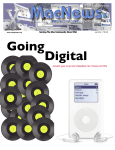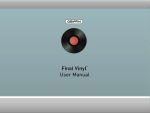Transcript
Quick Start Guide Thank you for purchasing Griffin iFM. iFM is a full-featured FM radio tuner in a very compact case, designed for use with your Apple iPod. With iFM, you can listen to “live” FM radio broadcasts, or use iFM as a remote control to listen to your favorite ipod tunes. iFM works with 4th Generation iPods, iPod mini, iPod nano, as well as all iPod models with a color display. Getting started with iFM is easy — just plug it into your iPod's dock connector and tune in your favorite stations. All of iFM’s controls are at your fingertips. FM Mode Slide the Mode Switch to the middle position to enter FM Radio Mode. You’ll find the Mode Switch Positions on the Left side of iFM: Down = Off Middle = FM Mode Up = Remote Mode Scroll Buttons Use the bottom two buttons on the right side of iFM to scroll up and down through FM stations. Press and release the button to step through the band, or hold down the button to scan continuously in search of the next available station. When iFM finds a station, it will pause for 2 seconds to give you a preview. When you find a station you like, release the button to stop and listen. ©2005 Griffın Technology www.griffintechnology.com Patents Pending Made in China iFM is a trademark of Griffin Technology, Inc. iPod is a trademark of Apple Computer, Inc. This device complies with part 15 of the FCC Rules. Preset Button The large button in the middle of the iFM face just below the LCD is used to control up to 6 station presets. To add, delete or overwrite any of iFM’s 6 available presets, first press the Preset button repeatedly until you see the number of the preset you want to edit in iFM’s display. The preset number will be briefly displayed, followed by the frequency currently stored in that preset, and iFM will tune itself to that frequency. If that preset is empty, "--.-" is displayed and the prior frequency is maintained. To add a station to an empty preset, tune iFM to that frequency, then press and hold the Preset button for 2 seconds. To clear a preset, hold for 4 seconds. To overwrite an existing preset, tune to the newly desired station and hold for 2 seconds. Radio and remote for iPod Volume Buttons Use the top two buttons on the right side to step up or down through 16 volume levels. Band Switching iFM makes available three different tuning bands: United States, European, and Japanese. Hold down the EQ Button for 3 seconds to change the tuning range. The LCD will supply feedback (US, EU, JP) indicating the new band available for tuning. Six presets can be maintained for each Invented in Tennessee separate band. See “FM Receiving Specs” for technical details of each band. Remote Mode Slide iFM’s Mode Switch to the top position to enter Remote Mode. In Remote Mode, you can use iFM to control the most commonly used selection functions of your iPod. While in Remote Mode, press the Preset button to play or pause. The bottom pair of buttons on iFM’s right side select next or previous tracks. The top buttons control playback volume in 16 discrete levels. Equalization Toggle To give you quick control over the sound of your iPod's music, iFM features a handy equalization toggle, available in Remote Mode. By pressing the EQ button in Remote Mode users can toggle between a favorite equalization setting and no equalization. The red LED will glow to indicate that equalization is turned on. To store an equalization setting into memory, first navigate to the EQ menu on your iPod (under the Settings menu by default) and set the EQ to the desired value. Then, with the iFM in Remote Mode, hold down the EQ button for 3 seconds. a. LCD Readout The red light will indicate that the EQ setting has been stored and is now active. b. Volume Control c. Mode Switch iFM Specifications d. E.Q. Button Dimensions: 2.16" x 1.28" x 0.40" (54mm x 32mm x 10mm) e. Preset/Play/Pause Weight: 0.6 oz f. Previous/Next Headphone Connection Headphone Output: 3.5mm stereo (with iPod audio playthrough) b. REMOTE a. FM Receiving Specs U.S. Tuning Range: 87.9 MHz - 107.9 MHz in 200kHz intervals European Tuning Range: 87.9 MHz - 108.0 MHz in 100kHz intervals c. d. Japanese Tuning Range: 76.0 MHz - 90.0 MHz in 100kHz intervals Audio Frequency Response: 20Hz – 15kHz e. Volume Steps: 16 Max Output Power: 20mW each into 32 ohm speakers Remote Playback Specs Volume Steps: 16 Max Output Power: 20mW each into 32 ohm speakers For more tips to help you get the most out of your iFM, please visit Griffin’s online support at http://www.griffintechnology.com/support. f.