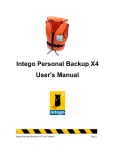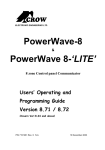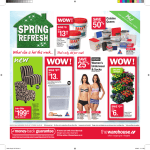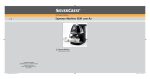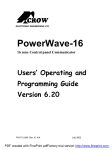Download convert your vinyl and cassettes into iTunes and - MacGroup
Transcript
www.macgroup.org Serving The Mac Community Since 1986 Going July 2004 • $3 US Digital convert your vinyl and cassettes into iTunes and CDs 2 MacNews - July 2004 Going Digital by Terry White L et’s face it, digital audio is here to stay. I won’t even begin to try to convince you one way or the other as to which one is better, analog-vinyl or digital. I’ll leave that debate to the true audiophiles out there. Instead I’d like to concentrate on helping the folks out there that want to convert their vinyl and cassettes into electronic digital formats such as CD, MP3, AAC, etc. It’s really not that hard to do and while I am by no means an expert at it, I have had some good successes in converting material that I recorded onto cassette from a live performance/lecture. Prior to this becoming a meeting topic, I had no experience converting vinyl at all. The reason is, I got rid of all my vinyl years ago when CDs became mainstream. I was lucky that everything I owned (not being that old mind you) was available in Audio CD format. So over time I replaced my favorite albums with CDs. Since that time, I have purchased the remaining songs I wanted via Apple’s iTunes Music Store. So my transition is pretty much complete. My stereo is driven by iTunes on a dedicated flat panel iMac G4 that has a little over 3,300 songs on it. I have it backed up to another hard drive and occasionally back up the iTunes library file. Life is good! If you have material that is no longer in print or was never put on CD, then you have a need to convert your material into digital format. So let’s cover the basics: What you need hardware and software wise You need a way to connect your tape player and/or your turntable to your Mac. The great folks at Griffin Technology have just about everything you need including free software to actually make it work. Let’s start with your cassette player or boom box. Most cassette players have audio or line out. They are usually in the form of RCA plugs (round plugs white and red in color for both left and right audio channels). Some players just have a mini 3mm stereo output jack. Your Mac may or may not have audio in. Most Macs do, but several models don’t. I don’t have enough space here to cover all the ones that do or don’t so I’ll just make it easy. If your Mac does have audio in, then you would just buy the appropriate stereo cables with the appropriate ends on them from your local stereo shop or Radio Shack and make the connection. However, if your Mac doesn’t have audio in, then you will need to add audio in via Griffin Technology’s iMic http://griffintechnology.com/products/imic/ or PowerWave http://griffintechnology.com/products/powerwave/ . Either one will do the job, but the PowerWave is actually an amplifier too and offers many more connections and options. It’s my favorite choice. Both of these connect to your Mac via USB and I believe both only work with Macs with Built-In USB. Now if you’re working with an old turntable, chances it doesn’t have anyway of connecting to your Mac either. No problem, Griffin Technology also makes a device called the Griffin ClearChoice. It’s a Turntable Grounding + Audio Cable http://griffintechnology.com/products/grounding_cable/index.php . You connect your turntable to this adapter and then connect it to either a iMic or PowerWave and you’re all set. The Software Now that you have the hardware connections that you need, the next step is the software that you need. Here is where it gets a little tricky. The reason is some of the software is free. Some of Going Digital continued on page 4 MacNews - July 2004 3 Welcome to MacGroup-Detroit™ Metro Detroit’s Largest Apple® Macintosh® User’s Group MacGroup-Detroit PO Box 760399 Lathrup Village MI 48076-0399 248-569-4933 FAX 248-557-9403 http://www.macgroup.org email: [email protected] Officers & Volunteers President ....................................Terry L. White MacNews Editor ............................Orie Carter Meeting Coordinator .................. Carla White Special Interest Group (SIG) Leaders Genius Table (Q&A SIG) .......... Phyllis Evans Beginner’s SIG ................. Loretta Sangeorsen Education SIG ..........................Jamie Feldman Internet SIG ...........................Howard Parsons Digital Video Detroit ....... Michele Kotlarsky PDA/PowerBook ......................... Terry White Webmaster & BBS Sysop Webmaster .................................... Terry White Sys Op .........................................Allen Herman © 1986-2004 MacGroup-Detroit. All rights reserved. MacNews is published by MacGroupDetroit. Excerpts may be reprinted by user groups and other non-profit media. Credit must be given to MacGroup-Detroit and the author. In addition, a copy of all reprinted materials must be sent to us at the address listed above. MacNews is an independent publication not affiliated or otherwise associated with or sponsored or sanctioned by Apple Computer, Inc. The opinions, statements, positions and views stated herein are those of the author(s) or publisher and are not intended to be the opinions, statements, positions or views of Apple Computer, Inc. You and your friends are invited to attend our next meeting. Our membership is only $40 per year, entitling you to this newsletter each month and many more benefits. If you would like to become a member or get more info on MacGroup, feel free to check out our web site at www.macgroup. org. Also see the membership form on page 14. Meetings are held at the Bloomfield Township Public Library 1099 Lone Pine Rd. Bloomfield Hills MI Welcome New Members Cliff Bennett* Michael Berke* Eric Blomberg* Barbara Coden* John Hatherill* Robert Hawkes* Lois Hewelt* Willibald Ihlenburg* Bunker Kelly* Teddy Malhowski* Kathy McGlynn* Mike Nykoruk* Steven Oatley* Robert Overmyer* What’s Inside... John Pagels* Karen Resnick Dorothy Robinson* Paul Sangeorzan* Rhea Schaefer* James Sebok, Hayden-McNell Publishing Inc. Joe Shields Dick Sietz Michael Skorija* Martin Waldman* Frederick Wassermann DDS* * = Renewals Going Digital ........................................................ 2 Welcome New Members ...................................... 3 New Apple AirPort Express................................... 5 DV SIG meeting 6/27/04 Recap........................... 6 Notbook ............................................................. 8 Tips and Tricks ...................................................... 11 Volunteer Help Lines For Members ONLY! ........... 13 Apple Events....................................................... 13 4 MacNews - July 2004 Going Digital continued from page 2 utilities for cleaning up the files. So if your album has a hiss in it you will need another utility to remove it. Final Vinyl does have the ability to divide long recordings into tracks either while Final Vinyl 1.1.2 - Free software to use with the iMic or PowerWave recording or after the fact. It also it is not. It also really depends on what has an EQ for making adjustments while you want to do. Since we just discussed recording only. Final Vinyl also has the the hardware options available from Grif- ability to manually or automatically adjust fin Technology, let’s start with their FREE the audio levels of the music that you app called “Final Vinyl”. Final Vinyl is are recording. It would be nice if it had a basic Mac OS X app that facilitates some basic pop/hiss elimination, but keep recording the audio coming into an iMic in mind it’s FREE! You can download it or PowerWave and converting it auto- at http://griffintechnology.com/software/ matically to an AIFF (Audio Interchange software_imic.html , it only works with an File Format) file. AIFF is uncompressed an iMic or PowerWave plugged in. the way to go to bring in your original Another option is to spend money. content. From there you can compress it If you buy the latest version of Roxio’s into MP3 or AAC or whatever you like. Toast Titanium 6 for Mac, you will get a Although Final Vinyl does a great job in program with it called “CD Spin Doctor bringing the music into your computer, 2.” CD Spin Doctor will let you record that’s all it does. There are no built-in audio into your Mac whether you’re CD Spin Doctor - comes with Toast Titanium 6 using a Griffin product or not. It will let you define long recordings into tracks and it also has some basic audio clean up tools and filters to get rid of hiss, pops and clicks. Of course the main purpose of Toast is to burn CDs and DVDs. So CD Spin Doctor 2 has a direct connection to Toast and can transfer your work to Toast seamlessly for burning onto a CD. While I have used CD Spin Doctor and it has worked for me, it seems somewhat crash prone and not the most stable app that I have worked with. So I advise saving often. Lastly, there’s Apple’s iTunes. iTunes only allows you to bring in audio from CDs or files that are already digital. It has no ability to record analog audio in. You can however, take the AIFF files created by Final Vinyl or CD Spin Doctor and drag them into iTunes to convert them into MP3 or AAC format. Once they are in iTunes you can mix them into playlists with the rest of your tunes and burn Audio or MP3 CDs and of course put them on your iPod as well. There you have it folks. Give it a try! ■ MacNews - July 2004 5 New Apple AirPort Express reviewed by Terry White E very now and then a company that they call “AirTunes”. It’s the ability creates something and you look to wirelessly stream audio from iTunes to at it and say, “that has my name the stereo or speakers that you have conall over it!” That was the case with the nected to the AirPort Express. With that New Apple AirPort Express. I travel in mind, I bought TWO of these babies. for a living and have become spoiled by One to leave at home connected to my wireless internet access. So much so that I stereo and one to travel with. carry an AirPort Base Station with me in In typical Apple style the packaging my suitcase. I connect it to the hotel’s high is just as good as the iPod, iSight and speed internet in my room and compute iPod mini. Nice compact box, easy to fit comfortably anywhere in the room or the several on store shelves I guess. balcony that I choose. The only problem The AirPort Express package comes with: with this is the shear bulk of the AirPort • The AirPort Express Base Station and its power adapter. • Installation CD Apple to the rescue with a new portable • Instruction booklet AirPort Base Station that is the size of Although the plug is removable, they a PowerBook adapter and only weighs don’t supply the long cord like they do 7 ounces. Apple added one other huge with the PowerBook/iBook bricks. I was benefit to this a little disappointed in that, but oh well. base station and I plugged in an Ethernet cable that is a feature coming from my existing network and a stereo cable to my stereo. Then I plugged it into a power strip located behind a book case. I was a little concerned about the location as it probably isn’t the best for a wireless access point in terms of providing good range. However, this base station is an add on to two existing AirPort Extreme base stations which are located on opposite ends of the house. So if anything it should still provide good coverage in my weakest area which is the dining room. I usually don’t bother even taking the CD out of the packaging, figuring that I already have the latest and greatest software installed. However, when I went to configure the AirPort Express with the AirPort Admin Utility (3.x) it saw the AirPort Express, but gave me an error when I tried to select it for configuring. I figured that I must need to install the software that came with it and I was right. The AirPort Express comes with a NEW version of the AirPort Software, version 4.0. Once I installed the software, it was able to configure the AirPort Express with no problems. Once I got it setup (a matter of seconds to do this by the way), I went to iTunes and of course iTunes immediately sensed that I had an AirPort Express in the house and a pop up menu was now available to let me choose an AirPort Express to broadcast my music to. It worked flawlessly! Keep in mind that only one computer can stream music at a time to any particular AirPort Express base station. I bought two of these: one to keep at home connected to the stereo and the other to keep in my computer bag for travel. It’s very light weight and is only slightly taller than the PowerBook/iBook adapter. AirPort Express also gives you the capability of plugging in a USB printer to it and sharing that printer wirelessly. I haven’t tested connecting a USB printer to it, but I would imagine that it works just fine. ■ 6 MacNews - July 2004 DV SIG meeting 6/27/04 Recap Adobe After Effects 6.5 demo by Terry White arranged by Michele and Shaun Kotlarsky • T hanks to everyone for attending, there was a great turnout. The room was great, and Angela was an angel. We are allowed to have food in the room, so next meeting I will bring the Krispy Kreme donuts!! Be sure to stop by Micro Center I know we all did some shopping after the meeting! After Effects is Photoshop with motion. • • Image stabilization. Take out camera jerkiness. Easy to import to FCP? Yes! Features in 6.5 only: Work spaces can be saved, full blown paint engine, paint on video, also clone video over time. Paint using overlay, painted cloned items will have same movements. Animated test: presets help shows preview of what each preset does. You can create presets. Terry took us thru an empty project, and showed us how to import • Photoshop files that defaults to footage. Animated type was discussed, as was nested composition. To give a 3D effect to a photo Text brought in from Photoshop can (black/white) (Motion doesn’t have) be edited right in After Effects. Don’t clone each person, fill in background. Ken have font? Use a different one, only Burns effect-pan and zoom it overtime. shows up as a different font, won’t ruin Can drop down resolution on screen. original font because you didn’t have it. • New Features in 6.5 enable disk New effects: Over 60 new cache. Good when you don’t have effects! enough RAM. Grain effects add or remove grain • Advanced cloning-like the clone from old video. Noise source-clones stamp tool in Photoshop but for grain to match up. Higher end controls, video. Production Version $999. / Standard Bundles $699. Upgrades from earlier versions $99. A copy of After Effects 6.5 was raffled off and Shaun Kotlarsky won it. ■ © Maxtor Corporation 2004. Maxtor, What drives you and the Maxtor styliized logo are registered trademarks and Maxtor OneTouch is a trademark of Maxtor Corporation. All other trademarks are the property of their respective owners. GB means 1 billion bytes. Total accessible capacity varies depending on operating environment. Maxtor OneTouch is an appropriate part of your overall data protection plan. MacNews - July 2004 7 PUSH THE BUTTON. BACK UP YOUR MONSTER HIT. how you push it is up to you XTERNAL Maxtor OneTouch EHARD DRIVE ™ PUSH-BUTTON BACKUP! UP TO 250GB 7200 RPM FireWire USB 2.0 ® w w w. m a x t o r. c o m Available at CompUSA, Fry's Electronics, MicroCenter, BestBuy, J&R Computerworld and online at MacConnection.com, MacMall.com and MacWarehouse.com. It’s your passion. Your rough cuts. The next indie sensation. Save it. Store it. Back it up with a push of the button. 8 MacNews - July 2004 Notebook reviewed by Chita Hunter W hile reading over my older .Mac emails, I came across a small review of an application that caught my interest. The application was “NoteBook.” At first glance, I thought this was more info on the new Office 2004, but the date of this email was months ago, so I decided to take a look at NoteBook and see what it was about. I’m always looking for ways to improve how I do my work and at first reading I began to envision how NoteBook could aide in my endeavors. Actually, even after a few moments of investigation I was a little excited over what I’d read. One area that I try to refine is how elements of my projects, whether it be simple notetaking on my own or at a meeting, logging resource files for a project, or keeping track of project progress, can be interactive. Individually, interactive can translate into a “search” function for these elements. Effective though not always ideal. When I need all of those elements combined for one project, I’ve discovered that interactive is not always an easy feat. The power of some programs can be an overkill, while the simplicity of others can be too understated to truly work well. I think you’ll know what I mean when i say that there’s a kind of “fit and feel” that one looks for in the programs they work with. NoteBook fits somewhere between the large database programs and the small text-based programs, while giving a feature rich feel of better than that. NoteBook’s, look resembles the good old-fashion notebook you are used to seeing from school, with lined pages and tabs. But that’s the only similarity between the two. Like every good program, modifications abound in this electronic version of a “noteBook.” A Contents page, along with several other page standards, are automatically created with a new NoteBook file. DIvider Tabs separate pages within the NoteBook, creating Sections. Sections can be divided into Sub-Sections. Pages can be created at will. Information is stored in individual cells or media frames;, containing text, images, sound files, imported files, etc. Cells can contain their information in a variety of outline hierarchal fashions. Media frames allow a little flexibility to how the images are displayed. Items such as Priorities, Due dates and Check boxes can be added to cells and set to alert or change color as “Action Items.” A column view can indicate when content was created, the date an item was modified, or which items have due dates. Icons called Stickers can be placed to quickly identify the content of a cell. Items can have a set Keyword for categorization, multiple Keywords if they fall into more than one category and then, your own custom Keywords. Cells, text or inserted files can be Highlighted and then searched or sorted on that highlight color. Image files can be embedded or linked into the NoteBook with the option to view by file icon, or the image itself. This simple little feature meant the world. I could now log those several hundred image files I was planning to use for a project, link the image by drag and drop, make notations next to the image (voice or text), modify the image in a image editing program with a double-click, highlight information, track, sort, search (most of which is done automatically on standard NoteBook pages), etc., with the ease of feel of a small program. This feature was my price of admission. Further investigation revealed NoteBooks impressive indexing capabilities. It indexes EVERYTHING entered into the NoteBook, then automatically refines the information into many categories. All text, capitalized words, numbers, images, mp3, voice annotations, cell attributes, creation dates, dates items were changed, dates attachments were added, dates attachments were discarded, Keywords, Highlighted words, Internet addresses added to the NoteBook, search results, stickers. All kinds of varied sorts and complex searches are possible. A kinds of informa- MacNews - July 2004 9 tion was there on the pages already, wait- lar file is open or not. This procedure is ing for you to look for it. called “Clipping Services.” And as long NoteBook’s strong feature is organi- as a NoteBook file is set up with this zation and access of information. feature, selecting content and choosing NoteBook also incorporates OS X “Services” from within an application may “Services” capabilities. give the option to clip the content to any From within any program that allows active or inactive NoteBook on the list this option, content can be imported into that appears. Settings can then open the any NoteBook file whether that particu- selected NoteBook for viewing or leave the NoteBook hidden from view as you keep adding material. Scans and images from digital cameras can directly import into NoteBook. NoteBook pages, “Page Bundles”, can be shared between NoteBook users, the features go on... Another big feature of NoteBook is the ability to automatically export to HTML. NoteBook will by default export HTML to your Home Directory Sites folder for Web Sharing. But this program and you may have .Mac in common. If so, “Export to .Mac” will automatically export your NoteBook to your Sites folder on your iDisk and upload. That simple, all files and interactively in working order. There were a couple of glitches before I totally understood the flow of this process. Uploading options to .Mac are: 1. Uploading directly to iDisk: Select “Export to HTML” from the File menu, select “ Export to .Mac”, select “Choose” and nothing else. The files will upload to your iDisk, but you won’t see them unless you sync with your desktop iDisk. The files will not be visible from your .Mac HomePage. (So, how do you see the NoteBook if you don’t sync with your iDisk? Read on.) 2. “Export to HTML” to your desktop iDisk, then sync to your iDisk on the Apple Server: Create a folder for your files to reside in, in the Sites folder on your desktop iDisk. Make sure when you perform this export that “Export to .Mac” is not selected. I prefer option (2) because of how, presently, this application updates its files. Changing the original and syncing won’t do. The changed files have to be saved in the original document first. Then exported 10 MacNews - July 2004 to HTML again. It’s easier to do this to the desktop iDisk files. Then re-sync the iDisks. Refreshing the web page will then show the changes. If you don’t export after you make changes, the changes will not show up on the web. Before I go any further, if it were not for the Circus Ponies “iBBS” I would not have found this info so readily. Don’t get me started on user manuals, we have a love/hate relationship and I can add Circus Ponies HTML section to my list. Vent over... Once the upload is finished enter the following URL into your browser (change the information accordingly) to access your uploaded NoteBook: http://homepage.mac.com/yourdotmacusername/yourHTMLfoldername/ (Another kudo to the user forum. I’m sure this information is in the user manual..... somewhere. OK, vent really over now.) If uploaded to iDisk directly, the “foldername” needed (for the URL above) is created from the actual name of the NoteBook file automatically in the iDisk upload process. In case you haven’t caught on, NoteBook was made to work on the Mac. On CircusPonies.com, there are links that show how others have used this program, here is how I used it this first go round: http://homepage.mac.com/hunterdesigns/Test_2/pages/3.html Keep in mind that the indices and the total functioning application do not upload, so an online viewing does not give one the full breath of NoteBook’s ability. I think anyone who takes any kind of notes, does research, needs information organized, can find this program more than useful. I plan on taking this program through it’s full features and requesting a few more. I see a lot that it can help with. http://www.circusponies.com/pages. aspx?page=products Download a trail version at and take it for a spin. ■ MacNews - July 2004 11 Tips and Tricks by Phyllis Evans [email protected] Font Management I truly loved the last version of Adobe ATM Deluxe. It’s one of the things I really missed when I moved to OS X. It managed my fonts, opened them on the fly, and even gave me WYSIWYG font menus. Tried some of the current font management apps, but they didn’t suit my needs, for one reason and another. When Alsoft released an OS X version of MasterJuggler, I gave it FontCard, a nice haxie, gave me WYSIWYG font menus, but it was too slow and worked inconsistently. A new piece of software was released earlier this month that takes care of that, and works well with Master Juggler. It’s You Software’s You Control: Fonts. It adds an icon to the menu bar that works with everything I’ve thrown at it, from Mail to Word to InDesign. Not only can you select the font, you can also select weight M ore email goodies are available this month. If you have one of the Google gmail accounts (still in beta testing) then you want a nice piece of freeware called GmailStatus. It puts a little icon in bar across the top of your screen that shows how many unread messages you have waiting. It can be set to check your account at specified intervals, and it will even open your browser and take you directly to your inbox. More info at: http://homepage.mac.com/ carsten.guenther/GmailStatus/ Browsers Like the way Safari works but wish it were faster? Wish no more. A new freeware browser on the scene is called Shiira. Works as well as Safari in using tabbed browsing and blocking pop-ups, will even use your Safari bookmarks and Bookmarks bar, and is faster. It also doesn’t seem to have the stalling problems with some sites that people are reporting with Safari. Check it out at: http://hmdt-web. net/shiira/index-e.html a try, liked it, bought it. Cost is $79.95, but if you had one of the earlier versions like I did, you can upgrade for $49.95. No opening fonts automatically, and it didn’t have WYSIWYG font menus but it managed my fonts with a minimum of fuss and bother. http://www.alsoft. com/MasterJuggler/index.html (if available) and size (you set the sizes you normally use). Set favorites and sets to show at the top of the menu. There is a demo available, but it likes to call home constantly. Very annoying! On the positive side, it’s only $19.95 and worth it if you use a lot of different fonts, and you’ll know right away if it’s what you want. The website didn’t want to let me buy it 12 MacNews - July 2004 at first, but email to the site gave me a fast reply that the problem had been fixed. In all fairness, mine was probably one of the first sales. I’d been waiting since it was first announced. http://www.yousoftware. com/products/fonts.php That‘s it for this month. One final thought — have you backed up your files lately? If not, why not? Do it! Before it’s too late! If nothing else, keep a current backup of your home directory. ■ MacNews - July 2004 13 MacGroup-Detroit Volunteer Help Lines For Members ONLY! Name Loretta Sangeorzan Can Help With Clarisworks, MS Word 5.1, Beginnersgraphics Adobe FrameMaker, Photoshop, General Ralph Marontate Mary Grey Contact via 810-225-9820 Hours Available Tue., Fri., Sat., Sun. 248-354-3252 248-645-9740 Mon., Tue., Wed. evenings Mon.-Fri. 10 am - 7 pm Chita Hunter Illustrator, MS Excel, PageMaker, Freehand, chita_hunter@macgroup. anytime QuarkXPress org Chuck Freedman Mac hardware and OS thru OSX, Gen- [email protected] eral Mac support, General DTP, DVD Authoring, Cross Platform connectivity. Jerry McBride Mon.-Sat. 4-9pm Utilities, MS Word 5, PageMaker 6, [email protected] 810-887-3330 Illustrator 6, Freehand 5.5, Clarisworks 4, Painter 3.1, many other graphic programs OS X, iPhoto, iTunes, Golive, Photoshop 7 [email protected] e-mail checked daily. by tele(photo editing only) 248-435-7438 phone most evenings before 9pm or weekends Howard Parsons Terry White Mac questions in general, Adobe Prod- http://ibbs.macgroup.org anytime ucts, Digital Video, Networking ������ ������ ����������� ������� �������������� � Apple Events anytime � � ��������� ������� ������������ ������������������� ������ �� �������������� �������� � � � ������ ���� � �� �� �� �� �� �� �� ���������������� ������������ �������������������� �� �������� ��������� � � ���������� �� �� ��������������� ������������ ������������ ����������������� �� �� �� �� �������������������� �������������� ������������� �� �� �� �� ��������������� �������������� ������ ����������������� ���������������� ������������� ��������������� ��������������� ������������� ����������������� ��������� ��������������� ����������� �������������� ����������������� �� ������������������ �������������� ������������ ������������� �� �� Check out and subscribe to our iCal - http://ical.macgroup.org 14 MacNews - July 2004 This may be your LAST issue! Renewal Time is approaching for some of you. Please take the time to fill out the form below to avoid expiration of your membership privileges. We value your membership and the membership of your friends Membership Form Date: ___________________ Name: __________________________________________ Company: _______________________________________ Address: _________________________________________ ________________________________________________ City State Zip Work Phone: _____________________________________ Home Phone:_____________________________________ FAX Phone: _____________________________________ Birth Date: _______________________ Special Computer Interest: _________________________ Model of Macintosh You Use Most: _________________ Email Address: ___________________________________ Do you have Internet Access? .❏ Yes ❏ No ❏ Cable Modem ❏ DSL ❏ Dial-up ❏ Other How did you hear about MacGroup?_______________ Annual Membership ❏ New Individual Membership __________$40 ❏ Family Membership _________________ $50 ❏ Corporation Membership____________ $60 ❏ Renewal—Member ID#: _______ _____ $35 ❏ Electronic Membership _____________ $25 (❏ $25 NON Reg., Fam. or Corp. Members) ❏ Public Domain Disk of the Month Subscription $36 __________________________________ _______________ Total Enclosed ______ ❏ Cash ❏ Check ❏ Visa ❏ MasterCard Credit Card #: ___________________________________ Expiration Date: ____ Signature: __________________________________________________________________ Return this form and check payable to: MacGroup-Detroit PO Box 760399 • Lathrup Village MI 48076-0399 www.macgroup.org Tired of Waiting for your copy of MacNews to arrive? Check out MacNews on line. Each month there is an electronic version of MacNews published in Adobe Acrobat PDF format. You can get your copy of Mac News a week before the meeting at http://www.macgroup.org/ macnews.html or on the MacGroup BBS MacNews - July 2004 15 MacNews Commercial Advertising Dealers, hardware/software vendors, and businesses involved in computer-related services are invited to advertise in MacNews! Ad Rates Full Page $75 7.25" x 10" Half Page $50 7.25" x 3.5" 4.25" x 10" Quarter Page $20 4.25" x 5.5" 7.25" x 2.25" Business Card $5 3.5" x 2" Deadline for Ad & Payment 1st Sunday of the month Submission Info Because MacNews is 100% electronically produced, please follow these guidelines: • Convert all type fonts to paths/outlines to avoid font substitution problems. • Line screens should be 85 lpi. Halftone scans should be 200 dpi or less. • Submit your ad as a Macintosh electronic file in one of the following formats: Adobe PDF, Adobe Illustrator, EPS, or TIFF. • Submit your file on disk or email it to [email protected] Also, please submit a hardcopy printout (not Classified Ads Translator Needed Translate our current and future web sites into Spanish and Chinese www.toilets.com www.janitorialsupplier.com We would need ongoing translation of e-mail enquires. All of our pages are on the Mac OS Platform (GoLive and FileMaker Pro) Please send me any pertinent information that you may have and for technical discussions you should contact Bill Carver. Earl Braxton Phone: 800-521-6310 E-Mail: [email protected] FOR SALE Newgen Laser Printer Turbo PS/1200B AppleTalk PostScript Laser Printer. Level 2 Image Enhancement technology. Abdul Aquil email - [email protected] $100 or Best Offer - 313-865-8111 Are You Prepared for Brownouts or Blackouts? Do you need battery backup power for your Mac or entire data center? Lorn and JoAnn Olsen can help you find the right product (or trade-up) for your personal or business needs. We are local APC (American Power Conversion) resellers and can be reached via email: [email protected] or fax: 248-478-4302 or by phone 248-4784301. Docking Station for a PowerBook G3 Lombard Keep all your cables connected to the dock and then just plug in the PowerBook when you return to your desk. email - [email protected] $130 - 313-865-8111 camera-ready). For any additional info, please email us at [email protected]. Please submit all copy, files, and payment to: MacGroup-Detroit PO Box 760399 Lathrup Village MI 48076-0399 The makings of MacNews This publication was created entirely with Macintosh technology using the following products: Adobe Acrobat, Illustrator, InDesignCS, Photoshop; Apple’s LaserWriter 360, and the Nikon Coolpix 880 and Olympus E20; CE Software’s CalendarMaker; Microsoft Office X; various electronic clip art collections; and of course, Mac OS X (PowerMac G4 and Cinema Display) Apple and Macintosh are registered trademarks of Apple Computer, Inc. Bring a friend to the next meeting! Larger Room Available on Sundays Ample Free Parking Better Chairs Upcoming MacGroup Meetings: July 25, 2004 August 15, 2004 September 12, 2004 Handicap Accessible High Speed Internet Good Location Integrated PA System Large Projection Screen Low Cost We meet every 3rd or 4th Sunday of the Month.... Don’t miss our next Meeting! July • Going Digital - Converting tapes & LPs to CDs and iTunes August • MacGroup Anniversary - Beginner Tips & Tricks September • Digital Music featuring Concert Pianist David Syme 3-–5 PM at the Bloomfield Township Public Library 1099 Lone Pine Road, Bloomfield Hills, Michigan Lone Pine and Telegraph Rd. MacGroup-Detroit PO Box 760399 Lathrup Village MI 48076-0399 www.macgroup.org Best In Show Electronic Newsletter Most Popular User Group Web Site & Special Judges Citation for MacNews www.user-groups.net PRESORTED STANDARD U.S. POSTAGE PAID SOUTHFIELD, MI PERMIT NO. 87 Think Different