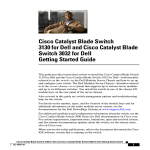Download Cisco Systems Version 3.6 Service Pack 1 User's Manual
Transcript
Cisco Active Network Abstraction Fault Management User Guide Version 3.6 Service Pack 1 THE SPECIFICATIONS AND INFORMATION REGARDING THE PRODUCTS IN THIS MANUAL ARE SUBJECT TO CHANGE WITHOUT NOTICE. ALL STATEMENTS, INFORMATION, AND RECOMMENDATIONS IN THIS MANUAL ARE BELIEVED TO BE ACCURATE BUT ARE PRESENTED WITHOUT WARRANTY OF ANY KIND, EXPRESS OR IMPLIED. USERS MUST TAKE FULL RESPONSIBILITY FOR THEIR APPLICATION OF ANY PRODUCTS. Americas Headquarters Cisco Systems, Inc. 170 West Tasman Drive San Jose, CA 95134-1706 USA http://www.cisco.com Tel: 408 526-4000 800 553-NETS (6387) Fax: 408 527-0883 Text Part Number: OL-14284-01 THE SOFTWARE LICENSE AND LIMITED WARRANTY FOR THE ACCOMPANYING PRODUCT ARE SET FORTH IN THE INFORMATION PACKET THAT SHIPPED WITH THE PRODUCT AND ARE INCORPORATED HEREIN BY THIS REFERENCE. IF YOU ARE UNABLE TO LOCATE THE SOFTWARE LICENSE OR LIMITED WARRANTY, CONTACT YOUR CISCO REPRESENTATIVE FOR A COPY. The Cisco implementation of TCP header compression is an adaptation of a program developed by the University of California, Berkeley (UCB) as part of UCB’s public domain version of the UNIX operating system. All rights reserved. Copyright © 1981, Regents of the University of California. NOTWITHSTANDING ANY OTHER WARRANTY HEREIN, ALL DOCUMENT FILES AND SOFTWARE OF THESE SUPPLIERS ARE PROVIDED “AS IS” WITH ALL FAULTS. CISCO AND THE ABOVE-NAMED SUPPLIERS DISCLAIM ALL WARRANTIES, EXPRESSED OR IMPLIED, INCLUDING, WITHOUT LIMITATION, THOSE OF MERCHANTABILITY, FITNESS FOR A PARTICULAR PURPOSE AND NONINFRINGEMENT OR ARISING FROM A COURSE OF DEALING, USAGE, OR TRADE PRACTICE. IN NO EVENT SHALL CISCO OR ITS SUPPLIERS BE LIABLE FOR ANY INDIRECT, SPECIAL, CONSEQUENTIAL, OR INCIDENTAL DAMAGES, INCLUDING, WITHOUT LIMITATION, LOST PROFITS OR LOSS OR DAMAGE TO DATA ARISING OUT OF THE USE OR INABILITY TO USE THIS MANUAL, EVEN IF CISCO OR ITS SUPPLIERS HAVE BEEN ADVISED OF THE POSSIBILITY OF SUCH DAMAGES. CCVP, the Cisco logo, and the Cisco Square Bridge logo are trademarks of Cisco Systems, Inc.; Changing the Way We Work, Live, Play, and Learn is a service mark of Cisco Systems, Inc.; and Access Registrar, Aironet, BPX, Catalyst, CCDA, CCDP, CCIE, CCIP, CCNA, CCNP, CCSP, Cisco, the Cisco Certified Internetwork Expert logo, Cisco IOS, Cisco Press, Cisco Systems, Cisco Systems Capital, the Cisco Systems logo, Cisco Unity, Enterprise/Solver, EtherChannel, EtherFast, EtherSwitch, Fast Step, Follow Me Browsing, FormShare, GigaDrive, HomeLink, Internet Quotient, IOS, iPhone, IP/TV, iQ Expertise, the iQ logo, iQ Net Readiness Scorecard, iQuick Study, LightStream, Linksys, MeetingPlace, MGX, Networking Academy, Network Registrar, PIX, ProConnect, ScriptShare, SMARTnet, StackWise, The Fastest Way to Increase Your Internet Quotient, and TransPath are registered trademarks of Cisco Systems, Inc. and/or its affiliates in the United States and certain other countries. All other trademarks mentioned in this document or Website are the property of their respective owners. The use of the word partner does not imply a partnership relationship between Cisco and any other company. (0708R) Any Internet Protocol (IP) addresses used in this document are not intended to be actual addresses. Any examples, command display output, and figures included in the document are shown for illustrative purposes only. Any use of actual IP addresses in illustrative content is unintentional and coincidental. Cisco Active Network Abstraction Fault Management User Guide, Version 3.6 Service Pack 1 © 1999-2007 Cisco Systems, Inc. All rights reserved. C O N T E N T S About This Guide vii Obtaining Documentation, Obtaining Support, and Security Guidelines CHAPTER 1 Fault Management Overview Managing Events 1-1 1-1 Basic Concepts and Terms 1-2 Alarm 1-2 Event 1-3 Event Sequence 1-3 Repeating Event Sequence 1-4 Flapping Events 1-4 Correlation By Root Cause 1-5 Ticket 1-5 Sequence Association and Root Cause Analysis Severity Propagation 2 Fault Detection and Isolation 1-7 2-1 Unreachable Network Elements Sources of Alarms On a Device Alarm Integrity 3 2-1 2-3 2-3 Integrity Service CHAPTER 1-6 1-6 Event Processing Overview CHAPTER vii 2-3 Cisco ANA Event Correlation and Suppression Event Suppression 3-1 Root-Cause Correlation Process Root-Cause Alarms 3-1 3-2 3-3 Correlation Flows 3-3 Correlation by Key 3-3 Correlation by Flow 3-3 DC Model Correlation Cache Using Weights 3-4 3-4 Cisco Active Network Abstraction Fault Management User Guide, Version 3.6 Service Pack 1 OL-14284-01 iii Contents Correlating TCA CHAPTER 4 3-4 Advanced Correlation Scenarios 4-1 Device Unreachable Alarm 4-1 Connectivity Test 4-1 Device Fault Identification 4-2 Device Unreachable Example 1 Device Unreachable Example 2 4-2 4-2 IP Interface Failure Scenarios 4-3 IP Interface Status Down Alarm 4-3 Correlation of Syslogs and Traps 4-4 All IP Interfaces Down Alarm 4-5 IP Interface Failure Examples 4-5 Interface Example 1 4-6 Interface Example 2 4-6 Interface Example 3 4-7 Interface Example 4 4-7 Interface Example 5 4-8 ATM Examples 4-9 Ethernet, Fast Ethernet, Giga Ethernet Examples Interface Example 6 4-9 Interface Example 7 4-9 Interface Registry Parameters 4-10 ip interface status down Parameters 4-10 All ip interfaces down Parameters 4-10 Multi Route Correlation 4-11 Multi Route Correlation Example 1 Multi Route Correlation Example 2 Multi Route Correlation Example 3 Multi Route Correlation Example 4 4-11 4-11 4-12 4-13 Generic Routing Encapsulation (GRE) Tunnel Down/Up GRE Tunnel Down/Up Alarm 4-13 GRE Tunnel Down Correlation Example 1 4-14 GRE Tunnel Down Correlation Example 2 4-15 BGP Process Down Alarm 4-13 4-17 MPLS Interface Removed Alarm LDP Neighbor Down Alarm 4-9 4-17 4-17 Cisco Active Network Abstraction Fault Management User Guide, Version 3.6 Service Pack 1 iv OL-14284-01 Contents CHAPTER 5 Correlation Over Unmanaged Segments 5-1 Cloud VNE 5-1 Types of Unmanaged Networks Supported 5-1 Fault Correlation Across the Frame Relay or ATM or Ethernet Cloud Cloud Problem Alarm 5-3 Cloud Correlation Example CHAPTER 6 5-3 Event and Alarm Configuration Parameters Alarm Type Definition 6-1 6-1 Event (Sub-Type) Configuration Parameters 6-2 General Event Parameters 6-2 Root Cause Configuration Parameters 6-2 Correlation Configuration Parameters 6-3 Network Correlation Parameters 6-3 Flapping Event Definitions Parameters 6-4 System Correlation Configuration Parameters CHAPTER 7 Impact Analysis 6-4 7-1 Impact Analysis Options 7-1 Impact Report Structure 7-2 Affected Severities 7-2 Impact Analysis GUI 7-3 Affected Parties Tab 7-3 Viewing a Detailed Report For the Affected Pair Disabling Impact Analysis 7-4 7-6 Accumulating Affected Parties 7-6 Accumulating the Affected Parties In an Alarm 7-7 Accumulating the Affected Parties In the Correlation Tree Updating Affected Severity Over Time 7-7 APPENDIX A Supported Service Alarms Shelf Out 5-2 7-7 A-1 A-4 Rx Dormant A-5 Tx Dormant A-5 Link Over Utilized A-5 Cisco Active Network Abstraction Fault Management User Guide, Version 3.6 Service Pack 1 OL-14284-01 v Contents APPENDIX B Event and Alarm Correlation Flow Software Function Architecture B-1 B-2 Event Correlation Flow B-3 Event Creation (VNE level) B-3 Event Correlation B-3 Local Correlation (Event Correlator) B-3 Network Correlation (Event Correlator, Flow) Correlation Logic (Event Correlator) B-4 Alarm Sending (Event Correlator) B-4 Post-Correlation Rule (Event Correlator) B-4 B-3 Cisco Active Network Abstraction Fault Management User Guide, Version 3.6 Service Pack 1 vi OL-14284-01 About This Guide This guide includes the following chapters: • Chapter 1, “Fault Management Overview”—Describes how to manage events, and introduces some of the key concepts of Cisco ANA alarm management. • Chapter 2, “Fault Detection and Isolation”—Describes unreachable network elements and the sources of alarms on devices. In addition, it describes alarm integrity and the integrity service • Chapter 3, “Cisco ANA Event Correlation and Suppression”—Describes how Cisco ANA performs correlation logic decisions. • Chapter 4, “Advanced Correlation Scenarios”—Describes specific alarms which use advanced correlation logic on top of the root cause analysis flow. • Chapter 5, “Correlation Over Unmanaged Segments”—Describes how Cisco ANA performs correlation decisions over unmanaged segments. • Chapter 6, “Event and Alarm Configuration Parameters”—Describes the details of various configurable alarm parameters. • Chapter 7, “Impact Analysis”—Describes the impact analysis functionality available in Cisco ANA. • Appendix A, “Supported Service Alarms”—Provides the list of service alarms that are supported in Cisco ANA. • Appendix B, “Event and Alarm Correlation Flow”—Describes in detail the flow of alarms and events during the correlation process. Obtaining Documentation, Obtaining Support, and Security Guidelines For information on obtaining documentation, obtaining support, providing documentation feedback, security guidelines, and also recommended aliases and general Cisco documents, see the monthly What’s New in Cisco Product Documentation, which also lists all new and revised Cisco technical documentation, at: http://www.cisco.com/en/US/docs/general/whatsnew/whatsnew.html Cisco Active Network Abstraction Fault Management User Guide, Version 3.6 Service Pack 1 OL-14284-01 vii About This Guide Obtaining Documentation, Obtaining Support, and Security Guidelines Cisco Active Network Abstraction Fault Management User Guide, Version 3.6 Service Pack 1 viii OL-14284-01 CH A P T E R 1 Fault Management Overview This chapter describes the challenge of managing an overabundance of events, and introduces some of the key concepts of Cisco ANA alarm management. • Managing Events—Describes how to manage events effectively. • Basic Concepts and Terms—Describes the basic concepts and terms used throughout this guide. • Severity Propagation—Describes the concept of severity, and how severity is propagated. • Event Processing Overview—Describes the process for identifying and processing raw events. Managing Events The challenge of dealing effectively with events and alarms is to know how to understand and efficiently process and organize bulks of raw events that may be generated as a result of single root cause events. Cisco Active Network Abstraction Fault Management User Guide, Version 3.6 Service Pack 1 OL-14284-01 1-1 Chapter 1 Fault Management Overview Basic Concepts and Terms Figure 1-1 Event Flood Syslog: Lost Neighbor Lost Connectivity Syslog: Lost OSPF neighbor ! Trap: Link Down ! ! Syslog: Lost BGP Neighbor ! Syslog: Lost OSPF neighbor ! Unmanaged Network Syslog: Lost BGP Neighbor ! Syslog: LSP Reroute ! ! IP Backbone Syslog: HSRP Standby -> Active ! Trap: Link Down Syslog: Lost OSPF neighbor Ping: Device Unreachable ! Ping: Device Unreachable ! Lost Connectivity ! Syslog: Lost BGP Neighbor ! ! ! Syslog: LSP Reroute Syslog: FR DLCI Down Trap: DLSw Peer Down ! ! ! 154391 Trap: DLSw Peer Down Meeting the event management challenge is done by correlating related events into a sequence that represents the alarm lifecycle, and using the network dependency model to determine the causal inter-relationship between alarms. Cisco ANA can be used for analyzing and managing faults using fault detection, isolation and correlation. Once a fault is identified, the system uses the auto-discovered virtual network model to perform fault inspection and correlation in order to determine the root cause of the fault and, if applicable, to perform service impact analysis. Basic Concepts and Terms Alarm An alarm represents a scenario which involves a fault occurring in the network or management system. Alarms represent the complete fault lifecycle, from the time that the alarm is opened (when the fault is first detected) until it is closed and acknowledged. Examples of alarms include: • Link down • Device unreachable Cisco Active Network Abstraction Fault Management User Guide, Version 3.6 Service Pack 1 1-2 OL-14284-01 Chapter 1 Fault Management Overview Basic Concepts and Terms • Card out • An alarm is composed of a sequence of events, each representing a specific point in the alarm’s lifecycle. Event An event is an indication of a distinct occurrence that occurred at a specific point in time. Events are derived from incoming traps and notifications, and from detected status changes. Examples of events include: • Port status change. • Connectivity loss between routing protocol processes on peer routers (for example BGP neighbor loss). • Device reset. • Device becoming reachable by the management station. • User acknowledgement of an alarm. Events are written to the Cisco ANA database once and never change. The collected events are displayed in Cisco ANA EventVision. Refer to the Cisco Active Netowrk Abstraction EventVision User Guide for more information. Event Sequence An event sequence is the set of related events which comprises a single alarm. For example, link down > ack > link up. Figure 1-2 Event Sequence Example Typically, a complete event sequence includes three mandatory events: • Alarm open (in this example a link-down event). • Alarm clear (in this example a link-up event). • Alarm acknowledge. Optionally, there can be any number of alarm change events which can be triggered by new severity events, affected services update events, and so on. Cisco Active Network Abstraction Fault Management User Guide, Version 3.6 Service Pack 1 OL-14284-01 1-3 Chapter 1 Fault Management Overview Basic Concepts and Terms Note The event types that will belong to each sequence can be configured in the system registry. An event sequence can consist of a single event (for example, “device reset”). The set of events that should participate in Cisco ANA alarm processing can be configured in the system registry. Repeating Event Sequence If a new opening event arrives within a configurable timeout after the clearing event of the same alarm, the alarm is updatable, and a repeating event sequence is created, that is, the event is attached to the existing sequence and updates its severity accordingly. If the new opening event occurs after the timeout, it opens a new alarm (new event sequence). Figure 1-3 Repeating Event Sequence Flapping Events If a series of events that are considered to be of a same sequence occur in the network in a certain configurable time window a certain (configurable) amount of times, the virtual network element (VNE) may (upon configuration) reduce further the number of events, and will issue a single event which will be of type “event flapping”. Only when the alarm stabilizes and the event frequency is reduced, will another update to the event sequence be issued as “event stopped flapping”. Another update will be issued with the most up-to-date event state. Cisco Active Network Abstraction Fault Management User Guide, Version 3.6 Service Pack 1 1-4 OL-14284-01 Chapter 1 Fault Management Overview Basic Concepts and Terms Figure 1-4 Flapping Event Correlation By Root Cause Root cause correlation is determined between alarms or event sequences. It represents a causal relationship between an alarm and the consequent alarms that occurred because of it. For example, a card-out alarm can be the root cause of several link-down alarms, which in turn can be the root cause of multiple route-lost and device unreachable alarms, and so on. A consequent alarm can serve as the root cause of other consequent alarms. Figure 1-5 Root Cause Correlation Hierarchy Example Ticket A ticket represents the complete alarm correlation tree of a specific fault scenario. It can be also identified by the topmost or “root of all roots” alarm. Both Cisco ANA NetworkVision and Cisco ANA EventVision display tickets and allow drilling down to view the consequent alarm hierarchy. Cisco Active Network Abstraction Fault Management User Guide, Version 3.6 Service Pack 1 OL-14284-01 1-5 Chapter 1 Fault Management Overview Severity Propagation From an operator’s point of view, the managed entity is always a complete ticket. Operations such as Acknowledge, Force-clear or Remove are always applied to the whole ticket. The ticket also assumes an overall, propagated severity. Sequence Association and Root Cause Analysis There are two different types of relationships in Cisco ANA alarm management: • Sequence Association—The association between events, which creates the event sequences and alarms. • Root Cause Analysis—The association between alarms (event sequences) which represents the root cause relationship. The following figure shows how both types of relationship are implemented in the ticket hierarchy: Figure 1-6 Sequence Association vs. Root Cause Analysis In the above figure, the alarms are correlated into a hierarchy according to root cause. Within each alarm is its respective event sequence representing the lifecycle of the alarm. Severity Propagation Each event has an assigned severity (user-configurable). For example, a link-up event may be assigned critical severity, while its corresponding link-up event will have normal severity. Cisco Active Network Abstraction Fault Management User Guide, Version 3.6 Service Pack 1 1-6 OL-14284-01 Chapter 1 Fault Management Overview Event Processing Overview The propagated severity of the alarm (the whole event sequence) is always determined by the last event in the sequence. In the above example, when the link-down alarm is open it will have critical severity; when it clears it moves to normal severity. An exception to this rule is the informational event (severity level of info) such as user acknowledge event, which does not change the propagated severity of the sequence (the alarm). Each ticket assumes the propagated severity of the alarm with the topmost severity, within all the alarms in the correlation hierarchy at any level. Note Each alarm does not assume the propagated severity of the correlated alarms beneath it. Each alarm assumes its severity only from its internal event sequence, as described above, while the ticket assumes the highest severity among all the alarms in the correlation tree. Event Processing Overview Cisco ANA provides a customizable framework for identifying and processing raw events. The raw events are collected into the Event Manager, forwarded to their respective VNE, and then processed as follows: Step 1 The event data is parsed to determine its source, type, and alarm-handling behavior. Step 2 If the event type is configured to try and correlate, the VNE attempts to find a compliant cause alarm. This is done in the VNE fabric. Step 3 The event fields are looked up and completed. Step 4 The event is sent to the Cisco ANA gateway, where: • The event is written to the event database. • If the event belongs to an alarm, it is attached to its respective event sequence and correlated to the respective root-cause alarm within the ticket, or a new sequence and new ticket is opened. • If the event is marked as ticketable, and it did not correlate to any other alarm, a new ticket will be opened where the alarm that triggered the ticket will be the root cause of any alarms in the correlation tree. Cisco Active Network Abstraction Fault Management User Guide, Version 3.6 Service Pack 1 OL-14284-01 1-7 Chapter 1 Fault Management Overview Event Processing Overview Cisco Active Network Abstraction Fault Management User Guide, Version 3.6 Service Pack 1 1-8 OL-14284-01 CH A P T E R 2 Fault Detection and Isolation This chapter describes unreachable network elements and the sources of alarms on devices. In addition, it describes alarm integrity and the integrity service: • Unreachable Network Elements—Describes how the various VNEs use reachability to check connectivity with the NEs. • Sources of Alarms On a Device—Describes the four basic alarm sources that indicate problems in the network. • Alarm Integrity—Describes what happens when a VNE with associated open alarms shuts down. • Integrity Service—Describes the integrity service tests that run on the gateway and/or the units. Unreachable Network Elements Reachability used by the VNEs (checks the reachability between the VNEs and NEs) depends on the configuration of the VNE, and involves multiple connectivity tests, using SNMP, Telnet/SSH and/or ICMP, as appropriate. The table describes the various situations below when a NE fails to respond to the protocols: Table 2-1 VNE Type Unreachable Network Elements Checks reachability using When the NE fails to respond When the NE is reachable ICMP ping is restarted, and the ICMP VNE ICMP only. During the ICMP ICMP ping is suspended, and a VNE alarm is cleared. test the unit pings the NE Unreachable alarm is sent to the every configured interval. Cisco ANA Gateway. Only the reachability tests are executed thereafter to detect when the device is reachable again. Cisco Active Network Abstraction Fault Management User Guide, Version 3.6 Service Pack 1 OL-14284-01 2-1 Chapter 2 Fault Detection and Isolation Unreachable Network Elements Table 2-1 VNE Type Generic VNE Unreachable Network Elements (continued) Checks reachability using • SNMP only (default). During the SNMP test the unit’s “SNMP get” the sysoid of the NE and expects to receive a response When the NE fails to respond General polling is suspended, and a VNE Unreachable alarm is sent to the Cisco ANA Gateway. Only the reachability tests are executed thereafter to detect when the device is reachable again. If more than one protocol is used, it is enough for one of them to become unreachable in order to generate the alarm. • SNMP only (default), and adding an ICMP test. The alarm is generic to all the protocols. When the NE is reachable • General polling is restarted. • The first time the VNE is started, all the commands are submitted to the queue, and the collector initiates an immediate session with the NE. The commands are sent to the NE in a serial fashion. • The alarm is cleared. • The first time the VNE is started, all the commands are submitted to the queue and the collector initiates an immediate session with the NE. The commands are sent to the NE in a serial fashion. • The alarm is cleared. or Full VNE • SNMP only (default). During the SNMP reachability test, the VNE polls the device’s SysOID MIB using a standard “SNMP Get” command, and expects to receive a response or • General polling is suspended, and a VNE Unreachable alarm is sent to the Cisco ANA Gateway. Only the reachability tests are executed thereafter to detect when the device is reachable again. If more than one protocol is used, it is enough for one of them to become unreachable in order to generate the alarm. The alarm is generic to all the protocols. SNMP only (default), and adding ICMP and Telnet. During the Telnet test the unit sends "Enter" via the open session and expects to get a prompt back. Each of these scenarios have two possible settings in the registry, namely: • track reachability (true/false). The default is true. When this parameter is true reachabilty is tracked according to the specific protocol, for example, ICMP, SNMP, Telnet, and so on. When this parameter is false then the test is not performed. • lazy reachability (true/false). The default is false. This parameters determines whether there is a dedicated reachability command ‘in-charge’ of tracking reachability or whether reachability is determined by the regular polled commands. When this parameter is true reachability is based on polling, and a dedicated command not activated. When this parameter is false a dedicated SNMP command is activated, and this test verifies the response from a specific SNMP oid (sysoid is the default that can be changed). Note Changes to the registry should only be carried out with the support of Cisco Professional Services. Cisco Active Network Abstraction Fault Management User Guide, Version 3.6 Service Pack 1 2-2 OL-14284-01 Chapter 2 Fault Detection and Isolation Sources of Alarms On a Device Sources of Alarms On a Device The following basic sources of alarms exist in the system which indicate a problem in the network: • Service Alarms—Alarms generated by the VNE as a result of polling (for example SNMP, Telnet). Usually such alarms (for example link down, card out, device unreachable and so on) are configured in such a way that they can become root cause alarms, according to the correlation algorithms. Service alarms can also be generated by the gateway, for example. the vpn leak alarm. • SNMP Traps—Traps sent by the network elements and captured by the Cisco ANA platform. The platform supports SNMP v1, v2 and v3 traps. The traps are then forwarded to the specific VNEs for further processing and correlation logic. In addition, reliable traps (inform commands) are supported, when configured in the registry, where the VNE acknowledges that a trap was received. • Syslogs—Syslog messages sent by the network elements and captured by the Cisco ANA platform. The Syslogs are then forwarded to the specific VNEs for further processing and correlation logic. • TCA—Cisco ANA can be used to set a TCA for soft properties. The TCA can be enabled to assign a condition to the property which will trigger an alarm when violated. The alarm conditions could be: – Equal or not equal to a target value. – Exceeding a defined value range (defined by maximum and minimum thresholds, including hysteresis), for example CPU level of a device. – Exceeding a defined rate (calculated across time), for example bandwidth or utilization rate of a link. • System Alarms—Alarms generated by the gateway and/or the units, for example, disk full, database full, unit unreachable and so on. For more information see Integrity Service. For information about TCAs see the Cisco Active Network Abstraction Customization User Guide. Alarm Integrity When the VNE shuts down while it still has open alarms associated with it, “fixing” events which occur during the down period will be consolidated when the VNE is reloaded. Integrity Service The integrity service is an internal service that runs on the gateway and/or the units, which is responsible for the stability of the system by running integrity tests in order to maintain the database and eliminate clutter in the system. In order to prevent the session from stopping, the integrity service tests are run on a different thread in a separate directory called integrity. The service integrity tests are run: • Manually—The integrity service tests are accessed as part of the Cisco ANA Shell management services, and they can be accessed by telneting the gateway. To run a test, the user should cd to the integrity dir, and then enter executeTest followed by the test name. The user can pass parameters to the tests using Cisco ANA Shell. • Automatically—The integrity service tests are scheduled as crontab commands, to run specific tests at specific intervals. By default the integrity service tests run automatically every 12 hours. Cisco Active Network Abstraction Fault Management User Guide, Version 3.6 Service Pack 1 OL-14284-01 2-3 Chapter 2 Fault Detection and Isolation Integrity Service For example, this line in crontab runs the file every_12_hours.cmd at 11:00AM and 11:00PM: 0 11,23 * * * local/cron/every_12_hours.cmd > /dev/null 2>&1 The integrity service tests can be defined inside the cmd file, for example: echo “`date '+%d/%m/%y %H:%M:%S -'` running integrity.executeTest alarm” cd ~/Main ; ./mc.csh localhost 8011 integrity.executeTest alarm >& /dev/null The first line prompts the user when a test starts to run, the next line runs the test. The integrity service test parameters are defined in the registry. The registry entries responsible for the integrity service can be found at: mmvm/agents/integrity Note Changes to the registry should only be carried out with the support of Cisco Professional Services. The integrity service tests include, for example, the following: • Alarm—Deletes cleared alarms if the alarm count is above the defined threshold. • businessObject—Checks for invalid OIDs in business objects. • Capacity—Checks the disk space capacity. • archiveLogs—Deletes Oracle logs. • tablespace—Checks that there is enough disk space for tablespace growth. • workflowEngine—Deletes all complete workflows that started before a configured period of time. Cisco Active Network Abstraction Fault Management User Guide, Version 3.6 Service Pack 1 2-4 OL-14284-01 CH A P T E R 3 Cisco ANA Event Correlation and Suppression This chapter describes how Cisco ANA performs correlation logic decisions: • Event Suppression—Describes enabling or disabling port-down, port-up, link-down and link-up alarms on a selected port. • Root-Cause Correlation Process—Describes the root-cause correlation concept. • Root-Cause Alarms—Describes the root-cause alarm and weights concepts. • Correlation Flows—Describes correlation by flow and correlation by key. In addition, it describes the DC model correlation cache. Event Suppression The user can enable or disable the port-down, port-up, link-down, and link-up alarms on a selected port. By default, alarms are enabled on all ports except for xDSL. When the alarms are disabled on a port, no alarms will be generated for the port, and they will not be displayed in the ticket pane. Using the Registry Editor advanced tool, it is possible to enable or disable service alarms on network entities other than ports, such as the MPBGP (for enabling or disabling BGP neighbor down events), or the MPLS TE Tunnel (for TE-Tunnel down service alarm). It is also possible to enable or disable alarm specific types without regard to a specific network entity. By default, port-down alarms are suppressed on xDSL ports. Cisco ANA supports selectively enabling sending of port-down alarms on xDSL ports. This can be done by: • Using a command available in the GUI, right-click on the port in the inventory, select Enable Sending Alarms. or • Setting a flag in the registry under the OID of the port. Changes to the registry should only be carried out with the support of Cisco Professional Services. Refer to the Cisco Active Network Abstraction NetworkVision User Guide for information about disabling or enabling a port alarm. Events can also be filtered according to their DC type source, for example, all the events that come from any ATM DC can be filtered by configuring the registry. The following alarm under DC types is filtered by default: • VRF—duplicate ip on vpn Cisco Active Network Abstraction Fault Management User Guide, Version 3.6 Service Pack 1 OL-14284-01 3-1 Chapter 3 Cisco ANA Event Correlation and Suppression Root-Cause Correlation Process Root-Cause Correlation Process Root-cause correlation is implemented in various stages within the Cisco ANA VNEs. Initially, the system tries to find the root-cause alarm. When a VNE detects a fault and opens an alarm, it attempts to find another open alarm within the same device, which qualifies as the root-cause of the new alarm. For example, in the case of a “link-down syslog” alarm , the VNE will look for a root-cause alarm within the device, for example, “link down”. When such a root cause is found and qualified, the correlation relationship is set in the alarm database. This process is correlation by key. A more complex scenario is finding the root cause in a different device, which could be many network hops away. In the above example, the link-down alarm could cause multiple BGP Neighbor Down events throughout the network. In such cases, the BGP Neighbor Down is configured by default to actively go and search for a root cause in other VNEs, by initiating correlation by flow. In this example, the VNE that detected the BGP Neighbor Down uses the network topology model maintained in the Cisco ANA fabric to trace the path to its lost neighbor. During this trace it will encounter the faulty link, and qualify it as the BGP Neighbor Down root cause. The following figure illustrates the local and active correlation processes. Figure 3-1 Root-Cause Correlation Process Cisco ANA Gateway Alarm Database Card out BGP lost Link down Cisco ANA Due to Link 1-2 down Card out BGP lost Link down 1.2.3.4 1.2.3.4 Cisco ANA - Virtual NE Network Segment Network A Network B Unmanaged cloud BGP Neighbor lost (in IP 1.2.3.4) Card out 1.2.3.4 Two devices share the same IP! 154392 1.2.3.4 The correlation mechanisms are highly configurable (per alarm), as described in the following sections. Cisco Active Network Abstraction Fault Management User Guide, Version 3.6 Service Pack 1 3-2 OL-14284-01 Chapter 3 Cisco ANA Event Correlation and Suppression Root-Cause Alarms Root-Cause Alarms Potential root-cause alarms have a determined weight according to the specific event customization. Refer to Chapter 6, “Event and Alarm Configuration Parameters” for additional information about setting the weights. For example, a link-down alarm is configured to allow other alarms to correlate to it, thus when a link-down event is recognized, other alarms that occur in the network may choose to correlate to it, hence identifying it as the cause for their occurrence. However an event that is configured to be the cause for other alarms can in its turn correlate to another alarm. The topmost alarm in the correlation tree is the root cause for all the alarms. Correlation Flows The VNEs utilize their internal device component model (DCM) in order to perform the actual correlation. This action is considered to be a correlation flow. There are two basic correlation mechanisms used by the VNE: 1. Correlation by Key (correlation in the same VNE). 2. Correlation by Flow (correlation across VNEs or in the same VNE). Each event can be configured to: • Not correlate at all. • Perform correlation by key. • Perform correlation by flow. For more information about these parameters, see Chapter 6, “Event and Alarm Configuration Parameters”. In addition, the DC model cache enables the system to issue correlation flows over an historical network snapshot that existed in the network before a failure occurred. For more information see DC Model Correlation Cache. Correlation by Key When the root cause problem is at the box level, attempts to correlate to other events are restricted to the specific VNE. This means that the correlation flow does not cross the DCM models of more than one VNE. An example is a port-down syslog event correlating to a port-down event. An exception for this behavior is the link-down alarm. Since a link entity connects two endpoints in the DCM model, it involves the DCM of two different VNEs, but on each VNE the events are correlated to their own copy of the link-down event. Correlation by Flow Network problems and their effects are not always restricted to one network element. This means that a certain event could have the capability of correlating to an alarm several hops away. To do this the correlation mechanism within the VNE uses an active correlation flow that runs on the internal VNE’s DCM model and tries to correlate along a specified network path to an alarm. This is similar to the Cisco ANA PathTracer operation when it traces a path on the DCM model from point A to point Z, except that it is trying to correlate to a root-cause alarm along the way, rather than just tracing a path. Cisco Active Network Abstraction Fault Management User Guide, Version 3.6 Service Pack 1 OL-14284-01 3-3 Chapter 3 Cisco ANA Event Correlation and Suppression Correlation Flows This method is usually applicable for problems in the network layer and above (OSI network model) that might be caused due to a problem upstream or downstream. An example is an OSPF Neighbor Down event caused by a link-down problem in an upstream router. Another important distinction between Cisco ANA PathTracer and the correlation flow is that the correlation flow may run on an historical snapshot of the network. DC Model Correlation Cache The DC model correlation cache represents the network as it was before an event occurred or during a specific time frame by enabling the DC cache to be stored. A flow of packets occurs on the virtual network, as part of correlation of all DCs, from one VNE to a destination VNE while simulating the virtual network state of a past moment in time, and these packets are forwarded via the message processing mechanism from one DC to another DC according to the rules of the flow. If there are active DCs, and if there is a change in the DC’s property value or if a DC was removed, all the DC properties that are marked as cache-based will be stored in the DC model cache for a configurable period of time as defined in the registry and these property values can be restored. The DC model cache implements this so that the VNE holds cache information for each flow related to a DC (for example, routing entries or bridge entries) and for forwarding tables, so when a VNE needs to reflect its DC model, as it was at some point of time in the past, the VNE will be able to do so based on the cached information it keeps. The DC Property mechanism stores the related data of each property (when cache management is enabled) for a configurable period of time. The default is 10 minutes. The cache can be enabled or disabled in the registry (by default it is enabled). The cached data (the data that is old according to the configured value in the registry) is periodically cleaned up, in order to maintain the latest valid VNE cache information. This includes old property values and also previously removed DCs, so that removed DCs are kept in a cache only for the defined amount of time. The Cache Manager Component of the DA repeatedly (the period of time is defined in the registry) sends itself a cleanup message in order to initiate a cleanup of the old property values, and all of the DCs that were removed outside of the defined period. So after 10 minutes all the DC properties with a timeout are automatically cleared. Using Weights In cases where there are multiple potential root causes along the same service path, Cisco ANA enables the user to define a priority scheme (weight) which can determine the actual root cause. The correlation system will use the following information to identify more precisely the root-cause alarm: • weight: >=0 The correlation flow will collect the alarm, but will not stop. The correlation mechanism will choose the alarm with the highest weight as the root cause for the alarm that triggered the correlation by flow. Correlating TCA TCAs participate in the correlation mechanism, and can correlate or be correlated to other alarms. Cisco Active Network Abstraction Fault Management User Guide, Version 3.6 Service Pack 1 3-4 OL-14284-01 CH A P T E R 4 Advanced Correlation Scenarios This chapter describes the specific alarms which use advanced correlation logic on top of the root cause analysis flow: • Device Unreachable Alarm—Describes the device unreachable alarm, its correlation and provides various examples. • IP Interface Failure Scenarios—Describes the ip interface status down alarm and its correlation. In addition, it describes the all ip interfaces down alarm, its correlation and provides several examples. • Multi Route Correlation—Describes support for multi route scenarios and their correlation. In addition, it provides several examples. • Generic Routing Encapsulation (GRE) Tunnel Down/Up—Provides an overview of GRE tunneling, describes the GRE tunnel alarm, and provides correlation examples. • BGP Process Down Alarm—Describes the BGP process down alarm, and its correlation. • MPLS Interface Removed Alarm—Describes the MPLS interface removed alarm, and its correlation. • LDP Neighbor Down Alarm—Describes the LDP Neighbor Down alarm, and its correlation. Device Unreachable Alarm Connectivity Test Connectivity tests are used to verify connectivity between the VNEs and managed network elements. The connectivity is tested using each protocol the VNE uses to poll the device. The supported protocols for connectivity tests are SNMP, Telnet and ICMP. A device unreachable alarm will be issued if one or more of the connectivity test fails, that is, the device does not respond on this protocol. The alarm will be cleared when all the protocol connectivity test are passed successfully. Note The ICMP connectivity test is enabled in Cisco ANA Manage. Cisco Active Network Abstraction Fault Management User Guide, Version 3.6 Service Pack 1 OL-14284-01 4-1 Chapter 4 Advanced Correlation Scenarios Device Unreachable Alarm Device Fault Identification When a network element stops responding to queries from the management system, one of two things has happened: • Connectivity to that device is lost. • The device itself crashes or restarts. Cisco ANA implements an algorithm that uses additional data to heuristically resolve the ambiguity and declare the root cause correctly. Refer to the following examples: • Device Unreachable Example 1 • Device Unreachable Example 2 Device Unreachable Example 1 In this example, the router (R1) goes down. As a result the links, L2, L3, and L4 go down in addition to the R1 session. Figure 4-1 Device Unreachable Example 1 SW1 ANA Unit L2 R1 L3 Physical links Management connectivity L4 154607 L1 In this case the system will provide the following report: • Root cause—Device Unreachable (R1) • Correlated events: – L2 down – L3 down – L4 down Device Unreachable Example 2 In this example, the router (R1) goes down. As a result the links, L2, L3, and L4 go down as well as the R1 session. The router R2, accessed by the link L3 is also unreachable. Note No link-down alarm is displayed for L3 as its state cannot be determined. Cisco Active Network Abstraction Fault Management User Guide, Version 3.6 Service Pack 1 4-2 OL-14284-01 Chapter 4 Advanced Correlation Scenarios IP Interface Failure Scenarios Figure 4-2 Device Unreachable Example 2 SW1 ANA Unit L2 R1 L3 Physical links Management connectivity Note R2 L4 SW2 154608 L1 If the device has a single link and it is being managed through that link (in-band management), there is no way to determine if the device is unreachable due to a link down, or the link is down because the device is unreachable. In this case, Cisco ANA shows that the device is unreachable due to link down. In this case the system will provide the following report: • Root cause—Device Unreachable (R1) • Correlated events: – L2 down – Device Unreachable (R2) – L4 down IP Interface Failure Scenarios This section includes: • IP Interface Status Down Alarm • All IP Interfaces Down Alarm • IP Interface Failure Examples IP Interface Status Down Alarm Alarms related to subinterfaces, for example, line-down trap, line-down syslog, and so on, are reported on IP interfaces configured above the relevant subinterface. This means that in the system, subinterfaces are represented by the IP interfaces configured above them. All events sourcing from subinterfaces without a configured IP are reported on the underlying Layer 1. An “ip interface status down” alarm is generated when the status of the IP interfaces (whether it is over an interface or a subinterface) changes from up to down or any other non-operational state. All events sourced from the subinterfaces correlate to this alarm. In addition an “All ip interfaces down” alarm is generated when all the IP interfaces above a physical port change state to down. Cisco Active Network Abstraction Fault Management User Guide, Version 3.6 Service Pack 1 OL-14284-01 4-3 Chapter 4 Advanced Correlation Scenarios IP Interface Failure Scenarios Table 4-1 IP Interface Status Down Alarm Name Description Ticketable Correlation allowed Correlated to Severity Interface status down/up Sent when an IP interface changes oper status to “down” Yes Yes Link Down/Device unreachable/Configuration changed Major The alarm’s description includes the full name of the IP interface, for example Serial0.2 (including the identifier for the subinterface if it is a subinterface) and the source of the alarm source points to the IP interface (and not to Layer1). All syslogs and traps indicating changes in subinterfaces (above which an IP is configured) correlate to the “ip interface status down” alarm (if this alarm was supposed to be issued). The source of these events is the IP interface. Syslogs and traps that indicate problems in Layer1 (that do not have a subinterface qualifier in their description) are sourced to Layer1. Note In case a syslog or trap is received from a subinterface that does not have an IP configured above it, the source of the created alarm is the underlying Layer 1. For example: • Line-down trap (for subinterface). • Line-down syslogs (for subinterface). For events that occur on subinterfaces: • When sending the information northbound, the system uses the full subinterface name in the interface name in the source field, as described in the ifDesc/ifName OID (for example Serial0/0.1 and not Serial0/0 DLCI 50). • The source of the alarm is the IP interface configured above the subinterface. • If there is no IP configured, the source is the underlying Layer 1. In case the main interface goes down, all related subinterfaces’ traps and syslogs are correlated as child tickets to the main interface parent ticket. The following technologies are supported: • Frame Relay/HSSI • ATM • Ethernet, Fast Ethernet, Gigabit Ethernet • POS • CHOC Correlation of Syslogs and Traps When receiving a trap or syslog for the subinterface level, immediate polling of the status of the relevant IP interface occurs and a polled parent event (for example, ip interface status down) is created. The trap or syslog is correlated to this alarm. Cisco Active Network Abstraction Fault Management User Guide, Version 3.6 Service Pack 1 4-4 OL-14284-01 Chapter 4 Advanced Correlation Scenarios IP Interface Failure Scenarios Where there is a multipoint setup and only some circuits under an IP interface go down, and this does not cause the state of the IP interface to change to down, then no “ip interface status down” alarm is created. All the circuit down syslogs correlate by flow to the possible root cause, for example, Device unreachable on a customer edge (CE) device. All IP Interfaces Down Alarm Note Table 4-2 • When all the IP interfaces configured above a physical interface change their state to down, the All ip interfaces down alarm is sent. • When at least one of the IP interfaces changes its state to up, a clearing (active ip interfaces found) alarm is sent. • The ip interface status down alarm for each of the failed IP interfaces is correlated to the All ip interfaces down alarm. When an All ip interfaces down alarm is cleared by the active ip interfaces down alarm but there are still correlated ip interface status down alarms for some IP interfaces, the severity of the parent ticket is the highest severity among all the correlated alarms. For example, if there is an uncleared interface status down alarm, the severity of the ticket remains major, despite the fact that the Active ip interfaces found alarm has a cleared severity. All IP Interfaces Down Name Description Ticketable All ip interfaces Sent when all the IP interfaces Yes down/Active ip configured above a physical port interfaces found change their oper status to down Correlation allowed Correlated to Severity Yes Link Major Down/Configuration Change The All ip interfaces down alarm is sourced to the Layer1 component. All alarms from “the other side”, for example, device unreachable correlate to the All ip interfaces down alarm. IP Interface Failure Examples Note In all the examples that follow it is assumed that the problems that result in the unmanaged cloud, or the problems that occurred on the other side of the cloud (for example, an unreachable CE device from a provider edge (PE) device) cause the relevant IP interfaces’ state to change to down. This in turn causes the ip interface status down alarm to be sent. If this is not the case, as in some Ethernet networks, and there is no change to the state of the IP interface, all the events on the subinterfaces that are capable of correlation flow will try to correlate to other possible root causes, including “cloud problem”. Cisco Active Network Abstraction Fault Management User Guide, Version 3.6 Service Pack 1 OL-14284-01 4-5 Chapter 4 Advanced Correlation Scenarios IP Interface Failure Scenarios Interface Example 1 In this example there is multipoint connectivity between a PE and number of CEs through an unmanaged Frame Relay network. All the CEs (Router2 and Router3) have logical connectivity to the PE through a multipoint subinterface on the PE (Router10). The keep alive option is enabled for all circuits. A link is disconnected inside the unmanaged network that causes all the CEs to become unreachable. unreachable Router2 10.222.1.2 Interface Example 1 Multipoint connectivity interface Serial0/0.100 point-to-point 10.200.1.2 Frame-Relay cloud interface Serial0/0.55 multipoint 10.200.1.10 multipiont IP interface State "down" unreachable Router2 10.222.1.3 Router10 10.222.1.10 180434 Figure 4-3 interface Serial0/0.101 point-to-point 10.200.1.3 The following failures are identified in the network: • A device unreachable alarm is generated for each CE. • An ip interface status down alarm is generated for the multipoint IP interface on the PE. The following correlation information is provided: • The root cause is IP subinterface down. • All the device unreachable alarms are correlated to the ip interface status down alarm on the PE. Interface Example 2 In this example there is point-to-point connectivity between a PE and a CE through an unmanaged Frame Relay network. CE1 became unreachable, and the status of the IP interface on the other side (on the PE1) changed state to down. The “keep alive” option is enabled. The interface is shut down between the unmanaged network and CE1. unreachable CE1 60.60.60.4 Interface Example 2 interface Serial1/0.500 point-to-point 102.0.0.2 Point-to-point IP interface State unknown Point-to-point connectivity Frame-Relay cloud Routing Protocol neighbor down syslog (BGF, OSPF) interface Serial1/0.100 point-to-point 102.0.0.1 Point-to-point IP interface State "down" PE1 80.80.80.69 180435 Figure 4-4 The following failures are identified in the network: • A device unreachable alarm is generated on the CE. Cisco Active Network Abstraction Fault Management User Guide, Version 3.6 Service Pack 1 4-6 OL-14284-01 Chapter 4 Advanced Correlation Scenarios IP Interface Failure Scenarios • An ip interface status down alarm is generated on the PE. The following correlation information is provided: • The root cause is device unreachable: – The ip interface status down alarm is correlated to the device unreachable alarm. – The syslogs and traps for the related subinterfaces are correlated to the ip interface status down alarm. Interface Example 3 In this example there is a failure of multiple IP interfaces above the same physical port (mixed point-to-point and multipoint Frame Relay connectivity). CE1 (Router2) has a point-to-point connection to PE1 (Router10). CE1 and CE2 (Router3) have multipoint connections to PE1. The IP interfaces on PE1 that are connected to CE1, and CE2 are all configured above Serial0/0. The “keep alive” option is enabled. A link is disconnected inside the unmanaged network that has caused all the CEs to become unreachable. Interface Example 3 unreachable Router2 10.222.1.2 unreachable Router2 10.222.1.3 interface Serial0/0.100 point-to-point 10.200.1.2 interface Serial0/0.101 point-to-point 10.200.1.3 Mixed Multipoint and Point-to-point connectivity Frame-Relay cloud interface Serial0/0.55 multipoint 10.200.1.10 Router10 10.222.1.10 interface Serial0/0.100 point-to-point 10.200.3.10 interface Serial0/0.100 point-to-point 10.200.3.3 All IP interface above Serial0/0 change state to "down" 180436 Figure 4-5 The following failures are identified in the network: • All the CEs become unreachable. • An ip interface status down alarm is generated for each IP interface above Serial0/0 that has failed. The following correlation information is provided: • The root cause is All IP interfaces down on Serial0/0 port: – The ip interface status down alarms are correlated to the All IP interfaces down alarm. – The device unreachable alarms are correlated to the All IP interfaces down alarm. – The syslogs and traps for the related subinterfaces are correlated to the All IP interfaces down alarm. Interface Example 4 In this example there is a link down. In a situation where a link down occurs, whether it involves a cloud or not, the link failure is considered to be the most probable root cause for any other failures. In this example, a link is disconnected between the unmanaged network and the PE. Cisco Active Network Abstraction Fault Management User Guide, Version 3.6 Service Pack 1 OL-14284-01 4-7 Chapter 4 Advanced Correlation Scenarios IP Interface Failure Scenarios unreachable Router2 10.222.1.2 unreachable Router2 10.222.1.3 Interface Example 4 interface Serial0/0.100 point-to-point 10.200.1.2 interface Serial0/0.101 point-to-point 10.200.1.3 Mixed Multipoint and Point-to-point connectivity interface Serial0/0.55 multipoint 10.200.1.10 Frame-Relay cloud Link is "down" Router10 10.222.1.10 All IP interface above Serial0/0 change state to "down" 180437 Figure 4-6 The following failures are identified in the network: • A link-down alarm is generated on Serial0/0. • A device unreachable alarm is generated for each CE. • An ip interface status down alarm is generated for each IP interface above Serial0/0. • An All interfaces down alarm is generated on Serial0/0. The following correlation information is provided: • The device unreachable alarms are correlated to the link-down alarm • The ip interface status down alarm is correlated to the link-down alarm • The All interfaces down alarm is correlated to the link-down alarm • All the traps and syslogs for the subinterfaces are correlated to the link-down alarm Interface Example 5 In this example on the PE1 device that has multipoint connectivity, one of the circuits under the IP interface has gone down and the CE1 device which is connected to it has become unreachable. The status of the IP interface has not changed and other circuits are still operational. Figure 4-7 General Interface Example CE1 unreachable Mixed Multipoint and Point-to-point connectivity PE1 CE2 Cloud Circuit down syslog 180440 CE3 The following failures are identified in the network: • A device unreachable alarm is generated on CE1. • A Syslog alarm is generated notifying the user about a circuit down. Cisco Active Network Abstraction Fault Management User Guide, Version 3.6 Service Pack 1 4-8 OL-14284-01 Chapter 4 Advanced Correlation Scenarios IP Interface Failure Scenarios The following correlation information is provided: • device unreachable on the CE: – The Syslog alarm is correlated by flow to the possible root cause, for example, a device unreachable alarm on CE1 ATM Examples Similar examples involving ATM technology have the same result, assuming that a failure in an unmanaged network causes the status of the IP interface to change to down (ILMI is enabled). Ethernet, Fast Ethernet, Giga Ethernet Examples Interface Example 6 In this example there is an unreachable CE due to a failure in the unmanaged network. Figure 4-8 Interface Example 6 PE1 CE1 unreachable Etherenet cloud Subinterface with IP configured 180438 Subinterface with IP configured The following failures are identified in the network: • A device unreachable alarm is generated on the CE. • A cloud problem alarm is generated. The following correlation information is provided: • No alarms are generated on a PE for Layer1, Layer2 or for the IP layers. • The device unreachable alarm is correlated to the cloud problem alarm. Interface Example 7 In this example there is a link down on the PE that results in the CE becoming unreachable. Interface Example 7 PE1 CE1 unreachable Etherenet cloud Subinterface with IP configured Link is "down" Subinterface with IP configured 180439 Figure 4-9 Cisco Active Network Abstraction Fault Management User Guide, Version 3.6 Service Pack 1 OL-14284-01 4-9 Chapter 4 Advanced Correlation Scenarios IP Interface Failure Scenarios The following failures are identified in the network: • A link-down alarm is generated on the PE. • An ip interface status down alarm is generated on the PE. • A device unreachable alarm is generated on the CE. The following correlation information is provided: • Link down on the PE: – The ip interface status down alarm on the PE is correlated to the link-down alarm. – The device unreachable alarm on the CE is correlated to the link-down alarm on the PE. – The traps and syslogs for the subinterface are correlated to the link down alarm on the PE Interface Registry Parameters ip interface status down Parameters The following ip interface status down parameters can be controlled through the registry: Note • is-correlation-allowed • severity • timeout • time-stamp-delay • weight • is-ticketable For more information about these parameters see Chapter 6, “Event and Alarm Configuration Parameters”. All ip interfaces down Parameters The following All ip interfaces down parameters can be controlled through the registry: Note • is-correlation-allowed • is-ticketable • severity • activate-flow • correlate • timeout • weight For more information about these parameters, see Chapter 6, “Event and Alarm Configuration Parameters”. Cisco Active Network Abstraction Fault Management User Guide, Version 3.6 Service Pack 1 4-10 OL-14284-01 Chapter 4 Advanced Correlation Scenarios Multi Route Correlation Multi Route Correlation The correlation mechanism supports multi route scenarios, thereby eliminating false correlation, and guaranteeing that the correct root cause alarm is reported. The correlation mechanism ensures that if multi-route segments exist then all the alarms found on a certain path (after eliminating invalid paths) are collected into an alarm set. These alarm sets are input into a multi route filtering algorithm which eliminates irrelevant alarms from these sets, and outputs the potentially root cause alarms. The root-cause alarm is determined from this group. Multi Route Correlation Example 1 In this example, a link went down in the multi route segment between P1 and P4, and another link went down in the single route segment between P6 and PE2. As a result, CE1 lost connectivity to its management port, and became unreachable. Multi Route Correlation Example 1 Device unreachable CE1 P2 PE1 P3 P1 Link down #1 Link down #2 P6 P4 PE2 P5 MNG core MNG core 182428 Figure 4-10 In this case the system will provide the following report: • Note Root cause—Device Unreachable. Link Down #2 is identified as the root-cause for Device Unreachable (CE1). Link Down #1 is not the root-cause of the alarm because after it occurs there is still an alternative route from CE1 to its management port. Multi Route Correlation Example 2 In this example, there are traffic engineering routes (RSVP) from router CE2, so that CE2 can reach P1 through only three possible paths, namely: • CE2->PE3->P7->P8->P1 • CE2->PE3->P8->P1 • CE2->PE3->P7->P1 Several links went down, and as a result, router CE2 became unreachable. Cisco Active Network Abstraction Fault Management User Guide, Version 3.6 Service Pack 1 OL-14284-01 4-11 Chapter 4 Advanced Correlation Scenarios Multi Route Correlation Figure 4-11 Multi Route Correlation Example 2 P2 P3 Link down #2 P1 PE1 CE1 P7 P6 Link down #1 P4 Link down #1 Link down #2 PE3 PE2 P5 Link down #3 MNG core P8 MNG core 182429 Device unreachable CE2 In this case the system will provide the following report: • Root cause—Device Unreachable. Link Down #1, Link Down #2 or Link Down #3 is identified as the root cause for Device Unreachable (CE2), depending on which one occurred closest in time to the Device Unreachable event. Multi Route Correlation Example 3 In this example, two paths exists from CE1 to PE2. Several links went down and as a result router CE1 became unreachable. In addition, router P4 is an unmanaged device. Multi Route Correlation Example 3 Device unreachable CE1 P2 Link down #1 PE1 P1 P3 Unmanaged device P4 Link down #2 P6 PE2 P5 MNG core MNG core 182430 Figure 4-12 In this case the system will provide the following report: • Root cause—Device Unreachable. Link Down #1 or Link Down #2 is identified as the root cause for Device Unreachable (CE1), depending on which one occurred closest in time to the Device Unreachable event. Cisco Active Network Abstraction Fault Management User Guide, Version 3.6 Service Pack 1 4-12 OL-14284-01 Chapter 4 Advanced Correlation Scenarios Generic Routing Encapsulation (GRE) Tunnel Down/Up Multi Route Correlation Example 4 In this example, two paths exists from CE1 to PE2. Several links went down, and there is a MPLS black hole in the multi route segment. As a result router CE1 became unreachable. Figure 4-13 Multi Route Correlation Example 4 Link down #2 CE1 P2 PE1 P3 P1 Link down #1 Link down #2 P6 P4 MPLS Black hole MNG core PE2 P5 MNG core 182431 Device unreachable In this case the system will provide the following report: • Root cause—Device Unreachable. Link Down #2 is identified as the root cause for Device Unreachable (CE1). Generic Routing Encapsulation (GRE) Tunnel Down/Up Generic Routing Encapsulation (GRE) is a tunneling protocol that encapsulates a variety of network layer packets inside IP tunneling packets, creating a virtual point-to-point link to devices at remote points over an IP network. It is used on the Internet to secure virtual private networks (VPNs). GRE encapsulates the entire original packet with a standard IP header and GRE header before the IPsec process. GRE can carry multicast and broadcast traffic, making it possible to configure a routing protocol for virtual GRE tunnels. The routing protocol detects loss of connectivity and reroutes packets to the backup GRE tunnel, thus providing high resiliency. GRE is stateless, which means that the tunnel endpoints do not monitor the state or availability of other tunnel endpoints. This feature helps service providers support IP tunnels for clients, who don't know the service provider's internal tunneling architecture. It gives clients the flexibility of reconfiguring their IP architectures without worrying about connectivity. GRE Tunnel Down/Up Alarm When a GRE tunnel link exists, if the status of the IP interface of the GRE tunnel edge changes to down, a GRE Tunnel Down alarm is created. The IP Interface Down alarms of both sides of the link will correlate to the GRE Tunnel Down alarm. The GRE Tunnel Down alarm will initiate an IP based flow toward the GRE destination. If an alarm is found during the flow, it will correlate to it. Cisco Active Network Abstraction Fault Management User Guide, Version 3.6 Service Pack 1 OL-14284-01 4-13 Chapter 4 Advanced Correlation Scenarios Generic Routing Encapsulation (GRE) Tunnel Down/Up Note The GRE Tunnel Alarm Down is supported only on GRE tunnels that are configured with keepalive. When keepalive is configured on the GRE tunnel edge, if a failure occurs in the GRE tunnel link, both IP interfaces of the GRE tunnel will be in Down state. If keepalive is not configured on the GRE tunnel edge, since the alarm is generated arbitrarily from one of the tunnel devices when the IP Interface changes to the Down state, the GRE Tunnel Down alarm might not be generated. When a failure occurs, the GRE tunnel link is marked orange. When the IP interface comes back up, a fixing alarm is sent, and the link is marked green. The GRE Tunnel Down alarm is cleared by a corresponding GRE Tunnel Up alarm. It will also be cleared when the GRE link is discovered again. GRE Tunnel Down Correlation Example 1 The following provides an example of a GRE Tunnel Down correlation for a single GRE tunnel. In this example: • Router 1 (R1) is connected to Router 3 (R3) through a physical link L1. • Router 3 is connected to Router 2 through a physical link L2. • Router 1 is connected to Router 2 through a GRE tunnel. Figure 4-14 GRE Tunnel Down Example 1 (Single GRE Tunnel) L1 R1 R3 R2 Physical links GRE tunnel 183047 L2 GRE tunnel When a Link Down occurs on L2, a Link Down alarm appears. A GRE Tunnel Down alarm is issued as the IP interfaces of the tunnel edge devices go down. The IP Interface Status Down alarms will correlate to the GRE Tunnel Down alarm. The GRE tunnel down will correlate to the Link Down alarm. The system provides the following report: • Root cause—Link down: L2 Router 2 <-> Router 3 • Correlated events: GRE tunnel down Router1:tunnel <-> Router 2:tunnel – IP interface down Router 1:tunnel – IP interface down Router 2:tunnel Cisco Active Network Abstraction Fault Management User Guide, Version 3.6 Service Pack 1 4-14 OL-14284-01 Chapter 4 Advanced Correlation Scenarios Generic Routing Encapsulation (GRE) Tunnel Down/Up GRE Tunnel Down Correlation Example 2 This example provides a real world scenario, whereby multiple GRE tunnels cross through a physical link. When this link is shut down by an administrator, many alarms are generated. All the alarms are correlated to the root cause ticket "Link down due to admin down”, as illustrated in Figure 4-15. Figure 4-15 GRE Tunnel Down Example 2 (Multiple GRE Tunnels) Cisco Active Network Abstraction Fault Management User Guide, Version 3.6 Service Pack 1 OL-14284-01 4-15 Chapter 4 Advanced Correlation Scenarios Generic Routing Encapsulation (GRE) Tunnel Down/Up Figure 4-16 shows the Correlation tab of the Ticket Properties dialog box, which displays all the alarms that are correlated to the ticket, including the correlation for each GRE tunnel and its interface status. Figure 4-16 Alarms Correlation to GRE Tunnel Down Ticket As illustrated, the system provides the following report: • Root cause—Link down due to admin down • Correlated events: GRE tunnel down ME-6524AGRE:Tunnel2 <-> ME-6524B GRE:Tunnel2 – Interface status down ME-6524A IP:Tunnel2 – Interface status down ME-6524B IP:Tunnel2 GRE tunnel down ME-6524AGRE:Tunnel3 <-> ME-6524B GRE:Tunnel3 – Interface status down ME-6524A IP:Tunnel3 – Interface status down ME-6524B IP:Tunnel3 etc. Cisco Active Network Abstraction Fault Management User Guide, Version 3.6 Service Pack 1 4-16 OL-14284-01 Chapter 4 Advanced Correlation Scenarios BGP Process Down Alarm BGP Process Down Alarm The BGP process down alarm is issued when the BGP process is shut down on a device. If a BGP process is shutdown on a device, the BGP neighbor down events will correlate to it as well as all the device unreachable alarms from the CE devices that lost connectivity to the VRF due to the BGP process down on the route reflector. The syslogs that the device issues expedite the status check of the BGP process and BGP neighbors. MPLS Interface Removed Alarm The MPLS interface removed alarm is issued when a MPLS IP interface is removed and there is no MPLS TE tunnel on the same interface. In addition, this may lead to two black holes on either side and MPLS black hole found alarms may be issued. The black holes will send a flood message to the PEs and check for any broken LSPs, and broken LSP discovered alarms may be issued. The MPLS black hole found and broken LSP discovered alarms are correlated to the MPLS interface removed alarm. The syslogs that the device issues expedite the status check of the label switching table and MPLS status. LDP Neighbor Down Alarm The "LDP neighbor down" alarm is issued if a session to an LDP neighbor goes down. This can happen as the result of a failure in the TCP connection used by the LDP session, or if the interface is no longer running MPLS. The “LDP neighbor down” alarm is cleared by a corresponding “LDP neighbor up” alarm. The alarm is issued when a peer is removed from the table in the LDP Neighbours tab. The alarm runs a correlation flow to detect what event happened in the network core, and then performs a Root Cause Analysis to find its root cause. The alarm initiates an IP based flow towards the “Peer Transport Address" destination. If an alarm is found during the flow, it will correlate to it. Note The "LDP neighbor down" alarm can correlate to the “MPLS interface removed" alarm. See MPLS Interface Removed Alarm, page 4-17. Cisco Active Network Abstraction Fault Management User Guide, Version 3.6 Service Pack 1 OL-14284-01 4-17 Chapter 4 Advanced Correlation Scenarios LDP Neighbor Down Alarm Cisco Active Network Abstraction Fault Management User Guide, Version 3.6 Service Pack 1 4-18 OL-14284-01 CH A P T E R 5 Correlation Over Unmanaged Segments This chapter describes how Cisco ANA performs correlation decisions over unmanaged segments, namely, clouds. • Cloud VNE—Describes managing more than one network segment that interconnects with others, over another network segment which is not managed. • Cloud Problem Alarm—Describes the cloud problem alarm, its correlation, and provides an example. Cloud VNE In some scenarios Cisco ANA is required to manage more than one network segment that interconnects with others over another network segment which is not managed. In such setups, faults on one device might be correlated to faults on another device that is located on the other side of the unmanaged segment of the network, or to unknown problems in the unmanaged segment itself. A virtual cloud is used for representing unmanaged network segments. It represents the unmanaged segment of the network as a single device that the two managed segments of the network are connected to, and has that device simulate the workings of the unmanaged segment. Virtual clouds support specific network setups. The types of unmanaged networks that are supported are: • Frame Relay • ATM • Ethernet Types of Unmanaged Networks Supported This section describes the types of unmanaged networks that are supported when a VNE simulates an unmanaged segment of a network. Note The unmanaged segments referred to in this section must be pure switches, no routing can be involved with the segment. Cisco Active Network Abstraction Fault Management User Guide, Version 3.6 Service Pack 1 OL-14284-01 5-1 Chapter 5 Correlation Over Unmanaged Segments Cloud VNE Table 5-1 Cloud Types Supported Technology Type Supported When... Logical Inventory Physical Inventory ATM An ATM cloud (representing unmanaged network segments) comprised of ATM switches is connected to routers (managed segments) with ATM interfaces. The ATM interface or sub-interface in the router is IP over an ATM VC encapsulation interface with a VC (VPI or VCI) or VP (VPI) configuration. The IP interface connected to a routing entity or VRF component, for the ATM interface or sub-interface. The ATM port connected to the VC encapsulation, for the ATM interface or sub-interface. Frame Relay A Frame Relay cloud (representing unmanaged network segments) comprised of Frame Relay switches is connected to routers (managed segments) with Frame Relay interfaces. The Frame Relay interface or sub-interface in the router is IP over a Frame Relay VC encapsulation interface with a DLCI configuration. The IP interface connected to a routing entity or VRF component, for the Frame Relay interface or sub-interface. The Frame Relay port connected to the VC encapsulation, for the Frame Relay interface or sub-interface. Ethernet A Ethernet LAN cloud (representing unmanaged network segments) comprised of Ethernet LAN switches is connected to routers (managed segments) with Ethernet interfaces. The ethernet interface or sub-interface in the router can be either native or VLAN interfaces. The IP interface connected to a routing entity or bridges, for the ethernet interface or sub-interface. The ethernet port connected to the VLAN encapsulation, for the ethernet interface or sub-interface. Fault Correlation Across the Frame Relay or ATM or Ethernet Cloud When a Layer 3 or Layer 2 event (for example, reachability problem, neighbor change, Frame Relay DLCI down, ATM PVC down) occurs, it triggers a flow along the physical and logical path modeled on the VNEs. This is done in order to correlate to the actual root cause of this fault. If the flow passes over a cloud along the path flow, it marks it as a potential root cause for the fault. If there is no other root cause found on the managed devices, then the cloud becomes the root cause. A ticket is then issued and the original event correlates to it. Cisco Active Network Abstraction Fault Management User Guide, Version 3.6 Service Pack 1 5-2 OL-14284-01 Chapter 5 Correlation Over Unmanaged Segments Cloud Problem Alarm Cloud Problem Alarm For some events, when there is no root cause found, a special cloud problem alarm is created. These events are then correlated to the alarm. The cloud problem alarm has a major severity, and is automatically cleared after a delay. Note When required a correlation filter, filters the cloud problem. This enables or disables the ability of an alarm to create a cloud problem alarm, and to correlate to it. The default value is false for all alarms in the system, meaning that an alarm does not correlate to the cloud problem alarm by default. However, there are several alarms that override the default configuration and are set to true, as follows: BGP neighbor down syslog OSPF neighbor loss syslog EIGRP router query to neighbors timeouted syslog ipx 3 bad igrp sap syslog Cloud Correlation Example In this example, two devices that have OSPF configured are connected through a cloud. A malfunction occurs inside the unmanaged network that causes the OPSF neighbor down alarm to be generated. In this case the OSPF neighbor down alarm is correlated to the cloud problem. Figure 5-1 Cloud Correlation Example Routing Protocol neighbor down syslog Interface Serial 1/0.100 point-to-point 102.0.0.2 Frame Relay CE1 60.60.60.4 PE1 80.80.80.69 Point-to-point interface State "down" 180456 ISDN Backup Interface Serial 1/0.500 point-to-point 102.0.0.2 On the PE1 device, the OSPF neighbor down alarm was received, and no root cause was detected in any of the managed devices. A disconnected link inside the unmanaged network caused the OSPF neighbor down alarm. The following alarms are generated and correlated: • Cloud problem on the cloud: – OSPF neighbor down on the PE1 is correlated to the cloud problem alarm. Cisco Active Network Abstraction Fault Management User Guide, Version 3.6 Service Pack 1 OL-14284-01 5-3 Chapter 5 Correlation Over Unmanaged Segments Cloud Problem Alarm Cisco Active Network Abstraction Fault Management User Guide, Version 3.6 Service Pack 1 5-4 OL-14284-01 CH A P T E R 6 Event and Alarm Configuration Parameters This chapter describes the different options that exist to modify the alarm behavior by editing the appropriate alarm parameters in the system registry. • Alarm Type Definition—Describes the alarm type concept. • Event (Sub-Type) Configuration Parameters—Describes the event and alarm configuration parameters and values that can be controlled through the registry. The parameters described in the following section are defined per event (subtype) that belongs to the alarm. Note Changes to the registry should only be carried out with the support of Cisco Professional Services. Alarm Type Definition The alarm type serves as an identifier which enables group events from different subtypes to share the same type and source in a single event sequence. The event subtype is a specific occurrence of fault in the network. For example, link down and link up are two subtypes that share the same type. Cisco Active Network Abstraction Fault Management User Guide, Version 3.6 Service Pack 1 OL-14284-01 6-1 Chapter 6 Event and Alarm Configuration Parameters Event (Sub-Type) Configuration Parameters Event (Sub-Type) Configuration Parameters General Event Parameters Parameter Name Description Permitted Values severity Severity level of the event. Either: is-ticketable • CRITICAL • MAJOR • MINOR • WARNING • CLEARED • UNKNOWN • INFO Determines whether the alarm will generate a new True (ticketable) ticket, if there is no root-cause alarm to correlate to. False (not ticketable) functionality-type Determines the event type. Either: • SERVICE (Cisco ANA-generated) • SYSLOG • TRAP Root Cause Configuration Parameters These parameters define the behavior of the alarm when serving as the root cause of other alarms. Name Description Permitted Values is-correlation-allowed Defines whether the alarm may serve as a root cause, and allow child alarms to correlate to it. True (correlates) or False (will not correlate) short description Textual description that describes the event. User defined text gw-correlation-timeout The period of time in milliseconds for how Positive integer long an alarm with the severity Clear or Info is open for sequence. Alarms with non-cleared severity are always open for a consequent alarm. This parameter is deprecated for non-clearing events (its value is defined as a very large number, so that it does not interfere with correlation decisions from a VNE). This parameter only affects chaining to clearing events. Cisco Active Network Abstraction Fault Management User Guide, Version 3.6 Service Pack 1 6-2 OL-14284-01 Chapter 6 Event and Alarm Configuration Parameters Event (Sub-Type) Configuration Parameters Name Description Permitted Values select-root-cause-method Select the class name Used to determine the most fitting alarm to be used from the from the set of possible root causes sets. This set may be a result of a correlation flow set of classes or may represent all alarms in the local Event Correlator component having a correlation key that matches one of the EventData object correlation keys. correlation-filters Select the class name Used to define a set of filters that will to be used from the remove, from the potential set of alarms, set of classes unnecessary root causes. For example, remove from the list all the root causes that have a weight lower than the event that wants to correlate. post-correlationapplications Used to define a set of applications that will Select the class name to be used from the be invoked after the event was correlated. set of classes For example, running affected is such an application. For more information about root cause see Correlation By Root Cause, page 1-5. Correlation Configuration Parameters These parameters define the behavior of the alarm in finding its root-cause alarm: Name Description Permitted values correlate Determines whether the alarm should attempt to True or false find and correlate to a root-cause alarm. If this parameter is set to true at least box level correlation will be performed. Network Correlation Parameters These parameters control the alarm’s behavior in initiating an active correlation-search flow: Note Name Description Permitted values activate-flow Determines whether to initiate network level correlation. True or false weight Defines the weight of an alarm as a correlation Positive integer candidate. The heavier the alarm, the more likely it will be chosen as the root cause. All delays should be smaller than the expiration time to allow correlation to take place. Flow activation delay is being counted only when the correlation delay has expired. Cisco Active Network Abstraction Fault Management User Guide, Version 3.6 Service Pack 1 OL-14284-01 6-3 Chapter 6 Event and Alarm Configuration Parameters Event (Sub-Type) Configuration Parameters Flapping Event Definitions Parameters If a flapping event application is enabled on an event, then the following parameters control the alarm’s behavior regarding its flapping state: Name Description Permitted values Flapping interval The maximum amount of time in milliseconds between two alarms Positive integer which can be considered as a flapping change. Flapping threshold After this amount of changes (each change arriving at an interval lower then the flapping interval), the event will be considered as flapping. Positive integer Update interval After this interval in milliseconds an update will be sent. Positive integer Clear interval The amount of time in milliseconds an event has to stay in one state Positive integer to be considered as a normal alarm and not in a flapping state. Update threshold After this number of flapping alarms, an update will be sent to the gateway updating the alarm with the number of events received. Positive integer System Correlation Configuration Parameters These parameters correctly correlate all the events that occur within the specified timeframe. Name Description Permitted values correlation-delay Positive integer Period of time in milliseconds to wait before attempting to find and correlate to a root-cause parameter (it is system-wide, not configured per event). time-stamp-delay Used for normalization of the event occurrence Positive integer time. The value in milliseconds is subtracted from the event time, to compensate for the time difference with the root-cause alarm. It is also used for running the network correlation against the historic network configuration. Cisco Active Network Abstraction Fault Management User Guide, Version 3.6 Service Pack 1 6-4 OL-14284-01 CH A P T E R 7 Impact Analysis This chapter describes the impact analysis functionality: • Impact Analysis Options—Describes automatic and proactive impact analysis. • Impact Report Structure—Describes the structure of the impact report that is generated. • Affected Severities—Describes the severities used for automatic impact analysis. • Impact Analysis GUI—Describes how the user can view impact analysis information in Cisco ANA NetworkVision. • Disabling Impact Analysis—Describes enabling and disabling impact analysis for specific alarm, and which alarms support this feature. • Accumulating Affected Parties—Describes how Cisco ANA NetworkVision automatically calculates the accumulation of affected parties during automatic impact analysis. Impact Analysis Options Impact analysis is available in two modes: • Automatic impact analysis—When a fault occurs which has been identified as potentially service affecting, Cisco ANA automatically generates the list of potential and actual service resources that were affected by the fault, and embeds this information in the ticket along with all the correlated faults. Note • Note This only applies to specific alarms. Not every alarm initiates affected calculation. Proactive impact analysis—Cisco ANA provides “what-if” scenarios for determining the possible affect of network failures. This enables on-demand calculation of affected service resources for every link in the network, thus enabling an immediate service availability check and analysis for potential impact and identification of critical network links. Upon execution of the “what-if” scenario, the Cisco ANA fabric initiates an end-to-end flow, which determines all the potentially affected edges. For more information about fault scenarios which are considered as service affecting in an MPLS network and supported by Cisco ANA, refer to the Cisco Active Network Abstraction MPLS User Guide. Cisco Active Network Abstraction Fault Management User Guide, Version 3.6 Service Pack 1 OL-14284-01 7-1 Chapter 7 Impact Analysis Impact Report Structure Note Each fault which has been identified as potentially service affecting triggers a generation of impact analysis calculation event if it is reoccurring in the network. This chapter describes the automatic impact analysis. For more information about proactive impact analysis, refer to the Cisco Active Network Abstraction NetworkVision User Guide. Impact Report Structure The impact report contains a list of pairs of endpoints when the service between them has been affected. Each endpoint has the following details: Note • Endpoint physical or logical location—An endpoint can be a physical entity (for example, a port) or a logical one (for example, a subinterface). The impact report contains the exact location of the entity. All the location identifiers start with the ID of the device which holds the endpoint. The other details in the location identifier are varied according to the endpoint type, for example VC, VP, IP interface. • Business tag properties—Key, name, type (if attached to the entity). For specific information about the report structure in MPLS networks, refer to the Cisco Active Network Abstraction MPLS User Guide. Affected Severities In automatic mode, the affected parties can be marked with one of the following severities: • Potentially affected—The service might be affected but its actual state is not yet known. • Real affected—The service is affected. • Recovered—The service is recovered. This state relates only to entries that were marked previously as potentially affected. It indicates only the fact that there is an alternate route to the service, regardless of the service quality level. • The initial impact report might mark the services as either potentially or real affected. As time progresses and more information is accumulated from the network, the system might issue additional reports to indicate which of the potentially affected parties are real or recovered. • The indications for these states are available both through the API and in the GUI. Note The reported impact severities vary between fault scenarios. For more information about fault scenarios in an MPLS network see the Cisco Active Network Abstraction MPLS User Guide. Note There is no clear state for the affected services when the alarm is cleared. Cisco Active Network Abstraction Fault Management User Guide, Version 3.6 Service Pack 1 7-2 OL-14284-01 Chapter 7 Impact Analysis Impact Analysis GUI Impact Analysis GUI The Impact Analysis GUI is available in Cisco ANA NetworkVision and displays the list of affected service resources which are embedded in the ticket information. This section describes this list. Affected Parties Tab The Affected Parties tab displays the service resources (affected pairs) that are affected (automatic impact analysis) for an event, an alarm, or a ticket depending on which properties window is opened. In the case of an alarm or a ticket, NetworkVision automatically calculates the accumulation of affected parties of all the subsequent events. For more information about accumulating affected parties, see Viewing a Detailed Report For the Affected Pair, page 7-4. The Affected Parties tab is displayed below. Figure 7-1 Affected Parties Tab The Affected Parties tab is divided into two areas, Source and Destination. The Source area displays the set of affected elements, A side and Z side. The following columns are displayed in the Affected Parties tab providing information about the affected parties: • Location—A hyperlink that opens the Inventory window, highlighting the port with the affected parties. • Key—The unique value taken from the affected element’s business tag key, if it exists. Cisco Active Network Abstraction Fault Management User Guide, Version 3.6 Service Pack 1 OL-14284-01 7-3 Chapter 7 Impact Analysis Impact Analysis GUI • Name—The subinterface (site) name or business tag name of the affected element, if it exists. For more information, refer to the Cisco Active Network Abstraction Managing MPLS User Guide. • Type—The business tag type. • IP Address—If the affected element is an IP interface, the IP address of the subinterface site is displayed. For more information, refer to the Cisco Active Network Abstraction Managing MPLS User Guide. • Highest Affected Severity—The severest affected severity for the affected pair (destination). The same source can be part of multiple pairs, and therefore each pair can have different affected severities. The highest affected severity reflects the highest among these. The affected pair can have one of the following severities: – Potential – Real – Recovered – N/A—From the Links view this indicates not relevant. When an affected side (a row) is selected in the Source area, the selected element’s related affected pairs are displayed in the Destination area. The following additional columns are displayed in the Destination area table in the Ticket Properties window: • Affected Severity—The severity of the affected pair as calculated by the client according to the rules defined above. • Alarm Clear State—An indication for each pair of the clear state of the alarm. The following states exist: – Not cleared—There are one or more alarms that have not been cleared for this pair. – Cleared—All the related alarms for this pair have been cleared. In addition, you can view a detailed report for every affected pair that includes a list of the events that contributed to this affected pair. Viewing a Detailed Report For the Affected Pair You can view a detailed report for every affected pair in NetworkVision. The detailed report includes a list of the events that contributed to the affected pair. For information about how to reach a detailed affected report, refer to the Cisco Active Network Abstraction NetworkVision User Guide. The Affected Parties Destination Properties dialog box is displayed. Cisco Active Network Abstraction Fault Management User Guide, Version 3.6 Service Pack 1 7-4 OL-14284-01 Chapter 7 Impact Analysis Impact Analysis GUI Figure 7-2 Detailed Report For the Affected Pair The following fields are displayed at the top of the Affected Parties Destination Properties dialog box: • Affected Pair—The details of A side and Z side of the affected pair. • Alarm Clear State—An indication for each pair of the clear state of the alarm. The following states exist: – Not Cleared—There are one or more alarms that have not been cleared for this pair. – Cleared—All the related alarms for this pair have been cleared. • Affected Severity—The severity of the affected pair as calculated by the client according to the rules defined in Viewing a Detailed Report For the Affected Pair, page 7-4. • Name—The name of the destination from which you opened the detailed report. Each row in the Instances table represents an event that was reported for the affected pair. The following columns are displayed in the Instances table of the Affected Parties Destination Properties dialog box: • Alarm OID—The ID of the alarm to which the event is correlated as a hyperlink to the relevant alarm’s properties. • Alarm Description—A description of the alarm to which the event is correlated. • Alarm Clear State—The alarm’s calculated severity. • Event OID—The ID of the event as a hyperlink to the relevant event’s properties. • Event Description—A description of the event. • Event Time Stamp—The event’s time stamp. The date and time of the event. • Affected Severity—The actual affected severity of the pair that was reported by the selected event. Cisco Active Network Abstraction Fault Management User Guide, Version 3.6 Service Pack 1 OL-14284-01 7-5 Chapter 7 Impact Analysis Disabling Impact Analysis Disabling Impact Analysis You can disable impact analysis for a specific alarm. This option can be set in the Cisco ANA Registry. If impact analysis is disabled the system will report the event with no impact information. The settings can be changed dynamically during system runtime. The following alarms can be disabled: • Link down • Port down • Dropped or discarded packets • MPLS black hole • BGP neighbor loss • MPLS TE tunnel down • L2 tunnel down Accumulating Affected Parties This section describes how NetworkVision automatically calculates the accumulation of affected parties during automatic impact analysis. This information is embedded in the ticket along with all the correlated faults. In the example below the following types of alarms exist in the correlation tree: • Ticket root-cause alarm (Card out). • An alarm which is correlated to the root cause and has other alarms correlated to it (Link A down). • An alarm with no other alarms correlated to it (Link B down and BGP neighbor loss). An event sequence is correlated to each of these alarms. Correlation Tree Example Card out | ----- Link A down | | | ------BGP neighbor loss | ----- Link B down 180110 Figure 7-3 NetworkVision provides a report of the affected parties for each type of alarm. This report includes the accumulation of: • The affected parties reported on all the events in the alarm event sequence. This also applies to flapping alarms. • The affected parties reported on the alarms that are correlated to it. Each report includes the accumulation of the affected report of all the events in its own correlation tree. For example, in the diagram: • BGP neighbor loss includes the accumulation of the affected report of its own event sequence. Cisco Active Network Abstraction Fault Management User Guide, Version 3.6 Service Pack 1 7-6 OL-14284-01 Chapter 7 Impact Analysis Accumulating Affected Parties • Link A down includes the accumulation of the report of its own event sequence. It also includes the report of the BGP neighbor loss. Accumulating the Affected Parties In an Alarm When there are two events that form part of the same event sequence in a specific alarm, the reoccurring affected pairs are only displayed once in the Affected Parties tab. Where there are different affected severities reported for the same pair, the pair is marked with the severity that was reported by the latest event, according to the time stamp. Accumulating the Affected Parties In the Correlation Tree Where there are two or more alarms that are part of the same correlation tree, that report on the same affected pair of edgepoints, and have different affected severities, then the reoccurring affected pairs are only displayed once in the Affected Parties tab. Where there are different affected severities reported for the same pair, the pair is marked with the highest severity. In this example, X and Y are the OIDs of edgepoints in the network and there is a service running between them. Both of the alarms, link B down and BGP neighbor loss, report on the pair X<->Y as affected: • Link B down reports on X<->Y as potentially affected. • BGP neighbor loss reports on X<->Y as real affected. The affected severity priorities are: • Real—Priority 1 • Recovered—Priority 2 • Potentially—Priority 3 Card out reports on X<->Y as real, affected only once. Updating Affected Severity Over Time Cisco ANA can update the affected severity of the same alarm report over time due because in some cases, the affect of the fault on the network cannot be determined until the network has converged. For example, a link-down alarm creates a series of affected severity updates over time. These updates are added to the previous updates in the system database. In this case, the system provides the following reports: • The first report of a link down reports on X<->Y as potentially affected. • Over time the VNE identifies that this service is real affected or recovered, and generates an updated report. • The Affected Parties tab of the Ticket Properties dialog box displays the latest severity as real affected. • The Affected Parties Destination Properties dialog box displays both reported severities. This functionality is currently only available in the link-down scenario in MPLS networks. Cisco Active Network Abstraction Fault Management User Guide, Version 3.6 Service Pack 1 OL-14284-01 7-7 Chapter 7 Impact Analysis Accumulating Affected Parties Cisco Active Network Abstraction Fault Management User Guide, Version 3.6 Service Pack 1 7-8 OL-14284-01 A P P E N D I X A Supported Service Alarms This appendix provides the list of service alarms that are supported by Cisco ANA 3.6. Note If the source of the alarm is an interface with technology which is not supported by Cisco ANA, then the alarm will not be generated. Note If the source of the alarm is an entity which is not modeled by Cisco ANA, for example, an unsupported module, then the alarm will not be generated. The columns displayed in Table A-1 relate to the configuration parameters described in this guide. For more information about these parameters, see Event (Sub-Type) Configuration Parameters, page 6-2. The following table lists the supported service alarms: Table A-1 Service Alarms Item Name 1 2 Description HSRP group status changed • Primary HSRP interface is not active/Primary HSRP interface is active Sent when an active HSRP group member is not active anymore, a link was shut down • Secondary HSRP interface is not active/ Secondary HSRP interface is active Secondary member of an HSRP group is active. BGP process down/ BGP process up When the BGP process is shut down on a device. is-correlation -allowed correlate is-ticketable severity weight true true true MAJOR 720 true false true CRITICAL 850 Cisco Active Network Abstraction Fault Management User Guide, Version 3.6 Service Pack 1 OL-14284-01 A-1 Appendix A Table A-1 Service Alarms (continued) is-correlation -allowed correlate is-ticketable severity weight Sent when all IP interfaces configured above a physical port change operating status to down. true true true MAJOR 750 Sent when an IP interface changes operating status to down. true true true MAJOR Item Name Description 3 All ip interfaces down Active ip interfaces found 4 Interface status down/up 5 • interface status Sent when an IP interface down connection changes operating status to down on a point to point link. 500 • interface status down non connection Sent when an IP interface changes operating status to down on a multipoint link. 700 • interface status down GRE tunnel Sent when an IP interface changes operating status to down on a GRE tunnel link. 45 Card out/in • 6 Supported Service Alarms sub card out Link down/up Card in, card out. true true true MAJOR Sub card out. Link down, link up. 100 000 1000 true true • link down due to Sent when an administrator admin down shuts down one of the ports on one of the ends. false • link down due to Sent when a card is removed card from one of the sides. true • link down due to Sent when there is an oper down operational error between the endpoints. true • link down on unreachable Sent when one of the devices is unreachable. true • link down flapping Sent when a link is down and is in a flapping state. true true CRITICAL 850 7 Component Unreachable The component is no longer reachable. true true true MAJOR 600 8 CPU Over Utilized The device CPU percentage has passed the configured threshold. false false true MAJOR 0 9 Memory Over Utilized The device memory utilization has passed the configured threshold. false false true MAJOR 0 10 Device Unsupported The device is not supported in false Cisco ANA. false true CRITICAL 0 Cisco Active Network Abstraction Fault Management User Guide, Version 3.6 Service Pack 1 A-2 OL-14284-01 Appendix A Table A-1 Supported Service Alarms Service Alarms (continued) is-correlation -allowed correlate is-ticketable severity weight The port discard packets value has passed the configured settings. false true true MINOR 0 Dropped Packets The port dropped packets value has passed the configured settings. false false true MINOR 0 13 MPLS interface removed/MPLS interface added When the MPLS interface is true removed and there is no MPLS TE tunnel on the same interface. false true MAJOR 700 14 Card Down/Up When the card status changes true from an OK state, to a non-OK state (whether this state is admin-down, disable, loading-IOS etc.). false true MAJOR 100 000 15 Port Down Port down. false true MAJOR 100 000 Item Name Description 11 Discard Packets 12 true • Port down card out The port is down as the entire card is out. true 900 • Port down flapping The port is down and is in a flapping state. false 100 000 16 Rx Over Utilized The percentage of the traffic on the port passed the configured threshold. false true true MINOR 0 17 Tx Over Utilized The percentage of the traffic on the port passed the configured threshold. false true true MINOR 0 18 BGP Neighbor Loss When a BGP neighbor’s state true has changed from established to any other state or an entry is found for a neighbor that no longer exists. true true MAJOR 800 19 Cloud Problem A problem in an unmanned segment. false true MAJOR 2000 20 Broken LSP discovered When the MPLS black hole’s false backward flow meets LSE components on the edge of the core. true true MAJOR 0 21 MPLS Black hole found true When a BGP (destination) entry in the label switching table becomes untagged. This event is created per outgoing interface and nextHop. true true WARNIN G 650 22 Layer 2 Tunnel Down When a martini tunnel goes down. true true MINOR 0 true false Cisco Active Network Abstraction Fault Management User Guide, Version 3.6 Service Pack 1 OL-14284-01 A-3 Appendix A Supported Service Alarms Shelf Out Table A-1 Service Alarms (continued) is-correlation -allowed correlate is-ticketable severity weight When a traffic engineering tunnel goes down. true true true MAJOR 800 LDP Neighbor Down/Up If a session to an LDP neighbor goes down as the result of a failure in the TCP connection used by the LDP session, or if the interface is no longer running MPLS. true true true MAJOR 670 25 GRE Tunnel Down/ GRE Tunnel Up true When the state of an IP interface for a GRE tunnel edge is identified as Down or Up. true true MAJOR 50 26 Shelf Out A shelf was removed from a network element. true false true MAJOR 110000 27 Rx Dormant The traffic received by the port (measured as a percentage) dropped below the configured threshold. false false true MINOR 0 28 Tx Dormant The traffic transmitted by the false port (measured as a percentage) dropped below the configured threshold. false true MINOR 0 29 Link Over Utilized The traffic on the link (measured as a percentage) exceeded the configured threshold. true true MINOR 0 Item Name Description 23 MPLS TE Tunnel Down/Flapping 24 Note true The service alarms specified in this guide are VNE-related and therefore the level of support provided for each technology may vary. The user should refer to the Virtual Network Element Reference Guide for details. Shelf Out A Shelf out alarm is issued when a shelf is removed from a network element. This alarm applies only to network elements that support removable or subtended shelves, such as the ECI HiFocus and the Alcatel ASAM. The Shelf in alarm is issued after the problem has been fixed. Cisco Active Network Abstraction Fault Management User Guide, Version 3.6 Service Pack 1 A-4 OL-14284-01 Appendix A Supported Service Alarms Rx Dormant Rx Dormant An Rx Dormant alarm is issued when the traffic received over a physical port (measured as a percentage of the port’s capacity) drops below a predefined threshold. The alarm description includes the current traffic percentage compared with the defined threshold. This alarm provides service providers with a method for identifying customer services that have slowed down significantly or stopped altogether. An Rx Dormant Normal alarm is issued after the traffic percentage exceeds a predefined upper threshold. By default, the Rx Dormant alarm is disabled. This alarm is enabled and its thresholds are configured using the Cisco ANA Registry Editor. Note Changes to the registry should be carried out only with the support of Cisco Professional Services. Tx Dormant A Tx Dormant alarm is issued when the traffic transmitted over a physical port (measured as a percentage of the port’s capacity) drops below a predefined threshold. The alarm description includes the current traffic percentage compared with the defined threshold. This alarm provides service providers with a method for identifying customer services that have slowed down significantly or stopped altogether. A Tx Dormant Normal alarm is issued after the traffic percentage exceeds a predefined upper threshold. By default, the Tx Dormant alarm is disabled. This alarm is enabled and its thresholds are configured using the Cisco ANA Registry Editor. Link Over Utilized A link over utilized alarm is issued when the traffic transmitted over a port that is connected to another port via a network link (measured as a percentage of the port’s capacity) exceeds a predefined threshold. The port over utilization alarm is correlated into a link over utilized alarm. If the ports at both ends of a link are overutilized, the two port over utilization alarms are correlated into a single link over utilization alarm. The alarm description includes the direction of the overutilization. A link utilization normal alarm is issued when the utilization level falls below a predefined threshold. The overutilization thresholds are configured using the Cisco ANA Registry Editor. Cisco Active Network Abstraction Fault Management User Guide, Version 3.6 Service Pack 1 OL-14284-01 A-5 Appendix A Supported Service Alarms Link Over Utilized Cisco Active Network Abstraction Fault Management User Guide, Version 3.6 Service Pack 1 A-6 OL-14284-01 A P P E N D I X B Event and Alarm Correlation Flow This chapter describes in detail the flow of alarms and events during the correlation process. • Software Function Architecture—Provides an event correlation flow diagram. • Event Correlation Flow—Includes the following sections: – Event Creation (VNE level) – Event Correlation – Correlation Logic (Event Correlator) – Alarm Sending (Event Correlator) – Post-Correlation Rule (Event Correlator) Cisco Active Network Abstraction Fault Management User Guide, Version 3.6 Service Pack 1 OL-14284-01 B-1 Appendix B Event and Alarm Correlation Flow Software Function Architecture Software Function Architecture Figure B-1 Event Correlation Flow (VNE level) New Event Event Correlation Application If correlation enabled Read Registry parameters No Continue Yes Store alarm for future correlation to it Yes Is correlation allowed Send alarm to gateway Pass to event correlation application No Correlate Yes (correlation delay of two minutes) Wait for flow results Start correlation flow Flow Flow or correlation by key Correlation by key Send alarm to gateway Correlation by key Send to gateway Pass control bark to Event Manager 182784 Post correlation Cisco Active Network Abstraction Fault Management User Guide, Version 3.6 Service Pack 1 B-2 OL-14284-01 Appendix B Event and Alarm Correlation Flow Event Correlation Flow Event Correlation Flow Event Creation (VNE level) An event (EventCorrelationData) is created in the VNE level by three different sources: • Device Component (DC)—When processing service alarms. • EventProcessor—After parsing Syslog and SNMP trap. • TCA Extension—After identifying a change in a property in the IMO. The EventCorrelationData holds the following information: Table B-1 Event Correlation Data Parameters Name Description Type Event Type The type of the event. Alarms with the same Source and String Event Type will be considered as a single alarm. Event Sub Type The sub type of the event (identifies the exact event definition that needs to be loaded). String Source The OID of the IMO on which the event occurred on. Oid Correlation key The object used for correlation Correlation key array iFlowForwardData All forwarding data for the flow (if activate-flow is enabled). iFlowForwardData Event time The time the event occurred (as determined in the VNE). Long Description A description of the event. String Event Correlation Local Correlation (Event Correlator) Local correlation will be performed if the correlate flag is set true and after waiting the time specified by the correlation-delay value. The event correlation key is used to extract alarms that were waiting for correlation on that specific key. If alarms with the same correlation key exist the correlation logic is invoked to determine the best candidate of the locally available alarms. If the event did not find an alarm to correlate to, it will be put into the waiting for correlation event queue with its respective correlation key. Network Correlation (Event Correlator, Flow) Network correlation will be performed if the event has the activate_flow flag set to true. The following actions will be executed: 1. The Event Correlation application receives an event and it checks the correlation delay depending on whether it is box-level or flow-level correlation. Cisco Active Network Abstraction Fault Management User Guide, Version 3.6 Service Pack 1 OL-14284-01 B-3 Appendix B Event and Alarm Correlation Flow Event Correlation Flow If it is box-level correlation the event is stored in the application for the correlation delay period and during this period collects all possible root causes having the same correlation delay. If it is flow-level correlation, then the flow will start after the correlation delay. 2. The flow starting and ending points are defined by the event correlation parameters (see Table B-1). 3. After the flow finishes it will get a message that contains all the collected alarms. Alarms are collected on every DC that the flow intercepts regardless of the original correlation key of the event that triggered it. Correlation Logic (Event Correlator) The correlation logic is used for determining the most fitting alarm to serve as a root cause for the specified event. It selects from the alarms, the most fitting alarm (root cause), based on the correlation filters and selects the root cause method. Alarm Sending (Event Correlator) Once an event has gone through the correlation process it will be transformed into an alarm and will be sent to the gateway. Post-Correlation Rule (Event Correlator) The post-correlation rule is used for performing logic which needs to be performed after the event had been sent. Usually the post-correlation rule is used for triggering additional behaviors such as search for affected services that where influenced by the alarm. Cisco Active Network Abstraction Fault Management User Guide, Version 3.6 Service Pack 1 B-4 OL-14284-01