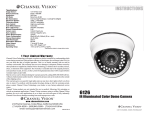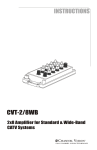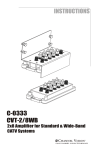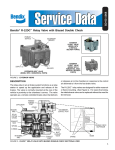Download Channel Vision P-1205 User's Manual
Transcript
Specifications: (typical) Power Supply Voltage: IR Frequency range supported: Maximum number of targets: Maximum distance to emitters: CHANNEL V ISION 12 VDC 30 kHz - 56 kHz 16 500 ft. TM P-1205 Specifications subject to change without notice. IR distribution hub CHANNEL VISION Limited Warranty Channel Vision Technology will repair or replace any defect in material or workmanship which occurs during normal use of this product with new or rebuilt parts, free of charge in the USA, for two years from the date of original purchase. This is a no hassle warranty with no mail in warranty card needed. This warranty does not cover damages in shipment, failures caused by other products not supplied by Channel Vision Technology, or failures due to accident, misuse, abuse, or alteration of the equipment. This warranty is extended only to the original purchaser, and a purchase receipt, invoice, or other proof of original purchase date will be required before warranty repairs are provided. n Expansio bal Zone Pwr Glo eiver IR Rec Model P-1205 NEL CHAN V I S IO N TM Global IR r Receive s Emitter +12DC Zone Mail in service can be obtained during the warranty period by calling (800) 840-0288 toll free. A Return Authorization number must be obtained in advance and can be marked on the outside of the shipping carton. This warranty gives you specific legal rights and you may have other rights (which vary from state to state). If a problem with this product develops during or after the warranty period, please contact Channel Vision Technology, your dealer or any factory-authorized service center. 500-073 rev E C HANNEL V ISION TM 234 Fischer Avenue · Costa Mesa, CA 92626 (714) 424-6500 · (800) 840-0288 · (714) 424-6510 fax www.channelvision.com · email: sales @ channelvision.com © 2004 Channel Vision Technology The P-1205 distribution hub supplies power to any standard IR receiver and IR signals to 4 emitter outputs (2 global, and 2 zone specific). ! ! ! Multiple IR zones can be created with additional units Single power supply can support up to 16 IR receivers Both mini plug and 3-wire connection for receivers Mounting Options The NEW P-1300 from Channel Vision’s Pro-series product line is the perfect home for the P-1205. The P-1300 is a hinged plate designed to fit into a standard 19” rack. Expansion connectors are used to hook up additional units and create more IR zones. Status LEDs. n Expansio Expansio bal Zone Pwr Glo Pwr n Zone Global eiver IR Rec l Mode P-1205 eiver IR Rec NN Model P-1205 NEL CHAN V I S IO N The P-1300 hinges open to maintain a clean look and provide easy access for servicing equipment. EL TM al Glob IR r Receive Emitters IR receivers can be connected using either the 3-wire terminals or mini-plug. CHA N V I S IO Zone C +12D TM Global IR emitters will flash when any IR receiver in the system detects a signal. Global IR r Receive s Emitter +12DC Zone Zone IR emitters will only flash when an IR receiver the same P-1205 detects a signal. Power connection. 2 Zone Global +12DC Emitters IR Receiver TM Model P-1205 +V CHANNEL V ISION Expansion Sig IR repeating concepts: Most people are familiar with Infra-Red remote controls because they use them to operate their TV and other devices on a daily basis. However, some people may not be familiar with IR repeating. IR repeating allows the user to control devices which are not within the direct line of sight of the remote control. This is most commonly used in distributed audio/video systems where the source components are centrally located. See How IR repeating works on the next page for details. IR zones: Some IR systems, including the P-1205, are capable of creating zones that only repeat the IR signals that are picked up by a particular receiver (or group of receivers). This is useful when there are multiple devices from the same manufacturer, such as satellite decoders, that are operated with the same remote control. IR zones prevent one user from inadvertently control a satellite decoder that someone else is trying to watch. Pwr Global Zone The P-1205 can also be mounted in a standard structured wiring enclosure as shown below. IR Receiver 7 Other IR components Zoned IR Setup IR-2301 ... Table top IR Receiver. Can be placed on any flat surface such as a TV or entertainment center. Zone A (Bedroom 1) IR-2105 ... Stick type IR receiver with variable field of view. An adjustable blinder swivels around the IR pickup to prevent interference from light sources that may cause erroneous IR signals. Zone B (Bedroom 2) IR-2202 ... Tube type IR receiver with variable field of view. The IR pickup slides in and out of the tube to adjust the field of view. Expansion Expansion IR-3003... Single head IR emitter with expansion jack. As many as 3 units can be chained together and connected to a single emitter output. bal Zone Pwr Glo ceiver IR Re ceiver IR Re bal Zone Pwr Glo Model P-1205 Model P-1205 NEL CHAN V I S IO N TM NEL CHAN I S IO N Global device TM Stop Play> Pause FF>> Receiver Tx Batt 3 Rew<< 9 6 Learn 2 Vol -/-- 1 0 8 5 Ch 7 4 Power Off Sat All Off TV Learn Error CD TM DVD +12DC Channel Vision rs Emitte +12DC VCR rs Emitte Global IR Receiver Tuner AB-500 Global IR Receiver Select V AB500 ... Universal remote control. Learns IR codes for up to 6 sources. C-1201 ... IR receiver connecting block. Allows 8 IR receivers to be connected in parallel so that one set of wires can be connected to the P-1205 Zone Zone C HANNEL V ISION Sat radio TM C-1201 Central DVD player Zone B devices Only 1 power supply is needed. How IR repeating works Sat radio The IR receiver is wired to the IR hub which routes the signal to IR emitters DVD player Re Zone A devices Pl n tt ar Ba Le << Tx w ay > St FF op 1 >> e 2 us Pa 4 7 3 er w Po 5 8 6 0 9 -/- Ch - Vo l le Le ct ar r Er ne n Tu ro r Al VC ff lO R CD ff O D C DV Sa -5 0 n io Vis 0 AB el TV n an t h TM 6 Se The diagram shown above, will create 2 IR zones that will allow for independent control of identical devices from the same manufacturer. The zone IR emitters will only respond to signals from the IR receiver that is in the same zone. The global IR emitters will respond to signals from any IR receiver in the system. Point any IR remote control at the IR receiver CD player And the emitter repeats the IR signal in the other room. Be sure the emitter is attached directly over the component’s IR receiver. 3 Basic IR Setup Whole-House IR Setup A basic IR system, like the one shown below, is often used when audio/video devices are stored inside a closed cabinet and are out of the line of sight. The IR receiver is placed outside the cabinet so that the remote control can be point directly at it. It will detect the IR signals and route to the P-1205, which in turn sends them to the emitter outputs. Additional IR receivers can be connected as needed. Bedroom 3 C HANNEL V ISION Bedroom 2 TM C-1201 Central Bedroom 1 ttaB xT >>FF >yalP esuaP << we R potS 3 nraeL 2 6 5 9 8 1 Expansion 4 7 --/- n 0 Expansio loV Tx r ew oP Rew Lear Batt << Play bal Zone Pwr Glo hC > n FF> > Stop Pau se 1 2 rorrE n raeL bal Zone Pwr Glo ff O tceleS taS VT eiver IR Rec Model P-1205 MT DC renuT DV D noisiV len R CV nahC 005-BA ceiver IR Re ff O llA 3 4 Model P-1205 5 6 7 8 Pow er 9 0 -/-- Ch Vol NEL Lear CHAN V I S IO N Sele All ct Tun er TM n Erro r Off Off CD VCR Sat DVD TV Ch an nel AB Vision -500 TM NEL CHAN V I S IO N TM Global IR Receiver rs Emitte Global IR r Receive +12DC Emitter Sat radio DVD player s +12DC Zone Zone Sat radio DVD player CD player CD player Receiver Receiver 4 The diagram above illustrates how to create an IR system with IR receivers in several different rooms in the house. Systems like this may include several different styles of IR receivers depending on the specific application in each room. 5