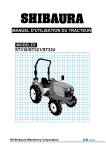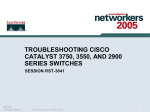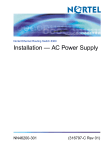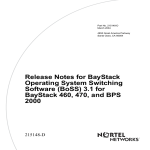Download Avaya the Business Policy Switch 2000 Software Version 2.5.2 Release Notes
Transcript
Part No. 210676-Z
May 2003
4655 Great America Parkway
Santa Clara, CA 95054
Release Notes for the
Business Policy Switch 2000
Software Version 2.5.2
*210676-Z*
2
Copyright © 2003 Nortel Networks
All rights reserved. May 2003.
The information in this document is subject to change without notice. The statements, configurations, technical
data, and recommendations in this document are believed to be accurate and reliable, but are presented without
express or implied warranty. Users must take full responsibility for their applications of any products specified in
this document. The information in this document is proprietary to Nortel Networks NA Inc.
The software described in this document is furnished under a license agreement and may be used only in
accordance with the terms of that license. The software license agreement is included in this document.
Trademarks
BayStack, Business Policy Switch 2000, Nortel Networks, the Nortel Networks logo, and Optivity Policy Services
are trademarks of Nortel Networks.
Adobe and Acrobat are trademarks of Adobe Systems Incorporated.
All other trademarks and registered trademarks are the property of their respective owners.
Statement of Conditions
In the interest of improving internal design, operational function, and/or reliability, Nortel Networks NA Inc.
reserves the right to make changes to the products described in this document without notice.
Nortel Networks NA Inc. does not assume any liability that may occur due to the use or application of the
product(s) or circuit layout(s) described herein.
210676-Z
3
Introduction
These release notes for the Nortel Networks* Business Policy Switch 2000*
software version 2.5.2 provide information about software and operational issues
not included in the Business Policy Switch 2000 (BPS 2000) software version 2.5
guides.
To obtain the software version 2.5.2, download the following files from the Nortel
Networks customer support web site at http://support.nortelnetworks.com/:
•
•
•
bps2k252_4.img (software image file—without SSH feature)
bps2k252s_5.img (software image file—includes SSH feature)
bps2kdiag_2503.bin (diagnostics image file)
You must download the diagnostics file as well as the software file.
Note: Encryption algorithms included in the SSH feature are subject to
export controls under the U.S. Department of Commerce Bureau of
Export Administration Act. Nortel Networks is required to take adequate
precautions to ensure that software products containing encryption, and
made available on a server connected to the internet, are not exported
without being subject to some form of verification procedures.
When downloading the image file that includes the SSH feature, you will
first be required to fill out a questionnaire verifying that you are eligible
to download the software.
Note: If you choose to download and install the image file that includes
the SSH feature, you will no longer have access to the console interface
on the device.
To obtain the Java* Device Manager (DM) software to manage the BPS 2000,
download the following file from the Nortel Networks customer support web site
at http://support.nortelnetworks.com/:
•
DM 5.5.8—You must upgrade the JRE software, which is on the web site, to
version 1.3.0 at this time also.
Release Notes for the Business Policy Switch 2000 Software Version 2.5.2
4 Upgrading software
These release notes provide information on version 2.5.2 and cover the following
topics:
•
•
•
•
•
•
•
•
“Upgrading software,” next
“New features and enhancements” on page 8
“New and enhanced NNCLI commands” on page 10
“Resolved issues” on page 13
“Known issues” on page 17
“Known limitations” on page 22
“Related publications” on page 24
“How to get help” on page 25
Upgrading software
Note: Use the Command Line Interface (CLI), console interface (CI)
menus, or the Web-based management system to upgrade to software
version 2.5.2. For detailed instructions, refer to Using the Business
Policy Switch 2000 Version 2.5, Reference for the Business Policy Switch
2000 Command Line Interface Software Version 2.5, and Using
Web-based Management for the Business Policy Switch 2000 Software
Version 2.5.
Note: To prevent configuration corruption of devices in a stack when
upgrading to software version 2.5.2, you must disable IGMP snooping.
Different procedures for upgrading must be followed depending on whether a
pure BPS 2000 or Hybrid stack is being upgraded.
The stacking software compatibility requirements are as follows:
•
•
210676-Z
Pure BPS 2000 stack—All units must be running the same software version.
Hybrid stack:
— All BPS 2000 units must be running the same software version.
— All BayStack 410 units must be running the same software version.
Upgrading software 5
— All BayStack 450 units must be running the same software version.
— All software versions must have the identical ISVN.
This section discusses the following topics:
•
•
“Upgrading software in a Pure BPS 2000 stack,” next section
“Upgrading software in a Hybrid stack” on page 5
Upgrading software in a Pure BPS 2000 stack
To download, or upgrade, software in a Pure BPS 2000 stack:
1
Download the operational software image.
2
Download the diagnostics image.
However, if you are currently using software version 1.0, 1.0.1, or 1.1, you must
upgrade to software version 1.1.1 before upgrading to version 2.5.2.
Note: Once you begin the upgrading process, do not interrupt the
process at all.
Upgrading software in a Hybrid stack
The physical order of the units and the unit numbering in the Hybrid stack does
not affect the upgrading process at all, however you must ensure that a BPS 2000
switch is Unit 1 and is the base unit.
Note: In order to upgrade BayStack 410 and BayStack 450 software in a
hybrid stack, the stack must be fully redundant. All cables in the stack
must be installed and operating properly. If the cables are not installed
properly, the BayStack units will fail to upgrade. A message is displayed
on consoles connected to BayStack 410 and BayStack 450 switches:
Primload Error - 2009 Switch will reset in 5
seconds...
Release Notes for the Business Policy Switch 2000 Software Version 2.5.2
6 Upgrading software
Before you attempt to download new software (or upgrade software) to a Hybrid
(mixed) stack, you must ensure that the Interoperability Software Version
Numbers (ISVN) are identical. That is, the ISVN number for the BayStack 450
switch and BayStack 410 switch must have the same ISVN as the BPS 2000. If
the ISVNs are not the same, the stack will not operate. The ISVNs and the
accompanying software release are:
•
•
ISVN 1
— BayStack 410 or Bay Stack 450—version 3.1
— BPS 2000—versions 1.0 and 1.0.1
ISVN 2
— BayStack 410 or BayStack 450—versions 4.0, 4.1 and 4.2
— BPS 2000—versions 1.1, 1.1.1, 1.2, 2.0, 2.0.5, 2.0.5.20, 2.5, 2.5.1, and
2.5.2
This section describe the steps for the following software upgrades:
•
•
“Upgrading software when ISVN is 2,” next section
“Upgrading software when ISVN is 1” on page 7
Upgrading software when ISVN is 2
To upgrade a Hybrid stack to BPS 2000 software version 2.5.2 when the ISVN
numbers of the units are 2:
1
Download the BPS 2000 image file.
The system resets.
2
Download the BPS 2000 diags file.
The system resets.
Note: Once you begin the upgrading process, do not interrupt the
process at all.
210676-Z
Upgrading software 7
Upgrading software when ISVN is 1
To upgrade a Hybrid stack to BPS 2000 software version 2.5.2 when the ISVN
numbers of the units are 1:
1
Download the BPS 2000 image file and the BayStack 450/410 file
simultaneously.
The system resets.
Note: If you do not download both the BPS 2000 and BayStack 410/450
images simultaneously, the stack may not form.
2
Download the BPS 2000 diags file.
The system resets.
3
Validate that the ISVN is 2 on both the BPS 2000 and the BayStack 410/450.
Note: Once you begin the upgrading process, do not interrupt the
process at all.
To find out which version of the BPS 2000 software is running, use the Console
Interface (CI) menus, the CLI or the Web-based management system:
•
•
•
CI menus—From the main menu of the Console, choose Systems
Characteristics menu. The software currently running is displayed in
sysDescr.
Web-based management system—Open the System Information page, which
is under Administration on the main menu. The software currently running is
displayed in the sysDescription field.
CLI—Run the show sys-info command, which is in the privExec
command mode. The software currently running is displayed in sysDescr.
Refer to Appendix B of the Using the Business Policy Switch 2000 Software
Version 2.5 for complete information on interoperability and compatibility
between the BPS 2000 and BayStack switches.
Release Notes for the Business Policy Switch 2000 Software Version 2.5.2
8 New features and enhancements
New features and enhancements
There are no new features offered with BPS 2000 software version 2.5.2.
The following new feature is offered with the BPS 2000 software version 2.5.1:
•
With software release 2.5.1, the BPS 2000 switch supports Far End Fault
Indication (FEFI). When a fiber optic transmission link to a remote link fails,
the remote device indicates the failure and the port is disabled. To use FEFI,
you must enable autonegotiation on the port.
Note: FEFI does not work with the BPS2000-2GE MDA because the
BPS2000-2GE MDA does not support autonegotiation.
The following new features and enhancements are offered with the BPS 2000
software version 2.5:
•
•
•
210676-Z
Secure Shell—You may now establish a secure shell (SSH) connection to the
BPS 2000. The SSH protocol can provide strong authentication and secure
communication over an unsecured network. Refer to Using the Business
Policy Switch 2000 Version 2.5, Reference for the Business Policy Switch
2000 Command Line Interface Software Version 2.5, and Reference for the
Business Policy Switch 2000 Management Software Operations Software
Version 2.5 for more information about this feature.
Per VLAN egress tagging—BPS 2000 ports can now be configured to
transmit frames tagged on some VLANs, and untagged on other VLANs.
Refer to Using the Business Policy Switch 2000 Version 2.5, Reference for the
Business Policy Switch 2000 Command Line Interface Software Version 2.5,
Using Web-based Management for the Business Policy Switch 2000 Software
Version 2.5 and Reference for the Business Policy Switch 2000 Management
Software Operations Software Version 2.5 for more information about the
VLAN tagging feature.
QoS enhancements—There are now up to 24 Layer 2 filters per unit available
for configuration and a ‘% OutOfProfile’ column has been added to the QoS
Statistics Table. Refer to Using the Business Policy Switch 2000 Version 2.5,
Reference for the Business Policy Switch 2000 Command Line Interface
New features and enhancements 9
•
•
•
•
•
Software Version 2.5, Using Web-based Management for the Business Policy
Switch 2000 Software Version 2.5 and Reference for the Business Policy
Switch 2000 Management Software Operations Software Version 2.5 for more
information about the QoS enhancements.
SNMPv3 commands added to NNCLI—Several new SNMPv3 commands
have been added to the command line interface. Refer to Reference for the
Business Policy Switch 2000 Command Line Interface Software Version 2.5
for more information about the new SNMPv3 commands.
Additional enhancements to the NNCLI—Several commands have been
added to the command line interface. Refer to “New and enhanced NNCLI
commands” on page 10 for more information about the additional commands.
System Log enhancement—If a switch does not join a stack because of an
improper Stack Operational Mode setting, a message indicating this will be
written to the system log of the base unit and to the system log of the
improperly configured device.
System Log enhancement—If a switch does not join a stack because the
software version number does not match the software version number of the
base unit, a message indicating this will be written to the system log of the
base unit and to the system log of the device.
128 VLANs per filter are now supported—You can now configure up to 128
VLANs per filter. Refer to Using the Business Policy Switch 2000 Version 2.5,
Reference for the Business Policy Switch 2000 Command Line Interface
Software Version 2.5, Using Web-based Management for the Business Policy
Switch 2000 Software Version 2.5 and Reference for the Business Policy
Switch 2000 Management Software Operations Software Version 2.5 for more
information about configuring VLANs.
Additional new security enhancements
In addition to Secure Shell, the following new security enhancements are offered
with software release 2.5:
•
•
•
Access to SNMPv3 MIBs is hidden from SNMPv1 and SNMPv2 access.
The SNMP read/write community string is hidden if the user is logged in to
the web interface as a read-only user.
The SNMPv3 menu is unavailable when logged in to the web interface as a
read-only user.
Release Notes for the Business Policy Switch 2000 Software Version 2.5.2
10 New and enhanced NNCLI commands
•
•
The Security menu is unavailable when logged in to the web interface as a
read-only user.
The length of passwords is now hidden when entering passwords in any of the
Security menus of the web interface.
New and enhanced NNCLI commands
This section discusses the new and enhanced NNCLI commands included in
software version 2.5 that are not described in Reference for the Business Policy
Switch 2000 Command Line Interface Software Version 2.5. This section covers
the following topics:
“show arp-table command,” next section
“show autotopology settings command” on page 11
“show autotopology nmm-table command” on page 12
“vlan igmp command” on page 13
show arp-table command
The show arp-table command displays the ARP table, showing the IP to MAC
address mapping. The syntax for the show arp-table command is:
show arp-table
The show arp-table command is in the privExec command mode.
The show arp-table command has no parameters or variables. Figure 1
displays a sample output of the show arp-table command.
210676-Z
New and enhanced NNCLI commands 11
Figure 1 show arp-table command output
BPS2000#show arp-table
Port IP Address
MAC Address
---- --------------- ----------------21
134.177.150.1
00:E0:16:53:85:82
BPS2000#
show autotopology settings command
The show autotopology settings command displays the current
autotopology settings. The syntax for the show autotopology settings
command is:
show autotopology settings
The show autotopology settings command is in the privExec command
mode.
The show autotopology settings command has no parameters or variables.
Figure 2 displays a sample output of the show autotopology settings
command.
Release Notes for the Business Policy Switch 2000 Software Version 2.5.2
12 New and enhanced NNCLI commands
Figure 2 show autotopology settings command output
BPS2000#show autotopology settings
Autotopology:
Enabled
Last NMM Table Change:
6871
Maximum NMM Table Entries:
100
Current NMM Table Entries:
2
BPS2000#
show autotopology nmm-table command
The show autotopology nmm-table command displays the NMM table. The
syntax for the show autotopology nmm-table command is:
show autotopology nmm-table
The show autotopology nmm-table command is in the privExec command
mode.
The show autotopology nmm-table command has no parameters or
variables. Figure 3 displays a sample output of the show autotopology
nmm-table command.
Figure 3 show autotopology nmm-table command output
BPS2000#show autotopology nmm-table
Slot Port IP Addr
Seg ID MAC Addr
Chassis Type
BT LS
CS
---- ---- --------------- ------ ----------------- ---------------- -- --- ---0
0
134.177.150.75
1
21
134.177.150.180 1550
BPS2000#
210676-Z
0
00:04:38:D9:97:61 BPS2000
12 Yes HTBT
00:60:FD:EB:47:F4 BayStack 450
12 Yes HTBT
Resolved issues 13
vlan igmp command
The vlan igmp command configures IGMP snooping parameters. The syntax for
the vlan igmp command is:
vlan igmp <1-4094> [snooping {enable|disable}]
[proxy {enable|disable}] [robust-value <value>]
[query-interval <time>] [v1-members {add|remove} <portlist>]
[v2-members {add|remove} <portlist>]
The vlan igmp command is in the config mode.
Table 1 describes the parameters and variables for the vlan igmp command.
Table 1 vlan igmp command parameters and variables
Parameters and
variables
Description
<1-4094>
Enter the VLAN to configure for IGMP.
snooping
{enable|disable}
Enables or disables the VLAN for IGMP snooping.
proxy {enable|disable}
Enables or disables the VLAN for IGMP proxy.
robust-value <value>
Enter the robust value you want for IGMP.
query-interval <time>
Enter the number of seconds you want for the query interval
of IGMP.
v1-members <portlist>
Enter the list of ports for port membership for IGMP v1.
v2-members <portlist>
Enter the list of ports for port membership for IGMP v2.
add|delete
Specifies if the ports are to be added or removed. If this
parameter is omitted, ports are added.
Resolved issues
The following issue was resolved in version 2.5.2:
•
Stack resets with IGMP joins/leaves no longer cause configuration corruption
of other units in the stack. (CR Q00664743)
Release Notes for the Business Policy Switch 2000 Software Version 2.5.2
14 Resolved issues
The following issues were resolved in version 2.5:
•
•
•
•
•
•
•
•
•
•
•
•
•
•
•
•
210676-Z
Topology packets are now sent out on all DMLT trunks. (CR Q00481670)
CLI show commands issued concurrently from multiple telnet sessions will
now display properly. (CR Q00544734)
The switch will now properly respond to PC management stations with valid
IP addresses ending in .255 or .0. Also, the switch can now ping devices with
valid IP addresses ending in .255 or .0. (CR Q00079077, Q00524724 and
Q00536687)
450-1 GBIC MDAs in a hybrid stack are now display correctly via the base
unit console. (CR Q00541493)
When upgrading from software version 1.1.x to 2.x.x, QoS configuration
settings will remain intact. (CR Q00511186)
The error message % No such VLAN is now displayed if you try to delete a
non-existent VLAN using the CLI. (CR Q00526098)
Link LED on BPS 2000 MDAs properly turns off when link is disconnected.
(CR Q00305369)
You are prevented from changing the management VLAN to a VLAN with no
members.
Downloading the binary configuration file to the switch will now properly set
AuthenticationTrap and Autotopology settings to the expected state.
(CR Q00153286)
When configuring QoS metering, you are prevented from setting the
committed burst size smaller than the token fill rate.
MIB object s5ChasVer now correctly returns the BayStack 410.
(CR Q00497983)
All MAC addresses are now displayed in CAPITAL letters (Hex A through F)
in the CLI.
When configuring QoS metering profiles using the web interface, you are
now prevented from creating a profile with the same name as an existing
profile. (CR Q00386872)
The console now correctly refreshes to display the removal or insertion of
GBICs.
MIB object s5AgSysStackIpAddress can now be configured properly using
the set command. (CR Q00488187)
The BPS 2000 Image If Newer option added to the software download menu
now works correctly in a hybrid stack.
Resolved issues 15
The following issues were resolved in version 2.0.5.20:
•
•
•
•
Downloading an ASCII configuration file will no longer result in a broadcast
storm on a BPS 2000 switch that is set to DMLT. (CR Q00514963)
Configuring an MLT link (two ports on the same unit) will no longer cause a
loop when the switch is reset. (CR Q00514981)
In previous releases, in a mixed or pure stack, with IGMP and static router
port configured, if multiple VLANs were created and then one VLAN in the
middle of the table was deleted at later time, DMLT/MLT trunks did not
function correctly. This has been corrected in software release 2.0.5.20.
IGMP queries are no longer sent to a port that is configured as static router
port, received queries are forwarded to ports only if the Unknown Multicast
feature is enabled.
The following issues were resolved in version 2.0.5:
•
•
•
•
•
•
•
•
•
When configuring Port Mirroring on a specified MAC address, resetting the
switch no longer causes instabilities in the system. (CR Q00155176)
When deleting a VLAN member of a Spanning Tree Group (STG), the first
port of the MLT is now correctly removed from the STG. (CR Q00316370)
You no longer need to reboot the BPS 2000 switch when you add a policy
where you configure shaping parameters. (CR Q00139108)
When using Web management on a stack of BPS 2000 switches and accessing
the Port Error Summary page, if the page contains more than six entries, the
system will no longer hang. (CR Q00170933)
The command dot1dStpPortEnable.x now works properly to disable a
port. (CR Q00391212)
The Redundant Power Supply Unit (RPSU) LED no longer returns the wrong
value when using Device Manager. (CR Q00279588)
You can now log in via the Web interface using RADIUS authentication.
(CR Q00416483)
You can now use the CLI to configure flow control for BPS 2000-2GE ports.
(CR Q00415228)
When autonegotiation is enabled for a Gigabit link, the flow control menu in
the Web interface no longer offers the choice of Symmetric or Asymmetric.
Flow control is disabled. (CR Q00416485)
Release Notes for the Business Policy Switch 2000 Software Version 2.5.2
16 Resolved issues
•
•
•
•
•
•
•
Sixteen character usernames cause RADIUS authentication to fail. Web and
console interface now correctly limit usernames to 15 characters for RADIUS
authentication. (CR Q00359668)
The show port-statistics command has been added to all command
modes. It was previously available only in the interface configuration mode.
(CR Q00310716)
In a Hybrid stack, when a station is moved to a different VLAN, it will
properly communicate with the new VLAN (CR Q00384459)
STP will now be correctly disabled on the monitor port when port mirroring is
enabled. (CR Q00415229)
If the connection is interrupted during the download of the diagnostics code,
the switch will not try to use the incomplete diagnostics. (CR Q00417287)
Timing issues during switch resets have been corrected so that large
BPS 2000 stacks will no longer go into a loop when switches are reset.
(CR Q00251306)
The default global filter only applies to Ethernet II encapsulated packets.
Default and customer-configured global filters can no longer corrupt IEEE
802.3 or SNAP (Subnetwork Access Protocol) encapsulated packets by
modifying the Differentiated Services Code Point (DSCP) of the packets.
(CR Q00230928)
Note: You cannot modify the DSCP of IEEE 802.3 or SNAP
encapsulated packets.
The following issues were resolved in version 2.0.2.3:
•
•
210676-Z
The allowable ranges for QoS Meter Committed Rate, Max Burst Rate, and
Max Burst Duration in the CLI now correctly match the Web-based
management ranges. (CR Q00209291)
Malformed SNMP message packets are now discarded. These packets can no
longer cause the SNMP task to crash, disabling SNMP, CLI and Web access.
The BPS 2000 will no longer be affected by SNMP vulnerability issues
documented on February 12, 2002 by CERT/CC in their SNMP advisory
(VU#107186 and VU#854306).
Known issues 17
The following issues were resolved in version 2.0:
•
•
•
•
•
•
•
•
The show log and clear log CLI commands now function correctly. (CR
Q00047028)
The Web-based management system now correctly displays all configured
VLANs. (CR Q00101635)
IGMP Proxy now works correctly on tagged ports with multiple VLANs in
multiple spanning tree groups. (CR Q00084861)
It no longer takes a long time for the ASCII config file with extensive
configurations to complete. (CR Q00091334)
The flash synchronization was every 60 seconds. This synchronization now
occurs very 2 minutes and 30 seconds.
The setting of Learn by Ports in the MAC address-based security no longer
changes to disabled after you reset the switch or stack. (CR Q00147573,
Q00043550)
You can now ping the switch if the MAC address-based learning security
setting for the management port is set to Enabled. (CR Q0008448)
The BPS 2000 switch no longer caches RADIUS responses (so that
connections were authorized even when server is down). (CR Q00043170)
Known issues
The following issues are known to exist in version 2.5.2 of the BPS 2000
software:
•
•
•
To prevent configuration corruption of devices in a stack when upgrading to
software version 2.5.2, you must disable IGMP snooping.
You can no longer view statistics in bar graph format in the web interface.
Using Web-based Management for the Business Policy Switch 2000 Software
Version 2.5 incorrectly states that bar graph charts are available in the web
interface.
In large stacks (four or more units) running large QoS configurations,
upgrading from version 2.0.5 to the SSH version of 2.5 may result in the loss
of QoS configuration. The workaround is to reset the stack to the default
settings, perform the upgrade to version 2.5 and reconfigure your stack as
needed.
Release Notes for the Business Policy Switch 2000 Software Version 2.5.2
18 Known issues
•
•
•
•
•
•
•
•
•
•
•
•
210676-Z
Repeatedly running the show ssh global command more than 100 times
may cause unexpected behavior in the device. (CR Q00562971)
Pressing Ctrl-N several times while in the System Characteristics page of the
console interface may cause unexpected behavior in the device.
(CR Q00562295)
You must reset the stack to default settings before downgrading from 2.5.0.x
to 2.0.5.x or 2.0.x. (CR Q00559924)
When a non-default STG is set to ‘inactive’, any member port that has STP
participation state other than ‘disabled’ will never move from the state
“listening”. This port will not pass traffic until the STG is configured as
‘active’ or the port’s STP participation state is set to ‘disabled’. To completely
disable Spanning Tree on the STG you must set the port STP participation
state to ‘disabled’ for all ports belonging to that STP. (CR Q00524691)
Due to hardware restrictions, when using one-way/bidirectional conversation
between port X and port Y, unknown, multicast, and broadcast frames are not
mirrored to the monitor port when ports X or Y are in full duplex.
(CR Q00510591)
When you create a policy that references shaping parameters, the 802.1p and
Drop Precedence values must be changed either by using the system defaults
or explicitly by the action.
Using the Device Manager, port VLAN membership may be displayed
incorrectly on some units in a stack of six or more. (CR Q00567688)
In a hybrid stack with a large number of VLANs, VLAN port settings made
using the CLI interface may not be correctly applied. (CR Q00543617)
If you try to restart the SSH server via the ssh command shortly after
stopping it with the no ssh command, the action will fail. The workaround
is to wait for one minute after shutting down the SSH server before trying to
enable it. (CR Q00520055)
In a hybrid stack with IGMP traffic and proxy enabled, host reports are not
consolidated as expected. (CR Q00509844)
In a hybrid stack, STP for MultiLink Trunking cannot be correctly configured
from the console on a BayStack 410/450. The workaround is to connect to a
BPS 2000 console in the stack. (CR Q00540982)
The port configuration menus allow you to set the port speed for the
BPS2000-2GT, BPS2000-1GT and BPS2000-2GE ports to 10 Mbps and 100
Mbps, however the port will always operate at 1000 Mbps. The spanning tree
cost correctly remains “1” regardless of the port configuration setting.
(CR Q00510677)
Known issues 19
•
•
•
•
•
•
•
•
•
•
•
In a hybrid stack, when connecting to the console of a BayStack 410/450,
BPS 2000 fan status is not reported correctly. (CR Q00498018)
When using DM to set the COPS Retry Interval in the Retry Setting tab of the
COPS dialog box, the RetryIntvl field incorrectly says the value is in seconds.
The value is in centi-seconds. Enter the desired number of seconds multiplied
by 10 in this field. (CR Q00521950)
When using MAC security, the Learn by ports field is not correctly updated
when units are renumbered. (CR Q00535885)
Entering a large number of characters at the console start up screen while the
stack is forming can cause the units to reset. (CR Q00527637)
You cannot download the diagnostics image file if you are connected to the
console of a non-base unit. You must use the console connected to the base
unit or use Telnet or the web interface when downloading the diagnostics
image file. (CR Q00525256)
In a hybrid stack, you can improperly modify MLT without disabling it first
when connected to the console of a BayStack 450. Workaround is to connect
to a BPS 2000 console in the stack. (CR Q00541707)
In a hybrid stack, BPS2000-2GT, BPS2000-1GT and BPS2000-2GE MDAs
do not appear correctly in the Hardware Unit Information screen when
connected to the console of a BayStack 450. The workaround is to connect to
a BPS 2000 console in the stack. (CR Q00543265)
When changes are made to the MAC Address Security list, it is not enabled
after the update. The workaround is to disable and re-enable Global Security.
(CR Q00530284)
While a stack is forming, entering the System Log menu on a unit may cause
it to reset. The workaround is to wait until the stack has formed before
entering the System Log menu. (CR Q00535865)
When upgrading to 2.5 from 1.x, telnet access will be enabled, even if it was
disabled before the upgrade. You must disable telnet access again, after the
upgrade. (CR Q00391178)
When you set a large number of RMON alarms, setting a short sampling
interval for each alarm will cause the switch appear to be locked up as all
CPU resources will be used to attempt the samples.(CR Q00411371)
The workaround is to set larger sampling intervals for RMON alarms.
•
•
The QoS shaping feature does not work in a stacked configuration; it works
only in a BPS 2000 standalone unit. (CR Q00153202)
QoS shaping is supported only on IP filters.
Release Notes for the Business Policy Switch 2000 Software Version 2.5.2
20 Known issues
•
•
•
In a hybrid stack, if STP is disabled for a switch, some DMLT ports may show
incorrect Spanning Tree participation settings. (CR Q00425777)
The CPU/Memory Utilization feature is unavailable in version 2.5
(CR Q00169353)
When you are working with a mixed stack and download the v.2.x software
for the BPS 2000 and the v.4.1.x software for the BayStack 450
simultaneously, the software may not load on all units.
The workaround is to download the software separately to the BPS 2000 units
and to the BayStack 450 units. The units reset after the software downloads in
both cases.
•
•
•
•
•
The flooded packets and filtered packets counters return incorrect results for
the BPS 2000-1GT, BPS 2000-2GT, and BPS 2000-2GE MDA (they always
display 0). (CR Q00137290)
Nortel Networks recommends that you do not use MAC Address Security
(BaySecure) on any MultiLink Trunk ports.
When you renumber a stack of pure BPS 2000, check the port mirroring
configuration. You may have to manually reconfigure the ports you want for
port mirroring. (CR Q00156278)
ASCII configuration file name maximum string length is 29, rather than 30,
characters. (CRQ00107944)
When you attempt to save the configuration to the TFTP server, it may not
work the first time. (CR Q00153972)
Workaround is to save it a second time, when it definitely saves.
•
•
When you are using the CLI and attempt to set a 10/100 Mbps port to
1000 Mbps, the port mode resets to autonegotiation. (CR Q00153171)
If you are working with a mixed, or Hybrid, stack and are downgrading the
software, the BPS 2000 units will reset to factory default but the BayStack
450 units will not default.
The workaround is to default the entire stack.
•
•
210676-Z
When you are working with QoS configurations and you delete a filter, that
filter will continue to operate until you reset the BPS 2000. (CR Q00071760)
When working in a mixed stack with BayStack 450 v.4.0/4.1 and BPS 2000,
only the BPS 2000 displays the IP address of the stack.
(CR Q00079143)
Known issues 21
•
•
When using the CLI and entering the IP address and mask in the form of
A.B.C.D/<0-32>, you can also enter the values in the form of
A.B.C.D/E.F.G.H.
Occasionally when you have disabled MAC address-based security, the ports
will still register as an intrusion. (CR Q00092007, Q00091998)
The workaround is to reset the stack.
•
The port speed and duplex you set using the ASCII configuration file may
show incorrectly in the console display that shows port speed and duplex. The
actual speed and duplex will be what you set with the configuration file, but
the console display for these parameters may be incorrect. (CR Q00083014)
The workaround is to use the CLI.
•
•
When you are using DM to display the spanning tree group memberships, the
port members may not display correctly. (CR Q00093350) Use the console
interface (CI) menus, the CLI, or the Web-based management system to
double-check the spanning tree group memberships.
EAP configuration changes made at one console or using DM may not
automatically display on other consoles. (CR Q00044484, CR Q00045315)
The workaround is refresh the console and the correct data displays.
•
If you rapidly add and delete VLANs (more than 1 per second) using DM,
some of the VLANs may not be configured.
The workaround is allow a few seconds to elapse between adding and deleting
ports and VLANs if you are using DM.
•
The ASCII configuration file does not support multiple spanning tree
operations. (CR Q00088185)
Use the CI menus, CLI, the Web-based management system, or DM to
configure multiple spanning tree groups.
•
•
•
The Multicast Group Membership table may display duplicate entries when
the switch is in Distributed MultiLink Trunking (D-MLT) mode. However,
the trunks function properly; this is a display problem only. (CR 138095-1)
In a BPS 2000-only stack, the entire stack is reset to default values when you
return the base unit to default values. (CR 145501-1)
To disable a port that is part of a Truck group, use either Device Manager
(DM) or the Console Interface (CI) management system menus (you can use
the Telnet connection). With the Web-based management system, you may be
unable to disable ports that are part of MLTs. (CR 146607-1)
Release Notes for the Business Policy Switch 2000 Software Version 2.5.2
22 Known limitations
•
•
When the High Speed Flow Control Autonegotiation feature is set to enabled
(the default), the port only advertises support for 1000 Mb/s operation, in
full-duplex mode. If you experience problems between the Business Policy
Switch and other network devices, set Autonegotiation to disabled on both
sides of the link.
Gigabit MDA
— When viewing Active Phy information from the console interface, the
console must be connected to the unit containing the Gigabit MDA (the
BayStack 450-1SR MDA and the BayStack 450-1LLR MDA) to display
the appropriate Phy information. Incorrect information may be displayed
if you connect to a unit not containing a Gigabit MDA.
— When you remove a Gigabit MDA from a switch, the Active Phy of the
effected unit displays the new status. However, occasionally, the Active
Phys of the other units in the stack or remote units will not display the
new status.
Known limitations
The following limitations are known to exist:
•
The current usable filters for the BPS are:
— 200 policies
— 100 interface groups
— 200 IP filters and filter groups
— 24 IP filters with same Source Address (18 nested subnets)
— up to 24 Layer 2 filters and filter groups
— 200 meters
— 128 actions
— 62 shapers
Note: Each in-profile action, out-of-profile action, and statistics
tracking session uses 1 filter each.
210676-Z
Known limitations 23
•
You can configure protocol-based VLANs, with a sum total of “N” PID
values not to exceed 14 (Table 2). If you are not running the spanning tree
protocol, you have 15 PIDs available.
Table 2 Protocol and PID values
Protocol Name
Number of PID values (N)
Ip Ether2
2
Ipx 802.3
1
Ipx 802.2
1
Ipx Snap
2
Ipx Ether2Snap
2
AplTk Ether2Snap
2
Declat Ether2
1
DecOther Ether 2
10
Sna 802.2
2
Sna Ether2
1
NetBios 802.2
2
Xns Ether2
2
Vines Ether2
1
Ipv6 Ether2
1
Usrdef
1
Rarp Ether2
1
For more information on Predefined Protocol Identifiers (PIDs), hexadecimal
values, and associated protocols, refer to Using the Business Policy Switch 2000
Software Version 2.5.
Release Notes for the Business Policy Switch 2000 Software Version 2.5.2
24 Related publications
Related publications
For more information about the BPS 2000 switch, refer to:
•
•
•
•
•
•
•
•
•
•
•
•
•
•
•
•
•
210676-Z
Release Notes for the Business Policy Switch 2000 Software Version 2.5 (part
number 210676-T)
Using the Business Policy Switch 2000 Software Version 2.5 (part number
208700-D)
Using Web-Based Management for the Business Policy Switch 2000 Software
Version 2.5 (part number 209570-D)
Reference for the Business Policy Switch 2000 Management Software Version
2.5 (part number 209322-D)
Reference for the Business Policy Switch 2000 Command Line Interface
Software Version 2.5 (part number 212160-C)
Getting Started with the Business Policy Switch 2000 Management Software
(part number 209321-A)
Business Policy Switch 2000 Installation Instructions (part number
209319-A)
Installing Media Dependent Adapters (MDAs) (part number 302403-H)
Installing Gigabit Interface Converters and Small Form Factor Pluggable
Interface Converters (part number 312865-B)
Installing Optivity Policy Services (part number 306972-E Rev 00)
Managing Policy Information in Optivity Policy Services
(part number 306969-F Rev 00)
Release Notes for Optivity Policy Services Version 2.0 (part number 306975-E
Rev 00)
Task Map - Installing Optivity Policy Services Product Family
(part number 306976-D Rev 00)
Known Anomalies for Optivity Policy Services Version 2.0
(part number 306974-E Rev 00)
Using the Optivity Quick2Config 2.2 Client Software (part number 207810-B)
Installing and Administering Optivity Quick2Config 2.2 (part number
207890-B)
Configuring Business Policy Switches with Optivity Quick2Config 2.2
(part number 311208-A)
How to get help 25
•
Release Notes for Optivity Quick2Config for Business Policy Switch 2000,
v.2.2.1 (part number 310621-A)
You can print selected technical manuals and release notes free, directly from the
Internet. Go to the www.nortelnetworks.com/documentation URL. Find the
product for which you need documentation. Then locate the specific category and
model or version for your hardware or software product. Use Adobe* Acrobat*
Reader to open the manuals and release notes, search for the sections you need,
and print them on most standard printers. Go to Adobe Systems at the
www.adobe.com URL to download a free copy of the Adobe Acrobat Reader.
How to get help
If you purchased a service contract for your Nortel Networks product from a
distributor or authorized reseller, contact the technical support staff for that
distributor or reseller for assistance.
If you purchased a Nortel Networks service program, contact one of the following
Nortel Networks Technical Solutions Centers:
Technical Solutions Center
Telephone
Europe, Middle East, and Africa
(33) (4) 92-966-968
North America
(800) 4NORTEL or (800) 466-7835
Asia Pacific
(61) (2) 9927-8800
China
(800) 810-5000
Additional information about the Nortel Networks Technical Solutions Centers is
available from at http://www.nortelnetworks.com/help/contact/global/. You can
also visit our technical support web site at http://support.nortelnetworks.com/
where you can download software updates and documentation for Nortel
Networks products.
An Express Routing Code (ERC) is available for many Nortel Networks products
and services. When you use an ERC, your call is routed to a technical support
person who specializes in supporting that product or service. To locate an ERC for
your product or service, go to http://www.nortelnetworks.com/help/contact/erc/.
Release Notes for the Business Policy Switch 2000 Software Version 2.5.2
26 How to get help
210676-Z