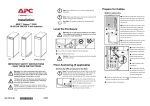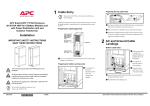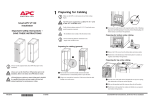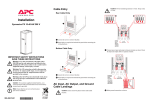Download APC AIS 3000 User's Manual
Transcript
AIS® 3000 10-30kVA 208V Site Preparation and Installation Manual AIS® 3000 10-30kVA 208V Site Preparation and Installation Manual www.a pc.com www.a pc.com IMPORTANT SAFETY INSTRUCTIONS – SAVE THESE INSTRUCTIONS This manual contains important instructions for the ISVT series that should be followed during installation and maintenance of the UPS and batteries. Contents Introduction ............................................................1 General Safety Instructions . . . . . . . . . . . . . . . . . . . . . . . . . . . . 2 Warning/note symbols . . . . . . . . . . . . . . . . . . . . . . . . . . . . . . . 2 Environmental symbols . . . . . . . . . . . . . . . . . . . . . . . . . . . . . . . 2 UPS Family Range and Components . . . . . . . . . . . . . . . . . . . . . 3 13.85in/352mm Enclosures . . . . . . . . . . . . . . . . . . . . . . . . . . . . 3 20.59in/523mm Enclosures . . . . . . . . . . . . . . . . . . . . . . . . . . . . 3 System sizes, part nos., number of Battery Modules and weights . . . . . . . . . . . . . . . . . . . . . . . . . . . . . . . . . . . . . . . . . . . 4 Part number coding: . . . . . . . . . . . . . . . . . . . . . . . . . . . . . . . . . 4 Battery Module . . . . . . . . . . . . . . . . . . . . . . . . . . . . . . . . . . . . . 5 Conduit Box . . . . . . . . . . . . . . . . . . . . . . . . . . . . . . . . . . . . . . . 5 Front Panel overview . . . . . . . . . . . . . . . . . . . . . . . . . . . . . . . . 5 Stabilizing Bracket . . . . . . . . . . . . . . . . . . . . . . . . . . . . . . . . . . . 6 User interface . . . . . . . . . . . . . . . . . . . . . . . . . . . . . . . . . . . . . . 7 Options . . . . . . . . . . . . . . . . . . . . . . . . . . . . . . . . . . . . . . . . . . 8 Extended Run Battery Enclosure (XR Enclosure) and Battery Module . . . . . . . . . . . . . . . . . . . . . . . . . . . . . . . . . . . . . 8 Part Numbers for XR Enclosures . . . . . . . . . . . . . . . . . . . . . . . . 9 Part Number for Battery Module . . . . . . . . . . . . . . . . . . . . . . . . 9 Maintenance Bypass Panels with Power Distribution Capability . 9 Floor anchoring and battery securing equipment . . . . . . . . . . 10 Site Preparation (UPS and XR) ................................11 Installation Space Requirements . . . . . . . . . . . . . . . . . . . . . . . 11 Clearance for 20.59in/523mm Enclosures . . . . . . . . . . . . . . . . 11 Clearance for 20.59in/523mm Enclosures in installations including an XR Enclosure . . . . . . . . . . . . . . . . . . . . . . . . . . . . 12 Clearance for stand-alone 13.85in/352mm Enclosures . . . . . . . 13 Clearance for 13.85in/352mm Enclosures in installations including XR Enclosures . . . . . . . . . . . . . . . . . . . . . . . . . . . . . 14 AIS® 3000 10-30kVA, 208V, Site Preparation and Installation Manual – 990-1957 i Floor Anchoring Preparation . . . . . . . . . . . . . . . . . . . . . . . . . . 15 Drilling floor holes for floor anchoring . . . . . . . . . . . . . . . . . . . 15 Hole positions for floor anchors (stand-alone Enclosures) . . . . . 15 Operating Environment . . . . . . . . . . . . . . . . . . . . . . . . . . . . . 17 Operating conditions . . . . . . . . . . . . . . . . . . . . . . . . . . . . . . . . 17 Heat dissipation . . . . . . . . . . . . . . . . . . . . . . . . . . . . . . . . . . . 17 Audible noise . . . . . . . . . . . . . . . . . . . . . . . . . . . . . . . . . . . . . 17 Recommended source connections . . . . . . . . . . . . . . . . . . . . . 18 Recommended current protection . . . . . . . . . . . . . . . . . . . . . . 19 Minimum setting of breakers for 10kVA UPS . . . . . . . . . . . . . . 20 Minimum setting of breakers for 15kVA UPS . . . . . . . . . . . . . . 20 Minimum setting of breakers for 20kVA UPS . . . . . . . . . . . . . . 21 Minimum setting of breakers for 30kVA UPS . . . . . . . . . . . . . . 21 Recommended phase-conductor sizes [AWG] for a 86°F (30°C) temperature environment . . . . . . . . . . . . . . . . . . . . . . . 22 EPO switch wiring . . . . . . . . . . . . . . . . . . . . . . . . . . . . . . . . . . 22 Basic Wiring Overview . . . . . . . . . . . . . . . . . . . . . . . . . . . . . . 23 Site Preparation Checklist . . . . . . . . . . . . . . . . . . . . . . . . . . . . 24 Electrical Installation ............................................ 25 Front Panel . . . . . . . . . . . . . . . . . . . . . . . . . . . . . . . . . . . . . . . 25 Removal . . . . . . . . . . . . . . . . . . . . . . . . . . . . . . . . . . . . . . . . . 25 Installation . . . . . . . . . . . . . . . . . . . . . . . . . . . . . . . . . . . . . . . 26 Total-Power-Off Procedure . . . . . . . . . . . . . . . . . . . . . . . . . . . 27 System-Electrical Information . . . . . . . . . . . . . . . . . . . . . . . . . 29 Source connections . . . . . . . . . . . . . . . . . . . . . . . . . . . . . . . . . 30 Wiring . . . . . . . . . . . . . . . . . . . . . . . . . . . . . . . . . . . . . . . . . . 31 Input/Output Wiring – Single Mains (default) . . . . . . . . . . . . . 32 Wiring procedure - single mains . . . . . . . . . . . . . . . . . . . . . . . 32 Input/Output Wiring – Dual Mains . . . . . . . . . . . . . . . . . . . . . 34 Wiring procedure - dual mains . . . . . . . . . . . . . . . . . . . . . . . . . 34 ii AIS® 3000 10-30kVA, 208V, Site Preparation and Installation Manual – 990-1957 Communication Wiring to EPO and Optional Equipment . . . . 36 Pin connections J106 (XR Enclosure) and J108 (EPO) . . . . . . . 37 Pin connections J106 (UPS) to J200 (XR Enclosure - option) . . . 37 XR Enclosure, APC MBP, and Generator Control wiring . . . . . . 38 Pin connections J108 (for EPO wiring options) . . . . . . . . . . . . 39 General Charge Setting . . . . . . . . . . . . . . . . . . . . . . . . . . . . . 40 Charge setting procedure . . . . . . . . . . . . . . . . . . . . . . . . . . . . 40 Leveling Feet . . . . . . . . . . . . . . . . . . . . . . . . . . . . . . . . . . . . . 41 Setting the leveling feet . . . . . . . . . . . . . . . . . . . . . . . . . . . . . 41 Floor Anchoring (option) . . . . . . . . . . . . . . . . . . . . . . . . . . . . 42 Battery securing . . . . . . . . . . . . . . . . . . . . . . . . . . . . . . . . . . . 43 Wiring Verification Procedure . . . . . . . . . . . . . . . . . . . . . . . . . 44 Installation Site Checklist . . . . . . . . . . . . . . . . . . . . . . . . . . . . 46 LIMITED FACTORY WARRANTY . . . . . . . . . . . . . . . . . . . . . . . . 47 APC product covered . . . . . . . . . . . . . . . . . . . . . . . . . . . . . . . . 47 Terms of warranty . . . . . . . . . . . . . . . . . . . . . . . . . . . . . . . . . . 47 Non-transferable warranty extends to first purchaser for use . . 47 Assignment of warranties . . . . . . . . . . . . . . . . . . . . . . . . . . . . 47 Drawings, descriptions . . . . . . . . . . . . . . . . . . . . . . . . . . . . . . 48 Warranty claims procedure . . . . . . . . . . . . . . . . . . . . . . . . . . . 48 Exclusions . . . . . . . . . . . . . . . . . . . . . . . . . . . . . . . . . . . . . . . . 48 AIS® 3000 10-30kVA, 208V, Site Preparation and Installation Manual – 990-1957 iii Introduction Welcome to the Site Preparation and Installation Manual for the AIS® 3000. This manual contains information on how to prepare your site for the installation of the UPS and optional APC equipment (also available at www.apc.com) and instructions on how to carry out the electrical and mechanical installation. Separate manuals are available on: • Receiving and Unpacking - part # 990-1961 • Operation - part # 990-1962 The user manuals are provided in the documentation storage area at the top right corner on the UPS (behind the Front Panel). ! Output Pwr Zone Probe 10/100Base-T Reset 10/100 AP9619 Network Management Card EM Documentation storage Serial: Model: BATTERY UNIT Serial: Model: BATTERY UNIT Serial: Model: BATTERY UNIT Serial: Model: BATTERY UNIT Serial: Model: BATTERY UNIT Serial: Model: BATTERY UNIT Serial: Model: BATTERY UNIT Serial: Model: BATTERY UNIT For more information on APC products and services, visit us at www.apc.com Most illustrations show 20.59in/523 mm Enclosures but apply to both Enclosure sizes. Any differences between the two Enclosure sizes will be addressed in the manual. AIS® 3000 10-30kVA, 208V, Site Preparation and Installation Manual – 990-1957 1 General Safety Instructions This guide contains important instructions that should be followed when handling the UPS, Battery Enclosures, and Batteries. Warning/note symbols WARNING! Risk of electric shock. CAUTION! Read this information to avoid equipment damage. Indicates important information. Indicates that more information is available on this subject in a different section of this manual. Indicates that more information is available on the same subject in a different manual. Environmental symbols Temperature 2 Ventilation requirements Humidity Dust/Fumes Altitude AIS® 3000 10-30kVA, 208V, Site Preparation and Installation Manual – 990-1957 UPS Family Range and Components 13.85in/352mm Enclosures ! Output Pwr Zone Probe 10/100Base-T Reset AP9619 10/100 Network Management Card EM Conduit Box Serial: Model: BATTERY UNIT Serial: Model: BATTERY UNIT Serial: Model: BATTERY UNIT Serial: Model: BATTERY UNIT Serial: Model: BATTERY UNIT Serial: Model: BATTERY UNIT Serial: Model: BATTERY UNIT Serial: Model: BATTERY UNIT www .apc. com Front view Rear view Front view without cover 10-15kVA 20.59in/523mm Enclosures Blind plate covers any empty Power Module bay ! Output Pwr Zone Probe 10/100Base-T Reset AP9619 Network 10/100 Management Card EM ! Output Pwr Zone Probe 10/100Base-T Reset AP9619 Network 10/100 Management Card Conduit Box Blind plates cover any empty battery bays EM Serial: Model: BATTE RYUNIT Serial: Model: BATTE RYUNIT Serial: Model: BATTE RYUNIT Serial: Model: BATTE RYUNIT Serial: Model: Serial: Model: BATTE RYUNIT BATTE RYUNIT Serial: Model: Serial: Model: BATTE RYUNIT BATTE RYUNIT Serial: Model: Serial: Model: BATTE RYUNIT BATTE RYUNIT Serial: Model: Serial: Model: BATTE RYUNIT Serial: Model: BATTE RYUNIT Serial: Model: BATTE RYUNIT BATTE RYUNIT Serial: Model: Serial: Model: BATTE RYUNIT BATTE RYUNIT Serial: Model: Serial: Model: BATTE RYUNIT BATTE RYUNIT Serial: Model: Serial: Model: BATTE RYUNIT BATTE RYUNIT Serial: Model: BATTE RYUNIT Serial: Model: BATTE RYUNIT Serial: Model: BATTE RYUNIT Serial: Model: BATTE RYUNIT www .apc .com Front view Rear view Front view without cover 10-15kVA Front view without cover 20-30kVA AIS® 3000 10-30kVA, 208V, Site Preparation and Installation Manual – 990-1957 3 Introduction – UPS Family Range and Components System sizes, part nos., number of Battery Modules and weights Height (identical for all Enclosure sizes) 58.66in/1490mm Depth (identical for all Enclosure sizes) 33.62in/854mm Installed weight System Size/ Enclosure width Installed weight APC Part No. lbs kg APC Part No. lbs kg 10kVA 13.85in/352mm ISVT10KF1B2S 678.8 308.7 ISVT10KF2B2S 889.9 404.7 10kVA 20.59in/523mm ISVT10KF1B4S 759.4 345.4 ISVT10KF2B4S 970.5 441.4 10kVA 20.59in/523mm ISVT10KF3B4S 1181.6 537.4 ISVT10KF4B4S 1392.7 633.4 15kVA 13.85in/352mm ISVT15KF2B2S 889.9 404.7 15kVA 20.59in/523mm ISVT15KF2B4S 970.5 441.4 ISVT15KF3B4 1181.6 537.4 15kVA 20.59in/523mm ISVT15KF4B4S 1392.7 633.4 20kVA 20.59in/523mm ISVT20KF2B4S 1037.9 472.0 ISVT20KF3B4S 1249.0 568.0 20kVA 20.59in/523mm ISVT20KF4B4S 1460.1 664.0 30kVA 20.59in/523mm ISVT30KF3B4S 1251.2 569.0 ISVT30KF4B4S 1462.3 665.0 Part number coding: ISVT10KF1B2S ISVT 10K F 1B 2* S Product kVA Voltage 1 Batt. Module With start-up service Max. 2 Batt. Modules *) 4 = max. 4 Battery Modules 4 AIS® 3000 10-30kVA, 208V, Site Preparation and Installation Manual – 990-1957 Introduction – UPS Family Range and Components Battery Module One Battery Module consists of 4 Battery Units (shipping in the UPS Enclosure). Serial: Model: BATT ERY UNIT Serial: Model: BATT ERY UNIT Serial: Model: BATT ERY UNIT Serial: Model: BATT ERY UNIT 4 x 52.8lb / 4 x 24kg Conduit Box Conduit Box for 20.59in/523mm Enclosure Conduit Box for 13.85in/352mm Enclosure Front Panel overview www .apc .com www .apc.c om Front Panel for 13.85in/ 352mm Enclosure 13.85in/ 352mm Enclosure from rear with filters Filter seen from front and rear Front Panel for 20.59in/ 523mm Enclosure 20.59in/ 523mm Enclosure from rear with filters Filter seen from front and rear Front Panel attachment procedure described in the Front Panel section. AIS® 3000 10-30kVA, 208V, Site Preparation and Installation Manual – 990-1957 5 Introduction – UPS Family Range and Components Stabilizing Bracket Always install the Stabilizing Brackets on the 13.85in/352mm Enclosure (shipped with the UPS) to enhance the stability of the Enclosure. In non-seismic areas, it is not necessary to bolt the Stabilizing Bracket to the floor. Attach the Stabilizing Bracket to the UPS Enclosure only, re-using the screws used to secure the UPS to the pallet during shipment. ! Output Pwr Zone Probe 10/100Base-T Reset AP9619 10/100 Network Management Card EM Serial: Model: BATTE RY UNIT Serial: Model: BATTE RY UNIT Serial: Model: BATTE RY UNIT Serial: Model: BATTE RY UNIT Serial: Model: BATTERY UNIT Serial: Model: BATTERY UNIT Serial: Model: BATTE RY UNIT Serial: Model: BATTE RY UNIT Serial: Model: BATTE RY UNIT Serial: Model: BATTE RY UNIT Serial: Model: BATTERY UNIT Serial: Model: BATTERY UNIT Serial: Model: Serial: Model: BATTE RY UNIT BATTERY UNIT Serial: Model: Serial: Model: BATTE RY UNIT Serial: Model: BATTERY UNIT BATTE RY UNIT Serial: Model: BATTE RY UNIT Serial: Model: BATTERY UNIT Serial: Model: BATTERY UNIT Stabilizing Bracket If the Enclosure needs to be moved after Stabilizing Brackets have been attached to the Enclosure, the Stabilizing Brackets must be pushed up into their high position. Loosen the two screws of both Stabilizing Brackets, and push the bracket up into the high position. When the Enclosure has reached its new position, push the Bracket into its “down” position again, and tighten the screws. WARNING! For stability reasons, do not remove Stabilizing Brackets from 13.85in/352mm Enclosures. 6 AIS® 3000 10-30kVA, 208V, Site Preparation and Installation Manual – 990-1957 Introduction – UPS Family Range and Components User interface ! Output Pwr Zone Probe 10/100Base-T Reset 10/100 AP9619 Network Management Card EM Display: user-control interface used to configure the functionality, monitor the system, set alarm thresholds, and to provide audible and visual alarms. Network Management Card with Environmental Monitor (AP9619): used for remote system control and monitoring, e-mail notifications etc. See separate manual for the AP9619. Computer-interface port for the connection of computers with APC Powerchute® software. Mechanical bypass lever: used to bypass the upstream utility power around the UPS to support the load directly = internal mechanical bypass operation. Service port (for APC maintenance personnel only). Display port for the connection of display communication cable. Documentation storage. AIS® 3000 10-30kVA, 208V, Site Preparation and Installation Manual – 990-1957 7 Options Extended Run Battery Enclosure (XR Enclosure) and Battery Module XR Enclosure with Front Panel Battery Module 58.66in/ 1490mm Serial: Model: BATTER Y UNIT Serial: Model: BATTER Y UNIT Serial: Model: BATTER Y UNIT Serial: Model: BATTER Y UNIT www .apc. com 20.59in / 523mm XR Enclosure with DC Breaker, fuses and 2 Battery Modules XR Enclosure with DC fuses only 33.62in/ 854mm XR Enclosure with DC Breaker, fuses and 6 Battery Modules Serial: Model: BATTER Y UNIT XR Enclosure with DC fuses only Serial: Model: BATTER Y UNIT Serial: Model: BATTER Y UNIT BATTER Y UNIT Serial: Model: BATTER Y UNIT Serial: Model: Serial: Model: BATTER Y UNIT Serial: Model: BATTER Y UNIT Serial: Model: BATTER Y UNIT BATTER Y UNIT BATTER Y UNIT BATTER Y UNIT BATTER Y UNIT Serial: Model: BATTER Y UNIT Serial: Model: Serial: Model: BATTER Y UNIT Serial: Model: BATTER Y UNIT Serial: Model: BATTER Y UNIT BATTER Y UNIT BATTER Y UNIT Serial: Model: Serial: Model: BATTER Y UNIT Serial: Model: BATTER Y UNIT Serial: Model: BATTER Y UNIT Serial: Model: BATTER Y UNIT Serial: Model: BATTER Y UNIT BATTER Y UNIT Serial: Model: Serial: Model: BATTER Y UNIT Serial: Model: BATTER Y UNIT Serial: Model: BATTER Y UNIT Serial: Model: BATTER Y UNIT Serial: Model: BATTER Y UNIT BATTER Y UNIT Serial: Model: BATTER Y UNIT Serial: Model: BATTER Y UNIT Serial: Model: BATTER Y UNIT BATTER Y UNIT Serial: Model: BATTER Y UNIT Serial: Model: BATTER Y UNIT BATTER Y UNIT Serial: Model: BATTER Y UNIT BATTER Y UNIT Serial: Model: BATTER Y UNIT BATTER Y UNIT Serial: Model: BATTER Y UNIT BATTER Y UNIT BATTER Y UNIT Serial: Model: BATTER Y UNIT Serial: Model: BATTER Y UNIT Serial: Model: BATTER Y UNIT Serial: Model: BATTER Y UNIT Serial: Model: Serial: Model: BATTER Y UNIT Serial: Model: Serial: Model: Serial: Model: Serial: Model: BATTER Y UNIT Serial: Model: BATTER Y UNIT Serial: Model: Serial: Model: BATTER Y UNIT BATTER Y UNIT Serial: Model: BATTER Y UNIT BATTER Y UNIT Serial: Model: Serial: Model: Serial: Model: BATTER Y UNIT Serial: Model: Serial: Model: Serial: Model: BATTER Y UNIT Serial: Model: Serial: Model: Serial: Model: BATTER Y UNIT BATTER Y UNIT Serial: Model: Serial: Model: Serial: Model: BATTER Y UNIT Serial: Model: BATTER Y UNIT Serial: Model: Serial: Model: BATTER Y UNIT Serial: Model: BATTER Y UNIT Serial: Model: BATTER Y UNIT XR Enclosure weights: 8 2 Battery Modules 903.3lbs / 410.8kg 6 Battery Modules (4 of the modules are shipped separately on a pallet) 1747.8lbs / 794.8kg AIS® 3000 10-30kVA, 208V, Site Preparation and Installation Manual – 990-1957 Introduction – Options Battery Module weight 4 units = 1 Battery Module 4x52.8lb / 4x24kg Part Numbers for XR Enclosures XR Enclosure Enclosure with 2 Battery Modules (expandable to 6), and DC breaker: ISVTBXR2B6S Enclosure with 2 Battery Modules (expandable to 6), without DC breaker: ISVTXR2B6S Enclosure with 6 Battery Modules, and DC breaker: ISVTBXR6B6S Enclosure with 6 Battery Modules, without DC breaker ISVTXR6B6S Part Number for Battery Module Battery Module Battery Module SYBT4 Maintenance Bypass Panels with Power Distribution Capability Further details on APC Maintenance Bypass Panel (MBP) with Power Distribution Capability are available on www.apc.com. AIS® 3000 10-30kVA, 208V, Site Preparation and Installation Manual – 990-1957 9 Introduction – Options MBP (wall-mount) 37.36in/ 949mm 29.53in/ 750mm 7.48in/190mm The Maintenance Bypass Panel provides overcurrent protection to the entire UPS system. It is also used to bypass the utility power around the UPS instead of through the system, e.g. when UPS maintenance is carried out. Floor anchoring and battery securing equipment In seismic areas, each Battery Module must be secured with a Battery Securing Bracket. Serial: Model: BATTERY UNIT Serial: Model: BATTERY UNIT Serial: Model: BATTERY UNIT Serial: Model: BATTERY UNIT Battery Securing Bracket Serial: Model: BATTERY UNIT Serial: Model: BATTERY UNIT Serial: Model: BATTERY UNIT Serial: Model: BATTERY UNIT Serial: Model: BATTERY UNIT Serial: Model: BATTERY UNIT Serial: Model: BATTERY UNIT Serial: Model: BATTERY UNIT Reuse transport brackets as Floor Anchoring Brackets Floor-anchoring bolts are not provided with the UPS. Purchase the floor anchors locally. For more details on optional APC equipment for the AIS® 3000, contact APC Technical Support in the U.S. at 800-555-2725. For other countries, see technical support numbers on rear cover. 10 AIS® 3000 10-30kVA, 208V, Site Preparation and Installation Manual – 990-1957 Site Preparation (UPS and XR) Installation Space Requirements Allow for enough working space behind the Enclosure for electrical work to be carried out (e.g. if you want to connect an XR Enclosure at a later stage). Clearance for 20.59in/523mm Enclosures (A) (B) UPS Conduit Box (F) (C) (D) (G) (E) Space requirements in mm Minimum clearance above Enclosure (A) 20 508 Enclosure depth (B) 33.62 854 Enclosure width (C) 20.59 523 Minimum free rear space for ventilation* (D) 4 100 Minimum front clearance (E) 39.37 1000 Conduit Box, depth (F) 3.46 88 No side clearance required (add width of Enclosure Stabilizing Brackets for floor anchoring if applicable)* 0 0 Stabilizing Bracket width 3.34 85 Total installation depth, inclusive of Front Panel, Conduit Box and minimum front and rear clearances (G) 80.39 2042 *) All physical installations must comply with NEC 110.26. AIS® 3000 10-30kVA, 208V, Site Preparation and Installation Manual – 990-1957 11 Site Preparation (UPS and XR) – Installation Space Requirements Clearance for 20.59in/523mm Enclosures in installations including an XR Enclosure As floor anchoring is carried out prior to wiring (and to busbar connection between UPS and XR Enclosures if applicable), allow for sufficient working space behind the unit for electrical work to be carried out (including busbar connections between Enclosures if applicable). (A) (B) XR UPS Conduit Box (F) (C) (D) (C) (G) (E) Space requirements in mm Minimum clearance above Enclosures (A) 20 508 Enclosure depth (B) 33.62 854 Enclosure width (C) 20.59 (x 2) 523 (x 2) Minimum free rear space for ventilation* (D) 4 100 Minimum front clearance (E) 39.37 1000 Conduit Box, depth (F) 3.46 88 No side clearance required (include width of Stabilizing Bracket for floor anchoring if applicable)* 0 0 Stabilizing Bracket width 3.34 85 Total installation depth, inclusive of Front Panel, Conduit Box and minimum front and rear clearances (G) 80.39 2042 *) All physical installations must comply with NEC 110.26. 12 AIS® 3000 10-30kVA, 208V, Site Preparation and Installation Manual – 990-1957 Site Preparation (UPS and XR) – Installation Space Requirements Clearance for stand-alone 13.85in/352mm Enclosures (A) (B) UPS Conduit Box (F) (C) (D) Stabilizing Bracket, left and right (G) (E) Space requirements in mm Minimum clearance above UPS (A) 20 508 UPS depth (B) 33.62 854 UPS width 13.85 352 Minimum free rear space for ventilation* (D) 4 100 Minimum front clearance (E) 39.37 1000 Conduit Box, depth (F) 3.46 88 No side clearance required (add width of Stabilizing Bracket for floor anchoring if applicable)* 0 0 Stabilizing Bracket width 3.34 85 Total installation depth, inclusive of Front Panel, Conduit Box and minimum front and rear clearances (G) 80.39 2042 *) All physical installations must comply with NEC 110.26. AIS® 3000 10-30kVA, 208V, Site Preparation and Installation Manual – 990-1957 13 Site Preparation (UPS and XR) – Installation Space Requirements Clearance for 13.85in/352mm Enclosures in installations including XR Enclosures (A) (B) UPS Conduit Box (F) XR (C2) (C1) (D) (G) (E) Space requirements in mm Minimum clearance above Enclosures (A) 20 508 Enclosure depth (B) 33.62 854 Enclosure width (C1) 13.85 352 Enclosure width (C2) 20.59 523 Minimum free rear space for ventilation* (D) 4 100 Minimum front clearance (E) 39.37 1000 Conduit Box, depth (F) 3.46 88 No side clearance required (add width of Stabilizing Bracket for floor anchoring if applicable)* 0 0 Stabilizing Bracket width 3.34 85 Total installation depth, inclusive of Front Panel, Conduit Box and minimum front and rear clearances (G) 80.39 2042 *) All physical installations must comply with NEC 110.26. For the stability of 13.85/352 mm stand-alone Enclosures, the transport brackets (re-use of brackets used to secure the UPS to the shipping pallet) must always be mounted on both sides of the UPS. Follow the Floor Anchoring procedures. 14 AIS® 3000 10-30kVA, 208V, Site Preparation and Installation Manual – 990-1957 Floor Anchoring Preparation If floor anchoring and battery securing is required in your area, read this section. If not, proceed to Operating Environment. However, if you install a 13.85in/352mm Enclosure, it must always be equipped with the Enclosure Stabilizing Bracket for enhanced stability (not necessary to bolt the Enclosure Stabilizing Bracket to the floor in non-seismic areas). Drilling floor holes for floor anchoring If your UPS installation requires floor anchoring and battery securing, the UPS installation must be anchored to the floor, re-using the brackets that secured the Enclosure to the pallets during shipment. For easy determination of where to drill the holes, refer to the applicable drawings below indicating hole positions and size. Hole positions for floor anchors (stand-alone Enclosures) Floor anchor hole Rear Floor anchor hole Rear Floor anchor hole 5.11in/ 130mm 5.11in/ 130mm 5.11in/ 130mm Top view of bottom plate of 20.59in/523 mm Enclosure 25.59in/650mm Top view of bottom plate of 13.85in/352 mm Enclosure Castor 5.11in/ 130mm 5.11in/ 130mm Floor anchor hole Floor anchor hole 22.63in/575mm 15.9in/404mm Floor anchor hole Refer to this drawing for floor anchor positions for 20.59in/523mm Enclosures. Refer to this drawing for 13.85in/352mm Enclosures. AIS® 3000 10-30kVA, 208V, Site Preparation and Installation Manual – 990-1957 15 Site Preparation (UPS and XR) – Floor Anchoring Preparation Recommended minimum number of floor bolts per Enclosure: 4 (1 in each corner). Recommended floor bolt size: 5/16in/8mm. Floor Anchoring procedure described in the Installation section of this manual. 16 AIS® 3000 10-30kVA, 208V, Site Preparation and Installation Manual – 990-1957 Operating Environment Operating conditions Install the UPS in an indoor, temperature-controlled area, free of conductive contaminants. Temperature Range: 32° to 104°F / 0° to 40°C Keep Ventilated Front-to-Rear Airflow (see space considerations) Relative Humidity: <95% Non-condensing No Conductive Dust or Corrosive Fumes Altitude derating table: 3000ft/914m: 100% load 4500ft/1371m: 95% load 6000ft/1828m: 91% load 8000ft/2438m: 86% load 10000ft/3048m: 82% load Heat dissipation UPS size BTU/hr at fully charged batteries 10kVA 1,774 15kVA 2,866 20kVA 3,624 30kVA 5,486 Audible noise Audible noise at 100% load: (measured 1.09yard/1m from the UPS) 10-15kVA 20-30kVA 64dBA 67dBA AIS® 3000 10-30kVA, 208V, Site Preparation and Installation Manual – 990-1957 17 Site Preparation (UPS and XR) – Operating Environment Recommended source connections The UPS must be supplied from a 208Y/120V 4W + GND 60Hz source. CAUTION! Verify clockwise phase-rotation (L1, L2, L3) and make sure a neutral connection is present. See also Recommended Wiring for a 86°F (30°C) Temperature Environment. 18 AIS® 3000 10-30kVA, 208V, Site Preparation and Installation Manual – 990-1957 Site Preparation (UPS and XR) – Operating Environment Recommended current protection AC output over-current protection and AC output disconnect must be provided by the customer. Dual/single mains configuration Connection 10kVA 15kVA 20kVA 30kVA Notes Single Mains/bypass input 35A breaker (30 kAIC) 60A breaker (30 kAIC) 80A breaker (30 kAIC) 125A breaker (30 kAIC) Dual Mains input 35A breaker (30 kAIC) 60A breaker (30 kAIC) 80A breaker (30 kAIC) 125A breaker (30 kAIC) 1,2 Dual Bypass input 35A breaker (30 kAIC) 60A breaker (30 kAIC) 80A breaker (30 kAIC) 125A breaker (30 kAIC) 1,2 Any Output 35A fastacting class J fuse 60A fastacting class J fuse 80A fastacting class J fuse 125A fastacting class J fuse 3,4 Note 1: If the available fault current of the installation is below 30kA, a lower kAIC-rated breaker can be used. Note 2: For breaker settings, refer to below table listing available overload currents. Note 3: If the available fault current of the installation is less than 1200A for the 10kVA and 15kVA UPS sizes, and below 2300A for the 20kVA and 30kVA UPS sizes, a breaker (of the same value as for the bypass input) can be used. Note 4: Recommended maximum rating of a single-fuse configuration if the internal bypass is to be protected during a load short-circuit. AIS® 3000 10-30kVA, 208V, Site Preparation and Installation Manual – 990-1957 19 Site Preparation (UPS and XR) – Operating Environment Minimum setting of breakers for 10kVA UPS Overload Event Mains input Bypass input Output Duration Notes Internal fault 2kA 1.7kA 14kA <10ms 1 800% overload bypass operation – 223A 223A 500ms 150% overload normal/battery operation – – 42A 30s 125% overload normal/battery operation – – 35A 60s Continuously 34A 31A 31A ∞ Note 1: For the output value, the short-circuit-level is indicated. Minimum setting of breakers for 15kVA UPS Overload Event Mains input Bypass input Output Duration Notes Internal fault 2.5kA 2.1kA 14kA <10ms 1 800% overload bypass operation – 333A 333A 500ms 150% overload normal/battery operation – – 63A 30s 125% overload normal/battery operation – – 52A 60s Continuously 51A 46A 46A ∞ Note 1: For the output value, the short-circuit-level is indicated 20 AIS® 3000 10-30kVA, 208V, Site Preparation and Installation Manual – 990-1957 Site Preparation (UPS and XR) – Operating Environment Minimum setting of breakers for 20kVA UPS Overload Event Mains input Bypass input Output Duration Notes Internal fault 4 kA 3.4kA 14 kA <10ms 1 800% overload bypass operation – 444A 444A 500ms 150% overload normal/battery operation – – 84A 30s 125% overload normal/battery operation – – 70A 60s Continuously 68A 62A 62A ∞ Note 1: For the output value, the short-circuit-level is indicated. Minimum setting of breakers for 30kVA UPS Overload Event Mains input Bypass input Output Duration Notes Internal fault 5 kA 4.2 kA 14 kA <10 ms 1 800% overload bypass operation – 667A 667A 500ms 150% overload normal/battery operation – – 125A 30s 125% overload normal/battery operation – – 105A 60s Continuously 102A 92A 92A ∞ Note 1: For the output value, the short-circuit level is indicated. AIS® 3000 10-30kVA, 208V, Site Preparation and Installation Manual – 990-1957 21 Site Preparation (UPS and XR) – Operating Environment Recommended phase-conductor sizes [AWG] for a 86°F (30°C) temperature environment UPS/AWG sizes Mains input [AWG] AC output [AWG] DC input [AWG], 75°C Wire 10kVA 8 8 1 15kVA 6 6 1 20kVA 4 4 1 30kVA 1 1 1 Use Molex lug type or equivalent, and crimp to manufacturer’s specifications. Cable Size [AWG] Cable Lug Type Crimping Tool Die Terminal Bolt Diameter 12 YA12CL2TC38 MD7-34R W12CVT 0.2in/6mm 8 YA8CL2TC38 MD7-34R W8CVT 0.2in/6mm 6 YA6CL2TC38 MD7-34R W5CVT 0.2in/6mm 4 YA4CL2TC38 MD7-34R W4CVT 0.2in/6mm 1 YA1CL2TC38 MD7-34R W1CVT 0.2in/6mm ) WARNING! At 100% non-liniear load (EN50091-3 standard), the neutral shall be rated for 200% phase current. EPO switch wiring The UPS must be connected to either a dry contact or a 24VDC Emergency Power Off (EPO) switch. See EPO wiring options in this manual. 22 AIS® 3000 10-30kVA, 208V, Site Preparation and Installation Manual – 990-1957 Basic Wiring Overview AC input power DC power Communication Interface EPO AC power (output) XR Enclosure(s) (Optional, 4 Max.) UPS Maintenance Bypass Panel (Optional Equipment) Input power APC recommends that you request a wiring diagram from the electrician after completed electrical installation. A wiring diagram is useful for subsequent service and troubleshooting. AIS® 3000 10-30kVA, 208V, Site Preparation and Installation Manual – 990-1957 23 Site Preparation Checklist System components. Have you – 5 determined minimum battery runtime requirement based on load (kW and kVA) and selected the correct APC XR Enclosures (ISVTBXR2B6S, ISVTXR2B6S, ISVTBXR6B6S, ISVTXR6B6S) and Battery Unit (SYBT1). Always install a whole Battery Module (4 Battery Units) at a time. 5 considered Service Program or Extended Warranty plan? Site Preparation. Have you – 5 considered correct operating space, floor strength (see Installation Space Requirements), cooling, and environment (see Operating Environment). 5 reviewed all electrical work to determine wiring requirements? Arrival Preparation. Have you – 24 5 verified that space and handling equipment are available to receive the XR Enclosure? (Including unloading the XR Enclosure from the delivery truck). 5 scheduled an authorized electrician to install the XR Enclosure? AIS® 3000 10-30kVA, 208V, Site Preparation and Installation Manual – 990-1957 Electrical Installation Front Panel Removal Serial: Model: BATTER Y UNIT Serial: Model: BATTER Y UNIT Serial: Model: BATTER Y UNIT Serial: Model: BATTER Y UNIT Serial: Model: BATTER Y UNIT Serial: Model: BATTER Y UNIT Serial: Model: BATTER Y UNIT Serial: Model: BATTER Y UNIT www .apc.com www .apc.com To remove a Front Panel, use a coin or similar, and turn the 2 black lock devices on either side of the Display in direction of each other to vertical level. Pull the Front Panel outwards to disengage the locking device at the top of the Enclosure. Lift the Front Panel free of the two slots at the bottom of the Enclosure. AIS® 3000 10-30kVA, 208V, Site Preparation and Installation Manual – 990-1957 25 Electrical Installation – Front Panel Installation Serial: Model: BATTER Y UNIT Serial: Model: BATTER Y UNIT Serial: Model: BATTER Y UNIT Serial: Model: BATTER Y UNIT Serial: Model: BATTER Y UNIT Serial: Model: BATTER Y UNIT Serial: Model: BATTER Y UNIT Serial: Model: BATTER Y UNIT www .apc.com www .apc.com To install a Front Panel, insert the two guide taps positioned at the bottom of the Front Panel into the two slots at the bottom of the Enclosure. Push the Front Panel against the Enclosure to engage the locking device at the top of the Enclosure. To secure the Front Panel, use a coin or similar to turn the 2 black lock devices on either side of the Display away from each other (left lock counterclockwise, right lock clockwise) to horizontal level. 26 AIS® 3000 10-30kVA, 208V, Site Preparation and Installation Manual – 990-1957 Total-Power-Off Procedure WARNING! Risk of electric shock - parts inside the UPS and XR Enclosure are energized from the battery supply even when the AC power is disconnected. Before electrical installation begins, follow the Total-Power-Off procedure to completely de-energize the system. ON OFF Utility/Mains breaker ! Output Pwr Zone Probe 10/100Base-T Reset 10/100 AP9619 Network Management Card EM Serial: Model: BATTERY UNIT Serial: Model: BATTERY UNIT Serial: Model: BATTERY UNIT Serial: Model: BATTERY UNIT Serial: Model: BATTERY UNIT Serial: Model: BATTERY UNIT Serial: Model: BATTERY UNIT Serial: Model: BATTERY UNIT Serial: Model: BATTERY UNIT Serial: Model: BATTERY UNIT Serial: Model: BATTERY UNIT Serial: Model: BATTERY UNIT Serial: Model: BATTERY UNIT Serial: Model: BATTERY UNIT Serial: Model: BATTERY UNIT Serial: Model: BATTERY UNIT Serial: Model: BATTERY UNIT Serial: Model: BATTERY UNIT Serial: Model: BATTERY UNIT Serial: Model: BATTERY UNIT Serial: Model: BATTERY UNIT Serial: Model: BATTERY UNIT Serial: Model: BATTERY UNIT Serial: Model: BATTERY UNIT Serial: Model: BATTERY UNIT Serial: Model: BATTERY UNIT Serial: Model: BATTERY UNIT Serial: Model: BATTERY UNIT Serial: Model: BATTERY UNIT Serial: Model: Serial: Model: BATTERY UNIT Serial: Model: BATTERY UNIT Serial: Model: BATTERY UNIT Serial: Model: BATTERY UNIT BATTERY UNIT Serial: Model: BATTERY UNIT Serial: Model: BATTERY UNIT Serial: Model: BATTERY UNIT Serial: Model: BATTERY UNIT BATTERY UNIT Serial: Model: Serial: Model: BATTERY UNIT Serial: Model: BATTERY UNIT UPS XR Enclosure Set the DC disconnect switch on the XR Enclosure (if available) to the OFF position. Remove all batteries from the system, or, alternatively, pull out all batteries to the red disconnect line shown on the battery. To ensure solid stability, do not pull batteries out beyond the red disconnect line unless completely removing them from the Enclosure. Set the utility/mains breaker to the OFF or LOCKED-OUT position. If the UPS has dual mains supply, set both supplies to the OFF or LOCKED-OUT position. Refer to Seismic Anchoring in the Electrical Installation Manual for instructions on how to remove Seismic Battery Brackets (if applicable). AIS® 3000 10-30kVA, 208V, Site Preparation and Installation Manual – 990-1957 27 Electrical Installation – Total-Power-Off Procedure WARNING! Correct lock-out procedures at utility/mains breaker must be followed. If necessary, install a padlock. 28 AIS® 3000 10-30kVA, 208V, Site Preparation and Installation Manual – 990-1957 System-Electrical Information WARNING! All electrical power and power control wiring must be installed by a qualified electrician, and must comply with local and national regulations for maximum power rating. 10 kVA 8 kW 15 kVA 12 kW 20kVA 16 kW 30 kVA 24 kW Input voltage / Bypass voltage (V) 3-phase 208Y/ 120V 3-phase 208Y/ 120V 3phase 208Y/ 120V 3-phase 208Y/ 120V Input current (nominal, per phase) (A) 24.6 36.9 49.3 73.9 Maximum input current per phase (continuous, at minimum mains voltage) 27.1 40.6 54.2 81.3 Input current protection for mains source or single mains supply (external to UPS, not supplied) (A) 3x35 3x60 3x80 3x125 Input current protection for bypass source in dual mains configuration (external to UPS, not supplied) (A) 35 60 80 125 Input frequency (Hz) range 40-70 40-70 40-70 40-70 Output voltage (on line). (V) Minimum and maximum values (+/- 1%) 120/208 120/208 120/208 120/208 Output current (nominal, per phase) (A) 27.8 43.3 55.5 83.3 Maximum output current (in bypass only at 110% overload per phase) 30.5 45.8 51.1 91.6 Bypass input current (A) (in bypass only at 110% overload, per phase) 30.5 45.8 51.1 91.6 Neutral output current (with 100% switch mode load) (A) 48.1 74.9 96.0 144.1 Output current protection (external to UPS, not supplied) (A) 40 60 80 125 Output frequency range (Hz) 50/60 50/60 50/60 50/60 DC overcurrent protection and disconnect switch for external safety: DC voltage rating of the battery supply Maximum available short-circuit current 23 35 46 69 +/- 192 10 kA +/- 192 10 kA +/- 192 10 kA +/- 192 10 kA UPS ratings AIS® 3000 10-30kVA, 208V, Site Preparation and Installation Manual – 990-1957 29 Electrical Installation – System-Electrical Information Source connections WARNING! The UPS must be supplied from a 208Y/120V 4W + GND 60Hz source. CAUTION! Verify clockwise phase-rotation (L1, L2, L3) and make sure a neutral connection is present. For recommended source connections, see The Site Preparation section. CAUTION! The installation must comply with all local and national codes. Refer to NEC Articles 310-15, 310-16 for further information. 30 AIS® 3000 10-30kVA, 208V, Site Preparation and Installation Manual – 990-1957 Wiring Make sure the UPS is in its location of use before wiring begins. CAUTION! Verify clockwise phase-rotation (L1, L2, L3) and make sure a neutral connection (N) is present. Power terminal lug diameter: minimum 0.2in/6mm. Torque value: 45 lbf-in/5Nm If floor anchoring is required, attach the Floor Anchoring Brackets to the UPS now. Follow step 1 under Floor Anchoring (Option). Please leave a copy of your wiring diagram with the customer to facilitate maintenance and troubleshooting. AIS® 3000 10-30kVA, 208V, Site Preparation and Installation Manual – 990-1957 31 Input/Output Wiring – Single Mains (default) The UPS is designed for both single (default) and dual mains installations. Carry out the Total Power Off Procedure, and follow the below steps to install the UPS in a single-mains installation. The illustrations show a 20.59in/523mm Enclosure, but installation procedures are identical for 13.85in/352mm Enclosures). Wiring procedure - single mains N N Conduit box (top part) Conduit box (top part) EPO Conduit Input Output Conduit box (bottom part) MBP Conduit Loosen the (6) M4x13 screws from the plate covering the cable termination area, and remove. Loosen the (2) M4x13 screws from the top part of the Conduit Box. Loosen the 3 M4x13 attaching it to the bottom part (2 screws in a 13.85in/352mm Enclosure) and remove. Loosen the (4) M4x13 screws (2 each side) from the bottom part of the Conduit Box and remove. 32 AIS® 3000 10-30kVA, 208V, Site Preparation and Installation Manual – 990-1957 Electrical Installation – Input/Output Wiring – Single Mains (default) Punch 2 holes in the marked areas of the Conduit Box bottom to fit the size of the conduit pipes. Attach the Conduit Box bottom to the Enclosure, using (4) M4x13 screws. Install conduit pipes in the Conduit Box. Run cables through the conduit pipes and the bottom of the Conduit Box, guides cables up into the input/output area. Install the top part of the Conduit Box to the Enclosure. Plate covering cable termination area Neutral Input cables N N L1 L2 L3 Output cables L2 N Batt— L1 Ground cables Batt+ L3 Attach input cable lugs on L1, L2 and L3 input busbars (left side in the UPS), using the provided M6 hex screws. Attach output cable lugs on L1, L2 and L3 output busbars, using the provided M6 hex screws. Attach N x 2 where shown, using the provided hex screws. Attach Ground x 2 where shown, using the provided hex screws. Reinstall the Plate, following reversed deinstallation procedures. AIS® 3000 10-30kVA, 208V, Site Preparation and Installation Manual – 990-1957 33 Input/Output Wiring – Dual Mains The UPS is designed for single mains installation as default. Carry out the Total Power Off Procedure, and follow the below instructions to install the UPS in a dual-mains installation The illustrations show 20.59in/523mm Enclosures, but the installation procedures are identical for 13.85in/352mm Enclosures). Wiring procedure - dual mains C N B N A N Conduit box (top part) Conduit box (top part) Conduit box (bottom part) Input Output Bypass EPO Conduit MBP Conduit Loosen the (6) M4x13 screws from the plate covering the cable termination area, and remove. Loosen the (2) M4x13 screws from the top part of the Conduit Box. Loosen the 3 M4x13 attaching it to the bottom part (2 screws in a 13.85in/352mm Enclosure) and remove. Loosen the (4) M4x13 screws (2 each side) from the bottom part of the Conduit Box and remove. 34 AIS® 3000 10-30kVA, 208V, Site Preparation and Installation Manual – 990-1957 Electrical Installation – Input/Output Wiring – Dual Mains Punch 3 holes in the Conduit Box bottom to fit the size of the conduit pipes. Attach the Conduit Box bottom to the Enclosure, using (4) M4x13 screws. Install conduit pipes in the Conduit Box bottom. Run cables through the conduit pipes and the bottom of the Conduit Box. Guide the cables up into the input/output area. Install the top part of the Conduit Box to the Enclosure. Remove the (2) M6x12 screws from Brackets A, B, and C and remove all 3 brackets. Plate covering cable termination area L1 Input L2 Neutral L3 N Bypass N L1 L2 L3 L1 L2 Output L3 Batt+ N Batt- Ground Attach the input cable lugs to input busbars L1, L2, L3, using the provided hex screws. Attach the bypass cable lugs to L1, L2, L3 bypass busbars, using the provided hex screws. Attach the output cable lugs to the L1, L2, L3 output busbars and attach, using the provided hex screws. Attach N x 3 where shown., using the provided hex screws. Attach Ground x 3 where shown. Reinstall the Plate, following reversed deinstallation procedures (described in a previous step). AIS® 3000 10-30kVA, 208V, Site Preparation and Installation Manual – 990-1957 35 Communication Wiring to EPO and Optional Equipment EPO switch must be connected to a NEC Class 2 wiring. Use only 28-16AWG copper wire for the connection of the Emergency Power Off (EPO) and other optional equipment. Keep all other wiring and uninsulated live parts separate of other NEC Class 2 circuits. Do not connect any circuits to the EPO terminal block unless it can be confirmed that the circuit is a NEC Class 2 circuit. 36 AIS® 3000 10-30kVA, 208V, Site Preparation and Installation Manual – 990-1957 Electrical Installation – Communication Wiring to EPO and Optional Pin connections J106 (XR Enclosure) and J108 (EPO) J106 Pin Connections: 1 Battery measurement return* J108 Pin Connections: 2 Max. battery temperature* 1 Normally open EPO 3 Battery unit quantity* 2 Normally open EPO return 4 Battery measurement supply* 3 Normally closed EPO 5 Q3 active 4 Normally closed EPO return 6 Q3 active return 5 +24V SELV supply 7 External control of charging 6 SELV ground 8 Ext. charging control return * Should be used with APC XR Enclosures only Pin connections J106 (UPS) to J200 (XR Enclosure - option) Pins 1 through 4 are for battery measurement (only applicable to APC XR Enclosures). Pins 5 & 6 are for external maintenance bypass Q3. When Q3 is closed, signals are fed back to the UPS controller. Pins 7 & 8 are for external charge control. When 7 & 8 are closed, the UPS charges batteries with a pre-defined percentage (0-100%) of the maximum charging power. To be used in generator applications, or if special codes requires control of charging. AIS® 3000 10-30kVA, 208V, Site Preparation and Installation Manual – 990-1957 37 Electrical Installation – Communication Wiring to EPO and Optional Equipment When connecting the Q3 auxiliary signal, use gold-plated N/C auxiliary switch on Q3. XR Enclosure, APC MBP, and Generator Control wiring J106 J200 (XR Batteries) 1 1 2 2 3 3 4 4 5 6 7 8 Q3 switch Charging control switch Pins 1 through 4 are for battery measurement (only applicable to APC XR Enclosures). Pins 5 through 6 are for external maintenance bypass Q3. Pins 7 and 8 are for external charge control. 38 AIS® 3000 10-30kVA, 208V, Site Preparation and Installation Manual – 990-1957 Electrical Installation – Communication Wiring to EPO and Optional Pin connections J108 (for EPO wiring options) Connect the EPO cable, using one of the following 4 wiring configurations. 1: Dry Contracts Normally Open J108 1 2 EPO switch 3 4 5 6 2: +24V Normally Open J108 1 2 EPO switch 3 4 5 6 3: Dry Contacts Normally Closed J108 1 2 3 EPO switch 4 5 6 4: +24V Normally Closed J108 1 2 3 4 EPO switch 5 6 See EPO wiring options for setup. AIS® 3000 10-30kVA, 208V, Site Preparation and Installation Manual – 990-1957 39 General Charge Setting The general charge setting is set to 100% as default. From the Display it is possible to adjust the charge levels to 75%, 50%, 25%, 10% and 0%. If the charge limit input is active (J106, pins 7,8) the UPS will reduce the maximum General Charge effect (100%) to the programmed value. See XR Enclosure, MBP, and Generator Control Wiring for overview of J106. Charge setting procedure From the main menu of the display, select Set-up, and press ENTER. Selector Arrow Control Status Setup Accessories Logging Display Diags Help Main Menu Select System, and press ENTER Use the arrow keys to get to Gen.Chrg: 100%, and press ENTER. Selector Arrow Slew rate: 1.00 Hz/s 100% Gen.Chrg: Cyclic Chrg. Off Auto Start: Off An arrow will appear to the left of Gen.Chrg. Use the UP arrow on the display to go to the desired level of charge effect. Select ENTER. Now, when the charge limit input is active, the UPS will charge to the new setting. 40 AIS® 3000 10-30kVA, 208V, Site Preparation and Installation Manual – 990-1957 Leveling Feet Verify that the installation has been electrically wired before setting the leveling feet. Setting the leveling feet Set the leveling feet to ensure the UPS is horizontal when it is in its final operating position. Use a 13/ 14-mm wrench (shipped with UPS) to adjust all 4 leveling feet from front to back, and left to right, until the pads make solid contact with the floor. Use a level tube to check the Enclosure is horizontal. 13/14-mm wrench CAUTION! To avoid equipment damage, do not push or pull the UPS after the leveling feet have been lowered. Remember to install the Front Panel. See Front Panel section. If Floor Anchoring and Battery Securing are required, carry out these procedures first. AIS® 3000 10-30kVA, 208V, Site Preparation and Installation Manual – 990-1957 41 Floor Anchoring (option) Floor anchoring is an option. If your installation does not include this option, proceed to the Front Panel Installation section. Floor anchoring of stand-alone systems In seismic areas, it is recommended that the installation be bolted to the floor, and that the batteries be secured in the Enclosure by the Battery Securing Brackets. For floor anchoring, use the 2 transport brackets that were used to secure the UPS to the pallet during transport. Serial: Model: BATTERY UNIT Serial: Model: BATTERY UNIT Serial: Model: BATTERY UNIT Serial: Model: BATTERY UNIT Serial: Model: BATTERY UNIT Serial: Model: BATTERY UNIT Serial: Model: BATTERY UNIT Floor Anchoring Bracket (re-use of transport bracket) Serial: Model: BATTERY UNIT Serial: Model: BATTERY UNIT Serial: Model: BATTERY UNIT Serial: Model: BATTERY UNIT Serial: Model: BATTERY UNIT Align the 4 holes in the bottom angle of the Floor Anchoring Bracket on either side of the UPS to the pre-drilled holes in the floor Floor anchoring procedures identical for both 13.85in/352mm and 20.59in/523 mm UPS Enclosures. See Floor Anchoring Preparation section and install a minimum of 4 anchors on each Enclosure (minimum size: M8) where shown, following the specifications provided by the manufacturer. 42 AIS® 3000 10-30kVA, 208V, Site Preparation and Installation Manual – 990-1957 Electrical Installation – Floor Anchoring (option) Battery securing Attach two Battery Securing Brackets per Battery Module in such a way that one bracket secures two Battery Units. Insert the two tabs of the Battery Securing Bracket into the slots of the two Battery Units. Push the Battery Securing Bracket to the right and push it downwards. Align the Battery Securing Bracket hole with the hole in the battery shelf. Use one M6 screw to fasten the Battery Securing Bracket to the shelf. Use same procedure to secure all batteries in the Enclosure. Attach two Battery Securing Brackets per Battery Module in such a way that one Battery Securing Bracket secures two Battery Units. Front Panel Front Panel AIS® 3000 10-30kVA, 208V, Site Preparation and Installation Manual – 990-1957 43 Wiring Verification Procedure Do not connect batteries in the UPS. Use following procedure to verify that the UPS has been wired properly: 5 5 5 5 1. If your installation includes an XR Enclosure, make sure that the DC breaker (if available) is in the OFF position and that both 125A fuses are removed from the XR Enclosure. 2. Check that the power wiring is torqued to 45 lbf.in/5Nm. 3. If your installation includes an XR Enclosure, remount the 125A fuses in the XR Enclosure and check that the DC breaker (if available) on the XR Enclosure is in the ON position. 4. Apply utility power to the system input and measure the voltage at the input terminal block. Record voltages between: Mains Input: L1 and N: _________ L2 and N: ________ L3 and N: _______ Bypass Input (for dual mains installations): L1 and N: _________ L2 and N: ________ L3 and N: _______ Measured voltage must be between 96 and 130. If not, STOP! Verify correct wiring (correct location of N) from the power source to the input wiring connections. 5 5. Check that the display is powered up. 5 6. Select the Status Menu on the display, and check that all input voltages are present. 5 7. Verify L1, L2, L3 clockwise phase rotation using a phase-rotation meter. 5 8. Test the EPO switch. The system should shut down completely. If not, check the connections and the EPO switch to ensure that they are installed and functioning correctly. For installations with XR Battery Enclosures, the DC disconnect should trip to the OFF position at the EPO test (if applicable). 9. Successful completion of steps 1 through 5 indicates that the UPS wiring is correctly installed and functioning correctly. Turn off breakers and switches and shut down utility power to the system input. See Total-Power-Off Procedure. 5 5 10. Please leave a wiring diagram on site for service / technical support personnel. 44 AIS® 3000 10-30kVA, 208V, Site Preparation and Installation Manual – 990-1957 Electrical Installation – Wiring Verification Procedure If a problem occurs, phone Customer Support at (1) (800) 800-4272 (US and Canada). Refer to rear cover for contact numbers in other countries. 5 10. Reinstall all wiring access panels and Front Panels to the UPS. If you have purchased any optional equipment, refer to product-specific manuals. AIS® 3000 10-30kVA, 208V, Site Preparation and Installation Manual – 990-1957 45 Installation Site Checklist This checklist should be completed by the electrician after the wiring has been completed: Installed at (company name, date, contact)__________________________________________ Name and telephone number of electrician: ___________________________________________ UPS serial number: ______________________________________________________________ Input Circuit Breaker size and type: _________________________________________________ Output fuse size and type: ________________________________________________________ Location of protection devices (room):______________________________________________ Breaker ID: ___________________________________________________________________ EPO type: ____________________________________________________________________ Wire size and type: _____________________________________________________________ Ground connection method and location: ___________________________________________ Carried out wiring diagram and left it with the UPS:_______________________________ 46 AIS® 3000 10-30kVA, 208V, Site Preparation and Installation Manual – 990-1957 LIMITED FACTORY WARRANTY The limited warranty provided by American Power Conversion Corporation (“APC”) in this Statement of Limited Factory Warranty applies only to Products you purchase for your commercial or industrial use in the ordinary course of your business. APC product covered AIS® 3000 and AIS® 3000 Extended Run Battery Enclosure Terms of warranty APC warrants that the Product shall be free from defects in materials and workmanship for a period of one (1) year from the date of start-up when APC authorized service personnel performed the startup of the Product, or a maximum of 18 months from the date of Product shipment from APC, when APC authorized service personnel have not performed the start-up of the Product (“Warranty Period”). In the event that the Product fails to meet the foregoing warranty, APC shall repair or replace any defective parts, such repair or replacement to be without charge for on-site labor and travel if APC authorized personnel have conducted start-up of the Product. An APC Start-Up Service must be performed/completed by APC authorized service personnel or replacement of defective parts only will be covered. APC shall have no liability and no obligation to repair the installed Product if non-authorized personnel performed the start-up and such start-up caused the Product to be defective. Any parts furnished under this warranty may be new or factory-remanufactured. Repair or replacement of a defective product or part thereof does not extend the original warranty period. Non-transferable warranty extends to first purchaser for use This Warranty is extended to the first person, firm, association or corporation (herein referred to by “You” or “Your”) for whom the APC Product specified herein has been purchased. This Warranty is not transferable or assignable without the prior written permission of APC. Assignment of warranties APC will assign to you any warranties which are made by manufacturers and suppliers of components of the APC Product and which are assignable. Any such warranties are assigned “AS IS” and APC makes no representations as to the effectiveness or extent of such warranties, assumes NO RESPONSIBILITY for any matters which may be warranted by such manufacturers or suppliers and extends no coverage under this Warranty to such components. AIS® 3000 10-30kVA, 208V, Site Preparation and Installation Manual – 990-1957 47 Electrical Installation – LIMITED FACTORY WARRANTY Drawings, descriptions APC warrants for the Warranty Period and on the terms of the Warranty set forth herein that the APC Product will substantially conform to the descriptions contained in the APC Official Published Specifications or any of the drawings certified and agreed to by an authorized APC representative, if applicable thereto (“Specifications”). It is understood that the Specifications are not warranties of performance and not warranties of fitness for a particular purpose. Warranty claims procedure To obtain service under Warranty, contact APC Customer Support (see rear cover).You will need the model number of the Product, the serial number, and the date purchased. A technician will ask you to describe the problem. If it is determined that the Product will need to be returned to APC you must obtain a returned material authorization (RMA) number from APC Customer Support. Products that must be returned must have the RMA number marked on the outside of the package, and be returned with transportation charges prepaid. If it is determined by APC Customer Support that on-site repair of the Product is allowed, APC will arrange to have APC authorized service personnel dispatched to the Product location to repair or replace the Product at the discretion of APC. Exclusions APC shall not be liable under the Warranty if its testing and examination discloses that the alleged defect in the product does not exist or was caused by your or any third person’s misuse, negligence, improper installation or testing, unauthorized attempts to repair or modify, or any other cause beyond the range of the intended use, or by accident, fire, lightning or other hazard. THERE ARE NO WARRANTIES, EXPRESSED OR IMPLIED, BY OPERATION OF LAW OR OTHERWISE, OF PRODUCTS SOLD, SERVICED OR FURNISHED UNDER THIS AGREEMENT OR IN CONNECTION HEREWITH. APC DISCLAIMS ALL IMPLIED WARRANTIES OF MERCHANTABILITY, SATISFACTION AND FITNESS FOR A PARTICULAR PURPOSE. THE APC EXPRESS WARRANTIES WILL NOT BE ENLARGED, DIMINISHED, OR AFFECTED BY AND NO OBLIGATION OR LIABILITY WILL ARISE OUT OF APC RENDERING TECHNICAL OR OTHER ADVICE OR 48 AIS® 3000 10-30kVA, 208V, Site Preparation and Installation Manual – 990-1957 Electrical Installation – LIMITED FACTORY WARRANTY SERVICE IN CONNECTION WITH THE PRODUCTS. THE FOREGOING WARRANTIES AND REMEDIES ARE EXCLUSIVE AND IN LIEU OF ALL OTHER WARRANTIES AND REMEDIES. THE WARRANTIES SET FORTH ABOVE, CONSTITUTE SOLE LIABILITY OF APC AND YOUR EXCLUSIVE REMEDY FOR ANY BREACH OF SUCH WARRANTIES. THE WARRANTIES EXTEND ONLY TO YOU AND ARE NOT EXTENDED TO ANY THIRD PARTIES. IN NO EVENT SHALL APC, ITS OFFICERS, DIRECTORS, AFFILIATES OR EMPLOYEES BE LIABLE FOR ANY FORM OF INDIRECT, SPECIAL, CONSEQUENTIAL OR PUNITIVE DAMAGES ARISING OUT OF THE USE, SERVICE OR INSTALLATION OF THE PRODUCTS, WHETHER SUCH DAMAGES ARISE IN CONTRACT OR TORT, IRRESPECTIVE OF FAULT, NEGLIGENCE OR STRICT LIABILITY OR WHETHER APC HAS BEEN ADVISED IN ADVANCE OF THE POSSIBILITY OF SUCH DAMAGE. AIS® 3000 10-30kVA, 208V, Site Preparation and Installation Manual – 990-1957 49 APC Worldwide Customer Support Customer support for this or any other APC product is available at no charge in any of the following ways: • Visit the APC Web site to access documents in the APC Knowledge Base and to submit customer support requests. – www.apc.com (Corporate Headquarters) Connect to localized APC Web sites for specific countries, each of which provides customer support information. – www.apc.com/support/ Global support searching APC Knowledge Base and using e-support. • Contact an APC Customer Support center by telephone or e-mail. – Regional centers: Direct InfraStruXure Customer Support Line (1)(877)537-0607 (toll free) APC headquarters U.S., Canada (1)(800)800-4272 (toll free) Latin America (1)(401)789-5735 (USA) Europe, Middle East, Africa (353)(91)702000 (Ireland) Japan (0) 35434-2021 Australia, New Zealand, South Pacific area (61) (2) 9955 9366 (Australia) – Local, country-specific centers: go to www.apc.com/support/contact for contact information. Contact the APC representative or other distributor from whom you purchased your APC product for information on how to obtain local customer support. Entire contents © 2004 American Power Conversion. All rights reserved. Reproduction in whole or in part without permission is prohibited. APC, the APC logo, and AIS3000 are trademarks of American Power Conversion Corporation and may be registered in some jurisdictions. All other trademarks, product names, and corporate names are the property of their respective owners and are used for informational purposes only. 990-1957 *990-1957* 11/2004