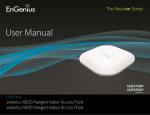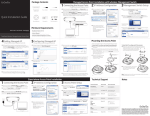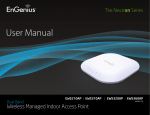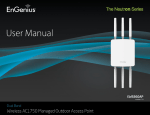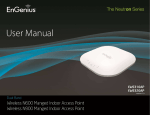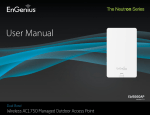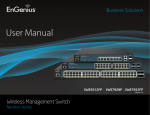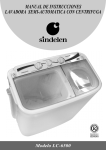Download EnGenius EWS860AP WLAN access point
Transcript
Datasheet Wireless Management Solution The EnGenius Neutron Series of wireless management products can be mixed and matched to create ideal wireless connectivity solutions for hotels, resorts, high schools, universities, corporate campuses, sports stadiums and arenas and for other companies and organizations. This is a scalable solution for operations that occupy large properties and that need to deploy, monitor, and manage numerous EnGenius Neutron Series Wireless Access Points from one simple and accessible browser-based software platform. Neutron Series Switches can support any small number of Neutron Series Wireless Access Points to several hundred depending on the number of Neutron Series Switches in the network. Ideal for deploying for these venues: College Campuses Corporate Campuses Shopping Malls Resort Properties Parks and Campgrounds Military Bases Warehouse Operations Stadiums & Arenas Medical Centers Luxury Homes and Estates Configure and Manage Multiple Access Points, and Switches from the Convenience of Your Desktop Each Neutron Series Wireless Management Switch is a Wireless Network Controller. • The Controller interface of the switch discovers and gives IT managers visibility to all of the Neutron Series Access Points or supported EnGenius IP Cameras that are connected to it and enables APs to be grouped into clusters with the same settings and policies. • Each Neutron Switch also indicates when new Access Point firmware is available from the EnGenius server that can be upgraded to them with just one click. • The embedded Controller interface lets IT managers monitor wireless network traffic per Access Point, optimize coverage, apply SSID-to-VLAN tagging and much more. • ...Or Manage Multiple Network Sites from One Central Location EnGenius NAVIGATOR (a free download for Windows OS computers) lets IT managers manage multiple sites no matter where you are - ideal for Managed Service Providers, VARs, and System Integrators. • Instantly see, access, and manage every Neutron Wireless Management Switch and Access Point in your entire network - even multiple sites with EnGenius Navigator. • Makes scaling each network incredibly easy. • 2 Automatically Discovers APs For Quick Configurations and Creation of Access Point Clusters As soon as they are connected to a Neutron Series Switch, Neutron Series Access Points are instantly discoverable on the network and are displayed as “Discovered” in the Switch’s Controller interface. • IT managers or network administrators have the option to configure discovered Neutron Access Points in clusters with identical settings and change those settings or upgrade firmware simultaneously after deployment. • Easy-to-Find and Manage Specific Access Points with Floor Plan & Map Views The Controller interface includes two easy-to-use tools to view a Neutron Wireless Management deployment. • Map View lets IT managers drag and drop a marker representing a Neutron Series Access Point registered to a Neutron Series Switch onto a building within a campus topology. • In Floor Plan View an office or facility floor plan can be uploaded to the Controller interface so, that IT managers can drag and drop Access Point markers to their approximate locations. • Then an AP can quickly be selected to monitor traffic, to review historical data, reconfigure its settings, upload its firmware and more. • 3 Multi-Building / Campus Scenario Building 1 Rapidly Expansive Not Enterprise Expensive Each Neutron Series Switch can connect to another via Gigabit Ethernet or fiber uplinks through their SFP ports. • EWS310AP Rapidly build out large Neutron Series wireless device deployments over expansive properties with total visibility of the Neutron Series APs and Switches that can be monitored and managed. EWS5912FP • Neutron Series Switches, when used together, can support hundreds of Neutron Series Access Points making it an economical alternative to many more expensive offerings from enterprise networking brands. • EWS320AP EWS860AP EWS7928P This EnGenius competitive price/performance alternative gives VARs and System Integrators the ability to provide a scalable and expansive network for much less than other brands while providing to their customers more service offerings and still keeping within a client’s total budget. • Building 3 EWS310AP Building 2 EWS360AP EWS7952FP EWS5912FP EWS320AP EWS860AP EWS7928P 24- and 48-port Neutron Series Switches can support up to 50 Neutron Series Access Points. 8-Port Neutron Series Switches can support up to 20 Neutron Series Access Points. You Have the Power. You’re In Total Control Neutron Series Switches are Layer 2 Managed PoE+ Switches • Ideal for Access Points and IP Surveillance Cameras that need to be positioned where power outlets may not be readily available. • Available in 8-port, 24-port and 48-port models each Neutron Series Switch offers Gigabit Ethernet ports with IEEE802.3at/af PoE+ support, as well as SFP slots for longer fiber uplinks. • Can deliver up to 30 watts per port over connected Ethernet cables to power devices like Wireless Access Points, IP Cameras, and VoIP (Voice-over-IP) Phone Systems. • Since many PoE client devices don’t require a full 30 watts of power, each Switch’s management interface lets network administrators allocate just the amount of wattage they need per port to power specific PoE client devices to conserve as much of total PoE budget as possible. • Adding more Neutron Series Switches to the network gives administrators the ability and versatility to substantially and rapidly scale their networks and to provide just the right Neutron Series Switch necessary to provide wireless connectivity or surveillance in a part of the network previously unserved. • 1-Click Access Point Firmware Updates Each Neutron Switch’s Controller interface also posts a list of newly released Access Point firmware versions by AP model that it discovers from the EnGenius server to upload to deployed Neutron APs. This helps to streamline the upgrade process and ensure that Neutron Access Points are always up-to-date. 4 Fast Roaming – Because Staying Connected Can Be A Moving Experience Neutron Series Access Points support Fast Roaming for clients authenticated to a RADIUS server. Ideal for: Healthcare professionals capturing patient information on mobile devices Warehouse workers scanning and capturing barcode information • Employees on Wi-Fi phone calls while walking to meetings on another part of a corporate campus • • • Security personnel who need uninterrupted video surveillance on a mobile device when making their way to the location of an incident. Mesh Mode* (available soon) Neutron Series Managed Wireless Access Points support mesh networking in the 2.4 GHz frequency band • Provides self-organizing, self-healing, redundant and robust connectivity for wireless clients in the network. • Building 2 Activating mesh can help to lower deployment costs when running Ethernet cabling is not practical. • Access Points can be used as the central connection hub for station or clients that support IEEE 802.11 a/b/g/n network. • EWS860AP Building 1 Building 3 Building 5 EWS860AP EWS860AP EWS860AP EWS860AP Building 4 5 How Band Steering Optimizes Network Traffic Load When wireless networks experience excessive traffic, users may be inconvenienced by slower file transfers and frequent video buffering especially on the 2.4 GHz band. • Neutron Series Access Points include a Band Steering option which when applied in the browser-based interface, automatically shifts the connection of Dual-Band client computers, tablets, smart phones and other devices to the 5 GHz band where there is less traffic and more available RF channels. • This leaves Single-Band 2.4 GHz (802.11b/g/n) clients to operate in the 2.4 GHz band that with Band Steering activated becomes less congested. • Band Steering: OFF 2.4 GHz / 5 GHz Dual Band Devices 2.4 GHz Single Band Devices 2.4 GHz Single Band Devices Congested Traffic on Dual Band Devices Band Steering: ON 2.4 GHz Single Band Devices Shifts Dual Band Devices to 5 GHz Band for Smooth Connection 2.4 GHz Band 5 GHz Band 6 Access Point Radio Frequency Management Establishing Separate SSIDs Each Dual Band Neutron Series Access Point is capable of providing 8 separate SSIDs per frequency band and (16 total) each SSID can be tagged to an established VLAN on the network. 7 Easy To Access Wired and Wireless Network Management Reporting Controller interface includes a Topology View that quickly identifies each connected Neutron AP and the number of clients associated to it. • Can serve up real time traffic load and historical traffic reporting over both wired and wireless portions of the network. • Statistics View for Access Points or Wireless Clients Gives IT managers, Managed Service Providers and other network administrators realtime or historical visibility of the traffic being handled by the deployed Neutron Series Access Points, so they can identify any breeches in security, or any abnormalities in the wireless network or any particular client device that may be using an inordinate amount of bandwidth — so they can modify device or cluster policies or make necessary changes to the network topologies to serve clients better. 8 1 Console Mode Power 2 3 4 5 6 7 Speed 8 Link/Act Link/Act Speed Fault LAN Mode PoE Max PoE Mode LED Mode Link/Act Reset Mode 1 3 5 7 9 11 13 15 17 19 21 23 2 4 6 8 10 12 14 16 18 20 22 24 1 3 5 7 9 11 13 15 17 19 21 23 Link/Act 25F Speed Console PoE Mode LED Mode Mode Console Link/Act Power Fault LAN Mode PoE Max PoE Mode LED Mode Reset 2 PWR Mode Speed Link/Act Reset 4 6 8 10 12 14 16 18 20 22 Link/Act 26F 25F 28F 100/1000Mbps Speed Speed Link/Act Link/Act Speed Speed Link/Act Link/Act 26F 24 27F Link/Act Speed LAN Mode PoE Max 100/1000Mbps Speed Link/Act Power Fault 27F 28F 1 3 5 7 9 11 13 15 17 19 21 23 25 27 29 31 33 35 37 39 41 43 45 47 25F 27F 2 4 6 8 10 12 14 16 18 20 22 24 26 28 30 32 34 36 38 40 42 44 46 48 26F 28F Link/Act Fault Max Console LAN PoE LED Mode Reset PoE+ L2 Wireless Management Switch Indoor APs EWS210AP EWS310AP EWS320AP EWS360AP EWS5912FP | EWS7928P | EWS7928FP | EWS7952FP Outdoor APs EWS660AP EWS860AP 9 Neutron Series Managed Access Points in Multi-Floor Building Scenario Applications: Education Government Hospitality EWS360AP EWS360AP EWS360AP EWS660AP EWS860AP EWS320AP EWS320AP EWS320AP EWS210AP EWS310AP EWS310AP Neutron Series Wireless Management Switch (Supports up to 20 or 50 APs) 2.4 GHz 5 GHz EWS210AP EWS310AP EWS320AP EWS360AP Reset Button Ethernet Port Power Connector Mounting Hole (Ceiling/Wall Mount) Sectorized Antenna Mesh Mode LED (Available Soon) (EWS320AP shown) Kensington Security Slot 5 GHz LED (Dual Band AP Only) 2.4 GHz LED Power LED Ethernet Port LED 10 EWS660AP EWS860AP High Gain Antenna Mounting hole LED Indicators 5 GHz LED 2.4 GHz LED LAN Port LED LAN Port LED Ground Power LED LAN Port 1* (Input) LAN Port 2 (Output) Port Cover * Use with included PoE Injector (EPE-48GR) with 48V/0.8A Power Adapter EWS5912FP LED Mode Selector LAN Mode LED Link/Act LED (Per Copper Port) LAN Mode LED (Per Copper Port) Reset Button Speed LED (Per SFP Port) Dual-Speed SFP Slots Power LED Fault LED RJ45 Console Port Front PoE Max LED PoE Mode LED Cooling Fan Gigabit Uplink Port PoE Ethernet Port Power Connector Link/Act LED (Per SFP Port) Rack Mount Hole 9” 1.7” Back 11 Side EWS7928P LED Mode Selector LAN Mode LED Reset Button Dual-Speed SFP Slots Link/Act LED (Per Copper Port) LAN Mode LED (Per Copper Port) Power LED Fault LED RJ45 Console Port Front PoE Mode LED PoE Max LED Link/Act LED (Per SFP Port) PoE Ethernet Ports Speed LED (Per SFP Port) Cooling Fan Power Connector Rack Mount Hole 10” 1.7” Back Side 17.3” EWS7928FP LED Mode Selector RPS LED Reset Button Dual-Speed SFP Slots Link/Act LED (Per Copper Port) LAN Mode LED (Per Copper Port) Power LED Fault LED RJ45 Console Port Front PoE Max LED Link/Act LED (Per SFP Port) PoE Mode LED LAN Mode LED PoE Ethernet Ports Power Connector Redundant Power Supply Speed LED (Per SFP Port) Rack Mount Hole 13.5” 1.7” 12 Back 17.3” Side EWS7952FP Link/Act LED (Per Copper Port) LAN Mode LED (Per Copper Port) Dual-Speed SFP Slots Front LAN Mode LED Power LED Fault LED Max LED PoE Mode LED RJ45 Console Port LED Mode Selector PoE Ethernet Ports Speed LED (Per SFP Port) Link/Act LED (Per SFP Port) Reset Button Power Connector 16.1” Rack Mount Hole 1.7” Back 17.3” Side 13 Compare Indoor Managed Access Points EWS360AP EWS320AP EWS310AP EWS210AP Standards 802.11a/b/g/n/ac 802.11a/b/g/n 802.11a/b/g/n 802.11b/g/n Frequency 2.4 & 5 GHz 2.4 & 5 GHz 2.4 & 5 GHz 2.4 GHz 450 Mbps 450 Mbps 300 Mbps 300 Mbps 5 GHz Max. Data Rate 1300 Mbps 450 Mbps 300 Mbps N/A Radio Chains/Streams 3 x 3:3 3 x 3:3 2 x 2:2 2x2 RF Output Power (2.4 GHz) 28 dBm 28 dBm 29 dBm 29 dBm RF Output Power (5 GHz) 28 dBm 28 dBm 26 dBm N/A 802.3at 802.3at 802.3af/at 802.3af/at 22 W 22 W 15.6 W 9W 6 x 5 dBi 6 x 5 dBi 4 x 5 dBi 2 x 5 dBi 2.4 GHz Max. Data Rate Gigabit Ethernet Power over Ethernet Power Consumption (Peak) Integrated Antenna Common Key Features Managed AP Mode Features • Access Point Mode / Mesh AP Mode* (with Controller Interface) Sectorized 3D Antenna (select models) Dynamic Channel Optimization • Guest Network • Band Steering • Fast Handover • Fast Roaming • Supports connectivity of up to 100+ users** • WEP, WPA-PSK, WPA2-PSK, WPA-PSK • • Mixed, WPA-Enterprise, WPA2- Enterprise, WPA-Mixed Enterprise 16 SSIDs (8 SSIDS per frequency band) Wireless Traffic Shaping • 802.1q VLAN • QoS • IPv6 • Spanning Tree Protocol (STP) • SSID to VLAN Mapping • SNMP • CLI/SSH/Https • VLAN Isolation • Client Isolation • Ping Test/Traceroute Test/Speed Test • Other Features for Stand-alone Mode • Email Alert • WiFi Scheduler • Auto Reboot • Date and Time Settings • LED Control • SYSLOG • SNMP v1/v2c/v3 • Wireless MAC Filter • AP Detection • * Available soon. Mesh AP mode is only available through configuration with a Neutron Series Switch. **User capacity performance results may vary based on topology configuration, structural and architectural elements, environmental factors, type of data traffic, RF capabilities of client devices, distance, RF interference in the operating environment and other factors. 14 Compare Outdoor Managed Access Points EWS860AP EWS660AP Standards 802.11a/b/g/n/ac 802.11a/b/g/n/ac Frequency 2.4 & 5 GHz 2.4 & 5 GHz Data Rates Up to 450 Mbps (2.4 GHz) Up to 1300 Mbps (5 GHz) Up to 450 Mbps (2.4 GHz) Up to 1300 Mbps (5 GHz) Radio Chains/Streams 3 x 3:3 3 x 3:3 RF Output Power 29 dBm 29 dBm 68 55 Ingress Protection Rating Gigabit Ethernet (PoE) Secondary Gigabit port PoE Output PoE Compliant Power Consumption (Peak) Integrated Antennas External Antennas 802.3at (PoE+) 802.3at (PoE+) 34 W 23 W - 6 x 5 dBi 2.4 GHz: 3 x 5 dB 5 GHz: 3 x 7 dBi - Common Key Features Managed AP Mode Features • Access Point Mode / Mesh AP Mode* (with Controller Interface) Dynamic Channel Optimization Guest Network • Band Steering • Fast Handover • Fast Roaming • Supports connectivity of up to 100+ users** • WEP, WPA-PSK, WPA2-PSK, WPA-PSK • • Mixed, WPA-Enterprise, WPA2- Enterprise, WPA-Mixed Enterprise Wireless Traffic Shaping 802.1q VLAN • QoS • IPv6 • Spanning Tree Protocol (STP) • SSID to VLAN Mapping • SNMP • CLI/SSH/Https • VLAN Isolation • Client Isolation • Ping Test/Traceroute Test/Speed Test • • Other Features for Stand-alone Mode • Email Alert • WiFi Scheduler • Auto Reboot • Date and Time Settings • LED Control • SYSLOG • SNMP v1/v2c/v3 • Wireless MAC Filter • AP Detection 16 SSIDs (8 SSIDS per frequency band) • * Available soon. Mesh AP mode is only available through configuration with a Neutron Series Switch. **User capacity performance results may vary based on topology configuration, structural and architectural elements, environmental factors, type of data traffic, RF capabilities of client devices, distance, RF interference in the operating environment and other factors. 15 Compare Management Switches EWS7952FP EWS7928FP EWS7928P EWS5912FP Supported EWS AP 50 50 50 20 10/100/1000 BASE-T, PoE+ 48 24 24 8 Total PoE Budget 740W 370W (Up to 740W with RPS) 185W 130W PoE+ Capable Port 1~48 1~24 1~24 1~8 19" 1U 19" 1U 19" 1U 13" 1U SFP Ports 4 4 4 2 Auto Uplink Gigabit Ports - - - $0 $0 $0 Rackmount RJ45 Console Port Annual License Fees Per AP $0 Common Key Features L2 Features • VLAN Group • Voice VLAN • 802.3ad Link Aggregation • 802.1D Spanning Tree (STP) • 802.1w Rapid Spanning Tree (RSTP) • 802.1s Multiple Spanning Tree (MSTP) • Port Mirroring • Port Trunking • IGMP Snooping v1/v2/v3 • IGMP Fast Leave • Power Class Configuration • MLD Snooping • Bandwidth Control • IEEE 802.1X Guest VLAN • CoS based on 802.1p Priority • CoS based on Physical Port • CoS based on TOS • CoS based on DSCP • 802.1X Port Based Access Control • Port Security • Storm Control • Port Isolation Attack Prevention • Access Control List (ACL) • SNMP v1/v2c/v3 • Power Feeding with Priority • User Defined Power Limit • Telnet Server • IEEE802.3az • Wireless Management Features • Access Point Auto Discovery and Provisioning Access Point Auto IP-Assignment Access Point Cluster Management • Mesh Network* • Visual Topology View • Floor Plan View • Map View Energy Efficient Ethernet • BootP/DHCP Client • Access Point Status Monitoring • Web-based Support, • Wireless Client Monitoring • SNMP v1/v2/v3 Support • Wireless Traffic & Usage Statistics • TFTP Client • Real-time Throughput Monitoring • TFTP Upgrade • Bulk Firmware Upgrade Capability • Command Line Interface (CLI) • Remote Access Point Rebooting • SNTP • Fast Roaming • Web UI, Supports Non IE Browser • Band Steering (Chrome, Firefox, Safari) • Traffic Shaping • SYSLOG • Intelligent Diagnostics • Cable Diagnostics • Access Point Device Name Editing • MIB Support (RFC1213, RFC1493, • Access Point Radio Settings RFC1757, RFC2674) • Fast Handover • RMONv1 • Access Point Client Limiting • SSH Server • • Wireless Security (WEP, WPA/WPA2 Enterprise, WPA/WPA2 PSK) • VLANs for Access Point- Multiple SSIDs • Guest Network Secure Control Messaging • SSL Certificate • Local MAC Address Database • Remote MAC Address Database • • (RADIUS) Unified Configuration Import / Export • * Available soon. Mesh AP mode is only available through configuration with a Neutron Series Switch. Visit and Like us on EnGenius Technologies | 1580 Scenic Ave. Costa Mesa, CA 92626 Features and specifications subject to change without notice. Trademarks and registered trademarks are the property of their respective owners. For United States of America: Copyright © 2013 EnGenius Technologies, Inc. All rights reserved. Version 3.0 - 10/20/14 16