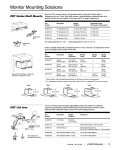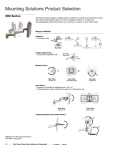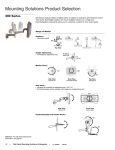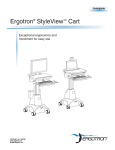Download Ergotron Keyboard / Mouse Tray
Transcript
Orderguide Ergotron® TechStation A rugged, modular workstation for the most demanding environments 870-03-020, rev. 01/06/04 www.ergotron.com © 2004 Ergotron, Inc. Orderguide Table of Contents The Ergotron® TechStation .............................................. 3 How to Configure Your System ................................................4 Sample Configurations..............................................................5 Pre-configured Base Units........................................................8 Base Unit Components .............................................................9 DuraFrames® ................................................................................................ 9 Legs .............................................................................................................. 9 Glides, Casters & Security Brackets ............................................................. 9 Worksurfaces ................................................................................................ 9 TechStation Accessories ........................................................10 Task Lights .................................................................................................. 10 Tool Bars ..................................................................................................... 10 Footrests ..................................................................................................... 10 Bin Rails & Bins........................................................................................... 11 White Boards............................................................................................... 11 Monitor Mounting Solutions ...................................................12 Flat Panel Vertical Mounts .......................................................................... 12 Flat Panel Under-Shelf Mounts ................................................................... 12 CRT Under-Shelf Mount.............................................................................. 13 CRT Lift Arm................................................................................................ 13 Frame Mounts ............................................................................................. 13 Worksurface Mounts ................................................................................... 13 Storage Options ......................................................................14 Security Cabinets ........................................................................................ 14 Suspension Shelves.................................................................................... 14 12" Drawer .................................................................................................. 14 Organizer Drawer ........................................................................................ 15 Server Shelves ............................................................................................ 15 Tilt Server Shelves ...................................................................................... 15 Server Shelf Extensions .............................................................................. 16 Shelf Backstops ......................................................................................... 16 Tower Shelves ........................................................................................... 16 Keyboard Mounting Solutions................................................17 Wire Keyboard Holders ............................................................................... 17 Adjustable Keyboard Tray Holders ............................................................. 17 Keyboard/Mouse Trays & Accessories ....................................................... 17 Articulating Keyboard Arm .......................................................................... 17 Power and Cable Accessories................................................18 Power Strips & Surge Suppressors ............................................................ 18 Quik-Touch® Cable Management................................................................ 18 Ergotron is a registered trademark of Ergotron, Inc. Reproduction of this material in whole or in part for any purpose other than that authorized by Ergotron, Inc. is prohibited. © 2004 Ergotron, Inc. All rights reserved. The Ergotron® TechStation Getting the job done is easy with the TechStation. It features all the components you need to organize your tools, computer peripherals and equipment. Modular components can be configured and reconfigured to meet your needs today and tomorrow. And, it’s tough enough to handle heavy equipment and tools with a weight capacity of up to 3,500 lbs. You can also integrate an entire computer system for electronic work instruction using our patented Flat Panel and CRT Monitor Arms. Optional accessories allow you to customize your own workstation. Suspend a Task Light and tools from adjustable overhead bracket. White Board/Tack Board includes optional power strip and data port. Four sizes of bins can be positioned anywhere along the Bin Rail. Power Strip(s) conveniently install within the frame. Worksurface holds 500 lbs (227 kg) or 1,000 lbs (454 kg) with optional Telescoping Leg Kit. Rugged, lockable drawer conveniently stores and secures tools. Monitor Arm slides left/right on rail and moves up/down 24"; monitor tilts side-to-side 180° and up/down 180°; 360° portrait/landscape screen adjustment. Arm holds monitors up to 23 lbs (10.4 kg). Sturdy DuraFrame® construction allows for back-to-back stations on same frame. Ergonomically designed footrest helps make employees comfortable and productive. 870-03-020 rev. 01/06/04 • TechStation Orderguide • 3 How to Configure Your System A B Select TechStation Accessories Select a Base Unit Task Light Tool Bar Single-Side Units 27-520-100-998 - 30" 27-521-100-998 - 42" Tool Balancer White Board Back-to-Back Units 27-522-100-998 - 30" 27-523-100-998 - 42" Bin Rail Bin Footrest D C Select a Monitor Mounting Solution Select Storage Options Tilt Server Shelf CRT Suspension Arm Server Shelf 400 Series Flat Panel Arm or 100 Series Flat Panel Pivot Organizer Drawer 12" Drawer Tower Shelf E Select Keyboard Holders, Power Strips, Cable Management 4 • TechStation Orderguide • rev.01/06/04 870-03-020 Sample Configurations Single-Side Systems Configure your own solution with Ergotron’s modular components. Note that Base Unit Components for Samples B and C can be ordered with one Pre-configured Base Unit number: 27-521-100-998 (see page 8). A. B. Base Unit Components (1) 10-096-100, 42" x 84" DuraFrame (1) 17-040-100, set of 34" Legs (1) 72-021, set of 6 Glides (1) 55-009-998, 30" x 42" Worksurface (1) 65-069-100, Cantilever Bracing TechStation Accessories (1) 60-445-100, Overhead Brackets (1) 60-446-100, L-Bracket Kit (1) 82-008, 42" Task Light (1) 30-059-100, 42" Toolbar (1) 88-002, Tool Balancer, Medium Duty (2) 30-063-100, 42" Bin Rails (4) 81-002, Medium Bins (2) 81-004, X-Large Bins (1) 85-037-100, 42" Footrest Monitor Mounting Solutions (1) 30-061-100, 42" Rail with Truck (1) 45-007-099, 400 Series Vertical Arm Storage Options (1) 68-120-100, 12" Drawer Base Unit Components (same as 27-521-100-998) (1) 10-096-100, 42" x 84" DuraFrame (1) 17-040-100, set of 34" Legs (1) 72-022, set of 6 Casters (1) 55-009-998, 30" x 42" Worksurface (1) 65-069-100, Cantilever Bracing TechStation Accessories (1) 60-445-100, Overhead Brackets (1) 60-446-100, L-Bracket Kit (1) 82-008, Task Light (1) 30-059-100, 42" Toolbar (1) 88-002, Tool Balancer, Medium Duty (1) 87-002, 42" White/Tack Board w/TPTE Power Strip (1) 60-447-100, White Board Mounting Brackets (1) 30-063-100, 42" Bin Rail (2) 81-002, Medium Bins (1) 81-004, X-Large Bin (1) 85-037-100, 42" Footrest Storage Options (1) 68-120-100, 12" Drawer 870-03-020 rev. 01/06/04 • TechStation Orderguide • 5 Sample Configurations C. Base Unit Components (same as 27-521-100-998) (1) 10-096-100, 42" x 84" DuraFrame (1) 17-040-100, set of 34" Legs (1) 72-022, set of 6 Casters (1) 55-009-998, 30" x 42" Worksurface (1) 65-069-100, Cantilever Bracing Monitor Mounting Solutions (1) 30-061-100, 42" Rail with Truck (1) 47-007-099, 100 Series Direct Mount Flat Panel Pivot Storage Options (1) 95-014-100, 42" Security Cabinet (1) 50-079-100, 42" Tower Shelf Keyboard Mounting Solutions (2) 75-038, Keyboard Arm with Adjustable Lever (1) 72-026-098, Keyboard & Mouse Tray for Articulating Keyboard Arm Power & Cable Accessories (1) 83-026, Power Strip, 12-outlet, Horizontal Mount D. Base Unit Components (same as 27-523-100-998) (1) 10-096-100, 42" x 84" DuraFrame (1) 17-039-100, set of 58" Legs (4) 72-003, Single Casters (1) 72-022, set of 6 Casters (2) 55-009-998, 30" x 42" Worksurface (2) 65-069-100, Cantilever Bracing TechStation Accessories (2) 60-445-100, Overhead Brackets (1) 60-446-100, L-Bracket Kit (1) 82-008-100, Task Light (1) 30-059-100, 42" Toolbar (1) 88-002, Tool Balancer, Medium Duty (1) 87-002, 42" White/Tack Board w/ TPTE Power Strip (1) 60-447-100, White Board Mounting Brackets (1) 85-037-100, 42" Footrest Monitor Mounting Solutions (1) 30-061-100, 42" Rail with Truck (1) 45-007-099, 400 Series Vertical Arm Storage Options (1) 68-120-100, 12" Drawer (1) 50-079-100, 42" Tower Shelf Keyboard Mounting Solutions (1) 75-038, Keyboard Arm with Adjustable Lever (1) 72-026-098, Keyboard & Mouse Tray for Articulating Keyboard Arm Back-to-Back Systems Note that Base Unit Components for Samples D, E, and F can be ordered with one Pre-configured Base Unit number: 27-523-100-998 (see page 8). 6 • TechStation Orderguide • rev.01/06/04 870-03-020 Sample Configurations Back-to-Back Systems (cont.) E. Base Unit Components (same as 27-523-100-998) (1) 10-096-100, 42" x 84" DuraFrame (1) 17-039-100, set of 58" Legs (4) 72-003, Single Casters (1) 72-022, set of 6 Casters (2) 55-009-998, 30" x 42" Worksurface (2) 65-069-100, Cantilever Bracing TechStation Accessories (1) 60-445-100, Overhead Brackets (1) 30-059-100, 42" Toolbar (1) 88-002, Tool Balancer, Medium Duty Monitor Mounting Solutions (1) 60-378-100, Vertical Mount Bracket for Arm (1) 60-231-100, Arm Mount Bracket for DuraFrame (1) 44-343-100, 10" Lift Arm Storage Options (1) 95-014-100, 42" Security Cabinet Keyboard Mounting Solutions (1) 75-052-009, Wire Keyboard Holder, 2" drop, pull-out F. Basic Unit Components (same as 27-523-100-998) (1) 10-096-100, 42" x 84" DuraFrame (1) 17-039-100, set of 58" Legs (4) 72-003, Single Casters (1) 72-022, set of 6 Casters (2) 55-009-998, 30" x 42" Worksurface (2) 65-069-100, Cantilever Bracing TechStation Accessories (1) 87-004-100, 42" White/Tack Board (1) 60-447-100, White Board Mounting Brackets (1) 30-063-100, 42" Bin Rail (1) 81-002, Medium Bin (1) 81-004, X-Large Bin (1) 85-037-100, 42" Footrest Monitor Mounting Solutions (1) 44-323-100, CRT Suspension Arm (1) 40-002-100, CRT Monitor Caddy Storage Options (1) 53-063-100, 42" Suspension Shelf (2) 50-049-100, 42" Server Shelf Keyboard Mounting Solutions (1) 75-052-009, Wire Keyboard Holder, 2" drop, pull-out Power & Cable Accessories (1) 83-026, Power Strip, 12-outlet, Horizontal Mount 870-03-020 rev. 01/06/04 • TechStation Orderguide • 7 Pre-configured Base Units Order these Base Units with one part number. Then add accessories, storage options, etc., to complete your TechStation according to your needs. Note: Alternatively, you may configure a customized Base Unit from components listed on the following page. Base Unit Systems Part Number Description Dimensions W x H* x D** 27-520-100-998 30" Wide, Single-Side 30" x 86-1/6" x 37-9/16 (762 x 2186 x 954 mm) 27-521-100-998 42" Wide, Single-Side 42" x 86-1/6" x 37-9/16 (1067 x 2186 x 954 mm) 27-522-100-998 30" Wide, Back-to-Back 30" x 86-1/6" x 64-5/8 (762 x 2186 x 1641 mm) 27-523-100-998 42" Wide, Back-to-Back 42" x 86-1/6" x 64-5/8 (1067 x 2186 x 1641 mm) * Height Dimension includes casters. ** Depth Dimension includes worksurface Single-Side Pre-configured Base Units Back-to-Back Pre-configured Base Units 27-520-100-998 includes: 27-522-100-998 includes: (1) 10-095-180, 30" x 84" DuraFrame (1) 17-040-100, set of 34" Legs (1) 72-022, set of 6 Casters (1) 55-008-998, 30" x 30" Worksurface (1) 65-069-100, Cantilever Bracing (1) 10-095-180, 30" x 84" DuraFrame (1) 17-039-100, set of 58" Legs (4) 72-003, Single Casters (1) 72-022-00, set of 6 Casters (2) 55-008-998, 30" x 30" Worksurface (2) 65-069-100, Cantilever Bracing 27-521-100-998 includes: 27-523-100-998 includes: (1) 10-096-180, 42" x 84" DuraFrame (1) 17-040-100, set of 34" Legs (1) 72-022, set of 6 Casters (1) 55-009-998, 30" x 42" Worksurface (1) 65-069-100, Cantilever Bracing 8 • TechStation Orderguide • rev.01/06/04 (1) 10-096-180, 42" x 84" DuraFrame (1) 17-039-100, set of 58" Legs (4) 72-003, Single Casters (1) 72-022-00, set of 6 Casters (2) 55-009-998, 30" x 42" Worksurface (2) 65-069-100, Cantilever Bracing 870-03-020 Base Unit Components Build a customized Base Unit from components listed below. Otherwise, select a pre-configured Base Unit System on the previous page. Once you have a Base Unit, just add accessories, storage options, etc., to complete your TechStation. Ergotron’s DuraFrame is at the heart of the TechStation. Its fully-welded, 2" x 4" steel construction offers unparalleled strength. DuraFrame® 10-096-100 DuraFrame, 42" x 84" Part Number Description Dimensions WxH Height with Legs & Glides Height with Legs & Casters 10-095-100 DuraFrame 30" x 84" 30" x 80-5/8" (762 x 2048 mm) 84-1/6" (2135 mm) 86-1/6" (2186 mm) 10-096-100 DuraFrame 42" x 84" 42" x 80-5/8" (1067 x 2048 mm) 84-1/6" (2135 mm) 86-1/6" (2186 mm) * Module is 1 Leg set with 1 Frame. Maximum weight capacity of module depends on which components are used in configuration. Note: Six Hook Spacers (3 pairs) are provided with each DuraFrame for selected components. Legs 17-040-100 34" Legs Legs attach to the bottom of the DuraFrame. Order one set per frame. Single-Side Systems require 34" Legs; Back-to-Back Systems require 58" Legs. Part Number Description Length in front and behind Frame Mounts for Glide/Caster 17-039-100 58" Legs (2) 27" in front, 27" behind Frame 10 per Leg 17-040-100 34" Legs (2) 27" in front, 3" behind Frame 6 per Leg Leg height with Glides and Casters fully inserted: 17-039-100 58" Legs Glides: 3-3/16" (81 mm) Casters: 5-3/16" (132 mm) To configure a stationary TechStation, order Glides. For a mobile system, order Casters. Casters feature a locking mechanism. Both Glides and Casters are height adjustable. Optional Security Brackets can anchor a system in place. Glides, Casters & Security Brackets 72-003 One Caster 72-008 One Glide 97-058-100 Caster Mount Security Brackets Worksurfaces 55-009-998 30" x 42" Worksurface 65-069-100 Cantilever Bracing 65-071-100 Telescoping Leg Kit Part Number Description Height Diameter 72-008 Glide, one (1) 13/16" (21 mm) 1-3/8" (35 mm) 72-021 Glides, set of 6 13/16" (21 mm) 1-3/8" (35 mm) 72-003 Caster, one (1) 2-3/4" (70 mm) 2" (51 mm) 72-022 Casters, set of 6 2-3/4" (70 mm) 2" (51 mm) 60-001-100 Glide Mount Security Brackets, 4 pieces 97-058-100 Caster Mount Security Brackets, set of 2 Ergotron Worksurfaces combine aesthetics and heavy-duty strength. Premium-grade Wilsonart® laminate wraps around a sturdy 1"-thick core. Standard laminate color is Grey Millstone. Custom colors are available. Steel Cantilever Bracing attaches a Worksurface to the DuraFrame. Order the optional Telescoping Leg Kit to increase weight capacity to 1,000 lbs. Special ESD Worksurfaces are available: contact a sales representative for ordering information. Part Number Description DxW Worksurface Wt. Capacity 55-008-998 30" x 30" Laminated Worksurface 55-009-998 30" x 42" Laminated Worksurface 65-069-100 Cantilever Bracing (requires 4 Hook Spacers) 500 lbs (227 kg) 65-071-100* Telescoping Leg Kit 1,000 lbs (454 kg) * Telescoping Leg Kit will not work with Footrest (85-037-100) Vertical space required on Frame: 15" (381 mm) Note: Each Cantilever Brace has a safety screw that locks the Worksurface assembly to the Frame. 870-03-020 rev. 01/06/04 • TechStation Orderguide • 9 TechStation Accessories Suspend the Task Light over the work area. Adjustable-length Overhead Brackets attach to the DuraFrame, providing light where it’s needed most. Order the Task Light, Overhead Brackets, and L-Bracket Kit separately. Task Lights 82-008 42" Task Light Part Number Description 82-009 30" Task Light (requires L-Bracket Kit & Overhead Brackets, see Note below.) 82-008 42" Task Light (requires L-Bracket Kit & Overhead Brackets, see Note below.) 60-446-100 L-Bracket Kit for Task Light 60-445-100* Overhead Brackets (set of two) * The Overhead Brackets also suspend Tool Bars listed below. Vertical Frame space required for Overhead Brackets: 5-21/32" (143 mm) 60-445-100 Overhead Brackets Note:Order L-Bracket Kit, 60-466-100 and Overhead Brackets, 60-455-100, separately, see above. Overhead Brackets are secured to DuraFrame with safety screws. Hook Spacers are not needed to mount Overhead Brackets to DuraFrame. 60-446-100 L-Brackets Tool Bars and Tool Balancers provide convenient placement of frequently used tools. The Tool Bar suspends from the Overhead Brackets which attach to the DuraFrame. Each Tool Bar includes one Trolley with Stop; order additional Trolleys separately. Tool Bars 30-059-100 42" Tool Bar 90-030-00 Additional Trolley with Stop 60-445-100 Overhead Brackets Part Number Description 30-060-100 30" Tool Bar with one Trolley and Stop (requires Overhead Brackets, see Note below.) 30-059-100 42" Tool Bar with one Trolley and Stop (requires Overhead Brackets, see Note below.) Weight Capacity 90-030-00 Additional Trolley and Stop 60-445-100* Overhead Brackets (set of two) 88-001 Tool Balancer - Light Duty 1.1–3.3 lbs (.5–1.5 kg) 88-002 Tool Balancer - Medium Duty 2.2–6.6 lbs (1–3 kg) 88-003 Tool Balancer - Heavy Duty 5.5–11.0 lbs (2.5–11 kg) * The Overhead Brackets also suspend Task Lights, listed above. Vertical Frame space required for Overhead Brackets: 5-21/32" (143 mm) Note:Overhead Brackets are secured to DuraFrame with safety screws. Hook Spacers are not needed to mount Overhead Brackets to DuraFrame. Tool Balancers three styles based on load capacity Add a Footrest for increased worker comfort. Footrests Part Number Description Weight Capacity 85-036-100 30" Footrest 100 lbs (45.4 kg) 85-037-100 42" Footrest 100 lbs (45.4 kg) Vertical Frame space required for Footrest: 5-21/32" (143 mm) Note:Footrest is secured to DuraFrame with safety screws. Hook Spacers are not needed to mount Footrest to DuraFrame. 85-037-100 42" Footrest 10 • TechStation Orderguide • rev.01/06/04 870-03-020 TechStation Accessories Bin Rails are mounted within the DuraFrame to hold Bins for parts and hardware. Choose from four Bin sizes. Bin Rails & Bins 30-063-100 - 42" Bin Rail Part Number Description 30-064-100 30" Bin Rail Dimensions LxWxH 30-063-100 42" Bin Rail 81-001 Bin, Small 81-002 Bin, Medium 7-3/8" x 4-1/8" x 3" (187 x 105 x 76 mm) 81-003 Bin, Large 10-7/8" x 5-1/2" x 5" (276 x 140 x 127 mm) 81-004 Bin, X-Large 14-3/4" x 8-1/4" x 7" (375 x 210 x 178 mm) 5-3/8" x 4-1/8" x 3" (137 x 105 x 76 mm) Vertical Frame space required for Bin Rail: 5" (127 mm) Note: Bin Rail is secured to DuraFrame with safety screws. Hook Spacers are not needed to mount Bin Rail to DuraFrame. Bins available in 4 sizes White Boards provide a convenient vertical writing surface. They include a handy Tack Board to post notes. An integrated three-outlet power strip with data port is optional: the data port accepts AMP Flexmade and telecommunication modules. Order a set of White Board Brackets separately to attach a White Board to the DuraFrame. White Boards 87-004 42" White Board with Tack Board Part Number Description 87-003 30" White Board w/Tack Board 87-001 30" White Board w/Tack Board & TPTE Power Strip 87-004 42" White Board w/Tack Board 87-002 42" White Board w/Tack Board & TPTE Power Strip 60-447-100 Mounting Brackets (4) (use to mount White Boards to DuraFrame) Vertical Frame space required for all White Boards: 16" (406 mm) Note:White Board Brackets are secured to DuraFrame with safety screws. Hook Spacers are not needed to mount White Board Brackets to DuraFrame. 87-002 42" White Board with Tack Board & TPTE Power Strip 60-447-100 White Board Brackets (4), order separately 870-03-020 rev. 01/06/04 • TechStation Orderguide • 11 Monitor Mounting Solutions Flat panel and CRT monitors can be positioned where you need them for electronic work instruction (EWI). Our patented monitor suspension technology frees up workspace by allowing monitors to lift, swing, tilt or rotate. Full ergonomic adjustability is built into our monitor mounting solutions. Ergotron’s 400 Series Vertical Mount Arm features a height-adjustment range of 24", as well as side-to-side tilt and rotation. The 100 Series Vertical Mount Pivot is a low-profile mount that provides monitor tilt and rotation. Both the Arm and Pivot allow portrait/landscape screen adjustment. Attach to the TechStation using a Truck Rail assembly or an Arm Mount Kit (see below). Flat Panel Vertical Mounts 47-007-099 100 Series Flat Panel Pivot 45-007-099 400 Series Flat Panel Arm Part Number Description Weight Capacity 45-007-099 400 Series Arm, Vertical Mount, Rotate, Double Pivot with P/L 23 lbs (10.4 kg) 47-007-099 100 Series, Double Pivot with P/L 23 lbs (10.4 kg) Attach 400 Arms and 100 Pivots to the TechStation with a Truck Rail assembly. Truck Rails mount between the DuraFrame’s uprights; the Truck acts as an interface and slides across the rail. Additional Trucks can be added to the Rail at any time. 42-071-100 Truck 30-061-100 42" Truck Rail (includes Truck) Part Number Description 30-062-100 30" Rail with Truck 30-061-100 42" Rail with Truck 42-071-100 Truck only - for Flat Panel Arm or Pivot Vertical Frame space required for Truck Rail: 5-1/2" (140 mm) Note: Truck Rail is secured to DuraFrame with safety screws. Hook Spacers are not needed to mount Truck Rail to DuraFrame. 60-231-100 Arm Mount Kit at Front of DuraFrame Attach the 400 Arm (45-007-099, above) directly to the DuraFrame with an Arm Mount Kit. Part Number Description Mounts to... 60-231-100 Arm Mount Kit Front of DuraFrame 60-230-100 Arm Mount Kit Inside of DuraFrame Flat Panel Under-Shelf Mounts Ergotron’s 400 Series Horizontal Mount Arm provides monitor height-adjustment, tilt, rotation, and portrait/landscape screen adjustment. The Arm suspends below a Suspension Shelf or Security Cabinet. Slide it along shelf’s/cabinet’s underside track. Part Number Description Weight Capacity 45-014-099 400 Series Arm, Horizontal Mount, Suspend Rotate, Double Pivot with P/L 23 lbs (10.4 kg) This interface attaches a 400 Arm to a Suspension Shelf or Security Cabinet. Part Number Description Application 42-021-100* Under-Shelf Mount Mounts Arm below Shelf or Cabinet on built-in track 45-014-099 400 Series Horizontal Mount, Suspension Arm 12 • TechStation Orderguide • rev.01/06/04 870-03-020 42-021-100 Under-Shelf Mount (Truck) Monitor Mounting Solutions CRT Under-Shelf Mounts Suspension Arm 42-020-100 Suspension Truck 40-002-100 Type 2 Monitor Caddies Mount a CRT monitor below a Suspension Shelf or Security Cabinet with a Suspension Arm or Truck. Both slide across a shelf’s/cabinet’s underside track and provide monitor tilt and rotation. Arms also add 6" of height adjustment. Part Number Description Horizontal Length (Pivot-point to pivot-point) Weight Capacity 44-322-100 "A" Suspension Arm 13" (330 mm) 15–35 lbs (4.5–16 kg) 44-323-100 "B" Suspension Arm 13" (330 mm) 35–65 lbs (16–30 kg) 44-324-100 "C" Suspension Arm 13" (330 mm) 65–100 lbs (30–45 kg) 42-020-100 Suspension Truck Tilt / rotate adjustment: 20° / 360° ≤100 lbs (≤ 45.5 kg) Vertical adjustment: 6" (152 mm) Order a Caddy along with a Suspension Arm or Truck. Choose a Caddy based on the size and weight of the monitor it will hold. Part Number Description Height Adjustment Monitor Depth* Monitor Width* Monitor Weight* 40-002-100 Type 2 Monitor Caddy 12"–15-1/2" (305–394 mm) 16-1/2" (419 mm) — — 40 Ibs (18 kg) 40-004-100 Type 3 Monitor Caddy 13-1/2"–18-1/2" (343–470 mm) 19" (483 mm) — — 65 lbs (30 kg) 40-008-100 Type 4 Monitor Caddy 16-1/2"–22" (419–559 mm) 22" (559 mm) — — 70 lbs (32 kg) 40-013-100 Type 5 Monitor Caddy 16-1/2"–22" (419–559 mm) — — 16-1/4"** (413 mm) 120 lbs (54 kg) * Monitor depth, width and weight specifications are all listed as maximum measurements. ** For wide-backed monitors; maximum rear monitor width is 16-1/4", measured 15" from front of monitor. The versatile 10" Lift Arm can attach to the worksurface or the DuraFrame. It features 10" height adjustment and 2-point, 360˚ rotation. A Monitor Platform with clips is included to hold a CRT in place. CRT Lift Arm 44-343-100 10" Lift Arm Part Number Description Attaches to... Weight Capacity 44-343-100 10" Lift Arm 75-064-009 Wire Keyboard Holder, 2" Drop 10" Lift Arm under platform 75-065-009 Wire Keyboard Holder, 4" Drop 10" Lift Arm under platform 20–60 lbs (9.1–27.2 kg) 75-064-009 Wire Keyboard Holder Frame Mounts: To attach to the DuraFrame, order both a Vertical Mount and an Arm Mount Kit. Frame Mounts Part Number Description Mounts to... 60-378-100 Vertical Mount Arm Mount Kit Brackets (see below) 60-231-100 Arm Mount Kit Front of DuraFrame 60-230-100 60-378-100 Vertical Mount for 10" Lift Arm - requires Arm Mount Kit to attach to DuraFrame Arm Mount Kit Inside of DuraFrame 60-231-100 Arm Mount Kit at Front of DuraFrame Worksurface Mounts 60-257-100 Desk Clamp Worksurface Mounts: Two worksurface attachment options are available: the Desk Clamp and the Grommet Mount. The Grommet Mount allows placement at any point on the worksurface where a hole 3/8" to 3" wide is drilled. Part Number Description Mounts to... 60-257-100 Desk Clamp Worksurface edge ≤3" (76 mm) thick 33-269-100 Grommet Mount Worksurface through hole 3/8"–3" (10 - 76 mm) wide, ≤4" (102 mm) thick 33-269-100 Grommet Mount 870-03-020 rev. 01/06/04 • TechStation Orderguide • 13 Storage Options Security Cabinets attach to the DuraFrame. They hold CPUs, peripherals and tools. The flip-up door locks to keep equipment safe. An under-side track accommodates Monitor Suspension Arms and Trucks. Security Cabinets 95-011-100 30" Security Cabinet Part Number Description Dimensions (ID) W x H x D Mounts to... Weight Capacity 95-011-100 30" Security Cabinet 27-15/16" x 13-1/2" x 17" (710 x 343 x 432 mm) 30" Frame Module 250 lb (113 kg) 95-014-100 42" Security Cabinet 39-15/16" x 13-1/2" x 17" (1014 x 343 x 432 mm) 42" Frame Module 250 lb (113 kg) Vertical Frame space required for Security Cabinets: 18" (457 mm) Security Cabinets have locking mechanisms which lock them securely to the Frame. Suspension Shelves attach to the DuraFrame. They hold CPUs, peripherals and tools. An under-side track accommodates Monitor Suspension Arms and Trucks. Suspension Shelves 53-062-100 30" Suspension Shelf Part Number Description Dimensions W(ID) x D Weight Capacity 53-062-100 30" Suspension Shelf 28" x 18" (711 x 457 mm) 500 lbs (227 kg) 53-063-100 42" Suspension Shelf 40" x 18" (1016 x 457 mm) 500 lbs (227 kg) Vertical Frame space required for Suspension Shelf: 9" (229 mm) Shelf locking screw Note: Two (2) Hook Spacers or 1 pair of Hook Spacers required per slot mounted shelf. Six (6) Hook Spacers or 3 pairs of Hook Spacers provided with each Frame. Suspension Shelf has safety screws that lock the Suspension Shelf to the Frame. Locking nut To install Suspension Arm or Truck, simply detach End Panel and remove locking nut. This handy and compact drawer attaches under the worksurface. A keyed lock secures contents inside. Pulls out smoothly on ball-bearing slides. 12" Drawer 68-120-100 12" Drawer 14 • TechStation Orderguide Part Number Description Dimensions DxHxW Weight Capacity 68-120-100 12" Drawer 17-1/2" x 6" x 12" (445 x 152 x 305 mm) 100 lbs (45.4 kg) Note: The Drawer attaches beneath the Worksurface with provided fasteners. • rev.01/06/04 870-03-020 Storage Options This shallow, space-saving drawer attaches under the worksurface. Its six compartments are perfect for keeping pencils, notepads and office materials. Pulls out smoothly on ball-bearing slides. Organizer Drawer 68-007-098 Organizer Drawer Part Number Description Dimensions (OD) WxDxH Dimensions (ID) WxDxH 68-007-098 Organizer Drawer 21-15/32" x 16-5/32" x 1-31/32" (545 x 410 x 50 mm) 19" x 15-3/4" x 1-3/4" (485 x 400 x 45 mm) Note: The Drawer attaches beneath the Worksurface with provided fasteners. Server Shelves attach to the DuraFrame. Use them for holding heavy equipment, tools and computer peripherals. Like all Ergotron shelves, they feature heavy-duty steel construction. Server Shelves Part Number Description Dimensions W(ID) x D Weight Capacity 50-048-100 30" Server Shelf 28-7/8" x 20" (733 x 508 mm) 500 lbs (227 kg) 50-049-100 42" Server Shelf 40-7/8" x 20" (1038 x 508 mm) 500 lbs (227 kg) Vertical Space on Frame required for Server Shelves: 7" (178 mm) Maximum Server Shelves per Frame: 11 Server Shelf has safety screws that lock the Shelf to the Frame. 50-048-100 Server Shelf Tilt Server Shelves Tilt Server Shelves angle down at 5˚, 10˚, or 15˚. A front flange extends up 1/2" from the shelf surface, acting as a safety rail. Each shelf includes two Ergolock Kits (adhesive clamps) to hold equipment in place. Part Number Description Dimensions W(ID) x D Weight Capacity 50-111-100 30" Tilt Server Shelf & Strap Kits 28-7/8" x 20" (733 x 508 mm) 500 lbs (227 kg) 50-112-100 42" Tilt Server Shelf & Strap Kits 40-7/8" x 20" (1038 x 508 mm) 500 lbs (227 kg) Vertical space required on Frame for Tilt Shelf: 50-111-100 Tilt Server Shelf with Hold Down Straps at 0° tilt=6" (153 mm) at 5° tilt=6-1/2" (167 mm) at 10° tilt=8-1/4" (209 mm) at 15° tilt=9-3/4" (249 mm) Maximum Shelves per Frame: 11 Note: Two (2) Hook Spacers or 1 pair of Hook Spacers required per slot mounted shelf. Six (6) Hook Spacers or 3 pairs of Hook Spacers provided with each Frame. Tilt Server Shelf has safety screws that lock the Shelf to the Frame. Two Hold-down Strap Kits are included with each Tilt Server Shelf. Hold-down Straps should be used on equipment tilted beyond 5˚. Additional Hold-down Strap Kits, 97-069, may be ordered. 870-03-020 rev. 01/06/04 • TechStation Orderguide • 15 Storage Options Server Shelf Extensions An Extension adds 6-1/4" of depth to the back of a Server Shelf. Note: Does not increase weight capacity of the shelf. Part Number Description Dimensions WxDxH Mounts to... 50-114-100 26" Server Shelf Extension 25-5/8" x 6-1/4" x 3-5/8" (651 x 159 x 92 mm) 30" Server Shelf 50-115-100 38" Server Shelf Extension 37-5/8" x 6-1/4" x 3-5/8" (956 x 159 x 92 mm) 42" Server Shelf 50-114-100 26" Server Shelf Extension for 30" Frame Mount Backstops behind Server and Suspension Shelves to prevent items from slipping off the back of the TechStation. Shelf Backstops 60-136-009 30" Shelf Backstop Part Number Description Dimensions WxH 60-136-009 Shelf Backstop for 30" Frames 28" x 2-5/16" (711 x 59 mm) 60-137-009 Shelf Backstop for 42" Frames 40" x 2-5/16" (1016 x 59 mm) rear view Tower Shelves span the bottom of the TechStation, attaching between its legs. When integrating computer CPUs into a TechStation, these shelves make an excellent mounting location. Note: A Footrest should not be used in conjunction with a Tower Shelf. Tower Shelves Part Number Description Dimensions D x W (ID) Weight Capacity** Front Casters or Glides Required 50-078-100 30" Tower Shelf 27" x 25-5/16" (686 x 643 mm) 1300 lbs (590 kg) No 50-079-100* 42" Tower Shelf 27" x 37-5/16" (686 x 948 mm) 1300 lbs (590 kg) Yes Height above floor: Casters: 4" (102 mm); Glides: 2" (51 mm) 50-079-100 42" Tower Shelf 16 • TechStation Orderguide • * 1 Caster (72-003), or 1 Glide (72-008), must be purchased. The Caster or Glide is installed into the front provided weld-nut on the underside of Tower Shelf. ** Weight capacity does not include optional Caster(s) or Glide(s). Total weight load on Frames, Legs and Tower Shelves cannot exceed total weight capacity of Casters: 350 lbs per Caster. Optional Caster(s) or Glide(s) can be added to rear weld-nut(s) to increase the weight capacity 350 lbs per Caster/Glide. rev.01/06/04 870-03-020 Keyboard Mounting Solutions Wire Keyboard Holders Loosen knob to adjust ±90˚ in 15˚ increments Wire Keyboard Holders: Attach under Server Shelves or Monitor Caddies. The pullout feature stores a keyboard out of the way, yet within easy reach. Users can tilt the keyboard up or down in 15° increments. Part Number Description Dimensions* WxDxH Weight Capacity 75-052-009 Wire Keyboard Holder 2" drop, pull-out 12-7/8" x 23-1/2" x 4-1/2" (328 x 595 x 128 mm) 15 lbs (6.8 kg) 75-053-009 Wire Keyboard Holder 4" drop, pull-out 12-7/8" x 23-1/2" x 6-1/2" (328 x 595 x 168 mm) 15 lbs (6.8 kg) * Dimensions are measured with Holder extended. Adjustable Keyboard Tray Holders Adjusts ±90˚ in 15˚ increments Adjustable Keyboard Tray Holders: Use with separately-ordered Keyboard/Mouse Trays (see below). Attach under Server Shelves or Monitor Caddies. The pull-out feature stores a keyboard/mouse out of the way, yet within easy reach. Users can tilt the keyboard up or down in 15° increments. Part Number Description Dimensions* WxDxH Weight Capacity 75-054-009 Adjustable Keyboard Tray Holder, 2.5" drop, pull-out 12-7/8" x 18-3/8" x 4" (328 x 467 x 102 mm) 15 lbs (6.8 kg) 75-055-009 Adjustable Keyboard Tray Holder, 5" drop, pull-out 12-7/8" x 18-3/8" x 7-1/2" (328 x 467 x 191 mm) 15 lbs (6.8 kg) * Dimensions are measured with Holder extended. Keyboard/Mouse Trays & Accessories 77-050-180 Keyboard Tray w/ Sliding Mouse Tray & Wrist Rest Assembly 85-025-079 Mouse Pad 85-014-180 Front Mouse Tray Keyboard/Mouse Trays & Accessories: Use with Keyboard Tray Holders (see above). Part Number Description Dimensions WxDxH Use with... 77-001-100 Steel Keyboard/Mouse Tray 26" x 8-1/4" (711 x 210 mm) 75-052-009 or 75-053-009 77-049-180 Keyboard Tray 16-1/2" x 7-1/4" x 2" (420 x 185 x 51 mm) 75-054-009 or 75-055-009 77-050-180 Keyboard Tray w/ Sliding Mouse Tray & Wrist Rest Holder 17-1/2" x 9 to 12" x 2-1/2" (445 x 229 to 305 x 64 mm) 75-054-009 or 75-055-009 85-014-180 Front Mouse Tray 7-1/4" x 7-1/8" x 1" (183 x 181 x 27 mm) 77-049-100 85-024-180* Sliding Mouse Tray & Wrist Rest Holder 85-033 Wrist Rest, black 19" x 3" (483 x 76 mm) 85-010-087 Wrist Rest, premium easy-to-clean, grey 19" x 3" (483 x 76 mm) 85-025-079 Mouse Pad 7" x 7" (178 x 178 mm) 77-049-100 * 85-024-100 converts 77-049-100 into 77-050-100. Note: The Sliding Mouse Tray slides to either the right or the left, depending on user preference. Articulating Keyboard Arm 75-038 Articulating Keyboard Arm 77-026-098 Keyboard & Mouse Tray for Articulating Keyboard Arm The Articulating Keyboard Arm mounts a Keyboard/Mouse Tray (77-026-098) below the Worksurface. It features a wide range of adjustment options: slide forward and backward; move up and down 6 inches; rotate 360°; tilts fore and aft. Part Number Description Slide Track Length 75-038 Keyboard Arm with Adjustment Lever 16-13/16" (427 mm) 77-026-098 Keyboard & Mouse Tray for Articulating Arm 85-008-098 Wrist Rest, Tray Mount, for 77-026-098, black Keyboard tilt: up position = 10° backslope, 15° forward – storage position = 20° backslope, 5° forward 85-008-098 Wrist Rest, Tray Mount 870-03-020 rev. 01/06/04 • TechStation Orderguide • 17 Power and Cable Accessories Ergotron Power Strips and Surge Suppressors attach directly to the DuraFrame. They feature sturdy aluminum housing and a 15-foot cord. Power Strips & Surge Suppressors 83-001 16-outlet Power Strip Part Number Description Length Protection Circuit Response Time 83-001 16-outlet power strip 48" (1219 mm) Office grade 15 amp N/A 83-002 6-outlet power strip 12" (305 mm) Office grade 15 amp N/A 83-008* 10-outlet power strip 48" (1219 mm) Office grade 20 amp N/A 83-006 6-outlet surge suppressor 14" (356 mm) Computer grade surge 2-stage, 15 amp One nanosecond 83-025 8-outlet horizontal mount power strip 24" (610 mm) Office grade 15 amp N/A 83-026 12-outlet horizontal mount power strip 36" (914 mm) Office grade 15 amp N/A * Requires a 20 amp receptacle/outlet. Organize and route equipment cables with Ergotron’s patented Quik-Touch. Individually hinged sections provide one-touch access to cables and wires along a nonconductive channel. No more fussing with awkward channel covers! Attach Quik-Touch to the DuraFrame, on the back of shelves, or under the worksurface. Quik-Touch® Cable Management Part Number Description Dimensions LxWxD 70-069-099 18" Quik-Touch Cable Management, grey 18" x 2" x 3" (457 x 51 x 76 mm) 70-068-099 24" Quik-Touch Cable Management, grey 24" x 2" x 3" (610 x 51 x 76 mm) 70-067-099 36" Quik-Touch Cable Management, grey 36" x 2" x 3" (914 x 51 x 76 mm) 70-073-099 18" Quik-Touch Cable Management, grey 18" x 3" x 5" (457 x 76 x 127 mm) 70-074-099 24" Quik-Touch Cable Management, grey 24" x 3" x 5" (610 x 76 x 127 mm) 70-075-099 36" Quik-Touch Cable Management, grey 36" x 3" x 5" (914 x 76 x 127 mm) One touch opens the channel section Quik-Touch Mounting Brackets allow 2" x 3" Quik-Touch to be mounted below the Worksurface or to the rear of a lower DuraFrame member. 97-004-100 Quik-Touch Mounting Brackets Part Number Description Dimensions LxWxH Application 97-004-100 Quik-Touch Mounting Brackets (2) 10" x 1-1/2" x 2" (254 x 38 x 51 mm) Mounts 2" x 3" Quik-Touch below Worksurface or to rear of lower Frame member 70-068-099 24" Quik-Touch 18 • TechStation Orderguide • rev.01/06/04 870-03-020 870-03-020 rev. 01/06/04 • TechStation Orderguide • 19 Maximize the effectiveness of your computer systems with Ergotron Products S ince 1982, Ergotron has designed and engineered products specifically for improving the human interface with computers. Innovative engineering concepts incorporate the human factor into each and every product. With our patented Monitor Suspension technology as the core, Ergotron designs Computer Mounting Solutions that consistently meet the ever changing needs of our customers. Our experienced Sales Representatives will work with you to define your requirements and custom configure standard components to cost-effectively meet those requirements. If you do not see a product that meets your requirements, call us and we will tailor a solution to your needs. © 2004 Ergotron, Inc. rev. 01/06/04 870-03-020 Ergotron, Inc.: St. Paul, MN; (800) 888-8458; www.ergotron.com; [email protected] Ergotron Europe: Amsterdam, The Netherlands; Tel. +31 20 312 29 39; [email protected] Ergotron Canada: Calgary, Alberta; (800) 267-9912; [email protected]