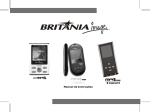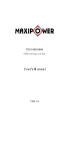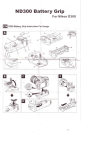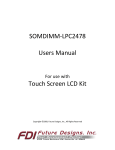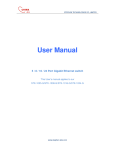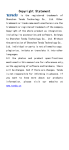Download Tenda TEH1026G
Transcript
Copyright Statement is the registered trademark of Shenzhen Tenda Technology Co., Ltd. Other trademark or trade name mentioned herein are the trademark or registered trademark of the company. Copyright of the whole product as integration, software, including belongs its to accessories Shenzhen and Tenda Technology Co., Ltd. Without the permission of Shenzhen Tenda Technology Co., Ltd, individual or party is not allowed to copy, plagiarize, imitate or translate it into other languages. All the photos and product specifications mentioned in this manual are for references only, as the upgrading of software and hardware, there will be changes. And if there are changes, Tenda is not responsible for informing in advance. If you want to know more about our products information, please visit our website at www.tenda.cn 1 TEH1026G Content 1. Product Specification.. 1.1 Article list 1.2 Front panel and back panel specification 1.3 Indicator specification 1.4 Major function 1.5 Technology standards 2. Installation 2.1 switch and PC connecting 2.2 switch and HUB connecting 2.3 switch and switch connecting 3. Appendix 2 1. Product Specification.. TEH1026G is base on the 100Mbps and add 1000Mbps port, have 24 10/100Mbps auto-negotiation port and 2 10/100/1000Mbps auto-negotiation RJ45 port .All the port support Auto MDI/MDIX . Can used as normal desk switch, also can used as Uplink switch, can guarantee the speed of the next grade switch by its Giga port. It ’ s the best choice of the Internet coffee, university, enterprise updating to be the Giga network . 1.1 Article list Check the articles kindly after you open the packing as below: 9 1 piece TEH1026G Giga switch . 9 1 piece Power line 9 1 pair “L” bracket” , 8 pieces screw, 4 pieces rubber mat. 9 1 piece User’s manual . 1.2 Switch front specification panel and back panel TEH1026G front panel including RJ45 area in the right side and situation indicator in the left side area. 2410/100Mbps RJ45 port , 2 10/100/1000Mbps RJ45 port ; Every 10/100 port has 1 LINK/ACT indicator, 1 100M indicator ; Every Giga port including 1 LINK/ACT indicator, 1 100M indicator ,1 1000M indicator; Beside these, there’s a Power indicator in the 3 front panel. Back plane has 24 Fast Ethernet RJ45 Port and 2Giga Port, has a 1AC power port, used for AC power input . 1.3 LED Indicators The LED indicators of the Switch include Power、 Link/ACT ,100M and 1000Mbps. The LED indicators are used to facilitate monitoring and troubleshooting of the Switch. The following shows the LED indicators for the Switch along with explanation of each indicator. LED Indic ator Color Statu s Green Light — Off Green Light Green Blinki ng 100M Green Light 1000 M Green Light POW ER LINK/ ACT 4 Description This indication op when the Switch is turned on If this indicator is not light, check the AC power connector to ensure proper insertion of the power cord and the power switch is turned on. The port is connected to a Ethernet station The port is transmitting or receiving data The port is connected to a 100Mbps Fast Ethernet station or MDI-II The port is connected to a 1000 Mbps Fast Ethernet station or MDI-II 1.4 Features TEH1026G switch intergrate 4K MAC address table,Support Auto-study and auto-aging ; Embedded 1.5M high speed buffer memory, use the safe package transfer model, high efficiency transfer model ,dynamic assigning management combined IEEE802.3x back pressure control function, make sure every byte data package can go through smoothly in the heavy and complex network environment. TEH1026G use 19 inches 1U steel design, automatically power inside, support 100-240V wide voltage input. Performance Features z Compliance to the IEEE802.3、IEEE802.3u、 IEEE802.3ab Ethernet Protocol. z Support NWAY auto-negotiation function, monitor speed ,duplex,flow control automatically, play after plug. Avoid the complex setting procedure.Support the PNP . z Auto MDI/MDIX function, predigest the network span and maintenance . z Support IEEE802.3x duplex control, Half duplex Backpressure control. z 8.8Gbps backplane bandwidth, support Non-blocking wire-speed transfer. z Use the store-transfer infrastructure ,support MAC address lean by self function, integrated 4K MAC address table, 1.5M data memory buffer , satisfy all kinds of demands sufficiently . 1.5 Technology parameter 5 Generally features Criterion IEEE802.3 10BASE-T Ethernet IEEE802.3u 100BASE-TX/FX Fast Ethernet IEEE802.3 frame type: Translucent Protocol CSMA/CD Ethernet:10Mbps(semi duplex) ;20Mbps(full Duplex) Data Fast Ethernet: transfer 100Mbps(semi duplex); 200Mbps(full duplex) Giga Port:2000Mbps (Duplex Only) Star-network Topologic al structure Network 10BASE-T: Twisted-p 2-pair UTP Cat3, air 4,5(100m) EIA/TIA-568 100-ohm STP (100m) 100BASE-TX: 2-pair UTP Cat5 (100m) EIA/TIA-568 100-ohm UTP/STP (100m) 1000Base-T:Cat5 、 Cat5E、Cat6 UTP/STP Port 24 10/100Mbps ports ,2 amount Giga Port Physics and setting features AC INPUT AC100~240V 50/60Hz POWER 14 Watts maximum Temperat ure Operation: 0°C~45°C Storage: -30°C~60°C Humidity 5%~95% no coagulation Performance Transfer Store and forward 6 mode Filtering Address Table Packet Filtering/ Forwardin g Rate MAC Address learning 4K 14880pps(10Mbps)per port 148800pps(100Mbps)per port 1488000pps(1000Mbps) per port Automatic learn and aging. 2.Installation When on the top of a table installing the switch, the rubber pad of equipment bottom touches ground first. There is the ventilation space that is enough between the body of equipment and vicinity. Please Notice the articles below when you install the switch: ¾ Don’t put heavy article in the switch. ¾ Convenience receptacle and equipment should be within 1.5 meters. ¾ Check power supply is confirmed the safe Connection. ¾ Affirms to have the ventilation that is enough, can be very good dissipates heat. TEH1026G is standard EIA size , can fixed into 19 inches bracket , please use the 2 pieces screws fix the “L” nog in the front of the switch, then fix the switch in the proper position in the bracket by the “L” nog, Please also tie all the screws added for safe consideration. 7 2.1 SWITCH to PC A PC can be connected to the TEH1026G via a two-pair Category 5/Cat5E UTP/STP straight cable, because the switch have the MDI/ MDI-X function, can realize the MDI/ MDI-X function automatically . function. The PC can be connected to any of the 26 ports (1x - 26x). 2.2 Switch to HUB A HUB can be Uplink to the TEH1026G via a two-pair Category 5/Cat5E UTP/STP straight cable, because the switch have the MDI/ MDI-X function, can realize the MDI/ MDI-X function automatically . function. The PC can be connected to any of the 26 ports (1x - 26x). 2.3 Switch to Switch A Switch can be Uplink to the TEH1026G via a two-pair Category 5/Cat5E UTP/STP straight cable, because the switch have the MDI/ MDI-X function, can realize the MDI/ MDI-X function automatically . function. The PC can be connected to any of the 26 ports (1x - 26x). NOTICE: TEH1026G have auto-negotiation function , the port indicator situation dependents on the work model negotiation result, the indicator situation specification is as the indicator specification described above. 3. Appendix RJ-45 PIN SPECIFICATION When connecting your TEH1026G to another switch, a bridge or a hub, No need to use a crossover cable. Please review these products for matching cable pin definition. 1234 8 The standard RJ-45 receptacle/connector RJ-45 Connector pin definition Contact Contact 1 A_TX + (sender ) 2 A_TX - (sender ) 3 B_RX + (receiver) 4 C_TX + (sender ) 5 C_TX - (sender ) 6 B_RX - (receiver) 7 D_RX + (receiver) 8 D_RX - (receiver) The standard Cat5,Cat5e, Cat6 STP/UTP cable, RJ-45 pin assignment, (Used for 1000Mbps connection ) z The following shows straight cable and crossover cable connection: 1 TD+ 2 TD- RD+ 1 RD- 2 3 RD+ 6 RD- TD+ 3 TD- 6 Straight cable for the 10/100Mbps ports switch (uplink MDI-II port) to switch/Hub or other devices connection 1 RD+ 2 RD- RD+ 1 RD- 2 3 TD+ 6 TD- TD+ 3 TD- 6 Crossover cable for 10/100Mbps ports switch (MDI-X port) to switch/hub or other network devices (MDI-X port) connection. The 1000Mbps cable and crossover cable connection is similar to the 10/100 port, But use all the 4 pairs twin cable, add the 4、5,7、8 twin pairs as TX and RX , and work at higher frequency, to make sure more stable network connection, we advise the Cat5e and Cat6 UTP cable strongly. 9