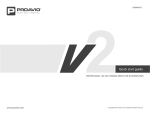Download Highpoint RocketU 1142A
Transcript
RocketU 1144B / RocketU 1142A Host Controller USB 3.0 Host Adapters User’s Guide Revision: 1.0 Oct. 16, 2012 HighPoint Technologies, Inc. 1 Copyright Copyright © 2012 HighPoint Technologies, Inc. This document contains materials protected by International Copyright Laws. All rights reserved. No part of this manual may be reproduced, transmitted or transcribed in any form and for any purpose without the express written permission of HighPoint Technologies, Inc. Trademarks Companies and products mentioned in this manual are for identification purpose only. Product names or brand names appearing in this manual may or may not be registered trademarks or copyrights of their respective owners. Backup your important data before using HighPoint's products and use at your own risk. In no event shall HighPoint be liable for any loss of profits, or for direct, indirect, special, incidental or consequential damages arising from any defect or error in HighPoint's products or manuals. Information in this manual is subject to change without notice and does not represent a commitment on the part of HighPoint. Notice Reasonable effort has been made to ensure that the information in this manual is accurate. HighPoint assumes no liability for technical inaccuracies, typographical, or other errors contained herein. 2 Table of Contents 1 Features and Specifications ................................................................................................................... 4 2 Physical Specifications ........................................................................................................................... 5 3 Kit Contents .......................................................................................................................................... 6 4 Hardware Description and Installation .................................................................................................. 7 4.1 RocketU 1144B / 1142A Host Adapter Board Layout ..................................................................... 7 4.2 Installing the RocketU 1144B / 1142A Host Adapter ...................................................................... 7 4.3 Using the 19PIN USB 3.0 Front Panel Port of the RocketU 1142A................................................... 7 5 RocketU Series Host Adapter Driver Installation ................................................................................... 9 5.1 Driver Installation - Microsoft Windows ........................................................................................ 9 5.2 Verify Installation of the Software - Microsoft Windows ............................................................. 10 5.3 Driver installation -Linux .............................................................................................................. 11 6 Connect Hard Disk to RocketU 1144B / 1142A Host Adapter ............................................................... 13 7 Firmware Update ................................................................................................................................ 14 8 Thank You ........................................................................................................................................... 15 9 Customer Support ............................................................................................................................... 16 3 HighPoint RocketU 1144B/ 1142A Highpoint Second Generation USB 3.0 HBA's - Dedicated 5Gb/s per-port technology with robust transfer performance and improved energy efficiency The RocketU 1144B is the industry’s fastest USB 3.0 HBA – each dedicated USB 3.0 port supports transfer speeds up to 5Gb/s , for a combined bandwidth of up to 20Gb/s; perfect for today’s fastest SATA 6Gb/s SSD’s and hard drives. 1 Features and Specifications Host Adapter Architecture PCI-Express 2.0 x4 Total Transfer Bandwidth up to 20Gb/s Four dedicated 5Gb/s Super Speed USB 3.0 type-A ports (RocketU 1144B) Two Super Speed USB 3.0 type-A ports and one 10Gb/s Internal USB 3.0 Front Panel Port (RocketU 1142A) Optimized for external USB drives and drive enclosures Backwards compatible with USB 2.0 & 1.1 Compliant with xHCI (Extensible Host Controller Interface) spec. Low Profile (RocketU 1142A only) Hot Swap and hot plug RoHS complaint Operating System Support Windows Vista, Windows 2008, Windows 7 & 8 (32 and 64-bit versions) Linux OS support with xHCI driver of Kernel v2.6.31 or later Note: xHCI is a computer interface specification that defines a register-level description of a Host Controller for Universal Serial bus (USB), which is capable of interfacing to USB 1.0, 2.0, and 3.0 compatible devices. The specification is also referred to as the USB 3.0 Host Controller specification. 4 2 Physical Specifications Host Adapter Dimensions: Size: 96mm x 95.0mm x 19mm EMI: FCC Part 15 Class B and CE Thermal and Atmospheric Characteristics: Work Temperature Range: +5 ~ +55 °C Relative Humidity Range: 5% ~ 60% non-condensing Storage Temperature: -20 ~ +80 °C MTBF: 920,585 Hours Electrical Characteristics: PCI-E 3.3V 12V Power 4W max 1W max 5 3 Kit Contents RocketU 1144B USB 3.0 HBA / RocketU 1142A USB 3.0 HBA Low Profile Bracket (RocketU 1142A only) CD (Driver Software) Quick Installation Guide 6 4 Hardware Description and Installation 4.1 RocketU 1144B / 1142A Host Adapter Board Layout RocketU 1142A RocketU 1144B 4.2 Installing the RocketU 1144B / 1142A Host Adapter Note: Make sure the system is powered-off before installing the RocketU host adapter. 1. 2. 3. 4. 5. Open the system chassis. Locate an unused PCI-Express ×4 (×8, ×16) slot. Remove the PCI-Express slot cover. Gently insert the RU series into the PCI-Express slot, and secure the bracket to the system chassis. After installing the adapter, attach the hard disks or disk enclosure to the RU series card using the USB cables. 6. Close and secure the system chassis. 4.3 Using the 19PIN USB 3.0 Front Panel Port of the RocketU 1142A The RocketU 1142A provides standardized USB 3.0 front panel support. It is compatible with any standard USB 3.0 front panel device such as the RocketPanel Series USB 3.0 front panel adapter or the USB 3.0 all in one card reader front panel adapters. Note: Make sure the system is powered-off before installing the USB 3.0 Front Panel device. 7 8 5 RocketU Series Host Adapter Driver Installation 5.1 Driver Installation - Microsoft Windows 1. Insert the HighPoint Software CD to the CD/DVD drive. 2. CD will automatically run. Please see the following picture. 3. Or you can browse the software CD folder: \RocketU\RU1022A_114X\Windows Double click the “setup.exe” and follow the setup wizard steps to install the ASMedia ASM1042x USB 3.0 Host controller driver. Note: ASMedia ASM1042x don’t support the way by which Device Manager Update the driver 9 software. You can only follow up the above processes to install the driver. 4. Click Finish to exit the wizard when you has successfully installed driver. Note: ASMedia ASM1042x driver was embedded into Windows 8 OS. That’s, the driver can be installed into Windows8 automatically. 5.2 Verify Installation of the Software - Microsoft Windows 1. 2. 3. 4. 5. On the Start menu, select 'Control Panel'. Open on the 'System' applet (you may first have to select 'Switch to Classic View'). Select the 'Hardware' tab. Select the 'Device Manager' button. Expand the 'Universal Serial Bus Controllers' entry. You can see four 'ASMedia xHCI Controller'. 10 5.3 Driver installation -Linux HighPoint RocketU 1144B / 1142A Host adapter support the xHCI specification. Linux OS supports with xHCI driver of Kernel v2.6.31 or later. That’s, the driver can be installed into Linux OS automatically. 1. You can see the following information after Linux OS install the driver for RocketU 1144B / 1142A Host Adapter normally. 11 2. If attached the hard disk with the RocketU 1144B / 1142A Host Adapter, you can see sdb information in the system. 12 6 Connect Hard Disk to RocketU 1144B / 1142A Host Adapter Connect the hard disk to RocketU 1144B / 1142A, please use USB 3.0 Dock or enclosure. HighPoint RocketStor offers two device bays. This innovative dual-5Gb/s bay architecture provides an unprecedented level of transfer bandwidth for a USB-based storage solution, delivering the fastest SATA 6G performance possible through USB 3.0 connectivity. 1. Make sure the RocketU 1144B / RocketU 1142A has been installed into your PC. 2. Connect the enclosure or hard disk to the RocketU 1144B / RocketU 1142A HBA with USB 3.0 cables. 3. Allow the drives/enclosure to spin up for a few moments. Once the devices are ready, they will be recognized by the operating system and can be accessed as needed RocketU 1144B 13 7 Firmware Update RocketU 1144B / 1142A Host Adapter has the firmware. The firmware update utility must run under the pure DOS environment. It cannot run in a DOS box on Windows system. 1. Go to www.highpoint-tech.com website to download the latest firmware. 2. Extract the package. 3. Under boot from a bootable USB drive. 4. Go to the folder of firmware. 5. The following command line is used to launch the flash utility: 104xfwdl.exe /u 1222_0E.bin or use the Batch Files: u.bat 6. After the update successfully, you can see the following information. 14 8 Thank You Thank you for purchasing the RocketU 1144B / 1142A Host adapter. We appreciate your support, and welcome any questions, comments or product suggestions you may have. 15 9 Customer Support If you encounter any problems while utilizing RocketU series Host Adapters, or have any questions about this or any other HighPoint Technologies, Inc. product, feel free to contact our Customer Support Department. HighPoint Technologies, Inc. websites: http://www.highpoint-tech.com/ Web Support: http://www.highpoint-tech.com/websupport/ 16