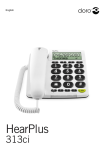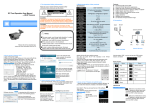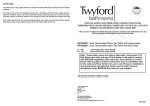Download Doro 318w
Transcript
HearPlus 318w 1 13 2 3 12 4 5 6 7 11 10 9 8 English 1 2 3 4 5 6 7 Audio amplification/Boost Speed dials ABC Volume control Talk key/OK Tone adjustment * and ringer on/off Redial 8 Phonebook 9 Caller ID 10#/Flash key and key lock 11Headset socket 12Disconnect and on/off 13Visual ring indicator English Operation Making a call 1. Enter the telephone number you want to call. Delete with L . 2. Press q to call the number. 3. End the call with L . Receiving a call 1. Wait for the handset to ring. 2. Answer with q. End the call with L . Please note! To access a flash key during a call, press down #. You can answer an incoming call with any key except *. You will hear a warning signal if the telephone is unable to connect to the line. The problem might be that the batteries are low or that the handset is too far from the base unit. Redialling Press one or more times to scroll among the 10 most recently dialled numbers. You can also scroll inside the list with +/- (on the side). Press q to call or press L to quit. Switching on/off Press down L for several seconds to switch the handset on/off. Key lock The key lock is switched on/off by holding down # until the adjoining symbol is shown. The key lock is also deactivated whenever the handset is placed in the base unit. English Ringer on/off The handset ringer is switched on/off by holding down * until the adjoining symbol is shown. Paging Press on the base unit to generate a paging signal in the handset. The signal will cease automatically in few moments or after L is pressed on the handset or on the base unit. Audio control There are several ways this product can adjust the sound while calls are in progress: Normal volume control for the handset. Press + to turn up and – to turn down. Press this key to switch the boost function on/off. will light up in the display when this function is active. As a rule the boost function will be deactivated after each call to avoid harming people with normal hearing. This safety feature is adjustable – see Settings. Adjusting frequency range/sound quality. Please note! This will only work when the boost function has been activated. Hold down for approx. 2 seconds and adjust the sound quality with +/-. Wait a few seconds to finish the adjustment. Warning! The handset volume can be turned up to a very high level. The boost function should only be used by people with impaired hearing. On some lines the highest volume in combination with boost can cause feedback; try turning down the volume slightly. English Hearing loop The handset has an inbuilt hearing loop for anyone who wishes to use a hearing aid with the phone. Select the T mode on the hearing aid to activate the hearing aid’s telecoil. Memories The telephone has 3 speed dial memories. You can store 100 names and phone numbers in the Phonebook. When a phone number is stored on one of these (see Settings) fewer keys need to be pressed to make a call. The speed dials are marked A, B, C. To call/check a speed dial number 1. Choose the speed dial you want (A-C) by pressing that key. 2. The stored number will be shown in the display. 3. Press q to call or press L to quit. Calling from the Phonebook 1. Press b . 2. Scroll among the entries with b or +/- (on the side). You can quick search the Phonebook by pressing the appropriate number key one or more times for the first letter of the name. 3. Press q to call the number. English Caller ID In the display you can see who is calling before you answer the call or see up to 10 numbers that have called while you were not at home. If the number has been stored in the memory the stored name will be shown instead. Incoming numbers are stored in the order the calls are received, and the sequence number is shown next to each phone number. If the memory is full each new call will replace the oldest phone number received. New numbers are indicated with . Please note! You must have a Caller ID subscription from your service provider for this feature to work. Reading and calling 1. Press to scroll among the numbers received. You can also scroll inside the list with +/- (on the side). 2. Press q to call or press L to quit. Messages In addition to phone numbers the display can show: ????? No information received, e.g. an overseas call. !!!!! Number withheld. a Message indication for the voice mail service from your service provider*. *Message indication can be deleted manually by deleting the corresponding entry in the list. Deleting phone numbers 1. Scroll to the position you want with . 2. Press down L until the number disappears. English Settings Connection 1. Connect the telephone cord to a wall socket and to the T socket on the back of the base unit. 2. Connect the mains adapter to the electrical socket and to the Y socket on the back of the base unit. 3. Insert batteries in the handset with the plus and minus terminals as shown. 4. Charge the handset with the keypad facing outwards (for 24 hours the first time). 5. Set time/date & language following the description below. 6. Set the correct Flash time to 100 (see below). 7. Lift the handset and check that you can hear a dialling tone. Date/time 1. Press down until H is shown. 2. Set time (HH:MM). Press q (=OK). 3. Set date (DD.MM.YY). Press q. Language 1. 2. 3. 4. Press down b until you have accessed the menu. Scroll to Language with +/- (on the side). Press q. Scroll to the setting that you want. Press q. Press L to return to standby mode. Flash timing 1. Press down b until you have accessed the menu. 2. Scroll to Flash timing with +/- (on the side). Press q. 3. Scroll to the setting you want (100 for most EU countries, 300 for France/Portugal). Press q. 4. Press L to return to standby mode. English Range The adjoining symbol will flash when the handset has lost contact with the base unit. Normally the range of the telephone will vary between 50 and 300 metres depending on whether the radio waves carrying the call are being restricted by obstacles in their path. You can improve the range by turning your head so that the handset is in better alignment with the base unit. The quality of the call will become increasingly poor as the range limit is reached and finally the connection will be lost. Battery When the batteries are almost out of power the adjoining symbol will flash and you will hear a warning tone. Batteries are perishable so when you use the telephone regularly you should expect call time and standby time to be somewhat reduced in comparison to the specifications. When the batteries are fully charged (10 hours) they should last for approx. 120 hours of standby or approx. 15 hours of call time. These times will apply at normal room temperature. Full battery capacity will only be reached when the batteries have been charged 4-5 times. It is not possible to overcharge the batteries or to damage them by leaving them charging for too long - the base unit has an inbuilt charging mechanism that prevents this from happening. Please note! Do not place the base unit close to other electrical equipment or expose it to direct sunlight or other strong heat sources! This reduces the risk of any interference. The appliance will become warm while charging is in progress: this is normal and not dangerous. Only use original batteries. The guarantee will not cover damage caused by the use of incorrect batteries. English Base unit indicator It is permanently lit when the base unit is connected and it flashes when the telephone is ringing. Memories The telephone has 3 speed dial memories. You can store 100 names and phone numbers in the Phonebook. The speed dials are marked A, B, C. Extra large text is used when there are fewer than 8 letters. Special signs/functions There are several letters assigned to each number key. 0......................... [Space] L. .................... Delete (hold down)..... Store pause in telephone number Storing speed dials 1. Hold down the A-C key you want until b ABCDE... is shown. 2. Press the appropriate letter key one or more times for the name you want. 3. Press q. b 123... is shown. 4. Enter the telephone number including the area code. 5. Press q. The number has now been stored. If you subscribe to a Caller ID service you can also select a special VIP melody for the speed dials – see Functions/ Ringer Set/VIP ring (ABC). However the first ring signal may be normal before the number is compared with the Phonebook. 10 English Storing numbers in the Phonebook. 1. 2. 3. 4. Press down b until you have accessed the menu. Scroll to Memories with +/-. Press q. Scroll to Add entry. Press q. Press the appropriate letter key one or more times for the name you want. Press q. 5. Enter the telephone number including the area code. Press q. 6. Continue to add numbers or press L to return to standby mode. Changing telephone numbers/names 1. 2. 3. 4. 5. 6. Press down b until you have accessed the menu. Scroll to Memories with +/-. Press q. Scroll to Edit Entry. Press q. Scroll among the entries with b or +/-. Press q. Correct the name/number. Press q. Press L to return to standby mode. Delete entries 1. 2. 3. 4. 5. 6. Press down b until you have accessed the menu. Scroll to Memories with +/-. Press q. Scroll to Delete Entry or Delete List. Press q. Scroll to the entry you want with b or +/-. Press q. Confirm by pressing q. Press L to return to standby mode. 11 English Storing speed dial for Key 1 1. 2. 3. 4. Press down b until you have accessed the menu. Scroll to Memories with +/-. Press q. Scroll to Key 1 Memory. Press q. Enter the telephone number including the area code. Press q. 5. Press L to return to standby mode. Make a call by pressing down 1 for a few seconds. Functions 1. 2. 3. 4. Press down b until you have accessed the menu. Scroll to the function you want, e.g. Language. Press q. Scroll to the setting that you want. Press q. Press L to return to standby mode. Language Select the display text language that you want. Memories See previous description. Flash timing 600 = New Zealand 300 = France/Portugal 100 = Great Britain and other countries Tone/Pulse Must be set on tone in most countries. Emergency NoException to key lock. Ringer Set Ringer, key beep and vibrator. You can also select a ringer melody that you will hear when a speed dial number (ABC) calls you (you must have a Caller ID subscription). Melodies 10-17 can continue for a maximum of 8 seconds if the call is answered in another telephone. 12 English Contrast The contrast in the display can be adjusted. Key Backlit The keys’ backlighting can be switched on/off. Auto Answer A call is answered by just lifting the handset from the base. Auto On-hook The call is ended automatically after 15 minutes unless a random key is pressed. This is a great help if you sometimes forget to hang up. Boost Set If Stay As Set is activated the powerful amplification is retained for all future calls. This setting should only be activated if all users have impaired hearing that requires powerful amplification. The normal setting is Return Off. Reset Hand Resetting the handset. Multihandset Programming of the PIN code (for resetting), System PIN (for registration) and functions for systems with more than one handset/base unit. Registration of extra handsets is described separately. 13 English To register a new handset. Each new extra handset must be registered to the base unit it will be using. Each base unit can manage up to 3 different handsets. You will find more information in the Multihandset section. 1. Hold down the base unit’s paging key until the indicator flashes. 2. Press down b until you have accessed the menu. 3. Scroll to Multihandset. Press q. 4. Scroll to Register. Press q. 5. Scroll to a base unit (√ =previously reg). Press q. 6. Enter system PIN (0000 on delivery). Press q. 7. After a few seconds (max 30) available handset numbers for the handset will be shown. Select one of these by pressing the appropriate number key. 14 English Multihandset General information about Multihandset (+1...) When you buy your telephone the handset has already been registered to the accompanying base unit at the factory. If you will be using several handsets with one base unit, make sure that the base unit is placed centrally so the range is similar for all the handsets. You can register up to 3 handsets to one base unit. This model is also GAP (Generic Access Profile) compatible which means that both the handset and base unit can be used with most other GAP compatible units from other manufacturers. However, the GAP-protocol does not guarantee that all functions will work. Internal calls When several handsets are using the same base unit internal calls can be made between the handsets. 1. Press down until INT is shown. 2. The display will show available handset numbers. 3. Press the appropriate key 1- 3 for the handset you wish to call. Transferring calls between handsets 1. An external call is connected. 2. Connect an internal call as described above. 3. Press L to transfer the call. 15 English Miscellaneous Troubleshooting Check that the telephone cord is undamaged and properly connected. Disconnect any extra equipment, extension cords and other telephones. If the appliance works now, there must be some fault in the other equipment. You could test the telephone on another telephone line (e.g. at your neighbour’s house). If the appliance works there, the fault is most likely in your telephone line. You should report this to your service provider. No number is displayed when the telephone rings - You must have a Caller ID subscription with your service provider. - This is not normally possible for a telephone switchboard. The telephone does not work - Check that the mains adapter and the telephone cord are connected to the base unit and to the appropriate wall socket. - Check that tone is set, see Functions section in the manual. - Check that the batteries in the handset are charged. Warning tone during calls/Connection not possible - The batteries may be running low (charge the unit). - The handset may be almost out of range – move closer to the base unit. The telephone continues to ring - Some of the ringer types (10-17) do not follow the line signal. This means that the signal can continue for up to 8 seconds after the call has been answered. 16 English If the telephone still does not work, please contact the place of purchase. You must be able to show your receipt. Specific Absorption Rate (SAR) This appliance complies with applicable international safety requirements for exposure to radio waves. This telephone measures 0.001 W/kg (measured over 10g tissue). The maximum limit according to WHO is 2W/kg (measured over 10g tissue). Declaration of conformity Doro hereby declares that the product Doro HearPlus 318w conforms to the essential requirements and other relevant provisions contained in the Directives 1999/5/ EU(R&TTE) and 2002/95/EC(ROHS). A copy of the manufacturer’s declaration is available at www.doro.com/dofc. 17 English Guarantee This product is guaranteed for a period of 12 months from the date of purchase. In the unlikely event of a fault occurring during this period, please contact the place of purchase. Proof of purchase is required for any service or support needed during the guarantee period. This guarantee will not apply to a fault caused by an accident or a similar incident or damage, liquid ingress, negligence, abnormal usage, non-maintenance or any other circumstances on the user’s part. Furthermore, this guarantee will not apply to any fault caused by a thunderstorm or any other voltage fluctuations. As a matter of precaution, we recommend disconnecting the device during a thunderstorm. Batteries are consumables and are not included in any guarantee. This guarantee does not apply if batteries other than DORO original batteries have been used. UK If you cannot resolve the fault using the faultfinder section, technical support is available by email on tech@ doro-uk.com -premium rate telephone number: 0905 895 0854, calls cost 50 pence per minute (prices correct at the time of publication). You can also contact us in writing (regarding any Spares or Technical query): Customer Services Doro UK Ltd 1 High Street Chalfont St Peter Buckinghamshire SL9 9QE Further contact details are available on our website: www.doro-uk.com. 18 English Version 1.3