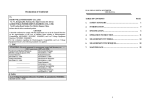Download Mic-Pre User Guide_5 - Studio Technologies, Inc.
Transcript
User Guide Mic-PreEminence Microphone Preamplifier Issue 5, April 1994 © 1994 Studio Technologies, Inc. 5520 West Touhy Avenue Skokie, Illinois 60077 U.S.A. Telephone (847) 676-9177 Fax (847) 982-0747 www.studio-tech.com 50101-494, Issue 5 Table of Contents Quick Guide to Using the Mic-PreEminence ............................... 5 Introduction .................................................................................. 6 Installation.................................................................................... 7 Operation ..................................................................................... 8 Technical Notes ........................................................................... 10 Circuit Description ........................................................................ 11 Troubleshooting ........................................................................... 13 Appendices Appendix A Specifications ......................................................................... 16 Appendix B Enabling the Output Coupling Capacitors .............................. 17 Appendix C Replacing the 0.33uf Coupling Capacitors ............................. 17 Appendix D Solutions for RF Problems ..................................................... 18 Studio Technologies Limited Warranty ........................................ 19 Schematic Diagrams.........................................Not included in PDF Mic-PreEminence User Guide Studio Technologies, Inc. Issue 5, April 1994 Page 3 Quick Guide to Using the Mic-PreEminence All of us get in a hurry to use a new device. Studio Technologies, Inc. wants you to fully understand how best to use the Mic-PreEminence. First we’d like you to read this long and highly exciting manual. If you’ve already read the manual and want to refresh your memory, here’s a quick run through on how to get things going: 1) Check the back panel to see if the AC mains voltage selected is correct for you, 115V or 230V. A 0.5A fuse should be in place for 115V; 0.25A for 230V. 2) Plug in the power cord and turn on the power switch, located on the front panel. 3) On front panel: Turn phantom power switch to the ON position if +48V phantom voltage is required. Set the phase reverse switch to NORMAL, and set gain control to MIN gain (fully counterclockwise). Do this for each channel. 4) Using shielded, low capacitance microphone cable, connect a microphone to the microphone input connector on the back panel. Do this for each channel. 5) Each channel contains two line outputs, balanced and unbalanced, which are located on the back panel. The balanced outputs use 3-pin, XLR-type connectors with pin 2 high and a nominal output level of +4dBu. The unbalanced outputs use monaural ¼-inch, 2-conductor jacks (tip and sleeve), and have a nominal output level of –10dBv. Mic-PreEminence User Guide Studio Technologies, Inc. Connect your selected Mic-Pre-Eminence line outputs to the line inputs of the next device. 6) Careful! Turning the phantom power switch on or off, or the power switch on or off, can produce a large amplitude spike in the line outputs. Protect your ears, speakers, and equipment by being careful while the Mic-Pre-Eminence line output is connected to another piece of equipment. 7) With signal going into the microphone, adjust the Mic-PreEminence gain control to give the desired output level. The LED meter can provide assistance in setting the level. The meter is designed to have characteristics somewhere between that of a VU meter and a peak (PPM) meter. It is strictly a reference and shouldn’t force you into setting the gain to give a “standard” reading on the meter. Even if the red LED is lighting on peak signals, you are most likely still far from the Mic-PreEminence’s clipping point; the red LED lights approximately 18dB below clipping! 8) Watch the gain setting! Most equipment connected to a Mic-PreEminence line output will clip well before the MicPreEminence will. Example: your tape recorder may be distorting on peak signals even though the Mic-Pre-Eminence isn’t. This is because the tape recorder input is being overloaded with too much signal. Turn down the MicPreEminence gain control until the distortion stops. 9) Enjoy the great sound! Issue 5, April 1994 Page 5 Introduction General Description The Mic-PreEminence is a highperformance, two-channel microphone preamplifier. The Mic-PreEminence, with its low noise, low distortion, and high speed design provides a level of technical and sonic performance that is virtually unmatched. As a complete, stand-alone unit, the Mic-PreEminence is applicable for studio and location recording, digital sampling, live broadcasts, and sound reinforcement. Features • Two independent preamplifier channels • +48Vdc phantom power, switchable on/off • Dual, 5-segment LED level metering • Output phase reverse switch • Selectable balanced or unbalanced outputs • Adjustable gain range, +12dB to +68dB • Electronically balanced input and output circuitry Note From the Designers The Mic-PreEminence was designed by James Cunningham with help from Gordon Kapes, Mitch Budniak, and Phil Sutterlin. When designing the Mic-PreEminence, our goal was to produce a transparent, clean sound. We were not shooting for specs, but rather for great sound. We knew that if we achieved the sound, the specs would be there. We wanted nothing added to or subtracted from the original signal besides Issue 5, April 1994 Page 6 gain, unlike the characteristics of most console mic preamplifiers. We use superior, high-performance circuits not found in other audio equipment. By building a dedicated microphone preamplifier, we were not hampered by the cost restrictions that console manufacturers have. We think that the result is an incredibly great sound and excellent specifications. Additional Note From the Designers This issue of the Mic-PreEminence instruction manual covers a new and improved version, the Mic-PreEminence Second Edition. We are gratified with the response we’ve received about the original unit over the past few years. We’ve heard some fabulous recordings that were made by excellent engineers, along with assistance from the Mic-PreEminence. Keep up the good work! Changes were made for three reasons: improve reliability, enhance unbalanced operation, and provide better level metering. For reliability, zener diodes were added to the input circuitry to prevent overvoltage spikes from damaging the circuitry. These diodes do not hurt the sound in any way. They only kick in at very high signal levels, levels that are not present in any normal microphone input signal. They are especially helpful in minimizing the spikes that are created when the phantom power switch is turned on or off. To make using the Mic-PreEminence’s line outputs more convenient when interfacing with unbalanced “–10” equipment, a separate unbalanced output with nominal signal level of –10dBv has been added to each channel. The unbalance switches have been replaced with output select switches. Mic-PreEminence User Guide Studio Technologies, Inc. They select if signal will be present on the balanced outputs (XLR connectors), or on the unbalanced outputs (¼-inch, 2-conductor monaural jacks). The nominal level of the balanced outputs is +4dBu, unbalanced is –10dBv. Level monitoring has been improved by going to 5-segment level meters, instead of the original signal present and clipping LEDs. The meter ballistics are designed to give a combination of VU and peak performance. We hope you like the improvements! Installation Mounting The Mic-PreEminence is rack-mountable, requiring one 1.75-inch (4.5cm) rack space. It weighs a bit over four pounds (1.9kg), and operates on AC mains power of either nominal 115Vac or 230Vac. Locating the Unit It is a good idea to keep the Mic-PreEminence physically separated from other electronic devices that produce electrical fields. As a high gain device, hum and noise pickup is possible through the chassis and associated cabling. Locating the unit away from power amplifiers, power transformers, lighting controls, etc., will help to avoid pickup of unwanted signals. If the Mic-PreEminence is mounted in a rack, be sure that sonic “garbage” is not being picked up from nearby equipment. Mic-PreEminence User Guide Studio Technologies, Inc. Connecting the Unit to Power The Mic-PreEminence may be operated from mains power of either nominal 115Vac or 230Vac, 50/60Hz. Units shipped to North America are factory selected for 115V operation and are supplied with a 0.5A 3AG fuse and a power cord. Units shipped outside North America are factory selected for 230V operation and are supplied with a 0.25A 5x20mm fuse. No power cord is supplied with those units. Your dealer or distributor will provide an AC mains cord. Before connecting the Mic-PreEminence to power, determine the actual line voltage and check to see that the voltage selector switch (located on the back panel of the unit) is set to the appropriate voltage. Please note that an incorrect setting could seriously damage the unit. Should it be necessary to change the voltage selection, ensure that the correct fuse value is used: 0.5A for 115V, 0.25A for 230V. The Mic-PreEminence uses an IEC standard connector to mate with the AC mains cord. The wire colors in the AC mains cord should conform to the internationally recognized CEE color code and must be wired accordingly: Connection Wire Color Neutral (N) Light Blue Live (L) Brown Protective Earth (E) Green/Yellow Signal Connections All signal connections on the Mic-PreEminence are made via 3-pin, XLR-type male and female connectors, and ¼-inch, 2-conductor monaural jacks standard to the audio industry. The microphone input connectors are female, the balanced Issue 5, April 1994 Page 7 line output connectors are male, and the unbalanced output connectors are female. The Mic-PreEminence conforms to the world standard for 3-pin audio connectors: pin 1 shield, pin 2 signal high, pin 3 signal low. This standard is especially applicable for the Mic-PreEminence as most recording studio quality microphones conform to this standard. Pin 1 on the four XLR-type audio connectors and the sleeves of the two ¼-inch, 2-conductor jacks are connected in common with power supply common, chassis ground, and power cord ground. Operation Using the Controls and Meters There are five switches and two gain controls on the front panel of the Mic-PreEminence. There are two switches on the back panel. Power Switch The power switch controls the AC mains to the unit. Power can be applied to the Mic-PreEminence continuously without adverse effects. Energy conservation practices dictate applying power only as required; think green! When power is switched on or off, high level audio “pops” on the output connectors are likely. This is a function of the DC power sources turning on or off to the Mic-PreEminence circuitry. Care must be taken to ensure that these “pops” do not damage equipment or ears associated with the Mic-PreEminence outputs. Issue 5, April 1994 Page 8 Phantom Power Switches Each channel contains a phantom power switch. When this switch is in the ON position, +48Vdc is applied via 6.81k ohm resistors to pins 2 and 3 of the associated microphone input connector. This +48Vdc power should allow virtually all phantom powered microphones to work correctly. Microphones that require high start-up current, such as the Neumann TLM 170, will operate correctly. When using microphones that do not require phantom power, the phantom power switch should be left in the OFF position. When phantom power is switched on or off, high level audio “pops,” several seconds of hissing noise, or other strange sonic gyrations on the line outputs are possible. Care must be taken to ensure that these noises do not damage equipment or ears associated with the Mic-PreEminence line outputs. The level meter LEDs will light for a few seconds when applying or removing phantom power. This is due to leakage current coupled through the input capacitors to the input semiconductors. This is completely normal and does not indicate any Mic-PreEminence problems. After the current dissipates, the lights resume their normal function and the normal sonic cleanliness returns. Output Phase Switches The output phase switch associated with each channel reverses the relative phase (input versus output) of both the balanced and unbalanced outputs. For the balanced output the switch reverses the connections to pins 2 and 3 of the output connector. For the unbalanced output the switch changes the point in the circuitry where the unbalanced output obtains its signal. In the Mic-PreEminence User Guide Studio Technologies, Inc. NORMAL position, a positive going signal on microphone input pin 2 will result in a positive going signal on both pin 2 of the balanced output connector and the tip of the unbalanced output. In the REVERSE position, a negative going signal would be present on the aforementioned pins. A small click or pop may be heard over the line outputs when the output phase switch is actuated. Gain Controls On each channel, a gain control determines the amount of gain applied to the microphone input signal. In the MIN position approximately 12dB of gain is added to the input signal. In the maximum position, approximately 68dB is added to the input signal. The two gain controls are completely independent of each other and cannot be coupled to track together. The gain control should be set so that an average input signal produces the desired balanced or unbalanced output level. In many situations the desired average balanced output level would be +4dBu, and –10dBv for unbalanced operation. The gain control is not a pad that would reduce the performance of the Mic-PreEminence; it directly controls the gain of the Mic-PreEminence input stage. The headroom available is always the difference between the maximum output level in the balanced mode (+30dBu balanced into 10k ohms) and the sum of the input level and the gain selected by the gain control. In the likely case of wanting an average output level of +4dBu, you would have 26dB of headroom! Mic-PreEminence User Guide Studio Technologies, Inc. The gain control is really intended to match the input level with the desired output level. It is not intended to be used to “ride” the level sent to the piece of equipment connected to the balanced or unbalanced line output. The gain control is intended to be set and left during a particular recording or broadcast passage. It is almost impossible to overload the MicPreEminence if the gain control is set to correctly match the input of the next piece of equipment in the audio chain. With the Mic-PreEminence’s wide gain range, even a +4dBu input signal with the gain control set for minimum (+12dB) would give 14dB of headroom before clipping! Level Meters The 5-segment LED level meters can provide assistance in setting the gain controls. The meter circuitry was designed to have characteristics somewhere between that of a VU meter and a peak (PPM) meter. They are provided strictly as a reference and shouldn’t force you into setting the gain controls to give “standard” VU-type readings on the meters. Even if the red LED is lighting on peak signals, you are most likely still far from the Mic-PreEminence’s clipping point; the red LED lights approximately 18dB below clipping! When the red LED lights, it is telling you that you are operating in what most people consider the headroom range. Output Select Switches The back panel contains two push button switches that select which outputs, balanced or unbalanced, are active. Issue 5, April 1994 Page 9 Balanced Operation Input Capacitors In many cases, users of the Mic-PreEminence will be connecting the balanced outputs to the balanced inputs on another piece of equipment. The output select switches should be set to the BAL position. In this case the output stage is capable of a +30dBu (+29dBu into 600 ohms) signal level before clipping. The microphone input is capacitor coupled to the input stage to block phantom power that may have been selected. The 100uf electrolytic capacitors used in this location are a low leakage type. You could rightfully say that the capacitors are not required if phantom power is switched off, but in most cases (we realize not all) phantom power will be used. In the case where phantom power is off, the capacitors still prevent stray DC from possibly “blowing up” the input section. There are really no cases where eliminating or shunting the input capacitor pairs is recommended. Unbalanced Operation In some applications, the unbalanced line outputs will be used to link the Mic-PreEminence with “–10” unbalanced inputs on another piece of equipment. Placing the output select switches to the UNBAL position disconnects the output circuitry from the 3-pin XLR-type connectors and connects it via “pads” to the ¼-inch, 2-conductor output connectors. Technical Notes Capacitors in the Mic-PreEminence When designing the Mic-PreEminence, Studio Technologies, Inc. tried to incorporate all sonic improvements that are practical from a cost and implementation standpoint. The design we implemented requires a minimum number of audio coupling capacitors. An explanation of their purpose and possible substitution follows. As the Mic-PreEminence contains two identical channels, all references will be made to one of the channels. Please refer to the schematic diagrams at the end of this manual while studying this section. Issue 5, April 1994 Page 10 Interstage Capacitors As the circuit is for all intents and purposes balanced throughout, two capacitor pairs are required to couple the input stage to the output stage. These capacitors are required to prevent normal DC in the input stage from affecting the output DC balance adjustment. The capacitor pairs consist of a 100uf electrolytic type in parallel with a 0.33uf stacked, metallized film type. Removing or shunting these capacitors should not be performed. Output Coupling As shipped from the factory, the line output circuits are directly coupled to the output connectors. This has been accomplished by shunting the output capacitors, which are the same type and value as the interstage capacitor pairs, by soldering 0 ohm resistor jumper wires into the Mic-PreEminence circuit board. This direct coupling provides the best sonic performance. A small DC voltage, typically not exceeding 100 millivolts, may be found on the line outputs due Mic-PreEminence User Guide Studio Technologies, Inc. to output circuit offset. This should not pose a problem for most devices connected to the Mic-PreEminence line outputs. In the unlikely case that capacitor coupling of an output stage is required, the two 0 ohm resistors can easily be removed, placing the coupling capacitors in the circuit. Detailed instructions for enabling the output capacitors can be found in Appendix B. Replacing the 0.33uf Capacitors The coupling 100uf electrolytic capacitors, as previously mentioned, are paralleled with 0.33uf stacked, metallized film type capacitors. We feel that this provides an excellent coupling characteristic. Other people in the audio industry feel that polypropylene capacitors “sound” better than other types, including the film type we chose for the Mic-PreEminence. Our egos are not tied to the parts we chose so we welcome you to select the parts you feel most confident about. We have no problem with qualified technicians replacing the stock film type. Refer to Appendix C for detailed instructions on replacing the 0.33uf capacitors. RF Problems and Solutions Because the Mic-PreEminence is a wide bandwidth device, there may be cases where radio frequency signals can get into its circuitry via the microphone input. So as not to penalize the many for the few, the Mic-PreEminence does not include any overt RF suppression circuitry. We want as little done to the input signal as is required. It is possible to implement a low pass filter by adding inductors in series with the input signal. Only if there is an RF problem should this action be taken. Refer to Appendix D for detailed instructions. Mic-PreEminence User Guide Studio Technologies, Inc. Level Designators Studio Technologies, Inc. has opted to use the dBu designation as it seems to be quite rational. Using dBm was fine when all audio line outputs were terminated with 600 ohm loads. In this way it was easy to say that 0dBm is 1 milliwatt dissipated in the known load (i.e., 0dBm across 600 ohms will measure 0.7746V). In contemporary applications, an output is rarely terminated in 600 ohms. Generally, 5k ohms or higher is used. The dBu designation is a better reference because it refers to dB referenced to 0.7746V, with no reference to load impedance. This takes into account the current audio scene with load impedances varying greatly. When the Mic-PreEminence specifications refer to the clipping output level in dBu, this would translate to dBm only when the output is terminated with 600 ohms. The unbalanced line output level is specified in dBv, as is common with “–10” equipment. The dBv refers to dB referenced to 1V, in contrast with dBu that is referenced to 0.7746V. So if you measure +4dBu on the balanced output you will measure –7.8dBu on the unbalanced output. This –7.8dBu corresponds to –10dBv. Got it?! Circuit Description General Information The following paragraphs describe the circuitry of the Mic-PreEminence. This information will help you understand how the unit works and, if required, help identify Issue 5, April 1994 Page 11 where a failure may be located. Please refer to the Mic-PreEminence schematic diagrams while reading this material. Power Supplies The Mic-PreEminence contains circuitry to provide the ±18Vdc, +18Vdc, and +48Vdc required for operation. The audio circuitry uses the ±18Vdc, the LED level meters use the separate +18Vdc, and the phantom power feed uses the +48Vdc. A step down transformer converts the incoming AC mains voltage to nominal 40Vac. The primary is tapped for either 115Vac or 230Vac mains input. A switch on the back panel selects which tap is connected. The secondary of the transformer has a center tap, which is connected as the circuit common and is strapped to the metal chassis and the ground wire of the line cord. The transformer’s secondary connects to two rectifier/ filter sections: a voltage doubler and a full wave bridge. The voltage doubler raises the nominal 40Vac to nominal 85Vdc. This is then fed to an adjustable high-voltage 3terminal regulator which produces +48Vdc. A trim potentiometer on the circuit board is factory adjusted to +48Vdc (±0.1Vdc). The full wave bridge produces nominal ±30Vdc. One positive and one negative fixed voltage 3-terminal regulator produces ±18Vdc. Another, lower power regulator produces +18Vdc which is used by the levels meters. Preamplifier Circuit The input stage is unique because it achieves very high current gain with extremely low noise. A transistor array package feeds two high slew rate operational amplifiers in a non-differential configuration. The input is capacitor coupled to Issue 5, April 1994 Page 12 block the +48Vdc phantom power that may be present. The output of the two operational amplifiers are capacitor coupled to the output stages. The balanced output stage uses highperformance operational amplifiers that allow the driving of low source impedances (600 ohms) with a large voltage swing. Cross feedback provides good stability in driving balanced or unbalanced loads. Trim potentiometers in the output stage permit adjustment of the input common mode rejection while maintaining a “straight through” balanced circuit without transformers. The output signal is direct coupled to provide the best sonic performance. Capacitors installed in the circuit board can be enabled by removing two 0 ohm resistor jumper wires if capacitor output coupling is required. The unbalanced output is achieved by disconnecting the XLR-type connector, “padding” the signal, and connecting it to a ¼-inch, 2-conductor jack. In keeping with “–10” equipment, the unbalanced outputs are not intended to drive low impedances with a large voltage swing. The source impedance of the unbalanced output is approximately 200 ohms and is meant to connect to loads of 10k ohms or greater. Meter Circuit Each channel contains a 5-segment LED level meter circuit to provide the user with an indication of the internal operating level and the corresponding output level. The ballistics of the meter were selected to be a cross between those of a mechanical VU meter, and the very fast display of a PPM meter. The thresholds are set so that the Mic-PreEminence User Guide Studio Technologies, Inc. first green LED lights at an internal level of –12dBu, the second at –5dBu, and the third at 0dBu. The yellow LED lights at +5dBu. The red LED lights at +12dBu. Audio enters the meter circuit via an operational amplifier configured as a half-wave rectifier. The audio is picked up at the point at which the input circuit couples to the line driver circuit. The rectifier produces a DC voltage which is representative of the audio level in the preamplifier circuit. This DC is fed to a meter driver integrated circuit. This IC contains circuitry to directly control up to ten LEDs, although the Mic-PreEminence uses five. The circuit is configured to operate in the series mode to reduce current draw; one LED or all five, the current is the same! The meter IC and the LEDs are powered by a separate source of +18Vdc. This eliminates the chance that clicks will enter the audio signal via the meter circuit. Note that since the unbalanced outputs are simply “padded” versions of the balanced outputs, the meters display correctly for both balanced and unbalanced operation. Equipment Required • Dual Trace Oscilloscope • Sound Technology 1710A Distortion Measurement System • Digital Voltmeter • Audio Cables as required Power Supplies The first step in troubleshooting the Mic-PreEminence is to remove the top cover (two Phillips head screws on each side panel), and check the DC voltages at the test points listed on the schematic. It is common for failures associated with contemporary audio equipment to be power supply related. The components most likely to fail in the power supply are the four 3-terminal regulators (one each for +18, +18 (meter power), –18, and +48) and the large filter capacitors. Check and set the adjustment potentiometer for the +48V (±0.1Vdc) supply if the adjustable regulator is replaced. Analog Problems Troubleshooting The following procedures must be performed by a qualified technician. Operating the Mic-PreEminence with the top and/or bottom cover removed exposes the technician to points in the power input section with hazardous voltages. Mic-PreEminence User Guide Studio Technologies, Inc. If the power supplies are not at fault, use standard troubleshooting procedures to locate the problem. A simple technique is to connect an audio signal to the input and trace the signal (again, using the schematics) until the source of the problem is found. Troubleshooting the Mic-PreEminence can require a bit of patience, as it is a balanced device; AC and DC voltages must be checked. Issue 5, April 1994 Page 13 Alignment Alignment is required after any repair not involving the power supply or level meters. The following paragraphs will aid in aligning the Mic-PreEminence circuits, thus restoring proper operation. It is important to perform the alignment procedures whenever you have replaced any of the audio-related components. Alignment can be tricky and, if at all possible, factory repair and realignment is recommended. Caution: DO NOT attempt to adjust any of the common mode reject/output balance trim pots inside the unit before you understand the entire alignment procedure and are equipped to go through the entire process. All signal measurements are to made in reference to circuit common test point. This point is common for the +18, +18 (meter), +48, and –18V power supplies; pin 1 of the four XLR-type connectors; sleeve of the ¼-inch, 2-conductor jacks; chassis ground; and earth ground via the mains power cord. The common test point is located on the right side of the circuit board, near the power supplies, and is labeled COM. Common Mode Reject/Output Balance Any repair of the Mic-PreEminence audio circuitry requires adjustment of the two trim potentiometers associated with the repaired channel. These trim pots serve a dual function: setting the input common mode rejection and the output circuit level balance. From now on we will refer to this procedure as setting the CMR (common mode rejection). Input common mode rejection relates to the ability of the Issue 5, April 1994 Page 14 Mic-PreEminence to ignore signals to input XLR pins 2 and 3 that are common in phase and amplitude. The output balance relates to the output circuitry producing equal amplitude excursions in the positive and negative direction (in the case of the balanced output, when measuring with respect to pin 1, if pin 2 is 2V, then pin 3 should be –2V). The widely used 1710A Distortion Measurement System from Sound Technologies is an excellent, although somewhat older, audio test set. This instrument, along with an oscilloscope, will allow easy CMR adjustment. The following test procedure refers directly to settings on the 1710A and the oscilloscope. 1) On Mic-PreEminence: front panel gain control at MIN, phantom power OFF, phase reverse NORMAL, output to BAL, and power to ON. 2) On 1710A: generator at –10dBm, oscillator set to low distortion, frequency 1kHz, source impedance 150 ohms, noise filter on at 30kHz, hum filter on, analyzer mode to volts power, analyzer input range switch to +10. 3) Connect 1710A generator output to Mic-PreEminence mic input: one terminal of balanced output to pin 2 and pin 3, the CT (center tap) terminal to pin 1. The other balanced output terminal is not used. This puts a common mode signal on the Mic-PreEminence mic input. Mic-PreEminence User Guide Studio Technologies, Inc. 4) Connect Mic-PreEminence balanced line output to scope: pin 1 to scope common, pin 2 to scope input channel 1, pin 3 to scope input channel 2. In this way the two traces will show both sides of the balanced line output. 5) On scope: both input channels set for AC, sensitivity to 5 millivolt scale. 6) On Mic-PreEminence: set the two CMR trim pots of the channel under test to 12-o’clock (when looking from the front of the unit). 7) While watching both traces on scope: in tandem, adjust the trim pots slowly clockwise to give minimum but equal levels for both traces. 8) On scope: adjust input sensitivity to 0.5V scale. 9) Change 1710A generator output connection to Mic-PreEminence mic input: one terminal of balanced output to pin 2, the other balanced output terminal to pin 3, CT terminal to pin 1. This puts a differential mode signal on the Mic-PreEminence input. 12) Connect the Mic-PreEminence balanced line output to the 1710A analyzer input (balanced): pin 2 to one side of balanced input, pin 3 to the other side. 13) On 1710A: analyzer mode to set level, set adjust pot to get 0 reading on meter. 14) Connect the 1710A generator output to the Mic-PreEminence mic input in the CMR mode configuration as previously described in step 3. 15) On 1710A: mode switch to dB volts, it should measure –64dB minimum. (The –64dB reading relates to an actual CMR measurement of 70dB when the test setup is taken into account.) After measurement is taken, change mode switch back to set level. 16) If CMR measurement is not –64dB or better (e.g., –70dB, –80dB, etc.), go back and start CMR adjustment procedure again. 17) If any repairs have been performed on the other channel, repeat the entire procedure for that channel. 10) On scope: observe both traces. The two AC voltage levels should be equal within ±20 percent of each other. This step confirms that the output is balanced. If not go back to step 3 and again perform the CMR adjustment. 11) Connect the 1710A generator output to the Mic-PreEminence mic input in the differential mode configuration as previously described in step 9. Mic-PreEminence User Guide Studio Technologies, Inc. Issue 5, April 1994 Page 15 Appendices Gain Range +12 to +68dB, related to balanced output Appendix A Slew Rate 20V/usec Specifications Distortion (THD) 0.0020%, 20Hz to 20kHz, 30dB Gain Mounting One space in a standard 19-inch (48.3cm) rack Input to Output Phase Shift 9 degrees maximum, 20Hz to 20kHz AC Mains Requirements 115Vac or 230Vac, ±10%, switch selectable, 50/60Hz, 10 watts Input Common Mode Rejection 70dB, 20Hz to 20kHz, 30dB Gain Fuse 0.5A 115V, 0.25A 230V; units shipped to North America use 3AG type, units shipped outside North America use 5x20mm type Balanced Outputs Type Electronically balanced Output Impedance: approximately 100 ohms Number of Preamplifier Channels 2 Output Level at Clipping (0dBu=0.7746V): +30dBu into 10k ohms Balanced +29dBu into 600 ohms Balanced Connectors Microphone Inputs: XLR-type female, pin 2 high Unbalanced Outputs Type Electronic Balanced Outputs: XLR-type male, pin 2 high Nominal Output Level (0dBv=1V): –10dBv (technically the unbalanced output is set to be 11.8dBu below the nominal balanced output of +4dBu) Unbalanced Outputs: ¼-inch, 2-conductor phone jack Output Impedance: approximately 200 ohms AC Mains: standard 3-blade plug, meets IEC 320 specifications Microphone Inputs Type Electronically balanced, capacitor coupled Phantom Power 48±0.1Vdc, current limited via 6.81k ohm feed resistors, on/off individually switchable for each channel Input Impedance 7.8k ohms Noise –69.5dB at 60dB Gain (i.e. –129.5dB EIN, which is one dB above theoretical minimum) –103dB at 30dB Gain (20Hz to 20kHz bandwidth, 150 ohm resistor on input) Frequency Response +0/–1.5dB, 20Hz to 60kHz, 40dB Gain +0/–0.5dB, 10Hz to 90kHz, 68dB Gain Issue 5, April 1994 Page 16 Output Level at Clipping (0dBv=1V): 16dBv into 10k ohms Intended Load to Unbalanced Output: the unbalanced outputs are intended to be connected to loads of 10k ohms or greater Dimensions (Overall) 19.00 inches wide (48.3cm) 1.75 inches high (4.5cm) 7.00 inches deep (17.78cm) Weight 4.2 pounds (1.9kg) Specifications and information contained in this user guide subject to change without notice. Mic-PreEminence User Guide Studio Technologies, Inc. Appendix B Enabling the Output Coupling Capacitors As shipped from the factory, the Mic-PreEminence balanced and unbalanced output circuits are directly coupled to the output connectors. In rare instances, capacitor coupling of the outputs may be required. With this in mind, output capacitor pairs (100uf in parallel with 0.33uf) have been installed in the circuit board. The Mic-PreEminence is shipped from the factory to achieve direct coupling, and these capacitor pairs have been shunted with 0 ohm resistor jumper wires. To put the capacitors in the circuit, carefully remove the 0 ohm resistor jumper wires. Later, the shunts can easily be added to return the Mic-PreEminence to the stock configuration. The following procedures must be performed by a qualified technician. Operating the Mic-PreEminence with the top and/or bottom cover removed exposes the technician to points in the power input section with hazardous voltages. 5) Return the top and bottom cover to their correct location and put the screws back in. 6) Check the Mic-PreEminence for correct operation. Appendix C Replacing the 0.33uf Coupling Capacitors This procedure involves removing the existing 0.33uf coupling capacitors and replacing them with ones of your choice. Physically, polypropylene capacitors are much larger than film types and may be tricky to install. The Mic-PreEminence circuit board should not be drilled, or otherwise cut up to fit in the new capacitors. The leads of the new capacitors should be bent and adjusted to fit into the existing printed circuit board holes. The following procedures must be performed by a qualified technician. Operating the Mic-PreEminence with the top and/or bottom cover removed exposes the technician to points in the power input section with hazardous voltages. 1) Ensure that the AC mains cord is removed from the Mic-PreEminence AC 1) Ensure that the AC mains cord is remains input connector on the back panel. moved from the Mic-PreEminence AC 2) Remove the top and bottom cover (four mains input connector on the back panel. Phillips head screws for each cover). 2) Remove the top and bottom cover (four 3) Refer to the schematic at the back of Phillips head screws for each cover). this manual for the part ID numbers of 3) Refer to the schematic diagrams at the the 0 ohm resistor jumper wire(s). The end of this manual for the part ID of the ID numbers will start with the letter R coupling capacitors that are to be refollowed by a number. Two ID numbers placed. The ID will start with the letter are found for each output channel. C followed by a number. There are four 4) Carefully cut out the appropriate 0 ohm 0.33uf coupling capacitors in each chanresistor jumper wire(s) with diagonal nel (six if the output coupling capacitors cutting pliers. have been enabled). Mic-PreEminence User Guide Studio Technologies, Inc. Issue 5, April 1994 Page 17 4) Carefully remove the selected capacitors. Use correct desoldering technique for double sided boards. Do not use force as that will ruin the plated-through holes. 5) Install and solder the replacement capacitors into the board. 6) Return the top and bottom cover to their correct location and put the screws back in. 7) Check the Mic-PreEminence for correct operation. Appendix D Solutions for RF Problems The Mic-PreEminence’s circuit board contains four locations (two per channel) where chokes (inductors) may be installed. These chokes, along with existing Mic-PreEminence circuitry, create low pass filters. From the factory 51 ohm resistors are inserted in locations R6 and R7 for channel 1, and R11 and R12 for channel 2. If RF problems occur chokes should be installed in series with these resistors. The first thing to do is to obtain four 100uH chokes. A good source to obtain these parts is DigiKey Corporation, P.O. Box 677, Thief River Falls, MN 56701 U.S.A., telephone U.S.A 1-800-344-4539. They are well-equipped to handle small orders and have a wonderful catalog. The recommended part is the 8230-68 (Digi-Key part number M8037) or 9230-68 (Digi-Key M9101) made by J.W. Miller division of Bell Industries. These devices are about the size of ¼-watt resistors; they are very easy to handle and install. Issue 5, April 1994 Page 18 The following procedures must be performed by a qualified technician. Operating the Mic-PreEminence with the top and/or bottom cover removed exposes the technician to points in the power input section with hazardous voltages. 1) Ensure that the AC mains cord is removed from the Mic-PreEminence AC mains input connector on the back panel. 2) Remove the top and bottom cover (four Phillips head screws for each cover). 3) You will be installing four chokes in series with four resistors. They should be installed to form what circuit board assembly people refer to as a “teepee” arrangement. Using a soldering iron, carefully lift one end of resistors R6, R7, R11, and R12 (51 ohms) from their solder pads. Use a solder “sucker” or “solder wick” to open the holes in solder pads. Don’t hurt the printed circuit board with excessive force or heat. 4) Insert and solder one end of a 100uH choke into one of the empty solder pads. Cut the excess choke lead on the underside of the circuit board. Solder the other choke lead to the free end of the 51 ohm resistor that was removed from the solder pad. Cut the excess choke lead from the newly formed junction of the choke and the 51 ohm resistor. The two components should neatly stick up from the circuit board, forming an inverted “V” or the “teepee.” Repeat this procedure for the other three chokes. 5) Return the top and bottom cover to their correct location and put the screws back in. Mic-PreEminence User Guide Studio Technologies, Inc. 6) Test for elimination of RF problem. If the problem is not solved contact the factory for additional suggestions. Studio Technologies Limited Warranty The Studio Technologies, Inc. product which you have purchased is guaranteed against defects in material and workmanship under normal use and service for a period of three (3) years from date of manufacture. During this warranty period any components of the product that prove to be defective will be repaired (or, at the discretion of Studio Technologies, Inc., replaced) at no charge provided that the product is returned, shipping prepaid, to the manufacturer. Information on obtaining service is available by contacting the dealer from whom the product was purchased, or by contacting Studio Technologies, Inc. This warranty does not apply if, in the opinion of Studio Technologies, Inc., the product has been damaged due to abuse, misuse, misapplication, accident or as a result of service or modification by other than an authorized dealer service center. No other warranties are expressed or implied, including, but not limited to, any implied warranties of merchantability and fitness for a particular purpose. Studio Technologies, Inc. shall not be held responsible for any consequential damages or losses arising from the use of this product. Mic-PreEminence User Guide Studio Technologies, Inc. Issue 5, April 1994 Page 19