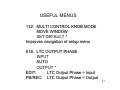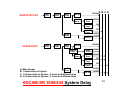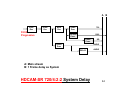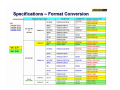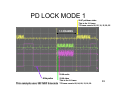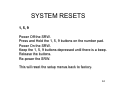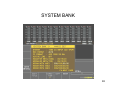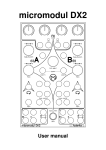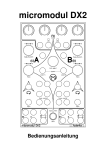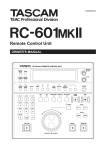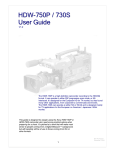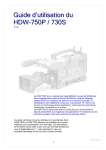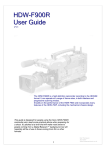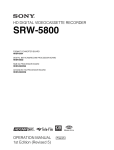Download Sony SRW-5500 Operations Cheat Sheet
Transcript
SRW-5000/5500 Operations Training SRW-5000 Support POSC - Product Operations Helpline 8am – 8pm Eastern Time, Mon-Fri 800-883-6817 option 2-5-2 1 SRW-5000/5500 Operations Training 2 3 INFORMATION DISPLAY 4 Press buttons to access different menu screens Press SFT (on number pad) + DIAG to access DIAG menu Press to access ALTERNATE pages of menu screens 5 PB level button Rec level button Right monitor buttons Left monitor buttons Multi Control Knob ROTATE Function buttons PUSH TO ENTER OR PRESET 6 Full / Fine button Full: 0dB ~ -60dB or +20dB ~ -40dB. Depends on setting of menu 814: LEVEL METER SCALE Fine: Scale is 0.25dB per division. 7 Press DISPLAY button to view image. Aspect ratio follows downconverter setting (Edge Crop, Squeeze, Letterbox). 8 HOW TO ADJUST PLAYBACK LEVELS Normal audio display. Press PB LEVEL button. Each channel now has a ‘dark orange’ border. There is also a BLUE vertical bar to the right hand side of each channel. This indicates that it is the PB channels are to be adjusted. Select the audio channels to be adjusted using the bottom row of CH1 ~ CH12 buttons. For example: PB CH1 ~ CH 4 9 Rotate MULTI CONTROL KNOB to adjust the level of CH1 ~ CH4. Press PB LEVEL button to SET the level. There is a WHITE vertical bar to the right hand side of each adjusted channel. This indicates that these PB channels have been adjusted. To reset levels back to PRESET value. Press PB LEVEL button. Select the audio channels to be reset using the lower row of CH1 ~ CH12 buttons. Press the MULTI CONTROL KNOB. 10 HOW TO ADJUST RECORD LEVELS Normal audio display. Press REC LEVEL button. Each channel now has a ‘dark orange’ border. There is also a PINK vertical bar to the left hand side of each channel. This indicates that it is the REC channels are to be adjusted. Select the audio channels to be adjusted using the upper row of CH1 ~ CH12 buttons. For example: REC CH1 ~ CH 4 11 Rotate MULTI CONTROL KNOB to adjust the level of CH1 ~ CH4. Press REC LEVEL button to SET the level. There is a WHITE vertical bar to the left hand side of each adjusted channel. This indicates that these REC channels have been adjusted. To reset levels back to PRESET value. Press REC LEVEL button. Select the audio channels to be reset using the upper row of CH1 ~ CH12 buttons. Press the MULTI CONTROL KNOB. 12 TAPE FORMAT DISPLAY 13 INFORMATION DISPLAY THIS DISPLAY CONSISTS OF 6 SCREENS OF SETUP INFORMATION PRESS AND ROTATE THE MULTI CONTROL KNOB TO CHANGE THE DISPLAYED SCREEN 14 15 HOME: WARNING MESSAGE 16 HOME 17 EDIT PRESET PAGES 18 HOME / ALT 19 20 TC 21 How to set the timecode generator TC MENU Set TC generator as required. TCG MODE = PRESET RUN MODE = FREE or REC Using number pad enter the start timecode. Press SET. Press F3 (TIMER SET). Press INPUT CHECK button to confirm correct setting. TCR will change to TCG 22 TC / ALT 23 PDPSET (Pulldown Preset) This menu is used to set the relationship between 24F original timecode and 30F pulldown timecode 24 PDPSET (Pulldown Preset) Typical setting for down convert of ‘Dailies’ and for ‘Offline’ editing. 1080/23.98PsF to 525/59.94i 00:00:00:00 00:00:00:00 24F 30F NDF “A” frames will occur at: Frames 00, 04, 08, 12, 16, 20 for 24F Frames 00, 05, 10, 15, 20, 25 for 30F 25 PDPSET (Pulldown Preset) Distribution master with 30F DF timecode. Program starts at 01:00:00:00 for both 23.98PsF and 59.94i. First frame of 59.94i is an “A” frame. Some clients request program to start with a “B” frame. Modifying the “A” frame relationship between 24F and 30F allows us to shift the “A” frame. “B” frame will now occur at 01:00:00:00 26 HOW TO USE PULLDOWN PRESET MENU Press F1 (PRESET MODE) to 24F. Enter 24F START TIMECODE using the number pad. Example: 01:00:00:00 Press SET Press F2 (PDTIME SET) Press F1 (PRESET MODE) to 30F. Enter 30F START TIMECODE using the number pad. Example: 01:00:00:00 Press SET Press F2 (PDTIME SET) Press F6 (PD TC DF/NDF) to select: DF for ‘distribution/transmission’ NDF for ‘off-line/dailies’ 27 TC CONVERT The TC CONVERT menu is primarily used to convert 24F timecode to 25F timecode. This is useful when replaying a 23.98PsF tape at 25PsF to produce masters for European distribution. It can also be used to convert 25F or 30F timecode to 24F timecode for off-speed slo-mo. NOTE: The converted timecode is ONLY available as embedded VITC in the video outputs. The XLR LTC output will remain the native format of the playback tape. 28 VIDEO 29 Press the function button associated with the parameter to be adjusted. Rotate the Multi Control Press the function button again to lock the adjustment. Or press the Multi Control to reset back to PRESET value. 30 VIDEO / ALT Downconverter adjustments 31 AUDIO 32 AUDIO: AUDIO IN 33 AUDIO: DIGITAL OUT EXCHANGE 34 AUDIO: ANALOG OUT EXCHANGE 35 AUDIO: SD DIGITAL OUT EXCHANGE 36 AUDIO / ALT 37 AUDIO / ALT : AUDIO EDIT CROSS FADE Cross fade time is user selectable from 5msec to 115msec. Default cross fade time is 10msec 38 AUDIO / ALT : AUDIO EDIT FADE IN/OUT Fade In/Out time is user selectable from 5msec to 115msec. Default cross fade time is 10msec 39 AUDIO / ALT : AUDIO EDIT CUT Use Cut Edit mode when editing Dolby E streams. Dolby E data is frame based. 40 AUDIO / ALT: REPLACE MODE 41 AUDIO / ALT: ANALOG AUDIO EDIT REPLACE 42 CUE 43 CUE / TELEFILE 44 CUE / TELEFILE: TAPE INFO 45 CUE / TELEFILE / ALT: COPY TO CUE 46 CUE / TELEFILE / ALT: FORMAT T-FILE 47 SETUP 48 SETUP / VTR BANK 49 SETUP / VTR BANK / ALT 50 SETUP / MEM BANK / SETUP 51 SETUP / MEM BANK / CUESET 52 PF ASSIGN In addition to user Pages PF1 and PF2, all menu pages can be customized. 53 PF ASSIGN 54 55 SETUP / VTR SETUP 56 USEFUL MENUS 132: MULTI CONTROL KNOB MODE MOVE WINDOW SET DEFAULT * Improves navigation of setup menu 618: LTC OUTPUT PHASE INPUT AUTO OUTPUT * EDIT: LTC Output Phase = Input PB/REC: LTC Output Phase = Output 57 780: DUAL STREAM SELECT STREAM B STREAM A* Used to select different PB streams when replaying Dual Stream tapes from SRW-1 809: DJ SOUND OFF ON* Set to OFF to improve audio jog accuracy when editing 58 831: NON AUDIO SELECT CH 1/2, 3/4, 5/6, 7/8, 9/10, 11/12 AES SDI OFF* Use to set record channels for Dolby E or AC-3 data 59 SFT + DIAG 60 SFT + DIAG / ROM VER 61 SFT + DIAG / ERROR LOG 62 SFT + DIAG / ERROR LOG / ALT CANCEL EDIT 63 SFT + DIAG / ERROR LOG / ALT REAL TIME 64 SFT + DIAG / OPTION INFO 65 SFT + DIAG / SFT + MAINTE EXEC 66 SFT + DIAG / SFT + MAINTE EXEC / ALT 67 SFT + DIAG / MAINTE EXEC / OTHERS CHECK 68 SFT + DIAG / MAINTE EXEC / OTHERS CHECK / SYSTEM MENU 69 SFT + DIAG / MAINTE EXEC / OTHERS CHECK / ALT / METADATA 70 OTHERS CHECK / ALT / METADATA HDCAM SR 71 OTHERS CHECK / ALT / METADATA HDCAM SR 72 OTHERS CHECK / ALT / METADATA HDCAM (SRW-5500) 73 SFT + DIAG / MAINTE EXEC / OTHERS CHECK / ALT / PHASE SET 74 SFT + DIAG / MAINTE EXEC / OTHERS CHECK / ALT / PHASE SET 75 SFT + DIAG / MAINTE EXEC / OTHERS CHECK / ALT / PHASE SET 76 HD SDI OUTPUT ADV OFF 90H Use for external downconverter to compensate for delay. SD SDI OUTPUT ADV OFF 2H Use for external D1 Æ D2 conversion. AUDIO PB OUTPUT ADV OFF 1 FRAME Use for DOLBY E playback to compensate for decoder delay. 77 AUDIO INPUT DELAY OFF 1 FRAME Use to compensate for 1 frame CCD delay when recording from HD camera. TC INPUT DELAY OFF 1 FRAME Use to compensate for 1 frame CCD delay when recording from HD camera. 78 AES/EBU & ANALOG AUDIO OUTPUT LINE SD FC When in 23.98PsF mode the AES/EBU & Analog audio output phase can be changed to match the Format Converter & Downconverter video phase. LINE = In phase with MAIN output (23.98PsF) SD = In phase with the Downconverter output. FC = In phase with the Format Converter output. Note: SD setting is available in case SD SDI OUTPUT ADV is set to 2H. Normal operation only requires LINE or FC. 79 LTC OUTPUT LINE FC LINE = LTC output same as frame rate of tape (24F) FC = LTC output is converted from 24F to 30F (NDF or DF) Setting follows the PDPSET menu. LTC output has same phase as the Format Converter output. 80 SYSTEM DELAY INFORMATION 81 A B C D 25/29.97/30 PsF/i Inner Dec Outer Dec BRR Dec 1080/444 DELAY 444/422 Conv. Video 1080/422 Proc Down Conv. SD 720/1080 Conv. 720 AUDIO Audio Proc DELAY 23.976/24 PsF Inner Dec Outer Dec BRR Dec 1080/444 DELAY 444/422 Conv. Pull Down Audio A: Main stream Proc B: 1 frame delay as System C: 1.6 frame delay as System ; 2 frame as Pulldown frame D: 2.4 frame delay as System ; 3 frame as Pulldown frame AUDIO Video 1080/422 Proc Video 1080/422 Proc SD Down Conv. 720 720/1080 Conv. AUDIO DELAY HDCAM-SR 1080/444 System Delay AUDIO 82 A B C D Inner Dec Outer Dec BRR Dec 25/29.97/30 PsF/i Audio Proc 1080 Video Proc Down Convert SD 1080/720 Conv. 720 AUDIO DELAY Inner Dec Outer Dec BRR Dec Audio Proc 1080 Video Proc Pull Down 23.976/24 PsF AUDIO DELAY 1080 Down Conv. SD 1080/720 Conv. 720 A: Main stream DELAY B: 1 frame delay as System C: 1.6 frame delay as System ; 2 frame as Pulldown frame D: 2.4 frame delay as System ; 3 frame as Pulldown frame AUDIO AUDIO HDCAM-SR 1080/4:2:2 System Delay 83 A B Inner Dec Outer Dec BRR Dec 59.94 Progressive Video Proc 720 720/1080 Conv. 1080 Down Conv. SD AUDIO Audio Proc DELAY AUDIO A: Main stream B: 1 Frame delay as System HDCAM-SR 720/4:2:2 System Delay 84 HDCAM 25/29.97/30 PsF/i Inner Dec Outer Dec BRR Dec Audio Proc 1080 Video Proc Down Conv. 1080/720 Conv. SD 720 AUDIO DELAY HDCAM 23.976/24 PsF Inner Dec Outer Dec BRR Dec Audio Proc D-Beta 29.97/25 Inner Dec Outer Dec BRR Dec A: Main stream Audio B: 1 frame delay as System Proc C: 1.6 frame delay as System ; 2 frame as Pulldown frame D: 2.4 frame delay as System ; 3 frame as Pulldown frame AUDIO 1080 Video Proc Pull Down ABCD DELAY 1080 SD Down Conv. 720 1080/720 Conv. AUDIO AUDIO DELAY SD DELAY Up Convert 1080 Up Convert 720 AUDIO HDCAM/Digital Betacam System Delay 85 86 Pull Down LOCK MODE MODE 1 MODE 2 87 PD LOCK MODE 1 1.5 Frame delay 2.0 Frame delay 1.75 Frame delay 2.25 Frame delay 6Hz pulse 88 PD LOCK MODE 1 29.97 pulldown video This is the ‘A’ frame TC frame count = 00, 05, 10, 15, 20, 25 2 FRAMES 1.5 FRAMES 23.98 audio 6 Hz pulse This example uses 30F NDF timecode 23.98 video This is the ‘A’ frame TC frame count = 00, 04, 08, 12, 16, 20 89 PD LOCK MODE 1 29.97 pulldown video This is the ‘A’ frame TC frame count = 00, 05, 10, 15, 20, 25 1.75 FRAMES 23.98 audio 6 Hz pulse This example uses 30F NDF timecode 23.98 video This is the ‘A’ frame TC frame count = 00, 04, 08, 12, 16, 20 90 PD LOCK MODE 1 29.97 pulldown video This is the ‘A’ frame TC frame count = 00, 05, 10, 15, 20, 25 2.0 FRAMES 23.98 audio 23.98 video This is the ‘A’ frame TC frame count = 00, 04, 08, 12, 16, 20 6 Hz pulse 91 This example uses 30F NDF timecode PD LOCK MODE 1 29.97 pulldown video This is the ‘A’ frame TC frame count = 00, 05, 10, 15, 20, 25 2.25 FRAMES 23.98 audio 6 Hz pulse This example uses 30F NDF timecode 23.98 video This is the ‘A’ frame TC frame count = 00, 04, 08, 12, 16, 20 92 PD LOCK MODE 2 Maintains a 2 frame offset between Main and PD outputs. When entering Play the capstan locks to the CTL signal. Secondly it checks the phase of the 24F TC “A” frame and the 6Hz pulse. If they do not match then it rere-locks the capstan. 29.97 pulldown video This is the ‘A’ frame TC frame count = 00, 05, 10, 15, 20, 25 2.0 FRAMES 23.98 audio 23.98 video This is the ‘A’ frame TC frame count = 00, 04, 08, 12, 16, 20 6 Hz pulse 93 This example uses 30F NDF timecode SYSTEM RESETS 1, 5, 9 Power Off the SRW. Press and Hold the 1, 5, 9 buttons on the number pad. Power On the SRW. Keep the 1, 5, 9 buttons depressed until there is a beep. Release the buttons. Re-power the SRW. This will reset the setup menus back to factory. 94 0, CLR, SET Power Off the SRW. Press and Hold the 0, CLR, SET buttons on the number pad. Power On the SRW. Keep the 0, CLR, SET buttons depressed until there is a beep. Release the buttons. Re-power the SRW. This will reset all the setup menus, all novram data and system settings. Only perform this reset if 1, 5, 9 does not correctly recover the SRW. Or following a software upgrade. 95 NEW FEATURES FOR VERSION 3 96 SYSTEM BANK 97 SYSTEM BANK 98 SYSTEM BANK 99 ERROR LOG / ALT / CANCEL EDIT MEMORY CARD 100 ERROR LOG / ALT / CANCEL EDIT MEMORY CARD 101 4:2:2 Æ 4:4:4 CONVERSION Convert HDCAM and HDCAM SR 4:2:2 tapes for 4:4:4 workflow 102 Recording format Recording/Playback System mode Frame rate HD-SDI output 23.98PsF 1080/422/23.98PsF 24PsF 1080/422/24PsF 25PsF 1080/422/25PsF 29.97PsF 1080/422/29.97PsF 30PsF 50i 1080/422/30PsF 1080/422/50i 59.94i 1080/422/59.94i 60i 59.94i 60i 50P 59.94P 23.98PsF 1080/422/60i 1035/422/59.94i 1035/422/60i 720/422/50P 720/422/59.94P 1080/444/23.98PsF 24PsF 1080/444/24PsF 25PsF 1080/444/25PsF 29.97PsF 1080/444/29.97PsF 30PsF 50i 1080/444/30PsF 1080/444/50i 59.94i 1080/444/59.94i 60i 1080/444/60i H D C AM - S R 1080/422 1035/422 720/422 1080/444 Format converted HD-SDI output 1080/444/23.98PsF 1080/422/59.94i 720/422/59.94P 1080/444/24PsF 1080/422/60i 1080/444/25PsF 720/422/50P 1080/444/29.97PsF 720/422/59.94P 1080/444/30PsF 1080/444/50i 720/422/50P 1080/444/59.94i 720/422/59.94P 1080/444/60i ------1080/422/50i 1080/422/59.94i 1080/422/23.98PsF 1080/422/59.94i 720/422/59.94P 1080/422/24PsF 1080/422/60i 1080/422/25PsF 720/422/50P 1080/422/29.97PsF 720/422/59.94P 1080/422/30PsF 1080/422/50i 720/422/50P 1080/422/59.94i 720/422/59.94P 1080/422/60i Down converted D1-SDI output ---- * 525/59.94i 525/59.94i ------625/50i 625/50i 525/59.94i 525/59.94i ---625/50i 625/50i 525/59.94i 525/59.94i ---525/59.94i ---625/50i 525/59.94i ---- * 525/59.94i 525/59.94i ------625/50i 625/50i 525/59.94i 525/59.94i ---625/50i 625/50i 525/59.94i 525/59.94i ---- 103 Recording format Recording/Playback System mode 23.98PsF 1080/422/23.98PsF 24PsF 1080/422/24PsF 25PsF 1080/422/25PsF 29.97PsF 1080/422/29.97PsF 30PsF 50i 1080/422/30PsF 1080/422/50i 59.94i 1080/422/59.94i 60i 59.94i 60i 1080/422/60i 1035/422/59.94i 1035/422/60i Format converted HD-SDI output 1080/444/23.98PsF 1080/422/59.94i 720/422/59.94P 1080/444/24PsF 1080/422/60i 1080/444/25PsF 720/422/50P 1080/444/29.97PsF 720/422/59.94P 1080/444/30PsF 1080/444/50i 720/422/50P 1080/444/59.94i 720/422/59.94P 1080/444/60i ------- Up converted HD-SDI output 1080/422/50i 1080/422/59.94i 720/422/50P 720/422/59.94P Format converted HD-SDI output 720/422/50P 720/422/59.94P 1080/422/50i 1080/422/59.94i Frame rate HD-SDI output H D C AM 1080/422 1035/422 Recording format D ig ital B ET AC AM Playback System mode 1080/422 720/422 Frame rate 50i 59.94i 50P 59.94P Down converted D1-SDI output ---- * 525/59.94i 525/59.94i ------625/50i 625/50i 525/59.94i 525/59.94i ---625/50i 625/50i 525/59.94i 525/59.94i ---525/59.94i ---- D1-SDI output 625/50i 525/59.94i 625/50i 525/59.94i TOTAL = 55 SYSTEMS! 104 105 THANK YOU! 106