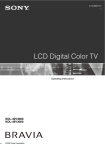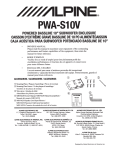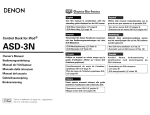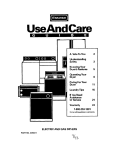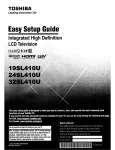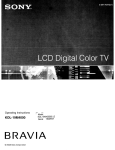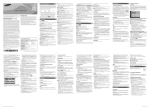Download BRAVIA
Transcript
Operating Instructions
KDL-40S4100
KDL-46S4100
Model:
KDL-46S4100
Serial:
BRAVIA
© 2008 Sony Corporation
Owner's Record
The model and serial numbers are located
at the rear of the TV. Record these
numbers in the spaces provided below.
Refer to them whenever you call upon
your Sony dealer regarding this TV.
Serial No.
WARNING
To reduce the risk of fire or electric shock, do
not expose this TV to rain or moisture.
ATIENT10N
RISQUE DE CHOC E1.ECTRIQUE.
NE PAS OUVRIR
PRECAUCION
RIESGO DE CHOQUE EI..ECTRICO
NOABRIR
Lh
itI
•
This symbol is intended to
alert the user to the presence
of uninsulated "dangerous
voltage" within the TV's
enclosure that may be of
sufficient magnitude to
constitute a risk of electric
shock to persons.
This symbol is intended to
alert the user to the presence
of important operating and
maintenance (servicing)
instructions in the literature
accompanying the TV.
The TV shall not be exposed to dripping or
splashing and no objects filled with liquids, such
as vases, shall be placed on the TV.
Antenna grounding according
to the National Electrical Code,
ANSVNFPA 70
_.__- Antenna lead-in
wire
Antenna discharge
unit (NEG Section
810-20)
j
Grounding conductors
/ ) -- (NEG Section 810-21)
..-. Ground clamps
----- Power servioe grounding
electrode system
NEG: National Electrical Gode (NEG Art 250 Part H)
il
,
o
o
o
Operate the TV only on 120-240 V AC.
Use the AC power cord specified by Sony
and suitable for the voltage where you use
it.
The plug is designed, for safety purposes,
to fit into the wall outlet only one way. If
you are unable to insert the plug fully into
the outlet, contact your dealer.
If you will not be using the TV for several
days, disconnect the power by pulling the
plug itself. Never pull on the cord.
For details concerning safety precautions,
see "Important Safety Instructions" on
page 3.
Trade Name: SONY
Model: KDL-40S4l 00/KDL-46S41 00
Responsible Party: Sony Electronics Inc.
Address: 16530 Via Esprillo,
San Diego, CA 92127 U.S.A.
Telephone Number: 858-942-2230
o
This device complies with part 15 of the FCC
rules. Operation is subject to the following
two conditions: (I) This device may not
cause harmful interference, and (2) this
device must accept any interference received,
including interference that may cause
undesired operation.
Installing
NOTIFICATION
This equipment has been tested and found to
comply with the limits for a Class B digital
device, pursuant to Part 15 of the FCC Rules.
These limits are designed to provide reasonable
protection against harmful interference in a
residential installation. This equipment
generates, uses and can radiate radio frequency
energy and, if not installed and used in
accordance with the instructions, may cause
harmful interference to radio communications.
However, there is no guarantee that interference
will not occur in a particular installation. If this
equipment does cause harmful interference to
radio or television reception, which can be
determined by turning the equipment off and on,
the user is encouraged to try to correct the
interference by one or more of the following
measures:
o
o
o
o
Reorient or relocate the receiving
antenna.
Increase the separation between the
equipment and receiver.
Connect the equipment into an outlet on a
circuit different from that to which the
receiver is connected.
Consult the dealer or an experienced
radio/TV technician for help.
Pursuant to FCC regulations, you are
cautioned that any changes or modifications
not expreSSly approved in this manual could
void your authori ty to operate this
equipment.
The shielded interface cable recommended in
this manual must be used with this equipment in
order to comply with the limits for a digital
device pursuant to Subpart B of Part 15 of FCC
Rules.
For customer in Canada
This Class B digital apparatus complies with
Canadian ICES-OOJ.
2
Safety
Declaration of Conformity
Model Name
~
CAUTION
To prevent electric shock and blade exposure, do
not use this polarized AC plug with an extension
cord, receptacle or other outlet unless the blades
can be fully inserted.
o
o
o
o
o
o
o
The TV should be installed near an easily
accessible power outlet.
To prevent internal heat buildup, do not
block the ventilation openings.
Do not install the TV in a hot or humid
place, or in a place subject to excessive
dust or mechanical vibration.
Avoid operating the TV at temperatures
below 41°F (5°C).
If the TV is transported directly from a
cold to a warm location. or if the room
temperature changes suddenly, the picture
may be blurred or show poor color due to
moisture condensation. In this case,
please wait a few hours to let the moisture
evaporate before turning on the TV.
To obtain the best picture, do not expose
the screen to direct illumination or direct
sunlight. It is recommended to use spot
lighting directed down from the ceiling or
to cover the windows that face the screen
with opaque drapery. It is desirable to
install the TV in a room where the floor
and walls are not of a reflective material.
CAUTION
Use the following Sony TVs only with the
following WALL-MOUNT BRACKET or
TV-stand.
WS-SI0lS
SU-Fl300M
SU-Fl300l
Use with other WALL-MOUNT BRACKET or
TV-stand may cause instability and possibly
result in injury.
To Customers
Sufficient expertise is required for installing the
specified TV. Be sure to subcontract the
installation to Sony dealer or licensed
contractors and pay adequate attention to safety
during the installation.
Note
This television includes a QAM demodulator which should allow you to
receive unscrambled digital cable television programming via subscription
service to a cable service provider. Availability of digital cable television
programming in your area depends on the type of programming and signal
provided by your cable service provider.
Trademark Information
Macintosh is a trademark of Apple Inc., registered in the U.S. and other
countries.
HDMI, the HDMIIogo and High-Definition Multimedia Interface are
trademarks or registered trademarks of HDMI Licensing LLC.
Manufactured under license from Dolby Laboratories. "Dolby" and the
double-D symbol are trademarks of Dolby Laboratories.
Blu-ray Disc is a trademark.
"BRAVIA", BRAVIA and I!lI are trademarks or registered trademarks of
Sony Corporation.
"PLAYSTAnON" is a registered trademark and "PS3" is a trademark of
Sony Computer Entertainment Inc.
II
li@ljjJrijit,,;,
D[] IDOLBYI
DIGITAL
HtOMoOEFINlTION TELEVISION
Important
Safety
Instructions
Read these instructions.
Keep these instructions.
Heed all warnings.
Follow all instructions.
Do not use this apparatus near water.
Clean only with dry cloth.
Do not block any ventilation openings. Install in
accordance with the manufacturer's instructions.
8) Do not install near any heat sources such
,\ \\, I 'il';
I)
2)
3)
4)
5)
6)
7)
as radiators, heat registers, stoves, or other ~.
apparatus (including amplifiers) that
:.'
produce heat.
III
9) Do not defeat the safety purpose of the polarized or
grounding-type plug. A polarized plug has two blades
with one wider than the other. A grounding type plug
has two blades and a third grounding prong. The wide
blade or the third prong are provided for your safety.
If the provided plug does not fit into your outlet,
consult an electrician for replacement of the obsolete
outlet.
10) Protect the power cord from being walked on or
pinched particularly at plugs, convenience
receptacles, and the point where they exit from the
apparatus.
II) Only use attachments/accessories specified by the
manufacturer.
12) Use only with the cart, stand, tripod, bracket, or table
specified by the manufacturer, or sold with the
apparatus.. When a cart is used, use caution when
moving the cart/apparatus combination to avoid
injury from tip-over.
.,
13) Unplug this apparatus during lightning storms or
when unused for long periods of time.
14) Refer all servicing to qualified service personnel.
Servicing is required when the apparatus has been
damaged in any way, such as power-supply cord or
plug is damaged, liquid has been spilled or objects
have fallen into the apparatus, the apparatus has been
exposed to rain or moisture, does not operate
normally, or has been dropped.
(Continued)
3
MOISTURE
To reduce the risk of fire or electric shock, do not expose this TV to rain or
moisture.
o
o
o
The TV must never be exposed to dripping, splashing, or spilling
liquids of any kind.
Do not place liquid filled objects such as a vase or potted plant on the
TV.
Do not use a power line operated TV set near
water; for example, near a bathtub. washbowl,
kitchen sink, laundry tub, wet basement or near a
swimming pool, etc.
Il~~~g~~
Allow adequate space around the TV set to ensure proper air circulation.
o
Never place the TV in a confined space. such as a
bookcase or built-in cabinet, unless proper
ventilation is provided.
Leave some space around the TV set as shown below.
Otherwise, air-circulation may be inadequate and cause
overheating, which may cause a fire or damage to the TV set.
Installed on the wall
11
CLEANING
4 inches
(10cm)
[]
When cleaning, be sure to unplug the power cord to avoid any chance of
electric shock.
o
o
o
o
o
o
Clean the cabinet of the TV with a dry soft
cloth.
Wipe the LCD screen gently with a soft cloth.
Stubborn stains may be removed with a cloth slightly moistened with
a solution of mild soap and warm water.
If using a chemically pretreated cloth, please follow the instruction
provided on the package.
Never use strong solvents such as a thinner, alcohol or benzine for
cleaning.
Periodic vacuuming of the ventilation openings is recommended to
ensure to proper ventilation.
VENTILATION
The ventilation openings in the TV are necessary to ensure reliable
operation of the TV and to protect it from overheating.
o
Do not block or cover the ventilation openings
wi th cloth or other materials.
o
Never place the TV on a bed, sofa, rug or other
similar surface where ventilation openings may
be blocked.
o
Unless proper ventilation is provided. the TV may accumulate dust and
cause damage.
Never allow liquid or solid objects to fall into the
ventilation openings.
o
o
o
4
If any liquid or solid object falls inside the TV unplug the TV
immediately and have it checked by qualified service personnel before
operating it further.
Never push objects of any kind into the TV through the ventilation
openings as they may come in contact with dangerous voltage points
or short out parts that could result in a fire or an electric shock.
. r
Installed with stand
,
Leave at least
this much
tShPacetarOund
e se.
11 7/e inches
j~~.~~L ..
:,
t,~:m7 ~
: 4 inches
: (10cm)
+-.H.lJ]~r.~~.(19.~.f!I)j
L
:
7/ e inches
j~~.~!l:l1. .'
,,
[]
:
.:
,4l~::
i 2 3/e inches
(i6-C~)-
Leave at least this much space around the set.
Never install the TV set as follows:
Air circulation is blocked.
Air circulation is blocked.
CARRYING THE TV
D Do not install the TV in a place exposed to
?ir~ct air conditioning; moisture m~y condense
Carry the TV in the sp~ifiec:t m~~ner
,~,.,
To avoid dropping the TV and causing senous inJury, be sure to folIow
these guidelines:
D Before carrying the TV, disconnect all cables.
D Carrying the large size TV requires two or more people.
D When you carry the TV, place your hand as illustrated and hold it
securely. Do not put stress on the LCD panel.
D When carrying the TV, do not subject it to shocks or vibration, or
excessive force.
...m.,'"'' TV ",,'fu""'on.
~
>[g]'W
~C >./\ __ ~
D Do not install the TV where it may be exposed to mechanical vibration.
D Do not install the TV where insects may enter.
D Do not install the TV in a location where it may protrude, such as on
or behind a pillar, or any place you might bump your head or receive
bodily injury.
D To prevent fire keep flammable objects or open flame (e.g. candles)
away from the TV.
D Do not place optional equipment on top of the TV.
Prevent the TV from toppling over
Take measures to prevent the TV from toppling over
and causing injury, damage to the TV and property.
D When lifting or moving the TV, hold it firmly from the bottom. Place
your palm directly underneath but do not squeeze the front panel or
recessed area.
(~'\ (ilUi'\
,.~_) , ..1S_)
--
Secure the TV toa wall and/or stand.
Never install the TV on unstable and/or uneven surfaces.
Do not allow children to climb on or play with furniture and TV sets.
Do not install the TV on furniture that can easily be used as steps, such
as a chest of drawers.
D Care should be taken to install the TV where it cannot be pushed,
pulled over, or knocked down.
D Care should be taken to route all AC power cords and connecting
cables so that they cannot be pulled or grabbed by curious children.
D
D
D
D
Medical institutions
(~Q~" (~L I ~;\
)-l,--0,) l r J
,---
Do not place this TV in a place where medical
equipment is in use. It may cause a medical
equipment malfunction.
D When carrying the TV, to avoid pinching your hands or fingers do not
put your hands between the TV and stand, or hold the bottom comer of
the TV.
Outdoor use
Do not install this TV outdoors. The TV should not be exposed to rain or
direct sunlight in order to avoid damage and possible fire or electric shock.
Do not install this TV in a vehicle, ship or other
vessel
D Excessive bumping motion of a moving vehicle
or continuous swaying motion on a boat may
cause the TV to fall down and cause injury.
D Exposing the TV to seawater may cause a fire,
electric shock or damage to your TV.
INSTALLATION
The TV should be installed near an easily accessible AC power outlet.
D Do not install the TV face up or down, upside down or on its side.
D Do not install the TV in hot, oily, humid, or excessively dusty places.
D Do not install the TV in places subject to
....\I/~
extreme temperature, such as in direct sunlight,
- :;IO~near a radiator or a heating vent. The TV may ~i~ : \ \
overheat in such conditions and can cause
i ~.:
< 1
deformation of the enclosure and/or cause TV ,!,
... _ ., I \
malfunction.
.•._"" ,. .
i'
Magnetic influence
D This TV contains a strong magnet in the speaker unit that generates a
magnetic field. Keep any items susceptible to magnetic fields away
from the speaker.
D Electro-magnetic radiation emitted from optional equipment installed
too closed to the TV may cause picture distortion and/or noisy sound.
;}Q~'Dt~~
..~. !._~;J~
:;. I
,-J
_ . .".
ffi I
_
•
_.i~;
b
,i
(Continued)
5
D Never use a damaged AC power cord. A
Wall-mount use
D Wall-mount installation requires the use of
D
D
D
D
D
a Wall-Mount Bracket. When installing or
removing the TV and the Wall-Mount
Bracket, be sure to use qualified
contractors. If not properly secured during
installation or removal from the
Wall-Mount Bracket, the TV may fall and
cause serious injury.
Be sure to follow the installation guide supplied with the Wall-Mount
Bracket when installing the TV.
Be sure to attach the brackets with the specified parts supplied with the
Wall-Mount Bracket.
Do not hang the TV from the ceiling. It may fall and cause serious
injury.
Do not hang anything on the TV.
Do not allow children to climb on the TV.
rr;~
damaged AC power cord can cause a
short-circuit, which may result in a fire or
electric shock.
Do not use a damaged or poorly fitting AC power
outlet as your TV's power source.
D Insert the plug fully into the outlet. If it is loose, it
may cause arcing and result in a fire.
D Do not overload the same AC power outlet.
:'I'
II
. '1;.0
"
~.
AC POWER CORD
D Do not touch the AC power cord and its plug
with wet hand, it may cause electric shock.
D When disconnecting the AC power cord, grasp
the plug and disconnect from the wall outlet
flTst. Do not pull by the cord.
D Keep the power cord away from heat sources.
A TV set with a three-wire grounding type AC power cord plug must be
connected to an AC power outlet with a protective earthing connection.
D Do not convert or damage the AC power cord.
D Consult your electrician to have the outlet changed to suit your TV.
Subjecting the AC power cord to wear and/or abuse can damage the AC
power cord and your TV.
D Do not place the TV where the power cord can be easily pinched, bent,
twisted, or catch your feet.
Unplugging the AC power cord from the wall outlet will completely
remove power from the TV.
D During lightning storms or when
the TV is left unattended and
unused for extended periods of
time, the AC power cord should
be unplugged from the wall
outlet. This will avoid possible
damage to your TV. Also unplug
the antenna to prevent damage to
the TV.
w---'
D For energy conservation and safety reasons, practice unplugging the
AC power cord from the AC power outlet.
Clean the AC power plug
Unplug the AC power plug and clean it
occasionally to avoid dust from accumulating.
While cleaning, look for signs of damage. A
damaged AC power cord should never be used.
._." ,
'-0-
I
ACCESSORIES
Keep small accessories out of children's reach.
Use only the specified accessories with this TV.
Volume Adjustment
D When using headphones, adjust the volume to
avoid excessive audio levels from causing
possible hearing loss.
...-_-~~=
,\:
D Do not allow anything to rest on or roll over the cord.
D Before connecting cables, be sure to unplug the AC power cord for
your safety.
D Do not move the TV with the AC power cord (or other cables such as
audio and video) connected.
D Use only an original Sony AC power cord with your TV; no brand
substitution is allowed.
D Do not use AC power cord supplied with the TV with any other
equipment.
6
BATTERIES
Your remote control batteries are consumables.
D To preserve our environment, dispose of used batteries according to
your local laws or regulations.
D Do not dispose of batteries in a fire.
D Do not short-circuit, disassemble or overheat the batteries.
D Replace only with the same or equivalent type of batteries. Using
incorrect replacement batteries can lead to an explosion.
LCD SCREEN
o Although the LCD screen is made with high-precision technology and
o
o
o
o
o
o
o
o
has effective pixels of 99.99% or more, black dots or bright points of
light (red, blue, or green) may appear constantly on the LCD screen.
This is a structural property of the LCD panel and is not a malfunction.
The LCD screen is made with high-precision technology and to
achieve a high level of performance and picture quality, this TV's
backlight setting is set to maximize the brightness of the TV. However,
uneven brightness may be observed when the LCD TV is viewed in a
dark ambient without an input source or blank screen. This condition
is normal and not a malfunction of the TV. Changing the Picture mode,
Backlight setting, or turning on the Power Management will improve
this condition.
To avoid damaging the LCD panel, do not expose the LCD screen to
direct sunlight.
Do not push or scratch the LCD screen, or place objects on top of the
TV. The images may be uneven or the LCD panel may be damaged.
If the TV is used in a cold place, smear may occur in the picture or the
picture may become dark. This does not indicate a failure. These
phenomena improve as the temperature rises.
Ghosting may occur when still pictures are displayed continuously. It
should disappear after a few moments.
The LCD screen and enclosure get warm when the TV is in use. This
is not a malfunction.
Avoid spraying insect repellent with volatile material on the LCD
screen.
Avoid prolonged contact with rubber or plastic material to the LCD
screen.
Safety check
o
Upon completion of any TV servicing or
repair, ask the service technician to perform
routine safety checks as specified by Sony
and to certify that the TV is safe to operate.
Have a qualified service technician dispose
of the TV if it is not safe to operate.
For customers in the United States
Lamp in this product contains mercury. Disposal of
these materials may be regulated due to
environmental considerations. For disposal or
recycling information, please contact your local
authorities or the Electronics Industries Alliance
(www.eiae.org).
Broken screen panel
Do not throw anything at the TV as the impact can
cause the LCD screen glass to crack, break or
scatter.
rr~1
~W~
~
o
o
o
If damage occurs to the LCD panel, small traces of liquid crystal
sandwiched between the glass may be found on scattered broken glass.
Do not touch the broken glass with bare hands. As with any broken
glass pieces, avoid skin contact and exposure to your eyes or mouth.
Avoid direct contact with liquid or damp surfaces of the glass as these
may have an adverse effect on some people. The contacted area should
be rinsed thoroughly with water. If conditions persist, see your doctor.
If the surface of the TV cracks; do not touch the TV until you have
unplugged the AC power cord. Otherwise electric shock may result.
SERVICING
Do not use the TV if you suspect the TV is
damaged or if the TV is damaged.
o
Do not attempt to service the TV yourself
since opening the cabinet may expose you
to dangerous voltage levels or other
hazards. Refer all servicing to qualified
service personnel.
o
If replacement parts are required, acquire a
written certification from the service
technician which states that adequate
replacement parts with the same or similar
characteristics as the original parts have been
used. Unauthorized substitutions may result in
a fire, an electric shock or other hazards.
7
Getting Started
Welcome to the World of BRAVIA®
Picture Quality and Aspect Ratio
Assembling the Table-Top Stand
Connecting the TV
Cable System or VHF/UHF Antenna System
Cable System and VHF/UHF Antenna System
HD Cable BoxlHD Satellite Box
PC
Other Equipment
When Connecting to Optional Equipment
Securing the TV
Preventing the TV from Toppling
Use a Sony TV Stand
Recommended Measures to Secure the TV
Bundling the Connecting Cables
Setting Up the Channel List -Initial Setup
10
10
11
13
13
13
14
15
16
17
19
19
19
19
21
22
Basic Operations
Remote Control
TV Controls
23
26
Using the Menus
Overview of MENU
Using the Picture Settings
Using the Sound Settings
Using the Screen Settings
Using the PC Settings
Using the Channel Settings
Using the Parental Lock Settings
Using the Setup Settings
27
27
28
29
30
31
32
35
. Other Information
Troubleshooting
37
Preparation for Wall Mounting
39
PC Input Signal Reference Chart
41
Specifications
42
Index .................................................................•..............................................................43
9
Welcome to the World of
BRAV IA@
Thank you for purchasing this Sony LCD Digital Color Television. This
manual is for model KDL-40S4 I00/KDL-46S4 100. Be sure to check the
supplied accessories against the list on page 42.
Picture Quality and Aspect Ratio
You can enjoy crisp, clear images, smooth movement and high-impact visuals from 1080 HD
signals. When you compare a high-definition signal to a standard analog signal, you will notice a
big difference.
High-definition and standard-definition signals are transmitted with different aspect ratios (the
width-to-height ratio of the image). HDTV uses a wider screen than conventional standarddefinition TV.
16:9 (high-definition) source
Most HDTV signals use a wide screen aspect ratio
of 16:9. The 16:9 fills your BRAVIA screen,
maintaining a crisp, clear, vivid picture.
4:3 (standard-definition) source
Most standard-definition signals use a boxy 4:3
aspect ratio. When a 4:3 image is displayed on an
HDTV, you will see black bars on the sides. The
picture quality may not be as sharp as with HD
sources.
(!JJ You can use the Wide Mode function afthe TV to adjust the 4:3image to fiUhe entire screen (see pages
. . 24, 29 and 30).
.. .
10
Getting Started
Assembling the Table-Top Stand
Follow the assembling steps required to attach the Table-Top Stand.
1
Take out the Table-Top Stand and screws from the carton. The screws
are found in the accessory bag.
Table-Top Stand "'-
$:JJ Putyour hands into the package, whEmtaking out the TV from the
carton.
2
. ..
Place the Table-Top Stand onto a level and stable surface.
(Continued)
11
Getting Started
3
Gently slide the TV unit onto the neck of the Table-Top Stand and align
the screw holes.
Rear of TV
It:n
Do not put stress on the LCD panel or the frame around the screen.
.r6J
Be carl:)f4lngt'to pinc~cYc;>4r h~n~sor
install the TVtotheT~ble~Top$ta{ld;
AC
c~rd.,-"hen YO!J
.
4 Use the supplied screws to attach the TV unit to the Table-Top Stand.
~~
/~.~
Screw
.Z:D
12
If an electric screwdriver is used,set the torque to tighten at
appr()ximat~ly 1.5. N.n'. {J 5 kgf: rrtl }·
Getting Started
Connecting the TV
Cable System or
VHF/UHF Antenna
System
You can enjoy high-definition and standard-definition digital programming
(if available in your area) along with standard-definition analog
programming.
(!:v This TV is capable of receiving unscrambled digital programming for
both cable (QAM 'and 8VSB) and external VHF/UHF antenna (ATSC).
t6J
It is strongly recommended that you connect the CABLE/ANTENNA
inplJt using a 75.;ohm coaxialcabJe-tO.receive optimum picture quality. A
30~).·Q~";' twin .lead cable.. c~n b~~a~ily affected by racUo frequency
in~~If~r~nce.,r~stulting in·sigpal ~egrad~!ion.-; . .
-
Cable or VHF/UHF (or VHF only)
75-ohm coaxial cable -~cm ~ Rear of TV
CABLE/ANTENNA
Cable System and
VHF/UHF Antenna
System
Use an optional A-B RF switch (not supplied) to switch between the cable
and over-the-air antenna programming, as indicated below.
AlB
RF Switch
....qjn. .. "
Cable
-o:lJD"
Antenna
1:1
1:.1
...'
..
.. ~ ..~ Rear of TV
,
,-.--
;:
Q F~"
:
CABLE/ANTENNA
fl:JJ.. Be ~uret()s~t the ca~le.s~~i~~t~Onor Off in .the .Ch*nnel setting~ for;
.th~ typ~ of inpu(signalyou (:hoos~ (see page 31).
..' . :. ",:::. ",.:.::--.
_:_,
.::::-.: .....:
.
,
:' ..-
·::.~:-:.:::_·'::.::·.:::::i"·:·.··"-::\:;::··
""',':
,.--
,"
,,
.
13
Getting Started
HD Cable Box!
HD Satellite Box
You can enjoy high-definition programming by subscribing to a highdefinition cable service or a high-definition satellite service. For the best
possible picture, make sure you connect this equipment to your TV via the
HDMI or component video (with audio) input on the back of your TV.
Shown with HOMI Connection
Rear of TV
CATV/Satellite antenna cable
HD cable box!
HD satellite box
@
@
;fll;
,'-
H_D_M_11_ab_'e
___
Shown with OVI Connection
1
CATV/Satellite
antenna cable
Rear of TV
1
Audio cable
(!::J .If the equipment has a DVI jack and not an HDMI jack, connect the DVI .
jack to the HDMIIN 1 (with DVHo-HDMI cable or adapter) jack and
connect the audio jack to the AUDIO IN (UR) jacks of HDMIIN 1. For
details, see page 17..
14
Getting Started
Shown with Component Connection
CATV/Satellite antenna cable
Rear of TV
HD cable box!
Component video cable
_______l
-+---/
r
Audio cable
PC
Use the TV as a monitor for your PC as shown below. Shown below is the
HD15 to HD15 connection. This TV can also be connected to a PC with a
DVI or HDMI output. (Refer to the separate Quick Setup Guide.)
Rear of TV
t
-
HD15-HD15 cable
(analog RGB)
Audio cable (stereo mini plugs)
'---====.:::::.......-----1----"
tlJJ
Connect the PC IN jack to thePC using an HD15-HD15 cable with
ferrite core (analog RGB) and audio cable (see page 18).
tlJJ If the PC is connected to the TV and no signal has been input from the
PC for more than 30 seconds, the TV enters the standby mode
automatically (see page 30).
15
-
Getting Started
Other Equipment
Personal
computer
Blu-ray
Disc Player/
"PS3"
DVD
player
Digital
satellite Digital
receiver cable box
Audio
system
SERViCE
ONLV
CABLE/ANTENNA
VCR
Digital
recorder
Digital audio Analog audio equipment
(AN Receiver/Home Theater)
equipment
Camcorder
Game
system
.(!:n Refer to the Quick Setup Guide (supplied) when connecting other
equipment to your TV.
16
Getting Started
When Connecting to Optional Equipment
Left side
VIC ;0 IN
COIlIPONENnN 'PC IN '
8
Item
10
12
Description
[I] HDMIIN 2
HDMI (High-Definition Multimedia Interface) provides an uncompressed, all-digital
audio/video interface between this TV and any HDMI-equipped audio/video equipment, such
as a set-top box, DVD player, and NY receiver. HDMI supports enhanced, or high-definition
video, plus digital audio.
[§] HDMIIN 1
If the equipment has a DVI jack and not an HDMI jack, connect the DVI jack to the HDMI IN
1 (with DVI-to-HDMI cable or adapter) jack, and connect the audio jack to the L-AUDIO-R
jacks of HDMI IN 1. (DVI connector is for video signals only.)
HDMI/
L-AUDIO-R
[I] HDMIIN 3
lilIDLl-------f j! i:
DVI-to-HDMI cable
rfiWl......
mIID
~
Audio cable
HDMI adapter
,(6 Be sure to use only an HDMI cable that bears the HDMllogo.
!bJ When connecting a DVI-equipped PC ,to an HDMI jack, also connect an Audio
cable between the PC and R-AUDIO-L jack;
VIDEO IN 2
VIDEO/
Connect to the composite video and audio output jacks on your camcorder or other video
equipment such as video game equipment.
L(MONO)-AUDIOR
t!:J
If you have mono equipment, connect its audio output jack to the TV's L (MONO)
audio
jack.
(Continued)
17
-
Getting Started
Item
~
Description
VIDEO IN 1
S VIDEO
Connects to the S VIDEO output jack on your camcorder or other video equipment that has
S VIDEO. Provides better picture quality than composite video ([gJ/[ID).
[ID VIDEO IN 1
Connect to the composite video and audio output jacks on your NY equipment such as a VCR
or other video equipment. A second composite video and audio (VIDEO 2) is located on the
left side panel of the TV.
VIDEO/
L(MONO)AUDIO-R
COMPONENT
IN 1/2 (1080p/
1080i1720p/
480p/480i)/
L-AUDIO-R
Connect to your OVO player's or digital set-top box's component video (YPsPR) and audio
(UR) jacks. Component video provides better picture quality than the S VIDEO (~) and the
composite video ([gJ/[ID) connections.
PCIN
(RGB/AUDIO)
Connect to a personal computer's video output connector using HOI5-HOI5 cable (analog
RGB, not supplied). Can also be connected to other analog RGB devices.
See "PC Input Signal Reference Chart" on page 41 for the signals that can be displayed.
;;!:n For some Apple Macintosh computers, it may be necessary to use an adapter
(not supplied); If this is the ca~e, connect the adapter to'thecomputer before
conrleqtingth~;HD15-HD15 cabl~: i
.. ;\
.
Ifth~picture i~ noisy,fiiclc:eririgc>( ~otClear;'adJOstthe F'haseand'P~chof the. PC"
.,
.
Settings on:page 30.
.
---------
..
rnrDIGiTAL
AUDIO OUT
(OPTICAL)
[121
Connects to the optical audio input of a digital audio equipment that is PCMlDolby digital
compatible.
AUDIO OUT
L-AUDIO-R
(FIX)
Connect to the left and right audio input jacks of your audio or video equipment. You can use
these outputs to listen to your TV's audio through your stereo system.
AC IN
CABLE!
Connects the supplied AC power cord.
RF input that co~~~~t·~t~..y~~~C~bi~ or VHF;UHF~~t~~·~~.
ANTENNA
* Manufactured under license from Dolby Laboratories. "Dolby" and the double-D symbol are trademarks of Dolby Laboratories.
!Z:J. VIDEO IN 1 is equipped with S VIDEO. S VIDEO will be selected when both
composite and S VIDEO are connected:
!t::J. C<?mponent video (YPBPR) o~HDMI
connection is necessary to view 480i, 480p,
720p, 108Di ~p~ 1080pJormats. Note t~atthis TV displays all picture format types
in aresoluti0rl.pf 1,920 cfots')( t,080 lines!"
.
18
Getting Started
Securing the TV
Sony strongly recommends taking measures to prevent the TV from toppling
over; as unsecured TVs may topple and result in property damage, serious
bodily injury or even death.
Preventing the TV
from Toppling
o
o
o
o
o
o
Secure the TV to a wall and/or stand.
Do not allow children to play or climb on furniture and TV sets.
Avoid placing or hanging items on the TV.
Never install the TV on:
• slippery, unstable and/or uneven surfaces.
• furniture that can easily be used as steps, such as a chest of drawers.
Install the TV where it cannot be pulled, pushed, or knocked over.
Route all AC power cords and connecting cables so that they are not accessible
to curious children.
Use a Sony TV
Stand
Use a Sony specified TV stand (see page 2) and follow the instruction
manual provided with the Sony TV stand.
If a Sony specified TV stand is not used, consider the following
recommended measures.
Recommended
Measures to Secure
the TV
1
Secure the Stand for the TV.
Make sure the TV stand can adequately support the weight of the TV.
Use two angle braces (not supplied) to secure the stand.
For each angle brace use the appropriate hardware to:
• attach one side of the angle brace to the wall stud.
• attach the other side to the TV stand.
Angle brace
..,e--- Stand
(Continued)
19
Getting Started
2
Secure the TV to the Stand.
Use the optional hardware listed below (not supplied):
• M6 x 12-18mm anchor bolt (screwed into the TV's Table-Top Stand).
• A screw or similar (attach it to the TV stand).
• Rope or chain (strong enough to support the weight of the TV). Make
sure that there is no excess slack in the rope or chain.
An alternative way to secure the TV is with an optional Sony Support Belt Kit.
{6 Contact Sony Customer Support to obtain the optional Support Belt Kit,
by providing your TV modetname.
.
0-
'
3
•
- For United States call: 1-800~48a,.7669·
or.kisit:..wWw.sOny.com/accessories
<.; ., .;<:,.. . ,>:., )":';'" (:'::,,::..:.:., .,' ..,-,' " \
",:,,:::,., ':.;.>:.- ,-',' '('::: -'" ,.:','
~":::<;
~:"
- For Canada call:
3
.~"""
1-877-89~~7669"
'
Anchor the TV to the Wall.
Use the hardware listed below (not supplied).
• Two M6 x 12-18mm anchor bolts (screw into the top-most wallmount holes located on the rear of the TV).
• Rope or chain (attach to one M6 anchor bolt).
• Wall-anchor (attach to the wall stud) strong enough to support the
weight of the TV (pass the rope through the wall-anchor, then attach
to the other M6 anchor bolt).
~~~~~!- Wall-mount
:::
Anchor bolts
Wall-anchor
holes
--+-+-:-~---o":-"...;:M.
Rope or
chain
.{6 Measure 2 provides minimal protection against the TV toppling over.
For further protection, follow all three measures recommended above.
:
~
..
rt:n If anelectric screwdriver is used, set the torque to tighten at
, approximately 2.0. N·m.{20. kgf:cm}.
20
.
Getting Started
Bundling the
Connecting Cables
You can bundle the connecting cables with the supplied cable band as
illustrated below.
:!JJ. Do not bundle the AC power cord with other connecting cables.
21
-
Getting Started
Setting Up the Channel List - Initial Setup
After you finish connecting your TV, you need to run Initial Setup, which
automatically sets up available channels. The Initial Setup screen appears
when you turn on your TV for the first time. If you do not want to set up the
channels at this time, you can do it later by selecting the Auto Program
option in the Channel settings (see page 31).
POWER
1
Press
0
to turn on the TV.
The Initial Setup screen appears.
2
Press +1+ to highlight the desired
language and
to select.
3
The message "First please connect
cable or antenna. Allow 50+ minutes
for completion." and "Start auto
program now?" appear, make sure you
already connected cable or antenna,
then select OK to start Auto Program.
If you want to start Auto Program
later, select Cancel.
G
.(!:n If youflave cabl~ and antehnaavailable, p!ease connect gable first.
4
The scanning of channels will start. If
you want to stop and run Auto
Program later, select Cancel.
5
When Auto Program is complete,
press
to continue.
6
If the Initial Setup programming
found cable channels, you will be able
to scan antenna channels as well.
Connect the antenna using an A-B RF
switch (not supplied) and change the
switch to antenna then start Auto
Program to search antenna channels.
If the Initial Setup programming found antenna channels, the Auto
Program process will finish. If you want to scan cable channels, you
can do it later using the Channel settings.
G
To run Auto Program again at a later time
o
Use the Auto Program feature as described on page 31.
To display the Picture in your Preferred Aspect Ratio
o
22
Select the proper Wide Mode as described on pages 24 and 29.
-
Remote Control
Press once to display the current channel number, channel
label, program remaining time and Wide Mode. The onscreen display (OSD) will tum off after a few seconds.
DISPlAYS.lEEP
[g]SLEEPP~e~~ repeatedly until the TV displays the time in minutes
(Off, 15,30,45,60,90 or 120) that you want the TV to remain
on before shutting off. To cancel Sleep Timer, press SLEEP
repeatedly until Off appears.
FAVORITES
Press once to display the stored Favorites list. You can store up
to 8 channels and/or external inputs in your Favorites list.
How to Add to Favorites
While tuned to the channel you want to add to the list, press
FAVORITES and highlight "Add to Favorites", then press
O·
itiJ Your faYo~Jtes list willbecl~ared ea.clltirl1e you run
Auto Program (see: pages 22 and ~1 for Auto
....
Program};
[~····p·icTDRE····
MENU
Press repeatedly to cycle through the available picture modes:
Vivid, Standard, Custom. The picture modes can also be
accessed in the Picture settings. For details, see "Using the
Picture Settings" on page 27.
Press to go back to the previous screen when displaying
MENU items and settings.
Press to display the MENU with TV functions and settings.
See "Overview of MENU" on page 27.
Press to tum on and off Closed Captions (CC). To change or
customize CC Display, see page 36.
··U~e~ithb-9 and ENT butt~~~to~eie~tdigitai~i~~mnels.For
example, to enter 2.1, press ®' 0, CD and ENT.
_.
--- ---[~:rvoL +l:...·Press to adjust the volume.
[j]]MUTING·
Press to mute the sound. Press again or press VOL + to restore
the sound.
rnrO
--~-_.-
---~_._"----------._-_._~--~,-
'Q' The 5 button and CH +
have a tactile dot. Use
them as a reference when
operating the TV.
(Continued)
23
Basic Operations
[1]
DISPLAY
< <
SLEEP
·0'»· 0',
POWER
Button
Description
POWER
Press to turn on and off the TV.
WIDE
Press repeatedly to step through the Wide Mode settings: Wide
Zoom, Normal, Full, and Zoom. The Wide Mode settings can
also be accessed in the Screen settings. (See page 29.)
Changing the Wide Screen Mode
(For PC timing, see below)
...............................f" ..
4:3 Original source
! 16:9 Original source
Standard-definition source
High-definition source
I
llUl ... s:=s
[[]]
...
..................... "
~
.
·,·'-Wi'deW'Zoom'N~-~~·,-'_·~~~~~'~"'~-~{·~W1d.e~"Zoom
~
[£Q1]
.. """""""""""""1 Normai'
I This mode is not available.
~----_._-,-~
---_._-----
i Full
I~
; Full
!~
~_¥~,,~~ .. ~,~_~~=.~ .. ,+~~v.---.~-A~--
I Zoom
!
U\O
i~ rJL.lO__..
i~
__ __..,_,_..
~
~~ -_Y~_'.h .. '"~_~ •• _._~ .,-~.,~~)
i~D
"Normal' '
L~~"~.~~
. -,. .
i Zoom
it(Jj
~.~~Wk.~_.~._~w_,~w_,,~.
,
I
I
~w~,,~
.
JliJtK_n.1
:!:J Normal is not available when you are watching a .
or
720p, 10aOi
1080psource from a component
video input;
an
HDMI input or a
., '
,. digital TV.
Changing the Wide Screen Mode for PC Timing
signal
Incoming
signaf--
"IncomfngPC
~Od
,.........
..--.--.-
- __
-
-
.
B:E
800 x 600
·························-_·······1
-_
PC
-
I Normal
II[~I
"'Full'1
24
1280 x 768
,
----.-
":
Basic Operations
Button
[j]j INPUT
Description
Press to display the list of external inputs. Press repeatedly to
toggle through the inputs.
;;6
.
+,•
Inputs can be changed by pressing
.and ( )
while the list of external inputs is displayed.
,r:6. See page 35 for information about setting up the
external inputs labels, including the Skip feature.
TOOLS
Press +1.1.1. to move the on-screen cursor. Press ( ) to
select/confirm an item.
.............................................................................................................................................................
Press to display the Tools Menu that is associated with your
current input: analog TV, digital TV or external inputs. (See
pages 27, 28,32 and 36.)
While in PC input mode, PIP can be selected from the Tools
Menu. The PIP feature allows the viewer to see both PC input
and TV channels simultaneously.
Main Window
(PC)
;;6
Sub Window
(TV channel)
For compatibl~ PC Tir11i~gs, refer ~c> the. PC
Signal RElfElrenceCha~(~ee page1J}\
To Change Channels in the PIP Window
Press CH +/- to change the channel or enter the channel
number using the 0-9 numeric buttons.
;;6
You may also press JuMp to return to the previously
viewed channel.
To Exit from PIP
1 Press TOOLS.
2 Press +1. to highlight Exit PIP and press ( ) to exit.
,ttJ You may als9 press RETURN to exit this feature.
.
II§JJUM'PP~e~st~J-~~pba~ic-·a~di~rthbet~e~~t-;~·~ha~~eis Th~TValternates between the current channel and the last channel that
was selected.
o - 9 ENT
Press 0 - 9 to select a channel; the channel changes after two
seconds. Press ENT to change channels immediately.
[j]J- CH·+j=-·---·-·-··-·P~e-ss-t~-s~~;th-~~ug-h~ha-~~eTs:-T~-s~-a~-quickiyth~~ug-h·_·--·-channels, press and hold down either +/-.
(6J Insert two size AA batteries (supplied) by matching the 0 and.
on the batteries to the diagram inside the remote control's battery
compartment.
25
-
Basic Operations
TV Controls
3
l±J
INPUT
-
~TIMER
Item
VOLUME
+
- CHANNEL
+
POWER
~STANDBY ~PDWER
Description
[I] MENU
[2].. .
[+1
Press to display MENU with TV functions and settings (see "Overview of MENU" on page
27).
-.INPUT
..- -.. .
..
I
_....•.•.•.. _.
~
.
--
.._.
Press to display the list of external inputs. Press repeatedly to toggle through the inputs.
I
G while the list of external inputs is'
,(6] Inputs can be changed by pressing +/+ .and
displayed.
'
..
:!:J See page 35 for information'about setting up the external inputs labels, including
t~e
Skip feature.
.' .
...
In the
MENU screen, this
button
s~rves(~s confirmingJheselection:or setting.
",: -' , , ..
.. .. -_.
' ,>., .__.
-: ,;.;.. . ..:"..
'.,,:
....•....
'U
Press to adjust the volume. In the MENU screen, these buttons serve as left/right buttons.
~, ~
rnJ" +
..
~.~.....
~
~
~
:;.~.~
'~:,
:,~~ ':~""':':""h'
~,,:
~;:,;.
»
'
_.., ., .•......
:;,.<..,{.<.»
:
.< ••~.
•••••••••••••• •
~
- VOLUME +
<
~
~~_~~_~~
@] +
..
••• ' _ _
~ _ ~ ~ , N < · ~ ' ~
~
~ " N - ~ ' N - N ~ = ' _ Y ~ ' ~
"y_ _
~
~
_ _ '
•.
~
_
.
~
_
_.v
·
• _ _ • •_ , ·
- CHANNEL +
.
_ ,_.......
lID POWER
[§] . TIMER LED
..................
.
-
----
m:r
[Q]
-.. -
-
--_ .
Press to tum on and off the TV.
Light~~pi~~~~~g~;h~~th~·~i~ep timer is set.
mSTANDBY--LED·-iTgh~·~p-i-~·~~~T;h;~~;r-TVi~PC-p;;~;;~~~g-~d~-----_··_---_·
POWER LED
(IR) Infrared
Receiver
Speaker
_
. - . _ ~
Press to scan through channels. To scan quickly through channels, press and hold down either
-/+. In the MENU screen, these buttons serve as up/down buttons.
__··_··.._·_· . . ·_···_·_-_··_·_..
Lights up in green when the TV is turned on.
Receives IR signals from the remote control.
.
.
Outputs audio signal.
_
-
-
_ -.-.
.( 6 The CHANNEL + button has a tactile dot. Use it as a reference when operating the TV..
:6J Make sure that the TV is completely switched off before unplugging the power cord.
26
Overview of MENU
MENU provides one button access for controlling your TV. It enables you to perform a variety of tasks intuitively with a
control panel on the screen rather than a variety of remote control button presses.
CD Using the Picture Settings
Option
Description
Picture Mode
Customized picture
viewing
Vivid
Select for enhanced picture contrast and sharpness.
-----Select for standard picture settings. Recommended for home
Standard
entertainment.
............
~
--
_.........
.
.
~~~,_~~_~~:.~,.,.,~..:..-'~~_<v_.........,-:..~-~..;."".;;..:i:...:.,,~~.......::_~.~~~.i.~~
Reset
Backlight
Picture
Brightness
._-
_._--
Color
...
Hue
Color Temp
White adjustment
Sharpness
Noise Reduction
.
=.N.,~~_v~_,~<~.~~~._~'_.~.A_~.,~~
.•
·_~W.-N'''.W~.'.·
_
.•
-
_.•.....
Custom
Allows you to store your preferred settings.
(tJJ You can also access Picture Mode by using the TOOLS button or PICTURE
button on the remote controL.
. __..
. . ~
. .
...
Resets the current Picture Mode settings to the default values.
Adjust to brighten or darken the backlight.
Adjust to increase or decrease picture contrast.
Adjust to brighten or darken the picture.
----_._._--_.... ------_._-- - - - - - - - Adjust to increase or decrease color intensity.
.................................•.....•........................................................................................................._
_ .
Adjust to increase or decrease the green tones.
Select to give the white colors a bluish tint.
Neutral
Select to give the white colors a neutral tint.
Warm
Select to give the white colors a reddish tint.
Adjust to sharpen or soften the picture.
'.=_,,..
Select to reduce the noise level. Select from High, Medium, Low and Off.
_~~_
-
..
'~,~._w
•. __
-
__
"'_."_·~~._N~
__
w. _ _
~'
~~~y...:..i
-
~
~~_'.·.
~~.':.,·_,---<:.t:.;.,.~_~h....;:..:.....~';..;.....;;~',.~~- ---".-.....~-'-'
_ _••
,~"'".~'.-."."_=,,~~·
~_·.·.~_.~
.•,,... 'w..
-.-_,.~_~~
__·
-~~,~·~.~~.NN~'·"_
..
~N_~~~~~._.~
__
.~"~~_~._~_
27
-
Using the Menus
PUsing the Sound Settings
Option
Sound Mode
Customized
sound listening
~_~=_~.'~~"
Reset
Treble
Bass
Balance
MTS
Enjoy stereo, bilingual
and mono programs
,·_~~y
._~~,·y··y~·'_~_·m.
Description
Dynamic
Enhances treble and bass.
_ _ __
Standard
Standard sound optimized for home use.
Voice_..•.•.".•.._...... Suitable
for spoken dialog.
...
_..•_. . •_
···•· •••· ·.···.···.··M..··························
" _...••.•....._....•...
Resets the current Sound Mode settings to the default values.
-._.
Adjust to increase
or
decrease
higher-pitched
sounds.
........ _
_ _......
......•.......• -_
Adjust to increase or ........
decrease lower-pitched sounds. _ .
Adjust to emphasize left or right speaker balance.
Stereo
Select for stereo reception when viewing a program broadcast in stereo.
Auto
Select to automatically switch the TV to second audio programs when a
signal is received. If no SAP signal is present, the TV remains in
Stereo mode.
~--- - - - - - ..---_.. _------- - - - - - --_._--_.
Mono
Select for mono reception. Use to reduce noise during weak stereo
broadcasts.
·.vv_,_,
.~
~_~_~
~=_~
.
.._v__
y~,·~··~y.
,
~~
__
~='~'~~'
__.__
m~___
__
._~_~~~~
~~_~~~~'=~'v_~·
~
~_~_'_.
~·_·_~,_v,v_
__
,._~._.,
.t!:J.
Alternate Audio
Digital channels only
MTS is only available for analog programs.
._.
..__ __
Select among the available options to switch among the alternate audio streams. The
program you are tuned to may be broadcasted in a different language in the alternate audio
streams.
~J~lter~ate AuCtioisnof available
if the program is. . n<>tbroadcast
with alternate
. . . . . ... . . .
..
.'
..
audio streams.
.
_.~
..
_~_
..
,N._'~.~_~_.
Speaker
t!:J
28
v~~mw._·_
On
Off
•.
,_,.~
__
·-
.~~
__
__
~.
_ _--.-.v._..,.-__._.
m..w-..~.~"'_~_,
._.·_·,·"""~>-
__.
...-_---"'.. <oy
_
Select to turn on the TV speakers.
Select to turn off the TV speakers and listen to the TV's sound only
through
your external audio receiver and speakers.
............. _ .
You can also access Sound Mode, MTS and Alternate Audio by using the TOOLS button on the remote'
control.
Using the Menus
EEl Using the Screen Settings
Option
Description
Wide Mode
Wide Zoom
Normal
Fills the screen with minimum distortion.
Select to display 4:3 picture in original size when the original source is 4:3.
Select to enlarge the picture horizontally to fill the screen when the
original source is 4:3 (Standard definition source). When the original
source is 16:9 (High-definition source), select this mode to display the
16:9 picture in its original size.
,
Zoom
-.-_ _-.-
-...........
. .-.-
--
_
_
_- ..•....................•............................................................................_
-
.
Select to enlarge the original picture without distorting the aspect ratio.
f!:J. Normal is not available when you arewatching'a7gop;1080io1080psource
.
Auto Wide
an
:ifrom·acomponentvideo
h"\pl,Jt,
HQMI·inpuJ
pra<Ug\taJ
TV;:
.
.......:.x..
_
__
;, "'_':
On
Select to have the screen automatically change to the screen mode that
is best for the current program. If frequent screen changes are disturbing
to you, select Off.
.....
_.....
.
_....................................................................................................•......
Off
Select to tum off the Auto Wide option. Choose a screen mode from the
Wide Mode option.
. .....• ~",.'"w.v.,.~",..".;~~;~
__
. _ ' -"......;.:",.........:....-._.,;._._ . ._':'_"........;..
""~~........i.,,.,.;..;>.;.~_.v:::...i:;~,-~
--
. ._.
._.
sources
- - -
- -
Display Area
Select to enlarge the picture horizontally and vertically to an equal aspect
ratio that fills the wide screen.
Off
Select to continue using the current Wide Mode setting when the
channel or input is changed.
If 4:3 Default is set to anything but Off, the Wide Mode setting changes only for the
current channel. When you change channels (or inputs), Wide Mode is automatically
replaced with the 4:3 Defa~'t setting for 4:3 sources. To retain the current Wide Mode
. . . . . . _~ ~ttin!! as ch~~nel~~~~ input~_~re :~~~!!!~,_~t 4}_~~!au!!!.~_Off.
"~"_,, ..,.,,.....,....._.__
Full Pixel
Displays the picture for 1080i or I080p sources in its original size.
Normal
Displays the recommended picture area.
-1/-2
Enlarges the picture to hide the edge of the picture.
- _.- _.. _ - - -_..
.. - - - _ . _ - _..
-..
Allows you to move the position of the picture up and down. (Available only in Wide
Zoom.)
_ _ _ _ _ _,
-_._ ,--..•.
. __
Enlarges the 4:3 picture to fill the 16:9 screen, displaying as much of the
original image as possible.
................................................
.
Select to display the 4:3 picture in its original size.
Select to enlarge the 4:3 picture horizontally only, to fill the display area.
Zoom
f!:J
Vertical Size
-
~
. !3~~~~ ~ideisnot available when you ~r~_~atching'analog TV:
4:3 Default
Wide Zoom
Select the default Screen
Mode to use for 4:3
Vertical Center
-
~;"'-'--"..;,,~~~~V.;;;;ffl;:::.
~. _ _ ~ _ _ . _ .
_-_.~
~.
• _ _•
,,--~
•
_-~_._--
•. _ . _ · · . · · ~
~h··
••
--,,--<~.-
Allows you to adjust the vertical size of the picture. (Available only in Wide Zoom.)
29
Using the Menus
Using the PC
Settings
Option
When a PC is connected to the TV
and the PC input is selected, the PC
Settings screen appears instead of
the Screen settings.
Also you can select the PIP feature
which allows you to view two
pictures simultaneously from
TOOLS button (see page 25).
Description
Select to display in the- original image- size.
_0··
·0_0.0.
Select to enlarge the picture to fill the display area, keeping its original
aspect ratio.
._ - - - - - - - - - - - - - - - - - Full2
Select to enlarge the picture to fill the display area.
--_._----_.
._---_.
Select to automatically adjust the display position and phase of the picture when the TV
Auto Adjustment
receives an input signal from the connected Pc. Note that Auto Adjustment may not work
well with certain input signals. In such cases, manually adjust the options below.
Phase
Adjust after Pitch to fine tune overall sharpness.
Adjust uneven sharpness on screen.
For the PC Input Signal Reference Chart, see page 41.'
._._-Horizontal Center
Allows you to move the position of the picture left and right.
.._ _._¥__
-------------------_..
. . __
Vertical Center
Allows you to move the position of the picture up and down.
Power Management
Select to automatically switch to the power saving mode when there is
no signal input for 30 seconds.
··:::·c·c···············································.........................
.
··c·,·················································
.
Off
Select to tum off Power Management.
Wide Mode
Normal
Full1
___.
__
tt.n
.~-~-
._¥._-~-----~-
_---~._--------~
••
- - - . - - •••••• - _
, ••• ¥ •••••• _ •••• _ • • • • • • • • • • • • • _ •••••••••••••••••••••••.• _ •••••••••••••••••••••••••••••••••••••••••••••••••••• -
~Power Management is notVESA~cornPliant.
'. __~ __, '"
30
•
.•.• , .. ~
"
.,..
~
_."
~"..
.
:,' '.. , .•.... ·..•.....• h.~;"'.
..
.. , .. d .. '.....
. .,'.':
;
,
,
; ..'.. >:,
,
.'
~_.
._~
••••••••••••••••••••••••••••••••••••••••••••••••••••••• - •••• _ ••••
Using the Menus
cJ Using the Channel Settings
Option
Description
Favorites
Cable
Select favorite channels and external inputs (see page 23).
Select if you are receiving cable channels via Cable TV provider.
Select if you are using an antenna.
.
r
:!:D
You should run Auto Program after changing the Cable setting.
.._--_._--_._-----_
.Digital Channels
Select to add digital
channels.
. .. ..
.
_.............•.......................... _
-_ •..••.............•..... Auto Program
Automatically sets up the channel list on the TV for all receivable channels.
1 Select Auto Program.
2 Select OK to start Auto Program.
__
._---~~----.;
~......
tCJ/ RlJnningAuto Program will clear FavOrites list.
.....
Show/Hide Channels
"'~
"
,., ••» _
M""'.;.:·•. ;.,.,.~
,~
~,.: ..,.;
" ..<,.·,...;;;;,_•.:._
;
.:•.•."'.•.•• >.•••••••• :,;:.::.• ;~" ••• :;;.:.•:."-
,. •• ,;;;.;;;"',•• ""...;:;.;..;';"
.;'.:.'•• ' .,
,;;; ••• ::",.;.;:;;.:••••.-
;,.....
••••• c••• ;.
:.. .,••• ~~
•••••• •,,;::';':h•....,,,·;;;'.L.·::.":.::.;J,;.:::., .h~'
••••• _
Allows you to show or hide channels that appear when you use the CH +/- buttons.
1 Press +1+ to scroll through the channels until you find the channel you want to show or
hide. Then press
to select it.
2 Press +1+ to determine if the channel will be shown or hidden. Then press
to select
it.
8
8
.~Channels tl)at you set to be ridden can be acces~ed only with the O~9 buttons.
~you can s~tchannels
to.b~hidden
thl:ifare."automatically
setir'lAijto Program.
L
..:,·:.,.:·:..
..': :'::'::..,':;
;:<.:< ;'-;:,.,;.;
, ,'"
'>;' ..;;:/'., ;
:'
,.,
Label Channels
Diagnostics
. ..f
,' ,.'" . ,:'~, ..; :.,
~
;.~;:::: .. ;::;:
~ ;.~"'.h:":::\'
:.,~;~:
;:"'>""'''''''''' i;.-:,;~
~,'
:.~,.:'
.:~,,/'
Wh
·,::::,,·,:,'..'
. . . . • •••••
• •• A...
.,
Allows you to assign labels (such as station call letters) to channel numbers.
1 Press +1+ to scroll through the channel numbers. Then press
to select the channel
number that you want to assign a label.
2 Press +1+ to scroll through the label characters (A-Z, 0-9, etc.). Press. to move to the
next character. Repeat to add up to 7 characters to the label. Press. to highlight OK
and press
to set.
Display diagnostics information about the TV. This can be useful in providing information to
an authorized technician or repair person.
8
31
Using the Menus
ca Using the Parental Lock Settings
The Parental Lock settings allows you to set up the TV to block
programs according to their content and rating levels. Use 0-9 on the
remote control to enter a four-digit password. The first time you
create a password, confirm the password by entering it again.
Option
Description
Rating
Off
Tum Parental Lock off. No programs are
blocked from viewing.
Maximum ratings permitted are:
U.S.: TV-Y, TV-G, G
Canada: C, G, TV-Y
Youth
~"'~_'_¥_¥¥'Y"'~,,"m_'~~~'~
¥'~~~
Young Adult
_
.• _ .
Digital Rating
(A vailable only
in U.S.A.
where advanced
ratings exist)
_____ ~,._ . , _._.
Unrated
(Available only
when Country is
set to U.S.A.)
v~
,.•• _vv.
~
w _ _ •• ~ ~
Off
-~--'---'--'--
-- ..._-_ ...
External Input
Block
32
__
~_._¥
¥ _ ••.
¥_.~_¥
_,,~.,
__
,¥,_,¥~·'·_¥'._¥'¥v~'~"_¥
__
¥'Y_'~V'¥_V._·'._V_~'''V_'V_'."_v_,,m·
.•
,~
v· __
__ ''''
.V'~'''''_~_''''_'''_'''V_V'·'''V''_'V,''.'v
• _ _ v _ _ v.~v
•
•• v _ · , _ _
Select to set ratings manually.
U.S.: See page 33 for details.
Canada: See page 34 for details.
.·w
Tum Parental Lock off. No programs that contain downloadable ratings
are blocked from viewing.
.__
_.
~
•
•• _ . _ ••• _
••• _ _ ·_-~_ _
~
Cusiom-·····-··~Scl~ct-t;bl~Zk-p~ogrn;;;b;sed(;-d~;-~k;~~bk·;~ti~s.-----_·_----
Clear All
Select to clear the entire downloadable rating system.
.?6JThis action will delete the cllrrent Digital Rating menu and the menu will no longere
. bet available until the TV is t~ned to a channel that contains downloadable ratings:"
Allows programs and movies that are broadcasted without a rating.
Allow
._._ ... _--_._------------_ .. ---- ..
..
... _------------_._"'-_ ...•. _... _-_.
Block
Blocks all programs and movies that are broadcasted without a rating.
t6 If you block unrated TV programs, be aware that the following types of programs·
may be blocked: programs broadcastedfrom another country, emergency
broadcasts, political programs, sports, news, publiC service announcements,
_._._--------~--_
......................................................,.__ ._..cL.~~~i~~?~.~
Channel Block
.~.¥_,'Y'~"~'W
, _ _. _ , ,_ _ v
Custom
_.vv _ _ vv_'v._._._ _ v
Maximum ratings permitted are:
U.S.: TV-PG, PG
Canada: C8+, PG, 8 ans+, TV-PG
__..
..
__
Maximum ratings permitted are:
U.S.: TV-14, PG-13
Canada: 14+, 13 ans+, TV-14
~I~!2~~.~~~ ~:.~!!l~t;> . :
L· •..
---~
~... ....•.•• ~ _..~~_•.._..
....•.._ _ .......•.• _
Allows you to block channels regardless of program ratings.
To View a Blocked Channel
Press ENT when tuned to the blocked channel then enter the password.
_----~-------_._-~.-----._
...
~-------
._ ....
_---,,----_
...
_-------~
--_.
__
._~-~.-
Allows you to block external inputs regardless of program ratings.
To View a Blocked External Input
Press ENT when tuned to the blocked input then enter the password.
-
---_.~
,._....•....
--_. _..
_~~-
...
_---_.-
Using the Menus
Option
Description
Change Password
Select to change your password.
b
You need your password for any future access into the Parental Lock settings. If you lose your password,.·
see "Lost password:' on page 38.
Select Country
U.S.A.
Select to use U.S.A. ratings (see below).
~.
~ -
-
_ .
...............................
Canada
Select to use Canadian ratings (see page 34).
...
_----_.-._._----
-
US Models: Selecting Custom Parental Lock Rating Options
To select custom rating options for the U.S., select U.S.A. in the Select Country setting (see above).
Opffon
Descripffon
Movie Rating
fVRaHng
G
All children and general audience.
Parental guidance suggested.
Parental guidance
children under 13.
R
Restricted viewing, parental guidance is suggested for children under
17.
Nc~T7andXNoone 17 or under allowed.
······Age~BasedRatings··········
.
Block programs by their
TV-Y
AI7"1c-:h-:i7"ld7"re--n-.---------·---------
rating, content or both
TV- Y7
TV-G
i)fi1;ctedto chiidren age 7 and older.
General audience.-------..---··-----··-
TV:PG
Parental guidance suggested.
f\l~1·4······················
·······························Parellts··stronglycauiloned:······································
.....................................-
_
.
TV-MA
Mature audience only.
Content-Based Ratings
Fantasy violence.
D
Suggestive dialogue.
__·_. .
C-·~_·~~~~-strongla-nguage.~---·_--_·_~_·_···_·_~·_··
S··~~--·_-·····-·············
.
'
Sex~aCsit~·ai·ions.'~··~·_,·--···~~···
~_._
.
~
.. _····-·-----·,,-·-----..-..---..-
- --..-----
t6J To ensure maximum blocking capabifity, set the Age-Based Ratings.
~,~~_~.......,;~~;;,~~
~·n~·_~j.;,;;;;;,~;;,~_·· ~·;;.....",,~->.""--.~n
•••
_.;.,.
__
-····~-._.• ~~ _ _
' ·.~_~
~~;..,,
~~
"'m~n_;,~..;...~~n"'~
-.,,-----_.~.-
.
_ _· ~ _ _
·
.
n
~
(Continued)
33
Using the Menus
Canadian Models: Selecting Custom Parental Lock Rating Options
To select custom rating options for Canada, select Canada in the Select Country setting (see page 33).
OpNon
DescripNon
English Rating
C
All children.
..----~-,- ..-.--".......- - -....-.,.-.,..-.-
C8+--~--"'------'-Child~er;8yea~sand~lder~'-""'"-.-
G
per
General programming.
············,·,···········,···········Parentafguidance
... -
.-..-
-
-.-
" . . ,. . . .
"." ,.",." ".",.
~,.,
-.......................
.
.
-.-~......
.............~
-,"
.
..................•..
Viewers 14 and older.
Adult programming.
G
General programming.
ans+
Not¥__recommended
young children.
..
__
__
__
_
13 ans+
Not recommended for ages under 13.
16 ans+ .."··""·~~···Noi~recommen(ied·for-ages·unde~ ..i6.-·---.----..---.... ........~~- ....
Progr"iimmingrestric"tedio-adults. ----~ .._---,..--,-_.--~--- ..-,-,--" ..._,
See "US Models" on page33fordetaiis.
.
.
14+
...........................................
18+
_ .
-
French Rating
~_··
_-.-...........•.
-.
¥._··¥~~"'~"'_·¥··_.~,_¥_.¥_¥~~_·
~
__
~_~m_~~~
_'"'~~~¥"~_'
'_~~A~~~~
Y~_~'_~_~~
~~.~~_~'.'~_'~'~_~'
"'~~~.
~~¥"'_~~~~".".~~w.yv~v"'~~v~.
__ .."'._
1"S·ans+-----..
U.s.A. RaHrig
...................-
--
-
-
-
-
-
~......
..
~
......•..............................._
.
Viewing Blocked Programs
You can view blocked programs by entering the password. Press ENT when tuned to a blocked program,
then enter the password. This temporarily turns the parental control feature off. To reactivate the Parental
Lock settings, tum off the TV. When the TV is turned on again, your Parental Lock settings are reactivated.
34
Using the Menus
~ Using the Setup Settings
Option
-
Description
Closed Captions
(CC)
Allows you to select from several closed caption modes (for programs that are broadcast with
closed captioning).
.
_ .
On
Closed Captions (CC) is turned on.
............................ ..
_
Off
Closed Captions (CC) is turned off.
-Program
Allows you to set basic and advanced Closed Captions (CC) options. See
"Programming Closed Captions (CC)" on page 36.
-
(!:v Yducan alsO access Closed<Captions (CC) by
contr()lwh~nin analog TV, digital TV and external
_________... ...
Info Banner
..
Label Video Inputs
button on the remote;
(With the~xcepticm of PC'"
~"Jnput);','
..
C_.cc.':~ "
,
Set to On or Off. When on, displays the program description and the remaining time (if the
broadcaster offers this service). Displays for a few seconds when the channel is changed or the
DISPLAY button is pressed.
Allows you to identify NY equipment you connected to the TV, such as a VCR, DVD, etc. For
example, if you have a DVD player connected to the COMPONENT IN jack, you can select the
label DVD for the Component input. Then when you press INPUT to change inputs, the video
label you assigned to that input appears on screen.
1
2
Press +1+ to highlight the video input (Video 1-2, Component 1-2, HOM I 1-3, PC) to
which you want to assign a label. Then press () to select the input.
Press +1+ to highlight one of the displayed labels. Then press () to select the label.
You can select from
Video 1-2
Component 1-2
..
HDMI 1-3
the following labels for each input:
..
-, DVD, VCR, Blu-ray, Cable Box, Satellite, DVR, Game, Camcorder, Skip
-, DVD, VCR, Blu-ray, Cable Box, Satellite, DVR, Game, Camcorder, Skip
.
.
..
.
.. ..
..
-, DVD, VCR, Blu-ray, Cable Box, Satellite, DVR, Game, Camcorder, Skip
-, Skip
----~._------_._----.-----_ _---_._--~
__··_·_·.·_·_·_·__
~,_v._~_h.
_~".
Language
Sleep Timer
~~
_ __..
.
- _
_
~._-.-
.tbJ If you select Skip; your TV skips this input when you press the INPUT butt()n.
.tbJ The Skip labefis useful for Inputs to which no equipment is connected.
"~,,,
..... ""~_~..,. ..........;..... ,~
.......... _:.~....-....:.:.i:-~,,_
. _". _ ''~,-,';""';"'.---...'.-._."-",,,"";;':,,"_'_".,
,__ ~..:..:..,._~......:.:-..,. ....::.o.....,_
_ ""',_ . ...;w."'--~.,;. ......... ~_~ .. ~¥~.~.,.~~_''''"~.,..;....
~
_~~.:., .. _~_~_,_~
Select to display all on-screen settings in your language of choice: English, Espanol, Franlfais.
Set the time in minutes (Off, 15, 30, 45, 60, 90, or 120) that you want the TV to remain on
before shutting off automatically.
(Continued)
35
Using the Menus
Option
Description
Power Saving
Select to reduce the power consumption by adjusting the backlight brightness. This also
enhances the black level. Select from Off, Low and High.
.~ You can also access Power Saving. by using the TOOLS button on the remote
controL
information
of your TV.
Product Information Select to display the equipment
.....
_ .
Select Auto to automatically detect film content and apply a reverse 3-2 pulldown process.
CineMotion
Moving pictures will appear cleaner and more natural looking. Select Off to disable the
detection.
Programming Closed Captions (CC)
If you selected the Program option under Closed Captions (CC), you can change the following settings:
,Option
Description
Allows you to select basic analog (EIA-608) closed caption options.
Basic
, CC2,
CC3, CC4
......... -.-.•.•.... _......
.
_--_.._ - - -
Digital CC
~~~_.
__ .
"'
_,~~_~
_..........•.•.._.......•_
_
_..•..........._ _ _ .
Displays network/station information presented using either half or
the whole screen (if available).
. ------_..
Allows you to set digital closed captioning to Basic (digital EIA-608) or Advanced (digital
EIA-708).
__ . . . ,.
..
.~_.~-~~-,"
__
Advanced Settings
_..•........•....._._-_
.
Text1, Text2,
Text3, Text4
,~,~=·."c_W"""~.w.~,~"=~~,,.~wN~~.~~'.,_~.,,'~~_~~'M"~m
Advanced
Displays a printed version of the dialogue or sound effects of a
program. (Should be set to CC1 for most programs.)
~.'~...."..,.
_~--~
~
__
__
~,~~'''~,.
__ __
. _ ~ ~
~
~ _ ~ '
''"''''_ _
~ M _ ~ ~
__
.~~
..
"~~_.·""'·
·_~~"~_~M~
"~·
_,''''_,,'~
'vv~~_,~
__.·.,_"'
Allows you to select advanced digital (EIA-708) closed caption options. Select from the
available
options.
_'._ • .
._._.·_w_._·
~_~_.
~~
~_~
~_
y
• __ •
~_.
.
Allows you to make additional settings for digital (EIA-708) closed caption options. Select
Text, and then select either As Broadcast or Custom.
......
.--'
~
Custom
_
--_
_....... .
~
_............
_
.
.
,
,
,
. ..,
.
-
Allows you to customize the following settings:
..................._._ ..
~.......
.
..
---.
...._--_ .....
Character Style
_
...
Character Color
Character Size
._... __.,,.....
Character Opacity
Style 1-7
Color 1-8
...............,
, :
.
Standard, Large
..
Solid, Translucent, Transparent,
Flashing
Color 1-8
Edge Color
None, Raised, Depressed, Uniform,
Edge Type
Left Shadow, Right Shadow
---------_._--------'-,_._.¥_--_.._-_._--_.. ._-Background Color
Color 1-8
................................................
.
_.
Background Opacity
Solid, Translucent, Transparent,
Flashing
........................................................................
Color 1-8
Window
Solid, Translucent, Transparent,
Window Opacity
Flashing
_-----~~--
"'_~
~._~_<~·._~~~_.'~~~,_._~w~~~=~_~~'_,~."
_........
36
·~··,,_._.w,,~,~,
.._ _
~,~.
.·.·.·.~~
__
."_.~,_'."
..
,_".'~~,
..
"_~~~~_~
-
..
,,.~~_
.....
Troubleshooting
If you have additional questions, service needs, or required technical assistance related to the use of your
Sony TV, please visit our website or call one of the following numbers:
<http://www.sony.com!fVsupport>
1-800-222-S0NY(7669) for US Residents
1-877-899-S0NY(7669) for Canadian Residents
Problem
No picture.
Cannot receive any channels.
I
TV is locked to one channel.
Possible Remedies
0
o
o
0
Cannot receive or select channels. 0
o
The TV turns off automatically.
No picture from some video
sources.
Poor picture.
Double images or ghosts.
0
0
0
o
0
o
Only snow and noise appear on the 0
screen.
0
Dotted lines or stripes.
o
o
No color/Dark picture/Color is not 0
correctlThe picture is too bright.
0
o
Noisy picture.
o
o
o
Make sure the power cord is connected securely.
Tum on the power of the TV.
Check antenna/cable connections.
Perform Auto Program to add receivable channels that are not presently in the
TV's memory (page 31).
Perform Auto Program to add receivable channels that are not presently in the
TV's memory (page 31).
To receive or select cable channels, make sure that Cable in the Channel
settings is set to On (page 31). To receive or select UHF channels over an
antenna, make sure Cable is set to Off.
Check Power Management in the PC Settings. (page 30)
Check the connection between the optional video equipment and the TV.
Press INPUT on the remote control (page 25).
Press MENU on the remote control. Select your desired input from the external
inputs list.
Check antenna/cable connections.
Check the antenna location and direction.
Check if the antenna is broken or bent.
Check if the antenna has reached the end of its serviceable life. (3-5 years in
normal use, 1-2 years at the seaside.)
Keep the TV away from noise sources such as cars, motorcycles, or hair-dryers.
If using 300 ohm twin lead, move the excess lead away from the TV or try using
75 ohm coaxial cable instead.
Press PICTURE to select the desired picture mode (page 23).
Adjust the Picture Mode options in the Picture settings (page 27).
If you set the Power Saving mode to Low or High, it will enhance the black
level.
Make sure that the antenna is connected using the 75-ohm coaxial cable (not
supplied).
Keep the antenna cable away from other connecting cords.
To avoid TV interference, make sure to use an undamaged antenna cable.
(Continued)
37
Other Information
Problem
No soundINoisy sound
Good picture, no sound.
Possible Remedies
o
o
o
Audio noise.
0
o
o
Wide Mode changes automatically.
0
o
"Black box" on screen.
0
Black bands appear at the top and
bottom of the screen.
0
Certain programs on DVD or other 0
digital sources display a loss of
detail, especially during fast-motion
or dark scenes.
Remote control does not operate.
0
o
o
o
Some digital cable channels are not
being displayed.
0
o
Lost password.
0
How to reset the TV to factory
settings.
0
38
Check the volume control.
Press MUTING or VOL + so that "Muting" disappears from the screen
(page 23).
Set Speaker to On in the Sound settings (page 28). If it is set to Off, sound is
not output from the TV's speakers regardless of the TV's volume control.
Make sure that the antenna is connected using the 75-ohm coaxial cable (not
supplied).
Keep the antenna cable away from other connecting cords.
To avoid TV interference, make sure to use an undamaged antenna cable.
The current Wide Mode setting is automatically replaced with the 4:3 Default
setting when you change the channel or video input, if 4:3 Default in the Screen
settings is set to anything but Off. If you want to lock in the Wide Mode selected
with the WIDE button, set 4:3 Default to Off in the Screen settings (page 29).
Check the Auto Wide option in the Screen settings (page 29).
You have selected a text option in the Setup setting and no text is available. (See
pages 35 and 36 to reset Setup selections.) To turn off this feature, set the
Closed Captions (CC) option to Off. If you were trying to select closed
captioning, select CC1 instead of Text1-4.
Some wide screen programs are filmed in aspect ratios that are greater than 16:9
(this is especially common with theatrical releases). Your TV will show these
programs with black bands at the top and bottom of the screen. For more details,
check the documentation that came with your DVD (or contact your program
provider).
The compression used by certain digital broadcasts and DVDs may cause your
TV's screen to display less detail than usual, or cause artifacts (small blocks or
dots, pixelations) to appear on your screen. This is due to your TV's large screen
and ability to show very fine detail, and is normal for certain digitally recorded
programs.
Check the polarity of the batteries or replace the batteries.
Point the remote control at the remote control sensor of the TV.
Fluorescent lamps can interfere with your remote control operation; try turning
off the fluorescent lamps.
Keep the remote control sensor area clear from obstacles.
Certain cable companies have limitations on the broadcast of digital cable
channels. Check with your cable company for more information.
The digital cable channel may be set to Hidden in the Show/Hide Channels
setting (see page 31).
Select the Parental Lock settings on the settings screen, then enter the following
master password: 4357. The master password clears your previous password and
allows you to enter a new password (page 33).
Turn on the TV. While holding down the. button on the remote control, press
the POWER button on the TV. (The TV will turn itself off, then back on again.)
Release the. button.
WARNING: The Reset will clear all of your customized settings including
Parental Lock setting.
Other Information
Preparation for Wall Mounting
This TV can be installed on a wall by using a Wall-Mount Bracket (sold
separately). Before mounting the TV on a wall, the Table-Top Stand must be
removed from the TV.
(6 Do not remove the Table-Top Stand for any reason other than to wallmount the TV.
.
Follow the simple steps below to remove the Table-Top Stand:
Sony Wall-Mou nt
Bracket Model
SU-WL500
1
2
3
4
Disconnect all the cables from the TV.
5
When screws are removed, lift the TV off the stand. Make sure that you
carry out this task with at least two people. Do not attempt to lift the TV
by yourself.
Secure the Mounting Hook to the rear of the TV.
Adjust the angle of the Mounting Hook.
Start removing the screws behind the TV (See illustration below). Do
not remove any other screws from the TV.
For bracket installation, refer to the instruction guide provided by the WallMount Bracket model for your TV. Sufficient expertise is required in
installing this TV, especially to determine the strength of the wall for
withstanding the TV's weight. For product protection and safety reasons,
Sony strongly recommends that you use the Wall-Mount Bracket model
designed for your TV and the wall-mounting of your TV should be
performed by Sony dealers or licensed contractors.
Be sure to use the screws supplied with the Wall-Mount Bracket when
attaching the mounting hooks to the TV set. The supplied screws are
designed so that they are 8 mm to 12 mm in length when measured from the
attaching surface of the mounting hook. The diameter and length of the
screws differ depending on the Wall-Mount Bracket model. Use of screws
other than those supplied may result in internal damage to the TV set or
cause it to fall, etc.
Screw (supplied with the Wall-Mount Bracket)
Mounting Hook
1...-__
Rear of the TV set
(Continued)
39
Other Information
Table-Top
Stand
c6J
.
40
Be sure to store the removeQ screws and Table-Top Stand in a safe
place until you are ready to reattach. the Table~Top Stand. Keep the
screws away from small children.
'
Other Information
PC Input Signal Reference Chart
After connecting the PC to the TV, set the output signal from the PC according to the chart below.
x
31.5
x
37.5
75
x
400
31.5
70
VGA-T
x
600
37.9
60
VESA Guidelines
x
600
46.9
75
VESA
x
768
48.4
60
VESA Guidelines
x
768
56.5
70
VESA
x
768
60.0
75
VESA
x
768
47.4
60
VESA
x
768
47.8
60
VESA
x
768
60.3
75
x
768
47.7
60
VESA
x
1024
64.0
60
VESA
x
1024
80.0
75
VESA
x
1080
67.5
60
CEA·861*
t?3i,ThiS'TV's PC' input do~~/not sUPP9r~Sync or .Gr~en orCompqsite Sync.
6
This lV's' PC VGA input does not support interlaced signals;
.C!:n Your PC must support one of the above PC input signals to display on the television.'
{!:n For the best picture quality, it is recommended to use the signals (boldfaced) in the above chart with
.
60 Hz vertical frequency~ In plug and play, signals with a 60Hz vertical frequency.will be detected'
automatically. (PC
rebo.Qt
. .
.
, may be necessary.)
a
* The
I080p timing when applied to the HDMI input will be treated as a video timing and not PC timing.
This affects Picture settings, Wide Mode settings, and PIP function. To view PC content set Picture
Mode to Custom, Wide Mode to Full, and Display Area to Full Pixel.
41
Other Information
Specifications
Speaker output:
Television system:
NTSC
ATSC (8VSB terrestrial)
QAMon cable
Power consumption:
American TV standard
ATSC compliant 8VSB
ANSUSCTE 072000
(Does not include CableCARD
functionality)
Channel coverage:
Analog
Digital
Terrestrial
2-69
2-69
Cable
1-135
1-135
Antenna: 75-ohm external terminal for VHF/UHF
Panel System:
LCD (Liquid Crystal Display) Panel
Display resolution (horizontal x vertical):
1,920 dots x 1,080 lines
VIDEO IN 1/2:
S VIDEO (4-pin mini DIN) (VIDEO I only):
Y: 1.0 Vp-p, 75 ohms unbalanced, sync negative
C: 0.286 Vp-p (Burst signal), 75 ohms
VIDEO:
\ Vp-p, 75 ohms unbalanced, sync negative
AUDIO:
500 mVrrns (100% modulation)
Impedance: 47 kilohms
COMPONENT IN 1/2:
YPBPR (Component Video):
Y: 1.0 Vp-p, 75 ohms unbalanced,
sync negative
PB: 0.7 Vp-p, 75 ohms
PR: 0.7 Vp-p, 75 ohms
Signal format: 480i, 480p, nop, 1080i, 1080p
AUDIO:
500 mVrms (100% modulation)
Impedance: 47 kilohms
HDMI IN 1/2/3:
Video: 480i, 480p, nop, 1080i, 1080p, 1080/24p
Audio: Two channel linear PCM 32, 44.1 and 48 kHz,
16, 20 and 24 bits
AUDIO (HDMI IN I only):
500 mVrms (100% modulation)
Impedance: 47 kilohms
HDMI:
lOW + lOW
KDL-40S4100:
in use
210 W
in standby less than 1.0 W
KDL-46S4100:
in use
260 W
in standby less than 1.0 W
Dimensions:
KDL-40S4100
with stand:
(inmm)
(in inches)
without stand:
(inmm)
(in inches)
KDL-46S4l00
with stand:
(in mm)
(in inches)
without stand:
(in mm)
(in inches)
997 x 689 x 276
39 318 x 27 '/ 4 x 10 7/8
997 x 652 x III
39 318 x 25 3/4 x 4 3/8
1130 x 784 x 308
44 112 x 30 7/ 8 x 12
1/
4
1130x746x 115
44 1/2 x 29 3/8 x 4 5/8
Mass:
KDL-40S4100
with stand:
(in kg.)
(in lb.)
without stand:
(in kg.)
(in lb.)
KDL-46S4100
with stand:
(in kg.)
(in lb.)
without stand:
(in kg.)
(in lb.)
22.7
50 Ib I oz
19.9
43lbl40z
30.0
66lb 3 oz
26.5
58tb 7 oz
AUDIO OUT:
500 mVrms (100% modulation)
More than 500 mVrms (Fixed)
DIGITAL AUDIO OUT (OPTICAL):
Optical Digital Audio Output (PCM/Dolby Digital)
PC IN:
Analog RGB (D-sub 15-pin):
0.7 Vp-p, 75 ohms, positive
See the PC Input Signal Reference Chart on page 41
AUDIO (Stereo mini jack):
500 mVrms
Impedance: 47 kilohms
Power Requirement:
120 V-240 V AC, 50/60 Hz
Screen size (in inches):
40,46
Speaker/Full range (2):
KDL-40S4100:
(in mm)
(in inches)
KDL-46S41 00:
(in mm)
65 x 147
(in inches)
2 5/ 8 x5 7/ 8
42
Supplied accessories:
Remote control RM- YD025 (I)
Size AA batteries (2)
AC power cord (I)
Table-Top Stand (I)
Screws (4)
Cable band (I)
Operating Instructions (I)
Quick Setup Guide (I)
Warranty Card (I)
Online Registration Card (I)
Open-source software flyer (I)
Optional accessories:
Connecting cables
Support belt kit
Wall-Mount Bracket: SU-WL500
TV-Stand: KDL-40S4l 00: WS-S IOLS/SU-FL300M
KDL-46S4\ 00: WS-S I OLS/SU-FL300M/SU-FL300L
:-6 •. 6ption~1 ~cce~sori.E!s availability depends on Its stocK
Design and specifications are subject to change without notice.
0-9 buttons 25
4:3 Default 29
A
AC IN 18
Advanced 36
Advanced Settings 36
Alternate Audio 28
AUDIO OUT jack, described 18
Auto Adjustment 30
Auto Program 22,31
Auto Wide 29
B
Backlight 27
Balance 28
Basic 36
Bass 28
Brightness 27
C
Cable 31
CABLFJANTENNA input, described 18
CC button 23
CH+/- button 25, 26
Change Password 33
Channel Block 32
Channels
Creating labels 35
Setting up 22
CineMotion 36
Closed caption modes 36
Closed Captions (CC) 35
Color 27
Color Temp 27
COMPONENT IN
(I 080p/ I080i/720p/480p/480i) 18
D
Diagnostics 31
Digital CC 36
Digital Channels 31
DIGITAL OUT OPTICAL 18
Digital Rating 32
Display Area 29
DISPLAY button 23
E
English Rating 34
ENT button 25
External Input Block 32
F
Favorites 31
FAVORITES button 23
French Rating 34
H
HDMI IN jack. described 17
Horizontal Center 30
Hue 27
I
T
Info Banner 35
Infrared Receiver (IR) 26
INPUT button 25, 26
Installing the TV on a wall 39
TIMER LED 26
TOOLS button 25
Treble 28
Troubleshooting 37,38
TV Rating 33
J
JUMP button 25
U
L
U.S.A. Rating 34
Unrated 32
Label Channels 31
Label Video Inputs 35
Language 35
V
M
MENU button 23, 26
Movie Rating 33
MTS28
MUTING button 23
N
Noise Reduction 27
Vertical Center 29, 30
Vertical Size 29
VIDEO/AUDIO (UR) jacks described
17,18
'
Viewing Blocked Programs 34
VOL+/- button 23, 26
W
WIDE button 24
Wide Mode 29,30
P
PC IN 18
Phase 30
Picture 27
PICTURE button 23
Picture Mode 27
Pitch 30
POWER button 24, 26
POWER LED 26
Power Management 30
Power Saving 36
Product Information 36
R
Rating 32
Reset 27, 28, 38
RETURN button 23
s
S VIDEO jack, described 18
Select Country 33
Settings
Channel 31
Parental Lock 32
PC Settings 30
Picture 27
Screen 29
Setup 35
Sound 28
Sharpness 27
ShowlHide Channels 31
SLEEP button 23
Sleep Timer 35
Sound Mode 28
Speaker 28
STANDBY LED 26
43
For Your Convenience
Please contact Sony directly if you:
• Have questions on the use of your television after reading your Operating Instruction manual
and Quick Setup Guide
• Experience difficulty operating your television
Contact Sony Customer Support at:
http://www.sony.com/tvsupport
or to speak with a support representative:
United States
1-800-222-S0NY (7669)
Canada
1-877-899-S0NY (7669)
Sony will work to resolve your questions more quickly than your retailer or place of purchase.
Please Do Not Return the Product to the Store
http://www.sony.net/
II1I11111111111111111111111111111111111111111111111111111II1
Printed in Mexico
46.71 H16.001
3-870-416-12( 1)
SONY:
1
11111111111111111[111111111111111111111111111111 11111111I1
46.71 H19.001
Making Audio/Video Connections
Your new TV includes various types of video inputs and two types of audio jacks; RCA type
and digital audio (optical). Use the outputs/inputs that are available on your components
that provide the best audio/video performances:
KDL-40S4100
KDL-46S4100
Connector type
Digital Audio Out
(Optical)
HDMI (High-Definition
Multimedia Interface)
Analog Audio
Quick Setup Guide
Component video
For further information, see the Operating Instruction Manual supplied
Please(thiS guide fo< you, futu'e 'efe'ence
Connector type
Best AudiolVideo
Performance
Q
SVIDEO
~
Composite video
b
The connection diagrams shown below and on the reverse side are recommendations on I)'; other
possible solutions may exist. Connections that include an AV receiver can often be complex, so check
your AV receiver's instruction manual for additional details.
b
See the "Cables Required" chart that appears with the diagram to determine which cables you'l! need.
Depending on the components you plan to connect. you may need to purchase extra cables.
r:i:sJ
If your connecting equipment has ovr output instead of the HDM I output, you must use DVI-toHOMI cable or a DVI to HOMI adapter for the video and also connect an audio cable f'Jr the sound.
Running Initial Setup
1
Upgrade your signal to high-definition programming to view the same picture
quality at home as you've seen in the store. Contact your cable or satellite provider
for upgrading to high-definition TV for stunning detail and richer sound.
2
For Your Convenience
Select the language for the OSD (on screen display).
Connect either cable or antenna to your TV (you can
connect both using an A-B RF switch). If you connect
cable, the TV will scan cable channels. After this
scanning, you can search antenna channels as well.
b
If you have cable and antenna connection available, please
connect cable first.
b
If you are not using the CABLE/A TE NA connection to
TV, you can cancel the Auto Program by selecting
Cancel.
Please contact Sony directly if you have questions on the use of your television
after reading your Quick Setup Guide and Operating Instruction Manual.
3
Contact Sony Customer Support at:
http://www.sony.com/tvsupport
4
Or to speak with a support representative:
United States
Canada
1-800-222-S0NY (7669)
1-877-899-S0NY (7669)
Please Do Not Return the Product to the Store
©2008 Sony Corporation
Your TV will detect the type of signal connected and will
start scanning for the channels.
If the Initial Setup programming found cable channels,
you will be able to scan antenna channels as well.
Connect the antenna (using an A-B RF switch, not
supplied) and change the switch to antenna, then start
Auto Program to search antenna channels.
~c~
1=====
Printed in Mexico
HD Basic Connection
Cables Required
Cables Required
Splitter
Splitter
Coaxial
HDMI
HD Basic Connection with
A/V Receiver
Coaxial
HDMI
Optical Audio
Cable/Antenna
I
I
sPliller6
t t
Blu-ray Disc™/DVD
SAT
(dish)
L~~©g
1 a'.
l
SAT
(dish)
HD Cable Box or
HD Satellite Receiver
~7."iM
'-,10
;-luIB
~
:0
HD Cable Box or
HD Satellite Receiver
-~~I[fJril[
y
HD Basic Connection with
Home Theater System
Cables Required
Cables Required
Coaxial
Splitter
Composite
Optical Audio
Basic Connection with SO
VCR/DVD
HDMI
Coaxial
Composite
Component
Audio
HD Antenna
Blu-ray Disc™IDVD
or
•
eJoiSAT (d;,h)
~··t·~
I1-m.
~ "
<
~
c::J
ilJi-1
SD Cable Box or
SD Satellite Receiver
c::::::J
VCR/DVD Combo
Home Theater System
Notebook PC Connection
Cables Required
Cables Required
Splitter
Splitter
Coaxial
Desktop PC Connection
HD15-HDI5
Coaxial
DVI-to-HDMI
Audio
Audio
HDMI
HDMI
PC
SONY:
KDL-40S41 00/KDL-46S41 00
Assembling the Table-Top Standi
Installation du support de tablel
Montaje del soporte de sobremesa
1
Put your hands into the package when taking out the TV
from the carton.!
Lorsque vous retirez Ie televiseur de l'emballage, mettez les
mai ns dans la boite.!
Introduzca sus manos dentro del paquete cuando retire el
televisor de la caja.
2
3
4
~1
I
1.5 N·m (15 kgt·em}
1111111111111[11111111111111111111111111111111111111111IIII1
© 2008 Sony Corporation
Printed in Mexico
46.71H08.001
3-870-417-11(1)
SONY;
KDL-40S4100
KDL-46S4100
Installing the Wall-Mount BrackeVlnstalling the TV Stand
To Customers
For product protection and safely reasons, Sony strongly recommends Ihal installing of your TV be
performed by Sony dealers or licensed contractors. Do not attempt to install it yourself.
Your KDL-40S4 I00/KDL-46S4 100 call be installed using the SU-WLSO() Wall-Mount Bracket or SUFU()OM. SU-FUOOL (except for KDL-40S41(0) TV Stand (sold separately). Please provide your
licensed contractor with this installation supplement as well as the Instructions (supr1ied with the SUWL500 Wall-Mount Bracl\et or 5U-FL300M. SU-FL300L TV Stand). Reali these uOClIlllCn(S carefully
for safely and proper instJllation.
If you install the SU-FL300M. SU-FL300L TV Stano. please usc the paper template in red print
supplied with the TV Stand.
To Sony Dealers and Contractors
Pro\'idc full attention
{O
safety during the installation. periodil' maintclli.IIKC and examinatioll of this prodlll:t.
Installation du support de fixation murale/lnstallation du support TV
AI'attention des clients
Par souci de protcction e1u prodllil et pour des raisons de sccuritc. Sony recoll1ll1andc ViVClllCllt que
r installation elu support de lixation Illurale uu televiscur soit conlicc il un rcvcndeur Sony ou ;'[ lin
inslallalcur agree. Nc pas tenter (fcllCl:!ucr I'installalion soi-mell1c.
Le KDL-40S4100/KDL-46S4100 peut etre inSlalk il I'aide dll sllppon de Ilxation murale SU-WLSOO
()u du support TV SU-FL300M. SU-FLJOOL (sallfp(Hlr Ie KDL-4()S4100) (vendll separCll1cnt).
Veuillez fournir ~I l'lnslallateur agree ce supplemenl ainsi que Ie mode d'cmploi (accompagnant Ie
sllppon de fixation mllrale SU-WLSOO Oil Ie support TV SU-FUOOM. SU-FUOOL). Lire
attentivement ces documcnts qui conccrncnlla sccuritc ct l'installation correcle du support.
Si VOliS installez Ie support TV SU-FLJOOM, SU-FL30UL vcuillez utiliser Ie gabaril de papier en
rouge fourni avec Ie support TV.
o Secure the Mounting Hook to the rear of the
English
Installing the TV on a wall
e
The TV can be installed on a wall by attaching a WallMount Bracket (sold separately).
Verify your TV's model number and be sure to use the
bracket specified for your model only. Refer to the
Steps on this leaflet along with the Instructions
supplied with the SU-WL500 Wall-Mount Bracket, to
properly carry out the installation.
TV temporarily, using the supplied four
screws (+PSW6 x 16).
Be sure that both screws are securely tightened
with equal torque strength to the rear of the TV
For product protection and safety reasons, Sony
strongly recommends that you use the Wall-Mount
Bracket model designed for yourTV and that the wallmounting of your TV is performed by Sony dealers
or Iicensed contractors.
Sufficient expertise is required in installing this
product, especially to determine the strength of the
wall for withstanding the TV's weight. Be sure to
entrust the attachment of this product to the wall
to Sony dealers or licensed contractors and pay
adequate attention to safety during the installation.
Sony is not liable for any damage or injury caused
by mishandling or improper installation.
Align the tab on the rear of the Mounting Hook
with the square hole on the rear of the TV as in
the illustration below.
(
Open the Wall-Mount Bracket package and check the
contents for all required parts along with the Instructions.
A I'intention des revendeurs Sony et des installateurs
Accorder Line allcnlion particulicrc it la securite lors de I'installation, de J'enlrctien periodiquc el dc la
verification de ce produit.
Instalaci6n del soporte de montaje mural/lnstalaci6n del soporte para TV
Para los clientes
POI' ralones de protecci6n del producto y de scguridad, Sony rccomicnda insislentemcnte que la
inswlaci6n del sopone de Illontaje mural del televisor sea realizado pOl' un dislribuidor 0 conlratista
autorizado de Sony. No intcnte instal arlo listed mislllo.
EI rnodelo KDL-40S4100/KDL-46S4100 puedc inslalarsc con el soportc de lllo11laje mural SU-WLSOO 0 el
soporte para TV SU-FL300M 0 SU-FL30UL (excepto para 01 modelo KDL-40S41(0) Iso vende pOl" separado).
Proporcionc al contratista aUlOrizado estc suplel11cnto para ]a instalacit)ll. asf C0l110 las instrucciones
(suministradas con el soporte de montaje l11ural SU· WLSOO 0 COil cl sopol1e para TV SU-FLJOOM 0 SUFL300L). Lea alentamente eslos dOCLllllelltos para realizar la instalacion corrcc!amellte y de manera segura.
Si instala cl SOporlC para TV SU-FL300M 0 SU-FL1()()L. uti lice Ia pli.llltilla de papel impresa en rojo
incillida con el SO porte para TV
Para distribuidores y contratistas de Sony
Ponga especial atencion a la scguridad durante la instaJaci6n, mantenimiento periodico y comprobaci6n
de estc producto.
© 2008 Sony Corporation
Printed in Mexico
111111111111111111111111111111111111111111111111111111111I11
3-870-415-11 (1)
• Be sure not to use any screws other than the supplied
Decide where you want to install your TV. Refer to the
reverse page for the TV installation dimensions table.
Refer to the Instructions for SU-WL500.
ones (+PSW6 x 16) when securing the Mounting Hook.
• If an electric screwdriver is used, set the torque to
tighten ot approximately 2.0 N'm 120 kgf·cml.
2
Refer to the Instructions for SU-WL500.
Disconnect all the cables from the TV.
1
Secure the Mounting Hook to the
rear of the TV.
Referring to the Screw and Hook locations diagram I
table on the reverse page, determine the screw positions,
and secure the Mounting Hook to the rear of the TV
Adjust the angle of the Mounting
Hook using the hexagon wrench
supplied with the Wall-Mount Bracket.
When installing the TV parallel to the wall (0
degrees), adjustment of the Mounting Hook angle
(procedures 0 and 0 below) is not necessary. Make
sure that each arm base ® is screwed in securely.
o Remove the two screws from the arm base ® of the
e
Mounting Hook. Choose the holes corresponding to
the desired angle (5, 10, 15 or 20 degrees).
Adjust the angles of the top @ and bottom ®
arm to fit the corresponding hole, and firmly
secure each arm using the two screws
removed in the previous procedure O.
• When moving the TV, do not squt'eze the bottom of the
front p"nel too strongly.
r~l'l1love the screws or install the Mounting Hook on a
stable ~lnd level surface.
Fran~ais
Veillez.1 utiliser L'xclusivemcnt les vis fournies
(+PSW6 x 16) pour fixer Ie crochet de fixation.
• Si VOLIS utilisez un tournevis electrique, <ljustez
I'l'ffort de serrage.1 environ 2,0 N'111 [20 kgf.cml.
Reportez-vous au mode d'emploi du SU-WL500.
I'angle du crochet de fixation
2 aReglez
I'aide de la cle hexagonale fournie
Fixation du teh~viseur
au mur
Le tel<"viseur peut etre fixe au mur a I'aide du support
de fixation mural (vendu separement).
Verifier la reference du modele du televiseur et
s'assurer utiliser uniquement Ie support specifie
pour ce modele. Consulter les dapes de ce depliant
ainsi que Ie mode d'emp]oi accompagnant Ie support
de fixation mural SU-WL500 pour effectuer
correctement I'installation.
a
Hexagon wrench
• Be sure to adjust the right and left Mms to the same angle.
• Make sure that the two arm bases <'Ire screwed in securely
1'.'IIIt·U'
Pour des raisons de securite et de protection du
televiseur, Sony recommande fortement que vous
utilisiez Ie modele de support de fixation murale
con~u pour votre appareil, et que I'installation soit
effectuee par un detaillant Sony ou un representant
agree.
Be careful not to pinch your fingers vvhen adjusting
the angle of the Mounting Hook.
3
Remove the screws from the rear
of the TV. Then detach the TableTop Stand from the TV.
Vne certaine expertise est requise pour installer ce
produit, notamment pour determiner la resistance
du mur par rapport au poids du televiseuf.
S'assurer de conlier la fixation de ce produit au
mur a des revendeurs Sony ou a des installateurs
agrees et d'etre particulierement vigilant en
matiere de securite au cours de I'installation. Sony
ne peut etre tenu responsable de tout dommage
au blessure resultant d'une manipulation ou
d'une installation incorrecte.
avec Ie support de fixation murale.
Si vOuS installez Ie televiseur parallelement au
mur (0 degre), il n'est pas necessaire de regler
I'angle du crochet de fixation (procedures 0 et
ci-dessous). Verifiez que chaque base de bras
® est vissee solidement.
Debranchez tous les cables du televiseur.
1
o
o Retirez les deux vis de la base du bras ® du crochet
a
Fixez Ie crochet de fixation
I'arriere du televiseur.
En vous reportant au schema/tableau des
emplacements des crochets et des vis au verso de
la page, detenninez les emplacements des vis et
fixez Ie crochet de fixation it I'arriere du televiseur.
o
o Fixez temporairement Ie crochet de fixation a
a
o
I'arriere du televiseur I'aide des quatre vis
fournies (+PSW6 x 16).
Assurez-vous que les deux vis sont serrees
convenablement, au meme couple, a I'arriere
du televiseur.
-I
I
I
I
I
I
~~
Orifice
carre
Crochet de
-
,...----'~L-~--~~
o
e
ih~>' r
"'-= II
f'
,I
'
I
"'"
C
,
~
fixation
a
A-Slut·U'
Make sure that you carry out this task with two or
more people.
Refer to the instructions for SU-WL500.
• When you put the TV back on the stand, reverse the above
sleps (insert the posts of the stand. aligning with the lines
on the rear of the TV).
Ouvrez I'emballage du support de fixation murale et verifiez que toutes
les pieces necessaires sont presentes ainsi que Ie mode d'emploi.
Alignez la patte situee I'arriere du crochet de
fixation sur I'orifice carre au dos du televiseur,
de la maniere illustree ci-dessous.
Cle hexagonale
.
1
h~-~h
J
• Veillez.1 regler IE'S bras droit et gauche au meme angle.
'ff'~'f!;d~
Decidez de I'emplacement all vOuS voulez installer
votre h>leviseur. Voir Ie verso de la page pour consulter
Ie tableau des dimensions d'installation des televiseurs.
Reportez-vous au mode d'emploi du SU-WL500.
de fixation. Choisissez les trous correspondant it
I'angle souhaitt' (5,10,15 ou 20 degres).
Reglez les angles du bras superieur (i) et du
bras inferieur @ en fonction du trou
correspondant, puis fixez convenablement
chaque bras a I'aide des deux vis retirees au
cOurs de la procedure precedente O.
• Verifiez que les deux bases des bras sont vissees
solidement.
I-S'I4~ii[.)~1
Veillez it ne pas vous pincer les doigts lorsque vous
reglez I'angle du crochet de fixation.
3
Retirez les vis situees a I'arriere du
televiseur. Ensuite, detachez Ie
support de table du televiseur.
'Pa~o 1/i 'tomprobar las piezas > ',~:~
necesarias para la instalaci6n:~
'..
-
Alinel' la lell~iieta de la pMte posterior del ~ancho de
J110ntaje con el nrificio cuadrado de la parte posterior del
televisor (01110 se l11uestra en la siguiente ilustraci6n.
"1.1....:.
Abra el cmbalaje del soporte de montaje mural y
compruebe que contiene tOdCl5 IClS piCZclS nccesarias,
junto con cl manual de instrucciol1es.
o
Paso 2: pecidi~ la ubicacj6·"'.de '.'.:~")
'<i,
instalaci6n
""i4~ii[.]~,
Pour executer cette tache,
personnes cHI moins.
VOll~
devE'z prevoir deux
,,,,,4;;
Reportez-vous au mode d'emploi du SU-WL500.
• LorsquE' vous remettez Ie tt~leviseur sur Ie support,
executez les ctapes d-desslis dans I'ordre inverse (insl:~rez
les piliers dans Ie support, en les alignant avec les !ignes
qui se trouvent J11'mriere du televiseur).
• Lorsque vous depl~1Ccz Ie televiseur, ne serrez pas trop Ie
bJS du pcllll1eilU ,want.
• OeposE'z IE'S vis Ol! installez Ie crochet de fixation sur une
surf<lce stable et de nivcau.
Espanol
Instalaci6n del
televisor en una pared
Puede instalar el televisor en una pared sujetandolo
con el soporte de montaje mural (se vende pOI'
separado). Compruebe el numero de modelo del
televisor y asegurese de utilizar solamente el soporte
especificado para dicho modelo. Consulte los pasos de
este folleto, junto con el manual de instrucciones
suministrado con el soporte de montaje mural SUWL500, para realizar la instalaci6n correctamente.
Decida d'lIlde desea instalar el televisor. Consulte en
el dorso de este folletola tabla de dimensiones para la
instC'llaci6n del televisor.
Consulte el manual de instrucciones del soporte
SU-WL500.
' ;•. :;.
·i.
.',
'~
,
Paso 4: .Pr~Rarar: la instala~i6ri de,l
televisor.'
. ",~.
'
Desconecte todos los cables del televisor.
1
Fije el gancho de montaje a la
parte posterior del televisor.
Consulte la tabla de diilgrilma de las ubicaciones de
los ganchos y los tornillos del dorso de este folleto
para determinar la posicion de los tornillos y fije el
gancho de montaje a la parte posterior del televisor.
OFije el gancho de montaje a la parte posterior
del televisor temporalmente mediante los
cuatro tornillos suministrados (+PSW6 x 16),
9Asegurese de que ambos tornillos esten bien
apretados con la misma resistencia del par de
fijaci6n a la parte posterior del televisor.
r
V!~II
- -·,f.....;rr~",,)
I
'"
1.
Orificio
cuadrado
'
i·
'
~,
Gancho de
mantaJe
I,...• ).....
,
0,
.
"}.....
..
'l'
l~~~
IQ;Jii.!it!(.p'
Teng<l cuidC1do de no pillarse los dedos al ajustar el
jngulo del g,HKho de Illont<lje.
3
Extraiga los tornillos de la parte
posterior del televisor. A
continuaci6n, retire el televisor
del soporte de sobremesa.
• Al fijar el gill1cho de montaje, asegllrese de utilizar
so1Jmentc los tornillos suministmdos (+PSW6 x 16).
• Si utiliza un destornillador t'lectrico, ajuste el par dt.:'
fijaci6n <1prnxim<1danwnte <l 2,0 N·m 120 kg;f-cml.
I
Consulte el manual de instrucciones del soporte
SU-WL500.
Para proteger el producto y por motivos de seguridad,
Sony Ie recomienda que utilice el modelo de Soporte
de montaje mural disenado para su televisor y que el
montaje mural de su televisor sea realizado por un
distribuidor de Sony 0 por un contratista con licencia.
Se requiere bastante experiencia para instalar este
producto, especialmente para determinar la resistencia
de la pared para soportar el peso del televisor.
Asegurese de contratar la instalaci6n de este producto
a la pared a un distribuidor 0 contratista autorizado de
Sony y de prestaI' especial atenci6n a la seguridad
durante la instalaci6n. Sony no se hace responsable de
los da!'ios materiales 0 personales provocados pOl' una
manipulaci6n 0 instalacion incorrecta.
r_
U""""~ ,
!
.PaSo.3: lt1stalad<m dersoporte
,<
»base eilla pared
l\j..
• Asegurese de <ljustJr los brJzos derecho e iZCJuierdo
en eI misrno ,lngulo.
• Asegtlrt-'se de qut.' bs dos bases de los brazos hayzl11
quedi1do fijadas con segurid<ld.
Tornillo
(+PSW6 x 16)
\
I
~
~
-
~~
~~
2
Ajuste el angulo del gancho de montaje
mediante la lIave hexagonal suministrada
con el soporte de montaje mural.
(uando illstale el televisor paralelo a la pared (0
grados), no ser<i neeesario realizar el ajuste del <ingulo
del gancho de lI10lltaje (procedimientos 0 y 0
detallados a continuacioll). Asegurese de que eada una
de las bases de los brazos ® queda fijada con seguridad.
OExtraiga los dos tornillos de la base del brazo
® del gancho de montaje. Seleccione los
orificios correspondientes con el angulo
deseado (5, 10,15620 grados).
f)Ajuste los angulos de los brazos superior@ e
inferior ® para que se ajusten al orificio
correspond iente y fije con seguridad cada
brazo mediante los dos tornillos que ha
extraido en el procedimiento anterior O.
Aseguresc de re<lliz,lr esta tarl'J l'ntre dns
personas.
0
mas
Con suite el manual de instrucciones del soporte
SU-WL500.
• Cuando vuelvCl i1 situJr el televisor en el soportc, llevE' a cabo
los pZlSOS <lntcriores al reves (inserte los postes del soporte)'
alineeills con las lfnc(ls de la pi1rte pOSh-'rio]' del televisor).
• CU<lndo despbce el teJevisor, no apriete la parte inferior
del p<lnel frontal con demC1siad<l fuerza.
• Extraiga los tornillos () install' el g,lI1cho de montaje en una
superficie estable y niveladil.
@rsj ',TV instsllsti~'n dime~~I~n~'t~;~ ,:~"
Ql.$U[.j1 T~brS'di/diinen~lon~ P;;i:aja:li1stilfa~i~~,deltil~Vi~O~.·
-
...."
.
"
./t.", "i.,
~N,t,;'~
w#<J.<
®
Sc.re~ snd'H~kloca~io~#,di
'l"fI,IW,S(!t\emalt8blesu'de'lt.J~p';'''
,@rsj
'''''':
hbi•. TSbl~sud~'(lIni'~SI9n;d'lnstlil'~liOr~till€vjs8t.ini
Jt"fj.<""-<I:c';~"/f
.
Ql.$h[,jl
. .
'.'-~'
.
~.~
o
--------_._----
Tabla de diagrS;"s~.hi~;ti:
Model Name!
Nom du modele!
Nombre del modelo
,."......
Screw location!
Emplacement des vis!
Ubicacion de los tomillos
Hook location!
Emplacement du crocheU
Ubicacion de los ganchos
KDl-40S4100
d, g
b
KDL-46S4100
d, g
b
®I
!
o
N
'"
Screen center poinUPoint central de l'ecran/Punto central
de la pantalla
Unit: mm (inches)/Unite mm (pouces)/Unidad: mm (pulgadas)
Model Namel
Nom du modelel
Nombre del modele
KDl-40S4100
KDl-46S4100
Display dimensions/
Dimensions de
l'ecranlDimensiones
de la pantalla
Screen center
dimensionsIDimension
au centre de recrant
Dimension del centro
de la pantalla
e
G
122
/ 8)
47S
(18'1,)
(6 3/4)
84
13%)
489
(19%)
176
(7)
®
997
139%1
6S2
(2S'I,)
(4
1130
746
(29%1
(44 '/ 2 )
7
Hook location/Emplacement du crochetlUbicaci6n
de los ganchos
When inst~lIing the Mounting Hook on the TV./
En c~s d'install~tion du crochet de fjx~tion sur Ie
tei<'viseur./
Al inst~lar el g~ncho de mont~je en el televisor.
When inst~lling the TV onto the B~se Br~cket./
En c~s d'inst~lI~tion du televiseur sur Ie support de
fix~tion de I~ b~se./
AI inst~l~r el televis0r en el soporte base.
Length for each mounting anglel
Longueur pour chaque angle de fixation!
Longitud de cada angulo de montaje
Angle (OO)/Angle W)I Angle (20 0 )/Angle (20 0 )/Angulo
Angulo (0°)
(20°)
©
®
Screw location/Emplacement des vis/Ubicaci6n de
los tomillos
m
iii
171
3S2
(13
7
/ 8)
384
(15 lIB)
m
620
(24 'I,)
S16
120%)
709
(28)
S31
(21)
Figures in the ,lbm'C' tahle may differ slightly depending on the insti1l1ation./
Les chiffrcs repris dans Ie table<lu ci-desslls pell\'t::'1l1 v<1fier legerement sel()J1 l'insl,111~tion./
L1S cifras de 1<1 t"hl" anterior pucden variM Iigeril11wnlt' en funcil)ll de 1<1 instaldci6n.
The "vall that the TV will be installed on should be capable of supporting a weight of at least lour
to your TV's instructions for its weight.
t t
(~-~~11
l_
------.. J
titl1e~
t t
i
that of the TV. Refer
AVERTISSEMENT
Le mllr sur lequE'1 \lOllS installez Ie televiseur duit pOllvoir supporter Ull poids equivalent a au l110ins quatr€' fois cclui de
I'appareil. Pour connaitre son poids, reportez-VOlls au mode d'emploi du televiseur.
La pared en la que se proponga instalar el televisor debera scr capilz de soportar un peso al111enos cuatro
del televisor. Consulte las instrllcciones de Sll televisor pJrJ obtencr informaci6n sobre el peso de estt'o
n:~(es 111<lynr
que el
• Hook positions "a" and "c" cannot be used for the models in the
table aboveJ
• Les positions du crochet « a " et " C >, ne peuvent pas etre
utilisees pour les modetes repris dans Ie tableau ci-dessusJ
• Las posiciones del gancho "a" y "c" no se pueden u1ilizar para los
modelos de la tabla anterior.
==-f-----
..L
4-106-317-01
I~I ~II lUI nllllil 1IIIIIm~IIIII[llmlllllllll [11111
410631701
'\oTICES
A~I} L1CE~SES FOR
(.I'I/II,I'j l l f ~'''.Il ...().l\\ \IU
• "" ,,,11.,,,,,,,, (,1'[ ,'.-.:ulah...... ,nJ I t,I'1 .. hr." ...... ~ .. ""...1", Ih"
~" ""'
'" ,I.. (,1'1 11,['[ I ""'''' ,~,,'\:,,"'u, ,ock..J..-..l~, 1"'" "llh"
"".,J""
..... ""
I~
SOFrWARE USEI}
"Id
46 71H14 001
1IllS I ELEVISION
1"J"f'","""""rll""'"'''''''''' "',k,,, m"",,,,'I ' 1,.. h"I",,, ,, ,,,
""'11......... ,,_h" '... I"a,k ,."'I" ........,,, 'fll'" n..:h n......... ~'>1, ,,,",•
u ..",,!a', ,.. ,.lIa'" r~"'P' ..,..,"'h..,.. . 101("", " " ..,01"1"001' """",'1'1'"
1,..-,,~ml'l,
"' .. lld"mht","'I"",....
,,,'" 'I~,II''', h.., ',-r"" ,.. , '" ~~~
'I"...... ','111~ .... 'h,' klltl\, Ih,,.,,.,"I'
llllU","-,-md
"""ho.,
,11',
IlI,'"h.,I'f,~r:"n
.. h..1ho:rl',.'1I" ... I....
" .., ""'.1 "",k,
,I" ... ",ne " ...... \'W ""'IIl""l ,lk'" ,1"1ll
"lO h~"
'''~~
\\'I'"",-rI"''''''c1n,,,nh''''''''I'.III'''I,,n,,I,,,I,,,,,I,,,,,, "..11:,
..11"'""lh" h""" "h,~h .."., , .." k~"]1\n",,,,,,,,,,'"'I''' .I"mh,,',
""I "f"~,,,hh .h, ,,,1\,, ,r,
~:~:'Ur
[, ~'"
'~d"
~:~: : j:;:~t: ;]:f.{: :,~ !:~,:{i(f:!~: ;:"'i:d;,( "~ ":!":~
l,r'''''1
I,h",,,,
II 111>.,':" "'': \ hr... ,I': h ,,,.:
,Ir ,,'.:
~
""""
1"'''-I',!I'"''''k''' ",d 1'''''n'UIo''''',''''''.. "l,I,I",t
"i:':':'" ,,, '" ,h ,,"""
d,,,
I m~'h "" "" I'f"!,<:"n ,.. ,h" ."",,1 ,,,,,,,,,,11\ I" ...,1,,, '" I"""'" \\~
""h'''~I .."I.I", ,lon.;,r,h" r,~lo.",h",,,.... ,,t ,',,'" .....'"r.,'" ",II ,,,,t,,,,h,n,
..N ,," 1""""I",,,,,,.... ,,,,I1"',mklll.,,h, 1'.-.~~r.."'f'I''l''',''r' 1,'1'''''''' ,h"
'" h", "".I, II '''~,r,hll lII' ['a"'" ""...,'" l'e",,,,...1" ... ",... ,..", I",,, "",,,,
'''~''H'''''''' u .. l1
hill''''' ," ~ 11-
I"
~I''''
l"~"",,
hI \,,,,,,,,"',,, ",,"h '''''11,,,, "n...-
Ioll"""'h,,k
\III" "'"",nl"",
I."
1'' ' ' ' 111'' ., "..
\.U,""""I""II""'I"".,d"u'''''''''''lIld"""hl''''''''''''''''''",,,Ih,
111" I ""'e II", " "",,1.; I' ''''I'' Ih, '" '" "1II"1Il~ ,11, I',,,~, '''''' ",,'
r"llId,,1 ".Ill1e "'''1'''1 tr,,"'lh, 1"1" ",,' ,,,,,,1,,,1\ " '1',,'111,""
''''',IIU<l< """kh ..."j",,h, I'",.,r."" "".1'1"".1.." '" II L\ 11\1' I",,, Il,,,k I"
""lIl'" II" 1·",_r.ml1 \\ I1dll" 110 II "I,,,,<lq,,,,,I'''1l 1111,1 Ih, I',,,.,, IO".!'''''
l.t'Ht\1 1'1 III I( II( . , ....
\<r""1121","1'I'I1
"k
("I',,,~hl!(
",,,,,,,,,,,"""'11,-..110'''1'' """,,,,,,I>,,,,,,,h,,,,,,,,,,,,,,
"I,h" I,,,,,,,, ,~ ... un"". 1>.11 .I, ",.,111., "" ",~ ,11..",01
'''II ",a, <"",~...... 1,,- to .. ,I" I""'''' ,I ,.." "I 'r~n'''lTIn., a "'I"
II><: II""",,, I"rn""" ,."llU~f' .'" J".... ,.",,-..I '" ,~k, ~"a, ,.~..-I.........I<..n ,..
..1"'..........1,"""_", 1I",,,OIr..,' ,,,,(.'1 (".....,<:,11'""1,, I "',~'''' """"""'-..1,,,
~,~,<:m"", " .." 1.........1<.." ,.. -b.. r, ,,,,I ,ll.Jn~.. If,,, ,,,n,, ..,, ,,, "",l, ... ,.... ,I>.;
....I1\1a'" "If,,,, '","~Illl' ""'" 1I,,,(,,,,,,r..II,>,hl,, I ... ,,,,, ..1.1'1....... ,.. ,,""1 ..1
III.; I ...." S..II"~r' I "",,,I.u,,..,, ",n" .." 01 ,,, "" ,~t..."-""''1'r."""h,...
""ho"" .. mn'" ,,,,,.. ,,,~,, .....",,, ,,,I...~ I "
11" ..'" 1'"''''\;11''''' ... ,11".'''' "
,,,,,,,... h, II... (.'1 I """ (,,'''~ ,11'"hl" I .,,'" """ad" ..." It, 'I'I'I} "'"
\'lOr,.".'"'' ,,11<, " ""'''I'
"...,
'I
1"'" "".. I "'-" ,'..'
,I"
'I" ,k ", to,,, ,,,11" '" II, "" ',I<'fII'~ ,,, I...." "k"" ,,," 1""'" • 'nr
(""",11,,,,,,,,1,,,,,,,, ""k""",... lh"mh"",'I~",,,,,h,,,'h, "".1""""
.1","",,,, u'f',,, ..II,,,,,,'I1"",'
Ih""",,,,' ,,,,,,,,,hl'h,'
,,'" ",-,,, , '"'''' ""I, ,,' , ",.,,, " II ,,,",, lIn II ,h" '''II' Ul ,h "'~, ,h,
",n""""""l'''''''' """''''''''''''1'''''''''''' .nd ,hll "",ku,." ",,,,,,,d,,
,It""h",."
\I,
h1'"u"1II'1,'U'" """",k'h"" ..,<tl"n""",,,,,,,hll,h Ih"",,,I,,,..
.., '" pan """"""~ ",1"",,1 t".", ,h. I'.., ""'''' Ill' I",n ,h,:O\\" '" h,
""""..I",,,h..I,,,,,,,,h,,_,I",lI'hlldl""''''''''''',II,,t,,,,,,,,,,I,,,
,,,,rd,,,,,, ''''
01111 It 1'\1(1\ \\11"\'" \!lIUll' \'IHll(ltllJl"rltllll n 1111
l'It(M.M\\1 \"1'11(\111111> \l1l1\' 11111\1111 rc"ol 101(
L,,,,,,,
Ilh"" Ih"
11\\'\(.1' 1'( I I HI'I. \,\ 1.1 .... 1(\1 '1'1 (1\1 1'1 IHI 'I \l 1,1(
(0'''01 I "1\1 1l\\1\l0I'" \1(1'1'(,(11 1111 1111 I"" ',I(
h,,"'"~'''''
.,...... ,....".... ,>1"11... (,"
",,,,,"", ,I", l,...."..,-I,I'I
l'l>r~"
II ,I", ,,,,,,n.;l,~ ,I...
l1",h""... ,I..,,,,,... I ... ,Il,, ,,, ..',,k....,-',.....Ih"ah.'" " " ..'r'f"....."n'"
11\ ,,"1lr."1 Ih, 1,'(
l,e~"r..1I'uhhe
I ",n", ", "",,,,k-rl
'" ~'~II """ ""or h.., ... I,'m I,' ,h ... ",,' ,h,,,..., I...... ",II" ,'" I.. m,k, ..111\ th,
,"I"",r''''''''-''""llll""""
11""'''\IIIIh
I'""
Ih"II""" 'h, ,,,,,,(,,,... ,111',,,,10, I ,,,",, '1'1'10""'''''''''''1",,,011<
.1,"..",',..1"'"""'1'''"'.,''''1·'',11\111-'''',,,,''''.1''......''1''''',
1,,,,<I,,,,,,,I,th,,,"II1<,,,,I1<'''''''1.,,,,,,,,),,
1110",1""",
"~g", "'" I"" ,l1l11k, ''',1111\ ,h, ,I "h,llo" ,,,,,, ,,,,,.,,,, '" "". "".,"'.",
( ,,,,<:,II',,hh, I ,,,",~ ",10, I""" .It .,,_, ", " " 111 "
""II" "I""""",,,h,,,,,,,
1"11",,,,,,,,,,,,,1'.,,:,1''''''
""I"" '"
I" .I" ," 11IICh ,h, ",11""",_
Ih, I'r<~~, ..n II" ",1,'1 10' 'II "h
,I... ", .., ,h, ,I.. n ,,' ,~,h "",r" ,,1, '" "~,,, ,11"",,1, """,' ,h, ,,,III""'" '"
""r""" .."" ........ h I," ,h""I,1 h "'''' I, "I"" "'''I''ro~l>l-l"" ""I '1""'11",,,
"1>..:,,, ,I>, 1,,11 '~>l", """"...
,,,t. I"" ",'-'" ,I"
l>n~..:'" ... '
,,,...,, .""1"",.1.,, ,0/ "I'"'I/'~'''
,.."", ..''''''1....
("",,_h'I(' ,.",
II,~k"
,'''' 1<.rll1'''' ,1", (." ("" .....,...11·111>1... I '"'''' ~'I"IhI"II.;-..Ih' I'" I ",- ".lI,,~r,
, ,,,",,l'I"'" ~nh" ""'",,,: "I,ho: I ",,"ho. ' ... 1;11 ,,,,,r'>pt""'I."" I,I,'" "",,,,,,
lh" rr,~~r..", ",h,lI,"''',.., '" "... "''''' ,h.n 11 ",II ho.: "",I", 0." \\ 1111.'1 I
\'-\ \\ \I(K\'I\ ""h''''I''''' ,I", 1I"l'h...-..I" ..or..
\IIKI II \ , 1 \11111" ' .. 111\,1 ...... IOIt \ 1'\1(11(' I \1( "1 IU~''''I
""
II"C.'I (",... <:,II·"hl1, I,,,..,,, loll " .... ,,1..:'",1,
m,"'
" .., ,1",..1.1 h.", ,,,,,,,..1 ''''f'' "I,h,(,'1 I,,,... , ,I I'"hlo, I ,,,",, .1",,1'
""II ,I", I'r,,~r.. U\ ,I ",,' ",.", h> ,11~ , ,," ...,,11" ,r~ I,,,,,,,L,,,,,,, 10" ~ 1
1,.",kh"'\1I"1I'llhlll.,rll",',,,,\,\ u:llU,;UII"\
\\ I"" "e 'r'" ,k "I "" ...'11\' '" '" II, re Icn III": 10' I...."~",, ", "" '~"I'r",
'" ,,",,_,,,..1h,"",h ,"'" ,h 'I ,,~, h '" .1",
'"... d..m'...h.. '"I>.,'~ "1,,,,,,,'1',,..... ,j", '" (,,,oI,h,,,,, l"rll".......',.... ,I " ..,
""h) lhal """",,,, ...'u"'''''1..: '\f'''''.:'''11 ""'"" '11111 ,I~" "'11''''
.I, "'''~ .1" ... ,!", II, ",,' "" ,,,,,,,, ..1" Ill'''''' 1.-.", I""~r:o",, "... ,1"01 "'" ,.-.
"'h....'...-..Ilha'"..,,"'''','I''..... 'h'''_,
I.. I"'~'" " ....' ".,hh "~ ,...,.1,,, I1I~k" "''>I..... ,,,,,,,
,,,,h,J o.I"Ir1t>u"..... I"
,,"'II
"_h....... ',, ..,k " ..' "' ..."r'.....kr It...,,, "I'h... T
I\"'>l .... '~,,"
lr..""lal'I"' ·II""r,"'f"''''"I>,I''',.... " .. "",11 " .., o.I'>I"I>.II''''f'', "I II", IIhr..(\
,..-'1"..''' 1''','
,II,,,,,
II Ih, I' "~,.,, " ",<:",,,, '" ,k, """'1"" "I" " ", '''' I,k, ,11 ,,,i,,,, ",' ,.,
111'"1111''''''111'''''
(,,,,,,, "'"'' " ", " ,(,') (·I"".,I"I(!',"'""
("""""""",,,n,,,,,,,II\Il"I,IIIII\'\')\\\Rlt\"I\ ,,,,,,,,",,
"',"''' ...,,Il." ,h~
"I"
,1I"" "
,,'" ,1"..,10.1 ..I..., ~d " .... ,,,'1'..,' .. 1'1 ,,'" ",..-l .., a ['<,~~, .."",...-rl'" " ...."ho..,1 " ..", ,,, ...-,,, .. -,,~rll'h,.h .... b,,,,,r·',,,,ho: ..... ~-,",,, ,I,..... ,......,,,
11",'.......""I'I..: ..her'I",..."... ,
',,,,'<h,,,,
h" 1I.;",l-, d, ... 1",,,... It "'f"n~h, "'1, ........1 '" ,I...
("..,,,,,,,,,,,.., ."h"h ,,~,l,.... I""'''''''''' ''''''1',1,,,-,1 ",,",-r,
I>,J.."",II..,l..,",'kl/"" ../ T,
(,~~,
"'" 'cd, "h,h,' h",,,, II, \\ 'OIt'I\"k, "cr' ,,,,, II I'h,,, ,,",
\\ ,.n,I"'III,I",II>,,,, " ... , ,'III,lh "'" " ...1,1"11,, "one"""I,,
,,,,11'''''.1,,, ,11, ""I' ,,,,,.1 ",1.1 kn,'" 110" "I, "I", I, L\' " ''',' II" "~I" "
""~III ,I 'llll"" "1"01 'II"" ",II ",,' 1", ,11,,-,,,1,,, I""hk""
'II ,1 n,,~I" I'< ",1""1"".11,, "(I,, ....
...
II" h,."~I",,,~1 ""n",~",I.. ,h""" Ilkl ,I..", , ..1..,,,1.1 ,h,m ,h, 'l'II(,'f'f''''
f"J","1 ,h,(",..." .. 11'"1-1,, I ","..... 11"'''..... ,I" ,,,,m,,..,... I,,,,,,,,,, "~,, he
"lk..I......,,,'h"'-',,""'r'h'" ,"'", .. ,,~I ,"'m, 'I... , ",.. I.J",,,'"
n"..,,, .I"k"",,,,,,,,",,,,,... "h"",,,,"'"''..... lm~-'r..'''
I,,~,", ,n" ,'" ,~I1"I" I""" '''''I'' ,,,, ,hr, " '" ,10, "',',''''' "' "" ""
I"'~-'<:"" \\, ""hl"""h '11<, ,h" "'''''1'-'''' '111""1,11,'1,,,1\ f,-..ln,llh,
"",,.,,,,1, Ir''''I'',.~r.""I>, ,>1<1"'"111' '''' I'',''"hn~''' In'lll '1'"IlUlIht,I".r
1h,"" .."'","'.."I'hll""."""'I"e"
lh.... ',"""' ..lll,,lo1..-:.'"
"",,' '" "",,,,1.11' ""h 11... 1"111""'<1.",, .., "". '1 ,'"..1"' 11", h,,-~, ....
"h."'
\I".., (",1 ....Il" .." " ... I",h,,~
, I,hr..' ....... """,.,. -..1 h, ,t... .. r<l"~'f)
(,'I (","..... II~.I>II, 1 """'" Ih" I ,,,,,, ,1",1,'1 1, ",.,-(",,,,..11'.11>1,,
I"""", "1'1'1".... ,,,,,'f("" <l.;"I',...I, 1hhr:"........ ",01 ... ",,,,,.1011,1\1\1 h,,," ,1>0.
...dll~'(\ (".,,,r.. 1I'"hl" • ","" \\, " .... II", I""n", I•..-,,'f( "" 1I1-,~,,,.... '"
,.. J.."-I"I"."""II"k"'1:-,I"... hhl"".... """',,"'I'''I'',~r:''',..
['<'~... a'"
"h..~, ~
..... ~_r:,"'" '",h-r' " I1h a hhr~" "1"'11,,.,- ......' ..... 11' '..- \I""~" ,1",,,-..1
hhr.." II", ".",h", ,,,,.., "' ,h.. 1\\"" " ..... 11' 'I"'.. l,,,., ",,,,,I>,,,,~, "",l ..
0.1,,,, "", ",11... ",.""", 10"'", 111.;,>nl",~ .... (",,,,,,II·,,hh, I ",".... 11"',".....
1"-"",,,,,,,hl,,,k'''I',,,,h ,,,,,,
1t1,"".."f",,1 "'...........,.
Ih, l,..."., ("",n,II'"hh, I ",".... I"""""""'''' I... ,rn,n, I"r IlIIk,,'1' ,.,l.. r
u"'~ "nh ,I", Ioh, '"
,,,,,,,,,,,,>1,,,,..,,,,,,
I \1".1 1'11<"
1'(.""II·",,,k,,,,,I\,,,
""'If
,,,,II
"""
11",I",,,,~II·,,hl,, I "'"'' .10... , ".., I"""'''
I"" ""'''
""'~,,""
1'1'''1''''''1"\ 1""_' "". 11 "",r I""l" '''I " "1,1""1'1''', hh, II' ,,," n~,) ''''h"kr
,m", ""hlll"I"'''''' Illlk,,,,, 1"'1",,1 '" '1'1'1"""n ""hIli, hi"".. 11,10"
."10,,, "" "" ,,,<t,, u" ,11,1,'1 I,.", (""".11'",,10, I ","" """,.1,,1
,1",1"""
(.'1 I
~""",.I( ( •• "
\ ,r"u" 2 I
I"-""...
II "" 1~'r1"""'I,I,,, ,,,1,,,,,,,10,1.1 "" ,lui ,.. U1'~"""" ,hI. ,,,...1., ~'"
I' """,1 ... ,",U1",I~"" ,h", ,I "'" "' III, "~,,,," " '11I,,,,1,,1 10' '1'1'1, .",1 II"
"'II""" ,,,h,," h """1<1,,1 ". 'l'I'r. '''"lh",,,,lUlI'' 0"". 11"""111,
1""1"'" ,>I 'h , .."t""'I" "1<10,,, "'L1I" ,1"""'"I'I"I"",,,,olh"I''''I',m
, ..llI,I""."r'"",,"'" .1>.1", "I "" ""10.1",,, ,h ,,,,,,,,,,11,,'1,, ,,,Ie
1'0"1"'" <11 pH ,.. ,,"~ Ii" 1111,,,,,,, ,t ,I>, I", ,'11" II •
h",,,,, ",1,,,\
\\1 "" "''''I'I''''e \led I" 1'L1111" I""", I" """, \111" 1"'''1'1., "'" ",,,I,
1""""".'''''1,,1<'''''''''1< ,11,,,,,k r",l""'" "",,,<1 ,,,,h,,,,I,I,,,,,,.,h '1111
""""", .. IoIII""""""""""I'I'h,,,,,,,,,,"h",',I"1\ """1''' ,h,
11'I,10", .I""", '.. ,.. . . . . "k " I... ""I... "",1111I., 10' ,h'1II1..", ",ll" .." ,h,,,"~h ""
.'Ih" ,',1,,,, "kl ,lI"",,,, "''',,' ""I~'" ,h .. ,h",,,
.I""
lh",,'-I""'" "Ue,,,I,,1I" "whIh,...."ghl,,kaf"h""h<.h,',-rl'"h.,,,
".''''''II''''',,,llh, "'....,,'llh,.1 ""'"
)I
" ,II.; d''>I"I>'''k~' .. ,k! ," "'" ,,1 ,I... I·"",r~m ""~""lr"I,-..I ,n ~"1"'"
, ....,".." .... ,"1",1» I"",-r",, ... 1>, "'I',nl'h,,~1 "",,,'.... ,..... 'h, ,... ,~II"'I"'I',,,.,III
"'.kl.:r "ho.I'I"',.... ,ho: 1·"~..:<:'lU "'"...~ ,I", I,,,,,,,,
""'1""'''
"~,.,,,.. f'h"~1 0.1",,,0.,,,..,, I,,,,,••,
,,,,10"',,,,, ,I""" ,,"',,"......... ,11"'1
,h""h,,.,,..,,, ]1\,""''''-..1 ,..,I, "' ~"""'". " .. m""" "'~ 11m, ,,,,,,,,,-..1 I".,,, ..
"LI' """
~
'''' ,I", I ""'''' "",............".. . II" I"",...,,,,,, .., " """e" "' ,,,, "'''', "1,1,,,
1 ... ,~1"
9 I h, I ,," ..... ,"'~', 1"",,,1.,,,..,, "~,, l'I,hh,h "" ....-..1 ..,...1... ,,,,,, """""
"I II" (",,,,<:,1 l'IIhh, I,,,,,,, III'''''''''' 1"111'''' ',.. ll",,, "'f"'''h",I1",
"Ul,I..
'I"'" 10' ,t... l"........~l\ ,,'''-''''' ... " " ' ' ' ,I"I,~
"I ',,:.K.kJlL" ,......,
I'"ohl,,,,,,.. ,,,,,,,no,
,111
Ill,,,,
III II ,,," ""h I" """'1"''''1< 1,,",,111>. 1',,,,,, "n ,"', ,'10... Ir.... 1''' ~r., ",
"1l"",!o,,,,I,,,",,,,,,,,,,lIl1,,,,,,r,d,It,,,,'lI,,,,,,\,,,h,"ll,,,,',,,,kl,,'
I"""""""'" 1"' 'I"''',,,h,,h','''I''''.,11I,.lh,1I','r'......''U'' ",1 ..,,, "I",,,,,
""I, ,,, ,h, I ", "1',, 'lL 1"",,,1 ...,,,, '" "",,,h"',, ,,~,h "~'I'''''''' " ... ,1",
'"'' ,1.,.. "",,, ",II '" -,,,,.I,d 1>, 11" "''' 1',,,1, ••• I'r,,,,,,,, "'~ ,h, "" " """ "' ,II
.1.", """,,1 ,.." If" ... ,it" '''' "..I ", 1.."""~m.,.ll,, ..1,..""" ..,..1 ",~,,,, ..1
,,,tl,,~,,,
",,,,,r.. lI,
o.
I>
I "II ""'e """"lI,tI''''''e 11, I'",~, 11111'" ", "" L 1>.",,1 "" n"
1'1"'" 0"11 Ih, '" I'" " nn'l11 I' ,11\ '''' '" h""" Im'n Ih, , "~"I 11
12 1""('1\1'>.11 l "lls""ll()llRlllln \1'1'111 \1111 I \\\ 1m
Mdtl! IJ 1111" \\1(111"(,\\111 \ " ((II"ltl(,IIII1\lIDII< ()R ' "
,'', ", ,,,,I
""I .....
hhr....,.... h. 11""~,, ,1",,,,,,111'1..: '" ~'''' h, hm"",.:' ,I", It"
...,liI"",,,,,1< ..."" u"'l1><: 1......."rl,,-r...'f..II·"I>I.. 1 "''''''
Iohr~....
,.. . .
,o.. h ,,,,"',,,.., ,..-,,,1>1..: ,I... I ".1,,, ",II ,,......... ,~..... ,~, ......,.f."'", \\h:II,'"
'"I....,
[':.... "I",f'.".. . _r"'~'''' .. n....-..nlll.,I''1
,I...
1,'1 I""" "",r.. ""
",','"
\111 ..,,,.,hlh, 1""f( ... I1,,..~ll·,,l>h, I,u"" 1,1 "'I'f"I"I", '"lh, ",,"
h,,,,~~,,"
~ . . ' """'" th 11,11. ","'" '1''''I''.''"lh" " hnk,d ,,"h ,II, I ,0, '"
II", Ill, 1, ",1"1l1 11I.1 II" \\h,',"'lhal 1<""" 11I"I""!,1 "" ".,,~ 'Il.. "hhul
"",,,,,,,I'h,I,,,,,,,
111, I""'" "."', ",.I ",,,.1'1" 'h I", "I""'~ d"t.,,,, ,,," ",.I " .. "hi" ,ti""
"11""1'",1""""""""""".1"1.",,,1>,,,,,,, ,\\.,'I>,,,<1""tl,,
Ih,,,) "",, "",k,h,II" 11"1,,,,,,, Ih,'""ne"
""""le.l"",,1
Ir'''II,I1, I,h, It, "h", h,I" I II" "",I I'< ",,,,1,,,,,.1 ",111 ,h, 11",r, """,1.,1<
ItK\I'" \'11 (0'\111.111" HIH (01'\ 1'(.
IIISIKIIU 110' \'<U \101111 U \Illl'\
II
II", I ""'" \,;" ...",,,,nc '1'['1 ", ..'" "'II,, II, 1,1..-"" .... ,~h...-[lf ..,,<:""
"h"h """.."" .. n, .. ,,, 1" ",...1h, " "'f',,.,~11I "'."kr", ",he, .. ",I""",~I 1'-""
"""'_" "~,, '" ,\0,,,,,,,,,,..1 .,-II'" "'fI'''' '" ,h" I "".,-I .... ,......~II·uhl ...
.M.......
I ",-r,,,, 1",..."-,II.o,I-,h,, , ....."".,
I "h
h"~,,,,,,
..",,,,,n,l, lo"l,..1""I> '1'1"'" 'I"'"
h""I,,~h
1110.10.1.'1,,10'
I'"~~r: ..'''l"h,,h
"'" " ..,,, ..1
'~I1l,,,,,,,,I,I'''' .....
·l'....... "~
,..
1><:1"" n:1~"h' U1\ " , , " "'1l""" "~lf\
",.n.. "h"hh."
"'...k"h,...... ",,,,.. \ ·"",k h" ....~' ,.., 11" I,hr:..,· ,", "'",II,,~
',"'I,I>"" .... a",J......,"''''' ....k''''o,Ier'''I',,,l'lu',,,,h,I''''.-.a' .. ,,,<rl.
,,,Ill ",,"'., ,I" I ,I>.a" ,..........",,,,, "' II ,III", ",hl1I11' ,.. ""h ",,~lIl', .1"""
",.I ,.. 1,,",,1 ""I ,'<:,,~'"f,,", .,,11, ,,,',, ",,,'h,,, 111I_"'''' (II,-r,,"'a""
"""I '''''ll'' ""1,,.1,,1 ""10.. ,, I""" ","" '" ,I" """ ".. ~hl" ,,,..,," I
II ...
h<.,~,,",'"h1I1,"
"'l"'" ...'"
II... " r,"I""'''''''''' '1'1,1, '" ,h, ",,~IoI',.1 \\, ...k ",,,1,,,1. II ,,"',,',I,ah].
",-,,,,,,,,,1 ,h" ",,11. ,r, ""'.k,,,,,II",,"lh, I ,I>, '" ""1""1-.;.-.",,,,,1<1",,,,,,1,,,,1 II~I"",,,,klll a"d "I' ,r.II,
,,,,h,,,,,.I\,, 110,,, ,h" I ""'" ",<I
", ,,,''', .1"''''1 '1'1'1\ '"tl",,, ,,"I"'" III"" "",d',tI,I"", ,10, n "'q~,r'l,
\\"Ik-llnt\\h,,,,,,"<i,,"hul<lh,,,,", ... ,,,,,, '1'""I.\\h,I<\\I1,h"o
,,,,,kh,,,I,,,,'h,I,hr,,,t1,,<i',II1I'L1I,,, ..lth,,,h..ic,,,,.'h,,,,,1>,,,,,,,.'1
11",1""""h''''I",,,,,,,,,,,,,,,,I,, 1",,,,,,.,,,,,,.11<110,,,,,,,,11,,1,
,,,,I ,in"" ,,<I, O.l'H" I'''' r,_or.l"" "I \\to,,\\, ,',"
"",l..
I" ..1,111'"'' """ ' r'~II''''',,','''''II''... '','fi,;'''','''',,'''..'lho: (,1-<:", "L1hl''''
I,hr.." ....-""h ~ ", k h.,," ,," 11", I,hr~(\ 1"" .. ,,,h""'''1 ",,'r.. ~, ,'r
,1o,lrol>.""", " ...~1",,,, .I,........ ,,,,, t<nll_,h, ,,,I,,., ",.. k ",~kr ,I" "'1" "'lh"
I,,,,,,,
'''''''e ".1, "I"r, ""rk "'" ""Ih, 1',<I,fr,<1 ",nu,'llh, "",k I,,, m.,kll1~
""I. "... "" oIllh, """"
""I,I,".'II"',,,h,I,,,",,'''''"''I'Ir''''' ......,,'",d'J1','''',,',1"""",,1,1.,
1'1,,,11""'1'1\ '''I""",,,,I''''I'I,,,,,,,,,.I,,,,,,II'',",,I,I1,lh,,, ,
1
, ...., """ ,~"
1'1'" ..'" """, ••1.h, ,..,I"J.lf\ \.'1 ( ....~"'rlll~,"II,
I '''''''' "''','"''"f'I>''I , ..''' '"''1'''''''''1"'',,1''''' I,hr
1""",11" , .....
"Ill'>lah,-r ,1111", ,,,.. ,,,... ,h..ll .... I<"''''lh,,I,,,,,,,, ... "1>;",, «f... fl"'t...
,.... lI,~u, C", 1"...,...all>ul>lI, I ",n" ' ......"..1: ""1,- ," 1" II", I """'" 1""
'''''''' """"" Ihan '"'''''' ~ "1',,,, ,..,I"L'" C.'l 1"
11·,,1>1... I '"~''''' h"
..t'l"-".. r,,1 'I..... " ,,'" ,~n '1""'" 1I~,1 ',r,,,..' ''''I' '" 11 " .., ",..I, III" n,~ nLlk,
II.. ,.. I"",h""".,,,,II...,,,,,,..,,,,,,,,
II,,,, 'h",h,,,~, ""~,,k '" ,,,,,,II '''I'' "" ,rr",r"hl. I"r,h II "'1" ",
,h, ""III, '" I ,'" (""~<:,II'II1-I,, I ,,,"'" 'I'I.I,~, I"~ ,II ,,,h,,"1'"'''' "1"" ""I
,1,''''''','''''k,'''....I.:I'',.'''h,''''I''
110""1,..,"'''",,1111 "",,, " ..' ""h
'1""1'"""10"".",, ,I,h,,,,
,,,,,,,,,,,,,,,,,11,,,,,,,,,,,,,... 1.,,,,,, "",,
I,,,~hl', I"'" ,,, II I", ,101-"" ''''''I'kt, "'I""
\,1""'.', 'h"'I1,,, "'I""''' .1,,,,11,",,,,, ""I ",,,11,,11," ", ",1,,,,,,,,1
'" II", I,,,,,,, ,II" ", ,,,,,,,,1, "'''''I'' Ih, ,.t"i ""'''''''' '1""_' ," """~
Ih,I''''''''''''',,,.,r,,,,<1 ""I""'I'",ln'IH.",h,I""":'U""""""I""I\,'
"" ..II','lI'''''''lIl'''e,,,,,,kl>.,,,,I,,,,,I'''I,I>. ..,.,,,,kl'''''',''I,'I'h,,,,,.,I'h,
1,""... ,,,,,,,,,II,"""''''_,')\\h,II,,'lh,I', .. ''''.. I... 'kl..,,,',,II''''"1,1.. ,,,
.1,....... "1.1 "ll "II", I""'~r.,,,, 11> .. "".... '1" 1,hr:Il' ,I........
I>" .. "".. ,,,,,k
,,,I!,,,,,,,,,,,
11,1I"OIhlt'h",,,',,h""'''''''''I1\,,I,h,,,n'''''_''''''''''''I'' I,.,""
,1.",.,,, ",,11'1 ", ,,,,,, "11<,,,,_ '''I'''' ,1,"1 """ ", "'1" "" ... ,,,,,, ,,~1. 'r..",
11......."", pi 'e' ..... "11" ,h, r~""",,,,,,,' to ,1,,",1>..., ,h, ....",,, """ ""I
,1",,,~h ,1""lra""'" ." ,"" """I"II,...II",,'f" ,I>, "'II"", ",,,,~ "uh ,h, ,>1<" ... ,
""I,
I
''''''''''''''f'' ..",I,h'>lrohu" ',"'''1''''''1,... , ..1,111.: 1''''''''''''''''''1'1.:"
......"" " ...... a, " .., ""''''''~ n '" "" " ...... 1"",'-1"", "1.,...1,1",, ,'.., """'1'",,,,,,,1,
""I 'l'(lf"I'" lid, 1",hlo.1o ,'" ,- h "'I" a" '1'I"''f'I'''''' "'f"ro~llI ,.. ~, .... a,..1
,1,,,1..,,, ,, "'" "r.."" k....p 111' 1..11 .1", I"~,,,.... ,h II r,I,'f ,,,.h,, LIC,."", U....
,.. 'I"
~", ", ..", " ..or.."" ..".1.1,,,...,,,,., "'1" ,,' ,1>,,1 ..... "" .,k..,_ "uh
,1",I,hr ...
\,.., "~,, ,I........., .. I,,, ....-11" ...",.....1 ". "'I'.. "",.".,,,~ .. ,,'I""
......".",,,"',
"}'"'' ''I,",,,,,,tl,r,,~or
..Ill' I"'~'''''''''' """I",,,,,, I,.... (,..
!
\, ..,,,"', ""...1,.., "",r"'f"'''''''f''''''I,h,' ,hr:,(\ '\f ,," ......,,""''''11
,h", ""''''''1' a ,,,,,k h:",~I" "
I ,hr.,,, "..I "'I" Ilk! ,11,",1>.11, 'lI,h
"""h''' ..I''''''''r'', ...k''''''','I l,ro''.. "I .....'''..''I'ho",l',,,'',...-..Ilh..',,,"
~I", ,,"" III ""1.. ,, ,.. ""1""",,
,,' ::':::::::,~~::',",;:,':::,~"'I.'",d'h,
"".. 1",',
"1,.1 "" "" I"" ""',,,, "",,,,, I .1,,,_
",." d''''l''
.. ,,,,
1,.""",1''' .", r.'r' ....' ,,",", ,h,,,m,,"" "I""'OI"",I"",,,,,,,<:o,,,,h,
",,1.,.1 I~".,h" "" ,'I ,,,11 '''' I,h, '" .... '1," 11 h.., .."", ,,I, I "h',' ""1,,.1
I" "h"" lh,. ,..'" 1....' 1"'~<:'''''''''''1 h., ,II"",~"" "'" "" hhr," \ """,
11<"1''''''''''' "lh"1 ,1",... loh,,,,,...,,"II......,,,,, ,,>1< """1..:1,,,,,.1,,.,,, I",
"n"'lI"
nI,,,,
".sd,h...." .. I~, ."",.
\ '''hr.,,, ~ "'" 01" ."01.......',,.., "I ... ,it" ," 11lI... '" ..,...,...I .... J.1'.I",'I"...,-rI ...,
~'I"'" ,~
"'l"''''
II", , ....."'1'1..: .. lUll""'" Ill .. h"",,, '" """llU"
",,~, 1>." ~ 1'1""'.....
,1""",,,,,,,,,1> ",11·.1.. 1",,-..1 "'.....' ...~ ......
'l'I'h,..II.." lh,,,"""
"'"1>",,,,,.., '01 r'''I'''''.... ,1>.., ~," "1'1'1" ,10,,,, '"1'(''''''' II"... ,,,.., ,... , ,,,I., " ".., 0'
II", h""\1''''
I-.; "1""",,1 " Ih, 'I'f'h, "''',,''',,' n,~ '"1'1''' " I........ I'~'"
""~ ,,,,,,,,,,,, "",.,1 ",II "''''1'''''
1
Ih". ""''''1,1" 11",11' "',h""""'"h,d '"" "~I",,,,,,'"'''' """ "do"I"
,,,,,k"'"'O,.,,,,,,h h, ,,," ",h" ,I" "",'" "''',',','', lh, "_1"1""'''',,,1
,h"h"r1I<"II,,,,,,I.I,m "'""r",l1.... h" ,,,,,k,h;,,,,..I""lh,1 ,1><:,,..
1.'1 I .~"fl( ( •• '.I{,\I 1'1 III I( II( . " .
:>lll"".. "hl"""",l,,,,,,.,,,,II"'-,,,,",,,,,loh,,,,
It \1 1'1 III H 11(. ' .. I
~,hflla', I'J'J'!
I "I",,_hl II 11'1'11 1'J'''llr"''','II''lf,I,,",,,I,to,,'' I."
<I I ~,,,kl,,, "'1"c1 I ,lIh 11•• ,r II, ..."", \l \ 1l'lltI I III ( , \
1 """""'I""'''II,-rll'',,'I'' ",d.h""h."",,.h"''''''''f',,, ..I.I,,, I",,,,,
'''''''''',111 h"l ,h",~,,,,,,, ""'~ .11"",0,1
,.,lL,n...
.. ,,," an: '''~ "'-1"'1',-..1 h.,"'qll Ih" I "",'" '''''' , ' h '" ,~" ..,_,.....I"
11""",1' ,.. ",""., ,I",~, "' "", 1"-""'''''''''' ,,,,,.. ,,I1h , ,h'lnl>.", 'h,
1',vl" 'Ill''''''''''''''' "'"
,-L" n"" "'''''', '" 1...... llIh",~lh, 1,,, II ,..."k,
,,,,, ""I'I,h" I ,,,",' rh~"I...... h, """hl'lI1): ,... ,h""h,,,,,,~ ,Il, 1'''',.<:''''1<''
"""",kl>.,... ,I,,,,,I... I'w_,,,,,, ''''''''''''''''''''''''''1''''''''''1,,,.1,,,,,,,,..
dl ", ""'"
I"",,,, l"r"'I""I~ d",nh"",,-, ' .. ".. "III'"'~ ,h.
1·"'I"O"I",,,,,,k,h,,,.I""11
t"'_
I ," ~,.. m['l, ,I "", 0,1',1" ....', "1'''' '" ,.... h.....~ .... ,,1... ,1... , I=,..", .. r 10....' '"
, ..... ''''',' .:''', 'h, '~"l',~m,
,,-,In, Ih..U '" ~ .." "'" ,,," m,,'>1 "Mh .""
Ih~'Ir..., ,,'" ' .... ,,,, '''' ," ~d th, "",I<, " ..I., II "", lI"k ..Ih,.,-".,j, "nh Ill,
hhra(\ ,.,u "'''''1'''''''1., ,,,m,'k,,.oJ-,,.. , tll",.. ,h, ""I","h ..."1""""",,,,
"I",k 'I>.:m ,,"h 11...· hI>. ,'" ,I"r"",k",~ ,It ",-", I" ,I... I,I-r", 11I,1 '\."""'I',I",~
11 \,,,1 " .., ""...1,h"" 'h,,,,'I,,..... ,'''n''','h,' k,,,,,, ,h,,, ".,hl'
\\, 1''''1''' " .." ,,~h""l1l1 ,I"" ,1<1'''''lh.,,1 (I I ". "'I',nl'lIllhe 11""",,"".11'1 't< ,,11., II'" Ihl' II,," .... "h,d, ~,,,' "",I<~ ,II"''''''''''''' 1" '''1'\
d"mh""""I",,,,,,,III,\hel,h,",
1h""I'ee ... ,Il\\ lIe ",.I,,,,, ,r, ".I""",
to"ed"mo.",,,,,,..I,,,,II,,,,,,",,ln'''''·I\I,,-,I'''\\eh''''',,,I,
'''' "
II
Ill( \1"'1 TIll l'I(Il(,K\\1 1.. 1 Itl ''''"111t11
(11\1((.1
111I1t1 1... \;0\\\1(1(\'1\ 11,ltlll1l'I(\M,I(\\1 'oTltIl,n'l
1'1 It\llnl lllt\ \PI'II( \11111 \\\ 1'('1·' \\1'1 '(Ifill K\\hl
... 1 \lln" \\Klf1"\(,ll1l (OI·\KllolIIIHlllllII.S \'IlOKlll.11 i{
1'\K111'\['KI)\llll Till I'KlK.K\\I-\"'h·\\lrllllll \\ \1t1t\'\Il' 01
\" "I'll 111111 Kl-'I'K""'lll(li{ 1\11'1 II Il l'( II n"I, III r ,(II
ll\tln II HI 1111 1\l1'IIID\\ \KI( \'11,"'01 \IIK( II \'1 \111I11\
\,tI' II '1 ...... 101( \ I'\KIII I I \K 1'( KI~I<;I nil I 'l1KI KI ....... \ ...
101111(,.11 \Iln \'"I'IKII'I(\I\'1 I III 1111 I'KII(,K\\1 1"\\1111
\01 ..llll(lnTlIII·I('M,K\\II'KO\I11llllrl\, '01 \ ......1\11
lit I (11",,01 \11 "~I
\1(\ '\11(\llI'I, Kll'\IK(l1(
10111(1(110'
"'..1l\
\1 ... , Idd"'''''I\1''",,,,,,,h,,,,,,,,,,,,,,,,,,,,,I,, ,I",,,,,,,, ""'1"1"- ,,,,,,,
'm,I..
.. "
,,"', '''~'''I'' ... .,j.... ,,,hi ,,,,,, ,... ,I"'ln"'lI,.1I.; 1''''''''''''''''1''
"'~'I" ,h rr,,, ... k~I, ....k.,,,h,,1 ""',,
\", a"~"lf'...,l".",.... '''''~
""...hlt ,,,hl,,.n,, ,.. <lh'"'''''' ,he 1·""'...."",' .....1.. ,,,1,,,11 "".",~u ... ,II,
.,-r"'''Wl. " ..... n.,h" ",,,....,-,1>,, I",,,,,, '1.."",.,- 1"'''''.... ''''',"'', I\~.. " ,...,
"'1'........., ,,~1" ... f""n ,,," ,,,""', ,h" I """'" \\,11,,,,,1,,,,, ,ho:1I I",,,,,,,
1."""u,,..I..., I,,,,,, "~,,, .. f"ln ....... ,,~'w'" '" h,l1 "''''1'10"",
\IIIr (,~n,<:,'I'"l>h, I,~,,,,,,,
,Iu,
Th" I'rw;r..", " Ir,,, ,,,11,, ,'" ,'..' , .. n r,-..I"m"'lI, II ..,... ,..- nu.hh II
,I"
1""11 ,,,"'.... ["''''""""""''''' .. I'''.I'',,b,"hr...... "'"..., II\"I~'"-'<:'''''
'" ,h
..:",a"r""","" "'I"~'I"'I..: II' "", .. I ,,~, ",,,I< "1 "" ....It" '" 1••,
"II11f'k ..... 111""" ... ''''''''.1''1,'' I 1,1>1 '" '"'''''' "\.'1: I",~"r.."""",hl,....
"~",, ".. ,,~ ,...-r,I''' ,,, '
II" ",~", (,'I "I""'"'''' "",m ",,,II ,."" '" ""
1'- \1111 In n""1 Till "I(IM,I( \\I.I'( II UI'(,1I11 '01 1'\llllll
rOlo",ol [HT\OI(Il\l \lill'(.1(1 \,1)11(1111'\(11(\1101(
,h~, ... ~".I,h~nl'~ II
Ill
I·"hl... I ","'" " ........."': 1...-r""·1I,, "",,'"
",,"""'f!11
11'...... I ......I'f\l\,lUlI\ \0' "I( tlllItUI·\ItIIl,olt \. \1I11t1 III
1111 1'1(0(,1(\\' 1001'II(\n \\1l11 \" 01111 K I'IUK.I(\\"1 1\1'
11'1 I II Illll III Kljlt(,lltI K t'\KI' ll\'" III 1 , \ml"'lllol 1111
1'(J"'lIIlII' III "1((11)\\1\(,1'"
7 It.,, '"'''''"'-t.....~'',''la'' ..''''''''"''... ''',.... II.:~'',,..'''If''l','''
1I1'r",,,,,,...-rll , f,....", ",I>.;"-«a,,'" .,"~ 1""",-..1 '" 1'"",-r1l ", 1 " ..IoI" .... "~"
1"h..1h..'f h, " .....1,.......,~" "r ,,,I,, ,,,,, 1."'u """<:...h,,
III.; "
'I"...""'h.. l,,,~,'" I'"", ,~, ,~,' ,""'" "'" 1""" I"" ......"'" '.,.,
lh" I ",'" II ,,'" ,~""'" 0.1,,,.-.1>.,,, .... a.I' ......",I' ,""uh~"'..""h , ..
,>1<...,." " ",......~ lh" (I<,~I'" ~,IoI ..m ,.. I...."
-rll ' ...." ... '11'...... ,1",,, .., ~
""''''''1'",1<, ,,'" """ ,.. ~ .Il"nl>."e "" l''-'~~<:'''' ..I .. n I '''''\~'''1'1.: ,f .. f"l"'"
I",,,,,, " ...,I.J ,.. ~ 1"-,"111' "" ..11\ '1\" "-..I",,,"''''''''''' ,he I,>""r..,,, 1>, ..II,h,."
"I" ...."", ,.'f'".... ,h...., 'I" .. ""I,., '1< Ihf..""h" ... ,ll,,, ,1"" ..,1< " ..' " ..,
",,,1.1,,,",1' "'"h" ~,,,I,h,, I,,,,, ",,,,ld,,, 1""1,,,,,,,,,,,,1, '''''''
d',lno.,II"" ..I"" 1'"",,,,,,,
""h,""
I""~'''''''''' ",,\,lun~, I,..., 1.,,,
""", I ,h.."
11"
~I \~"''''I''''''' II ""h ,II.; ,,,1.,,,,~,,,,~, 'I'"~ "... ,,,,-..1 .., 1<'lh, "11,, ,,,
,,,,,,,1>.,,, " .. l\.... I~",,""_ ... ~''', " .. I. I 1I", .. h,,,,,,'''~ " .11",,,.., ,.. ,I, ",r
,..'n"'''''''''',alol"'nh"n"".""I",,I,,1 ,.'"r,.. ,,,,-..I ,I" I""'r:""",,,hJ,'1
,,~k "f",'"l'"'' 1"",, ,"h ,,,.,, '" ,,11,1' '" """,1 \\,,10 ..."1-,,,-,,1"'" h
,1,,·,,1
11I"""",,,,,I,t<,, ,,,,,fi,;Ill..,,,.,h'l'r,l,rr,,ll,,m,.,'\II,,,,',kl,,,m,k "'_
"" ...101"",,,,,,,,,,, 1<>, "'e"'"I,,,1e "",k """1'1.', ,<>"""...1. 111'"'' ,11,1"
"'L1'" """ '''' ,II ,,,~I,,k, t """ "ph" l\ ,",,,,,, ,I,d "","," 1.1'" ''''''
10k, 1',,,,th''''I'''L1,,d'.. ,,,,,,,I''''''I',I,''''''''''\II,,t,11 "'1,,1 ,h,
II,,,,,,,, ... "I"",d""I''''''' ,11,,,,,,,,,,,,1.,11.,,,1<,,,,,1,,,,<1
""1,,,,10,,1, ""IIO"'_I\\,I"",,,,,,,II,,I,,,,holl,,j('"e''he''''I'',,''' h""I\I",,,\
""hll,, ''''I"r''''''I''''''''',lu "'1"1., k~",,1 ""I "",'''l''',h, "I,,<:"m~ ",I,,,,
..""h"hll" ""II' ,hI. ru", ""k"'I1""''''I.. ",,,''1 ""II ,,,.,ml'~""""'h,
,,,,,,,,1>1.
"I""
,,'' ..,,,,,,''',.'''''III,'' 101'''>.II'l..,h','''''I'',..,,'''''''''..II''.. . 'I'''''..
.I Ll~ ,,1 ~'" ,I~m~,
lh1l " ..' ,h "".... ,111" I"" "
'''''fl'''~_'''I1''''h~'
\\1""
~,IoI "'"
... '"
"'I1',"'P'''W'''l= ....'''",,,''', ,,,I><:0.1",,.,"'"'-..1""<1...,-lhcl<"',,,,,"'ct.....','
".... : ''''''' ,..,.,111,0,1"'''''''''''"",<11, ""..1"...... "1\'.'''' "ll,r,h.. ,,~, ,,,
1(,10,111""1",,, ,., ",... .,1 ,hI. ,... "j,I'~' ".1, .. """I..: h, .. II~""'~ ... e ' ''''''I''
I...", "k"""~"''''I''I,,~ 'hc""tl,n,,~
,I.", "".....' ,,, "'I"
"If" "",I<
,,,.,,,,1,, ....",,, 1'1"" ""IIIe.. ... d"It''''''''''1 '",I", ...",,,,, ""I..: "",'I ,~h,h,r.J
f"l"',......n '''~'... '''4'''lk-.l'",,'f', "", ..... If\.", .. I."l~
,>1<,,'1""'"
2 " .... "~,, """,,1\ '''''' "'f" ''''~''f'''''''''' II" I..,"'r.."' .... "" ..........,,, "I II
,''", 10...."",-,,, ",..k k:o".-rl ,.."ll, I',,~~,
a,... I"~,, ,....lo.I,.ml>.'" .",1>
"
'1" ..' .. ~",..- ,,,,,1. '''"....~ ,I ... ',~""' .. I
..1 " ...'1.'11""'... ,.""...1",..,,,
'" I"
1I"""'r',,,,'I" d".... h"""r"""IoI, ,'"1".,.,<:"",,,1>.1'-"'10'11,,,,,,,,, ....,,.,,..,
",,,0.1,,,,,,,, ,"" 111:" '''~ 1I14"'" '''' I"nh, .. r"",,I1""'"'',1>0. "''''1'''''''
"'''''''' "'II>.: "~h" ...r..,,,,,lh,f,,,, \,,,, '''' '''~''''''I''"",l>k 1,... ,"10'",,,,,,
''''''I"'I1..,,,... h,,h''dl''''',,''''''lh,,I,,,,,,,
"",,,,,,1.
I ,,," "~,, '''I'' ""I ,1"",h"l, ",1>.,1"" "'1"" ,,1 'h, I""~<:''''' ",,'1\,
""1..:,.,,,,,.-... ,,,,,, "'"""',..I""" ....."',....llh",,,,,"""I""''''''1\ ""I
'1'1""I'ro'I,I'I..,olo.h,,,,,,,II,,,,,,''''I'I''''P''''''''f',,,.,I,,,,..,,,,""I
.1,,,1,,,,,,,,,,1,,,,,,,,,, k,..." "" ..., ,It.h.. '''''''''''h:II,d.rI",I",1 ,.... "" "..I
,,, ,h, at....."" ..1a'" ""n"'I' ,,'" ~", .. n, ,~h""'-'I"en" ..III" 1''''I'r~m a
"~"llh,.I"'''' ... al,''I.:'.,,'hll''I',,'''r.,,''
) I'II<'J 1''')1' ,," "'"U\I ," I ,~,,,d II"."
<I I <:,nkl", ..."", I ,I,h 11.~,r II, ...,,,,, \1 \ n~111I I,UI I"'''
,..I...I ..... ~,I,:a." ,"""'"
~", a'" ,1",.1[':11\' f, .. a,ha'"" '"'''''''' ,I",,, """ ...",,1 ['1",,, .. 11,
If<" .1I'>1nl>.,I""1 a ""lIpkt, "~"h,,
"'~I-I.: '~1" "1
......,,,,, " ..k tn'lh"",,,,",hl., uod hl>f;lro",,,,h,. "hI """I ","," ,h,
hili'
'"
1 \ ,'" "~,, "'I" "... d""'N'" Ih, 1"''1'<:''"1'''' ,,,,,,k "',,,-rl "" II "'".. .,........ "..":''''''j,I'e'""k,.. ",·OIl'I-'''''''11'''lI,kr'I1,le..''',''I ........ I'' ..''1",,1:
'''''',rr,'''''''''lh..I' ..., ,1"""""'''''''11",10,11<",,",:
,m.,
,,,II,,,
II, I I Ilhl
""II" I',,,.,, ,"'"
~) \"'"''f''l''' ,I ,,"I> II" """I'I~" " ..." ........." ...10,,1' """-h,,... r........ I.. I>1,
.....,'" ""I..: "h"h ""''>I '" ,h,m",,,,.. I,,,~kr,l,,, ,~~" ... "I""""",,,", I "...1:
,1>"",.., .. "...-..1"''''""'''''''''''''''''-..1 ....-,,,..,,,''',,>1,-.-.1''',,,, ....
o Ih., I",,,,,, '1'(.1".,....", I"'~"<:""'" ,~I".,-".rl "Imh ,,,,,,..,,,, ,
II """ I><: <I"'nl>.,,,~. ",,,,,,,1,,
,.. ~ ... , 1'1....;......11>, ,,... "'1""1'1" .."k....'f , ..
"nll,,,'l1,,.. (,,,..~ .11·"hl" I
I'", "I·" •.,r.."," "",," "I,,,, h'~'" ""h
['<'~-''''r1\''f",..l ."", ,·"",lJt.;",o,I"",I" I'r,>c<:"""",, ,,,,,"h,"-II... I·,,~<:,,,,
' .. "1\<l.;n,~,,,,,,,,,k,,,,,I'f'''I'',,dlllm 11~t1,,'''''''' ,",~k,'''"~IIII11"'I,,,
I·.. ~'r.. ",,,r~ 1""'''''' .·1 II ,,,II,r ",h",,,, '" ""h ""..hi" ",,,'t- ~",I ' ...
l,a,,,1 ,',,' 11I1" """10,, I "'l''''..' II"rem ,II" lr~,,,1 ",,," """lo..I<d ""',,''"
h",,,,,,,,,,,,,,I"',nn",, ..,,III,,,,,,,,, II "h II"",,, ""t,h,",<1 """,,,"
hh" rd l'",117h
"
I,,,,,,,,
It K\I'" \'Il( (1'\1)1110" HIK( 111'\ 1'(.
1l1"IIUlIl lUI'" \'11 \IOmfl( \1111'\
I 1'1 (.,<..~l""1.. \1........ "".. ,. I
""'~I'''''''' I I'll.
lth","J 1:,1,1" ,.....
Itk"",d ..., I '
,11" "",k, ,,'
(.'1 f.t'tl(\1 l'l BII( Illt"t
I'l' " ...~""' .... Hq' '"''1'1'':''' 1I1>r."'1
"I~, "'''I~
,,,Id,, I'" '"'' '_~'el' """, .., LI"
"""I
II
Ih, I'" 1',-,,, ,,,, "nh """k h ,,,,I "I1,h, 1''''1'' LLIl' '" ",I'''''e "I "1<' ,~,
d"lnh,,,,,,,, "",IIl,,,,d,,,,,,,,,'h'lIll' ,h""II,r"",k lmd., ,h,,, "1",,,1 ,hI>
11",['<.... ,,,, "."", ..,...I"....IoI"""I..r'"I''''''' 01"'1"",-,1",,, ..,101"11.,,,"1;.-01"'"
L..1::l .." h"'::l,.. I,n.,"f'l:: ....... t>.II"
Ioh",I::; .... lIhplh"oJ'l'I ...
fl.'" r,~",H,,,,.'
11"" ,1"",'111" "'1.011,,1 .In, """"'1",1 "'" "1'11" ",,,"U,,t """f1~hl\t"
,,,'rk """1,,, "I"rel\ h. '"'' r.,lh" ,h, "11,"1 ",",,,,,,,, Ih, ,,~h, to "'"1,,,1
Ih. I ,,,,I>Lll" " "I d"" "," ,,' u II",,,, "",k,,, ""I "t11h, I',,~, ,,,,
10,11""
.h.... ~ .: • "l.m,LnJ ( I ,hr-.... ,
~r:un ,.
II......... 1\""""''''''''1''''1'1''' ,,,,1... n"~hl"-.l", ...k .., ..
'I kk..'"h,hk
"''''''''' "I,I~" " ...k '''' ,.. ~ ,1.,,,,,-..1 1.-..", ,I" 1·II'!.:r..", a,IoI ,~n '" .-.-a",.. wl-h
" .." ...1.,,,-..1 ,,"" ['<"""'Ill :11101 "'f"lr:"~ ",,,l, '" "",,,,,,1,,, ""," Ih" I "'''''' ",,'
II.. ,,-rm.. ''''''k~ '1'1'1, 10,.",... " .. ,,,..,,,,I,,,,,,,,,,,h,,,,o."'I"'''' ""I",r.."
"urk- It", "I"" " .., d"rno.l1e 11" ..."'" "",,,..1' "1""1 '"a ,,1..,1. "hkh " ,
"",k"""...I.",'h, l·n.",~", 'I" ""I"h""'''',,1 ,h, "h"l.,:m",'I'< ,,,,'h, "."",
"1.11"1,,,,, "10",, 1...-rm,,,,,,,,.. fi""lh,rl"'''''''''''''kl,,,,, ... ,.,m""I".k
"".,h", ... , h ""I ~,."
orra""I"rlh"'",,,II,,,relllh,
"'''''''11''\''1''''']''
"':1;"
111 " '11\ "",1>1"", l"I"~lu,,,1 h,
r,I'"' II"""
",I,,,,,,,,
.':t'I,,,_,,I\I'll,!c,,,,,,,,hM'"'J
I'
""'>l.
~ Ie" ',"'l11u,I-,,,, 1"" '.... '1"'"'' ,It 'h.. " ...h"'h;u
1,,,1'1"" ,III tJ.""
::~;~::.~~'~;;I~,::,~::,7,,::~-:::,;",or ",.. k 00"'...... "111><:
,1.:",
....11"..'" ,.. '1".... "",,10" '1
'1 .....
'III ,", 1I.. ~III',..II"",,' ,m "..,,,,,,11, "' ...' , .. ,,,n~u"', "ll<<:"',,~h ,,'"''
,,,,,,,,,,,,,,...,,,,,,,,, "1""."I"I,oI,,,,,,,,n., "" ",,,h "",r.""" "'" ""h,
"..", " .... I"'~f\ "a' ,,, 1""" ,...1"1'1" '" ~""'"'''''''''''' "... h"I",..: III
'1'1'''1'''' ,', "'I"fI!:h. ",~'" ..,,,I .. "I~'" "L" ,r...", "''', "arr..nl, ..... ,'"
..."",_"~" ,.", .'"" Ill.. a "~ff"n1', "...111"'1 """ """ " ..1"'11,""1, ,t...
1.."I'''''''"'...l..:r .....''' """'II"",, .. ",1",11",.,11", "",.,.1"", """''''''''1'' tlf
,h" I "'''''' II ~"'fll"", "II", I'r..." ..", "",It" "".r-",II,, ""1 "' ,"~
'"
\1"''''<:'''''h..I" ..I111'''''''o,I,''''''', ..I ..''' ......" ..'''''I'I''I,h<:,(\I>I''
"o,I,....,,,,,,-..I',, .. ,.. k,,"h'I>.:I,l'or.."o,"''''.,''.. I,..I,... lmh-..l,,''h .. ,,
~ .. II,-..I ,·,,,>fl,I,,,, ,,"'.... '1'" 1,
(\, ' .... h .. " ... k '" ,...,1:11,.", ,. '''~ ~
,1.,,,, ....,, ",..-l"fll" I,......." " I"".,-,I, ..,I.. II".. II,r&,:,h.,,,,,,,,,.'I'I,,,
II'..
I,,,.,,,,,
II."",,, l",km.: ~ ·",..lll..., II","" II" I,hr.."w ""h ,.... lohr...... ,,,..,,...... ,,
",,,"..I>I...'h..',, .. ,... ,I\.'I\,,,f.t...I,.......".I<o.,..,,,,,,,,,,,,.."'.. 1"'''',,,,,.,,1,1",
I,h,.~(\ I ,~,h.,.,.,""" ,'",.n.. llMI "".... Ilk hhr..(\· 11>, ,''',,' ,hI. "II"~,',,,,
, ..".,-,o,Ih'lh',L"',."" ...'.. I" ..' .. "",.... ',"",I,.. o,I"",h"',,..'"','''h
,','''1'1>.....' '
\\10,,, ,·"",k ,h"l ",,' ,h, I ,hi "," " ....... '" "," ,11"'''' .. h, "k~ 1,1., ',~.,"
I' ,n "I 'h,
,h, "1>'.... 1""k " ... ,I" \\ ,,,L II~" h<. "kn' .. u" ,,,.rk '" ,h~
"hr.,,,
1,1>, .." ""•• h",,_h ,," "~",, ""I, " ",,' \\I",I"r ,h"" 'n" ,., "I'''' ,11,
'I II" ,,,,,1., ~ '" I", h"h<l" "b"o" ,10, 1,Io,~" ,,' IIlh, \\, ,k" ""II ,
l,b'Ll' 11I.lh",1>,I.lI"lh""I'<I,,,,"II"I,,,,,,,l\d,I,,,,,lh,I,,,
"_,,,,,, un
(I, "
<I,ll , I ""n, 110 ,he ""~lot,,.11 ,hr.r, "I." h' , """""" '" ",hi. '" ,I", ,,,
1"''''I'I,I",II>'''''I1('''''''''''I''''I'r.lln,II""".. ,h,I",I", ••'h",II"",
'" ''1!''''''II'I,-,."..1"h,,, ,h, I,~,l",,., """k,,1 ,h." " .., "",,1 "uk, ,
<"""I t ,,,,, ,n, ..., '"~",''''' ,II" "'Ih~ ",,,, III '1'1,1" ""'" ,1,,,,,,,,,, '''1'(,1,
1"11"".,, ,I ,h, '''',L" "I"" .m, "I'h, I,h,,,, ""'''~" <I","hll" ,I"
,.,,),,-, ,,~k 10... 11... ,,,,,k "",I" II" '"'''' ,,' ........ ,,,,,, h \11\ ","',,, ' .. I,....
,'H'I."n.,,;: Ih.u
"''''~
.,1", 1.,11 "'kk, ....... 1'"'' h. "I,,'th,"'" 'k,lll",•. ,,~
'It....... ,*' \\uhllt,·III>r.". ,1'-,,11
fl.
h' .h,· ....... I,,,,,•.,ho,.,·. ',H' 11M'
\ •• m ""'~(>l"'"
h"~"d
"I""'·""'''""·,,rh,,~.,
"'''HL 'h.u "",. ,h., I ,I>r:,~ ~ "nl. tl", I ,h,.,,, I" I"'HI"••· d ""rL ~,"'I.""",;:
I""""H'. "I ,I,,· I ,Iv:,,~ ...... 1,Il't"h.. t~ th.II '''HL ",.. I.:'I~n",. .., ",'" d ..,,,,,.
p.:""" " hl',.,' ....,,,1 th,' ,.... L I". 'ho: ~,,,hH''''''·,. ""II
....... aud ,·,·.,....... ,,"<'''
III!' h I.,t-..,!,~,"~ -1.. 10 n.. Hl'II..·.'I'••••
"., """I!,"" po."" " ,.."..,' ",,10 ,·.... h,,'I'. "III..' ",,.L 111.:'1 '1"'1 ~ .....,"
"".......1 III II :",.llI~'III ..· I ''''al~ ;IIkl 01 ...", d"·'·.." ....,..1 In lin. I
·. ",••
n"N "'I'f'l' "~''I'~ ,>I ,h" I ",."••, IIlh,' " ..,L "'"r.. ,~ ,·,•..,..1....'
'1 .
"1"";:1,, ",.." ....... ~, .., "',," ""'10..1.: '1..· .. 1"tI~1o' ,...... ,' 1,..-11"'1 ' d'" ••" ,l'
,I..·"l. d' " ..11 ;"""""""''''~,I",''''''l' 'h,·" ....·, '"'I,,·.·.,,, .., ...,,1 "n....' \1 .
, ••,,,,,,,1 ,.." .....·,,1 11"·"'tl",,!,,
1"'" "l"..1Ih.II lhe· t~nn.
\"'''''I'''''~ ,h., ",,,L ,,"h 11...· .·"'lll'I.·',·,.... "'·.I.. "kh,,~ """-I",,,··,,·.,,L,hk
"."".,....1.: 1""h,'1 ,b,.,,·~ ""hkl",)! 1111.<1,"",
II.",' " ......1
", ..\ (1Ilmh """,I", d"",h"I\',1 "",k.......... 1""" I .",,1 ~ .,I",,\'}.."..1. ,I ,h,'
\\,,,L,,,,,,,,,,,,,,'.'''kh,,h... I,,"h,',,,I,I,,.,,,
\\ult
'·'''''I'I~''·
·;,,1.,hk "II,"~ ,h.,' 'N', 1''''1 ,h,·.lr~" .." "bl.·.·'
", ..1,0 ,,,,,I """""·",·,·,,,k.,,,,h.01 ,h,''',,'' ,·... '"',,hh Ih,'! ,h",... ,,,,d,h,'11
,.·b"l h, I'" "I,,~,' a "" ~hli.',1 •.""", "hI., ,"111.,," "'~ ,h,' "" "h n~d I ,h,.Il ~ (It
"L",d"r"'H"llha"h~ II,," "h".I'.II'!!,·. ,h.·.·''''',·01'' "1',1<'1;""",,,, Id.·. ," ,h.·
I,h.-a,-, II dl,,,,, II.·.·~",",I.• h,' .,I,t.- '" '''~''"'I'd.· ,I,~ "1'1.1""""0 ", Ll ....' ,11 ..'
al
""h,'
,10.,,,;:.·.
,I.. .
"""'I",,.·.,..
~. "H' ;I'.. n,,1 ......1"",...110""""'1",1". I "','..,,'.•" ...... "H' I~",' ''''I "!""... I,,
II",,,'''''. ,.. ~h".!, ,.I". ~""n. "'11 I"''''''''''''' ,.. nkod,l, '" d"mh..l,·,I..· I ,I>o,,~
,..·".....·"'""... ,, •..-h Ih,·....· ... ,,,H'•. "'·I"'~"hll"l h, 1.1\' ,t ~,.,,t,,, .. """·'·I"
,10" I "'~II'" n"",·I;"~·. h. ,,~"I'h "'g ",.Io''',hu'''''' It...· I ,hr.,,~ I, "'~ ","~
1>:,.........., II..· I ' ....d.... I. , .." ".... ".11,· ~"... ,"....l"~'''''· "I ,h" I " .." ·1 ~,
",,1
.,11 lI, ".,-" ",,,I .·,,,,,h'"~" 10>1 ,"1" "'g.•10.111""""1' '" " .. Hlot~"'l: ' ·1 ,"'
"
,,,.,-\,1\.0
1,,,,,'
I ...·h ''''.... ~ , " It",.I " ,I,,· I ,hr-.,.... I.... a", ".,,\ 1>:,.......1,," II,,·
I ,1..,")0 I. II..' r'. .·'I'..· ,",,, , 11, " .."·",·."1•.-.·"....· 1,"''''1..· ..",,,,... 11 '''...
,....,'1', .• h,,,,,,,,,,·.I,,,~ "uh ,"
ltl~ ,1"'I,h",,, ",tc."", I" lhe....·I'·m""-'....
h,,.~,, Y,,,, ,,~,~ ,,," ,"'1'",
, I"nt"'r ',"Ir"'k~" ,"' 11l~ ", '1' " ..
~"." .•" ...II].... ",,,1,1- ~rd"I,... II..·"'''. \ ,'" ~,,' 'k" ''''''I.. ~,~,hl.: I, .. ,... 'I
,,'!'
"""'I'kll"-"h, 'h,"II""l""""Io'h,,I .. ,...'....·
I U.
.·,,,..
·,,I
II. IL,,, ""~''''''I'''·''',·''I.,"~,,t ],,,I!,,,.. ,~' .111.')''''1<.,,,11':'1''11'
mln01"'·n ..·"I .... I"r""~
""'("",1"',,,,,11"1"-",'''' ''''''''1.,'",,,10,,,,,,,.11,'
1II1l"'....'<I ,II' "." ("hdl..·, I'~ " .. ,n "nkr. ,,!,'ve",,'''' '" "II"·",,..., '11;0' ",,,,,,,,,h~,
11I.·.·",,,h'''H',,,1 th" I ".,,,....·.,1..·, ,1"'~'ln""",,""" 1;-,,,",h"~,,,,,hll,,,,,,,1
110" I i.~n ....· If",,, ~a""", ,I"",h'll.· '" ." h' ,.It"I'
"hlt~;lII"'" "".I,., II". I
",."·.0.·.•
,kr"""""'.1
,,,,~I,r.~d
"I'
\,\ t. .... I).llllti ~ I \I'~I ......1 DIll/. 1\11'1 111).1\1 I 1111'1 •. 11\'1
11\1I111l10. 1111 1\11'1 II Il\\ \1t~\'\ITII 'III \111/.111\\1 \llllll'
\"111'1'1 'SIIIIt" I·\ltll( 1'1 \K 1·IIIU,\". 1111 I '\IIIRI K.... t.: \"
1'01111 I)' \lln \"'IlI·lltnllt\1 \'1 I 01 1111 I lIllt \In I... \\1111
\1I1.S110111l1111 IIIIII..\K\ l·ltO\·1 III III 11\1.\111 "'I \11 1111
lo"rOI \11 \II I ''''''tY''IIl\I( l\( •. IIII'\llIllltl(ll/.ltll 1111'
II>. 1\ "11\1 '\III \I 1 ... 'KII)1 IKllIll\' \I'I'II( \Illi I \\\ Ilk
\1,111' II 1I1l\ \lltlll'I,I\1l1 \,\ I 01'\ KlI,lIl 11111 III K.IIK \'n
111'111 II I'\KI' \\110\1\\ \1I1Ull\ \\llllkltIU....·lItIlU.1 nil
Illik\lt\ \ ... I·IIt\llrllll,\IUI\I.lil II\lIlt 11"111 11'1t
U\\I\(,I".I"( 1.'0....1, \"(.1 "11t\1.'I'I! 1\1 .....( .UI '1.\11'11.
(I''\I"I()II '11\1 II \\\ \!,I-... \1t1"1"(.IIIII 01 1111 • ". (lit
"\IJllln Ilil SI 1111 IIIIII\K' 11'1 Illll\l,lU 1'111 I 1\1111 II III
I liS"> 01 1l\1 \ 1111. IH1·\ III "I,KI '])1 Itl I) .... \« • K\III'K
111"'1 " I 'I \I"llln- '01 OKTlIlKIlI'\ltlll ... IIK \ 1\11' Itl 01
TIll lIIIK\K\ 111(11'111,\11 \Inll \\lYIlilll K "111\\ \11.11_1'\1 \Ill
"'I'IIIt!!1 III It tilt {ITIU K I'\KI\ 11"1\11" \11\1 ...11101 1'111
I'O""'IIIIIIIYOI "1'( 1111\\\\101'
""'1",,,,,, ,,'
\\.11'.11"' .•11,,1 ~."h 1,1.' .h•• "I,II~I\'· ." 1,0.",
"1"'''''''' ,.. "h~,,·,h,· lull 'k'n.... " Io""kl
,h.· "'''I''l'1ll'''- h",· ."",
'H~'I,,~' I" '-.:" •. ff~' "'~"" .. 'H"J~ ,I!~/ ,II' J,4., ,,/ ""... ".h ,
t "I""~I,, It 1 ,. ,I!
,~"". """"I~"
110" It.....d''' "Ir ",11".11,'. "~I.·.", " ...10""1"".·,, .11"1,,. ,,~~hh "", ..I.:,
t,'f",.".,I",I,'1 1, ".,-("·,...·",11',,......
I .. ,... ,,,, ... 1"'-'....'../ 1'" .1..· I "'" .... '11\\."'· I ,~ .."l.",...,. ,·"b,·,
........", ~. "I,I,,·I -,...,....·_ .... ,~ "~" '1"~HII."" I.,"'" ,,·,,~.u
,I"
11".hl"..n'.,h."'I"",.... "'.he·I.'l".. ,I,,'11",III"n....·I"1
...,,\\1111(11 I \,\ \\ \KIt\'I' . \\"1"",, ,·••·UIlk' ",,,,h,..t\\.,rr.nn, ,'1
\II K( II \ , I \111111' ,. Ill" "1010/ \ I' \It III I I \K 1'1 KI~ "I
.........
,I"'(,'\,I 1."....·'1 ......."',11'"..1... 1 ...,'",,''''' n~".·,I.:I.tll,
\ ..",I..",I;lh.I\,·.-",,-,·I\.·.t""'1" ,,"1"'(,'1 1,·".·,I ..·"~,.,lt',,hh, I •• ,·n,,·
.,1,,,,,, ""hlh"hh, ..". ,I ,,,>I. \\rl1,·'''II ..· I I,',''''""".",' I. "",.1,,,,.... 1..-. <I
1,,,nLItIl"Il,·,·,.I,nhll'H'r. U...h,,,. \1\ 11'1111.1 ;<+1 1 ... \
\1"'.,ddl,I,'no",,,,,,,,.. I""'''',''''",I.-I,,,"I,, ,'ic'<'I1""".,",11"'1"''''''''''
It,,,,
''''\1'1,1., Tll ..... ·.,·I'''''I'' '''III'''''' I.ihrari,·,
II ~'''' .1." d"I' a ,tc·\\ I,h",,~. ami ~"IJ "."'1 'I "' h,' "I ,h,' g"·;,,."1 I~""hk ,,,,'
Ill.,~ "'~ II I-','~ ,,'Ih' ;II'" ,h,11 ," ,.,.~ ",,,. "'III
,.",1"" ,h",., .",..I.'h,,,,l'~ V"lt ,'"" ,k, ... , h~ I"" """"'0: "'do-,,,h,,,,..,, "",ie', 'h~ ....·
,.""•• ''''.• ,It~nLl"'.-l~. ",,,I," 'I...· "'no,, ,,1',1... ""III'.,n , ..·...·",1 I'"hh,' I ""'''",1
h' ,h~ I,,,hll'·. ,\c. ""'''''''1,,·,,,1
hl
(,,'., '"Il.Lhk,l",r,·d I,h,.", Ll"... h'''''''''I,,,·I,,,~,,,;: ",lh ,h.· I ,1>",,) ,\
.
,:
:~:~.;:~~ I~~~~;~':~::"":~ :::~/~':': ,~.:,',::~",~~::,:',',.'~',:~',:.',';;:~:, ~::,\',I:~,;~'7:;::" ~
I"",,,,,,,. "",, ,h~ ",,,,',,I.,hk .",,1 I~I ",II '1"".'I'·I""I""I~ "nh.1
"""It",..1 ,,,,,,,,~, "rlh,·ltt>",n. ,I,h,' ",," ""'JII. ,.,~..,. ~'''!' ". Ih,'
" ...,j",,,t .~"'..'""
"." 1I~"k: \\lIh
fl
til
t'\
,,"~, ''''~''''''l\I~'lIhk""h
,h,' ""-,,,~,
,I~,I
I"'''''
11,10••" ..."".., "I , ' ".~L .. n I..·I" "Ik",.~ .....·,"'."'... 1.~ I" ..""
.k:.,g.... ',..II'I""~."ll '..1"".'1.,",
·,,,.,,,,·,...' 11"·"h..,,·.I'..·'I......1
"'~"·'1.I1. I,..,,,,the """""1'1..."
\ .... ,1> 11~",I ..·",,·, I~,•.,1"'.,,1, r'..·'·" .... I" ""I'~ "I .1..·", n~I,n,dl."r
Ih~,
'"''
h.I\,·"Io~·."h
"",'1>.", ...., "I.. ,k,.
,,:I::I~':,~~.~;::~~~~~i:~~;,'.~~~,I,~.,I.:,:.,r,",l,~~~:~:~.~,~:'~~,,'~~::~',~~; :~:::.~'~I'::''''
., t",,~ h"I'I"'01 ,h", lh" ""lll"""L~'>I ",,,".,,h,·,, ,I,.· I,,,,·,,,,, ":" ..\\"." "I
"Ih~, 1""1" ,,',.,'-' Ith""i," ,I"" ,~, "'" '~'f",.,lh ''''''''''1'''''' ,h,· "I'-T.,II"!, '."1.''''
""'10., .'",,,,,,,,, ,,, ""'."" ~"" ,,""~~ ",,' 1",,10 'h~", .",,1 llo~ I ,h{;,,~ '''!,dlo,''
",.,
•"I.:.m.,,,1.:
h." "H.,lo.,rt""",
,,~,~ I'l,,·~
hh"u, I... ,h'"'' ,1M'
."~.' '''~\ 1~,
III.' .",;:k Itlw-.,~ ",:,·,I..·.,,"h •• h
hht-:II'~
1,,,,,h,..
lllv:,~
1, ,1""" ''''I ,..",.......1
t>,'I",I"..·"........'.... 'lt"nh"".,,,h.,,·..,,oh,,,,..Ih an.l"..'ltk..lIl...lll'"
....'f'J'~,~ d"lrlh"ll.", "1,1,,, " ..,L ..., ....·,t ,'" 11,,'1 ,t>rd'" d",1 "1,1,,, "Ihe... hl1O~.~
I.k·' .."'.... " ,~h.,f\,,'" 1""'''11,,1
Il'l","1.....1II..., , .." .... 11.......· 'lin ,IIII~",
d,..
al
hi
,to,....· ,,'rIll'..,,'~, h ,I..· 1"11",, "'0: ,.."..," ,.. ,I..' hie",,,,. I,
,."",~,
" ... ,1,....,
11,,'
,,,
'J'-.:'hlfl"-,·
I'
11" '''~ ,h~ 1"'''1''.....• "111,,........·1"'" 1<1 "kh"" .,", h''''I-'''')!''~II~ I"".·n" .., ,"I"..
I~''''''''''~ .. ~h, d.",,~. ,..-1.. ,·.~n~" ,.,1,,1.., ,,' ...., "kh, I."n,,_ II
"""~. I....
11..· ... ,krll'1"__·•• II..-'>I'.... n~II,,·,,",')'n1~ "I 'he·r"......"u".,..... ,h"" "".,
"""'" "I"c'h"'''~ ,..·,,',-dl>~ 1...,I>Io,I....·"....· ll" ·,,,·.,,. \1;1'" 1''''1'kl...,,·
111.,,1..' ;:
,.,~>I" ""~'. ,.. II..· "" ""',-'" "I ,fI"..", d"In
, ,hr..,,~1o
,10.,( ,,"~'" on ,'..1""...,.• ~, ,·.""'.l~m ~l"I,I ..",,,,,, ." Ih,n ,~,',...". It ""I' ,.. II,,·
~Ulh,
""l,,"',,1.: ,I t...·
I'" ,. ",II",;: ," ,1,-1, 1,'"'''''''''' IhnH'"Io "
..,I,,·, ",",,'''' .""I .• I..,.. ,...."'d"''''' "'~~'''·II...,"1",..·,,
1'1". "',-,,,~, ,. ,,11,.. ,,1.:,1 ,.. I1"~.·I ~,,";:hl, ,"'"r "I~'I
""'"''l''''''''''''' ,1""" ....,,,1 ,I". I " " .....
,......·h~H..... I.. "".1
,,/1, (."",
I \1',,]
I'''~I
1,~,,,.I·,,·.,,b",,I\lC·,·
FREETYI'EZ SOn-WARE
1.. H1u., .."h
,III1 ...... ""· .. "~ ..,,hlf)
I""" lo....·I~I ·.~~1
\11 n!,h" " ......,,,..1
1·"I(O·~I~'~
11",1,'"" hi". I'"."..·,
1111 lltl. 1\1'1 1'1I1W( TI"I'It'I\lllllJ"\"I,,"\\IIIII'1 I \\\ltK\'I'
01 \ ...., 1(1'11.111'11 K I .'\:I·KI'S"OK 1\11'[11 S. 1'1 II 1)1'\1< III I ,( II
11\11'I111111.\\\10.1:\'\11'11"01 \IIIt{Il\'\IlllIllll\ ,\\lllln" ,,,11:11t
\1'\KIU.I\KI'tKI'''1
1'\'1'1\1'1\\111 \"1111111
\I 111I 'K' lIlt ( I II" Klt.111 111'1 III K' III II \11I1 I1.1t \" 1)\\1 \1,1'"
('I"IIII\IIIII'lllltI11ll'\\IIIIII'I"I ... I.IIIIIKIII'I·1
1·1t(llIt I
12. II'h.· .."",h"I""'.II"I","....•..rlh.·I'''''''',.'..''''''·I,..I''' .....''.11I1
,',"",Ir,,', "lIh,.,-I>~ 1"".'''0- ,.. I>~ "1'~n"h"',1 ""••,,,...,..... ,I,,· "'·'!,,,,.,I ""I'" 'l:h,
'.. ,Id,·r "l", 1'1.1<\" lh,'1 ,II".", 11"'1.', lit" I ... ~""'" Ill'"~ "dol
\,\1,1 .. "
",·";:'·"I,I,,~al.It."'hll''','' 1"",,,",,,,, ~"'h"h,,!, 'h"..... "",,",,·...,. ,.. ,h.,'
oI"".h",i""" 1,,'m""",1 ""I~ ,,' "r "",,'og •. """,,.;~, """h", ",d",k.1 I" ",,'It
;"::,~;,~'~." 11~~'o-,· 11I,''''1'''''''''' ,I", 11"",all"" ." II "nil,'" '" Ii,,· I~"I~ "t',I",
'If'
,.,.,,",.,1>1..'
7.
I" "I'I,I~
;11l;"·hll..·,,, ,,,lh,·"...' ..I.·:...·h ...H".·'· likl.. u.. '-..l..tl,.. ,,,d,
y".,,,I~ "'" It .... h,·r.'h, .h....·I,,,"', .,11 ""I'~f1~hl ,III,''','" '"
'1,,·I,h, ...... I ..,h', .• It"'·...·, ,," ,,,,·.Il,,,,, ~I",h., ",,,,,.,,
~.""I ..", 11;"'~,'r
I'. J.,,,,,,,
....· ",11". " ....., ., "1"
::::
"""", 1'''''''"'•. ,,,.1 '1'":",,,1 "''''!,II'''' Ih"tIl.!I~I'1.,I""h,·d"trih""·d",,,';I,,,,,
11.. 1".1., .,,'~ lh,,,~ ,ha' 0- ""''II\"II~ ,I,." 11"",·,t I'" ,,'h." ,,,,,,',',' '" I"""r) 1,,,,,, I
""I. ,h.' ""'I"r'·'''''I~''',·''''I''''tIll',k,.h',,,,.t. ,tIld ",,,,,,,,1 'h., "1""O'"llg '~""nt
"" "h" h Ih~ "\'·'·II,,,hk 1111I'. '1111.'" ,h", ''''''I'''''''''' ,,,dl ."'~""'I';""~',h~
"'."'n'·'·"I.,h
.. I'''''l'l'h 'n ... I..·••·".·""....,,,,...."
""~,,,"
It...· ",.,.\
\"'~Ill"'''~ ,ho: "",l \\ IIh d "'III,." ..11,.,-. ,,,I
1'..-.11 1.,~"11I", ...· "~"'.
1")!"",t...· .."'... " ..
,·",,I......... 'I"...
·lk..'I.;,.•I'''",.,I'''d
,lu"!',·"""• ..-.·llunll"· ... "I"'I'·'I""""'lllh.. ,t".. ,h,,I,, ..,
"·lI"·"'...
II .,,'~ 1"'"'"'' ..1,1", " .. 1""", I..'''' "".,11,1 ",. '''...·nli",-,·;lhk ..,,,k•• ,,,~
1I,,,,...,,b' ,·i.....,"',,'...,n·.l1..· ...,1.""..' ,,111,,' " ...·IM~' ,. ""~,,,k.t I" .11"1'1, •."kl,'",
\,,·, .."..:m~ ,1 ·,.. ,"'h"".. II...,.•" ....10 .• ,"'""I ,..... "''''., ""rl
1
,'" ,I", I ,
", ~"h"". . t u .. h~", .>11..·, ltl>r:II' I~"hl"''''' Ih.. "".,, h..
,11",,"',',,1 "'~ , ,I ..' ',·m" .. 1.1,,· ....... ·IM..'. ~ .... ,,~
(''''·I'''''''''''''"'M''M,.·",'hll"·.""",,,,,...IIo'''-a,,, .. III,,·I;..-lll~'' ..,11,,,1
.h.."" .II~I "'I'I,,,",,,!, ,,1.......·1" Imd ,he'
.....II'"'''''I,I..• ..,,,... ",.L
" ...1'''''\ "" .......1,.., ,I..· I
''''''''"l''m~",,,,,,,,,,,,,.,,,
M.
""" '1I.1~ '''~ "''\''. "k .. h" .• "hh....." ...... It,,~ "'Ih. '" d"'n"','" ,I",
I ,I>,.,,~ "'~"I""""I""'"I~ I"'''' ,.1,-.1 "".1"1 ,I.., I ,.,'Il'" \'" .m'·"'I"",it",,,.,,·
I",~ ",'II ,,' .h,,, ,1",,~ 'h,· I ,hr.,,) i., ,,;,1. ",,,I ",II
.•\11"",,,",,,,11\ ,~m"".,l.· ~"\,, "~h,, "",kf
I ",'1I'~. I h,,,~, ~'. I"""'" "I",
h,II,·,-"""".·,I'·"I""""",!,I",.I"''''''''"\II"I,·"h,,1 ".,.",~",t1"", h.1I,·,h,·"
,,, "''1''. """hi.•.• "hlt~~",~.
,It"
h"·I1""t.·ftllI"""'d",I,,,,~,,,,"dll""","'''·'''''''''''I\lII''''1l11'1La"n'
1.1.
'1 he' I ,,','
,,,1',,,.,,..' I "1I,,,I.ltl,,,, '''''~ I'LLhh,h '"
i"'d a,,,1 '" II,'"
\c·I,;",,, .. r'h~ I......., 1'~II.·"III'"hlt.·II"'·II'" Ir..",lm... ,,'1m,,·....".1\"•."
"'"i"", ",III~, ,,,,,,I.,,,,, ••,,,,, 1",h"I'''''''II' ,~",,,,,.I>,,,",,> ,ltlk. III,k""I,,,
.,d,h..·" II.'"
I",~'k"", ..
,'",'',,,''',
1.,,10 ".",.." "l:",·"."I0",,,.!',,,,I,,,,,, .~""",,,,,mho:,· 1.,1.., Ill""1) '1'... ,Ii,".,
".""", ",,,,,I,,·, ..I,h,. I...,." 1",h .'1'1'1l,.... ,.. " ",,,t ".,,,~ 1.,1,'1" ,''''.'''". ,,,"
I~".· ,h,' ""',,
1'1"11.,,, "'!' ,I ,,'11"...,.. I ,·..,.. I1'''~b ~,11", ... I'Io~' ',·".. 'u ..,. " •
~'" I,n... ' •.,I",hh-J...,I t>. ,1"'1 "'" '''I1\\.II,·I'H"kLuM''''. 111...·1 ,......" .1.""
,... """t." 10, '....·" ...."", """ ~ ..., ,,~,~ d""''''a,,~ .,......"'. ,... ,'1
l'ul>l"h.....1h, 11 ·1 "'" "',",,~,·,·I '""
II"~'
I~. I",,~, ",,11 .., ""'''1''01,'1'''''' ,,1,1"'1 '.....d.... ,,".. ,..1..·• 1'"... "'-'~""'"'''''
"I........· "''''n'''lt.. ~, "~,,I!l"~" af\' """"'I'l1il>k \\"10 II .......,. "m,' I" 01..· d",h...· ,,,
~.~ 1,,, I.....""""", 1,"'",1"' ,' "h,d", ,·.~"gl"'..1 ~ 11"·11..... ""I''' ....·
I ,~"kLo' .. ~ •. '" n.· I" ,10.'1 " ..' " .. ~r-.' I,",...lol"'''; ...' .,,""'1"''''. ,,~,h'
"'''''f'l'''''' 10""10,, I I". ,l..... ,."", ".11...., l:1lI"'..II>~ 11"'1"" ;:,IdI,,'II",",· II,~
".u".,'1
~tl'"
.h."",~ ."KJ " ..,,,, ..1 ,n".',." !-..." ..·,.,II~
,h.' "....
"l1 ·"'d".'·.", ,,'" I".. . ",I,,,,,,,, ",... "I IN·.",..
,] .
1~.
IUt,\I ... I·lII1II1W\lt\' .... ll{I'... llln!lII'](II\~(,I.
111I'~1 '''0\\ \ltR\'\Il\ Hm 1111 11I11t\ln. 10111I 1\11:"'1
1'1 ~\tln! Illn .\I'I'II( \1111 I \\\' 1\( 11'T\\11l.N(lnlll(\\I:"1
... 1,\11 Il I" \\IlIIINl, IltIIIWVRltollllllIIIJlllS,\r-..lJlll(1111!11t
1',\1(111 "1'R(l\'11l1 1111 IlIm,\~V',\"'IS" \\111101 I \\,\1(111\1"1\ III
Printed in Mexico
NOTICE
4-106-120-21 (1)
FOR UNITED STATES CUSTOMERS: NOT APPLICABLE IN CANADA, INCLUDING IN THE
PROVINCE OF QUEBEC.
POUR LES CONSOMMATEURS DANS LES ETATS-UNIS. NON APPLICABLE AU CANADA, Y
COMPRIS LA PROVINCE DE QUEBEC.
ESTA NOTA ES APLICABLE ALOS CLiENTES DE LOS ESTADOS UNIDOS SOLAMENTE.
DIGITAL BROADCAST RECEPTION:
THE FCC TRANSITION TO DIGITAL OVER-THEAIR BROADCASTING IS SCHEDULED FOR
FEBRUARY 17,2009. ITWILL NOT AFFECT THE
FUNCTIONALITY OF THIS PRODUCT AS IT
CONTAINS AN ATSC COMPLIANT DIGITAL
TUNER.
Analog only television sets will require a digital-to-analog
converter box to receive full power over-the-air programming
after the transition, but should continue to work as before to
receive low power, Class A, or translator television stations,
and with cable and satellite TV services, gaming consoles,
VCRs, DVD players and similar products. For more
information, call Sony Support at 1-888-222-7669, or go to
www.DTV.gQY. For information about subsidized coupons for
converter boxes, go to www.dtv2009.gQY or call the NTIA at
1-888-DTV-2009.
© 2008 Sony Corporation
Printed in Mexico
11111111111
4106120211
SON~
Thank you for purchasing this Sony product. Sony product registration is
quick, easy and secure, and creates a record that can be used if your
product is lost or stolen. It also allows us to send you periodic mailings
about new products or contact you in the unlikely event that a safety
notification is required. Please take the time to register the product at our
web site:
From U.S.A.: http://productregistration.sony.com
From Canada: http://www.SonyStyle.ca/registration
If you have any operational questions regarding your new purchase,
please see the instruction manuals and support documents that came
with your Sony product.
Thank you.
I1111111111111111111111111111111111111111111111111111111I111
1II11111111111111111111111111
46.71H13.001
2186742610
© 2006 Sony Electronics Inc. Printed in Mexico
2-186-742-61 (1)
SONY:
Nous vous remercions d'avoir achete ce produit Sony. L'enregistrement
des produits Sony est rapide, facile et securitaire, et nous permet de creer
un dossier qui peut etre utilise en cas de perte ou de vol de votre produit.
II nous permet egalement de vous envoyer des envois periodiques au
sujet de nouveaux produits ou de vous contacter dans Ie cas peu probable
ou une notification de securite serait requise. Veuillez prendre Ie temps
denregistrer Ie produit sur notre site Web:
Aux Etats-Unis : http://productregistration.sony.com
Au Canada: http://www.SonyStyle.ca/registration
Pour toute question sur Ie fonctionnement de votre nouvel achat, veuillez
consulter les modes d'emploi et autres documents de soutien fournis
avec votre produit Sony.
Merci !
11I11111111111111111111111111
2186742610
© 2006 Sony Electronics Inc. Printed in Mexico
2-186-742-61 (1)
4-103-056-02 (1)
IIIIIIIIII!11111111111111111
4103056021
LIMITED WARRANT¥uSONLY)
SONY ELECTRONICS INC. ("SONY") warrants this product against defects in material or workmanship
for the time periods and as set forth below. Pursuant to this Limited Warranty, SONY will,at its option,
(i) repair the product using new or refurbished parts or (ii) replace the product with a new or refurbished
product. For purposes of this Limited Warranty, "refurbished" means a product or part that has been
returned to its original specifications. In the event of a defect these are your exclusive remedies.
Term: For a period of one (1) year from the original date of purchase of the product (or a period of
ninety (90) days for commercial use), SONY will, at its option, repair or replace with new or refurbished
product or parts, any product or parts determined to be defective.
This Limited Warranty covers only the hardware components packaged with the Product. It does not
cover technical assistance for hardware or software usage and it does not cover any software products
whether or not contained in the Product; any such software is provided "AS IS" unless expressly provided
for in any enclosed software Limited Warranty. Please refer to the End User License Agreements included
with the Product for your rights and obligations with respect to the software.
Instructions: In-home diagnostic warranty service is provided during the one (1) year limited warranty
term (ninety (90) days for commercial use) for thirty (30) inch (measured diagonally) or larger screen
size television products through a SONY-authorized service facility. Otherwise, to obtain warranty
service, you must deliver the product freight prepaid, in either its original packaging or packaging
affording an equal degree of protection to the SONY authorized service facility specified. A dated
purchase receipt or bill of sale is required. For specific instructions on how to obtain warranty service
for your product
Visit SONY's Web Site:
www.sony.com/support
Or call the Sony Customer Information Service Center
1-800-222-S0NY (7669)
For an accessory or part not available from your authorized dealer, call:
1-800-488-S0NY (7669)
Repair / Replacement Warranty: This Limited Warranty shall apply to any repair, replacement part or
replacement product for the remainder of the original Limited Warranty period or for ninety (90) days,
whichever is longer. Any parts or product replaced under this Limited Warranty will become the
property of SONY.
This Limited Warranty only covers product issues caused by defects in material or workmanship during
ordinary consumer use; it does not cover product issues caused by any other reason, including but not
limited to, product issues due to (i) acts of God, (ii) misuse, (iii) customer instruction, installation, set
up adjustments or signal reception issues; (iv) limitations of technology, or (v) modification of or to
any part of the SONY product include the antenna. This Limited Warranty does not cover SONY
products sold AS IS or WITH ALL FAULTS or consumables (such as fuses or batteries). This Limited
Warranty is invalid if the factory-applied serial number has been altered or removed from the product.
This Limited Warranty is valid only in the United States.
LIMITATION ON DAMAGES: SONY SHALL NOT BE LIABLE FOR ANY INCIDENTAL OR CONSEQUENTIAL
DAMAGES FOR BREACH OF ANY EXPRESS OR IMPLIED WARRANTY ON THIS PRODUCT.
DURATION OF IMPLIED WARRANTIES: EXCEPT TO THE EXTENT PROHIBITED BY APPLICABLE LAW,
ANY IMPLIED WARRANTY OF MERCHANTABILITY OR FITNESS FOR A PARTICULAR PURPOSE ON
THIS PRODUCT IS LIMITED IN DURATION TO THE DURATION OF THIS WARRANTY.
Some states do not allow the exclusion or limitation of incidental or consequential damages, or allow
limitations on how long an implied warranty lasts, so the above limitations or exclusions may not
apply to you. This Limited Warranty gives you specific legal rights and you may have other rights
which vary from state to state.
Printed in Mexico