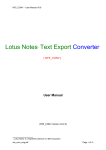Download Manual - Idealuniverse.com
Transcript
Threads for Palm OS® Welcome to Threads for Palm OS®. Threads is a new twist on the old theme of note taking on your PDA. Much like the built in MemoPad application, Threads will allow you to take notes, sort them by importance, and view them on your handheld. Unlike other memo type applications, Threads goes a step further by using a ‘Forum’ style approach to organizing your notes. After you have created a note, you can either create another one, or reply to the original note (much like an online forum). Notes then become ‘threads’ which can be replied to as many times as needed. Individual replies can be replied to as well. Eventually, you have built an outline containing all of your notes, grouped by subject, and easily navigable. This manual, and the software it describes are Copyright © 2005 Ideal Universe ™ Software Design. All Rights Reserved. Palm, Handango, PalmGear, HotSync, and all other marks are copyright their respective owners. Installing Threads Threads come in two (2) parts. The program application (Threads.prc) and an Icon file (ThreadsIcons.prc). The icon file is not required for Threads to function. It is only for visually enhancing the threads interface, and making individual threads and replies easier to differentiate. To install Threads, place Threads.prc (and optionally ThreadsIcons.prc) into the Palm install folder by clicking on one or both of them. During the next HotSync® operation, Threads will be installed on your device. After installing Threads, you must complete one more step. When you run Threads for the first time, the application will automatically extract itself from the built-in installer. You will be prompted to continue the installation. Tap ‘OK’ to continue, or ‘Cancel to abort the installation. Threads uses shared library files to perform certain functions. There is a possibility that these files are already present on your device (installed by another application). If this is the case, the installer will prompt you to overwrite the existing files. You may do so if the version number of the file being installed by Threads is newer (higher). Once the installation is complete, Threads will start automatically, and you may begin using it. Notes on upgrading Threads: If you are upgrading from a previous version of Threads, do not use the installer to install the upgrade, as the installer version includes sample thread files that will overwrite any data you may have entered. Included in the archive is an upgrade version that will not overwrite any of your data. Install the upgrade version using the HotSync® method described above. Threads v.1.1.0 User Guide Page 2 03/06/2005 Registering Threads After installing Threads for the first time, you may use it for 30 days in demonstration mode. Threads will be fully functional during the demonstration period. After the period expires, parts of Threads will be disabled. Any data you have entered during the demonstration period will remain intact. To register, you must purchase a license through one of our software distributors. Once you have purchased a license, you will receive a registration confirmation email. This email will contain your registration code. To enter the code, use the menu system in Threads, under the ‘Help’ menu, ‘Register’. You will be prompted to enter the registration code. Enter the code exactly as it appears in the registration email, including any symbols. Threads v.1.1.0 User Guide Page 3 03/06/2005 Navigating Threads The Threads interface is very easy to learn and use. The main screen is a list of your current threads, much like the built in MemoPad application. Main View Here we see the main screen. There is a list of the current threads. For each thread in the list, you can see the subject, the creation date, the icon you have assigned to the thread, and if the thread has any replies. indicates that there are no replies, while indicates that there is one or more replies. At the top of the screen is the current category that is being displayed in the list. The small arrows ( button will create a new thread. There are also 2 ) in the lower right corner that will scroll the list up or down if there are more entries than can fit on the screen. Tapping on one of the entries (threads) in the list will bring you to another screen where you can view the body of that thread, and optionally reply to it. To return to the main view from a reply or thread view, tap the the button. To back up one level, tap button. Thread/Reply View Shown at the top of the screen is the icon you have assigned to this thread (if any). Also at the top is the category. You can change the category of a thread, but any replies o a thread automatically inherit the category of their parent thread and cannot be changed. The lower half of the screen shows you any replies to this thread, again with an icon indicating if there are any replies. If there is more text in the field than can be viewed on the screen, you may use the scroll bar to the right to scroll up or down through the text. Tapping on a reply from the list here will bring you to an identical screen for viewing that reply. The controls function in the same manner as they do here. Threads v.1.1.0 User Guide Page 4 03/06/2005 Creating and Editing Threads and Replies Navigating through threads and relies is simple to do (as shown above). Creating and replying to threads and replies is no more difficult. To create a new thread, tap the button in the list view screen. Note: To got to the list view screen from anywhere in Threads, you can tap the ‘Home’ button, use Shortcut ( ) ‘H’, or use the Menu-GoHome. , you will see the New Thread screen. From here, you can After tapping add a subject heading, thread body (the note itself) and optionally, an icon to indicate what type of thread it is. You can also choose the category that this thread should be placed in. If you do not choose a category, it will be placed in the ‘Unfiled’ category automatically. If you do not enter a subject heading, the first few words of the body will be used as the subject. When you are finished entering the subject and body, to complete the process. To cancel the hove chosen an icon and a category, tap new thread procedure, tap . When creating a new thread, you may want to add or edit the available categories. You can do this by tapping on the category selector, and selecting the ‘Edit Categories…’ option. This will display a dialog screen where you can add, edit, remove, and sort the available categories. Although you can change or remove the ‘Unfiled’ category, it is recommended that you leave it intact. As described above, threads are automatically placed in the Unfiled category unless you change it. If you remove or change it here, any new threads will not be visible in the thread list unless you select ‘All’ from the selector on the Main View screen. This same rule applies to other categories. If you have threads in a category, but then remove or change that category, those threads will only be viewable in the ‘All’ category view. When you are finished editing the categories, tap Threads v.1.1.0 User Guide . Page 5 03/06/2005 After you have created a new thread, you are brought to the Thread View screen where you can view, edit, or reply to the thread. Tap reply to the thread, tap to return the thread list. To . The Reply to Thread screen looks and works in the same manner as the New Thread screen. The subject heading is automatically populated in the ‘RE:’ format including the subject from the parent thread. You can again select an icon from the icon selector, either the same one, or a different one. The category shown at the top of the screen in inherited from the parent, and cannot be changed. When you are finished with the reply, tap , or tap to cancel the reply procedure. To edit a reply, tap while viewing a thread or thread reply. The Edit Thread or Edit Reply screen will allow you to make changes, as well as remove the thread or reply completely. The originally selected icon is displayed at the top of the screen, but you may change it using the icon selector. To remove a thread, tap the delete button. When removing a thread or reply, you will be prompted to continue if the thread or reply you are removing has any replies of its’ own. If you continue with the remove procedure, those replies will also be removed. When you are finished editing the thread or reply, tap Threads v.1.1.0 User Guide Page 6 . 03/06/2005 Searching for a thread You can use the search feature built into Threads to locate specific threads or replies in the Threads database. There are 2 methods to initiate the search. From the Thread List View screen, enter the text to search for into the search field at the bottom of the screen, then tap the button. Once a match is found, it will be automatically displayed. If no matches were found, an alert dialog will notify you. From the menu, choose the ‘Find’ command. This works in the same manner as above, but allows you to search from any screen within Threads. When performing a search, the search may return more than one result. To view the other results, use the menu command ‘Find Again’. This function will keep returning more results until there are no more matches. The Threads search function tries its’ best to find the text within the Threads database. To achieve this, searches are not case sensitive. For example, searching for “Shopping” will return all of the threads and replies containing “Shopping”, “shopping”, “SHOPPING”, and so on. The search also looks through both the subject and body of each thread and each reply. It does not matter where the text is located within thread. Threads v.1.1.0 User Guide Page 7 03/06/2005 Beaming with Threads You can share your threads with other users if they also have threads installed on their device. This is useful for sharing ideas between multiple people. To beam a thread, use the menu on the list view screen to select ‘Beam’ under the options menu. You are presented with an almost identical list of the threads currently on your device. Tap the checkbox to the left of each thread to select it for beaming. Once you have selected the thread(s), tap the button to initiate the transfer. If the receiving device does not have Threads installed on their device, the beam operation will function normally (the data is transferred), but the data is unviewable until Threads is installed. Once the data has been received, it must me imported into Threads. From the List View screen menu, select ‘Import’ from the Options menu. The recently beamed data will be imported into the Threads database. If the same thread already exists on the receiving device, the new data is not overwritten. Threads v.1.1.0 User Guide Page 8 03/06/2005 Adding and Editing Icons Threads uses widely available icons to enhance the visual appearance of your notes. You can add, remove, and edit these icons using a freeware application called Icon Manager by Christopher Antos. Icons are available for download from most major Palm OS® software outlets, or you may create your own icons directly with Icon Manager. The icons included with Threads may be left intact, or you may choose to not install them at all if you would like to save some memory space. The iconset included with Threads contains icons from the FM HiRes v.1.6 iconset created by Simon Jamie, and are provided by, and copyrighted by Simon Jamie. This iconset is available separately at PalmGear. Threads v.1.1.0 User Guide Page 9 03/06/2005 Troubleshooting If you are having trouble with Threads, look here first. If your problem is not addressed here, you should contact our support department at [email protected] Missing File Warning when running Threads: This happens when a required library file is either missing or damaged. You can either reinstall Threads using the installer, or if you have data you do not want to lose, contact support for the appropriate file. There are no icons to choose from: The icon file is not installed. You can install just the icon file (ThreadsIcons.prc) or create a new icon file using Icon Manager. Registration code does not unlock Threads: The registration process uses your Palm® HotSync® ID to verify that code is correct. When purchasing software through Handango.com™ or PalmGear.com™, your HotSync™ ID is automatically sent with your purchase information. If the ID is not exactly as it appears on your device, the registration code will not work. Verify that the ID is correct, and send us an e-mail with your User ID. We will generate another code to match the ID. Threads v.1.1.0 User Guide Page 10 03/06/2005 End User License Agreement By installing and/or using Threads , the user agrees to the following. IDEAL UNIVERSE SOFTWARE DESIGN PRODUCT LICENSE Threads is protected by copyright laws and international copyright treaties, as well as other intellectual property laws and treaties. Threads is licensed, not sold. This also applies to demo versions. GRANT OF LICENSE. This LICENSE AGREEMENT grants you the following rights: Applications Software. You may install and use one copy of Threads , or any prior version for the same operating system, on a single computing device. The primary user of the computer on which Threads is installed may make a second copy for backup purposes only. Storage/Network Use. You may also store or install a copy of Threads on a storage device, such as a network server, used only to install or run Threads on your other computers over an internal network; however, you must acquire and dedicate a license for each separate computer on which Threads is installed or run from the storage device. A license for Threads may not be shared or used concurrently on different computers. OEM License. If you obtained this license agreement together with a hardware product, you are allowed to use Threads as a part of the Hard- and Software package according to this license agreement. SITE License If you obtained this license agreement as a site license, you may install an unlimited amount of installations throughout your company, provided the locations have a single street address. You may install the product as a "Network" product and run the software from any other networked computer on your LAN, provided those computers are located at the same street address. DESCRIPTION OF OTHER RIGHTS AND LIMITATIONS Demo Version. Even if Threads is a demonstration version, it is protected by copyright laws and international copyright treaties, as well as other intellectual property laws and treaties. Limitations on Reverse Engineering, Decompilation, and Disassembly. You may not reverse engineer, decompile, or disassemble Threads , except and only to the extent that such activity is expressly permitted by applicable law notwithstanding this limitation. This also applies to Demo versions. Threads v.1.1.0 User Guide Page 11 03/06/2005 Separation of Components.Threads is licensed as a single product. Its component parts may not be separated. This also applies to Demo versions. The only exception would be for Site License purchase. Freeware. If you obtained Threads as freeware, then you may freely use Threads , and distibute it with all it's original components. Rental. You may not rent, lease, or lend or sell Threads . This also applies to demo versions. Termination. The license to use Threads ends at the 31st of December, 2050. Without prejudice to any other rights, IDEAL UNIVERSE SOFTWARE DESIGN, may terminate this LICENSE AGREEMENT if you fail to comply with the terms and Threads v.1.1.0 User Guide Page 12 03/06/2005 PalmGear.com - The #1 source for Palm handheld software, news & reviews Sunday, March 6, 2005 | 26,531 software titles submitted to date Developers | My PalmGear | View Cart | US Dollar |Help Best Sellers | New & Updated | Top 50 Downloads | Specials | Gear's Choice | Essentials | SL2 Enhanced | Education & Enterprise SEARCH | Advanced Search Browse Software by: Icon Manager Software Icon Manager 1.6b by Christopher Antos EXISTING CUSTOMER Sign in Freeware Category: Multimedia / Graphics » Graphics NEW CUSTOMER Create an account Date Submitted: January 31, 2003 Last Updated: November 7, 2004 BROWSE SOFTWARE Summary: Edit icons for DateBk5 and other apps ● ● ● ● ● Best Sellers New & Updated Special Offers Gear's Choice Essentials CATEGORIES | View All ● ● ● ● ● Business & Finance Utilities Games Personal Productivity Enhancements Choose category... Add to My PalmGear Watchlist | Recommend to a friend Download :StreamLync .ZIP File size: 107k 107k Average Customer Rating: | Review this application Features: Minimum Requirements: ● ● Resolutions Supported: ● ● ● GIFT CERTIFICATES ● ● ● Purchase Gift Certificate How to Redeem Gift Certificates Check Gift Certificate Balance Total Downloads: 53939 Downloads This Month: 8350 Palm: Palm III Palm OS 3.0 Sony Hi-Res (320x320) Palm Hi-Res (320x320) Palm Standard (160x160) Application Description Icon Manager lets you create or edit icon sets for use with HandyShopper, DateBk5, DataShield, SplashID, and Agendus (formerly known as Action Names). Icon Manager also supports high density icons on Palm OS 5.x devices, Sony Clie devices, and Acer devices. http://palmgear.com/index.cfm?fuseaction=software.showsoftware&PartnerREF=&siteid=1&prodID=47054 (1 of 4)3/6/2005 11:35:53 AM PalmGear.com - The #1 source for Palm handheld software, news & reviews Updated Description: Icon Manager is Free and as always, upgrading is as simple as just installing the latest version. Icon Manager's success has outstripped my ability to keep up with it, so I've changed it from being ShareWare to being FreeWare. However, please see the enclosed Readme.htm file for a recommended organization to make a charitable donation. Icon Manager Recent History: v1.6b (build 7109) November 9, 2004 ● ● ● Better detection and error messages when .BMP files are not in the proper format. Fixed a crash that could sometimes occur when failing to open an icon set (e.g. it is marked readonly) after already having had some other icon set open. Build 7107 (November 7) had a bug that didn't recognize some .BMP files. This is fixed in build 7109, which was released on November 9. v1.6a (build 6628) June 28, 2004 ● The new Remove Non-Icon Objects command in the icon list screen enables you to check how many non-icon objects the icon set has, and optionally remove them. Non-icon objects can cause some apps to crash; see the Readme.htm for details. v1.6 (build 6502) May 2, 2004 ● ● ● ● Icon Manager is FreeWare now. The list of icon sets can show either the number of icons in each set, or the size of each set. On Sony OS 4.x devices, the 'tap here' box takes up less room in the icon list screen. Updated information for developers - see enclosed IconInfoForDevelopers. htm for updated information. v1.5b (build 6210) February 10, 2004 ● ● Minor improvements - see enclosed Readme.htm for complete details. New information for developers - see enclosed IconInfoForDevelopers.htm for updated information. v1.5a (build 5922) November 22, 2003 Highlights - see enclosed Readme.htm for complete details: ● ● ● If Icon Manager can't import a .BMP file into an icon, now it reports a more informative explanation why it couldn't. Fixed mysterious crash that some people encountered when launching or exitting Icon Manager. Now compatible with the Agendus 7 Beta. v1.5 (build 5701) September 1, 2003 Highlights - see enclosed Readme.htm for complete details: ● ● ● ● Added an Import from .BMP command in the icon editor, to import .BMP files from expansion cards into icons. Added a Brightness and Contrast command in the icon editor, where you can use a slider to adjust the brightness, contrast, or sharpness of the colors in the image. Here you can also adjust the Hue and Saturation (see the built in Tips screen by tapping the "i" in the upper right corner of the Brightness and Contrast form). For grayscale users: Now you can use transparency in grayscale icons, just like in color icons! Fixed to support the screens on the Samsung i500 and Garmin iQue 3600 devices. v1.4 (build 5326) May 26, 2003 Highlights - see enclosed Readme.htm for complete details: ● VFS support so you can move icon sets to expansion cards. http://palmgear.com/index.cfm?fuseaction=software.showsoftware&PartnerREF=&siteid=1&prodID=47054 (2 of 4)3/6/2005 11:35:53 AM PalmGear.com - The #1 source for Palm handheld software, news & reviews ● ● ● Added support for Acer high resolution devices. Bluetooth support. Also other improvements and minor bug fixes. Freeware User Reviews Total number of reviews: 6 | See all Customer Reviews 0 of 0 people found this review helpful: 26-Feb-05 by k woods being a freeware only downloader. Icon Manager is The perfect companion program to the HandyShopper, also by Christopher, to create icons for every item in each of the lists. Also handles other sets available. Was this review helpful to you? 2 of 4 people found this review helpful: 28-Jan-05 by John McCarthy If you need an app to consolidate all your icons into one group, or split them up into seperate categories, then Icon Manager is for you! I didn't like having similar types of icons (Events, Holidays, Shopping, etc...)split up into many different groups, so I got this app and it makes grouping the icons very simple. Just cut then paste to new location. Also, if you like to modify or make your own icons, this program has more features than most sketching programs! Thanks for such a great app at the best price! =) Was this review helpful to you? 35 of 75 people found this review helpful: 19-Jan-05 by Jeanie Kassay Excellent! When I downloaded Handy Shopper, which by the way is also excellent, I was bummed that the icons were not color! And presto, here they are! Wonderful, just wonderful! Thanks! Was this review helpful to you? 160 of 318 people found this review helpful: 28-Jun-04 by Ira Romot The best keeps getting better! Free! Thank you Christopher Antos for this must have software. I recommend this software to everyone who has a handheld. Was this review helpful to you? 177 of 350 people found this review helpful: 23-May-04 by A Sony Clie PEG-SJ22 Owner The good points: 1) Works on my Clie PEG-SJ22 & my Sister's Zire 2) Full color support and 16 grey scale support for my Sister's Zire 3) FREE!!!!!! 4)Easy and fun 5) Tons of icon groups available for download here on PalmGear (some free) 6) Works with his (FREE!!!) HandyShopper (which I give 5+ stars) The Bad Points: umm... err... none... http://palmgear.com/index.cfm?fuseaction=software.showsoftware&PartnerREF=&siteid=1&prodID=47054 (3 of 4)3/6/2005 11:35:53 AM PalmGear.com - The #1 source for Palm handheld software, news & reviews Conclusion: Wonderful free app! Get this!!! Was this review helpful to you? see more reviews... Freeware Review this application Submit a bug or comment to the developer of this software Other Software Titles by this Developer HandyShopper - English For your shopping lists, and other lists. HandyShopper - German German version of HandyShopper. Colorize Give your color handheld a new look CaseToggle for OS5 Toggle case of words in field controls Company Info | Advertising | Terms of Use | Privacy Policy | Refund Policy | Developers | Contact Us © Copyright 1997-2005 - All Rights Reserved PalmGear.com uses the PalmGear trademark under exclusive license from PalmSource, Inc. http://palmgear.com/index.cfm?fuseaction=software.showsoftware&PartnerREF=&siteid=1&prodID=47054 (4 of 4)3/6/2005 11:35:53 AM