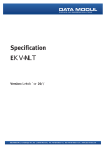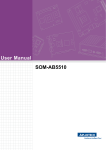Download ACP-PNVDV-A1-ATXR
Transcript
ACP-PNVDV-A1-ATXR Intel ATOM Mini ITX Motherboard Quick Installation Guide 1st Ed – 30 October 2012 Part No. E2017PNVD01R ACP-PNVDV-A1-ATXR Quick Installation Guide FCC Statement THIS DEVICE COMPLIES WITH PART 15 FCC RULES. OPERATION IS SUBJECT TO THE FOLLOWING TWO CONDITIONS: (1) THIS DEVICE MAY NOT CAUSE HARMFUL INTERFERENCE. (2) THIS DEVICE MUST ACCEPT ANY INTERFERENCE RECEIVED INCLUDING INTERFERENCE THAT MAY CAUSE UNDESIRED OPERATION. THIS EQUIPMENT HAS BEEN TESTED AND FOUND TO COMPLY WITH THE LIMITS FOR A CLASS "A" DIGITAL DEVICE, PURSUANT TO PART 15 OF THE FCC RULES. THESE LIMITS ARE DESIGNED TO PROVIDE REASONABLE PROTECTION AGAINST HARMFUL INTERFERENCE WHEN THE EQUIPMENT IS OPERATED IN A COMMERCIAL ENVIRONMENT. THIS EQUIPMENT GENERATES, USES, AND CAN RADIATE RADIO FREQUENCY ENERGY AND, IF NOT INSTATLLED AND USED IN ACCORDANCE WITH THE INSTRUCTION MANUAL, MAY CAUSE HARMFUL INTERFERENCE TO RADIO COMMUNICATIONS. OPERATION OF THIS EQUIPMENT IN A RESIDENTIAL AREA IS LIKELY TO CAUSE HARMFUL INTERFERENCE IN WHICH CASE THE USER WILL BE REQUIRED TO CORRECT THE INTERFERENCE AT HIS OWN EXPENSE. Notice This guide is designed for experienced users to setup the system within the shortest time. For detailed information, please always refer to the electronic user's manual. Copyright Notice Copyright 2012 Avalue Technology Inc., ALL RIGHTS RESERVED. No part of this document may be reproduced, copied, translated, or transmitted in any form or by any means, electronic or mechanical, for any purpose, without the prior written permission of the original manufacturer. A Message to the customer Avalue Customer Services Each and every Avalue’s product is built to the most exacting specifications to ensure reliable performance in the harsh and demanding conditions typical of industrial environments. Whether your new Avalue device is destined for the laboratory or the factory floor, you can be assured that your product will provide the reliability and ease of operation for which the name Avalue has come to be known. 2 ACP-PNVDV-A1-ATXR Quick Installation Guide ACP-PNVDV-A1-ATXR Quick Installation Guide Your satisfaction is our primary concern. Here is a guide to Avalue’s customer services. To ensure you get the full benefit of our services, please follow the instructions below carefully. Technical Support We want you to get the maximum performance from your products. So if you run into technical difficulties, we are here to help. For the most frequently asked questions, you can easily find answers in your product documentation. These answers are normally a lot more detailed than the ones we can give over the phone. So please consult the user’s manual first. To receive the latest version of the user’s manual; please visit our Web site at: http://www.avalue.com.tw/ Headquarters and Branch Avalue Technology Inc. 7F, 228, Lian-cheng Road, Chung Ho City, Taipei, Taiwan Tel: +886-2-8226-2345 Fax: +886-2-8226-2777 Information: [email protected] Service: [email protected] Avalue USA Avalue Technology Inc. Avalue Europe 9 Timber Lane, Marlboro, NJ 07746-1443 Moelledalen 22C, 3140 Tel: (732) 414-6500 Aalsgaarde, Denmark Fax: (732) 414-6501 Tel: +45-7025-0310 Information: [email protected] Fax:+45-4975-5026 Service: [email protected] Information: [email protected] Avalue Europe A/S Service: [email protected] BCM Advanced Research BCM Advanced Research an Avalue Company Avalue China Avalue Technology Inc. Room 805, Building 9,No.99 Tianzhou Rd., 7 Marconi, Irvine, CA92618 Caohejing Development Area, Tel: +1-949-470-1888 Xuhui District, Shanghai Fax: +1-949-470-0971 Tel: +86-21-5169-3609 Information: [email protected] Fax:+86-21-5445-3266 Web: www.bcmcom.com Information: [email protected] Service: [email protected] ACP-PNVDV-A1-ATXR Quick Installation Guide 3 ACP-PNVDV-A1-ATXR Quick Installation Guide CONTENT 1. Getting Started ............................................................................................................ 5 1.1 Safety Precautions ......................................................................................... 5 1.2 Packing List .................................................................................................... 5 2. Hardware Configuration ............................................................................................. 6 2.1 Product Overview ........................................................................................... 7 2.2 2.3 Jumper and Connector List ............................................................................ 8 Setting Jumpers & Connectors ..................................................................... 10 2.3.1 AT/ATX power mode select (JAT/ATX) .................................................. 10 2.3.2 Serial port 1 pin9 signal selector (JRI1).................................................. 10 2.3.3 Serial port 2 pin9 signal selector (JRI2).................................................. 11 2.3.4 CF/IDE Master/SLAVE Selector (JCFMS1) ............................................ 11 2.3.5 SATA Dom power jumper 1 (JSTDP1) ................................................... 12 2.3.6 SATA Dom power jumper 2 (JSTDP2) ................................................... 12 2.3.7 Clear CMOS (JRTC1) ............................................................................ 13 2.3.8 Serial port 2 in RS-422/485 mode (J422_485) ....................................... 13 2.3.9 Serial port connector 2 (JCOM2) ............................................................ 14 2.3.10 General purpose I/O connector (DIO1) ................................................ 14 2.3.11 Keyboard/Mouse connector (KBMS2) .................................................. 15 2.3.12 Miscellaneous settings connector (JFTP1)........................................... 15 2.3.13 Low Pin Count connector (JLPC1) ....................................................... 16 2.3.14 USB connector 1 (JUSB1).................................................................... 16 2.3.15 USB connector 2 (JUSB2).................................................................... 17 2.3.16 SPI connector (SPI1)............................................................................ 17 2.3.17 2.3.18 2.3.19 2.3.20 ATX power connector (PWR1) ............................................................. 18 System Fan connector (SYS_FAN1) .................................................... 18 CPU fan connector 1 (CPU_FAN1) ...................................................... 19 Audio connector (JAUD1) ..................................................................... 19 2.3.20.1 2.3.21 Signal Description – Audio connector (JAUD1)................................................. 19 Primary IDE connector (IDE1) .............................................................. 20 4 ACP-PNVDV-A1-ATXR Quick Installation Guide ACP-PNVDV-A1-ATXR Quick Installation Guide 1. Getting Started 1.1 Safety Precautions Warning! Always completely disconnect the power cord from your chassis whenever you work with the hardware. Do not make connections while the power is on. Sensitive electronic components can be damaged by sudden power surges. Only experienced electronics personnel should open the PC chassis. Caution! Always ground yourself to remove any static charge before touching the CPU card. Modern electronic devices are very sensitive to static electric charges. As a safety precaution, use a grounding wrist strap at all times. Place all electronic components in a static-dissipative surface or static-shielded bag when they are not in the chassis. 1.2 Packing List Before you begin installing your single board, please make sure that the following materials have been shipped: 1 x ACP-PNVDV-A1-ATXR Intel ATOM Mini ITX Motherboard 1 x Quick Installation Guide for ACP-PNVDV-A1-ATXR 1 x DVD-ROM contains the followings: — User’s Manual (this manual in PDF file) — Ethernet driver and utilities — VGA drivers and utilities — Audio drivers and utilities 1 x Cable set contains the followings: — 1 x Wire SATA Power (15P/1.27-4P/5.08) — 1 x Serial ATA Cable (7P/1.27mm-7P/1.2) 1 x I/O Shield ACP-PNVDV-A1-ATXR Quick Installation Guide 5 ACP-PNVDV-A1-ATXR Quick Installation Guide 2. Hardware Configuration 6 ACP-PNVDV-A1-ATXR Quick Installation Guide ACP-PNVDV-A1-ATXR Quick Installation Guide 2.1 Product Overview ACP-PNVDV-A1-ATXR Quick Installation Guide 7 ACP-PNVDV-A1-ATXR Quick Installation Guide 2.2 Jumper and Connector List You can configure your board to match the needs of your application by setting jumpers. A jumper is the simplest kind of electric switch. It consists of two metal pins and a small metal clip (often protected by a plastic cover) that slides over the pins to connect them. To “close” a jumper you connect the pins with the clip. To “open” a jumper you remove the clip. Sometimes a jumper will have three pins, labeled 1, 2, and 3. In this case, you would connect either two pins. The jumper settings are schematically depicted in this manual as follows: A pair of needle-nose pliers may be helpful when working with jumpers. Connectors on the board are linked to external devices such as hard disk drives, a keyboard, or floppy drives. In addition, the board has a number of jumpers that allow you to configure your system to suit your application. If you have any doubts about the best hardware configuration for your application, contact your local distributor or sales representative before you make any changes. The following tables list the function of each of the board’s jumpers and connectors. Jumpers Label Function Note JRI1 Serial port 1 pin9 signal selector 3 x 2 header, pitch 2.00 mm JRI2 Serial port 2 pin9 signal selector 3 x 2 header, pitch 2.00 mm JAT/ATX1 AT/ ATX power mode select 3 x 1 header, pitch 2.00mm JCFMS1 CF/IDE Master/SLAVE Selector 3 x 1 header, pitch 2.00 mm JSTDP1~2 SATA Dom power jumper 1~2 3 x 1 header, pitch 2.00 mm JRTC1 Clear CMOS 3 x 1 header, pitch 2.00 mm Label Function Note BAT1 Battery holder Connectors 8 ACP-PNVDV-A1-ATXR Quick Installation Guide ACP-PNVDV-A1-ATXR Quick Installation Guide J422_485 Serial port 2 in RS-422/485 mode 3 x 2 header, pitch 2.54 mm JCOM2 Serial port connector 2 5 x 2 header, pitch 2.54 mm DIMM1 204-pin SODIMM DDR3 connector DIO1 General purpose I/O connector IDE1 Primary IDE connector KBMS2 Keyboard/Mouse connector 4 x 2 header, pitch 2.54mm JFTP1 Miscellaneous settings connector 5 x 2 header, pitch 2.54mm JLPC1 Low Pin Count connector 5 x 2 header, pitch 2.00mm JUSB1 USB connector 1 5 x 2 header, pitch 2.54mm JUSB2 USB connector 2 5 x 2 header, pitch 2.54mm SATA1~5 Serial ATA connector 1~5 SPI1 SPI connector 4 x 2 header, pitch 2.54mm PWR1 ATX power connector 10 x 2 wafer, pitch 4.20mm SYS_FAN1 System Fan connector 1 3 x 1 wafer, pitch 2.54mm PCIE1 PCI Express connector 1 AUDIO1 Audio connector JAUD1 Audio connector ESATA1 ESATA connector 1 LAN_USB1~2 LAN_USB connectors 1~2 VGA_COM1 VGA_COM connector 1 CPU_FAN1 CPU fan connector 1 MPCIE1 Mini-PCI connector 1 10 x 2 header, pitch 2.54 mm 5 x 2 header, pitch 2.54mm 3 x 1 wafer, pitch 2.54mm ACP-PNVDV-A1-ATXR Quick Installation Guide 9 ACP-PNVDV-A1-ATXR Quick Installation Guide 2.3 Setting Jumpers & Connectors 2.3.1 AT/ATX power mode select (JAT/ATX) ATX* AT * Default 2.3.2 Serial port 1 pin9 signal selector (JRI1) Ring* +12V +5V Signal * Default 10 ACP-PNVDV-A1-ATXR Quick Installation Guide PIN PIN Signal PNRI#_A 6 5 +12V PNRI#_A 4 3 +5V PNRI#_A 2 1 NRI#_A ACP-PNVDV-A1-ATXR Quick Installation Guide 2.3.3 Serial port 2 pin9 signal selector (JRI2) Ring* +12V +5V Signal PIN PIN * Default 2.3.4 Signal NRI#_B 1 2 PNRI#_B +5V 3 4 PNRI#_B +12V 5 6 PNRI#_B CF/IDE Master/SLAVE Selector (JCFMS1) CF-MASTER, IDE-SLAVE* CF-SLAVE, IDE-MASTER * Default Signal PIN IDE_SEL# 3 GND 2 CF_SEL# 1 ACP-PNVDV-A1-ATXR Quick Installation Guide 11 ACP-PNVDV-A1-ATXR Quick Installation Guide 2.3.5 SATA Dom power jumper 1 (JSTDP1) SATA CABLE* SATA DOM * Default 2.3.6 Signal PIN GND 3 SATADIMP1 2 +V5_SATA1 1 SATA Dom power jumper 2 (JSTDP2) SATA CABLE* SATA DOM * Default 12 ACP-PNVDV-A1-ATXR Quick Installation Guide Signal PIN GND 3 SATADIMP2 2 +V5_SATA2 1 ACP-PNVDV-A1-ATXR Quick Installation Guide 2.3.7 Clear CMOS (JRTC1) Normal Operation * Clear CMOS Signal PIN NC 1 RTC_RST# 2 GND 3 * Default 2.3.8 Serial port 2 in RS-422/485 mode (J422_485) Signal PIN PIN Signal 485TXB- 1 2 485RXB- 485TXB+ 3 4 485RXB+ +V5_COM2 5 6 GND ACP-PNVDV-A1-ATXR Quick Installation Guide 13 ACP-PNVDV-A1-ATXR Quick Installation Guide 2.3.9 Serial port connector 2 (JCOM2) Signal 2.3.10 PIN PIN Signal NDCD#_B 1 2 NRXD_B NTXD_B 3 4 NDTR#_B GND 5 6 NDSR#_B NRTS#_B 7 8 NCTS#_B PNRI#_B 9 10 NC General purpose I/O connector (DIO1) Signal 14 ACP-PNVDV-A1-ATXR Quick Installation Guide PIN PIN Signal DI0 1 2 DO0 DI1 3 4 DO1 DI2 5 6 DO2 DI3 7 8 DO3 DI4 9 10 DO4 DI5 11 12 DO5 DI6 13 14 DO6 DI7 15 16 DO7 SMB_CLK_V5 17 18 SMB_DAT_V5 GND 19 20 +5V ACP-PNVDV-A1-ATXR Quick Installation Guide 2.3.11 2.3.12 Keyboard/Mouse connector (KBMS2) Signal PIN PIN Signal KB_DT 1 2 KB_CK GND 3 4 +V5_KBMS MS_DT 5 6 MS_CK NC 7 Miscellaneous settings connector (JFTP1) Signal PIN PIN Signal +3.3V 1 2 PWR_LED+ HDD_LED 3 4 GND GND 5 6 POWER Button SYS_RESET# 7 8 GND NC 9 ACP-PNVDV-A1-ATXR Quick Installation Guide 15 ACP-PNVDV-A1-ATXR Quick Installation Guide 2.3.13 Low Pin Count connector (JLPC1) Signal 2.3.14 PIN PIN Signal LPC_AD0 1 2 +3.3V LPC_AD1 3 4 PLT_RST# LPC_AD2 5 6 LPC_FRAME# LPC_AD3 7 8 CLK_LPC PCI_SERIRQ 9 10 GND USB connector 1 (JUSB1) Signal 16 ACP-PNVDV-A1-ATXR Quick Installation Guide PIN PIN Signal NC 10 GND 8 7 GND USB_D+ 6 5 USB_D+ USB_D- 4 3 USB_D- +5V 2 1 +5V ACP-PNVDV-A1-ATXR Quick Installation Guide 2.3.15 USB connector 2 (JUSB2) Signal 2.3.16 PIN PIN Signal NC 10 GND 8 7 GND USB_D+ 6 5 USB_D+ USB_D- 4 3 USB_D- +5V 2 1 +5V Signal PIN PIN SPI connector (SPI1) Signal +3.3V 1 2 GND SPI_CS0# 3 4 SPI_CLK SPI_SO 5 6 SPI_SI SPI_HOLD# 7 ACP-PNVDV-A1-ATXR Quick Installation Guide 17 ACP-PNVDV-A1-ATXR Quick Installation Guide 2.3.17 2.3.18 ATX power connector (PWR1) Signal PIN PIN Signal +3.3V 1 11 +3.3V +3.3V 2 12 NC GND 3 13 GND +5V 4 14 PS_ON# GND 5 15 GND +5V 6 16 GND GND 7 17 GND ATXPGD 8 18 NC +5V 9 19 +5V +12V 10 20 +5V System Fan connector (SYS_FAN1) 18 ACP-PNVDV-A1-ATXR Quick Installation Guide Signal PIN GND 1 SYSFAN_PWR 2 SYSFANIN 3 ACP-PNVDV-A1-ATXR Quick Installation Guide 2.3.19 CPU fan connector 1 (CPU_FAN1) 2.3.20 Signal PIN GND 1 CPUFAN_PWR 2 CPUFANIN 3 Audio connector (JAUD1) Signal PIN PIN Signal MIC2-L-IN 1 2 GND MIC2-R-IN 3 4 ACZ_DET# LINE2-R-OUT 5 6 MIC2_SJD FRONT-IO-SENSE 7 LINE2-L-OUT 9 10 LINE2_SJD 2.3.20.1 Signal Description – Audio connector (JAUD1) Signal Signal Description LINE2_SJD AUDIO Out (ROUT/LOUT) sense pin MIC2_JD MIC IN (MIC_RIN/LIN) sense pin ACZ_DET# Detect if there is Front Audio board contected FRONT-IO-SENSE Detect whether MIC2 or LINE2 is contected or not ACP-PNVDV-A1-ATXR Quick Installation Guide 19 ACP-PNVDV-A1-ATXR Quick Installation Guide 2.3.21 Primary IDE connector (IDE1) Signal 20 ACP-PNVDV-A1-ATXR Quick Installation Guide PIN PIN Signal IDE_RST# 1 2 GND IDE_PDD7 3 4 IDE_ PDD8 IDE_ PDD6 5 6 IDE_ PDD9 IDE_ PDD5 7 8 IDE_ PDD10 IDE_ PDD4 9 10 IDE_ PDD11 IDE_ PDD3 11 12 IDE_ PDD12 IDE_ PDD2 13 14 IDE_ PDD13 IDE_ PDD1 15 16 IDE_ PDD14 IDE_ PDD0 17 18 IDE_PDD15 GND 19 20 NC IDE_PDDREQ 21 22 GND IDE_PDIOW# 23 24 GND IDE_PDIOR# 25 26 GND IDE_PIORDY 27 28 IDE_SEL# IDE_PDDACK# 29 30 GND IDE_PINTRQ 31 32 NC IDE_PDA1 33 34 IDE_PDIAG IDE_PDA0 35 36 IDE_PDA2 IDE_PDCS1# 37 38 IDE_PDCS3# IDE_ACT# 39 40 GND +5V 41 42 +5V GND 43 44 NC