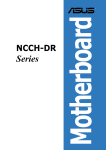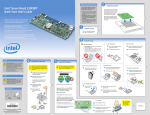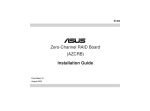Download +FM 01-10_AP1600R-E2(cs3)_SC
Transcript
® AP1600R-E2(CS3) ® ASUSPRO 1600R-E2(CS3) Intel Xeon Pentium Windows MS-DOS Intel Microsoft ©2005 2 3 4 5 6 IC 7 UPS IC 8 9 10 1-2 ® 1U (R11 EVERCASE) NCL-DS1R1 Intel® Lindenhurst Intel® ICH5R Intel® Xeon Nocona L2 1M 8 184-pin ECC non-ECC DDR PC2700 registered 16GB LAN Broadcom® BCM5721 Gigabit LAN Broadcom® BCM5721 Gigabit LAN VGA ATI RAGE-XL PCI-based VGA I/O I/O 1 64-bit/133MHz 3.3V PCI-X 3 3.5 USB 2.0 Location Location Reset LAN 1 x PS/2 1x 2 x Gigabit LAN Location Web Message 1 x PS/2 1 x VGA 2 x USB 2.0 ASWM Automatic System Restart, ASR 500W 445mm x 670mm x 43.6 mm 1-3 1M AP1600R-E2(CS3) 1U Intel® Xeon L2 800MHz 8 PC2700 DDR 16 GB Gigabit 8MB ATI RAGE-XL VGA AP1600R-E2(CS3) Microsoft Windows® Server 2003 ® Enterprise Edition Windows Server 2003 Standard Edition Windows® 2003 for Small Business Server(CHT) Windows® 2003 for Small Business Server(ENG) Windows® 2000 Advance Server RedHat Linux® Enterprise Server Advance Server 3.0 SuSE Linux® Enterprise Server 8.0 Novell Netware 6.5 AP1600R-E2(CS3) 19 AP1600R-E2(CS3) LED 1U 1-4 1-5 LED Location Location OFF *,** OFF LAN1 LAN2 OFF * ** 1-6 ASWM FPB AR14 RJ-45 ACT/LNK SPEED ACT/LINK LED SPEED LED OFF OFF 10Mbps 100Mbps 1000Mbps 1-7 1-8 1. 2. 3. 4. 5. 2-2 2-3 2-4 ® Gold Arrow Pin A1 NCL-DS1R1 ® Intel Xeon NCL-DS1R1 CPU Socket 604 1. 2. CPU CPU CPU 1 2-5 2-6 CPU 2-7 104 Pins 80 Pins DIMM_B4 NCL-DS1R1 ® DIMM_A4 DIMM_B3 DIMM_A3 DIMM_B2 DIMM_A2 DIMM_B1 DIMM_A1 NCL-DS1R1 184-pin DDR DIMM sockets 1. CL CAS-Latency 2. 2GB 3. 4. 2-8 16GB A4 B4 DDR DIMM 2-9 3 2 1 2 3 2-10 1 2 3 4 1 2-11 4 3 2-12 2 1 PCI IRQ ICH5 IDE Controller ICH5 SATA Controller ICH5 SMBus Controller ICH5 USB UHCI Controller #1 ICH5 USB UHCI Controller#2 ICH5 USB 2.0 EHCI Controller AIC7902 Zero Channel RAID Socket ATI RAGE XL PCI PCI-X 1 IRQ INTA PIRQC# PIRQC# PIRQB# PIRQA# PIRQD# PIRQH# PXH2_A_0 PXH2_A_2 PIRQB# INTB PXH2_A_1 - INTC - PXH1_B_0 PXH1_B_1 PXH1_B_2 IRQ INTD - REQ# PXH2_A_0 PXH2_A_1 REQ1# GNT# PXH2_A_0 PXH2_A_1 GNT1# PXH1_B_3 PXH1_B_0 PXH1_B_0 2-13 2-14 2-15 2 3 1 5 4 6 7 9 8 13 10 11 14 15 12 1. 2. 3. 4. 5. 6. 7. 8. 9. 10. 11. 12. 13. 14. 15. 2-16 PCI-X 24-pin SSI 8-pin SSI I2C 5-pin SCSI IDE ( ) ( ) (SCSI ) ( ) ( ) ( ) ( ( 4-pin LED SMBus LED USB ) ) 1. 2. 3. 4. 5. 2-17 2 1 2-18 1 22 1 1 1 2 25 14 12 2-19 5 4 2 1 1 2-20 2-21 2-22 NCL-DS1R1 ® 2-23 1 1 2 2 2-24 3-2 3-3 3-4 1. 2. 3. 4. 5. ATX OFF SB_PWR1 NCL-DS1R1 ® / ON Standby Power NCL-DS1R1 Standby power LED 4-2 OFF Powered Off 4-3 NCL-DS1R1 ® 33cm (13in) REAR_FAN2 USB1 USB2 ATX12V1 PSUSMB1 CPU_FAN1 DDR DIMM_B4 (64/72 bit, 184-pin module) USBPW12 DDR DIMM_A4 (64/72 bit, 184-pin module) mPGA 604 T: Mouse B: Keyboard ATXPWR1 KBPWR1 PS/2 FM_CPU1 COM1 DDR DIMM_B3 (64/72 bit, 184-pin module) DDR DIMM_A3 (64/72 bit, 184-pin module) DDR DIMM_B2 (64/72 bit, 184-pin module) DDR DIMM_A2 (64/72 bit, 184-pin module) ® VGA DDR DIMM_B1 (64/72 bit, 184-pin module) Broadcom BCM5721 Intel E7520 MCH RJ-45 (LAN-2) RECPVERY1 Broadcom BCM5721 LAN1_EN1 J2 SEC_IDE CPU_FAN2 LAN2_EN1 AMI 8Mb FWH DSW1 PCIX1 (64-bit, 133MHz 3V) FM_CPU2 PRI_IDE Intel PXH Super I/O SATA2 SATA1 Intel ICH5R FRNT_FAN1 FRNT_FAN2 VGA_EN1 USBPW34 ATI RAGE XL VGA Controller CR2032 3V Lithium Cell CMOS Power BPSMB1 FLOPPY1 BUZZ1 CLRTC1 AUX_PANEL1 SB_PWR1 4-4 COM2 BMCCONN1 Intel PXH Adaptec AIC-7902W SCSIB1 HDLED1 USB34 SCSI_EN1 PANEL1 34 1 68 35 SCSIA1 30.5cm (12in) REAR_FAN1 RJ-45 (LAN-1) NCL-DS1R1 mPGA 604 DDR DIMM_A1 (64/72 bit, 184-pin module) ® NCL-DS1R1 CLRTC1 2 1 NCL-DS1R1 Clear RTC RAM Normal (Default) 3 2 Clear CMOS 4-5 USBPW12 1 2 2 3 +5VSB NCL-DS1R1 ® +5V (Default) USBPW34 1 2 +5V (Default) NCL-DS1R1 USB device wake up 1. USB 2 3 +5VSB +5VSB 500mA/+5VSB 2. +5VSB WIndows 2000 Service Pack 4.0 S4 NCL-DS1R1 ® 3. VGA_EN1 1 2 NCL-DS1R1 VGA setting 4-6 Enable (Default) 2 3 Disable FM_CPU1 3 2 NCL-DS1R1 ® 2 1 DC mode (Default) PWM FM_CPU2 3 2 2 1 DC mode (Default) NCL-DS1R1 FM_CPU setting PWM KBPWR1 NCL-DS1R1 ® 1 2 +5V (Default) 2 3 +5VSB NCL-DS1R1 Keyboard power setting 4-7 ® NCL-DS1R1 LAN1_EN1 2 1 Enable (Default) 3 2 Disable NCL-DS1R1 ® NCL-DS1R1 LAN1_EN setting LAN2_EN1 2 1 Enable (Default) 3 2 Disable NCL-DS1R1 ® NCL-DS1R1 LAN2_EN setting SCSI_EN1 1 2 Enable (Default) NCL-DS1R1 SCSI setting 4-8 2 3 Disable ® NCL-DS1R1 RECOVERY1 1 2 2 3 Normal (Default) BIOS Recovery NCL-DS1R1 BIOS recovery setting 1 2 3 4 5 ON NCL-DS1R1 1 2 3 4 5 DDR 333 setting ON ® DSW1 DDR 266 setting NCL-DS1R1 CPU external frequency selection 4-9 1 2 3 4 ACT/LINK LED OFF 5 SPEED LED OFF 6 ACT/LINK SPEED LED LED 10Mbps 100Mbps 1000Mbps LAN ≥s±µ∫›§f 4-10 NCL-DS1R1 ® IDE FLOPPY1 PIN 1 NOTE: Orient the red markings on the floppy ribbon cable to PIN 1. NCL-DS1R1 Floppy disk drive connector NCL-DS1R1 ® COM2 PIN 1 NCL-DS1R1 Serial port connectors 4-11 1. UltraDMA UltraDMA/100/66 SEC_IDE PIN 1 NCL-DS1R1 ® 2. IDE PRI_IDE PIN 1 NCL-DS1R1 IDE connectors NOTE: Orient the red markings (usually zigzag) on the IDE ribbon cable to PIN 1. UltraDMA/100/66 IDE 80 4-12 IDE UltraDMA/100/66 80 IDE NCL-DS1R1 SMBus connector GND I2C_6_DATA# +5V FAN_DC I2C_6_CLK# NCL-DS1R1 ® PSUSMB1 NCL-DS1R1 Power supply SMBus connector BPSMB1 1 4-13 NCL-DS1R1 ® I2C_7_CLK# I2C_7_DATA# NC GND +3.3V Remote Sense NCL-DS1R1 ATX power connectors 4-14 +3 Volts -12 Volts Ground PSON# Ground Ground Ground -5 Volts +5 Volts +5 Volts +5 Volts Ground 12V 12V 12V 12V NCL-DS1R1 ® GND GND GND GND +3 Volts +3 Volts Ground +5 Volts Ground +5 Volts Ground Power OK +5V Standby +12 Volts +12 Volts +3 Volts ATXPWR1 ATX12V1 24-pin Power Connector 8-pin For Power Supply with 24-pin Power Connector NCL-DS1R1 ® REAR_FAN1 CPU_FAN2 PWM Control FAN Speed FAN Power GND REAR_FAN2 CPU_FAN1 GND FAN Power FAN Speed PWM Control CPU_FAN1 CPU_FAN2 FRNT_FAN1 FRNT_FAN2 REAR_FAN1 GND +12V Rotation FRNT_FAN1 NCL-DS1R1 Fan connectors GND +12V Rotation REAR_FAN2 Rotation +12V GND FRNT_FAN2 GND +12V Rotation 4-15 GND RSATA_RXP2 RSATA_RXN2 GND RSATA_TXN2 RSATA_TXP2 GND GND RSATA_RXP1 RSATA_RXN1 GND RSATA_TXN1 RSATA_TXP1 GND ® NCL-DS1R1 SATA2 SATA1 NCL-DS1R1 SATA connectors Serial ATA Serial ATA Serial ATA Parallel ATA RAID 0 RAID1 Serial ATA RAID Serial ATA Windows XP Service Pack 1 2000 Service Pack 4 1 Windows SATA1 SATA2 4-16 Master Slave Serial ATA RAID RAID 0 Windows RAID SCSIB1 68-Pin Ultra320/ Ultra2-Wide SCSI Connector NCL-DS1R1 ® 1 35 SCSIA1 68-Pin Ultra320/ Ultra2-Wide SCSI Connector 34 68 34 68 1 35 NCL-DS1R1 Onboard SCSI connectors SCSI SCSI Ultra320 Ultra160 Ultra2 SCSI SCSI Ultra-Wide 68-pin Internal SCSI Cable (Twisted-Pair Ribbon) NCL-DS1R1 ® Channel A Internal SCSI Devices (up to 15 devices) 68-pin Female Terminator 68-pin Internal SCSI Cable (Twisted-Pair Ribbon) Channel B Internal SCSI Devices (up to 15 devices) 68-pin Female Terminator NCL-DS1R1 SCSI connection example 4-17 NCL-DS1R1 USB connector 4-18 NC GND USB PortB(+) USB PortB(-) Power ® GND USB PortA(+) USB PortA(-) Power NCL-DS1R1 ® SCSI_ACTLED+ SCSI_ACTLEDSCSI_ACTLEDSCSI_ACTLED+ NCL-DS1R1 HDLED1 1 NCL-DS1R1 SCSI/SATA card activity LED connector USB34 1 POWERLED+ NC POWERLEDMLED+ MLEDNC +5V GND GND SPKROUT ® +5VSB +5VSB BMC SMBDATA 12CDATA1 FP_PWRBTN# BMC_PRESENT# BMC_SMI# GND NCL-DS1R1 BMC connector NCL-DS1R1 System panel connector NMIBTN# GND POWERBTN# GND NC RESETBTN# GND HDLED+ HDLED- NCL-DS1R1 NCL-DS1R1 BMCCONN1 PANEL1 4-19 ® +5VSB +5VSB BMC SMBCLK 12CCLK1 PSON# BMC_RST# PWROK PSONEN# 4-20 NCL-DS1R1 Auxiliary panel connector +5VSB PIN1 CASEOPEN GND LOCATORLED1+ LOCATORLED1LOCATORBTN# GND LOCATORLED2LOCATORLED2+ AUX_PANEL1 4-21 ® GND I2C_4_DATA# +5VSB LAN1_LINKACTLED+ LAN1_LINKACTLEDLAN2_LINKACTLEDLAN2_LINKACTLED+ NC I2C_4_CLK# NCL-DS1R1 4-22 BIOS BIOS BIOS DOS Windows XP Windows 2000 5-2 AFUDOS BIOS 600KB BIOS A:\>afudos /oOLDBIOS1.ROM A:\>afudos /oOLDBIOS1.ROM AMI Firmware Update Utility - Version 1.10 Copyright (C) 2002 American Megatrends, Inc. All rights reserved. Reading flash ..... done A:\> 5-3 BIOS A:\>afudos /iNCL-DS1.ROM A:\>afudos /iNCL-DS1.ROM AMI Firmware Update Utility - Version 1.10 Copyright (C) 2002 American Megatrends, Inc. All rights reserved. Reading file ..... done Erasing flash .... done Writing flash .... 0x0008CC00 (9%) BIOS A:\>afudos /iNCL-DS1.ROM AMI Firmware Update Utility - Version 1.10 Copyright (C) 2002 American Megatrends, Inc. All rights reserved. Reading file ..... done Erasing flash .... done Writing flash .... 0x0008CC00 (9%) Verifying flash .. done A:\> 5-4 1. BIOS BIOS 2. BIOS NCLDS1R1.ROM Bad BIOS checksum. Starting BIOS recovery... Checking for floppy... Bad BIOS checksum. Starting BIOS recovery... Checking for floppy... Floppy found! Reading file “NCLDS1R1.ROM”. Completed. Start flashing... BIOS 5-5 Bad BIOS checksum. Starting BIOS recovery... Checking for floppy... Bad BIOS checksum. Starting BIOS recovery... Checking for floppy... Floppy not found! Checking for CD-ROM... CD-ROM found. Reading file “NCLDS1R1.ROM”. Completed. Start flashing... BIOS BIOS http://www.asus.com.cn 5-6 BIOS BIOS ISP BIOS 5-7 5-8 BIOS 5-9 1. BIOS BIOS 2. BIOS BIOS 3. Load Setup Defaults http://www.asus.com.cn BIOS 5-10 2.7 BIOS System Time System Date Legacy Diskette A Primary IDE Master Primary IDE Slave Third IDE Master Third IDE Slave Fourth IDE Master Fourth IDE Slave IDE Configuration [11:10:19] [Fri 08/06/2004] [1.44M, 3.5 in] : : : : : : [ST320413A] [ASUS CD-S520/A] [Not Detected] [Not Detected] [Not Detected] [Not Detected] Use [ENTER], [TAB] or [SHIFT-TAB] to select a field. Use [+] or [-] to configure the System time. System Information 5-11 System Time [11:51:19] System Date [Thu 05/07/2004] Legacy Diskette A [1.44M, 3.5 in] Primary IDE Master : [ST320413A] Primary IDE Slave : [ASUS CD-S520/A Third IDE Master : [Not Detected] Third IDE Slave : [Not Detected] Fourth IDE Master : [Not Detected] Fourth IDE Slave : [Not Detected] IDE Configuration System Information Advanced PCI/PnP Settings WARNING: Setting wrong values in below sections may cause system to malfunction. Plug And Play O/S PCI Latency Timer Allocate IRQ to PCI VGA Palette Snooping PCI IDE BusMaster 5-12 [No] [64] [Yes] [Disabled] [Enabled] Use [ENTER], [TAB] or [SHIFTTAB] to select a field. Use [+] or [-] to configure the System time. 5.2.1 BIOS System Time System Date Legacy Diskette A Primary IDE Master Primary IDE Slave Third IDE Master Third IDE Slave Fourth IDE Master Fourth IDE Slave IDE Configuration [11:10:19] [Fri 08/06/2004] [1.44M, 3.5 in] : : : : : : [ST320413A] [ASUS CD-S520/A] [Not Detected] [Not Detected] [Not Detected] [Not Detected] Use [ENTER], [TAB] or [SHIFT-TAB] to select a field. Use [+] or [-] to configure the System time. System Information 5-13 Primary IDE Master Device Vendor Size LBA Mode Block Mode PIO Mode Async DMA Ultra DMA SMART Monitoring : : : : : : : : : Hard Disk ST320413A 20.0GB Supported 16 Sectors Supported MultiWord DMA-2 Ultra DMA-5 Supported Type [Auto] LBA/Large Mode [Auto] Block(Multi-sector Transfer)[Auto] PIO Mode [Auto] DMA Mode [Auto] Smart Monitoring [Auto] 32Bit Data Transfer [Disabled] 5-14 Select the type of device connected to the system. IDE Configuration Onboard IDE Operate Mode Enhanced Mode Support On Configure S-ATA as RAID IDE Detect Time Out (Sec) [Enhanced Mode] [S-ATA] [No] [35] When in AHCI/RAID mode SATA controller is forced to Native mode. 5-15 AMIBIOS Version : 08.00.10 Build Date : 07/23/04 Processor Type Speed Count : Intel(R) Xeon(TM) CPU 2.80GHz : 2800 MHz : 2 System Memory Size : 512MB 5-16 USB Configuration MPS Configuration Remote Access Configuration Configure the USB support. CPU Configuration Chipset Onboard Devices Configuration PCI PnP USB Configuration Enables USB host controllers. Module Version - 2.23.2-5.3 USB Devices Enabled: None USB Function Legacy USB Support USB 2.0 Controller USB 2.0 Controller Mode [8 USB Ports] [Auto] [Enabled] [HiSpeed] USB Mass Storage Device Configuration 5-17 USB Mass Storage Device Configuration USB Mass Storage Reset Delay [20 Seconds] No USB Mass Storage device detected Device #1 Emulation Device #2 Emulation Device #3 Emulation Device #4 Emulation Device #5 Emulation Device #6 Emulation 5-18 Type Type Type Type Type Type N/A [N/A] N/A [N/A] N/A [N/A] N/A [N/A] N/A [N/A] N/A [N/A] 5.2.1 BIOS MPS Configuration MPS Revision [1.4] Enables USB host controllers. 5-19 Configure Remote Access type and parameters Remote Access [Enabled] Configure Advanced CPU settings Manufacturer: Brand String: Frequency : FSB Speed : Intel Intel(R) Xeon (TM) CPU 2.80GHz 2800 MHz 800 MHz Ratio Status: Unlocked 5-20 Ratio Actual Value : 14 Hyper Threading Technology Max CPUID Value Limit: [Enabled] [Disabled] Excute Disable Function Enhanced C1 Control CPU Internal Thermal Control Intel(R) Speedstep(tm) Tech [Enabled] [Auto] [Auto] [Automatic] Enables USB host controllers. Sets the ratio between CPU Core Clock and the FSB Frequency. NOTE: If an invalid ratio is set in CMOS then actual and setpoint values may differ. Advanced Chipset Settings Warning: Setting wrong values in below sections may cause system to malfunction. NorthBridge Configuration Onboard LAN Boot ROM Onboard SCSI Boot ROM Enable or disable DRAM timing. [Enabled] [Enabled] 5-21 NorthBridge Chipset Configuration DIMM Speed: DDR 333 Memory Remap Feature Memory Mirroring/Sparing 5-22 [Enabled] [Disabled] Configure Win627EHF Super IO Chipset Serial Port1 Address Serial Port2 Address Serial Port2 Mode Enable or disable Azalia controller. [3F8/IRQ4] [2F8/IRQ3] [Normal] 5-23 Advanced PCI/PnP Settings WARNING: Setting wrong values in below sections may cause system to malfunction. Plug And Play O/S [No] PCI Latency Timer [64] Allocate IRQ to PCI VGA [Yes] Palette Snooping [Disabled] PCI IDE BusMaster [Enabled] OffBoard PCI/ISA IDE Card [Auto] IRQ-3 assigned to [PCI Device] IRQ-4 assigned to [PCI Device] IRQ-5 assigned to [PCI Device] IRQ-7 assigned to [PCI Device] IRQ-9 assigned to [PCI Device] IRQ-10 assigned to [PCI Device] IRQ-11 assigned to [PCI Device] IRQ-14 assigned to [PCI Device] 5-24 NO: Lets the BIOS configue all the devices in the system. YES: Lets the operating system configure Plug and Play (PnP) devices not required for boot if your system has a Plug and Play operating system. IRQ-15 assigned to DMA DMA DMA DMA DMA DMA Channel Channel Channel Channel Channel Channel 0 1 3 5 6 7 Reserved Memory Size [PCI Device] [PCI [PCI [PCI [PCI [PCI [PCI Device] Device] Device] Device] Device] Device] [Disabled] 5-25 ACPI APIC Support [Enabled] Select the ACPI state used for System Suspend. APM Configuration Hardware Monitor APM Configuration 5-26 Power Management/APM Video Power Down Mode Hard Disk Power Down Mode Suspend Time Out Throttle Slow Clock Ratio [Enabled] [Disabled] [Disabled] [Disabled] [50%] Power Button Mode Restore on AC Power Loss [On/Off] [Last State] Power Power Power Power Power [Disabled] [Disabled] [Disabled] [Disabled] [Disabled] On On On On On By PS/2 Keyboard By PS/2 Mouse Ring By PME# By RTC Alarm <Enter> to select whether or not to restart the system after AC power loss. 5-27 5-28 Hardware Monitor CPU1 Temperature CPU2 Temperature MB Temperature [55ºC/131ºF] [N/A] [52ºC/125.5ºF] CPU1 Fan Speed CPU2 Fan Speed Front1 Fan Speed Front2 Fan Speed Rear1 Fan Speed Rear2 Fan Speed [5487 RPM] [N/A] [N/A] [N/A] [N/A] [N/A] Smart Fan Control [Disabled] VCORE1 Voltage VCORE2 Voltage 3.3V Voltage 5V Voltage 5VSB Voltage [ 1.320V] [N/A] [ 3.296V] [ 5.070V] [ 4.992V] VBAT Voltage 12V Voltage [ 3.152V] [12.099V] 5-29 Smart Fan Control [Enabled] ture Front1 Temperature 5-30 Smart Fan Control CPU1 Temperature CPU2 Temperature MB Temperature [Enabled] [055] [055] [050] VCORE1 Voltage VCORE2 Voltage [ 1.356V] [ 1.358V] CPU1 Temperature CPU2 Tempera- APM Configuration Specifies the Boot Device Priority sequence Boot Device Priority Boot Settings Configuration Security Boot Device Priority 1st 2nd 3rd 4th Boot Boot Boot Boot Device Device Device Device [1st FLOPPY DRIVE] [PM-ST330620A] [PS-ASUS CD-S360] [MBA v7.5.12 Slot 0] 5-31 Boot Settings Configuration Quick Boot Full Screen Logo Bootup Num-Lock PS/2 Mouse Support Wait For ‘F1’ If Error Hit ‘DEL’ Message Display Interrupt 19 Capture [Enabled] [Enabled] [On] [Auto] [Enabled] [Enabled] [Enabled] MyLogo TM [Enabled] 5-32 Allows BIOS to skip certain tests while booting. This will decrease the time needed to boot the system. Full Screen Logo 5-33 Security Settings Supervisor Password User Password <Enter> to change password. <Enter> again to disabled password. : Not Installed : Not Installed Change Supervisor Password BIOS 3.3 5-34 CMOS RTC Security Settings Supervisor Password User Password : Installed : Not Installed Change Supervisor Password User Access Level Change User Password Clear User Password Password Check [Full Access] [Setup] 5-35 Exit Options Exit & Save Changes Exit & Discard Changes Discard Changes Load Setup Defaults Esc F10 5-36 BIOS BIOS BIOS now? BIOS [Yes] Esc BIOS Discard configuration changes and exit BIOS [No] 5-37 5-38