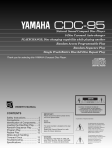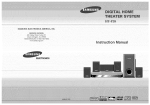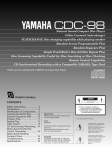Download Sony CD-PC50 Speaker User Manual
Transcript
SON'Yo 3-769-921-23 (2) Compact Disc Player DIGITAL CDP-C40 CDP-C50 Operating Instructions Before operating the unit, please read this manual thoroughly and retain it for future reference. CDP-C50 Difference between the CDP-C40 and the CDP-C50 This manual covers the CDP-C40 and the CDP-C50. Their performance and operation are identical except that for the CDP-C40, a remote commander is not supplied and a headphones jack, a phone level control, and a timer switch are not provided. The illustrations used in this manual are of the CDP-C50. © 1988 by Sony Corporation 63 AUOtO Onsafety • Operate the unit only on 120 V AC, 60 Hz. • Should any liquid or solid object fail into the cabinet, unplug the unit and have it checked by qualified personnel before operating it any further. • Unplug the unit from the wall outlet if it will not be used for a long time. To disconnect the cord, pull it out by grasping the plug. Never pull the cord itself. • As the laser beam used in this compact disc player is harmful to the eyes, do not attempt to disassemble the cabinet. Refer servicing to qualified personnel only. On operation When the unit is not used, turn the power off, to conserve energy and to extend the useful life of your unit, PICKING UP THE UNIT FOR SHOP Important Since the CD system boasts a wide dynamic [ange, the peaks of high level inputs are recorded with high fidelity, and the noise level is very low. Do not turn up the volume while listening to a portion with no audio signals or very low level inputs• If you do, the speakers may be damaged when a peak level portion is played. For detailed safety precautions, SAFEGUARDS". see the leaflet "IMPORTANT If you have any questions or problems concerning your unit, please contact your nearest Sony dealer. REPAIR • Lock the optical system Transit key The white transit key on the bottom exterior of the unit protects the optical system against shock during transportation. Before operating tf_e CD player, be sure to remove the key by following the instructions on the label, and store it in a safe place. When transporting the unit, replace the key in its original hole and lock it in place. • Remove the customer's disc After being certain the customer's disc is unrelated to the problem be sure to remove it and leave it with the customer. Q If the CD player is inoperative the disc can be removed manually as shown in the illustration. loading The compact disc player is equipped with 5 disc trays which allow you to choose from a large number and wide variety of selections. Any disc at any time can be played using the DISCSELECT buttons. Multiple functions include: • PROGRAM play which allows you to play up to 32 selections on any disc in any desired order. • SHUFFLE play for playing selections in random order. • REPEAT play for playing a single selection, a single disc, or all the discs again. • Turn off the amplifier before making connections. • Be sure to insert the plugs firmly into the jacks. Loose connections may cause hum and noise. • Leave a little slack in the connecting cord to allow for inadvertent shock or vibration. • Connect the red plug of the supplied connecting cord to the right-channel jack (R) of the amplifier and the white plug to the left-channel jack (L).Otherwise, the right and left channels will be reversed. CD player to an AC outlet Audio signal connecting (supplied) cord Speaker system Amplifier SPEAKER to an AC outlet Control Identification Refer to the pages indicated in • for details. DISC SELECT buttons _) _ I_1_1_ (AMS*/RMS* *) buttons G)® TIME button ® ,'--DISC SKiP button O (D Display window POWER switch _) PHONE LEVEL control (CDP-C50 only) ] f _d HEADPHONES jack (CDP-C50 only) TIMER switch ® (CDP-C50 only) __ OPEN/CLOSE button Disc compartment , . O® • (stop) button _) Remote control sensor *AMS is the abbreviation of AutOmatic Music Sensor. * *RMS is the abbreviation of Random Music Sensor • I I (playlpause) button _) Control Identification TIME button _) SHUFFLE PLAY button (D r button (_ DISC SELECT buttons (_) (_) (program) button (_) TRACK selectors (numeric buttons) (D (_)-- 3K (program check) button (_ (program clear) button (_) I_ (play) button ( II (pause) button _) (AMS) buttons (D (_) • (stop) button ( (manual search) buttons (I) Once the power switch is turned on, you can remotely control various functions of the player from a distance. Use the remote commander supplied with the CDP-C50. For the CDP-C40, use the one supplied with the Sony stereo systems. Operations controlled or not controlled by the remote commander Operation CDP-CSO CDP-C40 Music selection using the numeric buttons OK NO Direct disc selection OK NO Skipping discs NO OK Manual search OK NO Program play OK OK Checking the programmed selections OK NO Shuffle play OK OK Repeat play OK OK Turning the power on and off NO NO Opening the disc compartment NO NO Notes on the remote commander and remote control operation • Keep the commander away from extremely hot or humid places • Avoid dropping any foreign obiects into the commander particularly when replacing the batteries. casing, • To avoid a malfunction, more buttons, do not simultaneously depress two or • Avoid exposure of the remote control sensor to direct sunlight or fighting apparatus. Such exposure can cause a malfunction 1 Depress POWER. 2 Press The compartment will open. 3 4 press DISC SKIP so that the Disc 1 tray rotates into the front position. Put the disc in the DISC 1 tray with the label side up. 5 6 To play more than one disc, repeat steps 3 and 4 to put additional discs in the order you want. Press DISC SELECT 1. The compartment will close and play will begin from the first selection on the disc in the DISC 1 tray. Selection No, being played I _ r Index No. Appears under the tray No. I being played, Shows that the tray is occupied, Elapsed play ng time Stopping play To pause during play Press • II (or II on the remote commander). To restart play, press • II (11) again. To stop play Press II. To stop play and open the compartment Press _. To close the compartment, press _Aor the compartment itself. If the circle around a tray number blinks The disc in that tray is upside down, dirty, or has flaws. Place an empty tray in the front position, and put the disc in it if you insert the disc into a tray other than the one in the front, the unit may not be able to find the disc, Be sure to use DISC SKIP to rotate to the next empty tray, Nots on 8 cm CD singles You can play an 8 cm CD single or_the inside circle of the tray. Do not put a normal CD (size of 12 cm) over it. To display the total number of selections If you press __ or the compartment itself to close the compartment, the total number of selections and the total playing time are displayed for a few seconds. To display the amount Press TIME twice. of time elapsed on the disc d -- -- 7 e 9 tO II 12 _3 t4 t_ 16 ii I_ C 12 13 _4 is / 16 J TO return to the normal display, press TIME twice, I When a disc containing more than 16 selections is inserted, _ (meaning: "over 16 selections") appears. To display the remaining time of the disc Press TIME three times. To display the time remaining in a selection Press TIME once during play or pause. -2 _c,. 28_ __ liP" 3. L_ I-- _ $ 6 ? 6 91o111_131_1_16 To return to the normal display, press TIME three times. Notes on discs Handle the disc by its edge. To keep the disc clean, do not touch the surface. Thisw_ / Do not stick paper or tape. Not this way Do not expose the disc to direct sunlight or heat sources such as hot air ducts, or leave it in a car parked in direct sunlight where there can be a considerable rise in the temperature. ,o ii 12 13 14 is To return to the normal display, press TIME once. It, ByusingtheDISC SELECT buttons ortheDISC SKIPbutton during play,youcanlocatethebeginning ofanydisc. Toselect a particular disc Press the corresponding DISC SELECT button. To move to the disc tray next to the current one Locating a selection Locating a point in sequence (Manual Search) You can locate a particular point in a selection during play by monitoring the high-speed sound. To go back at high speed To go ahead at high speed <1<1pressed. Keep _ pressed. Press DISC SKIP. Release the button when you reach the point in tile selection you want. in sequence (Automatic Music Sensor) You can locate the beginning of a selection on the disc being played. To locate the beginningof the selectionbeingPlayed Press _ To locatethe beginning of the nextselection. Press IH_ once. once. Continue to press until the selection you wanted has been located. Locating a selection directly (possible only when using the remote commander of the CDP-C50) Press the numeric buttons (1 to 10) to enter the desired track number. To choose directly • selection whose number Is greater than 10 (possible only when using the remote commander of the CDP-CSO) Use the [_ button and [] to [] buttons. Ex. To play from track NO. 32 1 Press +_threetimes. Ex. To play from track No. 30 1 Press[_ twice. 2 2 Press_]. Press[]. If, within approx. 5 seconds, no button is pressed after [_], will function as the _]button [_ What is this Indication? "- - - -" indication will appear in the display window instead of numbers, if a selection numbered 21 or higher is selected. To locate at high speed Press <HI or _ in the pause mode. Search speed will increase three times, but there will be no sound. Find the desired point by watching the numbers in the display. 1 2 Press PGM. Press the DISC SELECT button which corresponds to the disc you want. corresponds to the selection you want, ® _34s :, 'r,,i,,d To program additional selections on a same disc, repeat step 3. To program additional selections on another disc, repeat steps 2 and 3. To play the programmed selections Press • (or • II on the main unit). To return to normal PressPGMagain. play mode To insert a pause into your program (possible only with the CDP.C50) While programming, press II at a point between two selections• When the program is played and reaches this point, the disc will stop and stand by until you press II again. This function allows you to change the tape when making a recording. A pause cannot be programmed first in the program line up. I @®34s -- P I 2 3 4 3 5 6 7 _1 9 _ _12 13 14 Is 15 P (pause) has been programmed, It is 3rd in the program line up. The maximum selection number which can be programmed On the disc in the DISC 1 tray; up to the 99th selection On the disc in the other trays; up to the 30th selection To display the time remaining in a selection Press TIME once while the unit is in the play or pause mode. To return to normal display, press TIME once more. To display the total playing time of the program Press TIME before starting play• To program while observing the disc labels You can program the selections with tr_e disc compartment "" 0303 3 ", s ...... ,'a 36.2S_ opera. When s program is full _J L) _rI __appears and no more selections can be added. Space between selections There is a 3 second blank between each programmed selection. However, when consecutive selections (e.g. 4th - 5th) from one disc are added to a program, the original amount of time between the selections is retained. To program a whole disc under a single program number Simply press the DISC SELECT button which corresponds to the disc you want. The TRACK indicator will show R, which means that all the selections on the disc have been programmed under a single program number. You can play up to 32 selections in the desired order. 1 Pre.PQ.. 2 Press D. SELEOT (disc skip) to move the disc tray. :3 Choose the selection (To choose a whole by pressing t,4<1 or li,_. disc, press Ibll_, and then To program shuffle play Press SHUFFLE PLAY when adding an entire disc to your program. All the selections on that disc will be played in random order. Shuffle play will not affect the other selections in your program. SHUFFLE PLAY cannot be used while a program is being played. (See page 15,) 1,44.) 4 Press PGM again. 5 To program additional selections on a same disc, repeat steps 3 and 4. To program additional selection repeat steps 2, 3 and 4. on another The program will be cleared in the following situations • • ispressedduringstop. • __is pressedduringprogramplay. • Poweris turnedoff, disc, To play the pmgremmed selections Press I_ (or I_11 on the main unit). To return to normal play mode Press PGM again. Skipping to the next selection programmed Press _ during play. Going back to the beginning of the selection being played Press _ during play, To play a selection not Included in the program Press PGM again. PGM will disappear and you can then play another selection on a disc. This operation does not clear the programmed selections, and you can resume program play by pressing II, PGM, and then I_. To stop program play Press II. The last selection number programmed will be displayed. To resume play, press I_. Play begins from the beginning of the program. For the CDP-C50: Press CHECK on the remote commander. Each time you press CHECK, a selection will be displayed for a few seconds, in the order they have been programmed. For the CDP-C40: 1 Press II. 2 Press IH_. Each time you press I_1_, a selection will be displayed for a few seconds, in the order they have been programmed. Clearing the whole program Press • once during stop, or twice during play, All the selections will be cleared. Clearing the last selection in a program (possible only when using the remote commander of the CDP-C50) Press CLEAR during stop. The last selection will be cleared each time CLEAR is pressed. Clearing a specific selection (possible only when using the remote commander of the CDP_CS0) 1 Press CHECK repeatedly until the selection to be cleared is displayed. 2 Press CLEAR while the selection number is displayed. The selection will be cleared from the program. You cannot clear the selection currently being played. What is this indication? E F: d This indication will appear when the last selection is reached while checking the selections you have programmed. The indication will automatically change to the number of the last selection after several seconds. i r_ [33 _r_q. ,___ E;3 r_ E_3 r-n C3 r_ E3 r_ r-q Fq_ C3 1 Press SHUFFLE PLAY. Shuffle play will begin. When two or more discs are in the compartment: All the discs and selections will be played in random order. After one selection is played, me next selection will be from another disc. When a single disc is in the compartment: After al the selections have been played in random order, play will stop. To return to normal play Press SHUFFLE PLAY again, What Is this indication? --I _j This indication appears while the player is "shuffling" the selections. To skip the selection To skip to the next selection, press the _ button. To return to the beginning of the selection being played, press the button. During shuffle play, you cannot return to the previous selections. Changing from program play directly to shuffle play Press SHUFFLE PLAY during program play. Shuffle play will begin. To resume program play, press m, PGM, and then I_. You can repeat a single selection, a stngle disc or all the discs. What to be repeated Operation (during play or pause) A selection being played Press REPEAT once. [2=]r"_ A disc being played Press REPEAT twice. r_ All the discs m E2_ E=] r_ Q _ [2=] _ 1223 IZ3 C3_ REPEAT Press REPEAT three I times. r--_ To return to normal play Press REPEAT reoeatedly until REPEAT disappears. _e _n_'_nder ot the _P_ During shuffle play The repeat play function cannot be used. 1 Select the disc to be played first with DISC SELECT. begin automatically When the timer play has ended Be sure to set the TIMER switch to OFF. at the preset time. You cannot select the program or shuffle function With timer operation, only normal play is possible. Cleaning the cabinet Clean the cabinet, panel and controls with a soft cloth lightly moistened with mild detergent solution. Do not use any type of abrasive pad, scouring powder or solvent such as alcohol or benzine. Cleaning discs Before playing, clean the disc with the cleaning cloth. Wipe the disc from the center out. COMPACT DISC PLAYER System Laser Compact disc digital audio system Semiconductor laser (X = 780 nm) Emission duration: continuous Laser output Max. 44.6 _W* * This outputis thevalue measuredat a distance of about 200mm from theobjectire lens surfaceonthe Optical Pick-upBlock. Frequency response 2 Hz - 20 kHz (-+0.5 dB) Signal to noise ratio More than 100 dB Dynamic range More than 88 dB Harmonic distortion Less than 0.C5% (1 kHz) Channel separation More than 95 dB (1 kHz) Wow and flutter Below measurable limit Outputs Do not use solvents such as benzine, thinner, commercially available cleaners or anti-static spray intended for analog discs. LINE OUT (phono jacks) Output level 2 V (at 50 kilohms) Load impedance over 10 kilohms HEADPHONES (stereo phone jack) (CDP-CS0 only) Output level 0 - 2.4 mW (variable) (at 32 ohms) General After playing, store the disc in its case. Power requirements 120 V AC,60 Hz Power consumption 12W Dimensions Weight Approx. 430 x 110 x 385 mm (w/hid) (17 x 431= x 15% inches) not including projeoting parts and controls Approx. 5.7 kg (12 Ibs !0 oz), net REMOTE COMMANDER (supplied only for the CDP-CS0) Remote control system Infrared control Power requirements 3 V DC with two size AA (R6) batteries Dimensions Approx. 61 x 20 x 150 mm (wlhld) Weight (2Zl=x =Zl=lx 6 Inches) Approx. 110 g (4 oz) Including batteries SUPPLIED ACCESSORIES Audio signal connecting cord (phono plug x 2.,--phone plug x 2) (t) CDP-CS0 on(y: Sony SUM-3 (NS) batteries (2) Design and specifications subject to change without notice. The following checks will assist in the correction of most problems which you may encounter with your unit. Should any problem persist after you have made these checks, consult your nearest Sony service facility. Before going through the check list below, first refer back to the connection and operating procedures. Trouble No audio from one or both channels Play does not begin. CaUSO$ Remedy Incorrect operation of the amplifier Operate correctly. Loose connection Connect the cords firmly. No disc in the disc compartment Put disc(s) in the compartment. The player is in the pause mode. Press Ib II (or II on the remote commander) to release pause. Moisture condensation Leave the player turned on for about an hour. The disc is set upside down. Set the disc with the label side up. The disc is tilted. Set the disc correctly. The disc is extremely dirty. Clean the disc. Discs cannot be played continuously. Play did not start from the disc in the DISC 1 tray. Press DISC SELECT 1 to start play. Remote commander does not operate the unit. The batteries are exhausted. Replace both batteries. The remote commander is not pointed at the remote control sensor. Point the remote commander to the sensor. There is an obstacle between the remote commander and the unit. Remove the obstacle. The remote commander is too far from the unit. Move closer. The internal control program may not run. Turn OFF the power and turn it ON again. Any operation is not possible.