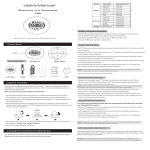Download Roadmaster VRBT400M GPS Receiver User Manual
Transcript
M Dear Customer, CONGRATULATIONS. The VRBT400M Rear View Mirror Hands-Free Car Kit, when used as described, will give you years of dependable service in your car, truck, RV or mini-van. We have taken numerous measures in quality control to ensure that your product arrives in top condition, and will perform to your satisfaction. In the rare event that your VRBT400M Rear View Mirror Hands-Free Car Kit contains a damaged or missing item, does not perform as specified, requires warranty service or you have an installation problem, DO NOT RETURN THIS PRODUCT TO THE STORE. PLEASE CALL OUR TOLL FREE NUMBER FROM THE U.S.A. AND CANADA (800-445-1797) and ask to speak with a member of our technical service team, or submit your questions by e-mail our web site vr-3.com, and a member of our technical service team will respond by e-mail to your questions. Our in-house technical service team will expedite delivery of your part, advise you on installation, or help troubleshoot a problem with you. If your product needs warranty service, our technical service team representative will help you obtain the fastest remedy possible under the warranty. Getting Started Your VRBT400M Bluetooth® Car Kit is equipped with the following buttons and functions as shown in the Controls section of this manual Mini • ON/OFF SWITCH: Turns the device 0N & OFF. To conserve battery power when not in use, turn the VRBT400M OFF. • MULTI-FUNCTION BUTTON: This button performs the following functions; Answer a Call, End a Call, Voice Dial, Last Number Redial, Reject a Call, Call Waiting, Bluetooth® reconnect. • MODE SWITCH: Switches the VRBT400M to either the Internal Speaker, or the Car’s Speakers via the FM Tuner. • Up & DOWN BUTTONS: These buttons access your cell phones calls received log. • VOLUME CONTROL: This controls the volume of both the Internal Speaker and the Earpiece, when in use. • EARPIECE: Use this for privacy during a call. Once in use the Internal Speaker and Car Speaker will be muted. Use the ON/OFF switch to turn the earpiece ON for private conversation and OFF for power saving. • MICROPHONE: The VRBT400M is equipped with an internal Full Duplex System Microphone. DSP Technology, Noise and Echo suppression system. • FM FREQUENCY BUTTON: Use this button to select between the 4 preset FM Frequencies, 88.1, 88.5, 88.7, 89.4, to transmit to your Car Stereo to listen through your car’s speakers. • CALLER ID: Caller ID supports up to 12 digits. Displays both incoming calls and Device Status Messages. • STATUS LEDS: These indicate the VRBT400M’s status on calls, Recorded messages, Battery and Charging status. • USB PORT: This port is for firmware upgrades only! DO NOT CONNECT TO A POWER SUPPLY LED Caller ID Speaker (Back Side) LED Indicators Adaptor Input M Pairing Your VRBT400M Prior to using your VRBT400M for the first time you must pair it with a Bluetooth® enabled cell phone. The pairing procedure is different between models of cell phones. Please refer to the user manual of your cell phone for specific details on Bluetooth® connectivity. M M Features • Answer and End a Call • Reject a Call • Call Waiting • Redial • Voice Dial • Caller ID Display • Wireless Earphone Headset • Calls Received Log Specifications Charging the VRBT400M • 4 FM Pre-sets for Transmitting to a Car Radio • Built-in Speaker • Built-in Microphone • Volume Control • USB port for Frimware Upgrade • Rechargeable Lithium Ion Battery • Full Duplex/Noise & Echo Suppression • DSP Technology Bluetooth®: Version 2.0 Bluetooth® Profile Supported: Headset and Hands-Free Profile Frequency Range: 2.4GHz Spectrum Adaptor Input Voltage: 12VDC Dimensions: 293mm (L) x 95mm (W) x 42mm (H) Weight: 400grams Operating temperation: -20℃ - 70℃ This device complies with Part 15 of the FCC rules. Operation is subject to the following two conditions: (1) this device may not cause harmful interference, and (2) this device must accept any interference received, including interference that may cause undesired operation. Changes or modification to this device are not approved by the party responsible for compliance and will void the warranty and user’s authority to operate this device. THE VRBT400M Bluetooth® Car Kit is powered by a re-chargeable, replaceable Li-ion battery. A new Li-ion battery’s optimum performance is only achieved after two or three complete charge and discharge cycles. A rechargeable Li-ion battery can be charged and discharged hundreds of times, eventually it will wear out. When the operating time is noticeably shorter than normal, it is time to buy a new battery. Temporarily route the power cable from the vehicle’s power port to the VRBT400M, making sure the cable does not interfere with the safe operation of the vehicle, or cause an unsafe condition for the vehicle’s passengers. 1. Insert the small 12VDC plug of the 12VDC adaptor into the jack on the underside of the VRBT400M marked DC IN. 2. Insert the 12VDC adaptor into the vehicle’s 12VDC power port. • Red LED will indicate that the device is charging. • Red LED will turn OFF to indicate that the battery is full. • LO “appears on the Caller ID Display when battery need to be recharged. Turning Your VRBT400M Car Kit On And Off Move the ON/OFF Switch to the left. The device will light up the Caller ID Display, and you will hear a start-up tone. The blue LED indicator will light-up. To turn the device OFF, move the On/OFF Switch to the right. 1. Turn the VRBT400M ON, and in “Stand-By Mode”. The Blue LED will blink every 5 seconds. 2. Activate your cell phone’s Bluetooth® function. Refer to the cell phone’s User Guide for instructions on Bluetooth®. 3. Search for Bluetooth® devices with your cell phone. A list of enabled devices within range of the cell phone will be shown. 4. Select “HF88” from the list on the cell phone. Pair the device. 5. Enter the Passcode “0000 “ to confirm the pairing process. PAIRED will be displayed on the Caller ID. 6. Pairing is now complete, and the Blue LED will be lit. NOTE: If the cell phone’s and/or the VRBT400M’s battery is weak, you may lose the Bluetooth® connection. Maintain the charge of the batteries to ensure good Bluetooth® connectivity. Using The VRBT400M Once the VRBT400M is paired with a Bluetooth® enabled cell phone, you are ready to receive or make cell phone calls. The blue led will stay ON to indicate it is paired. Answering a Call: When there is an Incoming Call you will hear your cell phone’s Ring Tone through the VRBT400M Speaker, The Caller ID display shows either the number of the calling person or CALL. To ANSWER a call press the Multi-Function button once, or accept the call via your mobile phone in the normal way. Operation Operation Troubleshooting To End a Call Press the Multi-Function Button once, or END the call via your mobilephone in the normal way. Volume Control Use the Volume Control knob to adjust the volume for both the Internal Speaker and the Earpiece. DO NOT set to the maximum volume when using the Earpiece. Rejecting a Call To reject an incoming call press the Multi-Function Button twice. The Blue LED is ON or blinking and the Caller ID will show [REJECT]. Dialing from your Cell Phone While paried with your VRBT400M, you can make and receive calls directly from your cell phone with the Bluetooth® function. Voice Dialing (ONLY WORKS WITH CELL PHONES EQUIPPED WITH VOICE DIALING) To make a call using the Voice Dialing function, press the Multi-Function Button. The Caller ID shows [ VOICEDIAL ]. Say the Voice Tag clearly and the call will be made. To Reconnect the Cell Phone to Your Device 1. Press once the Multi-Function Button. 2. The Caller ID will show [ CONNECTED] and the Blue LED light up. Troubleshooting If you are unable to connect your VRBT400M to the cell phone please check and try the following: • Ensure the VRBT400M is switched ON. • Ensure both your VRBT400M and cell phone have enough battery power to pair successfully. • Ensure the VRBT400M is paired with your cell phone. (Please refer to your cell phone’s user guide for specific instructions for pairing) • Ensure the device is within a maximum of 10 meters of the mobile phone and there is no obstructions, such as walls or other electronic devices in between. If pairing operations fail: a. Delete the item from the paired list on your cell phone. b. Reset both the cell phone and the VRBT400M device by powering them off and back on. c. Re-pair the two devices. • Turn off the cell phone and separate the battery from it for approximately five seconds. Repeat the pairing process. Note: In some instances, this action clears up any potential bugs built up in the cell phone software that can hinder proper pairing. If you have connected to your VRBT400M to the cell phone, but do not hear anything • Select Speaker Mode Switch either to the Device Internal Speaker, or Car Speaker mode”. • Ensure the volume control is on. • Ensure that the earpiece is seated properly into the VRBT400M. • Check the radio signal strength indicator in your mobile phone, as you may be outside the service area. • Your current location may not provide good call quality. Move to a location where radio signal strength is greater and less interference. • Magnetized objects such as health necklaces placed near the VRBT400M or your mobile phone may terminate the call. Keep away from such objects. If the Caller ID does not show properly: • VRBT400M supports 12 digits Caller ID. For longer phone numbers, the Caller ID will show the latter part of the number. • Some telecom service providers do not support Caller ID, especially international calls. In this case, the Caller ID will not show on your mobile phone. Note: Please note that it is possible that the VRBT400M buttons might not operate according to the instructions in this user guide if your cell phone has an unusual wireless interface. In this case, please reset both the VRBT400M and cellphone. • Your VRBT400M is compliant with, and adopts to the Bluetooth® Specification 2.0 Compatibility between the VRBT400M and other Bluetooth® enabled devices is not guaranteed. Compatibility depends on the devices used. For specific information on the compatibility between the VRBT400M with other Bluetooth® enabled products, please check with manufacturer. Call Waiting When a call is active and a second call comes through, a call alert will be heard (usually just few beeps). Press and Hold the Multi-Function Button. The Caller ID Display shows the phone number of the incoming call. The first call will be on hold and you can talk to the second caller. To switch between the 2 calls Press and Hold the Multi-Function Button. To terminate one of the two calls, select the caller and Press the Multi-Function Button once only. Last Number Redial To Redial the last dialed number press the Multi-Function Button twice so that two tones are heard, and the Caller ID shows [ REDIAL ]. If the button is pressed too quickly (i.e. two tones are not heard) the re-dial will not work. Car Speaker Mode You can use the VRBT400M’s Internal Speaker, or you can use your car’s FM radio receiver speakers to listen to your Phone Calls. FM Channel Button ON/OFF Switch Earpiece Accessing Your Calls Received Log Your VRBT400M can access your cell phone’s calls received log. 1. Press either the UP or DOWN Button to display your cell phone’s calls received log on the VRBT400M’s caller ID. 2. To scroll up the list press the UP Button. 3. To scroll down the llist press the DOWN button. Firmware Upgrades In the unlikely event of an upgrade, firmware and instructions will be made available on our website www.vr-3.com. Care And Maintenance • Turn your VRBT400M OFF when not in use to extend the battery’s life. • Do not expose your device to liquid, moisture or humidity as it is not waterproof. • Do not use abrasive cleaners or solvents to clean the device. • Do not expose the device to extremely high or low temperatures. • Do not dispose the device, or its battery pack in a fire as it will result in a explosion. • Do not disassemble the device as it does not contain serviceable components. • If you do not use the VRBT400M for long periods, store it in a cool, dry place, free from extreme temperatures and dust or dirt. SAFETY INFORMATION • Check local hands-free laws regarding use of a cell phone and VRBT400M while driving. Speaker Mode Switch • If you use the VRBT400M while driving, remain focused on driving and drive in a responsible and safe manner. Volume Control 1. Use the Speaker Mode Switch to choose Car Speaker mode, the VRBT400M will be transmitting the audio via FM, the default frequency is 88.1. 2. Set the car’s FM receiver to 88.1 to receive the audio transmitted from the VRBT400M. 3. To change the FM channel being used by the VRBT400M, press the FM Channel button and the VRBT400M will transmit from the next pre-set. Car Speaker mode uses 4 preset FM frequencies are 88.1, 88.5, 88.7, 89.4. For best performance, select one of the preset channels that a strong local FM radio station is not broadcasting on. Earpiece Mode ON/OFF Switch To begin a conversation with the Earpiece 1 Remove the earpiece from the unit 2. Turn it ON, the red LED will come on. 3. Place the earpiece’s speaker in your ear. The Caller ID shows [ EAR ]. To switch conversation between the earpiece to Car Speaker or Internal Speaker Mode just replace the Earpiece into its unit. The Caller ID shows [ CAR ]. Turn the Earpiece OFF to save battery power. • The VRBT400M is not a toy, keep away from children. Small parts may be a choking hazard. • Observe all signs that require an electrical device or RF Radio product to be switched OFF in designated areas. These could include hospitals, blasting areas and potentially explosive atmospheres. • Your VRBT400M must never be mounted or stored over any airbag deployment area, as serious injury may result when an airbag deploys. LED GIVE US A CALL, WE'LL HELP YOU INSTALL. PLEASE DO NOT RETURN PRODUCT TO STORE. Visit us on the WEB www.vr-3.com For Information and Technical Assistance, Call Toll-Free in U.S.A. and Canada. Earpiece 1-800-445-1797 VIRTUAL REALITY VIDEO LABS® products are designed and manufactured to provide a high level of trouble-free performance. VIRTUAL REALITY VIDEO LABS® warrants, to the original purchaser, that its products are free from defects in material and workmanship for 30 days from the date of original purchase, as part of our commitment to product excellence. VIRTUAL REALITY VIDEO LABS® and/or its affiliates routinely improves the designs, materials or production methods of its existing products. Because it is impractical to publicize all changes in every product, we reserve the right to make such changes without notice. CONDITIONS OF WARRANTY: If during the 30 day warranty period your new product is found to be defective, VIRTUAL REALITY VIDEO LABS® will repair such defect, or replace the product, without charge for parts or labor subject to the following conditions: 1. All repairs must be performed by VIRTUAL REALITY VIDEO LABS® and/or its affiliates in Eatontown, New Jersey. 2. The equipment must not have been altered or been damaged through negligence, accident, or improper operation. 3. The replacement of parts are exempted from this warranty when replacement is necessary due to normal wear and tear. 4. All warranty claims must be accompanied by a copy of the sales receipt or bill of sale. 5. Repair or replacement parts supplied by VIRTUAL REALITY VIDEO LABS® under this warranty are protected only for the unexpired portion of the original warranty. 6. In the case of car stereos, this warranty does not extend to the elimination of car static or motor noise; correction of antenna problems; costs incurred for the removal or reinstallation of the product; damage to tapes, speakers, accessories or car electrical systems. 7. VIRTUAL REALITY VIDEO LABS® will not be responsible for any charge incurred for installation. OWNER’S RESPONSIBILITIES: VIRTUAL REALITY VIDEO LABS® will make every effort to provide warranty service within a reasonable period of time. SHOULD YOU HAVE ANY QUESTIONS ABOUT SERVICE RECEIVED, OR IF YOU WOULD LIKE ASSISTANCE IN OBTAINING SERVICE, PLEASE CALL TOLL FREE 1-800-445-1797, 8:30am - 4:30pm EST. In order to provide you with the proper warranty service, we request that you adhere to the following procedure: 1. Include a copy of your sales receipt or bill of sale with your unit when it is returned for warranty service. 2. If it is necessary to return your product for service, please return it securely packed, preferably in the original shipping carton, and freight and insurance prepaid to the following address: VIRTUAL REALITY VIDEO LABS, Service Department, 41 James Way, Eatontown, New Jersey 07724. 3. Please include a detailed explanation of the problem you are having. 4. If your product is found by VIRTUAL REALITY VIDEO LABS® to have a defect in material or workmanship, within the warranty period, it will be repaired or replaced at no charge and returned to you prepaid. Where permitted by Iaw VIRTUAL REALITY VIDEO LABS® liability shall be limited to that set forth in this warranty. This warranty shall be the exclusive remedy of the purchaser. VIRTUAL REALITY VIDEO LABS® makes no other warranty of any kind, expressed or implied; and all implied warranties, are hereby disclaimed by VIRTUAL REALITY VIDEO LABS® and excluded from this warranty, VIRTUAL REALITY VIDEO LABS® and/or its affiliates, the manufacturer, distributor and seller shall not be liable for any injury, loss or damage, incidental or consequential, arising out of the use or intended use of the product. ©2007 Intellectual Solutions, Inc., All Rights Reserved U.S and Foreign Patents Pending. All designs, logos and images are the exclusive property of Intellectual Solutions, Inc. and/or its affiliates. Bluetooth ® and the Bluetooth ® logo are trademarks of Bluetooth SIG, Inc., USA. All rights reserved. 072208 Printed in China 00000