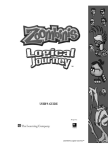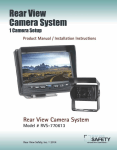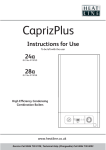Download VES Heatline Specifications
Transcript
VES VES Eagle Close Chandlers Ford Ind. Est Eastleigh Hampshire SO53 4NF Tel: 08448156060 Fax: 08702 404550 E-mail: [email protected] Web: www.ves.co.uk ORIGINAL INSTRUCTIONS VES Ref: ID 899 Heatline - Duct mounted Electric Heater with controls Installation, Operation and Maintenance Manual Important ! This manual must be read in full before Installation, Operation and maintenance of the units Please ensure that this document is passed to the end user. This manual forms an integral part of the product and should be kept for the working life of the product. Additional copies of this and supporting documents are available by contacting VES or by visiting www.ves.co.uk and following the ‘Download O & M’s’ link. The following symbols used within this document refer to potential dangers or advice for safe operation Warning Indicates hazards associated with electric current and high voltages Caution Important Indicates hazards that require safety advice for personnel and/or potential unit/property damage ! Indicates important information 1 2 3 4 5 6 7 8 9 10 Introduction Unit Description Receipt of Goods/Handling Product Overview Installation Wiring Controls Maintenance Declaration of conformity Warranty Contents Introduction 1 Page 1 2 2 2 3 5 7 25 26 27 The VES HEATLINE Duct Mounted Electric Heater Battery brings wider versatility to existing and new ventilation installations. Intelligent control options for BMS or LCD room units, plus a Thyristor heater make this the ideal solution to accurately heat individual rooms. HEATLINE is also both simple to install and maintain. Duct sizes ranging from 100 to 600 Square/Round. For further technical details regarding dimensions and weights, contact VES on 08448 15 60 60, quoting the sales order (SO) number and the unit type as found on the unit nameplate or visit www.ves.co.uk. 1 VES VES Eagle Close Chandlers Ford Ind. Est Eastleigh Hampshire SO53 4NF Tel: 08448156060 Fax: 08702 404550 E-mail: [email protected] Web: www.ves.co.uk ORIGINAL INSTRUCTIONS VES Ref: ID 899 Heatline - Duct mounted Electric Heater with controls Installation, Operation and Maintenance Manual Unit Description 2 1 Point Description Product 2 Duct size 3 4 KW Thyristor Heater Supply 5 Control Options Point variants HLD HLC 100 to 600 100 to 600 0.5 to 32 1x1 1x3 BMS Part Number Coding CP Typical example HLC200/4.5KW/1x1/CP 1 Receipt of Goods Details (as appropriate) Square Ducting Circular Ducting Diameter size for circular ducting Lengths of sides for square ducting KW rating 1 Phase 3 Phase V/F enabled and 0-10V heat demand control from remote source LCD room unit control 3 2 3 4 5 Immediately upon receipt of goods, check for possible damage in transit. Also check to ensure that any ancillary items are included. These will normally be supplied fitted or taped to the unit (in the case of small items). In the event of any damage having occurred or if any item found to be missing, it is essential to inform VES Andover Ltd. within 3 working days of delivery quoting sales order (SO) number and the unit type as found on the unit nameplate. After this period we will be unable to accept any claim for damaged or missing goods. Product Overview 4.1 Features: 4 • • • • • • Suitable for circular (HLC) and square ducts (HLD) in various sizes Single or three phase Thyristor heater available for modulating output Intergrated controls for response to BMS Optional versatile LCD room unit with built in sensor and timers Easy installation to existing ductwork systems Exstensive built-in safety features mez flange or self sealing spigots. Use with VES ECOBox, filter and fan kits for compact, efficient heat recovery. (Refer to page 3) 4.2 Control types: 4.2.1 BMS: 4.2.2 CP: External control Control option 1 - BMS V/F enabled and 0-10V dc control (no room unit) • 1ph or 3ph Thyristor heater options • Fan control up to 4Amps 230V @ 50Hz (Run on timer required) • Main isolating switch with lockable handle and panel live indicator • Independent safety circuitry • Factory fitted safety interlock airflow pressure and thermal cut-out switches • Volt free run and trip indication • V/F enable and 0-10V heating demand signal required to operate unit • Run on timer requiring heating demand signal to be removed for a minimum of 2 minutes before V/F system run signal is removed Control option 2 - LCD Room Unit As control option 1 PLUS... • LCD room unit with built-in room sensor and user temperature adjustment • On/Off/Auto control • Time clock setup and fan overrun timer adjustment • Fault display • Adjustable commissioning and control parameters • Tamperproof locking with PIN access • Optional duct sensor for supply air or return temperature control 2 VES VES Eagle Close Chandlers Ford Ind. Est Eastleigh Hampshire SO53 4NF Tel: 08448156060 Fax: 08702 404550 E-mail: [email protected] Web: www.ves.co.uk ORIGINAL INSTRUCTIONS VES Ref: ID 899 Heatline - Duct mounted Electric Heater with controls Installation, Operation and Maintenance Manual Duct Installation 5 (Circular and Square) Examples for illustration purposes only RS*** Fan c/w circular spigots Circular ducting HLC**** Heatline c/w circular spigots Ducting where necessary CRSM**** Filter section c/w circular spigots EBXEX**** Male & Female couplings where necessary Self sealing spigot as standard on sizes up to 560 Square ducting Ducting where necessary ECO*** Ecobox unit Securing nuts & bolts used to join 30mm MEZ flanges togethers HLD**** Heatline c/w square spigots 3 VES VES Eagle Close Chandlers Ford Ind. Est Eastleigh Hampshire SO53 4NF Tel: 08448156060 Fax: 08702 404550 E-mail: [email protected] Web: www.ves.co.uk ORIGINAL INSTRUCTIONS VES Ref: ID 899 Heatline - Duct mounted Electric Heater with controls Installation, Operation and Maintenance Manual Duct Installation Continued 5 5.1 Airflow: Caution Important ! 5.2 Themal Cutout (manual): The heater can be used for horizontal or vertical airflow. The air should be evenly distributed across the duct and the minimum air volume as stated on the air heater name plate must be maintained. Every heater is provided with a thermal cutout which will break contacts when the duct temperature rises above 130ºC. This cutout is provided to comply with M & E specifications and will require removal of the terminal cover to reset. Supply must be isolated before removing cover. Warning N.B. It is very important that all electrical connections are properly made. Elements are tested prior to dispatch and are within tolerance of ±7½W of total load. If the elements are found to be faulty they can be easily removed and replaced. Elements stored in damp conditions may need drying to attain correct insulation readings - contact VES Andover Ltd, if in doubt. 5.3 Testing: 5.4 Notes: 1 Warning 2 Caution Important ! 3 4 Supply to Heatline should be 1ph or 3ph and a neutral - refer to name plate for correct supply. The heater is fitted with a manual reset high temperature cutout which has NC (normally closed) terminals and an air flow pressure switch. This is connected in series with the main contactor coil circuit, to remove power from the heater in the event of over-temperature or airflow failure. Under no circumstances is this circuit to be bypassed. Ensure sufficient earth connection to termainal is provided. The speed controller must not switch off fan independent of control system or allow airflow to fall below stated volume on the electric heater battery. 4 VES Eagle Close Chandlers Ford Ind. Est Eastleigh Hampshire SO53 4NF Tel: 08448156060 Fax: 08702 404550 E-mail: [email protected] Web: www.ves.co.uk VES ORIGINAL INSTRUCTIONS VES Ref: ID 899 Heatline - Duct mounted Electric Heater with controls Installation, Operation and Maintenance Manual 6 Warning 6.1 BMS 1ph example wiring diagram: ! Important Caution A1 B A 3 2 A1 S3 S2 A1 T1 5A3 3A1 L1 6A4 4A2 2 4 6 F1 T1 2 H1 X2 K3 .6 1 3 5 2 X1 Q2 1 Q1 1 3 5 E 2 4 6 L N 1 2 230V 1ph AC 50HZ 10v 0v 1 3 S1 FAN RUN ON TIMER REQUIRED. TURN OFF 0-10VDC HEAT DEMAND SIGNAL FOR 2 MINUTES BEFORE REMOVING FAN ENABLE SIGNAL. 4 5 HEAT DEMAND SIGNAL. 0-10VDC INPUT VOLT FREE UNIT ENABLE K1 A2 K2 A2 K3 A2 VOLT FREE RUN & TRIP SIGNAL (230V AC RATED) 4A AC3 230VAC @50HZ V/F TRIP FAN RUN SIGNAL 4A MAX RATING 4A AC3 230VAC @50HZ 24 11 K2 K1 .5 12 .5 14 11 K1 .5 5 6 2 7 1 8 21 9 Q3 V/F RUN Note: Please refer to order acknowledgement for specific controls wiring information and heater load. COM Wiring VES Eagle Close Chandlers Ford Ind. Est Eastleigh Hampshire SO53 4NF Tel: 08448156060 Fax: 08702 404550 E-mail: [email protected] Web: www.ves.co.uk VES ORIGINAL INSTRUCTIONS VES Ref: ID 899 Heatline - Duct mounted Electric Heater with controls Installation, Operation and Maintenance Manual 6 Warning ! VOLTFREE RUN & TRIP SIGNAL (230V AC RATED) 4A AC3 230VAC @50HZ A1 B 3 A 2 A1 S3 REMOTE V/F ENABLE SIGNAL (LINK IF NOT REQUIRED) SELV Q1 GND 22 14 L X1 M OPTIONAL DUCT TEMP SENSOR FOR NON ROOM TEMP CONTROL CPEL1011 (RESET P38 TO 1) CUSTOMER CONNECTIONS N EHB X2 2 Q1 1 3 5 2 4 E 6 N 1 2 1 H1 3 4 X1 5 6 L D1 21 11 K1 .5 2T1 3A1 1L1 4A2 2 4 6 2 K3 .6 1 3 5 7 1 8 Q2 9 K2 .5 10 230V 1ph AC 50HZ Y1 11 12 S1 X2 M 13 14 6 CPEL1011 ROOM MOUNTED CONTROLLER S2 A1 K1 A2 K2 A2 K3 A2 COM 44 K1 .5 34 31 15 16 2 17 1 11 K2 K1 .5 12 .5 18 41 19 Q3 V/F RUN Note: Please refer to order acknowledgement for specific controls wiring information and heater load. V/F TRIP 6.1 CP 1ph example wiring diagram: Important Caution FAN RUN SIGNAL 4A MAX RATING 4A AC3 230VAC @50HZ Wiring Continued VES VES Eagle Close Chandlers Ford Ind. Est Eastleigh Hampshire SO53 4NF Tel: 08448156060 Fax: 08702 404550 E-mail: [email protected] Web: www.ves.co.uk ORIGINAL INSTRUCTIONS VES Ref: ID 899 Heatline - Duct mounted Electric Heater with controls Installation, Operation and Maintenance Manual Controls 7 7.1 CP Option Operation Layout: 1 3 2 4 1 Operating mode button / Esc 2 Button to enter the time and to set the timers 3 Fan mode button / OK 4 Rotary knob for setpoint and parameter adjustment Button Operation: • When the thermostat is in normal operation, the actual operating mode and status are indicated by symbols • When a button is pressed, the RDG goes into mode selection • The LCD backlight will turn on, all possible mode selection options (symbols) will turn on, indicator element (arrow) will appear on the current mode/status • When the button is pressed again, the indicator element will change to the next mode symbol and so on • After the last press and a timeout of 3 seconds, the newly selected mode is confirmed, the other elements disappear • After a timeout of 20 seconds, the LCD backlight will turn off User acti on Effect, descri pti on Press left button Go i nto Operati ng mode selecti on Press left button >3 seconds Set thermostat to protecti on mode Keep left button depressed and turn rotary knob clockwi se Acti vate temporary ti mer "Extend Presence" and set the ti me (for detai ls, see page 12) Keep left button depressed and turn rotary knob counterclockwi se Acti vate "Extend C omfort mode" (for detai ls, se e p a g e 2 1 ) Press ri ght button >3 seconds Acti vate / D eacti vate button lock Press ri ght button C hange fan mode Turn rotary knob Adjust the room temperature setpoi nt Press left and ri ght button >3 seconds, release, then press ri ght button >3 seconds Go to parameter mode "Servi ce Level" Press left and ri ght button >3 seconds, release, then press left button >3 seconds, then turn rotary knob counterclockwi se mi n. 1/2 rotati on Go to parameter mode "Expert Level", di agnosti cs. Press centre button Go to ti mer setti ngs 7 VES VES Eagle Close Chandlers Ford Ind. Est Eastleigh Hampshire SO53 4NF Tel: 08448156060 Fax: 08702 404550 E-mail: [email protected] Web: www.ves.co.uk Heatline - Duct mounted Electric Heater with controls Installation, Operation and Maintenance Manual Controls Continued: 7 8 ORIGINAL INSTRUCTIONS VES Ref: ID 899 VES VES Eagle Close Chandlers Ford Ind. Est Eastleigh Hampshire SO53 4NF Tel: 08448156060 Fax: 08702 404550 E-mail: [email protected] Web: www.ves.co.uk ORIGINAL INSTRUCTIONS VES Ref: ID 899 Heatline - Duct mounted Electric Heater with controls Installation, Operation and Maintenance Manual Controls Continued 7 7.2 Brief description: 7.2.1 Applications: • Controls for modulating thyristor electric heater 7.2.2 Features: • 2 multifunctional inputs and 1 digital input for keycard contact, external sensor, etc. • Operating modes: Comfort, Energy Saving and Protection • Adjustable commissioning and control parameters • Minimum and maximum setpoint limitation • Backlit LCD • Auto Timer mode with 8 programmable timers • 7-day time program: 8 programmable timers to switch over between Comfort and Energy Saving mode • Maintenance of room temperature via built-in temperature sensor or external room temperature / return air temperature sensor • Display of current room temperature or setpoint in °C and/or °F • Button lock (automatic or manual) • Fault input • Reminder to clean filters • Reload factory settings for commissioning control parameters 7.3 Mounting and installation: Do not mount on a wall in niches, bookshelves, behind curtains, above or near heat sources, or exposed to direct solar radiation. Mount about 1.5m above the floor. • Caution Important The room unit must be mounted in a clean, dry indoor place and must not be exposed to water. ! • Comply with local regulations to wire, fuse and earth the thermostat • Use the correct size cables for the duct EHB controller and room unit • Warning The power supply line must have an external fuse or circuit breaker with a rated current to meet the required heater full load current. • Isolate the cables of inputs X1-M / X2-M and D1-GND if the conduit box carries AC 230 V mains voltage • Inputs X1-M and X2-M carry mains potential. If the sensor’s cables are extended, they must be suited for mains voltage • Inputs X1-M, X2-M or D1-GND of different units (e.g. summer / winter switch) may be connected in parallel with an external switch. Consider overall maximum contact sensing current for switch rating • Disconnect power supply before removing the thermostat from the mounting plate! 9 VES VES Eagle Close Chandlers Ford Ind. Est Eastleigh Hampshire SO53 4NF Tel: 08448156060 Fax: 08702 404550 E-mail: [email protected] Web: www.ves.co.uk ORIGINAL INSTRUCTIONS VES Ref: ID 899 Heatline - Duct mounted Electric Heater with controls Installation, Operation and Maintenance Manual Controls Continued 7 7.3 Mounting and installation contined Commissioning: Select the application and the type of control output via the DIP switches before fitting the thermostat to the mounting plate. After power is applied, the thermostat carries out a reset during which all LCD segments blink, indicating that the reset was correct. After the reset, which takes about 3 seconds, the thermostat is ready for commissioning by qualified HVAC staff. Refer to section 7.4 The control parameters of the thermostat can be set to ensure optimum performance of the entire system. See page 15 to find out how to set. Control sequence: The control sequence may need to be set via parameter P01 depending on the application. The factory setting is P01= 0 (heating only) Calibrate sensor: Recalibrate the temperature sensor if the room temperature displayed on the thermostat does not match the room temperature measured. To do this, change parameter P05. Setpoint and setpoint setting range limitation: We recommend to review the setpoints and setpoint setting ranges (parameters P08…P12) and change them as needed to achieve maximum comfort and save Energy 7.4 Control sequences Important 7.4.1 Sequences overview (setting via parameter P01): ! The sequence can be set via parameter P01. The thermostats can be used in systems featuring: • Heating only (P01=0) Parameter P01=0 Sequence Mode 7.4.2 Controls output overview (setting via DIP switches): Heating mode The patterns of DIP switches is as follows: ON OFF 1 2 3 4 5 Y1/Y2= 2-position 10 VES VES Eagle Close Chandlers Ford Ind. Est Eastleigh Hampshire SO53 4NF Tel: 08448156060 Fax: 08702 404550 E-mail: [email protected] Web: www.ves.co.uk ORIGINAL INSTRUCTIONS VES Ref: ID 899 Heatline - Duct mounted Electric Heater with controls Installation, Operation and Maintenance Manual Controls Continued 7 7.5 Fan control: The HLC/HLD unit has single speed fan control only. Fan overrun for electric heater (CP option only): When the electrical heater is switched off, the fan overruns for at least 3 minutes (parameter P54 factory set by VES) to avoid over temperature of the electrical heater or prevent the Caution Important thermal cutout from responding. In case of fan failure, the thermostat cannot protect the ! electrical heater against over temperature. That is why the electrical heater features a separate safety device (thermal cutout). Note: For the BMS option the fan run on must be controlled by others Clean Filter: The clean fan filter reminder function counts the fan operating hours and displays message “FIL” to remind the user to clean the fan filter as soon as the threshold is reached. This does not impact the thermostat’s operation, which continues to run normally. The clean filter reminder is reset when the operating mode is manually set to Protection and back. See section 7.1 Fan operation in AutoTimer: In Auto Timer mode, the default fan mode is automatic. The fan mode can be changed to manual by pushing the “FAN” button. The fan returns to the automatic default mode after each switchover from Comfort to Energy Saving mode and vice versa. 11 VES VES Eagle Close Chandlers Ford Ind. Est Eastleigh Hampshire SO53 4NF Tel: 08448156060 Fax: 08702 404550 E-mail: [email protected] Web: www.ves.co.uk ORIGINAL INSTRUCTIONS VES Ref: ID 899 Heatline - Duct mounted Electric Heater with controls Installation, Operation and Maintenance Manual Controls Continued 7.6 AutoTimer: 7 The thermostat provides an Auto Timer mode with 8 programmable timers. Each timer can be assigned to one or several days. In this mode, the thermostat automatically changes over between Comfort and Energy Saving mode according to the preprogrammed timers. Setting time of day and the weekday: 1. 2. Press the program mode button to enter the programming mode menu. Press button (OK) to enter the setting mode for the time of day. The time digits start blinking. 3. Turn the rotary knob clock- or counterclockwise to set the time of day.12Hr or 24Hr time format: 12-hour and 24-hour format: If the current time of day is in 24-hour format and you wish to change it to 12-hour format, turn the knob clockwise passed 23:59 or counterclockwise passed 00:00. If the current time of day is in 12-hour format and you wish to change it to 24-hour format, turn the knob clockwise passed 12:00 pm or counterclockwise passed 12:00am. 4. Confirm the time of day by pressing the right button. The weekday indicator starts blinking. Default timer setting: 5. Turn the rotary knob clock- or counterclockwise to set the current weekday. 6. Confirm the current weekday by pressing button (OK). 7. Press the program mode button (Esc) to leave the program mode. Timers A1…A4 have the following default settings (residential use): Days Mon(1)- Fri(5) Time w hen thermostat is in Comfort mode 06:30 – 08:30 (A1) Sat (6) 17:30 – 22:30 (A2) 08:00-23:00 (A3) Sun (7) 08:00-22:30(A4) • The thermostat is in Energy Saving mode during the remaining time • Timers A5…A8 are free w ith no default settings Power failure: After a power failure, the time of day will blink to indicate power was lost. However the auto timer will continue to run with the time before the power loss occurred. Enter the setting mode to adjust the time of day if needed. 12 VES VES Eagle Close Chandlers Ford Ind. Est Eastleigh Hampshire SO53 4NF Tel: 08448156060 Fax: 08702 404550 E-mail: [email protected] Web: www.ves.co.uk ORIGINAL INSTRUCTIONS VES Ref: ID 899 Heatline - Duct mounted Electric Heater with controls Installation, Operation and Maintenance Manual Controls Continued 7 7.6 AutoTimer Continued: Setting the timers: The CP option provides 8 programmable timers A1 … A8. Each timer has a Comfort mode start and end time that can be applied to one or several weekdays. To set an auto timer, proceed as follows: 1. Press the program mode button twice to select “Auto timer setting” on the “Programming mode” menu. 2. Turn the rotary knob to the desired timer A1…A8 that you wish to adjust and press button (OK). 3. Turn the rotary knob to adjust the Comfort mode start time and confirm by pressing button (OK). 4. Turn the rotary knob to adjust the Comfort mode end time or Energy Saving start time respectively and confirm by pressing button (OK) 5. Weekday , and blink. Press button (OK) to select or button (Esc) to deselect each day and advance to the next day. 6. After the 7th day is adjusted, all selected weekdays blink. Confirm setting for actual timer by pressing button (OK) and advance to the next timer. To adjust the next timer, repeat step 3…6 or press button (Esc) to leave the setting mode. To save your adjustments, remember to press button (OK) in step 6 above before pressing button (Esc) to leave the programmable timer setting mode. Viewing the timers: You can view the 8 timers in sequence: 1. Press the program mode button twice to select the “Auto timer setting” in programming mode. 2. Turn the rotary knob to review the 8 auto timers. 3. Press button (Esc) to return to normal operation. 13 VES VES Eagle Close Chandlers Ford Ind. Est Eastleigh Hampshire SO53 4NF Tel: 08448156060 Fax: 08702 404550 E-mail: [email protected] Web: www.ves.co.uk ORIGINAL INSTRUCTIONS VES Ref: ID 899 Heatline - Duct mounted Electric Heater with controls Installation, Operation and Maintenance Manual Controls Continued 7 7.6 Autotimer Continued: Reloading the default timer settings: 1 Press the program mode button twice to select the “Auto timer setting” in programming mode. 2 Press button (OK) to enter the timer setting mode. 3 Press the program mode button for at least 3 seconds. “rES” will be displayed 4 Press button (OK) to confirm reloading of the default timer settings or button (Esc) to leave without change The display will show “8888” during the reloading process. 7.7 Handling faults: When the room temperature is outside the measuring range, i.e. above 49 °C or below 0 °C, the limiting temperatures blink, e.g. “0 °C” or “49 °C”. The heating output is activated if the current setpoint is not set to “OFF”, the thermostat is in heating mode and the temperature is below 0 °C. For all other cases, no output is activated. The thermostat resumes Comfort mode after the temperature returns to within the measuring range. 7.8 Control parameters: A number of control parameters can be readjusted to optimise control performance. These parameters can also be set during operation without opening the unit. In the event of a power failure, all control parameter settings are retained. The control parameters are assigned to 2 levels: • “Service level” • “Expert level” and “Diagnostics and test” The “Service level” contains a small set of parameters to set up the thermostat for the HVAC system and to adjust the user interface. These parameters can usually be adjusted any time. Change parameters at the “Expert level” carefully, as they impact control performance and functionality of the thermostat. 14 VES VES Eagle Close Chandlers Ford Ind. Est Eastleigh Hampshire SO53 4NF Tel: 08448156060 Fax: 08702 404550 E-mail: [email protected] Web: www.ves.co.uk ORIGINAL INSTRUCTIONS VES Ref: ID 899 Heatline - Duct mounted Electric Heater with controls Installation, Operation and Maintenance Manual Controls Continued 7 7.8 Control parameters Continued: 7.8.1 Parameter setting: 1 3 2 4 1 Operating mode button / Esc 2 Button to enter the time and to set the timers 3 Fan mode button / OK 4 Rotary knob for setpoint and parameter adjustment Caution Important Service level: ! 1. Press left and right button simultaneously for >3 seconds, release, then press the right button for >3 seconds. The display shows “P01”. Continue with step 2. Expert level: 1. Press left button and right button simultaneously for >3 seconds, release, press the left button for >3 seconds, then turn the rotary knob counterclockwise min. ½ rotation. The display shows “Pxx”. Continue with step 2. Adjusting parameters (both levels): 2. Select the required parameter by turning the rotary knob. 3. Press button 3 (OK); the current value of the selected parameter starts blinking and can be changed by turning the rotary knob. 4. Press button 3 (OK) to confirm the adjusted value or button (Esc) to cancel the change. Resetting parameters: 5. If you wish to adjust additional parameters, repeat steps 2…4. 6. Press button 1 (Esc) to leave the parameter setting mode. The factory setting for the control parameters can be reloaded via parameter P71, by changing the value to “ON”. Confirm by pressing the right button. The display shows “8888” during reloading. 15 VES VES Eagle Close Chandlers Ford Ind. Est Eastleigh Hampshire SO53 4NF Tel: 08448156060 Fax: 08702 404550 E-mail: [email protected] Web: www.ves.co.uk ORIGINAL INSTRUCTIONS VES Ref: ID 899 Heatline - Duct mounted Electric Heater with controls Installation, Operation and Maintenance Manual Controls Continued 7 Caution 7.8.2: Service level: Important ! The following parameters are factory set by VES Factory Setting P01 P02 Service Level Control sequence User operating mode profile (m ode button) 0 1 P03 User fan m ode selection 0 P04 Selection of °C or °F 0(°C) P05 P06 Sensor calibration (internal/external) Standard temperature displayed 0K 0 P08 P09 P10 P11 P12 P13 P14 Comfort setpoint Minim um Setpoint in Comfort m ode Maxim um Setpoint in Comfort mode Energy saving heating point Energy saving cooling point Electric reheater in cooling m ode Button lock function 21°C 5°C 35°C 15°C 30°C ON 0 Parameter Nam e Parameter available Parameter not available Note: Range * * ** * * 1 = (Auto)-Comfort-Protection 2 = (Auto)-Comfort-E SavingProtection 0 = Auto-Manual 1 = Manual 2 = Auto-Manual-Protection 0 = Degrees Celsius (°C) 1 = Degrees Fahrenheit (°F) -3 … 3K 0 = Room tem perature 1 = Setpoint 5 … 40°C 5 … 40°C 0 = Unlocked 1 = Auto locked 2 = Manual locked Do not adjust Parameter display depends on selected application and function. Some parameter may need adjusting to enable other parameter changes. 16 VES Eagle Close Chandlers Ford Ind. Est Eastleigh Hampshire SO53 4NF Tel: 08448156060 Fax: 08702 404550 E-mail: [email protected] Web: www.ves.co.uk VES ORIGINAL INSTRUCTIONS VES Ref: ID 899 Heatline - Duct mounted Electric Heater with controls Installation, Operation and Maintenance Manual Controls Continued 7 7.8 Control parameters Continued: Caution 7.8.3: Expert level: Important ! The following parameters are factory set by VES Parameter Name Factory Setting Range 2K 1K 0.5 … 6K 2K 2K 0.5 5 min 16°C P38 Expert Level P-band / Switching differential in heating mode P-band / Switching differential in cooling mode P-band / Switching differential for radiator Dead zone in Comfort mode Setpoint differential (wD) Integral time Heating / Cooling changeover switching point cooling (X1/X2) Heating / Cooling changeover switching point heating (X1/X2) Functionality of X1 P39 Operating action of X1 if digital input 0 (N.O) P40 Functionality of X2 3 = Operating mode P41 Operating action of X2 if digital input 1 (N.C) P42 Functionality of D1 6 = Fault input (DI) P43 Operating action of D1 if digital input 0 (N.O) P44 Running time of Y1/Y2 output (only when modulating PI control) Running time of Y3/Y4 output (only when modulating PI control) Output Y1/Y2 (if not parameterized as 3-pos) Output Y2/Y3 (if not parameterized as 3-pos) 20 s 0 = - (No function) 1 = External sensor (AI) 2 = H/C changeover (AI/DI) 3 = Operating mode contact (DI) 4 = Dew point sen. (DI) 5 = Enable electric heater 6 = Fault input 0 = Normally open / Open 1 = Normally closed / Closed 0 = - (No function) 1 = Room tem ext / Return temp (AI) 2 = H/C changeover (AI/DI) 3 = Operating mode contact (DI) 4 = Dew point sen. (DI) 5 = Enable electric heater 6 = Fault input 0 = Normally open / Open 1 = Normally closed / Closed 0 = - (No function) 1 = Room tem ext / Return temp (AI) 2 = H/C changeover (AI/DI) 3 = Operating mode contact (DI) 4 = Dew point sen. (DI) 5 = Enable electric heater 6 = Fault input 0 = Normally open / Open 1 = Normally closed / Closed 20 … 300 Sec 150 s 20 … 300 Sec P30 P31 P32 P33 P34 P35 P36 P37 P45 P46 P47 28°C 0 = - (No function) or 1 = External sensor 0 … 10 min ** 2 2 Parameter available Parameter not available Note: ** ** * * * Do not adjust Parameter display depends on selected application and function. Some parameter may need adjusting to enable other parameter changes. 17 VES VES Eagle Close Chandlers Ford Ind. Est Eastleigh Hampshire SO53 4NF Tel: 08448156060 Fax: 08702 404550 E-mail: [email protected] Web: www.ves.co.uk ORIGINAL INSTRUCTIONS VES Ref: ID 899 Heatline - Duct mounted Electric Heater with controls Installation, Operation and Maintenance Manual Controls Continued 7 Caution 7.8 Control parameters Continued P48 P49 P50 P51 P52 P53 P54 P55 P56 P57 P58 P59 P60 P61 P62 P65 P66 P67 P68 P69 P70 P71 ! Important The following parameters are factory set by VES Minimum output on time 2-Position control output Minimum output off time 2-Position control output Purging function (only when changeover appl with local sensor is selected) Floor heating limit temperature Fan Operation Fan Speed Fan overrun time (only when electric heater is used) Switching point fan speed high Switching point fan speed med Switching point fan speed low Fan start booster Fan minimum on time (dwell time) Fan kick in Comfort mode (time until next kick) Fan kick in E-saving mode (time until next kick) Clean filter reminder run-time Protection heating setpoint 1 min 1 min OFF OFF 1 = Enabled 1 = 1-speed 180 sec 100% 65% 10% ON 2 min 0 OFF OFF (0) 8°C Parameter Protection cooling setpoint Fan start delay in 2P control Prolong comfort period Temporary setpoint Comfort (see also Comfort setpoint P08 Infrared receiver Reload factory settings OFF 0 sec OFF OFF Name Factory setting OFF = Disabled OFF d01 Diagnostics & test Application type d02 X1 status Diagnostics d03 X2 status Diagnostics 0 = Not activated d04 D1 status Diagnostics 0 = Not activated d05 Test mode for checking the Y1/Y2 actuator direction (press left button to escape) --- d06 Test mode for checking the Y3/Y4 actuator direction (press left button to escape) --- ** * ** * ** ** ** * ** * Diagnostics 2 = 2-pipe with electric heater Parameter available Off, 100 … 9900 hours Off, 5 … W Cool Prot; (W Cool Prot = 40°C max) Off; 15 … 360 min Off = Disabled On = Enabled Note: VES settings are not factory settings Range 0 = (No application) 1= 2-pipe 2 = 2-pipe with electric heater 3 = 2-pipe with radiator 4 = 4-pipe 5 = 2 stage heat or cool 6 = 4-pipe with electric heater 0 = Not activated (for DI) 1 = Activated (DI) 0 … 49°C = cur. temp. value (for AI) 00 = HC input short 100 = HC input open 0 = Not activated (for DI) 1 = Activated (DI) 0 … 49°C = cur. temp. value (for AI) 00 = HC input short 100 = HC input open 0 = Not activated (for DI) 1 = Activated (DI) 00 = HC input short 100 = HC input open “---“ = no signal on outputs Y1 and Y2 OPE = Output Y1 forced open CLO = Output Y2 forced closing “---“ = no signal on outputs Y1 and Y2 OPE = Output Y1 forced open CLO = Output Y2 forced closing Do not adjust Parameter not available Note: * * * 120 – 360 sec Parameter display depends on selected application and function. Some parameter may need adjusting to enable other parameter changes. 18 VES Eagle Close Chandlers Ford Ind. Est Eastleigh Hampshire SO53 4NF Tel: 08448156060 Fax: 08702 404550 E-mail: [email protected] Web: www.ves.co.uk VES ORIGINAL INSTRUCTIONS VES Ref: ID 899 Heatline - Duct mounted Electric Heater with controls Installation, Operation and Maintenance Manual Controls Continued 7 7.9 Functions: 7.9.1 Temperatue control: General note: Setting of the control parameters (P01, etc., mentioned throughout the document) is described in section 7.8. The thermostat acquires the room temperature via built-in sensor, or external duct air temperature sensor (CPEL1011), and maintains the setpoint by delivering actuator control commands to heating equipment. The switching differential or proportional band is 2 K for heating mode (adjustable via parameters P30). The integral action time for modulating PI control is 5 minutes (adjustable via parameter P35). Display: The display shows the acquired room temperature or the Comfort setpoint, selectable via parameter P06. The factory setting displays the current room temperature. Use parameter P04 to display the room temperature or setpoint in °F rather than °C as needed. 7.10 Operating Modes: Select the thermostat’s operating mode via the operating mode button on the unit or operating mode input (e.g. keycard occupancy sensor), when X1, X2, or D1 is set to 3 (P38, P40, P42). A corresponding setpoint is used to maintain the room temperature at the desired level depending on the active operating mode. The following operating modes are available: Comfort mode: In Comfort mode, the thermostat maintains the room temperature setpoint which can be adjusted via the rotary knob. Energy Saving mode: Energy Saving mode helps save energy. Select it by pressing the operating mode button if parameter P02 is set accordingly, control will then be according to Energy Saving setpoints (P11 and P12). Protection mode: In Protection mode, the system is – protected against frost (factory setting 8 °C, can be disabled or changed via P65) – protected against overheating (factory setting OFF, can be enabled or changed via P66) Auto Timer mode: In Auto Timer mode , the thermostat automatically changes from Comfort to Energy Saving mode according to the 8 pre programmed timers. The display shows the Auto Timer mode symbol Energy Saving along with the symbol for the current operating mode (Comfort ). The behaviour of the operating mode button can be selected via parameter P02: Operating mode button: # Without timer program With timer program 1 Remark Factory Setting 2 19 or VES VES Eagle Close Chandlers Ford Ind. Est Eastleigh Hampshire SO53 4NF Tel: 08448156060 Fax: 08702 404550 E-mail: [email protected] Web: www.ves.co.uk ORIGINAL INSTRUCTIONS VES Ref: ID 899 Heatline - Duct mounted Electric Heater with controls Installation, Operation and Maintenance Manual Controls Continued 7 7.11 Room temperature setpoints Comfort mode: Setpoint limitation The setpoint in Comfort mode can be adjusted via the rotary knob. For energy saving purposes, the setpoint setting range can be limited to minimum (P09) and maximum (P10). • If the minimum limit P09 is set lower than the maximum limit P10, both heating and cooling are adjustable between these 2 limits • Temporary setpoint Heating setpoint adjustable 5…21 °C If the “Temporary setpoint function” is enabled via parameter P69, the setpoint adjusted via the rotary knob is set back to the Comfort basic setpoint when the operating mode changes. The factory setting for the Comfort basic setpoint is 21 °C and can be changed via parameter P08. Energy Saving mode: Protection mode: Use control parameter P11 to adjust the Energy Saving mode setpoints. The heating setpoint is factory-set to 15 °C, Use control parameters P65 to adjust the Protection mode setpoint. The heating setpoint is factoryset to 8 °C (frost protection). If a setpoint is set to OFF (P65), the thermostat does not maintain the setpoint Caution in the corresponding mode (heating). This means no protective heating function and thus risk of frost in the heating mode. 7.12 Additional features External/return Temperature: The thermostat acquires the room temperature via built-in sensor, or external duct air temperature sensor (CPEL1011) connected to multifunctional input X1 or X2. Inputs X1 or X2 must be commissioned accordingly. X1 via P38 and P39, X2 via P40 and P41 Button Lock: If the button lock function is enabled by parameter P14, the buttons will be locked or unlocked by pressing the right button for 3 seconds. If “Auto lock” is configured, the thermostat will automatically lock the buttons 10 seconds after the last adjustment. Window Contact: The thermostat can be forced into Energy Saving mode, e.g. when a window is opened. The window contact can be connected to digital input D1 (or multifunctional input X1, X2). Set parameter P42 (P38, P40) to 3. 20 VES VES Eagle Close Chandlers Ford Ind. Est Eastleigh Hampshire SO53 4NF Tel: 08448156060 Fax: 08702 404550 E-mail: [email protected] Web: www.ves.co.uk ORIGINAL INSTRUCTIONS VES Ref: ID 899 Heatline - Duct mounted Electric Heater with controls Installation, Operation and Maintenance Manual Controls Continued 7 7.12 Additional features continued: Extended Comfort: The left button switches the operating mode from Energy Saving to Comfort for the period preset in P68, if the following conditions are fulfilled: • The operating mode switchover contact is closed (connected to input X1, X2, D1, parameter P38, P40, P42 set to 3) • Parameter P68 (extend Comfort period) is greater than 0 During the temporary Comfort mode extension, timer symbol appears. If parameter P68 (extend Comfort period) = 0, extended Comfort cannot be activated; pressing the left button will show “OFF” (blinking 3 times) Temporary Timer for extension of presence/absence: The current operating mode can be forced temporarily into Comfort or Energy Saving / Protection mode. The time period is adjusted via the rotary knob: • Extend presence: Set the device to Comfort mode for the selected time period • Extend absence: Set the device to Energy Saving/ Protection mode for the selected time period To activate the function, keep the left button pressed and, within 3 seconds, turn the rotary knob • Clockwise for extended presence • Counterclockwise for extended absence • Extend presence: 0.00…+9:30 in steps of 30 minutes; symbol appears • Extend absence: 0.00…–9:30 in steps of 30 minutes; symbol appears During the extended presence / absence period, timer symbol appears. 7.13 Connection terminals: Warning L X1 M X2 Caution N Q1 Q2 Q3 L, N Operating voltage AC 230 V X1, X2 Multifunctional input for temperature sensor (e.g. CPEC1011) or potential-free switch. Factory setting : - X1 = external room temperature sensor - X2 = sensor or switch for heating / cooling changeover Change of setting: Parameters P38, P40 M D1 Y1 Measuring neutral for sensor and switch 21 GND Y2 SELV Y3 Y4 D1, GND Multifunctional input for potential-free switch. Factory setting: Operating mode switchover contact Change of setting: Parameter P42 Q1 Control output fan speed “low” AC 230 V Q2 Control output fan speed “medium” AC 230 V Q3 Control output fan speed “high” AC 230 V Y1…Y4 Control output “Valve” AC 230 V (NO, for normally closed valves), output for electrical heater via external relay VES VES Eagle Close Chandlers Ford Ind. Est Eastleigh Hampshire SO53 4NF Tel: 08448156060 Fax: 08702 404550 E-mail: [email protected] Web: www.ves.co.uk ORIGINAL INSTRUCTIONS VES Ref: ID 899 Heatline - Duct mounted Electric Heater with controls Installation, Operation and Maintenance Manual Controls Continued 7 7.14 Mechanical design: * The room thermostat consists of 2 sections: • Plastic housing which accommodates the electronics, the operating elements and the temperature sensor • Mounting plate with the screw terminals The housing engages in the mounting plate and is secured with 2 screws on the left side. 7.14.2 Dimensions: Dimensions in mm 22 VES VES Eagle Close Chandlers Ford Ind. Est Eastleigh Hampshire SO53 4NF Tel: 08448156060 Fax: 08702 404550 E-mail: [email protected] Web: www.ves.co.uk ORIGINAL INSTRUCTIONS VES Ref: ID 899 Heatline - Duct mounted Electric Heater with controls Installation, Operation and Maintenance Manual Controls Continued 7.15 Technical data: 7 Operating voltage Frequency Power consumption Fan control rating Q1, Q2, Q3-N Control outputs Y1, Y2, Y3, Y4-N Multifunctional inputs X1-M/X2-M Temperature sensor input Type Digital input Operating action Contact sensing Insulation against mains D1-GND Operating action Contact sensing Insulation against mains Function input External temperature sensor, fault contact Switching differential, adjustable Heating mode (P30) Setpoint setting and setting range Comfort mode (P08) Energy Saving mode (P11-P12) Protection (P65-P66) Built-in room temperature sensor Measuring range Accuracy at 25 °C Temperature calibration range Settings and display resolution Setpoints Current temperature value displayed Operation Climatic conditions Temperature Humidity Transport Climatic conditions Temperature Humidity Mechanical conditions Storage Climatic conditions Temperature Humidity Conformity EMC directive Low-voltage directive N474 C-tick conformity to EMC emission standard Reduction of hazardous substances Product standards Automatic electrical controls for household and similar use Special requirements for temperature-dependent controls Electronic control type Electromagnetic compatibility Emissions Immunity Safety class Pollution class Degree of protection of housing AC 230 V +10/-15% 50/60 Hz Max. 18 VA AC 230 V, max. 5(4) A AC 230 V, max. 1 A CPEL1011 (NTC) Selectable (NO/NC) DC 0…5 V, max. 5 mA N/A, mains potential Selectable (NO/NC) SELV DC 6…15 V, 3…6 mA 3.75 kV, reinforced insulation Selectable 2 K (0.5…6 K) 21°C (5…40 °C) 15 °C/30 °C (OFF, 5…40 °C) 8 °C/OFF (OFF, 5…40 °C) 0…49 °C < ± 0.5 K ± 3.0 K 0.5 °C 0.5 °C As per IEC 721-3-3 Class 3K5 0…50 °C <95% r.h. As per IEC 721-3-2 Class 2K3 -25…60 °C <95% r.h. Class 2M2 As per IEC 721-3-1 Class 1K3 25…60 °C <95% r.h. 2004/108/EC 2006/95/EC AS/NSZ 4251.1:1999 2002/95/EC As per EN 60730–1 As per EN 60730–2-9 2.B (micro-disconnection on operation) As per IEC/EN 61000-6-3 As per IEC/EN 61000-6-2 II as per EN 60730 Normal IP30 as per EN 60529 23 VES VES Eagle Close Chandlers Ford Ind. Est Eastleigh Hampshire SO53 4NF Tel: 08448156060 Fax: 08702 404550 E-mail: [email protected] Web: www.ves.co.uk ORIGINAL INSTRUCTIONS VES Ref: ID 899 Heatline - Duct mounted Electric Heater with controls Installation, Operation and Maintenance Manual Controls Continued 7.15 Technical data Continued: 7 Connection terminals Solid wires or prepared stranded wires 1 x 0.4…2.5 mm2 or 2 x 0.4…1.5 mm2 RAL 9003 white 0.30 kg Housing front color Weight 7.16 Disposal: The Printed Circuit Board may be sent to any PCB recovery contractor to recover some of the components for any metal such as gold and silver The device is classified as waste electronic equipment in terms of the EuropeanDirective 2002/96/ EC (WEEE) and should not be disposed of as unsorted municipal waste. The relevant national legal rules must be adhered to. Regarding disposal, use the systems in place for collecting electronic waste. Observe all local and applicable laws. At the end of their useful life the packaging and product should be disposed of via a suitable recycling centre. Do not dispose of with normal household waste. Do not burn. 24 VES VES Eagle Close Chandlers Ford Ind. Est Eastleigh Hampshire SO53 4NF Tel: 08448156060 Fax: 08702 404550 E-mail: [email protected] Web: www.ves.co.uk ORIGINAL INSTRUCTIONS VES Ref: ID 899 Heatline - Duct mounted Electric Heater with controls Installation, Operation and Maintenance Manual Maintenance 8 In general, this series of units require little maintenance. Regular inspection for damage and cleaning. In the unlikely event of component failure, spares are available from stock at VES Andover Ltd. Important ! Before attempting to carry out any work on our units, all accompanying documentation including warning labels on the unit must be referenced. Should it be necessary to remove any component ensure that these are secured into position once reinstalled. It is critical that after any maintenance work has been conducted that all components removed/replaced be refitted correctly by a competent engineer Warning Before attempting to carry out any maintenance work, investigative or repair work on our units, the unit MUST BE COMPLETELY ISOLATED from its electrical supply. Ensure a minimum of two minutes after electrical disconnection before removing access panels. Caution Ensure the unit has been allowed to completely cool before attempting any work to the unit. Spares & repairs: When enquiring about or ordering spares contact VES Spares Department, quoting the sales order (SO) number and unit type found on the unit nameplate. Tel: 08448 15 60 60 - Fax: 02380 26 12 04 A B PLEASE ENSURE THAT THIS DOCUMENT IS PASSED ON TO THE END USER We reserve the right to alter the specification without notice ©VES Andover Ltd. 2010 No part of this publication may be photocopied or otherwise reproduced without the prior permission in writing of VES Andover Ltd. 25 VES VES Eagle Close Chandlers Ford Ind. Est Eastleigh Hampshire SO53 4NF Tel: 08448156060 Fax: 08702 404550 E-mail: [email protected] Web: www.ves.co.uk Heatline - Duct mounted Electric Heater with controls Installation, Operation and Maintenance Manual Declaration of Conformity 9 Declaration of Conformity Date: 16th March 2010 Product: Heatline Type: Heatline Units Manufacturer: VES Andover Limited The product above is produced in accordance with EC Council Directives: 98/37/EC (Machinery Directive) 89/336/EEC and amendment 92/31/EEC (Electromagnetic Compatibility Directive) 73/223/EEC and amendment 93/68/EEC (Low Voltage Directive) The European Harmonised Standards applied are: BS EN ISO 12100, EN 294, EN61000, EN 60204-1 The National Standards applied in particular are : BS 848 Part 1 Basis of Self attestation: Quality Assurance to ISO 9001-2000, BSI Reg. Firm Cert. No. Q5375 Signature of Manufacturer: Position of Signatory: Technical Director 26 ORIGINAL INSTRUCTIONS VES Ref: ID 899 VES VES Eagle Close Chandlers Ford Ind. Est Eastleigh Hampshire SO53 4NF Tel: 08448156060 Fax: 08702 404550 E-mail: [email protected] Web: www.ves.co.uk ORIGINAL INSTRUCTIONS VES Ref: ID 899 Heatline - Duct mounted Electric Heater with controls Installation, Operation and Maintenance Manual Warranty 10 Extended Warranties All VES Andover Products come with a one year guarantee from date of dispatch, which covers parts and labour. You can now extend this with the following options: Option 1. FREE extended Warranty We can offer you a maintenance agreement that keeps this equipment in tip-top condition. If you take out this agreement, we will extend the warranty free of charge for up to 5 years, providing the regular maintenance agreement remains in place. Option 2. 12-24 Month Extended Warranty 12-24 months from the date of dispatch. This can be covered at a cost of just 3% of order value. (minimum charge £50.00). Option 3. 12-36 Month Extended Warranty 12-36 months from date of dispatch. For this cover, the charge is 6% of order value (Minimum charge £80) Please State which option you require when you place your order. A transferable certificate will then be issued to you. Please note, this offer excludes condensing units. We would be happy to quote you for these separately. VES Spares offer a six monthly free reminder service. This can help ensure your equipment is kept in optimum condition. If you would like to subscribe to this service, please call Spares on 02380 461 153. Once subscribed you will be eligible to a 5% regular user discount off of replacement filter prices and a fixed £20.00 carriage charge for all UK Main Land deliveries. VES can also offer Spares for existing units for requirements that are over 40 years old. To arrange any of these options. Phone: or Email: 08448 15 60 60 [email protected] Stating the sales order and reference number from the unit. 27