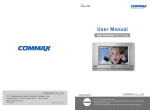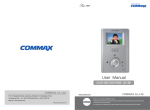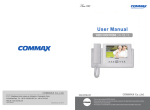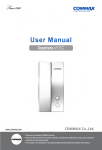Download Commax CDV-50 User manual
Transcript
User Manual VIDEO DOOR PHONE CDV-50A/50AD 513-11, Sangdaewon-dong, Jungwon-gu, Seongnam-si, Gyeonggi-do, Korea Int’l Business Dept. Tel. : +82-31-7393-540~550 Fax. : +82-31-745-2133 Web site : www.commax.com PM0750A00010 Printed In Korea / 2011.10.104 • • Thank Thank you you for for purchasing purchasing COMMAX COMMAXproducts. products. • • Please Please carefully carefully read read this this User’s User’sGuide Guide(in (inparticular, particular,precautions precautionsfor forsafety) safety)before beforeusing usingaaproduct productand andfollow follow instructions instructions to to use use aa product productexactly. exactly. • • The The company company isis not not responsible responsiblefor forany anysafety safetyaccidents accidentscaused causedby byabnormal abnormaloperation operationof ofthe theproduct. product. Contents 1. Location - Front view 4 - Rear view 2. Product Usage - Visitor Call 5 - Talking to the Interphone - Monitoring - Push To Talk (PTT) 3. Installation Method - 1) Monitor Installation 6 - 2) Standard Height of Monitor - 3) Wiring Diagram 4. Part list 7 5. Specifications 8 1 Warnings and caution Make sure to follow the instructions to prevent any danger or property losses. It indicates prohibition. Warning It indicates prohibition of disassembly. Death or serious injury is expected. It indicates prohibition of contact. It indicates dos and don’ts. It indicates that the plug should be pulled out from the socket. 2 Do not put the plug in the socket simultaneously. It may generate abnormal heat or cause a fire. Do not connect to other products while in use. It may cause breakdown. Do not forcibly bend the cord or put a heavy object on the product. It may cause a fire. Do not use water, thinner or a detergent used to wash oil products when you wash the exterior. Make sure to wash it by using a dry cloth to prevent any breakdown or electric shock. Do not install the product in a humid place. It may cause an electric shock or a fire. Do not forcibly pull out the cord from the socket. If the cord is damaged, it may cause a fire or an electric shock. Do not put the plug in the socket with a wet hand. It may cause an electric shock. Do not disassemble, repair or modify the product. It may cause a fire, an electric shock or an injury due to malfunction of the product. Do not use AC circuit breaker. It may cause an electric shock. Warnings and caution It indicates prohibition. Caution It indicates prohibition of disassembly. An injury or property losses are expected It indicates prohibition of contact. It indicates dos and don’ts. It indicates that the plug should be pulled out from the socket. If the socket holes are larger than normal, do not put the plug. It may cause an electric shock or a fire. Make sure that dust or foreign substances are not gathered on the product. Make sure to prevent foreign substances from entering the product. It may cause a breakdown. Do not put a heavy object on the product. It may cause a breakdown. Do not disassemble or give an impact to the product. Avoid direct rays of the sun or heating devices at a time of installation. Install the product in a flat and stable place. Otherwise, it may not function properly. Pull the plug if the product is not used for a long time. If the product generates strange sound, make sure to pull the plug immediately and contact Commax service center. 3 1. Location ▶ Front view ① ⑭ ③ ⑧ ④ ⑨ ⑤ ⑩ ⑥ ⑪ ⑦ ⑫ ② ⑬ ▶ Rear view ⑲ ⑮ ⑯ ⑰ ⑱ 4 ① L.E.D Indicator ⑧ Volume adjust controller ⑮ Cam1 connection socket ② C-Microphone ⑨ Bell adjust controller ⑯ Cam2 connection socket ③ Monitoring Button ⑩ Brightness adjust controller ⑰ Interphone connection socket ④ Interphone Button ⑪ Cont adjust controller ⑱ AC power cord(olny CDV-50A) ⑤ Talk Button ⑫ Color adjust controller ⑲ DC power terminal:DC17~30V(olny CDV-50AD) ⑥ Push To Talk ⑬ Power OFF/ON ⑦ Release open Button ⑭ Speaker 2. Product Usage ● Visitor’s Call ● Talking to the Interphone ● Monitoring ● Push To Talk (PTT) 1. When a visitor pushes the “Call” button on the door camera installed at the entrance, a chime bell will be sounded and the image of visitor will be shown on the monitor. At this time, the MONITOR LED will be blinking. 2. Press the “Talk” button after checking the image of visitor and talk. (The maximum time possible to talk on this product is 90 seconds.) 3. Upon completion of your talk with the visitor, press the “Talk” button again to turn off the screen and the system returns to the standby mode. 4. Press the “Open” button to open the door while talking with the visitor. 1. Press the “Interphone” button on the monitor to page the interphone. Press the “Talk” button to speak over the interphone. 2. When a call is made to the monitor from the interphone, the interphone LED will blink and an electronic chime will be sounded. 3. When a call is received from the camera while having a talk between monitor and interphone, the monitor LED will blink and a 3-way conversation of monitor, interphone and camera can be enabled. 1. The images of the camera installed at the entrance can be checked for 60 seconds by pressing the “Monitor” button on the monitor. 2. A maximum of 2 cameras can be connected and it moves to the modes of Camera-1, Camera-2 and Turn-Off whenever the “Monitor” button is pressed. ※ When turning on the power, the system checks the connection between monitor and camera for about 2 seconds. During this period of time, the monitor LED will blink in red and then it stays green when in the standby mode. The monitor buttons will not work while checking the connection. When the talking sound from the monitor is not sent clearly to the camera due to the noise of the entrance, try to talk while pressing and holding down the “PTT” button and only the sound of the monitor will be sent to the entrance camera. 5 3. Installation Method 1) Monitor Installation 2) Standard Height of Monitor SCREW T4X18 (2EA) Unit : cm SCREW M3X6 (2EA) Unit : cm 3) Wiring Diagram CDV-50A S1 S2 CAMERA 1 CAMERA 2 INTERPHONE CDV-50AD 6 4. Part list Monitor 1 unit Bracket for monitor 1 unit Connect connector 2 unit Fixed screw for bracket 2 unit Fixed screw for monitor bracket 2 unit Manual 1 unit Manual Monitor (CDV-50A/AD) Bracket Screw T4X18(2EA) Monitor Screw M3X6(2EA) Braket Connector 4p(2EA) 7 5. Specifications CDV-50A Power Source 100-240V~, 50/60Hz Screen Size 12.7Cm(5”) Color TFT-LCD Power Consumption(operating) 15Watts(Max) Transmitted Method Door : 4 wires (Polarity) Calling Sound Commax Chime Video Receiving Time Stand by 60±10 seconds Answer to 90±10 seconds Communication Distance For 0.65mm cable 50m Operating Temperature 0℃ ~ +40℃ Operating Humidity Less than 90% Dimensions (W/H/D) mm 245 X 175 X 45.6 mm Weight (kg) 1.2kg CDV-50AD 8 Power Source 17-30V , 1A Screen Size 12.7Cm(5”) Color TFT-LCD Power Consumption(operating) 13.2Watts(Max) Transmitted Method Door : 4 wires (Polarity) Calling Sound Commax Chime Video Receiving Time Stand by 60±10 seconds Answer to 90±10 seconds Communication Distance For 0.65mm cable 50m Operating Temperature 0℃ ~ +40℃ Operating Humidity Less than 90% Dimensions (W/H/D) mm 245 X 175 X 45.6 mm Weight (kg) 1.2kg