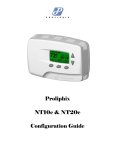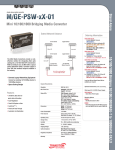Download Mitsubishi Electric PAR-FL32MA Installation manual
Transcript
WT04762X01 ● Step 1 1. Check the model of the indoor unit to be controlled from the wireless remote controller. 2. Refer to the table of model numbers and find the model number that corresponds to the model of indoor unit to be controlled. Make the settings according to the operation procedures. Indoor unit model name (Only the prototypes are shown.) Cooling/ heating Type CITY MULTI system PLFY-AM model PLFY-JM model PMFY-BM model 001 PCFY-GM model Factory PKFY-AM model setting PKFY-GM model 002 PLFY-LMD (22~112) model 009 PLFY-LMD (140) model Cooling/ Cooling only 015 PMFY-EM model Heating Type type (Cool/Dry/Auto/ 017 PDFY-M (22~80) model (Cool/Dry/Fan) Fan/Heat) PCFY-HM model PDFY-M (90~140 ) model PEFY-AM model 019 PEFY-M (45~160) model PFFY-LEM model PFFY-LRM model PEFY-M (224~280) model 020 PFFY-DM model 023 PSFY-GM model Cooling/ heating Type Wireless Remote Controller PAR-FL32MA Installation Manual This installation manual contains only the description of how to install the wireless remote controller unit PAR-FL32MA. For your safety, first be sure to read “ 1 Safety Precautions ” described below thoroughly and then install the wireless remote controller unit PARFL32MA correctly. 1 Safety Precautions ● The following two symbols are used to denote dangers that may be caused by incorrect use and their degree: WARNING CAUTION Model number 216 217 218 219 220 221 222 223 224 225 226 227 228 229 230 231 232 233 234 235 236 237 238 239 240 241 242 243 244 245 246 247 248 249 250 251 252 253 254 255 256 14 speeds 23 speeds 32 speeds 4Fixed speed 2.Louver swing 1Disabled (horizontal air direction control) 2Enabled 1Adjustable vane/Auto swing enabled 3.Vane (vertical air 2Adjustable vane/Auto swing disabled direction control) 3Fixed 4Undefined (Fixed) 1Cool/Dry/Auto/Fan/Heat 4.Operation mode 2Cool/Dry/Fan 3Cool/Dry/Auto/Heat 4Cool/Dry/Auto/Fan/Combustion Heat/Heat 5Cool/Fan 6Cool/Auto/Fan/Heat 7Cool/Fan/Heat 8Cool/Dry/Fan/Heat This symbol denotes what could lead to serious injury or death if you misuse the PAR-FL32MA. This symbol denotes what could lead to a personal injury or damage to your property if you misuse the PAR-FL32MA. ● After reading this installation manual, keep it in a place where the final user can see it anytime. When someone moves, repairs or uses the PAR-FL32MA, make sure that this manual is forwarded to the final user. Ensure that installation work is done correctly following this installation manual. Any deficiency caused by installation may result in an electric shock or fire. Install in a place which is strong enough to withstand the weight of the PAR-FL32MA. Any lack of strength may cause the PAR-FL32MA to fall down, resulting in personal injury. All electrical work must be performed by a licensed technician, according to local regulations and the instructions given in this manual. Any lack of electric circuit or any deficiency caused by installation may result in an electric shock or fire. Never modify or repair the PAR-FL32MA by yourself. Any deficiency caused by your modification or repair may result in an electric shock or fire. Consult with your dealer about repairs. Do not move and re-install the PAR-FL32MA yourself. Any deficiency caused by installation may result in an electric shock or fire. Ask your distributor or special vendor for moving and installation. MODEL SELECT Setting No. Model No. To dispose of this product, consult your dealer. TEMP ON/OFF FAN AUTO STOP CAUTION TEMP buttons ON/OFF button MODE VANE AUTO START Do not install in any place exposed to flammable gas leakage. Flammable gases accumulated around the body of PAR-FL32MA may cause an explosion. Do not install in any steamy place such a bathroom or kitchen. Avoid any place where moisture is condensed into dew. Doing so may cause an electric shock or a malfunction. CHECK LOUVER TEST RUN Do not use in any special environment. Using in any place exposed to oil (including machine oil), steam and sulfuric gas may deteriorate the performance significantly or give damage to the component parts. Do not install in any place where acidic or alkaline solution or special spray are often used. Doing so may cause an electric shock or malfunction. Do not wash with water. Doing so may cause an electric shock or a malfunction. Do not touch any circuit board with your hands or with tools. Do not allow dust to collect on the circuit board. Doing so may cause fire or an electric shock. Do not install in any place at a temperature of more than 40 °C (104 °F) or less than 0 °C (32 °F) or exposed to direct sunlight. Do not touch any control button with your wet hands. Doing so may cause an electric shock or a malfunction. Model No. 033 034 041 047 049 051 052 055 Indoor unit model name (Only the prototypes are shown.) CITY MULTI system PLFY-AM model PLFY-JM model PMFY-BM model PCFY-GM model PKFY-AM model PKFY-GM model PLFY-LMD (22~112) model PLFY-LMD (140) model PMFY-EM model PDFY-M (22~80) model PCFY-HM model PDFY-M (90~140) model PEFY-AM model PEFY-M (45~160) model PFFY-LEM model PFFY-LRM model PEFY-M (224~280) model PFFY-DM model PSFY-GM model [Setting Procedures] 1. Push the SET button with a pointed but not sharp object. Make sure that the remote controller display indicates that the unit is stopped. buttons to set the model num2. Use the TEMP ber. Functions that correspond to each model number will appear on the display. 3. Press the set button again with a pointed but not sharp object. • MODEL SELECT will blink, and model number “001” will be lit. (It is set to “001” at factory shipment.) • If an error is made, press the ON/OFF button to cancel, and enter the model number again. SET RESET CLOCK AAA AAA ● Step 2 1. Refer to the applicable technical document to confirm the functions that are available to a given unit, and make an appropriate setting by finding the model number that corresponds to the pattern of those available functions. 2. Setting procedures are the same for those listed under Step 1. Confirming the Supplied Parts Quantity 1 1 2 2 2 Only use AAA batteries (LR03). Replace low batteries with new AAA batteries (LR03). Observe the polarity of the batteries as indicated, and insert the negative end first. 1 NOTES: * If there is a fluorescent light in the room in which the air conditioner is to be installed, turn it on and make sure that the signal from the remote controller can be received by the indoor unit from the intended installation location. When the signal receiving unit receives a signal from the remote controller, a short beeping sound will be heard. If the air conditioner unit is installed in a room in which a fluorescent light on an electronic lighting control system (i.e., inverter light) is installed, signal interference may occur. <Functions not supported by older versions of signal receiving unit > • Temperature setting in 1 °F increments. • Control operations that are performed on the controller with the setting other than “Standard 2 °F”. 4 Model Setting → Step 2 Collectively set items No. of fan speeds Louver swing Vane Operation mode Auto fan speed control Preset temperature Temperature display in °C and °F Pair No. Model Individual setting Yes Yes Yes Yes Yes Yes 4 speeds Disabled Auto swing enabled Heat pump model *1 Disabled Settable No Yes Centigrade No No Yes Yes 0 Standard model Initial setting When the model number is available, these settings do not need to be set individually. The initial setting for the model setting is “No. 001.” “0” “0” ON/OFF button “0” FAN AUTO STOP MODE VANE AUTO START CHECK LOUVER 6 h TEST RUN Test Run Method min [Setting Procedures] 1. Turn on the power. TEST RUN 2. Press the button twice consecutively. SET RESET CLOCK TEST RUN SET button AAA 3. Press the MODE button. TEMP ON/OFF button 3 Speeds (Low, Mid, High) Fixed Speed Enabled FAN button. 4. Press the 5. Press the VANE button. 6. Confirm that the outdoor unit fan is in operation. FAN AUTO STOP FAN button MODE button MODE VANE AUTO START h CHECK LOUVER min TEST RUN TEST RUN button SET RESET CLOCK 7. Press the ON/OFF button TEST RUN or press the button twice consecutively. VANE button AAA * It will take three minutes after power on to start up the system. • TEST RUN and the operation setting will be displayed. • Make sure that the remote controller display indicates that the unit is stopped. • Operation mode will change to and from Cool and Heat. Cool: Confirm that cool air blows out. Heat: Confirm that warm air blows out (It takes a while for warm air to come out.) • Confirm that the fan speed changes. • Confirm the normal operation of auto-vane. • Outdoor unit controls its capacity by controlling the rotation speed of the fan. Depending on the outside air temperature, the fan runs at low speed and stays at the speed as long as it has enough power. Even if the fan stops or rotates in the reverse direction, it is not a malfunction. • Test run will be cancelled. • 2-hour OFF timer will automatically stop the test run in two hours. Enabled Unavailable °F 7 Operation Lamp Display and Buzzer The following section details the operation lamp and the buzzer on the signal receiving unit. <When receiving operation signals from the wireless remote controller> Confirmation sound that indicates signal reception: Short beep Operation lamp During operation: Lights off three times at 0.1-second intervals. While the unit is stopped: Lights up three times at 0.1-second intervals. 5 4 04: Fixed speed 1 8 CHECK TEST RUN MODEL SELECT 02: Adjustable vane/Auto swing disabled 03: Fixed No display <When the preset temperature is corrected (Applicable to signal receiving unit PAR-FA32MA only)> If the model setting on the wireless remote controller does not match the actual model type of the indoor unit that is connected, the signal receiving unit will make correction on the preset temperature for the indoor unit. When this happens, signal receiving unit will perform the following actions. Confirmation sound that indicates signal reception: Two staccato beeps Operation lamp During operation: Lights off three times at 0.25-second intervals. While the unit is stopped: Lights up three times at 0.25-second intervals. 7 Action of the signal receiving unit The temperature setting will be corrected to the maximum or minimum settable temperature and set to the indoor unit. Example: When the setting range for the cooling operation of the indoor unit is between 19 °C and 30 °C and the signal to set the cooling temperature to 17 °C is received from the wireless remote controller. (Action) The signal receiving unit will read the temperature as 19 °C and set it to the indoor unit.) Even-numbered temperatures in Fahrenheit will be changed to odd-numbered temperatures in Fahrenheit Reception of a signal from the wireless remote controller that corresponds to an even numbered temperature setting and set to the indoor unit. Example: Reception of a signal that corresponds to 78 °F when the connected indoor unit is not compatible in Fahrenheit when the connected indoor unit is not with temperature setting in 1 °F increments. compatible with temperature setting in 1 °F increments. (Action) The signal receiving unit will read 78 °F as 77 °F and set it to the indoor unit.) Conditions Reception of a signal from the wireless remote controller that corresponds to a preset temperature that is outside of the setting range 6 7 9 NOT AVAILABLE 3 <In case of a problem> Operation lamp will blink, indicating a problem with the air conditioner. When this happens, turn off the power to the air conditioner, and consult your dealer. Do not attempt to repair the unit by yourself. 02: Cooling-only model COOL DRY <Making a self-diagnosis> Refer to section 8 “Self-diagnosis.” <Operating the emergency operation button on the signal receiving unit> Confirmation sound that indicates signal reception: None Operation lamp During operation: Unlit While the unit is stopped: Lit When local control is prohibited, remote controller will be disabled. FAN 04: Not to be selected 8 05: Cooling-only model (without Dry mode) COOL Self-Diagnosis The following procedures are applicable to CITY MULTI air conditioners. (The following procedures cannot be performed when the unit is in error.) 06: Heat pump model (without Dry mode) COOL DRY AUTO FAN FAN 07: Heat pump model (without Dry or Auto modes) COOL [Operating Procedures] CHECK 1. Press the button twice. CHECK 08: K-control heat pump model COOL DRY FAN HEAT Refrigerant address display CHECK display 2. Press the TEMP TEMP ON/OFF FAN HEAT ■ Auto fan speed control 5 01: Disabled 02: Enabled No display buttons. TEMP buttons ON/OFF button 3. Point the remote controller to the signal receivh ing unit, and press the button. FAN AUTO STOP ■ Preset temperature 6 01: Available 02: Unavailable °F No display °C MODE VANE AUTO START CHECK LOUVER TEST RUN ■ Temperature display in Centigrade and Fahrenheit (Displayed in the hour section of the clock) 7 01: °C 02: °F 4. Point the remote controller to the signal receiving unit, and press the ON/OFF button. h min * CHECK will be lit, and refrigerant address “00” will blink. • Make sure that the remote controller display indicates that the unit is stopped. • Select the refrigerant address of the indoor unit to be self-diagnosed. • When a problem with the connected air conditioner is detected, intermittent beeping sound will be heard from the signal receiving unit, and a check code will be output by the blinking of the operation lamp. • Check mode will be cancelled. h button CHECK button SET RESET CLOCK <Output of Check Codes> ■ Pair No. (Displayed in the preset temperature window) 8 0~9 ■ Model (Displayed in the minute section of the clock) 9 01: Standard (2 °F) 02: Standard (1 °F) Error content Indoor unit error Errors unrelated to indoor unit No error history No applicable unit 03: SLIM middle temperature Buzzer Sound Beep × n times Two short beeps × n times No output Three staccato beeps Operation Lamp One second × n times (0.4 second +0.4 second) × n times Unlit Unlit NOTES: Refer to the instruction manual that comes with the air conditioner for the details of error codes. Number(n) of beeps and blinking of operation lamp Signal receiving unit will beep and the operation lamp will blink certain times, depending on the error code that is received from the indoor unit. 14 speeds 23 speeds 32 speeds 4Fixed speed 2.Louver swing 1Disabled (horizontal air direction control) 2Enabled 1Adjustable vane/Auto swing enabled 3.Vane (vertical air 2Adjustable vane/Auto swing disabled direction control) 3Fixed 4Undefined (Fixed) 1Cool/Dry/Auto/Fan/Heat 4.Operation mode 2Cool/Dry/Fan 3Cool/Dry/Auto/Heat 4Cool/Dry/Auto/Fan/Combustion Heat/Heat 5Cool/Fan 6Cool/Auto/Fan/Heat 7Cool/Fan/Heat 8Cool/Dry/Fan/Heat Remarks “0” HEAT 1.Fan speed <Collectively and individually set items> Collective setting Yes Yes Yes Yes No No “0” Model number 173 174 175 176 177 178 179 180 181 182 183 184 185 186 187 188 189 190 191 192 193 194 195 196 197 198 199 200 201 202 203 204 205 206 207 208 209 210 211 212 213 214 215 → Step 3 “0” Set the signal receiving unit and wireless remote controller in the same room to the same number. (Use the factory setting as it is.) TEMP buttons → Step 3 ■ Setting items There are two types of setting items • Collectively set items • Individually set items Items that can be set collectively can also be set individually. (If the setting for each item is individually entered, the model number that corresponds to the same pattern of settings will appear on the display.) Setting items TEMP ON/OFF 2 03: K-control heat pump model COOL DRY AUTO 14 speeds 23 speeds 32 speeds 4Fixed speed 2.Louver swing 1Disabled (horizontal air direction control) 2Enabled 1Adjustable vane/Auto swing enabled 3.Vane (vertical air 2Adjustable vane/Auto swing disabled direction control) 3Fixed 4Undefined (Fixed) 1Cool/Dry/Auto/Fan/Heat 4.Operation mode 2Cool/Dry/Fan 3Cool/Dry/Auto/Heat 4Cool/Dry/Auto/Fan/Combustion Heat/Heat 5Cool/Fan 6Cool/Auto/Fan/Heat 7Cool/Fan/Heat 8Cool/Dry/Fan/Heat → Step 1 “0” “0” “2” (2) Controlling multiple units in different rooms Model No. 02: Standard (1 °F) 04: CITY MULTI middle temperature 06: RAC 02: Enabled ■ Operation mode 4 01: Heat pump model COOL DRY AUTO FAN HEAT 1.Fan speed ■ Remote controller setting There are three ways to make remote controller settings as follows. 1. Check the model of the indoor unit to be controlled from the wireless remote controller, and find the corresponding model number of the wireless remote controller in the table of model numbers. (Collective setting) 2. If the name of the indoor unit to be controlled is not listed in the table of model numbers, check the available functions of the indoor unit in a technical manual and follow one of the following procedures to make the settings for the remote controller. 1 Model No. Find the model number of the unit that has the same functions as the unit to be installed and register that model number (Collective setting). 2 Model No. Make the setting for certain functions individually without referring to the table (Individual setting). 3. Whether items 1 or 2 above apply or not, when the settings must be made for items that cannot be set collectively, make the settings for those items individually. Setting No. 4 Speeds (Very Low, Low, Mid, High) 02: 2 Speeds (Low, High) 04: Disabled 02: Adjustable vane/Auto swing enabled Adjustable vane/Auto swing disabled Fixed Heat pump model (Cool/Dry/Auto/Fan/Heat) Cooling-only model (Cool/Dry/Fan) New K-control Heat pump model (Cool/Dry/Auto/Heat) Not to be selected Cooling-only model (without Dry mode) (Cool/Fan) Heat pump model (without Dry mode)(Cool/Auto/Fan/Heat) Heat pump model (without Dry or Auto mode)(Cool/Fan/Heat) K-control Heat pump model (Cool/Dry/Fan/Heat) Disabled 02: Available 02: °C 02: 0~9 01: Standard (2 °F) 03: SLIM middle temperature 05: Low temperature ■ Vane 3 01: Adjustable vane/Auto swing enabled Model number 130 131 132 133 134 135 136 137 138 139 140 141 142 143 144 145 146 147 148 149 150 151 152 153 154 155 156 157 158 159 160 161 162 163 164 165 166 167 168 169 170 171 172 Model setting must be made to control indoor units. Register the model of the indoor unit to be controlled on the Model Select menu. Correct indoor unit model must be registered on the remote controller to control the indoor unit. Collectively set items need to be set for each group of indoor units with the same pattern of functions. Individually set items usually do not need to be changed. Setting No. 5 ■ Louver swing 2 01: Disabled No display 14 speeds 23 speeds 32 speeds 4Fixed speed 2.Louver swing 1Disabled (horizontal air direction control) 2Enabled 1Adjustable vane/Auto swing enabled 3.Vane (vertical air 2Adjustable vane/Auto swing disabled direction control) 3Fixed 4Undefined (Fixed) 1Cool/Dry/Auto/Fan/Heat 4.Operation mode 2Cool/Dry/Fan 3Cool/Dry/Auto/Heat 4Cool/Dry/Auto/Fan/Combustion Heat/Heat 5Cool/Fan 6Cool/Auto/Fan/Heat 7Cool/Fan/Heat 8Cool/Dry/Fan/Heat NOTES: • Some older versions of signal receiving unit may not respond to the signals from the remote controller that correspond to the following functions. If this happens, set the model setting on the remote controller to “Standard 2 °F” as shown in section “ 4 Model Setting .” min. CHECK 01: 03: 01: 01: 02: 03: 01: 02: 03: 04: 05: 06: 07: 08: 01: 01: 01: <Display of individually set items> Display will change with the change in the setting number. ■ No. of Fan speeds 1 01: 4 speeds 02: 3 speeds 03: 2 speeds 1.Fan speed ■ Use the tapping screws that are provided to mount the remote controller holder on the wall, and then place the remote controller in the holder. “1” MODEL SELECT 3 Model number 087 088 089 090 091 092 093 094 095 096 097 098 099 100 101 102 103 104 105 106 107 108 109 110 111 112 113 114 115 116 117 118 119 120 121 122 123 124 125 126 127 128 129 * Maximum signal receiving distance is approximately 7 meters (Approx. 22 feet). Signal receiving angle is approximately 45 degrees to the right and the left from the center. * Install the unit at least 1 meter (Approx. 3 feet) away from the TV or radio. (If the unit is installed too close to these appliances, signal interference (picture distortion and noise) may occur.) “0” “2” <If a wireless remote controller is operated while the units are under centralized control> Depending on the settings, when local control is prohibited by the centralized control system, ON/OFF, Mode selection, or Temperature setting buttons on the remote controller may be disabled. Confirmation sound that indicates signal reception: Two staccato beeps Operation lamp During operation: Lights off three times at 0.25-second intervals. While the unit is stopped: Lights up three times at 0.25-second intervals. 1.Fan speed ■ Use the remote controller holder that is provided to avoid misplacing the remote controller. ■ Install the remote controller in a location that meets the following conditions. • Out of the direct sun light • Away from any heat sources • Out of the airflow from the air conditioner (cool or warm) • Where the operation of the remote controller can easily be performed and the display is readily visible to the user • Out of the reach of small children “1” *1 Fix this setting to “01” when sending signals to a signal receiving unit other than PAR-FA32MA. Model number 044 045 046 047 048 049 050 051 052 053 054 055 056 057 058 059 060 061 062 063 064 065 066 067 068 069 070 071 072 073 074 075 076 077 078 079 080 081 082 083 084 085 086 14 speeds 23 speeds 32 speeds 4Fixed speed 2.Louver swing 1Disabled (horizontal air direction control) 2Enabled 1Adjustable vane/Auto swing enabled 3.Vane (vertical air 2Adjustable vane/Auto swing disabled direction control) 3Fixed 4Undefined (Fixed) 1Cool/Dry/Auto/Fan/Heat 4.Operation mode 2Cool/Dry/Fan 3Cool/Dry/Auto/Heat 4Cool/Dry/Auto/Fan/Combustion Heat/Heat 5Cool/Fan 6Cool/Auto/Fan/Heat 7Cool/Fan/Heat 8Cool/Dry/Fan/Heat Installation AUTO STOP h AUTO START Auto fan speed control Preset temperature Display in Centigrade/ Fahrenheit Pair No. Model*1 Model number 001 002 003 004 005 006 007 008 009 010 011 012 013 014 015 016 017 018 019 020 021 022 023 024 025 026 027 028 029 030 031 032 033 034 035 036 037 038 039 040 041 042 043 14 speeds 23 speeds 32 speeds 4Fixed speed 2.Louver swing 1Disabled (horizontal air direction control) 2Enabled 1Adjustable vane/Auto swing enabled 3.Vane (vertical air 2Adjustable vane/Auto swing disabled direction control) 3Fixed 4Undefined (Fixed) 1Cool/Dry/Auto/Fan/Heat 4.Operation mode 2Cool/Dry/Fan 3Cool/Dry/Auto/Heat 4Cool/Dry/Auto/Fan/Combustion Heat/Heat 5Cool/Fan 6Cool/Auto/Fan/Heat 7Cool/Fan/Heat 8Cool/Dry/Fan/Heat Check that the box includes the following parts in addition to this installation manual: 3 MODE Operation mode 1.Fan speed Parts Name Wireless remote controller Remote controller holder AAA alkaline battery Tapping screws 4.1 × 16 Instruction book LOUVER VANE button to turn on the remote controller display, and confirm that the model num- Table of Model Numbers 2 Button FAN Setting Item No. of fan speeds • MODEL SELECT and the model number that was entered will stay lit for three seconds and then go off. In the case of CITY MULTI system Set the pair number switch on the signal receiving unit. 0 1 2 3 4 5 6 7 8 9 • Single-controller setting All indoor units are controlled from a single remote controller. <Table of Individually Set Items and Buttons> (Underlined values indicate initial settings.) SET button Do not press any control button using a sharp object. Doing so may cause an electric shock or a malfunction. ● Setting Example (1) Controlling multiple units in the same room • Individual setting Each unit can be controlled from separate remote controllers. ON/OFF Louver swing Vane • Press the ON/OFF ber is correctly set. Pair number setting on the wireless remote controller 0 1 2 3 4 5 6 7 8 9 * Refer to the installation manual that comes with the signal receiving unit for details. “0” [Setting Procedures] 1. Press the SET button with a pointed but not sharp object. Make sure that the remote controller display indicates that the unit is stopped. MODEL SELECT will blink, and the model number (a three-digit figure) will be lit. (Collective setting mode in Steps 1 and 2) 2. Refer to the Table of Individually Set Items and Buttons, and press the button that corresponds to an applicable individually set item only once. The value to be changed will blink, and the setting number will be lit. (When setting the pair number, the pair number will blink in the setting number window.) 3. Press the TEMP buttons to set the setting number. Settings that correspond to each setting number will appear on the display. button to cancel all the settings for the individual settings and * If an error is made, press the ON/OFF go back to Step 1 above (collective setting mode). Start over from the second step above. * If the settings for the collectively set items are made individually, the model number that corresponds to the unit with the same patterns of functions will appear on the display. 4. Repeat Steps 2 and 3 above to make other settings. 5. Press the SET button to store these settings. The display will stay lit for three seconds and then go off. * If the settings for collectively set items are made individually, the model number will automatically be changed. h min Pair Number Setting • Pair number setting is required to pair up a certain signal receiving unit and a certain remote controller. This setting is not necessary unless assigning a particular indoor unit to a particular remote controller. (At factory shipment, the pair number on the signal receiving unit and wireless remote controller is set to “0.”) • When this setting needs to be made, make the settings on the signal receiving unit and the wireless remote controller as shown in the right table. ● Step 3 1. Refer to the applicable technical document to confirm the functions that are available to a given indoor unit, and manually make individual settings one by one without referring to the table of unit models. 2. Make the settings for individually set items as necessary. Note 1: If the settings that are related to the remote controller operation are changed on the function selection menu, make the setting for the model number by referring to the table of model numbers. (i.e., Changes to the vane adjustment setting (Function selection mode 11) or Swing setting (Function selection mode 23)) Note 2: Some indoor units with the same model name may have different functions, depending on the capacity type and production year. Refer to the applicable technical document to confirm the functions that are available to a given unit, and make an appropriate setting for the model number according to the table of model numbers. Note 3: To set the model number for the indoor unit that is not listed in the table above, check the functions that are available to it in the applicable technical document, and make an appropriate setting for the model number according to the table of model numbers. WARNING Ask your dealer or technical representative to install the unit. Any deficiency caused by your own installation may result in an electric shock or fire. Model No. 5 1.Fan speed Table of Model Numbers For Packaged Air Conditioner Individually set items GB 04: CITY MULTI middle temperature 05: Low temperature 06: RAC Number of beeps/blinking 8 1 2 3 4 5 6 7 9 Unless this setting is set to “01,” preset temperature can be changed in 1 °F increments when “temperature display in Fahrenheit” is selected. By setting the model type, preset temperature range will be defined as in the table below. Model Setting 01 Standard 2 °F model 02 Standard 1 °F model 03 04 These settings cannot be set collectively and must be set individually. Make the setting as necessary. • Changing the setting for these items does not change the model number that appears on the remote controller. • These items are not automatically set when the settings for collectively set items are made. Middle temperature model 05 Low temperature model 06 RAC model Both SLIM and CITY MULTI models Both SLIM and CITY MULTI models SLIM model CITY MULTI model Both SLIM and CITY MULTI models – Centigrade/ Fahrenheit Centigrade Fahrenheit Centigrade Fahrenheit Centigrade Fahrenheit Centigrade Fahrenheit Centigrade Fahrenheit Centigrade Fahrenheit Setting increments Cool/Dry 1 °C 2 °F 1 °C 1 °F 1 °C 1 °F 1 °C 1 °F 1 °C 1 °F 1 °C 1 °F 19 ~ 30 °C 67 ~ 87 °F 19 ~ 30 °C 67 ~ 87 °F 14 ~ 30 °C 57 ~ 87 °F 14 ~ 30 °C 57 ~ 87 °F 8 ~ 30 °C 46 ~ 87 °F Heat Auto 19 ~ 28 °C 17 ~ 28 °C 67 ~ 83 °F 63 ~ 83 °F 19 ~ 28 °C 17 ~ 28 °C 67 ~ 83 °F 63 ~ 83 °F 14 ~ 28 °C 57 ~ 83 °F 17 ~ 28 °C 63 ~ 83 °F 8 ~ 28 °C 46 ~ 83 °F 16 ~ 31 °C 61 ~ 88 °F CITY MULTI Error Code 0000 ~ 0999 1000 ~ 1999 2000 ~ 2999 3000 ~ 3999 4000 ~ 4999 5000 ~ 5999 6000 ~ 6999 7000 ~ 7999 8000 and above Error Content Integration or combustion system error Refrigerant system error Water system error Air system error Unit, electrical error Sensor error Communication system error System error No errors This product is designed and intended for use in a residential, commercial or light-industrial environment. The product at hand is based on the following EU regulations: • Electromagnetic Compatibility Directive 89/336/EEC * 1: Cool/Dry/Auto/Fan/Heat 2 4 6 8 WT04762X01 ● Schritt 1 1. Ermitteln Sie das Modell der Innenanlage, die mit der drahtlosen Fernbedienung gesteuert werden soll. 2. Suchen Sie in der Modellnummer-Tabelle diejenige Modellnummer, die der zu steuernden Innenanlage entspricht. Nehmen Sie die Einstellungen entsprechend der Betriebsverfahren vor. Innenanlagen-Modellname (Nur die Prototypen sind aufgeführt.) CITY-MULTI-System Modell PLFY-AM Modell PLFY-JM Modell PMFY-BM 001 Modell PCFY-GM WerksModell PKFY-AM einstellung Modell PKFY-GM 002 Modell PLFY-LMD (22~112) 009 Modell PLFY-LMD (140) Kühlen/ 015 Modell PMFY-EM Heizen-Typ (Kühlen/Trocknen/ 017 Modell PDFY-M (22~80) Automatisch/ Modell PCFY-HM Ventilator/Heizen) Modell PDFY-M (90~140) Modell PEFY-AM 019 Modell PEFY-M (45~160) Modell PFFY-LEM Modell PFFY-LRM Modell PEFY-M (224~280) 020 Modell PFFY-DM 023 Modell PSFY-GM Kühlen/ Heizen-Typ Drahtlose Fernbedienung PAR-FL32MA Aufstellungshandbuch Diese Installationsanleitung enthält nur die Beschreibung, wie die drahtlose Fernbedienung PAR-FL32MA zu installieren ist. Lesen Sie zu Ihrer Sicherheit unbedingt gründlich den folgenden Abschnitt “ 1 Sicherheitsvorkehrungen ”, und installieren Sie dann die drahtlose Fernbedienung PARFL-32MA ordnungsgemäß. 1 Sicherheitsvorkehrungen ● Die folgenden beiden Symbole dienen zum Hinweis auf Gefahren, die durch unsachgemäße Verwendung entstehen können und auf das Ausmaß der Gefahren: WARNUNG VORSICHT Dieses Symbol weist daraufhin, was bei mißbräuchlicher Verwendung des PAR-FL32MA zu schweren Verletzungen oder zum Tod führen kann. Dieses Symbol weist daraufhin, was bei unsachgemäßer Verwendung des PAR-FL32MA zu Personenschäden oder zu Schäden an Ihrer Einrichtung führen kann. WARNUNG Lassen Sie die Anlage durch Ihren Händler oder den technischen Außendienst installieren. Alle Mängel, die durch eigenhändige Installation verursacht werden, können Stromschläge oder Brände nach sich ziehen. Die Fernbedienung PAR-FL32MA an einem Ort aufstellen, der genügend Tragkraft besitzt, um deren Gewicht auszuhalten. Bei ungenügender Tragkraft kann die Fernbedienung PAR-FL32MA herunterfallen und Personenschäden verursachen. PAR-FL32MA niemals eigenhändig verändern oder reparieren. Alle Mängel, die durch eigenhändige Veränderungen oder durch Reparaturen entstehen, können zu Stromschlägen oder Bränden führen. Bei Reparaturen Ihren Händler zu Rate ziehen. Modellnr. Sicherstellen, daß die Installation ordnungsgemäß entsprechend den Anweisungen dieses Aufstellungshandbuchs vorgenommen wird. Mängel bei der Installation können zu Stromschlägen oder zu Bränden führen. Alle Elektroarbeiten müssen von qualifizierten, zugelassenen Technikern in Übereinstimmung mit gesetzlichen Bestimmungen vor Ort und den Anweisungen dieses Handbuchs ausgeführt werden. Ungenügende Stromkreise oder Fehler bei der Installation können zu Stromschlägen oder Bränden führen. MODEL SELECT Einstellungs-Nr. Die Fernbedienung PAR-FL32MA nicht eigenhändig verlagern oder wieder installieren. Alle Mängel bei der Installation können zu Stromschlägen oder Bränden führen. Bei Verlagerung oder Installation die Vertriebsorganisation oder Ihren Fachhändler zu Rate ziehen. Modellnr. TEMP ON/OFF FAN AUTO STOP Tasten TEMP Taste ON/ OFF Wenden Sie sich für die Entsorgung dieses Geräts an Ihren Händler. MODE VANE AUTO START CHECK LOUVER VORSICHT TEST RUN Die Installation nicht an einem Ort vornehmen, an dem brennbares Gas austritt. Ansammlung von brennbarem Gas in der Nähe der Fernbedienung PAR-FL32MA kann zu einer Explosion führen. Nicht an einem wasserdampfhaltigen Ort, wie etwa einem Badezimmer oder einer Küche, installieren. Alle Orte vermeiden, an denen sich Feuchtigkeit niederschlagen kann. Dies kann einen Stromschlag oder eine Fehlfunktion nach sich ziehen. Nicht in einem Umfeld mit ungewöhnlichen Betriebsbedingungen einsetzen. Einsatz an Orten, die Öl (einschließlich Maschinenöl), Wasserdampf und Schwefelgasen ausgesetzt sind, kann die Leistung erheblich einschränken oder Schäden an Teilen der Vorrichtung hervorrufen. Nicht an einem Ort installieren, an dem säurehaltige oder alkalische Lösungen oder Spezialsprays häufig verwendet werden. Dies kann zu einem Stromschlag oder einer Fehlfunktion führen. Nicht mit Wasser auswaschen. Dies kann einen Stromschlag oder eine Fehlfunktion nach sich ziehen. Nicht an einem Ort installieren, an dem Temperaturen von mehr als 40 °C (104 °F) oder weniger als 0 °C (32 °F) gegeben oder die direktem Sonnenlicht ausgesetzt sind. Modellnr. 033 Nur-Kühlen-Typ (Kühlen/Trocknen/ Ventilator) 034 041 047 049 051 052 055 Innenanlagen-Modellname (Nur die Prototypen sind aufgeführt.) CITY-MULTI-System Modell PLFY-AM Modell PLFY-JM Modell PMFY-BM Modell PCFY-GM Modell PKFY-AM Modell PKFY-GM Modell PLFY-LMD (22~112) Modell PLFY-LMD (140) Modell PMFY-EM Modell PDFY-M (22~80) Modell PCFY-HM Modell PDFY-M (90~140) Modell PEFY-AM Modell PEFY-M (45~160) Modell PFFY-LEM Modell PFFY-LRM Modell PEFY-M (224~280) Modell PFFY-DM Modell PSFY-GM [Einstellungsverfahren] 1. Drücken Sie die Taste SET mit einem dünnen, aber nicht spitzen Gegenstand. Überprüfen Sie, ob das Fernbedienungs-Display anzeigt, daß die Anlage gestoppt ist. 2. Stellen Sie die Modellnummer mit den Tasten TEMP ein. Die Funktionen der jeweiligen Modellnummern erscheinen auf dem Display. 3. Drücken Sie die Taste SET erneut mit einem dünnen, aber nicht spitzen Gegenstand. min • MODEL SELECT blinkt, und Modellnummer “001” leuchtet auf. (Die Modellnummer ist werksseitig auf “001” eingestellt.) • Schalten Sie das Fernbedienungs-Display mit der Taste ON/OFF Modellnummer richtig eingestellt ist. ein, und überprüfen Sie, daß die Menge 1 1 2 2 2 ■ Benutzen Sie den mitgelieferten Fernbedienungshalter, um zu vermeiden, daß die Fernbedienung verlegt wird. ■ Installieren Sie die Fernbedienung an einem Ort, der folgende Bedingungen erfüllt. • Nicht in direktem Sonnenlicht • Ausreichender Abstand zu jeglichen Wärmequellen • Außerhalb des Luftstroms der Klimaanlage (kalt oder warm) • Ort, an dem die Fernbedienung leicht betätigt werden kann und das Display vom Benutzer gut zu sehen ist • Außerhalb der Reichweite von Kindern HINWEISE: * Sollte sich in dem Raum, in dem die Klimaanlage installiert ist, eine Leuchtstofflampe befinden, schalten Sie diese ein, und vergewissern Sie sich, daß das Signal der Fernbedienung vom gewünschten Installationsort aus von der Innenanlage empfangen werden kann. Wenn die Signalempfangseinheit ein Signal von der Fernbedienung empfängt, erklingt ein kurzer Ton. Ist die Klimaanlage in einem Raum mit einer Leuchtstofflampe installiert, die mit einem elektronischen Vorschaltgerät (d.h. ein Inverter) ausgerüstet ist, treten möglicherweise Signalstörungen auf. ■ Montieren Sie den Halter der Fernbedienung mit den mitgelieferten Holzschrauben an der Wand, und stecken Sie dann die Fernbedienung in den Halter. HINWEISE: • Einige ältere Versionen der Signalempfangseinheit reagieren möglicherweise nicht auf Signale von der Fernbedienung, die den im folgenden aufgeführten Funktionen entsprechen. Sollte dies auftreten, setzen Sie die Modelleinstellung auf der Fernbedienung auf “Standard 2 °F” wie im Abschnitt “ 4 Modelleinstellung ” gezeigt. <Funktionen, die von älteren Versionen der Signalempfangseinheit nicht unterstützt werden> • Temperatureinstellung in Schritten von 1 °F. • Steuervorgänge, die von der Fernbedienung in einer anderen Einstellung als “Standard 2 °F” durchgeführt werden. Eine Modelleinstellung muß zur Steuerung von Innenanlagen vorgenommen werden. Tragen Sie das Modell der zu steuernden Innenanlage im Menü Model Select ein. Zur Steuerung der Innenanlage muß in der Fernbedienung das richtige Innenanlagenmodell eingetragen sein. Gemeinsam eingestellte Funktionen müssen für jede Gruppe von Innenanlagen mit dem gleichen Funktionen eingestellt werden. Einzeln eingestellte Funktionen müssen üblicherweise nicht geändert werden. → Schritt 1 → Schritt 2 → Schritt 3 ■ Funktionen Es gibt zwei Arten von Funktionen • Gemeinsam eingestellte Funktionen • Einzeln eingestellte Funktionen Funktionen, die gemeinsam eingestellt werden können, können auch einzeln eingestellt werden. (Werden die Einstellungen für die Funktionen einzeln eingegeben, erscheint auf dem Display die Nummer desjenigen Modells, das mit derjenigen Anlage korrespondiert, die über das gleiche Funktionsmuster verfügt.) Einzeln eingestellte Funktionen <Gemeinsam und einzeln eingestellte Funktionen> Gemeinsame Funktionen Einstellung Anzahl Ventilatorgeschwindigkeiten Ja Ja Lamellenschwingen Ja Flügelzellen Ja Betriebsart Nein Automatische Ventilatorgeschwindigkeitsregelung Nein Voreingestellte Temperatur Temperaturanzeige in °C Nein und °F Nein Paar-Nr. Nein Modell Einzeleinstellung Ja Ja Ja Ja Ja Ja 4 Geschwindigkeiten Ausgeschaltet Automatisches Schwingen eingeschaltet Wärmepumpe Modell *1 Ausgeschaltet Einstellbar Ja Celsius Ja Ja 0 Standardmodell * 1: Kühlen/Trocknen/Automatisch/Ventilator/Heizen Grundeinstellung Anmerkungen Wenn die Modellnummer verfügbar ist, müssen diese Einstellungen nicht einzeln vorgenommen werden. Die Grundeinstellung für die Modelleinstellung ist “No. 001”. “0” min. CHECK 0~9 01: Standard (2 °F) 03: SLIM-Mitteltemperatur 05: Niedrige Temperatur 6 04: Feste Geschwindigkeit “0” “0” Testlaufverfahren [Einstellungsverfahren] 1. Schalten Sie das Gerät ein. TEST RUN 2. Drücken Sie die Taste zweimal nacheinander. * Es dauert nach dem Einschalten drei Minuten, bis das System startet. • TEST RUN und die Betriebseinstellung werden angezeigt. • Überprüfen Sie, ob das Fernbedienungs-Display anzeigt, daß die Anlage gestoppt ist. • Die Betriebsart wechselt zwischen Kühlen und Heizen. Kühlen: Prüfen Sie, ob kalte Luft austritt. Heizen: Prüfen Sie, ob warme Luft austritt (es kann etwas dauern, ehe warme Luft austritt). • Prüfen Sie, ob sich die Ventilatorgeschwindigkeit ändert. • Prüfen Sie, ob die automatischen Flügelzellen normal arbeiten. • Die Außenanlage steuert ihre Leistung durch Änderung der Ventilatorgeschwindigkeit. Je nach der Außentemperatur läuft der Ventilator möglicherweiser mit niedriger Geschwindigkeit und bleibt bei dieser Geschwindigkeit, solange diese ausreichend ist. Selbst wenn der Ventilator stoppen oder rückwärts drehen sollte, liegt keine Störung vor. • Der Testlauf wird abgebrochen. 3. Drücken Sie die Taste MODE. TEMP ON/OFF Taste FAN Taste MODE CHECK LOUVER CHECK TEST RUN MODEL SELECT ■ Betriebsart 4 01: Wärmepumpe Modell Kühlen Trocknen Automatisch Ventilator Heizen 03: Fest Keine Anzeige SET RESET CLOCK 7. Drücken Sie die Taste ON/OFF oder drücken Sie die Taste zweimal nacheinander. Taste VANE AAA , TEST RUN • Ein zweistündiger OFF-Timer stoppt den Test automatisch nach zwei Stunden. 7 Betriebslampen-Anzeige und Summer Der folgende Abschnitt erläutert die Betriebslampe und den Summer der Signalempfangseinheit. <Wenn Steuersignale von der drahtlosen Fernbedienung empfangen werden> Bestätigungston, der den Empfang eines Signals anzeigt: kurzer Ton Betriebslampe Während des Betriebs: erlöscht dreimal in Intervallen von 0,1 Sekunden. Wenn die Anlage gestoppt ist: leuchtet dreimal auf in Intervallen von 0,1 Sekunden. <Wenn eine drahtlose Fernbedienung betrieben wird, während die Anlagen zentral gesteuert werden> Wenn die lokale Steuerung von der Zentralsteuerung eingeschränkt ist, sind je nach den konkreten Einstellungen die Tasten ON/OFF, Betriebsart oder Temperatureinstellung möglicherweise ohne Funktion. Bestätigungston, der den Empfang eines Signals anzeigt: zwei Staccato-Töne Betriebslampe Während des Betriebs: erlöscht dreimal in Intervallen von 0,25 Sekunden. Während die Anlage gestoppt ist: leuchtet dreimal auf in Intervallen von 0,25 Sekunden. 8 <Wenn die voreingestellte Temperatur korrigiert wird (nur bei Signalempfangseinheit PAR-FA32MA)> Wenn die Modelleinstellung auf der drahtlosen Fernbedienung nicht mit dem tatsächlich angeschlossenen Innenanlagen-Modelltyp übereinstimmt, korrigiert die Signalempfangseinheit die voreingestellte Temperatur für die Innenanlage. Wenn dies geschieht, führt die Signalempfangseinheit folgendes aus. Bestätigungston, der den Empfang eines Signals anzeigt: zwei Staccato-Töne Betriebslampe Während des Betriebs: erlöscht dreimal in Intervallen von 0,25 Sekunden. Während die Anlage gestoppt ist: leuchtet dreimal auf in Intervallen von 0,25 Sekunden. 7 Aktion der Signalempfangseinheit Bedingungen Empfang eines Signals der drahtlosen Fernbedienung, die Die Temperatureinstellung wird auf die maximale bzw. minimale einstellbare Temperatur korrigiert und die Innenanlage einer voreingestellten Temperatur entspricht, die außerhalb entsprechend eingestellt. des Einstellungsbereichs liegt Beispiel: Der Einstellungsbereich für den Kühlbetrieb der Innenanlage erstreckt sich von 19 °C bis 30 °C, und die drahtlose Fernbedienung sendet das Signal, die Kühltemperatur auf 17 °C einzustellen. (Aktion) Die Signalempfangseinheit interpretiert den Temperaturwert als 19 °C und stellt die Innenanlage entsprechend ein. Empfang eines Signals der drahtlosen Fernbedienung, die Geradzahlige Temperaturwerte in Fahrenheit werden in ungradzahlige Temperaturwerte in Fahrenheit geändert, und die einer geradzahligen Temperatureinstellung in Fahrenheit Innenanlage wird entsprechend eingestellt. entspricht, während aber bei der angeschlossenen Beispiel: Es wird ein Signal empfangen, die Temperatur auf 78 °F zu setzen, bei der angeschlossenen Innenanlage kann der Innenanlage die Temperatur nicht in Schritten von 1 °F Temperaturwert aber nicht in Schritten von 1 °F eingestellt werden. eingestellt werden kann. (Aktion) Die Signalempfangseinheit interpretiert 78 °F als 77 °F, und die Innenanlage wird entsprechend eingestellt. 6 7 9 3 <Im Problemfall> Die Betriebslampe blinkt und zeigt so ein Problem mit der Klimaanlage an. Wenn dies auftritt, schalten Sie die Klimaanlage aus, und ziehen Sie Ihren Händler zu Rate. Versuchen Sie nicht, die Anlage selbst instand zu setzen. 02: Nur-Kühlen-Modell Kühlen Trocknen <Selbstdiagnose vornehmen> Lesen Sie Abschnitt “ 8 Selbstdiagnose ”. <Notbetriebstaste an der Signalempfangseinheit verwenden> Bestätigungston, der den Empfang eines Signals anzeigt: keiner Betriebslampe Während des Betriebs: leuchtet nicht Während die Anlage gestoppt ist: leuchtet Wenn die lokale Steuerung eingeschränkt ist, wird die Fernbedienung Ventilator 03: K-Control-Wärmepumpen-Modell Kühlen Trocknen Automatisch h min Taste TEST RUN NOT AVAILABLE 02: Einstellbare Flügelzellen/Automatisches Schwingen ausgeschaltet FAN . 4. Drücken Sie die Taste 5. Drücken Sie die Taste VANE . 6. Prüfen Sie, ob der Außenanlagenventilator in Betrieb ist. MODE VANE AUTO START TEST RUN 2 02: Eingeschaltet ■ Flügelzellen 3 01: Einstellbare Flügelzellen/Automatisches Schwingen eingeschaltet 4 1 “0” Setzen Sie die Signalempfangseinheit und die Fernbedienung im gleichen Raum auf die gleiche Nummer. (Verwenden Sie die unveränderte Werkseinstellung.) TEST RUN 02: Standard (1 °F) 04: CITY-MULTI-Mitteltemperatur 06: RAC 5 “0” “0” “2” “0” “0” Einstellungs-Nr. 4 Geschwindigkeiten (sehr niedrig, niedrig, mittel, hoch) 02: 3 Geschwindigkeiten (niedrig, mittel, hoch) 2 Geschwindigkeiten (niedrig, hoch) 04: Feste Geschwindigkeit Ausgeschaltet 02: Eingeschaltet Einstellbare Flügelzellen/Automatisches Schwingen eingeschaltet Einstellbare Flügelzellen/Automatisches Schwingen ausgeschaltet Fest Wärmepumpe Modell (Kühlen/Trocknen/Automatisch/Ventilator/Heizen) Nur-Kühlen-Modell (Kühlen/Trocknen/Ventilator) Neues K-Control-Wärmepumpen-Modell (Kühlen/Trocknen/Automatisch/Heizen) Nicht wählbar Nur-Kühlen-Modell (ohne Trocknen-Modus) (Kühlen/Ventilator) Wärmepumpe Modell (ohne Trocknen-Modus) (Kühlen/Automatisch/Ventilator/Heizen) Wärmepumpe Modell (ohne Trocknen- und Automatisch-Modus) (Kühlen/Ventilator/Heizen) K-Control-Wärmepumpen-Modell (Kühlen/Trocknen/Ventilator/Heizen) Ausgeschaltet 02: Eingeschaltet Verfügbar 02: Nicht verfügbar °C 02: °F 04: Nicht wählbar 8 Selbstdiagnose Heizen 05: Nur-Kühlen-Modell (ohne Trocknen-Modus) Kühlen Die folgenden Verfahren gelten für die CITY-MULTI-Klimaanlagen. (Die folgenden Verfahren können nur durchgeführt werden, wenn die Anlage ordnungsgemäß arbeitet.) 06: Wärmepumpe Modell (ohne Trocknen-Modus) Kühlen Trocknen Automatisch Ventilator Ventilator 07: Wärmepumpe Modell (ohne Trocknen- und Automatisch-Modus) Kühlen Ventilator Heizen [Bedienverfahren] 1. Drücken Sie die Taste CHECK 08: K-Control-Wärmepumpen-Modell Kühlen Trocknen ■ Automatische Ventilatorgeschwindigkeitsregelung 5 01: Ausgeschaltet 02: Eingeschaltet Keine Anzeige MODE VANE AUTO START CHECK LOUVER TEST RUN 01 Standard 2 °F-Modell 02 Standard 1 °F-Modell 03 Modelle SLIM und CITY MULTI Modelle SLIM und CITY MULTI Modell SLIM 04 Diese Einstellungen können nicht gemeinsam vorgenommen werden, sondern müssen einzeln vorgenommen werden. Nehmen Sie die Einstellung wie benötigt vor. • Bei einer Änderung der Einstellung für diese Funktionen ändert sich die Modellnummer nicht, die auf der Fernbedienung erscheint. • Diese Funktionen werden nicht automatisch eingestellt, wenn die Einstellungen für die gemeinsam eingestellten Funktionen vorgenommen werden. 4 Modell CITY MULTI 05 Niedrig-Temperatur-Modell 06 RAC-Modell Modelle SLIM und CITY MULTI – Celsius/ Fahrenheit Celsius Fahrenheit Celsius Fahrenheit Celsius Fahrenheit Celsius Fahrenheit Celsius Fahrenheit Celsius Fahrenheit min Taste h Taste CHECK 4. Zeigen Sie mit der Fernbedienung auf die Signalempfangseinheit, und drücken Sie die Taste ON/ OFF . <Ausgabe der Prüfcodes> Fehlerbedeutung Innenanlagenfehler Fehler ohne Bezug zur Innenanlage Kein Fehlerverlauf Keine entsprechende Anlage 03: SLIM-Mitteltemperatur Summerton Ton × n Mal Zwei kurze Töne × n Mal Keine Ausgagabe Drei Staccato-Töne Betriebslampe Eine Sekunde × n Mal (0,4 Sekunden + 0,4 Sekunden) × n Mal Leuchtet nicht Leuchtet nicht HINWEISE: Details zu den Fehlercodes finden Sie in der Betriebsanleitung der Klimaanlage. Anzahl der Töne und des Blinkens der Betriebslampe Die Signalempfangseinheit läßt Töne erklingen, und die Betriebslampe gibt eine bestimmte Anzahl Blinksignale, entsprechend des Fehlercodes, der von der Innenanlage empfangen wird. 06: RAC Anzahl der Töne/Blinksignale 8 1 2 3 4 5 6 7 9 Durch Einstellen des Modelltyps wird der Bereich, in dem die Temperatur eingestellt werden kann, festgelegt wie in der Tabelle unten angezeigt. Modell h * CHECK leuchtet auf, und die Kältemitteladresse “00” blinkt. • Überprüfen Sie, ob das Fernbedienungs-Display anzeigt, daß die Anlage gestoppt ist. • Wählen Sie die Kältemitteladresse der Innenanlage, die eine Selbstdiagnose durchführen soll. • Wenn ein Problem bei der angeschlossenen Klimaanlage festgestellt wird, erklingt ein intermittierender Ton von der Signalempfangseinheit, und mittels des Blinkens der Betriebslampe wird ein Prüfcode ausgegeben. • Der Prüfmodus wird beendet. SET RESET CLOCK Mit Ausnahme des Falls, daß diese Einstellung auf “01” gesetzt ist, kann die voreingestellte Temperatur in Schritten von 1 °F geändert werden, wenn “Temperaturanzeige in Fahrenheit” gewählt. Einstellung 3. Zeigen Sie mit der Fernbedienung auf die Signalh empfangseinheit, und drücken Sie die Taste . FAN AUTO STOP ■ Paar-Nr. (wird im Fenster mit der voreingestellten Temperatur angezeigt) 8 0~9 05: Niedrige Temperatur . Tasten TEMP Taste ON/OFF ■ Temperaturanzeige in Celsius und Fahrenheit (wird im Stundenfeld der Uhr angezeigt) 7 01: °C 02: °F 04: CITY-MULTI-Mitteltemperatur zweimal. 2. Drücken Sie die Tasten TEMP ■ Voreingestellte Temperatur 6 01: Verfügbar 02: Nicht verfügbar °F Keine Anzeige °C ■ Modell (wird im Minutenfeld der Uhr angezeigt) 9 01: Standard (2 °F) 02: Standard (1 °F) CHECK KältemittelAdreßanzeige Anzeige CHECK TEMP ON/OFF Ventilator Heizen Mittel-Temperatur-Modell 2 “1” (2) Mehrere Anlagen in unterschiedlichen Räumen steuern 5 ■ Lamellenschwingen 2 01: Ausgeschaltet Keine Anzeige Modellnummer 173 174 175 176 177 178 179 180 181 182 183 184 185 186 187 188 189 190 191 192 193 194 195 196 197 198 199 200 201 202 203 204 205 206 207 208 209 210 211 212 213 214 215 14 Geschwindigkeiten 1.Ventilatorgeschwindigkeit 23 Geschwindigkeiten 32 Geschwindigkeiten 4Feste Geschwindigkeit 2.Lamellenschwingen 1Ausgeschaltet (horizontale Luftrichtungssteuerung) 2Eingeschaltet 3.Flügelzellen 1Einstellbare Flügelzellen/Automatisches Schwingen eingeschaltet (vertikale 2Einstellbare Flügelzellen/Automatisches Schwingen ausgeschaltet Luftrichtungssteuerung) 3Fest 4Nicht definiert (Fest) 1Kühlen/Trocknen/Automatisch/Ventilator/Heizen 4.Betriebsart 2Kühlen/Trocknen/Ventilator 3Kühlen/Trocknen/Automatisch/Heizen 4Kühlen/Trocknen/Automatisch/Ventilator/Verbrennungsheizen/Heizen 5Kühlen/Ventilator 6Kühlen/Automatisch/Ventilator/Heizen 7Kühlen/Ventilator/Heizen 8Kühlen/Trocknen/Ventilator/Heizen → Schritt 3 AUTO STOP h AUTO START 01: 03: 01: 01: 02: 03: 01: 02: 03: 04: 05: 06: 07: 08: 01: 01: 01: <Anzeige der einzeln einzustellenden Funktionen> Die Anzeige ändert sich mit der Änderung der Einstellungsnummer. ■ Anzahl Ventilatorgeschwindigkeiten 1 01: 4 Geschwindigkeiten 02: 3 Geschwindigkeiten 03: 2 Geschwindigkeiten Modellnummer 130 131 132 133 134 135 136 137 138 139 140 141 142 143 144 145 146 147 148 149 150 151 152 153 154 155 156 157 158 159 160 161 162 163 164 165 166 167 168 169 170 171 172 14 Geschwindigkeiten 1.Ventilatorgeschwindigkeit 23 Geschwindigkeiten 32 Geschwindigkeiten 4Feste Geschwindigkeit 2.Lamellenschwingen 1Ausgeschaltet (horizontale Luftrichtungssteuerung) 2Eingeschaltet 3.Flügelzellen 1Einstellbare Flügelzellen/Automatisches Schwingen eingeschaltet (vertikale 2Einstellbare Flügelzellen/Automatisches Schwingen ausgeschaltet Luftrichtungssteuerung) 3Fest 4Nicht definiert (Fest) 1Kühlen/Trocknen/Automatisch/Ventilator/Heizen 4.Betriebsart 2Kühlen/Trocknen/Ventilator 3Kühlen/Trocknen/Automatisch/Heizen 4Kühlen/Trocknen/Automatisch/Ventilator/Verbrennungsheizen/Heizen 5Kühlen/Ventilator 6Kühlen/Automatisch/Ventilator/Heizen 7Kühlen/Ventilator/Heizen 8Kühlen/Trocknen/Ventilator/Heizen Modelleinstellung “2” FAN AUTO STOP 3 Modellnummer 087 088 089 090 091 092 093 094 095 096 097 098 099 100 101 102 103 104 105 106 107 108 109 110 111 112 113 114 115 116 117 118 119 120 121 122 123 124 125 126 127 128 129 14 Geschwindigkeiten 1.Ventilatorgeschwindigkeit 23 Geschwindigkeiten 32 Geschwindigkeiten 4Feste Geschwindigkeit 2.Lamellenschwingen 1Ausgeschaltet (horizontale Luftrichtungssteuerung) 2Eingeschaltet 3.Flügelzellen 1Einstellbare Flügelzellen/Automatisches Schwingen eingeschaltet (vertikale 2Einstellbare Flügelzellen/Automatisches Schwingen ausgeschaltet Luftrichtungssteuerung) 3Fest 4Nicht definiert (Fest) 1Kühlen/Trocknen/Automatisch/Ventilator/Heizen 4.Betriebsart 2Kühlen/Trocknen/Ventilator 3Kühlen/Trocknen/Automatisch/Heizen 4Kühlen/Trocknen/Automatisch/Ventilator/Verbrennungsheizen/Heizen 5Kühlen/Ventilator 6Kühlen/Automatisch/Ventilator/Heizen 7Kühlen/Ventilator/Heizen 8Kühlen/Trocknen/Ventilator/Heizen * Die maximale Distanz, aus der noch Signale empfangen werden können, beträgt etwa 7 Meter (ca. 22 Fuß). Der Winkel, aus dem noch ein Signal empfangen werden kann, beträgt von der Mitte aus etwa 45 Grad nach rechts und links. * Installieren Sie die Anlage in einem Abstand von mindestens 1 Meter (ca. 3 Fuß) von TV- oder Radioempfängern. (Wenn die Anlage zu dicht an solchen Geräten installiert wird, treten möglicherweise Signalstörungen (Bildverzerrung und Rauschen) auf.) “0” *1 Setzen Sie diese Einstellung fest auf “01”, wenn Sie Signale an eine Signalempfangseinheit anderen Typs als PAR-FA32MA senden. Modellnummer 044 045 046 047 048 049 050 051 052 053 054 055 056 057 058 059 060 061 062 063 064 065 066 067 068 069 070 071 072 073 074 075 076 077 078 079 080 081 082 083 084 085 086 14 Geschwindigkeiten 1.Ventilatorgeschwindigkeit 23 Geschwindigkeiten 32 Geschwindigkeiten 4Feste Geschwindigkeit 2.Lamellenschwingen 1Ausgeschaltet (horizontale Luftrichtungssteuerung) 2Eingeschaltet 3.Flügelzellen 1Einstellbare Flügelzellen/Automatisches Schwingen eingeschaltet (vertikale 2Einstellbare Flügelzellen/Automatisches Schwingen ausgeschaltet Luftrichtungssteuerung) 3Fest 4Nicht definiert (Fest) 1Kühlen/Trocknen/Automatisch/Ventilator/Heizen 4.Betriebsart 2Kühlen/Trocknen/Ventilator 3Kühlen/Trocknen/Automatisch/Heizen 4Kühlen/Trocknen/Automatisch/Ventilator/Verbrennungsheizen/Heizen 5Kühlen/Ventilator 6Kühlen/Automatisch/Ventilator/Heizen 7Kühlen/Ventilator/Heizen 8Kühlen/Trocknen/Ventilator/Heizen Installation ■ Einstellung der Fernbedienung Es gibt drei Wege, die Fernbedienung einzustellen. 1. Ermitteln Sie das Modell derjenigen Innenanlage, die mit der drahtlosen Fernbedienung gesteuert werden soll, in der Modellnummer-Tabelle. (Gemeinsame Einstellung) 2. Ist der Name der zu steuernden Innenanlage nicht in der Modellnummer-Tabelle aufgeführt, ermitteln Sie die verfügbaren Funktionen der Innenanlage in einer technischen Anleitung, und folgen Sie einer der folgenden Verfahrensweisen, um die Fernbedienung einzustellen. 1 Modellnr. Suchen Sie die Modellnummer einer Anlage, die die gleichen Funktionen hat wie die zu installierende Anlage, und tragen Sie diese Modellnummer ein (Gemeinsame Einstellung). 2 Modellnr. Stellen Sie die gewünschten Funktionen ein, ohne auf die Tabelle Bezug zu nehmen (Einzeleinstellung). 3. Unabhängig davon, ob der obige Punkt 1 oder 2 zutrifft, gilt, daß, wenn Einstellungen vorgenommen werden müssen für Funktionen, die nicht gemeinsam eingestellt werden können, diese Funktionen einzeln eingestellt werden müssen. MODE Automatische Ventilatorgeschwindigkeitsregelung Voreingestellte Temperatur Anzeige in Celsius/ Fahrenheit Paar-Nr. Modell*1 Modellnummer 001 002 003 004 005 006 007 008 009 010 011 012 013 014 015 016 017 018 019 020 021 022 023 024 025 026 027 028 029 030 031 032 033 034 035 036 037 038 039 040 041 042 043 14 Geschwindigkeiten 1.Ventilatorgeschwindigkeit 23 Geschwindigkeiten 32 Geschwindigkeiten 4Feste Geschwindigkeit 2.Lamellenschwingen 1Ausgeschaltet (horizontale Luftrichtungssteuerung) 2Eingeschaltet 3.Flügelzellen 1Einstellbare Flügelzellen/Automatisches Schwingen eingeschaltet (vertikale 2Einstellbare Flügelzellen/Automatisches Schwingen ausgeschaltet Luftrichtungssteuerung) 3Fest 4Nicht definiert (Fest) 1Kühlen/Trocknen/Automatisch/Ventilator/Heizen 4.Betriebsart 2Kühlen/Trocknen/Ventilator 3Kühlen/Trocknen/Automatisch/Heizen 4Kühlen/Trocknen/Automatisch/Ventilator/Verbrennungsheizen/Heizen 5Kühlen/Ventilator 6Kühlen/Automatisch/Ventilator/Heizen 7Kühlen/Ventilator/Heizen 8Kühlen/Trocknen/Ventilator/Heizen 1 4 LOUVER VANE Betriebsart Modellnummer-Tabelle Verwenden Sie nur Batterien des Typs AAA (LR03). Ersetzen Sie leere Batterien durch neue Batterien des Typs AAA (LR03). Beachten Sie die Polarität der Batterien, und setzen Sie den Minuspol als erstes ein. 3 Taste FAN ● Schritt 2 1. Ermitteln Sie in einem geeigneten technischen Dokument die verfügbaren Funktionen der vorhandenen Anlage, und nehmen Sie eine passende Einstellung vor, indem Sie diejenige Modellnummer ermitteln, die den vorhandenen Funktionen entspricht. 2. Die Einstellungsverfahren entsprechen denjenigen von Schritt 1. Vergewissern, daß im Versandkarton neben diesem Aufstellungshandbuch folgende Teile enthalten sind: “1” <Tabelle der einzeln einzustellenden Funktionen und Tasten> (Unterstrichene Werte kennzeichnen die Grundeinstellung.) Funktionen Anzahl Ventilatorgeschwindigkeiten Lamellenschwingen Flügelzellen Im Falle eines CITY-MULTI-Systems Stellen Sie den Paar-Nummer-Schalter an der Signalempfangseinheit ein. 0 1 2 3 4 5 6 7 8 9 • Ein-Fernbedienungs-Einstellung Alle Innenanlagen werden von einer einzigen Fernbedienung gesteuert. Taste ON/OFF • MODEL SELECT und die eingegebene Modellnummer erscheinen drei Sekunden lang auf dem Display und verschwinden dann. AAA Steuertasten nicht mit scharfen Gegenständen drücken. Dies kann einen Stromschlag oder eine Fehlfunktion nach sich ziehen. ● Beispiel für eine Einstellung (1) Mehrere Anlagen im gleichen Raum steuern • Individualeinstellung Jede Anlage wird von einer eigenen Fernbedienung gesteuert. AAA • Falls Ihnen ein Fehler unterläuft, brechen Sie mit der Taste ON/OFF ab, und geben Sie die Modellnummer erneut ein. Paar-Nummer-Einstellung auf der drahtlosen Fernbedienung 0 1 2 3 4 5 6 7 8 9 * Einzelheiten dazu finden Sie in der Installationsanleitung der Signalempfangseinheit. “0” AAA Steuertasten nicht mit feuchten Händen berühren. Dies kann zu einem Stromschlag oder einer Fehlfunktion führen. Paar-Nummer-Einstellung • Die Paar-Nummer-Einstellung wird benötigt, um aus einer bestimmten Signalempfangseinheit und einer bestimmten Fernbedienung ein Paar zu bilden. Diese Einstellung ist nur notwendig, wenn eine bestimmte Innenanlage einer bestimmten Fernbedienung zugeordnet werden soll. (In der Werkseinstellung ist die PaarNummer von Signalempfangseinheit und drahtloser Fernbedienung auf “0” gesetzt.) • Wenn diese Einstellung vorgenommen werden muß, nehmen Sie die Einstellungen an der Signalempfangseinheit und der drahtlosen Fernbedienung vor wie in der rechten Tabelle gezeigt. [Einstellungsverfahren] 1. Drücken Sie die Taste SET mit einem dünnen, aber nicht spitzen Gegenstand. MODEL SELECT Überprüfen Sie, ob das Fernbedienungs-Display anzeigt, daß die Anlage gestoppt ist. Einstellungs-Nr. MODEL SELECT blinkt, und die Modellnummer (eine dreistellige Zahl) leuchtet auf. Modell-Nr. (Gemeinsame-Einstellung-Modus in den Schritten 1 und 2) TEMP 2. Sehen Sie in der Tabelle mit den einzeln einzustellenden Funktionen und Tasten nach, und drücken Sie ON/OFF Tasten TEMP diejenige Taste einmal, die mit einem gewünschten einzeln einzustellenden Eintrag korrespondiert. Der zu ändernde Wert blinkt, und die Einstellungsnummer leuchtet auf. Taste ON/OFF (Beim Einstellen der Paar-Nummer blinkt diese im Einstellungsnummer-Fenster.) FAN AUTO STOP 3. Stellen Sie die Einstellungsnummer mit den Tasten TEMP ein. MODE VANE AUTO START Die Einstellungen, die mit den einzelnen Einstellungsnummer korrespondieren, erscheinen auf dem Display. CHECK LOUVER h * Falls Ihnen ein Fehler unterläuft, brechen Sie mit der Taste ON/OFF alle Einstellungen für die EinzelTEST RUN min einstellungen ab, und gehen Sie zurück zu Schritt 1 (oben, Modus Gemeinsame Einstellungen). Beginnen Sie erneut beim zweiten Schritt. SET RESET CLOCK * Wenn die Einstellungen für gemeinsam einzustellende Funktionen einzeln vorgenommen werden, erTaste SET scheint auf dem Display die Nummer desjenigen Modells, das mit derjenigen Anlage korrespondiert, die über das gleiche Funktionsmuster verfügt. 4. Wiederholen Sie die Schritte 2 und 3 zur Vornahme weiterer Einstellungen. 5. Speichern Sie die Einstellungen mit der Taste SET. Das Display leuchtet drei Sekunden lang und erlöscht dann. * Wenn die Einstellungen für gemeinsame eingestellte Funktionen einzeln vorgenommen werden, ändert sich die Modellnummer automatisch. Taste SET Berühren Sie keine der Leiterplatinen mit Händen oder Werkzeugen. Achten Sie darauf, daß sich kein Staub auf der Leiterplatine ansammelt. Andernfalls kann ein Brand oder ein Stromschlag die Folge sein. 5 ● Schritt 3 1. Ermitteln Sie in einem geeigneten technischen Dokument die verfügbaren Funktionen der vorhandenen Anlage, und nehmen Sie nacheinander manuell die einzelnen Einstellungen vor, ohne die Modellnummer-Tabelle zu berücksichtigen. 2. Nehmen Sie die Einstellungen für die einzeln einzustellenden Funktionen wie benötigt vor. h SET RESET CLOCK Kontrolle der mitgelieferten Teile Name des Bauteils Drahtlose Fernbedienung Halter für die drahtlose Fernbedienung Alkali-Batterie, Typ AAA Holzschrauben 4,1 × 16 Betriebsanleitung Kühlen/ Heizen-Typ Hinweis 1: Wenn die Einstellungen, die in Bezug stehen zum Fernbedienungsbetrieb, im Funktionswahlmenü geändert werden, nehmen Sie die Einstellung der Modellnummer vor, indem Sie in der Modellnummer-Tabelle nachsehen. (d.h. Änderungen der Flügelzelleneinstellung (Funktionswahlmodus 11) oder Schwingeneinstellung (Funktionswahlmodus 23)) Hinweis 2: Einige Innenanlagen mit dem gleichen Modellnamen haben möglicherweise unterschiedliche Funktionen, abhängig Kapazitätstyp und Herstellungsjahr. Ermitteln Sie in einem geeigneten technischen Dokument die verfügbaren Funktionen der vorhandenen Anlage, und nehmen Sie eine passende Einstellung für die Modellnummer entsprechend der Modellnummer-Tabelle vor. Hinweis 3: Falls Sie die Modellnummer für eine Innenanlage vornehmen wollen, die nicht in der obigen Tabelle aufgeführt ist, prüfen Sie die mit diesem Modell verfügbaren Funktionen in einem geeigneten technischen Dokument, und nehmen Sie eine passende Einstellung für die Modellnummer entsprechend der Modellnummer-Tabelle vor. ● Verwahren Sie diese Installationsanleitung nach dem Lesen so, daß der Endbenutzer darauf jederzeit Zugriff hat. Sorgen Sie dafür, daß bei Umzug, Reparatur und Betrieb der Fernbedienung PAR-FL32MA das Handbuch dem jeweiligen Endbenutzer ausgehändigt wird. 2 Modellnummer 216 217 218 219 220 221 222 223 224 225 226 227 228 229 230 231 232 233 234 235 236 237 238 239 240 241 242 243 244 245 246 247 248 249 250 251 252 253 254 255 256 14 Geschwindigkeiten 1.Ventilatorgeschwindigkeit 23 Geschwindigkeiten 32 Geschwindigkeiten 4Feste Geschwindigkeit 2.Lamellenschwingen 1Ausgeschaltet (horizontale Luftrichtungssteuerung) 2Eingeschaltet 3.Flügelzellen 1Einstellbare Flügelzellen/Automatisches Schwingen eingeschaltet (vertikale 2Einstellbare Flügelzellen/Automatisches Schwingen ausgeschaltet Luftrichtungssteuerung) 3Fest 4Nicht definiert (Fest) 1Kühlen/Trocknen/Automatisch/Ventilator/Heizen 4.Betriebsart 2Kühlen/Trocknen/Ventilator 3Kühlen/Trocknen/Automatisch/Heizen 4Kühlen/Trocknen/Automatisch/Ventilator/Verbrennungsheizen/Heizen 5Kühlen/Ventilator 6Kühlen/Automatisch/Ventilator/Heizen 7Kühlen/Ventilator/Heizen 8Kühlen/Trocknen/Ventilator/Heizen Modellnummer-Tabelle Für autonome Klimaanlagen Gemeinsam eingestellte Funktionen D Einstellungsschrittweite Kühlen/Trocknen 1 °C 2 °F 1 °C 1 °F 1 °C 1 °F 1 °C 1 °F 1 °C 1 °F 1 °C 1 °F 19 ~ 30 °C 67 ~ 87 °F 19 ~ 30 °C 67 ~ 87 °F 14 ~ 30 °C 57 ~ 87 °F 14 ~ 30 °C 57 ~ 87 °F 8 ~ 30 °C 46 ~ 87 °F Heizen Automatisch 19 ~ 28 °C 17 ~ 28 °C 67 ~ 83 °F 63 ~ 83 °F 19 ~ 28 °C 17 ~ 28 °C 67 ~ 83 °F 63 ~ 83 °F 14 ~ 28 °C 57 ~ 83 °F 17 ~ 28 °C 63 ~ 83 °F 8 ~ 28 °C 46 ~ 83 °F 16 ~ 31 °C 61 ~ 88 °F CITY-MULTI-Fehlercode 0000 ~ 0999 1000 ~ 1999 2000 ~ 2999 3000 ~ 3999 4000 ~ 4999 5000 ~ 5999 6000 ~ 6999 7000 ~ 7999 8000 und höher Fehlerbedeutung Integrations- oder Verbrennungssystemfehler Kältemittelsystemfehler Wassersystemfehler Luftsystemfehler Anlage, elektrischer Fehler Sensorfehler Kommunikationssystemfehler Systemfehler Keine Fehler Dieses Produkt ist für den Gebrauch in Wohnbereichen, Geschäfts- und Gewerbebereichen sowie Kleinbetrieben geeignet und bestimmt. Das vorliegende Produkt erfüllt die folgenden EU-Vorschriften: • Richtlinie 89/336/EEC (Elektromagnetische Verträglichkeit) 6 8
This document in other languages
- Deutsch: Mitsubishi Electric PAR-FL32MA