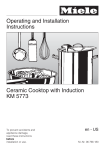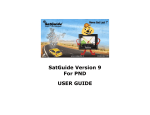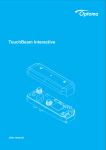Download Untitled - SatGuide
Transcript
1 1. Welcome! ............................................................................................................................................. 3 2. General Information............................................................................................................................. 4 2.1 What is GPS?................................................................................................................................ 4 2.2 What is Bluetooth?...................................................................................................................... 5 3. Safety Notes ......................................................................................................................................... 5 4. First Steps ............................................................................................................................................. 8 5. 4.1 Charging the built – in battery..................................................................................................... 8 4.2 Switching the GPS receiver on and off ...................................................................................... 12 4.3 The built ‐ in battery .................................................................................................................. 12 4.4 Normal operating position ........................................................................................................ 13 First Steps Buttons, Displays and Connectors .................................................................................... 15 5.1 Start‐up display.......................................................................................................................... 15 5.2 Displays ............................................................................................................................................. 16 6. Connecting the GPS Receiver with your Mobile Phone ..................................................................... 17 7. Servicing and Maintenance ................................................................................................................ 17 8. Included in Delivery............................................................................................................................ 18 9. Technical Data .................................................................................................................................... 18 2 1. Welcome! Dear Customer, We're pleased that you have chosen the Bluetooth GPS receiver SatGuide BT‐ GPS‐8 and would like to thank you for your confidence in our product. The GPS receiver is suitable for the mobile navigation service offered by various partners on many Bluetooth enabled mobiles. The GPS receiver uses its own built ‐ in battery, doesn't drain your mobile's battery and allows you to use it outside your vehicle. The car charger cable charges your GPS receiver while driving. You can also charge the battery of your GPS receiver in a power socket with a mains adapter before travel, a journey or a bicycle or motorcycle tour. This GPS receiver is a state‐ of‐ the‐ art device of the highest quality. Thanks to battery and Bluetooth technology, you can use the GPS receiver completely cable free. In addition to this the built ‐ in automatic shutdown ensures a long operating time. The SiRF StarIII chipset installed has very low power consumption and offers the highest levels of GPS sensitivity. This manual explains the operation of the GPS receiver. Before using the GPS receiver for the first time carefully observe the notes in chapter 3 "Safety Notes", page 5. GOOD TO KNOW 1) Before using your GPS receiver for the first time, please fully charge the battery for about 1.5 hours. 2) Never charge with an unspecified charger or specified charger that has been modified. This can cause breakdown of the battery or swelling and rupturing. 3) Don’t overcharge the GPS receiver than mentioning time in the first point. 4) Never overcharge with high currents (i.e. higher than rated, thus causing batteries to swell or rupture. Don't leave the GPS receiver with charger once it is fully charged. SatGuide wishes you a good journey and enjoy your navigation! 3 2. General Information 2.1 What is GPS? The GPS (Global Positioning System) satellite system was originally set up by the Ministry of Defense of the United States of America in order to improve precise control for military purposes. The US congress granted funds at that time for setting up the system, however only on the condition that it was also made available for free civilian use. GPS satellites send two divergent signals: an encoded, very precise signal for NATO (P) and an unencrypted signal for civilian purposes, i.e. for everyone (L1). Your GPS receiver can receive the unencrypted signal for civilian purposes (L1). The civilian signal can be used by means of GPS receivers by anyone, at any time, world ‐ wide and license free e.g. for vehicle navigation. Also the GPS satellite system in Europe is operated by the Government of the United States of America which also has exclusive responsibility for the accuracy and maintenance of the system. The system is constantly improved and modifications can consequently influence the accuracy and the performance of the GPS receiver. Achievable accuracy for the civilian signal is currently about 10 meters. Before 2 nd May 2000 this signal was intentionally falsified by the USA (SA, Selective Availability) and achievable accuracy was 100 m at that time. "Selective Availability" or SA is the artificial degradation of the satellite signal by the US military. The signal can currently still be artificially falsified in emergencies. This can lead to substantial impairments with the use of your GPS receiver and make it unusable, at least temporarily, for certain applications, e.g. navigation. SatGuide has no influence on this. There are about 30 satellites (24 satellites plus correction and reserve satellites) on six paths in circulation, of which up to 12 can be present over the horizon. Your GPS receiver has 20 channels and can therefore receive signals from all 12 satellites at the same time, as long as it is in visual contact with them, resulting in optimized calculation of the GPS receiver's position. Whenever your GPS receiver has access to a clear sky, it can determine its position, direction and speed within a short period of time. Thick clouds and heavy rainfall can impair GPS reception. The time it takes to establish initial contact to the satellites (Time‐ to‐ First‐ Fix, TTFF) is reduced considerably by an assisted GPS functionality in SatGuide and can take few seconds when the assisted functionality is available and access to clear sky is unobstructed or several minutes when conditions are not optimal. 4 2.2 What is Bluetooth? Bluetooth is an open standard for a new and effective technology for wireless communication between desktops and laptops, PDAs, mobile phones, camera phones, printers, digital cameras, computer mice, keyboards, GPS receivers etc. Wireless Bluetooth technology uses a globally available frequency (2.4GHz) in order to guarantee worldwide compatibility. In short: Bluetooth makes your GPS receiver cable free and makes messy cable connections a thing of the past. With the Bluetooth technology integrated into your GPS receiver you can connect to a Bluetooth enabled mobile phone – wirelessly – within a radius of about 10m. 3. Safety Notes This chapter contains important information for the safe and reliable use of the SatGuide navigation software with your mobile phone and the corresponding GPS receiver and its accessories. Please read this section carefully before you start using the software and any of the devices. When using the SatGuide navigation software with your mobile phone or laptop, the corresponding GPS receiver and its accessories, make sure to observe general precautionary safety notes such as those specified below in order to avoid fire, electrical shocks, personal injuries or other damages. Make sure to also observe the safety notes for your mobile phone. You can find these in the user manual for your mobile phone. ¾ Switching on/off or setting up The Bluetooth GPS receiver is operated by pressing the on/off button on the side of the GPS receiver. Do not use the GPS receiver and/or your mobile phone if the use of electronic devices or mobile phones is prohibited, could lead to interference or danger. ¾ Vehicles RF signals can sometimes impair the function of incorrectly installed or insufficiently shielded electronic systems in your vehicle (e.g. electronically controlled fuel injection systems, electronic ABS systems (anti‐ skid systems), electronic speed regulators, and airbag systems). You can obtain information about your vehicle from your vehicle manufacturer or its representative. You should also consult manufacturers of any devices or accessories subsequently fitted in your vehicle. ¾ Road Safety First! Always secure your mobile phone in a suitable holder which enables you to see the display without being distracted from the traffic situation. Make sure the installation of the mobile phone holder, GPS receiver and car charger cable or any other cables or accessories in the vehicle interior does not obstruct the driver's view and no passenger safety systems (like airbags, seat belts, pedals, controls etc.) are obstructed or function impaired. To secure the GPS receiver use the provided magnetic holder, which can be attached to the dashboard of your car using the double sided sticky tape provided. Please make sure that the mobile phone holder is attached safely and that your mobile phone is secured properly in the mobile phone holder. 5 ¾ ¾ ¾ ¾ ¾ ¾ Keep the space in front and on top of the airbags absolutely clear. Make sure that no parts or objects can be tossed around. While driving concentrate only on the traffic and never use the GPS receiver and your mobile phone while you are in motion. Ask your passenger to use them or if you are driving on your own, use them only when your vehicle is stationary. The same applies to the adjustment and use of the car mobile phone holder. ATTENTION: At all times, road traffic regulations have priority over directions from the navigation software! Follow the directions only if traffic rules and actual traffic conditions permit it. Make sure that you always keep control of your vehicle in all traffic conditions. Interference Mobile phones and GPS receivers, especially the Bluetooth model, can be affected by interference which impairs performance. Switch off in hospitals Obey all regulations and rules. Switch off the GPS receiver and your mobile phone in the proximity of medical instruments. Switch off on board of airplanes Mobile phones and GPS receivers can cause interference in airplanes. Switch off the GPS receiver and your mobile phone before entering an airplane and on board an airplane during the flight. Restricted use There can be restrictions with regards to using mobile phones and the GPS receiver, e.g. in public places or in government buildings, laboratories, explosive areas, petrol stations etc. Please observe appropriate warnings. Accessories Only use and connect approved and compatible accessories. Do not use faulty battery chargers, in particular no faulty car charger cables and mains adapters. Battery The GPS receiver has an internal battery. Batteries and thus the entire GPS receiver must be disposed of in the correct manner and must not be disposed of in the domestic waste. 6 ¾ ¾ ¾ ¾ Do not use defective battery chargers, car charger cables or mains adapters. Only qualified customer service personnel should repair the device. Batteries can explode due to incorrect handling. You should not dismantle the GPS receiver nor throw it into open fires. Non observance of this warning can cause personal injury or damage the device. Connecting to other devices Connect only compatible products to the GPS receiver. Water impact Neither your mobile phone nor the GPS receiver or its accessories are waterproof or water resistant. Keep them dry. Do not use your mobile phone or the GPS receiver and its accessories in the proximity of water or in rooms/areas with high humidity. Do not pour liquids onto your mobile phone or the GPS receiver and its accessories and do not immerse them in water. The GPS receiver is not intended for use on the outside of a vehicle (e.g. on the roof of a car). High Temperatures and Fire Do not use your mobile phone or the GPS receiver and its accessories in the proximity of fire and do not expose them to temperatures higher than 60°C (45°C when charging). Do not expose your mobile phone or the GPS receiver and its accessories to direct sunlight, in particular not in your vehicle. Do not store your mobile phone or the GPS receiver and its accessories in cold temperatures, in particular not under 0°C. Cleaning Before you start cleaning any of the devices make sure your mobile phone, the GPS receiver and its accessories are switched off completely. Press the on/off button on the side of the GPS receiver to turn it off. Disconnect the GPS receiver from the car charger cable and cigarette lighter socket or from the mains adapter and mains socket before cleaning. Do not use liquid or aerosol cleaners to clean your mobile phone, the GPS receiver or its accessories. A damp cloth is sufficient. ¾ Children Do not permit children to play with your mobile phone, the GPS receiver or its accessories. They are not toys – children could hurt themselves or others. Your mobile phone, the GPS receiver and its accessories consist of many small parts which could be swallowed by small children. Careless handling can lead to damage of your mobile phone, the GPS receiver or its accessories. ¾ Electronic devices Most modern electronic devices are shielded against HF signals (radiofrequency). It can happen however that certain electronic devices are not shielded against the HF signals of your GPS receiver. ¾ Cardiac pacemaker The following applies to people with a cardiac pacemaker: You should always observe a minimum distance of 20 cm between your mobile phone or GPS receiver and your cardiac pacemaker, if your mobile phone or the GPS receiver are switched on. 7 ) You should not keep your mobile phone or the GPS receiver in your breast pocket. If you have reason to believe that interference is occurring, switch off your mobile phone and the GPS receiver immediately by pressing the on/off button on the side of the GPS receiver. Seek medical advice immediately. ¾ Hearing aids Mobile phones and the GPS receiver can cause interference with some hearing aids. ¾ Electrostatic discharge (ESD) The GPS receiver contains class 1 components. These should be protected against electrostatic discharges (ESD). ¾ Disposal Your mobile phone, the GPS receiver and its accessories must be disposed of correctly or recycled and must not be put in domestic waste. 4. First Steps ATTENTION: Make sure you observe the notes in chapter 3 "Safety Notes" page 5 before using the GPS receiver for the first time. 4.1 Charging the built – in battery ATTENTION: Use the car charger cable only for charging your GPS receiver as described in this user manual and not for charging mobiles or other devices. The battery is built ‐ in and can only be charged inside the GPS receiver. The battery must be charged before first use. Using the Car Charger Cable: Plug the charger cable into the cigarette lighter socket of your car (12V to 24V). Depending on the car you might have to turn the ignition key to position 1 or 2 in order to power the cigarette lighter. Please check your car's user manual for further information. 8 (for illustration) ATTENTION: If surges occur when starting the engine, we recommend you to remove the car charger cable from the cigarette lighter socket when starting. As soon as the car charger cable is supplied with electricity from the cigarette lighter socket, the power display of the car charger cable lights up. 9 In car use and mains operation – connecting the GPS receiver with the charger cable: Insert the plug (Ø about 2mm) of the car charger cable into the charging socket of the GPS receiver. (for illustration) Whilst charging the battery the battery display shows a yellow light. When the battery is fully disappears. The device is then ready for use. Please charged the yellow light in the battery display remove the charger cable from the socket of the GPSreceiver and the car charger device from the cigarette lighter socket or the mains adapter from the mains socket. For long battery life the GPSreceiver has total discharge protection. About 15 minutes before automatic shutdown the battery display shows a red light. Please charge the battery promptly. \ ATTENTION: Please fully charge the battery for about 1.5 hours before first use. Normal charging time is about 2 hours. If you charge the GPSreceiver when navigating and the GPSreceiver is switched on charging can take longer. Note that a new battery achieves full performance only after having been fully charged and discharged two or three times! The battery can be charged and discharged hundreds of times but eventually wears out. If the operating time is clearly shorter than normally the battery must be changed by a qualified customer service representative. 10 ATTENTION: Do not leave the charging cable connected to the charging socket of the GPS receiver longer than necessary as overcharging can shorten its lifespan. When not used a fully charged battery will discharge over time. Do not leave the car charger cable in the GPS receiver socket or the cigarette lighter socket when you leave your vehicle. If using a mains adapter remove this from the mains socket if charging is complete. ATTENTION: Make sure that the cigarette lighter socket does not come out when removing the car charger cable from the instrument panel. Press down on the edge of the cigarette lighter socket at the same time as pulling with the other hand. ATTENTION: Inappropriate handling invalidates the warranty of your GPSreceiver and its accessories! To avoid this, please pay attention to the cleaning Recommendations for the GPSreceiver and its accessories in this manual (Chapter 7 "Servicing and Maintenance", page 24). ATTENTION: The GPS receiver shuts down automatically. If no Bluetooth connection is active it switches itself off after about 5 minutes in order to ensure a longer operating time. Extreme temperatures have a negative influence on the charging ability and capacity of your battery. Capacity and battery life is reduced if the device is kept in excessively cold or hot places, such as a car in extreme summer or winter conditions. You should always try to keep the battery in temperatures of between 15°C and 25°C. A GPSreceiver with a battery that is too cold or too hot may not function temporarily, even if the battery is fully charged. Battery performance is limited in particular when temperatures are below freezing point. 11 4.2 Switching the GPS receiver on and off ATTENTION: Do not switch your mobile phone and the GPS receiver on if the use of electronic devices as well as mobile phones is prohibited, can lead to interference or danger. Press the on/off button for approximately 3 seconds to switch the device on or off. Please make sure your battery has enough power when using it. Should the battery power run low please use the car charger cable or the mains adapter. For further information on charging the battery please refer to chapter 4.1 "Charging the built ‐ in battery". (for illustration) For further information about using the GPSreceiver with the SatGuide navigation software please refer to chapter 6 "Connecting the GPSReceiver with your Mobile Phone". 4.3 The built ‐ in battery ATTENTION: The GPS receiver has an internal battery which cannot be removed. Do not try to remove the battery. Wrong handling can cause the battery to explode. Only qualified customer service personnel should change a defective battery. The battery must be disposed of or recycled according to the local environmental regulations. 12 4.4 Normal operating position The GPS receiver is secured to the dashboard using the supplied magnetic holder. Fix the magnetic holder in the middle of the dashboard, using the supplied double sided tape. The surface must be even, clean and dry. Clean the surface beforehand. Pay attention to the cleaning recommendations for the GPS receiver (chapter 7 "Servicing and Maintenance") and the cleaning recommendations for the dashboard. ATTENTION: When installing your mobile phone, the mobile phone holder, the GPS receiver and the car charger cable in the vehicle interior make sure they do not obstruct the driver's view and no passenger safety systems (like airbags, seat belts, pedals, controls etc..) are obstructed or function impaired. Always keep the space in front and on top of the airbags absolutely clear of any objects! ATTENTION: We cannot guarantee the successful fixation of the magnetic holder, as we have no influence on the surface or material of your car's dashboard. When removing the magnetic holder from the dashboard at a later point make sure that you do not damage it. If the tape under the magnetic holder loses its stickiness due to exposure to the sun then please exchange it. While driving concentrate only on the traffic, never use the GPS receiver and your mobile phone when driving. Leave the operation of the device to your passenger or, when travelling alone, use the GPS receiver and mobile phone only when stationary. ATTENTION: Road traffic regulations always have priority over directions from the navigation software! Follow the instructions only if the traffic regulations and the current traffic situation permit it. Make sure that you are always in control of your vehicle in all traffic situations. 13 Notes: Please note that, when using the GPS receiver for the first time synchronization with the satellites strongly depends on the direct and unobstructed exposure to the sky. The time it takes to establish initial contact to the satellites (Time‐ to‐ First‐ Fix, TTFF) is reduced considerably by an assisted GPS functionality in SatGuide and can take few seconds when the assisted functionality is available and access to clear sky is unobstructed or several minutes when conditions are not optimal. Usually, the GPS receiver with the SiRF StarIII chip‐ set also receives GPS data without problems from the dashboard position in vehicles with heat reflecting or metal ‐ coated windscreens. If this is not the case check whether there is an uncoated section of windscreen in your car and fix the GPS receiver in this position taking into account the safety notes on page 5. You can also position your GPS receiver on the parcel shelf in the back of your car. The range of your Bluetooth GPS receiver is up to 10m. GOOD TO KNOW For best GPS reception your vehicle should be under clear skies and if possible not be positioned under trees, on roads surrounded by high‐ rise buildings or in a tunnel. The better and less obstructed the view to the sky, the better the satellite data reception. For the initial satellite search it may also be helpful to stop your car for a few minutes and not drive around. 14 5. First Steps Buttons, Displays and Connectors (for illustration) 5.1 Start‐up display If the GPS receiver has been switched on and is ready for use, the following lights are displayed: ¾ Bluetooth display (blue) flashes irregular and shows that the GPS receiver is ready for a Bluetooth connection. As soon as the mobile phone has established a Bluetooth connection to the GPS receiver, the display lights up continuously. ¾ GPS display (green) flashes and thus shows that the GPS receiver is looking for satellites, but has not found any yet. It means the GPS receiver is not yet useable e.g. for positioning. As soon as it has found satellites, this display lights up green continuously – this means the device is receiving valid GPS signals. 15 ¾ Battery display (red / yellow) does not light up – this means the battery status is OK. 5.2 Displays The following information is displayed by the 3 LED displays: ‐ Bluetooth Display (blue) Irregular flashing: the GPS receiver is ready for a Bluetooth connection Continuously lit: a Bluetooth connection has been established ‐ GPS Display (green) Flashing: GPS receiver is searching for satellites Continuously lit: enough satellites for positioning /navigation have been found ‐ Battery Display (red / yellow) Unlit: battery status is OK or charging is complete or the GPS receiver is switched off Continuously lit red: the GPS receiver is switched on but the battery has to be recharged Continuously lit yellow: the charger cable is connected to the GPS receiver and the GPS receiver is charging 16 6. Connecting the GPS Receiver with your Mobile Phone The GPS receiver communicates with the mobile phone using the Bluetooth Serial Port Profile (SPP). It is shown as „SatGuide BT‐ GPS‐ 8 “. Depending on the device and the software you may have to enter a PIN to pair it. This is: “0000” (four zeros) for your GPS receiver. The Bluetooth display (blue) is continuously lit as soon as the GPS receiver has established a Bluetooth connection to the mobile phone. This is the case as soon as you start‐ up your SatGuide navigation software to search for a GPS signal – and then until you stop using SatGuide or move the GPS receiver outside of the Bluetooth reception range. 7. Servicing and Maintenance Your GPS receiver was designed and manufactured with great care and should also be treated with care. Please observe the advice below, to avoid expiry of the product guarantee and to enjoy your product for many years to come. ¾ Keep the GPS receiver and its accessories out of reach of infants. ¾ Keep the GPS receiver and its accessories dry. Rain, humidity and liquid spills contain minerals which corrode electronic circuits. ¾ Do not use or store the GPS receiver and its accessories in dusty or dirty environments. Moving parts can be damaged. ¾ Do not keep the GPS receiver and its accessories in hot conditions. High temperatures can shorten the lifespan of electronic devices and deform or melt certain plastics. ¾ Do not keep the GPS receiver and its accessories in cold conditions. If they warm up again afterwards (to their normal operating temperature), they can create internal humidity, which can damage electronic circuit boards. ¾ Do not try to open the GPS receiver and its accessories. The GPS receiver and its accessories can be damaged by inappropriate handling and it invalidates the warranty! ¾ Do not drop, hit or shake the GPS receiver and its accessories. Inappropriate handling can break circuit boards inside the GPS receiver. ¾ Do not use corrosive chemicals, cleaning solutions or strong solvents for the cleaning of the GPS receiver and its accessories. ¾ Do not paint the GPS receiver and its accessories. The paint can jam device parts and impair correct operation. ¾ Only use the integrated aerial. Unauthorized modifications or unauthorized accessories could damage the GPS receiver and its accessories and contravene regulations for radios. ¾ All the above notes apply equally to GPS receivers, car charger cables and all other optional accessories. ATTENTION: Inappropriate handing invalidates the warranty for the device! 17 8. Included in Delivery ¾ GPS receiver with Bluetooth technology SatGuide BT‐ GPS‐8 ¾ Magnetic holder (with double sided tape) to secure the GPS receiver. ¾ Car charger cable with spiral cable and cigarette lighter plug (Input 12V to 24V, output 5V), fuse: F2A / L250 9. Technical Data GPS receiver: ¾ ¾ ¾ ¾ ¾ ¾ ¾ ¾ 20‐ Channel GPS receiver All‐ In‐ View tracking L1 frequency 1575,42 MHz C/A code GPS chip‐ set: SiRFstarIII Data log: NMEA 0183 Version 3.01 (WGS‐84) Position accuracy: 5 to 10m – without Selective Availability (SA) Position calculation: continuously each second Fast TTFF (Time‐ To‐ First‐ Fix / time it takes to establish initial contact to a satellite ): ) Hot start 1 to 6 seconds average ) Warm start 35 to 40 seconds average ) Cold start 42 to 60 seconds average ¾ Dynamic properties: ) Altitude under 18 000m ) Speed under 514m per second ) Accelaration under 4g ¾ Bluetooth: ) Bluetooth Version 1.1 ) Class 2 ) Profile: Serial Port Profile (SPP) ) Coverage distance: up to 10m ) PIN: 0000 ) Identifier: SatGuide BT‐ GPS‐ 8 ¾ 3 LEDs for Bluetooth ‐ , GPS and battery display ¾ Aerial: integrated aerial ¾ Built‐ in battery: Lithium ‐ Polymer‐ Battery 900mAh / 5V, not changeable ¾ ¾ ¾ ¾ ¾ Operating time: up to 9 hours. Automatic shutdown after approx. 5 minutes Connector for charging equipment (+5.0 to 5.2V DC, 750 to 800mA) Dimensions: approx. 90 x 42 x 12mm (L x W x H) Weight: approx. 65 g 18 Package Includes: Car charger cable with spiral cable and cigarette lighter plug (Input 12V to 24V, output 5V), fuse: F2A/L250 Valid for all devices: ¾ ¾ ¾ ¾ Operating temperature range when not charging: 0 to +60°C Operating temperature range when charging: 0 bis +45°C Temperature range when not in operation (transport): ‐ 20 to +60°C CE‐ conformity 19