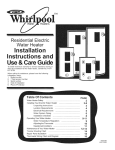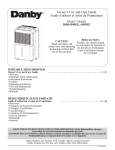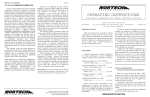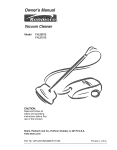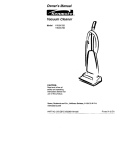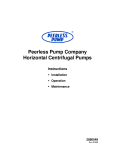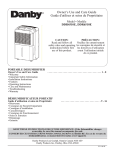Download Bissell 6405 SERIES User guide
Transcript
| USER'S ® GUIDE 5770/5990/6100/6405 SERIES _!_!_ii!!ii!ii!ii!ii!ii!ii!ii!ii!ii!ii!ii!iii_iii_ii_!i_i_i_i_i_ii_ii_!i!_i!_i!_i!_i_ Instructions _i_!_!!i!ii_!_i!_!_!_!_!_!_!_i!ii!_!_i_!_!_!_!_!_!_!_!_!_!_!i_!_i!i!! 6g Operations Services /hank you for buyinga BISSELLHealthyHome VacuumTM Everything we know of this complete, about floor high-tech care went home cleaning into the design and construction system. We trust that it will bring you many years of satisfaction. limited two-year dedicated question, warranty. Consumer you'll receive My great-grandfather a global homecare leader We also stand invented the floor you ever have a assistance. sweeper manufacture, like your Healthy with a it with a knowledgeable, so, should fast, considerate in the design, products behind Services department, It is backed in 1876. Today, BISSELL is and service of high quality Home Vacuum. Thanks again, from all of us at BISSELL. Mark J. Bissell President 2 and Chief Executive Officer www.bissell.com 800.237,7691 tRTANTSAFETYiNSTRUCTiONS Whenusingan electrical appliance,basic precautionsshouldbe observed,including the following: [] Turnoff all controls before plugging or unplugging vacuum cleaner. [] Use extra care when cleaning stairs. READALL iNSTRUCTiONS BEFOREUSINGYOUR UPRIGHTVACUUM. [] Unplug before attaching the TurboBrush. [] Do not pick up flammable materials (lighter fluid, gasoline, kerosene,etc.) or use in the presence of explosive liquids or vapors. [] Do not pick up toxic material (chlorine bleach, ammonia, drain cleaner, etc.). [] Do not use vacuumcleaner in an enclosedspace filled with vapors givenoff by oil base paint, paint thinner,some moth proofing substances,flammable dust, or other explosiveor toxic vapors. [] Do not pick up hard or sharp objects such as glass, nails,screws, coins, etc. [] Do not pickup anythingthat is burningor smoking, suchas cigarettes,matches,or hot ashes. [] Do not use without fi_tersin place. [] Use only on dry, indoor surfaces. [] Keepappliance on a level surface. Unplug from outlet when not in use and before servicing. Do not use outdoors or on wet surfaces. [] Do not carrythe vacuumcleaner while it is running. [] Brush may unexpectedlyrestart. Unplug from outlet when cleaning or servicing. [] Do not allow children to operatevacuum cleaner or use as a toy. SAVETHESE [] Close attention is necessary when used by or near children. INSTRUCTIONS FOR [] Do not use for any purposeotherthan describedin this User'sGuide. FUTURE USE [] Useonly manufacturer's recommended attachments. [] Donotusewithdamagedcordor plug. [] If appliance is not working as it should, has been dropped, damaged, left outdoors, or dropped into water, have it repairedat an authorized service center. Always connectto a polarizedoutlet (one slot is wider than the other).Unplug from outlet when not in use and before conductingmaintenance. /k WARNING: Toreduce the risk of fire, electric shock, or injury: [] [] [] [] Do not modify the polarizedplug to fit a non-polarizedoutlet or extension cord. Do not leave vacuum cleaner unattended when it is plugged in. THISAPPLIANCEHAS A POLARIZEDPLUG. [] Do not pull or carry by cord,use cord as a handle, close a door on cord, or pull cord around sharp edges or corners. Do not run applianceover cord. Keepcord awayfrom heatedsurfaces. To reducethe nsk of electricshock,this appliancehas a polarizedplug (onebladeis widerthanthe other).This plug will fit in a polarizedoutletonlyone way.If the plug does notfit fullyin the outlet,reversethe plug.If it still does not fit, contacta qualifiedelec, tdcianto installa properoutlet. Do notchangethe plug in anyway. [] Do not unplug by pulling on cord. To unplug, grasp the plug, not the cord. This model is for householduse only. [] Do not handlevacuum cleaneror plug with wet hands. [] Do not put any objectinto openings.Do not use w_h any openingblocked;keep openingsfree of dust, lint, hair,and anythingthat may reduceair flow. [] Keephair,loose clothing,fingers, and all partsof body awayfrom openingsand movingparts. www.bissell.com 800,237.7691 3 I ÷ UpperHandle PowerSwitch Hose TurboBrush ® -CarryingHandle Brush FilterDoorLatch HEPAFilter Cartridge(inside) "_Quick Release /Cord Wraps // ® ÷ PowerCord ©revice Tool / Headlight\ ........FilterTray(foam filterinside) Wand Wand Base HoseCollar _ Diverter BrushWindow Furniture Protection Guard iExtension Wand Brush HandleRelease Pedal / / / LowerHoseClip / 4, ug20S-1369 www.bissell.com S770 706.indd 4 800,237.7691 _ 7/25/06 12:42:11 PM I ÷ I CAUTION: Assembling your vacuum Do not plug in your vacuum cleaner until you are familiar with all instructionsand operating procedures, Toolrequired:Phillipsscrewdriver 1, Slide upper handleonto lower handle.Insert one screw into hole marked with an arrow and tighten until snug. Attach hoseby lining up the tabs on the collar with the correspondingnotcheson the back of the vacuum as shown.Turn clockwiseto lock the hoseinto place. Wrap the hoseby routing it down and into the lower hoseclip then up andover the top of the handle.Insert the hosewand fully into the hosebase. Note:it is importantthat the hoseis fully insertedintothe basefor the auctionair to be directedproperlyto the feet duringfloor vacuuming. 0 0 Store TurboBrushon the front of the handle by aligning the slot at the bottomwith the tab and snappinginto place. Placecrevicetool insidetelescopingextension wand.Storetoolson vacuumasshown. ® 800,237.7691 www.b[sseii.com I ug2°3-1369 577° 7°6.indd ÷ 5 _ 7/25/°6 12:42:23 PM I I ÷ vacuum cJeafler Transportingyour cleaner Usethe handleon the front to carrythe cleaner or placethe cleanerin the uprightpositionand tip backto roll on the rearwheels. cor._d Releasing the power Theupper and lowercordwraps rotateto allow for quick and easyremovalof the powercord= Fingertip power switch Thepowerbuttonis Iocetsdat the top ofthe vacuumhandle. Toturnclasheron, press_) buttononce. ToturnclasherOFF,prees_) buttonagain. Nero:Therotatingbrushwill notturn an unlessthe unitis in the reclinedposition andthe brushswitchis on. ® ÷ Handle positions Useyourfootto pullthe handlereleasepedal hack to reclinethe vacuumcleaner. ATTENTION: Height adjustment Thereare sevenheightsettingsavailable for variousfloorsurfaces.Turnthe dial onthe foot of the clasherto the desiredsetting. Lowestsetting - Forharefloors. Mediumsettings- Forshortand mediumpile carpets. Highsetting- Forplushcarpet. Note: Foroptimalcleaningperformance, adjusttothe lowestpracticalsetting, if yourcleaneris difficult to push,adjustto the nexthighersetting. Some Berber carpets have a tendencyto fuzz with wear. Repeatedstrokes in the same area may aggravatethis condition. Consider setting your cleaner on a higherthan normal setting for this typeof carpet. if the dial isdifficulttoturn,tilt the cleaner hackslightlytotake the weightoffThefoot whileturning. www.bissell.com ug203-1369 S770 706.indd 6 800.237,7691 _ 7/25/06 12:42:44 PM I ÷ I Using yourvacuumcontinued Fingertip brush switch TherotaUngbrushis turned on or offusingthe switchat the sideof the topof the handle.The brush will start rotatingwhenthe unitis reclined. Thebrushshouldbe on for mostcarpetedfloors. Youmaywant to turn the brushoff for barefloor cleaningor otherdelicate surfaces= Toturn the brushON,press_ button once. Toturn the brushOFF,press_ buttonagain. Brush auto shut-off feature Whenyourcleaneris in the uprightposition,the brush will notrotate.Thebrushwill rotateonly whenthe cleaneris in the reclinedpositionand the brushswitchis on. IVlicroban®antimicrobial product protection Microban®antimicrobialprotectionfights the growth of odorcausingbacteria,mold and mildew in yourvacuum,it is built-in to key componentsduringthe manufacturingprocess andwon't wash offor wearaway.Microban providescontinuousantimicrobialproduct protectionfor the usefullifetime of the product keepingyourvacuumcleanerandfresher. Note: Thisshouldnotreplacenormal cleaningand maintenanceprocedures. ® ÷ Microbanis a registered trademarkofMicrobanProducts Company, Acarosan® Dust Mite Control As partof a completeciesningprogram,use BiSSELLAcarosandustmite powderand spray. Tokiil dustmites lurkingin yourhome,use the Acarosanpowderonyourcarpet and rugs, and use the sprayon yourbed,pillowsand upholstery. TheAcarocanspraycomeswith a ffigger for easyuse. Justuntwistthe cap on the bottle, and replacewith the triggerwhichhas beenprovided.Twistthe triggeron to secure. Forcompleteuseinstructionsand further information,pleasesee the labeledproductsor Jogon to www.acarocan.com.Tore-order,see ReplacementParts on pg.lg. Acarosan is a trademark of Allergopharma, www.bissell.com I ug203-1369 5770 706.indd 800,237,7691 7 7/25/06 12:43:05 PM ÷ ATTENTION: 1 Make surethe cleaneris in the upright position. 2. Removethe hosewand from the wand base.This automaticallydivertsthe suctionto the hose.Unwindthe hosefrom the cleaner. Note:Tohelppreventthe machinefrom tipping,the hoseshouldremainin the bottomhoseclip. 3. Always place the vacuum cleaner on the floor in its fully upright position when using taols. Placing the vacuum in this position automatically stops the rotating brush. 0 Usethe hoseandwand aloneor attach any of the tools to the endof the hose wand. TurboBrush Use rotating brush action for small areas such as stairs and upholstery. Note: Press gently when using the TurboBrush to gain maximum cleaning. Too much pressure could cause the brush to stop rotating. ® ÷ Combination brush Uselongersoft bristlesfor dusting. Remove long brisUeportionand use shorterstiff bristleswhen agitation is neededto removedebris, Crevice Joel Usein tight narrowspaces Telescoping extension wand Usewith desired attachment for a longer reach. To extendthe wand,twist the collarto "Unlock"anri pushaway from yon. Twistthe collarto "Lock" to lock into place. To retract,twist to unlock, pull towardyonandtwist to reioek. All items may not be includedwith your model Othertools are available;to order,pleasereferto page18-19. 8 ug203-1369 www.bissell.com S770 706.indd 8 800,237.7691 _ 7/25/06 12:43:11 PM I ÷ I Emptyingthe dirt container Emptythe dirtcontaineras soonas the dirt reachesthe "Fuji" lineon the sideof thecontainer, 1. Pressthe releasebutton on top of the carrying handleto removethe dirt container. Choosean emptyingmethod.Method #2 is recommendedfor allergysufferers. Method #1 - hold the dirt container over trash can and pushthe emptyingbutton to open the bottom (2a).Closethe bottomafter the dirt empties. 0 @ Method#2 - placea plasticbagoverthe bottom of the dirt container.Pushthe emptyingbutton throughthe plasticto openthe bottom(2b).After the dustsettles,closethe bottomandremove the bagto discard. 3. Replacedirt container on cleanerby aligning the bottom and pushingback until it snaps into place. ® ÷ www,bissell.com ] ug20%1369 5770 706.indd 800,237.7691 9 _ 7/25/06 12:43:26 PM ] ÷ and care A WARNING: Cleaning the dirt container To reduce the risk of electric shock, turn power switch OFFand disconnect polarizedplug from electrical outlet before performing maintenance or troubleshooting checks, Additionalstepscan betaken to cleanthe dirt containeras necessary= 1. Ensurethe dirt container has been emptied. Removethe lower portion by pressingthe front and back latcheson the upperportion as sbown. 3. 4. 0 Cleanthe screenwith a cloth or soft brush to removedust or debris. If desired,the lower dirt container may be washedin warm water.Make sure it is completelydry beforereassembling. 0 Toreassemble,hold the carry handleand place the upper portioninto the lower portion, lining up the front and back latches. Pushdown until both latchesclick into place. Make surethe dirt containeris securely assembledbefore replacingit on machine. ® ÷ Cleaning the foam filter Thefoam filter shouldbe checkedmonthly and washedas neededto maintain performance, More or lessfrequent cleaningmay berequired basedon individualvacuuminghabitsand types of debrispickedup, 1. Thefoam filter is located in the tray labeled "Filter" underneaththe dirt container.Pullthe tray out to access the filter. Removefoam filter from tray and hold under running water to wash. Mild detergent may also be usedif desired.Wring excess water from filter.Air dry thoroughly before replacing. !0 ug203-1369 www.bisse 5770 706.indd .oom 10 /kWARNING: Do notoperatethecleanerwilha dampor wet filter or without all the _l_rs in place, A 800,237.7691 _ 7/25/06 12:43:59 PM I ÷ Maintenanc8 I and care coRtimled Replacingthe HEPAfilter cartridge The HEPAfilter cartridgeshouldbe replaced everysix mouthsor if suction is declining= Moreor lessfrequent replacing may be requiredbased on individualvacuuminghabits and typesof debrispickedup= Note:To have the benefitsof the A Airtight'"HEPASystem, you must use U the BISSELLNEPAfilter cartridge= 1. Toremovethe HEPAfilter cartridge, push downon the filter door latch and pull door away from the cleaner. 2. Lift the tab at the top of the HEPAfilter cartridge and pull cartridgeaway from the cleaner. 3. Replacethe usedHEPAfilter cartridge with a new one. Note:To avoid damaging the HEPA filter cartridgeand reducingits filtration capabilities,be careful not to touch the filter material. The HEPA filter cartridgeis not washable. ® www,bissell.com I ug20%1369 5770 706"indd ÷ ¸11¸¸¸ 800,237.7691 11 _ 7/25/06 12:44:24 PM I I ÷ i /_i iiii Jflterlance and car8 cofltiflued ii ii ii ii ii iiii /KWARNING To reduce the risk of electric shock, turn power switch off and disconnect polarizedplug from electrical outlet before performingmaintenanceor troubleshooting checks. Clearingclogs Low suctionor poor pickup may he due to a clog in the vacuumcleaner,if you notice a changein the soundof the motor or a reductionin the spinningaction in the dirt container,check for a clog. if there isno suctionor if suctionisreduced at thehose,follow thesestepsto checkfor andclearthedog: 1. = = = ® 5. = 7. 8, 12 ug203-1369 Unplugcleanerfrom electricaloutlet. Checkthe foam filter and clean as necessary(seecleaningyour foam filter on page 10). Checkthe HEPAfilter and replaceif necessary(seereplacingthe HEPAfilter cartridgeon page 11). ÷ Removelower portion of dirt container. Cleanthe screen and check center tubes for dirt accumulation. Whiledirt container is removed,check dirt inlet for clogs. Removethe hosefrom the cleanerby twisting the collar counterclockwise. Straightenthe hoseand checkfor a clog. Checkdiverterarea at backof machine for diverterpositionand clogs.Whenthe hosewand is removedfrom the base, the divertershouldbe up (8a).If a clogis visiblenearthe diverter,the plasticcover may be removedto clearthe clog by removingthe 7 screwsas shown(8b). www.bissell.com S770 0 Checkto see if dirt containeris full. Emptyif needed. 706.indd 12 @ @ 800,237.7691 _ 7/25/06 12:44:36 PM I ÷ I Maintenance and care continued Clearing clogscontinued 0 if suctionis normalat the hose,fellow these steps to checkfor andclesrthe clogfor riserclesning: 1. Checkdiverterareaat back of machinefor diverterpositionandclogs.Whenthe hose wand is insertedinthe base,the diverter shouldbe down.Ifa clog is visiblenearthe diverter,the plasticcovermay be removedto clearthe clog by removingthe 7 screwsas shownin illustration8b above. Checkthe foot hosefor clogs (2a).If you are not able to tell from the outside if a clog is present,removethe bottom 4 screwsfrom the divertercover to loosenand straighten the foot hose(2b). @ Removeany clogs found and fully reassemblethe cleaner beforeattemptingto check suctionagain or using the cleaner. Thermal Motor Protection ® ÷ Aninternalthermalprotectorhasbeendesigned intoyourclesserto protectit from overheating. Whenthe thermal protectoractivates,the main vacuummotorwill stopoperating,if thishappens, proceedas follows. 1. Turnthe cleanerOFFand unplugfrom electricaloutlet. 2. Checkthe cleanerfor the sourceof overheatingproblem (i.e.full dirt cup, dirty filters or clog). 3. Fixthe problemby following the steps in the maintenancesectionof the user guide. Whenthe motor coolsfor approximately30 minutes,the thermal protectorautomatically resetsand cleaningmay continue.If the cleanerwill not turn on or the thermal protectorcontinuesto activate, your cleaner may needservicing.Call BISSELLConsumer Servicesor visit the website. Note:Thethermal protectorcontrolsthe mainvacuummotor only, net the brush motor,if the thermalprotectoractivates, the brushwill continueto operate normally; however,therewill beno suction. www.bissell.com 800.237.7691 13 ÷ and care continued Brush reset if somethingbecomeslodged in the feet and the brushshutsoff,turnthe cleaneroffand unplug from the euUet.Removethe obstruction.The brushwill automatically resetwhenthe cleaner is pluggedin and turned backon. Z CAUTION: To reducethe risk of injury from movingparts,turnoff the vacuumcleanerand disconnectpowerplugfrom electricaloutlet. Brush maintenance Therotatingbrushshouldbe checkedregularly for accumulating debristhat mightreducethe cleaningperformanceof yourvacuum. 1. Unplugcleanerfrom electricaloutlet. 2. Reclinethe handleandturn your cleaner over sothe bottomside is up. 3. Carefullycut away any visible hair,fibers or debris from the brush roll. Do netattempt to disassemblethe vacuumfoot or to removethe brush roll.if youfeel it needsto be checkedor replaced,callBISSELLConsumer Servicesor visitthe websiteto locatean authorizedservice center. ® ÷ Belt maintenance Thebrush belt isdesignedto lasttheuesfulfife of thecleanerwhen usedaccording to all instructions in the userguideundernormal household conditions, if youfeel thatit needsto be checkedor replaced,carlBISSELLConsumer Servicesor visitthe weheiteto locatean authorized servicecenter.Donoattempttodisassemble the vacuumfeetorto changethe belt. 14 www.bissell.com ug203-1369 5770 706,indd 14 800.237.7691 ÷ 7/25/06 12:45:48 PM I ÷ MainteNaRCe I and care CON|iNUed Changing the light bulb . 0 = 1, Unplugcleanerfrom electricaloutlet. 2. Reclinehandle for easier accessto light bulb and removescrew to lift off lens. 3, Removethe bulb by grasping bulb and pulling straightout of the socket.Install the new bulb by pushinggently into the socket until the bulb snapsinto place. TurhoBrushmaintenance TheTurbeBrush shouldbe checkedregularlyfor clogsor debriswrapping aroundthe brush. 1. Removetool from hoseor front of vacuum. 2. Twist collar so opening is at the top and lift top cover to remove. 3. Removethe brushfrom the belt and clean debris. 4. Replacethe brush insidethe belt and place endsinto slots on sides as shown. 5. Repositiontop cover andtwist collar until openingis at the bottomto lockinto place. ® ug20%1369 5770 706.indd ÷ 0 800.237.7691 www.bissell.com I 0 15 ÷ 15 7/25/06 12:45:48 PM I ÷ /KWAI:INING: To reduce the risk of electric shock, turn power OFFand disconnect polarizedplug from electrical outlet before performingmaintenance or troubleshooting. Vacuum cleaner ® won't turn on Possible causes Remedies 1. Powercord notpluggedin 1. Checkelectricalplug 2. Blownfuse/trippedbreaker 2. Check/replacefuse or resetbreaker. 3. Thermalprotectoractivated 3. Allow cleanerto coolfor 30 minutes,see pg. 13. Brush not rotating Possiblecauses Remedies 1. Brushswitchturnedto "Off" 1. Makesure brushswitch is in "On" position 2. Vacuumis in uprightposition 2. Reclinevacuumto operatebrush 3. Brushis jammed 3. Removeobstructionor debris(pg.14), unplugcleanerto resetbrush(pg. 14) 4. Brushneedsto be reset 4. Unplugcleanerto resetbrush(pg.14) Vacuumcleanerwon't pick up or low suction Possible causes Remedies 1. Incorrectheightsetting 1. Turndialto lowersetting 2. Hosewand not properlypositioned 2. Makesure hosewandis fully seatedin baseand diverteris in down position 3. Dirtcontainernot installedproperly 3. Checkassemblyof upperand lowerportions, correctlypositionand snap into place 4. Dirtcontainerfull 4. Emptydirt container 5. Ologin cleaner 5. Followinstructionson pg. 12-13for clearingclogs 6. Filtersare dirty 6. Checkand cleanfoamfilter, check and replaceHEPAfilter cartridge if needed 7. Hosenot properlyattached 7. Makesure hosecollaris twistedto ÷ lockposition _ ug20S-1369 www.bissell.com 5770 706.indd 16 800,237.7691 _ 7/25/06 12:46:06 PM I ÷ I Troubleshooting continued Vacuumcleaneris difficultto push Possible causes Remedies 1. 1. Turndialtohighersetting Incorrectnelgnl[selllng Visible dust escaping from cleaner Possiblecauses ® Remedies 1. Filtertraymissingor notinstalled properly 1. Checkfilter tray to makesure it is fully inserted 2. Foamfilter missingor not installedproperly 2. Checkfoamfilter for correctinstallation 3. HEPAfilter cartridgemissingor notinstalledproperly 3. CheckHEPAfilter cartridgefor correctinstallation 4. Dirt containernot installedproperly 4, 5. Dirt containernot assembledproperly 5. Checkscreen,upperand lowerportionsof the dirt containerfor proper assembly 6. Hosenot installedproperly 6. Makesure hosewand is fullyseatedin base,makesurefoot hose is properly attachedto diverterarea 7. Holeor crackin hose 7. Checkhosefor holesor cracksand replace if needed Makesure dirt containeris correctly positionedandsnappedinto place ÷ Other maintenance or service notincludedaboveshould be performedby an authorized servicerepresentative. Thankyoufor selecting a BISSELLproduct. if you should happen to need assistance during assembly or operations, call 1-800-237-7691 Pleasedo notreturnthis productto the store Forany questionsor concerns,BISSELLis happyto be of service. Contact us directly at 1=800=237=7691. J ug203-1369 5770 706.indd 17 800,237.7691 www.blsseil.com 17 ÷ 7/25/06 12:46:06 PM I I ÷ CoRsumer SSrviceS For information about repairs or replacement parts, or questions about your warranty, call: BISSELL Consumer Services 1=800=237=7691 Monday- Friday 8 a,m, 10 o,rr EST Saturday 9 a,m, 8 p,m, EST Or write: BISSELLHOMECARE, INC POBox3006 GrandRapds MI 49501 ATFN:ConsumerServices Or visitthe BISSELLwebsite- www.bissell.com WhencontactingBISSELL,havemodelnumberof cleaneravailable, PleaserecordyourModelNumber: PleaserecordyourPurchaseDate: NOTE:Pleasekeepyouroriginal salesreceipt,it providesproofof dateof purchasein the event of a warranty claim.SeeWarrantyon page20 for details. ® ÷ www.blssell.com ug203-1369 S770 706.indd 18 800,237.7691 _ 7/25/06 12:46:06 PM I ÷ I Replacement parts =BISSELLHealthy HomeVacuumTM Youmay purchasepartsfrom yourretailer,bycallingBISSELLConsumerServicesor by visiting our website.Below is a list ofcommonreplacementparts*=Whilenotall of these partsmay havecomewith yourspecificmodel,they are available for purchaseif desired. Pleasenote,all attachments may net store on boardyourvacuum. item 1 2 3 Part No, 3282 203-1374 203-1362 Part Name HEPAFilterCartridge FoamFilter TurboBrush 4 5 6 7 203-1364 203-1365 203-1363 203-1359 TelescopingWand CombinationBrush CreviceTool Hose 8 9 203-1377 552A LightBulb AcarosanDustMite Powder 10 556A AcarosanDustMite ControlTriggerSpray *Not all parts are includedwith every model, ® ÷ 9 www.bisseli.com 10 800.237.7691 19 I ÷ I rranty =BISSELLHeallhy HomeVacuumTM This warranty givesyou specific legal rights, and you may also have other rights which may vary from state to state, if you needadditional instruction regarding this warranty or have questions regarding what it may cover, please contact BISSELLConsumer Services by E-mail, telephone,or regular mail as described below. Limited Two Year Warranty Subjectto tile *EXCEPTIONSAND EXCLUSIONSidentifbd below, upon receipt of tile product BISSELL Homecare, Inc. will repair or replace (with new or remanufactured components or products), at BISSELUsoption, free of charge from the date of purchase by the odcnal purchaser,for two years any defective or malfunctioning part. See information below on 'qf your BISSELLproductshould require service". This warrantyappliesto productusedfor personal,and not commercialor rentalservice.This warrantydoes notapply to fans or routinemaintenancecomponentssuch asfilters,or brushes.Damageor malfunctioncausedby negligence, abuse,neglect,unauthorizedrepair,or any other use net in accordancewith the User'sGuideis not covered. if your BISSELL product should require service; ContactBISSELLConsumerServicesto locatea BISSELL AuthorizedServiceCenterinyourarea. If you needinformationabout repairsor replacementparts,or if youhavequestionsaboutyourwarranty, contactBISSELL ConsumerServices. Websiteor E-mail: www.bissell.com Usethe "CustomerService"tab. Or Call: BISSELL ConsumerServices 1-800-237-7691 Monday- Friday8 a.m.- 10 p.m.ET Saturday9 a.m.- 8 p.m.ET Orwrite: BISSELL Hornecare,Inc. POBox3606 GrandRapidsM149501 ATTN:ConsumerServices ® ÷ BISSELL ROMECARE, INC.ISNOTLIABLEFORiNCIDENTAL ORCONSEQUENTIAL DAMAGES OFANYNATURE ASSOCIATED WITHTHEUSEOFTHISPRODUCT. BISSELL'S LIABILITY WILLNOTEXCEED THEPURCHASE PRICE OFTHEPRODUCT. Some states do not allow the exclusionor limitation of incidental or consequentialdamages, so the above limitation or exclusion may not apply to yon. *EXCEPTIONSAND EXCLUSIONS FROMTHETERMSOFTHELIMITEDWARRANTY THiS WARRANTYiS EXCLUSIVEAND IN LiEUOFANYOTHERWARRANTIES EITHERORALORWRITTEN.ANY iMPLiEDWARRANTIESWHICHMAY ARISEBY OPERATIONOFLAW,INCLUDINGTHE IMPLIEDWARRANTIESOF MERCHANTABiliTY AND FITNESSFORA PARTICULAR PURPOSE,ARELIMITEDTO THETWOYEAR DURATIONFROMTHE BATEOF PURCHASEAS DESCRIBEDABOVE. Some states do not allow limitations on how long an implied warranty lasts,so the above limitation may not apply to you, @2006 B]SSELL momecare, Inc Grand Rapids, Michigan AJlrights r_served Printedin China Part NLimber203 1369 RoY7/06 Visit our website at: w_w_bissell corn 20 www.bissell.com oo203 1so9 770 7oeiodo 20 800,237.7691 ÷ 7J212:4e:lePM Joo I