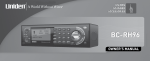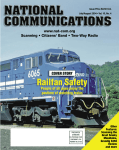Download Uniden BC246T Owner`s manual
Transcript
F IRST LOOK CONSUMER RADIOS AND ELECTRONICS The Uniden BCD996T A Marvel of 21st Scanning Technology By Larry Van Horn, N5FPW Assistant Editor Monitoring Times T he new Uniden BCD996T base/mobile is truly a marvel of modern scanning technology. Released hot on the heels of the popular Uniden BCD396T handheld scanner, many of the innovative features included in that scanner can be found in this new Uniden release. Some of the features have been expanded and updated, and a host of new features have been added to this new base/mobile unit. • • ❖ Case, Controls and Antenna The BCD996T is the first new tool up of a base/mobile unit by Uniden in over four years. Not only has the case changed compared to earlier models, but changes have been made in the RF sections as well. However, the lineage of this unit’s firmware comes from the BCD396T. The 996 case is much smaller than its 796 predecessor, measuring 7.2 (W) x 5.9 (D) x 2.2 (H) inches and weighs in at 3.46 lbs without mounting bracket. There is an orange or green backlight system (user selectable) for the 1-1/8 by 2-1/8-inch (64 x 128 full dot matrix) liquid crystal display and the keyboard. You can turn off backlighting or set three levels for each color without going into the scanner menu system by pressing the volume control on the front of the unit. Controls/Switches on the 996 include a knurled rotary encoder knob (with push switch for function operations), volume control with power on/off switch (with push switch for back light control), and squelch control (with push switch for Close Call mode). • • • ❖ Checking under the hood Looking inside the radio, we found a world of scanning capability. Here are some features that will be familiar to BC246T/BCD396T owners: • Close Call RF capture technology can set the scanner so it detects and provides information about nearby radio transmissions. In a head to head test between the 246, 396 and the 996, the 996 was superior. • Dynamically allocated channel memory was first introduced in the BC246T. See the December 2004 issue or go to www.monitoringtimes.com/htm/mtuniden246t.pdf for a detailed description of how this works. This type of scanner memory can be organized so that the scanner operation more closely matches how radio systems actually work, making it easier to program and use the scanner. Through the menu system you can determine how much scanner memory is being used and how much is left. Like its 70 MONITORING TIMES July 2006 • 396 sibling, the 996 has a whopping 6,000 memory locations for programming frequencies, talkgroups, and alpha tags. There are over 500 agencies (133 systems) preprogrammed in the scanner covering police, fire, and ambulance operations in 30 metro areas and 12 states in the U.S., plus some of the more popular digital trunk systems, and a selection of nationwide allocations. One hundred Quick keys let you quickly select systems and groups by using the keypad. This makes it easy to listen to or quickly lock out systems or groups. There are 13 Service search frequency ranges preprogrammed for public safety, news, amateur radio, marine, railroad, military and civilian air, CB radio, FRS/GMRS, racing, TV broadcast, FM broadcast, and special searches. Personal Computer (PC) Control allows you to transfer programming data to and from the 996 and a PC, or actually control the scanner’s operation using your computer. Uniden will make available for download their UASD PC control/programming software and a free registration key via their company website at www.uniden.com. Cloning over-the-air lets you clone all programmed data, the contents of the scanner’s memory, menu settings, and other parameters over a user-selectable frequency from a PC to one or more 996 scanners. Cloning is also possible from one 996 to another using a serial computer cable, null modem adapter and gender changer (not included), and the computer interface cable included with each unit. Adaptive Digital Threshold automatically sets the digital decode threshold for APCO digital systems. You can also manually adjust or reset to default digital reception levels. Analog and digital audio automatic gain control (AGC) helps automatically balance the volume level between different radio systems both digital and analog. Fire Tone-out Standby lets you set the scanner to sound an alert if a two-tone sequential Photo courtesy of www.rigpix.com MT Rating: 4-3/4 Stars page commonly used on fire dispatch frequencies is transmitted. You can set up to 10 settings (transmit frequency, tone frequencies, tone duration and tone gap), then select one of the programmed positions for standby monitoring and alerting. • Broadcast Screen sets the scanner so it ignores Close Call or search hits on FM/TV broadcast frequencies, including known pager frequencies. The custom screen lets you input up to 10 frequency ranges that the scanner will ignore during Close Call or search operation. Some of the other features found in the BCD996T include: Scan/Search delay, a 20 dB attenuator, repeater reverse, channel alert, search with scan operation, enhanced custom alerts, better automatic channel step selection (frequency steps of 5, 6.25, 7.5, 8.33, 10, 12.5,15, 20, 25, 50 or 100 kHz for manual mode and search modes), text tagging, data skip, duplicate frequency entry alert, memory backup, frequency and talkgroup auto store, and priority scan/priority channel scan. Like many of the recently released Uniden scanner models, the 996 can perform a NOAA weather band search, SAME weather alert, and weather priority scan. There is also a nearly instant CTCSS/DCS tone search capability that can identify up to 50 CTCSS tones and 104 DCS codes in the scan, search and Close Call modes. There are a lot of other BC996T features that BCD396T owners will recognize, far too many to include in this review. You can get more information on all of the BCD996T features by viewing a copy of the owner’s manual on the Grove Enterprises website at: www.groveent.com/BCD996Tman.pdf ❖ Trunk Tracking Capability The BCD996T is a Trunk Tracker IV model scanner. This lets you follow unencrypted conversations on analog Motorola, Motorola mixed mode (analog and digital/3600 baud) systems, Motorola Astro 25 (APCO 25 9600 baud) digital systems, EDACS (wide and narrow), EDACS SCAT, and LTR trunked radio systems. Trunk systems in VHF, UHF, the new 700 MHz public safety band, 800 and 900 MHz bands can be tracked. This includes some of the trunk systems now being installed by the Department of Defense in the new 380-399.9 MHz LMR subband. This makes the 996 only the second scanner capable of following trunk systems in all the bands where trunk systems are currently operational. The scanner can also scan both conventional and trunked systems at the same time. The BCD996T also follows Motorola control channel trunking. If the scanner is set in this mode, the user can set it up so that it tracks a Motorola trunk system using only control channel data. You do not have to program all of the system's voice channel frequencies into memory in this mode, as long as all possible control channels have been programmed. ❖ What's New There are several new features and innovations in the 996 that are unique to this radio. They include: • The new multi-site trunking feature lets you share system channels across multiple trunk system sites to more efficiently use the scanner’s memory. This upgrade alone, in the author’s opinion, elevates this scanner above any other trunk scanner in the marketplace. If you have a statewide system, and you want to program in multiple sites/frequencies for that system, you only have to program in one set of talkgroups using the multi-site feature. Another example of how you could use multisite trunking is in conjunction with a GPS unit in an urban public safety environment. You could program one transmit site (say, the west side of the city) with talkgroups associated only with that portion of the city. As you travel around the city, the GPS would hand your BCD996T off to the appropriate programmed site and talkgroups as you travel. This would let you monitor only those talkgroups that are pertinent to the area you are transiting and cut out talkgroups for other areas of the city. • Close Call do-not-disturb is a new feature that, when set, lets the unit make periodic Close Call checks whenever the scanner is not receiving audio in another mode. This eliminates annoying breaks in conversation while still allowing for Close Call functionality. Another new innovation is Close Call temporary store that temporarily saves the last 10 Close Call hits and includes them when scanning. • “Soft” search keys let you quickly search specified ranges and quick search lets you search from the currently-tuned frequency if you are searching a conventional system. • A new frequency lockout function lets you lock out up to 500 frequencies (250 permanently locked out and/or 250 temporarily). The scanner skips locked out frequencies while using Close Call, scanning memories or while searching a frequency range. Temporary lockout is cleared when you turn power off, then back on, so you don’t have to remember to unlock those channels later. • Another new feature is startup configura- MT RATING (0-10 SCALE) Audio Quality........................ 9 Audio Levels..........................10 Backlight/Display ..................10 Ease of Use ........................... 7 Feature Set ...........................10 Keyboard/Control Layout ...... 9 Overall Construction .............10 Overall Reception ..................10 Owners Manual .................... 9 Sensitivity .............................. 9 Selectivity .............................. 9 Spectrum Usability ................ 9 • • • • • • tion, which lets you easily manage multiple configurations you program into your scanner. The single-handed function control operation lets you tap the function/scroll control to enable the function mode. It reverts to normal mode in about three seconds from your last press if no other action occurs. This is a neat feature when you are mobile. A record out jack, when used with the appropriate user supplied cable and audio recording device with signal control, lets you record live audio of designated channels. A new vehicle power connector (orange wire) lets you connect the BCD996T to your vehicle’s dimmer circuit to also dim the scanner’s display with the vehicle’s dimmer control. Another innovative feature in the 996 is the upside down display. You can flip the display upside down if you need to mount the unit upside down in your mobile for better audio quality. Dual display mode: Mode 1 (default) displays extended channel information under the channel name. Mode 2 (selectable by front panel control) indicates frequencies under the channel name or the talkgroup ID number for trunk systems. Finally, there are the new GPS functions. This is location based scanning that can automatically enable and disable systems based on the location information (longitude, latitude, and range) that you provide if you connect a GPS unit to the scanner. Some non-radio GPS-based features let the scanner alert you to dangerous intersections, speed alerts, and points of interest (POI) that you program into the scanner. The GPS display mode lets you display extended GPS information such as distance to a POI, direction to a POI, time to a POI, speed, position, and more. ❖ What’s in the box? In addition to the BCD996T scanner, accessories in the box include an AC adapter, cigarette lighter adapter power cord, three wire DC power cord, ISO mounting bracket and hardware, and a DIN-E sleeve and removal keys for vehicle installation, a push-on type (BNC) telescopic antenna, remote PC or scanner cable (scanner plug to front of PC connector), owners manual, and other printed material. The manual is well written and should be studied to get the most out of the BCD996T and understand all of its operations. ❖ Overall Rating This is the first base/mobile of its kind from Uniden. The author worked with this radio for over five months and tested it on over 115 radio Table One: BCD996T Frequency Coverage Frequency Range (MHz) 25.0000-27.9950 28.0000-29.6800 29.7000-49.9900 50.0000-53.9800 54.0000-71.9500 72.0000-75.9950 76.0000-87.9500 88.0000-107.9000 108.0000-136.9750 137.0000-143.9875 144.0000-147.9950 148.0000-150.7875 150.8000-161.9950 162.0000-173.9875 174.0000-215.9500 216.0000-224.9800 225.0000-379.9750 380.0000-399.9875 400.0000-512.0000 764.0000-775.9875 794.0000-805.9875 806.0000-823.9875 849.0125-868.9875 894.0125-956.0000 1240.000-1300.000 Default Modulation AM NFM NFM NFM WFM FM WFM FMB AM NFM NFM NFM NFM NFM WFM NFM AM NFM NFM NFM NFM NFM NFM NFM NFM Default Step (kHz) 5.0 20.0 10.0 20.0 50.0 5.0 50.0 100.0 25.0 12.5 5.0 12.5 5.0 12.5 50.0 20.0 25.0 12.5 12.5 12.5 12.5 12.5 12.5 12.5 25.0 Note: The scanner’s frequency coverage is not continuous and does not include the cellular telephone, most of the UHF TV bands, or the 956-1240 MHz frequency range. systems here in the southern United States. This included single/multi-site Motorola Analog/Digital P16/P25, EDACS Analog/Digital, and LTR trunk systems in the VHF/VHF Gov/UHF/UHF Gov/700/800 MHz bands, as well as a variety of conventional analog and P25 frequencies, including civilian and mil-air band frequencies. The radio handled all the monitoring chores well and was a pleasure to use in the mobile environment. I was particularly impressed with the BCD996T performance when I conducted a side by side test with my Uniden BC796D. In most cases the BCD996T was the better performer in sensitivity, and especially so in selectivity. Those of you who have read this column in the past know that I maintain no scanner is perfect. Almost my only complaint with the 996 is the steep learning curve. Honestly, given this feature-rich scanner and the systems it can monitor, I do not know how Uniden could simplify this learning curve or the overall complexity of the scanner’s operation. So let me offer three pieces of advice to those who purchase this radio: read the manual several times, use the free UASD software to program the radio, and read the manual again. A strange quirk I noted is the radio default to 5 kHz spacing in the 150.8-162.0 MHz public safety band. The majority of this band now uses 7.5 kHz spacing. Other than that, Uniden has come a long way in getting their search steps in line with current spectrum practices. Finally, while the GPS capability is a neat feature, it is very labor and research intensive to get it up and operating. I am sure that with time, like other aspects of the scanner hobby, information will be shared through the internet to aid hobbyists in programming location information for a variety of radio systems nationwide. But that will be at some point down the road and probably only a few will fully utilize the GPS features in continued on page 73 July 2006 MONITORING TIMES 71 continued from page 71 this scanner in the near term. Bottom line, this is one heck of a scanner. This unit is the most advanced and feature rich radio scanner ever released by any radio company. No scanner in the marketplace even gets close to the BCD996T in features, listening capability, and overall performance, especially in its price range. There is a lot of scanning capability loaded into this small package. So if you are looking for one unit that does a lot, with the features you could only dream about three years ago, this is it – the first, truly high tech base/mobile scanner of the 21st century. The Uniden BCD996T (SCN 49) is available from Grove Enterprises (1-800-438-8155 or /www.grove-enterprises.com) For $539.95 plus shipping. Figure 2 The log (at top) with a few entries and the entry screen (bottom) for the new 20 meter ham logging. the logging function, the R7000 can perform a form of scanning. ❖ Logging Other tuning methods include the use of stored memory channels and band buttons. The logging part of OKA provides more tuning and scanning methods in addition to log functions. The log is accessed using the buttons at the bottom left of the main screen, Figure 1. Once you have tuned to a frequency that you want to log, click on the “>LB” key at the bottom left of Figure 1. This will enter the mode and frequency into the log and display the entire log, as seen in the log at the top of Figure 2. You can see from the log that we have previously stored two other entries. Highlighting our 20-meter entry and clicking the “Edit Entry” key brings up the “Log Book Entry” screen, also seen in Figure 2. This screen allows the user to add details to the log entry. Closing the log or the main program saves the log. ❖ Log Tuning & Scanning When the log is displayed, the radio can be tuned by simply left clicking on a log entry. Scanning a group of log entries is very easy. With the PC’s “Ctrl” key depressed, left click on each of the entries that you want to scan. Then click the “Scan” button on the log screen. This scanning method works with the R7000; however, there is no way of controlling the R7000’s squelch. Therefore the scan will not stop automatically. In Figure 2 the Scan button is not “lit” since we have not as yet selected any entries for scanning. ❖ Pushing TOO Hard Remember that we discussed the critical nature of the serial port parameters? Here is the story. Never satisfied, and trying to push the envelope, I attempted to control a PCR-1000 with ICOM_OKA. The difference between the 1000 and other radios is the serial interface. The 1000 uses a direct serial connection to the PC. The other radios connect via the CT-17 level converter and then to the PC’s serial port. After trying a few port addresses, I decided to use “00,” thinking that it might default to the serial port directly. Bad move. It was late at night and I ignored the manual: I thought it shouldn’t cause any major problem. All I would just have to do is to reset to the correct addresses. Right? WRONG! The program locked up. So, I restarted the program. It began to start normally and then immediately crashed with an error message. Then began hours of deleting and re-installing, registry fixing, virus checks, hard drive cleaning and just about everything I could imagine to cure the problem. I even download the program again and installed yet again. It crashed exactly in the same manner each and every time! After a night of little sleep I ran another receiver control program to see if it would work. It worked fine and I shut it down. But when I started ICOM_OKA, it still gave the error message and stopped. Then, while again running the other receiver control program, I started ICOM_OKA. Why? On a hunch. OKA started and then immediately went to a “Com Port In Use” screen. It then continued loading without error and asked me to pick a com port and properties. Rejoice! Needless to say, I picked a valid radio and controller address (08), shut down the other control program and then let OKA continue. It has worked great ever since. Moral: Do not mess with the serial port parameters! ❖ Sweet! Table Two: Miscellaneous Specifications Receiver type – Triple Conversion Dynamic allocation capacity – Systems: 500 maximum; Groups: 20 per system; Sites: 1000 maximum (all)/256 per system; Channels: up to 6000 (3000 typical); Channels per trunk system: up to 250. Operating temperature – Normal –20°C to +60°C; Close Call –10°C to +60°C; Storage -30°C-+70°C Scan rate – 100 channels per second (conventional mode) Search rate – 300 steps per second (5 kHz step only) maximum Audio output – 2.6W nominal into 8-ohn speaker; 30mW nominal into 32-ohm stereo headphone Power Requirements – DC 11.0V to 16.6V via Cigarette Lighter Cord or DC Cord with Orange Wire, AC Adapter (AD-1009) all included. External Jacks: Antenna Jack – BNC Type 50-ohm nominal impedance Phone Jack – 3.5-mm (1/8-inch) Stereo Type External Speaker Jack – 3.5-mm (1/8-inch) Monaural Type Record Out Jack – 3.5-mm (1/8-inch) Stereo Type DC Power Jack – 5.5-mm center pin positive and Orange Wire Jack : Three pin (Center Orange Wire) Remote Interface Jack – Four pin mini type GPS Interface Jack – D-sub nine pin (male type) Note: Features, specifications, and availability of optional accessories are all subject to change without notice by the manufacturer. Information presented above was based on the test unit provided by the manufacturer. Specifications certificated accordance with FCC Rules and Regulations Part 15 Subpart C as of date of manufacture. I think the R75 receiver has a similar control and memory operating system to the IC-703. Although I have not yet tried mine, it should have full computer functionality with ICOM_OKA. For anyone with an ICOM, you will find ICOM_OKA a useful and valuable radio tool. It works great …and the price is right. Get it at www.honeysw.com And the name Honey Soft? The author of ICOM_OKA is KD70KA, Howard Honig. His last name is German for honey. July 2006 MONITORING TIMES 73