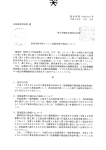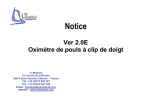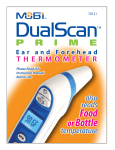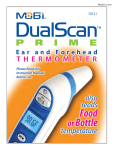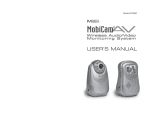Download Mobi Technologies DualScan prime User`s manual
Transcript
DualScan TM U L T R A Talking Ear and Forehead T H ERM O ME TER plus Pulse Meter User’s Manual for DualScan ™ Ultra Digital Thermometer - Thank you for purchasing our DualScan™ Ultra thermometer. For optimal use of this product, be sure to read this user manual before any operation. - Remove safety tab from battery. Open battery case and gently pull out the plastic safety tab from underneath the battery. Thermometer will not activate until this has been performed. - For safe and proper use of this product, be sure to read and fully understand Safety Precautions contained in this user Manual. - Keep this Manual with you for a convenient reference on proper usage and operation. SAFETY PRECAUTIONS - Warning marks and symbols are contained for your safe and proper use of this product and prevention of any injury to you and others. - See table below for description of warning marks and symbols: WARNING Means a possibility of personal injury in case of improper use. NOTICE Means a possibility of personal injury or property damage in case of improper use. *Property damage covers any damage to house, family property and domestic animal or pet. MARKS OR SYMBOLS PROHIBITED within or beside the mark. The mark on left means “generally forbidden”. OBSERVE CAREFULLY in or beside the mark. The mark on left means “generally/compulsory observation”. IMPLICATION OF SYMBOL Means Type-B device. INTENDED USAGE The device is intended for the as-needed measurement monitoring of human body temperature and pulse rate by consumers in the home. 2 WARNING Use of this thermometer is not intended as a substitution for consultation with your physician. Measurement results are for reference only. They cannot be used as a clinical assessment or medical diagnostic basis. Contact your physician if you have or suspect any health concerns. Don't touch or blow infrared sensor. *A soiled Infrared sensor may cause inaccuracy. Clean a soiled infrared sensor with a soft wet cloth in a gentle manner. *Cleansing with toilet tissue or paper towel may scratch the Infrared sensor, causing inaccuracy. Keep the unit out of children's reach. *A self-measurement taken by children may cause ear damage. In case of accidental swallowing of battery, please contact doctor or emergency room immediately. Measurement should be delayed until ear is warmed up after any outdoor activities. activity in winter may cause an inaccurate result. thermometer for about 3O minutes in room temperature at measurement location. *Failing to do so may cause inaccuracy. If the user measurement of the body temperature exceeds 38 degrees C or 100.4 F and /or feels uncomfortable, the user should contact a medical practitioner immediately . Stop using the product in case of any occurrence of pain or discomfort, as this might signify potential ear canal damage. otitis external and tympanitis, as this may aggravate such a condition. Don't use the product in a wet ear canal resulting from swimming or bathing, as this may result in harm to the ear canal. Taking a temperature reading from the ear is fast and accurate because the ear drum shares the blood supply with the center of the temperature control center in the brain. environmentally safe manner. 33 RECOMMENDATIONS - Don't use the product for other purposes then those propose herein. - This is not a waterproof device. Clean it only with dampened cloth gently. - It is unsafe and hazardous to leave the product exposed to any chemical solvent, direct sunshine or high temperature. - Don't drop, handle roughly, or cause any vibration or impact to the product. - Don't use a mobile phone nearby when the thermometer is in use. - Regarding disposal of batteries, please comply with environmentally safe methods and legal battery disposable means and laws. - Take out the batteries if you are not going to use the unit for an extended time. INTERFACE LAYOUT Ear Probe Red LED (cover removed) (fever) Forehead Button LCD Display Green LED (no fever) Forehead Probe (cover remains) Flashlight Button Ear Button LED Flashlight Heart Rate Button/Sensor Settings/Memory Button Battery Compartment Talk Button 4 LCD DISPLAY Indicates AM or PM when time of day is displayed below it Numerical Readings for Temperature / Time / Pulse Memory Number heading (Memory Numbers displayed below) Calendar Year / Number of the previous reading in Memory Calendar Month Calendar Day Indicates Ear Temperature Button was used Indicates Audio Talking Mode in use Indicates Forehead Temperature Button was used Indicates Settings Button in use Human Temperature measurement indicator Temperature Degree Scale (ºF or ºC) Indicates Heart Rate Button pressed, ready to read Pulse Battery Level indicator 5 PRIMARY FUNCTIONS Calendar Date falls within Gregorian calendar year 2001–2099. Time of Day is shown in 24 hour shifts. The initial date for a powered unit is set as January 1st of the manufacturing year. Room Temperature is displayed with Time of Day (alternating every 5 seconds) when not in use otherwise. Measurement ranges from 41.0°F to 139.8°F (5.0°C to 59.9°C). Body Temperature displayed when Ear or Forehead Buttons are used with measurements ranging from 89.6°F to 109.3°F (32.0°C to 42.9°C ). Memory Function saves a record of every body temperature reading (maximum of 30 records). Each record is stored with body temperature, date, measurement mode (ear or forehead), and the record’s memory number. Voice Readout Mode causes a body or room temperature reading to be audibly sounded, with the current time, in English, and in °C or °F depending on the setting. LED Flashlight is built-in and can be used for discreet night time use. Pulse/Heart Rate is read using the Heart Rate Botton/Sensor and measures within the range of 40-200 heartbeats per minute. To measure your Pulse: • With your thumb centered on it, press and release the Heart Rate Button once but leave the thumb lightly in place on the button without pressing it again. The unit will beep and the word Pulse will appear on the display. • As you let your thumb rest on the button the Large Heart symbol on the place there without moving until the unit beeps again and displays your heart rate, which is the number of beats per minute for your heart at the time. 6 Large Heart your heart beat as you leave your thumb on the Heart Rate Button. When Large Heart symbol your Pulse Rate will be displayed in heart beats per minute. • The Heart Rate is usually read within 15 seconds if the Large Heart symbol between your thumb and the sensor is not optimal and will result in an ERR (error) message on the display indicating the Heart Rate was not measured. In that case press and release the button again to restart the reading and be sure to leave your thumb resting on the button light enoughto keep it from being depressed again, but with enough pressure to make good contact so • Press the SET Button to reset the unit for normal use. MEASUREMENT PREPARATIONS For proper measurements always store the device in appropriate temperature of ambient temperature is likely to deteriorate measuring accuracy. When a which a thermometer is located, or any attempt to perform a temperature reading in front of an air conditioner or heating device is made, accurate read outs will be impaired. Be sure to keep ear clean, since an unclean ear canal may cause read out inaccuracy. Measurement should be done at a calm and quiet time to ensure an accurate result. Do not talk or move body during measurement. Temperature is likely to increase immediately after exercise, bathing, or other physical exertion. If measurement appears to be incorrect please wait 5-15 minutes before the taking measurement again. Make sure to use the same thumb when re-measuring Heart Rate. NOTE: Replace any low-voltage battery to ensure full power supply. 7 HOW TO TAKE TEMPERATURE READINGS To measure Ear Temperature Ear Button cover from the unit, and insert the slimmer Ear Forehead Probe tip just slightly Probe Cover into the ear opening, then press and hold the Ear Button to measure the body temperature. Grip unit comfortably and depress ONLY the Ear Button. Once the unit has a measurement, you will hear two short "beeps," the display will show ooo in the Memory Number area, and the body temperature will be shown in large numerals…either in ºF or ºC…depending on which scale you have the unit set for. After ooo disappears you can measure again. To measure Forehead Temperature Be sure the Forehead Probe Cover is on the unit, then gently touch the entire tip of the probe to the center of the forehead, midway Forehead between the eyebrow and the hairline. Probe Cover Press and hold the Forehead Button to measure the body temperature. Grip the thermometer comfortably and depress ONLY the Forehead Button. Forehead Button As when reading from the ear, once the unit has a forehead measurement you will hear two short "beeps," the display will show ooo in the Memory Number area, and the body temperature will be shown in large numerals…either in ºF or ºC…again, depending on which scale you have the unit set for. After ooo disappears you can measure again. With either reading method (ear or forehead) the result will be stored into memory automatically. If 30 sets of memory records are stored already, the oldest (No.1) set of data will be replaced by the next oldedst and the most recent record will be stored at the top as the highest No. Measure 3 times (maximum) consecutively, if desired. Proper body temper(after 4 times or more) wait 10 minutes before taking a new measurement. 8 Display of Measurement Results Temperature Range: Results shown from 89.6°F to 109.3°F (32.0°C to 42.9°C). “HI” is displayed for all results above 109.3°F (42.9°C), and “LO” displayed for result below 89.6°F (32.0°C) Fever Diagnosed: a RED LED lights with results from 100.4°F (38.0°C) to 109.3°F (42.9°C) No Fever: a GREEN LED lights with results from 96.0°F (35.6°C) to 100.3°F (37.9°C) Thirty seconds after a measurement the unit automatically returns to Clock Mode. button is pressed. ADVANCED OPERATION When in Clock Mode The display will show Time as: Year, Month, Date, Hour, and Minute with the displays the current Time and Room Temperature, alternating every 5 seconds. Otherwise, press and release TALK and the unit will visibly display, and audibly speak, the current Time and Room Temperature. To turn the Talking Feature OFF, press and hold the TALK Button for 3 seconds Press and hold TALK for 3 seconds again and the unit will beep and the speaker symbol will reappear, turning the Talking Feature ON. Note: The default is for the Talk Feature to be ON. The unit speaks in English and will say the temperature in either ºF or ºC depending on what you set the temperature scale on the unit to. Clock Mode (current time) Clock Mode (temperature) 9 To retrieve Readings from the Memory Press and release the SET Button to retrieve the most recent reading recorded in the Memory. It will show the Body Temperature, the Type of Reading (ear or forehead), the Fever/No Fever colored light, the Date it was recorded, and the Memory Number (highest number in memory). To retieve further readings from the memory just keep pressing the SET Button. As you do so the next previous reading records will appear in sequence from latest to oldest as the Memory Number displayed goes down. You can stop on any previous reading and press the TALK Button to Memory Mode hear the reading spoken (if Taking (no previous recorded Feature has not been disabled). readings in memory) To change Settings Set-up Mode is entered when you press and hold the SET Button for 2 seconds. The word SET will appear on the display. Then you can reset the unit. To reset current Time and Date Once the word SET is shown, use theTALK button to go through to the Year, Month, Hour, Minute, etc. To change one of those, stop on it, and then use the SET Button again, which will cycle through the date/time values so you can stop on the date/time number you need to set it to. Memory Mode (No.18 of previous recorded readings) Set-up Mode 10 To set to Sleep Mode The unit enters Sleep Mode one minute after the last button is pressed. Sleep Mode (enabled) Sleep Mode (disabled) To change between Fahrenheit or Celsius Press the Ear Button and the TALK Button together. The unit will change from which ever scale it is in, to the other…Celsius or Fahrenheit. This setting change will be spoken if the Talking Feature has not been disabled. Fahrenheit Celsius To activate the LED Mini Flashlight Press and hold the center of the SET and TALK Buttons for 2 seconds and the LED Mini Flashlight will turn ON. It will turn OFF automatically after 5 seconds. After resetting any function the unit returns to Clock Mode automatically 5 seconds after last key is pressed. Note: Press any button to instantly cut talking on unit when silence is desired. 11 RECOMMENDATIONS For users not familiar with digital thermometers, it is recommended that you measure the same ear 3 times during initial usage. The maximum reading shall Wait about 30 seconds before measuring the same patient again to factor in changes of skin condition. For users in sound health, both ears will be virtually the same in terms of body temperature. Clean ear before taking measurement. REPLACE BATTERIES Remove the battery compartment door as shown below. Put batteries into compartment according to the + and - symbols inside and use only new batteries (2 x AAA - alkaline recommended). Replace the battery compartment door tightly. 12 MAINTENANCE, STORAGE AND CALIBRATION Maintenance: 1. Remove all stains from the device with a soft, dry cloth. 2. Clean the tip of the probe as follows: Wipe the surface gently with a swab of cotton or a soft cloth moistened with alcohol until no dirt or wax remains. Allow the alchol to dry before using thermometer again. 3. Do not wash the thermometer with water, abrasive detergent or detergent containing benzene or other harsh solvents. Storage: 1. After each use, clean the thermometer and put on the protective cover. 2. Do not leave the thermometer exposed to direct sun, high temperatures, 3. If you plan to not use the thermometer an extended time, remove the batteries. Calibration: The thermometer is factory-calibrated. If it is used according to this user manual, periodic recalibration is not required. If there are doubts concerning the accuracy of the thermometer, please contact Mobi at the address given herein. Do not try to repair or modify the thermometer yourself. CARE AND CLEANING 1. Keep the probe surface clean, otherwise the measurement may not be accurate. 2. Clean the probe with a non-abrasive cloth or paper moistened with water or alcohol, and conduct measurement after the water or alcohol on the surface of the probe has evaporated. Caution: Make sure the probe tip of the thermometer is completely clean. A dirty probe lens will cause inaccurate measurements. 13 UNIT SPECIFICATIONS • Product Name: DualScan Ultra Thermometer • Model: 70120 • Power supply: DC3V (2 x AAA battery) • Temperature Sensing Part: IR sensor • Measuring range: 32.0°C - 42.9°C (89.6°F -109.3°F) • Room Temperature: 5.0°C - 59.9°C 141.0°F -139.8°F) • Measuring accuracy: +1- 0.2°C (or +1- 0.4°F) from 35.5°C - 42.0°C (or 95.9°F -107.6°F), and +/- 0.3°C (+/- 0.5°F), from 32.0°C - 35.4°C (or 89.6°F - 95.8°F) or from 42.1°C - 42.9°C (or 107.7°F - 109.3°F) • Room Temperature: +1- 2°C (4°F) • Outer dimensions: 134 (L)x43(W)X59(D)mm • Weight :67g (without batteries) • Working environment: 10°C - 40°C (50.0°F - 104.0°F) for Ear 15°C- 40°C (59.0°F - 104.0°F) for Forehead • Relative humidity: 20%RH-80%RH • Storage environment: -20°C - 55°C (-4°F - 131°F) • Relative humidity: 20%RH-90%RH • Precision/repeatability: +I- 0.3°C (+/- 0.5°F) Dispose of used batteries properly and with care and comply with all environmental ordinances for battery disposal. 14 EXPLANATION OF SYMBOLS Type B Applied part Disposal in accordance with Directive 2002/96/EC (WEEE) The name and the address of the manufacturer The name and the address of the authorised representative in the European Community 0197 Complies with the European Medical Device Directive (93142/EEC) and amended by directive 2007/47/EC requirements. Refer to Instruction Manual. 15 GUIDANCE AND MANUFACTURER'S DECLARATION Guidance and manufacturer's declaration - electromagnetic emissions below. The customer or the user must ensure that it is used in such an environment. Emissions Test Compliance Electromagnetic environment - guidance RF emissions CISPR 11 Group2 The device must emit electromagnetic e energy in order to perform its intended function. Nearby electronic equipment RF emissions CISPR 11 Class B The device is suitable for use in all establishments other than domestic and those directly connected to the Public low-voltage power supply network that supplies buildings used for domestic purposes. Harmonic emissions IEC 61000-3-2 Not applicable Voltage Not applicable emissions IEC 61000-3-3 RF emissions CISPR 14-1 Complies The device is not suitable for interconnection with other equipment. RF emissions CISPR 15 Complies The device is not suitable for interconnection with other equipment. 16 Guidance and manufacturer's declaration - electromagnetic immunity The device is intended for use in the electromagnetic environment specified below. The customer or the user should assure that it is used in such an environment. Immunity test IEC 60601 test level Electrostatic ± 6 kV contact discharge (ESD) ±8 kV air lEC 61000-4-2 Electrical fast transient/burst IEC 61000-4-4 ±2kV for power supply lines ±1kV for input/ output lines Surge IEC 61000-4-5 ±1kV differential mode ±2kV common mode Voltage dips, short interruptions and voltage variations on power supply input lines IEC 61000-4-11 <5% UT (>95% dip in UT) for 0.5 cycle 40% UT (60% dip in UT) for 5 Cycles 70% UT (30% dip in UT) for 25 Cycles <5% UT (>95% dip in UT) for 5 sec Power frequency (50/60Hz) magnetic field IEC 61000-4-8 3 A/m Compliance level Electromagnetic environment - guidance ± 6 kV contact ± 8 kV air Floors should be wood, concrete or ceramic tile. If floors are covered with synthetic material, the relative humidity should be at least 30 %. Not applicable Mains power quality should be that of a typical commercial or hospital environment. Not applicable Mains power quality should be that of a typical commercial or hospital environment. Not applicable Mains power quality should be that of a typical commercial or hospital environment. If the user of the device requires continued operation during power mains interruptions, it is recommended that the device is powered from an uninterruptible power supply or a battery. 3 A/m Power frequency magnetic fields should be at levels characteristic of a typical location in a typical commercial or hospital environment. NOTE: UT is the a.c. mains voltage prior to application of the test level. 17 Guidance and manufacturer's declaration - Electromagnetic immunity The device is intended for use in. the electromagnetic environment specified below. The customer or the user should assure that it is used in such an environment. Portable and mobile RF Communications equipment should be used no closer to any part of the device, including cables, than the recommended separation distance calculated from the equation applicable to the frequency of the transmitter. Recommended separation distance. Conducted R F lEC 61000-4-6 3 Vrms 150 kHz to 80 MHz Radiated RF lEC 61000-4-3 3 V/m 80 MHz to 2.5 GHz 3V 80 MHz to 800 MHz 3 V/m 800 MHz to 2.5 GHz Where P is the maximum output power rating of the transmitter In watts (W) according to the. Transmitter manufacturer and d is the recommended separation distance in meters (m). Field strengths from fixed RF transmitters, as determined by an electromagnetic site survey,a should be less than the compliance level in each frequency range.b Interference may occur In the vicinity of equipment marked with the following symbol: NOTE I At 80 MHz ends 800 MHz. the higher frequency range applies. NOTE 2 These guidelines may not apply in all situations. Electromagnetic propagation is affected by absorption and reflection from structures, objects and people. a Field strengths from fixed transmitters, such as base stations for radio (cellular/ cordless) telephones and land mobile radios, amateur radio, AM and FM radio broadcast and TV broadcast cannot be predicted theoretically with accuracy. To 18 assess the electromagnetic environment due to fixed RF transmitters, an electromagnetic site survey should be considered. If the measured field strength in the location in which the device is used exceeds the applicable RF compliance level above, should be observed to verify normal operation. If abnormal performance is observed, additional measures may be necessary, such as reorienting or relocating the device. b Over the frequency range 150 kHz to 80 MHz, field strengths should be less than [Vi] V/m. Recommended separation distances between portable and mobile RF communications equipment and the device The device is intended for use in an electromagnetic environment in which radiated RF disturbances are controlled. The customer or the user of the device can help prevent electromagnetic interference by maintaining a minimum distance between portable and mobile RF communications equipment (transmitters) and the as recommended below, according to the maximum output power of the communications equipment. Rated Separation distance according to frequency of transmitter maximum 150 kHz to 80 MHz 150 kHz to 80 MHz 150 kHz to 80 MHz transmitter output power of W 0.01 0.12 0.12 0.23 0.1 0.38 0.38 0.73 1 1.2 1.2 2.3 10 3.8 3.8 7.3 100 12 12 23 For transmitters rated at a maximum output power not listed above, the recommended separation distance d in meters (m) can be estimated using the equation applicable to the frequency of the transmitter, where P is the maximum output power rating of the transmitter in watts (W) accordable to the transmitter manufacturer. NOTE 1 At 80 MHz and 800 MHz. the separation distance for the higher frequency range applies. 19 NOTE 2 These guidelines may not apply in all situations. Electromagnetic and people. For transmitters rated at a maximum output power not listed above , the recommended separation distance d in meters (m) can be estimated using theequation applicable to the frequency of the transmitter, where P is the maximum output power rating of the transmitter in watts (W) accordable to the transmitter manufacturer. NOTE 1 At 80 MHz and 800 MHz. the separation distance for the higher frequency range applies. NOTE 2 These guidelines may not apply in all situations. Electromagnetic and people. DECLARATION OF CONFORMITY Mobi Technologies, Inc. declares that the (Mobi DualScan Ultra) complies with the following normative documents: IEC60601-1, IEC60601-1-2, IEC60601-1-4, ASTM E1965-98, IS010993-5, I5010IS010993-1010993-1, ISO 14971, EN 124705. 20 TROUBLESHOOTING GUIDE Troubles Check lists Battery drained No response/ Battery in wrong polarity? Automatic reset when pulling out insulator Poor battery contact Battery symbol on LCD “Lo” on screen (result below 32.0℃ or 89.6℉) Low battery Countermeasures Change batteries Take out battery, reinsert battery correctly Change new battery Follow user’s manual to Thermometer correctly angled correctly angle for the for the eardrum / forehead? eardrum / forehead. “Hi” on screen Please check the operation (result below 42.9℃ or 109.3℉) method Follow user’s manual for proper measurement. “Errp” on screen Hardware problem Consult manufacturer “Errp” on screen Environment temperature beyond the scope of 10℃~40℃(50.0℉~104.0℉) for Ear 15℃~40℃(59.0℉~104.0℉) for Forehead Place the thermometer into environment temperature 10℃~40℃ (50.0℉~104.0℉) for Ear 15℃~40℃ (59.0℉~ 104.0℉) for Forehead “Er25” on screen Thermometer temperature measurement circuit failure Consult manufacturer “Err5” on screen Operation error, More than 15 seconds without test result in measure heart rate mode please follow the instruction in user manual NOTES: 1. Under an environment with electrostatic discharge, the unit may malfunction and may require user to reset the unit. 2. Dispose with care; please consult your retailer or manufacturer for instructions, if needed. 21 LIMITED WARRANTY Mobi Technologies, Inc. warrants this product to be free from defects in material and workmanship for a period of ninety (90) days from the date of purchase. Should this product prove to be defective at any time during the warranty period, Mobi Technologies, Inc. will, at its option, either replace or repair it without charge. After the warranty period, a service charge will be applied for replacement of parts or labor for repair. If you suspect that the product is malfunctioning or is defective please call Mobi Toll Free at 1. 877. 662.4462 and ask for the Service Department. If the problem still persists after consulting with our Service Department, you may return the product to obtain warranty service. Please return it to Mobi® along with a dated sales receipt from the place of purchase. This warranty does not cover damage caused by accident, misuse, connection to an improper power supply. A charge will be made for repair of such damage. This warranty excludes all incidental or consequential damages and any liability other than what is stated above. Mobi Technologies, Inc. 5913 Blackwelder Street Culver City, CA 90232 www.getmobi.com © 2013 Mobi Technologies, Inc. All Rights Reserved V122012