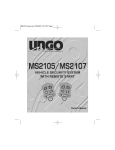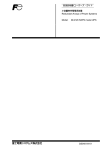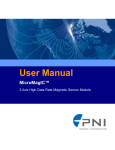Download Clarion MS2106 Installation manual
Transcript
MS2106 install.qxd 6/25/2003 10:53 AM Page 1
MS2106
5-BUTTON VEHICLE
SECURITY SYSTEM
WITH UNGO-NET INTERFACE
Installation Manual
This vehicle security system requires interfacing with several of the vehicle's
factory wiring harnesses. Be sure to verify all connections with a digital multi-meter
prior to making connections. Failure to do this can result in serious damage to the
vehicles electrical system or deploying an air bag(s). It is also highly recommended
that all connections are soldered, rather than the use of T-Taps or Scotch Locks.
Table of Contents:
1. Ungo-NET Interface Introduction . . . . . . . . . . . . . . . . . . . . . . . 2
2. Before You Begin . . . . . . . . . . . . . . . . . . . . . . . . . . . . . . . . . . . 3
3. After the Installation is Complete . . . . . . . . . . . . . . . . . . . . . . . 3
4. System Contents . . . . . . . . . . . . . . . . . . . . . . . . . . . . . . . . . . . 3
5. Installation Tips and Suggestions . . . . . . . . . . . . . . . . . . . . . . . 4
6. Mounting Components . . . . . . . . . . . . . . . . . . . . . . . . . . . . . . . 5
7. Remote Transmitter Layout . . . . . . . . . . . . . . . . . . . . . . . . . . . 6
8. Wiring Information . . . . . . . . . . . . . . . . . . . . . . . . . . . . . . . . . . 7
9. Starter Disable Interface . . . . . . . . . . . . . . . . . . . . . . . . . . . . . 9
10. Plug-in Connectors . . . . . . . . . . . . . . . . . . . . . . . . . . . . . . . . 10
11. Programming Remote Transmitters . . . . . . . . . . . . . . . . . . . . 10
12. Programmable System Parameters . . . . . . . . . . . . . . . . . . . . 10
13. User Programmable Parameters . . . . . . . . . . . . . . . . . . . . . . 10
14. Installer Programmable Parameters . . . . . . . . . . . . . . . . . . . 12
15. System Test and Shock Sensor Adjustment . . . . . . . . . . . . . . 15
16. Parking Light Jumper Settings . . . . . . . . . . . . . . . . . . . . . . . . 16
17. Optional Circuit Interrupt . . . . . . . . . . . . . . . . . . . . . . . . . . . . 16
18. Dome Light Supervision Relay Diagram . . . . . . . . . . . . . . . . 17
19. Trunk/Hatch Release Diagram . . . . . . . . . . . . . . . . . . . . . . . 18
20. Door Lock Diagrams . . . . . . . . . . . . . . . . . . . . . . . . . . . . . . . 19
21. Driver’s Door Priority Wiring Diagram . . . . . . . . . . . . . . . . . . 24
22. Horn Honk Wiring Diagram . . . . . . . . . . . . . . . . . . . . . . . . . . 27
23. Status Indicator (LED) Function . . . . . . . . . . . . . . . . . . . . . . . 28
24. Siren Chirp Status . . . . . . . . . . . . . . . . . . . . . . . . . . . . . . . . .28
25. Troubleshooting . . . . . . . . . . . . . . . . . . . . . . . . . . . . . . . . . . 29
26. Warranty Information . . . . . . . . . . . . . . . . . . . . . . . . . . . . . . . 31
27. Wiring Diagram . . . . . . . . . . . . . . . . . . . . . . . . . . . . .back page
MS2106 install.qxd 6/25/2003 10:53 AM Page 2
1. Ungo-Net Interface Introduction
This product is equipped with Ungo’s newest and most revolutionary technology
to date, the Ungo-Net bus system. The Ungo-Net bus has several advantages for
both the installer and consumer allowing system expansion and pain free
troubleshooting. All Ungo-Net equipped systems feature a special port that
interfaces directly with most Windows® based PCs (requires optional Ungo-Net
PCLINK). This port can be used to identify a faulty trigger input, double check the
installation, and change system parameters. In the diagnostic mode, it is able to
retrieve the last 8 trigger events. This is extremely useful in determining whether
the vehicle has a faulty pin switch or the sensitivity of the shock sensor is set too
high.
Pressing the Valet Switch and counting siren chirps will become a thing of the
past with Ungo-Net. Ungo-Net lets the installer custom tailor the security system
to the needs of the consumer. With the optional 2-way LCD transmitter and
receiver kit (part # FMKIT), the consumer will have the luxury of a LCD remote
transmitter. The LCD remote provides both audible and visual confirmation of
system functions using 2-way FM communication between the vehicle and the
transmitter. This communication can notify the owner of the status of the vehicle
(armed, disarmed, etc.), as well as any violation attempts. The 2-way
transmitter’s advanced FM design also provides longer, more consistent range
than a conventional AM transmitter.
For those individual's that need additional auxiliary outputs, an auxiliary channel
expander (part # AUX BOX) can be added to the unit, providing 7 additional
outputs to the system. Using the Ungo-Net PCLINK, the installer can designate
each auxiliary function as a momentary, latched, or timed output.
Ungo-Net Accessories
PCLINK: Includes Ungo-Net software, serial cable, instructions, and power
supply.
FMKIT: Includes SAA217T (FM transmitter), extended range antenna,
instructions, and FM receiver module.
AUX BOX: Includes receiver module, wiring harness, and instructions.
-2-
MS2106 install.qxd 6/25/2003 10:53 AM Page 3
2. Before You Begin
• Prior to beginning the installation of the Ungo MS2100, be sure that you have
completely read and understand this installation manual.
• Verify all the vehicle's functions work properly prior to installation (i.e.: power
windows, power door locks, climate controls, radio, etc.)
• Check with the vehicle’s owner on the location of the status LED and valet
switch.
• Protect the vehicle by using fender and seat covers.
• Double-check the location before drilling. Make sure that there are no wire
looms, hoses, or other obstructions. Failure to verify can result in serious
damage to the vehicle.
• Roll down a window(s) before beginning installation, to prevent getting locked
out of the vehicle.
• Set the Polarity Jumper inside the main unit for the Parking Lights.
Warning: Probing wires with a Test Light can result in serious damage to the
vehicle's electrical system and/or deploy air bag system.
3. After The Installation is Complete
• Verify all the vehicle's functions work properly after the installation (i.e.: power
windows, power door locks, climate controls, etc.).
• Test all functions of the vehicle security system and make any changes to the
system parameters if necessary.
4. System Contents
•
•
•
•
•
•
•
•
•
•
•
Main Unit . . . . . . . . . . . . . . . . . . . . . . . . . . . . . . . . . . . . . . . . . . .1
Two 5-Button Remote Transmitters . . . . . . . . . . . . . . . . . . . . . . .2
16-Pin Main Harness . . . . . . . . . . . . . . . . . . . . . . . . . . . . . . . . .1
2-Pin Status LED Harness . . . . . . . . . . . . . . . . . . . . . . . . . . . . . .1
2-Pin Valet Switch Harness . . . . . . . . . . . . . . . . . . . . . . . . . . . . .1
6-Pin Door Lock Harness . . . . . . . . . . . . . . . . . . . . . . . . . . . . . .1
4-Pin Shock Sensor Harness and Shock Sensor . . . . . . . . . . . .1
14-Gauge Starter Defeat wire with Insulated .250 Connectors . . .1
Window Decals . . . . . . . . . . . . . . . . . . . . . . . . . . . . . . . . . . . . .2
Owner's Manual . . . . . . . . . . . . . . . . . . . . . . . . . . . . . . . . . . . . .1
Installation Manual . . . . . . . . . . . . . . . . . . . . . . . . . . . . . . . . . . .1
-3-
MS2106 install.qxd 6/25/2003 10:53 AM Page 4
5. Installation Tips and Suggestions
• Use a digital multi-meter to test all wires; DO NOT use a Test Light.
• Check door and trunk pin switches prior to beginning installation. Replace faulty
pin switches with either a factory or a high quality replacement pin switch.
• Good power and ground connections are essential for proper operation of the
security system. Ground the alarm as close to the main unit as possible.
• Route all wires from the engine compartment to the interior of the vehicle
through a grommet using electrical tape and/or split tubing for protection and
camouflaging.
• When adding additional accessories to the security system, such as window
modules, electronic trunk release, etc., be sure to fuse each accessory
independently from the main power source for the security system.
• If extending any wires of the security system is necessary, be sure to use the
same or thicker gauge of wire.
• Never bypass the supplied fuses on the wiring harnesses, as those are
designed to protect the security system and vehicle.
• For maximum security, disguise all the wires under the hood and under the dash
with black tape and/or split tubing.
-4-
MS2106 install.qxd 6/25/2003 10:53 AM Page 5
6. Mounting Components
6.1 Siren
1. Mount the siren in suitable location under the hood that will not interfere with the
functionality of the vehicle and away from source of extreme heat (i.e.: exhaust
manifold).
2. Make sure the siren cannot be easily accessed from underneath the vehicle or
through the grill.
3. Face the siren facing downward, so water does not accumulate inside the siren
housing.
4. It is recommended to ground the siren at the same location of the alarm main
unit, not at the siren bracket.
5. Always run wires from under the hood to the cabin area of the vehicle through
the center of a grommet. Running wires along bare metal can cause chaffing
on the wire, leading up to a possible short.
6. Camouflage the siren wires with black tape and/or split tubing.
6.2 Main Unit
1. Mount the main unit high up within the dash, where it requires removing under
dash panels to access the main unit.
2. Make sure the main unit is away from sources of heat, such as the heater core.
3. Verify that none of the wiring for the main unit will get tangled up in the steering
column and/or pedals.
4. Be sure to wire tie the main unit into place to prevent the main unit from being
easily removed or pulled down.
5. Before mounting the main unit, make sure to test all functions of the alarm and
parameter programming has been completed.
6.3 Dual Stage Shock Sensor
1. Mount the shock sensor in the interior of the vehicle, not in the engine
compartment. The shock sensor can be mounted with wire ties or screwed in.
Do not double side tape the shock sensor in place, as the tape will eventually
lose its adhesion.
2. Make sure the shock sensor is away from sources of heat, such as the heater
core.
3. Verify that none of the wiring for the shock sensor will get tangled up in the
steering column and/or pedals.
-5-
MS2106 install.qxd 6/25/2003 10:53 AM Page 6
6.4 Valet/Override Switch
Prior to drilling the hole for the valet switch, make sure the switch is well hidden and
can't be easily hit. Also, verify there is adequate space behind the valet switch to
accommodate for the depth of the switch.
6.5 Status LED
Mount the status LED so that it is visible from both sides of the vehicle, if possible.
Make sure there is adequate space behind the LED to accommodate for the depth
of the LED.
7. Remote Transmitter Layout
Arm/Lock
Disarm/Unlock
Level Shift
Auxiliary 1
Auxiliary 2
-6-
MS2106 install.qxd 6/25/2003 10:53 AM Page 7
8. Wiring Information
8.1 Main 16-Pin Harness
BROWN: (+) Siren output 3A.
Connect to the siren's red wire. Connect the black wire of the siren to (-) chassis
ground. (It is recommended to ground the siren at the same point as the main unit.)
BLACK: (-) Ground input.
Connect this wire to bare metal, using a lock or star washer to prevent the screw
from coming loose. If possible, use a factory bolt, rather then a screw.
ORANGE: (-) Armed output 500mA.
This wire provides a ground output when the unit is armed. This wire can be used
to activate an optional circuit interrupt or other device (i.e.: window module, etc).
BLUE/BLACK: (-) Optional sensor input.
Connect this wire optional sensor, such as a hood pin switch or additional sensor.
YELLOW: +12V ignition input.
Connect to the main ignition wire at the ignition switch. This wire must show +12V
when the ignition is ON and while the vehicle is cranking.
BROWN/WHITE: (-) Horn Honk Output 500mA.
Connect to a relay to pulse the horn when the security system is triggered. (See
Horn Honk Relay Diagrams for assistance.)
YELLOW/VIOLET: (-) Auxiliary 3 output 500mA.
Connect to a relay for an optional feature such as a linear actuator, headlight circuit,
window module, or etc. The Auxiliary 3 output can be programmed for momentary,
timed, or latched activation.
YELLOW/WHITE: (-) Auxiliary 1 output 500mA.
Connect to a relay for an optional feature such as a trunk release solenoid, window
module, headlight activation, etc. The Auxiliary 1 output can be programmed for
momentary, timed, or latched activation.
WHITE: (+/-) Parking light output (10A relay).
The output polarity of this circuit can be selected for either (+) positive or (-)
negative output via the internal jumper. Make sure to verify the polarity of the
parking light circuit before setting the jumper.
RED: +12V Battery input.
Connect to the vehicle's positive battery terminal and add a fuse within 12 inches.
BLACK/WHITE: (-) Dome light supervision output 500mA.
Connect to a relay for optional dome light supervision upon disarming the security
system. (See Dome Light Supervision diagram for assistance.)
-7-
MS2106 install.qxd 6/25/2003 10:53 AM Page 8
BLUE/WHITE: (-) Passenger unlock output 500mA.
Connect to a relay to unlock the passenger doors when the system is configured
for Driver's Priority Unlocking. (See Door Lock Diagrams for assistance.
YELLOW/BLUE: (-) Auxiliary 2 output 500mA.
Connect to a relay for an optional feature such as a linear actuator, headlight circuit,
window module, or etc. This auxiliary output can be programmed for momentary,
timed, or latched activation.
VIOLET: (+) Door trigger input.
Connect to the wire that shows +12V when the door is open.*
GREEN: (-) Door trigger input.
Connect to the wire that shows ground when the door is open.*
BLUE: (-) Trunk trigger input.
Connect to the wire that shows ground when the trunk/rear hatch is open.
* Diode isolate the door trigger wires for vehicles with separate door trigger wires.
8.2 6-Pin Door Lock Harness:
VIOLET/BLACK: Lock 87 Common with 10-amp fuse.
WHITE/BLACK: Lock 87A Normally closed.
GREEN/BLACK: Lock Normally open.
VIOLET: Unlock 87 Common with 10-amp fuse.
BROWN/BLACK: Unlock 87A Normally closed.
BLUE/BLACK: Unlock Normally open.
(See Door Lock Diagrams for assistance.)
9. Starter Disable Interface
1. Using a digital multi-meter, determine the wire from the ignition harness that
shows +12V only during crank. Once the wire has been found, cut the wire and
try cranking the vehicle again. The vehicle should be unable to start.
2. Plug the BROWN starter disable wires (with the two female connectors) onto
the males connectors on the alarm main unit. Route the wires from the alarm
main unit to the cut starter wires in the vehicle. Be sure these wires will not
interfere with the operation of the vehicle, including movement of the steering
wheel or pedals. Connect the BROWN wires to each side of the cut starter wire.
3. To verify the connections were made properly, try starting the vehicle. The
vehicle should be able to start up. If not, double check the connection at the
alarm main unit and the vehicle's starter wires.
-8-
MS2106 install.qxd 6/25/2003 10:53 AM Page 9
10. Plug-in Connectors
4-PIN WHITE CONNECTOR
Plug-in connector port for dual stage shock sensor.
2-PIN BLUE CONNECTOR
Plug-in connector port for Valet/Override button.
2-PIN RED CONNECTOR
Plug-in connector port for LED indicator.
4-PIN WHITE CONNECTOR
Plug-in connector port for optional dual stage sensor such as an additional dual
stage shock sensor, glass breakage sensor, or dual zone proximity sensor..
3-PIN BLUE CONNECTOR
Plug-in connector port for optional Ungo-Net devices.
11. Programming Remote Transmitters
Prior to programming new remote transmitters to the security system, make sure to
have the desired transmitters ready.
11.1 To Enter Remote Transmitter Programming
To Enter Remote Transmitter Programming:
1. Turn the ignition ON, OFF, ON, OFF, and leave ON.
2. Press and hold the Valet/Override switch for 5 seconds.
The siren will chirp once.
3. Press the Lock button on the transmitter.
The siren will chirp once.
4. Press the Lock button on the transmitter again.
The siren will chirp twice.
5. Repeat steps 3 and 4 for each additional transmitter.
6. Turn OFF the ignition when transmitter programming is complete.
The siren will chirp 3 times.
11.2 Two Car Remote Operations
The 5-button remote transmitter is capable of controlling two vehicles with a single
remote transmitter. To program the primary remote transmitter to the second
vehicle, make sure to have the desired transmitter(s) ready.
-9-
MS2106 install.qxd 6/25/2003 10:53 AM Page 10
Programming the primary remote transmitter to the second vehicle:
1. Turn the ignition ON, OFF, ON, OFF, and leave ON.
The siren will chirp 3 times.
2. Press and hold the Valet/Override switch for 5 seconds.
The siren will chirp 5 times.
3. Press Button 5 twice followed by the Lock button on the transmitter.
The siren will chirp once.
4. Press Button 5 twice followed by the Lock button on the transmitter again.
The siren will chirp twice.
5. Repeat steps 3 and 4 for each additional transmitter.
6. Turn OFF the ignition when transmitter programming is complete.
The siren will chirp 3 times.
12. Programmable System Parameters
The Ungo MS2106 has 2 independent programmable parameter tables. One
parameter table is for User's and the other is for Installer (see chapter 12). These
parameter tables can be modified using the Ungo-Net computer interface (part #:
PCLink) or by using the Valet/Override button. The Ungo-Net interface allows for
additional custom features and settings not accessible through the Programming
Table.
13. User Programmable Parameters
User Programming Table
Feature
Button 1 (default) Button 2
1.
Arming Mode
Active
2.
Auto Rearm
On
Off
3.
Arming Chirps
Normal
Silent
Passive
4.
Ignition Controlled Door Locking
On
Off
5.
Ignition Controlled Door Unlocking
All Doors
Driver’s Door
6.
Override Code Programming
Code Set
7.
Remote Start in Valet Mode
Enabled
Disabled
8.
Automatic Starting
Disabled
Temperature Start
Steps 7 & 8 are reserved for use with Ungo-Net Start Module.
-10-
Button 3
Off
Voltage Start
MS2106 install.qxd 6/25/2003 10:53 AM Page 11
13.1 User Parameter Descriptions
1. Arming Mode: Selects whether or not the system will automatically Arm when
ignition is turned off.
2. Auto Rearming: Selects whether or not the security system will rearm if no
activity is detected after Remote Disarming. (If Passive Door Locking feature
was selected during installation, the system will also relock the doors.)
Automatic Rearming only takes place if the system was Armed (actively or
passively) for at least 10 seconds and then remotely disarmed.
3. Arming Chirps: Selects whether or not the security system will chirp when arm
and disarmed.
4. Ignition Controlled Door Locking: Selects whether or not the doors will lock
when the ignition is turned On. Ignition Controlled Door Locks will automatically
lock the doors 10 seconds after the ignition is turned On. To prevent the keys
from being locked inside the vehicle; the security system will not lock the doors
if any of the doors is open when the ignition is turned On.
5. Ignition Controlled Door Unlocking: Selects whether or not the security
system the doors will unlock when the ignition is turned Off. Ignition Controlled
Door Unlocking can be configured to unlock all the doors or driver's door only.
6. Remote Start in Valet Mode: Selects whether or not the remote start can be
activated when the security system is in Valet mode. (Requires Ungo-Net
remote start module.)
6. Override Code Programming: Selects the number of times the Valet button
must be depressed to override the system. The Override Code can be any
number between 1 and 15. (Default setting is 1)
8. Automatic Starting: Selects whether or not the Ungo-Net start module can be
programmed to automatically start the vehicle. If selected, the Ungo-Net start
module can be set to start the vehicle in extreme cold weather or when low
battery voltage is detected.
13.2 Entering User Programming
1. Turn the ignition ON.
2. Within 5 seconds, press the Valet/Override button 2 times and hold for 2
seconds.
The siren will chirp, indicating that User Programming has been entered.
3. Press the Valet/Override button the number of times equal to the Parameter to
be changed.
The siren will chirp each time the Valet/Override is pressed.
-11-
MS2106 install.qxd 6/25/2003 10:53 AM Page 12
4. Within 5 seconds, press the transmitter button corresponding to the desired
operating mode that Parameter.
The siren will chirp corresponding to the button depressed.
5. When finished, turn the ignition OFF to save changes.
13.3 Default Reset for User Programming
1. Turn the ignition ON.
2. Within 5 seconds, press the Valet/Override button 2 times and hold for 2
seconds.
The siren will chirp, indicating that Programming has been entered.
3. Press transmitter button 3.
The siren will chirp 6 times indicating the reset signal has been received, and
User Parameters have been reset to factory default.
14. Installer Programmable Parameters
Installer Programming Table
Feature
Button 1 (default) Button 2
1.
Door Unlock Pulse
Single
2.
Door Lock/Unlock Pulse Width
1 Second
3 Seconds
3.
Passive Locking
Off
On
Button 3
Double
4.
Door Entry Delay w/ Passive Arming
Off
On
5.
Ignore Dome Light Delay
Off
On
6.
Siren / Horn Chirps
Siren Only
Horn Chirps
7.
Horn Honk / Alarming Output
Pulsing
Continuous
8.
Auxiliary 1 Output
Momentary
Timed
Latched
9.
Auxiliary 2 Output
Momentary
Timed
Latched
10. Auxiliary 3 Output
Momentary
Timed
Latched
11. Auxiliary 2 Activate on Arm
Off
On
12. Trunk Disarm Feature
Off
On
13. Program RPM
Learn RPM
Gas
14. 2-way Transmitter Module
Learn Module ID
Learn Transmitter ID
Step 13 is reserved for use with Ungo-Net Start Module.
Step 14 is reserved for use with Ungo-Net 2-way LCD transmitter module.
-12-
Diesel
MS2106 install.qxd 6/25/2003 10:53 AM Page 13
14.1 Installer Parameter Descriptions
1. Door Unlock Pulse: Selects between single or double unlock pulse.
2. Door Lock Pulse Width: Selects between a 1-second or 3-second door lock
pulse.
3. Passive Locking: Selects whether or not the door locks will automatically lock
with Auto Rearming and Passive Arming.
4. Door Entry Delay with Passive Arming: Selects whether or not the door
trigger input will be delayed for 15 seconds, allowing access to the Override
switch. The door trigger is delayed only when the system arms passively.
5. Ignore Dome Light Delay: Selects whether or not the security system will
ignore the door trigger for 20 seconds upon arming. For vehicles with timed
dome light delays, the system will not detect a faulty door trigger upon arming.
6. Siren or Horn Chirps: Selects between siren chirps or horn chirps.
7. Horn Honk / Alarming Output: Selects whether the Brown/White wire will
pulse or be continuous when the alarm is sounding. In continuous mode, it can
be used to trigger an interior siren (a pain generator). (Parameter 12 must be
set at default mode: Horn Output)
8. Auxiliary 1 Output: Selects between momentary, timed, or latched output for
Auxiliary 1.
Momentary: Provides an output that will remain active as long as transmitter
button is depressed.
Timed: Provides an output that will remain active for 30 seconds.
Latched: Provides an output that will activate when the transmitter button is
pressed and remain active until the the transmitter button is pressed again.
The latched output can be programmed to reset when the security system is
Armed or the ignition is turned On. (Requires the Ungo-Net computer interface
for programming.)
9. Auxiliary 2 Output: Selects between momentary, timed, or latched output for
Auxiliary 2 (see step 8 for descriptions).
10. Auxiliary 3 Output: Selects between momentary, timed, or latched output for
Auxiliary 3 (see step 8 for descriptions).
11. Auxiliary 2 Activate on Arm: The security system can be programmed to
activate Auxiliary 2 when Armed. This feature can be used to turn on a piezo
warning indicator, roll up windows, etc.
12. Trunk Disarm Feature: This feature will automatically disarm the security
system when Auxiliary 1 is activated.
-13-
MS2106 install.qxd 6/25/2003 10:53 AM Page 14
13. Program RPM: Requires Ungo-Net Start Module.
Button 1: "Learns" the tach reference of the vehicle.
Button 2: Selects gasoline engine type.
Button 3: Selects diesel engine type.
14. 2-way Transmitter Module: (Requires Ungo-Net 2-way Transmitter Module)
Button 1: Learns the Ungo-Net 2-way module ID
Button 2: Learns the 2-way transmitter ID. Once the remote programming
routine has been entered, press button 1 on each FM transmitter (maximum 2).
14.2 Entering Installer Programming
1. Turn the ignition ON.
2. Within 5 seconds, press the Valet/Override button 5 times.
The siren will chirp, indicating that Installer Programming has been entered.
3. Press the Valet/Override button the number of times equal to the Parameter to
be changed.
The siren will chirp each time the Valet/Override is pressed.
4. Within 5 seconds, press the transmitter button corresponding to the desired
operating mode that Parameter.
The siren will chirp corresponding to the button depressed.
5. When finished, turn the ignition OFF to save changes.
14.3 Default Reset for Installer Programming
1. Turn the ignition ON.
2. Within 5 seconds, press the Valet/Override button 5 times.
The siren will chirp, indicating that Programming has been entered.
3. Press transmitter button 3.
The siren will chirp 6 times indicating the reset signal has been received, and
Installer Parameters have been reset to factory default.
-14-
MS2106 install.qxd 6/25/2003 10:53 AM Page 15
15. System Test and Sensor Adjustment
15.1 System Test
1. Verify the Programmable Parameters are set.
2. Verify all wire connections are correct and secure.
3. Make sure none of the wires for the security system will interfere with safe
operation of the vehicle.
4. Test all functions of the vehicle, i.e. power door locks, power windows, lights,
etc.
5. Arm the security system; checking the siren chirps, parking lights, LED, and
door locks.
6. Disarm the security system; checking the siren chirps, parking lights, LED, door
locks, and dome light supervision.
7. Test all the entry points of the vehicle, doors, hood, and trunk/hatch. (Be sure
to test all doors.)
15.2 Dual Stage Sensor Test
1. Turn the ignition On.
2. Within 4 seconds, press the Shift Button (Button 5) 3 times, then Button 3.
The siren will chirp 4 times indicating the sensor is ready to be tested.
3. Test the sensitivity of the sensor by hitting various locations on the vehicle. (Do
hit the windshield or any other window. Be careful not to dent or damage any
parts of the vehicle during shock sensor testing.)
The siren will chirp when a trigger impact is detected.
One chirp indicates the shock sensor trigger.
Two chirps indicates the warn-away trigger.
Three chirps indicates the optional sensor.
4. To make shock sensor adjustments:
Turn the adjustment screw on the shock sensor clockwise to increase the
sensitivity.
Turn the adjustment screw on the shock sensor counter clockwise to
decrease the sensitivity.
5. Turn the ignition Off when the desired sensitivity level is reached.
-15-
MS2106 install.qxd 6/25/2003 10:53 AM Page 16
16. Parking Light Jumper Settings
The Parking Light Polarity Jumper selects the polarity (+/-) for the output of the
on-board Parking Light relay.
Negative
Positive
17. Optional Circuit Interrupt
-16-
MS2106 install.qxd 6/25/2003 10:53 AM Page 17
18. Dome Light Supervision Relay Diagrams
Negative Door Pinswitch
Positive Door Pinswitch
-17-
MS2106 install.qxd 6/25/2003 10:53 AM Page 18
19. Trunk/Hatch Release Diagrams
Negative Trunk Release Wire
Positive Trunk Release Wire
-18-
MS2106 install.qxd 6/25/2003 10:53 AM Page 19
20. Door Lock Diagrams
Negative Door Lock System
-19-
MS2106 install.qxd 6/25/2003 10:53 AM Page 20
Positive Door Lock System
-20-
MS2106 install.qxd 6/25/2003 10:53 AM Page 21
Reverse Polarity Door Lock System
-21-
MS2106 install.qxd 6/25/2003 10:53 AM Page 22
Actuator Diagram
-22-
MS2106 install.qxd 6/25/2003 10:53 AM Page 23
Vacuum Pump System
-23-
MS2106 install.qxd 6/25/2003 10:53 AM Page 24
21. Driver’s Door Priority Wiring Diagrams
Negative Door Lock System with Driver’s Door Priority
-24-
MS2106 install.qxd 6/25/2003 10:53 AM Page 25
Positive Door Lock System with Driver’s Door Priority
-25-
MS2106 install.qxd 6/25/2003 10:53 AM Page 26
Reverse Polarity Door Lock System with Driver’s Door Priority
-26-
MS2106 install.qxd 6/25/2003 10:53 AM Page 27
22. Horn Honk Wiring Diagrams
Negative Horn Trigger
Positive Horn Trigger
-27-
MS2106 install.qxd 6/25/2003 10:53 AM Page 28
23. Status Indicator (LED) Functions
LED STATUS
FUNCTION
Off
Slow Flash
Rapid Flash
Rapid Flash (after disarm)
On Solid
On Solid (after arming)
System is disarmed in Active mode.
System is Armed.
Passive arming indication and auto rearm.
System was triggered.
Valet mode.
On for 3 seconds, shock sensor trigger has
been bypassed.
Door or hood/trunk is open.
On Solid (when disarmed
and not in Valet mode)
24. Siren Chirp Status
CHIRPS
1 Chirp
2 Chirps
3 Chirps
4 Chirps
5 Rapid Chirps
FUNCTION
System Armed
System Disarmed
System Disarmed, but alarm triggered while away.
10 seconds after arming indicates defective sensor
or trigger zone.
Warn away triggered.
-28-
MS2106 install.qxd 6/25/2003 10:53 AM Page 29
25. Troubleshooting
Symptom
Probable Cause
Suggested Correction
Alarm doesn't Arm/Disarm.
Alarm in Valet Mode.
Ignition input has voltage
on it. Missing +12 or
ground.
Take alarm out of Valet
mode. Turn key off and
verify yellow wire is
connected to correct
ignition wire. Check +12V
and ground connections.
Alarm will not Passively
Arm.
Passive arming is
programmed Off. Wrong
door switch polarity. Alarm
in Valet mode.
Change arming mode to
Passive arming. Change
ignition input. Make sure
alarm is not in Valet.
Alarm will not enter
Remote programming
mode.
Ignition was not left in the
On position after turning it
On & Off three times.
Sequence not performed
rapidly enough.
Valet/Override switch is not
plugged in or defective.
Alarm is armed.
Repeat procedure quicker.
Check connection on Valet
button. Make sure the
alarm is not in Valet or
Armed.
Alarm chirps 4 times 10
seconds after the system is
Armed.
Factory Dome light delay is
longer than 10 seconds.
Door switch or sensor is
defective.
Set parameter for Ignore
Dome Light Delay to On.
Adjust or replace shock
sensor.
Parking lights do not flash.
Wrong wire connected to
the White wire. Polarity
selection needs to be
changed.
Correct the connection to
the parking light wire.
Move the jumper next to
relay on board to correct
polarity (+/-).
System Arms and Disarms,
but doesn't chirp the siren.
Arming Chirps has been
set to " Silent."
Set parameter for Arming
Chirp to "Normal."
-29-
MS2106 install.qxd 6/25/2003 10:53 AM Page 30
Symptom
Probable Cause
Suggested Correction
Dome light supervision
does not activate upon
Disarm.
Relay wired incorrectly.
See Dome Light
Supervision diagrams.
Poor range with the
remotes.
Antenna wire is grounded;
Module is picking up
interference from the
vehicle's electrical system.
Make sure the antenna is
not connected to ground.
Relocate module or route
antenna away from
computer modules.
Vehicle starts when the
alarm is Armed.
Wrong starter wire is cut.
Locate the proper starter
wire and reconnect the
other wire.
Vehicle will not start when
the alarm is Disarmed.
Bad connection on Brown
wire. Defective starter
defeat relay.
Repair connection at
starter wire. Replace
module.
Keyless entry does not
operate with remote.
Wrong door lock polarity.
Wrong door lock wires are
connected.
See Door Lock Diagrams.
Verify the vehicle's door
lock wires.
Ignition controlled door lock
feature does not operate.
Ignition wire shows +12V at
all times. Door is open.
Door trigger input wrong
polarity.
Connect to correct ignition
wire. Close door. Change
door trigger polarity.
Vehicle's horn honks when
the alarm is Disarmed and
door is opened.
Vehicle factory security
system needs to be
disarmed.
Locate the factory disarm
wire and use the door
Unlock pulse to disarm the
factory alarm.
Alarm system intermittently
works.
Bad power and/or ground
connections.
Replace and secure power
and ground connections.
Vehicle will not start and
alarm does not function
properly.
Vehicle battery is dead or
drops below 7.5V when
trying to start the vehicle.
Replace or charge battery.
-30-
MS2106 install.qxd 6/25/2003 10:53 AM Page 31
26. Warranty Information
This Ungo Security System is warranted against defects in material and workmanship. The main unit
and remote controls are covered by this limited lifetime warranty. This Limited Lifetime Warranty applies
to Ungo Security systems that have been installed by an authorized Ungo Security dealer. This warranty
is to the Original Purchaser ("Owner") and to the original vehicle in which it was installed into. This
warranty is not transferable to any subsequent owner(s) of the product(s).
Warranty Program:
Main Unit
Remote Controls
Siren
Shock Sensor
LED
Valet/Override Button
Limited Lifetime
Limited Lifetime
One year from date
One year from date
One year from date
One year from date
of
of
of
of
purchase
purchase
purchase
purchase
The Warranty does not cover batteries or products deemed damage through alterations or installation. It
also does not cover products mishandled, misused, neglected, abused, water damaged, or with
removed/altered serial numbers.
PROOF OF PURCHASE WILL BE REQUIRED FOR WARRANTY SERVICE OF THIS PRODUCT.
This warranty does not cover the costs incurred for removal or reinstallation of the main unit and/or any
damage to the vehicle or the vehicle's electrical system.
The sole responsibility of Clarion Corporation under this Warranty shall be limited to the repair or
replacement of the product, at the sole discretion of Clarion Corporation.
If it becomes necessary to send the product or any defective part to Clarion Corporation, the product
must be shipped in its original carton or equivalent carton, fully insured, with shipping charges prepaid.
Clarion Corporation will not assume any responsibility for any loss or damage incurred in shipping.
ALL IMPLIED WARRANTIES EXCEPT TO THE EXTENT PROHIBITED BY APPLICABLE LAW SHALL
HAVE NO GREATER DURATION THAN THE WARRANTY PERIOD SET FORTH ABOVE. UNDER NO
CIRCUMSTANCES SHALL CLARION CORPORATION BE LIABLE FOR ANY LOSS OR DAMAGE,
DIRECT OR CONSEQUENTIAL, ARISING OUT OF THE USE OR INABILITY TO USE OF THE
PRODUCT. BECAUSE SOME STATES DO NOT ALLOW LIMITATIONS ON HOW LONG AN IMPLIED
WARRANTY LASTS OR EXCLUSIONS OR LIMITATIONS OF INCIDENTAL OR CONSEQUENTIAL
DAMAGES, THE ABOVE LIMITATIONS OR EXCLUSIONS MAY NOT APPLY TO YOU.
THIS WARRANTY GIVES YOU SPECIFIC LEGAL RIGHTS, AND YOU MAY ALSO HAVE THE OTHER
RIGHTS, WHICH VARY FROM STATE TO STATE.
Should you have any difficulties with the performance of this product during warranty, please call: 1-800GO-CLARION or visit your local Ungo dealer. You may also contact the National Service Manager at the
following address below for additional service help you may need.
Clarion Corporation of America
Attn: National Service Manager
661 W. Redondo Beach Blvd.
Gardena, Ca 90247
-31-
MS2106 install.qxd 6/25/2003 10:53 AM Page 32
27. Wiring Diagram
97-MS2106-00 Rev. 1 (6/03)