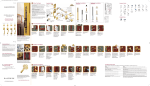Download Valcom V-2920 Specifications
Transcript
VSP-V-2920 Issue 6 V-2920 ADVANCED 20 ZONE TALKBACK INTERCOM SYSTEM INTRODUCTION The V-2920, Advanced 20 Zone Talkback Intercom System, is a communications system which provides voice paging with handsfree reply for up to 20 zones. The V-2920 is for use with any electronic or 1A2 key system, or PABX loop start trunk port. These instructions contain the specifications and information necessary to install, operate, and maintain the Advanced 20 Zone Talkback Intercom System. Features "WARNING: To reduce the risk of fire or electric shock, do not expose this appliance to rain or moisture." • • • • • • • • • • • "WARNING: Shock Hazard - Do Not Open." "AVIS: Risqué de Choc Electrique ne pas Ouvrir." "PELIGRO: Corriente Electrica - No Abres." SPECIFICATIONS Purpose The V-2920 provides 20 zones of paging with handsfree reply. The system also provides the ability for a remote speaker location equipped with a call button to call the attendant location. • • • • Components The V-2920 system consists of three components: A V-2920 Control, a V-2990 Ring Down Device, and a VP-324 Power Supply. Capacity • Access • • • • 20 zones of handsfree communication Built-in handsfree amplifier Background music input Built-in all call with "meet me" capability "Ring in" from speaker locations Calls placed in queue Override capability from speaker locations Dial tone (optional) Alert/ringback tone (optional) Repeated alert tone (optional) Auxiliary contact closures for zones 26, 27, 28, 29 Lamp contact closure Ring contact closure Inhibit input Control unit is battery backup compatible • • PABX Loop Start Trunk Port E-Key C.O. line position 1A2 Key line position equipped with line card Dedicated single line phone The capacity of the V-2920 is 20 zones plus all call. The V-2920 is a single talkpath unit. The maximum number of speakers per zone are two, 45 Ohm speakers and 40 one-way amplified speakers. Refer to Figure 1 for a block diagram of a typical installation. 1 947305 P A B X , E L E C T O R 1 A S Y S T E D E D IC S IN G L T E L E P R O 2 K M A T N IC E Y O R E D E L IN E H O N E V -2 9 R IN D O W D E V G 9 0 4 5 O H M T A L K B A C K S P E A K E R V -2 9 2 0 C O N T R O L U N IT N IC E C A L L B U T T O N (U P T O 2 0 Z O N E S ) F IG U R E 1 S IM P L IF IE D B L O C K D IA G R A M O F A T Y P IC A L IN S T A L L A T IO N Zone 26 Contact Operates when station 26 is dialed and the "*" key is pressed. Zone 27 Contact Operates when station 27 is dialed and the "*" key is pressed. Zone 28 Contact Operates when station 28 is dialed and the "*" key is pressed. Zone 29 Contact Operates when station 29 is dialed and the "*" key is pressed. Dimensions/Weight • • • • • • Control Unit - 8.55" H x 11.0" W x 2.35" D (21.72cm H x 27.94cm W x 5.97cm D) 6.7 lbs. (3.04 kg) Ring Down Device – 8.2”H x 4.55”W x 2.3”D (20.83cm H x 11.56cm W x 5.84cm D) 1.25 lbs. (.57 kg) Power Supply – 3.0”H x 2.5”W x 2.0”D (7.62cm H x 6.35cm W x 5.08cm D) 0.8 lbs. (.36 kg) Volume Controls The V-2920 is equipped with 5 volume controls. Nominal Specifications • • • • V-2920 - Control Unit Input Impedance: 600 Ohms Input Level: -10 dBm Output Impedance: 45 Ohms Aux/Music Input: 8-600 Ohm low level • • V-2990 - Ring Down Device Input Impedance: 600 Ohms Output Voltage: 90 Vac ring generator • VP-324 - Power Supply - Output: 24 Vdc +/- 3 V "B" Battery (Unfiltered Signal Battery) • • • • • Power Requirements V-2920 - Control Unit Voltage: Power: The dialing codes are 10 to 29 and 0 for all call. VP-324 - Power Supply Input: 105-120 Vac, 60 Hz, 18 watts Auxiliary Contacts The V-2920 is equipped with 6 sets of auxiliary contact closures. They are: Lamp Contact Ring Contact 115 Vac 30 Watts V-2990 - Ring Down Device Power: -21.5 to -26.0 Vdc, 200 mA Numbering Plan • Phone to Speaker - Adjusts the transmit volume. Speaker to Phone - Adjusts the receive volume. Music 1 adjusts background music for zones 10-19. Music 2 adjusts background music for zones 20-29. All Call adjusts the one-way all call level. Environment • • Operates on loop closure. Follows ringing cycle 2 seconds "ON", 4 seconds "OFF". 2 Temperature: Humidity: 0 to 40 Degrees C 0 to 85% non-precipitating 947305 DESIGN INSTALLATION General Precautionary Designations The V-2920, Advanced 20 Zone Talkback Intercom System used with the Valcom talkback speakers, provides voice paging with handsfree reply for up to 20 zones. RIS K O F E LE CTRIC S HO CK The system can be accessed through a C. O. line position of a key system, loop start trunk port or single line telephone. Zones are selected by dialing a two digit number. The user can then page the area and anyone hearing the page can reply back handsfree. (By using one-way amplified speakers, a zone can be one-way). CA UTIO N: To reduc e the ris k of elec tric s hoc k , Do not rem ove c over. No us er s ervic eable parts ins ide. Refer s ervic ing to qualified s ervic e pers onnel. This s y m bol indic ates that dangerous voltage c ons tituting a ris k of elec tric s hoc k is pres ent within this unit. The system can also be accessed from a talkback speaker location. When a call button at the speaker is pressed, the dedicated line or trunk port will begin to ring. A person hearing the incoming ring accesses the line or trunk. The person at the telephone can then talk with the person at the speaker location. (Valcom doorplate speakers are normally used in these applications). This s y m bol indic ates that there are im portant operating and m aintenanc e ins truc tions in the literature ac c om pany ing this unit. Cabling Two 25 pair cables with female connectors should be run from the Control Unit (V-2920) to each of the connecting blocks. The cables should be terminated on the connecting blocks in standard color code color. An opening is provided at the bottom of the Control Unit to allow exit of the cables. A "punch out" slot is designated at the top of this opening to be "punched out" to allow additional cabling exit space, if required. When the system is in use and another call is placed from a speaker location, the person on the telephone will hear 3 short tones and the call will be placed in queue. If the # key is pressed, the telephone user will be connected to the new calling location. The system will remember the order that calls come in and will switch to the next call in queue when the # is pressed. A person can override a call in progress by pressing the call button four (4) times within a four (4) second time period. The person at the telephone will be connected to the zone that originated the override and the call in progress will be placed in queue. Mounting The V-2920 System was designed to be wall or table mounted. When wall mounting the V-2920 System, secure the units to wall studs or a suitable brace. (A plywood backboard 2' square and at least 1/2" thick attached to wall studs would be considered a suitable brace). Make certain the units are not mounted near heat sources or strong magnetic fields. Ascertain control and terminal strip accessibility. Zones 26 to 29 can be in the normal queue or be programmed to have a lower priority than the rest of the zones. In the lower priority mode, the zones can be used for door locations or other areas not requiring immediate response from the attendant. These zones will be bumped from their place in queue and put at the end of the line if another zone calls in. There are also contact closures associated with zone 26-29. The contact closures can be operated by pressing the "*" key on the telephone key pad after the zone has been called. These contacts can be used to operate electric strike plates on doors. Six 3/4" cross-tip round head wood screws are included for mounting the V-2920 and V-2990. Fasten two of these screws at the appropriate location on the mounting surface, allowing the screwheads to protrude 1/8" to 1/4". Place the chassis of the Control Unit (V-2920) onto the screwheads at the mounting slots. Position two screws through the remaining mounting slots and fasten. Complete mounting the Control Unit by tightening all screws. Using the two screws remaining, mount the Ring Down Device (V-2990) in a similar manner. The V-2920 provides a background music input, and is designed to automatically cut off the music during a page. If background music is to be installed, a low level music source such as the V-2952 FM Tuner will be required. 3 947305 Connections ___ 1. ___ 2. ___ 3. ___ 4. ___ 5. Page and Music Level Set-Up Mount two 66B type punchdown blocks on the backboard near the Control Unit (V-2920) and Ring Down Device (V-2990) and label the blocks per Figure 2. Connect the control unit Tip and Ring (J1 W/BL, BL/W) to screw terminals 3 and 4 of the ring down device. Connect the control unit Ring contact closure pair (J1 - W/GN, GN/W) to screw terminals 5 and 6 of the ring down device. Connect screw terminals 1 and 2 of the ring down device to the appropriate C. O. port of the telephone system. Connect screw terminals 7 and 8 of the ring unit to the VP-324 power supply "-" and "+" terminals respectively. The control unit has volume controls for the following functions: • Speaker to Phone • Phone to Speaker • All Call • Music One - Zones 10-19 • Music Two - Zones 20-29 Refer to Figure 5 for user control locations. Control Set-Up: 1. Set up Talkback Controls (a) The phone to speaker should be at a normal listening level. (b) Speaker to Phone Level: This is the most critical level; set the volume at the lowest practical level. (It is better to set it too low than too high). (c) Individual volume controls of any one-way amplified speakers can then be adjusted for normal listening level. Refer to Figure 3 for Wiring Designations. Door Plate Connections The following connections are for zone 10 of the system. Other zones will connect in the same manner to their appropriate terminals. __ 1. __ 2. __ 3. __ 4. 2. All Call Level The all call level should be set to produce the same audio level as the phone to speaker control. Connect Tip of the door plate speaker to W/BL of block J2. Connect Ring of the door plate speaker to BL/W of block J2. Connect one side of the door plate switch to R/BL of block J1. Connect the other side of the door plate switch to BL/R of block J1. 3. Background Music Levels There are two volume controls provided for background music adjustments: Zones 10-19 and 20-29. NOTE: Two pair twisted station cable is recommended for connections between the control unit and the door plate speakers. (Refer to Figure 4). It is important that these two background music controls be used to adjust music levels in the system. Adjust these controls after all other volume controls have been set. Music Connections Auxiliary Contacts The output of a low level music source connects to W/OR,OR/W on block J1 of the control unit. NOTE: Do not connect the output of a high power amplifier to this input. Refer to Table 1 for description of the various contact closures. Setting of Program Dip Switches AC Power Refer to Table 2 for dip switch functions. Connect AC power cord after all required connections have been accomplished. 4 947305 Ring Input Tip Input Aux/Music Input Aux/Music Input Ring C. C. Ring C. C. HF Inhibit Input Not Used Not Used Not Used Sta 10 SW Sta 10 Gnd Sta 11 SW Sta 11 Gnd Sta 12 SW Sta 12 Gnd Sta 13 SW Sta 13 Gnd Sta 14 SW Sta 14 Gnd Sta 15 SW Sta 15 Gnd Sta 16 SW Sta 16 Gnd Sta 17 SW Sta 17 Gnd Sta 18 SW Sta 18 Gnd Sta 19 SW Sta 19 Gnd Sta 20 SW Sta 20 Gnd Sta 21 SW Sta 21 Gnd Sta 22 SW Sta 22 Gnd Sta 23 SW Sta 23 Gnd Sta 24 SW Sta 24 Gnd Sta 25 SW Sta 25 Gnd Sta 26 SW Sta 26 Gnd Sta 27 SW Sta 27 Gnd Sta 28 SW Sta 28 Gnd Sta 29 SW Sta 29 Gnd 26 1 27 2 28 3 29 4 30 5 31 6 32 7 33 8 34 9 35 10 36 11 37 12 38 13 39 14 40 15 41 16 42 17 43 18 44 19 45 20 46 21 47 22 48 23 49 24 50 25 Zone 10 Spk Zone 10 Ret Zone 11 Spk Zone 11 Ret Zone 12 Spk Zone 12 Ret Zone 13 Spk Zone 13 Ret Zone 14 Spk Zone 14 Ret Zone 15 Spk Zone 15 Ret Zone 16 Spk Zone 16 Ret Zone 17 Spk Zone 17 Ret Zone 18 Spk Zone 18 Ret Zone 19 Spk Zone 19 Ret Zone 20 Spk Zone 20 Ret Zone 21 Spk Zone 21 Ret Zone 22 Spk Zone 22 Ret Zone 23 Spk Zone 23 Ret Zone 24 Spk Zone 24 Ret Zone 25 Spk Zone 25 Ret Zone 26 Spk Zone 26 Ret Zone 27 Spk Zone 27 Ret Zone 28 Spk Zone 28 Ret Zone 29 Spk Zone 29 Ret Zone 26 Relay Com Zone 26 Relay N.O. Zone 27 Relay Com Zone 27 Relay N.O. Zone 28 Relay Com Zone 28 Relay N.O. Zone 29 Relay Com Zone 29 Relay N.O. Lamp Supply Lamp W/BL BL/W W/O O/W W/GR GR/W W/BR BR/W W/S S/W R/BL BL/R R/O O/R R/G G/R R/BR BR/R R/S S/R BK/BL BL/BK BK/O O/BK BK/G G/BK BK/BR BR/BK BK/S S/BK Y/BL BL/Y Y/O O/Y Y/G G/Y Y/BR BR/Y Y/S S/Y V/BL BL/V V/O O/V V/G G/V V/BR BR/V V/S S/V BLOCK J1 26 1 27 2 28 3 29 4 30 5 31 6 32 7 33 8 34 9 35 10 36 11 37 12 38 13 39 14 40 15 41 16 42 17 43 18 44 19 45 20 46 21 47 22 48 23 49 24 50 25 W/BL BL/W W/O O/W W/GR GR/W W/BR BR/W W/S S/W R/BL BL/R R/O O/R R/G G/R R/BR BR/R R/S S/R BK/BL BL/BK BK/O O/BK BK/G G/BK BK/BR BR/BK BK/S S/BK Y/BL BL/Y Y/O O/Y Y/G G/Y Y/BR BR/Y Y/S S/Y V/BL BL/V V/O O/V V/G G/V V/BR BR/V V/S S/V BLOCK J2 FIGURE 2 - 66 BLOCK DESIGNATIONS 5 947305 There are also contact closures associated with zones 26 to 29. The contact closures can be operated by pressing the "*" key on the telephone key pad after the zone has been called. These contacts can be used to operate electric strikeplates on doors. OPERATION General Originating a Page When the attendant accesses the intercom and dials the access code, dial tone is returned. The attendant can then select an area to be paged by dialing a two digit number (10 to 29). A tone is heard in the handset and at the speaker location. The attendant can then page the area and anyone hearing the page can reply back handsfree to the speaker. All Call with Meet Me When the attendant accesses the All Call feature to locate a specific individual, the desired person can then respond from any speaker by pressing the push-button at the speaker four (4) times. When this is done, all other speakers are cut off and this individual speaker becomes talkback to allow two-way conversation. Receiving a Call From a Door Box When the button is pressed on the speaker, the dedicated line or trunk port will begin to ring. A tone is also heard at the speaker location. Hearing the incoming ring, the attendant accesses the trunk or C.O. line. The person at the speaker location can then talk handsfree to the attendant. Inhibit Option If a single line telephone is desired for "meet me answer," a single line "A" lead control telephone and a 5.1K ohm resistor will be required. The T & R of the telephone connects to the W/BL pair, the "A1" lead connects to GND (BL/R), the "A" lead has the 5.1K ohm resistor placed in series, and the resistor terminates on inhibit (W/BR). Auxiliary Contacts The control unit provides a contact closure that follows the ringing cycle. Contact closures are provided for electric strike plate operation for zones 26 to 29. A lamp contact closure is provided. TECHNICAL ASSISTANCE Troubleshooting Chart For additional information on the various contact closures refer to Table 1. Table 3 identifies some possible problems with solutions. Queue Operation When the system is in use and another call is placed from a speaker location, the person on the telephone will hear 3 short tones and the call will be placed in queue. If the # key is pressed, the telephone user will be connected to the new calling location. The system will remember the order that calls come in and will switch to the next call in queue when the # key is pressed. Factory Assistance When trouble is reported, verify the unit is turned on and there are no broken connections leading to this system. Assistance in troubleshooting is available from the factory. When calling, you should have a VOM and a telephone test set available and be calling from the job site. Call (540) 427-3900 and ask for Technical Support, or call (540) 427-6000 for Valcom 24-hour Automated Support or visit our website at http://www.valcom.com. Queue Override A person can override a call in progress by pressing the call button four (4) times within a four (4) second time period. The person at the telephone will be connected to the zone that originated the override and the call in progress will be placed in queue. Valcom equipment is not field repairable. Valcom maintains service facilities in Roanoke, VA. Should repairs be necessary, attach a tag to the unit clearly stating your company name, address, phone number, contact person, and the nature of the problem. Send the unit to: Valcom, Inc. Repair and Return Dept. 5614 Hollins Road Roanoke, VA 24019-5056 Special Programming Zones 26 to 29 Zones 26 to 29 can be in the normal queue or be programmed to have a lower priority than the rest of the zones. In the lower priority mode the zones can be used for door locations or other areas not requiring immediate response from the attendant. These zones will be bumped from their place in queue and put at the end of the line if another zone calls in. 6 947305 TABLE 1: AUXILIARY CONTACT OPERATION Contact Operation Lamp Contact Ring Contact Zone 26 Contact Zone 27 Contact Zone 28 Contact Zone 29 Contact Operates on loop closure. Follows ringing cycle 2 seconds "ON", 4 seconds "OFF". Operates when zone 26 is dialed and the "*" key is pressed. Operates when zone 27 is dialed and the "*" key is pressed. Operates when zone 28 is dialed and the "*" key is pressed. Operates when zone 29 is dialed and the "*" key is pressed. TABLE 2: DIPSWITCH FUNCTIONS SWITCH # "OFF" POSITION "ON" POSITION 1 2 3 4 5 6 7 8 Normal queue sequence on zone 26. Normal queue sequence on zone 27. Normal queue sequence on zone 28. Normal queue sequence on zone 29. Queue signal output to telephone and speaker. Repeated alert tone. Alert tone/Ringback tone. Dial tone. Bump zone 26 to end of queue. Bump zone 27 to end of queue. Bump zone 28 to end of queue. Bump zone 29 to end of queue. No queue signal output. No repeated alert tone. No alert tone/Ringback tone. No dial tone. 7 947305 8 947305 All Call Volume Music Zones 10-19 Volume Phone to Spk Music Zones 20-29 Volume Feature Switches Spk to Phone J1 J2 FIGURE 5 - CONTROL AND CONNECTOR LOCATIONS J1 Connecting Block BL/W W/BL T R V-2990 Tel Sys. C.O.. Line position or loop start trunk port W/BR BL/R Dedicated "Meet Me" Answer Telephone Inhibit Ground T R A A1 5.1k ohm FIGURE 6 - INHIBIT OPTION 9 947305 TABLE 3: TROUBLESHOOTING CHART PROBLEM CORRECTIVE ACTION 1. No system operation. 1a. Verify AC voltage is present at the receptacle. 1b. Check the fuse located on the bottom of the unit. If blown replace with a .5amp, 250 Vac fuse. 1c. Verify that 25 pair cable connectors are completely plugged into circuit board connectors. 1d. Refer to Figure 2 and verify all connections. 2. No paging at speaker. 3. Paging at speaker but no reply from speaker. 2a. Check door plate speaker connections. 2b. Refer to Figure 5 and adjust Phone to Speaker volume. 4. No system ringing when the doorplate button is pressed. 3. Refer to Figure 5 and adjust Speaker to Phone volume. 5. Background music is not heard at speakers. 4. Refer to the Connection Sections and verify all connections. 5. Refer to Music Connection and Setup sections. 6. Refer to Page and Music Level Setup Section. 7. Refer to Table 2 for dipswitch settings. 6. No all call. 7. No dial tone. VALCOM LIMITED WARRANTY Valcom, Inc. warrants its products to be free from defects in materials and workmanship under conditions of normal use and service for a period of one year from the date of shipment. The obligation under this warranty shall be limited to the replacement, repair or refund of any such defective device within the warranty period, provided that: 1. 2. 3. 4. 5. inspection by Valcom, Inc. indicates the validity of the claim, the defect is not the result of damage, misuse, or negligence after the original shipment. the product has not been altered in any way or repaired by others and that factory sealed units are unopened (A service charge plus parts and labor will be applied to units defaced or physically damaged), freight charges for the return of products to Valcom are prepaid, all units ‘out of warranty’ are subject to a service charge. The service charge will cover minor repairs (Major repairs will be subject to additional charges for parts and labor). This warranty is in lieu of and excludes all other warranties, expressed or implied, and in no event shall Valcom, Inc. be liable for any anticipated profits, consequential damages, loss of time or other losses incurred by the buyer in connection with the purchase, operation, or use of the product. This warranty specifically excludes damage incurred in shipment. In the event a product is received in damaged condition, the carrier should be notified immediately. Claims for such damage should be filed with the carrier involved in accordance with the F.O.B. point. Headquarters: Valcom, Inc. 1111 Industry Avenue Roanoke, VA 24013 Phone: (540) 427-3900 FAX: (540) 427-3517 In Canada CMX Corporation 35 Van Kirk Drive #11 and 12 Brampton, Ontario L7A1A5 Phone: (905) 456-1072 FAX: (905) 456-2269 10 947305