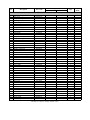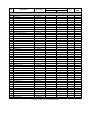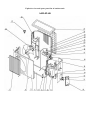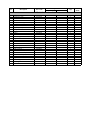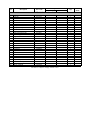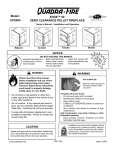Download Sinclair KING ASH-09AK Service manual
Transcript
SERVICE MANUAL KING SERIES ASH-09AK, ASH-13AK 1 Summary and features 09/13 Outdoor unit: Model ASH-09AK ASH-13AK Remarks 1Ph 220~240V 50Hz R410a 2 Technical specifications Model ASH-09AK COOLING Function Rated Voltage ASH-13AK COOLING HEATING 220-240V 220-240V 50Hz 50Hz Rated Frequency Total Capacity (W/Btu/h) HEATING 2650 /9050 2850/ 9730 3516/12000 4015/13700 Power Input (W) 820 785 1080 1104 Rated Input (W) 1110 1150 1500 1500 Rated Current (A) 5.69 5.9 7.6 7.6 Air Flow Volume (m3/h) (H/M/L)** Dehumidifying Volume (l/h) EER / C.O.P (W/W) Energy Class Model of Indoor Unit Fan Motor Speed (r/min) (H/M/L) Output of Fan Motor (w) Input of Heater (w) Fan Motor Capacitor (uF) Fan Motor RLA(A) Fan Type-Piece Diameter-Length (mm) Evaporator 500 580 1 1 3.21/3.61 3.26/3.64 A ASH-09AK A ASH-13AK Cool:ing 1160/1065/959/861 Heating: 1160/1067/960/860 Cool:ing 1120/1010/890/760 Heating: 1120/1010/900/780 / 1 0.263 Cross flow fan – 1 97 9 / 1 0.254 Cross flow fan – 1 φ99*644 Aluminum fin-copper tube Aluminum fin-copper tube 7 2-1.6 7 2-1.5 576X142X145 656 x 25.4 x 304.8 MP28EC 2 3.15 MP24AA 1.5 PCB 3.15A 40/38/36/34 41/39/36/32 Pipe Diameter (mm) Indoor Row-Fin Gap(mm) unit Coil length (l) x height (H) x coil width (L) Swing Motor Model Output of Swing Motor (W) Fuse (A) Sound Pressure Level dB (A) (H/M/L) Sound Power Level dB (A) (H/M/L)*** Dimension (W/H/D) ( mm) 50/48/46/44 51/49/46/42 740 x 250 x 180 805 x 280 x 215 Dimension of Package(W/H/D)(mm) 790 x 320 x 264 860 x 355 x 280 Net Weight /Gross Weight (kg) 8/10 9/12 Model of Outdoor Unit Compressor Manufacturer/trademark Compressor Model Compressor Type L.R.A. (A) Compressor RLA(A) Compressor Power Input(W) Overload Protector Throttling Method Starting Method Working Temp Range (℃) Condenser Pipe Diameter (mm) Rows-Fin Gap(mm) Coil length(l) x height(H) x coil width(L) Fan Motor Speed (rpm) (H/M/L) Output of Fan Motor (W) Outdoor Fan Motor RLA(A) Fan Motor Capacitor (uF) unit Air Flow Volume of Outdoor Unit Fan Type-Piece Fan Diameter (mm) Defrosting Method Climate Type Isolation Moisture Protection Permissible Excessive Operating Pressure for the Discharge Side(MPa) Permissible Excessive Operating Pressure for the Suction Side(MPa) Sound Pressure Level dB (A) (H/M/L) Sound Power Level dB (A) (H/M/L) Dimension (W/H/D) (mm) Dimension of Package (L/W/H)(mm) Net Weight /Gross Weight (kg) Refrigerant Charge (kg) Length (m) Gas additional charge(g/m) Connecti Outer Liquid Pipe (mm) on Pipe Diameter Gas Pipe (mm) Max Height (m) Distance Length (m) ASH-09AK HIGHLY ASG102CV-B7AT Rotary 18A 4.05 875 KA-172-LYGN914 ASH-13AK Gree QXA-133uB030 Rotory 32 5.1 1160 B250-150-141E Capillary Capacitor -5~43 -15~46 Aluminum fin-copper tube 7 1-1.6 608X495X205 830 30W 0.345 2 1400 Axial fan -1 400 Auto defrost T1 I IP24 7 2-1.4 731X495X25.4 850 30 0.35 2 1700 Axial fan –1 400 Auto defrost T1 I IP24 3 3.8 1 1.2 52 62 848X540X320 878X590X360 35/40 R410A/0.75 5 25 Φ6(1/4") Φ9.52(3/8") 10 15 52 62 848X540X320 878X590X360 40/44 R410A/1.10 5 25 Φ6(1/4") Φ12(1/2") 10 15 The above data is subject to change without notice. Please refer to the nameplate of the unit. 3 Part name Indoor unit Front Panel Filter Guide louver Air in Manual switch Air out Heat Cooling LED displayer Wall Pipe Wrapping Tape LED displayer Wireless remote control Set Temp DRY Run Remote control window Outdoor unit Connection pipe Air in Drainage hose Air out 4 Outline and installation dimension Outline and installation dimensions of indoor unit H Air inlet D W Tube exit Wall-Mounting Plate: ASH-09AK ASH-13AK Rear View Ceiling Left Right Wall-Mounting Plate Model W(㎜) H(㎜) D(㎜) ASH-09AK 740 250 180 ASH-13AK 805 280 215 Outline and installation dimensions of outdoor unit ASH-09AK, ASH-13AK Unit:mm over over over over Bolt Nut Wrench 5 Electrical circuit diagram ASH-09AK ASH-13AK 6 Manual of functions of remote controller and operation method Manual 1 of functions of remote controller 6.1.1 Temperature parameter The room setting temperature(Tpreset) The room ambient temperature (Tamb) 6.1.2Basic Functions Once energized, the compressor should in no way be restarted unless after 3-minute time interval at least. For the first energization, the compressor will be started without 3-minute lag. The compressor, once started,will not be stopped within 6 minutes with the change of room temperature. Cooling Mode Cooling Conditions and Process When T amb.≥Tpreset +1℃, the unit will run under cooling mode, in which case the compressor and outdoor fan will start and the indoor fan will run at setting speed. When T amb.≤Tpreset -1℃, the compressor and the outdoor fan will stop, the indoor fan will run at setting speed. When Tpreset -1℃<T amb.< Tpreset +1℃, the unit will maintain its original operating status. Under this mode, the switchover valve will not be powered on, and the setting temperature range is16 ~30 . Tpreset +1℃ Start cooling Tamb Original operating status Tpreset -1℃ ≥6 min. ≥3 min. ≥6 min. Stop cooling Compressor Outdoor fan Indoor fan Preset speed 6.1.2.1.3 Protection Run Stop Antifreeze Protection If it is detected that the system is under antifreeze protection, the compressor and outdoor fan will be stopped, and the indoor fan will run at setting speed. When antifreeze protection is released and the compressor has stopped for 3 minutes, the unit will resume its original operating status. During antifreeze protection 3 min. Compressor Outdoor fan Preset speed Indoor fan 6.1.2.2 DRY Modes Run Stop 6.1.2.2 .1 The conditions and process of DRY When T amb. > T preset+2℃, the unit will run under DRY cooling mode, in which case the compressor and outdoor fan will be started and the indoor fan will run at low speed. When Tpreset -2℃≤T amb.≤Tpreset +2℃, the unit will run under DRY mode, in which case the indoor fan will keep run at low speed, the compressor and the outdoor fan will be stopped after 6 minutes . After 4 minutes,the compressor and the outdoor fan will be restarted. The dehumidifying process is so repeated in cycle. When Tamb.< Tpreset-2℃, the compressor and outdoor fan will be stopped, the indoor fan will run at low speed. Under this mode, the switchover valve will not be powered on, and the setting temperature range is16 ~30 . . Tpreset +2℃ Cooling Tamb Dry Tpreset -2℃ 6 min. Stop 6 min. 4 min. 4 min. Compressor Outdoor fan Indoor fan low speed Stop Run 6.1.2.2.3 Protection Antifreeze Protection Upon meeting the cooling condition, if it is detected that the system is under antifreeze protection, the compressor and outdoor fan will be stopped,and the indoor fan will run at low speed. When antifreeze protection is released and the compressor has stopped for 3 minutes, the complete unit will resume its original operating status. Upon meeting the dehumidify condition, if it is detected that the system is under antifreeze protection, the com -pressor and outdoor fan will be stopped,and the indoor fan will run at low speed. When antifreeze protection is released and the compressor has stopped for 4 minutes, the complete unit will resume its original operating status. 6.1.2.3 HEAT Mode (there is no this mode for cooling only unit) 6.1.2.3 .1The conditions and process of heating When Tamb Tset +2 ,the system enters heating running, in this case, the reversal valve, compressor, outer fan enter simultaneously running.The indoor fan will delay at most for 2min to run. When Tamb Tset +4 ,the compressor and outdoor fan will stop, but the reversal valve is still with power on, the indoor unit will run at setting fan speed for 60s then will stop . When Tset +2 <Tamb < Tset +4 ,the unit will maintain its original operating status. Under this mode, the switchover valve will be powered on, and the setting temperature range is16 ~30 . Stop heating Tset Original running state Tset Start heating Tamb. 6Min. 3Min. 6Min. Compressor Outer fan Inner fan 2Min. Setting fan speed 2Min. Setting fan speed Reversal valve Running 6.1.2.3.3 Conditions and processes of defrost Stop This unit adopt intelligent defrosting,it can defrost according to the frosting conditions,dual 8 display H1 6.1.2.3.4 Protection High Temp. Protection If it is detected that the evaporator tube temperature is too high, the outdoor fan will be stopped. When the tube temperature resumes to normal, the outdoor fan will be restarted. Noise Silencing Protection: If the unit is stopped by pressing ON/OFF, the reversal valve will be stopped after 2-minute lag; or 2 minutes will be delayed upon mode switching. 6.1.2.4 Fan mode Under FAN mode, only the indoor fan runs at setting speed.The RUN indicator will be bright. Double 8 module indicator will display the setting temperature. When stand by, the power indicator is bright but the unit does not run. 6.1.2.5 Auto Mode Under this mode, the system will automatically select its run mode (cool, dehumidify, heat or fan) with the change of ambient temperature. For protection function, same as under cooling and heating mode. 3.Other controls 1. Memory function Memory contents: Mode, up and down swing, Light, Setting temp., Setting fan speed, Ordinary setting Fahrenheit/Centigrade, after powered off, and powered on, it will run at the memory contents. If no timer setting function in last remote control order, the system will memorize the last remote control order, the system will memorize the last remote control order and work with last remote control setting. In the last remote control order, there is ordinary timer function, if power off happen beffore the timer arrived, the system will memorize the last remote control timer function, and will recalculate. If there is timer function in last remote control order, but timer has arrive, system will run at timer on or timer off and power off, after repowered on, the system will run at the mode before power off. Timer function 1.Ordinary Timer setting: Timer on: Under unit off, the timer on function could be set up, if timer on has arrived, controller will run at setting mode, the timer interval is 0.5hr, setting range is 0.5-24hrs. Timer off: Under unit off, the timer off function could be set up, if timer off has arrived, controller will run at setting mode, the timer interval is 0.5hr, setting range is 0.5-24hrs. Timer setting for hour: Timer on: if system is running, to set timer on, the system will continue to run, if unit is off to set up timer on, when timer on has arrived, the system will run at pressetting mode. Timer off: If system is off to set up the timer off, when to set up timer off, the unit will stand by, when unit is on, to set up timer off, when the timer off arrived, the system will stop to work. Timer setting change: When system is in Timer status, can set up timer on and timer off by wireless remote control, to reset up Timer also, the system will run at last setting status. When system is running, at the same time to set up Timer on and Timer off, the system will keep the present setting status, when time arrived, system will stop to work. When system stop, at the same time to set up Timer on and Timer off, the system will stop, untile the timer arrived, the system will start to work. Hereafter, when timer of timer on in every day arrived, it will run the presetting modes, after timer off arrived, the system will stop. (3) Auto button After powered on, press this button, it will run at Auto mode, when repressed, the unit will turns off. (4) Buzzer The controller is powered on and detect the signal received, the buzzer will beep. (5) Sleep function Under cooling or dehumidifying mode, the preset temperature will automatically rise by 1 , ine hour after setting of sleep program and rise by 1 after 2hours. Under heating mode, the preset temperature will automatically decrease by 1 program and decrease by another 1 after 2hours. one hour after setting of sleep (6) Turbo function The turbo function is available in Cool and Heat modes. (7) Dry function Dry function is available in Cool and Dehumidifying modes. (8) Auto fan speed control In this mode, indoor fan can run with Hig, Mid, Low speeds. (9) Up and down swing control After powered on, the lower swing motor will firstly rotate the guide louver to position 0, close up the air outlet vent; After unit turned on, if to set up swing function, when indoor fan stop running, the guide louver will stop at current position, inner fan motor is running, guide louver will resume to swing.From Cool, Dry, Fan modes to Heat mode, the guide louver will be opened at D position, when turn on swing will run at (A-D); from Heat mode to Cool, Dry, Fan mode, the fan louver will turn to B position, if turn on the swing, it will run at (A-C). (10) Displayer Running figure and mode figure display After powered on, the figure will be displayed, then only Power/running indicator turn on. When using remote conroller to open the unit, it will turn on, at the same time to display current setting running modes. Dual 8 display When the unit is turned on, after powered on, the nixie tube will display the setting temp.(setting range is 1630 ). Under Auto mode, cooling and fan will display 25 , heating will display 20 , cooling only control display 25 . LCD Display When cooling and dehumidifying, the Cool and indicator will turn on, when heating, the Heat and Run indicaor will turn on, when in fan mode, the indicator will turn on. (11) PG motor lock protection When turn on the fan motor, if motor continuously run for a while and the running speed is very slow, in order to prevent motor automatically self-protection, it will stop running and display lock; If currently turns unit on, that dual 8 will display lock error code H6; If current is unit off, will not display the block error information. Manual 2 of functions of remote controller This manual is applicable to 18K, 24K models, the centigrade is used for the following function manual, if there will be the Fahrenheit degree, that will be TF= TCX1.8+32. 1. Temperature parameter The room setting temperature(Tpreset) The room ambient temperature (Tamb) Basic Functions Once energized, the compressor should in no way be restarted unless after 3-minute time interval at least for the first energization, the compressor will be started without 3-minute lag. The compressor, once started, will not be stopped within 6 minutes with the charge of room temperature. Cooling Mode Cooling Conditions and Process When Tamb. Tpreset 1 , the unit will run under cooling mode, in which case the compressor and outdoor fan will start and the indoor fan will run at setting speed. When Tamb. Tpreset 1 , the compressor and the outdoor fan will stop, the indoor fan will run at setting speed. When Tpreset 1 Tamb. Tpreset 1 , the unit will maintain its original operating status. Under this mode, the four-way valve will not be powered on and the setting temperature range is 16-30 The displayer displays running signal, cooling signal and setting temperature. amb. . Start cooling Preset Original operating status Preset Stop cooling min. min. min. Compressor Outdoor fan Indoor fan Preset speed Run Stop Protection Antifreeze Protection If it is detected that the system is under antifreeze protection, the compressor and outdoor fan will be stopped, and the indoor fan will run at setting speed. When antifreeze protection is released and the compressor has stopped for 3 minutes, the unit will resume its original operating status. During antifreeze protection Compressor 3 min. Outdoor fan Indoor fan Preset speed Run Over current protection Stop If it is detected that the system amperage exceeds the specified value(about 22 A), the main unit will enter into the status that only the fan is running. After 3 minutes and overcurrent protection is released, the main unit will resume its original operating status .If it is 6 times continuously detected overcurrent protection (if the compressor has run over 6 mins continuously, the times of protection will be cleared),the main unit will be stopped on standby,the nixietube will display error code "E5", power indicator will blink and it is need to restart the unit by the wireless remote control. DRY Modes DRY Modes When Tamb. Tpreset 2 , the unit will run under DRY cooling mode, in which case the compressor and outdoor fan will be started and the indoor fan will run at low speed. When Tpreset 2 Tamb. Tpreset 2 , the unit will run under Dry mode, in which case the indoor fan will keep run at low speed, the compressor and outdoor fan will be stopped after 6mins. After 4 minutes, the compressor and outdoor fan will be restarted. The dehumidifying process is so repeated in cycle. When Tamb. Tpreset 2 , the compressor and outdoor fan will be stopped, the indoor fan will run at low speed. Under this mode, the switchover valve will not be powered on and the setting temperature range is 16-30 . Tamb. Start cooling Tpreset Dehumidifying Tpreset min. min. min. Stop running min. Compressor Outdoor fan Indoor fan Preset speed Stop Run Protection Antifreeze Protection Under dehumidifying and cooling mode, i f it is detected that the system is under antifreeze protection, the compressor and and outdoor fan will be stopped, and the indoor fan will run at low speed. When antifreeze protection is released and the the compressor has stopped for 3 minutes, the complete unit will resume its original operating status. Upon meeting "run 6 mins and stop 4 mins" dehumidify condition, i f it is detected that the system is under antifreeze protection,the compressor and outdoor fan will be stopped, and the indoor fan will run at low speed. When antifreeze protection is released and the compressor has stopped for 4 minutes, the complete unit will resume its original operating status. The other protections are the same with that under Cool mode. Other protection HEAT Mode (there is no this mode for cooling only unit) The conditions and process of heating When Tamb Tset 2 ,the system enters heating running, in this case, the reversal valve, compressor, outer fan enter simultaneously running.The indoor fan will delay at most for 2min to run. When Tamb Tset 4 ,the compressor and outdoor fan will stop, but the reversal valve is still with power on, the indoor unit will run at setting fan speed for 60s then will stop . When Tset 2 Tamb Tset 4 ,the unit will maintain its original operating status. Under this mode, the switchover valve will be powered on and the setting temperature range is 16-30 . Stop heating Tpreset Original running state Tpreset Tamb. 6Min. Start heating 3Min. 6Min. Compressor Outer fan Inner fan Setting fan speed 2Min. Setting fan speed 2Min. Inner fan Running Conditions and processes of defrost Stop This unit adopt intelligent defrosting,it can defrost according to the frosting conditions,dual 8 display H1 Protection Anti-high temperature protection If it is detected that the evaporator tube temperature is too high, the outdoor fan will be stopped. When the tube temperature resumes to normal,the outdoor fan will be restarted. Noise Silencing Protection If the unit is stopped by pressing ON/OFF, the reversal valve will be stopped after 2-minute l ag; or 2 minutes wi l l be delayed upon mode switching. Over current product The overcurrent protection is the same with the the over current protection under cool mode. Fan mode Under FA N mode, only the indoor fan runs at setting speed.The RUN indicator will be bright. Double 8 module indicator will display the setting temperature. When stand by, the power indicator is bright but the unit does not run. Auto Mode Under this mode, the system will automatically select its run mode (cool, dehumidify, heat or fan) with the change of ambient temperature. For protection function, same as under cooling and heating mode. Other controls Timer function Ordinary Timer setting: timer on: Under unit off, the timer on function could be set up, if timer on has arrived, controller will run at setting mode, the timer interval is 0.5hr, setting range is 0.5-24hrs. Timer off: Under unit off, the timer off function could be set up, if timer off has arrived, controller will run at setting mode, the timer interval is 0.5hr, setting range is 0.5-24hrs. Timer setting for hour: Timer on: if system is running, to set timer on, the system will continue to run, if unit is off to set up timer on, When timer on has arrived, the system will run at pressetting mode. Timer off: If system is off to set up the timer off, when to set up timer off, the unit will stand by, when unit is on, to set up timer off, when the timer off arrived, the system will stop to work. Timer setting change: When system is in Timer status, can set up timer on and timer off by wireless remote control, to reset up Timer also, the system will run at last setting status. When system is running, at the same time to set up Timer on and Timer off, the system will keep the present setting status, when time arrived, system will stop to work. When system stop, at the same time to set up Timer on and Timer off, the system will stop, untile the timer arrived, the system will start to work. Hereafter, when timer of timer on in every day arrived, it will run the presetting modes, after timer off arrived, the system will stop. Auto button After powered on, press this button, it will run at Auto mode, when repressed, the unit will turns off. Buzzer The controller is powered on and detect the signal received, the buzzer will beep. Sleep function Under cooling or dehumidifying mode, the preset temperature will automatically rise by 1 , ine hour after setting of sleep program and rise by 1 after 2hours. Tpreset Preset temp. Tpreset Tpreset Tpreset 1hour 2hours 2hours above Under heating mode, the preset temperature will automatically decrease by 1 program and decrease by another 1 after 2hours. one hour after setting of sleep 1hr. 2hrs. 2hrs. above Tpreset Tpreset Tpreset temp. Tpreset Turbo function The turbo function is available in Cool and Heat modes. Dry function Dry function is available in Cool and Dehumidifying modes. Auto fan speed control In this mode, indoor fan can run with Hig, Mid, Low speeds. Up and down swing control After powered on, the lower swing motor will firstly rotate the guide louver to position 0, close up the air outlet vent; After unit turned on, if to set up swing function, when indoor fan stop running, the guide louver will stop at current position, inner fan motor is running, guide louver will resume to swing.From Cool, Dry, Fan modes to Heat mode, the guide louver will be opened at D position, when turn on swing will run at (A-D); from Heat mode to Cool, Dry, Fan mode, the fan louver will turn to B position, if turn on the swing, it will run at (A-C). When unit is turned off, the guide louver will turn to position 0, the swing is only available after preset the swing function, and indoor unit is running. Note: When to set up at position L to B, A to C, B to D, the guide louver will swing between position W to D. Displayer Running figure and mode figure display After powered on, the figure will be displayed, then only Power/running indicator turn on. When using remote conroller to open the unit, it will turn on, at the same time to display current setting running modes. Dual 8 display When the unit is turned on, after powered on, the nixie tube will display the setting temp.(setting range is 16-30 ). When the preset temperature display signal has been received, the nixie tube will display the preset temperature; If the display ambient temperature signal has been received, the nixie tube will display the current indoor ambient temperature, if to set up others by remote controller that the display will maintain its status. At displaying ambient temperature, the unit received the remote control signal, it will display 5s preset temperature then turn to ambient temperature display. The ambient temperature sensor malfunction will display F1; Indoor tube sensor will display F2, wire jumper cap protection displays C5. PG motor lock protection When turn on the fan motor, if motor continuously run for a while and the running speed is very slow, in order to prevent motor automatically self-protection, it will stop running and display lock; If currently turns unit on, that dual 8 will display lock error code H6; If current is unit off, will not display the block error information. Power-off Memory Memory contents: Mode, UP/DOWN Swing, light, Set temp, Set fan speed. After de-energized, and re-energized, the unit will start to run with the memory function automatically. The system, if the last remote control signal do not set timer function, will memorize the last remote control signal and run according to it. If the last remote control signal has set timer function, the system is de-energized before the set time,when re-energized, the system will memorize the timer function, the set time will recalculate. If the last remote control signal has set timer function and the system is de-energized after the set time, when re-energized, the system will memorize the running status before de-energized. 7 Dissassembly Procedures (09) Disassembly procedures for indoor unit Operating Procedures / Photos 1. Disassemble the front panel, filter Push the rotating shaft of front panel outsidely to put out it from the groove, screw off one screw on the display guard board, then take down the displayer connection wire, can take down the front panel. Front Pane Screw Filter 2. Disassemble the guide louver Bend the guide louver so that the movable lock of guide louver is released to remove the guide louver. Guide louver 3. Disassemble the front case Open the 2 screw covers at the front case and screw off 4 screws. Pull out the movable latch at the front case with hand, disassemble the front case. Screw Protect board Operating Procedures / Photos 4. Disassemble the electric cover Screw off the screw, then press the clasps in by Screw till they loose, then lift up wards the electric cover. Electric cover 5. Disassemble the electric box Clasp Grounding wire Screw off the grounding wire of the evaporator, remove the temperature sensor for the pipe, put Tube Sensor out the connection lines for the step motor and the indoor motor. Screw off the screw fixing the electric box. Remove the electric box. Screw 5. Disassemble water tray Connector Loosen the clasps at both sides of water tray sub-assy then lift them up, can take out of the water tray sub-assy. Note:Because the water tray is connected with the water drainage pipe, so when take it out should pay more attention, avoid to hurt the fin of evaporator. Clasp Water tray Clasp Operating Procedures / Photos 6. Disassembling the evaporator Screw off one screw which fix the connection pipe clamp. Take off the connection pipe clamp. Screw CAUTION: When repair, Carefully take out the evaporator and pay attention to protect the connecting pipe. Screws 7. Disassembling motor and cross flow fan Screw off 4 screws fixing the motor cover and then take the motor cover out. Motor Press Plate Screw off the holding screw at the left shaft sleeve of the cross flow fan, pull out the motor, and remove the cross flow fan. Screws Screws (12) Disassembly procedures for indoor unit Operating Procedures / Photos 1. Disassemble the front panel, filter Open the front panel ,Push the filter upwards to unloose the clasp, and then pull out the two filters. Front Pane Screw off one screw on the displayer box, take down the guard board then disconnect the displayer connection wire, can take down the front panel. Display Cover Screw Filter 2. Disassemble the guide louver Bend the guide louver so that the movable lock of guide louver is released to remove the guide louver. Guide louver 3. Disassemble the front case Open the 2 screw covers at the front case and screw off 4 screws. Pull out the movable latch at the front case with hand and then pull it backwards to disassemble the front case. Screw Operating Procedures / Photos 4. Disassemble the electric cover Press the clasps in by till they loose, then lift up wards the electric cover. Electric cover 5. Disassemble the electric box Screw off the grounding wire of the evaporator, remove the tube sensor and temp sensor support, Temp Sensor Support Grounding wire Tube Sensor put out the connection lines for the step motor and the indoor motor. Screw off the screws fixing the electric box. Remove the electric box. Connector 5. Disassemble water tray Loosen up the clasp at the front of and the rear of water tray sub-assy and lift them up, can take out the water tray sub-assy. Note: Due to the water tray is connected with the water drainage pipe, please pay more attention do not to damage the fin on evaporator. Claslp Water tray Clasps Operating Procedures / Photos 6. Disassembling the evaporator Screw off 4 screws fixing the left and right side of the evaporator, then elevate left side the evaporator to remove it backward. CAUTION: When repair, Carefully take out the evaporator and pay attention to protect the connecting pipe. Screws 7. Disassembling motor and cross flow fan Motor Press Plate Screw off 4 screws fixing the motor cover and then take the motor cover out. Screw off the holding screw at the left shaft sleeve of the cross flow fan, pull out the motor, and remove the cross flow fan. Screws Screws (Conventional 09) Disassembly procedures for indoor unit Operating Procedures / Photos 1. Disassemble the front panel, filter Push the rotating shaft of front panel outwards to unloose the clasp, and then pull out the front panel. Front Panel Electric Box Cover Screw off the screws of the electric box cover, and take down the electric box cover. Filter 2. Disassemble the guide louver Bend the guide louver so that the movable lock of guide louver is released to remove the guide louver. Guide louver 3. Disassemble the front case Open the 2 screw covers at the front case and screw off 4 screws. Pull out the movable latch at the front case with hand and then pull it backwards to disassemble the front case. Screws Screw Operating Procedures / Photos 4. Disassemble the electric box cover Screw off the screw, then press the clasps in by till they loose, then lift up wards the electric cover and the light board. Light Board Screw Electric box cover 5. Disassemble water tray Loosen up the clasp at the front of and the rear of water tray sub-assy and lift them up, can take out the water tray sub-assy. Connector Note: Due to the water tray is connected with the water drainage pipe, please pay more attention do not to damage the fin on evaporator. Water tray Claslp 6. Disassemble the electric box Loosen the grounding wire of the evaporator, remove the temperature sensor for the pipe, put Grounding wire Tube Sensor out the connection lines for the indoor motor. Screw off the screws fixing the electric box. Remove the electric box. Screw Connector Operating Procedures / Photos 7. Disassembling the evaporator Screw Screw off 1 pc screw fixing the connecting pipe clamp, take down the connecting pipe clamp. CAUTION: When repair, Carefully take out the evaporator and pay attention to protect the connecting pipe. Screws 8. Disassembling motor and cross flow fan Screw off 4 screws fixing the motor cover and then take the motor cover out. Motor Press Plate Screw off the holding screw at the left shaft sleeve of the cross flow fan, pull out the motor, and remove the cross flow fan. Screws Screw (Conventional 12) Disassembly procedures for indoor unit Operating Procedures / Photos 1. Disassemble the front panel, filter Push the rotating shaft of front panel outwardly, Front Panel to make it out of the groove, then can take down the front panel. Filter 2. Disassemble the guide louver Bend the guide louver so that the movable lock of guide louver is released to remove the guide louver. Guide louver 3. Disassemble the front case Open the 2 screw covers at the front case and screw off 1 screws. Pull out the movable latch at the front case with hand and then pull it backwards to disassemble the front case. Screws Operating Procedures / Photos 4. Disassemble the Light Board and electric cover Screw off 1pc screw of light board, then can take down the light board. Light Board Electric cover 5. Disassemble the electric box Lossen the grounding wire of the evaporator, remove the tube sensor and temp sensor support, Grounding wire put out the connection lines for the step motor and the indoor motor. Screw off the screws fixing Temp Sensor Support Tube Sensor the electric box. Remove the electric box. 6. Disassemble water tray Unloosen the clasps of front and rear sides of water tray, then lift them up, then can take down the water-tray sub-assy, and pay more attention do not hurt the fin on evaporator. Connector Clasp Water tray Clasps Operating Procedures / Photos 7. Disassembling the evaporator Screw off 4 screws fixing the left and right side of the evaporator, then elevate left side the evaporator to remove it backward. CAUTION: When repair, Carefully take out the evaporator and pay attention to protect the connecting pipe. Screws 8. Disassembling motor and cross flow fan Motor Press Plate Screw off 4 screws fixing the motor cover and then take the motor cover out. Screw off the holding screw at the left shaft sleeve of the cross flow fan, pull out the motor, and remove the cross flow fan. Screws Screw (09/12) Disassembly Procedures for Outdoor Unit Operating Procedures / Photos 1. Disassemble Big Handle Unscrew the screw fixing the big handle,and then remove it downwards to take it out. Screw 2. Disassemble Top Cover Unscrew the 2 screws fixing left side of top cover and the 1 screw fixing the right side to remove the top cover. Screws 3. Disassemble Rear Grill Unscrew the 4 screws fixing the rear grill to remove it. Rear Grill Screws Big Handle Operating Procedures / Photos 4. Disassemble Front Panel Unscrew the 5 screws fixing the panel and dextrorotate the front panel to pull it out from groove. Screws 5. Disassemble Right Side Plate Unscrew the 2 screws fixing electric box ,and then unscrew the 5 screws fixing the right side plate to remove it. Screws Right Side Plate Screws 6. Disassemble Electric Box Screw Unscrew the screws fixing the electric box, and then pull out the inset block of lead-out wire of compressor and fan motor to take out the electric box. Electric Box Operating Procedures / Photos 7. Disassemble Axial Flow Fan Loosen the fastening nut fixing the axial flow fan with a spanner, and then take out the nut, spring Axial Flow Fan gasket and flap gasket in turn. Nut 8. Disassemble Motor and Motor Support Unscrew the 4 screws fixing the motor to take out the motor,and then unscrew the 2 screws fixing the motor support to take it out. Screws Motor Screws 9. Disassemble Four-way Valve Unscrew the fastening nut of the four-way valve coil and remove the coil. Wrap the four-way valve with wet cotton and unsolder the 4 weld spots Four-way valve connecting the four-way valve to take it out. (Note: Refrigerant should be discharged firstly.) Four-way valve coil Welding process should be as quick as possible and keep wrapping cotton wet all the time. Be sure not to burn out the lead-out wire of compressor. Weld spots Operating Procedures / Photos 10. Disassemble Capillary Respectively unsolder the weld spots of main capillary and auxiliary capillary to take off the capillary. Capillary 11. Disassemble Gas and Liquid Valves Unscrew the two bolts fixing gas valve and liquid valve.Unsolder weld spots between gas valve and and air-return pipe to remove the gas valve. Unscrew the two bolts fixing liquid valve. Unsolder weld spots between liquid valve and capillary to remove the liquid valve. (Note:During unsoldering ,wrap the valves with Liquid Valve Bolts wet cloth to avoid damage for high temperature.) Gas Valve 12. Disassemble Compressor Unscrew the three foot-nuts at the foot of the compressor. Unsolder the suction and the discharge pipes of the compressor,and then carefully remove the pipes to take out the compressor. Weld spots Nuts with washers 9 Failure and analysis Note: When replacing the controller, make sure insert the wire jumper into the new controller, otherwise, the running indicator off 3s, blink 15 times, (the dual eight will display C5) but cannot turn on the unit. The breaker trips at once when it Measure insulation resistance to ground to see if there is any leakage. is set to "ON". Trip of breaker or blow of fuse The circuit or the part of the air conditioner has malfunction. They heat and break the insulation The breaker trips in few minutes when it is set to "ON" and lead to short circuit or creepage. Measure the insulation resistance or eliminate the malfunction one by one. If the breaker itself has Air conditioner can not start up malfunction, then replace the breaker. The air conditioner No power Check power supply circuit. Power plug is not well plugged in and poor connection Check if the plug is properly plugged in and make the loose contact firm. does not react after it is powered ( after Fuse of controller burnt out Change controller fuse the plug is inserted, the buzzer does The transformer connection is loose or has bad not sound and the contact or the transformer has malfunction remote startup has Fasten the wiring; measure the output voltage of the transformer, if it is incorrect, change the transformer no response) The remote controller Controller is broken Check remote controller Remote controller is short of power Change batteries Remote controller malfunction First, press the manual switch button AUTO, does not receive signals (after it is powered, the buzzer above methods. If it runs normally after will sound, unless it has if there is no response,check based on the Receiver loose or poor connection malfunction) pressing the button,check again whether the installation position and the connection wire of the reception head is correct. If it is Receiver is broken Power voltage is too low correct,then replace the receiver or the remote controller. heck the voltage. If it is lower than 10£¥ of the rated voltage, check the cause, improve the power supply condition and add the stabilized voltage power supply. Controller malfunction (IC2003 broken, creepage of parallel capacitor of relay loop, relay is broken etc.) In cool, heat mode,the outdoor unit and compressor will not run. Change controller Wire loose or wrong connection Correctly wire according to the drawing Improper setting of temperature Adjust setting temp. Improper set of temperature Adjust set temperature If cooling (heating) load is proper Check the forecasted load of cooling (heating) The refrigerant has leakage or is insufficient Malfunction of refrigerant flow Leakage between the high pressure and the low pressure inside the compressor Malfunction of four-way valve Poor COOL(HEAT) operation Local block of capillary Blockage of cooling system Heat insulation for the connection pipes of the indoor unit and the outdoor unit is bad. heck and fill the leakage, then vacuumize it and supplement the refrigerant as required Replace the compressor Replace the four-way valve Replace the capillary Judge whether the system is blocked by observing the condensation of evaporator and the pressure value of the high pressure manometer and take measures to deal with the system. Make sure that heat insulation for the thick and thin pipes is good. Heat insulation must also be provided for the joint andthe exposed part of the copper pipe . Block of outdoor heat exchanger Clean the dust accumulated on the surface of the heat exchanger. Air filter were blocked Clean the filter Fan speed was set too slow Air circulation is insufficient Fan rotation speed becomes low The installation position of the outdoor unit is not appropriate. The outdoor temperature is too high. The air tightness is not enough. People come in and out too frequently. There are heating devices indoors. To set the fan speed to high or middle speed Capacitor damage Replace the capacitor Motor damage Replace the motor Good ventilation must be provided for the installation position of the outdoor unit. Properly install the rainproof plate or the sunproof plate. If the maximum cool air still can not meet the requirement, it is suggested to replace the air conditioner. Keep certain air tightness indoors, try not to use electricalappliance with large quantity of heat The indoor fan motor is burned or breaks or has the heat protector malfunction. The fan does not run when it is set to supply air. In the cooling and heating mode, the compressor runs, but the outdoor fan does not run. The compressor is too hot and leads to the action of the protector. The built-in heat protector of the motor breaks frequently because the motor is abnormal. Replace the fan motor Wrong connection Make the correction connection based on the circuit drawing. The fan capacitor has open circuit or is damaged. Replace the fan capacitor of the same type and same specification. The outdoor fan motor is damaged. Replace the fan motor Wrong connection Make the correct connection based on the circuit drawing The outdoor fan capacitor is damaged. Replace the fan capacitor Malfunction of compressor Replace the compressor Breakage of running capacitor of compressor Replace the capacitor The voltage is too low or too high. Manostat is recommended. Wrong wire connection Connect the circuit diagram correctly The protector itself has malfunction. The refrigerant is not enough or is too much. The compressor is too hot and leads to the action of the protector. Replace the fan motor or the defective part. The capillary is blocked and the temperature rises. The compressor does not run smoothly or is stuck. The air discharge valve is damaged The protector itself has malfunction. Use the multimeter to check whether the contact of the compressor is on when it is not overheated. If it is not on, then replace the protector Adjust the volume of the refrigerant Replace the capillary Replace the compressor Replace the protector The torque of the swing motor is not enough The swing fan does not run. Wrong connection The controller is damaged(IC2003 is damaged, the swing relay can not close, etc) First, check whether the connection is wrong. If no, replace the parts Drainage pipe blocked or broken Change drainage pipe Water leakage Wrap of refrigerant pipe joint is not close enough. Re-wrap and make it tight. Fan of indoor unit contacts other parts. Adjust fan location. Foreign object in indoor unit Take out the foreign object. Compressor shakes too much. Abnormal sound and shake Adjust support washer of compressor, and tighten loosen screws. Touch of pipeline of outdoor unit Separate the touching pipeline. Touch of inner plates 1. Tighten connect screw. 2. Stick absorbing clay between plates. Louver of outdoor unit touched outer case. Adjust location of louver. Abnormal sound inside compressor Change compressor Abnormal solenoid sound from 4-way valve when heating Circuit-short inside solenoid of the valve and change the solenoid valve. There are no heating malfunctions in the above for the cooling only unit. PG motor locked protection H6: Probable reasons: 1. Air vents were blocked which may cause the fan speed is too slow; 2. Fan blade locked; 3. Motor locked; 4. Fan motor capacitor damaged; 5. Motor damaged (ordors, winding, open circuit or shortcircuit are not normal, when testing the winding, pls distinguish whether the motor body cause temperature is too high so that bring on the thermal protector starts up) 6. IC board damaged (during normally running, there are voltage at both capacity input and output) 7. Mainboard damaged. 8. Motor thermal protection. Disposal methods: 1. Remove the obstruction; 2. Reassembling; 3. Replace motor; 4. Replace capacitor; 5. Replace motor; 6. Replace circuit board; 7. Replace mainboard; 8.Under the normal circumstances, the motor will not act, but in other circumstances, such as evaporator is very dirty, to much dust attached on the fan blade that will cause the motor overload running, so that during the operation, frequent thermal protection will happen, so it is need to be cleaned or replaced. PARTS GUIDE KING SERIES ASH-09AK, ASH-13AK Contents 04..………………………………….......................................................ASH-09AK Indoor unit 06..…………………………………………………………………...…ASH-13AK Indoor unit 08..…………………………………………………………………....ASH-09AK Outdoor unit 10..………………………………………………………………........ASH-13AK Outdoor unit Explosive view and spare parts list of indoor unit ASH-09AK No. Description Part Code Updated Date Part code Qty ASH-09AK Indoor Unit 1 2 3 4 5 6 7 8 9 10 11 12 13 14 15 16 17 18 19 20 21 22 23 24 25 26 27 28 29 30 31 32 33 34 35 36 37 38 39 40 41 42 43 44 45 46 47 48 Wall-Mounting Frame Rear Case Evaporator Pipe Cover Drainage Pipe Pipe Clamp Cross Flow Fan Fan Bearing Ring of Bearing Water Tray Swing Louver Swing link Manual Lever Evaporator Assy Evaporator Support Cable clamp Front Case Screw Cover Decorating board Front Panel Border of front lid Filter Guide Louver Guide Louver Bearing Remote Controller Magic mirror Decorating ring Display board Protect board Cover plate Main PCB Fuse 3.15A 250VAC Room Sensor Tube Sensor Sensor insert Stepping Motor MP28EA Motor FN20E-PG Motor Clamp Wire Clip Wire Clamp Receiver Board (5bit) Electric Box Cover Cover of shielding case Electric Box Shielding case Transformer 41X26.5E Connecting Cable Power Cord Connecting Cable 01252220 222020572 06122001 05230014 24242004 10352001 / 76512203 2018205201 10512079 10582052 10582027 010021276 24212058 71010002 2000298601S 242520042 20192041 200025781 20192042 11122002 105120782 10542011 30510041 68014004 20192028 30540016 26112102 22242056 30135070 46010014 390001912 390000591 42020063 15212002 150120761 26112080 26112082 26112121 42010262 20112015 01592054 20112017 01592008 43110231 40020536 400220111 40020540 The data are subject to change without notice. 1 1 1 1 1 1 1 1 1 12 1 2 1 1 1 1 2 1 1 1 2 1 3 1 1 1 1 1 1 1 1 1 1 1 1 1 1 1 1 1 1 1 1 1 1 1 1 1 Price Rank Explosive view and spare parts list of indoor unit ASH-13AK No. Description Part Code Updated Date Part code Qty ASH-13AK Indoor Unit 1 2 3 4 5 6 7 8 9 10 11 12 13 14 15 16 17 18 19 20 21 22 23 24 25 26 27 28 29 30 31 32 33 34 35 36 37 38 39 40 41 42 43 44 45 46 47 Wall-Mounting Frame Rear Case Drainage Pipe Cross Flow Fan Fan Bearing Ring of Bearing Decoration Plate Water Tray Swing Louver Left Linkage Lever Right Linkage Lever Left Louver Support Right Louver Support Evaporator Assy Left Evaporator Support Front Panel Border of front lid Front Case Screw Cover Filter Assy Guide Louver Lower Guide Louver Mid Bearing Left Bearing Motor MP24AA Remote Controller YB1FA Magic mirror Decoration Frame Display Cover Display Electric Box Electric Box Cover Shielding Box Sub-assy Covering Plate Wire Clamp Rear Pipe Cover Room Sensor Tube Sensor Sensor Insert Motor FN9D-PG Right Support of Evaporator Main PCB Transformer Terminal board (5bit) Power Cord Connecting Cable Signal Cable 0125221701 22202451 05230014 10352012 76512210 76512206 20192023 201824263 10512110 10582045 10582017 / / 010022152 24212023 20002580 20192044 20012022 242520053 11120019 261120393 261120403 10542001 10542002 15212108 30510041 68012046 20192031 22244060 30540010 20102378 2010237901S 01592053 22242073 71010002 26112035 390000451 390000591 42020063 15012072 24212024 30135054 43110236 42010262 400220112 400205401 40020536 The data are subject to change without notice. 1 1 1 1 1 1 1 1 14 1 1 1 1 1 1 1 1 1 2 2 1 1 2 1 1 1 1 1 1 1 1 1 1 1 1 1 1 1 1 1 1 1 1 1 1 1 1 Price Rank Explosive view and spare parts list of outdoor unit ASH-09AK No. Description Part Code Updated Date Part code Qty ASH-09AK - Outdoor Unit 1 2 3 4 5 6 7 8 9 10 11 12 13 14 15 16 17 18 19 20 21 22 23 24 25 26 27 28 Front Grill 22413431 Axial Flow Fan 10333004 Front Plate 01533012 Metal Base 01203622P 4-way rever -sing valve compone 03023792 4-way valve 43000402 4-way valve coil 43000400 Capillary Assy 030036883 Compressor ASG102CV-B7AT 00100423 Handle 26233433 Valve 07100005 Valve 07100003 Valve Support 01713041 Right Side Plate 01302004 Wire Clamp 71010103 Terminal Board (four bit) 42010265 Electric Plate 01403861 Comp Capacitor 33010743 Capacitor Clamp 02143401 Fan Capacitor 33010025 Terminal Board (1bit) 42011147 Isolation Sheet Assy 01233417 Condenser Assy 0110395701 Rear Grill 11123205 Top Cover 01253443 Motor Support 01703053 Drainage Connecter 06123401 Motor FW30K 150130671 The data are subject to change without notice. 1 1 1 1 1 1 1 1 1 1 1 1 1 1 1 1 1 1 1 1 1 1 1 1 1 1 1 1 Price Rank Explosive view and spare parts list of outdoor unit ASH-13AK No. Description Part Code Updated Date Part code Qty ASH-13AK - Outdoor Unit 1 2 3 4 5 6 7 8 9 10 11 12 13 14 15 16 17 18 19 20 21 22 23 24 25 26 27 Front Grill Nut M6 Axial Flow Fan Front Plate Metal Base 4-way Valve 4-way Valve Coil Compressor QXA-133uB030 Overload Protector Compressor Gasket Nut with Washer M8 Valve Support Right Side Plate Valve 1/4" Valve 1/2" Handle Tube Sensor Terminal Board Electric Plate Assy Capacitor Capacitor Terminal Board (1) AC Contactor Isolation Sheet Rear Grill Top cover plate Condenser Assy Motor Support Motor FW25K 22413431 70310131 10333004 01533012 012032292 430004032 43000400 00120223 built in 自 70310011 01713041 0130304801 07100003 07100006 26233433 None 42010265 01403117 33000018 33010025 42011147 None 01233417 11123205 01253443 0110348412 01703020 15013067 The data are subject to change without notice. 1 1 1 1 1 1 1 1 1 3 3 1 1 1 1 1 / 1 1 1 1 1 / 1 1 1 1 1 1 Price Rank