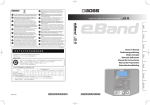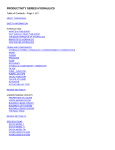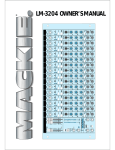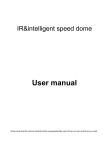Download Mackie 1202 Owner`s manual
Transcript
MICROSERIES1202 OWNER’S MANUAL MIC 1 MIC 2 MIC 3 RIGHT LEFT/MONO MIC 4 1 L 1 L MICRO SERIES 1202 12-CHANNEL MIC/LINE MIXER 2 2 STEREO AUX RETURNS 40dB –10 +4 U GAIN TRIM 1 40dB –10 TRIM 2 U 40dB +15 TRIM 3 L MONO +15 L MONO L MONO MONO +15 R R R GAIN TRIM 4 LINE 5-6 LINE 7-8 LINE 9-10 LINE 11-12 U U U U U 1 OO U MAIN OUTS 40dB U 1 OO U TAPE OUTPUT –10 +4 U GAIN U 1 OO +4 U GAIN TAPE INPUT VITY TI R +4 U R BAL/UNBAL VITY TI SEN SI SEN SI –10 L LINE 4 LINE 3 BAL/UNBAL VITY TI SEN SI LINE 2 BAL/UNBAL VITY TI SEN SI LINE 1 BAL/UNBAL AUX OUT R 1 OO U +15 1 OO U +15 1 OO U +15 U 1 OO U +15 PHONES 1 OO U 1 +15 OO U +20 U TAPE IN AUX 2 2 OO +15 2 OO AUX +15 2 OO AUX +15 2 OO AUX +15 2 OO AUX +15 2 OO AUX +15 2 OO AUX +15 2 OO AUX 2 +15 OO AUX +20 STEREO AUX RETURN TO MASTER +22 CLIP TRIM LINE IN 1-4 1-12 +10 HI –15 +15 HI –15 +15 HI –15 +15 HI –15 +15 HI –15 +15 HI –15 +15 HI –15 +15 HI INPUT CH. METERING +7 –15 +15 +4 +2 LO LO LO LO LO LO LO 0 LO –15 +15 –15 +15 –15 +15 –15 +15 –15 +15 –15 +15 –15 +15 –15 +15 EQ EQ EQ EQ EQ EQ EQ EQ POWER 0dBu CAL. -2 -4 -7 -10 L OO R L R L R L R L R L R L R L R PAN PAN PAN PAN PAN PAN PAN PAN U U U U U U U U +20 GAIN 1 OO +20 GAIN 2 OO +20 GAIN 3 OO +20 GAIN 4 OO +20 GAIN 5-6 OO +20 GAIN 7-8 OO +20 GAIN 9-10 OO -20 -30 U BAL. +20 U OO GAIN 11-12 +10 MASTER 1 OO PHONES CAUTION AVIS RISK OF ELECTRIC SHOCK DO NOT OPEN RISQUE DE CHOC ELECTRIQUE NE PAS OUVRIR CAUTION: TO REDUCE THE RISK OF ELECTRIC SHOCK DO NOT REMOVE COVER (OR BACK) NO USER-SERVICEABLE PARTS INSIDE REFER SERVICING TO QUALIFIED PERSONNEL ATTENTION: POUR EVITER LES RISQUES DE CHOC ELECTRIQUE, NE PAS ENLEVER LE COUVERCLE. AUCUN ENTRETIEN DE PIECES INTERIEURES PAR L'USAGER. CONFIER L'ENTRETIEN AU PERSONNEL QUALIFIE. AVIS: POUR EVITER LES RISQUES D'INCENDIE OU D'ELECTROCUTION, N'EXPOSEZ PAS CET ARTICLE A LA PLUIE OU A L'HUMIDITE The lightning flash with arrowhead symbol within an equilateral triangle is intended to alert the user to the presence of uninsulated "dangerous voltage" within the product's enclosure, that may be of sufficient magnitude to constitute a risk of electric shock to persons. Le symbole éclair avec point de flèche à l'intérieur d'un triangle équilatéral est utilisé pour alerter l'utilisateur de la présence à l'intérieur du coffret de "voltage dangereux" non isolé d'ampleur suffisante pour constituer un risque d'éléctrocution. The exclamation point within an equilateral triangle is intended to alert the user of the presence of important operating and maintenance (servicing) instructions in the literature accompanying the appliance. Le point d'exclamation à l'intérieur d'un triangle équilatéral est employé pour alerter les utilisateurs de la présence d'instructions importantes pour le fonctionnement et l'entretien (service) dans le livret d'instruction accompagnant l'appareil. 8. Power Cord Protection — Power supply cords should be routed so that they are not likely to be walked upon or pinched by items placed upon or against them, paying particular attention to cords at plugs, convenience receptacles, and the point where they exit the MicroSeries 1202. 9. Object and Liquid Entry — Care should be taken so that objects do not fall into and liquids are not spilled into the inside of the MicroSeries 1202. 10. Damage Requiring Service — The MicroSeries 1202 should be serviced only by qualified service personnel when: A. The power-supply cord or the plug has been damaged; or B. Objects have fallen, or liquid has spilled into the MicroSeries 1202; or C. The MicroSeries 1202 has been exposed to rain; or D. The MicroSeries 1202 does not appear to operate normally or exhibits a marked change in performance; or E. The MicroSeries 1202 has been dropped, or its chassis damaged. 11. Servicing — The user should not attempt to service the MicroSeries 1202 beyond those means described in this operating manual. All other servicing should be referred to the Mackie Service Department. 12. To prevent electric shock, do not use this polarized plug with an extension cord, receptacle or other outlet unless the blades can be fully inserted to prevent blade exposure. SAFETY INSTRUCTIONS 1. Read Instructions — All the safety and operation instructions should be read before the MicroSeries 1202 is operated. 2. Retain Instructions — The safety and operating instructions should be kept for future reference. 3. Heed Warnings — All warnings on the MicroSeries 1202 and in these operating instructions should be followed. 4. Follow Instructions — All operating and other instructions should be followed. 5. Water and Moisture — The MicroSeries 1202 should not be used near water—for example, near a bathtub, washbowl, kitchen sink, laundry tub, in a wet basement, near a swimming pool, swamp or salivating St. Bernard dog, etc. 6. Heat — The MicroSeries 1202 should be situated away from heat sources such as radiators, or other devices which produce heat. 7. Power Sources — The MicroSeries 1202 should be connected to a power supply only of the type described in these operation instructions or as marked on the MicroSeries 1202. V 2.4 –1/95 2 Pour préevenir les chocs électriques ne pas utiliser cette fiche polariseé avec un prolongateur, un prise de courant ou une autre sortie de courant, sauf si les lames peuvent être insérées à fond sans laisser aucune pariie à découvert. 13. Grounding or Polarization — Precautions should be taken so that the grounding or polarization means of the MicroSeries 1202 is not defeated. 14.This apparatus does not exceed the Class A/Class B (whichever is applicable) limits for radio noise emissions from digital apparatus as set out in the radio interference regulations of the Canadian Department of Communications. ATTENTION —Le présent appareil numérique n’émet pas de bruits radioélectriques dépassant las limites applicables aux appareils numériques de class A/de class B (selon le cas) prescrites dans le règlement sur le brouillage radioélectrique édicté par les ministere des communications du Canada. WARNING — To reduce the risk of fire or electric shock, do not expose this appliance to rain or moisture. PATCHBAY DESCRIPTION BEGINS ON PG. 4 PATCH BAY CHANNEL STRIP & OUTPUT SECTION DESCRIPTION, PG. 8 1202 CONTROLS CONNECTION TIPS & HOOK-UP , PG. 11 HOOK UP DETAILED LEVEL-SETTING PROCEDURE, PG. 12 LEVEL SETTING STEPS 1202 BLOCK DIAGRAM & SERVICE INFO PG. 13-15 Fast-Track “CAN’T WAIT!” tips for people who ignore manuals A. To adjust input levels: 1. 2. 3. 4. 5. Set TRIM fully counterclockwise. Set GAIN to unity (twelve o’clock). Push in the INPUT CH. METERING switch. Feed a normal signal into a selected input. Adjust that input’s TRIM control so that the display on the left LED strip stays around 0, and never goes higher than +10. 6. Repeat for each of Channels 1– 4. B. Connecting effects Read the section starting on page 11 for full information on connecting digital delays, reverbs, etc. via AUX SENDS and STEREO AUX RETURNS. This can get pretty complicated quickly. Don’t cream your monitor speakers INTRODUCTION Thank you! There are a lot of makes and models out there, all competing for your bucks … but you have voted with your wallet for the folks in Woodinville who specialize in American-made mixers. There are only two other things we ask: First, now that you’ve got a MicroSeries 1202, find out how to get the most from it. That’s where this manual comes in. • If this is your first pro mixer, flip through the whole book: you’ll find it full of actual from-the-streets engineering tips, as well as operation and installation instructions. • If you’re an experienced, big-bucks engineer with lots of fader hours under your fingertips, at least read “Part 1: All the Holes and Knobs.” (We’ve found that experienced engineers usually read manuals cover-to-cover anyway so that they can keep getting the big bucks.) Always turn the master gain and headphone level controls down before making connections to and from your MS 1202. 3 TECH STUFF Part 1 — ALL THE HOLES AND KNOBS: A GUIDED TOUR OF THE MICROSERIES 1202 The first thing you’ll notice is that the top panel is organized into three distinct areas: • A patchbay along the top; • Eight channel strips — four mono and four stereo; • And an output section on the right. Note that four patchbay jacks overflowed the top panel, and are on the rear of the MS 1202. The following pictures will help you find everything; the next few pages will help you use it all. of circuit is excellent at rejecting hum and noise. You can plug any kind of professional mic that has a standard “XLR-type” male mic connector. If you wire your own, connect them like this: Pin 1 = Ground or shield Pin 2 = Hot (in phase with output) Pin 3 = Cold (out of phase with output) Professional ribbon, dynamic and condenser mics will all sound excellent through these inputs, especially if you follow the Level Setting instructions on page 12. Lowercost electret-type unbalanced mics can be plugged into Line Inputs 1–12, but will require additional gain. Basically, the MS 1202’s inputs will handle any kind of mic level you can toss at them without overloading. But you’ll get the absolute best quality sound if you follow the calibration procedure covered briefly in our “Can’t Wait Tips” on page 3, and more depth in Part 3, page 12. PATCHBAY At the risk of stating the obvious, this is where you plug everything in: microphones, line-level instruments and effects, headphones, and the ultimate destination for your sound: a tape recorder, PA system, etc. 1 Microphone Inputs We use true “phantom-powered, balanced inputs” just like the big studio mega-consoles, for exactly the same reason: this kind MIC 1 MIC 2 MIC 3 RIGHT LEFT/MONO MIC 4 1 L 1 L MICRO SERIES 1202 12-CHANNEL MIC/LINE MIXER 2 2 STEREO AUX RETURNS –10 L LINE 4 40dB +4 U GAIN TRIM 1 40dB –10 TRIM 2 U 40dB +15 TRIM 3 L MONO +15 L MONO L MONO MONO +15 R R R GAIN TRIM 4 LINE 5-6 LINE 7-8 LINE 9-10 LINE 11-12 U U U U U 1 OO U MAIN OUTS 40dB U 1 OO U TAPE OUTPUT –10 +4 U GAIN U 1 OO +4 U GAIN TAPE INPUT VITY TI R +4 U R BAL/UNBAL VITY TI SEN SI SEN SI –10 PATCHBAY LINE 3 BAL/UNBAL VITY TI SEN SI LINE 2 BAL/UNBAL VITY TI SEN SI LINE 1 BAL/UNBAL AUX OUT R 1 OO U +15 1 OO U +15 1 OO U +15 U 1 OO U +15 PHONES 1 OO U 1 +15 OO U +20 U TAPE IN AUX 2 2 OO +15 2 OO AUX +15 2 OO AUX +15 2 OO AUX +15 2 OO AUX +15 2 OO AUX +15 2 OO AUX +15 2 OO AUX 2 +15 OO AUX +20 STEREO AUX RETURN TO MASTER +22 CLIP TRIM LINE IN 1-4 1-12 +10 HI –15 +15 HI –15 +15 HI HI HI CHANNEL STRIPS –15 +15 LO HI –15 +15 LO –15 +15 LO –15 +15 LO HI –15 +15 HI INPUT CH. METERING +7 –15 +15 +4 +2 LO LO LO 0 LO –15 +15 –15 +15 –15 +15 –15 +15 –15 +15 –15 +15 –15 +15 –15 +15 EQ EQ EQ EQ EQ EQ EQ EQ POWER 0dBu CAL -2 OUTPUT -4 -7 -10 L OO R L L R L R L R L R L R L R PAN PAN PAN PAN PAN PAN PAN PAN U U U U U U U U +20 GAIN 1 4 R OO +20 GAIN 2 OO +20 GAIN 3 OO +20 GAIN 4 OO +20 GAIN 5-6 OO +20 GAIN 7-8 OO +20 GAIN 9-10 OO -20 -30 U BAL. +20 GAIN 11-12 U OO +10 MASTER OO PHONES MIC 1 1 MIC 2 MIC 3 RIGHT LEFT/MONO MIC 4 1 L 5 2 2 STEREO AUX RETURNS 2 BAL/UNBAL 40dB GAIN TRIM 1 VITY TI SEN SI –10 +4 U LINE 3 BAL/UNBAL VITY TI SEN SI VITY TI –10 +4 U 40dB 3 GAIN TRIM 2 L LINE 4 –10 40dB GAIN TRIM 3 MAIN OUTS L L MONO 4 –10 +4 U TAPE OUTPUT MONO R +4 U TAPE INPUT L MONO VITY TI R R AUX SEND BAL/UNBAL SEN SI BAL/UNBAL LINE 2 SEN SI LINE 1 L 1 R MONO R R 40dB GAIN TRIM 4 Microphone Power LINE 5-6 LINE 7-8 LINE 9-10 LINE 11-12 Line inputs 1–4 are a good place to connect older keyboards which have low gain, or keyboards in general since you can adjust the corresponding channel TRIM control so that the mixer has plenty of gain but you can keep the keyboard volume control set around the halfway mark. Most modern professional condenser mics are equipped for Phantom Power, which lets the mixer send low-voltage DC to the mic’s electronics over the same wires that carry audio. (Semi-pro condenser mics often have batteries to accomplish the same thing.) The “Phantom” owes its name to an ability to be 3 Trim controls “unseen” by dynamic mics which don’t need TRIM 1 through 4 adjusts the input sensiexternal power and aren’t affected by it anytivity of the mic and line inputs connected to way. NOTE: Do not apply phantom power to Channels 1 through 4. This allows signals from ribbon microphones, or you will have an the proverbial outside world to be brought in entertaining fireworks display. at optimal internal operating levels. See Level The MS 1202’s phantom power is controlled Setting instructions on page 12. by the PHANTOM switch on the rear panel. 4 Chs. 5–6, 7–8, 9–10, 11–12 Line Inputs 2 Ch. 1–4 Line Inputs These four line inputs share circuitry (but not phantom power) with the mic preamps, and can be driven by balanced or unbalanced devices at almost any level. In other words, you can use these inputs for virtually any signal you’ll come across, from instrument levels to levels of –10 to +4, since there is 40dB more gain available than on Channels 5–12. tip ring shield sleeve cuff hem garter belt (ground) positive (white wire) negative (black wire) To connect these inputs to balanced sources, use a Tip-Ring-Sleeve (TRS) or three-conductor plug (the type found on stereo headphones): Tip = Positive (+ or hot) Ring = Negative (– or cold) Sleeve = Shield or ground To connect the inputs to unbalanced sources, use a mono phone plug or standard instrument cable. The jack on the MS 1202 will sense the plug and disable the balancing circuits. These inputs are designed for stereo or mono unbalanced signals from –10dBV to +4dBu. They can be used with just about any professional or semi-pro instrument, effect, or tape player. In the audio world, an oddnumbered channel usually receives the “left signal”. For example, feed line inputs 5–6 a stereo signal by inserting the device’s left output plug into the Channel 5 jack, and its right output plug into the Channel 6 jack. 5 STEREO AUX RETURNS to Master This is where you connect the outputs of your effects devices. The STEREO AUX RETURNS are wired identically to the stereo line inputs. The circuits will handle stereo or mono unbalanced signals, either instrument level, –10dBV or +4dBu. They can be used with just about any pro or semi-pro effect on the market. Additional information on connecting effects to the MS 1202 starts on page 11. 5 PATCH BAY 11 13 14 ON ON CAUTION 12-CHANNEL MIC/LINE MIXER DIRECT OUT WITH NO SIGNAL INTERRUPTION TO MASTER POWER 6 CAUTION: TO REDUCE THE RISK OF ELECTRICAL SHOCK, DO NOT REMOVE BOTTOM COVER. NO USER-SERVICEABLE PARTS INSIDE. REFER SERVICING TO QUALIFIED PERSONNEL RISK OF ELECTRIC SHOCK DO NOT OPEN MICRO SERIES 1202 CONCEIVED, DESIGNED, AND MANUFACTURED BY MACKIE DESIGNS INC. • WOODINVILLE WASHINGTON DIRECT OUT WITH SIGNAL INTERRUPTION TO MASTER FOR USE AS AN EFFECTS LOOP (TIP = SEND, RING = RETURN) PHANTOM 48V 12 MONO PLUG MONO PLUG INSERT ONLY INTO THE "FIRST CLICK" SERIAL NUMBER MADE IN USA CHANNEL INSERTS 4 3 2 1 STEREO PLUG INSERT ALL THE WAY IN TO THE "SECOND CLICK" 6 Channel Inserts 1–4 TIP OUT TO EFFECTS DEVICE RING RETURN FROM EFFECTS impedance and can drive as low as a 600Ω line. Balanced output is 6dB higher than for unbalanced outputs. (This is noted on the Master Gain Pot by a special U BAL mark counterclockwise from the “U” center detent position.) To use these outputs in balanced applications, connect a TRS phone plug: Tip = + (hot) Ring = – (cold) Sleeve = Ground For most music recording and PA applications, unbalanced outputs are perfectly acceptable. Use standard instrument cables. To use these outputs in unbalanced applications, connect a mono phone plug: Tip = + (hot) Sleeve = Ground These jacks, lurking on the back of the MicroSeries 1202, are where you connect series processors such as compressors, equalizers, deessers, or filters (or as mic preamp direct outs). Since most people don’t have more than a few of these gadgets, we’ve included connections for just the first four mic/line inputs. If you want to use this kind of processing on Channels 5–12, simply loop through the device before you plug into the MS 1202. The insert points are after the mic preamps, but before the channel gain knobs and equalizers. The output at this connector is low impedance (120Ω), capable of driving all processors; the input is high impedance (over 10kΩ) and buffered, capable of being driven by almost any processor. We’ll discuss other aspects of channel in8 Headphone Output serts including their use as direct channel outs on page 12. The stereo PHONES jack will drive any standard headphone to very loud levels. Walkperson-type phones can also be used THREE SETS OF MIX OUTPUTS with an appropriate adapter. The MS 1202 has three obvious sets of If you’re wiring your own cable for the outputs: the main stereo mix (7); a screamPHONES output, follow standard conventions: ingly-loud stereo headphone jack (8); and a Tip = Left channel tape recorder connection (9) all of which re- Ring = Right channel ceive the total mix consisting of the eight Sleeve = Common ground channel strips plus the two STEREO AUX Headphone warning: When we say the RETURNS. Main outputs and tape outputs headphone amp is loud, we’re not kidding. It are affected by the MASTER control; headcan cause permanent ear damage. Even inphone output has its own control. termediate levels may be unhealthily loud with some earphones. Be careful! 7 Main Output Always turn the PHONES knob all the way These outputs are electrically balanced down before connecting headphones. Keep it and capable of driving +4dBu lines with up down until you’ve put the phones on. Then to 28dB of headroom. They’re also low MIC 1 MIC 2 MIC 3 RIGHT LEFT/MONO MIC 4 1 1 10 9 7 L L 2 2 STEREO AUX RETURNS –10 L LINE 4 40dB GAIN TRIM 1 6 +4 U 40dB GAIN –10 TRIM 2 +4 U TAPE OUTPUT L MONO MAIN OUTS L MONO L MONO MONO BAL/UNBAL 40dB GAIN TRIM 3 8 –10 R +4 U TAPE INPUT VITY TI VITY TI SEN SI SEN SI –10 LINE 3 BAL/UNBAL SEN SI LINE 2 BAL/UNBAL VITY TI VITY TI SEN SI LINE 1 BAL/UNBAL AUX SEND R R +4 U R R R 40dB GAIN TRIM 4 LINE 5-6 LINE 7-8 LINE 9-10 LINE 11-12 PHONES advance it for best levels with a typical sound source. Engineers who fry their ears find themselves with short careers. 9 Tape Output These unbalanced (RCA) connections tap the main outputs to make simultaneous recording and PA more convenient. Connect these to your recorder’s inputs. 10 Tape Input why it sounds so good. No wall wart can provide this kind of sophisticated power. • Wall warts are inconvenient, radiate huge hum fields, hog extra jacks on your power strip and get in the way when you move. • The thin cable coming out of a wall wart breaks easily, especially on the road. And then you need a whole new wart. If the rugged MS 1202 cord ever wears out, you can get a new one at any electronics, music, or computer store. • By now you’ve probably gathered that we really hate wall warts. Plug the MS 1202 into any standard grounded AC outlet or power strip of proper voltage. WARNING: Disconnecting the plug’s ground pin can be dangerous. Please don’t do it. These are designed to work with semi-pro as well as pro recorders. There’s definitely enough gain to accommodate almost any source. Connect your tape recorder’s output here, using standard hi-fi (RCA) cables. When you push the TAPE IN button, it will be connected in place of STEREO AUX RETURN 2. You can 12 Fuse then use the AUX RETURN knob to control level to the main and headphone outs. The MS 1202 is fused for your (and its own) WARNING: Pushing TAPE IN can create a protection. If you suspect a blown fuse disconfeedback path between TAPE IN and TAPE nect the cord, pull the FUSE drawer out and OUT. Make sure your tape deck is not in replace the fuse with a 315mA slo blo, record, record-pause or input monitor mode 5x20mm (Littlefuse #218.315), available at when you engage the TAPE IN switch or… electronics stores or your dealer (or a 160mA make sure the AUX RETURN 2 knob is fully slo blo 5x20mm — Littlefuse #218.160 — if counterclockwise (off). your MS 1202 is a 220V/240V unit). The circuit details are identical to the If two fuses blow in a row, something is AUX Returns discussed above. Only the jacks very wrong. Please call our toll-free number have been changed to make things easier. and find out what to do. • Use these jacks for convenient tape 13 Power Switch playback of your mixes. You’ll be able to If this one isn’t self-explanatory, we give review a mix, and then rewind and try up. You can leave this switch on all the time; another pass, without repatching or the MS 1202 is conservatively designed, so disturbing the main mixer controls. heat buildup isn’t a problem even in 24-hour• You can also use these jacks with a a-day operation. There’s nothing that will portable tape or CD player to feed music burn out or get used up. You may notice that to a PA system between sets. The microthe MS 1202 feels warm in the upper right phone and line inputs will still be live corner. This is perfectly normal. unless you turn them down at the input 11 GAIN controls. Or, just plug everything to a good quality power strip for one-button turn-on. Power Connection If you leave this switch off, you won’t hear anything. Just in case you lose the cord provided with the MS 1202, its power jack accepts a 14 Phantom Power Switch standard IEC cord like those found on most The Phantom Power Switch controls the professional recorders, musical instruments, phantom power supply for condenser microand computers. At the other end of our cord is — get this — phones as discussed at the start of this section. When turned off, the phantom a plug! Not a black cube or, as we’re fond of power circuitry takes a moment for voltage calling them, a “wall wart”. We did this for to bleed to zero. This is normal. Do not atsome very good reasons: tempt to adjust your sets. • The MS 1202 has separate regulated NOTE: Phantom power will not harm supplies for the audio, meter, and microstandard dynamic mics. See item 1 page 4. phone phantom circuits. That’s part of 7 PATCH BAY U THE REST OF THE STORY: CONTROLS 1 OO +15 18 U As we pointed out at the start of this section, the controls on the MS 1202 are organized into two distinct areas: eight channel strips (four mono and four stereo) and an output section. 2 OO CHANNEL STRIP CONTROLS +15 AUX HI –15 +15 17 LO –15 +15 EQ The eight channel strips look alike, and function identically. The only difference is the four on the left are for individual mics or mono instruments and have more gain available, while the next four are for either stereo or mono line-level sources. (Each of the linelevel channel strips is actually two complete circuits. The controls are linked together to preserve stereo.) 15 Gain 16 L R PAN U 15 OO +20 GAIN 1 represents the punch in bass drums, bass guitar, fat synth patches, and some really serious male singers. Cutting slightly at this frequency can do wonders for muddy tracks and boomy room acoustics; cutting more drastically can help fix poppy microphones. HI EQ. This control gives you up to 15dB boost or cut at 12kHz, and is also flat at the detent. Use it to add sizzle to cymbals, and an overall sense of transparency, or edge to keyboards, vocals and guitar. Turn it down a little to reduce sibilance, or to fix hiss on a tape track. You can also screw things up royally. We’ve designed a full 15dB of boost and cut into each equalizer circuit, because we know professionals occasionally need that range. But if you max the EQ’s on every input you’ll get mix mush. If you’re using the MS 1202 for recording, equalize subtly and use the left sides of the knobs (cut), as well as the right (boost). The rotary GAIN knob controls the channel’s level… from OFF to Unity Gain (no gain or loss) to +20dB. You’ll feel a slight 18 AUX Sends “click”, or detent, at the straight-up position. These unbalanced outputs route a portion This is to make it easier to use the channels of each channel signal out to another source predictably: when the control is at the detent, for processing or sub-mixing. These outputs you’re set for Unity Gain; no attenuation and are controlled by the AUX 1 and AUX 2 knobs. no amplification. These are more than just effects sends. They can be used to generate separate mixes 16 Pan PAN adjusts the amount of channel signal for recording (or “mix-minuses” for broadsent to the left and right outputs. These con- cast), or as monitor mixes. • The AUX sends are post-gain control, trols work as pan pots on all eight channel post-equalizer. That is, they follow the EQ strips as long as you’re using mono signal and level adjustments for each channel. sources (microphones, LINE 1–4, or the • PAN has no effect on the sends. LEFT-only mono inputs of channels 5–12). • All sends range from full “off” at the You can also use Channel 5–12 PAN controls extreme counterclockwise position to to “skew” stereo inputs left or right, just like Unity with their channel gain controls at the Balance control on your stereo receiver. the center detent position. There’s an 17 EQ extra 15dB of gain once you pass the detent. However, you should be careful The MicroSeries 1202 has bass and treble not to overload whatever device you’re shelving equalization at musically useful sending signal to. points — LO boost/cut at 80Hz and HI boost/ • On Channels 1–4 only, the AUX controls cut at 12kHz. By shelving we mean that the can be changed to pre-fade/pre-equalizer. circuitry boosts or cuts all frequencies past See page 9 “MS 1202 Modification” for the specified frequency, instead of just creatfurther details. ing a frequency bump or dip the way a • Channel 5–12 AUX pots mix the mono graphic equalizer would. For example, rotatsum of their respective stereo inputs. ing the MS 1202’s LO EQ knob 15dB to the • We recommend going into a stereo reverb right boosts bass starting at 80 Hz and conin mono and returning in stereo. We have tinuing down to the lowest octave. found that most “stereo” reverb’s second LO EQ. This control gives you up to 15dB input just ties up an extra AUX send and boost or cut at 80Hz. The circuit is flat at the adds nothing to the sound. detented center position. This frequency 8 MS1202 MODIFICATION: Convert AUX SEND 2 to pre-EQ/pre-fader Channels 1–4 only. (1) Remove bottom cover. You will be working on the solder side (bottom) of the circuit board. (2) Locate this area on the circuit board. Near the Aux Send 2 pots, channels 1 thru 4. (3) Cut trace here. POST PRE (4) Add jumper here. Any internal modification of the MS 1202 must be performed by a competent electronic technician. Mackie Designs accepts no responsibility in the event of improperly performed modifications or other damages and, in such cases, may declare warranty privileges void. OUTPUT SECTION Here’s where it all comes together. 19 Master gain This controls both stereo MAIN and TAPE outputs from OFF (fully counterclockwise), through Unity Gain at the center detent, to 10dB of extra gain at fully clockwise. Most of the time this is run between Unity and off. 20 Phones As you might expect, this control does the same thing for the PHONES jack. The control range is from full OFF to loud. It’s totally independent of the MASTER pot, so you can use the headphone output to preview your mix before fading up the main outputs. You can also use the PHONES output to independently drive a separate tape recorder or PA system. We made sure the audio quality at that output is the same audio quality as at the main outputs. Because the headphone signal is controlled by the PHONES knob but not by the MASTER gain knob, you can use this feature to: • Preview a mix. Leave the MASTER control all the way down while you listen to the musicians’ intro or click track in the headphones and then quickly bring up the master for a clean entrance. • Serve as a totally isolated, high-quality output for a second tape recorder or PA system. Instead of using a low-cost “head- phone amp” chip, we use a high-current version of our main output amplifier, which is why it can really clean out your cochlea if you crank it up too far… but still be a very clean signal source. 21 22 Metering The MS 1202’s 3-way peak metering system is made up of two columns of twelve LED’s (21) and an INPUT CH. METERING switch (22). Thanks to the MS 1202’s wide dynamic range, you can get a good mix with peaks flashing anywhere between –30 and +10dB on this display. Most PA amps clip at +4, and most recorders aren’t so forgiving either. For best real-world results, try to keep your peaks below +7. In combination with the INPUT CH. i/METERING button, the display can be used to monitor three different sources: • Stereo Output. This is the normal function you’d expect from any mixer. It’s displayed when the INPUT CH. METERING button is in the OUT position. But don’t go away, there’s more! Press the INPUT CH. METERING button IN and you get input metering as well. • Channel Operating Level. The right column of LED’s displays the overall operating level of all 12 channels and AUX Returns (preMaster Gain). To CLIP +22 monitor just one +10 channel, turn down +7 the others. +4 • Mic Input. The left +2 column of LED’s 0dBu 0 CAL displays the -2 combined operat-4 ing levels of -7 Channel 1–4’s mic -10 preamps. By using -20 just one channel at -30 a time, you can use this feature to U BAL. U TRIM for 0dB operating level (explained elsewhere in detail). OO +10 Avoid lighting the MASTER red CLIP LED’s. With the INPUT CH. METERING button OUT, watch the bouncing LED’s to control the 21 19 9 1202 CONTROLS TRIM LINE IN 1-4 1-12 INPUT CH. METERING 22 OO PHONES 20 23 Stereo AUX/Tape Returns to Master U 24 1 OO +20 U TAPE IN AUX 2 23 2 OO +20 STEREO AUX RETURN TO MASTER +22 CLIP TRIM LINE IN 1-4 1-12 +10 INPUT CH. METERING +7 +4 +2 0 0dBu CAL -2 -4 -7 -10 -20 24 TAPE IN button (24) -30 U BAL. U OO +10 MASTER OO PHONES overall level of your mix. If the red CLIP lights are flashing, your levels are way too high. Do one of the following: • If you haven’t adjusted the Channel 1–4 TRIM pots properly, do that first (with the INPUT CH. METERING button IN). Instructions are on page 12. • If the LED’s are still running into the red with the INPUT CH. METERING button OUT, lower the level of the MASTER control. • If the red CLIP lights are still flashing, even momentarily, lower the Channel 5– 12 GAIN pots equally. This may also be caused by excessive gain settings in the EQ section. When recording, glance at the tape deck/ DAT meters frequently while mixing. Human ears get tired after a while — it happens to the best of us — and levels start to climb (the Mounting Mix Syndrome). Meters never get tired, and will show level accurately until the Great Fade Out. 10 These two controls set the overall level of effects received from STEREO AUX RETURNS 1 and 2. These controls are designed to handle a wide range of signal levels. There’s a detent at unity gain. Fully counterclockwise is OFF; fully clockwise gives you an extra 20dB gain to compensate for low-level effects. If you’re using digital effects with digital output level controls (see their manuals), you’ll get the best results by leaving the effect’s output fully up and running the STEREO AUX RETURN somewhere below Unity. If you’re using a digital effect with rotary controls, set the AUX RETURN for use at Unity Gain. If you’re using guitar-type effects, you’ll probably need to run this control above Unity. (That’s what the extra gain is for.) AUX RETURN 2 also controls the tape playback level when you push TAPE IN, explained below. When you press the TAPE IN button, signals from the TAPE INPUTs are sent into the AUX 2 Return. In this mode, the AUX 2 Return control adjusts the level sent to the master. It’s perfect for injecting just the right amount of weird sound effects you recorded on your cassette deck into a mix — or to play trendy background music through a PA during band breaks. WARNING: Pushing TAPE IN can create a feedback path between TAPE IN and TAPE OUT. Make sure your tape deck is not in record, record-pause or input monitor mode when you engage the TAPE IN switch. This concludes the guided tour. Now for the nitty-gritty hook-up. Part 2 — GETTING HOOKED: CONNECTION TIPS Hook-up Diagrams in living Color! Effects Included with your MS 1202 is our color Application Guide which covers the common ways to hook up your new mixer. There are a zillion ways to connect a mixer as versatile as the MS 1202. An infinite number of monkeys mousing madly on Macintoshes couldn’t draw all the permutations. Because we only have four monkeys with four Macintoshes in our art department, we’ve included six typical application connections. If you didn’t get an Applications Guide (or the dog ate it), call a primate at 800/258-6883 and we’ll send you one. These generate additional sounds that you add to the mix, usually by making two simultaneous mixes: one of the unmodified dry signal that goes directly to the main outputs, and an auxiliary mix that is sent to the effect. The output of the effect is then mixed into the main output. The most common effects are echo or reverb, and digital delay. Effects devices can be connected to the MS 1202 via the AUX SENDS and AUX RETURNS. Warning These modify the original signal and completely replace it with the processed version. Usually they’re connected to only one microphone, instrument, or track at a time through a channel insert or before/after the mixer. You can add other processors after the MS 1202 if you want to affect the overall mix. Before connecting a microphone or line signal to an open, amplified channel, turn down that channel’s GAIN knob! Better yet, turn off your amp. Connecting a stereo signal to the MS 1202 Use two separate plugs, rather than a “stereo plug”. For Channels 1–4, plug the left signal into an odd-numbered jack and the right signal into an even-numbered jack. For Channels 5–12, plug the left signal into the L jack and the right signal into the corresponding R jack. The AUX, EQ, and GAIN knobs of Channels 5–12 will control both L and R inputs equally, preserving the stereo integrity. Connecting a mono signal to the MS 1202 Use either a Channel from 1 through 4 or use only the L jack (also labeled mono) — with nothing connected to the R jack — of Channels 5–12. This will feed the mono signal equally to both sides of the stereo mix. You can connect two independent mono signals to a stereo pair of input jacks, if you want them routed separately to the left and right mix busses. The PAN pot will control their relative levels. Connecting Effects and Processors Most recording and PA setups use external boxes to enhance the sound: reverb, digital delay, and compressors are the most common, but you might also have a harmonizer or enhancer as well. All of these effects can be grouped into two categories — effects (parallel devices) and processors (series devices)— depending on what they do. Processors Odd ducks Some newer digital “Swiss Army Audio Knives” can be switched for compression, echo, limiting, and whatever else struck the whim of the product designer. See their manuals for details: you’ll probably want to connect them based on what they’re doing to your mix. Connecting an effect with stereo outputs Use two separate cables and plug into a Left/Right pair of an AUX RETURN. The STEREO AUX RETURN knobs will control both sides of the effect equally. Connecting an effect with mono output Use just the left (L) AUX RETURN jack with nothing connected to the right, the MS 1202 will route the signal to both mix busses. If you want a signal to return to just the right AUX RETURN channel, plug the effect output into only the right (R) AUX RETURN. Because the left return is automatically mono, and therefore centered, you have to go to a bit more trouble to return a signal just to the left AUX RETURN channel: Plug the signal into the left (L) input and then insert a dummy plug into the right (R) AUX RETURN channel. 11 HOOK UP Connecting separate mono effects to a single return You can use the L and R jacks independently. Both are controlled by the AUX RETURN knob, but each is sent separately to its respective mix bus side. NOTE: The TAPE IN switch directly above the VU Meters disconnects STEREO AUX RETURN 2. If you’re not hearing anything from these returns, make sure the switch isn’t depressed. Channel Inserts To connect a processor at channel insert points (shown on page 6, item 6), use a stereo or Tip-Ring-Sleeve (TRS) plug wired as shown below. tip SEND to processor ring sleeve (TRS plug) this plug connects to one of the MS-1202’s Channel Insert jacks. “tip” “ring” RETURN from processor The plug wired to the TRS “tip” goes to the processor INPUT (send). The plug wired to the TRS “ring” comes from the processor’s OUTPUT (return). NOTE: If you’re using these jacks as channel inserts, adjust the TRIM controls before you plug the processor in. Channel Inserts as direct channel outs You can also use the CHANNEL INSERTS to turn the MS 1202 into a 4-channel discrete mic preamp (see drawing below). The inserts act as direct outputs from the mic preamps, to feed tape decks, DAT machines or other mixers. If MONO PLUG you use a stanChannel Insert jack dard mono plug Direct out with no signal interruption to master. pushed all the Insert only to first “click” way in (two “clicks”), you’ll be able to tap the MONO PLUG preamp directly. Channel Insert jack Push the plug Direct out with signal interruption to master. into just the first Insert all the way in to the second “click” “click” and you will not interrupt the signal to the STEREO main mix. PLUG Channel Insert jack For use as an effects loop. (TIP = SEND to effect, RING = RETURN from effects) 12 Part 3 — SETTING LEVELS The MicroSeries 1202’s better-than-digitalquality specs are not because of magic. To get this kind of performance without breaking any rules of physics, we had to break a few unwritten ones about mixer design. The Unity Gain Adjustment is simple, easy to remember, and takes just a few seconds. Can you run a Mackie mixer without this adjustment? Sure. Chances are you’ll get good sound anyway. But take a moment to adjust it properly, and you’ll get an excellent sound. Hey, it’s your music. ADJUSTING CHANNEL TRIM If you can’t find these controls or indicators, check the drawings in Part 1. 1. Set the TRIM control fully counterclockwise (on Channels 1–4 only). 2. Set the channel GAIN to its detented (Unity) position. You’ll feel a tiny flat spot when the knob is lined up this way. 3. Push the INPUT CH. METERING switch in. 4. Run a typical sound through that channel. • Use the exact same microphone, tape deck, or keyboard as you’ll use in normal operation. • Talk, sing, or play the way you normally will, at performance levels. 5. Adjust the TRIM control (Channels 1–4) for that channel while checking the LEDs. The peaks should run at about 0dB to +4dB. Repeat these steps for each of the first four inputs, and your Mackie MS 1202 will be calibrated for best performance. You won’t have to do it again, unless you change the equipment connected to the mixer’s inputs. How about Channels 5-12 which don’t have TRIM controls? Here you should use the output controls on your source — such as the HI/MED/LO setting on many keyboards (if yours has one, set it to HI), or the output gain on tone modules. When additional gain is needed, it’s perfectly OK to set the channel level above Unity — that’s one of the reasons we provided the extra gain. *The CD recording process theoretically has a dynamic range of 96dB. More realistically, it’s under 90dB. (We challenge you to find one with even that dynamic range.) The MS 1202 not only has a working dynamic range of 90dB but TEN more dB of headroom above that, thus exceeding even the theoretical range of compact discs. Part 4 — TECH STUFF SERVICE SPECIFICATIONS Make sure to save your sales receipt. It’s useful in establishing when you bought the mixer and for insurance purposes if someone happens to borrow your entire studio while you are on vacation in Mazatlan. S/N ratio 90dB ref: +4dBu working level (all channels assigned, Channels 1–4 panned alternately left/ right, Channels 5–12 set at center, main line out single-ended, 20Hz–20kHz) Mic preamp equivalent input noise (E.I.N) –129dBm @ 150 ohms, 20Hz–20kHz Maximum gain (mic in to main out) 86dB (to balanced out) 80dB (to unbalanced out) Frequency response 20Hz to 40kHz, ±1dB (mic in to main line out) Distortion Less than .025%, 20Hz–20kHz Pan attenuation –67dB Adjacent channel crosstalk (at insert outputs) –85dB @ 1kHz Equalization Low: ±15dB @ 80Hz High: ±15dB @ 12kHz TROUBLESHOOTING We haven’t included a gigantic troubleshooting chart with circles and arrows and captions on the back because our Service Department and support persons are here to handle that sort of thing. Still, there are some simple tests you can make before you call to determine if your MS 1202 is really the culprit. This saves time all around and prevents you from feeling sheepish when it turns out that it’s really your Blort-Tronics Sonic Defrabulator that’s creating the problem, and not our mixer. LEVEL SETTING STEPS Problem: Dead Input Maximum output level +28dBu balanced +22dBu unbalanced (using TRS plug with ring disconnected) Weight 7 lbs. Are the gain controls turned up? (Honest, this happens.) Unplug all Channel Insert hook-ups. Try the same instrument and cord in another channel. Problem: Dead Output Power requirements 120 VAC, 60Hz, 20 watts Dimensions Are the gain controls turned up? Unplug all Channel Insert hook-ups from the mixer. Switch output cords. For example, if the left output is dead, switch the left and right output cords at the mixer. If the problem moves to the right, it’s not the mixer. 2.64" 10.35" 11.470" 2.2" Problem: Noisy Output 1.425" 6 RACK SPACES 19" Turn all gain knobs and AUX returns down. If the noise goes away, bring levels back up one at a time, checking for noise at each step. Unplug everything except the output where the noise was detected. If the noise goes away, plug everything back in one at a time, checking for noise at each connection. Problem: No Power Check the MS 1202 fuse (see page 7). Shown with optional rack brackets Mackie Designs is always striving to improve our mixers by incorporating new and improved materials, components and manufacturing methods. Because we’re always trying to make things better, we reserve the right to change these specification at any time without notice. ©1995 All Rights Reserved, Mackie Designs. Printed in the good ole U.S.A. 13 TECH STUFF REPAIR Service for the MS 1202 is only available from the Mackie Designs factory in scenic Woodinville, Washington. If there is a problem with your mixer: 1. Review the troubleshooting suggestions on the previous page. 2. Call us to confirm that the MS 1202 needs repair and to get an RA number. You must have a Return Authorization Number (RA). Call us at 1-800-258-6883, 8 AM to 5 PM Pacific time, Monday through Friday to get this number. Products shipped to us without an RA number will be refused. 3. Set aside the manual and cord. We won’t need these to repair the mixer (unless you have interharmonic under-slewing bipolar crosstalk in your rack ears, a rare but particularly nasty problem). 4. Pack the mixer in its original shipping carton with the foam end caps in place. This is VERY IMPORTANT. If you do not have the carton, just ask for one when you get your RA number and we’ll ship it to you promptly, C.O.D. 5. Include a note stating: a. Your return address and phone number b. A brief description of the MS 1202's problem and how to re-create it. 6. Write the RA number in BIG PRINT on the outside of the shipping carton. 7. Send us the mixer. We recommend U.P.S. Remember to insure the mixer. U.P.S. can help you with this. Ship your MS 1202 to: Mackie Designs, attn: Service 16220 Wood-Red Rd. NE Woodinville, WA 98072, U.S.A. 8. We’ll try to fix the mixer within five business days. We send everything back prepaid U.P.S. BLUE (Second Day Air) unless you have sent your MS 1202 to us for warranty service by NEXT DAY or SECOND DAY AIR. In that case, we figure you need it fixed ASAP, so we put it at the head of the line and ship the unit back U.P.S. RED (Next Day Air). This policy does not apply to non-warranty service. 14 Legalese fine print We reserve the right to inspect any product which may be the subject of any warranty claim before repair is carried out. For warranty service we may require proof of the original date of purchase in the form of a dated copy of original retail dealers’ invoice. Final determination of warranty coverage lies solely with Mackie Designs Inc. Products repaired under warranty will be returned freight prepaid by Mackie Designs to any location within the boundaries of the United States. Outside of the USA, products will be returned freight collect. Products which do not meet the terms of our warranty will be repaired and returned C.O.D. with billing for labor, materials, return freight and insurance. All warranty information can be found on your warranty card, included with this manual. Special Offer For Folks Who Don’t Think Albums Must Be Mixed on Huge Consoles Believe it or not, a surprising number of compact discs have been produced using MicroSeries 1202s. We’re not suggesting that an MS 1202 will replace a 128-channel SSL board. But some creative souls have tracked and mixed excellent self-produced albums using our little mixer. Also, we’ve heard some very impressive live classical and jazz recordings. If you’ve produced a compact disc using the MS 1202 as the primary mixer, we’d like to hear it. We’ll repay you with a genuine cotton Mackie T-shirt and possible mention in our newsletter. Send your submissions and T-shirt size (M, L, XL, XXL) to : T-shirt For CD Offer, 16220 Wood-Red Rd. NE, Woodinville, WA, 98072. 3 1 2 AUX 1 RETURN RIGHT AUX 1 RETURN LEFT RIGHT LEFT 3 GAIN OFF TO +20dB GAIN 1 AUX 1 GAIN DISCRETE MIC AMP GAIN TRIM: MIC GAINPHANTOM POWER +10dB TO +50dB LINE GAINUNITY TO +40dB 2(HOT) CHANNELS 5-12 LINE INPUT MIC INPUTS CHANNELS 1-4 HIGH AUX 2 RETURN RIGHT TAPE INPUTS AUX 2 RETURN LEFT EQUALIZATION LO LO HIGH PAN EQUALIZATION TAPE SWITCH GAIN OFF TO +20dB GAIN HIGH EQUALIZATION LO TIP OUT CHANNEL INSERT TIP SEND, RING RETURN AUX 2 AUX 2 GAIN AUX 2 AUX 1 AUX 2 AUX 1 PAN 5 6 1 7 8 2 9 10 3 11 12 4 L R R MAIN MIX AMPS L LINE BUS MIC BUS AUX 2 SEND AUX 1 SEND PHONES LEVEL MASTER LEFT & RIGHT OFF TO +10dB GAIN - R L - + + RING TIP LEVEL METER +22 CLIP +12 +7 +4 +2 0 -2 -4 -7 -10 -20 -30 STEREO HEADPHONES OUTPUT BALANCED MAIN RIGHT OUTPUT TAPE OUTPUTS BALANCED MAIN LEFT OUTPUT MicroSeries 1202 Block Diagram AUX 2 AUX 1 MAIN RIGHT MAIN LEFT LINE BUS MIC BUS 15 TECH STUFF