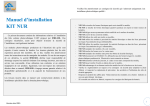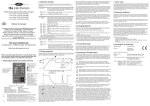Download MPP Solar PIP-MS 1-5KVA User manual
Transcript
PIP-HS/MS Series 4KVA/5KVA Parallel Installation *Note: at the moment only 4048HS or 4048MS (both 5kva models) are offered this feature. 1. Introduction This inverter can be used in parallel with two different operation modes. 1. Parallel operation in single phase with up to 4 units. The supported maximum output power is 16KW/20KVA. 2. Three units work together to support three-phase equipment, one inverter per phase. The supported maximum output power is 12KW/15KVA. NOTE: If this unit is bundled with share current cable and parallel cable, this inverter is default supported parallel operation. You may skip section 3. If not, please purchase parallel kit and install this unit by following instruction from professional technical personnel in local dealer. 2. Package Contents In parallel kit, you will find the following items in the package: Parallel board Parallel communication cable Current sharing cable 3. Parallel board installation This installation steps are only applied to 4K/5K models. Step 1: Remove wire cover by unscrewing all screws. Step 2: Remove communication board by unscrewing two screws as below chart. 1 Step 3: Remove two screws as below chart and remove 2-pin and 14-pin cables. Take out the board under the communication board. Step 4: Remove two screws as below chart to take out cover of parallel communication. Step 5: Install new parallel board with 2 screws tightly. Step 6: Re-connect 2-pin and 14-pin to original position. Parallel board Communication board 2 Step 7: Put communication board back to the unit. Step 8: Put wire cover back to the unit. Now the inverter is providing parallel operation function. 4. Mounting the Unit When installing multiple units, please follow below chart. 500mm 500mm 500mm 500mm 500mm 500mm 500mm NOTE: For proper air circulation to dissipate heat, allow a clearance of approx. 50 cm to the side and approx. 50 cm above and below the unit. Be sure to install each unit in the same level. 5. Battery Connection WARNING! Be sure that all inverters will share the same sets of batteries. Otherwise, the inverters will transfer to fault mode. WARNING: Be sure the length of all battery cables is the same. Otherwise, there will be voltage difference between inverter and battery to cause parallel inverters not working. Follow below chart to connect batteries. All battery cables are connected from inverters to batteries via the same BUS bar. 3 Breaker BUS Bar BUS Bar Recommended battery capacity Inverter parallel numbers 2 3 4 Battery Capacity 400AH 600AH 800AH Ring terminal: NOTE: Recommended spec of cable from inverter to BUS bar and breaker is listed as below. The cable used from BUS bar to battery should be X pcs of cable from inverter to BUS bar and breaker. X indicates the number of inverters connected in parallel. Recommended battery cable and terminal size: Model Typical Amperage Battery capacity 4KVA 67A 200AH 5KVA 84A 200AH Wire Size Cable mm2 Ring Terminal Dimensions D (mm) L (mm) 1*4AWG 22 6.4 33.2 2*8AWG 14 6.4 29.2 1*4AWG 22 6.4 33.2 2*8AWG 14 6.4 29.2 4 Torque value 2~ 3 Nm 2~ 3 Nm 6. AC Input Connection Parallel in single phase Connect Line wires of AC input from each unit to Line BUS bar. Connect Neutral wires of AC input from each unit to Neutral BUS bar. Refer to below figure for connection of AC input. Breaker Breaker Support three-phase equipment Connect Line wires of the inverter to each phase of the utility. Connect Neutral wires of AC input from each unit to Neutral BUS bar. Refer to below figure for connection of AC input. Breaker 5 WARNING: Only Line wires can be connected breaker. It’s not allowed to add breaker into Neutral wires between inverter and the BUS bar. All Neutral wires are connected to the BUS bar directly, and you can add a breaker between the utility and the bus bar in the distributor. WARNING: Be sure the length of all AC input cables is the same to guarantee reliability of sharing current in each unit. WARNING: Recommended spec of cable from inverter to BUS bar and breaker is listed as below. The cable used from BUS bar to AC power should be X pcs of cable from inverter to BUS bar and breaker. X indicates the number of inverters connected in parallel. Suggested cable wire and breaker requirement for AC input connection: Model Amperage for breaker AWG no. Torque 4KVA 40 A 10 AWG 1.4~1.6Nm 5KVA 50 A 8 AWG 1.4~1.6Nm 7. AC Output (Load) Connection Parallel in single phase Connect Line wires of AC output from each unit to Line BUS bar. Connect Neutral wires of AC output from each unit to Neutral BUS bar. Refer to below figure for connection of AC output. Breaker BUS Bar BUS Bar BUS Bar Support three-phase equipment Connect Line wires of AC output from each unit to the load. Connect Neutral wires of AC output from each unit to Neutral BUS bar. Refer to below figure for connection of AC output. 6 Breaker BUS Bar BUS Bar WARNING: Only Line wires can be connected breaker. It’s not allowed to add breaker into Neutral wires. All Neutral wires are connected to the BUS bar directly. WARNING: Be sure the length of all AC output cables is the same to guarantee reliability of sharing current in each unit. WARNING: Recommended spec of cable from inverter to BUS bar and breaker is listed as below. The cable used from BUS bar to AC output should be X pcs of cable from inverter to BUS bar and breaker. X indicates the number of inverters connected in parallel. Suggested cable and breaker requirement for AC output connection: Model Amperage for breaker AWG no. Torque 4KVA 40A 10 AWG 1.4~1.6Nm 5KVA 50A 8 AWG 1.4~1.6Nm 8. PV Connection Please refer to user manual of single unit for PV Connection. CAUTION: Each inverter should connect to PV modules separately. 7 9. Parallel Cable Connection Parallel cable includes parallel communication cable and current sharing cable. Please follow below chart to connect to the inverter. 9-1. Parallel Operation in Single phase Two inverters in parallel: Three inverters in parallel: Four inverters in parallel: 9-2. Support 3-phase equipment Follow below chart to connect inverters to support 3-phase equipment. 8 10. LCD Setting and Display Setting Program: This setting is only available when the inverter is in standby mode (Switch off). Program Description Selectable option Single: When the units are used in parallel with single phase, please select “PAL” in program 28. Parallel: Operation to support three-phase equipment is required to have three inverters. L1 phase: This setting for each unit should be different in L1 phase, L2 28 AC output mode phase and L3 phase separately. Please L2 phase: set up this setting corresponding to each phase connection. No matter it’s set for parallel operation or supporting 3-phase equipment, the L3 phase: output source priority only can be set as “Utility” or “SBU”. Besides, power saving function will be automatically disabled. Fault code display: Fault Code Fault Event 60 Power feedback protection 71 Firmware version inconsistent 72 Current sharing fault 80 CAN fault 81 Host loss 82 Synchronization loss 83 Battery voltage detected different 9 Icon on 84 AC input voltage and frequency detected different 85 AC output current unbalance 86 AC output mode setting is different 11. Commissioning Parallel in single phase Step 1: Check the following requirements before commissioning: Correct wire connection Ensure all breakers in Line wires of load side are open and each Neutral wires of each unit are connected together. Step 2: Switch on DC breakers of each unit. Step 3: Turn on each unit. LCD display in Master unit LCD display in Slave unit NOTE: Master and slave units are randomly defined. Step 4: Switch on all AC breakers of Line wires in AC input. It’s better to have all inverters connect to utility at the same time. If not, it will display fault 82 in following-order inverters. However, these inverters will automatically restart. If detecting AC connection, they will work normally. LCD display in Master unit LCD display in Slave unit Step 5: If there is no more fault alarm, the parallel system is completely installed. Step 6: Please switch on all breakers of Line wires in load side. This system will start to provide power to the load. 10 Support three-phase equipment Step 1: Check the following requirements before commissioning: Correct wire connection Ensure all breakers in Line wires of load side are open and each Neutral wires of each unit are connected together. Step 2: Switch on DC breakers of three units. Step 3: Turn on three units. LCD display in L1-phase unit LCD display in L2-phase unit LCD display in L3-phase unit Step 4: Switch on all AC breakers of Line wires in AC input. If AC connection is detected and three phases are matched with unit setting, they will work normally. Otherwise, the AC icon will flash and they will not work in line mode. LCD display in L1-phase unit LCD display in L2-phase unit LCD display in L3-phase unit Step 5: If there is no more fault alarm, the system to support 3-phase equipment is completely installed. Step 6: Please switch on all breakers of Line wires in load side. This system will start to provide power to the load. Note 1: To avoid overload occurring, before turning on breakers in load side, it’s better to have whole system in operation first. Note 2: Transfer time for this operation exists. Power interruption may happen to critical devices, which cannot bear transfer time. 11 12. Trouble shooting Situation Fault Code 60 71 Current feedback into the inverter is detected. The firmware version of each inverter is not the same. 72 The output current of each inverter is different. 80 CAN data loss 81 Host data loss 82 Synchronization data loss 83 The battery voltage of each inverter is not the same. 84 AC input voltage and frequency are detected different 85 AC output current unbalance 86 Solution Fault Event Description AC output mode setting is different. 1. 2. 1. 2. 1. 2. 1. 2. 1. 2. 1. 2. 1. 2. 1. 2. 12 Restart the inverter. If the problem remains, please contact your installer. Update all inverter firmware to the same version. If the problem remains, please contact your installer. Check if sharing cables are connected well and restart the inverter. If the problem remains, please contact your installer. Check if communication cables are connected well and restart the inverter. If the problem remains, please contact your installer. Make sure all inverters share same groups of batteries together. If the problem remains, please contact your installer. Check the utility wiring conncetion and restart the inverter. If the problem remains, please contact your installer. Restart the inverter. If the problem remains, please contact your installer. Switch off the inverter and check LCD setting #28. If the problem remains, please contact your installer.