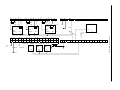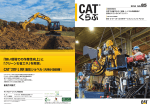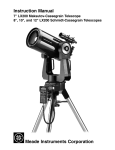Download ARM TR-008
Transcript
November 2005, ARM-TR-069 Contents 1. 2. 3. 4. 5. 6. 7. 8. 9. 10. 11. Purpose................................................................................................................................................ 1 References ........................................................................................................................................... 1 Components ........................................................................................................................................ 1 Power Requirements ........................................................................................................................... 2 Safety Considerations.......................................................................................................................... 2 Corrective Maintenance ...................................................................................................................... 2 Depot Maintenance ............................................................................................................................. 3 Shipment Notification ......................................................................................................................... 4 Logistics .............................................................................................................................................. 4 Routine Maintenance .......................................................................................................................... 4 Troubleshooting Techniques ............................................................................................................... 5 Appendix A: Appendix B: Appendix C: Appendix D: Appendix E: Appendix F: Appendix G: Bi-Weekly Procedures........................................................................................................A-1 Six-Month Procedures ........................................................................................................ B-1 Sensor Replacement Procedures......................................................................................... C-1 LoggerNet Set-Up ..............................................................................................................D-1 Perl Script Set-Up ............................................................................................................... E-1 NL-100 Set-Up ................................................................................................................... F-1 Wiring Diagrams ................................................................................................................G-1 iii November 2005, ARM-TR-069 Surface Temperature Humidity Reference System 1. Purpose The Surface Temperature and Humidity Reference (SURTHREF) System is intended to provide accurate reference values of ambient temperature and relative humidity (RH) for comparison with radiosonde pre-launch values. 2. References ECR-00319 (Modify balloon Borne sounding system (BBSS) surface reference system at the Southern Great Plains [SGP] site) ECO-00319 (Modify the Chilled Mirror/BBSS surface reference system at the SGP site) 3. Components The components of the SURTHREF system are as follows: • Meteorological Instrument Shelter. The shelter is a standard NWS “Stevenson screen” modified to allow for operator access on two sides. The shelter dimensions are 20 inches by 30 inches by 34 inches. • Instrument Shelter stand. • Aspirated Chamber. The chamber is fabricated from white polypropylene plastics. Its dimensions are 11 inches by 13 inches by 18 inches (volume = 1.49 feet3). One end is open and covered with a removable plate containing a 7-inch by 7.5-inch access port. Two muffin fans, each rated at 115 cfm are mounted at the far end. The fans produce an estimated face flow of 10.49 fps or 3.2 m/s. The chamber has six sensor ports on its top surface to accommodate standard temperature and RH probes. • Sonde positioning platform. A polypropylene platform is mounted approximately 1 inch above the bottom of the aspirated chamber. The platform is equipped with moveable guides for positioning radiosondes. A user-controlled switch is mounted on the side of the Aspirated Chamber to indicate when a radiosonde is placed in or removed from the chamber. • Temperature and RH probes. o o o • Vaisala HMP45D probes – four each, one spare. Rotronics MP100H probes – four each, one spare. See Appendix G, Wiring Diagrams. Data logger. The system uses a Campbell Scientific Instruments CR23X data logger. 1 November 2005, ARM-TR-069 • Campbell Scientific NL-100 Ethernet Device. • Allied Telesyn AT-MC13 Media Converter. • Dell Computer. The computer is configured to conform to Atmospheric Radiation Measurement (ARM) Program Core personal computer (PC) standards. 4. Power Requirements • Muffin fans use 110V AC. • Data logger uses 12V DC through an AC/DC converter plugged into the GFCI. • Probes use 12V DC supplied by the data logger. The Vaisala probes require < 4 mA; the Rotronics probes < 10 mA. • Enclosure heater uses 110V AC • Enclosure cooling fan uses 110V AC • Micro-switch uses 5V DC supplied by the data logger. • NL-100 is powered by 12V from the data logger. • The AT-MC13 Media converters uses 12V DC through an AC/DC converter plugged into the GFCI. 5. Safety Considerations Electrical safety is the largest concern when it comes to the SURTHREF System. Power for the system is supplied by 110VAC that enters the enclosure and runs through a switch that controls power to all devices (See Appendix G, Wiring Diagrams). Work on any component that is powered by 110VAC must be done while de-energized. The muffin fans that are used to aspirate the temperature and RH probes in the polypropylene enclosure also use 110VAC, any work on these fans must also be done while de-energized. Other safety considerations are insects, rodents and pinching of appendages in the Stevenson Screen openings and data logger enclosure. 6. Corrective Maintenance The SURTHREF System is designed to require a minimum amount of routine maintenance. If the system does not operate properly or conform to the routine checks, the following steps should be taken. 1. Onsite check. See section entitled “Troubleshooting Techniques” on page 5 of this manual. 2 November 2005, ARM-TR-069 2. Inform the instrument mentor if the troubleshooting techniques in this manual or from experience are unable to locate/fix the problem. Michael T. Ritsche Argonne National Laboratory Building 203 9700 S. Cass Ave Argonne, Illinois 60439 Office: (630) 252-1554 FAX: (630) 252-5498 Email: [email protected] Dr. Barry M. Lesht Argonne National Laboratory Building 203 9700 S. Cass Ave Argonne, Illinois 60439 Office: (630) 252-1554 FAX: (630) 252-5498 Email: [email protected] 7. Depot Maintenance Some components have been replaced due to malfunction or being out of tolerance and will be returned to the vendor and/or manufacturer for service and/or repair. Normally, this will be done after consultation with the instrument mentor. Many items can and will be repaired in the Repair Lab at the SGP site’s Central Facility. All sensors will be returned to the SGP Central Facility and given to George Sawyer. He will either have them repaired under warranty, repaired inhouse in the Repair Lab or send them to the appropriate vendor. If a unit or system has to be shipped to the SGP site, ship to the address listed below. An ARM SGP shipment notification form must be filled out and sent to SGP before the shipment arrives. A link to that form is below. George Sawyer ARM SGP CART Site 309600 EW 28 Billings, Oklahoma 74630 Voice: (580) 388-4053 FAX: (580) 388-4052 Email: [email protected] http://sdsops.arm.gov/shipping/shipnote.html The phone numbers below are the contact numbers to get the Return Material Authorization (RMA) numbers required for return of the sensors. Serial numbers and the reason for return are required. 3 November 2005, ARM-TR-069 Vaisala 1-888-824-7252 (follow prompts) Rotronic 1-800-628-7101 ext. 20 8. Shipment Notification All returns will be evaluated in the lab and repaired if necessary. If the unit cannot be repaired in the lab, it will be sent to the manufacturer or appropriate vendor. An RMA number must be obtained from the vendor. A SGP PR must be filled out with all of the appropriate information including the obtained RMA number. The PR will list the quoted repair cost and/or a not to exceed cost. The PR must be signed by all of the appropriate managers and then faxed to Laurel Chapman at Argonne National Laboratory. When notified by Argonne National Laboratory that a PO is in place, pack the unit appropriately and ship it to its repair destination. Laurel Chapman DIS Division, Bldg. 900 Rm B03B Argonne National Laboratory 9700 S. Cass Ave Argonne, Illinois 60439 Voice: (630) 252-2887 FAX: (630) 252-9792 Email: [email protected] 9. Logistics The following expendables are used with the SURTHREF systems: 1. 2. 3. The Vaisala HMI31/HMP35 temperature and RH meter using 9V batteries A desiccant pack, CSI type DSC20/4, is used in the enclosure. Temperature and RH probe filters. The desiccant packs will require replacement approximately every six months. The site operators should maintain an adequate inventory of this item. Contact Laurel Chapman to obtain replacement packs when the supply level falls. 10. Routine Maintenance Every Two Weeks A single technician is required to perform the checks and preventative maintenance (See Appendix A). If equipment of sensor replacement is required, the following items may be needed: • • • replacement parts or sensors users manual HMI31/HMP35 temperature and RH probe. 4 November 2005, ARM-TR-069 Every Six Months The following are required to perform the six-month checks, maintenance, and sensor verification (see Appendix B): • • • • desiccant pack second person and radios HMI31/HMP35 temperature and RH probe assorted tools (wrenches, screwdrivers). If equipment or sensor replacement is required, the following items may be needed (see Appendix C): • • replacement parts or sensors users manual. 11. Troubleshooting Techniques 1. Communication Outages: The PC communicates with the datalogger through various peripheral devices (See Appendix G: Wiring Diagrams). Any one of these devices or the cables connecting them can fail. If a communication outage occurs, check these devices for power and proper functioning: NL-100, AT-MC13 Fiber Drivers. 2. Failed Temperature and RH sensors: There are six sensors in the aspirated chamber. A malfunctioning sensor should be obvious as the data from it will be significantly different from the other sensors. Check for tight connections from the sensor wires to the datalogger input channels. If connections are tight, a replacement sensor should be installed (see Appendix C: Sensor Replacement Procedures). 3. Aspirator Fan/Heater Failure: There are two muffin fans at the rear of the aspirated chamber. There is one located in the datalogger enclosure along with a heater and two thermostats. If any of the muffin fans fail, check for obstructions and/or that 110V power is available. If the muffin fan in the datalogger enclosure fails, also check the thermostat for a proper setting. Turning the thermostat up or down will allow power to the fan. The same procedure can be used for the heater. See Appendix G: Wiring Diagrams for the AC Power Wiring Diagram. 4. “Sonde In” Switch Failure: The “Sonde In” switch is a user-operated switch. The switch is a normally open switch. When the switch is closed 5V supplied by the datalogger is present on the line. The program looks for any voltage on this line above 0V. There is also a 100k ohm resistor. If the switch does not work, (1) check the connections, (2) check for 5V on the line, and (3) check for breaks in the cable. If all of the above check out ok then the switch has gone either bad or there are dirty contacts preventing proper operation of the switch. Either way, the switch will have to be replaced. See Appendix G: Wiring Diagrams. Computer Problems: The computer conforms to the ARM Core PC Standards. Problems with the PC should be directed to Ron Reed or Tim Martin (630-252-8708). If neither can be reached, contact the Mentor(s). 5 November 2005, ARM-TR-069 Appendix A Bi-Weekly Procedures November 2005, ARM-TR-069 SURTHREF Preventative Maintenance Procedures Frequency: Mentor: Bi-Weekly Michael Ritsche, Barry Lesht The following procedures are for performing the scheduled bi-weekly maintenance. All results should be recorded on the PM checklist. INSPECTION OF SITE GROUNDS NEAR THE INSTRUMENT Visually inspect the site grounds around the instrument shelter for hazards such as rodent burrows, buried conduit trench settling, and insect nests. Checklist Response: Problem: Problem: No problems noted. See CM Report See Comments VISUAL INSPECTION OF INSTRUMENT COMPONENTS Stevenson Screen Check that the Stevenson Screen is in good working order. Ensure that the paint is in good shape and that all hardware (hinges, latches, etc) is in good shape. Check for excessive rust on moving metallic parts, cracked components and/or slats of the Stevenson Screen. Periodic painting of the Stevenson Screen may be required. Checklist Response: Problem: Problem: No problems noted. See CM Report See Comments Conduit, Cables, and Connectors Check that all conduits and cables on the bottom of the control box are secure. Check all cables and conduits for damage. Check all sensor and electrical wires inside the control box for damage. Check the tightness of all sensor connection at the data logger. Check for water intrusion and that the fan or heater is working. Checklist Response: Problem: Problem: No problems noted. See CM Report See Comments A-1 November 2005, ARM-TR-069 Appendix B Six-Month Procedures November 2005, ARM-TR-069 SURTHREF Six-Month Calibration Procedures Frequency: Twice a year Mentor: Michael Ritsche, Barry Lesht To verify the accuracy and installation of the six temperature and RH probes the following will need to be accomplished: Remove the humidity cap from each of the sensors and clean or replace. The Vaisala probe humidity cap is replaced on a similar time frame to the SMOS replacement. The Rotronic humidity cap is made of wire mesh. This cap should be gently cleaned using a mild detergent and soft bristled brush. It will need to dry thoroughly before re-installation. If major damage has occurred, the humidity cap should be replaced. Verification of the sensors is done with the Vaisala HMI31/HMP35 temperature and RH meter. Set or hold the measuring portion of the meter inside the polypropylene aspirated chamber. Ensure that the meter is centered and at similar height to the measuring portion of the six probes. Turn on the meter and allow it to stabilize so that the meter readings are changing by less than 0.2°C and 1% RH. When the meter has stabilized, wait an additional five minutes before taking readings. The readings from the sensors are available inside the sonde trailer and are located on the PC in the program called BBSSRef.RTMC. B-1 November 2005, ARM-TR-069 B-2 November 2005, ARM-TR-069 SURFACE TEMPERATURE AND HUMIDITY REFERENCE SYSTEM SENSOR VERIFICATION Tested by:______________________ Date: ________/_________/__________ Started: __________________GMT Ended:__________________GMT 1. Vaisala HMP-45D Temperature and RH (The temperature readings, once stabilized should match within +/- 0.5°C) (The RH readings, once stabilized should match within +/- 3% RH for 0 – 90% RH and +/- 4% for 90 – 100% RH) V1 HMP-45D Serial Number:______________ Temperature: HMI31 Reading:___________V1 HMP-45D Reading:_____________ P/F RH%: HMI31 Reading:___________V1 HMP-45D Reading:_____________ P/F V2 HMP-45D Serial Number_______________ Temperature: HMI31 Reading:___________V2 HMP-45D Reading:_____________ P/F RH%: HMI31 Reading:___________V2 HMP-45D Reading:_____________ P/F V3 HMP-45D Serial Number________________ Temperature: HMI31 Reading:___________V3 HMP-45D Reading:_____________ P/F RH%: HMI31 Reading:___________V3 HMP-45D Reading:_____________ P/F B-3 November 2005, ARM-TR-069 2. ROTRONIC MPH100H Temperature and RH (The temperature readings, once stabilized should match within +/- 0.5°C) (The RH readings, once stabilized should match within +/- 3% RH for 0 – 90% RH and +/- 4% for 90 – 100% RH) R1 MPH100H Serial Number________________ Temperature: HMI31 Reading:___________R1 HMP-45D Reading:_____________ P/F RH%: HMI31 Reading:___________R1 HMP-45D Reading:_____________ P/F R2 MPH100H Serial Number________________ Temperature: HMI31 Reading:___________R2 HMP-45D Reading:_____________ P/F RH%: HMI31 Reading:___________R2 HMP-45D Reading:_____________ P/F R3 MPH100H Serial Number________________ Temperature: HMI31 Reading:___________R3 HMP-45D Reading:_____________ P/F RH%: HMI31 Reading:___________R3 HMP-45D Reading:_____________ P/F B-4 November 2005, ARM-TR-069 Appendix C Sensor Replacement Procedures November 2005, ARM-TR-069 Sensor Replacement Procedures Both the Rotronic and Vaisala probes have removable sensing units. To access the sensing unit it is necessary to remove the probe from the Aspirated Chamber. • Turn the copper retaining screw counter clockwise to loosen and remove the sensor from the chamber. • Grasp the sensor body firmly and remove the sensing unit. If the whole unit needs to be replaced, see Appendix G Wiring Diagrams. • Replace the sensing unit with a recently calibrated unit. • Return the sensor to the Aspirated Chamber and tighten the copper retaining screw by turning it clockwise. • Check the BBSSRef.rtmc Overview screen to ensure the new unit is working properly and compare the new sensors readings to the readings of the other sensors in the Aspirated Chamber. The CR23X program will need to be updated with the new sensors serial number. To change the program you will need to log onto the collector PC as administrator. Once logged on as administrator, double click on the shortcut “Shortcut to Administrative Tools” located on the desktop. Next, double click on “Services.” Find LoggerNet in the list of services and highlight by left clicking on it. On the left-hand side, two menu choices will show up in blue text. Choose “Stop” to stop the service. C-1 November 2005, ARM-TR-069 Once the service has been stopped, go to “Start” and choose “LoggerNet” to start the program. When the LoggerNet menu bar is active, click on “EdLog.” When Edlog starts go to “File>>Open” and navigate to the C:\SurTHRefPgm folder and choose the .csi program (.csi should be default) and open it. Navigate to the lower section of the program where the DAILY OUTPUT and LOGISTICS section is located. C-2 November 2005, ARM-TR-069 ****************DAILY OUTPUT and LOGISTICS*************************** ; ;This output, once per day, captures the serial number ;of the six probes; three Vaisala HMP-45Ds and three Rotronic MP100H. ;The Rotronic probe serial numbers are: 92781, ;92782, 92783. The Vaisala probe serial numbers are: Y3110012, ;Y3110013, Y3110014. Campbell does not allow for text values ;to be entered so we capture the Vaisala probes SNs as 0012, 0013, 0014. ;The locations of the probes in the box are also captured in variables called ;XXlocate, where XX corresponds to V1, V2, V3 for the Vaisala probes and R1, R2, R3 ;for the Rotronic probes. The location of a particular probe and the serial number ;should match. For example, if Vaisala probe 0012 is V1 and it is in ;location 1 then the value of V1probeSN should be 0012 and the value of V1locate ;should be 1. The ranges of values for locations are 1 - 12. The number ;of the location is as follows, if looking down on top of the ;box with the open end at the bottom. ; ; ; fan fan ; ; ; 3 6 ; ; ; 2 5 ; ; ; 1 4 ; ; ; OPEN END ; ; ;*********************************************************************** 22: If time is (P92) 1: 0 Minutes (Seconds --) into a 2: 1440 Interval (same units as above) 3: 10 Set Output Flag High (Flag 0) 23: Set Active Storage Area (P80)^17083 1: 1 Final Storage Area 1 2: 2 Array ID 24: Real Time (P77)^22655 1: 1220 Year,Day,Hour/Minute (midnight = 2400) C-3 November 2005, ARM-TR-069 ;V1 probe serial number 25: Z=F x 10^n (P30) 1: 0012 F 2: 0 n, Exponent of 10 3: 31 Z Loc [ V1probeSN ] ;V1 probe location 26: Z=F x 10^n (P30) 1: 1 F 2: 0 n, Exponent of 10 3: 32 Z Loc [ V1locate ] ;V2 probe serial number 27: Z=F x 10^n (P30) 1: 0013 F 2: 0 n, Exponent of 10 3: 33 Z Loc [ V2probeSN ] ;V2 probe location 28: Z=F x 10^n (P30) 1: 5 F 2: 0 n, Exponent of 10 3: 34 Z Loc [ V2locate ] ;V3 probe serial number 29: Z=F x 10^n (P30) 1: 0014 F 2: 0 n, Exponent of 10 3: 35 Z Loc [ V3probeSN ] ;V3 probe location 30: Z=F x 10^n (P30) 1: 3 F 2: 0 n, Exponent of 10 3: 36 Z Loc [ V3locate ] ;R1 probe serial number 31: Z=F x 10^n (P30) 1: 92781 F 2: 0 n, Exponent of 10 3: 37 Z Loc [ R1probeSN ] C-4 November 2005, ARM-TR-069 ;R1 probe location 32: Z=F x 10^n (P30) 1: 4 F 2: 0 n, Exponent of 10 3: 38 Z Loc [ R1locate ] ;R2 probe serial number 33: Z=F x 10^n (P30) 1: 92782 F 2: 0 n, Exponent of 10 3: 39 Z Loc [ R2probeSN ] ;R2 probe location 34: Z=F x 10^n (P30) 1: 2 F 2: 0 n, Exponent of 10 3: 40 Z Loc [ R2locate ] ;R3 probe serial number 35: Z=F x 10^n (P30) 1: 92783 F 2: 0 n, Exponent of 10 3: 41 Z Loc [ R3probeSN ] ;R3 probe location 36: Z=F x 10^n (P30) 1: 6 F 2: 0 n, Exponent of 10 3: 42 Z Loc [ R3locate ] Change the serial number in location 1 (see bold values above) of the appropriate instruction number for a particular probe or location. For example, if the probe located in V2 was changed go to Instruction 27 and change the serial number in location 1 of Instruction 27 (0013 above). The same holds true for moving sensors or changing the location. If the probes in located in V2 and V3 are swapped the serial numbers also have to be swapped in the program. Once the program has been changed, click on “save” and when the warning banner comes up asking you to compile click on “yes.” If there are errors or warnings, stop and contact the mentor(s). If there are no warnings, proceed with loading the program to the data logger. EdLog can be closed at this time. Go back to the main LoggerNet menu bar and click on “Connect.” When the “Connect” screen is active, choose “BBSSRef” from the left hand menu location under Stations. Once the BBSSRef logger is highlighted, click on the “connect” button under Control. When communication with the logger has been established (wires connect) click on “Send” under Program. Choose the C-5 November 2005, ARM-TR-069 program that was just updated above (C:\SurTHRefPgm) and send it to the logger, click on “Ok” when the warning banner appears. Click on “Disconnect” under Control to stop communication with the data logger and close the “Connect” screen. After the program has been sent, view the Overview screen of the BBSSRef.rtmc program to ensure the data appear reasonable and that everything appears to be working properly. Notify the mentor(s) of the probe and program change so that they can verify that the changes appear during the next daily output. Once the changes have been made and the new program sent LoggerNet needs to be set as a Service again. Close the LoggerNet menu bar, double click on “Shortcut to Administrative Services,” and double click on “Services” again. Navigate to LoggerNet and choose “start” from the two choices listed in the left hand window. Once LoggerNet has started as a service close all screens and log off as administrator. C-6 November 2005, ARM-TR-069 Appendix D LoggerNet Set-Up November 2005, ARM-TR-069 LoggerNet Setup Setup and start PC. Ensure the PC is connected to the network and the loggers and NL-100’s are connected and running. Create the following directories on the PC: C:\ARM\bin C:\SendDir\SurTHRef C:\SurTHRefData C:\SurTHRefPgm Start LoggerNet if it not already running (task bar will be on desk top if it is) Click on the Setup icon Once the Setup interface starts, click on the Add Root button and choose IPPort. D-1 November 2005, ARM-TR-069 Once the IPPort has been added, enter the IP address 198.124.98.19. Ensure the Communications Enabled box is checked. Set Extra Response time to 0 s if not already done. Call-back Enabled should not be checked. D-2 November 2005, ARM-TR-069 Once the IPPort has been added you can change the name. Suggestion would be to change the name to IPPort.Sur.19. This is not necessary but may help in identification. Click on the Add button to add a datalogger under the IPPort. Choose CR_23X. Once you highlight the logger type, click on the Add Now button. You must click on close afterwards to shut down the Add Device window. Clicking the Add Now button will add multiple loggers if done more than once. If this occurs, highlight the unwanted loggers by clicking on them and clicking on the delete button. D-3 November 2005, ARM-TR-069 Once the logger has been added you should rename it to SurTHRef either using the Rename button or highlighting and using right mouse button Left click on a logger to access the remaining connection information so that it can be reconfigured. D-4 November 2005, ARM-TR-069 Ensure the Communications Enabled box is checked and leave all settings under hardware tab as default. Click on the schedule tab and change the following settings: ensure Scheduled Collection Enabled box is checked. Change Collection Interval to 01m, rest 0’s. Change Primary Retry Interval to all 01m and Number of Primary Retries to 1. Uncheck Secondary Retry Interval and Collect Ports and Flags. Leave everything else as defaults. Click on Final Storage Area 1 tab and make the following changes to the settings: check the Enable for Collections box and change the destination of the data file to the directory created in step 2 (SurTHRefData) and change the name of the data file to SurTHRef.dat. Uncheck the Use Default Name box. Under File Output Option, click the Append to End of File radio button. Under Output Format, click the ASCII, Comma Separated radio button. Under Collect Mode, click on Data Logged Since Last Call radio button and check the Collect All on First Call box. D-5 November 2005, ARM-TR-069 Click on the Clock tab to make changes to the following settings: Leave Time Zone Offset as 0h 00m. Under Automated Clock Check, click the box Enabled. You can leave Initial Date as default but make sure Initial Time is XX:XX:30 so that any clock check occurs at 30 sec past a minute. Set Interval to 01 d, for once per day. Set the Allowed Clock Deviation to 1 sec. D-6 November 2005, ARM-TR-069 You will not need to make any changes to the settings in the Final Storage Area 2 tab. Just ensure that the Enabled for Collections box is not checked. Once the above steps are complete, you should be able to connect to the logger using the Connect button of the main menu. D-7 November 2005, ARM-TR-069 The logger you added in the above steps will be located in the Stations menu. Highlight the logger you wish to connect to and click on the connect button on the bottom. If everything is connected and correct the wires of the Control display will connect. To send a program to the logger, click on the Send button under the Program portion of the Connect screen. Navigate to the directory where the program is stored (should be C:\SurTHRefPgm) and select the appropriate program. Once the program has been selected, click on the Send button. A warning banner will be displayed stating that continuing will cause all data to be lost. Continue to send the program by clicking on the Ok button. Once the send is complete and the logger has compiled the program, another message banner will be displayed, click on Ok to finalize the transmission. Once connected and a program is running (assuming sensors connected) you can view the raw data and final stored data by clicking on the numbers in the Data Displays section of the Connect screen. ****A NOTE OF WARNING: CONNECTING TO A LOGGER USING THE CONNECT SCREEN WILL DISABLE COMMUNICATIONS TO OTHER LOGGERS ON LOGGERNET. NO DATA WILL BE COLLECTED WHILE YOU ARE CONNECTED THIS WAY. REGULAR COMMUNICATIONS WILL BE RESTORED WHEN THE CONNECTION IS SEVERED. D-8 November 2005, ARM-TR-069 Appendix E Perl Script Set-Up November 2005, ARM-TR-069 PERL SCRIPT SET-UP ${DataDir} = The name of the output directory used by LoggerNet ${DataFile} = The name of the output file used by LoggerNet ${DataDir} = SurTHRefData ${DataFile} = SurTHRef.dat 1. Create directories: - C:\ARM\bin - C:\SendDir\SurTHRefData 2. Copy split_working_cdl.pl script to C:\ARM\bin 3. Install ActivePerl-5.8.0.806-MSWin32-x86.msi - Choose default options 4. Schedule split_working_cdl.pl script in LoggerNet Tasks: 5. Click on Setup button on main LoggerNet task bar. 6. Click on the Task button. E-1 November 2005, ARM-TR-069 8. Click on Add Scheduled button on lower left hand side of window. 9. Rename the task in the window by right clicking on the highlighted task and rename as SplitSurTHRef Change the following in the “Scheduled Event” section Base Date: any previous date (i.e. 5/7/2004) Base Time: 12:00:50 AM Event Interval: 0 d 01 h 00m 00 s In the “What Task Does” section do the following for each task. Check box for Execute File: File Name: C:\ARM\bin\split_working_cdl.pl Command Line Options: -f SurTHRef.dat –i /SurTHRefData –o /SendDir/SurTHRefData The generic format is: -f ${DataFile} –i /${DataDir} –o /SendDir/${DataDir} E-2 November 2005, ARM-TR-069 Working Directory: C:\SurTHRefData The generic format is: C:\${DataDir} When finished, click on the Apply button. E-3 November 2005, ARM-TR-069 Appendix F NL-100 Set-Up November 2005, ARM-TR-069 NL-100 SET-UP In order to communicate with the NL-100 you need a Null-modem cable and a PC or Laptop with a terminal communication package. It is assumed for the rest of this document that HyperTerminal is used. You will also need 12VDC to power the NL-100. Connect the null modem cable to the PC and the NL-100. You will need a cable with female connections at both ends. Use gender adaptors if necessary. If this is the first time communicating with the NL-100 after receipt from factory, go to step 1b. 1a. Open NL-100 by removing four screws. Connect boot jumper across both terminals. 1b. Connect power to NL-100 and connect Null Modem cable. 1c. Open hyperterminal and use following settings: baud: 115200 databits: 8 parity: none stop bits: one flow control: none F-1 November 2005, ARM-TR-069 2. Strike the Enter button a few times to get the attention of the NL-100 once the following is returned you may continue: NL100/105 (ver, show, edit, defaults, reset, help, bye): 3. Type E to Edit and make sure the following is set: Tlink config [dis] RS485 [dis] CS I/O [dis] RS232 Config [TCPServ] RS232 bps [19K] RS232 Serial Server Port [6781] Ethernet 10-baseT [enabled] 10-baseT port IP# [198.124.98.19] * this value is logger IP address mask [255.255.255.0] *whatever mask is used default gateway [yes] default gateway IP [198.124.98.1] Pakbus node [678] Clock neighbor node ID [0] PakTcp Server config [dis] PakTcp client config [dis] Modbus/Tcp gateway config [dis] Config monitor telnet port [23] Telnet Session password [nl100] Serial Server Watchdog [2] Save You can progress through the menu by pressing <ENTER>. If you make a mistake after entering a setting, the up arrow can be used to move backwards. If you need help for a particular setting, press the F1 key or the ? key. You can also choose to select <cancel> at the end instead of save if you want to start over. * If the jumper was used it must be disconnected before returning the NL-100 to use. If this is not done, the NL-100 will always be at the boot prompt and will be inaccessible for remote communications. F-2 November 2005, ARM-TR-069 Appendix G Wiring Diagrams November 2005, ARM-TR-069 Rotronics MP100H-1 wiring table (three sensors) Campbell CR23X Connection Wire Color Function Power Out – 12V SE18, SE20, SE22 SE17, SE19, SE21 SEGnd, SEGnd, SEGnd N/C N/C Green White Brown Gray Blue Yellow +12V RH out T out Ground DIO (not used) Sig_0 (not used) Vaisala HMP45D wiring table (three sensors) Campbell CR23X Connection Wire Color Function EX1, EX2, EX3 DH2, DH4, DH6 DL2, DL4, DL6 DH1, DH3, DH5 Power Out - 12V SE13, SE14, SE15 Power Out - Ground Power Out - Ground Earth Ground Yellow White Green Black Blue Brown Violet Red Grey Pt100 Pt100 Pt100 Pt100 +12V RH out Ground Ground Shield Vaisala HMP45D sensor units Sensor Identifier Sensor Serial Number V1 V2 V3 V4 Y3110012 Y3110013 Y3110014 Y3110015 (spare) G-1 November 2005, ARM-TR-069 Rotronics MP100H-1 sensor units Sensor Identifier Sensor Serial Number R1 R2 R3 R4 92781 92782 92783 92784 (spare) G-2 November 2005, ARM-TR-069 G-3 November 2005, ARM-TR-069 AC Power Wiring Diagram G-4 1 H 2 L G 3 H L 4 H 100Ω L G 5 H L G H 100Ω Wh G Wh Grn Wh L G E1 E2 E3 V1 Blk Red/Vi NL100 V2 Ylw Rs Rs Rs V1 Ylw Grn V3 V2 Blu H 100Ω Grn Blk Red/Vi 6 L Blu Red 12V Blk Red/Vi G Blu V3 Ylw Blk 14 15 17 18 19 20 21 22 Q Q Q 16 T Q T Q T Q + + + + + + + + + Brn Wh Gry G-5 V1 Brown V3 Brown G Brn Wh Gry R1 Grn V2 Brown G 23 G 100K Brn Wh Gry R2 Grn R3 To aspirator box Grn H 24 G 5 G 12 12 G November 2005, ARM-TR-069 13 November 2005, ARM-TR-069 G-6