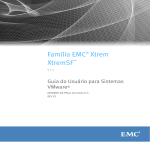Download CLEO CLEOTDIP6 V4.6 Cleo TN3270/TN5250 Host Interface for
Transcript
CLEO CLEOTDIP6 V4.6 Cleo TN3270/TN5250 Host
Interface for AVAYA IR R4.0/R3.0/R2.0/R1.X RELEASE
NOTES
NOTE:
Please see Previous Release Notes(eg.
V4.5, V4.4, V4.3, V4.2, V4.1, V4.0,
V2.5) for previous enhancements/fixes
to the Cleo TN3270/TN5250 Avaya Host
Interface Software.
FEATURES ADDED
1. CLEOTDIP6 is the new name of the Cleo TN3270/TN5250 Host Interface
for Avaya IR R4.0/R3.0/R2.0/R1.X.
The name was changed to allow the new 4.6 Release, CLEOTDIP6, to be
installed on top of an existing 4.5 Release, CLEOTDIP5, and preserve
the existing configuration information. And if necessary remove the
CLEOTDIP6 4.6 Release package and be restored to the CLEOTDIP5 4.5
Release Package. Also, any older existing TN3270 Host Interface
software can have the Release 4.6, CLEOTDIP6, software package
installed on top of it and preserve its current TN3270 configuration.
2. CLEOTDIP6 will install on an Avaya IR4.0 system, and use the Avaya
IR 3.0 Avaya Libraries, as well as install on an Avaya IR 3.0 or 2.0 or
Avaya 1.X system.
The previous Cleo Host Interface Software for TN3270/TN5250 would not
allow the Cleo Host Interface software to install on an Avaya IR 4.0
system.
3. CLEOTDIP6 changes the way the Host DIP
no longer utilized.
The CLEOTDIP5 package would install OK on
Host DIP never started. Now the Host DIP
and stops when stop_vs is run, when using
starts, since run levels are
Avaya IR 4.0. However, the
starts when start_vs is run
the CLEOTDIP6 package.
4. A new Host DIP parameter DO_NOALARM was added to the
/vs/etc/default/agdip3270 Host Dip configuration file.
By setting DO_NOALARM to a value of 1, the Host DIP will not send
Host ALARM notifications to the Avaya System. Previously all
Host Alarms were sent to the Avaya System.
PROBLEMS FIXED
CLEO CLEOSDIP6 V4.6 Cleo SNA Host Interface for
AVAYA IR R4.0/R3.0/R2.0/R1.X RELEASE NOTES
NOTE:
Please see Previous Release Notes(eg.
V4.5, V4.4, V4.3, V4.2, V4.1, V4.0,
V2.5) for previous enhancements/fixes
to the Cleo SNA Avaya Host Interface
Software.
FEATURES ADDED
1. CLEOSDIP6 is the new name of the Cleo SNA Host Interface for Avaya
IR R4.0/R3.0/R2.0/R1.X.
The name was changed to allow the new 4.6 Release, CLEOSDIP6, to be
installed on top of an existing 4.5 Release, CLEOSDIP5, and preserve
the existing configuration information. And if necessary remove the
CLEOSDIP6 4.6 Release package and be restored to the CLEOSDIP5 4.5
Release Package. Also, any older existing SNA Host Interface software
can have the Release 4.6, CLEOSDIP6, software package installed on top
of it and preserve its current SNA configuration.
2. CLEOSDIP6 will install on an Avaya IR4.0 system, and use the Avaya
IR 3.0 Avaya Libraries, as well as install on an Avaya IR 3.0 or IR 2.0
or Avaya 1.X system.
The previous Cleo Host Interface Software for SNA would not allow the
Cleo Host Interface software to install on an Avaya IR 4.0 system.
3. CLEOSDIP6 changes the way the Host DIP starts, since run levels are
no longer utilized.
The CLEOSDIP5 package would install OK on Avaya IR 4.0. However, the
Host DIP never started. Now the Host DIP starts when start_vs is run
and stops when stop_vs is run, using the CLEOSDIP6 package.
PROBLEMS FIXED
CLEO CLEOTDIP5 V4.5 Cleo TN3270/TN5250 Host
Interface for AVAYA IR R4.0/R3.0/R2.0/R1.X RELEASE
NOTES
NOTE:
Please see Previous Release Notes(eg.
V4.4, V4.3, V4.2, V4.1, V4.0, V2.5)
for previous enhancements/fixes to the
Cleo TN3270/TN5250 Avaya Host
Interface Software.
FEATURES ADDED
1. CLEOTDIP5 is the new name of the Cleo TN3270/TN5250 Host Interface
for Avaya IR R4.0/R3.0/R2.0/R1.X.
The name was changed to allow the new 4.5 Release, CLEOTDIP5, to be
installed on top of an existing 4.4 Release, CLEOTDIP4, and preserve
the existing configuration information. And if necessary remove the
CLEOTDIP3 4.5 Release package and be restored to the CLEOTDIP3 4.4
Release Package. Also, any older existing TN3270 Host Interface
software can have the Release 4.5, CLEOTDIP5, software package
installed on top of it and preserve its current TN3270 configuration.
2. CLEOTDIP5 will install on an Avaya IR4.0 system, and use the Avaya
IR 3.0 Avaya Libraries, as well as install on an Avaya IR 3.0 or 2.0 or
Avaya 1.X system.
The previous Cleo Host Interface Software for TN3270/TN5250 would not
allow the Cleo Host Interface software to install on an Avaya IR 4.0
system.
3. A new Host DIP parameter DO_NOALARM was added to the
/vs/etc/default/agdip3270 Host Dip configuration file.
By setting DO_NOALARM to a value of 1, the Host DIP will not send
Host ALARM notifications to the Avaya System. Previously all
Host Alarms were sent to the Avaya System.
PROBLEMS FIXED
1. A problem with the TN3270/TN5250 software not retrying when a
Mainframe outage occurs, has been fixed.
The TN3270/TN5250 software was not retrying to connect to the
mainframe every 5 seconds, as it should have been. As a result,
a manual stop_hi/start_hi sequence was necessary to reconnect to
the Mainframe after the Mainframe service was restored.
CLEO CLEOSDIP5 V4.5 Cleo SNA Host Interface for
AVAYA IR R4.0/R3.0/R2.0/R1.X RELEASE NOTES
NOTE:
Please see Previous Release Notes(eg.
V4.4, V4.3, V4.2, V4.1, V4.0, V2.5)
for previous enhancements/fixes to the
Cleo SNA Avaya Host Interface
Software.
FEATURES ADDED
1. CLEOSDIP5 is the new name of the Cleo SNA Host Interface for Avaya
IR R4.0/R3.0/R2.0/R1.X.
The name was changed to allow the new 4.5 Release, CLEOSDIP5, to be
installed on top of an existing 4.4 Release, CLEOSDIP4, and preserve
the existing configuration information. And if necessary remove the
CLEOSDIP5 4.5 Release package and be restored to the CLEOSDIP3 4.4
Release Package. Also, any older existing SNA Host Interface software
can have the Release 4.5, CLEOSDIP5, software package installed on top
of it and preserve its current SNA configuration.
2. CLEOSDIP5 will install on an Avaya IR4.0 system, and use the Avaya
IR 3.0 Avaya Libraries, as well as install on an Avaya IR 3.0 or IR 2.0
or Avaya 1.X system.
The previous Cleo Host Interface Software for SNA would not allow the
Cleo Host Interface software to install on an Avaya IR 4.0 system.
PROBLEMS FIXED
CLEO CLEOTDIP4 V4.4 Cleo TN3270/TN5250 Host
Interface for AVAYA IR R3.0/R2.0/R1.X RELEASE NOTES
NOTE:
Please see Previous Release Notes(eg.
V4.3, V4.2, V4.1, V4.0, V2.5) for
previous enhancements/fixes to the
Cleo TN3270/TN5250 Avaya Host
Interface Software.
FEATURES ADDED
1. CLEOTDIP4 is the new name of the Cleo TN3270/TN5250 Host Interface
for Avaya IR R3.0/R2.0/R1.X.
The name was changed to allow the new 4.4 Release, CLEOTDIP4, to be
installed on top of an existing 4.3 Release, CLEOTDIP3, and preserve
the existing configuration information. And if necessary remove the
CLEOTDIP3 4.4 Release package and be restored to the CLEOTDIP3 4.3
Release Package. Also, any older existing TN3270 Host Interface
software can have the Release 4.4, CLEOTDIP4, software package
installed on top of it and preserve its current TN3270 configuration.
2. CLEOTDIP4 will install on an Avaya IR3.0 system, and use the Avaya
IR 3.0 Avaya Libraries, as well as install on an Avaya IR 2.0 or Avaya
1.X system.
The previous Cleo Host Interface Software for TN3270/TN5250 did not
have executables that were linked with the Avaya IR 3.0 Libraries.
PROBLEMS FIXED
2. A problem with TN5250 Pop Up
data, was fixed.
The previous version did not
information and as a result,
specify data to be sent in a
reached the AS400 Mainframe.
screens not always accepting input
properly clear cached TOHOST Field
an IVR Designer application could
TOHOST field, but the data never
This version fixes that problem.
CLEO CLEOSDIP4 V4.4 Cleo SNA Host Interface for
AVAYA IR R3.0/R2.0/R1.X RELEASE NOTES
NOTE:
Please see Previous Release Notes(eg.
V4.3, V4.2, V4.1, V4.0, V2.5) for
previous enhancements/fixes to the
Cleo SNA Avaya Host Interface
Software.
FEATURES ADDED
1. CLEOSDIP4 is the new name of the Cleo SNA Host Interface for Avaya
IR R3.0/R2.0/R1.X.
The name was changed to allow the new 4.4 Release, CLEOSDIP4, to be
installed on top of an existing 4.3 Release, CLEOSDIP3, and preserve
the existing configuration information. And if necessary remove the
CLEOSDIP4 4.4 Release package and be restored to the CLEOSDIP3 4.3
Release Package. Also, any older existing SNA Host Interface software
can have the Release 4.4, CLEOSDIP4, software package installed on top
of it and preserve its current SNA configuration.
2. CLEOSDIP4 will install on an Avaya IR3.0 system, and use the Avaya
IR 3.0 Avaya Libraries, as well as install on an Avaya IR 2.0 or Avaya
1.X system.
The previous Cleo Host Interface Software for SNA did not have
executables that were linked with the Avaya IR 3.0 Libraries.
PROBLEMS FIXED
CLEO CLEOTDIP3 V4.3 Cleo TN3270/TN5250 Host
Interface for AVAYA IR R3.0/R2.0/R1.X RELEASE NOTES
NOTE:
Please see Previous Release Notes(eg.
V4.2, V4.1, V4.0, V2.5) for previous
enhancements/fixes to the Cleo
TN3270/TN5250 Avaya Host Interface
Software.
FEATURES ADDED
1. CLEOTDIP3 is the new name of the Cleo TN3270/TN5250 Host Interface
for Avaya IR R3.0/R2.0/R1.X.
The name was changed to allow the new 4.3 Release, CLEOTDIP3, to be
installed on top of an existing 4.2 Release, CLEOTDIP, and preserve the
existing configuration information. And if necessary remove the
CLEOTDIP3 4.3 Release package and be restored to the CLEOTDIP 4.2
Release Package. Also, any older existing TN3270 Host Interface
software can have the Release 4.3, CLEOTDIP3, software package
installed on top of it and preserve its current TN3270 configuration.
2. CLEOTDIP3 will install on an Avaya IR3.0 system, as well as an Avaya
IR 2.0 or Avaya 1.X system.
The previous Cleo Host Interface Software for TN3270/TN5250 would fail
to install on an Avaya IR 3.0 system. The installation process was
changed in Version 4.3 of CLEOTDIP3 to now allow the Cleo Host
Interface Software to be installed on an Avaya IR 3.0 system.
3. NEW HOST(“H”) COMMAND, “hrfree”, TO ONLY FREE AN ASSIGNED HOST
SESSION, IF THE HOST SESSION IS IN, and STILL IN, a “logged in” STATE.
The standard “hfree” command would free Host Session no matter what
“state” the Host Session was in. This could cause a problem if a
script would look for the state of a Host Session to be “logged in”.
And then the script would do an “hfree” command.
The problem with this process is that there is a time window when the
Host Session that was in a “logged in” state could be changed to a
“transaction” state, between the time of using hstatus to find the
state and hfree to free the Host Session.
With the new “hrfree” host command, the Host Session is only “freed” if
it is STILL IN A “logged in” state.
The new “hrfree” command was added, because scripts are often used to
try to handle Mainframe IDLE TIMEOUTS by moving screens on a “logged
in” Host Session to avoid having the Host Session be timed out by the
Mainframe. The scripts that try to handle IDLE TIMEOUTS typically
looked for “logged in” sessions, and then “hfree” the session to move
screens. The problem with a Host Session intermittently moving out of
“logged in” state, due to use by a caller, was occurring for these
scripts. The new “hrfree” command avoids “freeing” a Host Session that
may have just started processing a caller’s request.
PROBLEMS FIXED
CLEO CLEOSDIP3 V4.3 Cleo SNA Host Interface for
AVAYA IR R3.0/R2.0/R1.X RELEASE NOTES
NOTE:
Please see Previous Release Notes(eg.
V4.2, V4.1, V4.0, V2.5) for previous
enhancements/fixes to the Cleo SNA
Avaya Host Interface Software.
FEATURES ADDED
1. CLEOSDIP3 is the new name of the Cleo SNA Host Interface for Avaya
IR R3.0/R2.0/R1.X.
The name was changed to allow the new 4.3 Release, CLEOSDIP3, to be
installed on top of an existing 4.2 Release, CLEOSDIP, and preserve the
existing configuration information. And if necessary remove the
CLEOSDIP3 4.3 Release package and be restored to the CLEOSDIP 4.2
Release Package. Also, any older existing SNA Host Interface software
can have the Release 4.3, CLEOSDIP3, software package installed on top
of it and preserve its current SNA configuration.
2. CLEOSDIP3 will install on an Avaya IR3.0 system, as well as an Avaya
IR 2.0 or Avaya 1.X system.
The previous Cleo Host Interface Software for SNA would fail to install
on an Avaya IR 3.0 system. The installation process was changed in
Version 4.3 of CLEOSDIP3 to now allow the Cleo Host Interface Software
to be installed on an Avaya IR 3.0 system.
3. NEW HOST(“H”) COMMAND, “hrfree”, TO ONLY FREE AN ASSIGNED HOST
SESSION, IF THE HOST SESSION IS IN, and STILL IN, a “logged in” STATE.
The standard “hfree” command would free Host Session no matter what
“state” the Host Session was in. This could cause a problem if a
script would look for the state of a Host Session to be “logged in”.
And then the script would do an “hfree” command.
The problem with this process is that there is a time window when the
Host Session that was in a “logged in” state could be changed to a
“transaction” state, between the time of using hstatus to find the
state and hfree to free the Host Session.
With the new “hrfree” host command, the Host Session is only “freed” if
it is STILL IN A “logged in” state.
The new “hrfree” command was added, because scripts are often used to
try to handle Mainframe IDLE TIMEOUTS by moving screens on a “logged
in” Host Session to avoid having the Host Session be timed out by the
Mainframe. The scripts that try to handle IDLE TIMEOUTS typically
looked for “logged in” sessions, and then “hfree” the session to move
screens. The problem with a Host Session intermittently moving out of
“logged in” state, due to use by a caller, was occurring for these
scripts. The new “hrfree” command avoids “freeing” a Host Session that
may have just started processing a caller’s request.
PROBLEMS FIXED
CLEO CLEOTDIP V4.2 Cleo TN3270/TN5250 Host
Interface for AVAYA IR R2.0/R1.X RELEASE NOTES
NOTE:
Please see Previous Release Notes(eg.
V4.1, V4.0, V2.5) for previous
enhancements/fixes to the Cleo
TN3270/TN5250 Avaya Host Interface
Software.
FEATURES ADDED
1. CLEOTDIP is the new name of the Cleo TN3270/TN5250 Host Interface
for Avaya IR R2.0/R1.X.
The name was changed to allow the new 4.2 Release, CLEOTDIP, to be
installed on top of an existing 4.1 Release, CleoTDIP, and preserve the
existing configuration information. And if necessary remove the
CLEOTDIP 4.2 Release package and be restored to the CleoTDIP 4.1
Release Package. Also, any older existing TN3270 Host Interface
software can have the Release 4.2, CLEOTDIP, software package installed
on top of it and preserve its current TN3270 configuration.
2. NEW AGDIP3270 PARAMETER TO ALLOW POSITIONING OF CURSOR TO START OF A
FIELD EVEN THOUGH NO DATA IS TO BE PLACED IN THE FIELD.
When the following parameter is set in the file
/vs/etc/default/agdip3270
DO_MOVE_CURSOR=1
And an IVR Designer, Script Builder, or Voice@Work application sends a
screen with a field that has "MOVECURSOR" anywhere in the field name,
the cursor is positioned to the start of that Field. No data is placed
in the screen buffer.
The reason for this
applications work.
be presented by the
where the cursor is
feature has to do with the way some newer Mainframe
If a PF key(eg. PF1) is used, a POP UP screen will
Mainframe. The exact POP UP screen depends on
currently positioned.
There was no way to allow an application to position the cursor before
sending an AID key until this feature was added.
3. NEW AGDIP3270 PARAMETER TO ADD STAGGER TIME BETWEEN SESSIONS WHEN
DOING HASSIGN, HLOGINF, HLOGOUTF, and WHEN RESTARTING VOICE SYSTEM.
When the following parameter is set in the file
/vs/etc/default/agdip3270
STAGGER_TIME=1
the Cleo Host DIP will delay the number of seconds(t) specified by the
parameter
in the file /vs/etc/default/agdip3270
STAGGER_BETWEEN_RETRIES=t
3. ADDED “H” COMMANDS, HASSIGNF and HLOGOUTF, TO NOT STAGGER BETWEEN
SESSIONS.
These new commands ignore the “STAGGER_TIME” and
“STAGGER_BETWEEN_RETRIES” parameters in the file
/vs/etc/default/agdip3270 so that they can be used when no STAGGER is
desired.
PROBLEMS FIXED
CLEO CLEOSDIP V4.2 Cleo SNA Host Interface for
AVAYA IR IR R2.0/R1.X RELEASE NOTES
NOTE:
Please see Previous Release Notes(eg.
V4.0, V2.5) for previous
enhancements/fixes to the Cleo SNA
Avaya Host Interface Software.
FEATURES ADDED:
1. CLEOSDIP is the new name of the Cleo SNA Host Interface for Avaya IR
R2.0/R1.X.
The name was changed to allow the new 4.2 Release, CLEOSDIP, to be
installed on top of an existing 4.0 Release, CleoSDIP, and preserve the
existing configuration information. And if necessary remove the
CLEOSDIP 4.2 Release package and be restored to the CleoSDIP 4.0
Release Package. Also, any older existing SNA Host Interface software
can have the Release 4.2, CLEOSDIP, software package installed on top
of it and preserve its current SNA 3270 configuration.
2. NEW AGDIP3270 PARAMETER TO ALLOW POSITIONING OF CURSOR TO START OF A
FIELD EVEN THOUGH NO DATA IS TO BE PLACED IN THE FIELD.
When the following parameter is set in the file
/vs/etc/default/agdip3270
DO_MOVE_CURSOR=1
And an IVR Designer, Script Builder, or Voice@Work application sends a
screen with a field that has "MOVECURSOR" anywhere in the field name,
the cursor is positioned to the start of that Field. No data is placed
in the screen buffer.
The reason for this
applications work.
be presented by the
where the cursor is
feature has to do with the way some newer Mainframe
If a PF key(eg. PF1) is used, a POP UP screen will
Mainframe. The exact POP UP screen depends on
currently positioned.
There was no way to allow an application to position the cursor before
sending an AID key until this feature was added.
3. NEW AGDIP3270 PARAMETER TO ADD STAGGER TIME BETWEEN SESSIONS WHEN
DOING HASSIGN, HLOGINF, HLOGOUTF, and WHEN RESTARTING VOICE SYSTEM.
When the following parameter is set in the file
/vs/etc/default/agdip3270
STAGGER_TIME=1
the Cleo Host DIP will delay the number of seconds(t) specified by the
parameter
in the file /vs/etc/default/agdip3270
STAGGER_BETWEEN_RETRIES=t
3. ADDED “H” COMMANDS, HASSIGNF and HLOGOUTF, TO NOT STAGGER BETWEEN
SESSIONS.
These new commands ignore the “STAGGER_TIME” and
“STAGGER_BETWEEN_RETRIES” parameters in the file
/vs/etc/default/agdip3270 so that they can be used when no STAGGER is
desired.
PROBLEMS FIXED
CLEO CleoTDIP V4.1 Cleo TN3270/TN5250 Host
Interface for AVAYA IR IR R2.0/R1.X RELEASE NOTES
NOTE:
Please see Previous Release Notes(eg.
V4.0, V2.5) for previous
enhancements/fixes to the Cleo
TN3270/TN5250 Avaya Host Interface
Software.
FEATURES ADDED
PROBLEMS FIXED
1. TN5250 code could loop forever if an input field contained
imbedded attributes.
This bug was fixed in the V4.1 Release.
CLEO CleoTDIP V4.0 Cleo TN3270/TN5250 Host
Interface for AVAYA IR IR R2.0/R1.X RELEASE NOTES
NOTE:
Please see Previous Release Notes(eg.
V2.5) for previous enhancements/fixes
to the Cleo TN3270/TN5250 Avaya Host
Interface Software.
FEATURES ADDED
1. Support for Solaris 8 & Solaris 10, and Avaya IR Version 2.0/1.X.
The TN3270 Host Interface Software Version 4.0 will install the
correct version of the Cleo DIP and “h” commands depending on
what Solaris Operating System is being used, Solaris 8 or Solaris
10, and what Avaya IR Version, IR 1.1/1.2/1.3 or the new IR 2.0.
2. The Cleo Host Interface for TCP/IP(TN3270/TN5250) Software
Package is now called CleoTDIP. Previously the package was
called Ctnhdip.
3. The CleoTDIP package can be installed on top of an existing
Ctnhdip, or vstndip package. If that option is chosen, then the
configuration files from the Ctnhdip or vstndip package are used,
until the tnconfig command is run again to change them.
4. DIP Configuration Parameters added.
Setting the FILTER_ATTR parameter to 1, causes 5250 attributes to
be replaced by Spaces. This was done to support Clients
converting old Centurion applications, since Centurion did that
by default.
DIP Configuration Parameters to add support for 5250 PAGEUP,
PAGEDOWN, and TABS were also added.
PROBLEMS FIXED
2. Intermittently all the Host Sessions on a Host Connection could
get stuck in a “recovery” state forever.
A problem in the Host DIP code, that only occurred on the Solaris
platform, caused an Application’s Recovery code to not be run.
The session would stay in the recovery state, and the Host DIP
would not try to recover. This problem was fixed in the 4.0
Release.
3. TN5250 code for 1 byte RPA commands that resulted in only half a
screen being displayed.
The problem has been fixed with the V4.0 release.
CLEO CleoSDIP V4.0 Cleo SNA Host Interface for
AVAYA IR IR R2.0/R1.X RELEASE NOTES
NOTE:
Please see Previous Release Notes(eg.
V2.5) for previous enhancements/fixes
to the Cleo SNA Avaya Host Interface
Software.
FEATURES ADDED
1. Support for Solaris 8 & Solaris 10, and Avaya IR Version 2.0/1.X.
The TN3270 Host Interface Software Version 4.0 will install the
correct version of the Cleo DIP and “h” commands depending on
what Solaris Operating System is being used, Solaris 8 or Solaris
10, and what Avaya IR Version, IR 1.1/1.2/1.3 or the new IR 2.0.
2. The Cleo Host Interface for SNA Software Package is now
called CleoSDIP.
Previously the package was called Csnhdip.
3. The CleoSDIP package can be installed on top of an existing
Csnhdip, or vsnadip package.
If that option is chose, then the configuration files from the
Csnhdip or vsnadip package are used, until snaconfig command is
run again to change them.
4. If that option is chosen, then the configuration files from the
Ctnhdip or vstndip package are used, until the tnconfig command
is run again to change them.
PROBLEMS FIXED
1. Contains a fix for a core dump that could occur on multi
processor systems.
CLEO Ctndip V2.5 for AVAYA IR R1.1/1.2 Release
NOTES
NOTE:
The CLEO Ctnhdip V2.5 Release was
ported from the CLEO VSTNDIP V2.4
release. The addition of TN5250
support to
the existing TN3270 support is the key
feature of the Ctnhdip V2.5 Release.
SNA5250 support WAS NOT ADDED.
FEATURES ADDED
5. Support for TN5250 Protocol has been to the existing support for
TN3270.
The Host Interface will work with a TN5250 TNSERVER(Usually an
AS/400 itself) as well as a TN3270 TNSERVER.
All of the “h” commands remain the same and the Host DIP works
the same as it has in the past.
TN5250 Protocol is ONLY specified when configuring the emulators
using the tnconfig command. The rest of the Host Interface is
identical to version 2.4.
6. The Cleo Host Interface for TCP/IP Software Package is now
called Ctnhdip. Previously the package was called vstndip.
7. The Ctnhdip package can be installed on top of an existing
vstndip package. If that option is chosen, then the
configuration files from the vstndip package are used, until the
tnconfig command is run again to change them.
8. 2 IVR Designer External Functions and their corresponding TAS
functions were developed for use with VXML Voice Applications.
Previously, each time a VMXL Voice Application invoked a TAS IVR
Designer Host Application, a new Host Session(LU) could be used
and the Host Application had to navigate back to the
“transaction” based screen each time. Now the Cleoresrvlu
external function can be used by the Host Application when it is
initially invoked to reserve a Host Session(LU). Then when the
Host Application does Host SEND or Host SEND/RECEIVE commands,
the same Host Session(LU) will be used instead of releasing the
Host Session(LU) each time the Host application is called. When
the Host Session(LU) is no longer needed, Cleorelslu can be
called to put the Host Session(LU) back in the pool. The last
Host SEND or Host SEND/RECEIVE needs to navigate the Host
session(LU) back to a “transaction” based screen before calling
Cleorelslu, so that the Host Session(LU) will get back to a
“logged in” state. When a Host Session(LU) is reserved, via
Cleoresrvlu, then that Host Session(LU) remains in a
“transaction” state until Cleorelslu is called.
FEATURES CHANGED
1. hfree also clears the “reserved” status of a Host Session(LU) if
it had been in reserved state.
2. hstatus has an extra column displayed. The last column labeled
“VXML RESRVCHAN” lists the Voice Channel that a Host Session is
reserved for. If no Voice Channel has the Host Sessions
reserved, a blank is displayed in the column entry.
3. tnconfig has 2 new options
tnconfig –NE –h tnserver –n 32
where: -NE means to NOT USE the 3270 Extensions nor
5250 Environment extension.
tnconfig –h tnserver –n 32,32 –p 3,5
where: -p specifies 3 for the corresponding
host/tnserver
connection to use TN3270 protocol and 5 for
the
corresponding host/tnserver connection to use
TN5250
protocol.
PROBLEMS FIXED
5. hnewscript would result in a Host DIP core dump, due to a null
pointer being used for an unassigned LU.
The problem has been fixed with the V2.5 release. Additional
checks in the Cleo Host Interface “h” commands are now made for
null pointers.
6. sb_logoff was being run twice(by mistake) and that could result
in seeing the error messages “mesgrcv()failed; errno 0”.
This problem has been fixed with the V2.5 release.
7. Quickstart guides for SNA and TN3270 did not explain how to use
the command line “screen_capture” command.
The Quickstart guides now have an Appendix to discuss the Cleo
“screen_capture” command and the Screen Capture Users Guide is
supplied on the CD as the pdf file screencap.pdf.
8. On system re-boot, the Host Interface tn3270 or sna3270 emulators
were being stopped and started twice.
This problem has been fixed with the V2.5 release.
CLEO Csnahdip V2.5 for AVAYA IR R1.1/1.2 Release
NOTES
NOTE:
The CLEO Csnahdip V2.5 Release was
ported from the CLEO VSSNADIP V2.4
release.SNA5250 support WAS NOT ADDED.
FEATURES ADDED
1. The Cleo Host Interface for SNA Software Package is now called
Csnahdip. Previously the package was called vssnadip.
2. The Csnahdip package can be installed on top of an existing
vssnadip
package. If that option is chosen, then the configuration files
from the vssnadip package are used, until the snaconfig command
is run again to change them.
3. 2 IVR Designer External Functions and their corresponding TAS
functions
were developed for use with VXML Voice Applications. Previously,
each time a VMXL Voice Application invoked a TAS IVR Designer
Host Application, a new Host Session(LU) could be used and the
Host Application had to navigate back to the “transaction” based
screen each time. Now the Cleoresrvlu external function can be
used by the Host Application when it is initially invoked to
reserve a Host Session(LU). Then when the Host Application does
Host SEND or Host SEND/RECEIVE commands, the same Host
Session(LU) will be used instead of releasing the Host
Session(LU) each time the Host application is called. When the
Host Session(LU) is no longer needed, Cleorelslu can be called to
put the Host Session(LU) back in the pool. The last Host SEND or
Host SEND/RECEIVE needs to navigate the Host session(LU) back to
a “transaction” based screen before calling Cleorelslu, so that
the Host Session(LU) will get back to a “logged in” state. When
a Host Session(LU) is reserved, via Cleoresrvlu, then that Host
Session(LU) remains in a “transaction” state until Cleorelslu is
called.
FEATURES CHANGED
1. hfree clears the “reserved” status of a Host Session(LU) if it
had been in a reserved state.
CLEO VSTNDIP/VSSNADIP V2.4 for AVAYA IR R1.1/1.2
RELEASE NOTES
NOTE:
The CLEO VSTNDIP/VSSNADIP V2.4 Release
was
ported from the CLEO VSTNDIP/VSSNADIP
V2.3
release.
The CLEO VSTNDIP/VSSNADIP V2.3 Release
was originally ported from the CLEO
VSTNDIP 8.5 release.
Following the CLEO VSTNDIP/VSSNADIP
V2.4 and
V2.2 Release Notes, are the Historic
CLEO VSTNDIP 8.5, 8.4, 8.3 Release
Notes, for
reference.
All of the 8.5 Features have been
included in the CLEO VSTNDIP/VSSNADIP
V2.4 Release.
FEATURES ADDED
1. When licensing the Cleo Host Interface Software, using the
snaaddlic or tnaddlic program the user will be asked to input the
Cleo Serial Number.
The Cleo Serial Number will be stored on the system. The Cleo
Serial Number will be requested by Cleo Technical Support
Specialists, when support help is requested for the system.
2. A new program “cleoserial” has been released. It can be used to
display the Cleo Serial Number of the system, or to enter the
Cleo Serial number.
The program options are:
cleoserial –r
Display the current Cleo Serial
Number
cleoserial –w sernum
Enter the Cleo Serial Number sernum
on this
system.
3. A new SDLC board is now supported by the “snaconfig” utility.
The Sparc
SPARC_HSI_PCI_SDLC card type specifies to use the board. The
“snaconfig” utility also runs the setup program for the board
/opt/SUNWconn/bin/hsip_init.
FEATURES CHANGED
NONE.
PROBLEMS FIXED
1. An SNA “ASSERT” error would intermittently occur when doing
stop_hi using SNA over SDLC with the SPARC_HSI_PCI_SDLC board.
This problem has been fixed.
The problem occurred when the stop_hi script cleaned up the
emulator’s shared memory and semaphores before stopping the SNA
Engine.
2. When dialed into an AIR system, running the “start_hi” script
resulted in the dialin port being assigned to the backgrounded
tn3270 or sna3270 emulators. This would cause the modem to hang
after the user running start_hi hung up.
This problem has been fixed.
The start_hi script now runs the “batch” command to startup the
backgrounded tn3270 or sna3270 emulators so that they no longer
get assigned to the dialin port.
3. When running screen_capture for a new Application after
installing the vstndip or vssnadip Cleo 2.2 release package, an
error “Error opening New Application File” was reported and the
screen_capture command was aborted.
This problem has been fixed.
The problem occurred when the /vs/data/host directory did not
exist on the system. This directory is used to store capture
files for applications. The vstndip and vssnadip installation
scripts now create the /vs/data/host directory, if it does not
exist.
4. The vssnadip package detection of HARD FAILURE conditions in the
Host
Connection to the mainframe for SNA over Ethernet connections was
improved. Sometimes when the SNA connection to the host was not
functioning, the Host DIP did NOT detect this condition.
Now with SNA over Ethernet Host connections, the Host DIP will
detect a Hard Failure/Loss of a Host Connection. Previously, the
Host DIP checked for the presence of the DSR signal going away to
ascertain that the Host Connection was dropped. This was
sufficient for SNA over SDLC Host Connections. However, with SNA
over Ethernet connections, DSR is always HIGH, even when the Host
Connection is down.
As a result, the vssnadip package will now do automatic Host
Connection recovery, when the Host Connection is no longer
functioning.
3. When using the optional Host DIP Configuration parameters
DO_EOF_BEGIN_FIELD
Or
DO_EOF_CURRENT_FIELD
to cause the Host DIP to execute an Erase To End of Field
command for any field that contains the string “EOF_begin” or
“EOF_current” as part of its name, the Erase To End of Field
command was NOT being executed.
This problem has been fixed. The Erase to End of Field
command is now
properly executed by the Host DIP.
4. When doing a pkgadd of vstndip or vssnadip, the Architecture was
reported to be “i486” instead of “sparc”.
This problem has been fixed. Pkgadd will now report the
Architecture as “sparc” for both vstndip and vssnadip.
CLEO VSTNDIP/VSSNADIP V2.2 for AVAYA IR R1.2
RELEASE NOTES
NOTE:
The CLEO VSTNDIP/VSSNADIP V2.2 Release
was
originally ported from the CLEO
VSTNDIP 8.5
release.
Following the CLEO VSTNDIP/VSSNADIP
V2.2
Release Notes, are the Historic
CLEO VSTNDIP 8.5, 8.4, 8.3 Release
Notes, for
reference.
All of the 8.5 Features have been
included in the CLEO VSTNDIP/VSSNADIP
V2.2 Release.
FEATURES ADDED
1. The pkgadd for Cleo Version V2.2, will automatically install the
correct Version of the Host DIP, based on what version of Avaya
IR is running on the system.
Systems can either be running Avaya IR R1.1 or Avaya IR 1.2. The
Avaya libraries that the Cleo Host DIP uses are different for R
1.1 and R 1.2.
The pkgadd installation scripts for vstndip and vssnadip
determine what version of the Host DIP to load on the Avaya
System.
2. The “synchost” package add package no longer exits.
The functions performed by the “synchost” package are now part of
the “vstndip” package itself.
3. NEW “cleo_te” command to eliminate the need to use FUNCTION KEYS
when doing 3270 Terminal Emulation.
The “cleo_te” command functions exactly like the “sb_te” command.
The only difference being that “cleo_te” does not force the user
to use FUNCTION KEYS for the 3270 PF commands.
PF1-PF24
F1, F2… with sb_te
PF1-PF24
ESC 1, ESC 2, … with cleo_te
FUNCTION KEYS for the 3270 PA commands
PA1, PA2, PA3
ESC ESC F1, ESC ESC F2, ESC ESC F3 with
sb_te
PA1, PA2, PA3
ESC ESC 1, ESC ESC 2, ESC ESC 3 with
cleo_te
The “cleo_te” command was added to help users dialing into Avaya
IR systems, with emulators that do not support FUNCTION KEYS.
For a complete list of the “cleo_te” PF and PA key mappings, run
“cleo_te” and do a CTRL U and choose Customize and then choose
Key Definitions.
4. NEW H command “cleoispy” to eliminate the need to use FUNCTION
KEYS when doing 3270 Terminal Emulation.
The “cleoispy” command functions exactly like the “hispy”
command(See description in CLEO VSTNDIP 8.5 RELEASE NOTES). The
only difference being that “cleoispy” does not force the user to
use
FUNCTION KEYS for the 3270 PF commands.
PF1-PF24
F1, F2… with hispy
PF1-PF24
ESC 1, ESC 2, … with cleoispy
FUNCTION KEYS for the 3270 PA commands
PA1, PA2, PA3
ESC ESC F1, ESC ESC F2, ESC ESC F3 with
hispy
PA2, PA2, PA3
ESC ESC 1, ESC ESC 2, ESC ESC 3 with
cleoispy
The “cleoispy” command was added to help users dialing into Avay
IR systems, with emulators that do not support FUNCTION KEYS.
For a complete list of the “cleoispy” PF and PA key mappings, run
“cleoispy” and do a CTRL U and choose Customize and then choose
Key Definitions.
5. Tuning the Avaya IR Solaris 8 Operating system to allow up to 254
LUs.
Tuning specific to Solaris 8 is a feature of the CLEO VSTNDIP
V2.0 product.
Specifically, the following increments are added to the kernel
variables listed below. These values appear in the /etc/system
file
KERNEL VARIABLE
shmsys:shminfo_shmseg
shmsys:shminfo_shmmni
semsys:seminfo_semmni
semsys:seminfo_semmns
semsys:seminfo_semmnu
semsys:seminfo_semume
msgsys:msginfo_msgtql
msgsys:msginfo_msgmni
INCREMENTAL VALUE
1024
1024
1024
1024
1024
1024
1024
1024
Another kernel variable(msginfo_msgmnb) is not incremented.
It is set to a fixed value of 65536, no matter what value it had
before.
If the msginfo_msgmnb variable was not in the /etc/system file,
then it is
added to the /etc/system file and set to a value of 65536.
KERNEL VARIABLE
SET TO VALUE
msgsys:msginfo_msgmnb
65536
6. DIP now will do a SEND SCREEN even if the current screen is the
WRONG screen.
Historically, a SEND SCREEN would error out if the current Host
Screen was not the screen defined in the SEND SCREEN command. In
general, this is the correct thing to do, however, while trying
to recover it is sometimes necessary to do a SEND SCREEN no
matter what Host Screen is the current screen.
To Turn on this new option, a DIP Configuration paramater in the
/vs/etc/default/agdip3270 text configuration file must be set:
WRONG_SCREEN_ACTION=0
Default setting, the DIP will
report a WRONG
SCREEN error HOST007 and not
execute the
SEND SCREEN command.
WRONG_SCREEN_ACTION=1
The DIP will report a WRONG SCREEN
error
HOST007 and then do a SEND SCREEN
no matter
what SCREEN is the CURRENT SCREEN.
WRONG_SCREEN_ACTION=2
The DIP will report a WRONG SCREEN
error
HOST007 and then force the LU into
Recovery.
7. New “cleo_conv” command to convert Host Screen Capture files from
older CONVERSANT V6-V8(R9) systems to Solaris non-byte swapped
format on the Avaya IR R1.2 system.
The “cleo_conv” command is executed as follows:
cleo_conv appl
Where appl is the application name of the Script
Builder,
Voice@Work, or IVR Designer application.
When bringing over an application from an existing
Conversant
System, the “cleo_conv” command will convert the
application’s Screen Capture file. The conversion allows
the Cleo Screen Capture
Utility, “screen_capture” to be used to capture additional
screens from the Avaya IR R1.2 system. Additionally, the
Cleo “hispy” and “cleoispy” commands can be used to capture
additional screens from the Avaya IR R1.2 system.
The “cleo_conv appl” command creates the following files,
when run:
SCRIPT BUILDER
/att/trans/sb/appl/appl.sc
New non-byte swapped file
/att/trans/sb/appl/appl.sc.org Copy of file before
conversion
Voice@Work and IVR DESIGNER
/vs/data/host/appl.sc
capture file
/vs/data/host/appl.nam
file
/vs/data/host/appl.sc.wk
capture
/vs/data/host/appl.nam.wk
/vs/data/host/appl.sc.org
before
New non-byte swapped
New non-byte swapped name
New non-byte swapped
working file
New non-byte swapped name
working file
Copy of capture file
/vs/data/host/appl.nam.org
conversion
Copy of name file before
conversion
8. New “cleo_convback” command to convert Host Screen Capture files
from the new Avaya IR R1.2 non-byte swapped format to an older
Conversant V6-V8(R9) system format(byte-swapped).
The “cleo_convback” command is executed as follows:
cleo_convback appl n
Where appl is the application name of the Script
Builder,
Voice@Work , or IVR Designer appliation.
Where n is the older Conversion Number(6, 7, or 8).
The “cleo_convback” command is intended to be used by
developers
that have a need to take a Host Screen Capture File created
on the
Avaya IR R1.2 system back to an older system.
This capability can be used by Script Builder developers to
capture
new screens on the Avaya IR R1.2 platform and then take the
capture
file back to an older Conversant Platform and modify the
Script
Builder application. Since Script Builder Development can
not be
done on the Avaya IR R1.2 platform, this provides a work
around
solution to modifying Script Builder applications that need
to run
on the Avaya IR R1.2 platform.
The “cleo_convback appl n” command creates the following
files, when
run:
SCRIPT BUILDER
/att/trans/sb/appl/appl.sc.Vn
Byte swapped version of
capture
file to take to Conversant
System
/vs/data/host/appl.sc.Vn
Byte swapped version of
capture
file to take to Conversant
System
/vs/data/host/appl.nam.Vn
Byte swapped version of
name
file to take to Conversant
System
/vs/data/host/appl.sc.wk.Vn
Byte swapped version of
capture
work file to take to
Conversant Sys
/vs/data/host/appl.nam.wk.Vn
Byte swapped version of
capture
work file to take to
Conversant Sys
9. The “start_hi” script that is part of the vssnadip package has
commented out SNA Protocol Trace commands.
To enable SNA Protocol Tracing, uncomment out the following
commands. The commands create binary trace files
/voice1/cleotrc1 & /voice1/cleotrc2.
#/opt/sna/bin/snaadmin set_trace_file, trace_file_type =
IPS, dual_files = YES, trace_file_size = 10000000,
file_name = /voice1/cleotrc1, file_name_2 =
/voice1/cleotrc2
#/opt/sna/bin/snaadmin set_trace_type, trace_flags = ALL
#/opt/sna/bin/snaadmin add_dlc_trace
10.A new script “/voice1/cleodotrace” converts the binary trace
files /voice1/cleotrc1 and /voice1/cleotrc2 to text SNA Protocol
trace files
/voice1/cleosna1.dmp and /voice1/cleosna2.dmp.
FEATURES CHANGED
1. The Host Dip Configuration parameter file
“/vs/etc/default/agdip3270” no longer supports
PARAMETER=YES
PARAMETER=NO
Parameters must now use NUMERIC values: 1 for YES and 0 for NO,
instead.
PARAMETER=1
(yes use this parameter)
PARAMETER=0
(no do not use this parameter)
2. The Cleo Screen Capture utility(screen_capture) for IVR Designer,
now places capture files(.sc) and name files(.nam) in the
directory
/vs/data/host
Previously, “screen_capture” placed the capture files(.sc) and
name
files(.nam) in the directory
/lt/trans/sc/host_sc
as instructed by Avaya IVR Designer developers, even though IVR
Designer was looking fot the files in /vs/data/host.
3. The “snaconfig” program will now automatically change the
/etc/opt/sna/snadlc.ini configuration file to use the proper
Ethernet Device name.
Previously, the /etc/opt/sna/snadlc.ini configuration file had to
be changed manually to use the correct device name. The
“snaconfig” program now uses the “ifconfig –a” command to
determine the correct device to use.
For Blade systems this is “/dev/eri” for Ultra systems this is
“/dev/hme”.
PROBLEMS FIXED
5. When running screen_capture for a new Application after
installing the vstndip or vssnadip Cleo 2.2 release package, an
error “Error opening New Application File” was reported and the
screen_capture command was aborted.
This problem has been fixed.
The problem occurred when the /vs/data/host directory did not
exist on the system. This directory is used to store capture
files for applications. The vstndip and vssnadip installation
scripts now create the /vs/data/host directory, if it does not
exist.
6. When running sb_te for any Host Session with the vssnadip package
an error “/opt/sna/bin/hte3270: syntax error at line 1: `('
unexpected” Problem was reported, no matter what Host Session
was specified.
This problem has been fixed.
A corrupted hte3270 executable program that sb_te uses was
corrupt. The vssnadip package was remade with the proper hte3270
executable.
7. When specifying a range to one of the “h” commands that included
a comma separator and a dash separator, information for Host
Session 0 was always include, whether or not Host Session 0 was
specified. For example, “hstatus 1,4-5” would show the status
for Host Sessions 0, 1, 4, and 5
Instead of 1, 4, and 5.
This problem has been fixed.
Information about Host Session 0 is only provided when Host
Session 0 is specified.
8. Host messages would be reported as “CPRxxx” instead of “HOSTxxx”
messages by the “disp message” function on an Avaya IR R1.2
system and reported correctly as “HOSTxxx” messages an an Avaya
IR R1.1 system.
This problem has been fixed.
Host messages are now properly displayed with a HOST prefix for
both Avaya IR releases R1.1 and R1.2.
9. An agdip3270 core dump would intermittently occur.
This problem has been fixed.
The core dump was caused because agdip3270 was linked with a
Avaya IR R1.1 library that could cause a core dump when that
version of agdip3270 was used on an Avaya IR R1.2 system.
The agdip3270 program is now linked with the Avaya IR R1.2
libraries.
10.Host Application’s would not find a “blankscreen” or screen
identified by cursor position only, with no text identifiers.
This problem has been fixed.
Host Application’s will successfully find a “blankscreen” or a
screen identified by cursor position only.
11.An agdip3270 core dump would occur when DIP tracing was enabled,
if a host application defined a “blankscreen” or a screen
identified by cursor position only, with no text identifiers.
This problem has been fixed.
DIP tracing now does not try to output variables specified with a
NULL pointer.
12.HOST013 messages reported when NOT the case, that all the LUs
assigned to an application were in recovery.
This intermittent problem has been fixed.
HOST013 messages are only reported now when it is the case that
all the LUs assigned to an application are recovering.
13.HOST006 messages reported when NOT the case, that a TN3270
TNSERVER(host) connection is down.
This intermittent problem has been fixed.
HOST006 messages are only reported now when it is the case that a
TN3270 TNSERVER(host) connection is actually not connecting at
all.
14.The “snaconfig” program was not modifying the SNA configuration
file /etc/opt/sna/sna_node.cfg to reflect the MAXIMUM LU(max_nau)
to use from the “LU_RANGE=x-y” line in the configuration file
/etc/opt/sna/snaeth.txt|snasdlc.txt.
This problem has been fixed.
The sna_node.cfg file now correctly reflects the “max_nau” value.
15.A non-root user trying to use “sb_te n” was never allowed to
start the
sb_te emulation. Instead the following message was always
output:
“No available 3270 emulator was found running with session id
0xn”
Even when the sessions was actually available. So a user was
forced to run as “root” in order to use sb_te.
This problem has been fixed. It was also fixed in cleo_te.
Non-root users can now run “sb_te”.
16.A non-root user trying to run “hassign”, “hdelete”, or “hfree”
would error
out of the command and receive a message “can not cat
/tmp/hcmd.$$ permission denied”.
The problem has been fixed.
Non-root users can now run hassign, hdelete, and hfree.
17.An intermittent error would cause the following message:
“hostsvc file being processed by another h command”
and the user would be thrown back to the Unix prompt, when trying
to run
the hassign, hdelete, or hfree command.
Even though no other hassign, hdelete, or hfree command was being
processed. The purpose of locking out parallel usage of these
“h”
commands is to prevent corruption of the /vs/data/hostsvc file.
This problem has been fixed.
The inability to use hassign, hdelete, or hfree is correctly
enforced only
when 1 of the commands is actually being used by another process.
CLEO VSTNDIP 8.5 RELEASE NOTES
FEATURES ADDED
1. NEW “H” command “hispy” to interactively “spy” and “interact”
with an assigned Conversant Session. As well as CAPTURE new Host
Screens.
The “hispy” command can be executed from the UNIX command line as
follows:
hispy n
(Where: “n” is a single Conversant
Session ID
or Conversant Session ID range(eg. 010))
The “hispy” command will do the following for each Conversant
Session ID specified:
A. Display the following message and then launch the “sb_te” with
the
appropriate arguments to allow the user to CAPTURE any screen
displayed by simply entering an “ESC B” key sequence.
Press ENTER to start sb_te and allow interaction with
session n
USE ESC-B to CAPTURE A SCREEN -- USE CTRL-X to exit
sb_te
B. The CAPTURED screen is APPENDED to the Screen Capture file of
the
Voice@Work or Script Builder application’s screen capture
file(s)
/lt/trans/sc/host_sc/appl.sc and appl.nam for
Voice@Work
/att/trans/sb/appl/appl.sc for Script Builder
of the Application currently assigned to the Specified
Conversant Session ID.
NOTE: If NO screen capture file(s) exist, for the Application,
any Screen Captures will be placed in new screen file(s)
/vs/trans/appl.vs
/vs/trans/appl.nam (optionally for Voice@Work
applications)
C. The CAPTURED screen can then be used later, by the Application
Developer, to define Screen Identifiers and Fields of the
screen and use the screen in a modified version of the
Application to improve Host call flow recovery, login, logout,
or transaction processing.
D. When the user is placed into the sb_te program by the “hispy”
program, all the features of “sb_te” are available to NAVIGATE
through the Host Application screens, AND CAPTURE SCREENS
along the way.
E. When finished INTERACTING/CAPTURE screens in sb_te, use the
CTRL-X key sequence to exit from the currently specified
Conversant Session ID.
F. The hispy command will exit after the Last/Only Conversant
Session ID is exited with the CTRL-X key sequence.
G. The hispy command can be entered NO MATTER WHAT STATE an
ASSIGNED Conversant Session ID is in.
H. When the hispy command is processing an ASSIGNED Conversant
Session ID, the HOST DIP(/vs/bin/vrs/agdip3270) is not able to
access that Conversant Session ID.
NOTE: Use caution when using hispy on an ASSIGNED Conversant
Session ID in transaction, logging in, or logging out state.
I. The hispy command is mainly intended to help Application
Developers debug problems with the Host Interface portion of
Voice Applications. Therefor, hispy will allow the Developer
full freedom to manipulate a Conversant Session ID. It such
manipulation results in placing a Conversant Session ID in an
“awkware/broken/confused” state, please feel free to use the
hfree/hassign commands to FIX such problems.
J. The hspy command is still available to simply display the
current screen of an assigned Conversant Session ID.
K. Typical uses of “hispy” are:
1. Capture an UNRECOGNIZED error screen that was never
encountered
before.
2. Capture screen(s) that were never encountered before
until a
non-common call flow was taken by the caller.
3. Navigate through Host Application Screens, capturing
screens
along the way, to define a “recovery” sequence to add to
the current Application.
4. Test/develop Host call flows during development.
…
2. SCREEN CAPTURE FOR Voice@Work INSTALLED AUTOMATICALLY WITH VSTNDIP
8.5.
The command line version of the "screen_capture" tool is available
automatically with vstndip 8.5. See Users Guide on the CD.
screen_capture -session sessid(0-253) -app application_name
Above is used to capture screens for Voice@Work.
screen_capture -app application_name
Above is used to maintain the Voice@Work screen capture
file.
Name screens, delete screens, etc.
3. MAXIMUM OF 254 LUs NOW SUPPORTED FOR TN3270 and SNA.
4. HARDFAIL PROCESSING ADDED, TO ATTEMPT TO WORK AROUND TNSERVER or
HOST MAINFRAME OUTAGES. WHETHER THEY BE SCHEDULED OUTAGES OR "BLUE SKY
FAILURES".
When a TNSERVER or HOST MAINFRAME is taken out of service for scheduled
maintenance, or a Network unplanned(Blue Sky failure) outage occurs,
the CONVERSANT sessions can go into a "recovery mode", forever, or the
DIP0 MESSAGE Queue can fill up and cause the HOST INTERFACE to be nonfunctional.
The "HARDFAIL" enhancement in both the TN3270 and SNA, 8.5 release,
tries to work around this problem by doing the following:
A. Detecting a "hardfail" condition
B. Automatically restarting the Host Interface to clear the failure
condition.
C. If the condition persists, the "HARDFAIL" enhancement continues to
try to restart the Host Interface.
D. The HOST DIP now goes into a "hybernate" mode while the HARDFAIL
enhancement attempts to restart the Host Interface so that the DIP0
Message Queue will not fill up.
5. NEW "hardfail" COMMMANDS AVAILABLE.
3 new "h" commands are now available. They can be used to
monitor or control the new "HARDFAIL" enhancement.
hardfail
- will output the current value of HARDFAIL
processing
HARD FAIL PROCESSING IS TURNED ON
HARD FAIL PROCESSING IS TURNED OFF
hardfailon - will turn on HARD FAIL PROCESSING
hardfailoff - will turn off HARD FAIL PROCESSING
6. NEW "hoffon n" COMMAND AVAILABLE.
The new "hoffon n" (where "n" is a Conversant Session ID (0 - 253)) is
now available. The "hoffon n" command will only work when the
Conversant Session ID specified is not "hassigned" to an Application.
So an "hfree n" command must be issued before "hoffon n".
Sometimes it is handy for a Conversant System Administrator, or Voice
application developer, to be able to restore an individual Conversant
Host Session ID to the host "BANNER" screen. Invoking the command:
hoffon 0
will send terminal off/on commands to the Host and should result
in the
host resending the original BANNER screen to the LU.
7. NEW AGDIP3270 PARAMETERS TO CONTROL ERASE TO END OF FIELD FUNCTION
WHEN USING AN UNFORMATTED SCREEN.
When the following parameter is set in the file
/vs/etc/default/agdip3270
DO_UNFORMAT_SCR_SPECIAL=YES
And a Voice@Work or Script Builder application sends a screen with a
field that has "unformat_f" anywhere in the field name, the current
"unformatted" 3270 screen is CLEARED.
By using either of the following new parameters in the file
/vs/etc/default/agdip3270
DO_EOF_BEGIN_FIELD=YES
DO_EOF_CURRENT_FIELD=YES
The "clearing" of the "unformatted" 3270 screen is controlled to start
clearing from the beginning of the field(DO_EOG_BEGIN_FIELD) or from
the current cursor position(DO_EOF_CURRENT_FIELD).
8. NEW AGDIP3270 PARAMETER TO CONTROL THE NEW "HARDFAIL" PROCESSING
ENHANCEMENT.
The default setting for doing "HARDFAIL" processing is to have it be
TURNED ON. That is, attempt to restart the Host Interface if the HOST
DIP determines that the Host Interface is no longer functioning
correctly.
When the following parameter is set in the file
/vs/etc/default/agdip3270
HARD_FAIL_RECOVERY=NO
Then the HOST DIP will not attempt to restart the Host Interface if it
is not functioning properly.
HARD_FAIL_RECOVERY=YES
Then the HOST DIP will attempt to restart the Host Interface if it is
not functioning properly. YES is the default setting of the
HARD_FAIL_RECOVERY parameter, if it does not appear at all in the
/vs/etc/default/agdip3270 file.
PROBLEMS FIXED
9. SCREEN CAPTURES OF SCRIPT BUILDER SCRIPTS CONVERTED FROM PRE-V8
SYSTEMS, CAUSE SCRIPT BUILDER FAILURES.
A bug in the sb_conv program caused the screen capture file of a Script
Builder Application(eg. sbappl.sc) to NOT be converted to V8. To work
around this problem, the 8.5 release contains a new program "sc_conv".
The program resides in the "/vs/bin/util" directory. When converting a
Script Builder script to V8 from an earlier Conversant version, please
do the following:
sb_conv sbappl Version_8.0
(this converts all the old
application
files, except sbappl.sc)
sc_conv sbappl
(this converts just the sbappl.sc
file
file to Version_8.0)
SYMPTOMS OF THIS PROBLEM
When using "cvis_menu" and trying to run "Host Screen
Definition" option
To capture or re-define screens, the following error would
occur:
Problem in hs_get_host_screen() error code: -4
This was a fatal error, because now new screens could be
captured, and no
existing screen's definitions modified, due to the bug.
10. NON-ROOT USER UNABLE TO RUN "sb_te n" (where "n" is a Conversant
Session ID) program.
The permissions on the /vs/bin/ag/sb_te program were incorrect. They
are now correct to allow non-root users to run "sb_te n".
SYMPTOM OF THIS PROBLEM
For example, when a non-root user ran "sb_te 0" the following error
would always appear, and the user would not be able to view the 3270
Screen.
No available 3270 emulator was found running with session id 0x02
11. HOST ERRORS INCORRECTLY SHOWING UP AS FAX ERRORS.
When doing "disp err n" HOST ERRORS were incorrectly reported as FAX
errors. HOST errors are now reported correctly. The Host DIP was
using the wrong include file "systemLog.h".
SYMPTOM OF THIS PROBLEM
For example, HOST LINK DOWN messages(HOST006) were being reported as
FAX Message FXCNG023.
12. LICENSE ERRORS, INCORRECTLY, REPORTED WHEN DOING A
"stop_hi/start_hi" SEQUENCE ON A V8 TN3270 SYSTEM.
Even though no TN3270 Emulators were running, the license errors were
reported. This would occur very rarely, usually following a network
outage. The only solution was to reboot the system.
The workaround now properly restarts the license daemon, whenever a
stop_hi/start_hi sequence is run.
SYMPTOM OF THIS PROBLEM
When stop_hi/start_hi was run the following error would occur:
Unable to acquire license. TN3270 will terminate.
13. A VERY RARE ERROR WHERE LUS WOULD STAY IN RECOVERING STATUS
FOREVER.
The problem would occur when a Conversant UNIX system did not have
the "lp"
device defined. This was due to the tn3270 or sna 3270 emulator
style files
using the "lp" device for local print. This problem has been
fixed.
SYMPTOM OF THIS PROBLEM
All the LUS would be in "recovering" state forever.
When running "sb_te n", the status line would show X SYSTEM.
14. The 3 “h” commands that can update the Host Services
file(/vs/data/hostsvc)
hassign
hdelete
hfree
now will not run if another of these 3 “h” commands is already
running.
This is done to avoid the potential of corrupting the Host Services
file.
These 3 “h” commands will output a message to Standard Out, when
they can
not be run(“hostsvc file is being processed by another h command”).
Additionally, they will return a return code of 99, when they can
not be
run. This can be useful information, when these programs are run
from scripts or programs.
SYMPTOM OF POTENTIAL PROBLEM
The “hstatus” command fails to show the correct status of all the
Conversant sessions or does not display any Conversant Sessions
at all.
RETURN CODES FROM “hassign”
VAL MEANING
1
The “hassign” command completed successfully
2
Could not set SIG ALARM for timing out of Host Interface
1
Could not read Host Services file(/vs/data/hostsvc)
2
Usage error - “to” not specified
3
Usage error – FTSCRT used incorrectly
4
Application specified does not exist or the Host portion of the Application
does not exist
5
Usage error – LU range specified illegal(eg. not ascending range, range >
max range value, range not numeric and not “all”)
6
LUs in range not configured in Host Services file(/vs/data/hostsvc)
7
The “hassign” command timed out because the HOST INTERFACE(Host
DIP(/vs/bin/vrs/agdip3270)) is NOT RESPONDING
99
The hostsvc file is being processed by another h command.
RETURN CODES FROM “hdelete”
VAL MEANING
1
The “hdelete” command completed successfully
2
3
The Application is not assigned to any session
Nothing was changed(eg. the Application was already deleted or in use for
file xfer)
4
Could not set SIG ALARM for timing out of Host Interface
1
Could not open Host Services file(/vs/data/hostsvc) to write new
information to it
2
Usage error – incorrect number of arguments
3
Usage error - “from” not specified
4
Application specified does not exist or the Host portion of the Application
does not exist
5
Could not open Host Services file(/vs/data/hostsvc) to read from it
6
Usage error – LU range specified illegal(eg. not ascending range, range >
max range value, range not numeric and not “all”)
7
The “hdelete” command timed out because the HOST INTERFACE(Host
DIP(/vs/bin/vrs/agdip3270)) is NOT RESPONDING
99 The hostsvc file is being processed by another h command
RETURN CODES FROM “hfree”
VAL MEANING
0
The “hfree” command completed successfully
1
Could not set SIG ALARM for timing out of Host Interface
1
Could not open Host Services file(/vs/data/hostsvc) to read from it
1
Could not open Host Services file(/vs/data/hostsvc) to write new
information to it
2
Usage error – no arguments specified
3
The host interface process(/vs/bin/vrs/agdip3270) is not running
4
Usage error – “all” specified in addition to other arguments. This is illegal
5
Usage error – incorrect number of arguments
6
Usage error – LU range specified illegal(eg. not ascending range, range >
max range value, range not numeric and not “all”)
7
The Application specified is not assigned to any session
8
The “hfree” command timed out because the HOST INTERFACE(Host
DIP(/vs/bin/vrs/agdip3270)) is NOT RESPONDING
9
Application does not exist or the Host portion of the Application does not
exist
99 The hostsvc file is being processed by another h command
CLEO VSTNDIP 8.4 RELEASE NOTES
FEATURES ADDED
1. RETRY CONNECTION TIME PARAMETER:
When an LU is disconnected by the TNSERVER/HOST, the CLEO tn3270
emulator will continually try to reconnect. This process can be
intrusive with a large number of Lus. Especially when a TNSERVER/HOST
goes offline on a scheduled basis.
The previous versions of VSTNDIP had a fixed Reconnect Time of 5
Minutes as the default. The Reconnect Time could only be modified by
editing the /vs/bin/util/tnstart file by hand.
Added a new parameter to the "tnconfig" program to specify the Retry
time, in seconds. For Example:
tnconfig -t 2 -h tnhost -n 32
Where the 2 specifies that the tn3270 emulator should retry
an LU
Every 2 seconds. The default Retry time is now 5 seconds.
NOTE: Using a Reconnect Time of 5 Minutes did cause problems for
some
customers:
* Sessions would go into RECOVERY for long periods of time,
when the TNSERVER would be re-started.
* Sessions would stay in recovery for a long time, but eventually
recover, when a POWER OFF/ON was done.
2. NEW AGDIP3270 PARAMETER TO ALLOW CLEARING OF AN UNFORMATTED SCREEN:
When the following parameter is set in the file
/vs/etc/default/agdip3270
DO_UNFORMAT_SCR_SPECIAL=YES
and a Voice@Work or Script Builder application sends a screen with a
field that has "unformat_f" anywhere in the field name, the current
"unformatted" 3270 screen is CLEARED.
NOTE: Some Host systems do not "CLEAR" all data on an
unformatted
Screen when a "CLEAR KEY" is issued by a Voice@Work or Script
Builder application. Residual data was left on the screen. Setting
the
DO_UNFORMAT_SCR_SPECIAL=YES agdip3270 parameter
works around this problem.
PROBLEMS FIXED
1. DEFUNCT PROCESS CREATED EVERY 10 MINUTES
A bug in the /opt/tn3270/bin/tnlicd(TN3270 License Daemon) program
caused the <defunct> process to be created.
SYMPTOMS OF THIS PROBLEM
* can't log into the system, via dialup, or even from the console.
Process table full messages appear on console.
2. RECOVERY POWER OFF/ON RETRY COUNT IGNORED
A bug in the /vs/bin/vrs/agdip3270 program caused the RETRY COUNT to be
ignored, under certain RECOVERY conditions.
SYMPTOMS OF THIS PROBLEM
* Sessions that go into 'RECOVERING" state take a longer than expected
time to bet back to a "LOGGED IN" state.
* Sessions that go ito "RECOVERING" state don't appear to be using the
Host Application's "recovery" code.
3. TNCONFIG PLACED A TNSERVER/HOST NAME > 9 CHARACTERS IN THE HOSTSVC
FILE
A bug in the /vs/bin/util/tnconfig program resulted in the
/vs/data/hostsvc file being corrupted. This caused unpredicatable
results. The tnconfig program now truncates the TNSERVER/HOST name to
9 characters in the hostsvc file, but allows the full name to be used
in the TN3270 configuration files. It is often the case that DNS
TNSERVER/HOST names are > 9 characters.
SYMPTOMS OF THIS PROBLEM
* agdip3270 core dumps and keeps respawning when start_vs is run.
* hstatus only shows 1 Session or /etc/data/hostsvc file has only 1
entry
* hassign fails with "rejected" error
* hstatus fails with "can't read hostsvc file" error
CLEO VSSNADIP 8.3 RELEASE NOTES
FEATURES ADDED
1. FIFO/SIB CARD NOW SUPPORTED FOR SNA OVER SDLC:
The snaconfig program has been enhanced to allow an SDLC Card Type of
CT=ISI_SDLC_FIFO to be specified, for MAP40P V8 systems. Previously
the Card Type was forced to be the DIGI 2000 Compact PCI SDLC card for
the UCS 1000.