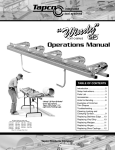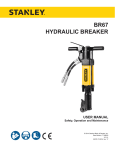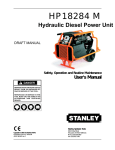Download Briggs & Stratton REL-HPU-2000 Installation guide
Transcript
FROM: HQ AFCESA/CES 139 Barnes Drive Suite 1 Tyndall AFB FL 32403-5319 SUBJECT: Engineering Technical Letter (ETL) 98-10: Installation and Operation Guide for the Stanley Hydraulic Power Unit (HPU) (Mobile Aircraft Arresting System (MAAS) Upgrade) 1. Purpose. This ETL provides a detailed installation guide for mounting the Stanley HP-1 Compact Hydraulic Power Unit on the Mobile Aircraft Arresting System (MAAS), operating instructions for the new HPU and its ancillary equipment, and a replacement equipment parts listing. The Stanley HP-1 HPU replaces the Wacker HPU originally supplied with the MAAS. 2. Application: All Air Force installations. 2.1. Authority: AFPD 32-10, Air Force Installations and Facilities. 2.2. Effective Date: Immediately. 2.3. Expiration: Will be rescinded upon publication of the supplement to Technical Order (TO) 35E8-2-10-1, 3, 4 containing these instructions. 2.4. Ultimate Recipients: All Air Force MAAS users. 2.5. Coordination: This ETL has been coordinated with San Antonio Air Logistics Center, Ground Support Equipment Engineering Division (SA/ALC/LDEE), and the Aeronautical Systems Center, Air Base Systems Division (ASC/WMO). 3. Referenced Publications: TO 35E8-2-10-1, Operation and Maintenance Instructions, Arresting Systems, Aircraft, Mobile. 4. System Description. The HPU provides power to raise and lower the MAAS chassis and operate installation equipment such as hydraulic hammer drills and hydraulic breakers, the stake removal tool, and the on-board winch. The Stanley HP 1 Compact Unit is designed to power Hydraulic Tool Manufacturers Association (HTMA) Type l (5 gallons per minute (gpm) @ 2000 pounds per square inch (psi) and Type ll (8 gpm @ 2500 psi) hydraulic tools. The HP 1 comprises a nominally rated 8 gpm @ 2000 psi Intertech hydraulic pump, powered by an 18 horsepower Briggs and Stratton unleaded gasoline engine. It has a 2.7-gallon hydraulic reservoir, and a 4.2-gallon fuel capacity (3½ hours of continuous operation). The unit is 12 Vdc electric start, with an optional pull starter kit available from Briggs and Stratton. APPROVED FOR PUBLIC RELEASE: DISTRIBUTION UNLIMITED Note: The pull starter option is strongly recommended for all Air Force activities to ensure starting in event of battery failure. 5. Installation. 5.1. Remove Existing Trailer Hydraulic Connections. On the right (curb) side of the MAAS trailer, locate the quick disconnect block. Remove and discard the existing Series 56 male and female couplings, the flat washer, and the dust cap and plug. Note: These components connect the 8-foot-long transmission hoses of the original Wacker HPU to the trailer. 5.2. Install New Trailer Hydraulic Connections. Install the new series 49 male and female couplers and tethered cap and plug set to the trailer quick disconnect. Figure 1. MAAS Trailer Hydraulic Connections 5.3. Remove Existing Wacker HPU Holddown Brackets. 5.3.1. On each HPU platform, remove the two holddown brackets by removing the bolts, nuts, and lock washers (four each). Discard the attaching hardware, latch mechanisms, and bottom mounting plates. Figure 2. Wacker HPU Holddown Brackets 5.3.2. Remove the center ½" bolt, nut, and lock washer from the center attachment of the grate on the side opposite the breaker mounting post. Discard hardware. Figure 3. Mounting Platform Bolt Removal 5.4. Install New HPU Rear Holddown Brackets. 5.4.1. Insert the new ½” x 3” stainless hex bolt up through the center hole in the aluminum grated platform where the ½” bolt was removed (paragraph 4.3.2). Install the rear HPU holddown bracket over the bolt; install the nut and tighten finger-tight only. Figure 4. Positioning Rear Holddown Bracket 5.4.2. Align the rear HPU bracket parallel with the side support bracket of the grated platform and mark the two outboard hole locations (center of slotted holes) in the bottom brace of the side support bracket. Remove the previously installed ½” bolt (paragraph 5.4.1) and remove the rear HPU bracket. Drill the marked holes in the side support bracket with a 9/16” drill bit. Figure 5. Aligning Rear Holddown Bracket Figure 6. Drilling Platform 5.4.3. Install the rear holddown bracket using the three 1/2” x 3” stainless hex bolts, square spacers on outboard bolts, flat washers (atop the bracket), lock washers, and nuts. Torque the bolts to 40 foot-pounds, or until the lock washer is crushed completely flat. Note: The square spacers between the grated platform surface and the bracket are required to prevent bending of the bracket base as the bolts are tightened. Figure 7. Securing Rear Holddown Bracket 5.5. Install the Stanley HPU. Position the new Stanley HPU on the grated platform and engage the rear cross member of the unit in the aft bracket. Insert the two retention pins (positive lock) through the aft bracket to ensure proper positioning. Figure 8. Positioning the Stanley HPU 5.6. Install New HPU Forward Holddown Brackets. Position the two front HPU brackets over the front support legs (skid) of the Stanley HPU and on the grated platform to allow installation of the eight (each) 5/16” x 2-1/4” bolts, flat washers, saddle clips, lock washers, and nuts (bolts should be positioned through the 3rd, 5th, 15th, and 17th grate spaces, counting inward from the edge of the platform). Ensure the retention pin lanyards are attached under the bolts of the appropriate front brackets. Figure 9. Mounting the Forward Holddown Brackets Figure 10. Positive Lock Pin(s) WARNING Ensure all retention pins are installed and the HPU is secure before moving the MAAS trailer. 5.7. Remove Hydraulic Hoses and Tools. Remove and discard the existing 50-foot and 8-foot hydraulic hoses. Remove the BH90 Breakers (two) and the HHB9 Hydraulic Hammer Drill (two), including any drill bits (HHB9 bits will not fit the new Stanley HD45110 Hammer Drill). Remaining on-board tools for the Wacker Pavement Breaker will fit the new Stanley BR67130 Pavement Breaker and should remain on-board. 6. Operation. WARNING Review the Stanley Operations and Maintenance Manual (provided with all HPUs and tools) before connecting or operating any equipment. Observe all safety precautions and ensure MAAS operations are in compliance with Technical Order 35E8-2-10-1. 6.1. Preliminary. Accomplish the actions in paragraphs 6.1.1 through 6.1.4 to prepare the HP-1 for operation. 6.1.1. Check the hydraulic fluid reservoir to ensure it is full. Note: The unit is shipped from the factory with the recommended hydraulic fluid. If hydraulic fluid is required, Stanley Tools recommends any of the following: • • • • AMS-Oil Hydraulic Fluid A/150 SSU, 100 V.I. Chevron AW-MV-32 Exxon “Univis” J-26 Mobile D.T.E Note: Refer to the Stanley HP1 Compact Manual for a complete list of approved fluids. 6.1.2. Fill the 4.2-gallon fuel tank with regular unleaded fuel. CAUTION Wear protective clothing and observe all safety precautions while handling and charging the battery. 6.1.3. Remove the 12 Vdc battery supplied with the HPU. Fill the battery with electrolyte and ensure the battery is adequately charged. Place the battery back onto the HPU and secure with the hardware provided. CAUTION To prevent engine exhaust from damaging the neoprene hoses, remove hoses from the basket before operating the HPU. 6.1.4. Install the ½-inch diameter by 50-foot long, dual hydraulic hose assembly. Attach the male and female Aeroquip 49 series couplers to the PRESSURE and RETURN couplers on the dashboard of the HPU. The hoses will be stored in the hose basket mounted atop the HPU. The opposite ends of the dual hoses are connected to the trailer hydraulic connections that were installed on the curb side of the trailer chassis (paragraph 5.2), or to one of the on-board Stanley tools. The HPU is supplied with one pair of hydraulic hose connections (input and output), rather than the manifold system (diverter valve) that is supplied with the Wacker HPU. This simplifies the hydraulic connections, but requires that the hoses be manually changed from trailer operation to one of the hydraulic tools. Figure 11. Hydraulic Hose Connections 6.2. Pre-Start. 6.2.1. Position the hydraulic circuit control lever in the OFF position. Control Lever Off Position Control Lever Figure 12. Stanley HPU Controls 6.2.2. Select the AUTO throttle operating mode by positioning the governor lever so the guide hole aligns with the appropriate hole in the cylinder lever, then insert the faspin. AUTO Figure 13. Governor Lever Automatic Position 6.3. Engine Start. 6.3.1. Place the ENGINE ON/OFF switch in the ON position. Place the hydraulic circuit control lever in the START position. Engage the choke if necessary. When the engine starts, release the control lever to the TOOL OFF position. Allow the engine to warm up until it runs smoothly when the choke is released. Remove the hydraulic hoses from the hose basket. IMPORTANT Make sure the control lever is in the TOOL OFF position before connecting or disconnecting hoses at the tool. DO NOT START THE ENGINE WITH THE GOVERNOR CONTROL SET AT 8 GPM. Toggle Switch ON On Choke Start Position Figure 14. Starting the Stanley HPU CAUTION Operating the HPU with the hoses in the basket will damage the hoses and may cause hose failure. 6.3.1. Once the engine has warmed up, select a mode of operation: 6.3.1.1. AUTO. No action is required if the HPU was started in AUTO mode and will be operated in the automatic position. CAUTION To avoid damaging hydraulic components, do not start the HPU with the throttle control set at 8 gpm. 6.3.1.2. HOLD 8/5 GPM. Remove the faspin and position the governor lever so the 8 or 5 hole aligns with the corresponding hole in the stop bracket, then insert the faspin. 5 GPM 8 GPM Figure 15. Governor Control Setting for 5 and 8 GPM 6.4. Tools Connection. Connect the hydraulic hoses to a tool (hammer drill, pavement breaker) or the MAAS trailer. Make sure all hoses are tightened securely to the fittings at the tool and power unit. With the engine running and the choke off, move the control lever to the TOOL ON position. WARNING Observe all applicable safety precautions. The Stanley operation and maintenance manuals (provided with the HP 1 Compact and the hydraulic tools) provide a complete operational scenario, and must be reviewed before operating the HPU and tools. CAUTION Do not actuate the tool operating trigger without the proper attachment installed. To avoid damaging hydraulic components, do not start the HPU with the throttle control set at 8 gpm. 6.5. Tools Operation. When operating any of the MAAS on-board hydraulic tools (hammer drill, pavement breaker, winch, or stake removal tool), set the HPU governor throttle setting in the 8 gpm position first. Start the HPU in the automatic position and allow sufficient time for the HPU to warm up before selecting the proper operating mode. To operate the hydraulic tools, hold the actuating trigger in the closed position (this completes the hydraulic fluid circuit and permits operation of the tool). Review the operating instructions for all functions of the MAAS hydraulic system before installing and operating the new Stanley HPU (T.O. 35E8-2-10-1). Figure 16. Hydraulic Tool Connection 6.6. Trailer Raise/Lower. Set the HPU governor throttle setting (for operating the MAAS trailer raise/lower controls) in the automatic position. (paragraph 6.3.1.1). This will provide sufficient operating pressure to activate the hydraulic cylinders that rotate the axle assemblies up and away from the chassis. Operations for the trailer raise/lower functions (four way valves) are identical to the operating instructions for the Wacker HPU identified in T.O. 35E8-2-10-1. 7. Replacement Items. Table 1 lists part numbers and National Stock Numbers (NSN) for items required to modify the MAAS to accept the Stanley HPU. Table 2 lists items that must be removed from the MAAS trailer and replaced with the Stanley equipment. Table 3 lists existing MAAS tools and accessories compatible with the Stanley HPU. Table 1. New Equipment Required to Upgrade MAAS Trailer Part Number HP18299 National Stock Number None Units per Trailer 2 CAGE Code 54252 Pull starter, manual, Briggs & Stratton engine 808087 None 2 08645 Flywheel cup, Briggs & Stratton engine 805877 none 2 08645 50 foot x ½ inch dual hydraulic hoses with series 49 coupler ends 31848 None 2 54252 Series 49 tethered cap and plug set 03288 None 1 54252 Series 49 Aeroquip coupler set (male and female) 3/8" NPT 24069 None 4 (as required for additional tools) 54252 Breaker, pavement BR67130 3820-01-159-5470 2 54252 Hammer drill, hydraulic HD45110 5130-01-178-6338 2 54252 Carbide drill bit (1"x 24") 02281 5130-00-061-4115 4 54252 Mounting brackets MHU-1 None 2 None Nomenclature Hydraulic power unit, HP-1, with hose basket Notes: 1. The Pavement Breaker BR67130 and the Hammer Drill HD45110 hoses will have 3/8 inch NPT male ends. The connectors Stanley provides are known as flush face connectors and do not use dust caps/plugs. 2. The specification and design package (and a source of supply) for the holddown brackets has been validated and is available from HQ AFCESA/CEMR. Contact Mr. John Smith at DSN 523-3865. Table 2. Equipment to be Removed from MAAS Trailer T.O. 35E8-2-10-4 Nomenclature Illustration Part Number National Stock Number Units per Trailer 1 CAGE Code 1 51506 Coupling, female, Series 56 19-17 5601-6-6S Washer, flat 19-18 495-060-A3 Dust cap 19-20 5657-6 5340-00-071-3829 1 01276 Dust cap 19-21 5659-6 5340-00-071-3830 1 01276 Coupling, male, Series 56 19-39 5602-6-6S 4730-01-063-9285 1 01276 Wacker HPU 19-1 52D9014-101 4940-01-356-3478 2 21439 Hose assy 30-7 52C8620-1 4720-01-254-0957 2 21439 Hose assy 30-13 52C8621-1 4720-01-255-7799 2 21439 Breaker 20-3 BH90 1710-01-315-0463 2 28792 Hammer drill 30-5 52B9493-1 5130-01-307-1108 2 21439 Bit, helical 30-4 5620072 5130-01-253-6345 4 11239 Hook 19-3 52B10766-1 5340-01-309-6248 4 21439 Tension latch 19-4 37L33-1-4AB 4 71286 Nut, hex (AP) 19-4 01857-002 16 21439 Screw (AP) 19-4 18257-043 16 21439 Lockwasher 19-4 14218-004 16 21439 Plate 19-5 52B10768-1 8 21439 Lateral restraint assy 19-9 52B11041-1 4 21439 4730-00-939-5533 5305-01-254-9062 1710-01-309-6214 01276 Table 3. Wacker Tools Compatible with the Stanley HPU Equipment T.O. 35E8-2-10-4 Nomenclature Illustration Part Number National Stock Number CAGE Code 2 85416 Stake driver 30-8 52C7235-1 Driver shank, 1¼" 30-9 310 Spade, clay 30-10 275 3820-01-254-9848 1 85416 Chisel, digging 30-11 270 3820-01-254-9846 2 85416 Moil point 30-12 163 3820-01-254-9847 1 85416 27 52D-9002-101 1710-01-255-3246 1 21439 Stake puller 5120-01-305-1855 Units per Trailer 2 21439 8. Points of Contact. Mr. John W. Smith, HQ AFCESA/CEMR, DSN 523-3865, commercial (850)283-3865, Internet [email protected]; or Mr. Michael D. Ates, HQ AFCESA/CESC, DSN 523-6351, commercial (850)283-6351, Internet [email protected]. Lance C. Brendel, Colonel, USAF Director of Technical Support 2 Atch 1. Optional Stanley Hydraulic Tools 2. Distribution List Optional Stanley Hydraulic Tools A1. Background. During operational test and evaluation of the Stanley HPU, ASC/WMO and SA-ALC/LDEE learned of two additional Stanley tools that can enhance MAAS installation and removal. These tools replace the existing MAAS hydraulic breaker and driver shank, and the stake-removal tool. ASC/WMO and SA-ALC/LDE representatives worked with engineering representatives from Stanley Tool Works to further develop and evaluate these tools. They found that the performance of these modified tools was much better than the original equipment supplied with MAAS. The optional tools are identified as the PD48142 Post Driver, and the PP10100A Post Puller. The San Antonio Air Logistics Center, Ground Support Equipment Engineering Division (SA-ALC/LDEE) approved these tools for use with MAAS that have been equipped with the Stanley HPU. A2. PD48142 Post Driver. The PD48142 Post Driver is a Stanley PD45142 Post Driver fitted with a larger piston and anvil. Use of this tool eliminates the need for the technician to stand on top of the work stand to drive stakes, as shown in Figure A1. Figure A1. Driving Stakes from the MAAS Work Stand Atch 1 (1 of 4) The PD48142 Driver has a 7.75-inch-deep cup that fits on top of the cruciform stake and is operated by personnel standing on the ground as shown in Figure A2. Figure A2. Driving Stakes Using the PD48142 A3. PP10100 Post Puller. The PP10100A is a Stanley PP10100 Post Puller with a lengthened base weldment. The base is also modified to accept an additional vertical leg that can be pinned at four different positions. The upper three holes in the leg allow the operator to adjust the leg to stabilize the puller when removing moil points. The lower hole in the leg allows the operator to adjust the angle of the puller to approximately 15° when removing stakes (see Figures A3 and A4). The post puller has an additional guide approximately one foot above the modified grip-jaws to support the stake during removal. This reduces the twisting moment incurred when removing stakes with the existing stake removal tool, and causes less damage to the stakes. Atch 1 (2 of 4) Figure A3. Stanley PP10 Base Weldment (Left), Stanley PP10100A Modified Base (Right) 18" 14" Figure A4. PP10100A Vertical Leg Atch 1 (3 of 4) Figure A5. PP10100A Post Puller Note: Users should substitute only one signpost driver per trailer. One breaker must be retained on each trailer for installation of moil point anchors used during asphaltover-soil installations. WARNING Users must read the manufacturer's manual before connecting or operating these tools and observe all applicable safety precautions. A4. Operation and Maintenance of the PD48142 and the PP10100A. The PD45 Post Driver and the PP10 Post Puller are supplied with Stanley commercial manuals and Stanley supplements PD48 Post Driver, and PP10100A Post Puller. Operation and maintenance of the optional Stanley tools is covered within these commercial manuals and there are no unique requirements for use of these tools with MAAS. Atch 1 (4 of 4) DISTRIBUTION LIST DEPARTMENT OF DEFENSE Defense Commissary Service Director of Facilities Bldg 8400 Lackland AFB TX 78236-5000 (1) AAFES/ATTN: CFE PO Box 660320 Dallas TX 75266-0320 (1) Defense Technical Information Center ATTN: DTIC-FDA Alexandria VA 22034-6145 (1) SPECIAL INTEREST ORGANIZATIONS IHS (S. Carter) 15 Inverness Way East Stop A-111 Englewood CO 80112 (1) Construction Criteria Database National Institute of Bldg Sciences 1201 L Street NW, Suite 400 Washington DC 20005 Atch 1 (1 of 1) (1)