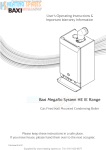Download Ecogen
Transcript
Installation & Servicing Instructions Ecogen Domestic Hot Water Tank Sensor © Baxi Heating UK Ltd 2009 CONTENTS Section © Baxi Heating UK Ltd 2009 All rights reserved. No part of this publication may be reproduced or transmitted in any form or by any means, or stored in any retrieval system of any nature (including in any database), in each case whether electronic, mechanical, recording or otherwise, without the prior written permission of the copyright owner, except for permitted fair dealing under Copyrights, Designs and Patents Act 1988. Applications for the copyright owner’s permission to reproduce or make other use of any part of this publication should be made, giving details of the proposed use, to the following address: The Company Secretary, Baxi Heating UK Ltd, The Wyvern Business Park, Stanier Way, Derby, DE21 6BF. Full acknowledgement of author and source must be given. WARNING: Any person who does any unauthorised act in relation to a copyright work may be liable to criminal prosecution and civil claims for damages. 2 © Baxi Heating UK Ltd 2009 Page 1.0 Introduction 3 2.0 Electrical Installation 4 3.0 Electrical 6 4.0 Commissioning 9 5.0 Functions - Legionella & DHW Eco 11 6.0 Fault Finding 15 1.0 Introduction 1.1 Description 1. These instructions provide details for installing the Ecogen Domestic Hot Water (DHW)Tank Sensor with an Ecogen 24/1.0 and a Megaflo HE unvented domestic hot water cylinder. The Ecogen DHW Tank Sensor is used to control the domestic hot water cylinder temperature. It also enables the capability for the end user to view and alter the domestic hot water temperature using the Ecogen 24/1.0 user interface, as well as providing a high level of domestic hot water comfort and energy efficiency. 1.2 Important Notes 1. The Ecogen DHW Tank Sensor is only to be installed with a Megaflo HE unvented DHW tank. 2. Ensure all equipment is isolated from the main supply before the installation is started. 3. The Ecogen DHW Tank Sensor can only be used if the distance between the Ecogen 24/1.0 appliance and the domestic hot water is less than 10m. 4. All electrical wiring must be carried out by a competent electrician and must be in accordance with the current IEE (BS 7671) Requirements for Electrical Installation (Wiring Regulations) and any local regulations. 5. DO NOT INSTALL the Ecogen DHW Tank Sensor if a sensor pocket and sensor cable retention is not provided. 6. Unvented domestic hot water cylinder installations: a) Refer to Megaflo HE instructions for the hydraulic installation. b) The Ecogen 24/1.0 can only be installed with a Heatrae Sadia, Megaflo HE unvented cylinder. The installation of any other unvented cylinder will contravene the Water Regulations and Building Regulations for installations of un-vented domestic hot water cylinders. c) To comply with Building Regulations and to prevent the Megaflo HE from over heating, all wiring must be in accordance with the schematics in Section 3.0 Electrical. 7. Ensure that the immersion is switched off while the Ecogen appliance is providing heat. 8. Refer to Ecogen 24/1.0 Installation Instructions for heating system configuration details. 1.3 Codes of Practice Standard BS 7671 BS 60730-2-9 BS 5546 BS 5449 BS 7593 © Baxi Heating UK Ltd 2009 Scope I.E.E Wiring Regulations. Automatic electrical controls for household and similar use. Installation of hot water supplies for DHW purposes. Forced circulation hot water systems. Treatment of water in domestic hot water central heating systems. 3 2.0 Electrical Installation 2.1 Overheat Thermostat Temperature Control Thermostat Megaflo HE Electrical Installation 1. Ensure that all points in Section 1.0 have been observed. 2. Ensure that the Megaflo HE Installation Instructions have been followed and completed. Immersion Heater Thermostat Terminal Block Indirect Thermal Control Temperature Control Thermostat Overheat Thermostat Tab 2 Link Wire Wire B Tab 1 4. Remove immersion heater thermostat by pulling thermostat off by hand (Fig. 1). 5. Disconnect wire A at terminal block 3 end leaving the other tab end attached to the temperature control thermostat. Disconnect wire B at temperature control thermostat Tab 2 end leaving the other end screwed into terminal block 2 (Fig. 1). 6. There is a link wire between the overheat thermostat and the temperature control thermostat; disconnect the link wire connection tab 1 from the over heat thermostat (Fig. 1). Wire A 7. The temperature control thermostat can now be removed by unscrewing the two retaining screws (Fig. 2). Terminal Block Fig. 1 1 2 3 Retaining Screws Disconnect Link Wire Disconnect Wire A Remove the Temperature Control Thermostat Disconnect Tab 2 Disconnect Tab 1 Fig. 2 Disconnect Terminal Block 3 Terminal Block 1 4 3. The Megaflo HE cylinder will be supplied with the following controls wiring centre - see Fig. 1. © Baxi Heating UK Ltd 2009 2 3 2.0 Electrical Installation 2.1 Megaflo HE Electrical Installation (cont) 8. The control thermostat phial is then removed from the sensor pocket. Do not remove the over heat thermostat phial. (Fig. 3) 9. Wire B Tab 2 is connected to the remaining overheat thermostat tab 2 (Fig. 4). 10. The temperature control thermostat phial is then replaced by a Ecogen DHW Tank Sensor (PN: 720027001). (This is to be connected to the Ecogen 24/1.0 cylinder tank sensor connection - see Section 3.0). Ensure that the Ecogen DHW Tank Sensor is fully inserted into the sensor pocket (approximately 15cm) and is secured using the cable retaining clamp provided (Fig. 4). Do Not Remove the Overheat Thermostat Phial Remove the Temperature Control Thermostat Phial 11. Re-connect the immersion heater thermostat control (Fig. 5). Fig. 3 12. To comply with Building Regulations and to prevent the Megaflo HE from over heating, all wiring must be in accordance with the schematics in Section 3.0. Overheat Thermostat Connect Wire B Tab 2 to the Overheat Thermostat Tab 2 1 Cable Retaining Insert the Ecogen DHW Tank Sensor Clamps 2 3 Fig. 4 Primary Connections to Indirect Units To Hot Outlet Air Vent Primary Return Inlet Reconnect the Immersion Heater Thermostat Control © Baxi Heating UK Ltd 2009 Primary Flow Fig. 5 2 Port Motorised Valve (Supplied) Fig. 6 5 3.0 Electrical 3.1 Bl Br Gr O G/Y - Blue Brown Grey Orange Green/Yellow S-Plan with Cylinder Sensor (Recommended) Mains Supply. N L Pump 8 Fused ** If space is limited due to the number of common wires, it may help to create an additional wiring centre to connect common wires to the Ecogen boiler 8 8 Isolate Gr O Fused 2 Port Valve Fused CH1 Br 1 DHW Tank Overheat Thermostat Br 2 3 ** Bl G/Y N L E (Out) N L (Out) Boiler On (In) CH1 CH2 Isolate Gr Bl O DHW Br O Room Sensor NOTE: Isolate the valve supply (grey) and the ON signal (orange) from the zone valves 6 © Baxi Heating UK Ltd 2009 (On) N Valve Valve (Out) (In) Out Door Sensor (Out) Out Door Sensor (In) Tank Sensor (Out) Tank Sensor (In) 1 Room Unit (+12v) 2 Room (Ground OV) Unit (-) 3 Room (Data Signal +V) Unit (+) G DHW Tank Zone Valve (On) DHW(On) DHW(Off) C/S C/S 2 Port Valve (Out) 3.0 Electrical 3.2 Bl Br Gr O G/Y W - Y-Plan with Cylinder Sensor Mains Supply. Blue Brown Grey Orange Green/Yellow White N L Pump 8 Fused ** If space is limited due to the number of common wires, it may help to create an additional wiring centre to connect common wires to the Ecogen boiler 8 8 Fused Fused 3 Port Mid Position Valve 1 DHW Tank Overheat Thermostat V1 2 3 W N L E (Out) N L (Out) (Out) Boiler On (In) CH1 CH2 (On) (On) DHW(On) Gr DHW(Off) ** Bl Valve N G/Y Valve C/S C/S Isolate Gr 2 Port Valve Bl O DHW Br (In) Out Door Sensor (Out) Out Door Sensor (In) Tank Sensor (Out) Tank Sensor (In) 1 Room Unit (+12v) 2 Room (Ground OV) Unit (-) 3 Room (Data Signal +V) Unit (+) G DHW Tank Zone Valve (Out) O Room Sensor NOTE: Isolate the valve supply (grey) and the ON signal (orange) from the zone valves © Baxi Heating UK Ltd 2009 7 3.0 Electrical 3.3 Bl Br Gr O G/Y - W-Plan with Cylinder Sensor Mains Supply. Blue Brown Grey Orange Green/Yellow N L Pump 8 Fused ** If space is limited due to the number of common wires, it may help to create an additional wiring centre to connect common wires to the Ecogen boiler 8 8 NOTE: The valve should rest in the CH position. The valve is driven to DHW position if there is a DHW demand. Fused Fused 3 Port Spring Return Valve Br ** 2 3 E (Out) N L (Out) Bl G/Y Isolate 2 Port Valve Bl O DHW Br O Room Sensor NOTE: Isolate the valve supply (grey) and the ON signal (orange) from the zone valves 8 © Baxi Heating UK Ltd 2009 (On) Valve N Valve (Out) (In) Out Door Sensor (Out) Out Door Sensor (In) Tank Sensor (Out) Tank Sensor (In) Room 1 Unit (+12v) Room 2 (Ground OV) Unit (-) Room 3 (Data Signal +V) Unit (+) G DHW Tank Zone Valve (On) DHW(On) DHW(Off) C/S C/S Gr (Out) Boiler On (In) CH1 CH2 1 DHW Tank Overheat Thermostat N L 4.0 Commissioning Display Screen 04. November Tuesday 2008 4.1 08:50 Commissioning 1. Using the boiler HMI or the Room unit. Easy Menu Button Menu Button Dial Knob STEP 1 STEP 2 The basic display is shown. If the basic display is not showing, press the MENU button untill the basic display is shown Press the MENU button. 04. November Tuesday 2008 08:50 --------------------------------------------------Info Time of day and date STEP 3 STEP 4 Press and hold the “Easy Menu” and “ Menu” buttons until the user level options appear. Turn the Dial Knob clockwise to highlight Commissioning. --------------------------------------------------Enduser Commissioning Enduser Commissioning Engineer STEP 5 STEP 6 Turn the Dial Knob clockwise to highlight Configuration. Press the Dial Knob to select . --------------------------------------------------Info Time of day and date Domestic hot water Configuration Fault STEP 7 STEP 8 Press the Dial Knob to select . Turn the Dial Knob clockwise to highlight Save Sensors. Configuration Frost protection plant Configuration Save sensors Off No STEP 9 STEP 10 Turn the Dial Knob clockwise to highlight Yes. Press the Dial Knob to select . Configuration Save sensors Configuration Save sensors No Yes STEP 11 Press the Dial Knob to select. The selection Yes will change back to NO. This means that the Ecogen DHW Tank Sensor has been saved. STEP 12 Press the MENU button for the basic display to be shown. Configuration Save sensors 04. November Tuesday 2008 08:50 No © Baxi Heating UK Ltd 2009 9 4.0 Commissioning Display Screen 04. November Tuesday 2008 4.1 08:50 Commissioning Ccont) 1. Using the boiler HMI or the Room unit. Easy Menu Button Menu Button Dial Knob STEP 13 STEP 14 To check that the Ecogen DHW Tank Sensor is working correctly, press the MENU button. Turn the Dial Knob clockwise to highlight Info. --------------------------------------------------Info Time of day and date --------------------------------------------------Info Time of day and date STEP 15 STEP 16 Press the Dial Knob to select . Info Room temperature 10 © Baxi Heating UK Ltd 2009 Turn the Dial Knob clockwise to highlight DHW 1 Temp. If no temperature can be seen, check the wiring is secure and correct to the instructions. Then repeat again from Step 1. Info DHW temp 1 --- °C 5.0 Functions Display Screen 04. November Tuesday Easy Menu Button 2008 1. As a result of successfully installing the Ecogen DHW Tank Sensor, the user will have the ability to change the domestic hot water temperature set point and view the current domestic hot water temperature via the boiler HMI or the Room Unit. Two additional functions will also be available: Legionella function See section 5.1. DHW Eco function See section 5.2. 08:50 Menu Button Dial Knob To select and configure the function for Periodically operation STEP 1a 5.1 The basic display is shown. If the basic display is not showing, press the MENU button untill the basic display is shown 04. November Tuesday 2008 08:50 Legionella function 1. Legionella is a function that helps to prevent bacteria building up in your domestic hot water tank. The legionella function heats up your domestic hot water to 65°C for 30 minutes at predefine intervals. 2. There are three options for legionella: Off Periodically Fixed Weekday STEP 2a Press the MENU button. Off - Legionella is deactivated. --------------------------------------------------Info Time of day and date STEP 3a Turn the Dial Knob clockwise to highlight Domestic hot water. Periodically - This gives the user the option to select how often and at what time legionella is repeated during the week. If Periodically is selected two parameters are used to confgure this selection: Legionella function period (Parameter 1641) (Default = 1, therefore legionella activated every day). Legionella time (Parameter 1644) (Default = 08:00). Periodically example: If the user selects Legionella function period = 3 and If the user selects Legionella time = 12:00 Legionella is activated at 12:00 every 3 days. Heating circuit 1 Domestic hot water Diagnostic STEP 4a STEP 5a Press the Dial Knob to select . Turn the Dial Knob clockwise to show Legionella function. The default is Off. Domestic hot water Operating mode Domestic hot water Legionella function On Off STEP 6a STEP 7a Press the Dial Knob so the selection starts to flash. Turn the Dial Knob clockwise to select Periodically. Press knob to confirm. Domestic hot water Legionella function Domestic hot water Legionella function Periodically Off STEP 10a STEP 9a Press the Dial Knob so the selection starts to flash. Turn the Dial Knob clockwise to show Legionella funct periodically. Domestic hot water Legionella funct periodically Domestic hot water Legionella funct periodically 1 © Baxi Heating UK Ltd 2009 1 11 5.0 Functions Display Screen 04. November Tuesday Easy Menu Button 2008 5.1 08:50 Legionella function (cont) Menu Button Dial Knob STEP 11a STEP 12a Turn the Dial Knob clockwise to select Legionella function time. Turn the Dial Knob clockwise to select the number of days between each legionella operation. Press knob to confirm. Domestic hot water Legionella funct periodically Domestic hot water Legionella funct time 3 --:-- STEP 14a STEP 13a Press the Dial Knob so the value starts to flash. Turn the Dial Knob clockwise to choose a time at which Legionella will start. Press knob to confirm. Domestic hot water Legionella funct time Domestic hot water Legionella funct time --:-- STEP 15a Press the MENU button to return to the normal operating screen. 04. November Tuesday 12 © Baxi Heating UK Ltd 2009 2008 08:50 12:00 5.0 Functions Display Screen 04. November Tuesday Easy Menu Button 2008 5.1 08:50 Menu Button Dial Knob To select and configure the function for Fixed Weekday operation Legionella function (cont) Fixed Weekday - This gives the user the option to select the particular day and at what time legionella is activated during the chosen day. If Fixed Weekday is selected two parameters are used to configure this selection: Legionella function weekday (Parameter 1642) (Default = Monday). Legionella time (Parameter 1644) (Default = 08:00). STEP 1b Fixed Weekday example: If the user selects Legionella day = Wednesday and If the user selects Legionella time = 12:00 Legionella is activated at 12:00 every Wednesday. The basic display is shown. If the basic display is not showing, press the MENU button untill the basic display is shown 04. November Tuesday 2008 08:50 STEP 3b STEP 2b Press the MENU button. Turn the Dial Knob clockwise to highlight Domestic hot water. --------------------------------------------------Info Time of day and date Heating circuit 1 Domestic hot water Diagnostic STEP 4b STEP 5b Turn the Dial Knob clockwise to show Legionella function. The default is Off. Press the Dial Knob to select . Domestic hot water Operating mode Domestic hot water Legionella function On Off STEP 6b STEP 7b Turn the Dial Knob clockwise to select Fixed weekday. Press knob to confirm. Press the Dial Knob so the selection starts to flash. Domestic hot water Legionella function Domestic hot water Legionella function Fixed weekday Off STEP 10b STEP 9b Turn the Dial Knob clockwise to show Legionella funct weekday. Press the Dial Knob so the value starts to flash. Turn the Dial Knob clockwise to select the day when legionella will be activated. Press knob to confirm. Domestic hot water Legionella funct weekday Wednesday Domestic hot water Legionella funct weekday Monday STEP 11b STEP 12b Turn the Dial Knob clockwise to select legionella function time. Press knob to confirm and to start the value flashing. Turn the Dial Knob clockwise to choose a time at which Legionella will start. Press knob to confirm. Domestic hot water Legionella funct time Domestic hot water Legionella funct time --:-- © Baxi Heating UK Ltd 2009 12:00 13 5.0 Functions Display Screen 04. November Tuesday Easy Menu Button 2008 08:50 5.1 Legionella function (cont) 5.2 DHW Eco function Menu Button Dial Knob STEP 13b Press the MENU button to return to the normal operating screen. 04. November Tuesday 2008 08:50 To use the DHW Eco function; from the normal operating screen STEP 1c Press the MENU button. --------------------------------------------------Info Time of day and date CAUTION – This function will increase the recovery time of the domestic hot water cylinder temperature. Users should adjust the domestic hot water time switch program to start the boiler sooner to allow sufficient time for the water to be heated to the desired water temperature. 1. The DHW Eco function prevents the 2nd burner from starting for domestic hot water demands only. This means that during a domestic hot water demand only the Stirling engine burner is used, hence the recovery time is longer but more electrical power is generated. STEP 2c Turn the Dial Knob clockwise to highlight Domestic hot water. Heating circuit 1 Domestic hot water Diagnostic STEP 3c STEP 4c Turn the Dial Knob clockwise to show Burner sequence. The default setting is No restriction. Press the Dial Knob to select . Domestic hot water Operating mode Domestic hot water Burner sequence No restriction On STEP 5c STEP 6c Turn the Dial Knob clockwise to select Eng bu only. Press the knob to confirm. Press the Dial Knob so the selection starts to flash. Domestic hot water Burner sequence No restriction STEP 7c Press the MENU button to return to the normal operating screen. 04. November Tuesday 14 © Baxi Heating UK Ltd 2009 2008 08:50 Domestic hot water Burner sequence Eng bu only 6.0 Fault Finding 6.1 Fault Finding 1. If an error “50: DHW Sensor 1” is displayed check the Ecogen DHW Tank Sensor wiring is secure and correct to the instructions. 2. If the domestic hot water is suspected to be too hot check that the sensor has been securely fitted into the cylinder sensor pocket provided. If an immersion heater is connected to the cylinder, ensure that it is switched off while the Ecogen boiler is providing heat to the Megaflo HE cylinder. Alternatively you could try changing the day or time when the legionella function is run. So that you are not using the hot water immediately after the legionella has reached 65°C. 3. If the domestic hot water is not reaching the desired temperature, check that the Ecogen DHW Tank Sensor has been connected to the “Tank Sensor” connection terminals in the Ecogen appliance electrical installation area. Also check that the DHW Eco function has not been set to “Eng bu only”. You may be able to improve this problem by setting the domestic hot water time program to start sooner. Alternatively deactivate the DHW Eco function by selecting “No restriction” in the “Burner Sequence” menu (see section 5.2). 4. Refer to the Ecogen 24/1.0 and the Megaflo HE installation and service instructions for more fault finding help. 5. If problems persist call Heateam. © Baxi Heating UK Ltd 2009 15 All descriptions and illustrations provided in this leaflet have been carefully prepared but we reserve the right to make changes and improvements in our products which may affect the accuracy of the information contained in this leaflet. All goods are sold subject to our standard Conditions of Sale which are available on request. BA X I A Tr a din g D i v i s i on of B a x i Heat i ng U K Lt d ( 3879156) A D ivis io n of B a x i Gro u p Brooks House, Coventry Road, Warwick. CV34 4LL After Sales Service 08700 60 30 60 Technical Enquiries 08706 049 049 Website www.baxi.co.uk e&oe © Baxi Heating UK Ltd 2009 Comp No 720027401 (6/09)