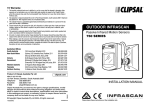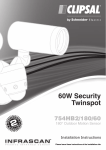Download White Outdoor 750 Specifications
Transcript
Outdoor Infrascan® Passive Infrared Motion Sensor 750 Series Installation Instructions ® Please leave these instructions at the installation site. 750 Series Outdoor Infrascan® Installation Instructions Table of Contents 1.0 2.0 3.0 4.0 5.0 6.0 7.0 8.0 9.0 10.0 11.0 12.0 13.0 14.0 15.0 16.0 2 of 16 Product Range .................................................................................................3 Description .......................................................................................................3 Product Selection ............................................................................................3 How It Works ....................................................................................................4 Identification Of Parts .....................................................................................5 Installation Location........................................................................................6 Field Of View.....................................................................................................6 Mounting Procedure ........................................................................................7 8.1 Knuckle Adjustments ..................................................................................8 8.2 Wall Mount ..................................................................................................8 8.3 Ceiling Mount ..............................................................................................8 Wiring Diagrams - 750WP 2 Wire Infrascan ..................................................9 Wiring Diagrams - 750WP 2 Wire Infrascan ..................................................9 Commissioning ..............................................................................................11 10.1 Set Up For Walk Test ..............................................................................11 10.2 Time-On Adjustment ...............................................................................11 10.3 Light-Level Adjustment ...........................................................................12 10.4 Sensitivity Adjustment.............................................................................12 Troubleshooting .............................................................................................12 Technical Specifications ...............................................................................13 Warning: Using The 750WP With Special Loads ........................................15 Warranty .........................................................................................................16 Technical Support and Troubleshooting......................................................16 © Clipsal Australia Pty Ltd Outdoor Infrascan® Installation Instructions 750 Series 1.0 Product Range 750WP Infrascan Outdoor, 240V a.c, 50Hz, 2-Wire, 5A, 20 Minute 750WPR Infrascan Outdoor, 240V a.c, 50Hz, 3-Wire, 10A, 20 Minute 2.0 Description The Clipsal 750 Series Outdoor Infrascan is a highly reliable, state-of-the-art passive infrared (PIR) motion sensor. The unit is well recognised in the industry as being the best sensor technology available on the market today. The unit is designed to detect people moving within its ‘field of view’, and activate an electrical load, such as a light, in response to that movement. Designed and developed in Australia, the unit offers benefits in security, energy management, hospitality and true ‘hands-free’ switching convenience in a wide range of applications. Advanced circuit technology and a new multi-segmented lens divides the ‘field of view’ into 48 zones at four different levels, ensuring immediate reaction to body movement. 3.0 Product Selection Be sure to select the appropriate Infrascan product to suit your application: • The 750WP is a two wire (does not require Neutral connection), but can only switch a limited range of load types. • The 750WPR is a three wire device (requires Neutral connection to operate) capable of switching a wide range of load types. Catalogue Number Neutral Required Maximum Load* 750WP NO 5A 750WPR YES 10A *Please refer to Technical Specifications for further information about compatible load types. © Clipsal Australia Pty Ltd 3 of 16 750 Series Outdoor Infrascan® Installation Instructions 4.0 How it Works With power applied and a suitable load connected, the Infrascan will be able to detect any moving infrared source (for example, a person that may intrude upon its ‘field of view’). The operation of the Infrascan may be set by the user. The unit has three adjustments on the underside of the sensor head for ‘Light Level’, ‘Time-On’ and ‘Sensitivity’. The ‘Light-Level’ adjustment activates the load dependent on the ambient light level in the ‘field of view’ of the sensor. This adjustment can be set to allow the Infrascan to operate the load at any light level between full daylight and almost complete darkness. For example, the user can ensure the load is only activated when movement is detected at night time. During the day time, when there is adequate natural light, the unit can be set such that it does not activate the load, as it is not necessary to do so. The ‘Time-On’ adjustment varies the time span that the load will remain on for after the Infrared source moves out of or stops moving within the ‘field of view’. The load will automatically be switched off after the ‘Time-On’ period has elapsed. Any period between 5 seconds and approximately 20 minutes may be set by the time adjustment screw. The ‘Sensitivity’ adjustment determines how sensitive the Infrascan becomes. The more positive the setting, the higher the sensitivity, resulting in a greater detection range. Figure 1. Light Level Threshold adjust Time-on adjust Sensitivity adjust Sensor Head View From Bottom 4 of 16 © Clipsal Australia Pty Ltd Outdoor Infrascan® Installation Instructions 750 Series 5.0 Identification of Parts Figure 2. Sensor head PIR sensor window Mounting base suits standard (84mm centres) mounting accessories -Time -Light -Sensitivity adjustments Figure 3. Removable terminal block Pilot guides for drainage holes Adjustable knuckle (ball joint and lock nut combo) Figure 4. Note: • The sensor head is specially designed to give optimum performance and is sealed to prevent water or dust from entering the unit. Under no circumstances should it be tampered with. There are no user serviceable parts inside. • Do not apply any pressure on the actual sensor lens itself, as this may damage the lens, and adversely affect the performance of the unit. • Pilot guides may be drilled out to provide drainage when mounting on porous or uneven surfaces (e.g. brick). Drill out holes only if required, and only on bottom as mounted. © Clipsal Australia Pty Ltd 5 of 16 Outdoor Infrascan® Installation Instructions 750 Series 6.0 Installation Location An Infrascan must be positioned correctly to ensure effective operation. The ‘field of view’ is optimum when the sensor head is mounted in a vertical position at a height of 2.4 metres and the ‘approach path’ is across the face of the sensor. Note: • Do not mount the Infrascan close to objects which can create rapid temperature changes e.g. air conditioning vents, heater flues, moving water i.e. fountains and sprinklers. Avoid locations where condensation is likely to form on the lens. • Do not mount the Infrascan on any surface that is subject to movement due to wind or other causes. • In all cases, locate the Infrascan so that the ‘approach path’ is across the ‘field of view’ and not directly towards the Infrascan. 7.0 Field Of View (At maximum sensitivity) Figure 5. Top Elevation Optimum ‘approach path’ Ultra short zones nominal range 1.2m Short range zones nominal range 4m Intermediate zones nominal range 8m Long zones nominal range 18m Side Elevation Note: • There may be noticeable differences in range due to differing conditions (background temperature, speed of movement, types of clothing worn, etc). 6 of 16 © Clipsal Australia Pty Ltd Outdoor Infrascan® Installation Instructions 750 Series 8.0 Mounting Procedure The Infrascan is mounted as shown below. Electrical connections are made via a removable terminal block, Isolation plate Figure 6. supplied with 750MBA mounting base adaptor. 750-GASKET Mounting gasket (supplied). Infrascan unit. Mounting base. Mounting Base Mounting screws. Use screws supplied for use with standard Clipsal 84mm mounting accessories. Self tapping screws and wall plug also supplied. 750MBA - Optional mounting base adaptor (sold separately). May be used to mount flood lamps or run surface flexible conduit. Note: • The Infrascan sensor head is sealed to protect against water ingress. However, care must be taken during installation to ensure that water does not enter the mounting base. • To ensure a good seal against the mounting surface, it is recommended to use the gasket supplied. • When mounting on porous or uneven surfaces (such as brick), it may be difficult to achieve a good seal. In this case the installer may use a silicone or waterproof sealant to effectively seal the base. • Otherwise, it is recommended to drill out the pilot holes provided to allow any water that may enter the unit to drain out. Note - only drill out the drainage holes on the bottom of the base, as installed (let water drain out, not in). • When mounting on a conductive surface (such as steel framework), it is required to earth the conductive surface, or else isolate the terminals from that surface in order to comply with local wiring rules (AS/NZS3000 Australia and New Zealand). • Use Clipsal Cat. No. 750MBA mounting base adaptor. • Alternatively, mount using a surface block such as Clipsal Cat. No. 238. © Clipsal Australia Pty Ltd 7 of 16 Outdoor Infrascan® Installation Instructions 750 Series 8.0 Mounting Procedure Knuckle Adjustments The Infrascan can be mounted on a vertical or horizontal surface. The unique knuckle adjustment design incorporates the use of ball joints at each pivot point, enabling the sensor head to be located in almost any position. Wall Mount The sensor head, in the horizontal plane, can be positioned ±90 degrees from the centre as shown in Figure 7. In the vertical plane, the sensor head can be rotated upwards 65 degrees and downwards 90 degrees as shown in Figure 8. Ceiling Mount The sensor head, in the horizontal plane, can rotate 360 degrees. In the vertical plane, the sensor head can rotate downwards 90 degrees as shown in Figure 9. Figure 7. Figure 8. Top View Side View Figure 9. Ceiling Side View Note: • The curve in the knuckle assembly must follow the direction in which the sensor head is to be directed. Do not try to force the sensor head at any time, check that the knuckle is correctly aligned. 8 of 16 © Clipsal Australia Pty Ltd Outdoor Infrascan® Installation Instructions 750 Series 9.0 Wiring Diagrams - 750WP 2 Wire Infrascan 1a). Automatic operation 10A Fuse or MCB Active/Line A Red/Brown 750WP Load Load N Black/White 1b). Automatic with manual override ON or OFF Off 10A Fuse or MCB Active/Line Red/Brown 750WP Auto Load Load Black/White A Auto On N 2x30M or 30MAM 1c). ON, OFF or automatic operation using a 3 position switch Active/Line Red/Brown Auto 10A Fuse or MCB A Off 750WP Load Black/White On 39MAOM Load N Note: • When switching to AUTO for any of the above configurations the Infrascan will turn on. Allow 30 seconds plus time-on period for the sensor to stabilise for normal operation. Wiring diagram 1(a), without override switches is preferred as there is no settling period. • More than one 750WP CANNOT be connected in parallel to a common load. If parallel connection of multiple devices to control a common load is required, use Cat. No. 750WPR. © Clipsal Australia Pty Ltd 9 of 16 Outdoor Infrascan® Installation Instructions 750 Series 10.0 Wiring Diagrams - 750WPR 3 Wire Infrascan 2a) Automatic Operation 10A Fuse or MCB Active A Red/Brown 750WPR Load Load White Neutral N Black/Blue 2b) Automatic with manual override ON or OFF 10A Fuse or MCB Active 750WPR Red/Brown On Load A Auto White Neutral Black/Blue Off Load Auto N 2x30M or 30MAM 2c) ON, OFF or AUTOMATIC Operation using a 3 position switch 10A Fuse or MCB Active On Red/Brown 750WPR Load White Neutral Black/Blue Off A Load Auto N 39MAOM Warning: • It is illegal for persons other than licensed electricians or persons authorised by legislation to work on fixed wiring of any electrical installation. Penalties for conviction are severe. • Installation must be carried out in accordance with local wiring rules (AS/NZS3000 Australia and New Zealand). 10 of 16 © Clipsal Australia Pty Ltd Outdoor Infrascan® Installation Instructions 750 Series 11.0 Commissioning When setting the ‘Time-On’ or ‘Light-Level’ or ‘Sensitivity’ adjustments keep clear of the ‘field of view’ when assessing the effect of the adjustment. 11.1 Set Up For Walk Test The Infrascan can be mounted on a vertical or horizontal surface. The unique knuckle adjustment design incorporates the use of ball joints at each pivot point, enabling the sensor head to be located in almost any position. 1 Connect unit to mains power and allow at least 30 seconds for the unit to stabilize before conducting any tests. 2 Set the ‘Time-On’ adjustment fully anti-clockwise (5 second timer set). 3 Set the ‘Light-Level‘ sensor adjustment fully anti-clockwise (unit set to respond in light or dark conditions). 4 Set ‘Sensitivity’ adjustment fully clockwise (maximum range set). 5 Remove card from the sensor head and confirm that the load turns on. Replace card and confirm load turns off after approximately 5 seconds. 6 Loosen the clamp nuts, aim the sensor head towards the desired ‘field of view’. Tighten clamp nuts and remove card. 7 Walk slowly around the area in the desired ‘field of view’ to confirm the load is activated from within the desired area. ·Check that the unit responds appropriately when entering the area. ·Check that the unit does not trigger unnecessarily. If necessary, re-aim the sensor head. 8 Set the ‘Sensitivity’ as desired for required range for normal operation. 9 Set the ‘Light-Level’ as desired for activation at dusk for normal operation. 10 Set the ‘Time-On’ interval to the desired time for normal operation. 5sec 20min Step 2 Daylight Darkness Step 3 Min Range Max Range Step 4 11.2 Adjustment of ‘Time-On’ and ‘Light-Level’ Settings Time-On Adjustment Adjustment Range: five Seconds to 20 Minutes. Rotate clockwise to set required time-out period. a Minimum setting (5 seconds). b Set for areas with constant occupation but infrequent movement. c Set for areas with less occupation but constant movement. a b c Warning: • Take care not to scratch or damage the translucent window on the front of the Infrascan as it forms part of the optical detection system. For continued optimum performance ensure that the window is cleaned periodically with mild soap, water and a soft cloth. © Clipsal Australia Pty Ltd 11 of 16 Outdoor Infrascan® Installation Instructions 750 Series 11.0 Commissioning Light-Level Adjustment Adjustment Range: 1 Lux to full sunlight. Rotate clockwise to avoid having load activated when natural light is adequate. a To activate the load at dusk, set adjustment to this area. b Load activated at night only. c Load activated both day and night. a b c Sensitivity Adjustment Adjustment Range: 20% - 100% full range. Rotate anti-clockwise to set required detection range. a Maximum detection range. b Mid detection range. c Minimum detection range. a b c 11.0 Troubleshooting Problem Light turns on for no apparent reason. Light turns on during daylight. Lights do not turn on in dim and dark conditions. Light remains permanently on. 12 of 16 Possible Cause Momentary power failure. Unseen target. Extreme draughts of hot and cold air. Trees / bushes moving in the wind. Vehicular or pedestrian traffic on edge of ‘field of view’. Wrong setting on ‘Light Adjustment’. Possible Action None, unit will reset after ‘Time-Out’. Check for animals e.g. dogs/cats etc. Check doors, windows or air conditioning outlets. Re-aim sensor head. Re-aim sensor head. Reset according to ‘Commissioning’ Instructions. Wrong setting on ‘Light Adjustment’. Reset according to ‘Commissioning’ Instructions. Light globe blown. Replace light globe. Manual override switch fitted and set Reset according to ‘Commissioning’ to ‘Manual’. Instructions. Moving infrared source being detected. Remove unwanted infrared source. If Note: Do not mount too close to objects unable to resolve, blank off viewing which can change temperature rapidly window. Light should turn off after ‘Timee.g. air conditioner vents, heater flues, Out’. If light still remains on, call installer. moving water ie fountains, sprinklers. © Clipsal Australia Pty Ltd 750 Series Outdoor Infrascan® Installation Instructions 12.0 Technical Specifications Catalogue Number Operating Voltage 750WP 750WPR 200 – 265V 50Hz a.c. Maximum Load Current 5A Minimum Load (Watts) * 40W 0W Maximum Off-State Leakage Current 10mA 0mA Stand-By Power Consumption Conductors Required Neutral Required Operating Temperature Range Warm-Up Time Rated Detection Field at Maximum Sensitivity** Optimal Mounting Height for Rated Detection Field Timer Delay Range Light Level Inhibit Threshold 10A < 1W < 1W 2 WIRE 3 WIRE NO YES 0° - 50°C 30 seconds 18 metre radius x 110° 2.4 metre with sensor head vertically oriented 5 Seconds to 20 Minutes, User Adjustable***** Continuous from 1 lux to full sunlight, user adjustable Mounting Surface Wall or ceiling mount (flat surface required) Mounting Centres 84mm International Protection Rating*** Cables Accommodated © Clipsal Australia Pty Ltd IP66 4 terminals, up to 2 x 2.5mm² cable per terminal 13 of 16 Outdoor Infrascan® Installation Instructions 750 Series 13.0 Technical Specifications Catalogue Number 750WP Compatible Load Types 750WPR Incandescent Incandescent 240V Halogen 240V Halogen Iron Core Transformers**** Fluorescent Iron Core Transformers Electronic Transformers M Shaded Pole Induction Motors (exhaust fans) (5A Max) Split Phase Induction Motors (ceiling fans) (5A Max) Other Motor Loads (Limit to 5A Max) Incompatible Load Types Electronic Transformers M Fluorescent Loads Discharge Lamps Motor Loads N/A Specifications Typical @ 240V a.c, 25°C No User Serviceable Parts Inside This product is recommended for INDOOR or OUTDOOR USE * The 750WP 2 Wire Infrascan must be connected to a minimum 40W load, unless the 31CAP (sold separately) is fitted. Failure to do so may cause unexpected or erratic switching of the load. ** The range specifications given are based on a 90kg person travelling at greater than one metre per second across the field of view, where there is a temperature differential greater than five degrees Celsius between the person and the background. Objects that are hotter or moving faster (e.g. motor vehicle on nearby roadway) may be detected at greater distances. A person covered in heavy clothing or walking directly towards the sensor may not be detected until they get much closer to the unit. *** The IP66 Protection Rating specified for this product is dependent on the installer to provide an adequate seal against the mounting surface using the gasket provided. **** Only iron-core transformers compatible with electronic switches may be used to ensure compliance with IEC 60669-2-1. ***** Other models are available with longer Time-Out ranges, designated 750Wxx (where xx is the Time-Out period in minutes). • 750WPR30 – 30 minute Time-Out • 750WPR60 – 60 minute Time-Out 14 of 16 © Clipsal Australia Pty Ltd Outdoor Infrascan® Installation Instructions 750 Series 14.0 Warning: Using the 750WP with Special Loads Small loads (<40W) The 750WP product can only drive loads greater than 40W. If you wish to drive a smaller load, the 31CAP Load Correction Device is required to be fitted in parallel with the load. For example: when driving a single contactor, be sure to use the 31CAP. Loads which are sensitive to leakage currents The 750WP is a two wire device. Two wire devices draw their power through the load. If this device is used in conjunction with a load which cannot provide enough continuous load current in the off-state, or the load is sensitive to a high off-state leakage current (for example: relays, contactors, various loads with built-in electronic control, etc.) a 31CAP Load Correction Device must be connected in parallel with the load. Small (non-power factor corrected) fluorescent loads When a 31CAP is fitted, some small non-power factor corrected fluorescent loads may be controlled using the 750WP. Success varies from manufacturer to manufacturer. Recommend testing before installation. Installation must be compliant with local wiring rules. Line Neutral Line 750WP 31CAP Load Load 31CAP Load Correction Device Note: • Please note the 750WPR is a three wire device, and switches the load using an internal relay. Power is not drawn through the load and so the 31CAP is not required. © Clipsal Australia Pty Ltd 15 of 16 15.0 Warranty 1. The benefits conferred herein are in addition to, and in no way shall be deemed to derogate; either expressly or by implication, any or all other rights and remedies in respect to the Clipsal Product, which the consumer has under the Commonwealth Trade Practices Act or any other similar State or Territory Laws. 2. The warrantor is Clipsal Australia Pty Ltd of 33-37 Port Wakefield Road, Gepps Cross, South Australia 5094. Telephone (08) 8269 0511. With registered offices in all Australian States. 3. This Clipsal Product is guaranteed against faulty workmanship and materials for a period of five (5) years from the date of installation. 4. Clipsal Australia Pty Ltd reserves the right, at its discretion, to either repair free of parts and labour charges, replace or offer refund in respect to any article found to be faulty due to materials, parts or workmanship. 5. This warranty is expressly subject to the Clipsal product being installed, wired, tested, operated and used in accordance with the manufacturer’s instructions. 6. All costs of a claim shall be met by Clipsal Australia Pty Ltd, however should the product that is the subject of the claim be found to be in good working order all such costs shall be met by the claimant. 7. When making a claim the consumer shall forward the Clipsal Product to the nearest office of Clipsal Australia Pty Ltd with adequate particulars of the defect within 28 days of the fault occurring. The product should be returned securely packed, complete with details of the date and place of purchase, description of load, and circumstances of malfunction. 16.0 Technical Support and Troubleshooting For all technical enquiries and assistance please contact our National Customer Care Enquiries Tel 1300 2025 25 (Call cost 25c, number valid within Australia only) Fax 1300 2025 56 Clipsal Australia Pty Ltd A member of Schneider Electric clipsal.com Contact us: clipsal.com/feedback Clipsal Australia Pty Ltd reserves the right to change specifications, modify designs and discontinue items without incurring obligation and whilst every effort is made to ensure that descriptions, specifications and other information in this catalogue are correct, no warranty is given in respect thereof and the company shall not be liable for any error therein. © Clipsal Australia Pty Ltd. The identified trademarks and copyrights are the property of Clipsal Australia Pty Ltd unless otherwise noted. F975/11 CLIPCOM 19706 July 2009