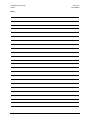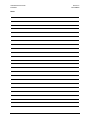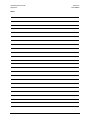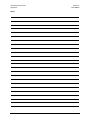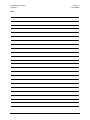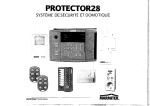Download Comtech EF Data CDM-840 Product specifications
Transcript
CDM-840 Advanced VSAT Series Remote Router Installation and Operation Manual For Firmware Version 1.5.1.X or higher IMPORTANT NOTE: The information contained in this document supersedes all previously published information regarding this product. Product specifications are subject to change without prior notice. Part Number MN-CDM840 Revision 2 Errata A for MN-CDM840 Rev 2 Comtech EF Data Documentation Update Subject: Errata Part Number: PLM CO Number: Comments: ER-CDM840-EA2 Update Section B.2.2, Deleted Occupied Bandwidth data ER-CDM840-EA2 (Errata documents are not revised) C-0029457 See attached page(s). The new information will be included in the next released revision of the manual. Rev - PLM C-0029457 ER-CDM840-EA2 Rev - PLM C-0029457 CDM-840 Advanced VSAT Series Remote Router Installation and Operation Manual For Firmware Version 1.5.1.X or Higher Part Number MN-CDM840 Revision 2 Copyright © 2013 Comtech EF Data. All rights reserved. Printed in the USA. Comtech EF Data, 2114 West 7th Street, Tempe, Arizona 85281 USA, 480.333.2200, FAX: 480.333.2161 This page is intentionally blank. TABLE OF CONTENTS TABLE OF CONTENTS ............................................................................................................III TABLES .................................................................................................................................... X FIGURES ................................................................................................................................... X PREFACE ............................................................................................................................... XIII About this Manual .......................................................................................................................... xiii Related Documents.................................................................................................................................xiii Conventions and References ........................................................................................................... xiii Patents and Trademarks .........................................................................................................................xiii Warnings, Cautions, and Notes...............................................................................................................xiii Examples of Multi-Hazard Notices ..........................................................................................................xiv Recommended Standard Designations...................................................................................................xiv Safety and Compliance .................................................................................................................... xiv Electrical Safety and Compliance ............................................................................................................xiv Electrical Installation ...............................................................................................................................xiv Operating Environment .......................................................................................................................... xv European Union Radio Equipment and Telecommunications Terminal Equipment (R&TTE) Directive (1999/5/EC) and EN 301 489-1 ............................................................................................. xv European Union Electromagnetic Compatibility (EMC) Directive (2004/108/EC) ........................ xv European Union Low Voltage Directive (LVD) (2006/95/EC) ..............................................................xvi European Union RoHS Directive (2002/95/EC) ...................................................................................xvi European Union Telecommunications Terminal Equipment Directive (91/263/EEC) ........................xvi CE Mark .............................................................................................................................................. xvii Product Support............................................................................................................................. xvii Comtech EF Data Headquarters ...................................................................................................... xvii Warranty Policy ............................................................................................................................ xviii Limitations of Warranty ........................................................................................................................ xviii Exclusive Remedies ................................................................................................................................. xix CHAPTER 1. INTRODUCTION ............................................................................................1–1 1.1 Overview ............................................................................................................................ 1–1 1.2 CDM-840 Functional Description ......................................................................................... 1–2 iii CDM-840 Remote Router Table of Contents Revision 2 MN-CDM840 1.3 CDM-840 Features .............................................................................................................. 1–4 1.3.1 Physical Description .................................................................................................................. 1–4 1.3.2 Dimensional Envelope .............................................................................................................. 1–4 1.3.3 CDM-840 Physical Features ...................................................................................................... 1–5 1.3.3.1 Front Panel ........................................................................................................................ 1–5 1.3.3.2 Rear Panel ......................................................................................................................... 1–6 1.3.3.2.1 Rear Panel Standard Features..................................................................................... 1–6 1.3.3.2.2 Rear Panel Optional Features ..................................................................................... 1–7 1.4 CDM-840 Specifications....................................................................................................... 1–8 1.4.1 Product Feature Specifications ................................................................................................. 1–8 1.4.2 Bit Error Rate (BER) ................................................................................................................... 1–9 1.4.3 Standard Assemblies............................................................................................................... 1–10 1.4.4 Optional Assemblies ............................................................................................................... 1–10 1.4.5 Regulatory Compliance........................................................................................................... 1–10 CHAPTER 2. 2.1 INSTALLATION .............................................................................................2–1 Unpacking and Inspecting the Shipment .............................................................................. 2–1 2.2 Installing Into a Rack Enclosure ........................................................................................... 2–2 2.2.1 Installing the Optional Rear-Mounting Support Brackets Kit ................................................... 2–4 CHAPTER 3. REAR PANEL CONNECTIONS .....................................................................3–1 3.1 Cabling Connection Types ................................................................................................... 3–1 3.1.1 Coaxial Cable Connections........................................................................................................ 3–1 3.1.1.1 Type ‘BNC’ ......................................................................................................................... 3–2 3.1.1.2 Type ‘TNC’ ......................................................................................................................... 3–2 3.1.1.3 Type ‘N’ ............................................................................................................................. 3–2 3.1.1.4 Type ‘F’ .............................................................................................................................. 3–3 3.1.1.5 Type ‘SMA’ (Subminiature Version ‘A’) ............................................................................. 3–3 3.1.2 D-Subminiature Cable Connections .......................................................................................... 3–3 3.1.3 Circular Cable Connections ....................................................................................................... 3–4 3.1.4 RJ-45, RJ-48 Cable Connections ................................................................................................ 3–4 3.2 CDM-840 Cabling Connections ............................................................................................. 3–5 3.2.1 IF Connector Group .................................................................................................................. 3–6 3.2.1.1 ‘L-BAND Rx’ IF Connector .................................................................................................. 3–6 3.2.1.2 ‘L-BAND Tx’ IF Connector .................................................................................................. 3–6 3.2.2 Terrestrial Data Connector Group ............................................................................................ 3–6 3.2.2.1 ‘G.703 | OUT’ / ‘G.703 | IN’ Connectors........................................................................... 3–6 3.2.2.2 ‘TRAFFIC | GE’ (Gigabit Ethernet) Connector ................................................................... 3–6 3.2.3 Utility Connector Group ........................................................................................................... 3–7 3.2.3.1 ‘MANAGEMENT | FE’ (Fast Ethernet) Connector ............................................................. 3–7 3.2.3.2 ‘REDUNDANCY’ Connector................................................................................................ 3–7 3.2.3.3 ‘CONSOLE’ Interface Connector ........................................................................................ 3–8 iv CDM-840 Remote Router Table of Contents 3.2.3.4 Revision 2 MN-CDM840 ‘ALARMS’ Interface Connector.......................................................................................... 3–9 3.3 CDM-840 Ground and Power Connections ......................................................................... 3–10 3.3.1 Chassis Ground Interface ........................................................................................................ 3–10 3.3.2 115V/230V Alternating Current (AC) Power Interface (Standard) ......................................... 3–11 3.3.2.1 AC Operation – Applying Power...................................................................................... 3–11 3.3.2.2 AC Operation – Replacing Fuses .................................................................................... 3–12 3.3.3 48V Direct Current (DC) Power Interface (Optional) .............................................................. 3–13 3.3.3.1 DC Operation – Applying Power ..................................................................................... 3–13 3.3.3.2 DC Operation – Replacing Fuses ..................................................................................... 3–14 CHAPTER 4. UPDATING FIRMWARE ................................................................................4–1 4.1 Updating Firmware via the Internet..................................................................................... 4–1 4.2 Getting Started: Preparing for the Firmware Download ....................................................... 4–2 4.3 Downloading and Extracting the Firmware Update .............................................................. 4–6 4.4 Performing the Ethernet FTP Upload Procedure ................................................................... 4–8 CHAPTER 5. 5.1 FAST ACTIVATION PROCEDURE................................................................5–1 Introduction ....................................................................................................................... 5–1 5.2 FAST Activation via the Web Server Interface ...................................................................... 5–2 5.2.1 FAST Configuration ................................................................................................................... 5–3 5.2.2 FAST Upgrade ........................................................................................................................... 5–4 CHAPTER 6. 6.1 ETHERNET-BASED REMOTE PRODUCT MANAGEMENT .........................6–1 Introduction ....................................................................................................................... 6–1 6.2 Ethernet Management Interface Protocols .......................................................................... 6–2 6.2.1 Ethernet Management Interface Access .................................................................................. 6–2 6.3 SNMP Interface................................................................................................................... 6–3 6.3.1 Management Information Base (MIB) Files.............................................................................. 6–3 6.3.2 SNMP Community Strings......................................................................................................... 6–3 6.4 Web Server (HTTP) Interface ............................................................................................... 6–4 6.4.1 User Login ................................................................................................................................. 6–4 6.4.2 Web Server Interface – Operational Features .......................................................................... 6–5 6.4.2.1 Virtual Front Panel ............................................................................................................ 6–5 6.4.2.2 Navigation ......................................................................................................................... 6–7 6.4.2.3 Page Sections .................................................................................................................... 6–7 6.4.2.4 Action Buttons .................................................................................................................. 6–7 v CDM-840 Remote Router Table of Contents Revision 2 MN-CDM840 6.4.2.5 Drop-down Lists ................................................................................................................ 6–8 6.4.2.6 Text or Data Entry ............................................................................................................. 6–8 6.4.3 Web Server Interface – Menu Tree .......................................................................................... 6–9 6.4.4 Web Server Interface Page Descriptions ................................................................................ 6–10 6.4.4.1 Home Pages .................................................................................................................... 6–10 6.4.4.1.1 Home | Home ........................................................................................................... 6–10 6.4.4.1.2 Home | Contact ........................................................................................................ 6–11 6.4.4.2 Admin (Administration) Pages ........................................................................................ 6–11 6.4.4.2.1 Admin | Access ......................................................................................................... 6–11 6.4.4.3 Admin | SNMP ................................................................................................................ 6–12 6.4.4.3.1 Admin | FAST ............................................................................................................ 6–13 6.4.4.4 Admin | Firmware ........................................................................................................... 6–14 6.4.4.4.1 Admin | Auto Logout ................................................................................................ 6–15 6.4.4.4.2 Admin | VMS............................................................................................................. 6–16 6.4.4.5 Configuration Pages ........................................................................................................ 6–18 6.4.4.5.1 Configuration | Interface Pages ................................................................................ 6–18 6.4.4.5.1.1 Configuration | Interface | FE-Mgt .................................................................... 6–18 6.4.4.5.1.2 Configuration | Interface | GE ........................................................................... 6–20 6.4.4.5.1.3 Configuration | Interface | E1 Pages ................................................................. 6–22 6.4.4.5.2 Configuration | WAN Pages ...................................................................................... 6–25 6.4.4.5.2.1 Configuration | WAN | Demod (Demodulator) Pages ...................................... 6–25 6.4.4.5.2.2 Configuration | WAN | Mod (Modulator) Pages ............................................... 6–32 6.4.4.5.2.3 Configuration | WAN | QoS ............................................................................... 6–38 6.4.4.5.2.4 Configuration | WAN | Label ............................................................................. 6–44 6.4.4.5.2.5 Configuration | WAN | Compression ................................................................ 6–45 6.4.4.5.2.6 Configuration | WAN | BUC (Block Upconverter) ............................................. 6–46 6.4.4.5.2.7 Configuration | WAN | LNB (Low Noise Block Downconverter) ....................... 6–47 6.4.4.5.3 Configuration | Network Pages ................................................................................ 6–49 6.4.4.5.3.1 Configuration | Network | Routing Pages ......................................................... 6–49 6.4.4.5.3.2 Configuration | Network | ARP ......................................................................... 6–54 6.4.4.5.3.3 Configuration | Network | Working Mode........................................................ 6–55 6.4.4.5.3.4 Configuration | Network | DNS ......................................................................... 6–56 6.4.4.5.4 Configuration | ECM (Entry Channel Mode)............................................................. 6–57 6.4.4.5.5 Configuration | dSCPC (Dynamic Single Carrier per Channel) .................................. 6–60 6.4.4.6 Status Pages .................................................................................................................... 6–62 6.4.4.6.1 Status | Statistics Pages ............................................................................................ 6–62 6.4.4.6.1.1 Status | Statistics | Traffic ................................................................................. 6–62 6.4.4.6.1.2 Status | Statistics | Network Pages ................................................................... 6–64 6.4.4.6.1.3 Status | Statistics | Compression....................................................................... 6–65 6.4.4.6.1.4 Status | Statistics | QoS ..................................................................................... 6–66 6.4.4.6.1.5 Status | Statistics | E1 Pages (CDM-840 only) ................................................... 6–68 6.4.4.6.1.6 Status | Statistics | Trending (CDM-840 only) ................................................... 6–72 6.4.4.6.2 Status | Monitor ....................................................................................................... 6–74 6.4.4.7 Utility Pages .................................................................................................................... 6–75 6.4.4.7.1 Utility | Utility ........................................................................................................... 6–75 6.4.4.7.2 Utility | Reboot ......................................................................................................... 6–78 vi CDM-840 Remote Router Table of Contents CHAPTER 7. 7.1 Revision 2 MN-CDM840 SERIAL-BASED REMOTE PRODUCT MANAGEMENT ...............................7–1 Introduction ....................................................................................................................... 7–1 7.2 Remote Commands and Queries Overview .......................................................................... 7–3 7.2.1 Basic Protocol ........................................................................................................................... 7–3 7.2.2 Packet Structure ....................................................................................................................... 7–4 7.2.2.1 Start of Packet ................................................................................................................... 7–4 7.2.2.2 Target Address .................................................................................................................. 7–5 7.2.2.3 Address Delimiter.............................................................................................................. 7–5 7.2.2.4 Instruction Code ................................................................................................................ 7–5 7.2.2.5 Instruction Code Qualifier ................................................................................................. 7–6 7.2.2.6 Optional Message Arguments........................................................................................... 7–7 7.2.2.7 End of Packet .................................................................................................................... 7–7 7.3 Remote Commands and Queries ......................................................................................... 7–8 7.3.2 Transmit (Tx) Parameters Commands and Queries................................................................ 7–11 7.3.3 Receive (Rx) Parameters Commands and Queries ................................................................. 7–13 7.3.4 Demodulator Status Commands and Queries ........................................................................ 7–15 7.3.5 Transmit (Tx) BERT Command or Query ................................................................................. 7–16 7.3.6 Receive (Rx) BERT Command or Query .................................................................................. 7–16 7.3.7 BUC (Block Upconverter) Parameters Commands and Queries ............................................. 7–17 7.3.8 LNB (Low-Noise Block Downconverter) Parameters Commands and Queries ...................... 7–18 7.3.9 Unit Parameters Commands and Queries .............................................................................. 7–19 7.3.10 Bulk Configuration String Commands..................................................................................... 7–27 7.3.11 Redundancy Commands and Queries .................................................................................... 7–27 7.3.12 Miscellaneous Utility Commands and Queries....................................................................... 7–28 APPENDIX A. REFERENCE DOCUMENTATION .............................................................. A–1 A.1 FEC (FORWARD ERROR CORRECTION) OPTIONS .................................................................. A–2 A.2 Adaptive Coding and Modulation / Variable Coding and Modulation (ACM/VCM) ............... A–3 A.3 Bridge Point-to-Multipoint (BPM) Operation ...................................................................... A–4 A.4 E1 WAN/RAN Optimization ................................................................................................ A–4 A.5 Entry Channel Mode (ECM) ................................................................................................ A–5 APPENDIX B. B.1 FEC (FORWARD ERROR CORRECTION) OPTIONS ................................ B–1 FEC Overview ......................................................................................................................B–1 B.2 DVB-S2: LDPC and BCH ........................................................................................................B–1 B.2.1 Range of Data Rates.................................................................................................................. B–2 B.2.2 BER, QEF, Eb/No, Es/No Spectral Efficiency, and Occupied Bandwidth .......................................... B–2 vii CDM-840 Remote Router Table of Contents Revision 2 MN-CDM840 B.3 VersaFEC (Short-block LDPC) ...............................................................................................B–3 B.3.1 Range of Data Rates.................................................................................................................. B–4 B.4 CDM-840 Rx/Tx Error Performance Characteristics...............................................................B–4 APPENDIX C. C.1 BRIDGE POINT-TO-MULTIPOINT (BPM) OPERATION ............................. C–1 Introduction .......................................................................................................................C–1 C.2 Supported Network Configurations ..................................................................................... C–2 C.2.1 Flat Network ............................................................................................................................. C–2 C.2.2 Flat Network with Routers........................................................................................................ C–2 C.2.3 VLAN Trunking .......................................................................................................................... C–3 C.3 Packet Processing ...............................................................................................................C–3 C.3.1 Traffic Network / Ethernet Switch Behavior............................................................................. C–3 C.3.2 Management Network ............................................................................................................. C–4 C.4 IEEE 802.1Q Support ........................................................................................................... C–5 C.4.1 VLAN Trunking .......................................................................................................................... C–5 C.4.2 Access Mode Support ............................................................................................................... C–5 C.4.3 Multiple VLAN Tagging Support................................................................................................ C–6 C.5 Multicast BPM Behavior ...................................................................................................... C–6 C.5.1 Multicast Management/Routed Behavior (no change)............................................................ C–7 C.6 BPM and Group QoS with Outbound ACM/VCM .................................................................. C–7 C.7 Hub Network Configuration ................................................................................................ C–8 C.8 Compatible Features and Detailed Specifications ............................................................... C–12 C.9 Summary .......................................................................................................................... C–13 C.10 Glossary............................................................................................................................ C–14 APPENDIX D. HEADER AND PAYLOAD COMPRESSION ............................................... D–1 D.1 Introduction ...................................................................................................................... D–1 D.1.1 Traffic Optimization ..................................................................................................................D–1 D.1.2 Compression Performance .......................................................................................................D–2 D.2 Operating, Configuring, and Monitoring Header and Payload Compression ......................... D–3 D.2.1 Enabling or Disabling Header and Payload Compression Operation .......................................D–3 D.2.2 Configuring Header and Payload Compression Refresh Rates .................................................D–4 D.2.3 Viewing Header and Payload Compression Statistics...............................................................D–6 viii CDM-840 Remote Router Table of Contents Revision 2 MN-CDM840 APPENDIX E. DATA COLLECTION ................................................................................... E–1 E.1 Introduction ....................................................................................................................... E–1 E.2 Initial Setup of Communications Between the CDM-840 and the User PC ............................. E–2 E.3 Collection of Pre-Reboot Diagnostic Information from the CDM-840 .................................... E–3 E.4 Collection of Post-Reboot Diagnostic Information from the CDM-840 ................................... E–5 E.5 Serial Adapter Cable Fabrication Specifications Reference.................................................... E–7 APPENDIX F. ENTRY CHANNEL MODE (ECM) ................................................................ F–1 F.1 Functional Overview ........................................................................................................... F–1 F.2 Entry Channel Mode Operation ........................................................................................... F–4 F.2.1 ECM Configuration using the Web Server Interfaces ............................................................... F–4 F.2.2 CDM-840 Remote Router Terminals ........................................................................................ F–5 F.2.3 CDD-880 Hub Channel Controller (HCC) ................................................................................... F–7 F.2.3.1 Tap Message ..................................................................................................................... F–7 F.2.3.2 HCC Configuration ............................................................................................................. F–7 F.2.3.3 Hub Operation .................................................................................................................. F–7 F.3 ECM Operational Scenarios ................................................................................................. F–9 F.3.1 Scenario 1 – VMS Initial Registration Process .......................................................................... F–9 F.3.2 Scenario 2 – Reverted or Auto-Recovered Messages............................................................... F–9 F.3.2.1 ECM Revert Cycle Timing .................................................................................................. F–9 F.3.2.2 ECMv2 Backoff Algorithm ............................................................................................... F–10 F.4 Glossary of Terms ............................................................................................................. F–12 APPENDIX G. WAN/RAN OPTIMIZATION ......................................................................... G–1 G.1 Overview ........................................................................................................................... G–1 G.1.1 Radio Access Network (RAN) ................................................................................................... G–1 G.1.2 RAN Inefficiency....................................................................................................................... G–2 G.2 E1 RAN Optimization.......................................................................................................... G–3 G.2.1 Process Overview..................................................................................................................... G–4 G.2.2 WAN Link Dimensioning and Pre-emptive Bandwidth Management ..................................... G–5 G.2.3 Performance Monitoring ......................................................................................................... G–7 G.2.3.1 Traffic Throughput (kbps) ................................................................................................ G–8 G.2.3.2 RAN Link Quality............................................................................................................... G–8 G.2.3.3 RANOp Savings ................................................................................................................. G–9 ix CDM-840 Remote Router Table of Contents Revision 2 MN-CDM840 TABLES Table 3-1. REDUNDANCY Connector Pinouts ........................................................................................... 3–7 Table 3-2. CONSOLE Connector Pinouts .................................................................................................. 3–8 Table 3-3. ALARMS Connector Pinouts .................................................................................................... 3–9 Table B-1. The VersaFEC MODCOD Set ..................................................................................................... B–4 Table D-1. Comtech AHA GZip Performance Comparisons ......................................................................D–2 Table D-2. Comtech AHA GZip Performance Specifications Support .......................................................D–3 Table D-3. Compression Performance ......................................................................................................D–5 FIGURES Figure 1-1. CDM-840 Remote Router ....................................................................................................... 1–1 Figure 1-2. Advanced VSAT Series Network Topology Example ............................................................... 1–1 Figure 1-3. CDM-840 Dimensional Envelope ............................................................................................ 1–4 Figure 1-4. CDM-840 – Front Panel View .................................................................................................. 1–5 Figure 1-5. CDM-840 – Rear Panel View ................................................................................................... 1–6 Figure 2-1. Unpacking and Inspecting the Shipment ................................................................................ 2–1 Figure 2-2. Installing the CDM-840 into a Rack Enclosure ........................................................................ 2–3 Figure 2-3. Installing the Optional Rear-Mounting Support Brackets Kit ................................................ 2–4 Figure 3-1. Coaxial Connector Examples................................................................................................... 3–1 Figure 3-2. D-Subminiature Connector Examples ..................................................................................... 3–3 Figure 3-3. CDM-840 Cabling Connections ............................................................................................... 3–5 Figure 3-4. CDM-840 Chassis Ground Interface ...................................................................................... 3–10 Figure 3-5. CDM-840 AC Power Interface ............................................................................................... 3–11 Figure 3-6. Applying AC Power to the CDM-840 ..................................................................................... 3–11 Figure 3-7. Replacing CDM-840 AC Fuses ............................................................................................... 3–12 Figure 3-8. CDM-840 DC Power Interface ............................................................................................... 3–13 Figure 3-9. Applying DC Power to the CDM-840..................................................................................... 3–13 Figure 3-10. Replacing CDM-840 DC Fuses ............................................................................................. 3–14 Figure 5-1. CDM-840 Web Server (HTTP) Interface – ‘ADMIN | FAST’ page ............................................ 5–2 Figure 6-1. CDM-840 Outdoor Remote Router Virtual Front Panel.......................................................... 6–5 Figure 6-2. CDM-840 Outdoor Remote Router Home Page ................................................................... 6–10 Figure 6-3. Admin | Access Page............................................................................................................. 6–11 Figure 6-4. Admin | SNMP Page ............................................................................................................. 6–12 Figure 6-5. Admin | FAST Page ............................................................................................................... 6–13 Figure 6-6. Admin | Firmware Page ........................................................................................................ 6–14 Figure 6-7. Admin | Auto Logout Page ................................................................................................... 6–15 Figure 6-8. Admin | VMS Page ................................................................................................................ 6–16 Figure 6-9. Configuration | Interface | FE-Mgt Page .............................................................................. 6–18 Figure 6-10. Configuration | Interface | GE page ................................................................................... 6–20 Figure 6-11. Configuration | Interface | E1 | Configuration Page .......................................................... 6–22 Figure 6-12. Configuration | Interface | E1 | Time Slots Page ............................................................... 6–24 Figure 6-13. Configuration | WAN | Demod | Config Page .................................................................... 6–25 x CDM-840 Remote Router Table of Contents Revision 2 MN-CDM840 Figure 6-14. Configuration | WAN | Demod | ACM Page ...................................................................... 6–30 Figure 6-15. Configuration | WAN | Mod | Config Page ........................................................................ 6–32 Figure 6-16. Configuration | Mod | ACM Page....................................................................................... 6–36 Figure 6-17. Configuration | WAN | QoS Page ....................................................................................... 6–38 Figure 6-18. Configuration | WAN | QoS Page (cont.) ........................................................................... 6–39 Figure 6-19. Configuration | WAN | Label Page ..................................................................................... 6–44 Figure 6-20. Configuration | WAN | Compression Page......................................................................... 6–45 Figure 6-21. Configuration | WAN | BUC Page ....................................................................................... 6–46 Figure 6-22. Configuration | WAN | LNB Page ....................................................................................... 6–47 Figure 6-23. Configuration | Network | Routing | Routes Page............................................................. 6–49 Figure 6-24. Configuration | Network | Routing | IGMP Page ............................................................... 6–51 Figure 6-25. Configuration | Network | Routing | DHCP Page ............................................................... 6–53 Figure 6-26. Configuration | Network | ARP Page ................................................................................. 6–54 Figure 6-27. Configuration | Network | Working Mode Page ................................................................ 6–55 Figure 6-28. Configuration | Network | DNS Page ................................................................................. 6–56 Figure 6-29. Configuration | ECM Page .................................................................................................. 6–57 Figure 6-30. Configuration | dSCPC Page ............................................................................................... 6–60 Figure 6-31. Status | Statistics | Traffic Page.......................................................................................... 6–62 Figure 6-32. Status | Statistics | Network | Router Page ....................................................................... 6–64 Figure 6-33. Status | Statistics | Compression Page ............................................................................... 6–65 Figure 6-34. Status | Statistics | QoS Pages............................................................................................ 6–66 Figure 6-35. Status | Statistics | E1 | Transmit Page .............................................................................. 6–68 Figure 6-36. Status | Statistics | E1 | Receive Page ................................................................................ 6–70 Figure 6-37. Status | Statistics | Trending Page (20 minutes selected).................................................. 6–72 Figure 6-38. Status | Monitor Page ........................................................................................................ 6–74 Figure 6-39. Utility | Utility Page ............................................................................................................ 6–75 Figure 6-40. Utility | Reboot Page .......................................................................................................... 6–78 Figure A-1. Advanced VSAT Series Hub and Remote Site Products .......................................................... A–1 Figure B-1. The VersaFEC Codes versus Shannon Capacity ...................................................................... B–3 Figure B-2. DVB-S2 QPSK Packet Error Rate versus Es/No ........................................................................ B–1 Figure B-3. DVB-S2 8PSK Packet Error Rate versus Es/No ........................................................................ B–2 Figure B-4. DVB-S2 16APSK Packet Error Rate versus Es/No .................................................................... B–3 Figure B-5. DVB-S2 32APSK Packet Error Rate versus Es/No .................................................................... B–4 Figure B-6. VersaFEC Codec – BPSK, Rate 0.488 ....................................................................................... B–5 Figure B-7. VersaFEC Codec – QPSK, Rate 0.533, 0.631, 0.706 and 0.803................................................ B–6 Figure B-8. VersaFEC Codec – 8-QAM, Rate 0.642, 0.711, and 0.780....................................................... B–7 Figure B-9. VersaFEC Codec – 16-QAM, Rate 0.731, 0.780, 0.829 and 0.85............................................. B–8 Figure C-1. Advanced VSAT BPM “Sky Ethernet Switch” .......................................................................... C–1 Figure C-2. Flat Network ........................................................................................................................... C–2 Figure C-3. Flat Network with Routers...................................................................................................... C–2 Figure C-4. BPM with VLANs ..................................................................................................................... C–3 Figure C-5. Management Network in BPM Mode..................................................................................... C–4 Figure C-6. Multicast Behavior in BPM Mode ........................................................................................... C–6 Figure C-7. Configuring VLAN to QoS Group Mapping.............................................................................. C–7 Figure C-8. Hub Configuration – Standalone CTOG-250, No Redundancy ............................................... C–9 Figure C-9. Hub Network Configuration ................................................................................................. C–10 Figure C-10. Multiple CTOG-250 Outbounds in Redundant Mode ......................................................... C–11 xi CDM-840 Remote Router Table of Contents Revision 2 MN-CDM840 Figure D-1. Configuration | Routing | Routes page ..................................................................................D–3 Figure D-2. Configuration | WAN | Compression page ............................................................................D–4 Figure D-3. Configuration | WAN | MOD | ACM page ............................................................................D–5 Figure D-4. Status | Statistics | Compression page ..................................................................................D–6 Figure F-1. ECM – Message Processing Diagram ...................................................................................... F–1 Figure F-2. CDM-840 and CDD-880 ‘Configuration | ECM’ pages ............................................................ F–4 Figure F-3. ECM Message Processing – CDM-840 Remote Router ........................................................... F–6 Figure F-4. ECM Message Processing – CDD-880 Multi Receiver Router ................................................. F–8 Figure G-1. 2G / 3G Radio Access Network (RAN) ................................................................................... G–1 Figure G-2. Typical Abis Map ................................................................................................................... G–2 Figure G-3. RAN Optimization (GSM Abis Interface) ............................................................................... G–4 Figure G-4. Optimized Abis Traffic without Pre-emptive BW Management............................................ G–5 Figure G-5. Optimized Abis Traffic with Pre-emptive BW Management ................................................. G–6 Figure G-6. Status | Statistics | Trending Page ........................................................................................ G–7 xii PREFACE About this Manual This manual provides installation and operation information for the Comtech EF Data CDM-840 Remote Router. This is an informational document intended for the persons responsible for the operation and maintenance of the CDM-840. Related Documents • Comtech EF Data ODM-840 Outdoor Remote Router /ODMR-840 Reduced Form Factor Outdoor Remote Router Installation and Operation Manual (CEFD P/N MN-ODM840) • Comtech EF Data CTOG-250 Comtech Traffic Optimization Gateway Installation and Operation Manual (CEFD P/N MN-CTOG250) • Comtech EF Data CDD-880 Multi Receiver Router Installation and Operation Manual (CEFD P/N MN-CDD880) Conventions and References Patents and Trademarks See all of Comtech EF Data's Patents and Patents Pending at http://patents.comtechefdata.com. Comtech EF Data acknowledges that all trademarks are the property of the trademark owners. Warnings, Cautions, and Notes A W AR NING G IV E S INF OR MAT ION AB OUT A P OS S IB L E HAZAR D T HAT MAY C AUS E DE AT H OR S E R IOUS INJ UR Y . A CAUTION gives information about a possible hazard that MAY CAUSE INJURY or PROPERTY DAMAGE. xiii CDM-840 Remote Router Preface Revision 2 MN-CDM840 A NOTE gives important information about a task or the equipment. A REFERENCE directs the user to additional information about a task or the equipment. Examples of Multi-Hazard Notices Recommended Standard Designations The new designation of the Electronic Industries Association (EIA) supersedes Recommended Standard (RS) designations. References to the old RS designations may be shown when depicting actual text (e.g., RS-232) as displayed on the unit’s Web Server Interface pages or frontpanel menus. All other references in the manual will be shown with the EIA designations. The user should carefully review the following information: Safety and Compliance Electrical Safety and Compliance The unit complies with the EN 60950 Safety of Information Technology Equipment (Including Electrical Business Machines) safety standard. IF THE UNIT IS OPERATED IN A VEHICLE OR MOVABLE INSTALLATION, MAKE SURE THE UNIT IS STABLE. OTHERWISE, EN 60950 SAFETY IS NOT GUARANTEED. Electrical Installation CONNECT THE UNIT TO A POWER SYSTEM THAT HAS SEPARATE GROUND, LINE AND NEUTRAL CONDUCTORS. DO NOT CONNECT THE UNIT WITHOUT A DIRECT CONNECTION TO GROUND. xiv CDM-840 Remote Router Preface Revision 2 MN-CDM840 Sect 3.3 CDM-840 Ground and Power Connections Operating Environment DO NOT OPERATE THE UNIT IN ANY OF THESE EXTREME OPERATING CONDITIONS: • AMBIENT TEMPERATURES LESS THAN 0° C (32° F) OR MORE THAN 50° C (122° F). • PRECIPITATION, CONDENSATION, OR HUMID ATMOSPHERES OF MORE THAN 95% RELATIVE HUMIDITY. • UNPRESSURIZED ALTITUDES OF MORE THAN 2000 METRES (6561.7 FEET). • EXCESSIVE DUST. • FLAMMABLE GASES. • CORROSIVE OR EXPLOSIVE ATMOSPHERES. European Union Radio Equipment and Telecommunications Terminal Equipment (R&TTE) Directive (1999/5/EC) and EN 301 489-1 Independent testing verifies that the unit complies with the European Union R&TTE Directive, its reference to EN 301 489-1 (Electromagnetic compatibility and Radio spectrum Matters [ERM]; Electromagnetic Compatibility [EMC] standard for radio equipment and services, Part 1: Common technical requirements), and the Declarations of Conformity for the applicable directives, standards, and practices that follow: European Union Electromagnetic Compatibility (EMC) Directive (2004/108/EC) • Emissions: EN 55022 Class B – Limits and Methods of Measurement of Radio Interference Characteristics of Information Technology Equipment. • Immunity: EN 55024 – Information Technology Equipment: Immunity Characteristics, Limits, and Methods of Measurement. • EN 61000-3-2 – Harmonic Currents Emission • EN 61000-3-3 – Voltage Fluctuations and Flicker. • Federal Communications Commission Federal Code of Regulation FCC Part 15, Subpart B. xv CDM-840 Remote Router Preface Revision 2 MN-CDM840 TO ENSURE THAT THE UNIT COMPLIES WITH THESE STANDARDS, OBEY THESE INSTRUCTIONS: • Use coaxial cable that is of good quality for connections to the L-Band Type ‘N’ Rx (receive) female connector. • Use Type 'D' connectors that have back-shells with continuous metallic shielding. Type ‘D’ cabling must have a continuous outer shield (either foil or braid, or both). The shield must be bonded to the back-shell. • Operate the unit with its cover on at all times. European Union Low Voltage Directive (LVD) (2006/95/EC) Symbol Description <HAR> Type of power cord required for use in the European Community. ! CAUTION: Double-pole/Neutral Fusing ACHTUNG: Zweipolige bzw. Neutralleiter-Sicherung International Symbols Symbol Definition Symbol Definition Alternating Current Protective Earth Fuse Chassis Ground For additional symbols, refer to Warnings, Cautions and Notes listed earlier in this Preface. European Union RoHS Directive (2002/95/EC) This unit satisfies (with exemptions) the requirements specified in the European Union Directive on the Restriction of Hazardous Substances in Electrical and Electronic Equipment (EU RoHS, Directive 2002/95/EC). European Union Telecommunications Terminal Equipment Directive (91/263/EEC) In accordance with the European Union Telecommunications Terminal Equipment Directive 91/263/EEC, the unit should not be directly connected to the Public Telecommunications Network. xvi CDM-840 Remote Router Preface Revision 2 MN-CDM840 CE Mark Comtech EF Data declares that the unit meets the necessary requirements for the CE Mark. Product Support For all product support, please call: +1.240.243.1880 +1.866.472.3963 (toll free USA) Comtech EF Data Headquarters http://www.comtechefdata.com Comtech EF Data Corp. 2114 West 7th Street Tempe, Arizona USA 85281 +1.480.333.2200 xvii CDM-840 Remote Router Preface Revision 2 MN-CDM840 Warranty Policy Comtech EF Data products are warranted against defects in material and workmanship for a specific period from the date of shipment, and this period varies by product. In most cases, the warranty period is two years. During the warranty period, Comtech EF Data will, at its option, repair or replace products that prove to be defective. Repairs are warranted for the remainder of the original warranty or a 90 day extended warranty, whichever is longer. Contact Comtech EF Data for the warranty period specific to the product purchased. For equipment under warranty, the owner is responsible for freight to Comtech EF Data and all related customs, taxes, tariffs, insurance, etc. Comtech EF Data is responsible for the freight charges only for return of the equipment from the factory to the owner. Comtech EF Data will return the equipment by the same method (i.e., Air, Express, Surface) as the equipment was sent to Comtech EF Data. All equipment returned for warranty repair must have a valid RMA number issued prior to return and be marked clearly on the return packaging. Comtech EF Data strongly recommends all equipment be returned in its original packaging. Comtech EF Data Corporation’s obligations under this warranty are limited to repair or replacement of failed parts, and the return shipment to the buyer of the repaired or replaced parts. Limitations of Warranty The warranty does not apply to any part of a product that has been installed, altered, repaired, or misused in any way that, in the opinion of Comtech EF Data Corporation, would affect the reliability or detracts from the performance of any part of the product, or is damaged as the result of use in a way or with equipment that had not been previously approved by Comtech EF Data Corporation. The warranty does not apply to any product or parts thereof where the serial number or the serial number of any of its parts has been altered, defaced, or removed. The warranty does not cover damage or loss incurred in transportation of the product. The warranty does not cover replacement or repair necessitated by loss or damage from any cause beyond the control of Comtech EF Data Corporation, such as lightning or other natural and weather related events or wartime environments. The warranty does not cover any labor involved in the removal and or reinstallation of warranted equipment or parts on site, or any labor required to diagnose the necessity for repair or replacement. xviii CDM-840 Remote Router Preface Revision 2 MN-CDM840 The warranty excludes any responsibility by Comtech EF Data Corporation for incidental or consequential damages arising from the use of the equipment or products, or for any inability to use them either separate from or in combination with any other equipment or products. A fixed charge established for each product will be imposed for all equipment returned for warranty repair where Comtech EF Data Corporation cannot identify the cause of the reported failure. Exclusive Remedies Comtech EF Data Corporation’s warranty, as stated is in lieu of all other warranties, expressed, implied, or statutory, including those of merchantability and fitness for a particular purpose. The buyer shall pass on to any purchaser, lessee, or other user of Comtech EF Data Corporation’s products, the aforementioned warranty, and shall indemnify and hold harmless Comtech EF Data Corporation from any claims or liability of such purchaser, lessee, or user based upon allegations that the buyer, its agents, or employees have made additional warranties or representations as to product preference or use. The remedies provided herein are the buyer’s sole and exclusive remedies. Comtech EF Data shall not be liable for any direct, indirect, special, incidental, or consequential damages, whether based on contract, tort, or any other legal theory. xix CDM-840 Remote Router Preface Revision 2 MN-CDM840 Notes: xx Chapter 1. INTRODUCTION 1.1 Overview Figure 1-1. CDM-840 Remote Router The CDM-840 Remote Router (Figure 1-1) is a point-to-multipoint router. It serves as the “spoke” or remote site equipment component of Comtech EF Data’s Advanced VSAT Series group of products. Feature A B Description Hub Site Typical Remote Site Cluster Figure 1-2. Advanced VSAT Series Network Topology Example Comtech’s Advanced VSAT Series group of products (Figure 1-2) are designed to support latencysensitive applications such as cellular backhaul over satellite, Universal Service Obligation (USO) networks, corporate networks, Internet Service Providers, and other similar hub-and-spoke 1–1 CDM-840 Remote Router Introduction Revision 2 MN-CDM840 network environments that require high-performance, high-quality IP transport with “alwayson” availability. The CDM-840 features one 10/100/1000 Gigabit Ethernet (GigE) interface, one 10/100 Fast Ethernet (FE) interface, and provides WAN bandwidth optimization. It also features integrated VersaFEC, a patented system of short-block codes that provide maximum coding gain with lowest possible latency. • • 1.2 Sect. 1.3 CDM-840 Features Sect. 1.4 CDM-840 Specifications CDM-840 Functional Description The CDM-840 Remote Router: • Transmits VersaFEC interoperable with Comtech EF Data’s CDD-880 Multi-Receiver Router. The receive side supports DVB-S2 operation at L-Band up to 62 Msps, and is compatible with Comtech EF Data’s CTOG-250 Comtech Traffic Optimization Gateway/CDM-800 Gateway Router for Constant Coding and Modulation (CCM) operation. • Features a high performance processor and a real-time operating system (RTOS) combined with multiple Field Programmable Gate Arrays (FPGAs). • Runs on an embedded operating system in non-volatile Flash memory. It does not have moving parts for media storage. • Supports reception and transmission of IP data over satellite links via two fundamentally different types of interface – IF and data: • o The IF interface provides a bidirectional link with the satellite via the uplink and downlink equipment. o The data interface is a bidirectional path that connects the customer’s equipment (assumed to be the Data Terminal Equipment, or DTE) to the unit (assumed to be the Data Communications Equipment, or DCE). All terrestrial data is connected using the available 10/100/1000 Gigabit Ethernet interface. Includes support for ACM (Adaptive Coding and Modulation) and CCM (Constant Coding and Modulation) operation: o CCM allows operators to define groups of remotes having different modulation and coding parameters, as a means to improve efficiency on existing satellite capacity. 1–2 CDM-840 Remote Router Introduction o Revision 2 MN-CDM840 ACM allows the modulator to automatically and seamlessly adjust the transmitted MODCOD as the environmentally conditions change to maintain QEF (Quasi Error Free) operation. On the Tx (transmit) side: The return modulator transmits IP datagrams and is compatible with Comtech EF Data’s CDD-880 Multi-Receiver Router(s) located at a hub site. In the FEC encoder, the data is differentially encoded, scrambled, and then VersaFEC-encoded. Following the encoder, the data is fed to the transmit digital filters, which perform spectral shaping on the data signals. The resultant I and Q signals are then fed to the BPSK, QPSK, 8-QAM, or 16-QAM modulator. The carrier is generated by a frequency synthesizer, and the I and Q signals directly modulate this carrier to produce an IF output signal. On the Rx (receive) side: The DVB-S2 demodulator supports enhanced GSE decapsulation and label filtering for up to 2,047 unique labels. DVB-S2 Receiver: The CDM-840’s demodulator supports DVB-S2 QPSK, 8-PSK, 16-APSK and 32APSK demodulation up to 62 Msps, with receive data rates up to 167 Mbps depending on the modulation type and code rate. In DVB-S2 operation, the receiver operates in the CCM mode. The receiver automatically detects for spectral inversion and pilots ON/OFF, and supports spectral rolloff of 20%, 25% or 35%. • • • Sect. 1.3 CDM-840 Features Sect. 1.4 CDM-840 Specifications Appendix B. FEC (FORWARD ERROR CORRECTION) OPTIONS Monitor and Control Interfaces: The unit is managed through multiple interfaces providing options for both in-band and out-of-band monitor and control: • Sect. 6.3 (ETHERNET-BASED PRODUCT MANAGEMENT) SNMP (MIB II and Private MIB) Sect. 6.4 (ETHERNET-BASED PRODUCT MANAGEMENT) Web Server (HTTP) Interface Chapter 7. SERIAL-BASED REMOTE PRODUCT MANAGEMENT • • On-site Firmware Updates: Field update of the operating system firmware is possible through file upload via satellite or the Ethernet port. Chapter 4. UPDATING FIRMWARE On-site Operational Upgrades: Field activation of software-based options is possible through Comtech’s FAST (Fully Accessible System Topology) Feature upgrade process. • • Chapter 5. FAST ACTIVATION PROCEDURE Sect. 6.4.4.2.3 (CDM-840 Web Server Interface) Admin | FAST Page 1–3 CDM-840 Remote Router Introduction 1.3 1.3.1 Revision 2 MN-CDM840 CDM-840 Features Physical Description The CDM-840 Remote Router is constructed as a 1RU-high rack-mounting chassis. Handles at the front facilitate removal from and placement into a rack. The unit can be freestanding if desired. • • 1.3.2 Sect. 1.4 CDM-840 Specifications Sect. 2.1 Installation into a Rack Enclosure Dimensional Envelope Figure 1-3. CDM-840 Dimensional Envelope 1–4 CDM-840 Remote Router Introduction 1.3.3 Revision 2 MN-CDM840 CDM-840 Physical Features 1.3.3.1 Front Panel Figure 1-4. CDM-840 – Front Panel View The CDM-840 Remote Router front panel (Figure 1-4) features eight Light-Emitting Diode (LED) indicators. These LEDs convey operational states as follows: LED UNIT STATUS STORED EVENT ONLINE TEST MODE TRANSMITTER ON Tx TRAFFIC Rx TRAFFIC GE LINK/ACTIVITY Condition Green Amber Red Amber Off Green Off Amber Off Green Red Off Green (solid) Green (blinking) Amber Red Off Green (solid) Green (blinking) Amber Red Off Green (solid) Green (blinking) Off No Unit Faults or Alarms. No Unit Faults, but an Alarm exists. A Unit Fault exists (Example: PSU fault). There is a Stored Event in the log, which can be viewed from the Web Server Interface There are no Stored Events. The Unit is On Line, and carrying traffic. The Unit is Off Line (standby) – forced by externally connected 1:1 or 1:N redundancy system. A Test Mode is selected There is no Test Mode currently selected. The Transmitter Carrier is On. A Fault exists that causes the unit to turn off the carrier. The Transmitter Carrier is Off. No Tx Traffic Faults, no packets. No Tx Traffic Faults, blinks when a packet is being transmitted to the satellite link from this unit. A Tx Traffic Alarm exists. Tx Traffic has a Fault. A Tx Traffic Fault exists. No Rx Traffic Faults (demod and decoder are locked, everything is OK). No Rx Traffic Faults, blinks when a packet is being received from the satellite link to this unit. Rx Traffic has an Alarm. Rx Traffic has a Fault. An Rx Traffic fault exists (the demod may still be OK). Traffic Ethernet is connected, but no traffic exists. Ethernet activity detected. Traffic Ethernet is not connected. 1–5 CDM-840 Remote Router Introduction 1.3.3.2 Revision 2 MN-CDM840 Rear Panel PROPER GROUNDING PROTECTION IS REQUIRED. The equipment must be connected to the protective earth connection at all times. It is therefore imperative that the unit is properly grounded, using the ground stud provided on the unit rear panel, during installation, configuration, and operation. • • Sect. 3.2 CDM-840 Cabling Connections Sect. 3.3 CDM-840 Grounding and Power Connections External cables are attached to connectors provided on the rear panel of the unit (Figure 1-5). (Top) Standard AC Unit (Bottom) Optional 48V DC Unit Figure 1-5. CDM-840 – Rear Panel View 1.3.3.2.1 Rear Panel Standard Features The unit provides the following standard interfaces: Data Interfaces: • (1X) 10/100/1000 BaseT Gigabit Ethernet RJ-45 Interface (ETHERNET | TRAFFIC GE port) for Ethernet traffic. • (1X) 10/100 BaseT Fast Ethernet RJ-45 Interface for Ethernet-based management and control purposes (HTTP/Web and SNMP) (ETHERNET | MANAGEMENT FE port). • (1X) DB-9F EIA-232 connector for serial remote control (CONSOLE port). • (1X) DB-15M connector for Form C unit alarms, analog Es/No, and Tx Mute (ALARMS port). IF Interfaces: • (2X) Type ‘N’ female connectors for 50Ω L-Band (950 to 2150 MHz) Power Interface: • 100–240 VAC Primary Input Power Supply with Press-fit Fuse Holder 1–6 CDM-840 Remote Router Introduction 1.3.3.2.2 Revision 2 MN-CDM840 Rear Panel Optional Features The unit provides the following Data Interfaces for optional hardware and/or FAST-enabled operation: • (2X) Type ‘BNC’ female connectors labeled “G.703 | IN / OUT” are provided for operation of the optional G.703 E1 Interface / RAN Optimization FAST Feature upgrade. • (1X) DB-9M EIA-232 connector labeled “REDUNDANCY” for interoperability with a separately purchased Comtech EF Data 1:1 or 1:N Redundancy Switch. The following Power Interface Options are available from Comtech EF Data: • 48 VDC Primary Input Power Supply with Screw-in Fuse Holders • 24 VDC BUC 90 Watt Power Supply (AC Input or DC Input versions) • 48 VDC BUC 150 Watt Power Supply (AC Input or DC Input versions) The following Rear Panel Rack Support Brackets Kits are available from Comtech EF Data: • KT-0000168 4” Rear-Mounting Support Brackets Kit • KT-0000195 10” Rear-Mounting Support Brackets Kit Sect. 2.2.1 Installing the Optional Rear-Mounting Support Brackets Kit 1–7 CDM-840 Remote Router Introduction 1.4 Revision 2 MN-CDM840 CDM-840 Specifications 1.4.1 Product Feature Specifications Item Description 8 Light-Emitting Diodes (LEDs): UNIT STATUS (Green/Amber/Red) STORED EVENT (Amber) ONLINE (Green) TEST MODE (Amber) Front Panel TRANSMITTER ON (Green/Red) Tx TRAFFIC (Green/Amber/Red) Rx TRAFFIC (Green/Amber/Red) GE LINK/ACTIVITY (Green) Data Interfaces 1X RJ-45 female port for 10/100/1000 BaseT Gigabit Ethernet data traffic 1X RJ-45 female port for 10/100 BaseT Fast Ethernet HTTP and SNMP product management 2X Type ‘BNC’ female connectors for G.703 E1, 2.048 Mbps (Unbalanced 75Ω) DB-9F EIA-232 connector for serial remote monitor and control DB-9M EIA-232 connector for 1:1 or 1:N redundancy switch operation DB-15M connector for Form C unit alarms Dimensional Envelope 19.0 W x 18.2 D x 1 RU (1.7) H inches (483 W x 462 D x 44 H mm) Temperature Operating 32° to 122°F (0° to 50°C) Storage -4° to 158°F (–20° to 70°C) Humidity 95% maximum, non-condensing Operating Frequency Tx Connectors & Impedance Tx Power supply Rx Rx AC LNB 50 Ω Type ‘N’ Female Connectors 100V to 240V AC, 47-63 Hz DC (HW Option) 48V (36V to 60V) DC Transmit Power BUC 950 – 2150 MHz (L-Band) 0 to -40 dBm Reference (10 MHz) 10.0 MHz ± 0.06 ppm, selectable ON/OFF, 0.0 dBm ± 3 dB Power Supply (HW Option) 24VDC, 4.17 Amps max., 90 W @ 50° C; 48VDC, 3.125 Amps max., 150W @ 50° C Reference (10 MHz) 10.0 MHz ± 0.06 ppm, Selectable ON/OFF, -3.0 dBm ± 3 dB Voltage Selectable ON/OFF, 13V DC, 18V DC and 24V DC Current 500 mA, maximum Rx Monitoring Es/No estimate, Receive Signal Level, Frequency Offset, BER, I&Q Constellation (FUTURE) Adaptive Equalizer 5-tap, selectable, corrects up to 3 dB tilt Acquisition Range ±100 kHz 1–8 CDM-840 Remote Router Introduction Revision 2 MN-CDM840 Item Description Supported Protocols RFC 768 – UDP RFC 791 – IP RFC 792 – ICMP RFC 793 – TCP RFC 826 – ARP RFC 856 – Telnet RFC 862 – Ping RFC 894 – IP RFC 959 – FTP RFC 1112 – IP Multicast RFC 1213 – SNMP MIB II RFC 1812 – IPv4 Routers RFC 2045 – MIME RFC 2474 – DiffServ RFC 2475 – DiffServ RFC 2578 – SMI RFC 2597 – AF PHB RFC 2598 – Expedite Forwarding RFC 2616 – HTTP RFC 3412 – SNMP RFC 3416 – SNMPv2 RFC 3418 – SNMP MIB Description Item Outbound (Hub to Remote) Return (Remote to Hub) Data Rate 1 – 168 Mbps 16 kbps – 15.35 Mbps Symbol Rate 1 – 62 Msps (QPSK, 8-PSK) 1 – 47 Msps (16-APSK, 32-APSK) 16 ksps – 4.5 Msps FEC DVB-S2 VersaFEC Modulation and Code Rates • QPSK 1/2, 1/3, 1/4, 2/3, 2/5, 3/4, 3/5, 4/5, 5/6, 8/9, 9/10 • 8-PSK 2/3, 3/4, 3/5, 5/6, 8/9, 9/10 • 16-APSK 2/3, 3/4, 4/5, 5/6, 8/9, 9/10 • 32-APSK 3/4, 4/5, 5/6, 8/9, 9/10 • • • • Rolloff 20%, 25% and 35% 20%, 25% and 35% Encapsulation Enhanced GSE Streamline Encapsulation (SLE) 1.4.2 BPSK 0.488 QPSK 0.533, 0.631, 0.706, 0.803 8-QAM 0.642, 0.711, 0.780 16-QAM 0.731, 0.780, 0.829, 0.853 Bit Error Rate (BER) Item VersaFEC CODEC BER BPSK (With two adjacent carriers, each 7 dB higher than the desired carrier) VersaFEC CODEC BER QPSK (With two adjacent carriers, each 7 dB higher than the desired carrier) VersaFEC CODEC BER 8QAM (With two adjacent carriers, each 7 dB higher than the desired carrier) Description For: BER=10-5 BER=10-8 For: BER=10-5 BER=10-8 For: BER=10-5 BER=10-8 Rate 0.488 Guaranteed Eb/No (typical value in parentheses): 2.4 dB (2.1 dB) 2.7 dB (2.4 dB) Rate 0.533 QPSK Guaranteed Eb/No (typical value in parentheses): Rate 0.631 QPSK Guaranteed Eb/No (typical value in parentheses): Rate 0.706 QPSK Guaranteed Eb/No (typical value in parentheses): Rate 0.803 QPSK Guaranteed Eb/No (typical value in parentheses): 2.3 dB (2.0 dB) 2.5 dB (2.2 dB) Rate 0.642 8QAM Guaranteed Eb/No (typical value in parentheses): 2.8 dB (2.5 dB) 3.0 dB (2.7 dB) Rate 0.711 8QAM Guaranteed Eb/No (typical value in parentheses): 3.3 dB (3.0 dB) 3.7 dB (3.4 dB) Rate 0.780 8QAM Guaranteed Eb/No (typical value in parentheses): 3.8 dB (3.5 dB) 4.1 dB (3.8 dB) 4.6 dB (4.3 dB) 4.9 dB (4.6 dB) 5.2 dB (4.9 dB) 5.5 dB (5.2 dB) 5.6 dB (5.3 dB) 6.0 dB (5.7 dB) 1–9 CDM-840 Remote Router Introduction Item Description VersaFEC CODEC BER 16QAM (With two adjacent carriers, each 7 dB higher than the desired carrier) Monitor Functions 1.4.3 Revision 2 MN-CDM840 Rate 0.731 16QAM Guaranteed Eb/No (typical value in parentheses): Rate 0.780 16QAM Guaranteed Eb/No (typical value in parentheses): Rate 0.829 16QAM Guaranteed Eb/No (typical value in parentheses): For: BER=10-5 6.4 dB (6.1 dB) 7.0 dB (6.7 dB) 7.5 dB (7.2 dB) BER=10-8 6.6 dB (6.3 dB) 7.3 dB (7.0 dB) 7.8 dB (7.5 dB) Eb/No estimate: 3 to 12 dB with ± 0.5 dB accuracy Corrected Bit Error Rate: 1E-3 to 1E-9 Frequency offset: ± 32 kHz range,100 Hz resolution Signal Strength Indicator: 0-60 dB range relative to maximum gain Rate 0.853 16QAM Guaranteed Eb/No (typical value in parentheses): 8.0 dB (7.7 dB) 8.3 dB (8.0 dB) Standard Assemblies CEFD Item No. Description Where Installed PL-0020642 CDM-840 Base AC Chassis Assembly – PL-0000714 CDM-840 PCB Assembly Cartridge Fuse, 2.5A 250VAC 5x20mm Slow Blo fuse, 213 series In CDM-840 chassis FS-0000030 1.4.4 Optional Assemblies CEFD Item No. KT-0000168 Description CDM-840 100-240V AC unit w/24V DC 90W @ 50°C BUC Power Supply CDM-840 100-240V AC unit w/48V DC 150W @ 50°C BUC Power Supply CDM-840 Base 48V DC Chassis Assembly CDM-840 48V DC unit w/24V DC 90W @ 50°C BUC Power Supply CDM-840 48V DC unit w/48V DC 150W @ 50°C BUC Power Supply Rear-Mounting Support Bracket (4”) KT-0000195 Rear-Mounting Support Bracket (10”) PL-0000881 PL-0000883 PL-0020644 PL-0000974 PL-0000975 1.4.5 In CDM-840 chassis Regulatory Compliance Entity FCC Description • EN 30489-1 • EN 55022 Class B (Emissions) • EN 55024 (Immunity) • EN 60950 (Safety) FCC Part 15 Subpart B RoHS Compliance Yes “CE” as follows: 1–10 Where Installed In CDM-840 chassis In CDM-840 chassis – In CDM-840 chassis In CDM-840 chassis Sides of CDM-840 chassis / rear of user-supplied mounting rack Chapter 2. INSTALLATION 2.1 Unpacking and Inspecting the Shipment Figure 2-1. Unpacking and Inspecting the Shipment The CDM-840 Remote Router, its Installation and Operation Manual, and its power cord were packaged and shipped in a reusable cardboard carton containing protective foam spacing. This equipment contains parts and assemblies sensitive to damage by Electrostatic Discharge (ESD). Use ESD precautionary procedures when handling the equipment. 2–1 CDM-840 Remote Router Installation Revision 2 MN-CDM840 Once opened, inspect the shipment (Figure 2-1): Step 2.2 Task 1 Keep all shipping materials for storage or reshipment. 2 Check the packing list to ensure the shipment is complete. 3 Inspect the equipment for any possible damage incurred during shipment. Contact the carrier and Comtech EF Data immediately to submit a damage report if damage is evident. 4 Review this CDM-840 Remote Router Installation and Operation Manual carefully to become familiar with operation. 5 Proceed to Sect. 2.2 Installing Into a Rack Enclosure. Installing Into a Rack Enclosure When mounting the CDM-840 into a rack enclosure (Figure 2-2): • PROPER GROUNDING PROTECTION IS REQUIRED. The equipment must be connected to the protective earth connection at all times. It is therefore imperative that the unit is properly grounded, using the ground stud provided on the unit rear panel, during installation, configuration, and operation. • PROPER AIR VENTILATION IS REQUIRED. In a rack system where there is high heat discharge, provide forced-air cooling with top- or bottom-mounted fans or blowers. o Make sure there is adequate clearance inside the enclosure, especially at the side for air ventilation. o Air temperature inside the rack enclosure should never exceed 50°C (122°F). For information about custom rack enclosures, contact Comtech EF Data Customer Support during normal business hours or visit Comtech EF Data’s Web site (www.comtechefdata.com/support.asp). • The CDM-840 CANNOT have rack slides mounted to the sides of the chassis. Cooling fans and exhaust vents are provided here – air flow must not be impeded. Comtech EF Data recommends that an alternate method of support is provided within the rack, such as standard rack shelves or the optional RearMounting Support Bracket Kit. If there is any doubt, contact Comtech EF Data Customer Support during normal business hours. 2–2 CDM-840 Remote Router Installation Feature Revision 2 MN-CDM840 Description 1 Custom Rack Enclosure 2 CDM-840 Remote Router 3 Standard Rack Shelving Rack Enclosure Threaded Front Mounting Rail (typical) Unit Front Panel User-supplied Screws 4 5 6 Figure 2-2. Installing the CDM-840 into a Rack Enclosure Mount the CDM-840 in its assigned position in the rack enclosure. Use, as required: • A standard rack-mounted shelf; • User-supplied screws to secure the front panel to the rack enclosure threaded front mounting rails; • Comtech EF Data’s optional KT-0000168 (4”) or KT-0000195 (10”) Rear-Mounting Support Brackets Kit (Figure 2-3). 2–3 CDM-840 Remote Router Installation Revision 2 MN-CDM840 2.2.1 Installing the Optional Rear-Mounting Support Brackets Kit Feature Description 1 Back of Unit 2 Rack Enclosure Threaded Rear Mounting Rail (typical) KT-0000XXX Primary Rear Support Bracket Kit Item Quantity CEFD Part Number Description 2 FP-0000913 Plate, Adapter 4 4 HW/10-32X3/8FLT Screw, #10 Flat Head 1 – KT/6228-2 4” Rear Support Bracket Kit – 1 KT/6228-3 10” Rear Support Bracket Kit KT-0000168 KT-0000195 1 2 2 3 KT/6228-X Rear Support Bracket Kit Item Quantity CEFD Part Number Description 2 HW/10-32SHLDR Screw, #10 Shoulder 4 4 HW/10-32FLT Washer, #10 Flat C 2 2 HW/10-32SPLIT Washer, #10 Split D 2 2 HW/10-32HEXNUT Nut, #10 Hex E 4 4 HW/10-32x1/2RK Bolt, #10 Rack Bracket 2 – FP/6138-2 Bracket, Rear Support – 4” – 2 FP/6138-3 Bracket, Rear Support – 10” KT/6228-2 KT/6228-3 A 2 B F Figure 2-3. Installing the Optional Rear-Mounting Support Brackets Kit 2–4 CDM-840 Remote Router Installation Revision 2 MN-CDM840 Tools needed to install the KT-0000168 (4”) or KT-0000195 (10”) Bracket Kit (Figure 2-3): • A medium Phillips screwdriver • A 5/32-inch SAE Allen Wrench • An adjustable Crescent wrench. Follow these steps to install the Radyne-style chassis kit: Step Description 1 Assemble the Adapter Plates to the back side of the CDM-840 chassis using the #10 Flat Head Screws. 2 Assemble the #10 S houlder S crews t hrough t he A dapter Plate m ounting s lots us ing t he #10 Flat Washers, #10 Split Washers, and #10 Hex Nuts. 3 Mount the Rear Support Brackets to the rack enclosure threaded rear mounting rails using the #10 Rack Bracket Bolts. 4 Slide t he CDM-840 into t he f ront of t he r ack e nclosure. M ake s ure t hat t he # 10 S houlder Screws properly engage into the slots of the Rear Support Brackets. 2–5 CDM-840 Remote Router Installation Revision 2 MN-CDM840 Notes: 2–6 Chapter 3. REAR PANEL CONNECTIONS 3.1 Cabling Connection Types The CDM-840 Remote Router uses a number of different cables. Each cable type is typically dedicated to a specific mode of operation. Not all of these operational interface types may be available with this product. 3.1.1 Coaxial Cable Connections Coupling Type Connector Type Plug Jack Bayonet (Type ‘BNC’ shown) Threaded (Type ‘N’ shown) Figure 3-1. Coaxial Connector Examples The types of coaxial cables used by Comtech EF Data are ‘BNC’, ‘TNC’, ‘N’, ‘F’, and ‘SMA’. Coaxial cables (plugs) and their mating connectors (jacks/sockets) are available in two coupling styles: Bayonet or Threaded. 3–1 CDM-840 Remote Router Rear Panel Connections Revision 2 MN-CDM840 • Bayonet Coupling Style: The jack has a pair of guide posts that accommodate the plug’s lockdown slots. This lockdown design provides secure assembly without over-tightening the connection. • Threaded Coupling Style: The jack features external threads. The plug shell features internal threads, and has either a knurled outer surface to permit hand-tightening of the connection, or hex flats to accommodate torqued installation. Connection Instructions: 3.1.1.1 • Bayonet Coupling Connections: Use the plug slots to guide, then slide the plug onto the jack posts. Then, turn the plug clockwise until the jack posts are fully seated within the plug slot. • Threaded Coupling Connections: Engage the plug onto the jack threads, and then turn the plug clockwise until it is fully threaded onto the jack. Do not over-tighten the connection. Type ‘BNC’ BNC plugs and jacks feature a Bayonet Coupling design. 3.1.1.2 Type ‘TNC’ TNC plugs and jacks feature a Threaded Coupling design similar to Type ‘N’, Type ‘F,’ and Type ‘SMA’ connectors. 3.1.1.3 Type ‘N’ Type ‘N’ connectors feature a Threaded Coupling design similar to Type ‘TNC’, Type ‘F’, and Type ‘SMA’ connectors. 3–2 CDM-840 Remote Router Rear Panel Connections 3.1.1.4 Revision 2 MN-CDM840 Type ‘F’ Type ‘F’ connectors feature a Threaded Coupling design similar to Type ‘TNC’, Type ‘N’, and Type ‘SMA’ connectors. 3.1.1.5 Type ‘SMA’ (Subminiature Version ‘A’) Type ‘SMA’ connectors feature a Threaded Coupling design similar to Type ‘TNC’, Type ‘N’, and Type ‘F’ connectors. 3.1.2 D-Subminiature Cable Connections Type ‘D’ Connection Type Example Chassis Receptacles: Female (top) Male (bottom) Type ‘D’ Cable with Jack Screws (female shown) Figure 3-2. D-Subminiature Connector Examples D-Subminiature connectors are also called Type ‘D’ or ‘D-Sub’ connectors. The connector pair features multiple rows of pins (male side) coupled to mating sockets (female side). The cable plug and chassis receptacle each feature a D-shaped profile that interlock to ensure proper pin orientation and connector seating. Either chassis receptacle gender features two jack nuts for secure assembly of the cable plug to the chassis receptacle. Whether its gender is male or female, the cable plug features two jack screws for secure connection to the jack nuts provided on the mating chassis receptacle. The jack screws may be hand tightened or tightened with a standard flat-blade screwdriver. 3–3 CDM-840 Remote Router Rear Panel Connections Revision 2 MN-CDM840 Connection Instructions: Orient the plug to the receptacle in the proper position. Press firmly into place. Use the jack screws to secure the plug to the receptacle jack nuts. Do not overtighten. 3.1.3 Circular Cable Connections Circular connectors are intended for weatherproof outdoor applications. The connector pairs feature a sleeve lock configuration, with an array of pins (male side) coupled to mating sockets (female side). Feature Description 1 Primary Alignment features 2 Secondary Alignment features 3 Sleeve Lock features Connection Instructions: Engage all of the alignment and lock features between the male connector (on the interconnection cable) and female socket (e.g., the ODM/R-840 CONSOLE/REDUNDANCY port or the POWER port). To install the male connector into the female connector: 1. Engage the primary and secondary alignment tabs on the male connector with the mating cutouts on the female socket. 2. Push the male connector into the female socket. 3. Turn the male connector sleeve clockwise until the sleeve lock cutouts engage fully with the female socket tabs and you hear a “click” sound 3.1.4 RJ-45, RJ-48 Cable Connections The plug for an RJ-45 or RJ-48 cable features a flexible tab. The RJ-45 or RJ-48 jack features a mating slot. This design configuration assures proper installation and pin orientation. Connection Instructions: Press down the tab on the cable plug, and then insert the plug into the RJ-4x jack. The connection is complete when the tab ‘clicks’ into position inside the jack. 3–4 CDM-840 Remote Router Rear Panel Connections 3.2 Revision 2 MN-CDM840 CDM-840 Cabling Connections (Top) Standard AC Unit (Bottom) Optional 48V DC Unit Figure 3-3. CDM-840 Cabling Connections The CDM-840 rear panel connectors, shown here in Figure 3-3 provide all necessary external connections between the unit and other equipment. The table that follows summarizes the connectors provided here, grouped according to service function. Sect. Service Type Connector Name 3.2.1 3.2.2 3.2.3 IF Group Terrestrial Data Group Utility Group Connector Type Connector Function L-BAND Rx 50Ω Type ‘N’ female L-Band Input L-BAND Tx 50Ω Type ‘N’ female L-Band Output G.703 OUT BNC female G.703 E1 Input IN BNC female G.703 E1 Output TRAFFIC | GE RJ-45 female 10/100/1000 BaseT Gigabit Ethernet interface (IEEE 802.3ab) MANAGEMENT | FE RJ-45 female 10/100 BaseT Fast Ethernet management/data interface (IEEE 802.3u) REDUNDANCY 9-pin Type ‘D’ female For connection to an optional 1:1 or 1”N CEFD Redundancy Switch CONSOLE 9-pin Type ‘D’ male Serial Remote Interface (EIA-232) ALARMS 15-pin Type ‘D’ male Unit Alarms The European EMC Directive (EN55022, EN50082-1) requires using properly shielded cables for DATA I/O. These cables must be double-shielded from end-to-end, ensuring a continuous ground shield. See Sect. 3.1 Cabling Connections Types for information about each connector type and its connection instructions. 3–5 CDM-840 Remote Router Rear Panel Connections 3.2.1 Revision 2 MN-CDM840 IF Connector Group THERE MAY BE DC VOLTAGES PRESENT ON THE TYPE ‘N’ RX AND TX IF CONNECTORS, UP TO A MAXIMUM OF 48 VOLTS. 3.2.1.1 3.2.1.2 3.2.2 3.2.2.1 ‘L-BAND Rx’ IF Connector Connector Type Ref Des Description Direction Type ‘N’ 50Ω Female L-BAND Rx Rx IF Signal, L-Band In Connector Type Name Description Direction Type ‘N’ 50Ω Female L-BAND Tx Tx IF signal, L- Band Out ‘L-BAND Tx’ IF Connector Terrestrial Data Connector Group ‘G.703 | OUT’ / ‘G.703 | IN’ Connectors Connector Type BNC female 3.2.2.2 Name Direction G.703 | OUT Out G.703 | IN In ‘TRAFFIC | GE’ (Gigabit Ethernet) Connector Connector Type Name Direction RJ-45 female modular jack TRAFFIC | GE In/Out • This interface operates at 10/100/1000 Mbps, half and full duplex, autonegotiating. • The maximum Ethernet packet size is 1522 bytes (including Ethernet headers and CRC). 3–6 CDM-840 Remote Router Rear Panel Connections 3.2.3 3.2.3.1 3.2.3.2 Revision 2 MN-CDM840 Utility Connector Group ‘MANAGEMENT | FE’ (Fast Ethernet) Connector Connector Type Name Direction RJ-45 female modular jack TRAFFIC | GE In/Out • This interface operates at 10/100 Mbps, half and full duplex, auto-negotiating. • The maximum Ethernet packet size is 1522 bytes (including Ethernet headers and CRC) ‘REDUNDANCY’ Connector Connector Type Name Type ‘D’ 9-pin female REDUNDANCY Direction In/Out Use this interface for connection to an optional CEFD 1:1 or 1:N Redundancy Switch. Table 3-1. REDUNDANCY Connector Pinouts Pin # 1 6 2 7 Description Direction Ground – Transmit Serial Data – auxiliary channel Out Receive Serial Data – auxiliary channel In Redundancy Out 1 3 8 Redundancy In 1 Redundancy Out 2 4 9 Redundancy In 2 Fused +12 volt 5 Ground Out In Out In Out – 3–7 CDM-840 Remote Router Rear Panel Connections 3.2.3.3 Revision 2 MN-CDM840 ‘CONSOLE’ Interface Connector Connector Type Name Type ‘D’ 9-pin male CONSOLE Direction In/Out This interface is used for EIA-232 communications. It is intended for connection to an M&C computer or VT (Video Terminal) device. Table 3-2. CONSOLE Connector Pinouts Pin # 1 6 2 7 3 8 4 9 Description Direction Ground – Reserved - do not connect to this pin – EIA-232 Transmit Data Out Reserved - do not connect to this pin – EIA-232 Receive Data In Reserved - do not connect to this pin – Reserved - do not connect to this pin – Reserved - do not connect to this pin – 5 – 3–8 CDM-840 Remote Router Rear Panel Connections 3.2.3.4 Revision 2 MN-CDM840 ‘ALARMS’ Interface Connector Connector Type Name Direction Type ‘D’ 15-pin male ALARMS In/Out Pin 2 of this connector provides an analog signal to aid antenna pointing or for driving step-track equipment. The analog signal will be zero volts when the unit is not locked to a carrier. When locked to a carrier the analog signal will be 1 volt for Es/No values less than or equal to -4.69 dB, or 10 volts for Es/No values greater than or equal to 20dB as depicted in the following chart: Table 3-3. ALARMS Connector Pinouts PIN # 1 9 2 10 3 11 4 12 5 13 6 14 7 15 8 SIGNAL FUNCTION NAME GROUND GND EXT CARRIER OFF EXT-OFF ES/NO VOLTAGE (0 TO 10 VOLTS) ES/NO RESERVED +3.3V INPUT CMOS LEVEL N/C NO CONNECTION N/C NO CONNECTION N/C UNIT FAULT UNIT-COM UNIT FAULT (ENERGIZED, NO FAULT) UNIT-NO UNIT FAULT (DE-ENERGIZED, FAULTED) UNIT-NC TX TRAFFIC TX-COM TX TRAFFIC (ENERGIZED, NO FAULT) TX-NO TX TRAFFIC (DE-ENERGIZED, FAULTED) TX-NC RX TRAFFIC RX-COM RX TRAFFIC (ENERGIZED, NO FAULT) RX-NO RX TRAFFIC (DE-ENERGIZED, FAULTED) RX-NC 3–9 CDM-840 Remote Router Rear Panel Connections 3.3 3.3.1 Revision 2 MN-CDM840 CDM-840 Ground and Power Connections Chassis Ground Interface PROPER GROUNDING PROTECTION IS REQUIRED. The equipment must be connected to the protective earth connection at all times. It is therefore imperative that the unit is properly grounded, using the ground stud provided on the unit rear panel, during installation, configuration, and operation. (Top) Standard AC Unit (Bottom) Optional 48V DC Unit Figure 3-4. CDM-840 Chassis Ground Interface Use the #10-32 stud, located adjacent to the power interface, for connecting a common chassis ground among equipment. The AC power interface provides the safety ground. 3–10 CDM-840 Remote Router Rear Panel Connections 3.3.2 Revision 2 MN-CDM840 115V/230V Alternating Current (AC) Power Interface (Standard) Feature Description 1 On / Off Switch 2 Press-fit Fuse Holder 3 IEC Three-prong Connector AC Power Specifications Input Power 40W maximum, 20W typical (without BUC) 245W maximum (with BUC) Input Voltage 100V to 240V AC, +6%/-10%, autosensing (total absolute max. range is 90V to 254V AC) Connector Type IEC Fuse Protection Line and neutral fusing (2X) 5mm x 20mm Slow-blow type fuses: T2.5A (2.5A) (115V or 230V AC operation – without BUC) T4A (4.0A) (115V or 230V AC operation – with BUC) Figure 3-5. CDM-840 AC Power Interface 3.3.2.1 AC Operation – Applying Power Figure 3-6. Applying AC Power to the CDM-840 To apply AC power to the CDM-840: • First, plug the provided AC power cord female end into the unit. • Then, plug the AC power cord male end into the user-supplied power source. • Finally, switch the unit ON. 3–11 CDM-840 Remote Router Rear Panel Connections 3.3.2.2 Revision 2 MN-CDM840 AC Operation – Replacing Fuses The CDM-840 uses two 5mm x 20mm Slow-blow fuses – one each for line and neutral connections. The fuses are contained within a fuse holder that is press-fit into the body of the power supply module located on the rear panel (Figure 3-7). Figure 3-7. Replacing CDM-840 AC Fuses To replace the fuses: DISCONNECT THE POWER SUPPLY BEFORE PROCEEDING! • • First, unseat the fuse holder from the IEC power module. o Use the slot to pry the holder outward from the IEC power module. o Pull the holder straight out, and then swing the holder away from the module. Then, remove and replace the fuses as needed. o Use T2.5A (2.5 Amp) fuses for standard operation. o Use T4A (4 Amp) fuses when a Block Upconverter (BUC) is installed. FOR CONTINUED OPERATOR SAFETY, ALWAYS REPLACE THE FUSES WITH THE CORRECT TYPE AND RATING. • Finally, re-seat the fuse holder in the IEC power module. 3–12 CDM-840 Remote Router Rear Panel Connections 3.3.3 Revision 2 MN-CDM840 48V Direct Current (DC) Power Interface (Optional) Feature Description 1 On / Off Switch 2 Screw-in Fuse Holders / Receptacles 3 Power Terminal Block DC Power Specifications Input Power 25W (typical) 245W (maximum with BUC) Input Voltage 48V DC, nominal (36V to 60V) Connector Type Terminal Block Fuse Protection (2X) 5mm x 20mm Slow-blow type fuses: T3A (3.0A) Main T5A (5.0A) (BUC) Figure 3-8. CDM-840 DC Power Interface 3.3.3.1 DC Operation – Applying Power Figure 3-9. Applying DC Power to the CDM-840 To apply DC power to the CDM-840: • First, connect the user-supplied (+) and (–) DC power leads to their respective terminals. Number 18 AWG minimum wires are recommended. • Then, connect the user-supplied DC power leads to the power source. • Finally, switch the unit ON. 3–13 CDM-840 Remote Router Rear Panel Connections 3.3.3.2 Revision 2 MN-CDM840 DC Operation – Replacing Fuses The fuses are contained within individual screw-in receptacles located below the power supply terminal block (Figure 3-10). Figure 3-10. Replacing CDM-840 DC Fuses To replace the fuses: DISCONNECT THE POWER SUPPLY BEFORE PROCEEDING! • First, unscrew either fuse holder from its receptacle. Then, remove and replace the fuse(s): o Use T3A (3 Amp) fuses for standard operation o Use T5A (5 Amp) fuses when a Block Upconverter (BUC) is installed. FOR CONTINUED OPERATOR SAFETY, ALWAYS REPLACE THE FUSES WITH THE CORRECT TYPE AND RATING. • Screw either fuse holder back into its receptacle. 3–14 Chapter 4. UPDATING FIRMWARE 4.1 Updating Firmware via the Internet TO ENSURE OPTIMAL PERFORMANCE, IT IS IMPORTANT TO OPERATE THE CDM-840 WITH ITS LATEST AVAILABLE FIRMWARE. The CDM-840 Remote Router is factory-shipped with the latest version of operating firmware. Firmware updates may be applied to an in-service CDM-840 without having to remove the chassis cover. If a firmware update is needed, it can be acquired: • Over satellite; • From Comtech EF Data Product Support via e-mail or on CD by standard mail delivery. Use the CDM-840 to accomplish the firmware update process as follows: • Establish the proper communications link for acquiring the firmware update archive files over satellite or by connecting the rear panel ‘Management | FE’ 10/100 Fast Ethernet port to the Ethernet port of a user-supplied PC. • Download the firmware update archive file from the Internet to the user PC. • Transfer the extracted firmware update via File Transfer Protocol (FTP) from the user PC to the CDM-840 by directing the FTP client (using the CDM-840 Management IP Address) to connect to an FTP server. 4–1 CDM-840 Remote Router Updating Firmware 4.2 Revision 2 MN-CDM840 Getting Started: Preparing for the Firmware Download 1. First, identify the CDM-840 assigned Management IP Address, and the firmware number/revision letter/version number. User-supplied items needed: • A Microsoft Windows-based PC, equipped with available serial and Ethernet ports; a compatible Web browser (e.g., Internet Explorer); and a terminal emulator program (e.g., Tera Term or HyperTerminal). • A 9-pin serial cable to connect the PC to the CDM-840. A. Use the 9-pin serial cable to connect the CDM-840 ‘CONSOLE’ port to a serial port on the user PC. B. On the PC: Open the terminal emulator program. Refer to your terminal emulator program HELP feature or user guide for operating and configuration instructions. Configure the utility program serial port communication and terminal display operation: • 38400 bps (Baud Rate) • 8 Data Bits • 1 Stop Bit • Parity = NO • Port Flow Control = NONE • Display New line Rx/Tx: CR • Local Echo = ON C. On the CDM-840: Turn on the power. (Left) Standard CDM-840 115V/230V AC Unit (Right) Optional CDM-840 48V DC Unit D. On the PC: Make note of the information displayed on the CDM840 Serial Interface: 4–2 CDM-840 Remote Router Updating Firmware • • • Revision 2 MN-CDM840 Management IP Address (e.g., default is 192.168.1.12/24) Firmware Number and Revision Letter (e.g., FW-0000408W) Firmware Release Version (e.g., 1.5.1.X) See Chapter 7. SERIAL-BASED REMOTE PRODUCT MANAGEMENT for information and instructions on using the CDM-840 Serial Interface. E. Alternately, use the CDM-840 Web Server Interface to obtain the firmware information. • Use an Ethernet hub, switch, or direct cable connection to connect the CDM-840 ‘MANAGEMENT | FE’ 10/100 Fast Ethernet port to the PC. • On the PC: Use a Web browser (e.g., Internet Explorer) to log in to the CDM-840 Web Server Interface and access the ‘Admin | Firmware’ page. Then, make note of the Slot #1 and Slot #2 firmware loads: See Chapter 6. ETHERNET-BASED REMOTE PRODUCT MANAGEMENT for information and instructions on using the CDM-840 Web Server Interface. 2. Next, create a temporary folder (subdirectory) on the user PC for the firmware archive download. • Drive letter “c:” is used in these examples. Any valid, writable drive letter can be used. • Typical for all tasks: Type the command without quotes, and then press Enter to execute. There are several ways to create a temporary folder on a Windows-based PC: A. Use the Windows Desktop to create and rename the temporary folder. • Right-click anywhere on the desktop to open the popup submenu, and then select New > Folder to create the temporary folder. The new folder will be created on the desktop. 4–3 CDM-840 Remote Router Updating Firmware • Revision 2 MN-CDM840 Right-click on the new folder and then select “Rename” from the popup submenu. Rename this folder to "temp" or some other convenient, unused name. B. Use Windows Explorer to create and rename the temporary folder. • Select File > New > Folder to create the temporary folder. The new folder will be created in the active folder. • Right-click the “New Folder” folder name, and then rename this folder to "temp" or some other convenient, unused name. C. Use the ‘Run’ and ‘Browse’ windows to create and rename the temporary folder. • Select [Start] on the Windows taskbar, and then click the Run... icon. The ‘Run’ window will open. • Click [Browse] in the ‘Run’ window. The ’Browse’ window will open. • Click the Create New Folder icon in the ‘Browse’ window. The new folder will be created. • Right-click the “New Folder” folder name, and then rename this folder to “temp” or some other convenient, unused name. 4–4 CDM-840 Remote Router Updating Firmware Revision 2 MN-CDM840 D. Use Windows Command-line to create the temporary folder. • First, click [Start] on the Windows taskbar, and then click the Run... icon (or, depending on Windows OS versions prior to Windows 95, click the MS-DOS Prompt icon from the Main Menu). • Next, open a Command-line window… o For Windows 95 or Windows 98, type “command”. o For any Windows OS versions later than Windows 98, type “cmd” or “command”. o Alternately, from [Start], select All Programs > Accessories > Command Prompt. o Finally, from the Command-line prompt (c:\>), type “mkdir temp” or “md temp” (mkdir and md stand for make directory), and then click [OK]. There should now be a "temp" folder created and available for placement of the firmware file download. 4–5 CDM-840 Remote Router Updating Firmware 4.3 Revision 2 MN-CDM840 Downloading and Extracting the Firmware Update 1. First, download the firmware update file from the Comtech EF Data Web site: A. Go online to www.comtechefdata.com. B. On the Main page – under Support Information or the Support tab, select the Software Downloads hyperlink. C. On the Software Downloads page – click Download Flash and Software Update Files. D. On the Flash & Software Update Files page – select the (Select a Product Line) Advanced VSAT Series hyperlink. E. On the Advanced VSAT Solutions product page – select the CDM-840 product hyperlink; F. Select the appropriate firmware archive EXE or ZIP file download hyperlink. • About Firmware Numbers, File Versions, and Formats: The Comtech EF Data Web site catalogues its firmware update files by product type (e.g., router, modem, etc.), the specific model, and optional hardware configurations. The CDM-840 firmware download hyperlink appears as F0000408X_V####, where ‘X’ denotes the revision letter, and ‘####’ represents the firmware version (e.g., V1512 = Version 1.5.1.2). • About File Archive Formats: Comtech EF Data provides its downloadable files in two compressed archive formats: *.exe (self-extracting) and *.zip (compressed). The *.exe file does not require a file archiver and compression utility program such as PKZIP for Windows, WinZip, ZipCentral, etc. (PKZIP for DOS is not supported due to file naming conventions). Comtech EF Data does not provide this utility program. Some firewalls do not allow the download of *.exe files. Download the *.zip file instead, and extract the firmware files from the archive download with a user-supplied utility program. For detailed information on handling archived files, refer to the utility program Help documentation. G. Download the archive file to the temporary folder. • Once the EXE or ZIP hyperlink is selected, the ‘File Download’ window opens and prompts selection of [Open] or [Save]: 4–6 CDM-840 Remote Router Updating Firmware Revision 2 MN-CDM840 o Click [Open] to turn over file extraction to the user-supplied utility program. Be sure to extract the firmware files to the “temp” folder created earlier. o Click [Save] to open the ‘Save As’ window. Be sure to select and [Save] the archive *.exe or *.zip file to the “temp” folder created earlier. o Otherwise, click [Cancel] to quit and exit the file download process. 2. Next, extract the firmware files from the archive file. • (If not already done with File Download > [Open]) Extract the firmware files from the downloaded *.exe or *.zip archive file with the user-supplied utility program: o Double-click on the archive file name, and then follow the prompts provided by the user-supplied utility program. Extract, at a minimum, two files: FW0000408x_CDM840.bin – the Firmware Bulk image file (where ‘x’ denotes the revision letter), and CDM-840ReleaseNotes_v#-#-#.pdf – the Firmware Release Notes PDF file (where ‘#-#-#’ denotes the firmware version number). 3. Confirm availability of the firmware files in the temporary folder. There are several ways you may view the contents of the temporary folder on a Windowsbased PC: A. From the Windows Desktop: • Double-left-click the “temp” folder saved to the Windows Desktop. • Use Windows Explorer to locate, and then double-left-click the “temp” folder. • Use the Browse window ([Start] > ...Run > [Browse]) to locate, and then doubleclick the “c:\temp” folder. B. Using Command-line: • Type “cd c:\temp” at the Command-line prompt to change to the temporary directory created earlier using Command-line. 4–7 CDM-840 Remote Router Updating Firmware • Revision 2 MN-CDM840 Type “dir” to list the files extracted to the temporary directory from the downloaded archive file. The firmware files have been successfully downloaded and are now available for transfer to the CDM-840. 4.4 Performing the Ethernet FTP Upload Procedure To proceed with the firmware update procedure, assumptions are made that: • The CDM-840 is connected to a user-supplied, Windows-based PC, and: o The PC serial port is connected to the CDM-840 ‘CONSOLE’ port. o The PC Ethernet port is connected to the CDM-840 ‘MANAGEMENT | FE’ 10/100 BaseT Ethernet port with a user-supplied hub, switch, or direct Ethernet cable connection. o The PC is running a terminal emulation program (for operation of the CDM-840 Serial Interface) and a compatible Web browser (for operation of the CDM-840 Web Server Interface). • The CDM-840 Management IP Address has been noted using the CDM-840 Serial Interface, and the firmware has been identified using either the Serial Interface or the CDM-840 Web Server Interface ‘Admin | Firmware’ page. • The latest firmware files have been downloaded or otherwise received from Comtech EF Data and are available on the user PC in an accessible temporary folder. 1. Use Command-line to send a “PING” command to confirm proper connection and communication between the user PC and the CDM-840: • If the Management IP Address of the unit is still not known, type “info” at the Serial Interface CDM-840> command prompt and record the displayed information. Alternately, use Serial Remote Control or the Web Server Interface: o Serial Remote Control – Type the “<0/IPA?” remote query (without quotes) at the Serial Interface CDM-840> command prompt. The unit returns the configured Management IP Address: >0000/IPA=192.168.1.12/24 (default) o Web Server Interface – View the IP Address/CIDR Mask entry on the ‘Configuration | Interface | FE Mgt’ page: 4–8 CDM-840 Remote Router Updating Firmware • Revision 2 MN-CDM840 Once the Management IP Address is known – use Command-line to PING: Type “ping xxx.xxx.xxx.xxx” at the Command-line prompt (where ‘xxx.xxx.xxx.xxx’ denotes the unit Management IP Address). The response should confirm whether or not the unit is properly connected and communicating. 2. Use Command-line to transfer (FTP) the files from the user PC to the CDM-840: • Type "ftp xxx.xxx.xxx.xxx" (where ‘xxx.xxx.xxx.xxx’ denotes the unit Management IP Address). • Enter the username and password assigned to the unit. The default username and password is “comtech”. • Type “bin” to set the binary transfer mode. • Type "put FW-0000408x_CDM840.bin" (where ‘x’ denotes the revision letter) at the Command-line prompt, without quotes, to begin the file transfer. The process sequences through several blocks – this may take several minutes for the transfer to occur. Once the upgrade file is transferred, the image is written to Flash memory and the unit transmits the message “UPLOAD COMPLETE.” In the event you receive the “Connection closed by remote host.” message, wait another minute before continuing. The CDM-840 update sometimes takes longer than the FTP client allows. • Type "bye" to terminate the FTP session, and then close the Command-line window. 3. Use the Serial Interface or the CDM-840 Web Server Interface ‘Admin | Firmware’ page to verify that the PC-to-Unit FTP file transfer was successful. 4. Use the CDM-840 Web Server Interface to select the firmware and reboot the unit: A. Select the desired Boot Slot (Image): • Go to the CDM-840 Web Server Interface ‘Admin | Firmware’ page. • Use the ‘Boot From:’ drop-down menu to select Latest, Slot 1, or Slot 2 (in the Firmware Configuration section). By default, the unit will boot from the Slot that stores the firmware version having the latest date (Boot From: Latest). ‘Boot From:’ may also be set to force the unit to boot up using either firmware image loaded in Slot #1 or Slot #2. • Click [Submit] to save the setting. 4–9 CDM-840 Remote Router Updating Firmware Revision 2 MN-CDM840 B. Reboot the CDM-840: • Go to either the CDM-840 Web Server Interface ‘Admin | Firmware’ page or the ‘Utility | Reboot’ page. • Click [Reboot] (in the System Reboot section) and [OK] when prompted, and then wait while the CDM-840 reboots. The CDM-840 is now operating with its latest firmware. The firmware update process is now complete. 4–10 Chapter 5. FAST ACTIVATION PROCEDURE 5.1 Introduction The CDM-840 Remote Router incorporates a number of optional features. In order to permit a lower initial cost, you may purchase the unit with only the desired features enabled. If you wish to upgrade the functionality of a unit at a later date, Comtech EF Data provides Fully Accessible System Topology (FAST), which permits the purchase and activation of options through special authorization codes. You may contact Comtech EF Data Product Support to purchase these unique, register-specific Fast Access Codes, and then load these codes into the unit using the Web Server Interface (accessible by connecting your PC Ethernet port to the CDM-840 rear panel ‘ETHERNET | MANAGEMENT | FE’ port). FAST System Theory: FAST facilitates on-site upgrade of the operating feature set without removing a unit from the setup. FAST technology allows you to order a unit precisely tailored for the initial application. When your service requirements change, you can upgrade the topology of the unit to meet these requirements within minutes. This accelerated upgrade is possible because of FAST’s extensive use of the programmable logic devices incorporated into Comtech EF Data products. FAST Implementation: Comtech EF Data implements the FAST system in the modem at the foactory. All FAST options are available through the basic platform unit at the time of order – FAST allows immediate activation of available options, after confirmation by Comtech EF Data, through the Web Server (HTTP) Interface. FAST Accessible Options: You may order hardware options for installation either at the factory, or you can install and activate them on-site. The FAST Access Code that you purchase from Comtech EF Data enables configuration of the availavble hardware. 5–1 CDM-840 Remote Router FAST Activation Procedure 5.2 Revision 2 MN-CDM840 FAST Activation via the Web Server Interface See Sect. 6.4.4.2.3 Admin | FAST for the complete information on activating FAST Features via the CDM-840 Web Server Interface. Use the Web Server Interface ‘Admin | FAST’ page to manage CDM-840 FAST Features. This page provides scrollable list boxes that display the availability and activation status for all FAST options. FAST code entry/option activation control is also provided. Figure 5-1. CDM-840 Web Server (HTTP) Interface – ‘ADMIN | FAST’ page 5–2 CDM-840 Remote Router FAST Activation Procedure Revision 2 MN-CDM840 5.2.1 FAST Configuration The read-only table in this section displays the CDM-840 available FAST Features and the operational status for each option: Column Description Option This column lists each available FAST Feature. Status This column identifies each F AST F eature operational parameter(s). If an opt ion is not enabled, the column displays this information. The complete roster of FAST Accessible Options is as follows: Option 16 kbps – 256 kbps Tx Data/Symbol Rate 16 kbps – 512 kbps Tx Data/Symbol Rate 16 kbps – 1024 kbps Tx Data/Symbol Rate CCM (VersaFEC only) 16 kbps – 2.048 Mbps Tx Data/Symbol Rate 16 kbps – 5 Mbps Tx Data/Symbol Rate 16 kbps – 10 Mbps Tx Data/Symbol Rate 16 kbps – 15.35 Mbps Tx Data/Symbol Rate 1 – 15 Mbps Rx Data/Symbol Rate CCM (DVB-S2 only) 1 – 45 Mbps Rx Data/Symbol Rate 1 – 100 Mbps Rx Data/Symbol Rate E1 Interface Full Support E1 (hardware upgrade also required) G.703 Clock Extension dSCPC (Dynamic Single Carrier per Channel) Precision Time Protocol (PTP) – NOT AVAILABLE IN THIS FIRMWARE RELEASE 1. Tx Header and Payload Compression and Quality of Service (QoS)/Advanced QoS are standard (non-FAST) operational features for Comtech EF Data’s Advanced VSAT Series group of products. If these features are listed in the FAST Configuration table, they are always indicated as Enabled. 2. PTP is not available in this firmware release. Once operable, this protocol will be used to synchronize clocks throughout a computer network. When the hardware required for this option is not installed in the CDM-840, the Web page displays the message “PTP not supported with installed hardware”. 3. E1 Interface operation is not available with the CDM-840 Reduced Form Factor Outdoor Remote Router 5–3 CDM-840 Remote Router FAST Activation Procedure Revision 2 MN-CDM840 5.2.2 FAST Upgrade To perform the CDM-840 FAST option upgrade, follow these steps: Step Task 1 Use the FAST Configuration table to view the currently installed features. Any options that appear as Disabled in the table’s Status column may be purchased as a FAST upgrade. 2 The serial number of the CDM-800 is required by Comtech EF Data when ordering FAST option upgrades. Take note of this number, provided here in the FAST Upgrade section, before contacting Comtech EF Data: Serial Number: __________________________ 3 Contact Comtech EF Data Product Support: • Provide the CDM-840 Serial Number to the representative. • Identify and purchase the desired FAST option(s). • Obtain the invoice, the 20-digit FAST Access Code, and the FAST option activation instructions. 4 Carefully enter the FAST Access Code into the FAST Code register text box. 5 Click [Submit] to execute the FAST Upgrade. 6 The unit either accepts or rejects the code, and the FAST Configuration table refreshes to reflect any upgrades in operation. 5–4 Chapter 6. ETHERNET-BASED REMOTE PRODUCT MANAGEMENT 6.1 Introduction Ethernet-based Remote Product Management is available through the CDM-840 rear panel ‘MANAGEMENT | FE’ RJ-45 10/100 BaseT Fast Ethernet M&C port. 1. TO PROCEED WITH ETHERNET-BASED REMOTE PRODUCT MANAGEMENT (SNMP OR WEB SERVER), ASSUMPTIONS ARE MADE THAT: • The CDM-840 is operating with the latest version firmware files. • The CDM-840 is connected to a user-supplied, Windows-based PC, and: • o The PC serial port is connected to the CDM-840 ‘CONSOLE’ port with a user-supplied 9-pin serial cable. o The PC Ethernet port is connected to the CDM-840 rear panel ‘MANAGEMENT | FE’ 10/100 BaseT Ethernet port with a user-supplied hub, switch, or direct Ethernet cable connection. o The user PC is running a terminal emulation program (for operation of the CDM-840 Serial Interface) and a compatible Web browser (for operation of the CDM-840 Web Server Interface). The CDM-840 Management IP Address has been noted using the CDM-840 Serial Interface. 2. USE OF THE ETHERNET-BASED SNMP INTERFACE IS RECOMMENDED ONLY FOR ADVANCED USERS. ALL OTHER USERS ARE STRONGLY ENCOURAGED TO USE THE CDM-840 WEB SERVER INTERFACE FOR MONITOR AND CONTROL (M&C) OF THE CDM-840. 6–1 CDM-840 Remote Router Ethernet-based Remote Product Management 6.2 Revision 2 MN-CDM840 Ethernet Management Interface Protocols The user PC facilitates access to Ethernet-based remote monitor and control (M&C) of the CDM-840 through two separately-operated protocols: • Simple Network Management Protocol (SNMP). This non-secure interface requires a usersupplied Network Management System (NMS) and a user-supplied Management Information Base (MIB) File Browser. • The CDM-840 Web Server (HTTP) Interface. This non-secure interface requires a compatible user-supplied Web browser such as Internet Explorer. 6.2.1 Ethernet Management Interface Access Access to the CDM-840 Ethernet Management Interface requires you to specify the unit Management IP Address. This address may be obtained from the CDM-840 Serial Interface, upon power-up of the unit, via use of a terminal emulator connected with a user-supplied adapter cable to the 19-pin serial ‘CONSOLE/ REDUNDANCY’ port. As shown, a number of operational parameters (including the unit factory-default IP addresses) are displayed. The default (factory-assigned) IP addresses are provided in the table that follows (if otherwise assigned, you may use the last column to write down the IP addresses for future reference): Description Default Address Management IP Address Traffic | GE (GigE) IP Address User-assigned Address 192.168.1.12 ____________________________ 10.10.3.12 ____________________________ See Chapter 7. SERIAL-BASED REMOTE PRODUCT MANAGEMENT for details on setting up and using the CDM-840 Serial Interface. 6–2 CDM-840 Remote Router Ethernet-based Remote Product Management 6.3 Revision 2 MN-CDM840 SNMP Interface The Simple Network Management Protocol (SNMP) is an Internet-standard protocol for managing devices on IP networks. An SNMP-managed network consists of three key components: • The managed device. This includes the CDM-840 Outdoor Remote Router. • The SNMP Agent. The software that runs on the CDM-840. The CDM-840 SNMP Agent supports both SNMPv1 and SNMPv2c. • The user-supplied Network Management System (NMS). The software that runs on the manager. 6.3.1 Management Information Base (MIB) Files MIB files are used for SNMP remote management of a unique device. A MIB file consists of a tree of nodes called Object Identifiers (OIDs). Each OID provides remote management of a particular function. These MIB files should be compiled in a user-supplied MIB Browser or SNMP Network Monitoring System server. The following MIB files are associated with the CDM-840: MIB File/Name (where ‘x’ is revision letter) ComtechEFData.mib ComtechEFData Root MIB file FW-0000407x_CDM840.mib CDM-840 MIB file Description ComtechEFData M IB f ile gi ves t he r oot t ree f or ALL C omtech E F Data products and consists of only the following OID: Name: comtechEFData Type: MODULE-IDENTITY OID: 1.3.6.1.4.1.6247 Full path: iso(1).org(3).dod(6).internet(1).private(4).enterprises(1).comtechEFData(6247) Module: ComtechEFData MIB file consists of all of the OIDs for CDM-840 M&C 6.3.2 SNMP Community Strings In SNMP v1/v2c, the SNMP Community String is sent unencrypted in the SNMP packets. Caution must be taken by the network administrator to ensure that SNMP packets travel only over a secure and private network if security is a concern. The CDM-840 uses Community Strings as a password scheme that provides authentication before gaining access to the CDM-840 Agent MIBs. They are used to authenticate users and determine access privileges to the SNMP Agent. Type the SNMP Community String into the user-supplied MIB Browser or Network Node Management software. 6–3 CDM-840 Remote Router Ethernet-based Remote Product Management Revision 2 MN-CDM840 Two Community Strings are defined for SNMP access: • Read Community default = public • Write Community default = private For proper SNMP operation, the CDM-840 MIB files must be used with the associated version of the CDM-840 Outdoor Remote Router M&C. Refer to the CDM840 FW Release Notes for information on the required FW/SW compatibility. 6.4 Web Server (HTTP) Interface A user-supplied Web browser allows the full monitoring and control (M&C) of the CDM-840 from its Web Server Interface. This non-secure embedded Web application is designed for, and works best with, Microsoft Internet Explorer Version 7.0 or higher. 6.4.1 User Login Type the CDM-840 Management IP Address (shown here as http://xxx.xxx.xxx.xxx) into the Address area of the user PC Web browser: The login page, similar to the example shown here, opens. Enter the assigned User Name and Password – the default for both is comtech. Click [Log On]. If the User Name and Password are accepted: The CDM-840 Web Server Interface Home page, similar to the example shown here, appears: 6–4 CDM-840 Remote Router Ethernet-based Remote Product Management Revision 2 MN-CDM840 6.4.2 Web Server Interface – Operational Features 6.4.2.1 Virtual Front Panel The CDM-840 Web Server Interface features a read-only ‘Virtual Front Panel’ (VFP) at the top of each page (Figure 6-1). The interface appearance differs based on the selected viewing mode – default or Enhanced Mode. (TOP) Virtual Front Panel in default mode (BOTTOM) Virtual Front Panel in Enhanced Mode Figure 6-1. CDM-840 Outdoor Remote Router Virtual Front Panel The default viewing mode features a text-based VFP, and hyperlinks for Web page access. Click the Enhanced Mode check box to change the interface appearance to the GUI viewing format. The Enhanced Mode features virtual LEDs and navigation tabs for Web page access. For either mode, the VFP provides the following information: • At left – The VFP reports the status of the unit. In either viewing mode, the VFP updates the unit operation indicators in real time. In Enhanced Mode, the VFP emulates the CDM-840 front panel LEDs (explained in detail on the next page). • At right – The VFP displays (and updates in real time) the following parameters: o o Working Mode (Router or BPM) Rx MODCOD o EsNo (dB) o o Firmware Version o BER o Rx Status RSL (dBm) To ensure that your web browser correctly displays the VFP features, Comtech EF Data recommends that you follow these configuration steps (this example uses Microsoft Internet Explorer): 6–5 CDM-840 Remote Router Ethernet-based Remote Product Management Step Revision 2 MN-CDM840 Task 1 On the Tools menu, click Internet Options. 2 On the General tabbed page: Under Browsing history, click [Settings]. 3 On the Temporary Internet Files and History Settings page: Under Check for Newer Versions of Stored Pages:, click Every Time I visit the webpage. 4 Click [OK] to save the selection and close the Temporary Internet Files and History Settings page. 5 Click [OK] to close the Internet Options page. 6 Restart your browser. The Enhanced Mode virtual LEDs indicate the active operating state of the unit as follows: LED Condition Green Amber Red No Unit Faults or Alarms. No Unit Faults, but an Alarm exists. A Unit Fault exists (Example: PSU fault). There is a Stored Event in the log, which can be viewed from the Web Server Amber Interface STORED EVENT Off There are no Stored Events. Green The Unit is On Line, and carrying traffic. ONLINE The Unit is Off Line (standby) – forced by externally connected 1:1 or 1:N Off redundancy system. Amber A Test Mode is selected TEST MODE Off There is no Test Mode currently selected. Green The Transmitter Carrier is On. TRANSMITTER Red A Fault exists that causes the unit to turn off the carrier. ON Off The Transmitter Carrier is Off. Green (solid) No Tx Traffic Faults, no packets. No Tx Traffic Faults, blinks when a packet is being transmitted to the satellite link Green (blinking) from this unit. Tx TRAFFIC Amber A Tx Traffic Alarm exists. Red Tx Traffic has a Fault. Off A Tx Traffic Fault exists. Green (solid) No Rx Traffic Faults (demod and decoder are locked, everything is OK). No Rx Traffic Faults, blinks when a packet is being received from the satellite link Green (blinking) to this unit. Rx TRAFFIC Amber Rx Traffic has an Alarm. Red Rx Traffic has a Fault. Off An Rx Traffic fault exists (the demod may still be OK). Green (solid) Traffic Ethernet is connected, but no traffic exists. GE Green (blinking) Ethernet activity detected. LINK/ACTIVITY Off Traffic Ethernet is not connected. UNIT STATUS 6–6 CDM-840 Remote Router Ethernet-based Remote Product Management 6.4.2.2 Revision 2 MN-CDM840 Navigation The CDM-840 Web Server Interface provides navigation aids at the top of each page, just below the Virtual Front Panel: • In default mode, hyperlinks are provided. After you click a navigation hyperlink, you may click an available primary page hyperlink. In turn, any nested hyperlinks appear for further selection. • In Enhanced Mode, navigation tabs are provided. After you click a navigation tab, you may click an available primary page tab. In turn, any nested tabs appear for further selection. This manual uses a naming format for all Web pages to indicate the depth of navigation needed to view the subject page: “Top Level Select | Primary Page Select | Nested Page Select”. For example, “Status | Statistics | Traffic” instructs you to “first click the top-level ‘Status’ navigation tab; then, click the ‘Statistics’ primary page tab; finally, click the nested ‘Traffic’ tab.” 6.4.2.3 Page Sections Each page features one or more sections. The title at the top of each page or page section indicates its function. Each section can feature editable fields, action buttons, and read-only displays that are specific to that function. This manual explains the purpose and operation for each Web page on a per-page, per-section basis. 6.4.2.4 Action Buttons Action buttons are important in the Web Server Interface. Click an action button to do one of these tasks: • Reset changed parameters to remove unsaved changes. • Permanently save changes. • Refresh the page with current data. If you edit a field, make sure to click the action button before you leave the page. If you go to another page without first clicking the action button, your changes are not saved. 6–7 CDM-840 Remote Router Ethernet-based Remote Product Management 6.4.2.5 Revision 2 MN-CDM840 Drop-down Lists A drop-down list lets you choose from a list of selections. Left-click the drop-down button to open the list. Then, left-click on an item to select that choice. 6.4.2.6 Text or Data Entry Text boxes let you type data into a field. An action button may be associated with a single text box, or a group of text boxes. For any text box, left-click anywhere inside the box, type the desired information into that field, and be sure to press [ENTER] when done. Click the related action button to save the data. If you edit any field, make sure to click the action button before you leave the page. If you go to another page without first clicking the action button, your changes are not saved. 6–8 CDM-840 Remote Router Ethernet-based Remote Product Management Revision 2 MN-CDM840 6.4.3 Web Server Interface – Menu Tree 1. Any diagram block that is marked with (*) denotes a page that is functional only when that particular FAST feature has been purchased and activated. Diagram blocks marked with (**) denote pages that are functional only when a VIPERSAT MANAGEMENT SYSTEM (VMS), and a Block Upconverter (BUC) OR a Low Noise Block Downconverter (LNB) is installed and is recognized as operational. 2. E1 Interface operation is not available with the CDM-840 Reduced Form Factor Outdoor Remote Router. The CDM-840 Web Server Interface features five navigation tabs (shown in blue) located below the VFD at the top of each page. Primary page tabs (green) and nested page tabs (yellow and gray) provide access to individual Web pages. Click any navigation tab to continue. 6–9 CDM-840 Remote Router Ethernet-based Remote Product Management Revision 2 MN-CDM840 6.4.4 Web Server Interface Page Descriptions 1. Access to and availability of certain CDM-840 Web Server Interface pages is dependent upon the FAST options purchased for operation as well as the detected presence of auxiliary products (e.g., VMS, Redundancy Switches, LNBs or BUCs, etc.) installed and configured for use with the CDM-840. Such operational restrictions are noted through the remainder of this chapter. 2. The page figures that follow depict the Web Server Interface pages with Enhanced Mode selected. 6.4.4.1 Home Pages Click the Home tab, and then select the Home or Contact tab to continue. 6.4.4.1.1 Home | Home Use this page to identify the product and its current operating firmware version. Click the Home navigation tab and/or the nested page tab to return to this page from anywhere in the Web Server Interface. Figure 6-2. CDM-840 Outdoor Remote Router Home Page 6–10 CDM-840 Remote Router Ethernet-based Remote Product Management 6.4.4.1.2 Revision 2 MN-CDM840 Home | Contact For all product support, please call: +1.240.243.1880 +1.866.472.3963 (toll free USA) 6.4.4.2 Admin (Administration) Pages Use these pages to set up user access, manage the firmware load preferences, and activate FAST features. Click the Admin tab, and then select the Access, SNMP, FAST, Firmware, Auto Logout, or VMS tab to continue. 6.4.4.2.1 Admin | Access The Administrator must use this page to manage the CDM-840 Web Server Interface user access settings. Figure 6-3. Admin | Access Page User Access • Enter a User Name. The User Name can be any alphanumeric combination with a maximum length of 15 characters. The factory default is comtech. • Enter a Password. The Password can be any alphanumeric combination with a maximum length of 15 characters. The factory default is comtech. • Re-enter the new Password in the Confirm Password text box. Click [Submit] to save. 6–11 CDM-840 Remote Router Ethernet-based Remote Product Management 6.4.4.3 Revision 2 MN-CDM840 Admin | SNMP Sect. 6.3 SNMP Interface The Administrator must use this page to manage the CDM-840 SNMP (Simple Network Management Protocol) settings. Figure 6-4. Admin | SNMP Page SNMP Configuration • Enter the SNMP Trap Destination IP Address, in the form XXX.XXX.XXX.XXX, of the computer that is to receive the traps generated by the CDM-840. Click [Submit] to save. • Enter an SNMP Read Community string. The SNMP Read Community string can be any combination of characters and a length from 4 to 15 characters. The factory default SNMP Read Community string is public. Click [Submit] to save. • Enter an SNMP Write Community string. The SNMP Write Community string can be any combination of characters and a length from 4 to 15 characters. The factory default SNMP Write Community string is private. Click [Submit] to save. 6–12 CDM-840 Remote Router Ethernet-based Remote Product Management 6.4.4.3.1 Revision 2 MN-CDM840 Admin | FAST See Chapter 5. FAST ACTIVATION PROCEDURE for complete details and instructions for upgrading the CDM-840 Remote Router FAST features. 1. Tx Header and Payload Compression and Quality of Service (QoS)/Advanced QoS are standard (non-FAST) operational features for Comtech EF Data’s Advanced VSAT Series group of products. If these features are listed in the FAST Configuration table, they are always indicated as Enabled. 2. PTP is not available in this firmware release. Once operable, this protocol will be used to synchronize clocks throughout a computer network. When the hardware required for this option is not installed in the CDM-840, the Web page displays the message “PTP not supported with installed hardware”. 3. E1 Interface operation is not available with the CDM-840 Reduced Form Factor Outdoor Remote Router The CDM-840 has a number of optional features that may be activated after purchase of the unit. Fully Accessible System Topology (FAST) Access Codes are unique authorization codes that may be purchased from Comtech EF Data during normal business hours, and then loaded into the unit using this page. Figure 6-5. Admin | FAST Page 6–13 CDM-840 Remote Router Ethernet-based Remote Product Management 6.4.4.4 Revision 2 MN-CDM840 Admin | Firmware Chapter 4. UPDATING FIRMWARE Use this page to select which image (boot Slot #) is to be designated as the active running firmware image – i.e., the version loaded for operation upon power-up or soft reboot. Figure 6-6. Admin | Firmware Page Slot Information This read-only status section displays operating status for the firmware versions loaded into Slot #1 and Slot #2. Firmware Configuration Use the Boot From: drop-down list to select Latest, Slot 1, or Slot 2. The default selection is Latest, in which the unit will automatically select the image that contains the most current firmware. Click [Submit] to execute the desired firmware boot preference. (Note that the Slot Information section, which in the above example displays Slot #1 as the designated active running firmware image, will not update until after the unit is rebooted.) System Reboot Click [Reboot] to reboot the CDM-840. Once the unit reboots, you must log in once again to resume use of the Web Server Interface. See the Utility | Reboot page (Sect. 6.4.4.7.2) for complete details about the reboot process. 6–14 CDM-840 Remote Router Ethernet-based Remote Product Management 6.4.4.4.1 Revision 2 MN-CDM840 Admin | Auto Logout Use this page to incorporate the Auto Logout security measure. Figure 6-7. Admin | Auto Logout Page Auto Logout Configuration Set an automatic logout time to safeguard access to an already logged-in unit: • Enter a value from 1 to 15 minutes into the Logout Time box to configure this feature. • Enter a value of 0 to disable this feature. Click [Submit] to save the desired configuration. With Auto Logout configured, the active session terminates if the unit remains idle (i.e., when no user activity occurs) beyond the assigned Logout Time. A valid user name and password is then required to resume the CDM-840 Web Server Interface session. 6–15 CDM-840 Remote Router Ethernet-based Remote Product Management 6.4.4.4.2 Revision 2 MN-CDM840 Admin | VMS VMS v3.x.x VIPERSAT Management System User Guide (CEFD P/N MN/22156) Figure 6-8. Admin | VMS Page Vipersat Management System Configuration The acceptable/valid operating ranges for items in this section are provided in parentheses. • Network ID (1-254) – The Network ID designation defines to which network the CDM-840 belongs. All devices in a common network will have the same network ID. The network ID is used by the VMS to identify Vipersat units within a network and allows the VMS to manage multiple networks, each with its own unique network ID number. • Management Base Port – The Management Base Port sets the starting IP port addressing for all VM, ACM, and CDRP messages. • Use this setting ONLY if network port addressing is in contention. Otherwise, leave this setting at default (hex) C000 (des) 49152 to avoid unnecessary configuration changes. • Changing this port number will affect internal management operations across the entire network, requiring configuration changes to all modems. • While this page is functional only when the optional VIPERSAT MANAGEMENT SYSTEM (VMS) is installed and operational, the Management Base Port number is essential to proper operations with or without the VMS feature. 6–16 CDM-840 Remote Router Ethernet-based Remote Product Management • Revision 2 MN-CDM840 Management Multicast IP Port – The Multicast Address is the NMS Multicast IP address assigned to all CDM-840s in the Vipersat network that are managed by the VMS. This address must match the VMS Transmit Multicast Address. Typical for each item, click [Submit] to save. Once the modem is registered in the Vipersat network, the VMS takes full management control of the Data Rate, Symbol Rate, FEC Type, Tx Frequency, MODCOD, Power Level, and Carrier State modulator parameters. Click [Take control of 840 from VMS] to override the VMS control function. Vipersat Management System Status This read-only section provides available information on the VMS IP Address, Registration Status, and Version. 6–17 CDM-840 Remote Router Ethernet-based Remote Product Management 6.4.4.5 Revision 2 MN-CDM840 Configuration Pages 1. The BUC and LNB tabs are functional ONLY when those optional products are installed. 2. Precision Time Protocol is not available in this firmware release. The PTP tab, while available and selectable on this interface, is therefore non-functional. Use the nested Configuration pages to configure all unit parameters. Dependent on availability, first click the Configuration tab, and then select the Interface, WAN, Network, ECM, or dSCPC tab to continue. 6.4.4.5.1 Configuration | Interface Pages Click the Configuration | Interface tabs, and then select the FE-Mgt, GE, or E1 tab to continue. 6.4.4.5.1.1 Configuration | Interface | FE-Mgt 1. The IP Addresses for the FE and GigE Interfaces must be different and on separate subnets. 2. The FE Management port will always be in Router Mode. The Traffic Port will change from Router Mode to BPM Mode when the Working Mode is changed. Use this page to configure the rear panel ‘MANAGEMENT | FE’ (10/100 BaseT Fast Ethernet) M&C port. Note that this port serves as the dedicated Ethernet-based monitor and control interface between the CDM-840 and the user PC. Figure 6-9. Configuration | Interface | FE-Mgt Page 6–18 CDM-840 Remote Router Ethernet-based Remote Product Management Revision 2 MN-CDM840 FE – Management Interface The acceptable/valid operating ranges for items in this section are provided in parentheses. • MAC Address (read-only) – The Ethernet MAC Addresses are configured at the factory and cannot be changed. This address is unique for each available port. • IP Address / CIDR Mask (8 to 30) – Use this box to enter the IP Address and CIDR (Classless Inter-Domain Routing) Subnet Mask. When in Router Mode, the configured subnets must be unique. Overlapping the subnets will not be allowed and the requested configuration will be rejected. • Link Configuration – Use the drop-down list to select the line speed and duplex setting for the CDM-840 FE interface. The available selections are: o Auto* o 100 BaseT / Half Duplex o 100 BaseT / Full Duplex o 10 BaseT / Half Duplex o 10 BaseT / Full Duplex * Auto is the recommended configuration selection. • Negotiated Link Mode (read-only) – The actual negotiated line speed and duplex setting for the FE Interface is displayed here. The viewable settings are: o o 10 BaseT / Full Duplex 10 BaseT / Half Duplex o o 100 BaseT / Full Duplex 100 BaseT / Half Duplex Click [Submit] to save. 6–19 CDM-840 Remote Router Ethernet-based Remote Product Management 6.4.4.5.1.2 Revision 2 MN-CDM840 Configuration | Interface | GE 1. The IP Addresses for the FE and GigE Interfaces must be different and on separate subnets. 2. The GE port will not have an IP address when BPM Working Mode is active. Use this page to configure the rear panel ‘GE’ 10/100/1000 BaseT Gigabit Ethernet port. This port should be connected to the user LAN network, and is used for user Ethernet traffic. Figure 6-10. Configuration | Interface | GE page GE Interface The read-only information and configuration options provided here are identical to those featured on the ‘Configuration | Interface | FE Mgt’ page. See Sect. 6.4.4.5.1.1 for information about using these features. VLAN Configuration Appendix C. BRIDGE POINT-TO-MULTIPOINT (BPM) OPERATION VLAN Port Mode – This setting applies only when the Working Mode is set to BPM. Use the drop-down list to select the port mode as Trunk or Access. Note the following: • VLAN Trunk Mode is the default mode for BPM where all packets (with and without VLAN tags) arriving at the CTOG-250 and CDM-840 pass through the system without modification. A trunked port can pass two or more VLANs on the interface. 6–20 CDM-840 Remote Router Ethernet-based Remote Product Management • Revision 2 MN-CDM840 VLAN Access Mode forces the Traffic Interface to carry traffic for only one userconfigured VLAN. Access Port VLAN ID – Enter a valid numeric port ID, from 1 to 4095. This ID is valid only when Working Mode is set as BPM and the VLAN Port Mode is set to Access. When the VLAN Port Mode is set to Access, VLAN tagged packets from WAN to LAN having a VLAN ID that matches the “Access Port VLAN ID” will have the outer VLAN tag removed and then transmitted by the Traffic port. In this mode, packets coming in to the Traffic port in this mode will be tagged with the “Access Port VLAN ID”. If the outermost VLAN tag IDs for WAN to LAN packets do not match the “Access Port VLAN ID”, they will be dropped. Click the (Link to Working Mode Configuration Page) hyperlink to access the Configuration | Network | Working Mode page (Sect. 6.4.4.5.3.3). Click [Submit] to save. 6–21 CDM-840 Remote Router Ethernet-based Remote Product Management 6.4.4.5.1.3 Revision 2 MN-CDM840 Configuration | Interface | E1 Pages Appendix G. WAN/RAN OPTIMIZATION These pages are functional only when the ‘G.703 E1 Interface / RAN Optimization’ FAST and hardware options are installed and activated. Click the Configuration | Interface | E1 tabs, and then select the Configuration or Time Slots tab to continue. 6.4.4.5.1.3.1 Configuration | Interface | E1 | Configuration Figure 6-11. Configuration | Interface | E1 | Configuration Page E1 Configuration • Line Type – Use the drop-down list to select this parameter as Framed, Framed-CRC, or Unframed. • Line Coding – Use the drop-down list to select this parameter as HDB3 or AMI. • WAN Loopback and Terrestrial Loopback – Use the drop-down lists to set these parameters as either Disable or Enable. 6–22 CDM-840 Remote Router Ethernet-based Remote Product Management Revision 2 MN-CDM840 Click [Submit] to save any changes made to the E1 Configuration settings. RAN Optimization Appendix G. WAN/RAN OPTIMIZATION Use RAN Optimization to reduce the satellite bandwidth required for mobile backhaul. Use this section to select the level of optimization needed to achieve the desired link quality and bandwidth savings. • Hub RAN Optimizer IP Address – Enter an IP address in the form XXX.XXX.XXX.XXX. • Hub RAN Optimization E1 Port ID – Enter a numeric identification string for the ‘G.703 | IN / OUT’ port pair, corresponding to a specified, corresponding port on the CXU-810 RAN Optimizer. • Optimization Level – Use the drop-down list to set this parameter as Best Performance or Best Compression. • Jitter Buffer Latency – Use the drop-down list to set this parameter as 10ms, 20ms, 30ms, 40ms, or 50ms. • Alarm Relay – Use the drop-down list to select as Disable or Enable. Selecting Enable will both trigger the logging of operational faults or alarms on the Status | Statistics | E1 | Transmit / Receive pages and toggles on the STORED EVENT LED on the Web Server Interface Virtual Front Panel (Sect. 6.4.2.1). Click [Submit] to save any changes made to the RAN Optimization settings. E1 Port By default, access to G.703 Clock Extension operation defaults to Enabled when this FAST option is activated. Use the E1 Port drop-down list to otherwise elect Disable. Click [Submit] to save. 6–23 CDM-840 Remote Router Ethernet-based Remote Product Management Revision 2 MN-CDM840 6.4.4.5.1.3.2 Configuration | Interface | E1 | Time Slots Figure 6-12. Configuration | Interface | E1 | Time Slots Page Time Slot Configuration Time Slots may be selected for transmission or reception up to the maximum dictated by the selected transmit or receive data rate, and may be selected in prioritized order. For example, if the Time Slot format is set to Mostly 64k TCHs (Time Channels), the maximum number of Time Slots that can be dropped or inserted is 64 kbps. From left to right: Column Description Slot (Read-only) This column identifies the assignable Time Slot (0 through 31). Selection On / Off Select this Time Slot as On or Off. Priority Use t he dr op-down l ist t o s elect t his T ime S lot pr iority as Priority 1, Priority 2, o r Priority 3. Format Use the drop-down list to select this Time Slot format: • Mostly 8k TCHs • Mostly 16k TCHs • Mostly 32k TCHs • Mostly 64k TCHs Click [Submit] to save. 6–24 CDM-840 Remote Router Ethernet-based Remote Product Management 6.4.4.5.2 Revision 2 MN-CDM840 Configuration | WAN Pages The BUC and LNB tabs are functional ONLY when those optional products are installed. Click the Configuration | WAN tabs, and then select the Demod, Mod, QoS, Label, Compression, BUC, or LNB tab to continue. 6.4.4.5.2.1 Configuration | WAN | Demod (Demodulator) Pages Click the Configuration | WAN | Demod tabs, and then select the Config or ACM tab to continue. 6.4.4.5.2.1.1 Configuration | WAN | Demod | Config Use this page to configure CDM-840 Rx demodulator operations. Figure 6-13. Configuration | WAN | Demod | Config Page 6–25 CDM-840 Remote Router Ethernet-based Remote Product Management Revision 2 MN-CDM840 Demodulator The upper range of Symbol Rate selection requires activation of the RECEIVE SYMBOL RATE FAST option. The acceptable/valid operating range for each item in this section is provided in parentheses. • Data Rate (read-only) – This section displays the data rate, which is a snap shot of the MODCOD currently being received. • Symbol Rate (1000 to 62000) – Enter the Active and Alternate symbol rates in ksps. Click [Submit] to save. The Alternate column and its defined Symbol and Data rates are used only when the Automatic Demod Configuration Switch has been enabled. • Rx Frequency (950 to 2150 MHz) – Enter the Active and Alternate Rx frequencies in MHz. • MODCOD – Use the drop-down lists to select the FEC rate (MODCOD). The available selections are: o Auto* o DVB-S2 QPSK 8/9 o DVB-S2 16-APSK 4/5 o DVB-S2 QPSK 1/4 o DVB-S2 QPSK 9/10 o DVB-S2 16-APSK 5/6 o DVB-S2 QPSK 1/3 o DVB-S2 8-PSK 3/5 o DVB-S2 16-APSK 8/9 o DVB-S2 QPSK 2/5 o DVB-S2 8-PSK 2/3 o DVB-S2 16-APSK 9/10 o DVB-S2 QPSK 1/2 o DVB-S2 8-PSK 3/4 o DVB-S2 32-APSK 3/4 o DVB-S2 QPSK 3/5 o DVB-S2 8-PSK 5/6 o DVB-S2 32-APSK 4/5 o DVB-S2 QPSK 2/3 o DVB-S2 8-PSK 8/9 o DVB-S2 32-APSK 5/6 o DVB-S2 QPSK 3/4 o DVB-S2 8-PSK 9/10 o DVB-S2 32-APSK 8/9 o DVB-S2 QPSK 4/5 o DVB-S2 16-APSK 2/3 o DVB-S2 32-APSK 9/10 o DVB-S2 QPSK 5/6 o DVB-S2 16-APSK 3/4 * Auto is the recommended configuration selection. 6–26 CDM-840 Remote Router Ethernet-based Remote Product Management Revision 2 MN-CDM840 • Gold Code (000000 to 262141) – The Gold-n Index descrambling code indicates the Physical Layer spreading sequence number. The default setting is all 0s. • Es/No Alarm Point (0.1 to 16.0) –This value, as calculated by the demodulator, is the energy per symbol bit (Es) divided by the noise spectral density (No). Enter the Es/No Alarm Point value, in dB. Click [Submit] to save. The Alternate column and its defined Symbol and Data rates are used only when the Automatic Demod Configuration Switch has been enabled. • Roll Off (read-only) – The Rx Alpha Rolloff (α) dictates how fast the spectral edges of the carrier are attenuated beyond the 3 dB bandwidth. Roll Off is identified here as 20%, 25%, or 35%. • Frame (read-only) – The Framing type is identified here as either Normal or Auto. • Pilots (read-only) – Pilots operation is identified here as Off, On, or Auto. • Spectrum Invert (read-only) – Spectrum Inversion operation is identified here as either Normal or Rx Spectrum Inverted. Automatic Demod Configuration Switch The Automatic Demod Configuration Switch allows the user to enable and configure the “Alternate Demod” functionality. The primary purpose of this functionality is allow a user to prestage a new configuration for the outbound carrier – i.e., increase, decrease, or move the CTOG-250’s Outbound carrier. It is expected that this will be done as part of normal operations. The recommended procedure is as follows: Step Task 1 Define the new desired outbound carrier parameters (symbol rate, frequency). 2 Configure t he “ Alternate Demod” c onfiguration f or al l C DM-840s on t he s ame O utbound C arrier ( CTOG250). 3 Configure the CTOG-250 to the new matching Tx parameters. 4 At this point, all of the CDM-840s will unlock from the old carrier, wait the “Intitial Switch Timer” seconds and then try to Receive Lock to the “Alternate Demod” configuration. 6–27 CDM-840 Remote Router Ethernet-based Remote Product Management Step Revision 2 MN-CDM840 Task 5 If the initial attempt fails, then the demod will switch back and forth between the Active and t he Alternate configuration until lock is achieved. This will occur every “Search Switch Timer” seconds. 6 Once a l ock oc curs, t he s uccessful c onfiguration bec omes t he “ Active” c onfiguration and t he ot her configuration becomes the “Alternate” configuration. • Switch Enable – Use the drop-down list to set automatic switching between demod configurations as Enable or Disable. • Initial Switch Timer – Enter a value from 10 to 3600 seconds. Use this setting to specify how long to wait after the demod goes unlocked before trying to lock onto the “Alternate Demod” parameters. • Search Switch Timers – Enter a value from 30 to 3600 seconds. Use this setting to specify how long to wait between alternating attempts to “search” for the correct demod configuration. The “search” will stop once the demod has successfully locked onto the CTOG-250’s carrier. Click [Submit] to save. Receive WAN Labels Edit the Label 1 through Label 4 text boxes to suit. Each label has a valid range of 1 to 2047. The assigned Receive WAN Labels must match the WAN Labels assigned on the CTOG-250 Route Table. Note that the preferred method of operation (as required for ACM/VCM Operation) is to configure a unique WAN Label in Entry #1 for each CDM-840 across the network, and then enble CDRP on the CTOG-250. The associated Route to WAN Label will be automatically updated and maintained. Refer to the CTOG-250 Comtech Traffic Optimization Gateway Installation and Operation Manual (CEFD P/N MN-CTOG250) for the CDM-800 configuration information. Create the desired labels. Click [Submit] to save. 6–28 CDM-840 Remote Router Ethernet-based Remote Product Management Revision 2 MN-CDM840 Demodulator Frequency The Demodulator Frequency Calculator provided here allows you to start from either the Rx RF or Rx L-Band/IF Frequency and calculate the “other” frequency. If the LNB LO Mix, LNB LO Frequency, and one of the desired frequencies are known, then the other can be calculated. This calculator is intended to remove any guesswork associated with the demodulator’s L-Band/IF Frequency to the terminal’s RF frequency (or vice versa). The acceptable/valid operating range for each item in this section is provided in parentheses. • Rx RF Frequency (0 to 67080 MHz) – This is the frequency at which the terminal is receiving from the satellite. Upon configuring this to a non-zero value, as well as entering in the LNB LO Mix and Frequency, the demod’s L-Band or IF frequency will be automatically configured. Enter the Rx RF Frequency in MHz, and then click [Submit]. Upon submission, if the LNB LO Frequency has been entered, the resulting Rx RF Frequency will be displayed. If the LNB LO Frequency is left at the default configuration of zero, the Rx RF Frequency will not be calculated. The LNB LO Mix and LNB LO Frequency entries are provided for calculation purposes only. LNB configuration is not updated as a result of configuring these parameters. • LNB LO Mix – Use this drop-down list to select the LNB LO (Low Oscillator) Mix as Upconv (SUM): RF=LO+LBand or DownConv (Diff): RF=LO-LBand. Please consult the LNB adjunct product datasheet or its Installation and Operation Manual for the type of LNB (Upconverter [Sum] or Downconverter [Diff]) being used. • LNB LO Frequency – Enter the known LNB Rx LO (Low Oscillator) Frequency in MHz. Please consult the LNB adjunct product datasheet or its Installation and Operation Manual for the LO Frequency. • Rx L-Band Frequency (950 to 2150 MHz for L-Band, 50 to 180 MHz for IF) – Enter the L-Band or IF-Band frequency in MHz, and then click [Submit]. 6–29 CDM-840 Remote Router Ethernet-based Remote Product Management Revision 2 MN-CDM840 6.4.4.5.2.1.2 Configuration | WAN | Demod | ACM (Adaptive Coding and Modulation) VersaFEC ACM requires Version 1.3.2 (or higher) firmware, and the appropriate FAST code for the maximum operating symbol rate. Use this page to configure CDM-840 Rx ACM operations. Outbound ACM allows you to configure a CTOG-250 Comtech Traffic Optimization Gateway to dynamically adjust the DVB-S2 MODCODs that are sent to each CDM-840 Remote Router, based on the conditions at that remote site. These conditions include antenna size, look angle and satellite band, as well as the current environmental conditions. Each CDM-840 will automatically and periodically send its Rx Es/No to the associated CTOG-250. Figure 6-14. Configuration | WAN | Demod | ACM Page Requirements for ACM operation are as follows: • Outbound ACM must be enabled at the CTOG-250. • When Outbound ACM is disabled at the CTOG-250, all packets will revert to the “VCM Only MODCOD” which is configured in each QoS Group. • Each CDM-840 must be locked to the Shared Outbound carrier from the CTOG-250. 6–30 CDM-840 Remote Router Ethernet-based Remote Product Management Revision 2 MN-CDM840 If an CDM-840 Remote Router reports that its demod is unlocked, the ACM Controller will assign the lowest MODCOD (QPSK ¼) to that remote in an effort to “recover” the remote. Once the remote locks again, the ACM algorithm adapts to the correct MODCOD for the reported Rx Es/No. • A packet path is required from the CDM-840 to the CTOG-250 Management interface. Rx ACM Configuration • Rx Max MODCOD – Use the drop-down list to select the maximum demodulation type and FEC rate (MODCOD). The available selections are: • • • • • • QPSK 1/4 QPSK 3/5 QPSK 5/6 16APSK 2/3 32APSK 3/4 • • • • • QPSK 1/3 QPSK 2/3 8PSK 3/5 16APSK 3/4 32APSK 4/5 • • • • • QPSK 2/5 QPSK 3/4 8PSK 2/3 16APSK 5/6 32APSK 5/6 • • • • • QPSK ½ QPSK 4/5 8PSK 3/4 16APSK 9/10 32APSK 9/10 Rx Target Es/No Margin – Use the drop-down list to select a margin value, in 0.5 dB increments, from 0.0 to 4.5 dB. The ACM system is designed to switch based on thresholds that correspond to a BER of 5 x 10-8 for each MODCOD. However, in order to prevent oscillation around two MODCODs at this exact value, 0.3 dB of hysteresis has been added. Click [Submit] to save. Rx ACM Status (read-only) Information is presented in this section as follows: • Rx ACM Enable – Identifies ACM operation as Enabled or Disabled. • Time Since Last Controller Announcement – Amount of time in seconds since the the CDM-840 received an announcement message from the CTOG-250. • Max Time Since Last Controller Announcement – Maximum amount of time since last announcement message was received from the CTOG-250. • ACM/VCM Controller IP Address – The assigned IP Address for the Controller. This will be the management IP address for the associated CTOG-250. 6–31 CDM-840 Remote Router Ethernet-based Remote Product Management 6.4.4.5.2.2 Revision 2 MN-CDM840 Configuration | WAN | Mod (Modulator) Pages Click the Configuration | WAN | Mod tabs, and then select the Config or ACM tab to continue. 6.4.4.5.2.2.1 Configuration | WAN | Mod | Config Use this page to configure CDM-840 Tx modulator operations. Figure 6-15. Configuration | WAN | Mod | Config Page 6–32 CDM-840 Remote Router Ethernet-based Remote Product Management Revision 2 MN-CDM840 Modulator The upper range of Data and Symbol Rate selection requires activation of the TRANSMIT DATA RATE FAST option. The acceptable/valid operating range for each item in this section is provided in parentheses. • Data Rate (16 to 15343 kbps) – Enter The CDM-840 Tx Data Rate in kbps. Click [Submit] to save. When Adaptive Coding and Modulation (ACM) is set to Enable, the Data Rate is set automatically (manual configuration of Data Rate is disabled), and the appearance of the Data Rate section changes as follows: • Symbol Rate (16 to 4500) – Enter The CDM-840 Tx Symbol Rate in ksps. Click [Submit] to save. • FEC Type – At present, VersaFEC is the sole available FEC type. • Tx Frequency (950 to 2150 MHz) – Enter The CDM-840 Tx frequency in MHz. • MODCOD (applicable only to CCM Mode) – Use the drop-down list to select the Modulation type and FEC rate (MODCOD). The available selections are: o o o o o o VersaFEC MODCOD 0 – BPSK 0.488 VersaFEC MODCOD 1 – QPSK 0.533 VersaFEC MODCOD 2 – QPSK 0.631 VersaFEC MODCOD 3 – QPSK 0.706 VersaFEC MODCOD 4 – QPSK 0.803 VersaFEC MODCOD 5 – 8-QAM 0.642 6–33 o o o o o o VersaFEC MODCOD 6 – 8-QAM 0.711 VersaFEC MODCOD 7 – 8-QAM 0.780 VersaFEC MODCOD 8 – 16-QAM 0.731 VersaFEC MODCOD 9 – 16-QAM 0.780 VersaFEC MODCOD 10 – 16-QAM 0.829 VersaFEC MODCOD 11 – 16-QAM 0.853 CDM-840 Remote Router Ethernet-based Remote Product Management Revision 2 MN-CDM840 • Tx Scrambler – Use the drop-down list to select the Tx Scrambler as Off or Normal. • Roll Off – The Tx Alpha Rolloff (α) dictates how fast the spectral edges of the carrier are attenuated beyond the 3 dB bandwidth. With 20% rolloff the edge falls off more quickly than with 25% and 35%. Use the drop-down list to set the expected filter Tx Alpha Rolloff (α) of the carrier as 20%, 25%, or 35%. The default selection is 20%. • Spectrum Invert – Use the drop-down list to select the Tx Spectrum Invert as Normal or Tx Spectrum Inverted. • Power Level (-40 to 0) – Enter the Tx power level in dBm. • Carrier State – Use the drop-down list to select the Tx Carrier State as Off or On. Select or enter the desired FEC Type, Tx Frequency, MODCOD, Tx Scrambler, Spectrum Invert, and Carrier State settings. Click [Submit] to save. RTI Configuration RTI means RECEIVE/TRANSMIT INHIBIT. When selected, it will prevent the Tx carrier from being transmitted until the demodulator is locked. To avoid the Tx Carrier from being turned off when the demodulator loses lock for a very short period of time, the demodulator must be unlocked continuously for the selected time period (1 to 5 seconds) before the transmit carrier is inhibited. • Transmit Inhibit – Use the drop-down list to Disable or Enable RTI operation. • Wait Time – Enter a time, in seconds, to delay execution of the RTI function (when Enabled). The range is from 1 to 5 seconds. • State (read-only) – The operational status of the RTI function is displayed here. Click [Submit] to save. 6–34 CDM-840 Remote Router Ethernet-based Remote Product Management Revision 2 MN-CDM840 Modulator Frequency The Tx Frequency Calculator provided here conveniently allows you to start from either the Tx RF or Tx L-Band/IF Frequency and calculate the “other” frequency. If the BUC LO Mix, BUC LO Frequency, and one of the desired frequencies are known, then the other can be calculated. This calculator is intended to remove any guess work associated with the modem’s L-Band/IF Frequency to the terminal’s RF frequency (or vice versa). The acceptable/valid operating range for each item in this section is provided in parentheses. • Tx RF Frequency (0 to 67150) – This is the frequency at which the terminal is transmitting to the satellite. Upon configuring this to a non-zero value, as well as entering in the BUC LO Mix and Frequency, the modem’s L-Band or IF frequency will be automatically configured. Enter the Tx RF Frequency in MHz. Click [Submit]. Upon submission, if the BUC LO Frequency has been entered, the resulting Tx RF Frequency will be displayed. If the BUC LO Frequency is left at the default configuration of zero, the Tx RF Frequency will not be calculated. The BUC LO Mix and BUC LO Frequency entries are provided for calculation purposes only. BUC configuration is not updated as a result of configuring these parameters. • BUC LO Mix – Use this drop-down list to select the BUC LO (Low Oscillator) Mix as Upconv (SUM): RF=LO+LBand or DownConv (Diff): RF=LO-LBand. Consult your BUC adjunct product datasheet or its Installation and Operation Manual for the type of BUC (Upconverter [Sum] or Downconverter [Diff]) being used. • BUC LO Frequency – Enter the known BUC Tx LO (Low Oscillator) Frequency in MHz. Consult your BUC adjunct product datasheet or its Installation and Operation Manual for the LO Frequency. • Tx L-Band Frequency (950 to 2150 MHz for L-Band, 50 to 180 MHz for IF) – Enter the L-Band or IF-Band frequency in MHz. Click [Submit]. 6–35 CDM-840 Remote Router Ethernet-based Remote Product Management Revision 2 MN-CDM840 6.4.4.5.2.2.2 Configuration | WAN | Mod | ACM VersaFEC ACM requires Version 1.3.2 (or higher) firmware, and the appropriate FAST code for the maximum operating symbol rate. Use this page to configure CDM-840 Tx ACM operations. Figure 6-16. Configuration | Mod | ACM Page Tx ACM Configuration • ACM Enable – Use the drop-down list to Disable or Enable Tx ACM operation. With ACM set to Enable, the Configuration | Mod | Config page updates to disable manual configuration of the Max MODCOD (Data Rate) parameter. • Max MODCOD – Use the drop-down list to select the maximum Modulation type and FEC rate (MODCOD). The available selections are: o VersaFEC MODCOD 0 – BPSK 0.488 o VersaFEC MODCOD 6 – 8-QAM 0.711 o VersaFEC MODCOD 1 – QPSK 0.533 o VersaFEC MODCOD 7 – 8-QAM 0.780 o VersaFEC MODCOD 2 – QPSK 0.631 o VersaFEC MODCOD 8 – 16-QAM 0.731 o VersaFEC MODCOD 3 – QPSK 0.706 o VersaFEC MODCOD 9 – 16-QAM 0.780 6–36 CDM-840 Remote Router Ethernet-based Remote Product Management • Revision 2 MN-CDM840 o VersaFEC MODCOD 4 – QPSK 0.803 o VersaFEC MODCOD 10 – 16-QAM 0.829 o VersaFEC MODCOD 5 – 8-QAM 0.642 o VersaFEC MODCOD 11 – 16-QAM 0.853 Target Es/No Margin (0.0 to 4.5) – Use the drop-down list to select a margin value, in 0.5 dB increments. The ACM system is designed to switch based on thresholds that correspond to a BER of 5 x 10-8 for each MODCOD. However, in order to prevent oscillation around two MODCODs at this exact value, 0.3 dB of hysteresis has been added. Click [Submit] to save. Tx ACM Status (read-only) From left to right: Column Description Seconds since last LQRM Amount of time (in seconds) since an LQ RM (Link Quality Report Message) message was received from the associated CDD-880 Multi Receiver Router. Max Seconds since last LQRM Maximum amount of time since the last LQRM message was received. IP Source of last LQRM The source IP Address from where the last LQRM message was received. Last Reported Es/No EsNo value received in the last LQRM message. Current MODCOD Currently selected MODCOD. Current DataRate Current data rate based on current symbol rate and MODCOD. Tx ACM Events (read-only) In addition to the date- and time-stamp assigned for each event, information is presented in this section as follows (from left to right): Column Description Reported ES/No EsNo value. New MODCOD Newly selected MODCOD. New Tx DataRate New data rate based on new MODCOD and current symbol rate. Click [Clear ACM Events] to clear all ACM statistics from the buffer. 6–37 CDM-840 Remote Router Ethernet-based Remote Product Management 6.4.4.5.2.3 Revision 2 MN-CDM840 Configuration | WAN | QoS The ADVANCED QUALITY OF SERVICE FAST feature, once activated, is available only when the standard QoS feature is enabled. The appearance of this page changes depending on the selected QoS Control Mode. (TOP) QoS Control Mode = OFF (BOTTOM) QoS Control Mode = Diffserv (Banner, VFP, Menu Bar not shown) Figure 6-17. Configuration | WAN | QoS Page 6–38 CDM-840 Remote Router Ethernet-based Remote Product Management Revision 2 MN-CDM840 (TOP) QoS Control Mode = Max/Pri (BOTTOM) QoS Control Mode = Min/Max (Banner, VFP, Menu Bar not shown) Figure 6-18. Configuration | WAN | QoS Page (cont.) Click the (Link to QoS Statistic page) hyperlink to access the Status | Statistics | QoS page (Sect. 6.4.4.5.2.3). 6–39 CDM-840 Remote Router Ethernet-based Remote Product Management Revision 2 MN-CDM840 QoS Control The QoS Control section is typical for all active QoS configurations. • • Mode – Use the drop-down list to select the mode of QoS operation: Mode Description Off This mode disables QoS. Instead of an oper able page, the Configuration | WAN | QoS page appears as shown at top in Figure 6-17. DiffServ This m ode al lows t he C DM-840 t o oper ate i n Differentiated Services (DiffServ) Mode to make it fully compliant to the Differentiated Services QoS RFC (Request For Comments) standards. The Configuration | WAN | QoS page appears as shown at bottom in Figure 6-17. Max/Pri This mode provides multi-level traffic prioritization with the ability to define a prioroity and a maximum traffic per user-defined class/rule. The Configuration | WAN | QoS page appears as shown at top in Figure 6-18. Min/Max This mode provides a C ommitted Information Rate (CIR) to each user-defined class of traffic with the ability to allow a higher burstable rate depending on availability. The Configuration | WAN | QoS page appears as shown at bottom in Figure 6-18. Segmentation and Reassembly (SAR) – SAR is an adaptive process recommended for Tx Data Rates < 700 kbps. At lower data rates, it improves the jitter and latency performance for high priority packets. Use the drop-down list to Disable or Enable SAR. Set the desired configurations. Click [Submit] to save. Differentiated Services (Diffserv) The Differentiated Services table appears only when QoS Control Mode = DiffServ. 6–40 CDM-840 Remote Router Ethernet-based Remote Product Management Revision 2 MN-CDM840 From left to right: Column Description Index The automatically-assigned specific rule internal index number is identified here. Priority IP traffic is prioritized based on the DSCP (DiffServ Code Points) Class Selector Precedence. Per-Hop Behavior (PHB) This is the Traffic class that determines how packets will be forwarded. Codepoint (DSCP) This is the Code Point value for the Type of Service (ToS) byte in the IP header. The option is provided to configure each queue to one of the following attributes. The acceptable/valid operating ranges are provided in this section in parentheses, where applicable. From left to right: Column Description Service Rate (Kbps) (0.000/(Tx D ata R ate)) T he m inimum bandw idth w ill be s erved first am ong t he Assured Forwarding (ASFD) classes in case of bandwidth availability once Class Selector 7 through Class Selected 1 have been serviced. Drop Precedence ASFD Class 4 through 1 Code Points (b100xx0, b011xx0, b010xx0, and b001xx0) carry the drop precedence value (xx). In case of network congestion, a W eighted Random Early Detection (WRED) congestion avoidance algorithm is imposed on these queues to drop the packets randomly rather than ‘tail drop.’ Low Drop Precedence (% full) (0 t o 100) I n c ase of c ongestion, t he W RED i s appl ied af ter t he queue dept h exceeds the configured percentage value assigned for the Drop Precedence value b001. Med. Drop Precedence (% full) (0 t o 99) I n c ase of c ongestion, t he W RED i s appl ied af ter t he queue dept h exceeds the configured percentage value assigned for the Drop Precedence value b001. High Drop Precedence (% full) (0 t o 99) I n c ase of c ongestion, t he W RED i s appl ied af ter the queue dept h exceeds the configured percentage value assigned for the Drop Precedence value b011. Set the desired configurations. Click [Submit] to save. The QoS Rules Table (Edit) and Add New QoS Rule / Delete Rule sections appear only when QoS Control Mode = Max/Pri or Min/Max. QoS Rules Table (Edit) When QoS Control is set to Max/Pri mode: When QoS Control is set to Min/Max mode: 6–41 CDM-840 Remote Router Ethernet-based Remote Product Management Revision 2 MN-CDM840 From left to right: Column Description Index The automatically-assigned specific rule internal index number is identified here. Protocol The protocol for the specific rule is identified here. • Src IP Mask • Dst IP Mask The Source and Destination IP Addresses/Masks are displayed in these columns. • • • • Min Src Port Max Src Port Min Dst Port Max Dst Port The Source and Destination Ports are displayed in these columns. • Min BW (Kbps) (Min/Max mode only) • Max BW (Kbps) The bandwidth values are displayed in these columns. Priority (Max/Pri mode only) The priority established for the specific rule is identified here. WRED The W RED ( Weighted R andom E arly D etection) s etting f or t he s pecific r ule i s identified here as Disable or Enable. When WRED is enabled, the QoS Queue will attempt t o s moothly dr op pa ckets as t he queue get s c ongested. T his i s recommended for queues that will carry TCP packets. Filter All The flow filter setting for the specific rule is identified here as Disable or Enable. Add New QoS Rule / Delete Rule Refer to the QoS Rules Table (Edit) section for the description of each column. • To delete an existing rule: For either page, Enter Rule Index to Delete. Click [Delete Rule] when done. This deletes the specified entry from the QoS Rules Per Group Table. • To add a new rule: For either page, enter or select the desired information. Click [Add Rule] when done. The index will automatically increment to the next available number when the new rule is added. • When QoS Control is set to Max/Pri mode: From left to right: Column Description Priority Use the drop-down list to designate a pr iority for this rule from 1 (Highest) to 8 (Lowest). The QoS system allows multiple QoS rules to have the same priority. When QoS rules are designated with the same priority, they are serviced on a time-sharing “round-robin” (timesharing) basis. 6–42 CDM-840 Remote Router Ethernet-based Remote Product Management • Revision 2 MN-CDM840 Column Description WRED Use the drop-down list to Enable or Disable Weighted Random Early Detection. When WRED is enabled, the QoS Queue will attempt to smoothly drop packets as the queue gets congested. This is recommended for queues that will carry TCP packets. Filter All Use the dr op-down list to Disable or Enable the flow filter setting. If enabled, all packets matching this QoS Rule will be dropped. When QoS Control is set to Min/Max mode: From left to right: Column Description WRED Use the dr op-down list to Enable or Disable Weighted Random Early Detection. When WRED is enabled, the QoS Queue will attempt to smoothly drop packets as the queue gets congested. This is recommended for queues that will carry TCP packets. Filter All Use the drop-down list to Disable or Enable the flow filter setting. 6–43 CDM-840 Remote Router Ethernet-based Remote Product Management 6.4.4.5.2.4 Revision 2 MN-CDM840 Configuration | WAN | Label Use this page to assign up to four Generic Stream Encapsulation (GSE) labels. Figure 6-19. Configuration | WAN | Label Page Receive WAN Labels Edit the Label 1 through Label 4 text boxes to suit. Each label has a valid range of 1 to 2047. The assigned Receive WAN Labels must match the WAN Labels assigned on the CTOG-250 Route Table. Note that the preferred method of operation (as required for ACM/VCM Operation) is to configure a unique WAN Label in Entry #1 for each CDM-840 across the networ,k and then enable CDRP on the CTOG-250. The associated Route to WAN Label will be automatically updated and maintained. Create the desired labels. Click [Submit] to save. 6–44 CDM-840 Remote Router Ethernet-based Remote Product Management 6.4.4.5.2.5 Revision 2 MN-CDM840 Configuration | WAN | Compression Use this page to configure the Payload and Header Compression feature, if enabled. Figure 6-20. Configuration | WAN | Compression Page Click the (Link to Compression Statistic page) hyperlink to access the Status | Statistics | Compression page (Sect. 6.4.4.6.1.3). Refresh Rates Enter each refresh rate, from 1 to 600 packets or 1 second (whichever comes first). From left to right: Feature Description Header Compression for UDP User Datagram Protocol refresh rate Header Compression for RTP Real Time Protocol refresh rate Header Compression for all others Default protocol refresh rate Payload Compression Payload Compression refresh rate Set the desired rates. Click [Submit] to save. 6–45 CDM-840 Remote Router Ethernet-based Remote Product Management Revision 2 MN-CDM840 Managed Switch Mode Configuration (BPM Mode) Use the drop-down lists to Enable or Disable Payload and Header Compression for all of the transmitted packets when operating in Bridge Point-to-Multipoint (BPM) Mode. Click [Submit] to save. In Managed Switch Mode, the selected Compression modes apply to all traffic. 6.4.4.5.2.6 Configuration | WAN | BUC (Block Upconverter) This page is operational only when an optional BLOCK UPCONVERTER is installed. Use this page to configure Block Upconverter parameters, and to display the BUC status for L-Band operation. Figure 6-21. Configuration | WAN | BUC Page BUC Control The acceptable/valid operating range for each item in this section is provided in parentheses. • BUC Power Supply – Use the drop-down list to select the BUC Power Supply as Off or On. • BUC 10 MHz Reference Enable – Use the drop-down list to select the BUC 10 MHz Reference Enable as Off or On. 6–46 CDM-840 Remote Router Ethernet-based Remote Product Management • Revision 2 MN-CDM840 BUC Low or High Current Limit (0 to 4000) – Enter the BUC current alarm for either limit in 100mA increments. Set the desired BUC configurations. Click [Submit BUC Control] to save. BUC Status BUC Power Supply, BUC Voltage (V), and BUC Current (mA) – When the presence of BUC Power Supply is detected, it is acknowledged here and its voltage and current information is continuously monitored and is provided on a read-only basis. Click [Refresh] to update this section with its latest available statistics. 6.4.4.5.2.7 Configuration | WAN | LNB (Low Noise Block Downconverter) This page is operational only DOWNCONVERTER is installed. when an optional LOW-NOISE BLOCK Use this page to configure Low-Noise Block Downconverter parameters, and to display the LNB status for L-Band operation. Figure 6-22. Configuration | WAN | LNB Page LNB Control The acceptable/valid operating range for each item in this section is provided in parentheses. • LNB DC Power – Use the drop-down list to select the power as Off, 13V, 18V, or 24V. 6–47 CDM-840 Remote Router Ethernet-based Remote Product Management Revision 2 MN-CDM840 • LNB Reference Enable – Use the drop-down list to Enable or Disable the LNB Reference. • LNB Current Threshold (Low and High) (0 to 500) – Enter a value, in mA, for either function. Set the desired LNB configurations. Click [Submit LNB Controls] to save. LNB Status This read-only section provides the LNB Current (mA) and LNB Voltage (V) information. Click [Refresh] to update this section with its latest available statistics. 6–48 CDM-840 Remote Router Ethernet-based Remote Product Management 6.4.4.5.3 Revision 2 MN-CDM840 Configuration | Network Pages Precision Time Protocol is not available in this firmware release. The PTP tab, while available and selectable on this interface, is therefore non-functional. Click the Configuration | Network tabs, and then select the Routing, ARP, Working Mode, or DNS tab to continue. 6.4.4.5.3.1 Configuration | Network | Routing Pages Click the Configuration | Routing tabs, and then select the Routes, IGMP, or DHCP tab to continue. 6.4.4.5.3.1.1 Configuration | Network | Routing | Routes Use this page to enter static routes for IP traffic over the satellite or to another device on the local LAN. Figure 6-23. Configuration | Network | Routing | Routes Page 6–49 CDM-840 Remote Router Ethernet-based Remote Product Management Revision 2 MN-CDM840 Add New Route Use this section to directly add a Route Table entry. From left to right: Column Description Index This is the read-only internal table index. It cannot be edited. Description Enter a l abel s tring i n t his t ext box . T his l abel hel ps t o m aintain t he net work. T he assigned name must be unique and cannot contain any whitespace. Dest. IP/Mask Enter a Destination IP Address/Mask in the form XXX.XXX.XXX.XXX/YY. Interf. Use the drop-down list to select the Interface as toWAN or toLAN. Next Hop IP Enter t he des ired Next Hop I P Address f or toLAN routes. N ote t hat no N ext H op entry is needed for toWAN routes. Header Comp. Use the drop-down list to Disable or Enable Header Compression operation. Payload Comp. Use the drop-down list to Disable or Enable Payload Compression operation. Enter the desired information. Click [Add Entry] when done. The index automatically increments to the next available number when the new route is added. When in Router Mode, the CDM-840 will not transmit a multicast address in the Internet control range (224.0.0.0 to 224.0.1.255). It filters the packets. Delete Route Enter Route Index to Delete. This deletes the specified route entry from the route table. Click [Delete Entry] when done. Route Table (Edit) Use the text boxes and drop-down lists to edit all current Route Table entries, as described previously for the Add New Route section. Click [Submit Changes] to save. 6–50 CDM-840 Remote Router Ethernet-based Remote Product Management Revision 2 MN-CDM840 6.4.4.5.3.1.2 Configuration | Network | Routing | IGMP IGMP (Internet Group Management Protocol), when enabled, responds to IGMP queries for the configured multicast routes on the transmit side and generates IGMP queries on the receive side. If there are no active IGMP receivers on the LAN, it stops forwarding the multicast traffic (received from the satellite) to the LAN. Use this page to enable IGMP for configured multicast routes. Figure 6-24. Configuration | Network | Routing | IGMP Page IGMP Use the drop-down list to select IGMP as Enable. IGMP Configuration The acceptable/valid operating ranges are provided in this section in parentheses, where applicable. • Version – Use the drop-down list to select IGMPv1, IGMPv2, or IGMPv3. • Last Member Query Interval (1 to 25) – This is the maximum response time inserted into group-specific queries that are set in response to Leave Group messages, and is also amount of time between group-specific query messages. This value may be tuned to modify the 6–51 CDM-840 Remote Router Ethernet-based Remote Product Management Revision 2 MN-CDM840 "leave latency" of the network; a reduced value results in reduced time to detect the loss of the last member of a group. Enter a value, in seconds. The default is 1 second. • Query Interval (1 to 60) – This is the interval between general queries sent by the unit. By varying the query interval, the administrator may tune the number of IGMP messages on the subnet; note that larger numbers cause the IGMP queries to be sent less often. Enter a value, in seconds. The default is 1 second. • Query Response Interval (1 to 25) –This is the maximum response time inserted into the periodic general queries. By varying the Query Response Interval, the administrator may tune the “burstiness” of IGMP messages on the subnet; note that larger values make the traffic less “bursty” as host responses are spread out over a large interval. Enter a value, in seconds. The default is 10 seconds. The number of seconds assigned to the Query Response Interval must be less than the Query Interval. Click [Submit] to save. IGMP Table This read-only table lists the IGMP Groups that are active on the unit. This allows you to determine which services are being used and the minimum time before a service will be terminated. Click [Refresh] to update this section with its latest available statistics. 6–52 CDM-840 Remote Router Ethernet-based Remote Product Management Revision 2 MN-CDM840 6.4.4.5.3.1.3 Configuration | Network | Routing | DHCP DHCP (Dynamic Host Configuration Protocol) allows a device to be configured automatically, eliminating the need for intervention by a network administrator, and provides a server located at the hub for keeping track of devices that have been connected to the network. This prevents two devices from accidentally being configured with the same IP Address. Figure 6-25. Configuration | Network | Routing | DHCP Page DHCP Relay The CDM-840 DHCP Relay feature allows the operator to deploy a single DHCP server at the hub that manages all of the devices throughout the operator's remote networks. When a device on the CDM-840 network issues a DHCP request, it is relayed to the DHCP server as specified by the "Relay IP Address". The DHCP response is then sent directly to the requesting device. • Relay Feature – Use the drop-down list to select the DHCP Relay feature as Enable or Disable. • Relay IP Address – Specify the IP Address to be used for the DHCP server at the hub in the form XXX.XXX.XXX.XXX. Click [Submit] to save. 6–53 CDM-840 Remote Router Ethernet-based Remote Product Management 6.4.4.5.3.2 Revision 2 MN-CDM840 Configuration | Network | ARP Use this page to configure CDM-840 ARP (Address Resolution Protocol) parameters. Figure 6-26. Configuration | Network | ARP Page Add Static ARP Enter the desired IP and MAC addresses. Click [Add Entry] when done. The Index column automatically increments to the next available number when the specified static ARP entry is added to the ARP Table. Delete Static ARP Enter Entry Index to Delete – This deletes the specified entry index from the ARP Table. Click [Delete Entry] when done. Flush Dynamic ARPs Click [Flush ARP Table] – This deletes all dynamically-learned ARP entries. 6–54 CDM-840 Remote Router Ethernet-based Remote Product Management Revision 2 MN-CDM840 ARP Table (Edit) This section displays all current Static and Dynamic ARP entries, and allows to user to directly edit the current Static ARP entries. From left to right: Column Description Index This is the read-only internal table index. It cannot be edited. IP Entry IP Address, in the form XXX.XXX.XXX.XXX. MAC New data rate based on new MODCOD and current symbol rate. Type Entry Type is specified as Static or Dynamic and cannot be edited. Make the desired IP and MAC Address edits. Click [Submit Changes] to save. 6.4.4.5.3.3 Configuration | Network | Working Mode Appendix C. BRIDGE POINT-TO-MULTIPOINT (BPM) OPERATION Figure 6-27. Configuration | Network | Working Mode Page Working Mode Select the desired working mode, and then click [Submit] to save: • In BPM Mode, all L2/L3/L4 protocols such as VLAN, MPLS, IPv6, OSPF, and BGP will flow through the network as they would through an off-the-shelf Ethernet Switch. The Advanced VSAT BPM feature makes the Advanced VSAT equipment appear as a “Sky Ethernet Switch”. This will allow for a greatly simplified network deployment. • In Router Mode, the traffic ports of the CDM-840, CTOG-250, and CDD-880 are configured to function as a Router. 6–55 CDM-840 Remote Router Ethernet-based Remote Product Management 6.4.4.5.3.4 Revision 2 MN-CDM840 Configuration | Network | DNS Use this page to manage DNS (Domain Name System) caching. DNS caching speeds up Internet access by eliminating subsequent queries over the satellite link. Figure 6-28. Configuration | Network | DNS Page Note the following: • When the CDM-840 receives a DNS query at one of its Ethernet Ports, a DNS cache look up is performed in the local DNS cache. If the entry is found, a DNS response message is immediately returned to the requesting entity with a time-to-live value of 10 seconds. If no match is found, the request packet is forwarded to the Hub. • When a DNS response packet is received from Hub, a check is made to see if the entry already exists in the cache. If it exists, the time-to-live for the entry is reset to 900 seconds (15 minutes). If it’s a new entry it is added to the cache with time-to-live set to 900 seconds (15 minutes). • The local DNS cache is periodically cleaned by removing expired entries DNS Caching Use the drop-down list to set DNS as Enabled or Disabled. Click [Submit] to save. DNS Cache Flush Click [Flush] to clear the DNS Cache of all data. 6–56 CDM-840 Remote Router Ethernet-based Remote Product Management 6.4.4.5.4 Revision 2 MN-CDM840 Configuration | ECM (Entry Channel Mode) This page is operational only when the optional dSCPC FAST feature and VIPERSAT MANAGEMENT SYSTEM (VMS) is installed and enabled. • • Appendix F. ENTRY CHANNEL MODE (ECM) in this manual Appendix G. ENTRY CHANNEL MODE SWITCHING in the adjunct CEFD publication VMS v3.x.x VIPERSAT Management System User Guide (CEFD P/N MN/22156) ECM (Entry Channel Mode) provides a method for remotes requiring dSCPC access channels to either enter the network initially or re-enter the network after a power or service outage. Use this page to configure ECM. Figure 6-29. Configuration | ECM Page 6–57 CDM-840 Remote Router Ethernet-based Remote Product Management Revision 2 MN-CDM840 ECM Remote Configuration The acceptable/valid operating ranges for items in this section are provided in parentheses. • Mode – Use the drop-down list to select operation as Disabled, Offline, Wait, or Online: Selection Description Disabled This disables ECM operation. Offline The remote will not transmit and remains in this standby mode until a new state is selected, either locally or from the VMS. Application examples for this mode include COTM (communications on the move) or military maneuvers requiring radio silence conditions. Wait Keeping CDM-840(s) in the ECM channel may result in oversubscription, where some percentage of remotes wait their turn for pooled SCPC resources. The user may choose to selectively control remotes through manual, scheduled, or external switch request commands. By selecting Wait, the CDM-840(s) remain in standby mode, but continue to send status messages to the VMS and CTOG-250 Comtech Traffic Optimization Gateway (w/integrated CDM-800 Gateway Router). In Wait mode, messages directed to the VMS update connected link status, while ACM, CDRP, and traffic data statistics sent to the CTOG-250 maintain forward path ACM and routing tables (if in dynamic routing mode). Online The CDM-840 powers up, requests network registration, and switches to dSCPC at its minimum site policy data rate setting. This is the most common mode of operation. Click [Submit] to save. • Multicast IP – Enter the IP address for the Multicast of the Transmission Announcement Protocol (TAP) message that is sent out by the CDD-880 Multi Receiver Router to all of the associated CDM-840 or CDM-840 Remote Routers in that group. • Group ID (0 to 255) – Enter the Group ID number for the CDD-880 to which this unit belongs. • Power Hunt Enable – Use the drop-down list to select this function as Disable or Enable. When enabled, the transmission power control feature for the unit modulator is activated while in Entry Channel Mode (ECM). This function provides compensation during periods of impaired transmission or for instances when the initial (baseline) power value is insufficient, and assists in maintaining return link integrity. • Rx LO Frequency – Assign a value, in MHz, to the Rx LO (Low Oscillator) Frequency. 6–58 CDM-840 Remote Router Ethernet-based Remote Product Management Revision 2 MN-CDM840 • Tx LO Frequency – Assign a value, in MHz, to the Tx LO (Low Oscillator) Frequency. • Base Power (–40.0 to 0.0) – Enter the power level, in dBm, for transmission of the Aloha ECM signal. This level was determined for this unit when its terminal was commissioned, and must be calibrated with the satellite provider. Click [Submit] to save. ECM Remote Status (read-only) • Cycle Length – The Cycle Length is the total length of time, in milliseconds, between the start of a transmission and the completion of the transmission cycle (TAP) transmitted by the CDD-880 to the CDM-840 or CDM-840 Remote Routers in the ECM group. It is the product of the number of slots and the slot length (consisting of the preamble, data slot size, and guard band). • Aloha State – The Aloha State indicates the current state of this unit during the ECM cycle: Unit State Description Idle Unit is not transmitting; either inactive or waiting for switching assignment. Active Unit is actively transmitting (probing) to the Hub for either registration or request for switching to dSCPC. Switched Remote has successfully switched from ECM to dSCPC. • Current Tap – Indicates current value of sequential progression of TAP message transmission. Ranges from 0 to 255, then repeats. • Current Slot – The time slot number that has been assigned to this unit in the transmission cycle for switching from ECM to dSCPC. • Home State Revert Timer – The time, in seconds, that must pass without receiving communications from the HCC (Hub Channel Controller – i.e., Demod #1 on the CDD-880, the designated ECM controller) TAP message before this unit is reverted from dSCPC mode back to ECM to re-establish communications settings for receiving the TAP. This parameter is set in the VMS. • Probing Duration – Amount of time, in seconds, that this unit has been transmitting to the HCC to request registration and switchout. • Seconds Until Next Probe – The time period, in seconds, before this unit will again transmit to the HCC. 6–59 CDM-840 Remote Router Ethernet-based Remote Product Management 6.4.4.5.5 Revision 2 MN-CDM840 Configuration | dSCPC (Dynamic Single Carrier per Channel) This page is operational only when the optional dSCPC FAST feature and VIPERSAT MANAGEMENT SYSTEM (VMS) is installed and enabled. Use the optional dSCPC (Dynamic Single Carrier per Channel) FAST feature to enable dynamic allocation and sharing of bandwidth among users. Figure 6-30. Configuration | dSCPC Page Load Switching Configuration The acceptable/valid operating ranges for items in this section are provided in parentheses. • Mode – Use the drop-down list to select operation as Disabled or Enabled. Click [Submit] when done. • Step Up Threshold (0 to 100) – Enter the percentage of bandwidth use that will trigger a switch up from the present SCPC rate to a higher rate to ensure that there is sufficient bandwidth available for current conditions. Note that this value must be greater than the value specified for the SCPC Step Down Threshold. A typical setting for this parameter is 95%. 6–60 CDM-840 Remote Router Ethernet-based Remote Product Management Revision 2 MN-CDM840 • Step Down Threshold (0 to 100) – Enter the percentage of bandwidth use that will trigger a switch down from the present SCPC rate to a lower rate to ensure efficient bandwidth usage for current conditions. Note that this value must be less than the value specified for the SCPC Step Up Threshold. A typical setting for this parameter is 65%. • Delay (1 to 50) – Enter the Switching Delay period, in seconds, to ensure that a premature switch up or down in the SCPC rate does not occur due to a temporary rise or fall in traffic. • Excess Capacity (0 to 100) – Enter the Excess Capacity data rate percentage to be added to the SCPC data rate. This setting makes additional bandwidth available for when demand arises while minimizing Step Up switching events. ToS Switching Configuration • Enable – Use the drop-down list to select operation as Disabled or Enabled. • Max # of Sessions (per ToS Id) (1 to 127) – Allows setting a limit for the number of active sessions for a particular ToS switch type. Note that the overall limit for active sessions in the network is 127. Click [Submit] to save. (ToS Rules Table) The acceptable/valid operating range for each item in this section is provided in parentheses. From left to right: Column Description Index The automatically-assigned specific rule internal index number is identified here. Name (1 to 20 characters) – Enter a text label for circuit identification. ID (1 to 63) – Enter an integer value for the ToS ID. Type (64 to 254) – Enter an integer value for the Switch Type to inform the VMS what switching policy to use. SCPC Data Rate (16 to 16000) Enter the desired data rate, in kbps, for this service type. Timeout (0 to 60) Enter the timer setting, in seconds, for restoring the home state condition once data packet flow stops. To edit a ToS Switching Configuration rule: Edit the information for the specific indexed rule. Click [Change] when done. To delete a ToS Switching Configuration rule: Click [Delete] to delete the specific indexed rule from the ToS Rules Table. To add a ToS Switching Configuration rule: Enter the information for the new rule. Click [Add Entry] when done. The rule will be assigned to the next incremented index number, with [Change] and [Delete] functionality assigned to the new entry. 6–61 CDM-840 Remote Router Ethernet-based Remote Product Management 6.4.4.6 Revision 2 MN-CDM840 Status Pages The Status pages provide status, event logging, and operational statistics windows. Click the Status tab, and then select the Statistics or Monitor tab to continue. 6.4.4.6.1 Status | Statistics Pages Click the Statistics | Statistics tabs, and then select the Traffic, Router, Compression, QoS, and for the CDM-840 only, the E1 or Trending tab to continue. 6.4.4.6.1.1 Status | Statistics | Traffic Use this page to view read-only, abridged status windows pertaining to the basic operational statistics for the Ethernet, Modulator, and Demodulator traffic. Figure 6-31. Status | Statistics | Traffic Page Statistics Control Click [Clear All Stats] to clear all operational statistics from the buffer. Otherwise, click [Refresh] to update the page with its latest available statistics. 6–62 CDM-840 Remote Router Ethernet-based Remote Product Management Revision 2 MN-CDM840 Ethernet Statistics From left to right: Column Description Total Pkts Xmitted Total number of packets transmitted. Total Pkts Rcvd Total number of packets received. UC Pkts Xmitted Unicast packets transmitted. UC Pkts Rcvd Unicast packets received. MC Pkts Xmitted Multicast packets transmitted. MC Pkts Rcvd Multicast packets received. Current Xmitted (kbps) Most recent transmitted data rate (in kilobits per second). Current Rcvd (kbps) Most recently received data rate (in kilobits per second). Maximum Xmitted (kbps) Peak transmitted data rate (in kilobits per second). Maximum Rcvd (kbps) Peak received data rate (in kilobits per second). Mod Statistics From left to right: Column Description Pkts Xmitted Packets transmitted. UC Pkts Xmitted Unicast packets transmitted. MC Pkts Xmitted Multicast packets transmitted. Pkts Dropped Packets dropped. UC Pkts Dropped Unicast packets dropped. MC Pkts Dropped Multicast packets dropped. Current (kbps) Most recent symbol rate (in kilobits per second). Maximum (kbps) Peak symbol rate (in kilobits per second). Total Bytes Xmitted Total number of bytes transmitted. Demod Statistics From left to right: Column Description Pkts Rcvd Packets received. UC Pkts Rcvd Unicast packets received. MC Pkts Rcvd Multicast packets received. Pkts Dropped Packets dropped. UC Pkts Dropped Unicast packets dropped. MC Pkts Dropped Multicast packets dropped. Cur Rate (kbps) Most recent symbol rate (in kilobits per second). Max Rate (kbps) Peak symbol rate (in kilobits per second). 6–63 CDM-840 Remote Router Ethernet-based Remote Product Management 6.4.4.6.1.2 Revision 2 MN-CDM840 Status | Statistics | Network Pages Precision Time Protocol is not available in this firmware release. The PTP tab, while available and selectable on this interface, is therefore non-functional. Click the Status | Statistics | Network tabs, and then select the Router tab to continue. 6.4.4.6.1.2.1 Status | Statistics | Network | Router Page Use this page to view cumulative traffic information. Figure 6-32. Status | Statistics | Network | Router Page Clear Statistics Click [Clear] to clear all operational statistics from the buffer. Interface Counters / Router Counters For each section, click [Refresh] to update the section with its latest available statistics. 6–64 CDM-840 Remote Router Ethernet-based Remote Product Management 6.4.4.6.1.3 Revision 2 MN-CDM840 Status | Statistics | Compression This page is functional only when Tx and Rx Header and Payload Compression are enabled. Use the Configuration | WAN | Compression page (Sect. 6.4.4.5.2.5) to enable or disable Compression operation. Use this page to view read-only cumulative WAN, Payload Compression, and Header Compression statistics. Figure 6-33. Status | Statistics | Compression Page Click the (Link to Compression Configuration page) hyperlink to access the Configuration | WAN | Compression page (Sect. 6.4.4.5.2.5). Clear Compression Counters Click [Clear] to clear all compression statistics from the buffer. WAN / Payload Compression / Header Compression Statistics Click [Refresh] to update each page section with its latest available statistics. 6–65 CDM-840 Remote Router Ethernet-based Remote Product Management Revision 2 MN-CDM840 6.4.4.6.1.4 Status | Statistics | QoS The appearance of this page changes depending on the selected QoS Control Mode. (TOP) Page with QoS Control Mode = OFF, Max/Pri, or Min/Max (BOTTOM) Page with QoS Control Mode = Diffserv (Banner, VFP, Menu Bar not shown) Figure 6-34. Status | Statistics | QoS Pages 6–66 CDM-840 Remote Router Ethernet-based Remote Product Management Revision 2 MN-CDM840 Click the (Link to QoS Configuration page) hyperlink to access the Configuration | WAN |QoS page (Sect. 6.4.4.5.2.3). Clear QoS Counters The Clear QoS Counters section is typical for all page configurations. Click [Clear] to clear all operational statistics from the buffer. QoS Statistics The appearance of the QoS Statistics section differs depending on the active page configuration. See the Configuration | WAN | QoS page for the definition of the terms used in this table. Click [Refresh] to update this section with the latest available statistics. When QoS Control Mode is set to Off, Max/Pri or Min/Max: When QoS Control Mode is set to DiffServ: 6–67 CDM-840 Remote Router Ethernet-based Remote Product Management 6.4.4.6.1.5 Revision 2 MN-CDM840 Status | Statistics | E1 Pages (CDM-840 only) Use these read-only pages to view cumulative CDM-840 E1 traffic information. Click the Status | Statistics| E1 tabs, and then select the Transmit or Receive tab to continue. 6.4.4.6.1.5.1 Status | Statistics | E1 | Transmit Figure 6-35. Status | Statistics | E1 | Transmit Page 6–68 CDM-840 Remote Router Ethernet-based Remote Product Management Revision 2 MN-CDM840 E1 Transmit Packet Statistics From left to right: Column Description E1 Priority Priority as related to E1 configuration (inband signaling/configuration is always conveyed as Priority 1). QoS Index System-assigned Quality of Service Index. Tx Packets Number of packets transmitted. Dropped Packets Number of packets dropped (errors or bandwidth limitations). Tx Packet Rate (pkts/s) Packet rate (packets per second). Tx Data Rate (kbps) Data rate ( kilo bits per second). Click [Refresh] to update this section with its latest available statistics. Click [Clear] to clear all E1 Transmit Packet statistics from the buffer. E1 Transmit Statistics Row Description Compression Error Count Number of compression errors detected. Tx Status Packet Count Number of status packets transmitted (status packets are transmitted every 500ms). Click [Refresh] to update this section with its latest available statistics. Click [Clear] to clear all E1 Transmit Packet statistics from the buffer. Transmit Time Slot Status (Auto Detected) • Slot – Numbered 0 through 31. • Type – Slots are detected as Idle or Active. Idle time slots, once detected, do not utilize bandwidth. Click [Refresh] to update this section with its latest available statistics. 6–69 CDM-840 Remote Router Ethernet-based Remote Product Management Revision 2 MN-CDM840 6.4.4.6.1.5.2 Status | Statistics | E1 | Receive Figure 6-36. Status | Statistics | E1 | Receive Page Clear E1 Receive Statistics Click [Clear] to clear all E1 Receive Statistics from the buffer. E1 Receive Packet Statistics From left to right: Column Description Rx Packets Number of RAN packets received. Discarded Packets Number of discarded Rx packets (errored packets). Rx Packet Rate (pkts/s) Current number of packets received (packets per second). Rx Data Rate (kbps) Current Rx data rate (kilobits per second). Click [Refresh] to update this section with its latest available statistics. 6–70 CDM-840 Remote Router Ethernet-based Remote Product Management Revision 2 MN-CDM840 E1 Receive Statistics From left to right: Row Description Decompression Error Count Number of decompression errors detected.. Receive Status Packet Count Number of status packets received (status packets are received every 500ms). Jitter Buffer Overflow Count Number of times that the jitter buffer has overflowed (indicates too much data; jitter latency is not set high enough if count increases consistently). Jitter Buffer Underflow Count Number of times that the jitter buffer has underflowed (indicates not enough data; jitter latency is not set high enough if count increases consistently. Click [Refresh] to update this section with its latest available statistics. 6–71 CDM-840 Remote Router Ethernet-based Remote Product Management 6.4.4.6.1.6 Revision 2 MN-CDM840 Status | Statistics | Trending (CDM-840 only) Appendix G. WAN/RAN OPTIMIZATION This page provides an updating graphical representation of several CDM-840 IP traffic handling statistics. When the presence of the optional E1 FAST feature is detected and enabled, E1 RAN Optimization trending characteristics are also provided. Figure 6-37. Status | Statistics | Trending Page (20 minutes selected) 6–72 CDM-840 Remote Router Ethernet-based Remote Product Management Revision 2 MN-CDM840 To initialize the page: Select the Time Span for the graphs as 20 minutes, 3 Days, or 30 Days, and then click [Update]. Allow a few seconds for the graphs to visually update. Traffic Throughput (kbps) This graph displays utilization of the available data traffic types: Data Traffic Type Description WAN E1 WAN data rate associated with E1/RAN traffic. WAN IP WAN data rate associated with IP traffic. WAN Total WAN data rate total (WAN E1 + WAN IP). E1 Ingress Data rate of E1 time slots carried (64K * number of time slots). Traffic Ether Ingress Data rate of Ethernet traffic (WAN/E1 ingress utilization). Modem Tx Datarate Modem transmit data rate. Select as many or as few of the applicable types from the legend to the right of the graph. Allow a few seconds for the graph to display the selected traffic data types. RAN Link Quality This graph provides the performance indicator for the Tx RAN Link Quality metric, a qualitative measure of the voice quality predicated by a) the level of compression, and b) traffic packet optimization required to accommodate the incoming traffic into the available WAN (satellite) bandwidth. Association of the Link Quality Metric to its comparative Link Quality is as follows: Link Quality Metric Link Quality 8 7 6 5 4 3 2 Excellent Very Good Good Fair Average Poor Very Poor 1 Note that ‘8’ on the graph indicates the highest quality, with no voice traffic optimization. RANOp Savings This graph provides the performance indicator for Tx RAN Optimization on the actual “percentage of savings” basis. 6–73 CDM-840 Remote Router Ethernet-based Remote Product Management 6.4.4.6.2 Revision 2 MN-CDM840 Status | Monitor Use this read-only page to view the unit temperature, alarms summary, plus a scrollable window that displays any events and alarms as logged by the unit during normal operation. Figure 6-38. Status | Monitor Page System Monitor This section displays the operating temperature of the unit (°C). Click [Refresh] as needed to update this display. Alarms This section tallies the Unit, Tx, Rx, BUC, LNB, and Traffic Ethernet alarms compiled since the logging buffer was last cleared. Click [Refresh Alarms] to update this section with the latest available information. Events The ‘STORED EVENT’ LED provided on the Enhanced Mode Virtual Front Panel lights amber to indicate the presence of any stored event(s) or alarm(s). Each logged event or alarm is Date- and Time-stamped, and a Description is provided. Click [Refresh Events] to update the Events table with the most recently recorded events. Otherwise, 6–74 CDM-840 Remote Router Ethernet-based Remote Product Management Revision 2 MN-CDM840 click [Clear Event Table] to delete all existing logged entries from the Events log. The log is then reset to one (1) entry: “INFO – Event Log Cleared”. 6.4.4.7 Utility Pages Click the Utility tab, and then select the Utility or Reboot tab to continue. 6.4.4.7.1 Utility | Utility Use this page to access a variety of top-level system operation controls, stored unit configurations, and test utilities. Figure 6-39. Utility | Utility Page 6–75 CDM-840 Remote Router Ethernet-based Remote Product Management Revision 2 MN-CDM840 Modem • Unit Name – The product (e.g., CDM-840) is identified here. • System Contact / System Location – Comtech EF Data Customer Support e-mail and telephone contact information is provided here. Enter the desired information. Click [Submit] to save. • Set Time (hh:mm:ss) – Use HH:MM:SS format (where HH = hour [00 to 23], MM = minutes [00 to 59], and SS = seconds [00 to 59]) to enter a time. • Set Date (dd/mm/yy) – Use the European time format DD/MM/YY (where DD = day [01 to 31], MM = month [01 to 12], and YY = year [00 to 99]) to enter a date. Set the Time and Date. Click [Submit] to save. • Circuit ID – Enter a Circuit ID string consisting of 4 to 24 characters, and then click [Submit] to save. • G.703 Clock Extended Mode (CDM-840 only) – Use the drop-down list to select this operating mode as Off or On, and then click [Submit] to save. • 10 MHz Internal Adjustment – Enter a value from -999 to (+)999 to set the adjustment for the Internal 10 MHz High Stability Reference, and then click [Submit] to save. • Test Mode – Use the drop-down list to select the operating mode: Mode Description Normal Mode This mode clears any test modes or loopbacks, and places the unit back into an operational state. Tx CW This test mode forces the modulator to transmit a pure carrier (unmodulated). Tx Alt 1/0 This test mode forces the modulator to transmit a carrier modulated with an alternating 1,0,1,0 pattern, at the currently selected symbol rate. This causes two discrete spectral lines to appear, spaced at +/- half the symbol rate, about the carrier frequency. Use this mode to check the carrier suppression of the modulator. Select the desired Test Mode. Click [Submit] to execute. Save/Load Configuration This section allows you to save, and then load (recall) up to 10 configuration sets: • To save a configuration set: o First, adjust all operational configuration parameters to suit. o Then, use the top (Save) Select Location dropdown to select 1 through 10. o Finally, click [Save Configuration] to store the configuration settings. 6–76 CDM-840 Remote Router Ethernet-based Remote Product Management • Revision 2 MN-CDM840 To load (recall) a configuration set: o First, use the bottom (Load) Select Location dropdown to select 1 through 10. o Then, click [Load Configuration] to recall the selected configuration settings. BERT Config (Where BERT is the acronym for Bit Error Rate Test) Use the drop-down lists to: • Configure the Tx or Rx BERT State as On or Off. • Configure the Tx or Rx BERT Pattern as 2^23-1 (223-1) or 2047. • Set Error Insertion as either Off or 10E-3. Select the desired BERT settings. Click [Submit] to save the settings and execute the test. BERT Monitor This section displays the ongoing BERT. Click [Restart] to restart the BERT Monitor. Otherwise, click [Update] to refresh a test already in progress. Once the Tx BERT is executed, the entire outbound carrier transmits a BERT pattern. All IP communications are halted during this test. Note also that the Rx BERT State for the CDM-840 must be enabled for a CDM-800 Gateway Router to properly receive and monitor the BERT pattern. Redundancy • Current Redundancy State (read-only) – Status is listed as On Line or Off Line. • Offline Unit Status (read-only) – This indicates the status of the offline unit. If the unit is not connected to a redundancy switch, the status is listed as No_1F1. Otherwise, its status is listed as On Line or Off Line. If the unit is part of a 1:1 or 1:N redundant pair of CDM-840s, and this unit is currently On Line, click [Force Redundancy Switch] to cause the unit to switch to standby. Console Configuration Use the drop-down list to select the desired communications protocol for the rear panel ‘CONSOLE’ port. Click [Submit] to save. The available selections are: o o RS232-8N1-38400 RS485-8N1-38400 o o RS485-8N1-9600 RS485-8N1-57600 6–77 o o RS485-8N1-19200 RS485-8N1-115200 CDM-840 Remote Router Ethernet-based Remote Product Management 6.4.4.7.2 Revision 2 MN-CDM840 Utility | Reboot Use this page to perform a soft reboot of the CDM-840. Note that the function of this page is identical to the System Reboot section of the Admin | Firmware page (Sect. 0). Figure 6-40. Utility | Reboot Page CDM-840 Reboot Click [Reboot] to reboot the unit. A dialogue box appears to prompt continuation or cancellation of the reboot process: Click [OK] to continue the reboot process, or [Cancel] to abort the process and return to the Utility | Reboot page. Once the reboot process resumes, the Utility | Reboot page is replaced with the dynamic message “Please wait...the CDM-840 is rebooting, login available in XXX seconds” – the time count decrements to 0 seconds before the unit reboots. After the reboot, login is required once again to resume use of the Web Server Interface. 6–78 Chapter 7. SERIAL-BASED REMOTE PRODUCT MANAGEMENT 7.1 Introduction 1. The Serial-based Remote Product Management Interface is intended to provide two important capabilities: • First, it allows you to establish IP communications (Web, SNMP) when the unit is first being configured. • Second, the interface allows you to bring the CDM-840 back online through the serial or Telnet Interface over a very slow speed "backup channel”. This interface is NOT intended to be a full featured interface to configure all aspects of the modem. Rather, its purpose is to provide enough commands to allow a terminal to be brought back online. Once communications have been re-established, the standard interfaces (Web, SNMP, NetVue) can be used complete any additional detailed configuration/control/monitoring functions USE OF THE SERIAL-BASED REMOTE PRODUCT MANAGEMENT INTERFACE IS RECOMMENDED ONLY FOR ADVANCED USERS. See Chapter 6. ETHERNET-BASED REMOTE PRODUCT MANAGEMENT for details on using the CDM-840 SNMP and Web Server Interfaces. 7–1 CDM-840 Remote Router Serial-based Remote Product Management Revision 2 MN-CDM840 2. To proceed with Serial-based Remote Product Management, assumptions are made that: • The CDM-840 is operating with the latest version firmware files. • The CDM-840 is connected to a user-supplied, Windows-based PC, and: o The PC serial port is connected to the CDM-840 rear panel ‘CONSOLE’ port using a user-supplied serial cable. o The PC Ethernet port is connected to the CDM-840 rear panel ‘MANAGEMENT | FE’ 10/100 BaseT Ethernet port with a user-supplied hub, switch, or direct Ethernet cable connection. o The PC is running a terminal emulation program (for operation of the CDM-840 Serial Interface), and a compatible Web browser (for operation of the CDM-840 Web Server Interface). o The CDM-840 Management IP Address has been noted using the CDM-840 Serial Interface. Remote product management is available through the EIA-232 operational interface, where the ‘Controller’ device (the user PC or an ASCII dumb terminal) is connected directly to the ‘Target’ device (the CDM-840 Remote Router, via its DB-9M ‘CONSOLE’ port). This connection makes possible serial remote monitor and control (M&C) of the CDM-840 through the CDM-840 Serial Interface. Through this EIA-232 connection (for the control of a single device), data is transmitted in asynchronous serial form, using ASCII characters. Control and status information is transmitted in packets of variable length in accordance with the structure and protocol defined later in this chapter. Access to the CDM-840 Serial Interface is accomplished with a user-supplied terminal emulator program such as Tera Term or HyperTerminal. Use this utility program to first configure serial port communication and terminal display operation: 7–2 CDM-840 Remote Router Serial-based Remote Product Management Revision 2 MN-CDM840 • 38400 bps (Baud Rate) • 8 Data Bits • 1 Stop Bit • Parity = NO • Port Flow Control = NONE • Display New line Rx/Tx: CR • Local Echo = OFF When the user-supplied terminal emulator program is configured correctly, upon power-up of the CDM-840, the CDM-840 Serial Interface Info Screen appears, followed by the CDM-840> command prompt. From here, type “help[cr]” or “?[cr]” (without the quotes) to display the CDM-840 available commands and queries, and to review instructions for using the interface. Additionally, the CDM-840 also supports the serial command protocol over a Telnet session through the use of a 10/100Base-T Ethernet connection to the CDM-840. The Ethernet communications interface also supports SNMP protocol, and provides a graphical user interface (GUI) through web pages that can be accessed using a web browser such as Internet Explorer. 7.2 Remote Commands and Queries Overview 7.2.1 Basic Protocol In an EIA-232 configuration, the Controller device is connected directly to the Target device via a two wire-plus-ground connection. All data is transmitted in framed packets as asynchronous serial characters, suitable for transmission and reception to the Controller using a universal asynchronous receiver/transmitter (UART). Controller-to-Target data is carried via EIA-232 electrical levels on one conductor, and Target-to-Controller data is carried in the other direction on the other conductor: • Controller-to-Target: The Controller device (e.g., the user PC via the CDM-840 Serial Interface) is used to transmit instructions (commands) to – or to request information from (queries) – the Target device (i.e., the CDM-840). • Target-to-Controller: The Target, in return, only transmits response information to the Controller when specifically directed by the Controller. For Serial Remote Control, all issued commands (Controller-to-Target) require a response (Target-to-Controller). This response is either to return data that has been queried by the Controller, or to confirm the Target’s receipt of a command to change the Target’s configuration. 7–3 CDM-840 Remote Router Serial-based Remote Product Management 7.2.2 Revision 2 MN-CDM840 Packet Structure The exchange of information is transmitted, Controller-to-Target and Target-to-Controller, in ‘packets’. Each packet contains a finite number of bytes consisting of printable ASCII characters, excluding ASCII code 127 (DELETE). In this context, the Carriage Return and Line Feed characters are considered printable. With one exception, all messages from Controllerto-Target require a response – this will be either to return data that has been requested by the Controller, or to acknowledge reception of an instruction to change the configuration of the Target. Controller-to-Target (Issued Command or Query) Start of Packet Target Address Address Delimiter < ASCII code 60 0000 (default) / ASCII code 47 (4 characters) (1 character) (1 character) Packet Example: Instruction Code Code Qualifier Optional Arguments = or ? ASCII codes 61 or 63 (3 characters) (1 character) End of Packet Carriage Return ASCII code 13 (n characters) (1 character) Optional Arguments End of Packet <0000/BFR=1[cr] Target-to-Controller (Response to Command or Query) Start of Packet Target Address Address Delimiter > ASCII code 62 0000 (default) / ASCII code 47 (1 character) (4 characters) (1 character) Packet Example: Instruction Code = or ? ASCII codes 61 or 63 (3 characters) >0000/BFR=1[cr][lf] Detailed description of the packet components follow. 7.2.2.1 Code Qualifier Start of Packet • Controller-to-Target: This is the character ‘<’ (ASCII code 60). • Target-to-Controller: This is the character ‘>’ (ASCII code 62). 7–4 (1 character) Carriage Return ASCII code 13 (n characters) (1 character) CDM-840 Remote Router Serial-based Remote Product Management Revision 2 MN-CDM840 The ‘<’ and ‘>’ characters indicate the start of packet. They may not appear anywhere else within the body of the message. 7.2.2.2 Target Address Up to 9,999 devices can be uniquely addressed. In both EIA-232 applications, the permissible range of values is 1 to 9999. The target addess is programmed into a target unit using the remote control port. The controller sends a packet with the address of a target - the destination of the packet. When the target responds, the address used is the same address, to indicate to the controller the source of the packet. The controller does not have its own address 7.2.2.3 Address Delimiter This is the “forward slash” character '/ ' (ASCII code 47). 7.2.2.4 Instruction Code With the exception of the PING command (see Sect. 6.3.12), this is a three-character alphabetic sequence that identifies the message subject. Wherever possible, each instruction code is named to serve as a mnemonic for its intended operation – e.g., MLC for Management Link Configuration, IPA for Management IP Address, etc. This aids in the readability of the message, should it be displayed in its raw ASCII form. Only upper case alphabetic characters may be used (‘A’ to ‘Z’, ASCII codes 65 - 90). 7–5 CDM-840 Remote Router Serial-based Remote Product Management 7.2.2.5 Revision 2 MN-CDM840 Instruction Code Qualifier This is a single character that further qualifies the preceding instruction code. Code Qualifiers obey the following rules: Controller-to-Target, the only permitted characters are: Character Definition = (ASCII code 61) This character is used as the Assignment Operator (AO). It establishes that the Instruction Code that precedes it is to be used as a command to assign or configure operation. T he instruction set that follows serves to assign the Target’s new parameter setting or operational value. Example: In a m essage f rom C ontroller-to-Target, I G1= aaa.bbb.ccc.ddd/yy means “ set t he G E P ort I P addr ess t o aaa.bbb.ccc.ddd/yy” ? (ASCII code 63) This character is used as the Query Operator (QO). It establishes that the Instruction Code that precedes it is to be used as a query that returns the Target’s current configured parameter setting or operational value. Example: From Controller-to-Target, IG1? means “what’s the current GE Port IP address?” Target-to-Controller, the only permitted characters are: Character Definition = (ASCII code 61) This character is used in two ways: a. If the Controller sends a query to the Target – for example, IG1? (meaning “what’s current GE Port IP address?”) – the Target responds with IG1= aaa.bbb.ccc.ddd/yy, the value for that queried parameter. b. If the Controller sends an instruction to set a parameter to a particular value, and the value sent is valid, the Target acknowledges the message and responds with IG1= (with no message arguments). ? (ASCII code 63) If the Controller sends an instruction to set a parameter to a particular value, and the value sent is not valid, the Target then acknowledges the message and responds with, for example, SRC? (with no message arguments). This indicates that there was an error in the message sent by the Controller. ! (ASCII code 33) If the Controller sends an instruction code that the Target does not recognize, the Target responds by echoing the invalid instruction, followed by ! Example: ABC! 7–6 CDM-840 Remote Router Serial-based Remote Product Management 7.2.2.6 Revision 2 MN-CDM840 Character Definition * (ASCII code 42) If the Controller sends the command to set a parameter to a particular value, and the value sent is valid BUT the router will not permit that particular parameter to be changed at present, the Target acknowledges the message and responds with, for example, MLC* (with message arguments). # (ASCII code 35) If the Controller sends a correctly formatted command, BUT the unit is not in Remote Mode, it does not allow reconfiguration and responds, for example, with MLC#. Optional Message Arguments Arguments are not required for all messages. Arguments are ASCII codes for the characters ‘0’ to ‘9’ (ASCII codes 48 to 57), period ‘.’ (ASCII code 46), and comma ‘,’ (ASCII code 44). 7.2.2.7 End of Packet • Controller-to-Target: This is the ‘Carriage Return’ ([CR]) character (ASCII code 13). • Target-to-Controller: This is the two-character sequence ‘Carriage Return’, ‘Line Feed’ ([cr][lf]) (ASCII codes 13 and 10). Both indicate the valid termination of a packet. 7–7 CDM-840 Remote Router Serial-based Remote Product Management 7.3 7.3.1 Revision 2 MN-CDM840 Remote Commands and Queries Table Indexes Notes: 1. Index Columns – Where Column ‘C’ = Command, and Column ‘Q’ = Query, columns marked ‘X’ designate the instruction code as Command only, Query only, or Command or Query. 2. In the tables that follow, the following codes are used in the ‘Response to Command’ column (per Sect. D.5.5): = Message ok # Message ok, but unit is not in Remote mode. ? Received ok, but invalid arguments were found. ^ Message ok, but unit is in Ethernet mode. ~ Time out of a pass-through message, either to via EDMAC or a local ODU Sect. 6.3.2 Transmit (Tx) Parameters Commands and Queries CODE TAR TDR TFQ C Q X X X X X PAGE 6-12 6-11 6-11 CODE TMC TPL TSI C Q X X X X X X PAGE 6-12 6-11 6-12 CODE TSR TXO VFQ C Q X X X X X Sect. 6.3.3 Receive (Rx) Parameters Commands and Queries CODE RFQ RGS RMC C Q X X X X X PAGE 6-13 6-14 6-13 CODE RSI RSR C X Q X X PAGE 6-14 6-13 Sect. 6.3.4 Demodulator Parameters Commands and Queries CODE ESN RSL C Q X X PAGE 6-15 6-15 CODE C Q PAGE 7–8 PAGE 6-11 6-11 6-12 CDM-840 Remote Router Serial-based Remote Product Management Revision 2 MN-CDM840 Sect. 6.3.5 Transmit (Tx) BERT Command or Query CODE BTX C Q X X PAGE 6-16 Sect. 6.3.6 Receive (Rx) BERT Command or Query CODE BRX C Q X X PAGE 6-16 Sect. 6.3.7 BUC (Block Upconverter) Parameters Commands and Queries CODE BCH BCL BDC C Q X X X X X PAGE 6-17 6-17 6-17 CODE BDV BFR BPS C X X Q X X X PAGE 6-17 6-17 6-17 CODE C Q PAGE Sect. 6.3.8 LNB (Low Noise Block Downconverter) Parameters Commands and Queries CODE LNC LNH LNL C Q X X X X X PAGE 6-18 6-18 6-18 CODE LNR LPS LVO C X X Q X X X PAGE 6-18 6-18 6-18 CODE C Q PAGE CODE MAC MG1 MLC NPS C Q X X X X PAGE 6-25 6-25 6-24 6-24 X 6-26 Sect. 6.3.9 Unit Parameters Commands and Queries CODE ADJ CID DPW EID FLT FRW C Q X X X X X X X X PAGE 6-23 6-23 6-25 6-19 6-22 6-21 CODE GLG IG1 IMG IPA LC1 C X X X X Q X X X X PAGE 6-25 6-23 6-21 6-24 6-24 REN Sect. 6.3.10 Bulk Configuration String Commands CODE CLD CST C X X Q PAGE 6-27 6-27 7–9 X CODE SBS SNO SRC SSN SWC SWR C X X X X Q X X X X X X PAGE 6-22 6-23 6-26 6-23 6-26 6-21 CODE TST C Q X X PAGE 6-23 CDM-840 Remote Router Serial-based Remote Product Management Revision 2 MN-CDM840 Sect. 6.3.11 Redundancy Commands and Queries CODE FSW RED C Q X X PAGE 6-27 6-27 Sect. 6.3.12 Miscellaneous Utility Commands CODE PING C Q X X PAGE 6-28 CODE C Q PAGE 7–10 CDM-840 Remote Router Serial-based Remote Product Management 7.3.2 Parameter Type Tx Frequency Tx Data Rate Revision 2 MN-CDM840 Transmit (Tx) Parameters Commands and Queries Command (Instruction Code & Qualifier) TFQ N/A Number of Arguments for Command or Response to Query 9 bytes 10 bytes Description of Arguments (Note that all arguments are ASCII numeric codes from 48 and 57) Command or Query. Sets or returns Tx Frequency in the form xxxx.xxxx , where: Range = 950.0000 to 2150.0000 MHz (L-Band) Resolution=100Hz Example: <1/TFQ=0950.9872’cr’ Query only. Returns Tx Data Rate in the form dddddd.ddd, where: dddddd.ddd = Tx Data Rate in kbps, from 16 kbps to 16.00 Mbps Resolution=1 bps Response to Command (Target to Controller) TFQ= TFQ? TFQ * TFQ# Query (Instruction Code & Qualifier) TFQ? TDR = TDR? TDR * TDR? TDR=xxxxxx.xxx (see Description of Arguments) TSR= TSR? TSR* TSR# TSR? TSR=dddddd.ddd (see Description of Arguments) TXO= TXO? TXO* TXO# TXO? TXO=x (see Description of Arguments) TPL= TPL? TPL* TPL# TPL? TPL=sxx.x (see Description of Arguments) Response to Query (Target to Controller) TFQ =xxxx.xxxx (see Description of Arguments) Example: <1/TDR?’cr’ Tx Symbol Rate TSR= 10 bytes Tx Carrier State TXO= 1 byte Tx Power Level TPL= 4 bytes Note: The corresponding data rate will be automatically updated as per the CCM MODCOD or the MODCOD currently being received. Command or Query. Sets or returns Tx Symbol Rate in the form dddddd.ddd, where: dddddd.ddd = Tx Symbol Rate in ksps, from 16ksps to 4.5Msps Example: <1/TSR=002047.999’cr’ Command or Query. Sets or returns Tx Carrier State in the form x, where: 0=Off 1=On Example: <1/TXO=1’cr’ Command or Query. Sets or returns Tx Power Level in the form sxx.x, where: s = sign [– (negative) or + (positive)] xx.x = power value Tx Output power level for 950 to 2150MHz range is from 0 to -40 dBm. Example: <1/TPL=-13.4’cr’ 7–11 CDM-840 Remote Router Serial-based Remote Product Management Parameter Type Tx MODCOD Command (Instruction Code & Qualifier) TMC= Number of Arguments for Command or Response to Query 2 bytes Revision 2 MN-CDM840 Response to Command (Target to Controller) TMC= TMC? TMC* TMC# Query (Instruction Code & Qualifier) TMC? TSI= TSI? TSI* TSI# TSI? TSI=x (see Description of Arguments) Example: <1/TSI =0’cr’ Command or Query. Sets or returns Tx Rolloff slope in the form x, where: 0=20% 1=25% 2=35% TAR = TAR? TAR * TAR # TAR? TAR =x (see Description of Arguments) Example: <1/TAR=2’cr’ Query only. Returns VMS Frequency in the form xxxx.xxxx, where: Range = 950.0000 to 2150.0000 MHz Resolution=100Hz VFQ = VFQ? VFQ* VFQ? VFQ =xxxx.xxxx (see Description of Arguments) Description of Arguments (Note that all arguments are ASCII numeric codes from 48 and 57) Command or Query. Sets or returns Tx Modulation in the form xx, where: 0=BPSK 0.488 1=QPSK 0.533 2=QPSK 0.631 3=QPSK 0.706 4=QPSK 0.803 5=8-QAM 0.642 6=8-QAM 0.711 7=8-QAM 0.780 8=16-QAM 0.731 9=16-QAM 0.780 10=16-QAM 0.829 11=16-QAM 0.853 12=reserved (auto) Response to Query (Target to Controller) TMC=xx (see Description of Arguments) All other codes are invalid. Tx Spectrum Invert TSI= 1 byte Tx Rolloff TAR= 1 byte VMS Frequency N/A 9 bytes Example: <1/TMC=6’cr’ Command or Query. Sets or returns Tx Spectrum invert in the form x, where: 0=normal 1=inverted Example: <1/VFQ?’cr’ 7–12 CDM-840 Remote Router Serial-based Remote Product Management 7.3.3 Parameter Type Rx Frequency Rx Symbol Rate Rx MODCOD Revision 2 MN-CDM840 Receive (Rx) Parameters Commands and Queries Command (Instruction Code & Qualifier) RFQ= RSR= N/A Number of Arguments for Command or Response to Query 10bytes 10 bytes 2 bytes Description of Arguments (Note that all arguments are ASCII numeric codes from 48 and 57) Command or Query. Sets or returns Rx Terminal Frequency (the frequency (MHz) being received from the satellite) in the form xxxxx.xxxx, where: xxxxx.xxxx = 950.0000 MHz to 65000.0000 MHz (L-Band) Resolution=100Hz. Examples: • If RX LO is 00000, then the Rx Frequency is entered as L-Band direct – 950.0000 to 2150.0000; • If RX LO is set in the range of 30000 to 65000, the Rx Frequency is ± the Rx LO, and this will be the resulting L-Band frequency the modem will expect to receive. Command or Query. Sets or returns Rx Symbol Rate in the form dddddd.ddd, where: dddddd.ddd = Tx Symbol Rate in ksps, from 16ksps to 4.5Msps Example: <1/RSR =002047.999’cr’ Query only. Returns Rx Demodulationall in the form xx, where: 0=reserved 1=QPSK 1/4 2=QPSK 1/3 3=QPSK 2/5 4=QPSK 1/2 5=QPSK 3/5 6=QPSK 2/3 7=QPSK ¾ 8=QPSK 4/5 9=QPSK 5/6 10=QPSK 8/9 11=QPSK 9/10 12=8PSK 3/5 13=8PSK 2/3 14=8PSK 3/4 15=8PSK 5/6 16=8PSK 8/9 17=8PSK 9/10 7–13 Response to Command (Target to Controller) RFQ= RFQ? RFQ* RFQ# Query (Instruction Code & Qualifier) RFQ? RSR = RSR? RSR * RSR # RSR? RSR =dddddd.ddd (see Description of Arguments) RMC? RMC* RMC# RMC? RMC=xx (see Description of Arguments) Response to Query (Target to Controller) RFQ=xxxxx.xxxx (see Description of Arguments) CDM-840 Remote Router Serial-based Remote Product Management Parameter Type Command (Instruction Code & Qualifier) Number of Arguments for Command or Response to Query Rx MODCOD (cont.) Revision 2 MN-CDM840 Description of Arguments (Note that all arguments are ASCII numeric codes from 48 and 57) Response to Command (Target to Controller) Query (Instruction Code & Qualifier) Response to Query (Target to Controller) 18=16-APSK 2/3 19=16-APSK 3/4 20=16-APSK 4/5 21=16-APSK 5/6 22=16-APSK 8/9 23=16-APSK 9/10 24=32-APSK ¾ 25=32-APSK 4/5 26=32-APSK 5/6 27=32-APSK 8/9 28=32-APSK 9/10 29=reserved 30=reserved 31=reserved 32=auto (future - ACM only) All other codes are invalid. Rx Gold Code Sequence Index N/A Rx Spectrum Invert N/A 6 bytes Example: <0/RMC=6’cr’ Command or Query. Note: Only valid in DVB-S2 mode. Sets or returns Rx Gold Code Sequence Index in the form xxxxxx, where: xxxxxx = Gold Code Sequence index ( 0 to 262141 ) 1 byte Example: <1/RGS=189063’cr’ Query only. Returns Rx Spectrum Invert in the form x, where: 0=Normal 1=Rx Spectrum Inverted Example: <0/RSI?’cr’ 7–14 RGS= RGS? RGS* RGS# RGS? RGS=xxxxxx RSI? RSI* RSI# RSI? RSI=x (see Description of Arguments) CDM-840 Remote Router Serial-based Remote Product Management 7.3.4 Parameter Type Rx Signal Level Revision 2 MN-CDM840 Demodulator Status Commands and Queries Command (Instruction Code & Qualifier) N/A Number of Arguments for Command or Response to Query 5 bytes Description of Arguments (Note that all arguments are ASCII numeric codes from 48 and 57) Query only. Returns the value of the Rx signal level, in dBm, from -25 to -55 dBm with a tolerance of ±5 dBm. Resolution = 0.5dB. Response to Command (Target to Controller) N/A Query (Instruction Code & Qualifier) RSL? N/A ESN? Response to Query (Target to Controller) RSL=xxxxx (see description of Arguments) Note the following: If in the range of -25 to -55dBm, returns RSL=-xx.y If >-25dBm, returns SL1=GT-25 (GT = ‘greater than’) If <-55 dBm, returns SL1=LT-55 (LT = ‘less than’) Rx Es/No N/A 4 bytes Example: <1/RSL?’cr’ Query only. Returns the value of Es/No in the form xx.x, where: xx.x = valuefrom -1 to -40 dB. Negative sign (-) is implied. Resolution = 0.1 dB. Returns 99.9 if demod is unlocked. Returns +040 for values greater than -40.0 dB. The Es/No number correspond to the value that is displayed on HTTP (virtual front panel) or SNMP. This value is averaged in the background for the previous 16 values. For a faster Es/No reading use REN command. Example: <1/EBN?’cr’ 7–15 ESN=xxxxx (see Description of Arguments) CDM-840 Remote Router Serial-based Remote Product Management 7.3.5 Parameter Type Tx BERT State Revision 2 MN-CDM840 Transmit (Tx) BERT Command or Query Command (Instruction Code & Qualifier) BTX= Number of Arguments for Command or Response to Query 1 byte Description of Arguments (Note that all arguments are ASCII numeric codes from 48 and 57) Command or Query. Sets or returns Tx BERT State in the form x, where: 0=Off 1=On Response to Command (Target to Controller) BTX= BTX? BTX# Query (Instruction Code & Qualifier) BTX? Response to Command (Target to Controller) BRX = BRX? BRX * BRX # Query (Instruction Code & Qualifier) BRX? Response to Query (Target to Controller) BTX=x (see Description of Arguments) Example: <1/BTX=1’cr’ 7.3.6 Parameter Type Rx BERT State Receive (Rx) BERT Command or Query Command (Instruction Code & Qualifier) BRX= Number of Arguments for Command or Response to Query 1 byte Description of Arguments (Note that all arguments are ASCII numeric codes from 48 and 57) Command and Query Sets or returns Rx BERT state in the form x, where: 0 = off 1 = on Example: <1/BRX=1’cr’ 7–16 Response to Query (Target to Controller) BRX=x (see description of arguments) CDM-840 Remote Router Serial-based Remote Product Management 7.3.7 Parameter Type BUC Power Supply enable BUC 10 MHz Reference Revision 2 MN-CDM840 BUC (Block Upconverter) Parameters Commands and Queries Command (Instruction Code & Qualifier) BPS= Number of Arguments for Command or Response to Query 1 byte BFR= 1 byte Command or Query. Sets or returns the BUC Power Supply control in the form x, where: 0=Disable 1=Enable Response to Command (Target to Controller) BPS= BPS? BPS* BPS# Query (Instruction Code & Qualifier) BPS? Example: <1/BPS=1’cr’ Command or Query. Sets or returns the BUC 10 MHz Reference control in the form x, where: 0=Off 1=On BFR= BFR? BFR* BFR# BFR? BFR=x (see Description of Arguments) BCL= BCL? BCL* BCL# BCL? BCL=xxxx (see Description of Arguments) BCH= BCH? BCH* BCH# BCH? BCH=xxxx (see Description of Arguments) N/A BDC? BDC=xxxx (see Description of Arguments) N/A BDV? BDV=xx.x (see Description of Arguments) Description of Arguments (Note that all arguments are ASCII numeric codes from 48 and 57) BUC BCL= Current Low Limit 4 bytes Example: <1/BFR=1’cr’ Command or Query. Sets or returns the BUC Current Low Limit in the form xxxx, where: xxxx = a value from 0 to 4000mA, in 100mA increments. BUC Current High Limit 4 bytes Example: <1/BCL=1200’cr’ Command or Query. Sets or returns the BUC Current High Limit in the form xxxx, where: xxxx = a value from 0 to 4000mA, in 100mA increments BCH= BUC DC Current N/A 4 bytes BUC Voltage N/A 4 bytes Example: <1/BCH=2300’cr’ Query only. Returns the value of the BUC DC current in the form xxxx, where: xxxx = a value, in mA, from 0 to 9999. If not available, response is 0000. Example: <1/BDC?’cr’ Query only. Returns the value of the BUC Voltage in the form xx.x, where: xx.x = a value, in volts, from 0 to 64.0 Example: <1/BDV?’cr’ 7–17 Response to Query (Target to Controller) BPS=x (see Description of Arguments) CDM-840 Remote Router Serial-based Remote Product Management 7.3.8 Revision 2 MN-CDM840 LNB (Low-Noise Block Downconverter) Parameters Commands and Queries Command (Instruction Code & Qualifier) LNB Current LNH= High Limit Parameter Type Number of Arguments for Command or Response to Query 3 bytes Response to Command (Target to Controller) LNH= LNH? LNH* LNH# Query (Instruction Code & Qualifier) LNH? LNL = LNL? LNL * LNL # LNL? LNL =xxx (see Description of Arguments) LNR= LNR? LNR* LNR# LNR? LNR=x (see Description of Arguments) Example: <1/LNR=1’cr’ Command or Query Sets or returns the LNB DC Power Supply Control in the form x, where: 0 = Off 1 = 13V LNB Voltage 2 = 18V LNB Voltage 3 = 24V LNB Voltage LPS= LPS? LPS* LPS# LPS? LPS=x (see Description of Arguments) Description of Arguments (Note that all arguments are ASCII numeric codes from 48 and 57) Command or Query. Sets or returns the current high limit value in the form xxx, where: xxx = current high limit value from 0 to 500 mA. Example: <1/LNH=123’cr’ Command or Query. Sets or returns the current low limit value in the form xxx, where: xxx = current low limit value from 0 to 500 mA. Response to Query (Target to Controller) LNH=xxx (see Description of Arguments) LNB Current LNL= Low Limit 3 bytes LNB Reference Enable LNR= 1 byte LNB DC Power Control LPS= 1 byte LNB Voltage N/A 4 bytes Example: <1/LPS=3’cr’ Query only. Returns the LNB voltage value in volts N/A LVO? LNB Current N/A 4 bytes Example: <1/LVO?’cr’ Query only. Returns ther LNB current value in mA. LVO=xxxx (see Description of Arguments) N/A LNC? LNC=xxxx (see Description of Arguments) Example: <1/LNL=123’cr’ Command or Query. Sets or returns the LNB Reference Enable in the form x, where: 0=Disable 1=Enable Example: <1/LNC?’cr’ 7–18 CDM-840 Remote Router Serial-based Remote Product Management 7.3.9 Unit Parameters Commands and Queries Command Number of (Instruction Arguments for Code Command or & Qualifier) Response to Query Equipment ID N/A 37 bytes Parameter Type Revision 2 MN-CDM840 Description of Arguments (Note that all arguments are ASCII numeric codes from 48 and 57) Query only. Returns the equipment ID and installed options, where: AAAA= The modem model number, i.e, 0840 ssss (4 spares)= Installed hardware = 0000 Software FAST options B= Tx Data/Symbol Rate option: 0= Standard: CCM 16kbps to 256kbps 1= CCM 16kbps to 512bps 2= CCM 16kbps to 1024kbps 3= CCM 16kbps to 2048kbps 4= CCM 16kbps to 5Mbps 5= CCM 16kbps to 10Mbps 6= CCM 16kbps to 15Mbps 7= ACM 37ksps to 100ksps (future) 8= ACM 37ksps to 200ksps (future) 9= ACM 37ksps to 400ksps (future) A= ACM 37ksps to 800ksps (future) B= ACM 37ksps to 1200ksps (future) C= ACM 37ksps to 2400ksps (future) D= CCM 37ksps to 4100 ksps (future) C= Rx Data/Symbol Rate option: 0= Standard: CCM 1Mbps to 15Mbps 1= CCM 1Mbps to 45Mbps 2= CCM 1Mbps to 100Mbps 3= CCM 1Mbps to 140Mbps 4= CCM 1Mbps to 167Mbps 5= ACM 1Msps to 5Msps future 6= ACM 1Msps to 15Msps future 7= ACM 1Msps to 34Msps future 8= ACM 1Msps to 47Msps future 9= ACM 1Msps to 62Msps future 7–19 Response to Command (Target to Controller) N/A Query (Instruction Code & Qualifier) EID? Response to Query (Target to Controller) EID=AAAAssssBCDEFGHIJ Ksssssssssssssssssss (see Description of Arguments) CDM-840 Remote Router Serial-based Remote Product Management Parameter Type Equipment ID (cont.) Command (Instruction Code & Qualifier) Number of Arguments for Command or Response to Query Revision 2 MN-CDM840 Description of Arguments (Note that all arguments are ASCII numeric codes from 48 and 57) D=E1 Interface – WAN Adaptation: 0= None 1= 1 TRX (up to 3 DSO can be selected) 2= 2 TRX (up to 6 DSO can be selected) 3= 3 TRX (up to 9 DSO can be selected) 4= 6 TRX (up to 18 DSO can be selected) 5= 9 TRX (up to 27 DSO can be selected) 6= 9+ TRX / Full E1 (up to 32 DSO can be selected) E=Header Compression Tx Data Rate (CCM)/ Symbol Rate (ACM): 0= None 1= up to 256 kbps (CCM) / 100 ksps (ACM) 2= up to 512 kbps (CCM) / 200 ksps (ACM) 3= up to 1024 kbps (CCM) / 400 ksps (ACM) 4= up to 2048 kbps (CCM) / 800 ksps (ACM) 5= up to 5 Mbps (CCM) / 1200 ksps (ACM) 6= up to 10 Mbps (CCM) / 2400 ksps (ACM) 7= up to 15 Mbps (CCM) / 4100 ksps (ACM) F=Header Decompression Rx Data Rate (CCM)/ Symbol Rate (ACM): 0= None 1= up to 15 Mbps (CCM) / 5 Msps (ACM) 2= up to 45 Mbps (CCM) / 15 Msps (ACM) 3= up to 100 Mbps (CCM) / 34 Msps (ACM) 4= up to 140 Mbps (CCM) / 47 Msps (ACM) 5= up to 167 Mbps (CCM) / 62 Msps (ACM) G=Payload Compression Tx Data Rate (CCM)/ Symbol Rate (ACM): 0= None 1= up to 256 kbps (CCM) / 100 ksps (ACM) 2= up to 512 kbps (CCM) / 200 ksps (ACM) 3= up to 1024 kbps (CCM) / 400 ksps (ACM) 4= up to 2048 kbps (CCM) / 800 ksps (ACM) 5= up to 5 Mbps (CCM) / 1200 ksps (ACM) 6= up to 10 Mbps (CCM) / 2400 ksps (ACM) 7= up to 15 Mbps (CCM) / 4100 ksps (ACM) H=Payload Decompression Rx Data Rate (CCM)/ Symbol Rate (ACM): 0= None 1= up to 15 Mbps (CCM) / 5 Msps (ACM) 2= up to 45 Mbps (CCM) / 15 Msps (ACM) 3= up to 100 Mbps (CCM) / 34 Msps (ACM) 4= up to 140 Mbps (CCM) / 47 Msps (ACM) 5= up to 167 Mbps (CCM) / 62 Msps (ACM) 7–20 Response to Command (Target to Controller) Query (Instruction Code & Qualifier) Response to Query (Target to Controller) CDM-840 Remote Router Serial-based Remote Product Management Parameter Type Command (Instruction Code & Qualifier) Number of Arguments for Command or Response to Query Description of Arguments (Note that all arguments are ASCII numeric codes from 48 and 57) Response to Command (Target to Controller) Query (Instruction Code & Qualifier) Response to Query (Target to Controller) I = Quality of Service 0= None 1= Basic Qos (Diffserv + SAR) 2= Advanced Qos (Basic Qos + Rule Based Qos) J = G.702 Clock Extension 0= None 1= Enabled K = Dynamic SCPC 0= None 1= Enabled sssssssssssssssssss (19 spares) Equipment ID (cont.) Current Software Image Revision 2 MN-CDM840 N/A 1 byte Firmware information N/A 100 bytes Software Revision N/A 8 bytes Example: <1/EID?’cr’ Query Only. Returns active software image in the form x, where: 1=Bulk Image #1 currently active 2=Bulk Image #2 currently active Example: <1/IMG?’cr’ Query only. Returns firmware information for Image 0, 1 or 2, where: 0 = Bootrom Information 1 = Image #1 Firmware Information 2 = Image #2 Firmware Information The information return in the form xxxxx…,mm/dd/yy where: xxxxx…: The firmware number mm/dd/yy: The firmware date in month/date/year Example: <0/FRW?1’cr’ Query only. Returns the value of the internal software revision installed in the unit, in the form of xx.xx.xx Example: <0/SWR?’cr’ 7–21 N/A IMG? IMG=x (see Description of Arguments) N/A FRW?0 FRW?1 FRW?2 FRW= xxxxx…,mm/dd/yy (see Description of Arguments) N/A SWR? SWR=xx.xx.xx (see description of Arguments) CDM-840 Remote Router Serial-based Remote Product Management Parameter Type Faults and Status Software Boot From Slot Command Number of (Instruction Arguments for Code Command or & Qualifier) Response to Query N/A 16 bytes SBS= 1 byte Revision 2 MN-CDM840 Description of Arguments (Note that all arguments are ASCII numeric codes from 48 and 57) Query only. Returns the current highest-priority fault and status codes for the Unit (hardware), TX Traffic, RX Traffic, and ODUs in the form abcdefxxxxxxxxxx, where: a = Unit status: 0=No faults 1=Power supply fault, +5 volts 2=Power supply fault , +12 volts 3=Tx synthesizer unlocked 4=Tx/Rx FPGA PLL unlocked 5=Tx/Rx FPGA load fail 6=Compression FPGA load fail b = Tx Traffic status: 0=Tx traffic OK c = Rx Traffic status: 0=Rx Traffic OK 1=Demodulator unlocked 2=Es/No Alarm d = BUC status/faults: 0=BUC OK 1=BUC Current 2=BUC Voltage e = LNB status/faults: 0 = OK, masked or not present 1 = LNB current 2 = LNB voltage f = Traffic/GE Interface Fault (reports as Unit Fault) 0 = OK 1 = No Link sssssssssssssssssss (10 spares) Example: <0/FLT?’cr’ Command or Query. Selects which bulk firmware slot to boot from in the form x, where: 0=Latest Firmware (most recent date) 1=Firmware is Slot #1 2=Firmware is Slot #2 Example: <1/SBS=1’cr’ 7–22 Response to Command (Target to Controller) N/A Query (Instruction Code & Qualifier) FLT? SBS= SBS? SBS* SBS# SBS? Response to Query (Target to Controller) FLT= abcdefxxxxxxxxxx (see Description of Arguments) SBS=x (see Description of Arguments) CDM-840 Remote Router Serial-based Remote Product Management Parameter Type SNMP Unit Name Command Number of (Instruction Arguments for Code Command or & Qualifier) Response to Query SSN= 16 bytes Revision 2 MN-CDM840 Response to Command (Target to Controller) SSN = SSN! Query (Instruction Code & Qualifier) SSN? Note: If not configured it returns empty string Query only. Returns the 9-digit serial number. N/A SNO? Example: <1/SNO?’cr’ Command or Query. Sets or returns the fine adjustment of the Internal 10MHz Reference on the High-Stability Frequency Reference module in the form sddd, where: s= sign [– (negative) or + (positive)] ddd= value, 0-999. SNO=xxxxxxxxx (see Description of Arguments) ADJ= ADJ? ADJ* ADJ# ADJ? ADJ=sddd (see Description of Arguments) CID= CID? CID* CID# CID? CID=x [4..32] (see Description of Arguments) Example: <1/CID=RxCircuitID’cr’ Command or Query. Sets or returns Unit Test Mode in the form x, where: 0=Normal Mode (no test) 1=Tx CW 2=Tx Alternating 1,0 Pattern 3 = QPSK PN Pattern TST= TST? TST* TST# TST? TST=x (see Description of Arguments) Example: <1/TST=1’cr’ Command or Query. Sets or returns the IP address and network prefix for the 10/100 BaseT Ethernet Traffic port, in the form xxx.xxx.xxx.xxx/yy, where: xxx.xxx.xxx.xxx is the IP address, and yy is the network prefix (8-30) IG1= IG1? IG1* IG1# IG1? IG1= xx.xxx.xxx.xxx/yy (See description of arguments) Description of Arguments (Note that all arguments are ASCII numeric codes from 48 and 57) Command or Query. Sets or returns the SNMP System Name string Example: <1/SSN=Remote1. Serial Number N/A 9 bytes Adjustment for Internal 10MHz Highstability Reference ADJ= 4 bytes Circuit ID String CID= 4 to 32 bytes Unit Test Mode TST= 1 byte Traffic IP IG1= 18 bytes Example: <1/ADJ=-123’cr’ Command or Query. Sets or returns the user-defined Circuit ID string, which is 4 to 32 characters in length. Valid characters include: Space ( ) * + – , . / 0 9 and A thru Z Example: <1/IG1=192.168.001.004/24’cr’ 7–23 Response to Query (Target to Controller) SSN =x [1..16] (see Description of Arguments) CDM-840 Remote Router Serial-based Remote Product Management Parameter Type GE Link Configuration Command Number of (Instruction Arguments for Code Command or & Qualifier) Response to Query LC1= 1 byte Actual Negotiated Port Speed N/A None Management IP Address IPA= 18 bytes Management Link Configuration MLC= 1 byte Revision 2 MN-CDM840 Description of Arguments (Note that all arguments are ASCII numeric codes from 48 and 57) Command or Query. Sets or returns GE Interface mode in the form x, where: 0=Auto Negotiate 1=1000Mbps -Full Duplex 2=100Mbps – Full Duplex 3=100Mbps – Half Duplex 4=10Mbps – Full Duplex 5=10Mbps – Half Duplex Example: <1/LC1=3’cr’ Query only. Returns actual negotiated port speed in the form ab, where: a = GE1 negotiated port speed. b = management port negotiated port speed. a, b have the following values: 0 = Link down 1=100 Full 2=100 Half 3=10 Full 4=10 Half 5=1000 Full Example: <1/NPS?’cr’ Command or Query. Sets or returns set the IP address and network prefix for the 10/100 BaseT Ethernet management port, in the form xxx.xxx.xxx.xxx/yy, where: xxx.xxx.xxx.xxx is the IP address, and yy is the network prefix (8-30) Example: <1/IPG=192.168.001.004/24’cr’ Command or Query. Sets or returns Management Interface mode in the form x, where: 0=Auto Negotiate 1=reserved 2=100Mbps – Full Duplex 3=100Mbps – Half Duplex 4=10Mbps – Full Duplex 5=10Mbps – Half Duplex Example: <1/MLC=3’cr’ 7–24 Response to Command (Target to Controller) LC1= LC1? LC1* LC1# Query (Instruction Code & Qualifier) LC1? N/A NPS? NPS=ab (see Description of Arguments) IPA= IPA? IPA* IPA# IPA? IPA= xx.xxx.xxx.xxx/yy (See description of arguments) MLC = MLC? MLC * MLC # MLC? MLC =x (see Description of Arguments) Response to Query (Target to Controller) LC1=x (see Description of Arguments) CDM-840 Remote Router Serial-based Remote Product Management Command (Instruction Code & Qualifier) Number of Arguments for Command or Response to Query Default Passwords DPW= N/A Geographical Log Information GLG= 18 bytes Management MAC Address N/A 12 bytes, alphanumerical GE MAC Address N/A 12 bytes, alphanumerical Parameter Type Revision 2 MN-CDM840 Description of Arguments (Note that all arguments are ASCII numeric codes from 48 and 57) Command Only. Resets the admin username/password to: Username = “comtech” Password = “comtech” Command Only. Format is: AAAAOOOOOXNNNNNNNN, where: A = Latitude, O = Longitude, X = exclusion zone status (0 or 1), N = name of satellite used Data is stored in the file “GPS.log.” Data in the log file older then one year is removed from the log file. The format of the text in the log file is a single GLG command per line: WWWWSSSSSSSSFFFFFFFFBBBBBBBBMAAAAOOOOONNNNNNNN, where: W = hex representation of the weeks field (weeks since 1/6/1980) S = hex representation of the seconds field (seconds this week) F = hex representation of the tx frequency B = hex representation of the tx symbol rate = bitmap for exclusion setting from user, and if we are locked from the router bit 0 = lock, bit 1 = exclusion bit A = Latitude from user input O = Longitude from user input = String for satellite name (doesn't have to be 8 chars exactly, but can't be more then 8) Query only. Returns the unique MAC Address for the router. Example: MAC=0006B00001C2 Query only. Returns the unique GE MAC Address. Example: MG1=0006B00001C2 7–25 Response to Command (Target to Controller) Query (Instruction Code & Qualifier) Response to Query (Target to Controller) DPW= DPW? DPW* DPW# GLG= GLG? N/A N/A N/A GLG= AAAAOOOOOXN NNNNNNN (See Description of Arguments) N/A MAC? MAC=aabbccddeeff (see Description of Arguments) N/A MG1? MG1=aabbccddeeff (see Description of Arguments) CDM-840 Remote Router Serial-based Remote Product Management Parameter Type Reported Es/No Command (Instruction Code & Qualifier) Number of Arguments for Command or Response to Query N/A 5 bytes Revision 2 MN-CDM840 Description of Arguments (Note that all arguments are ASCII numeric codes from 48 and 57) Query Only. Returns current Es/No of demodulator where: s = ‘0’ or ‘-‘ (negative sign, if needed, zero otherwise) xx.x = value from 00.0 to 35.0 dB. Resolution = 0.1 dB. Response to Command (Target to Controller) Query (Instruction Code & Qualifier) Response to Query (Target to Controller) N/A REN? REN=sxx.x (see Description of Arguments) SRC = SRC! SRC? SRC =x (see Description of Arguments) SWC = SWC! SWC? SWC =x (see Description of Arguments) Returns 999 if demod is unlocked. Returns 35.0 for values greater than 35.0dB. SNMP Read Community SRC= 16 bytes, characters, no spaces Note: This query provides a fast Es/No reading that is updated in the background 10 times per second, and is also averaged in the background over the previous 16 returned values. Command or Query. SNMP read community string. Example: <1/SRC=public SNMP Write Community SWC= 16 bytes, characters, no spaces Note: Empty string is not allowed. Command or Query. SNMP write community string. Example: <1/SWC =public Note: Empty string is not allowed. 7–26 CDM-840 Remote Router Serial-based Remote Product Management 7.3.10 Parameter Type Configuration Load Configuration Save Revision 2 MN-CDM840 Bulk Configuration String Commands Command Number of (Instruction Arguments for Code Command or & Qualifier) Response to Query CLD= 1 byte CST= 1 byte Description of Arguments (Note that all arguments are ASCII numeric codes from 48 and 57) Command only. Retrieves a previously stored modem configuration from Configuration Memory location defined by the one-byte argument (0 to 9). Example: <1/CLD=4’cr’ Command only. Stores the current modem configuration in Configuration Memory location defined by the one-byte argument (0 to 9). Example: <1/CST=0’cr’ 7.3.11 Parameter Type Redundancy State Force 1:1 Switch Response to Command (Target to Controller) CLD= CLD? CLD* CLD# Query (Instruction Code & Qualifier) N/A N/A CST= CST? CST* CST# N/A N/A Response to Command (Target to Controller) N/A Query (Instruction Code & Qualifier) RED? FSW= FSW* N/A Response to Query (Target to Controller) Redundancy Commands and Queries Command Number of (Instruction Arguments for Code Command or & Qualifier) Response to Query N/A 1 byte FSW= None Description of Arguments (Note that all arguments are ASCII numeric codes from 48 and 57) Query only. Returns the redundancy state of the unit in the form x, where: 0=Offline 1=Online Example: <1/RED?’cr’ Command only. Forces the unit to toggle the Unit Fail relay to the “fail” state for approximately 500ms. If the unit is a 1:1 pair and it is currently the ‘Online’ unit, this forces a switchover so the unit will then be in ‘Standby’ mode. The command is always executed by the unit regardless of whether it is standalone, in a 1:1 pair, or part of a 1:N system. Note: This command takes no arguments. Example: <1/FSW=’cr’ 7–27 Response to Query (Target to Controller) RED=x (see description of Arguments) N/A CDM-840 Remote Router Serial-based Remote Product Management 7.3.12 Parameter Type Revision 2 MN-CDM840 Miscellaneous Utility Commands and Queries Command Number of (Instruction Arguments for Code Command or & Qualifier) Response to Query PING None Description of Arguments (Note that all arguments are ASCII numeric codes from 48 and 57) Command only. Sending four 64-byte ICMP echo request packets to the host and waiting for the ICMP response. The host IP address is in the format: xxx.xxx.xxx.xxx, where: xxx.xxx.xxx.xxx is the IP address Example: <1/PING’sp’xxx.xxx.xxx.xxx’cr’ 7–28 Response to Command (Target to Controller) PING = PING ? PING * PING # Query (Instruction Code & Qualifier) N/A Response to Query (Target to Controller) N/A Appendix A. REFERENCE DOCUMENTATION This appendix describes features that may be monitored or controlled by the user, or otherwise processed by the CDM-840 Remote Router. For detailed reading about the operational features of the Advanced VSAT Series group of products, consult the adjunct documentation that is specified in this appendix and is available for download from Comtech EF Data’s web site (www.comtechefdata.com). Figure A-1. Advanced VSAT Series Hub and Remote Site Products A–1 CDM-840 Remote Router Appendix A A.1 Revision 2 MN-CDM840 FEC (FORWARD ERROR CORRECTION) OPTIONS The method of FEC used among Comtech EF Data’s Advanced VSAT series of products differs according to Advanced VSAT Series product. For the CDM-840 and ODM/R-840 Remote Routers: The FEC method used by the remote site CDM-840, ODM‐840, and ODMR-840 Remote Routers depends on the direction of signal processing in use: • The receive (Rx) side of the 840 operates with error correction based upon the DVB‐S2 standard for QPSK, 8PSK, 16APSK and 32APSK with concatenated Low Density Parity Code (LDPC) and Bose‐Chaudhuri‐Hocquenghem (BCH). • The transmit (Tx) side of the 840 uses the VersaFEC® family of short‐block LDPC codes. • • Appendix B. FEC (FORWARD ERROR CORRECTION) OPTIONS in this manual Appendix B. FEC (FORWARD ERROR CORRECTION) OPTIONS in the Comtech EF Data ODM-840 Outdoor Remote Router / ODMR-840 Reduced Form Factor Outdoor Remote Router Installation and Operation Manual (CEFD P/N MN-ODM840) For the CDM-800 Gateway Router via the CTOG-250 Comtech Traffic Optimization Gateway: The FEC method used by the hub site CDM-800 is based upon the DVB-S2 standard for QPSK, 8PSK, 16APSK and 32APSK with concatenated Low Density Parity Code (LDPC) and BoseChaudhuri-Hocquenghem (BCH). • Appendix B. FEC (FORWARD ERROR CORRECTION) OPTIONS in the CTOG-250 Comtech Traffic Optimization Gateway Installation and Operation Manual (CEFD P/N MN-CTOG250) For the CDD-880 Multi Receiver Router: The FEC method used by the hub site CDD‐880 Multi Receiver Router is a family of short‐block Low Density Parity Check (LDPC) codes with very low latency called VersaFEC®. It is a patent pending technology wholly owned and developed by Comtech EF Data and CEFD sister division Comtech AHA Corp. (the VersaFEC name is a trademark registered to Comtech AHA). Appendix B. FEC (FORWARD ERROR CORRECTION) OPTIONS in the Comtech EF Data CDD-880 Multi Receiver Router Installation and Operation Manual (CEFD P/N MN-CDD880) A–2 CDM-840 Remote Router Appendix A A.2 Revision 2 MN-CDM840 Adaptive Coding and Modulation / Variable Coding and Modulation (ACM/VCM) The VersaFEC® Adaptive Coding and Modulation (ACM) feature is a patents-pending technology owned and developed by Comtech EF Data and CEFD sister division Comtech AHA Corp. ACM turns fade margin into increased link capacity by automatically adapting the modulation type and FEC code rate to give highest possible throughput. ACM maximizes throughput regardless of link conditions (noise or other impairments, clear sky, rain fade, etc). Outbound ACM operation is available in the CDM-800 Gateway Router via the CTOG-250 Comtech Traffic Optimization Gateway, and ACM operation is available in the CDM-840 / ODM/R-840 Remote Routers and CDD-880 Multi Receiver Routers. • • • • Chapter 6. ETHERNET-BASED REMOTE PRODUCT MANAGEMENT in this manual Chapter 6. ETHERNET-BASED REMOTE PRODUCT MANAGEMENT in the Comtech EF Data ODM-840 Outdoor Remote Router / ODMR-840 Reduced Form Factor Outdoor Remote Router Installation and Operation Manual (CEFD P/N MN-ODM840) Chapter 7. ETHERNET-BASED REMOTE PRODUCT MANAGEMENT and Appendix E. OUTBOUND ACM (ADAPTIVE CODING AND MODULATION) in the Comtech EF Data CTOG-250 Comtech Traffic Optimization Gateway Installation and Operation Manual (CEFD P/N MN-CTOG250) Chapter 6. ETHERNET-BASED REMOTE PRODUCT MANAGEMENT in the Comtech EF Data CDD-880 Multi Receiver Router Installation and Operation Manual (CEFD P/N MN-CDD880) A–3 CDM-840 Remote Router Appendix A A.3 Revision 2 MN-CDM840 Bridge Point-to-Multipoint (BPM) Operation The Advanced VSAT BPM feature functions as a Learning Ethernet Switch when the “Working Mode” is set to BPM. This makes the Advanced VSAT equipment appear as a “Sky Ethernet Switch” and allows for a greatly simplified network deployment. In BPM Mode, all L2/L3/L4 protocols such as VLAN, MPLS, IPv6, OSPF, and BGP will flow through the network as they would through an off-the-shelf Ethernet Switch. The Advanced VSAT System, running in BPM Mode, supports Flat Networks, Flat Networks with Routers, and VLAN Trunking network topologies. • • • • A.4 Appendix C. BRIDGE POINT-TO-MULTIPOINT (BPM) OPERATION in this manual. Appendix C. BRIDGE POINT-TO-MULTIPOINT (BPM) OPERATION in the Comtech EF Data ODM-840 Outdoor Remote Router / ODMR-840 Reduced Form Factor Outdoor Remote Router Installation and Operation Manual (CEFD P/N MN-ODM840) Appendix C. BRIDGE POINT-TO-MULTIPOINT (BPM) OPERATION in the Comtech EF Data CTOG-250 Comtech Traffic Optimization Gateway Installation and Operation Manual (CEFD P/N MN-CTOG250) Appendix C. BRIDGE POINT-TO-MULTIPOINT OPERATION (BPM) in the Comtech EF Data CDD-880 Multi Receiver Router Installation and Operation Manual (CEFD P/N MN-CDD880) E1 WAN/RAN Optimization E1 RAN (Radio Access Network) Optimization technology, jointly developed by Comtech EF Data, CEFD sister division Comtech AHA Corp., and CEFD subsidiary Memotec Inc., is used to significantly reduce the Wide Area Network (WAN) / satellite bandwidth required to carry an E1 bearer used for cellular backhaul. It is a feature available with the CDM-840 and ODM/R-840 Remote Routers and the CXU-810 RAN Optimizer. • • • Appendix G. WAN/RAN OPTIMIZATION in this manual. Appendix G. WAN/RAN OPTIMIZATION in the Comtech EF Data ODM-840 Outdoor Remote Router / ODMR-840 Reduced Form Factor Outdoor Remote Router Installation and Operation Manual (CEFD P/N MN-ODM840) Memotec CX-U Series Hardware Reference Manual (Memotec Inc. P/N CX-UHW-Guide) A–4 CDM-840 Remote Router Appendix A A.5 Revision 2 MN-CDM840 Entry Channel Mode (ECM) ECM operation is available in the CDM-840 and ODM/R-840 Remote Routers, and the CDD-880 Multi Receiver Router. ECM is a feature based on slotted Aloha with random retransmission backoff. It supports multiple carriers through frequency assignments, which provide simplified deployment and scalability. While a CDM-840 or ODM/R-840 is in Entry Channel Mode, it allows the passing of management traffic only – it will not transmit user data traffic. An ECM-enabled 840 may remain in the entry channel for an extended period if “online” communications are not required, or if dSCPC (dynamic Single Carrier Per Channel) resources are unavailable. While idle or waiting in the entry channel, the 840 sends periodic health status messages to the CTOG-250 and Vipersat Management System (VMS) while it continues to service VMS recovery logic timers. • • • Appendix F. ENTRY CHANNEL MODE (ECM) in this manual Appendix F. ENTRY CHANNEL MODE (ECM) in the Comtech EF Data ODM-840 Outdoor Remote Router / ODMR-840 Reduced Form Factor Outdoor Remote Router Installation and Operation Manual (CEFD P/N MN-ODM840) Appendix D. ENTRY CHANNEL MODE (ECM) in the Comtech EF Data CDD-880 Multi Receiver Router Installation and Operation Manual (CEFD P/N MN-CDD880) A–5 CDM-840 Remote Router Appendix A Revision 2 MN-CDM840 Notes: A–6 Appendix B. FEC (FORWARD ERROR CORRECTION) OPTIONS B.1 FEC Overview The method of FEC (Forward Error Correction) used by the CDM-840 Remote Router depends on the direction of signal processing in use: B.2 • The receive (Rx) side of the CDM-840 operates with error correction based on the DVBS2 standard for QPSK, 8PSK, 16APSK and 32APSK with concatenated Low Density Parity Code (LDPC) and Bose-Chaudhuri-Hocquenghem (BCH). • The transmit (Tx) side of the CDM-840 uses a family of short-block LDPC codes called VersaFEC®. VersaFEC is a patents-pending technology wholly owned and developed by Comtech EF Data and CEFD sister division Comtech AHA Corp. (the VersaFEC name is a trademark registered to Comtech AHA). VersaFEC is ideal for lower data rates that demand the shortest possible latency. DVB-S2: LDPC and BCH The DVB-S2 specification defines a generation of performance that boosts throughput by about 30% over DVB-S while using the same amount of bandwidth. The result is coding and modulation that surpasses the capability of concatenated Viterbi and Reed Solomon coding. LDPC and BCH is also a concatenated error correction technique; the LDPC coding scheme features significant, Near-Shannon Bound Performance. In some cases, LDPC error correction starts flaring toward an error floor as the carrier-to-noise ratio increases. To compensate, BCH error correction follows LDPC and eliminates the flare for any practical range of error rates. LDPC also functions differently than Viterbi decoding by using iterative decoding. In this process, the data initially corrected by the LDPC decoder is re-encoded and run through the decoder again to correct additional errors. Through soft decision output from the LDPC decoder and a high-speed processor operating at a rate much higher than the data rate, the iterative process is run as many times as possible before corrected data is finally output to make way for a new block of data entering the decoder. B–1 CDM-840 Remote Router Appendix B Revision 2 MN-CDM840 LDPC also uses interleaving to spread the errors. In contrast, Viterbi error correction operates by passing data through the convolutional error correction process using a single error correction pass. The error correcting capability of LDPC is enhanced by use of large block sizes. Although large block sizes can increase latency in low bitrate applications (typically less than 2Mbps), this is not a drawback in one-way broadcast applications. Links with LDPC normally operate at multimegabit data rates where latency effects are minimal. The standard block size for LDPC is 64,800 bits and, for lower data rate applications, a short frame block at 16,800 bits suffers only a small error correcting loss (0.2 to 0.5 dB) compared to the standard block. B.2.1 Range of Data Rates See Sect. 1.4 SUMMARY OF SPECIFICATIONS for the range of available data rates. B.2.2 BER, QEF, Eb/No, Es/No Spectral Efficiency, and Occupied Bandwidth Depending on the operating mode, the DVB standard uses different modes of specifying performance with a unit in IF Loop and Additive White Gaussian Noise (AWGN): • DVB-S2 standard: "Quasi Error Free" (QEF) is defined as "less than one uncorrected error-event per transmission hour at the level of a 5 Mbits/s single TV service decoder", approximately corresponding to a Transport Stream Packet Error Ratio equal to a PER<10-7 before demultiplexer. A packet is defined as block of 188-byte MPEG frame size data. • Es/No vs. Eb/No: The DVB-S2 standard commonly refers to the use of Es/No instead of Eb/No. When links operate at a constant symbol rate this is a good method for comparing the performance of different modulation types and code rates. The relation between the two quantities is given by: Eb/No = Es/No – 10log(Spectral Efficiency) • Occupied Bandwidth: Occupied bandwidth is defined as the bandwidth between -10 dB points of the power spectral density, which are approximately: Occupied Bandwidth = 1.19 x Symbol Rate, for 35% Rolloff = 1.15 x Symbol Rate, for 25% Rolloff = 1.12 x Symbol Rate, for 20% Rolloff * Taken at the -10 dB points on the plot of power spectral density, the occupied bandwidth is 1.19 x Symbol Rate for 35%, and 1.15 x Symbol Rate for 25%. B–2 CDM-840 Remote Router Appendix B B.3 Revision 2 MN-CDM840 VersaFEC (Short-block LDPC) While LDPC coding represents a significant development in the area of FEC and its performance is exceptional in terms of coding gain, its higher latency is considered disadvantageous in some applications. Comtech EF Data’s development of LDPC incorporated research into ways to reduce the block size of LDPC (and hence its latency) while preserving the coding gain performance very close to the Shannon bound. The result is development of a set of VersaFEC codes with two distinct purposes: 1) To provide an expanded choice of combinations of modulation and coding that significantly reduces latency without compromising coding gain performance. 2) To provide combinations of modulation and coding (MODCODs), which are suitable for not only Constant Coding and Modulation (CCM) applications, but are also the basis for a patent-pending Adaptive Coding and Modulation (ACM) system. VersaFEC offers a sufficient range of code rates and modulation types that optimize link performance under most conditions. Figure B-1 compares the performance of the VersaFEC codes with the Shannon bound. Note that the chart uses SNR in place of Eb/No – a convention for comparing ACM MODCODs. SNR is defined as Eb/No + 10log (Spectral Efficiency). Figure B-1. The VersaFEC Codes versus Shannon Capacity B–3 CDM-840 Remote Router Appendix B Revision 2 MN-CDM840 Table B-1 specifies the 12 modulations types / code rates that comprise the VersaFEC MODCOD Set. These chosen modulation types (BPSK, QPSK, 8-QAM and 16-QAM) and code rates afford a continuous progression of performance in terms of both Eb/No and spectral efficiency – essential aspects of a well-engineered ACM system. Table B-1. The VersaFEC MODCOD Set Spectral Latency at Block size, Typical Eb/No, for Min. Data Rate, Max. Data Rate, Modulation Code Rate Efficiency, 64 kbps, in -8 bits BER = 5 x 10 CCM mode CCM mode bps/Hz milliseconds B.3.1 BPSK 0.488 0.49 2k 2.4 dB 26 16 kbps 2.19 Mbps QPSK 0.533 1.07 4.1k 2.2 dB 53 18 kbps 4.80 Mbps QPSK 0.631 1.26 4.1k 2.7 dB 59 21 kbps 5.67 Mbps QPSK 0.706 1.41 4.1k 3.4 dB 62 23 kbps 6.34 Mbps QPSK 0.803 1.61 4.1k 3.8 dB 66 26 kbps 7.22 Mbps 8-QAM 0.642 1.93 6.1k 4.6 dB 89 31 kbps 8.67 Mbps 8-QAM 0.711 2.13 6.1k 5.2 dB 93 35 kbps 9.60 Mbps 8-QAM 0.780 2.34 6.1k 5.6 dB 97 38 kbps 10.53 Mbps 16-QAM 0.731 2.93 8.2k 6.3 dB 125 47 kbps 13.16 Mbps 16-QAM 0.780 3.12 8.2k 7.0 dB 129 50 kbps 14.04 Mbps 16-QAM 0.829 3.32 8.2k 7.5 dB 131 54 kbps 14.91 Mbps 16-QAM 0.853 3.41 8.2k 8.0 dB 132 55 kbps 15.35 Mbps Range of Data Rates See Sect. 1.4 SUMMARY OF SPECIFICATIONS for the range of available data rates. B.4 CDM-840 Rx/Tx Error Performance Characteristics For Rx DVB-S2 Operation: Figure B-2 through Figure B-5 illustrate the guaranteed error performance characteristics of the CDM-840 while receiving with Normal frames (64,800 bits), Pilots ON. For Tx VersaFEC Operation: Figure B-6 through Figure B-9 illustrate the guaranteed error performance characteristics of the CDM-840. B–4 CDM-840 Remote Router Appendix B Revision 2 MN-CDM840 Figure B-2. DVB-S2 QPSK Packet Error Rate versus Es/No B–1 CDM-840 Remote Router Appendix B Revision 2 MN-CDM840 Figure B-3. DVB-S2 8PSK Packet Error Rate versus Es/No B–2 CDM-840 Remote Router Appendix B Revision 2 MN-CDM840 Figure B-4. DVB-S2 16APSK Packet Error Rate versus Es/No B–3 CDM-840 Remote Router Appendix B Revision 2 MN-CDM840 Figure B-5. DVB-S2 32APSK Packet Error Rate versus Es/No B–4 CDM-840 Remote Router Appendix B Revision 2 MN-CDM840 Eb/No in dB 1 2 3 4 5 6 7 8 9 10 11 12 1E-1 Comtech VersaFEC® Codec Rate 0.488 BPSK Uncoded BPSK/QPSK 1E-2 1E-3 Rate 0.488 BPSK 1E-4 Typical performance shown guaranteed performance curve is 0.3 dB to the right 1E-5 1E-6 1E-7 1E-8 1E-9 1 2 3 4 5 6 7 8 9 BER Figure B-6. VersaFEC Codec – BPSK, Rate 0.488 B–5 10 11 12 CDM-840 Remote Router Appendix B Revision 2 MN-CDM840 Eb/No in dB 1 2 3 4 5 6 7 8 9 10 11 12 1E-1 Comtech VersaFEC® Codec Rate 0.533, 0.631, 0.706, and 0.803 QPSK Uncoded BPSK/QPSK 1E-2 1E-3 Rate Rate 0.533 0.631 QPSK QPSK Rate 0.706 QPSK Rate 0.803 QPSK 1E-4 Typical performance shown guaranteed performance curves are 0.3 dB to the right 1E-5 1E-6 1E-7 1E-8 1E-9 1 2 3 4 5 6 7 8 9 10 BER Figure B-7. VersaFEC Codec – QPSK, Rate 0.533, 0.631, 0.706 and 0.803 B–6 11 12 CDM-840 Remote Router Appendix B Revision 2 MN-CDM840 Eb/No in dB 1 2 3 4 5 6 7 8 9 10 11 12 1E-1 Comtech VersaFEC® Codec Rate 0.642, 0.711, 0.780 8-QAM Uncoded BPSK/QPSK 1E-2 Rate 0.642 8-QAM Rate 0.711 8-QAM Rate 0.780 8-QAM 1E-3 Uncoded 8-PSK 1E-4 1E-5 1E-6 1E-7 Typical performance show guaranteed performance curves are 0.3 dB to the right 1E-8 1E-9 1 2 3 4 5 6 7 8 9 10 BER Figure B-8. VersaFEC Codec – 8-QAM, Rate 0.642, 0.711, and 0.780 B–7 11 12 CDM-840 Remote Router Appendix B Revision 2 MN-CDM840 Eb/No in dB 1 2 3 4 5 6 7 8 9 10 11 12 1E-1 1E-2 Comtech VersaFEC® Codec Rate 0.731, 0.780, 0.829 and 0.853 16-QAM Uncoded BPSK/QPSK Uncoded 16-QAM 1E-3 Rate Rate 0.780 0.731 16-QAM 16-QAM Rate 0.829 16-QAM Rate 0.853 16-QAM 1E-4 1E-5 1E-6 1E-7 Typical Performance shown guaranteed performance curves are 0.3dB to the right 1E-8 1E-9 1 2 3 4 5 6 7 8 9 10 11 BER Figure B-9. VersaFEC Codec – 16-QAM, Rate 0.731, 0.780, 0.829 and 0.85 B–8 12 Appendix C. BRIDGE POINT-TOMULTIPOINT (BPM) OPERATION C.1 Introduction The overall intent of the Advanced VSAT Bridge Point-to-Multipoint (BPM) feature is to make the Advanced VSAT equipment appear as a “Sky Ethernet Switch”. This allows for a greatly simplified network deployment. In BPM Mode, all L2/L3/L4 protocols, such as VLAN, MPLS, IPv6, OSPF, and BGP, flow through the network as they would through an off-the-shelf Ethernet Switch. Figure C-1. Advanced VSAT BPM “Sky Ethernet Switch” C–1 CDM-840 Remote Router Appendix C C.2 Revision 2 MN-CDM840 Supported Network Configurations When running in BPM Mode, the Advanced VSAT System supports Flat Networks, Flat Networks with Routers, and VLAN Trunking network topologies. C .2.1 F lat Network In a Flat Network (Figure C-2), all devices are on the same IP subnet. This is a very easy-to-use topology for simple and/or small networks. Figure C-2. Flat Network C .2.2 F lat Network with R outers This variation of the Flat Network includes Routers at each site. With this topology (Figure C-3), the Routers can be placed on the same subnet as if they were connected to the same Ethernet Switch, and all core routing protocols such as OSPF, RIPv2, BGP, VRRP, etc. work as expected. Figure C-3. Flat Network with Routers C–2 CDM-840 Remote Router Appendix C Revision 2 MN-CDM840 C .2.3 V L AN T runking In a VLAN Trunking topology (Figure C-4), the Hub side equipment functions as a VLAN trunking interface. You can map Outbound packets (Hub to Remote) to the desired QoS Group (see Sect. C.6). By default, the CDM-840 equipment functions as a VLAN trunk and passes all traffic received on the WAN and Traffic LAN ports. In this mode, you should have a VLAN-enabled Ethernet Switch at each remote to properly break out the VLAN into the desired network topology. In addition, you can optionally configure the CDM-840 in Access Mode with a user assigned VLAN ID (see Sect. C.4). Figure C-4. BPM with VLANs C.3 Packet Processing C .3.1 T raffic Network / E thernet S witc h B ehavior The Advanced VSAT BPM feature functions as a Learning Ethernet Switch when you set the “Working Mode” to BPM. BPM has the following basic functionality: • MAC addresses associated with each segment/port are learned by inspecting the source MAC for packets arriving at each Ethernet port. • Once the port association for a MAC address is learned, an Ethernet Switch will not transmit Ethernet packets with that MAC address to other segments/ports. • Broadcast packets are sent out all interfaces. C–3 CDM-840 Remote Router Appendix C Revision 2 MN-CDM840 For Advanced VSAT BPM Mode, it is important to note that the CTOG-250 Comtech Traffic Optimization Gateway and CDM-840s learn MAC addresses and avoid any unnecessary transmission. In BPM Mode, the CDD-880 Multi Receiver Router functions as a receive-only pass-through to the CTOG-250. C .3.2 Management Network Note that, while the Advanced VSAT BPM feature supports Bridged Traffic ports, the Management ports for all units in the Advanced VSAT System must operate in Router Mode. When in BPM Mode, the Traffic ports on the Advanced VSAT units do not have IP Addresses (as you would expect from an Ethernet Switch). Therefore, the units cannot be managed (SNMP, Web, Telnet) or pinged from this interface. Figure C-5. Management Network in BPM Mode When configuring the CTOG-250 for “BPM” Working Mode, Comtech Dynamic Routing Protocol (CDRP) continues to work as expected to populate the CTOG-250 with the routes required to manage the remote CDM-840s via their Management IP Addresses. Handle the Return Link Routed Management Traffic by entering a default route (0.0.0.0/0 “toWAN”) in the CDM-840’s routing table. As with “Router” Working Mode, you must enable CDRP in order for ACM/VCM on the DVB-S2 Outbound Carrier to work for Management Traffic destined to each remote. User traffic on the Traffic ports does not require CDRP, as BPM automatically and seamlessly handles ACM/VCM for this traffic. C–4 CDM-840 Remote Router Appendix C Revision 2 MN-CDM840 When operating the network with the Comtech NetVue or Vipersat Management System (VMS), the Advanced VSAT units (CTOG-250/CDM-800, CDM-840, and CDD-880) are managed through the Management Network using the Management Ethernet port and Management IP Addresses. C.4 IEEE 802.1Q Support Advanced VSAT support for IEEE 802.1Q includes VLAN Trunking, Access Mode and Multiple VLAN Tagging support. C .4.1 V L AN T runking The Advanced VSAT Hub equipment always functions in VLAN Trunking Mode. Trunking Mode means that Ethernet packets received by the CTOG-250 LAN-1 interface are passed, unchanged and unfiltered, to the appropriate remote modem. Likewise, when the CDM-840 is in Trunking Mode, the VLAN tags are passed, unchanged and unfiltered, through the modem. The CDD-880 is a receive-only pass-through in BPM Mode. As such, it receives the packets from the remotes and passes them to the CTOG-250 for processing and forwarding. C .4.2 Ac c es s Mode S upport As part of 802.1Q support, the CDM-840 supports Traffic port configuration in either Trunk or Access Mode. Access Mode allows the CDM-840 to function as a VLAN edge switch to add and remove VLAN tags to connect a distant end network with other networks. • All packets received at the Traffic Ethernet port are tagged with the assigned Access Port VLAN ID. • All packets having the matching VLAN ID that are then received from the WAN have the VLAN tag removed, and the packets are passed out the Traffic LAN port. • In Access Mode, the CDM-840 drops all packets that already have VLAN tags that it receives at its Traffic LAN port. • In Access Port Mode, packets that do not have a matching VLAN ID that are received from the WAN are dropped. (Note that this is not normal behavior as, once the MAC addresses have been learned at a given remote, all other remotes will then perform a hardware-level filter on the packets.) C–5 CDM-840 Remote Router Appendix C Revision 2 MN-CDM840 C .4.3 Multiple V L AN T agging S upport The Advanced VSAT platform supports processing Ethernet packets with multiple stacked VLAN tags, with the following limitations: C.5 • At the CTOG-250, only the outermost VLAN ID is used for mapping to the appropriate QoS Groups. • In Trunking Mode, L2 Header Compression only compresses packets with one or two VLAN Headers. Packets with more than two VLAN Headers are allowed to pass, but only the first two VLAN headers will not be compressed. Multicast BPM Behavior In BPM Mode, Multicast packets are forwarded in two directions: • Outbound Path (CTOG-250 ► CDM-840): Multicast packets arriving at the CTOG-250 are passed out the WAN to all CDM-840s using the “VCM Only MODCOD” option for the matching QoS Group (based upon VLAN or Subnet). • Return Link Path (CDM-840 ► CDD-880 ► CTOG-250): Multicast packets arriving into the CDM-840 Traffic port are automatically passed out the CTOG-250’s Traffic port only. Internet Control messages (such as OSPF, RIP, and BGP) that fall into the 224.0.0.0 224.0.1.255 address range are automatically passed out both the CTOG-250’s LAN and WAN ports. Figure C-6. Multicast Behavior in BPM Mode C–6 CDM-840 Remote Router Appendix C Revision 2 MN-CDM840 If required, you can create QoS rules with “Filter All” enabled to filter undesired Multicast from traversing the satellite network for both the CTOG-250 and the CDM-840. C .5.1 Multic as t Management/R outed B ehavior (no c hange) In both BPM and Router Modes, Multicast packets arriving at the Management (routed) port of the CTOG-250 and CDM-840 must be configured to be transmitted to the WAN by adding a Multicast-specific route table entry with a “/32” subnet. Packets arriving at the CDM-840 downlink pass out the CDM-840 Ethernet port based upon the following criteria (configurable via NetVue or the Web page for each CDM-840): C.6 • Downlink (outbound from the Hub Segment) Multicast All – All downlink outbound Multicast packets pass to the Traffic LAN interface of the CDM-840 unit. • Use IGMP (Internet Group Management Protocol) – Only remotes that have IGMP clients enabled with the Multicast address pass the Multicast packet to the CDM-840’s LAN port. BPM and Group QoS with Outbound ACM/VCM Figure C-7. Configuring VLAN to QoS Group Mapping ACM/VCM on the Outbound carrier works with BPM by seamlessly matching packets to the correct remote site. While no configuration is required, you have the ability to first use a VLAN C–7 CDM-840 Remote Router Appendix C Revision 2 MN-CDM840 ID, and then use a Subnet/Mask, to associate a packet to a QoS Group. This functionality allows you to partition the Outbound Carrier capacity. In BPM Mode, you must define a simple VLAN mapping algorithm to map traffic for a given remote to a single QoS Group and a single VLAN ID. However, in cases where it is desired to the support the same VLAN ID across multiple remotes but continue to map the traffic for a remote to a single QoS Group, you have the ability to assign the same VLAN with different subnet/masks. Once you add a QoS Group, you can add up to 32 VLAN tags and/or 32 Subnet/Masks per QoS Group. Packet-to-QoS Group mapping employs a strict hierarchical matching algorithm: Incoming Packet No VLAN header 1 VLAN Tag Matching criteria Uses the Destination IP Address of the packet to match the packet to the QoS Group with the user configured Subnet/Mask. The desired QoS Group must not have any VLAN tags. First match on the QoS Group with the configured VLAN tag. If more than one QoS Group has the packet’s VLAN ID, then the QoS Group with the matching Subnet/Mask will be used. 2 VLAN Tags QoS Groups with a different VLAN ID or no VLAN IDs will not be matched. Same as the 1 V LAN Tag case, but the outermost VLAN tag will be used for matching purposes. If the packet fails to match on any of the User Configured QoS Groups, the packet is placed into the Default QoS Group for processing. C.7 Hub Network Configuration In order for the BPM feature to operate as expected, you must configure the Hub Network as defined here. A standard off-the-shelf Ethernet switch that supports port isolation and MAC learning is required. All ports connected to the CEFD equipment should have MAC learning enabled. There are three basic deployment approaches: 1) A standalone CTOG-250 2) Multiple independent CTOG-250s 3) CTOG-250 redundancy. C–8 CDM-840 Remote Router Appendix C Revision 2 MN-CDM840 For the standalone CTOG-250 approach, there are no restrictions on the Hub network beyond requiring that you connect the traffic ports for all of the CDD-880s and the CTOG-250 to the same Ethernet Switch. Figure C-8. Hub Configuration – Standalone CTOG-250, No Redundancy While the Figure C-8 diagram suggests inclusion of the management network portion, it is not strictly required. However, what is strictly required is that the following holds true for all Advanced VSAT deployments: • The Management IP Addresses for all units have IP connectivity to the NetVue and VMS server’s IP Address. • CDM-880 management ports must have a packet path to the Management IP Address of the CDM-840s. • CDM-840s have a packet path to the Management IP Address of the CTOG-250. C–9 CDM-840 Remote Router Appendix C Revision 2 MN-CDM840 If you have multiple Advanced VSAT outbound carriers at a single Hub, Comtech EF Data recommends the deployment architecture shown in Figure C-9. Figure C-9. Hub Network Configuration If you have multiple Advanced VSAT outbound carriers at a single Hub, Comtech EF Data recommends the deployment architecture shown in Figure C-10. In this case, there is no need for port isolation for each of the respective outbound networks; however, you MUST configure the “Static CTOG-250 IP” that is found on the CDD-880 Configuration | Network | BPM web page. Once you set this value, then the CDD-880 is automatically associated with the desired CTOG-250. The CDD-880 and CTOG-250 exchange a proprietary handshake mechanism that C–10 CDM-840 Remote Router Appendix C Revision 2 MN-CDM840 allows the packets coming from the CDD-880s to be associated with the correct CTOG-250, as long as you enable MAC learning on the attached Ethernet Switch. Figure C-10. Multiple CTOG-250 Outbounds in Redundant Mode C–11 CDM-840 Remote Router Appendix C C.8 Revision 2 MN-CDM840 Compatible Features and Detailed Specifications Advanced VSAT BPM Mode is compatible with the following features: Feature Comments Group QoS (CTOG-250) and QoS (CDM-840) Header Compression Includes the following L2 Protocols: • Ethernet 2.0 • Ethernet 2.0 + VLAN-tag • Ethernet 2. 0 + V LAN-tag + VLAN-tag • Ethernet 2.0 + MPLS • 802.3-raw • 802.3-raw + VLAN-tag • 802.3-raw + VLAN-tag + VLANtag • 802.3 +802.2 • 802.3 +802.2 +VLAN-tag • 802.3 + 802.2 + VLAN-tag +VLAN-tag • 802.3 +802.2 + SNAP • 802.3 + 802.2 + S NAP + VLAN-tag • 802.3 +802.2 + SNAP + VLANtag + VLAN-tag • 802.3 + 802.2 + S NAP + MPLS Includes the following L3/L4 Protocols: • IP, UDP, TCP, RTP Payload Compression PTP (Precision Timing Protocol) RANOP with E1 dSCPC with VMS Entry Channel Mode (ECM) AES-128 Return Link ACM ACM/VCM on the Outbound Comtech Dynamic Routing Protocol (for the management network) Multicast IPv6 (traffic ports only) VLAN trunking VLAN Access Mode on the CDM840 CTOG-250 and CDD-880 device redundancy with the VMS C–12 CDM-840 Remote Router Appendix C Revision 2 MN-CDM840 The following features are not supported when in BPM Mode: • The standalone CDM-800* does not support BPM due to packet per second limitations. • Single Hop on Demand (SHOD) Mesh. • CDD-880 Port Diversity. *Starting with Firmware Ver. 1.5.1.X, the CDM-800 no longer supports standalone mode. The CDM-800 must be paired with a CTOG-250. The Advanced VSAT BPM Working Mode has the following detailed specifications: Attribute Value Comments Maximum Ethernet Frame Size 2018 Bytes Includes FCS but not the preamble Working Mode Routing or BPM All units in the network MUST be configured the same. All units in the network must be configured to “BPM” for BPM to function as expected. Traffic port Bridge in BPM Mode Routed in Router Mode Manage Port Always in Router Mode (not configurable) VLAN Access Mode Support CDM-840 will support VLAN Access Mode for a single VLAN ID. WAN Labels 1-2047 Applies to CTOG-250, CDM-840, CDD-880 Access Port VLAN ID = 1..4095 Must be unique across all CDM-840s that shared a CTOG-250 Outbound Carrier. WAN Labels seamlessly provide hardware level filtering to improve network performance. C.9 Summary The Advanced VSAT Bridge Point-to-Multipoint feature and functionality enables the support of network architectures requiring IEEE 802.1Q Standards in a number of simple yet powerful network deployments. This is made possible in Advanced VSAT Firmware Version 1.5.X.X, while taking advantage of all of the features and benefits of the Advanced VSAT Solutions platform. C–13 CDM-840 Remote Router Appendix C Revision 2 MN-CDM840 C.10 Glossary Term ACM/VCM Bridge Mode BPM Mode Comtech Dynamic Routing Protocol (CDRP) CTOG-250 Entry Channel Mode (ECM) Flat Network IGMP Router Mode Single Hop on Demand (SHOD) VLAN Access Mode VLAN Trunking Mode Definition Adaptive Coding and Modulation / Variable Coding and Modulation This Advanced VSAT Network Working Mode configures the Traffic ports of the CTOG-250 and CDM-840 to function as a Bridge. Bridge Point-to-Multipoint Mode CEFD Proprietary protocol that automatically synchronizes the CTOG-250’s Route table with the CDM-840’s LAN connected routes – i.e., the routes that are directed to the LAN ports of the CDM-840. Comtech Traffic Optimization Gateway 250. Shared Aloha channel used in Vipersat dSCPC Mode that allows a remote terminal to gain access to the Network. A network in which all devices are directly connected to each other and all devices are on the same IP subnet. Internet Group Management Protocol This Advanced VSAT Network Working Mode configures the Traffic ports of the CTOG-250, CDD-880, and CDM-840 to function as a Router. This CEFD technology allows for dynamic creation of Single Hop Mesh connections from one CDM-840 to another CDM-840. SHOD requires the Vipersat Management System (VMS). This mode, only available in the CDM-840, forces the Traffic Interface to carry traffic for only one user-configured VLAN. This is the default mode for BPM, where all packets (with and without VLAN tags) arriving at the CTOG-250 and CDM-840 pass through the system without modification. A trunked port can pass two or more VLANs on the interface. C–14 Appendix D. HEADER AND PAYLOAD COMPRESSION D.1 Introduction Chapter 6. ETHERNET-BASED REMOTE PRODUCT MANAGEMENT Header and Payload Compression are standard features provided in Comtech EF Data’s Advanced VSAT Series group of products, including the CDM-840 Remote Router. The CDM-840 implements Payload Compression via the presence of a GZIP ASIC on the CDM840 main board. This integrated circuit provides the transmit compression and receive decompression capabilities for maximum throughput and efficiency. With Header Compression, the compression library that is incorporated into the CDM-840 for all IP traffic can reduce 40-byte IP/UDP/RTP headers to as little as one (1) byte, or as little as three (3) bytes for TCP/IP. For Voice-over-IP (VoIP), Header Compression provides bandwidth savings greater than 64%. For example, using an 8kbps G.729E voice codec requires 24 kbps of IP bandwidth once encapsulated into an IP/UDP/RTP datagram. With Comtech EF Data’s Header Compression enabled, the same voice call requires only an approximate 8.5 kbps – a savings of almost 65%. Additionally, bandwidth requirements for typical Web/HTTP traffic can be reduced by 10% or more with TCP/IP Header Compression operation enabled. With Payload Compression, the required satellite bandwidth can be reduced by as much as 40 to 50% based on Calgary Corpus files. The compression algorithm can be applied to all data, SLE and DVB-S2 header excluded. Compression statistics are fed back to the Quality of Service (QoS) system in order to maximize WAN utilization while maintaining priority, latency, and jitter. D.1.1 T raffic Optimization Traffic optimization through payload compression is provided on the CDM-840 using Comtech AHA Corp. compression technology via its installed ASIC. The CDM-840 ostensibly supports a hardware-accelerated compression algorithm based on GZIP, a file format standard where the underlying compression algorithm is called Deflate. Deflate is a compression algorithm that is D–1 CDM-840 Remote Router Appendix D Revision 2 MN-CDM840 widely available as an open-source software tool; it does not require the use of a software license. Deflate-compressed blocks are wrapped with a header and footer to become GZIP files. Typically, when a classical, single, general purpose CPU performs GZIP compression, either the compression performance is scaled back to maximize data throughput speeds, or the CPU runs slow. To negate either deficiency, an efficient solution is to offload the compression task to a hardware-based GZIP function, as is accomplished with the CDM-840. Hardware-based GZIP compression offloads lossless data compression and frees up the system’s main CPUs. This allows the compression functions to operate not only independently, but also at much higher data rates if needed. The ASIC takes in uncompressed input data, compresses it, and outputs the data in compressed form. The compression hardware does many tasks in parallel, only offloaded from the central CPUs of the CDM-840. This effectively eliminates the multi-pass and iterative nature typical of a classical, single, general purpose CPU that is over tasked with executing the Deflate algorithm. D.1.2 C ompres s ion P erformanc e Compression performance is classically measured by two metrics – size reduction and data throughput: • Size reduction is usually reported as a ratio of the uncompressed original size divided by the compressed size. • Data throughput is measured in bytes per second (bps) as measured on the uncompressed side of the GZIP ASIC. Data complexity has no effect on data throughput. Easy-to-compress data files that compress with a high ratio pass through the co-processor at the same high data rate as very complex data, which achieves lower compression ratios. Table D-1 provides Comtech AHA GZIP compression ratio results as compared with the Calgary Corpus and Canterbury Corpus industry standard file sets and algorithms. The HTML file set is from a collection of Internet dynamic content; LZS (Lempel-Ziv-Stac) compression results are based on publicly available descriptions of the LZS algorithm. Table D-2 outlines the comparison the effects of the CTOG specification for current operation, based on a session-based compression for which the current performance specifications are given. Table D-1. Comtech AHA GZip Performance Comparisons File Sets Comtech AHA363-PCIe LZS ALDC Calgary Corpus 2.7:1 2.2:1 2.1:1 Canterbury Corpus 3.6:1 2.7:1 2.7:1 HTML 4.4:1 3.4:1 2.65:1 D–2 CDM-840 Remote Router Appendix D Revision 2 MN-CDM840 Table D-2. Comtech AHA GZip Performance Specifications Support D.2 Description Specification Number of TX compression sessions supported 64,000 Session history size supported 2048 Granularity of control Per route basis Refresh rate 1 to 600 packets or 1 second whichever comes first Compatibility Packets compressed by the CDM-840 transmitter will be decompressed without error by the CDM-840 receiver. Operating, Configuring, and Monitoring Header and Payload Compression Chapter 6. ETHERNET-BASED REMOTE PRODUCT MANAGEMENT Use the following CDM-840 Web Server Interface pages for the configuration, operation, and monitoring of Header and Payload Compression: • • • • Configuration | Routing | Routes Configuration | WAN | Mod | ACM Configuration | WAN | Compression Status | Statistics | Compression D.2.1 E nabling or Dis abling Header and P ayload C ompres s ion Operation Figure D-1. Configuration | Routing | Routes page D–3 CDM-840 Remote Router Appendix D Revision 2 MN-CDM840 Use the Configuration | Routing | Routes page (Figure D-1) to enable or disable Header and Payload Compression operation when operating in Router Mode. When operating in Bridge Point-to-Multipoint (BPM) Mode, use the Bridged Point-to-Multipoint Configuration on the Compression Configuration Page. This will enable and disable the Header and Payload compression for the entire Transmit path. When enabled, the CDM-840 automatically identifies supported packets for Header Compression. The only configurable settings are the Header and Payload Compression Refresh Rates. Header and Payload Compression is independent from QoS. The enabling or disabling of this feature is required only on the sending Comtech EF Data VSAT products (CDM-840, CTOG-250, or standalone CDM-800). The need to Header and Payload Decompress incoming packets on the CDM-840 or CDD-880 is automatic and transparent to the user. D.2.2 C onfiguring Header and P ayload C ompres s ion R efres h R ates Figure D-2. Configuration | WAN | Compression page Use the Configuration | Compression page (Figure D-2) to define the Header and Payload Compression Refresh Rates. These settings control how many compressed header packets are sent before a single full header packet is sent. D–4 CDM-840 Remote Router Appendix D Revision 2 MN-CDM840 The supported refresh rates are based on the runtime characterization that there will be, at most, 600 packets seen between refreshes. Additionally, even though the runtime supports 64,000 Tx compression sessions, it is only necessary to have context storage for a small number over those 600 packets. Based on this specification, the CDM-840’s compression performance is defined in Table D-3 (±5% with different compression refresh rates). Table D-3. Compression Performance Packet Size 40 420 800 1200 1472 1 23% 40% 46% 49% 50% % Savings per Compression Refresh Rate 25 50 300 50% 53% 53% 51% 51% 51% 53% 53% 53% 54% 54% 53% 55% 55% 55% 600 55% 51% 53% 54% 55% While some compressed header traffic can be lost during deteriorated satellite link conditions, the CDM-840 tries to minimize that when Adaptive Coding and Modulation (ACM) is enabled (Figure D-3). Sending a full packet allows the return of the traffic stream; you may increase the Refresh Rate (smaller value) when poor satellite link conditions are prevalent or, conversely, decrease the rate (larger value) under clear sky condition operations. Figure D-3. Configuration | WAN | MOD | ACM page D–5 CDM-840 Remote Router Appendix D Revision 2 MN-CDM840 D.2.3 V iewing Header and P ayload C ompres s ion S tatis tic s Figure D-4. Status | Statistics | Compression page Use the Status | Statistics | Compression page (Figure D-4) to review Header and Payload Compression statistics – the total bytes of the pre-compressed and post-compressed traffic and effective compression ratio. The CDM-840 supports header compression for Ethernet, and Layer 3, 4, and 5 headers. The CDM-840 currently supports Routing Mode operation only, so Layer 2 headers are not transmitted over the satellite link. Therefore, there is no need for Layer 2 header compression. Supported Ethernet Headers • Ethernet 2.0 • 803.3+802.2 + SNAP + VLAN tag • 803.3+802.2 + SNAP • Ethernet 2.0 + MPLS • Ethernet 2.0 + VLAN tag • 803.3+ SNAP + MPLS • 802.3-raw _ VLAN tag • 802.3-raw • 803.3+802.2 + VLAN tag • 803.3+802.2 Supported Layer 3 and Layer 4 Headers • IP • TCP • RTP (Codec Independent) • UDP D–6 Appendix E. DATA COLLECTION E.1 Introduction In the event that an operational issue (such as degraded performance or loss of IP access) is encountered with an onsite (field-installed) CDM-840 Remote Router, it is crucial for Comtech EF Data Product Support to receive diagnostic information collected from the onsite unit in question in order to properly investigate and resolve the issue. This appendix instructs you on the procedures required to collect this diagnostic information from an onsite CDM-840 Remote Router. The procedures described in this appendix require a user-supplied, Windows-based PC and a custom Serial Adapter Cable 1. Perform these procedures in the following sequence: 1. You must first use the User PC to obtain pre-reboot information* from the onsite CDM-840. Accomplish this by text capture with a user-supplied terminal emulation program (such as Tera Term or HyperTerminal) installed on the User PC. You must use this terminal emulator to access the CDM-840 Serial Interface, for serial communication (via the custom Serial Adapter Cable connection) between the CDM-840 and the User PC. * You must gather this information while the issue exists. Do not reboot the CDM-840 for any reason until otherwise instructed in this appendix. 1 See Sect. E.5 in this appendix for the fabrication specifications required by the custom Serial Adapter Cable that must be provided by the user for use in this procedure. E–1 CDM-840 Remote Router Appendix E Revision 2 MN-CDM840 2. Once you gather this initial pre-reboot information, you must reboot the CDM-840 to reinitialize and restore service. 3. In addition to collecting the pre-reboot Serial Interface text capture file, after the CDM-840 reboots you must retrieve its onboard data collection files via Ethernet connection, and transfer these files to the User PC: • The “cdm840slot0.xml” file, which contains the CDM-840 modem configuration settings; • The “log0”, “log1”, and “log2” files, which contain debug information. 4. Assuming that the User PC is equipped with the appropriate Internet access and e-mail capabilities (Internet Explorer, for example), you musty e-mail these pre- and post-reboot files to Comtech EF Data Product Support for evaluation. E.2 Initial Setup of Communications Between the CDM-840 and the User PC CAUTION: Obey precautions for handling electrostatic-sensitive devices. A. Connect the custom Serial Adapter Cable between the CDM-840 ‘CONSOLE’ port and an available RS-232 serial port on the User PC. B. Connect a CAT5 Ethernet cable between CDM-840 Ethernet ‘MANAGEMENT | FE’ port and an available Ethernet network RJ-45 port on the User PC. C. Use t he t erminal e mulator program t o c onfigure t he s erial p ort c ommunication a nd t erminal di splay operation as follows: • 38400 bps (Baud Rate) • 8 Data Bits • 1 Stop Bit • Parity = NO • Port Flow Control = NONE • Display New line Rx/Tx: CR • Local Echo = ON D. Upon successful setup of communications between the User PC and the CDM-840 Serial Interface, you will see the remote command prompt on the terminal emulator display: “->”. E–2 CDM-840 Remote Router Appendix E Revision 2 MN-CDM840 E. Using W indows C ommand-line ( Start > Run... > cmd.exe), c reate a f older ( directory) named “ temp” ( or some o ther e asy-to-remember na me) o n the U ser P C f or p lacement o f t he text c apture file, CDM-840 configuration file, and the data collection files: Example: C:\>md temp F. Set the terminal emulator program to capture the Serial Interface session to a text file. Be sure to specify your “temp” folder as the destination path for this text file. Refer to your terminal emulator program User Guide or Help feature for instructions on configuring the serial port communications and for creating and saving text capture files. You are now ready to begin pre-reboot collection of diagnostic information from the CDM-840. E.3 Collection of Pre-Reboot Diagnostic Information from the CDM-840 CAUTION: The pre-reboot information collection process differs depending on which firmware version is running on your unit. Be sure to select and follow the correct procedure. Follow these steps to collect pre-reboot information from a CDM-840 using Firmware Version 1.3.3 or newer: To do this: Confirm that the Interfaces are operational Collect log files Type this at the Serial Interface “->” prompt: ->display_diag_info Note: You may be prompted to press “enter” and press “y <CR>” a few times. ->LoggerSnapshot Wait 30 seconds. End the Serial Interface text capture session – be sure to verify that you save Refer to your terminal emulator program User Guide or Help the file to your “temp” folder successfully feature. before rebooting. You may now reboot the CDM-840 and proceed to E.4 Collection of Post-Reboot Diagnostic Information from the CDM-840. E–3 CDM-840 Remote Router Appendix E Revision 2 MN-CDM840 Follow these steps to collect pre-reboot information from a CDM-840 using Firmware Version 1.3.2 or older: To do this: Confirm that the interfaces are operational Type this at the Serial Interface “->” prompt: ->ifconfig ->ping "LAN IP Address" ►Get the configuration Confirm that the WAN and DMA are receiving and transmitting traffic ->cimmib_display_settings ->wan_dll_stats_print ->dma_stats_show 0 ->dma_stats_show 1 ->dma_stats_clear 0 (Answer ‘y’ to clear stats) ->dma_stats_clear 1 (Answer ‘y’ to clear stats) ►Now wait 30 seconds ->dma_stats_show 0 Determine that QoS and Classifier are OK ->dma_stats_show 1 ->qos_priorities_display ►Now wait 5 seconds ->qos_priorities_display Display the reset of system context ->display_full_system_info Get the system state ->i ->spy ►Now wait 10 seconds Get kernel memory dump ->spyStop ->cmd ► You will see the Command-line CMD> prompt CMD>slab E–4 CDM-840 Remote Router Appendix E To do this: Revision 2 MN-CDM840 Type this at the Serial Interface “->” prompt: End the Serial Interface text capture session – be sure to verify that you save Refer to your terminal emulator program User Guide or Help the file to your “temp” folder successfully feature. before rebooting. You may now reboot the CDM-840 and proceed to E.4 Collection of Post-Reboot Diagnostic Information from the CDM-840. E.4 Collection of Post-Reboot Diagnostic Information from the CDM-840 A. “Ping” the CDM-840 to verify the connection and communication: i. Set the IP address of the CDM-840 so that it is in the same IP Subnet as the User PC. Using the CDM-840 Serial Interface: • Connect serial cable as described in above procedures for collecting information. • Press enter multiple times and you should see CDM-840> prompt • Set IP Address and Subnet using the following command (configure the terminal emulator Local Echo=ON to see what you type): CDM-840> <0/IPA=xxx.xxx.xxx.xxx/ss Where xxx.xxx.xxx.xxx is the IP Address and ss is the number of Subnet bits. Example: <0/IPA=192.168.0.1/24 ii. UseCommand-line to “ping” the CDM-840. At t he W indows C ommand-line p rompt, t ype ping xxx.xxx.xxx.xxx “xxx.xxx.xxx.xxx” is the Management IP Address of the CDM-840). (where The results should confirm whether or not the CDM-840 is connected and communicating. B. Collect the configuration and log files file from the CDM-840 using File Transfer Protocol (FTP): To do this: Type this at the Windows Command-line prompt: Change to the User PC “temp” folder CMD>cd /temp Open the FTP session to the CDM-840 CMD>ftp xxx.xxx.xxx.xxx Log in as Administrator (where “xxx.xxx.xxx.xxx” is the Management IP Address of the CDM-840). (At the prompts, the default username and password are comtech123 and comtech123) E–5 CDM-840 Remote Router Appendix E Revision 2 MN-CDM840 To do this: Type this at the Windows Command-line prompt: Select binary transfer mode ftp>bin Change to “tffs” folder ftp>cd /tffs Retrieve the CDM-840 configuration file ftp>get cdm840slot0.xml Collect log files (they may or may not exist) ftp>get log0 ftp>get log1 ftp>get log2 Terminate the FTP session ftp>quit C. Forward the data collection files to Comtech EF Data Product Support: i. Prepare your e-mail and address it to Comtech EF Data Product Support. ii. Attach the Serial Interface capture, “cdm840slot0.xml”, and any log files (“log0”, “log1”, “log2”) to your e-mail. iii. Send your e-mail to Comtech EF Data Product Support. The Data Collection and Reporting Process is now complete. E–6 CDM-840 Remote Router Appendix E E.5 Revision 2 MN-CDM840 Serial Adapter Cable Fabrication Specifications Reference CAUTION: To ensure proper operation, fabrication of this Serial Adapter Cable requires that : • You must wire the connectors using the pinout tables and diagram provided here. • Type 'D' connectors must have back-shells with continuous metallic shielding. • Type ‘D’ cabling must have a continuous outer shield (either foil or braid, or both). The shield must be bonded to the connector back-shells. User PC Interface End CDM-840 Onsite Unit Interface End Cable Connector Type: D-Subminiature DB-9F (Type D-Sub 9-pin Female) Cable Connector Type: D-Subminiature DB-9M (Type D-Sub 9-pin Male) Use: For connection to the User P C R S-232 Serial Port Use: For connection t o the CDM-840 O nsite Unit ‘CONSOLE’ Port Description: CDM-840 ‘CONSOLE’ Port Interface Description: PC Serial Port Interface PIN 1 2 3 4 5 6 7 8 9 SIG DCD RXD TXD DTR GND DSR RTS CTS RI WIRE LIST / PINOUT NAME DATA CARRIER DETECT RECEIVE DATA TRANSMIT DATA DATA TERMINAL READY SIGNAL GROUND DATA SET READY REQUEST TO SEND CLEAR TO SEND RING INDICATOR DTE (PC) IN IN OUT OUT -IN OUT IN IN E–7 PIN 1 2 3 4 5 6 7 8 9 WIRE LIST / PINOUT ASYNCHRONOUS SYNCHRONOUS GROUND GROUND RS-232 Rx DATA OUT RS-232 Rx DATA OUT RS-232 Tx DATA IN RS-232 Tx DATA IN -RS-232 Rx CLOCK OUT -RS-232 Tx CLOCK OUT RS-232 Tx DATA ‘B’ IN -RS-232 Tx DATA ‘A’ IN -RS-232 Rx DATA ‘B’ OUT -RS-232 Rx DATA ‘A’ OUT -- CDM-840 Remote Router Appendix E Revision 2 MN-CDM840 Notes: E–8 Appendix F. ENTRY CHANNEL MODE (ECM) F.1 Functional Overview Comtech EF Data CDD-880 Multi Receiver Router Installation and Operation Manual (CEFD P/N MN-CDD880) Figure F-1. ECM – Message Processing Diagram Figure F-1 illustrates the processing diagram for Entry Channel Mode (ECM) messaging. ECM is a feature based on slotted Aloha with random retransmission backoff. ECM supports multiple carriers through frequency assignments, which provide simplified deployment and scalability. In a typical Comtech EF Data Advanced VSAT System network, the CDM-840 Remote Router supports ECM as an installed component of a typical remote site cluster. F–1 CDM-840 Remote Router Appendix F Revision 2 MN-CDM840 While a CDM-840 is in Entry Channel Mode, it allows the passing of management traffic only – it will not transmit user data traffic. An ECM-enabled CDM-840 may remain in the entry channel for an extended period if “online” communications are not required, or if dSCPC (Dynamic Single Carrier Per Channel) resources are unavailable. While idle or waiting in the entry channel, the CDM-840 sends periodic health status messages while it continues to service VMS recovery logic timers. Note that a “channel” refers to a fixed carrier slot on the satellite that allows the CDM-840 Remote Router random access (in time) to a readied HCC (Hub Channel Controller) for transacting each acquired transmission. The HCC is a CDD-880 Multi Receiver Router that serves as a dedicated hub demodulator selected (mode set) as an ECM controller. Each CDD-880 supports only one Entry Channel; this channel is always assigned to Demod #1. The HCC uses a TAP (Transmission Announcement Protocol) message to broadcast a key subset of transmit parameters that match its receive configuration, but assumes all other site specific parameters were preconfigured at the time of antenna commissioning. In addition, the TAP provides timing information in the form of slot parameters that define the required acquisition time of the receiver and the amount of time allowed for data transmission. The TAP also contains a list of CDM-840s that successfully transmitted during the previous cycle. The list of CDM-840s from which the HCC expected – but did not receive – a response is also provided; these CDM-840s are assigned a slot for the next cycle. Each associated CDM-840 achieves loose time synchronization via the broadcast TAP message transmitted at periodic intervals. Since the TAP transmits via the satellite, all CDM-840s receive it at effectively the same time, with delay differences (due to geographic variation of each remote site cluster) compensated with a specified guard time. Upon receipt of the TAP message, the CDM-840 resets its ECM time reference and uses the slot information to determine/select the next transmit opportunity: • If the CDM-840 has transmitted in the previous cycle, and does not indicate it is finished, it receives an assigned slot as indicated by its IP Address. • If the CDM-840 does not have an assigned slot, it randomly picks one from the available contention slots. • If no contention slots are available, the CDM-840 waits for the next cycle. This process allows each CDM-840 to transmit at a discrete time to minimize the chance of collision. To reduce slot contention further, a random backoff (next slot) algorithm is deployed if the transmission was not received. Each CDM-840 attempts to enter the network by gauging its transmissions from this timing reference, randomly picking one of the Set Aloha Slots (SAS) presented by the TAP message. The transmit “on” time is of a fixed duration, allowing sufficient time for the receiving CDD-880 to acquire and pass the management signaling messages. The CDM-840 will continue to attempt access on cadence intervals using random backoffs, selecting a different SAS until receiving positive acknowledgement from the HCC. F–2 CDM-840 Remote Router Appendix F Revision 2 MN-CDM840 Upon valid reception, the HCC processes the Remote Identification (RID) packet containing the CDM-840 IP Address, TAP (Group) ID, and ECM state flags. Each CDM-840 sign-on IP Address is added to a list of CDM-840(s) that are queued and await assignment. Depending on the ECM state flag, the CDM-840 either remains idle in the channel or is assigned one of the next available time-sensitive slots. Each slot, labeled as a Set of Registration Slot (SRS), is also assigned through the TAP and allows the CDM-840 to complete any necessary transaction without further contention. The CDM-840 then holds an SRS until it receives its assignment into dSCPC or determines that all necessary transactions are complete; at this time, it releases the slot by signaling the HCC through the RID message. Upon release of the slot, the HCC re-assigns it to the group of contention slots. This cycle repeats until all CDM-840s either have been switched to dSCPC channels or require no further interaction. Once the CDM-840 indicates that registration with VMS is complete (via one of the flags in the RID message), on behalf of the CDM-840 the HCC requests dSCPC assignment by placing the CDM-840 IP Address into the “switch pending” list and sending an ECM type switch request message to the VMS. The VMS, upon receipt, either grants the request and signals the HCC to remove the CDM-840 from its list, or ignores the request and leaves the CDM-840 in the “switch pending” list. The HCC repeats this request at 12-second intervals up to five times before it removes the CDM-840 from the “switch pending” list. While the CDM-840 is in this “switch pending” ECM state, it continues to send SUM health status update messages to the VMS on timed intervals. Since all ECM transmissions from the CDM-840 contain a RID, this causes the CDM-840 to be placed back in the “switch pending” list. This cycle continues until the CDM-840 switches, or is set to ECM Wait state, or goes offline. The VMS is the last step in the entry process that provides network registration, and grants or ignores dSCPC resources. If resources are limited because of bandwidth, hardware, or unavailability, the CDM-840s will remain in the entry channel pending assignment. The VMS plays no role in ECM timing or control. F–3 CDM-840 Remote Router Appendix F F.2 Revision 2 MN-CDM840 Entry Channel Mode Operation See Sections F.1 Functional Overview and F.4 Glossary of Terms for descriptions of the terminologies referred to in this section. F.2.1 ECM Configuration using the Web Server Interfaces Figure F-2. CDM-840 and CDD-880 ‘Configuration | ECM’ pages Proper deployment of ECM in the Advanced VSAT Network requires complimentary configuration of both the hub site CDD-880(s) and the remote site CDM-840(s) using each product’s Web Server Interface ‘Configuration | ECM’ page (Figure F-2): • Use the CDM-840 Web Server Interface to configure one of three modes (states) of ECM operation: Online, Wait or Offline. • Use the CDD-880 Web Server Interface to configure a basic set of parameters that define the channel group. The settings consist of Enabling, TAP Multicast IP Address, TAP (group) ID, Guard Band and a total count of Slots in Frame (combined SAS and SRS) per cycle. In addition, you must specify an LNB LO Frequency and Satellite Frequency Conversion to accommodate mismatches between the hub site LNB and remote site BUCs. Channel parameters are determined from the CDD-880 configuration settings. If spectral inversions apply, all hub receiving CDD-880s that are part of that downlink chain must be set to match. F–4 CDM-840 Remote Router Appendix F F.2.2 Revision 2 MN-CDM840 CDM-840 Remote Router Terminals Chapter 6. ETHERNET-BASED REMOTE PRODUCT MANAGEMENT For the CDM-840: Select the ECM mode as Online, Wait or Offline. Each ECM state establishes a different role for the CDM-840 in the overall Advanced VSAT Network operations: • Online – This is the most common ECM state, whereby the CDM-840 powers up, requests network registration, and switches to dSCPC at the minimum site policy data rate setting. • Wait – Keeping a CDM-840 in the ECM channel can result in oversubscription, where some percentage of CDM-840s waits their turn for SCPC pooled resources. To avoid oversubscription, this ECM state provides the network operator with the ability to selectively control the CDM-840s through manual, scheduled, or externally switched request commands. With the CDM-840s set to Wait, they continue to send their health status update messages to the VMS and to the CTOG-250 Comtech Traffic Optimization Gateway (with integrated CDM-800 Gateway Router). The VMS messages update connected link status; when dynamic routing mode is enabled, the ACM, CDRP, and data traffic statistics messages sent to the CTOG-250 maintain the forward path ACM and routing tables. • Offline – In this ECM state, the CDM-840 does not transmit and remains idle until a new ECM state is selected either locally or from the VMS. Examples for use of this particular ECM state are COTM (communications on the move) or military maneuvers providing radio silence conditions. Figure F-3 illustrates the internal logic diagram of the remote processing registration message. • The CDM-840s are configured to receive the outbound carrier and are given a TAP (Group) identifier number (default 1) that sets the internal filtering if multiple TAPs are used. • Upon receipt of the TAP message, the CDM-840 sets modem transmission parameters (if required), initializes timing, and picks at random an SAS to start entry by sending a probe (slot transmission). • The CDM-840, based on its current ECM state, either requests an assigned slot or waits to be switched: o An assigned slot request indicates to the HCC if the CDM-840 has more data (e.g. registration protocol) to send. o A switch request indicates that the CDM-840 is requesting dSCPC bandwidth. These two flags are independent. F–5 CDM-840 Remote Router Appendix F Processing Segment Revision 2 MN-CDM840 Description Remarks Action 1 ALOHA “Not Registered” or “Reverted” 2 Remarks A Random attempts with backoff until in TAP REGISTRATION B In TAP 3 SWITCH PENDING C Send Registration Protocol until complete 4 SWITCHED D Not in TAP E F G Registration complete – no more Slots needed Received “Switch Command” message from VMS Received “Revert” message from VMS Figure F-3. ECM Message Processing – CDM-840 Remote Router F–6 CDM-840 Remote Router Appendix F F.2.3 Revision 2 MN-CDM840 CDD-880 Hub Channel Controller (HCC) Chapter 6. ETHERNET-BASED REMOTE PRODUCT MANAGEMENT F.2.3.1 Tap Message The TAP message is a standard UDP/IP multicast forward over the outbound channel with a payload containing the following sections: • Standard Vipersat Header (distinguishes TAP from other Vipersat messages) • Timestamp field (set by CDM-840 [at WAN interface] when TAP is received) • Aloha Channel Frequency Plan (Frequency, Data Rate, Modulation, and Coding) • Slot and Timing Control • Lists of CDM-840s with Assigned Slots (previous transmission succeeded / failed) • List of CDM-840s that have completed their handshake in the last cycle As noted previously, receipt of a TAP causes all listening CDM-840s to synchronize internal transmit timing clock in order to minimize collisions in the Aloha channel. F.2.3.2 HCC Configuration The TAP IP Address specifies the multicast address that all CDM-840s in the group use to receive the TAP: F.2.3.3 • • Timing as exposed to the user is message interval; • Total slot count that derives the Cycle Length is set in milliseconds; • All other parameters are calculated based on current rate; • The Date Slot Size is fixed at 6, and VersaFEC Blocks and Preamble is computed in milliseconds based on the specified data rate; • Guard Band is determined during terminal commissioning. Hub Operation After configuration and initialization, the HCC broadcasts the TAP message on cycle intervals waiting for Aloha channel RID messages. Successful reception of the RID places the F–7 CDM-840 Remote Router Appendix F Revision 2 MN-CDM840 CDM-840 IP Address along with its ECM state flag (i.e., Online, Wait, or Offline) into the first queued list. The controller checks the flag to determine next operation. If the ECM state is Online, an SRS is assigned for next TAP processing. • The CDM-840 receives the TAP with its IP Address in the SRS list and, based on where its place is in the sequential order, determines the slot assignment. By design convention, assigned slots are at the end of the cycle and whatever remains is used for contention at the beginning of the cycle. With the assignment, the CDM-840 transmits management data in its assigned slot and awaits acknowledgment and next assignment. • After the CDM-840 completes its registration protocol, it releases the active flag in the next RID cycle. At this point, the HCC will remove the processing CDM-840’s IP Address from the list clearing the SRS allocation. If the CDM-840 is not switched out of ECM mode, it will proceed to send a Status Update Message (SUM) every minute in order to maintain its active status with VMS. Typically, a SUM should only require one transmission unless there is contention, in which case the CDM-840 will go into back-off mode until the CDM-840 received acknowledgment from the HCC that the SUM was successfully transmitted. Figure F-4 illustrates the internal logic diagram of the HCC processing of remote messages. Processing Segment Description Remarks Action 1 ALOHA A 2 TAP In “Assigned Slot” list B 3 SWITCH PENDING In “Switch Pending” list – Switch Request sent to VMS up to 5X in 12-second intervals until response C 4 SWITCHED D E F Remarks RID Detected – add to Detection List of TAP RID Detected – add to Detection List of TAP Missed ‘N’ Consecutive Cycle Registration complete – no more slots needed “Disable” message received from VMS CDM-840 received “Revert” message from VMS Figure F-4. ECM Message Processing – CDD-880 Multi Receiver Router F–8 CDM-840 Remote Router Appendix F F.3 Revision 2 MN-CDM840 ECM Operational Scenarios F.3.1 Scenario 1 – VMS Initial Registration Process For proper registration with the VMS, initialization (power-up and bootup) of the ECM-enabled CDM-840 is required. Upon initialization, the CDM-840: 1. Receives a VMS Announcement, sets up an active VMS IP Address, and initializes ECM TAP processing; 2. Transmits a registration request using a selected SAS, and sets a “Needs Slot” flag in the RID message; 3. Receives the HCC response, through the TAP, assigning an SRS; 4. Continues to transmit the registration request message in SRS; 5. Receives registration from the VMS (Standard Processing); 6. Transmits a registration acknowledgement to the VMS in SRS – it signals the HCC by clearing “Needs Slot” and sets the “Registered with VMS” and “Need to be Switched” flags in the RID message. 7. Receives the HCC response, through the TAP, as an acknowledgement – the HCC then clears the SRS allocation and sends ECM switch requests to the VMS on behalf of the CDM-840 (Standard Processing); 8. Waits for VMS dSCPC assignment (Standard Processing). F.3.2 Scenario 2 – Reverted or Auto-Recovered Messages “Revert” or “Auto Recover” of an already registered CDM-840 is required when: F.3.2.1 • The CDM-840 was forced into or dropped back to ECM mode; • The CDM-840 transmits into an SAS setting due to a “Need to be Switched” flag in the RID message; • The HCC sends ECM switch requests to the VMS on behalf of the CDM-840 (Standard Processing). ECM Revert Cycle Timing When a CDM-840 reverts from dSCPC to ECM, there is typically no wait because the CDM-840 is always monitoring TAP cycles to synchronize. It then randomly selects a slot in the next cycle F–9 CDM-840 Remote Router Appendix F Revision 2 MN-CDM840 and transmits. If the probe is not detected at the corresponding CDD-880 (as indicated by the next TAP to the CDM-840), it backs off by doubling the cycle and selecting another random slot. If the revert happened near the end of the cycle the CDM-840 wait for next TAP. The Slots in Frame setting is determined by the number of remotes in the cluster that are either waiting in the channel or put back into the channel for recovery. Example, if there was only one CDM-840 attempting to enter the network, it would be simple to determine the number of required slots would be two – one for contention, and one for assignment. However, in any given network there may be many CDM-840s attempting to pass through the ECM channel depending on their state or network environment. Other catastrophic and potential real world conditions may include hub outage (although unlikely), sun outages, rain fade, or regional nightly power-down schedules. In normal operations, only one to a few CDM-840s would be accessing the channel. The worstcase scenario is where all CDM-840s are placed in Aloha on the ECM channel and depending on slot count the contention will be high until the ECM controller starts to cycle down through the reception list and all CDM-840s are cleared. In any case, it is important to accurately assign the total number of number of slots in order to reduce contention and reduce the time it takes for all CDM-840s to re-enter the network dSCPC resources. While it might seem obvious to adjust the Slots in Frame setting to a large number, however this could have an inverse effect, because adding more slots increases the cycle time adding potentially more delays-per-CDM-840 attempting access the channel. While trial and error may be used to determine the correct settings (based on the actual network parameters), Comtech EF Data enables you to avoid such a tedious process with its available ECM Calculator. This tool, provided upon request, presents theoretical analysis, number of cycles and time to capture all waiting CDM-840s. conte F.3.2.2 Contact Comtech EF Data Product Support to obtain the ECM Calculator. ECMv2 Backoff Algorithm The ECMv2 Backoff Algorithm optimizes between quick entry in a quiet network and minimal collisions in an active network. Its key feature is the concept of fixed-length data slots within a repeating frame (or cycle). You can control the number of slots in a frame based on the known number of CDM-840s trying to gain entry into the network. Each total slot consists of three components: • Acquisition Preamble • Data Segment for Management Messages • Guard Band to resolve timing uncertainty F–10 CDM-840 Remote Router Appendix F Revision 2 MN-CDM840 An integral number of VersaFEC blocks are used for both the preamble and the data segment; the guard band will vary due to system timing uncertainties and propagation delay due to the geographic dispersion of the CDM-840s. A Guard Band of 50ms is sufficient in most cases to accommodate geographical latency differences and internal timing errors. The preamble is pre-determined based on calibration tables for receiver acquisition at the current data rate and MODCOD. The data segment is sized to support the largest messages needed to complete the Entry Channel handshake protocol and maintain status and CDRP. The actual size (in milliseconds) of each slot is therefore a function of the data rate and the number of bits in a VersaFEC block for the ModCod of the ECM channel. When a CDM-840 is ready to transmit, it waits for receipt of a TAP message that establishes time synchronization between all CDM-840s. The TAP message also describes the configuration of the Entry Channel Control receiver. The CDM-840 uses the information in the TAP to configure its own Tx parameters and then checks for available Aloha Slots. If slots are available, it randomly selects one of the available slots. During heavy use, it is possible that all available slots will be dedicated to CDM840s that have already initiated the entry handshake although this situation should never last more than two cycles unless there are collisions or degraded link state. The slot number, multiplied by the total slot length (in milliseconds) provides the start time for transmission, which is always relative to the receipt of the last TAP message. The total slot length is the sum of the Guard Band, Preamble, and Data Segment that are all provided in the TAP message. After transmitting its request, the CDM-840 waits for the next TAP message that indicates if that transmission was detected by the Entry Channel Controller. If the transmission is detected, the CDM-840 receives an assigned slot in the current frame and continues to receive assigned slots until it indicates it has completed its entry protocol. If the next TAP does not include an assigned slot, the CDM-840 assumes a collision occurred and begins the backoff algorithm. n 0 1 2 3 The backoff is based on contention levels of 2 (where n = 0 to 4; i.e. 2 =1, 2 =2, 2 =4, 2 =8, and 24=16). The Contention Level always starts at 0, which means the CDM-840 transmits in the next frame when it receives a TAP message. If the transmission is not detected, the CDM-840 goes to Contention Level 1 and picks a random slot in one of the next two frames. If it is still not detected, Contention Level goes to 3 and the CDM-840 randomly picks a slot in one of the next four frames. If the CDM-840 is not detected by Contention Level 4 (16 frames), it then resets to Contention Level 0 and tries again – the CDM-840 uses one random number to select a frame at the current contention level and another random number to select a slot within the frame. Since the CDM-840s are not aware of each other, their Contention Levels are independent and determined only by when they were initially ready to transmit. F–11 CDM-840 Remote Router Appendix F F.4 Revision 2 MN-CDM840 Glossary of Terms Abbreviation Term ASR Application Switch Request BUC Block Up Converter CDRP Comtech Dynamic Routing Protocol dSCPC Dynamic Single Channel Per Carrier HCC Hub Channel Controller LNB Low-Noise Block Down Converter RID Remote Identification SAS Set of Aloha Slots SRS Set of Registration Slots SUM Status Update Message TAP Transmission Announcement Protocol VMS Vipersat Management System Comments ASR is a private protocol used by the CDM-840 to request bandwidth from the VMS. The BUC is used in the Tx (uplink) of satellite signals to convert a band of frequencies from a lower frequency to a higher frequency. CDRP is used to simplify the deployment of Comtech EF Data’s Advanced VSAT solution in an IP-routed network. dSCPC is a Comtech EF Data FAST Feature used to enable dynamic allocation and sharing of bandwidth among users. The HCC is a dedicated CDD-880 that generates the TAP and is responsible for all request transactions from each CDM-840 while in Entry Channel Mode. The LNB is the receiving device on a parabolic satellite dish used for the Rx (downlink) of satellite signals The RID is a message, presented to the Hub Channel Controller upon each transmission into the Aloha channel, which contains the IP Address and control flag. SAS is used as random access for initial request messaging from the CDM-840s. SRS is used for time sensitive management message transactions. SUM is used for updating VMS device control parameters, such as Tx Frequency, Data Rate, Current MODCOD, Eb/No, Es/No, ACM information, etc. The TAP is the time and frequency reference message sent on intervals to synchronize any listening CDM-840s into the Entry Channel. A VMS is a configuration, management, and control tool that is used to configure the Advanced VSAT Network and respond to network anomalies. F–12 Appendix G. WAN/RAN OPTIMIZATION G.1 Overview The CDM-840 Remote Router supports E1 RAN (Radio Access Network) Optimization as a FAST option. This appendix provides detailed information about Comtech EF Data’s patent pending RAN Optimization technology, which is designed to provide maximum savings while maintaining superior voice quality. G.1.1 Radio Access Network (RAN) Figure G-1 illustrates typical 2G and 3G Radio Access Networks. Figure G-1. 2G / 3G Radio Access Network (RAN) G–1 CDM-840 Remote Router Appendix G Revision 2 MN-CDM840 In the cellular network, the RAN connects cell-site nodes with central-site nodes: • For Global System for Mobile Communications (GSM) / 2G, the Base Transceiver Stations (BTS) connect to the Base Station Controllers (BSC) via the Abis interface. Voice, data and signaling are transported over one or more E1s. • For Universal Mobile Telecommunications Systems (UMTS) / 3G, the NodeB connects to the Radio Network Controller (RNC) via the “lub” interface. Voice, data and signaling are transported over one or more E1s using Asynchronous Transfer Mode (ATM). G.1.2 RAN Inefficiency The 2G/3G RAN design is not efficient for satellite backhaul. For example, in the GSM Abis interface shown in Figure G-2, the resource allocation is on a fixed basis (one or more E1s per BTS), irrespective of the actual traffic. Within the E1, the Time Slots (TS) are dedicated to signaling, voice and data per Transceiver (TRX). Figure G-2. Typical Abis Map G–2 CDM-840 Remote Router Appendix G G.2 Revision 2 MN-CDM840 E1 RAN Optimization Jointly developed by Comtech EF Data, CEFD sister division Comtech AHA Corp., and CEFD subsidiary Memotec Inc., RAN Optimization technology significantly reduces the Wide Area Network (WAN) / satellite bandwidth required to carry an E1 bearer used for cellular backhaul. RAN Optimization allows the transmit modem data rate to be reduced relative to the input terrestrial data rate, thus allowing the transport of a user-selectable channel subset of bearer E1 using less bandwidth. In the receive direction, the data is restored to the E1 format for transport over the G.703 E1 interface. The process is designed to allow varying levels of optimization to accommodate the incoming terrestrial data in the reduced modem data rate. Optimization performance depends on the traffic profile and the difference between the terrestrial data rate (based on input timeslot selection) and the transmit modem data rate. The optimization is performed in hardware for optimal performance. The user has complete control over the desired level of optimization by selecting the time slots to be optimized, and the transmit modem data rate. Depending on the traffic profile, typical bandwidth reduction of 30-35% can be achieved with little or no impact to the voice quality. Users have the option to reduce WAN bandwidth by as much as 60% relative to the ingress data rate – this allows the users to achieve desired bandwidth savings while maintaining desired voice quality. G–3 CDM-840 Remote Router Appendix G Revision 2 MN-CDM840 G.2.1 Process Overview Figure G-3. RAN Optimization (GSM Abis Interface) On the transmit side, the process for RAN Optimization is summarized as follows: • The incoming 64 kbps Time Slots are de-multiplexed into Traffic Channels (TCH) ; • TCH are inspected in real-time to identify Signaling, Voice, Data, and Idle; • Idle TCH are removed; • Silence frames are removed from the Voice channel; • Signaling and Data TCH are compressed using lossless compression; • O&M frames are compressed using lossless compression; • Voice frames are compressed using lossless compression; • Pre-emptive Bandwidth Management to maintain service quality; • The optimized payload is sent to the modem for transmission. On the receive side, this process is reversed, re-creating the E1 for transmission over the G.703 E1 interface. G–4 CDM-840 Remote Router Appendix G Revision 2 MN-CDM840 G.2.2 WAN Link Dimensioning and Pre-emptive Bandwidth Management RAN traffic varies over time – variations during the day that peak at certain time(s), and longer term variation as user density/profile(s) changes. The WAN link can be dimensioned to accommodate the peak traffic, or it can be dimensioned to meet a statistically derived value (e.g. average traffic). Dimensioning the WAN link for peak traffic may not be economically viable. However, dimensioning the WAN link for average traffic has its challenges. Specifically: What happens when the optimized traffic exceeds WAN capacity? Typical of most other vendors’ RAN optimization solutions, Figure G-4 shows the optimized Abis traffic as a function of time, depending on the BTS traffic load. The red line is the pre-defined WAN link capacity (assuming 35% target optimization). Each time the optimized Abis traffic exceeds WAN capacity, packets are dropped and the voice quality degrades dramatically – even leading to dropped calls or in the worst case, causing BTS drop. Figure G-4. Optimized Abis Traffic without Pre-emptive BW Management The simplistic packet drop employed by most vendors in case of WAN congestion has potentially disastrous effects on voice quality and call handling – the results can include clicks, blank calls, and eventually call drops, especially if the BCCH channel of the TRX is impacted. In the worst case, it may even lead to BTS drop. To compensate, most other vendor solutions are forced to over-dimension the WAN link, which leads to significant inefficiencies. This methodology should not be acceptable to mobile operators. A good RAN optimization solution should be nearly transparent, and should provide the same level of service to the mobile customers as when there is no RAN Optimization while providing a significant reduction in RAN transmission bandwidth. G–5 CDM-840 Remote Router Appendix G Revision 2 MN-CDM840 As implemented by Comtech EF Data, the superior method of handling WAN congestion is to perform pre-emptive and selective voice packet discard. Comtech EF Data’s RAN Optimization solution employs a sophisticated bandwidth management capability to maintain Service Quality. The signaling and O&M traffic is always protected from being dropped in case of WAN congestion – this ensures that the BTS/NodeB stays connected and synchronized. The bandwidth manager smoothes peak traffic variation before the optimized RAN traffic reaches the available WAN capacity – this mechanism maintains good voice quality while effectively reaching the optimal target optimization rate. Comtech EF Data’s patent pending algorithm on voice packet discard is designed to minimize the impact on the voice quality. This results in superior voice quality and improved Service Quality even at peak hour traffic load. Implementing a RAN optimization solution without such capability serves little purpose. Figure G-5. Optimized Abis Traffic with Pre-emptive BW Management G–6 CDM-840 Remote Router Appendix G Revision 2 MN-CDM840 G.2.3 Performance Monitoring The RAN Optimizer collects detailed usage and performance statistics that are accessible using the CDM-840 Web Server (HTTP) Interface Status | Statistics | Trending page (Figure G-6). Viewable by selectable time spans, these graphs display information needed to monitor the link performance and to take appropriate action as needed. See Chapter 6. ETHERNET-BASED REMOTE PRODUCT MANAGEMENT for more information about the CDM-840 Web Server (HTTP) Interface and use of the ‘Status | Statistics | Trending’ page. Figure G-6. Status | Statistics | Trending Page G–7 CDM-840 Remote Router Appendix G Revision 2 MN-CDM840 G.2.3.1 Traffic Throughput (kbps) This graph illustrates the utilization of all available data traffic types over a 20-minute, 3-day, or 30-day time span (this example shows the graph with the 20-minute time span selected). Note the following: G.2.3.2 Type Description WAN E1 WAN data rate associated with E1/RAN traffic WAN IP WAN data rate associated with IP traffic WAN Total WAN data rate total (WAN E1 + WAN IP) E1 Ingress Data rate of E1 time slots carried (64K * number of time slots) Traffic Ether Ingress Data rate of Ethernet traffic Modem Tx Datarate Modem transmit data rate RAN Link Quality This graph illustrates the performance indicator for the Tx RAN Link Quality metric, a qualitative measure of the voice quality predicated by a) the level of compression, and b) voice packet discard required to accommodate the incoming traffic into the available WAN (satellite) bandwidth. The display is selectable for a 20-minute, 3-day, or 30-day time span (this example shows the graph with the 20-minute time span selected). G–8 CDM-840 Remote Router Appendix G Revision 2 MN-CDM840 Association of the Link Quality Metric to its comparative Link Quality is as follows: Link Quality Metric 8 7 6 5 4 3 2 1 Link Quality Excellent Very Good Good Fair Average Poor Very Poor Note that ‘8’ on the graph indicates the highest quality, with no voice traffic discard. G.2.3.3 RANOp Savings This graph illustrates the performance indicator for Tx RAN Optimization on an actual “percentage of savings” basis over a 20-minute, 3-day, or 30-day time span (this example shows the graph with the 20-minute time span selected). G–9 CDM-840 Remote Router Appendix G Revision 2 MN-CDM840 Notes: G–10 2114 WEST 7TH STREET TEMPE ARIZONA 85281 USA 480 • 333 • 2200 PHONE 480 • 333 • 2161 FAX