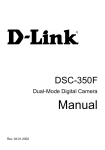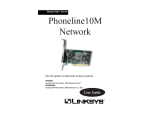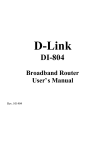Download D-Link DHN-520 User`s guide
Transcript
DHN-520 10Mb Home Phoneline Network Adapter User’s Guide Rev. 02 (June, 2001) 6DHN520…01 Printed in Taiwan D-Link DHN-520 10Mb Home Phoneline Network Adapter for the PCI Bus RECYCLABLE D-Link DHN-520 10Mb Home Phoneline Network Adapter for the PCI Bus FCC Certifications This equipment has been tested and found to comply with the limits for a Class B digital device, pursuant to Part 15 of the FCC Rules. These limits are designed to provide reasonable protection against harmful interference in a residential installation. This equipment generates, uses and can radiate radio frequency energy and, if not installed and used in accordance with the instructions, may cause harmful interference to radio communications. However, there is no guarantee that interference will not occur in a particular installation. If this equipment does cause harmful interference to radio or television reception, which can be determined by turning the equipment off and on, the user is encouraged to try to correct the interference by one or more of the following measures: • Reorient or relocate the receiving antenna. • Increase the separation between the equipment and receiver. • Connect the equipment into an outlet on a circuit different from that to which the receiver is connected. • Consult the dealer or an experienced radio/TV technician for help. Shielded interface cables must be used in order to comply with emission limits. You are cautioned that changes or modifications not expressly approved by the party responsible for compliance could void your authority to operate the equipment. This device complies with Part 15 of the FCC rules. Operation is subject to the following two conditions: (1) This device may not cause harmful interference, and (2) This device must accept any interference received, including interference that may cause undesired operation. D-Link DHN-520 10Mb Home Phoneline Network Adapter for the PCI Bus Table of Contents INTRODUCTION .......................................................................................... 1 ABOUT PHONELINE NETWORKING................................................................... 1 FEATURES ...................................................................................................... 2 INSTALLATION ............................................................................................ 3 UNPACK AND INSPECT .................................................................................... 3 SOFTWARE INSTALLATION ............................................................................. 4 INSTALL THE ADAPTER ................................................................................... 5 CONNECT THE PHONELINE CABLE ................................................................... 5 TROUBLESHOOTING.................................................................................. 6 SPECIFICATIONS ......................................................................................... 7 D-LINK OFFICES .......................................................................................... 9 LIMITED WARRANTY.............................................................................. 10 D-Link DHN-520 10Mb Home Phoneline Network Adapter for the PCI Bus 1 Introduction Thank you for choosing the D-Link DHN-520. As a leading network manufacturer, D-Link is dedicated to making the best cost/performance adapter on the market. This Introduction chapter will be useful if you are new to phonelinebased networking and other new technologies featured in the D-link DHN-520. Otherwise, skip ahead to the Installation chapter. For more information on D-Link go to www.dlink.com. About Phoneline Networking HomePNA 1.0 is a standard as defined and ratified by the Home Phoneline Networking Association (HomePNA). Currently The DHN-520 was designed around the proposed iLine10 standard as accepted by the HomePNA on July 27, 1999 as the basis for HomePNA 2.0. Home Phoneline Networking allows a home user to build a network utilizing their standard home phone lines. It removes the need to install separate hardware or specialty cables as is required by other networking technologies. With a full 10Mb of bandwidth, the data throughput speed is effectively 150-200 times faster than a V.90 modem. This technology will allow a Microsoft Window 95 OSR2, Windows 98, Windows Me, Windows NT 4.0 and Windows 2000 user to quickly share files and printers. With additional software a user may also play multi-player network games and share Internet access. 1 D-Link DHN-520 10Mb Home Phoneline Network Adapter for the PCI Bus Features Designed for versatility and performance, the D-Link DHN-520 provides the following features: • Backwards compatibility with older 1 Mb HomePNA 1.0 certified hardware • Operates in a PCI Bus Master slot of a Pentium/Pentium-Pro/Pentium-II computer, independent of CPU speed. • PCI Bus Master memory access for high throughput and low CPU demand. • Plug and Play installation. • 10 Mbps throughput over standard home phone lines. • Two LED indicators: Link and Activity. 2 2 D-Link DHN-520 10Mb Home Phoneline Network Adapter for the PCI Bus Installation Installation of a D-Link DHN-520 10Mb Home Phoneline Network Adapter requires that the software be installed first, then hardware. Unpack and Inspect CAUTION: Under ordinary circumstances, a D-Link DHN-520 card will not be affected by static charge as may be received through your body during handling of the unit. In special circumstances where you may carry an extraordinarily high static charge, it is good practice to reduce the charge by touching a ground before handling the adapter card. Open the shipping carton and carefully remove all items. In addition to this User's Guide, ascertain that you have: • One DHN-520 Ethernet Adapter Card. • DHN-520 Software CD. • Phoneline Cable. • DHN-520 Quick Install Guide 3 D-Link DHN-520 10Mb Home Phoneline Network Adapter for the PCI Bus Software Installation Note for Microsoft Windows 98, 98SE, Me and 2000 users: Please follow the instructions in the printed Quick Install Guide for your version of Windows to install the software correctly. Due to the great variety of network environments and system configurations in which the DHN-520 may be used, and revisions of those network systems, the instructions for software installation in Microsoft Windows 98, 98SE, Me and 2000 are provided in the printed Quick Install Guide. HTML versions of the same QIG are provided on the Software CD. Instructions for Windows 95 and NT 4.0 are given as TEXT (*.txt) files on the DHN-520 Software CD. Review the root directory README.TXT for overview information, and for full installation details, see the TEXT reference instruction files in the sub-directory appropriate to your network operating system. We have provided an HTML Quick Install Guide on the Software CD designed for our DHN-520 10Mb Home Phoneline PCI adapter. Simply insert the DHN-520 Software CD and click on the appropriate button. By clicking the “Install Drivers” button on the Autorun.exe screen, the drivers for your version of Windows will be copied to the appropriate system directories making it easier to load the drivers once the hardware is installed. Make sure that you follow then instructions in the Quick Install Guides to install the DHN-520 correctly. 4 D-Link DHN-520 10Mb Home Phoneline Network Adapter for the PCI Bus Install the Adapter 1. Shut down the computer, unplug its power cord, and remove the chassis cover. 2. Insert the contact edge of the D-Link DHN-520 card into the connector of any available PCI Bus Master expansion slot. Press the card firmly into the connector and ascertain that the card and contacts are fully seated in the connector. 3. Install the bracket screw that secures the card to the computer chassis. 4. Replace the computer's chassis cover. 5. Reconnect the computer's power cord, and turn the computer on. If the BIOS section of your computer's boot program is Plug and Play compliant, then at power-up the BIOS will automatically configure any newly installed D~Link DHN-520 adapter. NOTE: Due to a fault in some Plug-n-Play BIOS programs, occasionally a newly installed adapter is assigned an Interrupt Number which is already assigned to another device. In such a case, the conflict of Interrupt Number will cause faults in the behavior of both devices. It will then be necessary to run the CMOS Setup utility, and manually assign a non-conflicting Interrupt Number. Connect the Phoneline Cable Standard phoneline cable can be used to either connect the adapter to a phoneline wall jack, or to another adapter. 5 D-Link DHN-520 10Mb Home Phoneline Network Adapter for the PCI Bus A Troubleshooting If you experience any problems with the adapter, first verify that the appropriate driver is loaded and that the cables are properly connected. 1. Ascertain that the adapter card is fully and firmly seated in the PCI slot connector. 2. Check the cables. You may wish to plug a standard phone into an active phone jack to test both the line and cable. 3. Ascertain that the adapter's PCI slot is not deactivated at the BIOS level. The CMOS Setup utility in PCI computers ordinarily provides the option to activate or deactivate PCI slots. 4. Replace the adapter in question with a verified adapter and run NIC (software) diagnostic tests. 5. Install the questioned adapter in another PCI computer and run the tests again. 6. Remove all other PCI adapters from the computer and run the tests again. If the verification/diagnostic run is not normal, then there is probably an interrupt number conflict, which will have to be resolved manually by a CMOS Setup utility run after you have reinstalled all of the expansion cards. The DHN-520 Adapter features two LED indicators to assist in the resolving of network diagnostics: • LINK Indicator A steady green LED indicates good linkage between one DHN-520 and another. • ACTIVITY Indicator A flashing green LED indicates that the adapter is sending or receiving data. 6 D-Link DHN-520 10Mb Home Phoneline Network Adapter for the PCI Bus B Specifications Network Type: • 10Mb Home Phoneline • Proposed iLine10, HomePNA 2.0 specification Jumperless Hardware Auto-negotiation functionality Media interface: • RJ-11 EMI Compatibility: • • • • • • FCC Class B VCCI Class B CISPR B Canada ICES-003, Class B CE Certification, Class B C-Tick Host interface: • PCI 2.1 Bus (Bus Master) Physical Dimensions: 7 D-Link DHN-520 10Mb Home Phoneline Network Adapter for the PCI Bus • 120mm X 39mm Environment: • Storage: • Operating: • Humidity: −25° to 55°C, (−13° to 131° F) 0° to 50° C, (32° to 122° F) 10% to 90% non-condensing Power Consumption: • 1.1 Watts (maximum) PCB Layer: • 2 Layers Software drivers for: • Microsoft Windows NT 3.51, NT 4.0 • Microsoft Windows 95, 95B (OSR2) • Microsoft Windows 98, 98se • Microsoft Windows Me • Microsoft Windows 2000 8 D-Link DHN-520 10Mb Home Phoneline Network Adapter for the PCI Bus D-Link Offices AUSTRALIA CANADA CHILE CHINA DENMARK EGYPT FRANCE GERMANY INDIA ITALY JAPAN RUSSIA SINGAPORE S. AFRICA SWEDEN TAIWAN U.K. U.S.A. D-LINK AUSTRALASI A Unit 16, 390 Eastern Valley Way, Roseville, NSW 2069, Australia TEL: 61-2-9417-7100 FAX: 61-2-9417-1077 TOLL FREE: 1800-177-100 (Australia), 0800-900900 (New Zealand) URL: www.dlink.com.au E-MAIL: [email protected], [email protected] D-LINK CANADA 2180 Winston Park Drive, Oakville, Ontario L6H 5W1 Canada TEL: 1-905-829-5033 FAX: 1-905-829-5095 BBS: 1-965-279-8732 FREE CALL: 1-800-354-6522 URL: www.dlink.ca E-MAIL: [email protected] D-LINK SOUTH AMERICA Isidora Goyenechea #2934 of.702, Las Condes, Santiago, Chile TEL: 56-2-232-3185 FAX: 56-2-2320923 URL: www.dlink.cl D-LINK CHINA 2F., Sigma Building, 49 Zhichun Road, Haidian District, 100080 Beijing, China TEL: 86-10-88097777 FAX: 86-10-88096789 URL: www.dlink.com.cn D-LINK DENMARK Naverland 2, DK-2600 Glostrup, Copenhagen, Denmark TEL:45-43-969040 FAX:45-43-424347 URL: www.dlink.dk E-MAIL: [email protected] D-LINK MIDDLE EAST 7 Assem Ebn Sabet Street, Heliopolis Cairo, Egypt TEL: 202-2456176 FAX: 202-2456192 URL: www.dlink-me.com E-MAIL: [email protected] D-LINK FRANCE Le Florilege #2, Allee de la Fresnerie 78330 Fontenay Le Fleury France TEL: 33-1-30238688 FAX: 33-1-3023-8689 URL: www.dlink-france.fr E-MAIL: [email protected] D-LINK GERMANY Bachstrae 22, D-65830 Kriftel Germany TEL: 49-(0)6192-97110 FAX: 49-(0)6192-9711-11 URL: www.dlink.de BBS: 49-(0)6192-971199 (Analog) 49-(0)6192-971198 (ISDN) INFO LINE: 00800-7250-0000 (toll free) HELP LINE: 00800-7250-4000 (toll free) REPAIR LINE: 00800-7250-8000 D-LINK INDIA Plot No.5, Kurla -Bandra Complex Road, Off Cst Road, Santacruz (E), Bombay - 400 098 India TEL: 91-22-652-6696 FAX: 91-22-652-8914 URL: www.dlink-india.com E-MAIL: [email protected] D-LINK ITALIA Via Nino Bonnet No. 6/b, 20154 Milano, Italy TEL: 39-02-2900-0676 FAX: 39-02-2900-1723 URL: www.dlink.it E-MAIL: [email protected] D-LINK JAPAN 10F, 8-8-15 Nishi-Gotanda, Shinagawa-ku, Tokyo 141 Japan TEL: 81-3-5434-9678 FAX: 81-3-5434-9868 URL: www.d-link.co.jp D-LINK RUSSIA Michurinski Prospekt 49, 117607 Moscow, Russia TEL: 7-095-737-3389, 7-095-737-3492 FAX: 7-095-737-3390 D-LINK INTERNATIONAL 1 International Business Park, #03-12 The Synergy, Singapore 609917 TEL: 65-774-6233 FAX: 65-774-6322 URL: www.dlink-intl.com E-MAIL: [email protected] D-LINK SOUTH AFRICA Unit 2, Parkside 86 Oak Avenue Highveld Technopark Centurion, Gauteng, Republic of South Africa TEL: 27(0)126652165 FAX: 27(0)126652186 D-LINK SWEDEN P.O. Box 15036, S-167 15 Bromma Sweden TEL: 46-(0)8564-61900 FAX: 46-(0)8564-61901 E-MAIL: [email protected] URL: www.dlink.se D-LINK TAIWAN 2F, No. 119 Pao-Chung Road, Hsin-Tien, Taipei, Taiwan, R.O.C. TEL: 886-2-2910-2626 FAX: 886-2-2910-1515 URL: www.dlinktw.com.tw D-LINK EUROPE 4 th Floor, Merit House, Edgware Road, Colindale, London, NW9 5AB, U.K. TEL: 44-20-8731-5555 FAX: 44-20-8731-5511 URL: www.dlink.co.uk E-MAIL: [email protected] D-LINK U.S.A. 53 Discovery Drive, Irvine, CA 92618 USA TEL: 1-949-788-0805 FAX: 1-949-753-7033 INFO LINE: 1-800-326-1688 BBS: 1-949-455-1779, 1-949-455-9616 URL: www.dlink.com E-MAIL: [email protected], [email protected] Tech Support Hours: 6 A.M. to 6 P.M. Pacific Standard Time. Monday through Friday 9 D-Link DHN-520 10Mb Home Phoneline Network Adapter for the PCI Bus Limited Warranty D-Link Systems, Inc. (“D-Link”) provides this limited warranty for its product only to the person or entity who originally purchased the product from D-Link or its authorized reseller or distributor. Limited Hardware Warranty: D-Link warrants that the hardware portion of the D-Link products described below (“Hardware”) will be free from material defects in workmanship and materials from the date of original retail purchase of the Hardware, for the period set forth below applicable to the product type (“Warranty Period”) if the Hardware is used and serviced in accordance with applicable documentation; provided that a completed Registration Card is returned to an Authorized D-Link Service Office within ninety (90) days after the date of original retail purchase of the Hardware. If a completed Registration Card is not received by an authorized D-Link Service Office within such ninety (90) day period, then the Warranty Period shall be ninety (90) days from the date of purchase. Product Type Warranty Period Product (excluding power supplies and fans), if purchased One (1) Year and delivered in the fifty (50) United States, or the District of Columbia (“USA”) Product purchased or delivered outside the USA One (1) Year Power Supplies and Fans One (1) Year Spare parts and spare kits Ninety (90) days D-Link’s sole obligation shall be to repair or replace the defective Hardware at no charge to the original owner. Such repair or replacement will be rendered by DLink at an Authorized D-Link Service Office. The replacement Hardware need not be new or of an identical make, model or part; D-Link may in its discretion may replace the defective Hardware (or any part thereof) with any reconditioned product that D-Link reasonably determines is substantially equivalent (or superior) in all material respects to the defective Hardware. The Warranty Period shall extend for 10 D-Link DHN-520 10Mb Home Phoneline Network Adapter for the PCI Bus an additional ninety (90) days after any repaired or replaced Hardware is delivered. If a material defect is incapable of correction, or if D-Link determines in its sole discretion that it is not practical to repair or replace the defective Hardware, the price paid by the original purchaser for the defective Hardware will be refunded by D-Link upon return to D-Link of the defective Hardware. All Hardware (or part thereof) that is replaced by D-Link, or for which the purchase price is refunded, shall become the property of D-Link upon replacement or refund. Limited Software Warranty: D-Link warrants that the software portion of the product (“Software”) will substantially conform to D-Link’s then current functional specifications for the Software, as set forth in the applicable documentation, from the date of original delivery of the Software for a period of ninety (90) days (“Warranty Period”), if the Software is properly installed on approved hardware and operated as contemplated in its documentation. D-Link further warrants that, during the Warranty Period, the magnetic media on which D-Link delivers the Software will be free of physical defects. D-Link’s sole obligation shall be to replace the non-conforming Software (or defective media) with software that substantially conforms to D-Link’s functional specifications for the Software. Except as otherwise agreed by D-Link in writing, the replacement Software is provided only to the original licensee, and is subject to the terms and conditions of the license granted by D-Link for the Software. The Warranty Period shall extend for an additional ninety (90) days after any replacement Software is delivered. If a material nonconformance is incapable of correction, or if D-Link determines in its sole discretion that it is not practical to replace the non-conforming Software, the price paid by the original licensee for the non-conforming Software will be refunded by D-Link; provided that the non-conforming Software (and all copies thereof) is first returned to D-Link. The license granted respecting any Software for which a refund is given automatically terminates. 11 D-Link DHN-520 10Mb Home Phoneline Network Adapter for the PCI Bus What You Must Do For Warranty Service: Registration Card. The Registration Card provided at the back of this manual must be completed and returned to an Authorized D-Link Service Office for each D-Link product within ninety (90) days after the product is purchased and/or licensed. The addresses/telephone/fax list of the nearest Authorized D-Link Service Office is provided in the back of this manual. FAILURE TO PROPERLY COMPLETE AND TIMELY RETURN THE REGISTRATION CARD MAY AFFECT THE WARRANTY FOR THIS PRODUCT. Submitting A Claim. Any claim under this limited warranty must be submitted in writing before the end of the Warranty Period to an Authorized D-Link Service Office. The claim must include a written description of the Hardware defect or Software nonconformance in sufficient detail to allow D-Link to confirm the same. The original product owner must obtain a Return Material Authorization (RMA) number from the Authorized D-Link Service Office and, if requested, provide written proof of purchase of the product (such as a copy of the dated purchase invoice for the product) before the warranty service is provided. After an RMA number is issued, the defective product must be packaged securely in the original or other suitable shipping package to ensure that it will not be damaged in transit, and the RMA number must be prominently marked on the outside of the package. The packaged product shall be insured and shipped to D-Link, 53 Discovery Drive, Irvine CA 92618, with all shipping costs prepaid. D-Link may reject or return any product that is not packaged and shipped in strict compliance with the foregoing requirements, or for which an RMA number is not visible from the outside of the package. The product owner agrees to pay D-Link’s reasonable handling and return shipping charges for any product that is not packaged and shipped in accordance with the foregoing requirements, or that is determined by D-Link not to be defective or non-conforming. 12 D-Link DHN-520 10Mb Home Phoneline Network Adapter for the PCI Bus What Is Not Covered: This limited warranty provided by D-Link does not cover: Products that have been subjected to abuse, accident, alteration, modification, tampering, negligence, misuse, faulty installation, lack of reasonable care, repair or service in any way that is not contemplated in the documentation for the product, or if the model or serial number has been altered, tampered with, defaced or removed; Initial installation, installation and removal of the product for repair, and shipping costs; Operational adjustments covered in the operating manual for the product, and normal maintenance; Damage that occurs in shipment, due to act of God, failures due to power surge, and cosmetic damage; and Any hardware, software, firmware or other products or services provided by anyone other than DLink. Disclaimer of Other Warranties: EXCEPT FOR THE LIMITED WARRANTY SPECIFIED HEREIN, THE PRODUCT IS PROVIDED “AS-IS” WITHOUT ANY WARRANTY OF ANY KIND INCLUDING, WITHOUT LIMITATION, ANY WARRANTY OF MERCHANTABILITY, FITNESS FOR A PARTICULAR PURPOSE AND NON-INFRINGEMENT. IF ANY IMPLIED WARRANTY CANNOT BE DISCLAIMED IN ANY TERRITORY WHERE A PRODUCT IS SOLD, THE DURATION OF SUCH IMPLIED WARRANTY SHALL BE LIMITED TO NINETY (90) DAYS. EXCEPT AS EXPRESSLY COVERED UNDER THE LIMITED WARRANTY PROVIDED HEREIN, THE ENTIRE RISK AS TO THE QUALITY, SELECTION AND PERFORMANCE OF THE PRODUCT IS WITH THE PURCHASER OF THE PRODUCT. Limitation of Liability: TO THE MAXIMUM EXTENT PERMITTED BY LAW, D-LINK IS NOT LIABLE UNDER ANY CONTRACT, NEGLIGENCE, STRICT LIABILITY OR OTHER LEGAL OR EQUITABLE THEORY FOR ANY LOSS OF USE OF THE PRODUCT, INCONVENIENCE OR DAMAGES OF ANY CHARACTER, WHETHER DIRECT, SPECIAL, INCIDENTAL OR CONSEQUENTIAL (INCLUDING, BUT NOT LIMITED TO, DAMAGES FOR LOSS OF GOODWILL, WORK STOPPAGE, COMPUTER FAILURE OR MALFUNCTION, LOSS OF INFORMATION OR DATA CONTAINED IN, 13 D-Link DHN-520 10Mb Home Phoneline Network Adapter for the PCI Bus STORED ON, OR INTEGRATED WITH ANY PRODUCT RETURNED TO DLINK FOR WARRANTY SERVICE) RESULTING FROM THE USE OF THE PRODUCT, RELATING TO WARRANTY SERVICE, OR ARISING OUT OF ANY BREACH OF THIS LIMITED WARRANTY, EVEN IF D-LINK HAS BEEN ADVISED OF THE POSSIBILITY OF SUCH DAMAGES. THE SOLE REMEDY FOR A BREACH OF THE FOREGOING LIMITED WARRANTY IS REPAIR, REPLACEMENT OR REFUND OF THE DEFECTIVE OR NON-CONFORMING PRODUCT. GOVERNING LAW: This Limited Warranty shall be governed by the laws of the state of California. Some states do not allow exclusion or limitation of incidental or consequential damages, or limitations on how long an implied warranty lasts, so the foregoing limitations and exclusions may not apply. This limited warranty provides specific legal rights and the product owner may also have other rights which vary from state to state. Trademarks Copyright 2001 D-Link Corporation. Contents subject to change without prior notice. D-Link is a registered trademark of D-Link Corporation/D-Link Systems, Inc. All other trademarks belong to their respective proprietors. Copyright Statement No part of this publication may be reproduced in any form or by any means or used to make any derivative such as translation, transformation, or adaptation without permission from D-Link Corporation/D-Link Systems Inc., as stipulated by the United States Copyright Act of 1976. CE Mark Warning This is a Class B product. In a domestic environment, this product may cause radio interference, in which case the user may be required to take adequate measures 14 D-Link DHN-520 10Mb Home Phoneline Network Adapter for the PCI Bus Warnung! Dies ist in Produkt der Klasse B. Im Wohnbereich kann dieses Produkt Funkstoerungen verursachen. In diesem Fall kann vom Benutzer verlangt werden, angemessene Massnahmen zu ergreifen. Advertencia de Marca de la CE Este es un producto de Clase B. En un entorno doméstico, puede causar interferencias de radio, en cuyo case, puede requerirse al usuario para que adopte las medidas adecuadas. Attention! Ceci est un produit de classe B. Dans un environnement domestique, ce produit pourrait causer des interférences radio, auquel cas l`utilisateur devrait prendre les mesures adéquates. Attenzione! Il presente prodotto appartiene alla classe B. Se utilizzato in ambiente domestico il prodotto può causare interferenze radio, nel cui caso è possibile che l`utente debba assumere provvedimenti adeguati. VCCI Warning 15 D-Link DHN-520 10Mb Home Phoneline Network Adapter for the PCI Bus 16