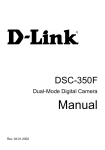Download D-Link DSH 8 (DSH-8) Networking Hub
Transcript
FCC Class B Warning This equipment has been tested and found to comply with the limits for a Class B digital device, pursuant to Part 15 of the FCC Rules. These limits are designed to provide reasonable protection against harmful interference in a residential installation. This equipment generates, uses and can radiate radio frequency energy and, if not installed and used in accordance with the instructions, may cause harmful interference to radio communications. However, there is no guarantee that interference will not occur in a particular installation. If this equipment does cause harmful interference to radio or television reception, which can be determined by turning the equipment off and on, the user is encouraged to try to correct the interference by one or more of the following measures: Reorient or relocate the receiving antenna. Increase the separation between the equipment and the receiver. Connect the equipment into an outlet on a circuit different from that to which the receiver is connected. Consult the dealer or an experienced radio/TV technician for help. Shielded interface cables must be used in order to comply with emission limits. Changes or modifications not expressly approved by user authority to operate this equipment. Trademarks Copyright D-Link Corporation. Contents subject to change without prior notice. D-Link is a registered trademark of D-Link Corporation/ D-Link Systems, Inc. All other trademarks belong to their respective proprietors. Copyright Statement No part of this publication may be reproduced in any form or by any means or used to make any derivative such as translation, transformation, or adaptation without permission from D-Link Corporation/D-Link Systems Inc., as stipulated by the United States Copyright Act of 1976. Rev. 06 (March 2001) 6DSH8.....06 Printed In Taiwan Limited Warranty Hardware: D-Link warrants each of its hardware products to be free from defects in workmanship and materials under normal use and service for a period commencing on the date of purchase from D-Link or its Authorized Reseller and extending for the length of time stipulated by the Authorized Reseller or D-Link Branch Office nearest to the place of purchase. This Warranty applies on the condition that the product Registration Card is filled out and returned to a D-Link office within ninety (90) days of purchase. A list of D-Link offices is provided at the back of this manual, together with a copy of the Registration Card. If the product proves defective within the applicable warranty period, D-Link will provide repair or replacement of the product. D-Link shall have the sole discretion whether to repair or replace, and replacement product may be new or reconditioned. Replacement product shall be of equivalent or better specifications, relative to the defective product, but need not be identical. Any product or part repaired by D-Link pursuant to this warranty shall have a warranty period of not less than 90 days, from date of such repair, irrespective of any earlier expiration of original warranty period. When D-Link provides replacement, then the defective product becomes the property of D-Link. Warranty service may be obtained by contacting a D-Link office within the applicable warranty period, and requesting a Return Material Authorization (RMA) number. If a Registration Card for the product in question has not been returned to D-Link, then a proof of purchase (such as a copy of the dated purchase invoice) must be provided. If Purchaser's circumstances require special handling of warranty correction, then at the time of requesting RMA number, Purchaser may also propose special procedure as may be suitable to the case. After an RMA number is issued, the defective product must be packaged securely in the original or other suitable shipping package to ensure that it will not be damaged in transit, and the RMA number must be prominently marked on the outside of the package. The package must be mailed or otherwise shipped to D-Link with all costs of mailing/shipping/insurance prepaid. D-Link shall never be responsible for any software, firmware, information, or memory data of Purchaser contained in, stored on, or integrated with any product returned to D-Link pursuant to this warranty. Any package returned to D-Link without an RMA number will be rejected and shipped back to Purchaser at Purchaser's expense, and D-Link reserves the right in such a case to levy a reasonable handling charge in addition mailing or shipping costs. Warranty Period For warranty in your region, please check with your local D-Link office and authorized agents as warranty periods may vary from region to region. The warranty for power supplies and power adapters is one year. Registration and Warranty Service The product's Registration Card, provided at the back of this manual, must be sent to a D-Link office. To obtain an RMA number for warranty service as to a hardware product, or to obtain warranty service as to a software product, contact the D-Link office nearest you. An address/telephone/fax/e-mail/Web site list of D-Link offices is provided in the back of this manual. WARRANTIES EXCLUSIVE IF THE D-LINK PRODUCT DOES NOT OPERATE AS WARRANTED ABOVE, THE CUSTOMER'S SOLE REMEDY SHALL BE, AT D-LINK'S OPTION, REPAIR OR REPLACEMENT. THE FOREGOING WARRANTIES AND REMEDIES ARE EXCLUSIVE AND ARE IN LIEU OF ALL OTHER WARRANTIES, EXPRESSED OR IMPLIED, EITHER IN FACT OR BY OPERATION OF LAW, STATUTORY OR OTHERWISE, INCLUDING WARRANTIES OF MERCHANTABILITY AND FITNESS FOR A PARTICULAR PURPOSE. D-LINK NEITHER ASSUMES NOR AUTHORIZES ANY OTHER PERSON TO ASSUME FOR IT ANY OTHER LIABILITY IN CONNECTION WITH THE SALE, INSTALLATION MAINTENANCE OR USE OF D-LINK'S PRODUCTS. D-LINK SHALL NOT BE LIABLE UNDER THIS WARRANTY IF ITS TESTING AND EXAMINATION DISCLOSE THAT THE ALLEGED DEFECT IN THE PRODUCT DOES NOT EXIST OR WAS CAUSED BY THE CUSTOMER'S OR ANY THIRD PERSON'S MISUSE, NEGLECT, IMPROPER INSTALLATION OR TESTING, UNAUTHORIZED ATTEMPTS TO REPAIR, OR ANY OTHER CAUSE BEYOND THE RANGE OF THE INTENDED USE, OR BY ACCIDENT, FIRE, LIGHTNING OR OTHER HAZARD. LIMITATION OF LIABILITY IN NO EVENT WILL D-LINK BE LIABLE FOR ANY DAMAGES, INCLUDING LOSS OF DATA, LOSS OF PROFITS, COST OF COVER OR OTHER INCIDENTAL, CONSEQUENTIAL OR INDIRECT DAMAGES ARISING OUT THE INSTALLATION, MAINTENANCE, USE, PERFORMANCE, FAILURE OR INTERRUPTION OF A D- LINK PRODUCT, HOWEVER CAUSED AND ON ANY THEORY OF LIABILITY. THIS LIMITATION WILL APPLY EVEN IF DLINK HAS BEEN ADVISED OF THE POSSIBILITY OF SUCH DAMAGE. IF YOU PURCHASED A D-LINK PRODUCT IN THE UNITED STATES, SOME STATES DO NOT ALLOW THE LIMITATION OR EXCLUSION OF LIABILITY FOR INCIDENTAL OR CONSEQUENTIAL DAMAGES, SO THE ABOVE LIMITATION MAY NOT APPLY TO YOU. Product Description The dual-speed standalone Ethernet/Fast Ethernet hub is designed to allow easy migration and integration between 10Mbps Ethernet and 100Mbps Fast Ethernet, while providing flexibility in cable connections. The device can operate with both IEEE 802.3 10BASE-T connections (twisted-pair Ethernet operating at 10 megabits per second) and IEEE 802.3u 100BASE-TX connections (twisted-pair Fast Ethernet operating at 100 megabits per second). All of the twisted-pair ports support Auto-Negotiation (NWay), allowing the hub to automatically detect the speed of a network connection. The hub has 8 ports and can have a single uplink connection to another 100BASE-TX Class II Fast Ethernet repeater (hub or hub stack). On the hub, the 10Mbps and 100Mbps segments are separate and do not intercommunicate. The device contains a built-in switch, making it possible to transparently bridge between the 10Mbps and 100Mbps segments. Features ♦ Compatible with the IEEE 802.3 10BASE-T Ethernet and 802.3u 100BASE-TX Fast Ethernet industry standards for interoperability with other Ethernet/Fast Ethernet network devices ♦ Eight NWay RJ-45 ports for connecting stations to the network ♦ Built-in switching function supports bridging between 10Mbps and 100Mbps segments ♦ LED indicators for power, collision, link, network activity, and operating speed (10 or 100 Mbps) ♦ Auto-partitioning for network protection ♦ Data collision detection and handling ♦ Preamble regeneration, signal retiming ♦ Uplink port allows easy linking of two Fast Ethernet or four Ethernet hub stacks to further expand your network ♦ External linear power adapter featured (output 7.5V/1A) ♦ Simple Plug and Play installation ♦ Compact size and light weight, ideal for SOHO, cubicle LANs Unpacking The carton should contain the following items: ♦ One dual-speed standalone hub ♦ One external power adapter ♦ One pair of mounting brackets ♦ This User's Guide Inspect the hub and all accompanying items. If any item is damaged or missing, report the problem immediately to your networking product dealer. External Components Front Panel ♦ Power Indicator This LED indicator lights green when the hub is receiving power; otherwise, it is off. ♦ Collision Indicators (10M/100M) These LEDs indicate data collisions on the respective 10Mbps Ethernet or 100Mbps Fast Ethernet segments connected to the hub. (If several hubs are linked together, all of them should detect and indicate the same collision, since collisions span the entire network segment.) Whenever a collision is detected, the respective collision indicator will briefly blink amber. ♦ Link (steady green) This LED will be lit when the port is connected to a powered Ethernet or Fast Ethernet station. If the station to which the hub is connected is powered off, or if there is a problem with the link, the LED will remain off. ♦ Receive (Rx) (blinking green) When information is received on a port, its LED indicator will blink off briefly. Upon reception, the data will be transmitted to all other connected ports. ♦ 10/100 Port Speed Indicators There is a port speed LED indicator for each of the twisted-pair ports on the hub. A port speed indicator will light green when a 100BASE-TX device is connected to the port. It will remain dark if the port is not connected or if a 10BASE-T device is connected. Rear Panel ♦ Twisted-Pair Ports Use any of these ports to connect stations to the hub. The ports are MDI-X ports, which means you can use ordinary straight-through twisted-pair cables to connect the hub to PCs, workstations, or servers through these ports. If you need to connect another device with MDI-X ports such as another hub or an Ethernet switch, you should use a crossover cable, or connect using the Uplink port. ♦ Uplink Port The Uplink port is an MDI-II port, which means you can connect the hub to another device with MDI-X ports using an ordinary straight-through cable, making a crossover cable unnecessary. Port 1 and the Uplink port are really the same port, except that their pinouts are different. Do not use both Port 1 and the Uplink port at the same time. Right-hand Side Panel ♦ AC Power Adapter Connector For the external power supply. Installing the Hub Install the hub in a fairly cool and dry place. See Specifications for the acceptable temperature and humidity operating ranges. Install the hub in a site free from strong electromagnetic field generators (such as motors), vibration, dust, and direct exposure to sunlight. Leave at least 10 cm of space at the front and rear of the hub for ventilation. Install the hub on a sturdy, level surface that can support its weight. When installing the hub on a level surface, attach the rubber feet to the bottom of the device. The rubber feet cushion the hub and protect the hub case from scratches and prevent it from scratching other surfaces. Making Connections Connectivity Rules Ethernet (10Mbps) connectivity rules: networks need to respect the following The maximum length of a twisted-pair cable segment is 100 meters. Cabling should be Category 3 or better. Between any two end-stations in a collision domain, there may be up to five cable segments and four intermediate repeaters (hubs, hub stacks, or other repeaters). If there is a path between any two end-stations containing five segments and four repeaters, then at least two of the cable segments must be point-to-point link segments (e.g., 10BASE-T, 10BASE-FL), while the remaining segments may be populated (mixing) segments (e.g., 10BASE-2 or 10BASE-5). Fast Ethernet (100Mbps) networks need to respect the following connectivity rules: The maximum length of a twisted-pair segment (that is, the distance between a port in the hub to a single-address network device such as a PC, server, or Ethernet switch) is 100 meters. Cabling and other wiring should be certified as Category 5 or shielded twisted pair (STP). The maximum diameter in a collision domain is about 205 meters using two Class II hubs (or hub stacks). Between any two end-stations in a collision domain, there may be up to three cable segments and two Class II hubs or hub stacks. Hub to End-Station Connection After the hub properly installed, it can support up to eight end-station connections. Fast Ethernet connection requires either a Category 5 UTP cable or an STP cable. These cables can be up to 100 meters long. Ethernet connection requires a Category 3 or better UTP cable. It is recommended that you use Category 5 cabling for all connections, in order to make it easier to transition all stations to 100Mbps. You can connect any combination of PCs, servers, and other singleaddress network devices to the eight twisted-pair ports using straight-through twisted-pair cables. These cables should not be crossed over. When connecting a PC or a server, the system being connected should have an Ethernet or Fast Ethernet network interface card with a twisted-pair port. Hub-to-Hub Uplink You can link two hubs or a hub with a hub stack by using any of the twisted-pair ports or the Uplink port. Linking hubs using ordinary twisted-pair ports requires crossover twisted-pair cables; linking using one ordinary twisted-pair port and the Uplink port requires an ordinary straight-through twisted-pair cable. The Uplink port is shared with Port 1, and you should not use both Port 1 and the Uplink port at the same time. When connecting two hubs or a hub with a hub stack in this fashion, the maximum distance between any two end-stations in a collision domain is 205 meters. If each link between the hub and an endstation is 100 meters, then the hub-to-hub connection is limited to 5 meters. However, if the longest hub-to-end-station connection is less than 100 meters, then the hub-to-hub connection can be up to 100 meters long as long as the 205-meter total network diameter rule is followed. The following table describes different methods of linking hubs (or hub stacks): DEVICE PORT USED DEVICE BEING CONNECTED Hub or Normal Hub Switch PORT TYPE Normal Crossover (X) Uplink Straight-Through (||) Server (or PC) Hub or Uplink Switch Server (or PC) CABLE TO USE Straight-Through (I|) Normal Straight-Through (||) Uplink Crossover (X) Crossover (X) A crossover cable is a straight-through twisted-pair cable in which the wires have been crossed. The figure below shows the pin assignments for an Ethernet or Fast Ethernet crossover cable: NOTE: The first twisted-pair port (Port 1) is shared with the Uplink port. If you connect a hub to the Uplink port, then do not use Port 1. Specifications Standards Compliance Topology Protocol Network Data Transfer Rate Number of Ports per Hub Network Cables IEEE 802.3 10BASE-T Ethernet repeater, IEEE 802.3u 100BASE-TX Fast Ethernet repeater (Class II), ANSI X3T9.5 TwistedPair Transceiver Star CSMA/CD Ethernet: 10Mbps; Fast Ethernet: 100Mbps 8, all dual-speed (10/100Mbps) 10BASE-T: 2-pair UTP Cat. 3,4,5 (100 m): EIA/TIA-568 100-ohm LED State Indicators Power Supply Power Consumption Dimensions Weight Operating Temperature Storage Temperature Humidity Emissions Safety screened twisted pair (STP) (100 m) Power, 10Mbps collision, 100Mbps collision, Link/ Receive, Speed (10/100Mbps) External power adapter (output: 7.5V/1A) 6 watts 190 mm (W) x 30.9 mm (H) x 116.8 mm (D) 400 g (w/o external power adapter) 0º to 55º C (32º-131º F) -25º to 55º C (-13º-131º F) 5%-95% non-condensing FCC Class B, CE Mark Class B, BSMI Class B, C-Tick CUL/CUL, TUV/GS Offices AUSTRALIA D-Link Australasia Unit 16, 390 Eastern Valley Way, Roseville, NSW 2069 Australia TEL: 61-2-9417-7100 FAX: 61-2-9417-1077 TOLL FREE (Australia): 1800 177 100 TOLL FREE (New Zealand): 0800-900900 URL: www.dlink.com.au E-MAIL: [email protected] & [email protected] CANADA D-Link Canada 2180 Winston Park Drive, Oakville, Ontario, L6H 5W1 Canada TEL: 1-905-829-5033 FAX: 1-905-829-5095 BBS: 1-965-279-8732 TOLL FREE: 1-800-354-6522 URL: www.dlink.ca FTP: ftp.dlinknet.com E-MAIL: [email protected] CHILE D-Link South America Isidora Goyeechea 2934 of 702, Las Condes, Santiago, Chile TEL : 56-2-232-3185 FAX: 56-2-232-0923 URL: www.dlink.cl E-MAIL: [email protected] & [email protected] DENMARK D-Link Denmark Naverland 2, DK-2600 Glostrup, Copenhagen, Denmark TEL:45-43-969040 FAX:45-43-424347 URL: www.dlink.dk E-MAIL: [email protected] EGYPT D-Link Middle East 7 Assem Ebn Sabet Street, Heliopolis, Cairo, Egypt TEL: 202-245-6176 FAX: 202-245-6192 URL: www.dlink-me.com E-MAIL: [email protected] & [email protected] FINLAND D-Link Finland Tulli-ja Pakkahuone, Katajanokanlaituri 5, Fin – 00160 Helsinki TEL: 358-9-62291660 FAX: 358-9-62291661 URL: www.dlink-fi.com FRANCE D-Link France Le Florilege #2, Allee de la Fresnerie, 78330 Fontenay le Fleury, France TEL: 33-1-3023-8688 FAX: 33-1-3023-8689 URL: www.dlink-france.fr E-MAIL: [email protected] GERMANY D-Link Central Europe/D-Link Deutschland GmbH Schwalbacher Strasse 74, 65760 Eschborn, Germany TEL: 49-(0) 6196-7799-0 FAX: 49-(0) 6196-7799-300 URL: www.dlink.de BBS: 49-(0) 6192-971199 (analog) BBS: 49-(0) 6192-971198 (ISDN) INFO: 00800-7250-0000 (toll free) HELP: 00800-7250-4000 (toll free) REPAIR: 00800-7250-8000 E-MAIL: [email protected] INDIA D-Link India Plot No.5, Kurla-Bandra Complex Rd., Off Cst Rd., Santacruz (E), Bombay, 400 098 India TEL: 91-22-652-6696 FAX: 91-22-652-8914 URL: www.dlink-india.com E-MAIL: [email protected] ITALY D-Link Mediterraneo Srl Via Nino Bonnet n. 6/b, 20154, Milano, Italy TEL: 39-02-2900-0676 FAX: 39-02-2900-1723 URL: www.dlink.it E-MAIL: [email protected] JAPAN D-Link Japan 10F, 8-8-15 Nishi-Gotanda, Shinagawa-ku, Tokyo 141, Japan TEL: 81-3-5434-9678 FAX: 81-3-5434-9868 URL: www.d-link.co.jp E-MAIL: [email protected] RUSSIA D-Link Russia Michurinski Prospekt 49, 117607 Moscow, Russia TEL: 7-095-737-3389 & 7-095-737-3492 FAX: 7-095-737-3390 URL: www.dlink.ru E-MAIL: [email protected] SINGAPORE D-Link International 1 International Business Park, #03-12 The Synergy, Singapore 609917 TEL: 65-774-6233 FAX: 65-774-6322 E-MAIL: [email protected] URL: www.dlink-intl.com S. AFRICA D-Link South Africa Unit 2, Parkside 86 Oak Avenue, Highveld Technopark Centurion, Gauteng, South Africa TEL: 27 (0) 126652165 FAX: 27 (0) 126652186 URL: www.d-link.co.za E-MAIL: [email protected] SWEDEN D-Link Sweden P. O. Box 15036, S-167 15 Bromma, Sweden TEL: 46-(0) 8564-61900 FAX: 46-(0) 8564-61901 E-MAIL: [email protected] URL: www.dlink.se TAIWAN D-Link Taiwan 2F, No. 119 Pao-Chung Rd, Hsin-Tien, Taipei, Taiwan TEL: 886-2-2910-2626 FAX: 886-2-2910-1515 URL: www.dlinktw.com.tw E-MAIL: [email protected] U.K. D-Link Europe 4th Floor, Merit House, Edgware Road, Colindale, London NW9 5AB U.K. TEL: 44 (0) 20-8731-5555 FAX: 44 (0) 20-8731-5511 BBS: 44 (0) 181-235-5511 URL: www.dlink.co.uk E-MAIL: [email protected] U.S.A. D-Link U.S.A. 53 Discovery Drive, Irvine, CA 92618, USA TEL: 1-949-788-0805 FAX: 1-949-753-7033 BBS: 1-949-455-1779 & 1-949-455-9616 INFO: 1-800-326-1688 URL: www.dlink.com E-MAIL: [email protected] & [email protected] Register Online at http://support.dlink.com/register/ Print, type or use block letters. Your name: Mr./Ms____________________________________________________ Organization:__________________________Dept.__________________________ Your title at organization:_______________________________________________ Telephone:________________________ Fax:______________________________ Organization's full address:_____________________________________________ Country:____________________________________________________________ Date of purchase (Month/Day/Year):______________________________________ Product Model Product Serial No. * Product installed in type of computer (e.g., Compaq 486) * Product installed in computer serial No. (* Applies to adapters only) Product was purchased from: Reseller's name:______________________________________________________ Telephone:_________________________ Fax:_____________________________ Reseller's full address:_________________________________________________ ___________________________________________________________________ ___________________________________________________________________ Answers to the following questions help us to support your product: 1.Where and how will the product primarily be used? Home Office Travel Company Business Home Business Personal Use 2. How many employees work at installation site? 1 employee 2-9 10-49 50-99 100-499 500-999 1000 or more 3. What network protocol(s) does your organization use ? XNS/IPX TCP/IP DECnet Other_____________________________ 4. What network operating system(s) does your organization use ? D-Link LANsmart Novell NetWare NetWare Lite SCO Unix/Xenix PC NFS 3Com 3+Open Banyan Vines DECnet Pathwork Windows NT Windows NTAS Windows '95 Other__________________________________________ 5. What network management program does your organization use ? D-View HP OpenView/Windows HP OpenView/Unix SunNet Manager Novell NMS NetView 6000 Other________________________________________ 6. What network medium/media does your organization use ? Fiber-optics Thick coax Ethernet Thin coax Ethernet 10BASE-T UTP/STP 100BASE-TX 100BASE-T4 100VGAnyLAN Other_________________ 7. What applications are used on your network? Desktop publishing Spreadsheet Word processing CAD/CAM Database management Accounting Other_____________________ 8. What category best describes your company? Aerospace Engineering Education Finance Hospital Legal Insurance/Real Estate Manufacturing Retail/Chainstore/Wholesale Government Transportation/Utilities/Communication VAR System house/company Other________________________________ 9. Would you recommend your D-Link product to a friend? Yes No Don't know yet