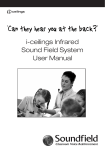Download Audix SMU1 User manual
Transcript
* + ----- !" #$% & '' ( $) )) !" #$ % & '' ( , ) + + . + + / Single-Button Microphone Unit (SMU1) Incorporating Microphone Pre Amplifier (MPAB3) User Manual V1.3 page 1 of 15 21016 SMU1-MPAB3 V1.3.doc Revision History Version 1.0 1.1 1.2 1.3 Modifications Original issue. First Revisions Cable Type Changed Connection Details Added Date 19/07/01 26/09/01 21/10/05 16/12/05 © Copyright Audix Systems. 2005 DISCLAIMER This manual contains information that is correct to the best of Audix Systems knowledge. It is intended to be a guide and should be used as such. It should not be considered as a sole source of technical instruction, replacing good technical judgement, since all possible situations cannot be anticipated. If there are any doubts as to exact installation, configuration and/or use, call Audix Systems at +44 (0)1799 540888 ACKNOWLEDGEMENTS All trademarks are recognised page 2 of 15 21016 SMU1-MPAB3 V1.3.doc Models Covered This user manual covers the following equipment • • SMU1 (570.005.005) Single Button Paging Microphone MPAB3 (570.005.007) Microphone Pre Amplifier Technical Support In the unlikely event of you having problems with your SMU 1 please contact our Technical Support. Audix Systems Station Road Wenden Saffron Walden CB11 4LG Tel +44 (0)1799 540888 Fax +44 (0)1799 541618 Website www.tycosafetyproducts-europe.com, www.audixsystems.co.uk page 3 of 15 21016 SMU1-MPAB3 V1.3.doc Table of contents Revision History.......................................................................................................2 Models Covered ...........................................................................................3 Technical Support ........................................................................................3 Table of contents..........................................................................................4 Product Description ......................................................................................5 SMU1 Overview ...........................................................................................7 SMU1 Operating instructions........................................................................7 MPAB3 microphone preamplifier..................................................................8 SMU1 Specification ......................................................................................9 MPAB3 Specifications ..................................................................................9 Installation Instructions...............................................................................10 Wiring......................................................................................................10 Fixed Installation Cable types. ................................................................10 Setting Up...................................................................................................11 SMU1 Connection DetailsMPAB3 Connector pin-outs and Jumper settings ...................................................................................................11 MPAB3 Connector pin-outs and Jumper settings ...................................12 Connection Deatils .....................................................................................13 Safety Considerations. ...............................................................................14 D718 MPAB3 Pre Amplifier Board..............................................................15 page 4 of 15 21016 SMU1-MPAB3 V1.3.doc Product Description The SMU1 is desk mounted microphone console for primarily designed for use with Audix Systems Public Address and Voice Alarm controllers. Led indicators provide comprehensive status display. Red LED’s showing when zones are busy, green LED’s show when calls are successful. The SMU1 features a good quality dynamic microphone, chosen for its clear and natural sound. The MPAB3 is a low noise remote microphone amplifier board with balanced input and built in AGC/compressor maintain maximum intelligibility. The nominal compression ratio is 5 to 1, but increases towards the higher level end of the range. The underlying AGC operates slowly with an attack time of around 3s ( gain control is mostly transferred from the compressor) and release time of around 10s, but has a fast recovery (approx. 1s rate ) which operates if the output level falls below 10 to 15dB of its current nominal value for longer than 1.5s. The AGC recovery rate of around 10s is re-established when the signal level recovers to within the 15dB range of the nominal output level. The compressor effectively operates "over the top" of the AGC to reduce the dynamic range of the gain adjusted signal. The reason for this approach (rather than just having a simple compressor is to reduce the amount of crackle and distortion of the signal to improve overall intelligibility of the speech signal. The compressor operates normally with an attack time of around 10ms and a release time of 200ms which gives good dynamic range control with minimal attack distortion. To control the initial attack and any subsequent large excursions of the signal, the attack time speeds to around 1ms for any instantaneous input increase of greater than about 4dB above the current output level. To help prevent the compressor modulating the noise during short pauses in the input speech signal (i.e. unwanted "breathing") the compressor release time is increased greatly if the output level falls to below 10 to 15dB of the current output level. Normal control is re-established when the output level rises above this level. The board also incorporates a 20kHz surveillance oscillator which injects tone directly into the microphone input for use in the rest of the PA system, but which will also detect (absence of tone) a short or open circuit fault at the microphone. The 20kHz generator is arranged to inverse-track the gain page 5 of 15 21016 SMU1-MPAB3 V1.3.doc control applied by the compressor so that an approximately constant level of surveillance tone is always available at the output. A chime circuit (ding-dong) may be optionally triggered from the control input (e.g. Press to talk switch) and if used gives a logic level output which is intended to flash an led during the chime and switch it continuously on when the microphone is enabled. Finally, the microphone is 'live' all of the time so as to enable continuous surveillance of all of the circuitry in the system. However, to avoid audible signal pick-up from the microphone in its non-active state, additional gain reduction is applied in this state which is switched out when the microphone is required. A digitally synthesized 20kHz monitor tone for the Audix Systems FMS is injected directly at the microphone head, with innovative circuitry able to detect open or short circuit failure of the microphone. The MPAB3 microphone pre amplifier features a choice of 2 built in pre announcement chime signals. There is independent adjustment for the chime volume. Due to continued development, Audix Systems reserves the right to change any of the operational features of the SMU1 described in this document. page 6 of 15 21016 SMU1-MPAB3 V1.3.doc SMU1 Overview The microphone comprises; • Desk mount microphone unit with PTT (Press To Talk Button) • Speak indicator (Green) • Busy indicator (Red) • Goose neck Microphone • Microphone pre-amplifier unit in separate junction box (MPAB3) SMU 1 SMU1 Operating instructions Operation LIVE broadcast • When the SMU is idle the red LED will show if the system is busy. • To make an announcement the user is to press and hold the Speak button. Until this point announcer has had no effect on the PA system. • A rapidly flashing green LED by the Speak button, indicates that the preannounce chime is active and the announcer should wait until this green LED stays solidly on. This is the Speak-now indication. • Whilst holding the Speak button, the announcer should then talk steadily and clearly into the microphone with their mouth about 10 to 20 cm. from the microphone head. • The call ends when the announcer releases the Speak button, thereby turning off the microphone, indicated by the Green LED’s turning off. page 7 of 15 21016 SMU1-MPAB3 V1.3.doc MPAB3 microphone preamplifier The MPAB3 pre amplifier is used with SMU1 or handheld microphones. These are the only Audix microphones without an integral pre amp/line amplifier. The MPAB3 is housed in a metal box and will require fixing near to the microphone. The box is fitted with glands. It is the responsibility of the installer to ensure the cables are glanded correctly. MIC MPAB RACK Terminations Dimensions of line amplifier boxes are approximately 200mm X 130mm X 50mm The unit is connected to the PA system via a four pair cable (Belden 8778 equivalent). Pair 1: The unit is powered from a nominal 24V D.C. supply. Pair 2: PTT control Out Pair 3: Audio output from the unit is at balanced line level audio 0dBu nominal. Pair 4: Busy control in and Live control in page 8 of 15 21016 SMU1-MPAB3 V1.3.doc Each pair should be individually screened, with a common overall screen connected to earth. SMU1 Specification Microphone Technology Frequency Response Sensitivity Impedance Directional Characteristics: From 200Hz – 2kHz From 2kHz – 5kHz Switch (Max DC switching current) LED current Requirment (24V DC) Busy Indication Speak Indication Cable Length (Filotex) Dynamic 150Hz – 7kHz (+/- 3dB) -83.5dB re 1V/uBAR +/- 4dB 200 ohm +/- 15% Greater than 10dB Greater Than 8dB 50mA ~10mA Red LED Green LED 3 meters MPAB3 Specifications Power supply voltage range Supply current (typical) 15 – 30V DC 55mA @ 24V Audio output nominal Audio output max. Output impedance Load impedance Distortion T.H.D. Signal to Noise ratio 0dBu +10dBu < 50 ohms > 600ohms < 0.05% Pre-announcement chimes 2 or 3 tone Microphone gain trim range Preset Surveillance tone Frequency Surveillance tone Level Surveillance tone stability 20kHz Adjustable o 100ppm/ C Operating Distance (From Rack), SMU1 Operating Distance(From Rack), SMU1 used with MPAB3 Operating temperature range Max Humidity EMC operating environment (As defined by EN50081-1, EN50082-1) Manufactured to Safety Standard 100m 500m o 0 – 40 C 85% non-condensing Domestic, Commercial, Light Industrial. EN60065:1998 page 9 of 15 21016 SMU1-MPAB3 V1.3.doc Installation Instructions Warning: Upon first connection of the SMU1 to a system, the initial setting of the 20kHz surveillance tone is set at the factory and may need to be adjusted during system commissioning. Wiring. The SMU1 will normally be located on a desk or table, but is permanently wired into a junction box/wall box/MPAB3 using the single flexible multi core cable provided. Wiring from the junction box to the main systems equipment may be made with different cable types, depending on the environment and the length of the cable run. In any case the cable should be individually screened pairs, with an over-all screen which must be earthed. Fixed Installation Cable types. Care should be taken when installing microphone cabling with respect to other power cables and systems likely to cause interference e.g. Mains cabling, Motors etc. In its normal operational mode the unit is supported on a 4 pair cable. However we would recommend using 6 twisted screen pair cable (Belden 8778). Depending on the installation there may be a requirement to use fire resistant or LSF cables. Audix Systems can offer advice, based on previous experience as to suitable cable types and maximum cable lengths. page 10 of 15 21016 SMU1-MPAB3 V1.3.doc Setting Up. There are a number of pre-set controls that must be set during system commissioning. The location of these controls is shown in the figure below. Use the channel gain control on the PA system to adjust the volume of the microphone. Do not adjust the “mic pre-set gain control” which has been factory set to match the characteristics of the microphone, and will not normally be adjusted on site. The “chime switch” will be set to select the required chime. It is also used to adjust the chime volume after the mic volume has set on the PA system. To turn the chime off completely select Position 0 on this switch. SMU1 Connection Details page 11 of 15 21016 SMU1-MPAB3 V1.3.doc MPAB3 Connector pin-outs and Jumper settings MPAB3 Wiring MPAB3 Connection Details MPAB3 (D718) Jumper settings Omit 2 tone chime J1 Fit 3 tone chime J2 Omit Enable Chime Fit Disable Chime J3 Omit Ptt Operation, Active Low (Fit J5) Fit Ptt Operation, Active High (Omit J5) J4 Omit Normal Operation Fit Permanently Enable Pre Amplifier J5 Omit Ptt Operation, Active High (Fit J3) Fit Ptt Operation, Active Low (Omit J3) J6 Omit Power Off Fit Power On J7 Omit A1 > A1 Fit A1 > SCREEN MPAB3 Trim Pot Settings VR1 – Distortion Trim (Do Not Adjust) VR2 – Set 20kHz Level VR3 – Set Chime Level VR4 – Set Threshold for Limiter VR5 – Microphone Gain VR6 – Set Chime Pitch VR7 – Output Gain page 12 of 15 21016 SMU1-MPAB3 V1.3.doc Connection Details page 13 of 15 21016 SMU1-MPAB3 V1.3.doc Safety Considerations. Review the following safety precautions to avoid injury and prevent damage to the product. The product should only be used as specified. The SMU1 should be operated from a suitable DC supply of nominally 24V. Use only the correct power source, which must contain current overload protection to protect the wiring between the system and the SMU1. Do not disconnect the cable from the product whilst the Voice Alarm system is powered. Do not operate in wet or damp conditions or expose to dripping or splashing. Do not operate in an Explosive Atmosphere This product may be incorporated into a Monitored Voice Alarm system. If so, to tamper with any of the setting of the SMU1 unit may cause a Fault Condition warning on the Voice Alarm control unit. In these circumstances the restoration of normal operation of the system may not be possible without access to the Main Voice Alarm Equipment by qualified personnel. page 14 of 15 21016 SMU1-MPAB3 V1.3.doc D718 MPAB3 Pre Amplifier Board page 15 of 15 21016 SMU1-MPAB3 V1.3.doc