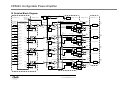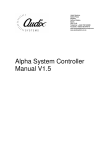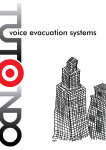Download CPA240 Power Amplifier Manual: V1.31
Transcript
Audix Systems, Station Road, Wenden, Saffron Walden, Essex, CB11 4LG. Telephone: +44(0)1799 540888 Facsimile: +44(0)1799 541618 www.tycosafetyproducts-europe.com www.audixsystems.co.uk CPA240 Power Amplifier Manual: V1.31 CPA240 Configurable Power Amplifier Revision History Version 1.0 1.1 1.2 1.3 1.31 Modifications CPA240 Configurable Power Amplifier Safety information D805 bus adapter card and additions Add figures Outputs not inputs in table 13.2 Date 15/7/03 17/12/03 14/04/04 22/03/05 27/10/05 © Copyright Audix Systems. 2005 DISCLAIMER This manual contains information that is correct to the best of Audix Systems knowledge. It is intended to be a guide and should be used as such. It should not be considered as a sole source of technical instruction, replacing good technical judgement, since all possible situations cannot be anticipated. If there are any doubts as to exact installation, configuration and/or use, call Audix Systems at +44 (0)1799 540888 ACKNOWLEDGEMENTS Windows™, Windows 95™ and Windows 98™ are trademarks of Microsoft Corporation All other trademarks are recognised Page 2 of 35 21031 CPA240 manual V1.31.doc CPA240 Configurable Power Amplifier Models Covered This user manual covers the following equipment • CPA240 Power Amplifier Technical Support Should you require technical assistance regarding the CPA240 Power Amplifier or any other Audix Systems product please contact our Technical Services Department. Audix Systems Station Road Wenden Saffron Walden Essex CB11 4LG Tel 01799 540888 Fax 01799 541618 Corporate website www.tycosafetyproducts-europe.com Page 3 of 35 21031 CPA240 manual V1.31.doc CPA240 Configurable Power Amplifier Table of Contents REVISION HISTORY .................................................................................................................... 2 MODELS COVERED .................................................................................................................... 3 TECHNICAL SUPPORT ............................................................................................................... 3 APPENDIX A ; AMPLIFIER FAIL DISABLE (PA ONLY)..................................................................... 5 1 SPECIFICATION ................................................................................................................... 6 1.1 SPECIFICATION.................................................................................................................. 6 1.2 BATTERY CONSUMPTION ................................................................................................... 7 1.2.1 Standby Consumption ............................................................................................. 7 1.2.2 Operational Consumption ........................................................................................ 7 2 DESCRIPTION....................................................................................................................... 8 2.1 2.2 2.3 3 FRONT VIEW ..................................................................................................................... 8 BACK VIEW ....................................................................................................................... 8 BRIEF DESCRIPTION .......................................................................................................... 9 AMPLIFIER FEATURES ..................................................................................................... 10 3.1 CPA240 SIMPLIFIED BLOCK SCHEMATIC .......................................................................... 10 3.2 CONNECTIONS ................................................................................................................ 11 3.2.1 Amplifier Audio Bus ............................................................................................... 12 3.2.2 Audio Bus selector................................................................................................. 12 3.2.3 Auxiliary Port - Direct Audio Input.......................................................................... 12 3.2.4 Auxiliary Port - Insert ............................................................................................. 12 3.2.5 Auxiliary Port - Amplifier Linking............................................................................ 12 3.2.6 Amplifier Output ..................................................................................................... 12 3.3 AMPLIFIER CIRCUITRY ..................................................................................................... 13 3.3.1 Input Stage ............................................................................................................ 13 3.3.2 Power Stage .......................................................................................................... 13 3.3.3 Amplifier Protection................................................................................................ 13 3.3.4 Amplifier Surveillance, Low Power Idle & Wakeup................................................ 13 3.4 AMPLIFIER DESIGNATION & REMOVAL AID ........................................................................ 14 3.5 AUDIO BUS ADAPTER ...................................................................................................... 15 3.5.1 Wiring and Assembly Detail................................................................................... 15 4 AMPLIFIER CONFIGURATION .......................................................................................... 16 4.1 INTERNAL SELECTOR VIEW .............................................................................................. 16 4.2 MASTER SLAVE ............................................................................................................... 16 4.2.1 Master Slave Configuration Examples .................................................................. 16 4.3 AUDIO BUS SELECTOR .................................................................................................... 17 4.3.1 Audio Bus Selector Configuration Examples......................................................... 17 4.4 FAULT MONITORING SETTINGS......................................................................................... 18 5 ADVANCED CONFIGURATION ......................................................................................... 18 5.1 CHAIN FEATURE .............................................................................................................. 18 5.2 CONNECTING SIGNAL PROCESSORS ‘INSERT’ (‘SEND’) ...................................................... 18 5.3 VOLUME CONTROL GAIN OPTION ..................................................................................... 19 5.4 LINKING AMPLIFIER FRAMES (PARALLEL GROUP) .............................................................. 19 5.4.1 Wiring Grouped Amplifiers..................................................................................... 21 5.4.2 Amplifier Group Controller & Slave Settings ......................................................... 22 5.4.3 Amplifier Group Gain Trim ..................................................................................... 22 5.5 CONNECTING LINE OUTPUTS ............................................................................................ 23 5.6 AMPLIFIER LOW POWER IDLE & W AKEUP.......................................................................... 23 6 MAINS VOLTAGE SELECTION ......................................................................................... 25 6.1 SETTING MAINS VOLTAGE SELECTOR ............................................................................... 25 Page 4 of 35 21031 CPA240 manual V1.31.doc CPA240 Configurable Power Amplifier 7 FAULT MONITORING FEATURES .................................................................................... 26 7.1 7.2 SUPPLY MONITORING ...................................................................................................... 26 AMPLIFIER MONITORING .................................................................................................. 26 8 RACK MOUNTING THE CPA240 ....................................................................................... 28 9 WARRANTY ........................................................................................................................ 28 9.1 9.2 9.3 9.4 9.5 9.6 9.7 9.8 9.9 10 PERFORMANCE ............................................................................................................... 28 DELAYS IN DELIVERY ....................................................................................................... 28 STORAGE........................................................................................................................ 28 DAMAGE OR LOSS IN TRANSIT (UK) ................................................................................. 28 DAMAGE OR LOSS IN TRANSIT (EXPORT) .......................................................................... 28 LIABILITY FOR DEFECTS ................................................................................................... 29 ENVIRONMENT ................................................................................................................ 29 TITLE OF GOODS ............................................................................................................. 29 LAWS.............................................................................................................................. 29 SAFETY CONSIDERATIONS.......................................................................................... 30 10.1 SAFETY CONSIDERATIONS FOR SYSTEM DESIGN AND INSTALLATION.................................. 30 10.1.1 Security .................................................................................................................. 30 10.1.2 Electrical ................................................................................................................ 30 10.1.3 Environmental........................................................................................................ 30 10.1.4 Installation.............................................................................................................. 30 10.2 SAFETY CONSIDERATIONS FOR SYSTEM MAINTENANCE .................................................... 32 10.2.1 Safety and Electrical Rating Information ............................................................... 32 10.2.2 Electrical Hazards.................................................................................................. 32 10.2.3 Heat Hazards......................................................................................................... 32 10.2.4 Weight Hazards. .................................................................................................... 32 11 MAINTENANCE ............................................................................................................... 33 12 COMPONENT REFERENCE NUMBERS........................................................................ 33 13 REAR PANEL PIN-OUTS ................................................................................................ 34 13.1 13.2 13.3 13.4 13.5 AUDIO INPUT BUS............................................................................................................ 34 AUDIO OUTPUTS ............................................................................................................. 34 FMS BUS ....................................................................................................................... 35 AUXILIARY PORT (CHANNEL INSERTS) .............................................................................. 35 BACK-UP SUPPLY CONNECTOR SCHEMATIC...................................................................... 36 14 ELECTRICAL SCHEMATIC ............................................................................................ 38 15 DETAILED BLOCK DIAGRAM ....................................................................................... 39 APPENDIX A ; Amplifier Fail Disable (PA Only) Page 5 of 35 21031 CPA240 manual V1.31.doc CPA240 Configurable Power Amplifier 1 Specification 1.1 Specification Audio Power amplifier channels Maximum Power Amplifier power configurations (switchable) Power amplifier channel enable Frequency Response (-3dBu ) Distortion (1kHz at rated power) Cross-talk Signal/Noise (20Hz-20kHz rel to 100V) Sensitivity (100V output) Volume control range CPA240 Power Amplifier 4 (configurable) 240 watts (1kHz @ 100V r.m.s) 4 x 60W 1 x 120, 2 x 60W 2 x 120W 1 x 180, 1 x 60W 1 x 240W Channel on/off (unused channel power save) 70Hz to 20kHz Better than 1% THD Better than –60dB Better than –85dBu 0dBu (+10dBu link option) 0 to –50dB Power Supply: Mains supply (V) Backup supply input Power Consumption max 4 x 60W Amplifier idle & quiescent consumption 1 x master channel configured 2 x master channel configured 3 x master channel configured 4 x master channel configured General: Heat Dissipation max (W) Dimensions(length, width, Height in :mm) Weight (kg) Operating temperature range (°C) Humidity range Standards 230V AC. +/- 10%, 50-60Hz switch options 24V DC (nominal). To be fused at source 25A max. 510W Idle 121mA 146mA 171mA 195mA Quiescent (wakeup) 1180mA 1210mA 1250mA 1260mA 270W 19” Rack Width 2 U High (89mm x 480mm x 370mm) 15 kg 0°C to 40°C 90% non condensing Meets or exceeds the requirements of BS5839. Compliant with EMC standards, EN 61000-6-1-2000, EN 61000-6-3-2001 Compliant with LVD safety standards; BS EN60065:1998 Fusing: Mains fuse rating Battery fuse rating Amplifier output stage fuse rating 1 off 20 x 5mm T 4A H 1 off automotive blade F 25A 4 off 20 x 5mm T 6.3A Page 6 of 35 21031 CPA240 manual V1.31.doc CPA240 Configurable Power Amplifier 1.2 Battery Consumption Amplifier power consumption during a mains failure can be calculated by the duration the amplifier remains at standby plus the additional power drawn during its operation. 1.2.1 Standby Consumption The table below details the amplifier battery standby consumption for the four possible master/slave configurations. Standby consumption is the power used by an idle amplifier during a mains power failure. During a mains failure voice alarm systems are generally expected to provide 24 hours of standby and ½ hour of alarm broadcast. Figures for 72-hour standby operation are also provided. It is important that all unused channels are configured as slaves as this reduces battery consumption to a minimum i.e. an amplifier driving a 60watt load should be configured as a 240W Amplifier channel configuration Consumption/hour 24 hours total 72 hours total 140mA 166mA 192mA 216mA 3.38A 3.99A 4.61A 5.18A 10.10A 11.95A 13.82A 15.55A 1 x master channel configured 2 x master channel configured 3 x master channel configured 4 x master channel configured 1.2.2 Operational Consumption The operational power consumption of an amplifier is effected by a number of factors: • • • Speaker load Broadcast level Signal type Where the speaker load connected to the amplifier is less than its maximum rated power, the proportion of power drawn will be reduced. Similarly the level and signal or message type used during an alarm broadcast can also reduce power consumption. Where a continuous signal is employed, the consumption can be approximately calculated by the signal voltage across the load. However voice alarm broadcasts often contain tone and voice signals. Due to the nature of a voice messages and the gaps of silence that generally separates the alarm tone and voice signal the overall average consumption is further reduced. Generally with normal site perimeters and a combined tone and voice alarm power consumption would be 33% of the maximum. Figures below indication the power consumption of an amplifier during nominal and fully power conditions. Amplifier total load 60W 120W 180W 240W 33% consumption Nominal power requirement (33% for ½ hour) Continuous tone at 100V into a full load 1.7A 3.3A 5.0A 6.7A 0.9A 1.7A 2.5A 3.3A 5.0A 10.0A 15.0A 20.0A Page 7 of 35 21031 CPA240 manual V1.31.doc CPA240 Configurable Power Amplifier The ‘nominal’ power consumption figure must not be used if a continuous tone alarm is employed. 2 Description 2.1 Front View 2.2 Back View 25A Page 8 of 35 21031 CPA240 manual V1.31.doc CPA240 Configurable Power Amplifier 2.3 Brief Description The CPA240 power amplifier provides up to four channels of amplification for both public address and voice alarm applications. The 100-volt line output stages are robustly designed and are protected against open circuits and loads that exceed the channel’s rated power, including short circuits. A thermal shutdown circuit provides further protection of the amplifier’s output stages. The amplifier is equipped with a number of features that reduce system engineering and assembly times. An amplifier audio bus replaces previously hand-wired input cabling with a sixteen ‘zone’ or ‘destination’ ribbon cable. A link matrix located within the amplifier allows the selection of a single ‘zone/destination’ from the ribbon bus to each amplifier channel i.e. an amplifier channel may be configured to any one output of the switching matrix. Where the ribbon bus cannot be used due to special wiring requirements the auxiliary port ‘D’ type connector allows solder type connection to be made. Selector switches within the amplifier chassis set the master or slave configuration of each channel amplifier providing a range of power settings: • • • • • 4 x 60 Watt 1 x 120 Watt & 2 x 60 Watt 2 x 120 Watt 1 x 180 Watt & 1 x 60 Watt 1 x 240 Watt Paralleling amplifier chassis is achieved by connecting the parallel output on the auxiliary port to the slave amplifiers. The volume control of the ‘master’ amplifier overrides the volume controls of the paralleled slaves. Page 9 of 35 21031 CPA240 manual V1.31.doc CPA240 Configurable Power Amplifier 3 Amplifier Features 3.1 CPA240 Simplified Block Schematic Channel 1. Amplifier Paralleling In/Out Port Monitor jack Audio Bus Selector Link Matrix Auxiliary Port Audio Insert/send Channel 1 O/P Line Monitor Option Overload Sig Present Ch.2 Slaving o/p Switch Amp fault Monitor jack 16 Way Audio Ribbon Bus In (from source) Ch.2 Slaving i/p Switch Channel 2 O/P Line Monitor Option Overload Sig Present Ch.3 Slaving o/p Switch Amp fault Monitor jack Ch.3 Slaving i/p Switch Channel 3 O/P 16 Way Audio Ribbon Bus Out (to next amplifier) Line Monitor Option Overload Sig Present Ch.4 Slaving o/p Switch Amp fault Monitor jack Ch.4 Slaving i/p Switch Channel 4 O/P Overload Sig Present Line Monitor Option Amp fault Page 10 of 35 21031 CPA240 manual V1.31.doc CPA240 Configurable Power Amplifier 3.2 Connections 25A 25A Schematic shows a typical system connection with D805 audio bus adapter card to convert matrix controller ‘D’ type cables to the CPA240 audio bus (see Audio Bus Adapter section). The subsequent amplifiers controlled by that matrix are then connected via the 40 way audio bus cables. A wake-up connection is also shown. The upper amplifier is shown with output channels 1 & 2 in use. This would correspond to 2x60W or 1x60W + 1x120W or 1x60W + 1x180W configurations. The lower amplifies output channel wiring corresponds to a 1x180W + 1x60W configuration. The CPA240 amplifier is supplied with a one metre IEC plug to socket Mains flex and a battery connector kit (see Back-up supply connector section for wiring and assembly details). Page 11 of 35 21031 CPA240 manual V1.31.doc CPA240 Configurable Power Amplifier 3.2.1 Amplifier Audio Bus The amplifier audio bus provides a means by which 16 matrix outputs or destinations such as those provided by the Alpha matrix controller can be connected simply to CPA240 amplifiers within an equipment rack or suite. Each amplifier is supplied with a single 40way-ribbon cable. The cable is connected from the amplifier audio bus input connector to the switching matrix (where the amplifier is adjacent to the matrix) or to the previous amplifier’s audio bus output connector. With the 16 matrix destinations essentially daisy chained to each amplifier an internal selector matrix allows a single matrix destination to be connected to an individual amplifier channel. 3.2.2 Audio Bus selector The audio bus selector enables an amplifier channel to be configured to a single matrix destination or zone connected via the audio bus. The audio bus selector is located inside the amplifier chassis on the D804 connection card. 3.2.3 Auxiliary Port - Direct Audio Input Alternative means to connect audio sources to the amplifier is provided by the auxiliary port. The ‘D’ type plug and socket arrangement allows bespoke cabling to be connected via solder joints. 3.2.4 Auxiliary Port - Insert In addition to the direct audio input connections, the auxiliary port provides insert points for each amplifier channel. This allows signal processing equipment to be connected or ‘inserted’ into the input of the amplifier whilst retaining the efficiencies offered by the audio bus connection system. The audio bus selector provides additional connection points for ‘insert’ configuration. 3.2.5 Auxiliary Port - Amplifier Linking CPA240 power amplifiers can be connected in a parallel group to provide power for loads greater than 240Watts. These connections are made using the auxiliary port. See ‘Amplifier Configuration’. 3.2.6 Amplifier Output The amplifier output plug and socket assembly provides screw terminals for four 100V loudspeaker circuits and monitoring zero volt connections. The screw terminals allow conductors of up to 2.5mm² to be connected. Warning, high voltages exist on these terminals. Page 12 of 35 21031 CPA240 manual V1.31.doc CPA240 Configurable Power Amplifier 3.3 Amplifier Circuitry 3.3.1 Input Stage A four channel balanced input stage provides drive to the amplifier’s power stage. The gain of each channel can be adjusted via the front panel volume controls. Signal present and overload LEDs provide signal status indication for each channel. The signal present LED also indicates amplifier ‘wakeup’. 3.3.2 Power Stage The amplifier power stage is designed as a removable heatsink assembly, which allows for quick assembly and access to specialised settings. This power block assembly includes four 60Watt power stages and input ‘master’/‘slave’ switching. 3.3.3 Amplifier Protection The amplifier’s output stages are protected against both open circuits and loads that exceed the channel’s rated power, including short circuits. A non-latching thermal shutdown circuit provides protection against damage to the output stage due to overheating. The front panel ‘Temp’ LED indicates amplifier over temperature. Ultimate protection of the MOSFET power devices and the power supply is provided by individual 6.3AF channel fusing. 3.3.4 Amplifier Surveillance, Low Power Idle & Wakeup In an attempt to reduce standby battery usage to a minimum, in normal operating mode the amplifier shuts down when not in use. To allow continuous and reliable monitoring of the amplifier and loudspeaker lines the amplifier is periodically enabled or ‘Woken up’. The ‘wake up’ signal is provided by the matrix controller approximately two seconds before the matrix routes the 20kHz surveillance pulse. This allows adequate time for the amplifiers power stage to reach its normal operating quiescent condition. Once the surveillance signal has passed through the system the ‘wake up’ signal is removed. The surveillance procedure is repeated every 30 seconds. If required the low power mode can be disabled. See advanced configuration. Page 13 of 35 21031 CPA240 manual V1.31.doc CPA240 Configurable Power Amplifier 3.4 Amplifier Designation & Removal Aid The CPA240 front panel features both removal aid points and designation cut outs. The designation feature allows a cost effective printed pager label to be fitted to the amplifier without glues or tapes. See method statements below: Page 14 of 35 21031 CPA240 manual V1.31.doc CPA240 Configurable Power Amplifier 3.5 Audio Bus Adapter The Audio Bus Adapter provides a conversion between the two output ‘D’ type connectors on the Alpha matrix controller or V32EBPU bypass unit, and the single 40 way ribbon connector bus of the CPA240 amplifier. One adapter card is required per matrix controller and is to be mounted on the first amplifier to which that matrix is connected. The kit also includes two CA30 ribbon cables that connect from the adapter card ribbon header to the ‘D’ type plugs. Screw terminals, on the adapter card provide a connection for the amplifier ‘wake up’ signal where used (options of positive and negative switching is available). 3.5.1 Wiring and Assembly Detail Page 15 of 35 21031 CPA240 manual V1.31.doc CPA240 Configurable Power Amplifier 4 Amplifier Configuration Selector Cable (4 off) Output Stage Fusing Fuse CH1 D804 Connector Card Fuse CH2 Fuse CH3 SW4 CH3 Slave Master CH2 Slave Master 16 14 12 10 8 6 4 2 Slave CH2 Master SW3 SW2 Fuse CH4 Slave CH4 Master Slave CH3 Master D801 Power Block Amplifier Link Gain Trim Amplifier Link (remove for Slave Amp) Not Fitted CH2 +10dB CH3 +10dB CH1 +10dB CH4 Slave Master Mains 15 13 11 9 7 5 3 1 Audio Bus Channel 1 2 3 4 Battery I/P Chain Send Charger Amplifier Channel Internal Selector View Monitor Enable 4.1 CH4 +10dB Always Wakeup Channel 1. 4.2 Channel 2. Channel 3. Channel 4. Master Slave The CPA240 amplifier is equipped with four individual 60-Watt channels. Setting of the ‘master/slave’ selectors allows the channels to be paralleled, providing 60, 120, 180 & 240 Watt configurations. There are two ‘master/slave’ selectors per channel they are located on the Power Block (D801) and rear connector card (D804). ‘CH2’ selects channel 2 as a master or slave etc. Note: Both switches on a channel MUST be set to the same position. When wiring to a paralleled amplifier the input and output signal cabling is to be connected to the master channel only. 4.2.1 Master Slave Configuration Examples 4 x 60 Watt. • • • • • Set all Master/Slave switches to ‘master’ (factory setting). Wire/configure channel 1 input/output signals to amplifier channel 1 etc. Wire/configure channel 2 input/output signals to amplifier channel 2 etc Wire/configure channel 3 input/output signals to amplifier channel 3 etc Wire/configure channel 4 input/output signals to amplifier channel 4 etc 2 x 120 Watt. • First amplifier group: Set CH2 M/S switch to ‘slave’ (this parallels channel 2 to channel 1 master). Page 16 of 35 21031 CPA240 manual V1.31.doc D800 Control Card CPA240 Configurable Power Amplifier • Second amplifier group: Set CH3 M/S switch to ‘master’ and CH4 to ‘slave’ (this parallels channel 4 to channel 3 master). Wire/configure first amplifier group input/output signals to CH1 (master). Wire/configure second amplifier group input/output signals to CH3 (master). • • 1 x 240 Watt. • • Set all Master/Slave switches to ‘slave’ this parallels channels 2, 3 & 4 to channel 1 master Wire/configure channel 1 input/output signals to amplifier channel 1 etc. 4.3 Audio Bus Selector The Audio Bus allows an amplifier within a system to be connected to a switching matrix such as an Alpha and/or other CPA240 amplifiers via a ribbon cables. These ribbon cables couple the sixteen matrix outputs (destinations or zones) to the audio bus channel pin headers located on the D804 connector card within the amplifier. Configuring each amplifier master input channel involves linking the desired Audio Bus channel (matrix zone) to the amplifier input channel using one of the four two way selector cables supplied. Note: See advanced configuration for: • • Connecting two or more input channels to the same Audio Bus ‘zone’ within a single amplifier (Chain). Connecting (inserting) external signal processing equipment (Send). 1 2 3 4 I/P Master 1 Chain 8 1 Zone 6 4.3.1 Audio Bus Selector Configuration Examples Slave Audio Bus Channel Send 16 Slave Master 4 Zone 8 9 Connecting matrix zone output 6 to amplifier channel 1 (180W) • • • • Connect one end of the two way selector cable to header 6 of the Audio Bus Channel Connect the remaining end to Amplifier Channel ‘I/P’ header 1 First amplifier group: Set CH2 & CH3 M/S switch to ‘slave’. Wire/configure first amplifier group input/output signals to CH1 (master). Connecting matrix zone output 8 to amplifier channel 4 (60W) • • • • Connect one end of the two way selector cable to header 8 of the Audio Bus Channel Connect the remaining end to Amplifier Channel ‘I/P’ header 4 Second amplifier group: Set CH4 M/S switch to ‘master’ Wire/configure second amplifier group input/output signals to CH4 (master). Page 17 of 35 21031 CPA240 manual V1.31.doc CPA240 Configurable Power Amplifier 4.4 Fault Monitoring Settings The amplifier provides fault indications for its power sources. • • • Mains Battery (backup supply) Changer These fault indications may be disabled by removing the appropriate link located on the D800 control card. 5 Advanced Configuration 5.1 Chain Feature Each channel is provided with an additional header at its input so that another input channel may be connected to it. The feature allows a ‘zone’ connected to an input channel to then be ‘Chained’ to a second input channel. This can then be repeated for the other channels if required. 1 2 3 4 1 8 Audio Bus Channel Chain Zone 1 I/P Send 9 16 Example shows connection of amplifier inputs 1, 2 & 3 to Zone 1. Amps 1, 2 & 3 will be set as Masters. 5.2 Connecting Signal Processors ‘Insert’ (‘Send’) Additional signal processing equipment can be connected into the audio bus – amplifier path. This is achieved by using a selector cable to connect the required audio bus ‘zone’ to the appropriate channel ‘Send’ (Do not connect to the ‘I/P’ header). This will route the selected audio bus zone to the auxiliary port connector ‘Send’ output terminals. The input of the signal processing equipment can then be wired to this output. The output of the signal processing equipment can then be wired back into the amplifier signal path via the ‘Direct Audio Input’ connections. Page 18 of 35 21031 CPA240 manual V1.31.doc CPA240 Configurable Power Amplifier 1 2 3 4 1 I/P Chain 8 Zone 8 Audio Bus Channel Send 2 Send 9 Amp 1 Aux Port Send 2 16 Return 2 Zone 9A Ret 1 Zone 9B 37W Return 1 Amp 2 Ret 2 37W Aux Port I/P O/P EQ Example shows connection of amplifier input 1 to direct to Zone 8 and input 2 to Zone 9A/9B via a Graphic EQ and 37W aux port. Note: Shorting the ‘Send’ signal path will significantly reduce the signal level on the audio bus ‘zone’. This will in turn affect all equipment connected to this ‘zone’. 5.3 Volume Control Gain Option The nominal gain of the amplifier with the volume controls set to maximum is +42dB (0dB i/p – 100V o/p). An additional 10dB gain for each channel is available by fitting the ‘CH+10dB’ link. Links for each channel: • • • • CH1+10dB CH2+10dB CH3+10dB CH4+10dB The link headers are located on the D800 control card (lower front). 5.4 Linking Amplifier Frames (Parallel Group) The CPA240 provides an amplifier linking or grouping facility via additional circuitry and the auxiliary port connector. This allows a group of amplifiers to be paralleled giving increased power to a speaker circuit i.e. paralleling 3 x 180 Watt amplifiers could drive a 540 Watt speaker circuit. The maximum permitted amplifier group is five frames i.e. up to 1200Watts General configuration: • • • • • • One amplifier within the group is set as a ‘controller’ the other as ‘slaves’. Only channel 1 of the amplifier is ‘linked’ while the other channels are configured as slaves (to required power) see ‘master/slave’ section. Only channel 1 volume control of the control amplifier adjusts the group level. The output of each amplifier within the group is paralleled using the speaker circuit output cable (manually wired). All amplifiers within a group must have the same power configuration i.e. 180 Watts All amplifiers within the group must be adjusted to have an identical power output. Page 19 of 35 21031 CPA240 manual V1.31.doc CPA240 Configurable Power Amplifier • Each amplifier within the group must be connected together via the ‘link’ feature. Page 20 of 35 21031 CPA240 manual V1.31.doc CPA240 Configurable Power Amplifier 5.4.1 Wiring Grouped Amplifiers Input Wiring Each amplifier within a group should be ‘linked’ using twin-screened cable and the auxiliary port connectors. Two signal terminals (paralleled), two return terminals (paralleled) and a screen terminal are provided on the auxiliary port to allow the ‘linking’ cable to be ‘daisy chained’. Note: The screen of each link cable should only be connected at the source end, the other end should be isolated. Function Amplifier Link 1 Amplifier Link 2 Signal Return Screen 17 18 36 37 19 N/C Output Wiring Output 1 of each amplifier within a group should be connected in parallel to the speaker circuit. 1 2 3 4 I/P 1 Chain 8 Zone 8 Audio Bus Channel Send 9 16 2 x Amp Link fitted (default) 100V Ch1 2 x Amp Link removed 100V Ch1 17 36 19 18 37 2 x Amp Link removed 100V Ch1 17 36 19 18 37 17 36 19 Aux Port 37W 37W 37W Speakers Page 21 of 35 21031 CPA240 manual V1.31.doc CPA240 Configurable Power Amplifier 5.4.2 Amplifier Group Controller & Slave Settings The amplifiers in a group must be configured as: • • Group ‘controller’ (one only) Group ‘slave’ Group Controller One amplifier within a group must be configured as a ‘controller’. Once configured the ‘controller’ amplifier provides the drive signal to all the other amplifiers within that group. Channel 1 volume control on the control frame provides signal level adjustment for the entire group. Group Slave The remaining amplifiers within the group (other than the single ‘controller’) must be configured as ‘slaves’. These amplifiers receive their input drive signal from the group controller. The volume controls for each input channel belonging to the ‘slave’ group are disabled. Setting Controller or Slave Configuration There are two ‘Amplifier link’ headers located on the D800 control card (see section 4.1) With links fitted (factory setting) the amplifier is configured as a ‘controller’. To configure the amplifier as a ‘slave’ to a controller these links should be removed. 5.4.3 Amplifier Group Gain Trim To provide maximum power output and prevent damage to the group the open circuit gain of each amplifier must be matched to within 0.1Volts. Method: • • • • • • • • • Configure the amplifiers as an amplifier group as described in the previous sections. Disconnect amplifier 100V output system cabling. Connect a suitable test signal to input channel 1 of the group controller i.e. 0dBu @ 1kHz. Check that output 1 of each amplifier within the group (with the volume control set to maximum) is approximately 100V +/- 5 RMS (if not locate and repair problem). Measure and note channel 1 output of the group controller to two decimal places i.e. 99.35V. Now measure and adjust the second amplifiers output using the trim control located on the D800 control card to within 0.1V of the group controllers output i.e. 99.35V Repeat of each amplifier in the group. Recheck that the output of each amplifier is within 0.1V of the others. With all amplifiers matched reconnect all output cabling and test system. If possible before connecting the system cabling, load the amplifier group to prove the maximum power output is available. Note: A small drop in the actual power output compared with the calculated output is expected due to losses to the paralleling process. Page 22 of 35 21031 CPA240 manual V1.31.doc CPA240 Configurable Power Amplifier 5.5 Connecting Line outputs If CPA240s are used in conjunction with the ACA100 (D805) Adaptor, line level outputs from the Alpha are not easily wired. To overcome this, a 40W IDC Termination Panel (Farnell 343-1915) can be used after the last amplifier to “break-out” line level outputs. The Termination Panel can be mounted on an ODP panel and field terminals wired direct. D805 125.585.979 Alpha Alpha Requirement ACA100 CPA240 Screw terminals 40W IDC Interface Module Farnell 343-1915 Line level Outputs Line level Outputs x 16 5.6 Amplifier Low Power Idle & Wakeup In some circumstances the ‘low power’ mode can affect low level background music reproduction. To permanently ‘wakeup’ the amplifier fit the ‘Always Wakeup’ link. Warning: Permanently ‘waking up’ the amplifier will drain battery supplies extremely quickly. This option must NOT be used on Voice Alarm Systems unless addressed in the system design. Page 23 of 35 21031 CPA240 manual V1.31.doc CPA240 Configurable Power Amplifier Where an amplifier is used for PA only (not monitored) the amplifier channel fault indications need to be disabled. If this is not carried out the amplifier will display a fault on the front panel. This modification reduces system monitoring and therefore must not be used on life safety systems. This modification is ONLY for amplifiers using D800 Issue B. Page 24 of 35 21031 CPA240 manual V1.31.doc CPA240 Configurable Power Amplifier 6 Mains Voltage Selection The CPA240 amplifier is provided with a mains voltage selector. This selector allows the amplifier to produce optimum power output without the risk of over temperature shutdown due to excessive heat dissipation. Note: It is critical that the mains voltage selector is adjusted to the correct setting. 220 230 240 Main Voltage Selector V.a.c Front of Amplifier Access hole in side of chassis 6.1 • • • Setting Mains Voltage Selector Using a DVM measure the incoming mains voltage to the amplifier (or equipment rack) Set the amplifier voltage selector to nearest resulting position see table Repeat setting for all other amplifiers in the equipment rack Voltage measured Voltage selector setting 208 - 229 230 – 239 240 – 253 220 230 240 If the voltage selector is incorrectly set the amplifier may shutdown due to excessive heat dissipation or even be permanently damaged. Therefore it is crucial that the selector is set correctly. Page 25 of 35 21031 CPA240 manual V1.31.doc CPA240 Configurable Power Amplifier 7 Fault Monitoring Features Audix offers the opportunity to monitor the critical audio path of public address and voice alarm systems. This monitoring is carried out using the Fault Monitoring System or ‘FMS’. The FMS system offers a wide range of monitoring options: • • • • • Audio path. Serial data link. Control contacts. Amplifier. Mains and battery supplies Voice alarm systems that comply with BS5839 Part 8 1998 require all of the above to be monitored on critical paths and components. Critical paths are those paths through the voice alarm system that rely on equipment and the connections between them to achieve a voice alarm broadcast. As the CPA240 amplifier forms a major part of this path it is therefore a critical component and must be monitored. Note: If a voice alarm system is to comply with BS5839 Part 8 1998 and any other standard it must be specifically designed to achieve that end. 7.1 Supply Monitoring The amplifier provides fault monitoring of the primary and secondary power supplies. • • Mains Backup supply (24V DC Battery) Indication of supply failure is in the form of the following front panel LEDs • • • Mains supply failure Battery supply low voltage/failure Charger failure (fault signal from external charger) Detection of these faults are repeated to the FMS unit. Indication that ‘power’ is present from either of the supplies is in the form of a green ‘power on’ LED. 7.2 Amplifier Monitoring Further to the supply monitoring the CPA240 provides the following fault monitoring: • • Each power stage Over temperature The power stage monitoring detects the failure of critical power devices by measuring current flow. Should this ‘current flow’ be interrupted for more than 100 seconds a channel ‘fail’ will be displayed on the front panel. The over temperature indicator denotes that the amplifier has been shut down due to excessive heat in the power block heatsink. Page 26 of 35 21031 CPA240 manual V1.31.doc CPA240 Configurable Power Amplifier Although the amplifier will recover once the amplifier has cooled the over temperature indication will remain to inform service personal of its occurrence. These fault indications are also repeated at the FMS master panel and may be reset by activation of the FMS fault reset. Page 27 of 35 21031 CPA240 manual V1.31.doc CPA240 Configurable Power Amplifier 8 Rack Mounting the CPA240 The amplifier is specifically design to be mounted into 19” equipment racks. Four fixing points are provided to retain the amplifiers horizontal position. However the CPA240’s weight must be supported by some means other than the aluminium front panel. This can be achieved by fixed rails such as the Audix rack runner product 570.507.006 or a sturdy shelf. The support system must not cover the amplifiers ventilation slots and be capable of carrying at least three times the amplifiers weight i.e. 45kg. With the amplifier in place it should be secured to the equipment rack using four M6 fixing screw or similar. Please also refer to the ‘Safety Considerations’ section. 9 Warranty 9.1 Performance Any performance figures given by the Company are based upon Company experience. The Company will accept no liability if those figures are not obtained unless specifically guaranteed, subject to the tolerance and rejection limits applicable to such figures. 9.2 Delays in Delivery If delivery is delayed at Customer request the Company reserves the right to increase its price to cover the extra cost of storage, insurance and interest. Interest will be at the rate of 3% above Bank of England base rate per month calculated on a day to day basis for the value of the goods held. 9.3 Storage Where equipment is stored on site prior to installation, it is the Purchasers’ responsibility to ensure the safety and good condition of the equipment. Any damage to equipment on Site shall not prejudice payment by the due date. 9.4 Damage or Loss in Transit (UK) When the price quoted includes delivery or where this is specifically charged, the Company will repair or replace free of charge goods damaged in transit provided that the Company and the carriers receive written notification within 3 days of delivery. The Company must be informed in writing within 14 days of your receipt of our advice of dispatch if any goods are not delivered. 9.5 Damage or Loss in Transit (Export) The Company will not be responsible for any loss or damage to goods which occur beyond the point of shipment in the case of F.O.B., F.A.S. and C & F contracts, or beyond the point of delivery stated in the quotation in C.I.F. contracts. Page 28 of 35 21031 CPA240 manual V1.31.doc CPA240 Configurable Power Amplifier 9.6 Liability for Defects Liability in respect of any defect in or failure of the goods or equipment supplied or for any loss damage or injury attributed thereto is limited to replacement or repair of defective design materials or workmanship, within a period of 12 months of despatch or commissioning. Provided that the commissioning takes place within 6 months after dispatch and PROVIDED THAT such defected parts are promptly returned carriage paid by the Customer to the Company unless otherwise arranged. The right to make a charge for labour, handling expenses and return carriage on the repaired or replacement parts is reserved. The Company shall be under no liability in contract, tort or otherwise for any personal injury, loss or damage or whatsoever kind of howsoever caused or for anything done or omitted in connection with the goods or equipment or any work in connection therewith. 9.7 Environment The Company cannot be held responsible for any defects arising from humidity and excessive temperatures. The products are designed for use at normal room temperatures, typically in the range 15°c to 21°c. 9.8 Title of Goods All items remain property of the Company until payment for the goods is made in full. The Company reserves the right to repossess and paid. Title of goods may not be transferred until all monies owing are paid, full details of our retention of title clause are displayed in our sales office. 9.9 Laws These conditions shall be governed and construed in accordance with English Law and shall be subject to the exclusive justification of English courts Page 29 of 35 21031 CPA240 manual V1.31.doc CPA240 Configurable Power Amplifier 10 Safety Considerations 10.1 Safety Considerations for System Design and Installation. 10.1.1 Security To comply with electrical safety regulations CPA240 amplifier must be enclosed in a form of equipment rack or housing that is secure from access by all but trained and qualified personal. Access should be controlled by means of a key or special tools. 10.1.2 Electrical The electrical installation of which the CPA240 unit is part must incorporate an all-pole mains isolating switch, with contact separation of at least 3mm. System design must provide adequate protection and insulation of both the mains and amplifier output lines, which may exceed 100V. The one metre IEC mains power cord supplied with the amplifier must be protected by 10A fusing. Where other types of mains leads are necessary they must be BASEC or HAR approved with connectors complying with EN60320. The lead should also have conductor area at least 0.75 mm and be rated at 10A. Careful consideration should be directed towards both the mains supply and distribution system loading, the capacity of which must not be exceeded. The Audix standby battery supply units (Models SBS241, SBS242, or SBS481) all include a separate fuse on each 24V dc output. The fuse rating on the feed to the CPA240 should be 25A fast acting (F 25A) Where 24V DC standby supply other than Audix range listed are used, The DC feed to the CPA240 should be fused at source with a supply fuse rating of 25A fast acting (F 25A H). 10.1.3 Environmental During the normal operation of the CPA240 the amplifier can dissipate up to 270W. The design of the enclosure must ensure that adequate ventilation provide so that the internal ambient temperature does not exceed 40ºC. Temperatures above this may cause the amplifiers shut down impeding audio output. A minimum of a 1U space should be allowed above and below each amplifier for cooling. Where standby batteries are fitted, further consideration to the equipment rack internal ambient conditions should be taken. Battery life is significantly reduced when they are subjected to temperatures above 25ºC. The CPA240 amplifier should not be exposed to dripping or splashing 10.1.4 Installation Installation of the CPA240 amplifier should be carry out in safe, clean and dry conditions The equipment rack and supporting floor must be stable and able to deal with the significant weight exerted by the public address and voice alarm equipment. The CPA240 must be supported by some means other than the aluminium front panel, this is achieved by fixed rails such as the Audix rack runner product 570.507.006 or a sturdy shelf. Page 30 of 35 21031 CPA240 manual V1.31.doc CPA240 Configurable Power Amplifier The support system must not cover the amplifiers ventilation slots and be capable of carrying at lest three times the amplifiers weight i.e. 45kg. With the amplifier in place it should be secured to the equipment rack via the front panel mounting holes using four M6 fixing or similar screws. Page 31 of 35 21031 CPA240 manual V1.31.doc CPA240 Configurable Power Amplifier 10.2 Safety Considerations for System Maintenance Only a qualified and trained electronics engineer should be permitted to make any type of adjustment or repair to the Public Address or Voice Alarm System. The following safety factors should be considered before attempting to maintain or repair the CPA240. • • • Electrical Heat Weight During the maintenance process all protective covers must be inspected for damage and correct fitment. 10.2.1 Safety and Electrical Rating Information Information regarding fuse ratings and voltage requirements is provided on the top cover of the amplifier. The location of high voltage terminals is indicated via British Standard high voltage flash marks on the amplifier chassis. 10.2.2 Electrical Hazards High Voltages exist within this apparatus: • • 230V mains 100V signals The CPA240 primary supply is 230v AC 50-60Hz. This is connected by means of an IEC fused inlet. This equipment does not include a mains isolation switch therefore the: Mains (and battery supply where fitted) must be disconnected from the apparatus before any part of the casing is removed. Mains and other high voltages can be exposed if internal covers are removed. 100V signals are present both inside the amplifier and at the 100V line output connector. Adequate precautions must be exercised when working on or around the amplifiers, associated output cabling and terminals. Battery Backup: Where the CPA240 has a secondary supply i.e. 24Volt battery backup: The battery supply must be also be disconnected before any part of the casing is removed. 10.2.3 Heat Hazards. During normal operation there is a potential temperature hazard in the centre section (heatsink) of the amplifier frame. The CPA240 power amplifier heat sinks can become Very Hot. This heat can also be conducted through the chassis and other parts. Heat build-up generally occurs when alarms and other high level signals have been broadcast for a long period of time. Heat build-up may also occur if the amplifier is faulty. Warning: The amplifier heatsink can reach temperatures of up to 80°C 10.2.4 Weight Hazards. Page 32 of 35 21031 CPA240 manual V1.31.doc CPA240 Configurable Power Amplifier If the CPA240 is to be moved the appropriate lifting code of practice should be followed. Approximate frame weight in kilograms: 15Kg Warning: The amplifier frame is heavy! 11 Maintenance Although the CPA240 requires little or no maintenance the Public Address or Voice Alarm system to which it is installed may require regular scheduled maintenance. For BS5839 compliant Voice Alarm systems please refer to BS5839 Part 1 (Code of practice for system design, installation and servicing) for recommend maintenance levels. It is recommended that all members of staff should be urged to report problems with the Public Address or Voice Alarm system (i.e. distortion, speakers not operating, poor coverage) to the department responsible for the maintenance of such equipment. 12 Component Reference Numbers. Assembly part No. PCB No. Description 125.585.974 125.585.975 125.585.976 125.585.978 D800 D801 D802 D804 125.500.836 125.500.837 N/A N/A Control PCB Assy Output / Heatsink PCB Assy Power Supply PCB Assy Connector PCB Assy Output / Heatsink Power Block Assy Power Supply Assy Page 33 of 35 21031 CPA240 manual V1.31.doc CPA240 Configurable Power Amplifier 13 Rear panel pin-outs 13.1 Audio Input Bus Connector – 2 x 40 way IDC header (PCB mounted D804: PL5, PL6) Note: Signal pairs appear to be in a ‘non-standard’ configuration. This is due to the Alpha Matrix Controller connector type and orientation. Function ITP_Wake-up /Alpha Wake Up Input Bus Channel 1 Input Bus Channel 2 Input Bus Channel 3 Input Bus Channel 4 Input Bus Channel 5 Input Bus Channel 6 Input Bus Channel 7 Input Bus Channel 8 Input Bus Channel 9 Input Bus Channel 10 Input Bus Channel 11 Input Bus Channel 12 Input Bus Channel 13 Input Bus Channel 14 Input Bus Channel 15 Input Bus Channel 16 Signal 1 2 33 31 29 27 25 23 21 19 17 15 13 11 9 7 5 3 Return 34 32 30 28 26 24 22 20 18 16 14 12 10 8 6 4 Screen - Signal Return 1 3 5 7 9 10 2 4 6 8 - 13.2 Audio Outputs Connector - 10 way in-line socket (PCB mounted D804: PL9). Function Amplifier Channel 1 Output Amplifier Channel 2 Output Amplifier Channel 3 Output Amplifier Channel 4 Output Future connection Chassis Earth. Signal name FMS_OVR CHS Page 34 of 35 21031 CPA240 manual V1.31.doc CPA240 Configurable Power Amplifier 13.3 FMS Bus Connector – 2 x 16 way IDC header (PCB mounted D804: PL1, PL2) Function Cable monitoring daisy chain Cable monitoring daisy chain Cable monitoring daisy chain Cable monitoring daisy chain Reserved for future development Reserved for future development spare Watchdog fault bus. Memory/Misc. fault bus. Amplifier fault bus. Power Input (Mains) fault bus. Surveillance (Speaker Line) fault bus. Battery fault bus. Accept / Test mode control bus. Watchdog |Pulse (New Watchdog) bus. New Fault bus. FMS_COM (IN) FMS_COM (OUT) PL1 PL2 (To FMS) 1 2 3 4 5 6 7 8 9 10 11 12 13 14 15,16 - 1 2 3 4 5 6 7 8 9 10 11 12 13 14 15,16 NC(IN) NO(IN) NC(OUT) NO(OUT) FM+ FMspare /WF /MF /AF /PF /SF /BF /AC /WP /NF FMS_COM(in) FMS_COM(out) Return 21 22 24 25 27 28 30 31 Screen 1 20 4 23 7 26 10 29 13 36,37 19 (from FMS bus terminator) Signal 13.4 Auxiliary Port (Channel Inserts) Connector - 37 way ‘D’ skt (PCB Mounted D804: PL4) Function Common (overall screen) Channel 1 Send Channel 1 Return Channel 2 Send Channel 2 Return Channel 3 Send Channel 3 Return Channel 4 Send Channel 4 Return /ALPHA_WAKEUP /AMP_FAIL_1 /AMP_FAIL_2 /AMP_FAIL_3 /AMP_FAIL_4 ITP_WAKEUP n.c. Amplifier Link (for paralleled group) Signal 2 3 5 6 8 9 11 12 32 14 33 15 34 16 35 17,18 Page 35 of 35 21031 CPA240 manual V1.31.doc CPA240 Configurable Power Amplifier 13.5 Back-up Supply Connector Schematic A 24V DC backup supply can be connected to the amplifier frame to provide supply redundancy. The amplifier is supplied with a mating ‘free’ connector that should be wired as shown below. The connector will accept cable cross-sections up to 4mm². The +ve and 0V supply cables should be designed to take a minimum of 20A continuously. The supply monitor terminal provides a means for the amplifier to detect the failure of the backup supply charger. Where fitted the supply monitor cable may be equivalent to 16/0.2. Note: The backup supply must be fused to 25A Page 36 of 35 21031 CPA240 manual V1.31.doc CPA240 Configurable Power Amplifier Page 37 of 35 21031 CPA240 manual V1.31.doc CPA240 Configurable Power Amplifier 14 Electrical Schematic The following diagram shows internal connections with safety critical components and assemblies marked. ! ! ! ! ! Page 38 of 35 21031 CPA240 manual V1.31.doc CPA240 Configurable Power Amplifier 15 Detailed Block Diagram D804 Assy OverTemp Fault W arning D800 Assy /AlphaWakeUP ITP-WakeUp OTNF OTAF - Heatsink Temp. sensor Heatsink OverTemp D801 Assy D800 Assy D804 Assy Audio Link IO Internal Patch-Field for Input Configuration (Balanced Audio) Bus i/p 1. Ch.1 Volume Link Driver Master Diff' Amp I/P Stage Chain 1 Link Normal Bus i/p 2. Insert Return Input Ch.1 Insert Send Output Send 1 Bus i/p 3. VCA Ch.1 Wakeup Ch.1 Signal Detect and wakeup control - Bus i/p 8. Insert Return Input Bus i/p 7. Idle current detector /AC + Ch.3 I/P Ch.3 Volume Insert Return Input Ch.3 Insert Send Output Bus i/p 12. - /AC Slave Master Ch.4 Bus i/p 14. ` + Ch.4 Volume Power Stage + Insert Return Input Send 1 - Ch4 Sig_Present Ch.3 Amp Fail Timer and Latch Ch.3 Slave OP Switch Line Monitoring Connection Points - Ch3 O/p Overload - Ch3 Amp Fault Idle current detector /AC Page 39 of 35 21031 CPA240 manual V1.31.doc Ch.4 Amp Fail Timer and Latch Ch.3 LS 100V Line O/P Ch.4 Slave OP Switch AF3 ANF3 Ch.4 Monitor Jack Overload detector Bias Control Ch.2 Signal Detect and wakeup control - Ch.2 LS 100V Line O/P AF2 ANF2 Line Monitoring Connection Points Output Transformer Soft Start Chain 1 Ch2 O/p Overload Ch2 Amp Fault Ch.4 Feedback VCA Ch.4 I/P Bus i/p 16. Idle current detector Ch3 Sig_Present Bus i/p 13. Ch.2 Amp Fail Timer and Latch - Overload detector Bias Control Send 3 Line Monitoring Connection Points Output Transformer Soft Start Ch.3 Signal Detect and wakeup control Ch.2 Slave OP Switch Ch.3 Monitor Jack Power Stage + Ch1 Amp Fault Ch.3 Feedback VCA Chain 3 Bus i/p 11. Overload detector Ch2 Sig_Present Slave Master Ch.3 Bus i/p 9. Bus i/p 10. - AF1 ANF1 Output Transformer Bias Control Ch.2 Signal Detect and wakeup control Send 2 Ch1 O/p Overload Ch.2 Monitor Jack Power Stage Soft Start Chain 2 Ch.1 Amp Fail Timer and Latch - Ch.2 Feedback Ch.2 Drive + Ch.2 Volume Ch.2 Insert Send Output Bus i/p 6. Idle current detector /AC VCA + Overload detector Bias Control ChX Sig_Present Ch.1 LS 100V Line O/P Line Monitoring Connection Points Output Transformer Soft Start Slave Master Ch.2 Ch.2 I/P Power Stage Ch.1 Drive Bus i/p 4. Bus i/p 5. Ch.1 Monitor Jack Ch.1 Feedback + + Ch.1 I/P Ch.4 Insert Send Output Alpha Outputs (16 ccts.) Bus In - Out - Ch4 O/p Overload - Ch4 Amp Fault AF4 ANF4 Ch.4 LS 100V Line O/P CPA240 Configurable Power Amplifier APPENDIX A Amplifier Fail Disable (PA Only) Where an amplifier is used for PA only (not monitored) the amplifier channel fault indications need to be disabled. If this is not carried out the amplifier will display a fault on the front panel. This modification reduces system monitoring and therefore must not be used on life safety systems. This modification is ONLY for amplifiers using D800 Issue B. Mains Battery Test only Charger J5 Monitor Enable To disable the amplifier channel fault indications a link wire can be connected between J4 pin 1 and J5 pin 2 on the D800 amplifier control PCB. This modification disables the channel fault timeout and therefore the channel fault indicators. D800 Control Card FIT WIRE LINK (to disable amp fail) CH4 + 10dB J4 Always Wakeup Channel 4 Page 40 of 35 21031 CPA240 manual V1.31.doc