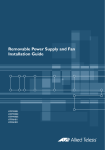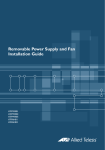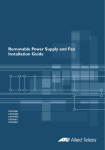Download Allied Telesis AT-FAN01 Install guide
Transcript
A5 Quick Install Guide Cover AT-8900, AT-9900, AT-9900s Switches Removable Power Supply and Fan Installation Guide AT-PWR01 AT-PWR02 AT-FAN01 C613-04057-00 REV C Removable Power Supply and Fan Removable Power Supply and Fan Installation Guide for AT-8900, AT-9900, AT-9900s Switches, Document Number C613-04057-00 REV C Copyright © 2003-2005 Allied Telesyn International, Corp. 19800 North Creek Parkway, Suite 200, Bothell, WA 98011, USA All rights reserved. No part of this publication may be reproduced without prior written permission from Allied Telesyn. Allied Telesyn International, Corp. reserves the right to make changes in specifications and other information contained in this document without prior written notice. The information provided herein is subject to change without notice. In no event shall Allied Telesyn be liable for any incidental, special, indirect, or consequential damages whatsoever, including but not limited to lost profits, arising out of or related to this manual or the information contained herein, even if Allied Telesyn has been advised of, known, or should have known, the possibility of such damages. All trademarks are the property of their respective owners. 2 Installation Guide Contents Models Covered by this Guide ...................................................................................... 4 Compatible Switches ....................................................................................................... 4 Package Contents ............................................................................................................. 4 Installing a Power Supply Unit ....................................................................................... 5 Applying Power to the Power Supply Unit ................................................................. 8 Checking LEDs .................................................................................................................. 9 Troubleshooting .............................................................................................................. 10 Where to Find More Information .............................................................................. 10 Standards .......................................................................................................................... 11 EC Declaration of Conformity .................................................................................... 12 3 Removable Power Supply and Fan Models Covered by this Guide This document describes how to install the following models: ■ AT-PWR01 PSU (either AC or DC power supply unit) ■ AT-FAN01 (fan-only module) ■ AT-PWR02 PSU (AC power supply unit only) Compatible Switches For the AT-8900 and AT-9900 Series switches, you can install the following PSUs and FOM: ■ AT-PWR01 ■ AT-PWR02 ■ AT-FAN01 For the AT-9900s Series switch only, you can install the AT-PWR01 and AT-FAN01 models. Package Contents Each switch is supplied with a single power supply unit (PSU), either AC or DC. Depending on the model, the switch has either a fan-only module (FOM) or a blanking panel. ■ The AT-8948, AT-9924T/4SP, and AT-9924Ts switches have a PSU and a FOM installed. ■ The AT-9924T and AT-9924SP switches have a PSU and a blanking panel installed. The following items are included with each factory-installed PSU. Contact your authorised distributor or reseller if any are damaged or missing. 4 ■ one AC power cord (AC model) ■ one power cord retaining clip (AC model) ■ one warranty card Installation Guide The following items are included with PSUs purchased separately: ■ one AC power cord (AC model) ■ one power cord retaining clip (AC model) ■ one Installation Guide ■ one warranty card The following items are included with each FOM purchased separately: ■ one Installation Guide ■ one warranty card Installing a Power Supply Unit Warning All AC and DC versions of this equipment must be earthed. You cannot install an AC PSU and a DC PSU in the same switch chassis. If you remove a PSU or FOM from the switch, ensure that you replace it to prevent dust and debris from entering the chassis and to maintain proper airflow in the switch. AC power supply unit specifications Important information for service personnel: ■ CAUTION: double pole/neutral fusing ■ the rating of fuses FH101 and FH102 is 250 V, 5 A (AT-PWR01 only) DC supply cable and power supply specifications ■ three-core cable is required ■ minimum core size: 3.3 mm2 (12 AWG) high strand count copper wire ■ minimum cable rating: 600 V, 90 degrees Celsius DC power supply specifications ■ 40 to 60 V, 48 V nominal ■ supports either positive grounded or negative grounded operation ■ a 15 Amp certified/listed circuit breaker is required for circuit protection 5 Removable Power Supply and Fan Installing a power supply unit or fan-only module Before you begin: ■ Read the safety information for the switch. Safety information is available in the Installation and Safety Guide that is on the CD-ROM for the switch. Or you can download this document from www.alliedtelesyn.co.nz/documentation. ■ Gather necessary tools and equipment. You may need a Phillips #2 screwdriver to adjust the retaining screws on a PSU or FOM. To install a DC version of the PSU, you need an appropriate DC power source, DC supply cable, ring connectors, and a crimp tool. ■ Verify the package contents if you have not already done so. See “Package Contents” on page 4. Contact your authorised distributor or reseller if items are damaged or missing. 1. Unpack the power supply unit. Caution Follow correct anti-static procedures when installing either a PSU or FOM. Failure to do so could damage the PSU, FOM, or switch. If you are unsure about correct procedures, contact your authorised distributor or reseller. While observing Electro Static Discharge (ESD) precautions, remove the PSU or FOM from its packing material in an anti-static environment. 2. Disconnect the power supply from the power supply unit. Warning Disconnect the power cord before removing the PSU. For AC models, turn off the main power supply to the PSU and disconnect the power cord. For DC models, push the Run/Standby control and release it to the Off position using a small diameter pin. When the Run/Standby control is not depressed, it is off. Disconnect the supply cable wires from the circuit breaker. 3. For AC models only, install the power cord retaining clip. There is one retaining clip for the AC power inlet on the PSU. 6 Installation Guide 4. Remove the current power supply unit or fan-only module from the switch. Loosen the two captive Phillips screws on the PSU or FOM until the screws are fully loosened (see figure below). Switch PSU Captive screw Captive screw PSU2 Slowly and carefully slide the PSU or FOM out of the bay. Support the device from underneath as you remove it to prevent it from falling. When you have one PSU for AT-9924T and AT-9924SP models, it must be installed in bay 2 to optimise cooling. Caution Cover empty bays because dust and debris could overheat or damage the PSU and switch. 5. Insert another power supply unit. Caution Keep the PSU or FOM in straight alignment and insert it slowly. Forcing a misaligned PSU or FOM is likely to damage both the chassis and PSU or FOM. Slowly and carefully slide the PSU or FOM into the power supply bay. Firmly press the PSU or FOM until the faceplate engages, or nearly engages, the chassis. 6. Secure the power supply unit. Tighten the two captive Phillips screws on the faceplate of the PSU or FOM (see figure in Step 4). 7 Removable Power Supply and Fan Applying Power to the Power Supply Unit For an AC power supply unit To apply power to the PSU, plug the AC power cord that is provided into the power inlet on the faceplate of the PSU. Then connect the power cord to the main power supply. For a DC power supply unit Only trained and qualified personnel should connect a DC power supply. For centralised DC power connection, the switch should be installed in restricted access areas only (such as dedicated equipment rooms or equipment closets) in accordance with Articles 110-16, 110-17, and 110-18 of the National Electrical Code, ANSI/NAPA 70. Warning Ensure that the power cable is not live before starting. 1. Remove the transparent protective terminal cover. 2. Strip the supply cable wires to expose 7.5mm (0.31 in.) of bare conductor. Terminate the wire with a nylon insulated solderless ring tongue terminal, JST FN5.5-5 or equivalent, using a crimp tool. 3. Connect the ground wire to the ground terminal. Use the diagram on the rear panel of the switch to identify terminals. Tighten the terminal to between 2.4 and 4.0 Nm (21.3 and 35.4 lbf in). Caution Check that the PSU terminals are wired to the correct polarity. A PSU will be damaged if incorrectly connected. 8 4. Connect the positive feed to the + (positive) terminal and the negative feed to the - (negative) terminal. Tighten the terminals to between 2.4 and 4.0 Nm (21.3 and 35.4 lbf in). 5. Ensure there are no exposed cable strands. 6. Replace the cover. You must replace the transparent plastic terminal cover before continuing. 7. Secure the supply cable to the rack framework or a similar object to ensure that connections are isolated from any force applied to the cable. 8. Ensure the circuit breaker for the supply circuit and the Run/Standby control on the PSU are off. Use a small diameter pin to press and release the Run/Standby control so that it is not pushed in (which is the Off position). Installation Guide 9. Connect the supply cable wires to the circuit breaker. 10. Turn on the PSU by pushing in the Run/Standby control with a small diameter pin. Checking LEDs LEDs indicate the operational status on the faceplate of each PSU and on the front panel of the switch. After you have inserted the PSU and powered on the switch, check the LEDs for correct operation by using the following tables. Table 1: LEDs on the power supply unit and fan-only module LED State Description Fault Red The temperature of the PSU has exceeded the limit of 75º C (167 º F), or the FOM has failed. PWR Green A PSU is installed in the switch and is receiving power. FOMs do not have this LED. Table 2: PSU LEDs on the switch LED State Description PSU 1 Green PSU 1 is installed and supplying power to the switch. The voltage output is within specification. Red PSU 1 is installed in the switch and has exceeded its recommended temperature threshold of 75º C (167º F), or the fan has failed. A FOM is installed in the switch and has failed. The bay is empty. Off A FOM is installed and operating at an acceptable speed. For AT-9924T and AT-9924SP models, this LED is always off because a FOM is not required. 9 Removable Power Supply and Fan Table 2: PSU LEDs on the switch (Continued) LED State Description PSU 2 Green PSU 2 is installed and supplying power to the switch. The voltage output is within specification. Red PSU 2 is installed in the switch and has exceeded its recommended temperature threshold of 75º C (167º F), or the fan has failed. A FOM is installed in the switch and has failed. The bay is empty. Off A FOM is installed and operating at an acceptable speed. Troubleshooting If the PSU does not function as expected: ■ check that all cable connections are correct and secure. ■ check that the standby switch has been pressed and is in the On position (DC models). ■ check that the PSU is receiving the correct AC voltage (AC models). ■ if LEDs indicate a PSU fault, replace the PSU or have your authorised distributor or reseller service it. Additional troubleshooting information is in the Hardware Reference for the switch. Where to Find More Information ■ The Hardware Reference for your switch provides detailed information on the switch and its hardware features. ■ The Software Reference for your switch provides detailed information to configure the switch and its software. ■ The Installation and Safety Guide for your switch describes how to install your switch and includes statutory and safety information. You can download these documents from www.alliedtelesyn.co.nz/support. 10 Installation Guide Standards This product meets the following standards: Category Approval Agency and Requirement UL60950-1 CAN/CSA-C22.2 No. 60950-1-03 EN60950-1 AS/NZS 60950 Electromagnetic Compliance FCC CFR47 Part 15 Class A EN55022 Class A VCCI Class A AS/NZS CISPR22 Class A CNS 13438 Class A EN61000-3-2/3 Immunity EN55024 U.S. Federal Communications Commission RADIATED ENERGY Note: This equipment has been tested and found to comply with the limits for a Class A digital device pursuant to Part 15 of the FCC Rules. These limits are designed to provide reasonable protection against harmful interference when the equipment is operated in a commercial environment. This equipment generates, uses, and can radiate radio frequency energy and, if not installed and used in accordance with this instruction manual, may cause harmful interference to radio communications. Operation of this equipment in a residential area is likely to cause harmful interference in which case the user will be required to correct the interference at his own expense. Note: Modifications or changes not expressly approved by the manufacturer or the FCC can void your right to operate this equipment. Canadian Department of Communications This Class A digital apparatus meets all requirements of the Canadian Interference-Causing Equipment Regulations. Cet appareil numérique de la classe A respecte toutes les exigences du Règlement sur le matériel brouilleur du Canada. 11 Removable Power Supply and Fan EC Declaration of Conformity We: ALLIED TELESYN RESEARCH LIMITED 27 NAZARETH AVENUE CHRISTCHURCH 8002 NEW ZEALAND Declare under our sole legal responsibility that the following product meets the safety, protection and conformity requirements of council directives 73/23/EEC and 89/336/EEC, as amended by 93/68/EEC, on the approximation of the laws of member states relating to electromagnetic compatibility, electrical safety and the mutual recognition of conformity of telecommunications terminal equipment AT-PWR01, AT-PWR02, and AT-PWR01-80 Power Supply Units to which this declaration relates are in conformity with the following relevant harmonized standards, the reference numbers of which have been published in the Official journal of the European community. EN55022: 1998 Information Technology Equipment—Radio disturbance EN55024: 1998 Information Technology Equipment—Immunity characteristics—Limits and methods of measurement. EN60950-1: 2001 Information Technology Equipment including electrical business equipment—General Requirements. EN61000-3-2: 2000 Electromagnetic compatibility (EMC) - part 3-2: Limits for harmonic current emissions (equipment input current up to and including 16A per phase). EN61000-3-3: 1995 Electromagnetic compatibility (EMC) - part 3-3: Limitation of voltage fluctuations and flicker in low-voltage supply systems for equipment with rated current up to 16A. 12 Name: Craig Thornton On behalf of the Manufacturer Position: Engineering Manager Signature: Date: 11th August 2004