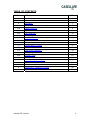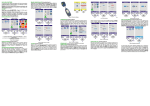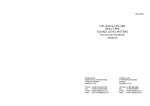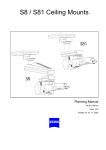Download Casella HB3340-02 Operator`s manual
Transcript
CEL-600 SERIES SOUND LEVEL METER HB3340-02 OPERATOR’S MANUAL CASELLA CEL Regent House, Wolseley Road, Kempston, Bedford, MK42 7JY, U.K. Phone: +44 (0) 1234 844 100 Fax: +44 (0) 1234 841 490 E-mail: [email protected] Web: www.casellacel.com August 2009 CASELLA USA 17 Old Nashua Road, # 15, Amherst, NH 03031, U.S.A. Toll Free: +1 (800) 366 2966 Fax: +1 (603) 672 8053 E-mail: [email protected] Web: www.casellaUSA.com CASELLA ESPANA S.A. Polígono Európolis Calle C, nº4B 28230 Las Rozas - Madrid Spain Phone: + 34 91 640 75 19 Fax: + 34 91 636 01 96 E-mail: [email protected] Web: www.casella-es.com CASELLA CHINA(中国) CASELLA CHINA(中国) 地址 地址 北京东城区东方广场W1座911室 北京东城区东方广场W1座911室 邮编: 100738 邮编: 100738 电话: 0086 1010 85183141 电话: 0086 85183141 传真: 0086 1010 85183143 传真: 0086 85183143 电子邮件: [email protected] 电子邮件: 网址: www.casellachina.cn [email protected] 网址: www.casellachina.cn 2 Casella CEL Limited TABLE OF CONTENTS SECTION TITLE PAGE 1 Introduction 4 2 Instrument Features 4 3 Operation 7 3A Switch On 7 3B Setting Screens 8 3C Date & Time Screens 11 3D Set Language 12 3E Set Backlight 12 3F Set Run Duration 14 3G Calibration ref Level 15 3H View Memory Results 16 3I Delete Memory results 17 3J Run Screens 18 3K Instrument Calibration 19 3L Extracting Data 20 3M System Tools 21 4 Storage 21 5 Low and High Level Sound 21 6 Specifications 23 7 Servicing and Warranty Arrangements 28 8 Appendix A - Glossary of Terms 29 9 Appendix B - Additional information 31 Casella CEL Limited 3 1. INTRODUCTION CEL-600 Series is a range of Sound Level Meters been designed to meet the demands of worldwide industrial health and safety professionals as well as general noise measurement applications. The instrument encompasses functionality from basic sound level measurement to integrating and real-time octave band analysis. The CEL-600 instrument is based on the very latest digital signal processing technology and has a crisp, vibrant colour TFT LCD display. This precision instrument is designed to bring your noise measurements up to date giving confident and reliable performance fully compliant with international standards. Data is stored in a .csv format, compliant with MS Office applications, and through the USB connection, the .csv files can be copied to a PC without the need for any propriety software packages. Back to Index 2. INSTRUMENT FEATURES The CEL-62X Sound Level Meter comprises of several variants, where the ‘X’ represents a number which determines the model variant and subsequent features. Subsequent letters denote the frequency analysis capability, ‘A’ for broadband, ‘B’ for 1/1 octave band and ‘C’ for 1/3 octave, e.g CEL-620C. CEL-620 An integrating meter providing A, C, and Z frequency weightings, Fast Slow and Impulse time weightings with cumulative storage and PC connectivity functions. A single measurement range of 140dB RMS is standard. Simultaneous LAeq and LCeq values are measured for use in the HML selection of hearing protection method. Lavg is available with a selectable threshold. This model is available in Class 1 or Class 2 accuracy standards. CEL-621 Additional parameters are added for the measurement of environmental noise. Statistical parameters (Ln%) are available and can be altered to suit specific environmental legislation. Frequency Analysis Models providing ‘Integrating’ functionality combined with addition of 1/1 Octave bands (B model) or both 1/1 Octave and 1/3 Octave bands (C model) analysis. This instrument is designed to satisfy the demands of all industrial noise at work applications. Octave results may be displayed graphically or in numerical form and can be A, C or Z frequency weighted. Advanced DSP processing provides fast parallel processing of Octave results from 16Hz to 16kHz, or 1/3 Octave results from 12.5Hz to 20kHz. This model is available in Class 1 or Class 2. DESCRIPTION (Refer to Figure 1) The CEL-62X has a compact, ergonomic and robust ‘rubber grip’ case design that sits the instrument comfortably in the hand when not mounted on a tripod. The ½” microphone (under windshield 1) can be removed from the fixed preamplifier (2). The windshleid (1) should be used to cover and protect the microphone at all times. When the instrument is switched ON (3) it will run through its own software initialisation and then default to a Stop mode (Red Bar) screen. 4 Casella CEL Limited To navigate within a screen use the Cursor Keys (6). Not all the screens have navigable fields on the display. To navigate from one screen to another, use the Soft Keys (5). To start a ‘run’ (measurement), press the Start key (7); to stop the run press the same key again. The instrument has a single measurement range to 140dB (RMS) and 143.3dB (C) peak. No range adjustment is needed which greatly simplifies operation. The CEL-62X can be ‘explored’ just like a USB memory device and the data files of the individual measurements are saved in a .CSV (Comma Separated Variable) format that is compatible with MS Office applications. This means that no software needs to be installed onto a PC to retrieve the data. The CEL-62X measures all the required parameters simultaneously with the required frequency and time weighting. 1 – Windshield (covering removable microphone), 2 – Fixed Pre-amplifier, 3 – ON/OFF Key, 4 – Display, 5 – Soft Keys, 6 – Navigation Cursor Keys, 7 – Run/Stop Key. Figure 1 CEL-62X Series Back to Index Casella CEL Limited 5 BATTERY INSTALLATION (Refer to Figure 2) CAUTION: The batteries can be zinc carbon, alkaline or rechargeable. Do not mix battery types. The CEL-62X Instrument requires three AA batteries. Remove the battery compartment cover. Check correct polarity. Fit the batteries. Refit the battery cover. Press and release the ON/OFF Key. Check the battery condition symbol shows the battery has a good charge. Note: For long term tests, where the batteries may become exhausted, use a 12VDC supply to power the CEL-62X. The 12VDC can be plugged in at any time and will be automatically used instead of the batteries. When downloading data to a PC the CEL-62X can be powered by the USB connection. The 12VDC or USB connection will not re-charge batteries. With 12VDC or USB connected the battery condition symbol will show full charge and not the actual condition of any installed batteries. To extend battery life, if the CEL-62X is not making a measurement run and there are no key presses, the instrument will automatically turn off after a period of 5 minutes. This auto power off facility is disabled when the CEL-62X is powered from 12VDC or USB. The auto power off facility is independent of the backlight time settings – see paragraph E – Set Backlight below. Figure 2 Battery Charge Indicator and Battery Installation. Back to Index 6 Casella CEL Limited 3. OPERATION A. SWITCH ON the CEL-62X INSTRUMENT (Refer to Figure 3) Press the red power key to switch the instrument on (see Figure 1). The instrument software screens have been designed with colour coded top and bottom bars to enable the user to know at a glance which part of the firmware (operating system) is currently being accessed. Colour coding is as follows: RED – Stop screens. These screens are displayed when the instrument has completed initialisation after power-up, as well as prior to taking a measurement run. BLUE – Setting screens. These screens are used to set up the instrument correctly and includes settings such as date and time, language and backlight. LIGHT BLUE – Memory Results screens. This is where the results from measurement runs are viewed. GREEN – Run screens. These screens show a measurement run is in progress. Measured values are stored in the Memory Results. YELLOW – Calibration screen. This screen is automatically displayed upon application of a 1kHz Acoustic Calibrator. This is where the instrument is calibrated prior to a run. This is a precision instrument and should be calibrated before use to ensure accurate measurements. Also care should be taken that the operator does not unduly affect the sound field. Ideally the instrument should be mounted on a sturdy tripod with the microphone perpendicular to the source of the sound to be measured – the operator should be as far behind the instrument as possible. If the instrument is to be hand held, then the arm of the operator should be stretched out as far as possible to minimise reflections from the operator’s body. Refer to Appendix B for the affects of the instrument on the sound field. CEL- 62XA – When the instrument is powered up, the initialisation screen will be displayed first, followed by the Graph screen in the STOP mode (red bars). Press the MENU Key (A) to access the MENU screen. CEL- 62XB or CEL-62XC – When the instrument is powered up, the initialisation screen will be displayed first, followed by the Octave (or 1/3 Octave on C models) screen in the STOP mode (red bars). Press VIEW to see the Graph screen. Press the MENU Key (A) to access the MENU screen. The instrument is ready to make measurement immediately after the initialisation screen has been displayed (approximately 10 seconds after switch ON). Casella CEL Limited 7 Figure 3 Switch ON the CEL-62X B. SETTINGS SCREENS (Refer to Figure 4) Note: Press EXIT (A) at any time to go back to the previous screen. SETTINGS The Settings menu allows configuration of instrument setup, time/date, language, backlight, run duration timer and calibration level. Use Cursors (C) to select the Settings icon (1) and press Select (B). CHANGING FROM 1/1 OCTAVE TO 1/3 OCTAVE CEL-62XC models have both 1/1 octave and 1/3 octave functionality. In order to change between 1/1 octave and 1/3 octave Use cursors (C) to select the Octave icon (3) and press Select (B). Use cursors (C) to select either 1/1 octave or 1/3 octave and press Select (B) to exit. Note: This option is only available on 1/3 octave CEL-62XC models. 62X SETUP This menu allows selection of the parameters to be viewed during a measurement run. Note that regardless of the measurement view selected, all parameters will be stored simultaneously and can be viewed via a PC. Use cursors (C) to highlight 600 SETUP icon and press (B). 8 Casella CEL Limited MEASUREMENT VIEW. Predefined views are available to satisfy measurements for international workplace noise legislation. Use the cursor keys (C) to select the required view and press (B) to activate the measurement view. The Measurement View with the word ACTIVE next to it will be used for measurement runs. To view the details press View (B). On CEL-621 units, two fixed environmental views are available which provide additional statistical parameters (Ln%) and parameters unique to workplace noise are removed. USER 1 AND 2 SETTINGS. Two customiseable views are available in which measurement weightings and paramaters can be set. When one of these views is Active by pressing the (B) key, press (B) again to edit the view. Left right cursor keys are used to make changes and up/down cursor keys are used to move to the next field. On this screen you can define the following: RESPONSE (Random/Freefield) Random microphone response is typically used to conform to US legislation for workplace noise whereas Freefield is used throughout the EU. LAVG THRESHOLD (70-90dB) The threshold is used for the calculation of LAVG, which is the level at which all noise below is ignored. Note with threshold set to zero the threshold is off. OCTAVE WEIGHTING (A, C or Z) The frequency weighting used to display 1/1 or 1/3 octave band results. Note that regardless of the settings selected, Z weighted measurements are stored so the data can be post-processed on a PC to C or A weighting. OCTAVE TIME CONST (F or S). The time weighting used to display 1/1 or 1/3 octave band results. Regardless of the selection, both time weightings are stored simultaneously for LMAX results. Time weightings of Fast (F) or Slow (S) do not apply to Leq measurements. Press (D) to restore defaults. Press (B) to open the Functions screens for the selected ‘User 1 View’. Figure 4 Setting Options (Sheet 1) Casella CEL Limited 9 USER 1 AND 2 MEASUREMENT PARAMETERS The Functions screens allow the Operator to select up to nine functions for the measurement ’run’. A counter replaces the battery level indicator at the foot of the screen. The counter displays the number of parameters selected. Press the Functions key (B) and use the cursor keys (C) to navigate up/down/left/right. The first screen shows Sound Pressure Level (SPL) and Leq values. The parameters displayed during a measurement run are highlighted in green. The Main SPL value is highlighted in red, which is the SPL value shown in Stop and Run modes. To select the Main value press and hold the Run/Stop key (D) until the parameter is highlighted in red. Other parameters can be added. Navigate to the appropriate parameter that is to be added. A rectangle indicates the selected parameter. Press the Run/Stop key (D) to select the parameter. The parameter is highlighted green to show it is selected. Repeat for any subsequent parameters that need to be selected and access the additional screen by pressing the More key (B). Press Back (A) to exit and any changes will be automatically saved. The CEL-621 will have an additional screen to adjust the stored statistical data. Within these setups, Ln% values can be switched on and off as required and one of the Ln values can be varied to any percentage between 0.1 and 99.9%. Figure 4 Settings Options (Sheet 2) 10 Casella CEL Limited C. DATE AND TIME SCREENS (Refer to Figure 5) SETTINGS From the Menu select the Settings icon (1) and press (B) to select. SET CLOCK Use the cursors (C) to select the Set Clock icon and press (B) to select. SET TIME The screen will be displayed with the Time highlighted. To set the time press Edit (B). The hour will be highlighted. Adjust the hour setting use the Up/Down cursors. Press the cursor key (C) to highlight the minutes. Adjust the minutes setting use the Up/Down keys. Press the cursor key (C) to highlight to the seconds. Adjust the seconds setting use the Up/Down keys. When the correct time has been set, press Save (B). SET DATE Press Cursor Key (C) to move the highlight to the date. Press Edit (B) The day will be highlighted. Change the day setting use the Up/Down keys. Press the cursor key (C) to highlight the month. Adjust the month setting use the Up/Down keys. Press the cursor key (C) to highlight to the year. Change the year setting use the Up/Down keys. When the correct time has been set, press Save (B). CLOCK SET. The time and date is now set. Press EXIT to go back to the Set Clock screen. Figure 5 Set Date and Time Casella CEL Limited 11 D. SET LANGUAGE (Refer to Figure 6) LANGUAGE From the Menu select Settings (1). Use the cursor keys (C) to navigate to the World icon (2). Press Select (B). Use cursors (C) to select the desired language and press (B) to select. Press Exit (A) when finished. Figure 6 Set Language E. SET BACKLIGHT (Refer to Figure 7) BACKLIGHT From the Menu select Settings (1). Use the cursor keys (C) to navigate to the Backlight icon (2). Press Select (B). Figure 7 Set Backlight (Sheet 1) ACTIVATION. The screen will be displayed with the Activation symbol highlighted. To set the Activation mode press Edit (B). Use the cursor keys (C) to toggle between the following backlight modes: KEYPRESS- The backlight stays on for a set Duration following any key press. ON- Backlight remains on continuously. If the ON option is selected the Duration setting will be disabled. 12 Casella CEL Limited DURATION. If the Activation mode is set to Keypress, the duration the backlight remains on can be set. Press cursor key (C) to navigate to highlight Duration. To set the Duration press Edit (B). The Duration field will be highlighted with the Minutes enabled. To change the minutes use the Up/Down keys (C). Use cursor keys (C) to highlight the seconds. To change the seconds use the Up/Down cursors (C). When the Activation mode has been set, press Save (B). Figure 7 Set Backlight (Sheet 2) BRIGHTNESS. The backlight brightness affects the battery life. For improved battery performance use the lowest brightness level suitable for your environment. Press cursor key (C) to navigate to highlight Brightness. To set the Brightness press Edit (B). The Brightness symbol will be highlighted. To adjust the brightness use the cursor keys (C). When the Brightness mode has been set, press Save (B). Press EXIT (A) to go back to the Settings screen. Figure 7 Set Backlight (Sheet 3) Casella CEL Limited 13 F. SET RUN DURATION (Refer to Figure 8) RUN DURATION The Duration timer allows measurements runs to be performed over a specified time. At the end of this time the measurement will automatically be stopped. From the Menu select Settings (1). Use the cursor keys (C) to navigate to the Run Duration icon (2). Press Select (B). DURATION TIMER Press (B) to edit the Duration timer to either On or Off and use cursors (C) to change the selection. Press Save (B) to continue. Figure 8 Run Duration (Sheet 1) DURATION. Press cursor key (C) to navigate to the Duration field. Press Edit (B) to change the Duration time. Use the Up/Down cursors (C) to make changes as required. Range of duration/integration time is 00:00:01 to 24:00:00 in 1 second steps. Press Save (B) to save the changes. Press Exit (A) Settings screen. Figure 8 Run Duration (Sheet 2) 14 Casella CEL Limited G. CAL. REF. LEVEL (Refer to Figure 9) Note: For Instrument Calibration refer to Section K – Calibration Screens. For free field and microphone corrections to the calibrator level refer to “Sound Calibrators – Level Corrections” in Appendix B. CAL. REF. LEVEL The Calibration Reference Level is used to set the instrument’s calibration level to the exact level of your calibrator plus any other required corrections. Calibration levels can be set from 93-95dB or 113-115dB. A 1kHz calibrator must be used. From the Menu select Settings (1), use the cursor keys (C) to navigate to the Cal. Ref Level icon (2). Press Select (B). The Calibration Reference Level (Cal. Ref. Level) screen will open with the last level used for calibration. Press Edit (B) to alter the level. The first digit can be selected 0 or 1 only, other digits can be 0-9. Use cursor keys (C) to make changes as required and press (B) to save changes. Press Exit (A) to go back to the Settings screen. Figure 9 Calibration Reference Level Casella CEL Limited 15 H. VIEW MEMORY RESULTS (Refer to Figure 10) This is where the results from completed measurements are stored. The Memory Results are stored in a chronological order, with the latest measurement at the top of the list. MEMORY RESULTS From the Menu screen, use the cursor keys to select the Memory Results icon (1). Press Select (B) to access the memory. Use the Up/Down cursors (C) to navigate the listed results. When a Memory Result has been selected, press Select (B) to access the measurement. This screen gives the operator the choice to view the selected memory result, or to delete it. Use the left/right cursor keys (C) to select View and press Select (B). The Results screen displays an overview of measurement data for the selected run. This is read only. To see the specific results, press View (B). Figure 10 View Memory Results (Sheet 1) The Octave values (CEL-62XB and C models only) saved in the Memory Result are displayed in a graphical format. Use cursor keys (C) to move the cursor (1) across the graph. Each graph bar represents an octave band measured in Hz or KHz. Use the up/down cursors keys (C) to toggle between parameters such as LMAX and LAEQ (2). To view the numerical results (CEL-62XB and C models only), press View (B). On CEL-62XC models, use the up/down cursors (C) when viewing numerical results to alter the frequencies viewed. Press EXIT (A) to leave the Memory Results or VIEW (B) to cycle the Memory Results screens again. Note: On CEL-62XC models either 1/1 octave values or 1/3 octave values will be displayed dependent on the setup at the time of measurement. 16 Casella CEL Limited Figure 10 View Memory Results (Sheet 2) I. DELETE MEMORY RESULTS (Refer to Figure 11) From the chronological list of measurement runs, use the Up/Down cursors (C) to navigate the listed results. When a Memory Result has been selected, press Select (B) to go to the next screen. This screen gives the operator the choice to view the selected memory result, or to delete it. Select Delete and press Select (B). This screen asks the operator to either delete only the current run or to delete all the measurement runs within the memory. Use the cursors (C) to make the required selection and press (B) to Select. The next screen asks for final confirmation to permanently delete the Memory Result. Press (A) to confirm. The Memory Result will be permanently deleted. If not sure, press (B) to go back the Memory Results list. Figure 11 Delete Memory Result Casella CEL Limited 17 J. RUN SCREENS (Refer to Figure 12) The Instrument has four Run screens: The Main screen, the Graph screen, the Octaves screens and the Octaves Values screen, the last two of which are only available on the CEL-62XB and CEL-62XC. Switch ON the instrument as detailed in Figure 3. CEL-62XA – Press the RUN/STOP Key (D) to go to the Graph screen. CEL-62XB and CEL-62XC– OCTAVE screen. Press the RUN/STOP Key (D) to go to the Octaves screen (or 1/3 Octave on CEL-62XC model). All CEL-62X Models – The “Play” symbol is displayed in the top left hand corner of the screen. The “Pause” symbol is in the bottom left hand corner of the screen. The left hand Soft Key (A) is the PAUSE/RUN feature. When Pause is selected, ‘PAUSED!’ will be displayed on the screen. The incremental run number and duration are displayed in the top right hand corner of the screen. If the Run Duration Timer is set, a ‘stopwatch’ icon will appear next to the countdown timer. The Run Duration timer is enabled and disabled in SETTINGS (Refer to Figure 8). If the Run Duration is not set, the digital timer will count up until the run is stopped manually (by pressing D). Figure 12 Run Screens CEL-62XA (Refer to Figure 13). The broadband values can be viewed as a bargraph on the Main screen, or as a graphical time history on the Graph screen. Pressing View key (B) toggles between Graph and Main screens. 18 Casella CEL Limited Figure 13 CEL-62XA Run Screens CEL-62XB & CEL-62XC (Refer to Figure 14). The CEL-62XB and CEL-62XC provides two additional octave screens shown in Figure 14. Use the View key (B) to toggle the four available screens. Use the left/right cursor keys (C) to move across the frequency bands (1) when in graphical view. Use up/down cursor keys (C) to toggle between LMAX and LEQ parameters (2). Each graph bar represents an octave band measured in Hz or kHz. To view a table of the octave values, press View (B). On CEL-62XC models, use the up/down cursors (C) when viewing numerical table to alter the 1/3 octave frequencies viewed. Figure 14 CEL-62XB & C Main Run Screens K. INSTRUMENT CALIBRATION (Refer to Figure 15) Note: The Instrument must be at a STOP screen before the Acoustic Calibrator is fitted. For calibrator reference level adjustment refer to Section G. Calibrations should be performed before and after measurements. Fit the acoustic calibrator over the removable microphone and push it home. Switch the calibrator on using ON/OFF Key (1). The Instrument detects the signal and automatically activates the calibration screen (yellow bars). Press (B) to begin calibration. The instrument will be calibrated and the word PASSED displayed. A ‘calibration change’ value is shown at the bottom of the screen. This identifies the change since the previous calibration. Casella CEL Limited 19 Remove the acoustic calibrator. Press EXIT (A) to go back to the Stop screen. Press and hold the acoustic calibrator ON/OFF Key to switch the calibrator off. Figure 15 Instrument Calibration L. EXTRACTING DATA (Refer to Figure 16) Each measurement run is stored as a file within the CEL-62X in a .CSV format. This format will automatically open with MS EXCEL or similar office applications. The files are named consecutively from 1 to 100, so the first run will be named R001.CSV. All measurement parameters are contained within these files, regardless of the displayed parameters selected within the instrument setup. The CEL-62X acts as a removable storage device when connected to a PC by the CMC51 cable. See Figure 18 for the location of the USB connection on the CEL-600 Series. Once connected, the PC will automatically detect the instrument is connected and within a few seconds have installed the necessary drivers. An Explorer window will open on the PC to show the files on the instrument. Simply copy the files to your PC as required. Figure 16 Measurement Data Files 20 Casella CEL Limited M. SYSTEM TOOLS (Refer to Figure 17) The system tools menu can be accessed from the startup screen by pressing the left/right cursor keys (C) together. Note that these functions need not be used within general operation and stored results will be lost if incorrectly used. Their primary function is for calibration laboratories or diagnostic purposes. Three options are available: ‘Recover USB Disk Files’ copies files stored in the backup E2 memory to the USB disk. ‘Set USB Disk R/W’ allows the mass storage device to have data written to it. Note that this is primarily used for testing purposes. ‘Format All Memory’ will format the USB memory. CAUTION: All measurement data will be lost! Use cursor keys (C) to highlight the required option and press (B) to select. When selected a final confirmation will be shown, press (A) to confirm or (B) to cancel. Once finished, press (A) to exit. Figure 17 System Tools 4. STORAGE Keep the Instrument and the associated equipment in its padded case at all times when not in use. Keep the Instrument dry, in a dust free environment, and away from heat generating and ozone generating sources. If the Instrument is not going to be used for a week or longer, remove the batteries from the battery compartments. Back to Index 5. LOW AND HIGH SOUND LEVELS Low Level Sounds. Providing the sound level being measured is within the linearity range (refer to Appendix B paragraph “e - Linear operating range”), self generated noise and linearity corrections can be ignored. When the measured RMS sound level is below the linearity range and 3 dB above the self generated noise (refer to Appendix B paragraph “h - Self generated noise), it is possible to correct the measured level by the following formula: Casella CEL Limited 21 Note: As the CEL62X is a single range instrument capable of reading to zero dB, and the only non linearity error will be due to self generated noise, then there is no underrange indicator. Lact = 10log(10 Where (Lms)/10 – 10 (Lsg)/10 ) Lact = Actual corrected sound level Lms = Measured sound level Lsg = Self generated noise level High Level Sound (Overload). When a sound level is detected that is above the linear operating range, the display will indicate overload by a red upward facing arrow at the top of the display. If the CEL-62X is not completing a measurement run then the overload indication will automatically reset approximately 2 seconds after the sound level is reduced to below overload. If the CEL-62X is completing a measurement run then the overload indication will remain, even if the overload sound level is reduced, until the measurement run is terminated manually or by the timer. If the data collected during the run is viewed on the CEL-62X, or downloaded to a PC, then an overload will be reported in the data. Refer to sections F,H & J to set run durations, memory results and run screens. 22 Casella CEL Limited 6. SPECIFICATIONS GENERAL The CEL-62X provides SPL, Integrating and Octave band noise measurement compliant with the following international standards:IEC 61672-1 2002-5 (Electro-Acoustics – Sound Level Meters) Group ‘X’ instruments. Performance of Class 1 or 2 as relevant to instrument model. IEC 60651: 1979, IEC 60804: 2000, ANSI S1.4: 1983, ANSI S1 1/1 Octave and 1/3 Octave Filters comply with EN61260: 1996, Class 0 and ANSI S1.11 1986, Order-3 Type 0C. MEASUREMENT RANGE Single measurement range up to 140.2dB(A) RMS and 143.3dB (C) Peak. Linearity range from 10dB above noise floor. RMS FREQUENCY WEIGHTINGS A, C and Z filter weightings, satisfying IEC 61672-1: 2002 Class 1. OCTAVE MEASUREMENT Real-time 11 bands with centre frequencies from 16Hz to 16KHz. Displayed Spectrum may be pre-weighted with A, C or Z. Z weighted octaves only are stored to be post weighted in dB36 software. PEAK MEASUREMENT A, C and Z weighted from 65.0 to 143.3dB RMS DETECTOR Digitally derived True root-mean-square detection (RMS), 0.1dB display resolution. NOISE FLOOR Total inherent Noise including microphone thermal noise @20°C - <22dB(A) Class 1, <30dB(A) Class 2. Electrical Noise floor <20dB(A). FREQUENCY RESPONSE 6Hz to 20kHz (upper and lower 3dB frequencies). Digital Sampling rate 67.2KHz Overall Class 1 and 2 frequency response compliant with IEC 61672-1: (2002) TIME WEIGHTINGS Fast, Slow and Impulsive according to IEC 61672-1: (2002). CORRECTION FILTERS Built in correction filter for random incidence sound pressure fields. REFERENCE DIRECTION For free field measurements the reference direction is perpendicular to the microphone diaphragm. REFERENCE CONDITIONS 23oC air temperature, 50% Relative Humidity, 101.325kPa atmospheric pressure. Nominal reference level = 114.0dB at 1kHz Casella CEL Limited 23 OPERATING ENVIRONMENTAL CONDITIONS Humidity: 5 to 90%RH in the absence of condensation. Temperature range: -10 to +50oC (Class 1), 0 to +40oC (Class 2) Pressure: 65 to 108kPa EFFECT OF TEMPERATURE Electrical stability of instrument < ±0.2 dB over the range -10 to +50oC EFFECTS OF HUMIDITY Less than ±0.5dB over the range 25 to 90% relative humidity (non-condensing), relative to the value at reference conditions. STORAGE ENVIRONMENTAL CONDITIONS Humidity: 0 to 90%RH in the absence of condensation. Temperature: -20 to +60oC. Pressure: 65 to 108kPa MICROPHONE Class 2: CEL-252 ½” Class 2, 30mV/Pa pre-polarised back electret. Class 1: CEL-251 ½” Class 1, 50mV/Pa pre-polarised back electret. Note: Instrument has fixed preamp so class is determined by microphone only. CALIBRATION Auto calibration by application of 1KHz calibrator, nominal level 114 or 94dB +/-1dB. Auto calibrated to a user specified reference level with recording of date, time and offset. POWER SUPPLY External DC: 9 to 14V DC at typically 170mA. 2.1mm Power Connector. Batteries: 3x AA Alkaline or rechargeable cells Battery Life: Typically >8 hours in Broadband mode with backlight continuously on low intensity. High backlight setting will have a detrimental affect on battery life. 12 hours measuring with backlight off. INTERNAL CLOCK: Date and time accuracy better than 2 sec per day. LANGUAGES: English (default), Spanish, French, German, Italian, Portuguese, Chinese, and Brazilian Portuguese. ELECTROMAGNETIC COMPATIBILITY Instrumentation is designed and tested to comply with the following EMC and ESD Standards: IEC 61000-4-2 Testing and Measuring Techniques - Electrostatic discharge immunity tests. IEC 61000-4-3 Electromagnetic compatibility (EMC) - Radiated electromagnetic field tests. IEC 61000-4-6 Electromagnetic compatibility (EMC) - Immunity to conducted disturbances induced by radio frequency fields. Tested at 10V/m or greater. EFFECTS OF AC POWER FREQUENCY FIELDS Less than ±0.5dB change from 74dBA 925Hz reference level when subjected to 160A/m AC magnetic field at 50 and 60Hz. 24 Casella CEL Limited TRIPOD MOUNTING Socket to mount on standard 1/4" (Whitworth) camera tripod thread. DISPLAY 320x240 Transmissive Colour TFT. Update period 0.5 seconds. MEMORY Micro SD 1GB Non-volatile internal. CONNECTIVITY (Refer to Figure 18) USB: Mini B to download to dB36 software or to explore via Windows Explorer to obtain .CSV file. AC OUTPUT: Via 2.5mm stereo audio jack (Barrel ground, Tip AC output) provided for remote monitoring, DAT tape / PC wav file recording or headphone applications. Approx 0.4V RMS full scale output corresponding to 96dB. Output impedance approx 2.2kΩ. Load impedance should be as high as possible, and for connection cable in excess of 0.5 metres coaxial cable should be used. It is recommended that cable length should be kept to below 10 metres. The AC output corresponds to the Z weighted response of the sound level meter. DC OUTPUT: Via 2.5mm stereo audio jack (Barrel ground, Ring DC output) provided for chart recorders, loggers etc. (note: some offset and scaling will be required on the measuring system for accurate measurements). Approx 1.4V DC full scale output corresponding to 140dB. Output impedance approx 2.2kΩ. Load impedance should be as high as possible. The DC output corresponds to the A weighted, Fast time response of the sound level meter. Note: DC power input ground should be kept isolated from any signal ground. Power Socket Audio Jack Socket USB Socket Figure 18 Connectivity PHYSICAL CHARACTERISTICS Dimensions: (WxHxD) 71.5x 230.0x 31.0mm for instrument including microphone and preamplifier. Weight: <310g including batteries. Casella CEL Limited 25 AVAILABLE PARAMETERS Broadband DISPLAYED FUNCTIONS SLM RESPONSE RMS Weight Time Weight (w) (t) Z C A F S I NOTES Function Format Displayed Example SPL L(wt) LAF √ √ √ √ √ SPLmax L(wt)mx LZSMAX √ √ √ √ √ SPLmin L(wt)mn LZSMIN √ √ √ √ √ LWEQ LAEQ, √ √ √ NA NA Lpeak L(w)Pk LCPEAK √ √ √ NA NA LIEQ integrating L(w)IEQ LAIEQ NA NA √ NA NA LAEQ T80 LAEQ T80 LAEQ T80 NA NA √ NA NA LAEQ with NA Threshold and Q=3 (ACGIH) L(w)E LAE NA NA √ NA NA NA LTM3 LTM3 LTM3 NA NA √ √ NA NA LTM5 LTM5 LTM5 NA NA √ √ NA NA LEQ integrating LAE *LAVG integrating L(w)AVG LAVG, NA NA √ NA HML LC-LA LC-LA NA √ √ NA NA 26 √ Measures single W and T weighting Lmx adopts frequency √ weighting as selected for SPL Lmn adopts frequency √ weighting as selected for SPL SPL value changes to LEQ during a NA measurement run. (Simultaneous C&A) A peak only NA available on user setups √ √ Impulsive LEQ. LAVG based on selectable threshold 70NA 90dB, Q5 or Q4 and Slow weighting. LEQ only, Lavg not NA required Casella CEL Limited Additional 1/1 Octave & 1/3 Octave Band Functions for CEL-62XB & CEL-62XC DISPLAYED FUNCTIONS Function SLM RESPONSE RMS Weight Time Weighting (w) (t) Z C A F S I Displayed Format Example SPL L(wt) LAF √ √ √ √ √ NA SPLmax L(wt)mx LZSMAX √ √ √ √ √ NA LEQ integrating LWEQ LAEQ, √ √ √ NA NA NA NOTES Only Z weighting is saved Only Z weighting is saved DEFAULT SETUP MATRIX ISO OSHA DOD ACGIH USER 1 USER 2 3 5 4 3 3 5 0 80 80 80 0 Broadband Parameters LAF LAeq LCeq LC-Aeq LAFmax LCpeak LAS Lavg LASmax LZpeak LC-Aeq LAS Lavg LASmax LZpeak LC-Aeq LAS LAeq (T80) LASmax LZpeak LC-Aeq Octaveband Parameters LAF LAeq LAFmax LAS LAeq LASmax LAS LAeq LASmax LAS LAeq LASmax SETUP Exchange Rate Threshold Environmental 1 3 Environmental 2 3 90 0 0 LAF LAeq LCeq LC-Aeq LAFmax LCpeak LAFmin LAF10 LAF50 LAF90 LAF95 LAF99* LAS Lavg LCeq LASmax LZpeak LC-Aeq LASmin LAF10 LAF50 LAF90 LAF95 LAF99* LAF LAeq LAFmax LZpeak LAFmin LAF10 LAF90 LAF LAeq LAFmax LZpeak LAFmin LAF10 LAF50 LAF90 LAF95 LAF99 LAF LAeq LAFmax LAF10 LAF50 LAF90 LAF95 LAF99* LAS LAeq LASmax LAF10 LAF50 LAF90 LAF95 LAF99* LAF LAeq LAFmax LAF10 LAF90 LAF LAeq LAFmax LAF10 LAF50 LAF90 LAF95 LAF99 * 4 Ln% values are fixed, 1 is variable in User 1 and User 2 setups. Back to Index Casella CEL Limited 27 7. SERVICING AND WARRANTY ARRANGEMENTS To ensure conformity with the specification, this instrument is thoroughly inspected and it’s accuracy verified prior to dispatch. All technical information is filed under the instrument serial number, which should be quoted in any correspondence. The manufacturer undertakes to rectify any defect in the instrument directly attributable to faulty design or assembly and which becomes apparent during the warranty period. In order to take advantage of this warranty, the instrument must be returned, carriage paid, to the manufacturer’s factory or accredited agent, where necessary repairs will be carried out. The warranty period runs for 24 months from the date of receipt of goods, with exceptions on certain specialised components supplied by other manufacturers that may be warranted for shorter or longer periods by their actual manufacturers. In all such cases, the benefit of these undertakings will be passed on to the user. CASELLA CEL’s liability is limited to items of their own manufacture, and they do not accept liability for any loss resulting from the operation or interpretation of the results from this equipment. To obtain repair under warranty, the instrument should be packed and returned in it’s original packing or an equivalent either to CASELLA CEL’s local agent, or in the case of U.K. domestic sales, to the CASELLA CEL Service Department at Bedford. Please include the following information: Instrument Type(s), Serial Number(s) and Firmware Version Number(s), Customer name and address, Contact name and phone number, details of any PC and Software involved, including Version Number(s), reason for returning the equipment with a detailed description of the fault and a list of any error messages that may have been displayed. The necessary adjustments or repairs will be carried out, and the instrument returned as soon as possible. After the warranty has expired (except on approved accounts) service work is undertaken against quotations and all packing and transit costs are charged extra. Back to Index 28 Casella CEL Limited 8. APPENDIX A GLOSSARY OF TERMS This Appendix gives a glossary of the acoustic terminology used in this manual. For further information, please contact Casella CEL or your local representative. A, C and Z WEIGHTING (WEIGHTED) A standard weighting of the audible frequencies designed to approximate the response of the human ear to noise. ACOUSTIC CALIBRATOR An instrument that provides a reference noise source with a standard level and frequency used to calibrate and check the performance of sound level meters and noise dosimeters. Decibel (dB) The standard physical unit for measuring sound level and noise exposure. dB(A) A-weighted sound level in decibels. dB(C) C-weighted sound level in decibels. dB(Z) Z-weighted sound level in decibels. FAST TIME WEIGHTING A standard time weighting applied by the sound level measurement instrument. LAE The A-weighted exposure level is the level that would contain the same amount of energy in one second as the actual noise has during the whole measurement period. LAeq The A-weighted equivalent level is the level that would contain the same amount of noise energy as in the actual noise, effectively giving an average level over the measurement period. Following the ISO procedures, doubling the energy results in a 3dB change in the Leq. This is denoted by exchange rate Q=3. For example, if the noise level in a factory was a constant 85dB and the measurement period was 4 hours, the LAeq would be 85dB(A). The calculation of LAeq does not use a threshold as in the calculation of LAVG, except for the LAEQ (T80) parameter defined for the ACGIH standard. LAF The A-weighted sound level measured with Fast time weighting. LAS The A-weighted sound level measured with Slow time weighting. LASmax The maximum A-weighted sound level measured with Slow time weighting. LAVG This is a parameter used in OSHA measurements. It is the average sound level over the measurement period (equivalent to Leq). Normally the term is used when the exchange rate Q is some value other than 3, such as for measurements used for the OSHA Hearing Conservation Amendment with Q=5. A Threshold value is used during the calculation of LAVG, where any levels below the threshold are not Casella CEL Limited 29 included. For example, assume the threshold level is set to 80dB and the exchange rate is 5dB (Q = 5). If a one hour measurement was taken in an environment where the noise levels vary between 50 and 70dB, the sound level would never exceed the Threshold so the instrument would record no value for the LAVG. However, if the sound level exceeds the 80dB Threshold for only a few seconds, only these seconds will contribute to the LAVG, giving a level of around 40dB, which is much lower than the actual ambient sound levels in the measured environment. LCpeak The peak C-weighted sound level. LEP,d (LEX,8h) This is the daily personal noise exposure defined by ISO 1999. It is the LAeq normalised to an 8 hour Criterion Time, i.e. a standard day. Assuming the noise level for the rest of the 8 hour reference period is “quiet”, the LEP,d will be: lower than the Leq when the measurement duration is less than 8 hours, equal to the Leq for a measurement of 8 hours, higher than the Leq for measurements longer than 8 hours. For example, if a noise measurement was made for 4 hours and the LAeq value was 90dB(A), the LEP,d value would be calculated to be 87dB(A) as the measurement duration is half the 8 hour Criterion Time and the exchange rate is 3 dB. LCeq The C-weighted equivalent level is the level that would contain the same amount of noise energy as in the actual noise, effectively giving an average level over the measurement period. Following the ISO procedures, doubling the energy results in a 3dB change in the Leq. This is denoted by exchange rate Q=3. PEAK The maximum level in dB reached by the sound pressure at any instant during a measurement period. With the CEL-62X, peak is measured with either C, Z or A weighting. It is the true peak level of the pressure wave, which should not be confused with the highest sound pressure level, termed Lmax. SLOW TIME WEIGHTING A standard time weighting applied by the noise measurement instrument. SPL The sound pressure level. This is the basic physical measure of noise, and is normally expressed in dB. THRESHOLD A threshold level below which sound is excluded from calculation. OSHA measurements use an 80 dB threshold. Back to Index 30 Casella CEL Limited 9. APPENDIX B ADDITIONAL INFORMATION IEC61672-1:2002 section 9.3 (Information for testing) a) Reference Sound Pressure Level The reference sound pressure level is selectable to be 94 dB or 114 dB. b) Reference Level Range The CEL-62X is a single level range instrument of 0 to 140 dB. c) Microphone Reference Point The microphone reference point is the centre of the diaphragm of the microphone. The 0o reference direction is perpendicular to the microphone diaphragm. d) Acoustical Frequency Response Testing The pressure to free field correction data for the CEL-251 microphone used for periodic testing. Frequency 0o Free Field Corrections using a Bruel & Kjear 4226 Calibrator Hz 31.5 63 125 250 500 1000 2000 4000 8000 12500 16000 dB -0.1 -0.2 -0.2 -0.2 -0.2 0 0.3 0.7 2.8 5.3 6.4 Casella CEL Limited 0o Free Field Corrections with Wind Screen using a Bruel & Kjear 4226 Calibrator dB -0.1 -0.2 -0.2 -0.2 -0.2 0.1 0.7 1.4 2.5 4.1 4.5 0o Free Field Corrections using a Bruel & Kjear UA0033 Electrostatic Actuator dB -0.1 -0.2 -0.2 -0.2 -0.2 0 0.3 0.8 3.1 6.2 7.8 0o Free Field Corrections with Wind Screen using a Bruel & Kjear UA0033 Electrostatic Actuator dB -0.1 -0.2 -0.2 -0.2 -0.2 0.1 0.7 1.5 2.8 5.0 5.9 Expanded Uncertainty of Corrections at 95% probability (k=2) dB 0.2 0.2 0.2 0.2 0.2 0.2 0.3 0.3 0.4 0.6 0.6 31 e) Linear Operating Range The lower and upper limits of the linear operating ranges for electrical input, or using a CEL-251 microphone; (add 10dB to the lower limit when using a CEL-252 microphone) Weighting A C Z C Peak 31.5 Hz 30 to 100 32 to 137 38 to 140 65 to 140 1 kHz 30 to 140 32 to 140 38 to 140 65 to 143 4 kHz 30 to 141 32 to139 38 to 140 65 to 142 8 kHz 30 to 138 32 to 136 38 to 140 65 to 139 12.5 kHz 30 to 134 32 to 132 38 to 140 65 to 135 f) Linearity Measurements Starting Point The starting point for measuring level linearity errors is 114dB. g) Electrical Input The input device to apply electrical signals to the pre-amplifier is a series 18pF +/- 5% capacitor. The CEL-516-02 can be used for this purpose. The electrical self generated noise can be measured with the supplied shorting plug attached to the CEL-516-02. h) Self Generated Noise Combination of CEL-251 microphone thermal noise and meter electrical noise. Weighting Electrical Electrical Microphone Combined Combined Typical dB Max dB Thermal dB Typical dB Max dB A 18.0 20.0 16.0 20.0 22.0 C 21.0 23.0 16.8 22.0 24.0 Z 28.0 30.0 16.8 28.0 30.5 Note: The CEL-252 microphone has a thermal noise of typically 20dBA – the combined typical and max noise levels will be 1.5dB higher than above. i) Highest Level The highest sound pressure level designed to be measured by the CEL-62X sound level meter when fitted with a 50mV/Pa microphone is 140dB. The highest peak to peak voltage that can be applied to the pre-amplifier input via the CEL516-02 is 28.5V. j) Power Supply Voltage Range The CEL-62X can be powered from three internally fitted AA batteries, or an external 12VDC supply (2.1mm connector, tip +ve), or 5VDC USB supply from a PC. Internal batteries – range 3 to 5 volts. The battery condition symbol will start to flash as a warning when the batteries have discharged to 3.3 volts, and the meter will stop a run and turn off when the batteries have discharged to less that 3 volts to ensure no data is measured that does not meet the requirements of IEC 61672. 32 Casella CEL Limited 12VDC supply range is 9 to 14 volts. USB supply range is 4.5 to 5.5 volts. k) Display Device The display device will display the complete linear operating range. l) Environmental Stabilisation Time The typical time to stabilise after sudden changes in environment conditions. 5 minutes after a 10 oC change in temperature. 5 minutes after a 30% change in humidity (non-condensing). 15 seconds after a 5kPa change in ambient pressure. m) Electric Field Strength Greater Than 10 V/m The CEL-62X was not tested for field strengths greater than 10 V/m. n) EMC Emissions Emissions were no greater in any one plane or any mode of operation. o) EMC Susceptibility The CEL-62X has slightly higher susceptibility with the Y plane facing the radiating antenna. X is in the direction of the microphone, Z is in the direction of the display, and Y is in the direction side-on to the case. Casella CEL Limited 33 Casella CEL-62X with CEL-251 Microphone Free Field response with and without Wind Screen. Nominal Frequency Hz 250 315 400 500 630 800 1000 1250 1600 2000 2240 2500 2800 3150 3550 4000 4500 5000 5600 6300 7100 8000 8500 9000 9500 10000 10600 11200 11800 12500 13200 14000 15000 16000 17000 18000 19000 20000 Actual Frequency 0 Degree Free Field Response 0 Degree Free Field Corrections Effect of Wind Screen 0 Degree Free Field Response with wind Screen 0 Degree Free Field Corrections with Wind Screen Expanded uncertainty of Corrections (k=2) Hz dB dB dB dB dB dB 251.19 316.23 398.11 501.19 630.96 794.33 1000.00 1258.92 1584.89 1995.26 2238.72 2511.88 2818.38 3162.27 3548.13 3981.07 4466.83 5011.86 5623.40 6309.56 7079.45 7943.27 8413.94 8912.49 9440.59 9999.98 10592.52 11220.16 11885.00 12589.23 13335.19 14125.35 14962.33 15848.90 16788.00 17782.76 18836.45 19952.58 0.0 -0.1 0.1 0.1 0.0 0.1 -0.1 0.0 -0.4 -0.2 0.1 0.4 0.2 -0.3 -0.9 0.0 0.0 -0.1 -0.4 -0.7 -0.1 -0.3 -0.4 -0.6 -0.8 -0.9 -0.8 -0.6 -1.0 -0.7 -1.0 -0.9 -1.0 -0.9 -1.0 -1.0 -1.0 -1.3 0.0 0.1 -0.1 -0.1 0.0 -0.1 0.1 0.0 0.4 0.2 -0.1 -0.4 -0.2 0.3 0.9 0.0 0.0 0.1 0.4 0.7 0.1 0.3 0.4 0.6 0.8 0.9 0.8 0.6 1.0 0.7 1.0 0.9 1.0 0.9 1.0 1.0 1.0 1.3 0.0 0.0 0.0 0.0 0.1 0.1 0.1 0.2 0.3 0.4 0.4 0.5 0.5 0.6 0.7 0.7 0.7 0.6 0.5 0.2 -0.1 -0.3 -0.4 -0.5 -0.5 -0.7 -0.7 -0.9 -1.0 -1.2 -1.3 -1.4 -1.5 -1.9 -2.1 -2.4 -2.7 -2.6 0.0 -0.1 0.1 0.1 0.1 0.2 0.0 0.2 -0.1 0.2 0.5 0.9 0.7 0.3 -0.2 0.7 0.7 0.5 0.1 -0.5 -0.2 -0.6 -0.8 -1.1 -1.3 -1.6 -1.5 -1.5 -2.0 -1.9 -2.3 -2.3 -2.5 -2.8 -3.1 -3.4 -3.7 -3.9 0.0 0.1 -0.1 -0.1 -0.1 -0.2 0.0 -0.2 0.1 -0.2 -0.5 -0.9 -0.7 -0.3 0.2 -0.7 -0.7 -0.5 -0.1 0.5 0.2 0.6 0.8 1.1 1.3 1.6 1.5 1.5 2.0 1.9 2.3 2.3 2.5 2.8 3.1 3.4 3.7 3.9 Corrections below 250Hz are 0.0dB 34 Casella CEL Limited 0.16 0.16 0.16 0.16 0.17 0.18 0.19 0.19 0.20 0.21 0.21 0.21 0.22 0.22 0.23 0.23 0.25 0.26 0.28 0.29 0.32 0.35 0.38 0.41 0.44 0.46 0.48 0.50 0.52 0.53 0.55 0.57 0.59 0.60 0.60 0.60 0.60 0.60 CEL-62X with CEL-251 Microphone directional response (dB) relative to zero degrees. Orientation of CEL-62X - Display at 0 degrees relative to ground. Nominal Frequency (Hz) Actual Frequency (Hz) 0 Deg 10 Deg 20 Deg 30 Deg 40 Deg 50 Deg 60 Deg 70 Deg 80 Deg 90 Deg 100 Deg 110 Deg 120 Deg 130 Deg 140 Deg 150 Deg 500 501.19 0.00 0.01 0.01 0.00 -0.02 -0.05 -0.09 -0.20 -0.20 -0.26 -0.32 -0.35 -0.37 -0.36 -0.36 -0.34 630 630.96 0.00 0.02 0.04 0.05 0.06 0.06 0.05 -0.06 -0.06 -0.15 -0.25 -0.33 -0.38 -0.40 -0.41 -0.41 800 794.33 0.00 0.01 0.02 0.02 0.01 0.01 0.01 0.01 0.01 -0.04 -0.14 -0.29 -0.41 -0.45 -0.46 -0.42 1000 1000.00 0.00 0.01 0.03 0.03 0.04 0.05 0.06 0.02 0.02 0.01 -0.02 -0.14 -0.31 -0.38 -0.34 -0.29 1250 1258.92 0.00 0.02 0.03 0.01 -0.08 -0.21 -0.33 -0.15 -0.15 -0.05 -0.07 -0.15 -0.32 -0.59 -0.63 -0.51 1600 1584.89 0.00 0.00 0.00 -0.04 -0.09 -0.12 0.01 0.00 0.00 -0.07 0.20 0.18 0.03 -0.29 -0.61 -0.45 2000 1995.26 0.00 0.03 0.06 0.02 -0.20 -0.49 -0.36 -0.30 -0.30 -0.13 -0.25 -0.12 0.02 -0.19 -0.69 -0.98 2240 2238.72 0.00 -0.01 -0.12 -0.35 -0.50 -0.40 -0.56 -0.46 -0.46 -0.63 -0.41 -0.64 -0.24 -0.45 -0.94 -1.28 2500 2511.88 0.00 -0.08 -0.35 -0.60 -0.55 -0.70 -1.09 -1.37 -1.37 -0.98 -1.05 -0.85 -0.86 -0.75 -1.08 -1.60 2800 2818.38 0.00 -0.03 -0.06 0.06 -0.01 -0.76 -0.93 -1.59 -1.59 -1.60 -0.92 -1.19 -1.29 -0.64 -0.91 -1.84 3150 3162.27 0.00 -0.07 -0.04 0.29 0.41 0.11 -0.07 -0.72 -0.72 -0.97 -1.26 -0.70 -0.73 -0.69 -0.46 -1.24 3550 3548.13 0.00 -0.02 0.06 0.58 0.95 0.50 0.87 -0.54 -0.54 -0.40 -0.38 -0.20 -0.48 -0.55 -0.22 -0.66 4000 3981.07 0.00 -0.10 -0.58 -1.00 -0.75 -0.96 -0.29 -1.17 -1.17 -1.84 -1.75 -1.67 -1.22 -1.86 -1.32 -1.90 4500 4466.83 0.00 0.12 0.26 -0.18 -0.57 -1.11 -0.76 -1.06 -1.06 -1.70 -2.28 -2.28 -1.23 -1.70 -1.44 -1.52 5000 5011.86 0.00 -0.12 -0.57 -0.28 -0.41 -0.83 -1.52 -1.00 -1.00 -1.77 -2.63 -2.54 -2.24 -1.69 -2.71 -2.05 5600 5623.40 0.00 -0.13 -0.10 -0.07 -0.39 -0.88 -1.05 -1.10 -1.10 -1.21 -2.21 -2.66 -2.52 -1.59 -2.57 -1.97 6300 6309.56 0.00 0.03 0.50 0.47 0.22 -0.09 -0.88 -1.62 -1.62 -1.27 -1.82 -2.42 -2.64 -2.36 -2.36 -2.59 7100 7079.45 0.00 0.04 0.07 -0.45 -1.21 -1.38 -1.33 -3.14 -3.14 -2.42 -3.01 -4.30 -4.12 -3.39 -2.70 -4.15 8000 7943.27 0.00 -0.10 -0.41 -0.55 -0.61 -1.36 -1.79 -2.97 -2.97 -3.78 -2.67 -4.08 -4.64 -3.96 -3.80 -4.48 8500 8413.94 0.00 0.19 -0.15 -0.40 -1.00 -1.13 -2.07 -2.69 -2.69 -4.11 -3.20 -3.82 -5.66 -4.53 -4.05 -4.45 9000 8912.49 0.00 -0.21 -0.18 -0.75 -1.03 -1.72 -1.96 -2.25 -2.25 -4.89 -3.90 -3.40 -6.09 -4.88 -4.44 -4.72 9500 9440.59 0.00 0.33 -0.21 -0.23 -0.58 -1.18 -2.38 -2.72 -2.72 -4.04 -4.07 -3.56 -6.49 -4.93 -4.45 -5.00 10000 9999.98 0.00 -0.32 -0.55 -0.90 -1.43 -2.00 -2.30 -3.20 -3.20 -3.74 -5.31 -4.73 -6.06 -6.30 -4.77 -4.87 10600 10592.52 0.00 -0.21 -0.05 -0.51 -0.86 -1.67 -2.42 -4.85 -4.85 -4.05 -5.98 -5.57 -5.96 -6.64 -5.33 -5.81 11200 11220.16 0.00 0.17 -0.38 -0.62 -1.24 -1.87 -2.57 -4.84 -4.84 -4.29 -6.15 -5.55 -6.62 -7.64 -5.84 -6.57 11800 11885.00 0.00 0.10 -0.45 -0.71 -1.39 -1.95 -2.83 -4.67 -4.67 -5.10 -5.99 -6.49 -6.43 -8.77 -6.67 -7.11 12500 12589.23 0.00 -0.01 -0.59 -1.03 -1.44 -2.32 -3.12 -4.75 -4.75 -6.33 -6.14 -7.87 -6.60 -9.13 -7.33 -7.62 Maximum expanded uncertainty of above data with 95% probability (k=2) 500Hz to 1kHz 0.3dB >1kHz to 4kHz 0.5dB >4kHz to 8kHz 1.0dB >8kHz to 12.5kHz 1.5dB Casella CEL Limited 35 CEL-62X with CEL-251 Microphone directional response (dB) relative to zero degrees. Orientation of CEL-62X - Display at 90 degrees relative to ground. Nominal Frequency (Hz) Actual Frequency (Hz) 0 Deg 10 Deg 20 Deg 30 Deg 40 Deg 50 Deg 60 Deg 70 Deg 80 Deg 90 Deg 100 Deg 110 Deg 120 Deg 130 Deg 140 Deg 150 Deg 500 501.19 0.00 0.00 0.00 0.00 -0.01 -0.03 -0.06 -0.11 -0.16 -0.21 -0.25 -0.27 -0.28 -0.28 -0.28 -0.27 630 630.96 0.00 0.00 0.02 0.04 0.06 0.07 0.06 0.02 -0.04 -0.12 -0.21 -0.28 -0.33 -0.34 -0.34 -0.34 800 794.33 0.00 0.00 0.00 0.00 0.00 0.01 0.02 0.04 0.05 0.02 -0.07 -0.20 -0.31 -0.35 -0.36 -0.33 1000 1000.00 0.00 0.01 0.01 0.02 0.03 0.04 0.05 0.04 0.03 0.04 0.04 -0.08 -0.26 -0.34 -0.30 -0.23 1250 1258.92 0.00 0.01 0.03 0.02 -0.07 -0.22 -0.34 -0.31 -0.15 -0.05 -0.03 -0.05 -0.24 -0.59 -0.65 -0.51 1600 1584.89 0.00 -0.01 -0.03 -0.09 -0.15 -0.15 0.02 0.16 0.01 -0.05 0.24 0.24 0.11 -0.25 -0.64 -0.47 2000 1995.26 0.00 -0.01 0.01 -0.05 -0.28 -0.50 -0.36 -0.20 -0.31 -0.07 -0.26 -0.09 0.15 -0.11 -0.73 -1.05 2240 2238.72 0.00 -0.07 -0.24 -0.49 -0.56 -0.36 -0.54 -0.87 -0.59 -0.54 -0.28 -0.54 -0.10 -0.27 -0.92 -1.35 2500 2511.88 0.00 -0.10 -0.30 -0.44 -0.42 -0.80 -1.12 -0.82 -1.25 -0.95 -0.79 -0.72 -0.75 -0.45 -1.02 -1.58 2800 2818.38 0.00 -0.02 0.01 0.14 -0.02 -0.76 -0.84 -1.22 -1.37 -1.78 -1.18 -0.94 -1.12 -0.34 -0.69 -1.88 3150 3162.27 0.00 0.07 0.26 0.57 0.41 0.02 -0.06 -1.16 -0.83 -0.68 -1.38 -0.80 -0.52 -0.26 -0.21 -1.36 3550 3548.13 0.00 -0.12 0.07 0.77 1.23 1.10 1.03 0.44 -0.53 -0.38 -0.31 -0.26 -0.45 -0.49 0.62 -0.59 4000 3981.07 0.00 -0.27 -0.82 -1.02 -0.98 -0.98 0.18 -0.16 -1.03 -1.78 -1.55 -1.66 -1.13 -1.64 -0.51 -1.49 4500 4466.83 0.00 0.14 0.10 -0.57 -0.96 -2.12 -1.25 -0.69 -1.10 -2.06 -2.95 -2.20 -2.33 -1.84 -1.34 -1.50 5000 5011.86 0.00 -0.22 -0.42 0.14 -0.03 -0.18 -2.12 -1.99 -0.54 -1.24 -2.52 -2.73 -2.35 -1.45 -2.52 -1.18 5600 5623.40 0.00 -0.14 -0.12 -0.60 -0.45 -0.69 -0.37 -2.01 -1.84 -0.68 -2.16 -2.45 -2.31 -2.50 -2.53 -0.85 6300 6309.56 0.00 0.30 0.96 0.94 0.22 -1.14 -1.36 -0.25 -1.95 -2.02 -1.50 -2.13 -3.21 -3.48 -2.99 -1.10 7100 7079.45 0.00 0.16 0.06 -0.99 -1.64 -1.27 -0.83 -2.04 -3.21 -2.66 -2.37 -4.39 -3.44 -2.61 -3.21 -4.29 8000 7943.27 0.00 -0.28 -0.34 -0.55 -0.47 -1.52 -1.83 -1.99 -2.41 -4.06 -3.14 -3.68 -5.20 -3.60 -4.02 -4.53 8500 8413.94 0.00 -0.08 -0.66 -0.73 -1.06 -1.11 -2.71 -2.49 -2.77 -4.26 -4.25 -3.27 -6.01 -4.69 -4.62 -5.45 9000 8912.49 0.00 0.01 0.15 -0.40 -0.93 -1.50 -1.36 -3.30 -2.57 -3.43 -4.29 -2.58 -5.63 -4.75 -4.34 -5.53 -5.91 9500 9440.59 0.00 -0.12 -0.61 -0.98 -1.07 -1.95 -2.23 -3.69 -3.05 -3.79 -6.18 -3.46 -7.41 -4.96 -5.05 10000 9999.98 0.00 -0.12 -0.03 -0.36 -1.42 -1.54 -2.70 -2.36 -3.47 -3.48 -4.85 -4.69 -6.53 -6.43 -5.02 -5.12 10600 10592.52 0.00 0.09 -0.66 -0.64 -0.95 -2.05 -2.18 -3.76 -5.49 -4.18 -5.30 -7.67 -4.94 -7.23 -5.49 -5.74 11200 11220.16 0.00 -0.16 -0.36 -1.00 -1.78 -2.14 -3.28 -3.76 -4.71 -4.82 -5.82 -7.95 -5.48 -8.29 -6.30 -6.97 11800 11885.00 0.00 -0.17 -0.40 -1.05 -1.36 -2.36 -3.06 -3.89 -4.67 -6.56 -6.05 -8.09 -5.45 -9.54 -6.80 -7.32 12500 12589.23 0.00 -0.34 -0.59 -1.05 -2.02 -2.69 -3.45 -4.72 -5.59 -7.47 -6.61 -8.44 -6.05 -10.78 -7.16 -8.12 Maximum expanded uncertainty of above data with 95% probability (k=2) 500Hz to 1kHz 0.3dB >1kHz to 4kHz 0.5dB >4kHz to 8kHz 1.0dB >8kHz to 12.5kHz 1.5dB 36 Casella CEL Limited Sound Calibrators – Level Corrections Sound level calibrators apply sound pressure to a microphone in a closed cavity. The response of a microphone in a free field at 1kHz will be slightly different to that of a pressure field. Also some calibrators are affected by the volume of the microphone changing the volume of the calibrator cavity. The wind screen has an affect on the free field response at 1kHz and this can be compensated for during calibration. Calibration corrections for the CEL-251 and CEL-252 Microphones. Calibrator Casella CEL-110/1 Casella CEL-110/2 Bruel & Kjear 4231 Cirrus CR:515 Calibration Level Correction no Wind Screen -0.1dB -0.1dB -0.1dB -0.1dB Calibration Level Correction with Wind Screen 0.0dB 0.0dB 0.0dB 0.0dB IEC 60942 Type 1 Type 2 Type 1 approved Type 1 approved Examples The CEL-62X can be calibrated at a nominal level of 94dB or 114dB dependent on the type of calibrator used. If a CEL-110/1 is used and the certified output of the calibrator is 113.98dB, and it is intended to use the sound level meter without the wind screen, then the calibration level will need to be set to 113.88, rounded to 113.9dB. Calibrator level 113.98 Correction -0.1 Calibration level = 113.88 rounded to 113.9dB If a Cirrus CR:515 is used and the certified output of the calibrator is 94.04dB, and it is intended to use the sound level meter with the wind screen fitted, then the calibration level will need to be set to 94.04, rounded to 94.0dB Calibrator level 94.04 Correction 0.0 Calibration level = 94.04 rounded to 94.0dB See Section G. in the manual to set the calibration level. See Section K. in the manual to calibrate the sound level meter. Casella CEL Limited 37