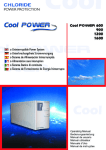Download Venture Products V100A Specifications
Transcript
Secure Power Always Chloride FilterPro™ Power Filter (7 Amps) FS11007A-S3SB FilterPro Installation handbook Secure Power Always FilterPro Power Filter Introduction Thank you for selecting this Chloride product. Chloride’s FilterPro Power Filter offers reliable protection from the harmful effects of electrical line disturbances. Registering your product To register your FilterPro Power Filter, please complete the warranty registration card included with your filter or online at www.chloridepower.com/usa. From the product page, go to product registration. About this manual Important safety instructions Save these instructions. Please read and save these instructions. This manual contains important instructions for the Chloride FilterPro. Follow these instructions during the unpacking, installation, and maintenance of the filter. If you have a problem with the filter, please refer to this manual before calling Technical Services. Technical Services Chloride offers 24-hour technical support. To contact technical services: North America: toll free (800) 327-8801 (Opt 3), local (847) 816-6000 (opt 3) email: [email protected] Please check with Technical Services before attempting to return any Chloride product under warranty. If a Chloride product needs repair or replacement, Technical Services issues a Return Material Authorization (RMA) number along with instructions on how to return the product. Dangerous voltages are present within this unit. There are no user serviceable parts within this unit; therefore, any repairs or modifications may result in out-of-warranty repair charges, unsafe electrical conditions, or violation of electrical code. Introduction 1 FilterPro Power Filter Installation instructions CAUTION: Indoor use only. Install in a protected environment. Position the FilterPro where desired, desktop or wall-mount. NOTE: When mounting the FilterPro on the wall or any other surface, it can be positioned in any direction. Position the Filter Pro where desired. Make sure that the chosen position does not interfere with the input and output cords or access to the circuit breaker or indicators, and that it is within safe reach of the wall receptacle. For mounting to a wall or other surface follow the directions below. You will need the following for wall or surface mounting: • four each #8 or # 10 screws (not supplied) • four wall anchors capable of supporting the FilterPro’s weight if attaching to drywall (not supplied). • FilterPro power filter • FilterPro mounting bracket kit (included) (this kit includes screws to attach bracket to unit.) 1. Using the mounting bracket (supplied) as a template, mark the locations for drilling mounting holes in the surface to which it will be attached. 2. Drill the holes and install the wall anchors (if needed). 3. Attach the mounting bracket to the FilterPro using the four screws provided (see diagram below.) fig. 1. Attaching the mounting brackets to the FilterPro 2 Installation instructions Secure Power Always FilterPro Power Filter 4. Install the two # 8 or # 10 wall mounting screws at one end of the mounting area, leaving 1/8” clearance between the screw head and the surface. 5. Place the FilterPro in position, and install the other two wall mounting screws. Tighten down all 4 wall mounting screws to secure the FilterPro. Plug the FilterPro into a grounded receptacle, properly wired in accordance with the U.S. National Electric Code and local electrical codes. Note that the Output Power LED (green) should be illuminated and the Wiring Fault LED (red) should not remain illuminated (see figure 2). If the correct status is not indicated, first verify that AC power is available and the receptacle is correctly wired. Plug your equipment into the receptacle(s) of the FilterPro. Note that the total current required by your equipment must not exceed FilterPro’s current rating, as listed on the unit’s nameplate. Operate your equipment as usual. Output power LED Wiring fault LED Circuit breaker (located on side of unit) Telephone line protector Network cable protector fig. 2. FilterPro Power Filter Installation instructions 3 FilterPro Power Filter Overcurrent protection If the current required by your equipment exceeds FilterPro’s maximum current rating, the circuit breaker will trip. To reset the circuit breaker, unplug your equipment from the FilterPro and reset the circuit breaker switch. If the circuit breaker continues to trip once it has been reset, disconnect the equipment that is causing the overcurrent condition. Status indicators The Chloride FilterPro features two (2) status indicator LED’s. Output power AC power is available at the output receptacle(s) of the FilterPro when the green Output Power LED is illuminated. If this green LED is not illuminated, verify that 120 V is available at the receptacle that the FilterPro is plugged into. Wiring fault When the red Wiring Fault LED is illuminated, the receptacle that the FilterPro is plugged into may not be correctly connected to the system safety ground or may be cross-wired line to neutral. The red LED will light momentarily when power is first applied to the FilterPro, but should immediately turn off if the receptacle is wired correctly in accordance with the U.S. National Electric Code and local electrical codes. If the red Wiring Fault LED remains illuminated, contact a qualified electrician to identify any wiring discrepancies. Chloride recommends using electrical testing equipment to verify proper electrical wiring. Filter Disposal Once your filter has reached the end of its useful life and it is necessary to dispose of the unit. Do not discard waste electrical or electronic equipment (WEEE) in the trash. For proper disposal, contact your local recycling/reuse or hazardous waste center. Dispose of the unit in accordance with local/national recycling or disposal ordinances. 4 Overcurrent protection Secure Power Always FilterPro Power Filter Warranty This Chloride product is warranted to be free from defects in materials and workmanship for two years. This warranty is limited to repairing or replacing, at Chloride’s option, any defective component, circuit board, or module contained within the product only when it is returned with an Chloride Return Material Authorization (RMA) number to Chloride or to an Chloride-designated repair facility. In all cases, the customer is responsible for shipping charges to and from Chloride or the Chloride-designated repair facility. Limitations of warranty This limited warranty does not cover any losses or damage resulting from shipment to or from the customer, or from improper installation, inappropriate environment, abuse, modifications, adjustments, or unauthorized repair. For full details of the warranty, see Chloride Warranty, Policy and Procedures (part number 955-053). Exclusive remedies Except as set forth herein and except as to title, there are no warranties, express or implied, or any affirmations of fact or promises by Chloride for the products, their merchantability, or fitness for any particular purpose. In no event shall Chloride be liable for lost profits, goodwill, or any other special or consequential damages. Return procedure To return the FilterPro under warranty, contact Chloride for a Return Material Authorization (RMA) number. This number must be marked on the shipping carton and packing slip of the unit returned. The customer is responsible for repair charges or damages incurred in shipment that result from inadequate or improper packing of the product. Warranty 5 FilterPro Power Filter Specifications Specification Part number FS11007A-S3SB Electrical Topology TVSS with filter Voltage (V) 120 Frequency (Hz) 60 Current - max/continuous RMS (Amps) 7 Overcurrent protection push-to-reset circuit breaker Input (six foot attached cord) 5-15P Output (six inch attached cord) (3) 5-15R Efficiency ≥ 98% UL VPR ≤ 330 V Surge let-through voltage, (any input mode) (ANSI/IEEE C62,41 Cat A ringwave) < 20 V, Normal Mode (L-N) < 20 V, Common Mode (N-G) Allowable load current crest factor ≤ 4:1 Overload capacity (1 second) 1000% Allowable load power factor 0.3 leading to 0.3 lagging RJ-11 communications line protection Topology POTS and ADSL compatible Classification secondary protector Surge let-through, any input mode (Volts) (10 X 1000 uS, 1500 V, 100 A wave form) < 370 V metallic mode (T-R) & < 370 V longitudinal mode (T-G or R-G) Data line protection Topology 10BaseT, 100BaseT, GigE compatible Classification isolated loop Connections EIA/TIA-568A (8-position modular jack) in and out Surge let-through (Volts) less than 70 V Metallic Mode (Line-Line) and less than 360 V Longitudinal Mode (Any Line-Earth), when input is subjected to 10 X 1000 uS, 1500 V, 100 A waveform in any input mode Operating environment Temperature +32°F to +104°F (0°C to +40°C) Humidity 5-95% RH, non-condensing Elevation - ft (m) 10,000 (3000) ASL 6 Specifications Secure Power Always FilterPro Power Filter Specification Safety listings UL 1449, 1283, 1363 FCC Part 68, EMC N/A Physical Indicators (LED) power available (green), wiring fault (red) Dimensions (with bracket) HxWxL - in (mm) 2.7 x 3.9 x 9.9 (69 x 99 x 252) Dimensions (without bracket) HxWxL - in (mm) 2.4 x 3.9 x 7.4 (61 x 99 x 188) Net weight - lbs (kg) 2.75 (1.25) Ship weight - lbs (kg) 4.5 (2.04) Specifications 7 FilterPro Power Filter FCC part 68 This product complies with Part 68 of the FCC rules and the requirements adopted by the ACTA. On the case of this product is a label that contains, among other information, a product identifier in the format US:AAAEQ##TXXXX. If requested, this number must be provided to the telephone company. This product may use one or more of the following Universal Service Order Code (“USOC”) jacks: RJ11 A plug and jack used to connect this equipment to the premises wiring and telephone network must comply with the applicable FCC Part 68 rules and requirements adopted by the ACTA. A compliant telephone cord and modular plug may also be provided with this product. It is designed to be connected to a compatible modular jack that is also compliant. See installation instructions for details. The REN is used to determine the number of devices that may be connected to a telephone line. Excessive RENs on a telephone line may result in the devices not ringing in response to an incoming call. In most, but not all areas, the sum of the RENs should not exceed five (5.0). To be certain of the number of devices that may be connected to a line, as determined by the total RENs, contact the local telephone company. The REN for this product is part of the product identifier that has the format US:AAAEQ##TXXXX. The digits represented by ## are the REN without a decimal point (e.g., 03 is a REN of 0.3). If this equipment causes harm to the telephone network, the telephone company will notify you in advance that temporary discontinuance of service may be required. But if advanced notice is not practical, the telephone company will notify the customer as soon as possible. Also, you will be advised of your right to file a complaint with the FCC if you believe it is necessary. The Telephone Company may make changes in its facilities, equipment, operations or procedures that could affect the operation of the equipment. If this happens the Telephone Company will provide advance notice in order for you to make necessary modifications to maintain uninterrupted service. If you experience trouble with this telephone equipment, please contact Chloride at (800) 327 8801 for information on obtaining service or repair. If the equipment is causing harm to the telephone network, the Telephone Company may request that you disconnect the equipment until the problem is resolved. There are no user serviceable parts in this equipment. 8 FCC part 68 Secure Power Always FilterPro Power Filter Connection to party line service is subject to state tariffs. Contact the state public utility commission, public service commission or corporation commission for information. If your site has specially wired alarm equipment connected to the telephone line, ensure the installation of this product does not disable your alarm equipment. If you have questions about what will disable alarm equipment, consult your telephone company or a qualified installer. FCC part 68 9 Chloride North America 27944 North Bradley Road Libertyville, IL 60048 USA T: 800 327 8801, 847 816 6000 F: 847 680 5124 www.chloridepower.com/usa www.chloridepower.com/usa Chloride operates through a worldwide network of Chloride sales and service offices and joint-ventures, with operations across 80 countries including: Almaty, Kazakhstan Bangkok, Thailand Beijing, China Bologna, Italy Buenos Aires, Argentina Chicago, USA Dubai, UAE Erlangen, Germany Chloride Australia Ground Floor 16 Giffnock Avenue, North Ryde NSW 2113 Australia T: +61 2 9888 1266 F: +61 2 9888 1966 www.chloridepower.com.au Ho Chi Minh City, Vietnam Lisbon, Portugal Istanbul, Turkey Madrid, Spain Moscow, Russia Paris, France Pune, India Sao Paolo, Brazil Shanghai, China Chloride Middle East Building 5, Office 104 Dubai Internet City Dubai UAE PO Box 72536 Chloride Brazil Av. Eng. Alberto de Zagottis, 695 Jurubatuba - São Paulo - SP CEP: 04675-085 Brazil T: +971 4 391 3205 F: +971 4 391 6803 T: +55 11 5541 5599 F: +55 11 5541 5599 www.chloridepower.com/ middle-east Chloride Thailand Panjathani Tower, 20th Flr 127/25 Nonsee Road Chongnonsee, Yannawa, Bangkok 10120 Thailand T: +662 296 9800 F: 662 681 0109 www.chloridepower.com/th Chloride United Kingdom George Curl Way Southampton, Hampshire SO18 2RY United Kingdom Chloride Italy Via Fornace, 30 40023 Castel Guelfo (BO) Italy CHLD Singapore Pte Ltd 2 Corporation Road #03-07 Corporation Place Singapore 618494 T: +44 (0) 23 8061 0311 F: +44 (0) 23 8061 0852 T: +39 0542 632 111 F: +39 0542 632 120 T: +65 6481 4776 F: +65 6481 0552 www.chloridepower.co.uk Singapore Southampton, UK Sydney, Australia Warsaw, Poland www.chloridepower.com.sg Chloride Vietnam Unit 1708, 17th Floor, Gemadept Tower 06 Le Thanh Ton Street, Ben Nghe Ward District 1, Ho Chi Minh City Vietnam T +84 8 255 6737 F +84 8 255 6800 www.chloridepower.com/vn FilterPro is a trademark of Chloride. All other trademarks are the property of their respective companies. © 2009 Chloride 913-636 @ Rev. A