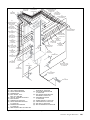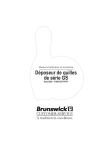Download Section 3: Nexgen Electronics
Transcript
Contents Section 3: Nexgen Electronics ............................................................ 3-3 General Information ........................................................................ 3-3 Nexgen Controller Box ................................................................... 3-5 Left Side .................................................................................... 3-5 Right Side .................................................................................. 3-7 GS-Series Pinsetter Electrical Start-Up ........................................... 3-9 Bottom ..................................................................................... 3-10 Top ........................................................................................... 3-10 Internal ........................................................................................... 3-11 I/O PCBs .................................................................................. 3-12 CPU PCB................................................................................. 3-13 High Voltage PCB ............................................................. 3-16 Machine Setup ............................................................................... 3-18 LCD Display/User Interface .................................................... 3-18 Diagnostic Modes .......................................................................... 3-22 Trouble Diagnostics................................................................. 3-22 Contact Closure Diagnostics (Switch Diagnostics)................. 3-22 Machine Cycle Diagnostics ..................................................... 3-23 Using the Diagnostics .................................................................... 3-23 Contact Closure Diagnostics (Switch Diagnostics)................. 3-23 Machine Cycle Diagnostics ..................................................... 3-24 Related Electronics ........................................................................ 3-27 Ball Detect - Photocell Triggering ........................................... 3-27 Foul Detect .............................................................................. 3-28 Reset Button ............................................................................ 3-28 Section 3: Nexgen Electronics 3-1 Intentionally Blank Page 3-2 Section 3: Nexgen Electronics Section 3: Nexgen Electronics General Information The Nexgen electronic system consists of one control box mounted on the front of the left pinsetter and several other items that monitor and help the pinsetter operate. Figure 3-1. Figure 3-1. Nexgen Controller Box Layout. (1) INPUT / OUTPUT PCB (4) HIGH VOLTAGE PCB (2) NEXGEN CONTROLLER BOX (5) LEFT LANE (ODD) PINSETTER (3) (6) CPU PCB RIGHT LANE (EVEN) PINSETTER The CPU Board gathers switch information and sends out solenoid voltage to each pinsetter through the I/O PCBs. Communication to the scoring system is also handled by the CPU. The High Voltage board is the entry point for the 3-phase power needed to run the pinsetters. The High Voltage board supplies the power for the motors and pin lights for both pinsetters. Section 3: Nexgen Electronics 3-3 Figure 3-2 is a block diagram which shows the flow of information and power paths between the pinsetters, several external devices and the electronic boxes. (3) TEL-E-FOUL (1) LEFT-HAND GS-X PINSETTER (2) RIGHT-HAND GS-X PINSETTER (4) BALL DETECT (7) SOLENOIDS (7) SOLENOIDS (8) SWITCHES (8) SWITCHES (5) CPU (9) MOTORS/PINLIGHT (12) I/O PCB (12) I/O PCB (6) HIGH VOLTAGE (9) MOTORS/PINLIGHT (10) BALL ACCELERATOR (11) 3 PHASE POWER Figure 3-2. Pinsetter Block Diagram (1) (4) (7) (10) 3-4 LEFT -HAND GS-X PINSETTER BALL DETECT SOLENOIDS BALL ACCELERATOR Section 3: Nexgen Electronics (2) (5) (8) (11) RIGHT -HAND GS-X PINSETTER CENTRAL PROCESSING UNIT PCB SWITCHES 3 PHASE POWER (3) (6) (9) (12) TEL-E-FOUL HIGH VOLTAGE PCB MOTORS / PINLIGHT INPUT/OUTPUT PCB Nexgen Controller Box The Nexgen Controller box receives incoming 3-phase power and makes it available to all motors, the pin lights and the transformer used to power the CPU PCB. It also receives incoming switch information and controls the solenoids for both machines. The following is a description of the boxes’ components and connections. Refer to Figures 3-3, 3-4, and 3-5. Left Side Figure 3-3. Nexgen Controller - Left Side View (1) P1 (Right Side Function Switches, Trouble Light and Ball Door) This connection is the input for the switches located on the right side of the odd lane (left) pinsetter. These switches include the “A,” “B,” “C,” “D,” “SM,” “TS2” and “OOR.” The connection also provides the output signals for the trouble light and the ball door solenoid for the left pinsetter. Section 3: Nexgen Electronics 3-5 3-6 Section 3: Nexgen Electronics (2) P2 (Masking Unit Control) - This connection provides the second ball light signal to the masking unit for the odd numbered (left) lane. (3) P3 (Rear Box Control) - This connection provides input from the set, reset, and stop/run switches mounted on the elevator of the odd lane (left) pinsetter. (4) P4 (Ball Detect & Foul) - This connection provides input from the ball detector, foul unit, and ball rack reset button for the odd (left) lane (5) P5 (Left Side Function Switches and Solenoids) - This connection provides the input for the “TS1,” “G,” “EC” and pin count switches. It provides output signals to the sweep release, spotting tong, stroke limiter, and shark solenoids of the odd lane (left) pinsetter. (6) P6 (Pin Solenoids) - The pin holder (gripper) solenoids for the left pinsetter are energized and de-energize via the voltages sent from this connector (7) P7 (Pin Switches) - This connection provides input from the pin holder switches and spotting tong (ST) switch for the left pinsetter. (8) P8 (FX Comline In) - This connection is used to connect to Brunswick Scoring Systems. It provides two-way communication between the Pinsetter CPU and the I/O PCB in Vector primary consoles or LGPs. If software version 4.08.03 or higher is installed on the CPU, this connection is also used to connect the pinsetter to AS-90 scorers (see “Right Side” connection - page 16) (9) P9 (FX Comline Out) - This connection is used for the Vector Scoring Systems. It routes communication signals through the Pinsetter CPU to the Vector lane devices such as TV Only monitors or Bowler Track. (10) P10 (Distributor Motor Power) - Provides 3-phase power to the odd lane (left) pinsetter's distributor motor. (11) P11 (Sweep Motor Power) - Provides 3-phase power to the odd lane (left) pinsetter's sweep motor. (12) P12 (Table Motor Power) - Provides 3-phase power to the odd lane (left) pinsetter's table motor. (13) P13 (Pin Light Power) - Provides 208 or 230 VAC single phase to the odd lane (left) pinsetter's pin light. (14) P14 (AC Power-In Cable) - Input power connection for the 3-phase power. This voltage can be 208, 230 or 380 - 415 VAC. (15) SW2 (Main Power Switch) - Controls the 3-phase power entering the box. In the off position, this switch will disable both pinsetters and the ball accelerator. Right Side Figure 3-4 Nexgen Controller - Right Side View (1) P15 (Auxiliary Out) - Not Used (2) P16 (Auxillary In) - Not Used (3) P17 (Pin Switches) - This connection provides input from the pin holder switches and spotting tong (ST) switch for the right pinsetter. Section 3: Nexgen Electronics 3-7 3-8 Section 3: Nexgen Electronics (4) P18 (Pin Solenoids) - The pin holder (gripper) solenoids for the right pinsetter are energized and de-energized via the voltage sent from this connector. (5) P19 (Left Side Function Solenoids and Switches) - This connection provides the input for the “TS1,” “G,” “EC” and pin count switches. It provides output signals to the sweep release, spotting tong, stroke limiter and shark for the even lane pinsetter. (6) P20 (Ball Detect & Foul) - This connection provides input from the ball detector, foul unit, and ball rack reset button for the even lane (7) P21 (Rear Box Control) - This connection provides input from the set, reset, and on/off switches mounted on the elevator of the even lane pinsetter. (8) P22 (Masking Unit) - This connection provides the second ball signal to the masking unit for the even lane. (9) P23 (Right Side Function Solenoids and Switches,) - This connection is the input for all the switches on the right hand side of the even lane pinsetter. These switches are “A,” “B,” “C,” “D,” “SM,” “TS2” and “OOR.” The connection also provides the output signals for the trouble light and the ball door solenoid for the even lane pinsetter. (10) P24 (Sweep Motor Power) - Provides full 3-phase power to the even lane pinsetter's sweep motor. (11) P25 (Distributor Motor Power) - Provides 3-phase power to the even lane pinsetter's distributor motor. (12) P26 (Ball Accelerator Motor Power) - Provides 3-phase power to the ball accelerator motor. (13) P27 (Table Motor Power) - Provides 3-phase power to the even lane pinsetter's table motor. (14) P28 (Pin Light) - Provides 208 or 230 VAC single phase to the even lane pinsetter's pin light. GS-Series Pinsetter Electrical Start-Up 1. The transformers connections to the High Voltage PCB depends on the operating voltage of the pinsetter. Reference Figure 3-5 & Table 1. (1) TRANSFORMER PRIMARY TAP 1 (2) TRANSFORMER PRIMARY TAP 2 (3) UNUSED TRANSFORMER TAPS J23 J22 J29 (2) TRANSFORMER PRIMARY TAP 2 J26 LS6 J28 (3) UNUSED TRANSFORMER TAPS L5 J30 J31 J36 J38 J24 J25 LS5 J27 J20 (1) TRANSFORMER PRIMARY TAP 1 J21 J37 J39 J40 F5 J42 J34 J43 F6 J41 Figure 3-5. Nexgen Voltage Settings Input Voltage 220V 380V 415V 208V 200V TRANSFORMER 1 Wire Transformer Tap BLK BLK/RED BLK/WHT BLK/YEL BLK BLK/YEL BLK/RED BLK/WHT BLK BLK/WHT BLK/YEL BLK/RED Common 230V Not Used Not Used Common 208V Not Used Not Used Common 200V Not Used Not Used High Voltage PCB Terminal J37 J25 Not Used J42 J37 J25 J42 Not Used J37 J25 J42 Not Used Input Voltage 220V 380V 415V 208V 200V TRANSFORMER 2 Wire Transformer Tap BLK BLK/RED BLK/WHT BLK/YEL BLK BLK/YEL BLK/RED BLK/WHT BLK BLK/WHT BLK/YEL BLK/RED Common 230V Not Used Not Used Common 208V Not Used Not Used Common 200V Not Used Not Used High Voltage PCB Terminal J37 J25 Not Used J43 J37 J25 J43 Not Used J37 J25 J43 Not Used Table 1. Transformer Taps Section 3: Nexgen Electronics 3-9 Bottom Mounted on the bottom of the Nexgen box are two transformers. The transformers use an incoming 230 Volt or 208 Voltage from the High Voltage PCB and reduces it to 26VAC. This voltage is then sent to the CPU PCB (J11) where it is used to create the DC voltages for pinsetter operation. Top Figure 3-6. Nexgen Controller - Top View 3-10 Section 3: Nexgen Electronics (1) Enter Key - This push button key has two functions. During pinsetter setup it is used to select the left or right lane. Once a configuration mode has been selected using the Mode key, it is used to display the different options available for the mode. (2) Mode Key - This push button key allows the mechanic to select the different pinsetter setup modes used to configure how the machine should operate. (3) Reset Keys - These push button keys cause the pinsetter to cycle to the next ball. Push button switches with the same function are mounted on the ball rack for the bowler's use and on the rear control box located on the elevator for the mechanics' use . (4) Set Keys - These push button keys causes the last combination of pins to be set. Push button switches with the same function are located on the rear control box mounted on the elevator. (5) Stop/Run Switches - This toggle switch is used to manually stop or start the pinsetter. Turning this switch to the Stop position will deenergize the lane power relays on the High Voltage PCB for the pinsetter. (6) Up/Down Arrow Keys - These push button keys allow the mechanic to setup the option being displayed. (7) LCD Display - This display shows the frame count, error codes and setup information for both pinsetters. Internal Internally, the Nexgen Controller box contains four circuit boards; a CPU PCB, a High Voltage PCB and two I/O PCBs. Refer to Figure 3-7 (1) (2) (3) (4) INPUT / OUTPUT PCB NEXGEN CONTROLLER BOX CPU PCB HIGH VOLTAGE PCB Figure 3-7. Nexgen Controller - Internal View Section 3: Nexgen Electronics 3-11 I/O PCBs I/O is an acronym for input and output. These printed circuit boards receive the incoming information from the pinsetter and pass it on to the CPU. The CPU then makes an appropriate decision and sends its commands back to the pinsetter through the I/O printed circuit board. Refer to Figure 3-8. Figure 3-8. I\O PCB (1) A,B,C,D, TS2, SM, OOR SWITCHES, LEFT BALL DOOR SOLENOID, TROUBLE LIGHT (4) SHARK SWITCH, SWEEP, STROKE SOLENOID, AND TS1, 6, SS, EC SWITCHES (7) COM A (10) CPU CONNECTION 3-12 Section 3: Nexgen Electronics (2) BALL LIGHT (3) BALL DETECT, FOUL, BALL RACK RESET (5) PW 1-10 ST SWITCHES (6) COM B (8) SET RESET, STOP/RUN (9) PW 1-10 SOLENOID CPU PCB CPU is an acronym for Central Processing Unit. This board accepts all the information from both I/O PCBs, and processes it to determine what each pinsetter must do. It then controls the pinsetter solenoids through the I/O PCBs and motors through the High Voltage PCB. The CPU has a memory that retains the status and frame count of each pinsetter. Refer to Figures 3-9 & 3-11. The function of the components and connectors on the CPU PCB are as follows: Figure 3-9. CPU PCB. NOTE: All fuses are rated at 250V 3.15A - fast blow. (1) LCD (J1) - Connection to the LCD Panel located at the top of the Nexgen box. (2) Keyboard Membrane (J2) - Connection to the Keyboard for the LCD panel located at the top of the Nexgen box. Section 3: Nexgen Electronics 3-13 (3) Stop/Run Switches (J3) - Connection to the stop/run switches at the top of the Nexgen box. (4) Machine Switches (J4, J14) - Input connection for the following machine signals: TS1 ,G, pin count, EC, A, B, C, D, TS2, SM, ST and OOR switches, all 10 pin holders switches, rear control box set and reset switches, ball rack reset switch, foul unit, and ball detector. J4 connects to the left pinsetter while J14 is for the right pinsetter. (5) Pin Solenoid,Comline,Stop/Run (J5, J13) - This connection supplies voltage to the pinholder solenoids and ball lift and is the connection for the Stop/Run Switch located on the elevator. The communication to the Vector scorer system is also handled by this connection. J5 connects to the right pinsetter and J13 connects to the left pinsetter. (6) Machine Solenoids,Trouble Light,Ball Detect (J8 ,J9) - Connection that supplies voltage to the spotting tong, sweep release, shark, and ball door solenoids and the trouble lights. This connection is also provides input for the ball detectors. J8 is for the left pinsetter and J9 is for the right pinsetter. (7) DC Power LEDs - These LEDs light when the DC voltage for the 26 Volt circuitry is operating. (8) DC Power Fuses (F1-F7, F9, F10) - Fuses used to protect the 26VDC circuitry. These fuses are rated at 250V 3.15A - fast blow. F1 (RH Pinsetter) F10 (LH Pinsetter) - 1,2,3 Pin Gripper Solenoids, Spotting Tong Solenoid F2 (RH Pinsetter) F9 (LH Pinsetter) - 4,5,6 Pin Gripper Solenoids, Sweep Release Solenoid F3 (RH Pinsetter) F7 (LH Pinsetter) - 7,8,9 Pin Gripper Solenoids, Stroke Limiter Solenoid F4 - left Ball Detect, right Ball Detect, left Trouble Light, and right Trouble Light F5 (RH Pinsetter) F6 (LH Pinsetter) - 10 Pin Gripper Solenoids Shark Solenoid, and Ball Door Solenoid 3-14 Section 3: Nexgen Electronics (9) CPU LED - Labeled “CPU” this LED lights when the microprocessor is operating properly. (10) Com A LED - Labeled “Com A” this LED lights when communication to the Frameworx scorers is functioning properly. (11) Com B LED - Labeled Com “B” - not used. (12) AC Power LED - This LED lights when the AC input voltage to the CPU is present. (13) AC Power Fuse (F8) - Fuse used to protect the CPU from excessive AC input power. This fuse are rated at 250V 3.15A - fast blow. (14) Com A Termination (J10) - Com A termination jumper. (15) Com B Termination (J12) - Com B termination jumper. (16) Power In (J11) - 26VAC Power in from the main transformer. (17) Motor, Pin Light Control (J15) - Connection to the High Voltage PCB used to control the motor and pin light operation for both pinsetters . Section 3: Nexgen Electronics 3-15 High Voltage PCB The High Voltage board is the entry point for the 3-phase power needed to run the pinsetters. The High Voltage board uses this power to control the motors and pin lights for both pinsetters. Fuses on the PCB are used to protect the motors and pin lights. Refer to Figure 3-10. Figure 3-10. Nexgen Controller - High Voltage PCB The function of the component on the High Voltage PCB are: (1) 3-16 Section 3: Nexgen Electronics Motor/Pinlight Control (J3) - Connection for the cable originating at the CPU PCB. The High Voltage is “told” when to turn the motors and pinlights ON/Off through this connection. (2) Left Hand Power Relays - Main power relays for each phase of power entering the Nexgen box. When energized power is made available to the left pinsetter’s motor and pin light circuitry. (3) Right Hand Power Relays - Main power relays for each phase of power entering the Nexgen box. When energized power is made available to the right pinsetter’s motor and pin light circuitry. (4) Table Motor CW Fuse(F1,F4) - Fuses used to protect the table motor circuitry from excessive current when turning the table motor on in a clockwise rotation. F1 is for the left pinsetter, F4 is for the right pinsetter. The fuses are rated at 250V 8.0A - fast blow. (5) Table Motor CCW Fuse(F2,F3) - Fuse used to protect the table motor circuitry from excessive current when turning the table motor on in a counterclockwise rotation. F3 is for the left pinsetter, F2 is for the right pinsetter. The fuses are rated at 250V 8.0A - fast blow. (6) Pin Light Fuses (F5,F6) - Fuses used to protect the pin lights from excessive current. F5 is for the left pinsetter, F6 is for the right pinsetter. The fuses are rated at 250V 5A - slow blow. (7) Power Connectors - Connections to pinsetter motors and pinlight. Section 3: Nexgen Electronics 3-17 Machine Setup LCD Display/User Interface Setup and diagnostics for the both pinsetters is performed using the Nexgen LCD Panel. Refer to Figure 3-12. Figure 3-11. Nexgen Controller - LCD Panel Four keys on the control panel are used to navigate the user menu. 3-18 Section 3: Nexgen Electronics (1) Mode Key - Use this button to step through the pinsetter modes when the mode selection menu is being displayed or to return to the mode selection menu. (2) Enter Key - The function of this key is dependent on what is being displayed on the LCD. If the mode displayed on the LCD does not have a submenu, this key allow the user to select the left or right lane. When the mode displayed on the LCD has a submenu, the Enter key steps through the submenu selections. (3) Up/Down Arrows - The function of this key is dependent on what is displayed on the LCD. When the mode selection menu is displayed, this key allows the user to step through the pinsetters modes. When in a submenu, the arrow keys allow the user to toggle the choices of the feature selected in the submenu. During power up of the Nexgen Controller, the unit it goes through a boot up sequence. The Controller’s LCD display will first display “Brunswick GS-X” and then display “Software V 4.08 / EPROM OK”. Once the controller successfully boots up, the mode selection menu is displayed. The Mode selection menu has the following choices: Frmwrx - Use this setting when the GS Certified Pre-owned pinsetter is connected to Frameworx and/or Vector scoring systems. This selection does not have a submenu. Tenpin - Use this setting when the GS Certified Pre-owned pinsetter is NOT connected to a scoring system or is operating in a standalone mode. This selection does not have a submenu. AS-90 - This setting appears only if software version 4.08.03 or higher is installed in the Nexgen box. Use this setting when a GS Certified Pre-owned is connected to an AS-80, or AS-90 scorer. This selection does not have a submenu Diag - This selection allows the mechanic to put the selected pinsetter into cycle diagnostics mode. This selection does not have a submenu. Motor - This selection allows the mechanic to manually run the pinsetter motors on the selected machine. A submenu that appears when the stop/run switch is set to the run position has the following choices: Table CW - This selection turns the table motor of the selected lane in a clockwise rotation. Table CCW - This selection turns the table motor of the selected lane in a counterclockwise rotation. Distrib - This selection turns the distributor motor of the selected lane on. Sweep - This selection turns the sweep motor of the selected lane on. Pinlight - This selection caused the pinlight of the selected pinsetter to turn on. Section 3: Nexgen Electronics 3-19 NOTE: The following selections are available only when the STOP/RUN switches for both pinsetters are in the STOP position. Setup - This selection allows the user to configure the pinsetter’s operating characteristic. A submenu for this selection has the following choices: NOTE: Use the enter button to select the desired choice and the arrow buttons to choose yes or no. Left Lane # ## - Sets the lane ID for the lane pair. Use the arrow keys to select the left (odd) lane number for the lane pair. Double Detect: (Y or N) - Gives the pinsetter the choice of detecting pin activity on second ball. If a scoring system is present that has the capability of interfacing with the CPU, it can use the pin holder switch information to determine the bowler's pinfall. If no scoring system is available, or the scoring system uses a scanner or camera for determining pinfall, turning this switch on disables the detection stroke of the setting table during the second ball. Y - Double Detect - Set if a scanner or CCD Camera are not used. (Frameworx scoring system) (default) N - Single Detect - Set if a scanner, CCD Camera or VPS are used or if no scoring system is used. Enable OOR: (Y or N) - Enable or disables the out-of-range cycle. ABC, the FIQ and many other bowling organizations require that the pinsetter stop and any deadwood (pins that have been knocked over but are still in the field of play) must be removed before the next ball can be rolled. In many countries, this is not a requirement and it interferes with the bowler’s flow of bowling. If your center has sanctioned leagues that require deadwood be removed before a second ball is rolled, this switch should be in the left position. Y - Pinsetter stops for an out-of-range pin. (default) N - Ignores an out-of-range pin. Table Delay: (Y or N) - This selection controls the delay of the setting table operation after the sweep drops to a guarded position. Y - Delayed setting table - ABC, FIQ..., compliant delay. (default) N - Quick setting table - No delay after sweep drop. Distrib Stop: (Y or N) - This selection determines if the distributor will stop after all 10 pins have been delivered to the pin holders while waiting for a 2nd ball cycle. The suggested setting for this option is “N”. Y - Stop enable - Distributor stops after ten pins have loaded while waiting for a 2nd ball. N - Stop disabled - Continuous distributor operation while loading pin. (default) 3-20 Section 3: Nexgen Electronics Enable 50 ERR (Y or N) - This selection allows pinfall detection to be monitored or ignored during machine cycle diagnostics. Y - Enable Codes (default) N - Disable Codes Enable Foul: (Y or N) - This selection allows you to accept or ignore the foul signal coming from the foul unit. Y - The pinsetter will accept the foul signal (default) N - Foul Signals are ignored. Dist Slow Start: (Y or N) - This selection is available on machines with software version 4.08.02 and higher. The selection determines whether the distributor will start slowly and gradually increase speed or start at full speed. The suggested setting for this option is”N”. Y - Slow start enabled N - Slow start is disabled Long Err Codes: (Y or N) - This selection is available on machines with software version 4.08.02 and higher. The selection determines whether the display will show error code using the standard 2 digit code or extended code. Y - Display error codes using extended format N - Display error codes using 2 digit format Pinlight: (Y or N) - This selection is available on machines with version 4.08.02 and higher. This selection turns on the pinlight so that the pins are illuminated even when the machine is unassigned. Y - Pinlight on N - Pinlight off SW Diag - This selection allows the user to check the switches on the pinsetters. The display will list the switches that are actuated (closed) are used during the time the check is being made. This mode can be used to verify that switches are working properly and the wiring A submenu for this selection has the following choices: Pin SW (Left) - This selection checks the pinholder switches and displays the ones that are actuated on the left pinsetter. Table SW (Left) - This selection checks the Table switches A, B, C , D, TS1, and TS2 and displays the ones that are actuated on the left pinsetter. Section 3: Nexgen Electronics 3-21 Mach SW (Left) - This selection checks the machine switches EC, G, SM, OOR, ST, Pincount Switch, and displays the ones that are actuated on the left pinsetter. EXT SW (Left) -This selection checks the external switches Ball Detect, Foul, Set And Reset and displays the ones that are actuated on the left pinsetter. Pin SW (Right) - This selection checks the pinholder switches and displays the ones that are actuated on the left pinsetter. Table SW (Right) - This selection checks the Table switches A, B, C , D, TS1, and TS2 and displays the ones that are actuated on the right pinsetter. Mach SW (Right) - This selection checks the machine switches EC, G, SM, OOR, ST, Pincount Switch, and displays the ones that are actuated on the right pinsetter. EXT SW (Right) - This selection checks the external switches Ball Detect, Foul, Set And Reset and displays the ones that are actuated on the right pinsetter. Diagnostic Modes Trouble Diagnostics The GS Certified Pre-owned pinsetter contains a means of diagnosing pinsetter problems and will shut down a pinsetter if a fault is detected. When a problem occurs, the pinsetter will shut down and the trouble light on the top of the elevator will start to flash. The error code displayed on the LCD Display at the top of the Nexgen Controller can be used to diagnose the problem. Contact Closure Diagnostics (Switch Diagnostics) In addition to trouble diagnostics, the GS Certified Pre-owned pinsetter is capable of performing two diagnostic modes for testing pinsetter operations; one mode, contact closure diagnostics, checks the switches on the pinsetter and displays which switches are used during the time the check is being made. This mode can be used to verify that switches are working properly and the wiring between the Nexgen Controller box and the individual switches is correct. 3-22 Section 3: Nexgen Electronics Machine Cycle Diagnostics The other mode, machine cycle diagnostics, puts the pinsetter into a continuous operating cycle in which the pinsetter operates as if it was in a ten pin bowling mode, with the following exceptions. Instead of waiting for a ball detect, a five second time signal from the CPU starts the pinsetter cycle. The pinsetter will continue to set, reset, sweep and reload pins as long as it is switched into the diagnostic mode. Fouls will be ignored during the diagnostics, and in Frameworx scoring systems, pinsetter cycles will not be counted at the Manager's Control location. Diagnostic faults (failures) are active during diagnostics and can stop the pinsetter if a jam or some form of failure is detected. Using the Diagnostics Contact Closure Diagnostics (Switch Diagnostics) 1. The contact closure diagnostics can only be performed when both pinsetters are off (stop/run switches in the stop positions) The pinsetter is selected by having the following conditions available. a. The trouble light cannot be lit. b. The rear mechanic switch on. c. Both the left and the right stop/run switches on the Nexgen Controller box must be switched to the “stop” position. Refer to Figure 3-5 d. To activate Contact Closure diagnostics, press the [Mode] key on the control panel until the mode “SW Diag” appears on the display. e. Press the [Enter] key to step through the display options. Pin SW (Left) - Displays the pinholder switches that are actuated on the left pinsetter. A “-” indicates the switch is open. Table SW (Left) - Display switches A, B, C, D, TS1, and TS2 of the left pinsetter if actuated. A “-” indicates the switch is open. Mach SW (Left) - Displays switches EC, G, SM, OOR, ST, and SS (Pincount Switch) of the left pinsetter if actuated. A “-” indicates the switch is open. EXT SW (Left) - Displays the Ball Detect, Foul, Set And Section 3: Nexgen Electronics 3-23 Reset Switches if actuated for the left pinsetter. A “-” indicates the switch is open. Pin SW (Right) - Displays the pinholder switches that are actuated on the right pinsetter. A “-” indicates the switch is open. Table SW (Right) - Display switches A, B, C, D, TS1, and TS2 of the right pinsetter if actuated. A “-” indicates the switch is open. Mach SW (Right) - Displays switches EC, G, SM, OOR, ST, and SS (Pincount Switch) of the right pinsetter if actuated. A “-” indicates the switch is open. EXT SW (Right) - Displays the Ball Detect, Foul, Set And Reset Switches if actuated for the right pinsetter. A “-” indicates the switch is open. Machine Cycle Diagnostics 1. To enter into this mode, the following conditions are necessary. a. The trouble light cannot be lit. b. The rear mechanic switch must be on. c. Either the left or right stop/run switch on the Nexgen Controller box must be switched to the “stop” position. This will be dependent on which pinsetter is being tested. Refer to Figure 3-5 2. To activate cycle diagnostics, press the [Mode] key on the control panel until the mode “Diag” appears on the display. 3. Turn either the left or right stop/run switch on the Nexgen Controller to the “run” position. This will be dependent on which pinsetter is being tested. 4. If a pinsetter stops during diagnostics and the trouble light is lit, check the error code displayed on top of the Nexgen Controller box. Refer to Figure 3-5 NOTE: In order to see error codes 50-59 (Detect 1 - Detect 9, Detect 10) in Machine Diagnostics, the Enable 50 ERR must be set to Y. See Pages 3-19 & 3-22 for an explanation of the pinsetter setup. 3-24 Section 3: Nexgen Electronics 5. Tables 3-13 and 3-14 will give an indication of the failure and where to start looking for the problem. The displayed code will not pinpoint the problem in all cases. For further explanation of the codes, refer to the Troubleshooting section of this manual. Invalid Spotting M achine Tongs State Switch Table Swe e p As s e mbly Position "A" Switch "G" Switch "SM" Switch 0 (90) (Invld 0) Closed Home Closed Open Sweep Up Open N ot Forward 1 (91) (Invld 1) Closed N ot Home Open Open Sweep Up Open N ot Forward 2 (92) (Invld 2) Closed N ot Home Open Closed Sweep Down Open N ot Forward 3 (93) (Invld 3) Open Home Closed Open Sweep Up Open N ot Forward 4 (94) (Invld 4) Open N ot Home Open Open Sweep Up Open N ot Forward 5 (95) (Invld 5) Open N ot Home Open Closed Sweep Down Open N ot Forward Table 2. Invalid Machine States. NOTE: Invalid machine states usually indicate a problem exists with one of the following: 1. Faulty table or sweep motor break. 2. Spotting tong clutch malfunctioning. 3. Defective A, G, SM, or ST switch. Section 3: Nexgen Electronics 3-25 Std. Extended Code Code Std. Extended Code Code P0 Pin OOR Out-of-Range 62 C Found Switch C is Not Expected But Found 01 Pin1 Ld Pin Loading Time Out Pin 1 63 D Found Switch D is Not Expected But Found 02 Pin2 Ld Pin Loading Time Out Pin 2 64 SMFound Switch SM is Not Expected But Found 03 Pin3 Ld Pin Loading Time Out Pin 3 65 G Found Switch G is Not Expected But Found 04 Pin4 Ld Pin Loading Time Out Pin 4 66 STFound Switch ST Is Not Expected But Found 05 Pin5 Ld Pin Loading Time Out Pin 5 67 OORFound SW. OOR is Not Expected But Found 06 Pin6 Ld Pin Loading Time Out Pin 6 70 A Ntfnd Switch A Expected But Not Found 07 Pin7 Ld Pin Loading Time Out Pin 7 71 B Ntfnd Switch B Expected But Not Found 08 Pin8 Ld Pin Loading Time Out Pin 8 72 C Ntfnd Switch C Expected But Not Found 09 Pin9 Ld Pin Loading Time Out Pin 9 73 D Ntfnd Switch D Expected But Not Found 10 Pin10 Ld Pin Loading Time Out Pin 10 74 SM Ntfnd Switch SM Expected But Not Found 50 Detect10 #10 Pin Not Detected in Diagnostics 75 G Ntfnd Switch G Expected But Not Found Detect1 #1 Pin Not Detected in Diagnostics 76 STNtfnd Switch ST Expected But Not Found 52 Detect2 #2 Pin Not Detected in Diagnostics 90 Invld 0 Invalid Machine State 0 53 Detect3 #3 Pin Not Detected in Diagnostics 91 Invld 1 Invalid Machine State 1 54 Detect4 #4 Pin Not Detected in Diagnostics 92 Invld 2 Invalid Machine State 2 55 Detect5 #5 Pin Not Detected in Diagnostics 93 Invld 3 Invalid Machine State 3 56 Detect6 #6 Pin Not Detected In Diagnostics 94 Invld 4 Invalid Machine State 4 Invld 5 Invalid Machine State 5 51 57 Detect7 #7 Pin Not Detected in Diagnostics 95 58 Detect8 #8 Pin Not Detected in Diagnostics EJ ElevJam Elevator Jam 59 Detect9 #9 Pin Not Detected in Diagnostics EL Pin Cnt Pin Count Switch Shorted for 5 Seconds 60 A Found Switch A is Not Expected But Found J1 TS1 Jam Jam Switch TS1 61 B Found Switch B is Not Expected But Found J2 TS2 Jam Jam Switch TS2 (Tower) BA Accelerator Motor (overload) Table 3-12. Error Codes. NOTE: Nexgen Electronics displays either Standard Code or Extended Code. 3-26 Section 3: Nexgen Electronics Related Electronics Ball Detect - Photocell Triggering The photocell is an optical device used to detect a ball rolling down the lane. It consists of a transmitter/receiver device and a retroreflector. The transmitter/ receiver device is mounted on the ball return kickback and the retroreflector is mounted on the division kickback. They are positioned directly across from each other at 25 mm (1") above the capping. Refer to Figures 3-13 and 3-14. The transmitter sends an infrared beam across the lane to the retroreflector which reflects the beam back to the receiver. When any object cuts this beam, the receiver sends a pulse to the Pinsetter CPU. The Pinsetter CPU then cycles the corresponding pinsetter. WARNING: A strong light source such as a camera's electronic flash may cause the pinsetter to trigger. (1) KICKBACK (2) PHOTOCELL ASSEMBLY (3) CAPPING Figure 3-13. Ball Detect. (1) DIVISION KICKBACK (2) RETROREFLECTOR 1" (25 mm) (1) DIVISION KICKBACK (2) RETROREFLECTOR (3) CAPPING (3) CAPPING Figure 3-14. Retroreflector. Section 3: Nexgen Electronics 3-27 Foul Detect The foul detect is located at the foul line and is mounted between the pair of lanes on the ball return capping. Retroreflectors, mounted on divisions, return the beam to the foul detect. A foot or some other object will interrupt this beam and a signal is sent to the Pinsetter CPU to make the pinsetter set ten new pins if the machine is in a first ball foul situation while bowling a ten pin game format. The foul detect will not register a foul when the beam is broken by a bowling ball. Reset Button A bowler’s reset button is located on the side of the ball rack. This switch parallels the reset switch on the Nexgen Controller box and rear Control Box on the elevator. Its purpose is to cycle the pinsetter to the next ball. Cables and Wiring Cable Connections The Nexgen box interconnects with several external devices that assist in the operation of the pinsetters. The cables are labeled for easy identification in the event the Nexgen box needs to be replaced. However, care must be exercised when making these changes as problems can occur if cables are swapped between the left and right connections. Refer to Figure 3-15. 3-28 Section 3: Nexgen Electronics (5) BALL ACCELERATOR 47-245423-004 (3) RIGHT-HAND PINSETTER (2) LEFT-HAND PINSETTER (14) PIN HOLDER SWITCHES AND SOLENOIDS 47-245421-004 (13) LEFT-HAND SIDE FUNCTION 47-142673-000 (11) REAR CONTROL BOX 47-245422-003 RI GH T (14) PIN HOLDER SWITCHES AND SOLENOIDS 47-245421-004 MA CH IN E P1 6 P1 5 P1 8 P1 (13) LEFT-HAND SIDE FUNCTION 47-142673-000 7 LE FT P1 9 MA CH IN E P1 (11) REAR CONTROL BOX 47-245422-003 (19) BALL ACCELERATOR 47-245423-004-000 P2 P2 1 P2 0 P3 P4 (9) RIGHT-HAND SIDE FUNCTION 47-142674-000 (15) DISTRIBUTOR MOTOR 47-142616-000 P2 3 P2 (9) RIGHT-HAND SIDE FUNCTION 47-142674-000 2 P5 P2 5 P6 P7 (10) MASKING UNIT ADAPTER 47-142690-000 P2 7 P8 6 (17) TABLE MOTOR 47-142615-000 P1 0 P1 2 (15) DISTRIBUTOR MOTOR 47-142616-000 P1 1 4 P2 P9 (12) BALL DETECT, FOUL, BALL LIFT ADAPTER 47-142672-000 P2 ) (1 EN S C XGONI E N TR X C E O EL B (16) SWEEP MOTOR 47-142617-000 (18) PIN LIGHT 47-225416-004 (4) MASKING UNIT (16) SWEEP MOTOR 47-142617-000 (17) TABLE MOTOR 47-142615-000 (10) MASKING UNIT ADAPTER 47-142690-000 (18) PIN LIGHT 47-225416-004 (12) BALL DETECT, FOUL, BALL LIFT ADAPTER 47-142672-000 (4) MASKING UNIT (8) POWER IN 68-100453-004 (6) OPTICAL TRIGGER PHOTOCELL (7) BALL RETURN (1) (2) (3) (4) (5) (6) (7) (8) (9) (10) (11) NEXGEN ELECTRONIC BOX LEFT-HAND PINSETTER RIGHT-HAND PINSETTER MASKING UNIT BALL DETECT, FOUL, BALL LIFT ADAPTER OPTICAL TRIGGER PHOTOCELL BALL RETURN POWER IN 68-100453-004 RIGHT-HAND SIDE FUNCTION 47-142674-000 MASKING UNIT ADAPTER 47-142690-000 REAR CONTROL BOX 47-245422-003 (12) BALL DETECT, FOUL, BALL LIFT ADAPTER 47-142672-000 (13) LEFT-HAND SIDE FUNCTION 47-142673-000 (14) PIN HOLDER SWITCHES AND SOLENOID 47-245421-004 (15) DISTRIBUTOR MOTOR 47-142616-000 (16) SWEEP MOTOR 47-142617-000 (17) TABLE MOTOR 47-142615-000 (18) PIN LIGHT 47-225416-004 (19) BALL ACCELERATOR 47-245423-004 Figure 3-15. GS Certified Pre-owned Pinsetter with Nexgen Electronics. Section 3: Nexgen Electronics 3-29 INTENTIONALLY BLANK PAGE 3-30 Section 3: Nexgen Electronics 11 X 17 HERE Section 3: Nexgen Electronics 3-31 BACK OF 11 X 17 HERE 3-32 Section 3: Nexgen Electronics (1) TO BALL ACCELERATOR MOTOR SW 2 SW 3 (2) GND (2) GND BLK #1 4 RED #2 WHT #3 (3) TO P26 ON NEXGEN BOX 1 SW 1 SW 2 SW 3 P26 SW 1 GRN 2 6 Figure 3-17. Ball Accelerator Motor Cable Assembly (Part No. 47-245423-004) (1) TO BALL ACCELERATOR MOTOR (1) TO TABLE MOTOR U2/V1 W2/U1 (2) GND BLK #1 BLK #2 BLK #3 GRN/YEL BLK #3 BLK #1 BLK #2 GRN/YEL 1 2 3 4 P15/P18 V2/W1 (3) TO P26 ON NEXGEN BOX (2) GROUND (3) TO P12/P27 ON NEXGEN BOX Figure 3-18. External Table Motor Cable Assembly (Part No. 47-142615-000) (1) U2/V1 TO DISTRIBUTOR W2/U1 (2) GND BLK #1 BLK #2 P17/P20 V2/W1 (3) TO P15/P18 ON NEXGEN BOX (2) GROUND (1) TO TABLE MOTOR BLK #3 GRN/YEL 1 2 3 4 5 6 BLK #3 BLK #1 BLK #2 GRN/YEL (4) NC (4) NC (3) TO P17/P20 ON NEXGEN BOX Figure 3-19. External Distributor Motor Cable Assembly (Part No. 47-142616-000) (1) TO DISTRIBUTOR (2) GROUND (3) TO P17/P20 ON NEXGEN BOX (4) NO CONNECTION Section 3: Nexgen Electronics 3-33 (1) TO SWEEP MOTOR U2/V1 W2/U1 (2) GND BLK #1 BLK #2 P16/P19 V2/W1 BLK #3 GRN/YEL 1 2 3 4 5 BLK #3 BLK #1 BLK #2 GRN/YEL (4) NC (3) TO P11/P24 ON NEXGEN BOX Figure 3-20. Sweep Motor Cable Assembly (Part No. 47-142617-000) (1) TO SWEEP MOTOR (2) GROUND 1 2 3 4 5 6 7 8 9 10 11 12 13 14 15 (1) TO SETTING TABLE 16 17 18 19 20 21 22 23 24 25 26 27 28 29 30 31 32 33 34 35 36 37 (4) NO CONNECTION (3) TO P11/P24 ON GS NEXGEN BOX (15) GRD WHT (2) NC (2) NC (2) NC (5) PIN SW #1 (6) PIN SW #2 (7) PIN SW #3 (8) PIN SW #4 (9) PIN SW #5 (10) PIN SW #6 (11) PIN SW #7 (12) PIN SW #8 (13) PIN SW #9 (14) PIN SW #10 BRN GRN YEL GRY ROS BLU RED BLK VIO GRN/ROS 1 2 3 4 (3) 5 6 TO PIN SWITCHES P7-P17 7 8 9 10 11 12 (2) NC RED/BLU WHT/GRN BRN/GRN WHT/YEL YEL/BRN WHT/GRY GRY/BRN WHT/ROS ROS/BRN WHT/BLU BRN/BLU WHT/RED BRN/RED (16) PIN SOL #1 (17) PIN SOL #2 (18) PIN SOL #3 (19) PIN SOL #4 (20) PIN SOL #5 (21) PIN SOL #6 (22) PIN SOL #7 (23) PIN SOL #8 (24) PIN SOL #9 (25) PIN SOL #10 A+ B+ C+ BRN/BLK GRY/GRN OS SW (ST) D+ 1 2 3 4 5 6 7 8 9 10 11 12 13 14 (4) TO PIN SOLENOIDS P6-P18 (2) NC (2) NC (2) NC (2) NC (2) NC (2) NC Figure 3-21. External Setting Table Cable Assembly (Part No. 47-245421-004) (1) TO SETTING TABLE (2) NO CONNECTION (3) TO PIN SWITCHES P7-P17 (4) TO PIN SOLENOIDS P6-P18 (5) PIN SWITCH #1 (6) PIN SWITCH #2 (7) PIN SWITCH #3 3-34 Section 3: Nexgen Electronics (8) (9) (10) (11) (12) (13) (14) (15) (16) PIN SWITCH PIN SWITCH PIN SWITCH PIN SWITCH PIN SWITCH PIN SWITCH PIN SWITCH GROUND PIN SOL #1 #4 #5 #6 #7 #8 #9 #10 (17) (18) (19) (20) (21) (22) (23) (24) (25) PIN PIN PIN PIN PIN PIN PIN PIN PIN SOL SOL SOL SOL SOL SOL SOL SOL SOL #2 #3 #4 #5 #6 #7 #8 #9 #10 WHT (2) SET TO (1) P3/P24 BRN (3) RESET (4) RUN YEL GRY STOP 3 4 5 (1) TO P3/P24 6 1 GRN YEL GRY WHT (4) RUN/STOP SWITCH (2) SET BRN GRN (3) RESET 2 7 8 Figure 3-22. Rear Control Box Cable Assembly (Part No. 47-245422-003 or 47-240071-004) (1) TO P3/P24 (2) SET (3) RESET (4) RUN/STOP SWITCH Section 3: Nexgen Electronics 3-35 1 Section 3: Nexgen Electronics 26 2 3 4 5 6 2 3 4 5 6 YEL 31 25 13 24 (12) 4 WIRES BLUE COMMON SOLENOID 7, 8, 9 (11) 4 WIRES BLUE COMMON SOLENOID 4, 5, 6 (10) 4 WIRES BLUE COMMON SOLENOID 1, 2, 3 (9) 11 WIRES RED COMMON FOR ALL 10 PIN CUP SWITCHES 14 1 2 3 4 BLU WHT 12 (4) BLOCK 5 (1) PIN HOLDERS 1-10 (2) COIL RESISTANCE ALMOST EQUAL (5) BLOCK 4 (6) BLOCK 3 TO 26 OHMS (3) BLOCK 6 Figure 3-25. Setting Table Cable Assembly (Part No. 47-245585-003) (8) WIRING TERMINALS 1 30 29 1 2 3 4 15 32 33 34 35 36 37 (7) NC (2) COIL RESISTENCE 1 2 9 8 BLU 11 7 22 7 10 4 6 21 2 8 9 1 5 5 BLU 3 9 27 20 (7) NO CONNECTION (8) TERMINALS WIRING (9) 11 WIRES RED COMMON FOR ALL PIN CUP SWITCHES 28 23 (3) BLOCK 6 10 (4) BLOCK 5 ST 6 8 4 10 7 18 37 28 34 15 23 4 26 17 10 1 6 2 BLU 1 5 1 (10) 4 WIRES BLUE COMMON SOLENOID 1, 2, 3 (11) 4 WIRES BLUE COMMON SOLENOID 4, 5, 6 (12) 4 WIRES BLUE COMMON SOLENOID 7, 8, 9 ST 19 3 (5) BLOCK 4 (1) PIN HOLDERS 1-10 YEL RED (6) BLOCK 3 3-36 16 WHT (1) TERMINAL BOX PH1 BLK PH2 WHT PH3 RED N YEL GND GRN/YEL P14 1 2 5 1 5 6 4 3 6 7 7 4 Figure 3-26. 380V x 400V AC-Power Input. (1) TERMINAL BOX (1) TERMINAL BOX PH1 BLK PH2 WHT PH3 RED YEL GND GRN/YEL 1 P14 2 5 6 5 1 4 7 3 6 7 4 Figure 3-27. 3Ø x 200V - 230V AC-Power Input. (1) TERMINAL BOX Section 3: Nexgen Electronics 3-37 (1) TO P1/P23 ON NEXGEN BOX 6 8 GRY GRY 1 GRY 2 GRY 3 GRY 4 GRY 5 GRY 7 GRY 11 12 WHT BRN 9 10 WHT BRN 1 2 (2) SM SWITCH GRY 1 2 GRY (3) A SWITCH 1 2 GRY (4) B SWITCH 1 2 GRY (5) C SWITCH 1 2 (6) D SWITCH GRY 1 2 (7) TS2 SWITCH GRY 1 2 (8) OOR SWITCH 1 2 (9) TROUBLE LIGHT 1 2 (10) BALL DOOR SOLENOID 13 14 (11) NC 1 2 15 (12) AS 16 17 (11) NC 18 Figure 3-28. Right Side Function Cable (Part No. 47-142674-000) (1) (2) (3) (4) (5) TO P1/P3 NEXGEN BOX SM SWITCH A SWITCH B SWITCH C SWITCH (1) TO P5/P19 ON 47-142650-4XX NEXGEN CONTROLLER (6) (7) (8) (9) D SWITCH TS2 SWITCH OOR SWITCH TROUBLE LIGHT (10) BALL DOOR SOLENOID (11) NO CONNECTION (12) AS 3 4 WHT GRN 1 (2) TO SWEEP RELEASE SOLENOID 2 1 2 WHT BRN 1 (3) TO SPOTTING TONG SOLENOID 2 5 6 WHT BRN 8 WHT BRN BRN WHT 10 GRY 7 11 14 15 16 9 17 18 12 13 19 20 (10) NC (10) NC (10) NC 1 (4) TO STROKE LIMITER SOLENOID 2 GRY 1 (5) TS1 SWITCH 2 1 (7) EC SWITCH 2 1 2 (6) G SWITCH GRY GRY (10) NC (10) NC WHT BRN 2 (8) PIN COUNT 1 SWITCH 1 (9) SSS SOLENOID 2 (10) NC (10) NC Figure 3-29. Left Side Function Cable (Part No. 47-142673-000) (1) TO P5/P19ON 47-142650-4XX NEXGEN CONTROLLER LOW VOLTAGE CONTROL BOX (2) TO SWEEP RELEASE SOLENOID 3-38 Section 3: Nexgen Electronics (3) (4) (5) (6) TO SPOTTING TONG SOLENOID TO STROKE LIMITER SOLENOID TS1 SWITCH G SWITCH (7) (8) (9) (10) EC SWITCH PIN COUNT SWITCH SHARK SOLENOID NO CONNECTION Figure 3-30. Ball Detect/Foul Cable (Part No. 47-142672-000) (1) TO P4 ON 47-142650-4XX NEXGEN CONTROLLER (2) TO P20 ON 47-142650-4XX NEXGEN CONTROLLER (3) RIGHT BALL DETECT (4) LEFT BALL DETECT (5) LEFT FOUL CABLE (6) BALL LIFT CABLE (7) RIGHT FOUL CABLE Figure 3-31. Masking Unit Adapter GS Nexgen (Part No. 47-142690-000) (1) TO P2 OR P22 NEXGEN BOX (2) MASKING UNIT CABLE (3) NO CONNECTION Section 3: Nexgen Electronics 3-39