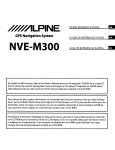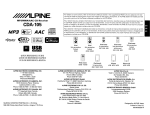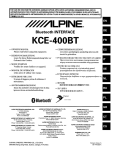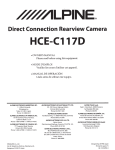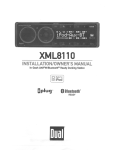Download Alpine CDE-125BT Owner`s manual
Transcript
R
MP3/WMA/AAC CD RECEIVER WITH BLUETOOTH®
EN
CDE-126BT
MP3 CD RECEIVER WITH BLUETOOTH®
FR
CDE-125BT
ES
• OWNER’S MANUAL
Please read before using this equipment.
• MODE D’EMPLOI
Veuillez lire avant d’utiliser cet appareil.
• MANUAL DE OPERACIÓN
Léalo antes de utilizar este equipo.
ALPINE ELECTRONICS MARKETING, INC.
1-1-8 Nishi Gotanda,
Shinagawa-ku,
Tokyo 141-0031, Japan
Phone 03-5496-8231
ALPINE ELECTRONICS OF AMERICA, INC.
19145 Gramercy Place, Torrance,
California 90501, U.S.A.
Phone 1-800-ALPINE-1 (1-800-257-4631)
ALPINE ELECTRONICS OF CANADA, INC.
777 Supertest Road, Toronto,
Ontario M3J 2M9, Canada
Phone 1-800-ALPINE-1 (1-800-257-4631)
ALPINE ELECTRONICS OF AUSTRALIA PTY. LTD.
161-165 Princes Highway, Hallam
Victoria 3803, Australia
Phone 03-8787-1200
ALPINE ITALIA S.p.A.
Viale C. Colombo 8, 20090 Trezzano
Sul Naviglio (MI), Italy
Phone 02-484781
ALPINE ELECTRONICS GmbH
Wilhelm-Wagenfeld-Str. 1-3, 80807 München,
Germany
Phone 089-32 42 640
ALPINE ELECTRONICS DE ESPAÑA, S.A.
Portal de Gamarra 36, Pabellón, 32
01013 Vitoria (Alava)-APDO 133, Spain
Phone 945-283588
ALPINE ELECTRONICS OF U.K. LTD.
Alpine House
Fletchamstead Highway, Coventry CV4 9TW, U.K.
Phone 0870-33 33 763
ALPINE ELECTRONICS (BENELUX) GmbH
Leuvensesteenweg 510-B6,
1930 Zaventem, Belgium
Phone 02-725-13 15
ALPINE ELECTRONICS FRANCE S.A.R.L.
(RCS PONTOISE B 338 101 280)
98, Rue de la Belle Etoile, Z.I. Paris Nord Il,
B.P. 50016, 95945 Roissy Charles de Gaulle
Cedex, France
Phone 01-48638989
Designed by ALPINE Japan
68-16909Z35-A
ENGLISH
Contents
Operating Instructions
Sound Setting
Adjusting Subwoofer Level/Bass Level/Treble
Level/Balance (Between Left and Right)/Fader
(Between Front and Rear)/Defeat ............... 14
Setting the Bass Control ................................. 14
WARNING
WARNING ................................................. 5
Adjusting the High Pass Filter ........................ 15
CAUTION .................................................. 5
Turning Loudness On/Off ............................... 15
PRECAUTIONS ........................................ 5
CAUTION .................................................. 7
Getting Started
Accessory List .................................................. 8
Turning Power On and Off ............................... 8
Detaching and Attaching the Front Panel ........ 8
Initial System Start-Up ..................................... 8
Adjusting Volume ............................................. 8
Lowering Volume Quickly ............................... 8
Setting Time ..................................................... 9
Radio
Listening to Radio ............................................ 9
Presetting Stations Manually ............................ 9
Presetting Stations Automatically .................. 10
Tuning to Preset Stations ................................ 10
CD/MP3/WMA/AAC
Playback ......................................................... 10
Repeat Play ..................................................... 11
M.I.X. (Random Play) .................................... 11
Searching for CD Text .................................... 12
File/Folder Name Search (concerning MP3/WMA/AAC) .................. 12
Quick Search .................................................. 12
About MP3/WMA/AAC ................................ 12
Setting the Treble Control ............................... 14
Other Functions
Displaying the Text ......................................... 15
Displaying Time ............................................. 16
Using the Front AUX Input Terminal ............. 16
SETUP
BLUETOOTH Setting
Setting the BLUETOOTH Connection (BT IN) .........................................................17
Sound Customizing
Subwoofer On and Off .....................................17
Setting the Subwoofer System .........................17
Visual Customizing
Changing Lighting Color (CDE-126BT only) .......................................17
Dimmer Control ...............................................17
Scroll Type Setting ...........................................18
Scroll Setting (TEXT SCR) ..............................18
Demonstration ..................................................18
MP3/WMA/AAC
Playing MP3/WMA/AAC Data (PLAY MODE) .............................................18
External Device
Connecting to an External Amplifier (POWER IC) .................................................18
Setting the AUX+ SETUP Mode .....................19
Setting the AUX NAME mode .........................19
3-EN
BT Hands-Free Calling
Setup Before Using ......................................... 19
About BLUETOOTH .................................. 19
Before Using Hands-Free Function ............ 19
How to connect to a BLUETOOTH compatible device (Pairing) ..................... 20
BLUETOOTH SETUP ................................... 20
BLUETOOTH Setup Operation .................. 20
Playback ..........................................................25
Setting the BLUETOOTH Device ................... 20
Setting the Search Mode .................................. 20
Setting the Received Calls automatically (Auto Answer) .............................................. 20
Deleting a BLUETOOTH Device from the list .................................................. 20
Displaying the phone service provider name ............................................... 21
Adjusting the volume for the microphone input ......................................... 21
Selecting the output speaker ............................ 21
Displaying the firmware version ...................... 21
Updating the firmware ..................................... 21
Random Play Shuffle (M.I.X.) ........................26
Hands-Free Phone Control ............................. 21
About the Hands-Free Phone ...................... 21
Answering a Call ......................................... 21
Hanging up the Telephone ........................... 21
Redial Function ........................................... 21
Calling ......................................................... 22
Redialing a Number In Outgoing History ........ 22
Dialing a Number In Incoming History ........... 22
Dialing a Number In Incoming Missed Call History .................................................. 22
Dialing a Number In The Phone Book ............ 22
Phone Book Alphabet Skip .............................. 22
Voice Dial Operation ...................................... 22
Adjusting the volume when receiving a Call ........................................................... 23
Call Switching Operation ............................... 23
USB memory (Optional)
Playing MP3/WMA/AAC Files with the USB
memory (Optional) ...................................... 23
USB Memory Connection (Optional) ............. 24
About MP3/WMA/AAC File of USB Memory ....................................................... 24
iPod/iPhone (Optional)
4-EN
Searching for a desired Song ..........................25
Quick Search ...................................................25
Direct Search Function ....................................26
Select Playlist/Artist/Album/
Genre/Composer ..........................................26
Repeat Play .....................................................27
Displaying the Text .........................................27
Information
In Case of Difficulty ........................................27
Specifications ..................................................30
Installation and Connections
Warning ...................................................31
Caution ...................................................31
Precautions ............................................31
Installation .......................................................32
Mounting the Microphone ..............................32
Connections .....................................................33
LIMITED WARRANTY
Operating Instructions
WARNING
DO NOT PLACE HANDS, FINGERS OR FOREIGN OBJECTS IN
INSERTION SLOTS OR GAPS.
Doing so may result in personal injury or damage to the product.
WARNING
This symbol means important instructions.
Failure to heed them can result in serious injury
or death.
DO NOT OPERATE ANY FUNCTION THAT TAKES YOUR
ATTENTION AWAY FROM SAFELY DRIVING YOUR VEHICLE.
Any function that requires your prolonged attention should only be
performed after coming to a complete stop. Always stop the vehicle
in a safe location before performing these functions. Failure to do
so may result in an accident.
KEEP THE VOLUME AT A LEVEL WHERE YOU CAN STILL
HEAR OUTSIDE NOISES WHILE DRIVING.
Excessive volume levels that obscure sounds such as emergency
vehicle sirens or road warning signals (train crossings, etc.) can be
dangerous and may result in an accident. LISTENING AT LOUD
VOLUME LEVELS IN A CAR MAY ALSO CAUSE HEARING
DAMAGE.
CAUTION
This symbol means important instructions.
Failure to heed them can result in injury or
material property damage.
HALT USE IMMEDIATELY IF A PROBLEM APPEARS.
Failure to do so may cause personal injury or damage to the
product. Return it to your authorized Alpine dealer or the nearest
Alpine Service Center for repairing.
PRECAUTIONS
Product Cleaning
Use a soft dry cloth for periodic cleaning of the product. For more
severe stains, please dampen the cloth with water only. Anything
else has the chance of dissolving the paint or damaging the plastic.
Temperature
MINIMIZE DISPLAY VIEWING WHILE DRIVING.
Be sure the temperature inside the vehicle is between +60°C
(+140°F) and –10°C (+14°F) before turning your unit on.
Viewing the display may distract the driver from looking ahead of
the vehicle and cause an accident.
Moisture Condensation
Doing so may result in an accident, fire or electric shock.
You may notice the CD playback sound wavering due to
condensation. If this happens, remove the disc from the player and
wait about an hour for the moisture to evaporate.
USE ONLY IN CARS WITH A 12 VOLT NEGATIVE GROUND.
Damaged Disc
(Check with your dealer if you are not sure.) Failure to do so may
result in fire, etc.
Do not attempt to play cracked, warped, or damaged discs. Playing
a bad disc could severely damage the playback mechanism.
KEEP SMALL OBJECTS SUCH AS BATTERIES OUT OF THE
REACH OF CHILDREN.
Maintenance
DO NOT DISASSEMBLE OR ALTER.
Swallowing them may result in serious injury. If swallowed,
consult a physician immediately.
If you have problems, do not attempt to repair the unit yourself.
Return it to your Alpine dealer or the nearest Alpine Service
Station for servicing.
USE THE CORRECT AMPERE RATING WHEN REPLACING
FUSES.
Failure to do so may result in fire or electric shock.
DO NOT BLOCK VENTS OR RADIATOR PANELS.
Doing so may cause heat to build up inside and may result in fire.
USE THIS PRODUCT FOR MOBILE 12V APPLICATIONS.
Use for other than its designed application may result in fire,
electric shock or other injury.
5-EN
Never Attempt the Following
Installation Location
Do not grip or pull out the disc while it is being pulled back into the
player by the automatic reloading mechanism.
Do not attempt to insert a disc into the unit when the unit power is
off.
Make sure this unit will not be installed in a location subjected to:
•
•
•
•
Direct sun and heat
High humidity and water
Excessive dust
Excessive vibrations
Correct Handling
Do not drop the disc while handling. Hold the disc so you will not
leave fingerprints on the surface. Do not affix tape, paper, or
gummed labels to the disc. Do not write on the disc.
CORRECT
Inserting Discs
Your player accepts only one disc at a time for playback. Do not
attempt to load more than one disc.
Make sure the label side is facing up when you insert the disc.
“ERROR” will be displayed on your player if you insert a disc
incorrectly. If “ERROR” continues to be displayed even though the
disc has been inserted correctly, push the RESET switch with a
pointed object such as a ballpoint pen.
Playing a disc while driving on a very bumpy road may result in
skips, but this will not scratch the disc or damage the player.
To prevent the CD from jamming, “ERROR” is displayed if discs
with irregular surfaces are inserted or if discs are inserted
incorrectly. When a new disc is ejected immediately after initial
loading, use your finger to feel around the inside of the center hole
and outside edge of the disc. If you feel any small bumps or
irregularities, this could inhibit proper loading of the disc. To
remove the bumps, rub the inside edge of the hole and outside edge
of the disc with a ballpoint pen or other such instrument, then insert
the disc again.
Bumps
Fingerprints, dust, or soil on the surface of the disc could cause the
CD player to skip. For routine cleaning, wipe the playing surface
with a clean, soft cloth from the center of the disc to the outer edge.
If the surface is heavily soiled, dampen a clean, soft cloth in a
solution of mild neutral detergent before cleaning the disc.
Center Hole
New Disc
Outside
(Bumps)
Irregular Shaped Discs
Be sure to use round shape discs only for this unit and never use
any special shape discs.
Use of special shape discs may cause damage to the mechanism.
Disc Accessories
There are various accessories available on the market for protecting
the disc surface and improving sound quality. However, most of
them will influence the thickness and/or diameter of the disc. Using
such accessories can cause the disc to be out of standard
specifications and may create operational problems. We
recommend not using these accessories on discs played in Alpine
CD players.
Transparent Sheet
6-EN
CORRECT
Disc Cleaning
New Discs
Center Hole
INCORRECT
Disc Stabilizer
• Artist/song name, etc., can be displayed, however characters
may not be correctly displayed.
On handling Compact Discs (CD/CD-R/CD-RW)
•
•
•
•
•
•
Do not touch the surface.
Do not expose the disc to direct sunlight.
Do not affix stickers or labels.
Clean the disc when it is dusty.
Make sure that there are no bumps around the disc.
Do not use commercially available disc accessories.
CAUTION
Alpine accepts no responsibility for lost data, etc., even if data, etc.
is lost while using this product.
Do not leave the disc in the car or the unit for a long time. Never
expose the disc to direct sunlight. Heat and humidity may damage
the CD and you may not be able to play it again.
To customers using CD-R/CD-RW
• If a CD-R/CD-RW cannot be played back, make sure the last
recording session was closed (finalized).
• Finalize the CD-R/CD-RW if necessary, and attempt playback
again.
About media that can be played
The following table shows which discs can be played on which
models.
CD
CD-TEXT
MP3
WMA
AAC
CDE-126BT
CDE-125BT
Use only compact discs with the label side showing the CD logo
marks below.
If you use unspecified compact discs, correct performance cannot
be guaranteed.
You can play CD-Rs (CD-Recordables)/CD-RWs
(CD-ReWritables) which have been recorded only on audio devices.
You can also play CD-Rs/CD-RWs containing MP3/WMA/AAC
formatted audio files.
• Some of the following CDs may not play on this unit:
Flawed CDs, CDs with fingerprints, CDs exposed to extreme
temperatures or sunlight (e.g., left in the car or this unit), CDs
recorded under unstable conditions, CDs on which a recording
failed or a re-recording was attempted, copy-protected CDs
which do not conform to the audio CD industry standard.
• Use discs with MP3/WMA/AAC files written in a format
compatible with this unit. For details, see pages 12-13.
• ROM data other than audio files contained in a disc will not
produce sound when played back.
Protecting the USB connection terminal
• Only USB flash memory devices can be connected to the USB
connection terminal on this unit. Correct performance using
other USB products cannot be guaranteed. A USB hub is not
supported.
• Do not connect a USB memory over 20 mm wide. Also, avoid
connecting USB memory and Front Aux at the same time.
• If a USB device is inserted in the unit, it projects out and may be
a danger while driving. Use a commercially available USB
extension cable, and connect it in a safe way.
• Depending on the connected USB memory device, the unit may
not function or some functions may not be performed.
• The audio file format that can be played back on the unit is
MP3/WMA/AAC.
On Handling USB Memory
• To prevent malfunction or damage, note the following points.
Read the USB memory Owner’s Manual thoroughly.
Do not touch the terminals by hand or metal.
Do not subject USB memory to excessive shock.
Do not bend, drop, disassemble, modify or soak in the water.
• Avoid usage or storage in the following locations:
Anywhere in the car exposed to direct sunlight or high
temperatures.
Anywhere the possibility of high humidity or corrosive
substances are present.
• Fix the USB memory in a location where driver operation will
not be hindered.
• USB memory may not function correctly at high or low temperature.
• The USB flash memory supports only 512 or 2,048 bytes per
sector.
• Use only certified USB memory. Note that even certified USB
memory, may not function correctly depending on its type or state.
• USB memory function is not guaranteed. Use USB memory
according to the terms of agreement.
• Depending on the settings of the USB memory type, memory
state or encoding software, the unit may not play back or display
properly.
• A file that is copy-protected (copyright protection) cannot be
played back.
• USB memory may take time to start playback. If there is a
particular file other than audio in the USB memory, it may take
considerable time before the file is played back or searched.
• The unit can play back “mp3”, “wma” or “m4a” file extensions.
• Do not add the above extensions to a file other than audio data.
This non-audio data will not be recognized. The resulting playback
may contain noise that can damage speakers and/or amplifiers.
• It is recommended to back up important data on a personal computer.
• Do not remove the USB device while playback is in progress.
Change SOURCE to something other than USB, then remove the
USB device to prevent possible damage to its memory.
• iPhone, iPod, iPod classic, iPod nano, and iPod touch are
trademarks of Apple Inc., registered in the U.S. and other
countries.
• “Made for iPod,” and “Made for iPhone,” mean that an
electronic accessory has been designed to connect specifically to
iPod, or iPhone, respectively, and has been certified by the
developer to meet Apple performance standards. Apple is not
responsible for the operation of this device or its compliance
with safety and regulatory standards.
• Windows Media and the Windows logo are trademarks, or
registered trademarks of Microsoft Corporation in the United
States and/or other countries.
• The BLUETOOTH® word mark and logos are registered
trademarks owned by the Bluetooth SIG, Inc. and any use of
such marks by Alpine Electronics, Inc. is under license.
• “MPEG Layer-3 audio coding technology licensed from
Fraunhofer IIS and Thomson.”
• “Supply of this product only conveys a license for private,
non-commercial use and does not convey a license nor imply any
right to use this product in any commercial (i.e. revenuegeneration) real time broadcasting (terrestrial, satellite, cable
and/or any other media), broadcasting/streaming via internet,
intranets and/or other networks or in other electronic content
distribution systems, such as pay-audio or audio-on-demand
applications. An independent license for such use is required.
For details, please visit http://www. mp3licensing.com”
7-EN
Attaching
Getting Started
1
2
Rotary encoder
SOUND/SETUP
SOURCE/
(Release)
/MUTE
/
/ENT
Push the left side of the front panel until it locks
firmly into the main unit.
• Before attaching the front panel, make sure that there is no dirt or
dust on the connector terminals and no foreign object between the
front panel and the main unit.
• Attach the front panel carefully, holding the sides of the front panel to
avoid pushing buttons by mistake.
Accessory List
•
•
•
•
•
•
•
•
•
Insert the right side of the front panel into the main
unit. Align the groove on the front panel with the
projections on the main unit.
Head unit ............................................................................1
Power cable ........................................................................1
Interface cable for iPod (CDE-126BT only) ......................1
Microphone (4m)................................................................1
Mounting sleeve.................................................................1
Carrying case .....................................................................1
Bracket key.........................................................................2
Screw (M5 × 8)....................................................................4
Owner’s Manual .......................................................... 1 set
Initial System Start-Up
Be sure to press the RESET switch when using the unit for the first
time, after changing the car battery, etc.
1
2
3
Turn off the unit power.
Remove the detachable front panel.
Press RESET with a ballpoint pen or similar pointed
object.
Turning Power On and Off
Press SOURCE/
to turn on the unit.
• The unit can be turned on by pressing any other button except
(Release).
Press and hold SOURCE/
turn off the unit.
and
for at least 2 seconds to
RESET switch
• The first time power is turned on, the volume will start from level 12.
Detaching and Attaching the Front Panel
Detaching
1
2
3
Turn off the unit power.
Press
(Release) at the lower left side until the
front panel pops out.
Grasp the left side of the front panel and pull it out.
Adjusting Volume
Turn the Rotary encoder until the desired sound is
obtained.
Lowering Volume Quickly
Activating the Audio Mute function will instantly lower the volume
level by 20 dB.
Press
/MUTE to activate the MUTE mode.
The audio level will decrease by about 20 dB.
Pressing
/MUTE again will bring the audio back to its
previous level.
• The front panel may become hot in normal usage (especially the
connector terminals on the back of the front panel). This is not a
malfunction.
• To protect the front panel, place it in the supplied carrying case.
• When detaching the front panel, do not apply excessive force as it
may result in malfunction.
8-EN
Setting Time
1
2
Radio
Press and hold SOUND/SETUP for at least
2 seconds to activate the SETUP mode.
Turn the Rotary encoder to select the CLOCK ADJ
mode, and then press / /ENT.
SOURCE/
BAND
The time indication will blink.
3
4
5
6
Turn the Rotary encoder to adjust the hours while
the time indication is blinking.
When the hour has been adjusted, press
/
/ENT.
Press and hold SOUND/SETUP for at least 2
seconds to return to normal mode.
• To synchronize the clock to another clock/watch or radio time
announcement, press and hold / /ENT for at least 2 seconds
after setting the “hour.” Minutes will reset to “00”. If the display
shows over “30” minutes when you do this, the time will advance one
hour.
• Pressing
/MUTE will return to the previous mode.
• If no operation is performed for 60 seconds, the unit will return to
normal mode automatically.
Controllable with Remote Control
This unit can be controlled with an optional Alpine
remote control. For details, consult your Alpine dealer.
Point the optional remote control transmitter at the remote-control sensor.
Remote control sensor
Preset buttons
(1 through 6)
TUNE/A.ME
Turn the Rotary encoder to adjust the minutes
while the time indication is blinking.
Listening to Radio
1
2
Press SOURCE/
Press BAND repeatedly until the desired radio band
is displayed.
F1 (FM1)
3
to select TUNER mode.
F2 (FM2)
AM
F1 (FM1)
Press TUNE/A.ME to select the tuning mode.
DX SEEK (Distance mode)
SEEK (Local mode)
OFF (Manual mode)
DX SEEK
• The initial mode is Distance mode.
Distance mode:
Both strong and weak stations will be automatically tuned in
(Automatic Seek Tuning).
Local mode:
Only strong stations will be automatically tuned in (Automatic
Seek Tuning).
Manual mode:
The frequency is manually tuned in steps (Manual tuning).
4
Press
Holding down
continuously.
or
to tune in the desired station.
or
will change the frequency
Presetting Stations Manually
1
2
Select the radio band and tune in a desired radio
station you wish to store in the preset memory.
Press and hold, for at least 2 seconds, any one of the
preset buttons (1 through 6) into which you wish
to store the station.
The selected station is stored.
The display shows the band, preset number and station
frequency memorized.
• A total of 18 stations can be stored in the preset memory (6 stations
for each band; FM1, FM2 and AM).
• If you store a station in a preset memory which already has a station,
the current station will be cleared and replaced with the new station.
9-EN
Presetting Stations Automatically
1
2
Press BAND repeatedly until the desired radio band
is displayed.
CD/MP3/WMA/AAC
SOURCE/
Press and hold TUNE/A.ME for at least 2 seconds.
The frequency on the display continues to change while the
automatic memory is in progress. The tuner will
automatically seek and store 6 strong stations in the
selected band. They will be stored into preset buttons 1 to 6
in order of signal strength.
When the automatic memory has been completed, the tuner
goes to the station stored in preset location No.1.
/MUTE
• If no stations are stored, the tuner will return to the original station
you were listening to before the auto memory procedure began.
Tuning to Preset Stations
1
2
Rotary encoder
Press BAND repeatedly until the desired band is
displayed.
Press any one of the station preset buttons
(1 through 6) that has your desired radio station in
memory.
The display shows the band, preset number and frequency
of the station selected.
/
/ESC
1
/ENT
2
VIEW
4 5
Playback
The following table shows which discs can be played on which
models.
CD
CD-TEXT
MP3
WMA
AAC
CDE-126BT
CDE-125BT
1
Insert a disc with the label side facing up.
The disc will be pulled into the unit automatically, and the
“
” indicator lights up .
When a disc is already inserted, press SOURCE/
switch to the DISC mode.
to
The mode will change every time the button is pressed.
TUNER
DISC
USB AUDIO
AUX*3
TUNER
iPod*1/AUX+*2 *1 Displayed only when the iPod/iPhone is connected and AUX+
SETUP is set to OFF, refer to “Setting the AUX+ SETUP Mode”
(page 19).
*2 Displayed only when the AUX+ SETUP is set to ON, refer to “Setting
the AUX+ SETUP Mode” (page 19).
*3 Refer to “Using the Front AUX Input Terminal” (page 16).
2
While playing back MP3/WMA/AAC, press 1
2 to select the desired folder.
Pressing and holding 1
continuously.
10-EN
or
2 will change folders
or
3
Press
or
to select the desired track (file).
CD mode :
Returning to the beginning of the current track (file):
Press
.
Fast backward:
Press and hold
.
Advancing to the beginning of the next track (file):
Press
.
Fast forward:
Press and hold
MP3/WMA/AAC mode :
: Only a file is repeatedly played back.
.
4
To pause playback, press
5
To eject the disc, press
Pressing
: Only a track is repeatedly played back.
/
/ENT.
: Only files in a folder are repeatedly played back.
/ENT again will resume playback.
/
.
• Do not remove a CD during its eject cycle. Do not load more than
one disc at a time. A malfunction may result from doing either.
• If the CD does not eject, press and hold
for at least 2 seconds.
• The “
” indicator lights up when a disc is inserted.
• Three-inch (8 cm) CDs cannot be used.
M.I.X. (Random Play)
Press 5
in the play or pause mode.
CDE-126BT (compatible with MP3/WMA/AAC)/
CDE-125BT (compatible with MP3):
• The CD-player can play discs containing audio data, MP3 data,
WMA data and AAC data.
• WMA format files that are protected by DRM (Digital Rights
Management), AAC format files that have been purchased from the
iTunes Store and files that are copy-protected (copyright protection)
cannot be played back on this unit.
• The track display for MP3/WMA/AAC data playback is the file
numbers recorded on the disc.
• The playback time may not be correctly displayed when a VBR
(Variable Bit Rate) recorded file is played back.
The tracks (files) on the disc will be played back in random
sequence.
MP3/WMA/AAC Play Display
MP3/WMA/AAC mode :
To cancel M.I.X. play, press 5
again.
CD mode :
: The tracks are played back in random sequence.
The folder number and file number will be displayed as
described below.
: Only files in a folder are played back in
random sequence.
F101 T103
Folder number
display
: The files are played back in random sequence.
File number
display
• Press VIEW to switch the display. See “Displaying the Text”
(page 15) for information about display switching.
* In the USB mode, all files stored in the USB memory are played back
in random sequence, and the “
” indicator lights up.
Repeat Play
Press
played.
4 to play back repeatedly the track being
The track (file) will be played repeatedly.
Press
4 again and select off to deactivate repeat play.
11-EN
Searching for CD Text
Quick Search
On discs utilizing CD Text, songs can be searched and played by using
their recorded titles. For discs without CD Text, searches are made
using the track numbers associated with each song.
You can search for tracks (files).
1
2
/ESC during play.
Press
This will set the search mode, and the “
up.
” indicator lights
Turn the Rotary encoder to select the desired
track, and then press / /ENT.
This will play the selected track.
• Press and hold
/ESC for at least 2 seconds in the search mode to
cancel. Or, the search mode is canceled if no operation is performed
for 10 seconds.
• When CD Text Search is made during M.I.X. play, the M.I.X. play
mode will be canceled.
File/Folder Name Search (concerning MP3/WMA/AAC)
During MP3/WMA/AAC playback, press
activate the search mode.
The “
2
/ESC to
4
Turn the Rotary encoder to select the desired
folder.
Press and hold
/ /ENT for at least 2 seconds to
play back the first file in the selected folder.
File Name Search mode
5
Press 1
or
2 to select another Folder.
Select the desired file by turning the Rotary
encoder.
Press
/
/ENT to play back the selected file.
• Press and hold
/ESC for at least 2 seconds in the search mode to
cancel. Or, the search mode is canceled if no operation is performed
for 10 seconds.
• Press
/MUTE in the search mode to return to the previous mode.
• When File Name Search is made during M.I.X. play, the M.I.X. play
mode will be canceled.
2
” indicator lights up.
Turn the Rotary encoder to select a desired track
(file).
The selected track is played back immediately.
• Press and hold
/ESC for at least 2 seconds in the search mode to
cancel. Or, the search mode is canceled if no operation is performed
for 10 seconds.
About MP3/WMA/AAC
Except for private use, duplicating audio data (including MP3/WMA/AAC data) or distributing, transferring, or copying it,
whether for free or for a fee, without permission of the copyright
holder is strictly prohibited by the Copyright Act and by
international treaty.
What is MP3?
Turn the Rotary encoder to select Folder Name
Search mode or File Name Search mode, and then
press / /ENT.
• Press and hold
/ESC for at least 2 seconds in the search mode to
cancel. Or, the search mode is canceled if no operation is performed
for 10 seconds.
• To search for files in the Folder Name Search mode, press / /ENT. Files in the folder may be searched.
• Press
/MUTE to exit Folder Name Search mode in step 3 in order
to select File Name Search mode.
• The root folder is displayed as “ROOT”.
• When Folder Name Search is made during M.I.X. play, the M.I.X.
play mode will be canceled.
3
4
The “
” indicator lights up.
Folder Name Search mode
3
Press and hold
/ESC for at least 2 seconds in the
CD/MP3/WMA/AAC mode to activate Quick Search
mode.
CAUTION
Folder and file names may be searched and displayed during playback.
1
1
12-EN
MP3, whose official name is “MPEG-1 Audio Layer 3,” is a
compression standard prescribed by the ISO, the International
Standardization Organization and MPEG which is a joint activity
institution of the IEC.
MP3 files contain compressed audio data. MP3 encoding is
capable of compressing audio data at extremely high ratios,
reducing the size of music files to as much as one-tenth their
original size. This is achieved while still maintaining near CD
quality. The MP3 format realizes such high compression ratios
by eliminating the sounds that are either inaudible to the human
ear or masked by other sounds.
What is WMA?
WMA, or “Windows Media™ Audio,” is compressed audio data.
WMA is similar to MP3 audio data and can achieve CD quality
sound with small file sizes.
What is AAC?
AAC is the abbreviation for “Advanced Audio Coding,” and is a
basic format of audio compression used by MPEG2 or MPEG4.
Method for creating MP3/WMA/AAC files
Audio data is compressed using software with MP3/WMA/AAC
codecs. For details on creating MP3/WMA/AAC files, refer to the
user’s manual for that software.
MP3/WMA/AAC files that are playable on this device have the
file extensions “mp3” / “wma” / “m4a”. Files with no extension
cannot be played back (WMA ver. 7.1, 8 and 9 are supported).
Protected files are not supported, neither are raw AAC files
(using the “.aac” extension).
There are many different versions of the AAC format. Confirm
that the software being used conforms to the acceptable
formats listed above. It’s possible that the format may be
unplayable even though the extension is valid.
Playback of AAC files encoded by iTunes is supported.
Supported playback sampling rates and bit rates
Order of files
Files are played back in the order that the writing software writes
them to the disc. Therefore, the playback order may not be what
is expected. Verify the writing order in the software’s
documentation. The playback order of the folders and files is as
follows.
MP3
Sampling rates: 48 kHz, 44.1 kHz, 32 kHz, 24 kHz, 22.05 kHz,
16 kHz, 12 kHz, 11.025 kHz, 8 kHz
Bit rates:
8 - 320 kbps
WMA
Sampling rates: 48 kHz, 44.1 kHz, 32 kHz
Bit rates:
48 - 192 kbps
Root folder
AAC
Sampling rates: 48 kHz, 44.1 kHz, 32 kHz, 24 kHz, 22.05 kHz,
16 kHz, 12 kHz, 11.025 kHz, 8 kHz
Bit rates:
16 - 320 kbps
This device may not play back correctly depending on sampling
rates.
ID3 tags/WMA tags
This device supports ID3 tag v1 and v2, and WMA tag.
If tag data is in an MP3/WMA/AAC file, this device can display
the title (track title), artist name, and album name ID3 tag/WMA
tag data.
This device can only display single-byte alphanumeric
characters (up to 30 for ID3 tags and up to 15 for WMA tags)
and the underscore. For non-supported characters, “NO
SUPPORT” is displayed.
If information contains characters other than ID3 tag information,
the audio file may not be played back.
The tag information may not be correctly displayed, depending
on the contents.
Producing MP3/WMA/AAC discs
MP3/WMA/AAC files are prepared, then written to a CD-R or CD-RW using CD-R writing software. A disc can hold up to 510
files/folders (including Root Folders), and the maximum number
of folders is 255.
Playback may not be performed if a disc exceeds the limitations
described above.
Media supported
The media that this device can play back are CD-ROMs, CD-Rs,
and CD-RWs.
Corresponding File Systems
This device supports discs formatted with ISO9660 Level 1 or
Level 2.
Under the ISO9660 standard, there are some restrictions to
remember.
The maximum nested folder depth is 8 (including the root
directory). The number of characters for a folder/file name is
limited.
Valid characters for folder/file names are letters A-Z (all caps),
numbers 0-9, and ‘_’ (underscore).
This device also can play back discs in Joliet, Romeo, etc., and
other standards that conform to ISO9660. However, sometimes
the file names, folder names, etc., are not displayed correctly.
Formats supported
Folder
MP3/WMA/AAC File
* The folder No./ folder Name will not be displayed if no file is
contained in the folder.
Terminology
Bit rate
This is the “sound” compression rate specified for encoding. The
higher the bit rate, the higher the sound quality, but also the larger
the files.
Sampling rate
This value shows how many times per second the data is sampled
(recorded). For example, music CDs use a sampling rate of 44.1 kHz,
so the sound is sampled (recorded) 44,100 times per second. The
higher the sampling rate, the higher the sound quality, but also the
larger the volume of data.
Encoding
Converting music CDs, WAVE (AIFF) files, and other sound files into
the specified audio compression format.
Tag
Song information such as track titles, artist names, album names,
etc., written into MP3/WMA/AAC files.
Root folder
The root folder (or root directory) is found at the top of the file
system. The root folder contains all folders and files. It is created
automatically for all burned discs.
This device supports CD-ROM XA, Mixed Mode CD, Enhanced
CD (CD-Extra) and Multi-Session.
This device cannot correctly play back discs recorded with
Track At Once or packet writing.
13-EN
Sound Setting
Setting the Bass Center Frequency
2-1 Press BAND to select the desired bass center
frequency.
Rotary encoder (AUDIO/LOUD)
SOURCE/
BAND
80 Hz
100 Hz
200 Hz
60 Hz
80 Hz
Emphasizes the displayed bass frequency ranges.
Setting the Bass Bandwidth
2-2 Press SOURCE/
to select the desired bass
bandwidth.
/ESC SOUND/SETUP
Adjusting Subwoofer Level/Bass Level/
Treble Level/Balance (Between Left and
Right)/Fader (Between Front and Rear)/
Defeat
1
Changes the boosted bass bandwidth to wide or narrow. A
wider setting will boost a wide range of frequencies above
and below the center frequency. A narrower setting will
boost only frequencies near the center frequency.
Setting the Bass Level
2-3* Turn the Rotary encoder to select the desired
1
Press Rotary encoder (AUDIO) repeatedly to
choose the desired mode.
Each press changes the mode as follows:
SUBWOOFER*
BASS LEVEL
TRE LEVEL
BALANCE FADER
DEFEAT
VOLUME
SUBWOOFER
bass level (–7~+7).
You can emphasize or weaken the bass level.
3
Press and hold
/ESC for at least 2 seconds to
return to normal mode.
• If no operation is performed for 15 seconds, the unit will return to
normal mode automatically.
• The bass level settings will be individually memorized for each
source (FM, AM, CD, etc.) until the setting is changed. The bass
frequency and bass bandwidth settings adjusted for one source are
effective for all other sources (FM, AM, CD, etc.).
• The function is inoperable when DEFEAT is set to ON.
Subwoofer : +0 ~ +15
Bass level: –7 ~ +7
Treble level: –7 ~ +7
Balance : L15 ~ R15
Fader : R15 ~ F15
Defeat : ON/OFF
Volume : 0 ~ 35
• If no operation is performed for 5 seconds after selecting the
SUBWOOFER, BASS LEVEL, TRE LEVEL, BALANCE, FADER or
DEFEAT mode, the unit automatically returns to normal mode.
*1 The adjustment can also be made by pressing Rotary encoder. Refer to “Adjusting Subwoofer Level/Bass Level/Treble Level/
Balance (Between Left and Right)/Fader (Between Front and Rear)/
Defeat” (page 14).
* When the subwoofer mode is set to OFF, its level cannot be adjusted.
2
Turn the Rotary encoder until the desired sound is
obtained in each mode.
Setting the Treble Control
By setting DEFEAT ON, previously adjusted settings of
BASS LEVEL and TRE LEVEL will return to the factory
defaults.
You can change the Treble Frequency emphasis to create your own tonal
preference.
Setting the Bass Control
You can change the Bass Frequency emphasis to create your own tonal
preference.
1
1
Press SOUND/SETUP repeatedly to select the
TREBLE mode.
BASS
TREBLE
HPF
BASS
Setting the Treble Center Frequency
2-1 Press BAND to select the desired treble center
frequency.
Press SOUND/SETUP repeatedly to select the
BASS mode.
10.0 kHz
BASS
Emphasizes the displayed treble frequency ranges.
14-EN
TREBLE
HPF
BASS
12.5 kHz
15.0 kHz
17.5 kHz
10.0 kHz
Setting the Treble Level
2-2* Turn the Rotary encoder to select the desired
2
Other Functions
treble level (–7~+7).
You can emphasize the treble level.
3
SOURCE/
Press and hold
/ESC for at least 2 seconds to
return to normal mode.
• If no operation is performed for 15 seconds, the unit will return to
normal mode automatically.
• The treble level settings will be individually memorized for each
source (FM, AM, CD, etc.) until the setting is changed. The Treble
frequency settings adjusted for one source are effective for all other
sources (FM, AM, CD, etc.).
• The function is inoperable when DEFEAT is set to ON.
*2 The adjustment can also be made by pressing Rotary encoder. Refer to “Adjusting Subwoofer Level/Bass Level/Treble Level/
Balance (Between Left and Right)/Fader (Between Front and Rear)/
Defeat” (page 14).
Adjusting the High Pass Filter
The High Pass Filter on this unit can be adjusted to suit your personal
taste.
1
TREBLE
HPF
BASS
Text information, such as the disc name and the track name, will be
displayed if playing a CD text compatible disc. It is also possible to
display the folder name, the file name and the tag, etc., while playing
MP3/WMA/AAC files.
Press VIEW.
• When the TEXT SCR is set to SCR MANU, press and hold VIEW for
at least 2 seconds, the current text will be scrolled one time (except
Radio mode).
The display in Radio mode:
Turn the Rotary encoder to select the desired HPF
frequency.
OFF
60 Hz
80 Hz
100 Hz
All frequencies above the selected cutoff are output.
3
Displaying the Text
The display will change every time the button is pressed.
Press SOUND/SETUP repeatedly to select the HPF
mode.
BASS
2
VIEW
Press and hold
/ESC for at least 2 seconds to
return to normal mode.
• If no operation is performed for 15 seconds, the unit will return to
normal mode automatically.
• The function is inoperable when DEFEAT is set to ON.
FREQUENCY
CLOCK
FREQUENCY
The display in CD mode:
TRACK NO./ELAPSED TIME
TRACK NO./CLOCK
TEXT (DISC NAME)*1
TEXT (TRACK NAME)*1
TRACK NO./ELAPSED TIME
The display in MP3/WMA/AAC mode:
FILE NO./ELAPSED TIME
FOLDER NO./FILE NO.
FILE NO./CLOCK
FOLDER NAME
FILE NAME
ARTIST NAME*2
ALBUM NAME*2
SONG NAME*2
FILE NO./ELAPSED TIME
The display in AUX mode:
Turning Loudness On/Off
Loudness introduces a special low- and high-frequency emphasis at low
listening levels. This compensates for the ear’s decreased sensitivity to
bass and treble sound.
Press and hold Rotary encoder (LOUD) for at least 2
seconds to activate or deactivate the loudness mode.
AUX NAME
AUX NAME/CLOCK
AUX NAME
*1 Displayed during playback of a disc with CD text.
*2 ID3 tag/WMA tag
If an MP3/WMA/AAC file contains ID3 tag/WMA tag information,
the ID3 tag/WMA tag information is displayed (e.g., song name,
artist name, and album name). All other tag data is ignored.
• The function is inoperable when DEFEAT is set to ON.
15-EN
About the indication display
Using the Front AUX Input Terminal
When displaying Text, the following indicators are lit
according to the mode.
Indicator/
Mode
CD Mode
––
––
MP3/WMA/AAC/
USB AUDIO
Mode
iPod/iPhone
Mode
Folder Name*2
being displayed
––
Name*1
Name*1
Artist
Artist
being displayed being displayed
Text (Disc
Name*3) being
displayed
Album Name*1 Album Name*1
being displayed being displayed
Text (Track
Name*3) being
displayed
Song Name*1/ Song Name*1
File Name being being displayed
displayed
Connect a portable music player, etc. by simply connecting it to the
input on the front panel. An optional adapter cable is required (standard
RCA to 3.5ø mini-phono plug or 3.5ø to 3.5ø mini phono plug).
Press SOURCE/ , and select the AUX mode to listen to
the portable device.
TUNER
TUNER
DISC
USB AUDIO
iPod*1/AUX+*2
*1 Displayed only when the iPod/iPhone is connected and AUX+ SETUP is set to OFF, refer to “Setting the AUX+ SETUP
Mode” (page 19).
*2 Displayed only when the AUX+ SETUP is set to ON, refer to “Setting
the AUX+ SETUP Mode” (page 19).
Portable player, etc.
Main unit
*1 Tag information
If there is no tag information, “ARTIST”/“ALBUM”/“SONG” is
displayed.
*2 The root folder is displayed as “ROOT”.
*3 If there is no Text (Disc Name or Track Name), “DISC TEXT”/
“TRACK TEXT” is displayed.
About “Text”
Text:
Text compatible CDs contain text information such as the disc
name and track name. Such text information is referred to as
“text.”
• Some characters may not be displayed correctly with this device,
depending on the character type.
• “NO SUPPORT” is displayed when the desired text information
cannot be displayed on this unit.
• The text or tag information may not be correctly displayed,
depending on the contents.
Displaying Time
Press VIEW repeatedly until the time is displayed.
Each press changes the display.
For details, see “Displaying the Text” (page 15).
• Selecting any tuner or CD function while in the clock priority mode
will interrupt the time display momentarily. The function selected
will be displayed for about 5 seconds before the time returns to the
display.
16-EN
AUX
or
Optional adapter cable (RCA pin
plugs [red, white] 3.5ø miniplugs)
or (3.5ø miniplugs)
BLUETOOTH Setting
SETUP
Setting the BLUETOOTH Connection (BT IN)
You can flexibly customize the unit to suit your own preferences and
usage. From the SETUP menu, Sound Customizing, Visual
Customizing, etc., can be modified.
SOURCE/
Rotary encoder (AUDIO) SOUND/SETUP
BT ADAPTER (Initial setting) / BT OFF
With BLUETOOTH technology, you can place a hands-free call by a
BLUETOOTH-equipped mobile phone.
Set ADAPTER when the BLUETOOTH function is used. For details on
the set up procedure, refer to “BLUETOOTH SETUP” on page 20.
• If the mobile phone compatible with the Voice Dial function is
connected, the Voice Dial function can be used.
Sound Customizing
Subwoofer On and Off
SUBW ON (Initial setting) / SUBW OFF
/MUTE
/
/ENT
Use steps 1 to 4 to select one of the SETUP modes to
modify. See the applicable section below for details
about the selected SETUP item.
1
2
Press and hold SOUND/SETUP for at least
2 seconds to activate the SETUP mode.
SUBWOOFER
BASS LEVEL
TRE LEVEL
BALANCE FADER
DEFEAT
VOLUME
SUBWOOFER
Setting the Subwoofer System
SUBW SYS 1 (Initial setting) / SUBW SYS 2
Turn the Rotary encoder to select the desired
SETUP menu, and then press / /ENT.
BT IN
CLOCK ADJ*1
PLAY MODE
AUX+ SETUP
AUX+ NAME*2
AUX NAME
POWER IC
DEMO
SUBWOOFER
SUBW SYS*3
ILLUMINATI*4
DIMMER
SCROLLTYPE
TEXT SCR
BT IN
*1 Refer to “Setting Time” (page 9).
*2 Displayed only when AUX+ SETUP is ON.
*3 Displayed only when SUBWOOFER is ON.
*4 CDE-126BT only.
4
1 In the normal mode, press Rotary encoder (AUDIO)
repeatedly to select the SUBWOOFER mode.
2 Adjust the level by turning the Rotary encoder.
(e.g. Select SUBWOOFER)
3
When the subwoofer is on, perform the steps below to adjust the
subwoofer output level.
Turn the Rotary encoder to change the setting.
(e.g. Select SUBW ON or SUBW OFF.)
Press and hold SOUND/SETUP for at least 2
seconds to return to normal mode.
• Press
/MUTE to return to the previous mode.
• If no operation is performed for 60 seconds, the unit will return to
normal mode automatically.
Select either SYS 1 or SYS 2 for the desired subwoofer effect.
SUBW SYS 1: Subwoofer level changes according to the main
volume setting.
SUBW SYS 2: Subwoofer level change is different from the main
volume setting. For example, even at low volume
settings, the subwoofer is still audible.
Visual Customizing
Changing Lighting Color (CDE-126BT only)
ILUM TYPE1 (Initial setting) / TYPE2
You can change the lighting color of the following four buttons.
SOURCE/ , BAND,
,
.
TYPE1: When the color of the four buttons is blue, the color of
the other is blue.
TYPE2: When the color of the four buttons is red, the color of
the other is red.
Dimmer Control
DIM AUTO (Initial setting) / DIM MANUAL
Set the DIMMER control to AUTO to decrease the illumination
brightness of the unit with the head lights of the vehicle ON. This mode
is useful if you feel the unit’s backlighting is too bright at night.
• The function is inoperable when the ILLUMINATI is set to other than
TYPE1 for CDE-126BT, refer to “Changing Lighting Color (CDE126BT only)” on page 17.
17-EN
Scroll Type Setting
SCR TYPE1 / SCR TYPE2 (Initial setting)
Choose from two scrolling methods.
Select the type you prefer.
SCR TYPE1: The characters scroll from right to left, a single
character at a time.
SCR TYPE2: Words are built up from left to right, a single
character at a time. When the display is filled, it is
cleared and the remaining words are displayed
the same way until all words of the title have been
shown.
Scroll Setting (TEXT SCR)
External Device
Connecting to an External Amplifier (POWER IC)
POW ON (Initial setting) / POW OFF
When an external amplifier is connected, sound quality can be improved
by stopping the power supply of the built-in amplifier.
POW OFF: Use this mode when the line output of this unit is
used to drive an external amplifier. In this setting,
the head unit’s internal amplifier is turned OFF and
cannot drive speakers.
CDE-126BT:
SCR AUTO / SCR MANU (Initial setting)
This CD player can scroll the disc and track names recorded on CD-TEXT discs, as well as the text information of MP3/WMA/AAC
files, folder names and tags.
Front
left
Amplifier
Front
right
SCR AUTO: The CD text information, the text information of
folder and file names, and the tags are scrolled
automatically.
SCR MANU: The display is scrolled when a disc is loaded or
when a track is changed, etc.
Rear left
Amplifier
Rear right
CDE-125BT:
• The unit scrolls CD text names, folder names, file names or tag
display.
Demonstration
Front
left
Amplifier
Front
right
DEMO ON / DEMO OFF (Initial setting)
This unit has a demonstration feature for the display.
• To quit Demo mode, set to DEMO OFF.
POW ON: The speakers are driven by the built-in amplifier.
MP3/WMA/AAC
Playing MP3/WMA/AAC Data (PLAY MODE)
Speakers
SPEAKER RIGHT FRONT
CD-DA (Initial setting) / CDDA/MP3
This unit can play back CDs containing both CD and MP3/WMA/AAC
data (created in Enhanced CD (CD Extra) format). However, in some
situations, playback of an enhanced CD may be difficult. In this case,
you can select playback of a single session only, containing the CD data.
When a disc contains both CD and MP3/WMA/AAC data, playback
starts from the CD data portion of the disc.
CD-DA:
Only the CD data in Session 1 can be played back.
CDDA/MP3: CD data, MP3/WMA/AAC files in mixed mode, and
multi-session discs can be played back.
• Perform this setting before inserting a disc. If a disc has already been
inserted, remove it first.
SPEAKER
RIGHT REAR
SPEAKER
LEFT REAR
SPEAKER
LEFT FRONT
Front
right
Rear right
Rear left
Front left
• No sound is produced by the system when the power output is set to
OFF.
18-EN
Setting the AUX+ SETUP Mode
AUX+ ON / AUX+ OFF (Initial setting)
An external device (such as a portable music player) can be connected
to the Full Speed connector of this unit. A conversion cable (KCE-237B) for building up the AUX IN (optional) is required.
A portable music device and an iPod/iPhone cannot be connected to the
Full Speed connector at the same time.
BT Hands-Free
Calling
Rotary encoder
/VOICE DIAL
AUX+ ON: Set to ON when a portable device is connected. If
SOURCE/ is pressed and AUX+ is selected, the
sound of the portable device is input to the unit.
SOUND/SETUP
AUX+ OFF: Set to OFF when an iPod/iPhone is connected.
You can change the AUX+ name display when AUX+ SETUP is set to
ON. Press
/ /ENT when AUX+ SETUP is set to ON, and select
AUX+ NAME by turning the Rotary encoder, then press
/ /ENT.
After that, turn the Rotary encoder to select the desired AUX+ name.
Setting the AUX NAME mode
AUXILIARY*1(Initial setting) / TV / DVD / PORTABLE*2 / GAME
/MUTE/
1
/
2 (ABC)
(ABC)
/ENT
You can change the AUX NAME display in the SETUP mode.
*1 After the setting is completed, AUX is displayed on the unit.
*2 After the setting is completed, PMD is displayed on the unit.
Setup Before Using
About BLUETOOTH
BLUETOOTH is a wireless technology allowing communication
between a mobile device or personal computer over short distances.
This enables a hands-free call or data transmission between
BLUETOOTH compatible devices.
• Depending on the BLUETOOTH version, a BLUETOOTH
compatible device may not be able to communicate with this unit.
• Proper function of this unit with all BLUETOOTH compatible
devices is not guaranteed. For handling of the BT compatible device,
consult your ALPINE dealer or ALPINE website.
• Depending on the surroundings, BLUETOOTH wireless connection
may be unstable.
• When you place a call, or perform setup operations, be sure to stop
your car in a safe place.
• Depending on the connected BLUETOOTH compatible device(s), the
function may differ. Also refer to the Owner’s Manual of the
connected device(s).
Before Using Hands-Free Function
Before using the hands-free phone function, the following settings need
to be made.
Set “BT IN” to BT ADAPTER (page 17).
• Before using a hands-free phone, it must be paired with this unit.
Refer to “BLUETOOTH SETUP” (pages 20-21).
19-EN
How to connect to a BLUETOOTH
compatible device (Pairing)
For details on the control from a BLUETOOTH compatible device,
refer to the Owner’s Manual of the BLUETOOTH compatible device.
1
2
Set a BLUETOOTH connection from a BLUETOOTH
compatible device.
The PIN code (“0000”) is displayed on the connected
unit.
• The PIN code is fixed as “0000.”
3
4
Input the PIN code (“0000”) in a BLUETOOTH
compatible device.
If this unit is successfully connected to a
BLUETOOTH compatible device, “CONNECTED” is
displayed, and then the unit returns to normal mode.
• The registration number 5 is deleted when you set ignition from ACC
to OFF. If all the 5 positions have been registered, you cannot
register the 6th device. To register another device, you need to delete
one of the device from position 1 to 5 first.
• If a BLUETOOTH compatible device is successfully connected, the
next time when the ignition key of the car is turned to on, the unit will
automatically connect to the previously connected device. However,
the connection may fail. If the auto connection fails, try the
connection manually.
• Set “Setting the Search Mode” (page 20) to VISI M ON to enable this
unit to recognize a mobile phone. For mobile phone passkey
(passcode) input operation, refer to the mobile’s Owner’s Manual.
Setting the BLUETOOTH Device
Select one of 5 connected BLUETOOTH compatible devices that you
previously registered.
Setting item: PAIRED DEV
Turn the Rotary encoder to select a BLUETOOTH
compatible device you want to use (you want to change
connection) and then press / /ENT.
• If the connection is successfully changed, “CONNECTED” is
displayed for 2 seconds and the indicator lights up, then the
display returns to the SETUP screen.
• If you input the wrong passcode or communications fail, “FAILED”
is displayed.
• If you want to connect another BLUETOOTH compatible device,
after disconnecting the current BLUETOOTH compatible device,
connect the BLUETOOTH compatible device you want to change to.
The PIN code is fixed as “0000”.
Setting the Search Mode
You can set whether this unit can be recognized or not from a
BLUETOOTH compatible device. Normally set this to VISI M ON.
Setting item: VISIBLE M
VISI M ON: Enable recognition of this unit from the
BLUETOOTH compatible device.
VISI M OFF: Disable recognition of this unit from the
BLUETOOTH compatible device.
• Depending on the mobile phone, it may be necessary to input a
passcode. For inputting the mobile phone’s passcode, refer to the
mobile phone’s Owner’s Manual.
Setting the Received Calls automatically (Auto Answer)
BLUETOOTH SETUP
When a call is received, you can set whether to receive it automatically
or not.
Setting item: AUTO ANS
BLUETOOTH Setup Operation
AT ANS ON: When a call is received, it is answered
automatically after about 5 seconds.
AT ANS OFF: When a call is received, it is not answered
automatically. Press
to receive the call.
The following steps 1 to 4 are common to the various BLUETOOTH
functions. For details, refer to each individual function.
• While calling, BLUETOOTH Setup operation cannot be performed.
• Set “BT IN” to BT ADAPTER, and then perform BLUETOOTH
SETUP operation.
• If the received call setting on the mobile phone is on, the call will be
answered automatically even though this setting is set to OFF.
1
Deleting a BLUETOOTH Device from the list
2
Press and hold SOUND/SETUP for at least 2
seconds to activate the SETUP mode.
Turn the Rotary encoder to select the desired
items and then press / /ENT.
BT IN
PAIRED DEV*
VISIBLE M*
AUTO ANS*
CLEAR DEV*
SEV NAME*
MIC INPUT*
SPEAKER SL*
FW VERSION*
FW UPDATE*
* When “BT IN” is set to BT ADAPTER, the above items are
displayed.
3
4
Turn the Rotary encoder to change the settings.
Press and hold SOUND/SETUP for at least 2 seconds.
The SETUP mode is canceled.
20-EN
You can delete the history of a previously connected BLUETOOTH
compatible device.
Setting item: CLEAR DEV
1
2
Turn the Rotary encoder to select the BLUETOOTH
compatible device to be deleted and then press / /ENT.
Turn the Rotary encoder to select CLEAR YES if
you want to delete and then press / /ENT.
• Selecting CLEAR NO will cancel the setting.
• The registration number 5 is deleted once the ignition key goes from
ACC to off.
Displaying the phone service provider name
Setting item : SEV NAME
The service provider name of the connected BLUETOOTH compatible
device will be displayed. If a BLUETOOTH compatible device is not
connected, “ID UNSENT” will also be displayed.
• Depending on the character type some phone service provider name
cannot be displayed. “ID UNSENT” will also be displayed.
Adjusting the volume for the microphone input
You can emphasize or weaken the microphone input volume level.
Setting item : MIC INPUT
Turn the Rotary encoder to select the desired volume level (0~7).
• The setting cannot be adjusted during a phone call. Adjust the setting
before placing a call.
Selecting the output speaker
You can select the connected speaker in car to output the sound signal of
telephone.
Setting item : SPEAKER SL
ALL:
F-L:
F-R:
F-LR:
The sound be output from all of speakers in car.
The sound only be output from the front left speaker.
The sound only be output from the front right speaker.
The sound be output from the front left and front right
speaker.
• The setting cannot be adjusted during a phone call. Adjust the setting
before placing a call.
Displaying the firmware version
Setting item : FW VERSION
The current firmware version will be displayed.
Updating the firmware
Setting item: FW UPDATE
With this setting, the BLUETOOTH firmware update function can be
activated, but other devices and software may be required. For details,
consult ALPINE website.
Hands-Free Phone Control
About the Hands-Free Phone
Hands-free calls are possible when using a HSP (Head Set Profile) and
HFP (Hands-Free Profile) compatible mobile phone with this unit.
• Avoid answering a hands-free call in heavy traffic or on narrow or
winding streets.
• Close the windows while calling to reduce background noise.
• If both calling parties are using hands-free devices, or the call is
made in a noisy location, difficulty hearing the other person’s voice
is normal.
• Depending on telephone line conditions or certain mobile devices
used, voices may sound unnatural.
• When using a microphone, speak as directly as you can into the
microphone to pick up the best sound quality.
• Certain mobile phone features are dependent on the capabilities and
settings of your service provider’s network. Additionally, certain
features may not be activated by your service provider, and/or the
provider’s network settings may limit the feature’s functionality.
Always contact your service provider about feature availability and
functionality.
All features, functionality, and other product specifications, as well
as the information contained in the Owner’s Manual are based upon
the latest available information and are believed to be accurate at
the time of printing.
Alpine reserves the right to change or modify any information or
specifications without notice or obligation.
Answering a Call
Incoming calls are announced by the received call ring tone and a
displayed message (PHONE).
Press
.
The call starts.
• When “Setting the Received Calls automatically (Auto Answer)”
(page 20) is set to AT ANS ON, you can receive a call automatically.
• While calling, the source sound on the unit is muted. After calling,
playback will resume.
Hanging up the Telephone
Press and hold
for at least 2 seconds.
The call finishes.
• While receiving you can also hang up by pressing
.
Redial Function
You can redial the person you have previously called.
After finishing a call “----------” will be displayed, press
within 5 seconds.
The telephone is redialed.
• If you receive a call from an unknown number, you cannot use the
redial function to call back.
21-EN
Dialing a Number In The Phone Book
Calling
Call History is recorded for the last dialed/received/missed calls. There
are various ways of making calls based on the “Calling.” The following
steps 1 to 5 are common to the various ways of making these calls. For
details, refer to each individual category for making calls.
1
2
Press
.
The outgoing method list is displayed.
Turn the Rotary encoder to select the outgoing
mode.
Setting items : DIALED / RECEIVED / MISSED / PHONE BOOK
DIALED:
Dialed history
RECEIVED:
Received history
MISSED:
Missed incoming history
PHONE BOOK: Mobile phonebook
3
Press
/
/ENT.
The outgoing mode is activated, and each mode list is
displayed.
Up to 1,000 telephone numbers are downloadable from a mobile phone.
Dial a call by selecting a person from the phone book list.
Setting item: PHONE BOOK
• If a name cannot be obtained via the phonebook, “
” is
displayed.
• The order of the list display depends on the design of the mobile
phone.
• If the call history or phonebook of the mobile phone is added or
deleted while it is connected to the unit, the list displayed on the unit
may not be brought up to date. If it is not updated, you cannot
correctly place a call.
Phone Book Alphabet Skip
The initial skip function is skipped to the next number, symbol or letter
such as from A to B, B to C.
You can skip in reverse order such as B to A by pressing 1
ABC).
(
1
Turn the Rotary encoder to select a name or a
telephone number from the list.
• You can use Alphabet skip function to search a name or number from
Phone Book. For details, refer to “Phone Book Alphabet Skip”
(page 22).
5
Press
/
If one name has several numbers registered in the telephone
book, press
/ /ENT after selecting the name*, then turn the
Rotary encoder to choose the desired number and press / /ENT, the telephone will be called. Press and hold / /ENT for at least 2 seconds after selecting the name, the
default number of the name will be called. Depending on the
connected mobile phone, this function may not be performed.
* If the name cannot be recognized, default number will be displayed.
• The names registered in the telephone book are displayed. If the
name is not registered, a number is displayed. If both name and
number cannot be displayed, “ID UNSENT” will be displayed.
• If you place a call directly from the paired mobile phone, the phone
number is not displayed, you cannot redial from the unit in this case.
Redialing a Number In Outgoing History
Previously dialed telephone numbers are stored in dialed calls history.
You can redial a number by searching from dialed calls history.
Setting item: DIALED
Dialing a Number In Incoming History
Telephone numbers from received calls are stored in the Received List.
You can redial these numbers by searching here.
Setting item: RECEIVED
Dialing a Number In Incoming Missed Call History
Telephone numbers for received calls that are missed, are stored in the
Missed List. You can redial these numbers by searching here.
Setting item: MISSED
22-EN
Voice Dial Operation
You can call the telephone by performing voice operation.
1
/ENT.
The selected telephone will be called.
ABC) to
A list is skipped to the next number, symbol or letter.
• It may take some time for the list to be displayed, and also directly
after connection, the list may not be brought up to date.
4
During search mode, press 1
or
2(
perform the Alphabet Skip Function.
2
Press and hold
2 seconds.
/VOICE DIAL for at least The speak mode is activated, and “SPEAK” is displayed.
Say the telephone number, name you want to call
into the microphone.
• You can perform this operation only when a voice dial compatible
mobile phone is connected. If the mobile phone is not compatible
with the voice dial, “NO SUPPORT” is displayed for 2 seconds.
• The Voice Dial function performance depends on the recognition
range of the mobile phone and mounting location of the microphone.
Note when the microphone is mounted.
• Voice dial operation depends on the function of the mobile phone.
For details, refer to the Owner’s Manual of the mobile phone.
• If a called person that you say is not found, “NO CALL” is displayed
for 2 seconds.
• If you place a call via voice dial, you cannot display a phone number
or name.
Adjusting the volume when receiving a
Call
USB memory (Optional)
While calling, you can adjust the volume.
Turn the Rotary encoder to adjust the volume.
• You may need to increase volume from your regular audio listening
source level. However, increasing the volume excessively may result
in feedback. If feedback is noticed as feedback is directly related to
the volume, turn down the volume as low as acceptable to eliminate
it. Positioning the microphone in a direction away from the main car
speakers (e.g. clipped on sun visor) may also reduce feedback at high
volume.
Call Switching Operation
While making a call, this function allows you to initiate the transfer of
the audio between the mobile phone and the speakers in the car.
While calling, press and hold
/ /ENT for at least 2 seconds to switch the call sound between the unit and
mobile phone.
• Depending on the mobile phone, this operation may not be
performed.
/
SOURCE/
/ENT
Playing MP3/WMA/AAC Files with the
USB memory (Optional)
If you connect a USB memory containing MP3/WMA/AAC, the
following table shows which type of files can be played on which
models.
MP3
WMA
AAC
CDE-126BT
CDE-125BT
1
Press SOURCE/
mode.
to switch to the USB AUDIO
The mode will change every time the button is pressed.
iPod*1/AUX+*2 TUNER
DISC
USB AUDIO
AUX*3
TUNER
*1 Displayed only when the iPod/iPhone is connected and AUX+ SETUP is set to OFF, refer to “Setting the AUX+ SETUP
Mode” (page 19).
*2 Displayed only when the AUX+ SETUP is set to ON, refer to “Setting
the AUX+ SETUP Mode” (page 19).
*3 Refer to “Using the Front AUX Input Terminal” (page 16).
2
To pause playback, press
Pressing
/
/
/ENT.
/ENT again will resume the playback.
• The root folder is displayed as “ROOT” in the Folder Name Search
mode.
• When a search is made in the USB mode, any song being played back
will be stopped.
• This unit plays back files on a USB memory device with the same
controls and modes as playback of CDs containing MP3/WMA/AAC.
For details, refer to “CD/MP3/WMA/AAC” on pages 10 to 13.
• Before disconnecting USB memory, be sure to change to another
source or set to pause.
• The playback time may not be correctly displayed when a VBR
(Variable Bit Rate) recorded file is played back.
23-EN
USB Memory Connection (Optional)
iPod/iPhone (Optional)
Connect USB memory
1
2
SOURCE/
Open the cover of the USB connection terminal.
Rotary encoder
1
2
45
6
Connect the USB memory directly to the USB
connection terminal, or via the USB cable.
This unit
USB Connection Terminal
USB memory (Sold Separately)
or
/
/ENT Preset buttons
(1 through 6)
VIEW
/MUTE
/ESC
USB memory (Sold Separately)
Cable (Sold
Separately)
Remove USB memory
1
2
Carefully, pull out the USB memory from the USB
cable or the USB connection terminal.
Close the cover of the USB connection terminal.
• Change to a source other than the USB memory mode, then remove
the USB memory. If the USB memory is removed in the USB memory
mode, data may be damaged.
• When removing USB memory, pull it out straight.
• If sound is not output or USB memory is not recognized even when
USB memory is connected, remove USB memory once, then connect
it again.
• Route the USB cable away from other cables, etc.
• After removing the USB memory, close the cover of the USB
connection terminal to prevent dust or foreign objects from entering
and causing a malfunction.
About MP3/WMA/AAC File of USB
Memory
Playing back MP3/WMA/AAC
MP3/WMA/AAC files are prepared, then stored to a USB
memory. This unit can recognize at most 100 folders (including
root folder) and 100 files per folder stored in USB memory.
Playback may not be performed if a USB memory exceeds the
limitations described above.
Do not make a file’s playback time more than 1 hour.
Media supported
This device can play back USB memory media.
Corresponding File Systems
This device supports FAT 16/32 for USB memory device.
An iPod/iPhone can be connected to this unit by using the proprietary
ALPINE FULL SPEED Connection Cable (KCE-433iV) (Supplied,
CDE-126BT only). When this unit is connected by using the cable, the
controls on the iPod are not functional.
• Set AUX+ SETUP to OFF when an iPod/iPhone is connected (refer
to “Setting the AUX+ SETUP Mode” on page 19).
• If you connect an iPhone to this unit, it can be used as an iPod. If you
use iPhone as a hands-free phone, use the unit in which the
BLUETOOTH function is built.
• Internet and telephone functions of iPod touch or iPhone, etc., can
also be used when connecting to the unit. However, using these
functions will stop or pause the playing songs, at this time do not
operate the unit to avoid a malfunction.
• Do not leave an iPod/iPhone in a car, as its mechanism is sensitive to
high temperature and humidity conditions, and damage may result.
iPod/iPhone models usable with this unit
• Confirmed devices regarding Made for iPod. Correct function
of earlier versions cannot be guaranteed.
iPod touch (Late 2009): Ver.3.1.3
iPod nano (5th generation): Ver.1.0.2
iPod classic (Late 2009): Ver.2.0.4
iPod touch (2nd generation): Ver.3.1.3
iPod nano (4th generation): Ver.1.0.4
iPod classic (120GB): Ver.2.0.1
iPod touch (1st generation): Ver.3.1.3
iPod nano (3rd generation): Ver.1.1.3
iPod classic (80GB, 160GB): Ver.1.1.2
iPod nano (2nd generation): Ver.1.1.3
iPod with video: Ver.1.3
iPod nano (1st generation): Ver.1.3.1
• Confirmed devices regarding Made for iPhone. Correct
function of earlier versions cannot be guaranteed.
iPhone 3GS: Ver.3.1.3
iPhone 3G: Ver.3.1.3
iPhone: Ver.3.1.3
• For clarity in identifying your model of iPod, please see
Apple’s own document “Identifying iPod models” at http://support.apple.com/kb/HT1353.
• This unit does not support video playback from iPod/iPhone,
even using a video-compatible cable.
24-EN
1
Playback
1
Press SOURCE/
to switch to the iPod mode.
iPod*1/AUX+*2 TUNER
DISC
USB AUDIO
AUX*3
TUNER
*1 Displayed only when the iPod/iPhone is connected and AUX+ SETUP is set to OFF, refer to “Setting the AUX+ SETUP
Mode” (page 19).
*2 Displayed only when the AUX+ SETUP is set to ON, refer to “Setting
the AUX+ SETUP Mode” (page 19).
*3 Refer to “Using the Front AUX Input Terminal” (page 16).
3
2
5
Press
or
to select the desired song.
Fast backward through current song:
Press and hold
.
Advance to the beginning of the next song:
Press
.
Fast forward through current song:
Press and hold
.
3
To pause playback, press
Pressing
/
/
The “
/ESC to activate the search selection mode.
” indicator lights up.
Turn the Rotary encoder to select the ARTIST
search mode, and then press / /ENT.
PLAYLIST
GENRE
Return to the beginning of the current song:
Press
.
/ENT.
/ENT again will resume playback.
•
A song playing on the iPod/iPhone while it is connected to this unit
will continue to play from where it was paused after disconnection.
• If you listen to an episode from a selected podcast or audiobook, the
episode can be changed by pressing 1
or
2.
• An episode may have several chapters, the chapter can be changed
by pressing
or
.
Searching for a desired Song
An iPod/iPhone can contain hundreds of songs. By using file tag
information and keeping these songs organized in playlists, this unit’s
search functions will ease song searches.
Each music category has its own individual hierarchy. Use the Playlist/
Artist/Album/Song/Podcast/Genre/Composer/Audiobook search mode
to narrow searches based on the table below.
Hierarchy 1
Hierarchy 2
Hierarchy 3
Hierarchy 4
Playlist
Song
—
—
Artist*
Album*
Song
—
Album*
Song
—
—
Song
—
—
—
Podcast
Episode
—
—
Genre*
Artist*
Album*
Song
Composer*
Album*
Song
—
Audiobook
—
—
—
For example: Searching by Artist name
The following example explains how an ARTIST search is performed.
Another search mode can be used for the same operation, although the
hierarchy differs.
2
Press
4
ARTIST
ALBUM
SONG
COMPOSER
AUDIOBOOK
PODCAST
PLAYLIST
Turn the Rotary encoder to select the desired
Artist, and then press / /ENT.
Turn the Rotary encoder to select the desired
Album, and then press / /ENT.
Turn the Rotary encoder to select the desired
Song, and then press / /ENT.
• After pressing and holding / /ENT for at least 2 seconds while
in each hierarchy (except SONG and AUDIOBOOK hierarchy), all
songs of the selected hierarchy are played back.
• After selecting [ALL] in the search mode with“*”, press and hold
/ /ENT for at least 2 seconds to play back all songs in the iPod/
iPhone or selected search mode.
• While in the search mode, if you press and hold
/ESC for 2 seconds, or no operation is performed for 10 seconds, the search
mode is canceled.
• In the search mode, pressing
/MUTE will return to the previous
mode.
• When search is made during M.I.X. play, the M.I.X. play mode will be
canceled.
• “NO SONG” will be displayed if there are no songs in the selected
playlist in the PLAYLIST search mode.
• “NO PODCAST” will be displayed if there is no podcast data in the
iPod/iPhone in the PODCAST search mode.
• “NOAUDIOBOK” will be displayed if there is no audiobook data in
the iPod/iPhone in the AUDIOBOOK search mode.
• If “iPod name” stored in the iPod/iPhone is selected in the desired
Playlist search mode, and / /ENT is pressed, you can search for
all songs in the iPod/iPhone. Also, if you press and hold / /ENT
for at least 2 seconds, all songs in the iPod/iPhone are played back.
• Depending on the iPod/iPhone, podcast search is not supported.
• If any one of the preset buttons (1 through 6) is pressed in the search
mode, a search can be made quickly by skipping to the specified
location. For details, refer to “Direct Search Function” on page 26.
Quick Search
You can search a song from all songs in the iPod/iPhone without
selecting an album, artist, etc.
1
Press and hold
/ESC for at least 2 seconds to
activate the Quick Search mode.
The “
2
” indicator lights up.
Turn the Rotary encoder to select a desired song.
The selected song is played back immediately.
• Press and hold
/ESC for at least 2 seconds in the search mode to
cancel. Or, the search mode is canceled if no operation is performed
for 10 seconds.
• If many songs are in the iPod/iPhone, it takes time to search for
songs.
• If any one of the preset buttons (1 through 6) is pressed in the search
mode, a search can be made quickly by skipping to the specified
location. For details, refer to “Direct Search Function” on page 26.
• This function is inactive during repeat (
) playback.
25-EN
Direct Search Function
Random Play Shuffle (M.I.X.)
The unit’s direct search function can be used to search for an album,
song, etc., more efficiently. In PLAYLIST/ARTIST/ALBUM/SONG/
PODCAST/GENRE/COMPOSER/AUDIOBOOK mode, you can
quickly target any song.
The Shuffle function of the iPod/iPhone is displayed as
unit.
In the search mode, press any one of the preset
buttons (1 through 6) to quickly skip over a
designated percent of your song content.
Song search example:
If there are 100 songs in your iPod/iPhone, they are divided into
6 groups using percentages (shown below). These groups are
assigned to the preset buttons (1 through 6).
Shuffle Albums:
The songs on each album are played back in proper order. Upon
completion of all the songs on the album, the next album is
selected randomly. This continues until all albums have been
played.
Shuffle Songs:
Song shuffle randomly plays back songs within a selected
category (playlist, album, etc.). The songs within the category
are played just once until all songs have been played.
Example 1:
Suppose the song you are searching for is located at around
the middle (50%) of your library: press button 4 to jump to the
50th song and turn the Rotary encoder to find the desired
song.
1
Example 2:
Suppose the song you are searching for is located near the
end (83%) of your library: press button 6 to jump to the 83rd
song and turn the Rotary encoder to find the desired song.
2
0%
All 100 songs (100%)
17%
33%
50%
67%
.
The songs are played back in random sequence.
(off)
(Shuffle Songs)
To cancel M.I.X. play, select (off) with the above
procedure.
• If a song is selected in the album search mode before selecting M.I.X.
play, the songs will not play back randomly even when Shuffle
Albums is selected.
83%
Preset
buttons
1
2
3
4
5
6
Songs
First
song
17th
song
33rd
song
50th
song
67th
song
83rd
song
Playlist/Artist/Album/Genre/Composer can be easily changed.
For example, if you listen to a song from a selected album, the album
can be changed.
Press 1
or
2 to select the desired Playlist/Artist/
Album/Genre/Composer.
• If the song search mode was used to select a song, this function is
inactive.
• If an album is selected during an artist search, other albums by that
artist are searchable.
• This function is inactive during shuffle (
) playback.
26-EN
Press 5
(Shuffle Albums)
Shuffle ALL:
Shuffle ALL plays all songs in the iPod/iPhone randomly. Any one
song does not play back again until all songs have been played
back.
1
Select Playlist/Artist/Album/Genre/
Composer
on this
Press 6.
The songs are played back in random sequence.
(off)
(Shuffle ALL)
2
To cancel M.I.X. play, select (off) with the above
procedure.
• If Shuffle ALL is selected, the selected songs being played back in the
search mode are canceled.
Repeat Play
Information
Only Repeat One is available for the iPod/iPhone.
Repeat One:
In Case of Difficulty
A single song is repeatedly played back.
1
Press
4.
If you encounter a problem, please turn the power off, then on again. If
the unit is still not functioning normally, please review the items in the
following checklist. This guide will help you isolate the problem if the
unit is at fault. Otherwise, make sure the rest of your system is properly
connected or consult your authorized Alpine dealer.
The song is played back repeatedly.
(off)
(Repeat One)
2
To cancel repeat play, select (off) with the above
procedure.
Basic
• During repeat playback, no other songs are selectable by pressing
or
.
Displaying the Text
You can display the tag information of a song in the iPod/iPhone.
Press VIEW.
Each press changes the display.
• When the TEXT SCR is set to SCR MANU, press and hold VIEW for
at least 2 seconds, the current text will be scrolled one time.
TRACK NO./ELAPSED TIME
TRACK NO./CLOCK
ARTIST NAME*
ALBUM NAME*
SONG TITLE*
TRACK NO./ELAPSED TIME
* TAG information
“ARTIST”/“ALBUM”/“SONG” is displayed if there is no tag
information.
• Only alphanumeric characters (ASCII) can be displayed.
• If the artist, album or song name, created in iTunes, has too many
characters, songs may not be played back when connected to the
adapter. Therefore, a maximum of 250 characters is recommended.
The maximum number of characters for the head unit is 64 (64 bytes).
• Some characters may not be correctly displayed.
• “NO SUPPORT” is displayed if text information is not supported by
the unit.
No function or display.
• Vehicle’s ignition is off.
- If connected following instructions, the unit will not operate
with the vehicle’s ignition off.
• Improper power lead (Red) and battery lead (Yellow) connections.
- Check power lead and battery lead connections.
• Blown fuse.
- Check the fuse of the unit; replace with the proper value if
necessary.
• Internal micro-computer malfunctioned due to interference noise
etc.
- Press the RESET switch with a ballpoint pen or other pointed
article.
Radio
Unable to receive stations.
• No antenna or open connection in cable.
- Make sure the antenna is properly connected; replace the
antenna or cable if necessary.
Unable to tune stations in the seek mode.
• You are in a weak signal area.
- Make sure the tuner is in the DX mode.
• If the area you are in is a primary signal area, the antenna may
not be grounded and connected properly.
- Check your antenna connections; make sure the antenna is
properly grounded at its mounting location.
• The antenna may not be the proper length.
- Make sure the antenna is fully extended; if broken, replace the
antenna with a new one.
Broadcast is noisy.
• The antenna is not the proper length.
- Extend the antenna fully; replace it if it is broken.
• The antenna is poorly grounded.
- Make sure the antenna is grounded properly at its mounting
location.
27-EN
CD
CD Player not functioning.
• Out of operating temperature range +50°C (+120°F) for CD.
- Allow the vehicle’s interior (or trunk) temperature to cool.
CD playback sound is wavering.
• Moisture condensation in the CD Module.
- Allow enough time for the condensation to evaporate (about 1
hour).
CD insertion not possible.
• A CD is already in the CD player.
- Eject the CD and remove it.
• The CD is being improperly inserted.
- Make sure the CD is being inserted following instructions in
the CD Player Operation section.
Unable to fast forward or backward the CD.
• The CD has been damaged.
- Eject the CD and discard it; using a damaged CD in your unit
can cause damage to the mechanism.
CD playback sound skips due to vibration.
• Improper mounting of the unit.
- Securely re-mount the unit.
• The disc is very dirty.
- Clean the disc.
• The disc has scratches.
- Change the disc.
• The pick-up lens is dirty.
- Do not use a commercially available lens cleaner disc. Consult
your nearest Alpine dealer.
CD playback sound skips without vibration.
• The disc is dirty or scratched.
- Clean the disc; damaged disc should be replaced.
Error displays (built-in CD player only).
• Mechanical error.
- Press . After the error indication disappears, insert the disc
again. If the above-mentioned solution does not solve the
problem, consult your nearest Alpine dealer.
CD-R/CD-RW playback not possible.
• Close session (finalization) has not been performed.
- Perform finalization and attempt playback again.
MP3/WMA/AAC
MP3, WMA or AAC is not played back.
• Writing error occurred. The MP3/WMA/AAC format is not
compatible.
- Make sure the MP3/WMA/AAC has been written in a
supported format. Refer to “About MP3/WMA/AAC”
(pages 12-13), then rewrite in the format supported by this
device.
28-EN
Audio
The sound is not output from the speakers.
• Unit has no output signal of the internal amplifier.
- POWER IC is switched to “POW ON” (page 18).
iPod
iPod does not play and no sound is output.
• The iPod has not been recognized.
- Reset this unit and the iPod. Refer to “Initial System Start-Up”
(page 8). To reset the iPod, refer to the Owner’s Manual of the
iPod.
Indication for CD Player
• No CD is inserted.
- Insert a CD.
• Although a disc is inserted, “NO DISC” is displayed and the unit
does not start to play or eject the disc.
- Remove the disc by following these steps:
Press the
button again for at least 2 seconds.
If the disc still does not eject, consult your Alpine dealer.
• Mechanism error.
1) Press the
button and eject the CD.
If not ejecting, consult your Alpine dealer.
2) When the error indication remains after ejecting, press the
button again.
If the error indication still does not turn off after pressing the
button for a few times, consult your Alpine dealer.
• When “ERROR” is displayed:
If the disc cannot be ejected by pressing , press the RESET switch
(refer to page 8) and press
again.
If the disc still cannot be ejected, consult your Alpine dealer.
• A copy-protected WMA file was played back.
- You can only play back non-copy-protected files.
• A sampling rate/bit rate not supported by the unit is used.
- Use a sampling rate/bit rate that is supported by the unit.
Indication for USB memory
• Abnormal current is run to the USB connector device (an error
message may be displayed if the USB device that is not
compatible with the unit is connected).
USB memory is a malfunction or it is shorted.
- Connect another USB memory.
UNIT ERROR
• A USB device that is not supported by the unit is connected.
- Connect a USB device that is supported by the unit.
Indication for iPod Mode
• The iPod/iPhone is not connected.
- Make sure the iPod/iPhone is correctly connected (refer to
“Connections”).
Make sure the cable is not bent excessively.
• There are no songs in the iPod/iPhone.
- Download songs to the iPod/iPhone and connect to this unit.
NO DEVICE
• A USB memory is not connected.
- Make sure the USB memory device is correctly connected and
the cable is not excessively bent.
• Communication error.
- Turn the ignition key off, and then set to ON again.
- Reset the iPod.
- Check the display by reconnecting between the iPod/iPhone
and this unit, using the iPod/iPhone cable.
• No song (file) is stored in the USB memory.
- Connect the USB memory device after storing songs (files).
• Caused by the iPod/iPhone Software Version not being
compatible with this unit.
- Update the iPod/iPhone Software Version to be compatible
with this unit.
• A sampling rate/bit rate not supported by the unit is used.
- Use a sampling rate/bit rate that is supported by the unit.
• A copy-protected WMA file was played back.
- You can only play back non-copy-protected files.
NO SUPPORT
• Text information that is not recognizable by the unit has been input.
- Use a USB memory device with input text information that is
supported by the unit.
• The iPod/iPhone is not verified.
- Reset the iPod.
- Try another iPod/iPhone, if available.
• Power surge error. Excessive voltage/current is supplied to the iPod/iPhone.
- Try another iPod/iPhone, if available.
BLUETOOTH mode
• The BLUETOOTH device is not connected.
- Connect the BLUETOOTH device.
Indication for all Modes
• Malfunction occurred as a result of the speaker cable shorting on
the car chassis.
- Route the cable correctly, and set POWER IC to POW ON
(page 18). If the above solution does not work, consult your nearest
dealer.
29-EN
GENERAL
Specifications
Power Requirement
FM TUNER SECTION
Tuning Range
Mono Usable Sensitivity
50 dB Quieting Sensitivity
Alternate Channel Selectivity
Signal-to-Noise Ratio
Stereo Separation
Capture Ratio
87.7-107.9 MHz
9.3 dBf (0.8 μV/75 ohms)
13.5 dBf (1.3 μV/75 ohms)
80 dB
65 dB
35 dB
2.0 dB
AM TUNER SECTION
Tuning Range
Sensitivity (IEC Standard)
CHASSIS SIZE
530-1,710 kHz
22.5 μV/27 dB
CD PLAYER SECTION
Frequency Response
Wow & Flutter (% WRMS)
Total Harmonic Distortion
Dynamic Range
Signal-to-Noise Ratio
Channel Separation
5-20,000 Hz (±1 dB)
Below measurable limits
0.008% (at 1 kHz)
95 dB (at 1 kHz)
105 dB
85 dB (at 1 kHz)
PICKUP
Wave length
Laser power
795 nm
CLASS I
USB SECTION
USB requirements
USB 1.1/2.0
Max. Power Consumption
500 mA
USB Class
Mass Storage
File System
FAT 16/32
MP3 Decoding
MPEG-1/2 AUDIO Layer-3
WMA Decoding
Windows Media™ Audio
AAC Decoding
AAC-LC format “.m4a” file
Number of Channels
2-Channel (Stereo)
Frequency Response*
5-20,000 Hz (±1 dB)
Total Harmonic Distortion
0.008% (at 1 kHz)
Dynamic Range
95 dB (at 1 kHz)
Signal-to-Noise Ratio
105 dB
Channel Separation
85 dB (at 1 kHz)
* Frequency response may differ depending on the encoder
software/bit rate.
BLUETOOTH SECTION
BLUETOOTH Specification
Output Power
HFP
HSP
30-EN
14.4 V DC
(11-16 V allowable)
Power Output
18 W RMS × 4*
* Primary amplifier ratings per CEA-2006 Standard
• Power output: measured at 4 Ohms and 1% THD+N
• S/N: 80 dBA (reference: 1 W into 4 Ohms)
Maximum Pre-Output Voltage
2 V/10 k ohms
Bass
±14 dB at 100 Hz
Treble
±14 dB at 10 kHz
Weight
1.5 kg (3 lbs. 4 oz)
BLUETOOTH V 2.0
+4 dBm Max. (Power class 2)
(Hands-Free Profile)
(Head Set Profile)
Width
Height
Depth
178 mm (7")
50 mm (2")
161 mm (6-3/8")
NOSEPIECE SIZE
Width
Height
Depth
170 mm (6-3/4")
46 mm (1-13/16")
25 mm (1")
• Due to continuous product improvement, specifications and design
are subject to change without notice.
Installation and Connections
Before installing or connecting the unit, please read the
following and pages 5 to 7 of this manual thoroughly for
proper use.
Warning
MAKE THE CORRECT CONNECTIONS.
Failure to make the proper connections may result in fire or product
damage.
USE ONLY IN CARS WITH A 12 VOLT NEGATIVE GROUND.
(Check with your dealer if you are not sure.) Failure to do so may
result in fire, etc.
BEFORE WIRING, DISCONNECT THE CABLE FROM THE
NEGATIVE BATTERY TERMINAL.
Caution
HAVE THE WIRING AND INSTALLATION DONE BY EXPERTS.
The wiring and installation of this unit requires special technical
skill and experience. To ensure safety, always contact the dealer
where you purchased this product to have the work done.
USE SPECIFIED ACCESSORY PARTS AND INSTALL THEM
SECURELY.
Be sure to use only the specified accessory parts. Use of other than
designated parts may damage this unit internally or may not
securely install the unit in place. This may cause parts to become
loose resulting in hazards or product failure.
Failure to do so may result in electric shock or injury due to
electrical shorts.
ARRANGE THE WIRING SO IT IS NOT CRIMPED OR
PINCHED BY A SHARP METAL EDGE.
DO NOT ALLOW CABLES TO BECOME ENTANGLED IN
SURROUNDING OBJECTS.
Route the cables and wiring away from moving parts (like the seat
rails) or sharp or pointed edges. This will prevent crimping and
damage to the wiring. If wiring passes through a hole in metal, use
a rubber grommet to prevent the wire’s insulation from being cut by
the metal edge of the hole.
Arrange wiring and cables in compliance with the manual to
prevent obstructions when driving. Cables or wiring that obstruct or
hang up on places such as the steering wheel, gear lever, brake
pedals, etc. can be extremely hazardous.
DO NOT SPLICE INTO ELECTRICAL CABLES.
Never cut away cable insulation to supply power to other
equipment. Doing so will exceed the current carrying capacity of
the wire and result in fire or electric shock.
DO NOT DAMAGE PIPE OR WIRING WHEN DRILLING HOLES.
When drilling holes in the chassis for installation, take precautions
so as not to contact, damage or obstruct pipes, fuel lines, tanks or
electrical wiring. Failure to take such precautions may result in fire.
DO NOT USE BOLTS OR NUTS IN THE BRAKE OR STEERING
SYSTEMS TO MAKE GROUND CONNECTIONS.
Bolts or nuts used for the brake or steering systems (or any other
safety-related system), or tanks should NEVER be used for
installations or ground connections. Using such parts could disable
control of the vehicle and cause fire etc.
KEEP SMALL OBJECTS SUCH AS BATTERIES OUT OF THE
REACH OF CHILDREN.
Swallowing them may result in serious injury. If swallowed,
consult a physician immediately.
DO NOT INSTALL IN LOCATIONS WHICH MIGHT HINDER
VEHICLE OPERATION, SUCH AS THE STEERING WHEEL OR
GEARSHIFT.
IMPORTANT
Please record the serial number of your unit in the space provided
below and keep it as a permanent record. The serial number or the
engraved serial number is located on the bottom of the unit.
Doing so may obstruct forward vision or hamper movement etc.
and results in serious accident.
DO NOT INSTALL IN LOCATIONS WITH HIGH MOISTURE OR
DUST.
Avoid installing the unit in locations with high incidence of
moisture or dust. Moisture or dust that penetrates into this unit may
result in product failure.
Precautions
• Be sure to disconnect the cable from the (–) battery post before
installing your CDE-126BT/CDE-125BT. This will reduce any
chance of damage to the unit in case of a short-circuit.
• Be sure to connect the color coded leads according to the
diagram. Incorrect connections may cause the unit to
malfunction or damage to the vehicle’s electrical system.
• When making connections to the vehicle’s electrical system, be
aware of the factory installed components (e.g. on-board
computer). Do not tap into these leads to provide power for this
unit. When connecting the CDE-126BT/CDE-125BT to the fuse
box, make sure the fuse for the intended circuit of the CDE-126BT/CDE-125BT has the appropriate amperage. Failure
to do so may result in damage to the unit and/or the vehicle. When
in doubt, consult your Alpine dealer.
• The CDE-126BT/CDE-125BT uses female RCA-type jacks for
connection to other units (e.g. amplifier) having RCA
connectors. You may need an adapter to connect other units. If
so, please contact your authorized Alpine dealer for assistance.
• Be sure to connect the speaker (–) leads to the speaker (–)
terminal. Never connect left and right channel speaker cables to
each other or to the vehicle body.
SERIAL NUMBER:
INSTALLATION DATE:
INSTALLATION TECHNICIAN:
PLACE OF PURCHASE:
31-EN
Reinforce the head unit with the metal mounting
strap (not supplied). Secure the ground lead of the
unit to a clean metal spot using a screw (*1) already
attached to the vehicle’s chassis.
Installation
• For the screw marked “*2”, use an appropriate screw for the chosen
mounting location.
Connect each input lead coming from an amplifier to
the corresponding output lead coming from the left
rear of the CDE-126BT/CDE-125BT. Connect all other
leads of the CDE-126BT/CDE-125BT according to
details described in the CONNECTlONS section.
Detachable Front
Panel
3
Caution
When you install this unit in your car, do not remove the
detachable front panel.
If the detachable front panel is removed during installation, you
might press too hard and warp the metal plate that holds it in
place.
Slide the CDE-126BT/CDE-125BT into the dashboard
until it clicks. This ensures that the unit is properly
locked and will not accidentally come out from the
dashboard. Install the detachable front panel.
Removal
1. Remove the detachable front panel.
• The main unit must be mounted within 35 degrees of the horizontal
plane, back to front.
2. Insert the bracket keys into the unit, along the guides
on either side. The unit can now be removed from the
mounting sleeve.
Less than 35°
This unit
Bracket Keys
(Included)
1
Mounting Sleeve
(Included)
3. Pull the unit out, keeping it unlocked as you do so.
<JAPANESE CAR>
Dashboard
Front Frame
Pressure Plates*
Screws (M5 × 8)
(Included)
This unit
This unit
* If the installed mounting sleeve is loose in the dashboard, the
pressure plates may be bent slightly to remedy the problem.
Remove the mounting sleeve from the main unit (see
“Removal” on page 32).
2
Screw
Ground Lead
*3
Mounting Bracket
Hex Nut (M5)
Secure the ground lead of the unit to a clean metal spot using a screw
(*3) already attached to the vehicle’s chassis.
*2
Bolt Stud
Mounting the Microphone
Metal
Mounting
Strap
For the sake of safety, mount the microphone in the following location.
*1
This unit
Ground Lead
Chassis
32-EN
• In a stable and secure location.
• In a location that does not inhibit safely driving the vehicle.
• Mount the microphone in a location where the driver’s voice can
easily be picked up.
Choose a location for the microphone that can easily pick up the driver’s
voice. Requiring the driver to move towards the microphone for
audibility causes a distraction that could be dangerous.
Connections
To iPod/iPhone
Antenna
(Blue)
(Blue/White)
(Pink/Black)
(Orange)
(Red)
(Yellow)
(Black)
POWER ANT
REMOTE TURN-ON
AUDIO INTERRUPT IN
ILLUMINATION
To power antenna
To amplifier
Not used
To the instrument cluster illumination
lead
IGNITION
BATTERY
Ignition Key
GND
(Gray)
SPEAKER
RIGHT FRONT
Battery
Speakers
Front Right
(Gray/Black)
(Violet/Black)
SPEAKER
RIGHT REAR
Rear Right
(Violet)
(Green)
SPEAKER
LEFT REAR
Rear Left
(Green/Black)
(White/Black)
SPEAKER
LEFT FRONT
Front Left
(White)
Speakers
CDE-126BT only
Front Left
Amplifier
Front Right
Amplifier
CDE-126BT:
Rear or
Subwoofers*1
CDE-125BT:
Front or
Subwoofers*2
*1 When Subwoofer is OFF: Output is for Rear speakers. When Subwoofer is ON: Output is for Subwoofer.
*2 When Subwoofer is OFF: Output is for Front speakers. When Subwoofer is ON: Output is for Subwoofer.
For details on how to set the Subwoofer to ON/OFF, see “Subwoofer On and Off” on page 17.
33-EN
Antenna Receptacle
Left Rear (+) Speaker Output Lead (Green)
Power Antenna Lead (Blue)
Left Rear (–) Speaker Output Lead (Green/Black)
Connect this lead to the +B terminal of your power antenna,
if applicable.
Left Front (–) Speaker Output Lead (White/Black)
• This lead should be used only for controlling the vehicle’s power
antenna. Do not use this lead to turn on an amplifier or a signal
processor, etc.
Left Front (+) Speaker Output Lead (White)
Fuse Holder (10A)
Front Output RCA Connectors (CDE-126BT only)
RED is right and WHITE is left.
Remote Turn-On Lead (Blue/White)
Connect this lead to the remote turn-on lead of your
amplifier or signal processor.
Audio Interrupt In Lead (Pink/Black)
Not used for this unit.
Illumination Lead (Orange)
Rear/Subwoofer Output RCA Connectors (CDE-126BT only)
Front/Subwoofer Output RCA Connectors (CDE-125BT only)
RED is right and WHITE is left.
This lead may be connected to the vehicle’s instrument
cluster illumination lead. This will allow the backlighting of
this unit to dim whenever the vehicle’s lights are turned on.
MIC Input Connector
Switched Power Lead (Ignition) (Red)
Full Speed Connector
Connect this lead to an open terminal on the vehicle’s fuse
box or another unused power source which provides (+)12V
only when the ignition is turned on or in the accessory
position.
Control iPod/iPhone signals.
Connect this to an iPod/iPhone by using FULL SPEED
Connection Cable (KCE-433iV) (Supplied, CDE-126BT only)
or to an external device (such as a portable player) by
using conversion cable (KCE-237B) for building up the AUX
IN (sold separately).
Battery Lead (Yellow)
Connect this lead to the positive (+) post of the vehicle’s
battery.
Ground Lead (Black)
Connect this lead to a good chassis ground on the vehicle.
Make sure the connection is made to bare metal and is
securely fastened using the sheet metal screw provided.
Power Supply Connector
Right Front (+) Speaker Output Lead (Gray)
To Microphone.
RCA Extension Cable (sold separately)
• Refer to “Setting the AUX+ SETUP Mode” (page 19).
AUX+ ON :
AUX+ OFF :
When the external device is connected.
When an iPod/iPhone is connected.
FULL SPEED Connection Cable (KCE-433iV)
(Supplied, CDE-126BT only)
Front AUX Input Terminal
Right Rear (–) Speaker Output Lead (Violet/Black)
This terminal allows for input of audio from an external
device (such as a portable player), using a commerciallyavailable converter cable.
Right Rear (+) Speaker Output Lead (Violet)
USB Connection Terminal
Right Front (–) Speaker Output Lead (Gray/Black)
Connect USB memory (sold separately)
To prevent external noise from entering the audio system.
• Locate the unit and route the leads at least 10 cm away from the car harness.
• Keep the battery power leads as far away from other leads as possible.
• Connect the ground lead securely to a bare metal spot (remove any paint, dirt or grease if necessary) of the car chassis.
• If you add an optional noise suppressor, connect it as far away from the unit as possible. Your Alpine dealer carries various noise
suppressors, contact them for further information.
• Your Alpine dealer knows best about noise prevention measures so consult your dealer for further information.
34-EN
LIMITED WARRANTY
ALPINE ELECTRONICS OF AMERICA, INC. AND ALPINE OF CANADA INC. (“Alpine”), are dedicated to quality craftsmanship and
are pleased to offer this Warranty. We suggest that you read it thoroughly. Should you have any questions, please contact your Dealer
or contact Alpine at one of the telephone numbers listed below.
PRODUCTS COVERED:
This Warranty covers Car Audio Products and Related
Accessories (“the product”). Products purchased in the Canada
are covered only in the Canada. Products purchased in the
U.S.A. are covered only in the U.S.A.
LENGTH OF WARRANTY:
This Warranty is in effect for one year from the date of the first
consumer purchase.
WHO IS COVERED:
This Warranty only covers the original purchaser of the product,
who must reside in the United States, Puerto Rico or Canada.
WHAT IS COVERED:
This Warranty covers defects in materials or workmanship (parts
and labor) in the product.
WHAT IS NOT COVERED:
This Warranty does not cover the following:
A Damage occurring during shipment of the product to Alpine
for repair (claims must be presented to the carrier).
B Damage caused by accident or abuse, including burned
voice coils caused by over-driving the speaker (amplifier level
is turned up and driven into distortion or clipping). Speaker
mechanical failure (e.g. punctures, tears or rips). Cracked or
damaged LCD panels. Dropped or damaged hard drives.
C Damage caused by negligence, misuse, improper operation
or failure to follow instructions contained in the Owner’s
manual.
D Damage caused by act of God, including without limitation,
earthquake, fire, flood, storms or other acts of nature.
Any cost or expense related to the removal or reinstallation of
the product.
E Service performed by an unauthorized person, company or
association.
F Any product which has the serial number defaced, altered or
removed.
G Any product which has been adjusted, altered or modified
without Alpine’s consent.
H Any product not distributed by Alpine within the United
States, Puerto Rico or Canada.
I Any product not purchased from an Authorized Alpine
Dealer.
HOW TO OBTAIN WARRANTY SERVICE:
A You are responsible for delivery of the product to an
Authorized Alpine Service Center or Alpine for repair and for
payment of any initial shipping charges. Alpine will, at its
option, repair or replace the product with a new or
reconditioned product without charge. If the repairs are
covered by the warranty, and if the product was shipped to an
Authorized Alpine Service Center or Alpine, Alpine will pay
the return shipping charges.
B You should provide a detailed description of the problem(s)
for which service is required.
C You must supply proof of your purchase of the product.
D You must package the product securely to avoid damage
during shipment. To prevent lost packages it is
recommended to use a carrier that provides a tracking
service.
HOW WE LIMIT IMPLIED WARRANTIES:
ANY IMPLIED WARRANTIES INCLUDING FITNESS FOR USE
AND MERCHANTABILITY ARE LIMITED IN DURATION TO
THE PERIOD OF THE EXPRESS WARRANTY SET FORTH
ABOVE AND NO PERSON IS AUTHORIZED TO ASSUME FOR
ALPINE ANY OTHER LIABILITY IN CONNECTION WITH THE
SALE OF THE PRODUCT.
HOW WE EXCLUDE CERTAIN DAMAGES:
ALPINE EXPRESSLY DISCLAIMS LIABILITY FOR
INCIDENTAL AND CONSEQUENTIAL DAMAGES CAUSED BY
THE PRODUCT. THE TERM “INCIDENTAL DAMAGES”
REFERS TO EXPENSES OF TRANSPORTING THE
PRODUCT TO THE ALPINE SERVICE CENTER, LOSS OF
THE ORIGINAL PURCHASER’S TIME, LOSS OF THE USE OF
THE PRODUCT, BUS FARES, CAR RENTALS OR OTHERS
COSTS RELATING TO THE CARE AND CUSTODY OF THE
PRODUCT. THE TERM “CONSEQUENTIAL DAMAGES”
REFERS TO THE COST OF REPAIRING OR REPLACING
OTHER PROPERTY WHICH IS DAMAGED WHEN THIS
PRODUCT DOES NOT WORK PROPERLY. THE REMEDIES
PROVIDED UNDER THIS WARRANTY ARE EXCLUSIVE AND
IN LIEU OF ALL OTHERS.
HOW STATE/PROVINCIAL LAW RELATES TO THE
WARRANTY:
This Warranty gives you specific legal rights, and you may also
have other rights which vary from state to state and province to
province. In addition, some states/provinces do not allow
limitations on how long an implied warranty lasts, and some do
not allow the exclusion or limitation of incidental or
consequential damages. Accordingly, limitations as to these
matters contained herein may not apply to you.
IN CANADA ONLY:
This Warranty is not valid unless your Alpine car audio product
has been installed in your vehicle by an Authorized Installation
Center, and this warranty stamped upon installation by the
installation center.
HOW TO CONTACT CUSTOMER SERVICE:
Should the product require service, please call the following
number for your nearest Authorized Alpine Service Center.
CAR AUDIO
1-800-ALPINE-1 (1-800-257-4631)
NAVIGATION
1-888-NAV-HELP (1-888-628-4357)
Or visit our website at; http://www.alpine-usa.com
ALPINE ELECTRONICS OF AMERICA, INC., 19145 Gramercy Place, Torrance, California 90501, U.S.A.
ALPINE ELECTRONICS OF CANADA, INC., 777 Supertest Road, Toronto, Ontario M3J 2M9, Canada
Do not send products to these addresses.
Call the toll free telephone number or visit the website to locate a service center.
About the Rules of Bluetooth Electromagnetic Radiation Regulation
USA/Canada
Brasil
México
This device complies with Part 15 of the FCC Rules and RSS-Gen of IC Rules. Operation is subject to the following two
conditions: (1) this device may not cause interference, and (2) this device must accept any interference, including
interference that may cause undesired operation of this device.
FCC WARNING
Changes or modifications not expressly approved by the party responsible for compliance could void the user’s authority
to operate the equipment.
Resolução 506 – ANATEL:
“Este equipamento opera em caráter secundário, isto é, não tem direito a proteção contra
interferência prejudicial, mesmo de estações do mesmo tipo, e não pode causar interferência a
sistemas operando em caráter primário.”
Para consultas, visite: www.anatel.gov.br
Resolução 242/2000:
Este equipamento está homologado pela ANATEL de acordo com os procedimentos regulamentados
pela Resolução 242/2000 e atende aos requisitos técnicos aplicados.
Este equipo opera a titulo secundario, consecuentemente, debe aceptar interferencias perjudiciales incluyendo equipos
de la misma clase y puede no causar interferencias a sistemas operando a titulo primario.
Información de producto
Modelo
Descripción
Importador
Domicilio de Importador
Telefono de Importador
País de origen
Fuente de alimentación
CDE-126BT
MP3/WMA/AAC CD RADIO CON BLUETOOTH®
Ampliaudio S.A. de C.V.
Av, Urbina No. 14, Colonia Industrial Mexico City, MEXICO 53370
(52155) 5107-0447
Hecho en China Fabricado en China
12V C.C. Negativo a chasis
Información de producto
Modelo
Descripción
Importador
Domicilio de Importador
Telefono de Importador
País de origen
Fuente de alimentación
CDE-125BT
MP3 CD RADIO CON BLUETOOTH®
Ampliaudio S.A. de C.V.
Av, Urbina No. 14, Colonia Industrial Mexico City, MEXICO 53370
(52155) 5107-0447
Hecho en China Fabricado en China
12V C.C. Negativo a chasis
For details on all functions, refer to the Owner's Manual stored in the supplied CD-ROM. (As it is data CD, the CD
cannot be used for playing back music and images on the player.) If required, an ALPINE dealer will readily
provide you with a print out of the Owner's Manual contained in the CD-ROM.
Pour obtenir de plus amples informations sur I'ensemble des fonctions, reportez-vous au mode d'emploi fourni sur
Ie CD-ROM. (Etant donne qu'il s'agit d'un CD de donnees, ce CD ne peut pas etre utilise pour lire des fichiers
audio ou image sur Ie lecteur.) Si vous Ie souhaitez, demandez a votre revendeur ALPINE de vous fournir la version
papier du mode d'emploi contenu dans Ie CD-ROM.
MP3IWMAJAAC CD RECEIVER WITH
BLUETOOTH@
CDE-126BT
MP3 CD RECEIVER WITH BLUETOOTH@
Para obtener informacion detailada de todas las funciones, consulte el manual del propietario contenido en el CDROM que se suministra. (AI ser un CD de datos, el CD no se puede utilizar para reproducir mi.Jsica 0 imagenes en
el reproductor.) Si es necesario, un distribuidor de ALPINE podra facilitarle una copia impresa del manual del
propietario incluido en el CD-ROM.
CDE-125BT
Made for
~ iPod
CiPhone
oBluetooth· :"~::""
(CDE-126BT only)
QUICK REFERENCE GUIDE
GUIDE DE REFERENCE RAPIDE
GufA DE REFERENCIA RAPIDA
ALPINE ELECTRONICS MARKETING, INC.
ALPINE ELECTRONICS OF AUSTRALIA PlY. LTD.
ALPINE ITALIA S.p.A.
1-1-8 Nishi Gotanda,
Shinagawa-ku,
Tokyo 141-0031, Japan
Phone 03-5496-8231
161-165 Princes Highway, Hallam
Victoria 3803, Australia
Phone 03-8787-1200
Viale C. Colombo 8, 20090 Trezzano
Sui Naviglio (MI), Italy
Phone 02-484781
ALPINE ELECTRONICS GmbH
ALPINE ELECTRONICS DE ESPANA, SA
ALPINE ELECTRONICS OF AMERICA, INC.
Wilhelm-Wagenfeld-Str. 1-3,80807 MOnchen, Germany
Phone 089-32 42 640
Portal de Gamarra 36, Pabell6n, 32
01013 Vitoria (Alava)-APDO 133, Spain
Phone 945-283588
19145 Gramercy Place, Torrance,
California 90501, U.S.A.
Phone 1-800-ALPINE-1 (1-800-257-4631)
ALPINE ELECTRONICS OF CANADA, INC.
777 Supertest Road, Toronto,
Ontario M3J 2M9, Canada
Phone 1-800-ALPINE-1 (1-800-257-4631)
YAMAGATA (Wuxi) Co., Ltd.
Block 28-25,Changjiang Nanlu, WND, jiangsu, China
ALPINE ELECTRONICS OF U.K. LTD.
Alpine House
Fletchamstead Highway, Coventry CV4 9TW, U.K.
Phone 0870-33 33 763
ALPINE ELECTRONICS FRANCE SAR.L.
(RCS PONTOISE B 338 101 280)
98, Rue de la Belle Etoile, Z.1. Paris Nord II,
B.P. 50016, 95945 Roissy Charles de Gaulle
Cedex, France
Phone 01-48638989
ALPINE ELECTRONICS (BENELUX) GmbH
Leuvensesteenweg 510-B6,
1930 Zaventem, Belgium
Phone 02-725-1315
Designed by ALPINE Japan
Printed in China (Y)
68-16909Z36-A
;
Contents I Contenu Iindice
IMPORTANT
Please record the serial number of your unit in the space provided below and
keep it as a permanent record.
SERIAL NUMBER:
WARNING I AVERTISSEMENT I
ADVERTENCIA
3
CAUTION I ATTENTION I PRUDENCIA
5
INSTALLATION DATE:
_
INSTALLATION TECHNICIAN:
_
PLACE OF PURCHASE:
_
IMPORTANT
Getting Started I Mise en route I Primeros pasos .... 6
Radio
_
Veuillez inscrire Ie numero de serie de votre appareil dans l'espace prevu cicontre et conservez-Ie soigneusement dans vos archives.
7
NUMERO DE SERlE :
_
DATE D'INSTALLATION:
CD/MP3/WMA/AAC/uSB
_
INSTALLATEUR :
8
LIEUD'ACHAT:
BT Hands-Free Calling I Communications mains
libres BT I Llamadas manos libres con BT
10
_
_
IMPORTANTE
Anote el numero de serie de la unidad en el espacio proporcionado a
continuaci6n y conservelo como registro permanente.
iPodliPhone (Optional) I iPodliPhone (en Optional) I
iPodliPhone (opcional)
13
NUMERO DE SERIE:
FECHA DE INSTALACION:
_
_
INSTALADOR:
LUGAR DE ADQUISICION:
Setting Time I Reglage de I'heure I
Ajuste de la hora
17
Specifications I Specifications I Especificaciones
19
Installation I Installation I Instalaci6n
21
Connections I Raccordements I Conexiones
23
2
_
_
~WARNING
This symbol means important instructions.
Failure to heed them can result in serious
injury or death.
DO NOT OPERATE ANY FUNCTION THAT TAKES YOUR
ATIENTION AWAY FROM SAFELY DRIVING YOUR VEHICLE.
Any function that requires your prolonged attention should only be
performed after coming to a complete stop. Always stop the vehicle in
a safe location before performing these functions. Failure to do so may
result in an accident.
KEEP THE VOLUME AT ALEVEL WHERE YOU CAN STILL HEAR
OUTSIDE NOISES WHILE DRIVING.
Excessive volume levels that obscure sounds such as emergency
vehicle sirens or road warning signals (train crossings, etc.) can be
dangerous and may result in an accident. LISTENING AT LOUD
VOLUME LEVELS IN A CAR MAY ALSO CAUSE HEARING
DAMAGE.
MINIMIZE DISPLAY VIEWING WHILE DRIVING.
Viewing the display may distract the driver from looking ahead of the
vehicle and cause an accident.
DO NOT DISASSEMBLE OR ALTER,
Doing so may result in an accident, fire or electric shock.
USE ONLY IN CARS WITH A12 VOLT NEGATIVE GROUND.
(Check with your dealer if you are not sure.) Failure to do so may
result in fire, etc.
KEEP SMALL OBJECTS SUCH AS BATIERIES OUT OF THE REACH
OF CHILDREN.
Swallowing them may result in serious injury. If swallowed, consult a
physician immediately.
USE THE CORRECT AMPERE RATING WHEN REPLACING FUSES.
Failure to do so may result in fire or electric shock.
DO NOT BLOCK VENTS OR RADIATOR PANELS.
Doing so may cause heat to build up inside and may result in fire.
~AVERTISSEMENT
Ce symbole designe des instructions
importantes. Le non-respect de ces
instructions peut entrainer de graves
blessures, voire la mort.
N'ACTIVER AUCUNE FONCTION SUSCEPTIBLE DE DETOURNER
VOTRE ATIENTION DE LA CONDUITE DU VEHICULE.
Les fonctions requerant une attention prolongee ne doivent etre
exploitees qu'a I'arret complet du vehicule. Toujours arreter Ie
vehicule a un endroit silr avant d'activer ces fonctions. II y a risque de
provoquer un accident.
GARDER LE VOLUME AFAIBLE NIVEAU DE MANIERE APOUVOIR
ENTENDRE LES BRUITS EXTERIEURS PENDANT LA CONDUITE.
Des niveaux de volume excessifs qui couvrent les sirenes des
ambulances ou les signaux routiers (passages a niveau, etc.) peuvent
etre dangereux et provoquer un accident. UN NIVEAU DE VOLUME
TROP ELEVE A L'INTERIEUR DU VEHICULE PEUT
EGALEMENT AVOIR DES EFFETS IRREVERSIBLES SUR
VOTRE AUDITION.
MINIMISER L'AFFICHAGE EN COURS DE CONDUITE.
La visualisation de I' affichage peut distraire Ie conducteur de la
conduite du vehicule et, partant, de provoquer un accident.
NE PAS DESASSEMBLER NI MODIFIER L'APPAREIL.
~ADVERTENCIA
Este simbolo indica que las instrucciones
son importantes. De no tenerse en cuenta,
podria ocasionarse heridas graves 0 muerte.
NO REALICE NINGUNA OPERACION QUE PUEDA DlSTRAER SU
ATENCION Y COMPROMETER LA SEGURIDAD DURANTE LA
CONDUCCION DEL VEHICULO.
Las operaciones que requieren su atencion durante mas tiempo solo
deben realizarse despues de detener completamente el vehfculo.
Estacione el vehfculo en un lugar seguro antes de realizar dichas
operaciones. De 10 contrario, podrfa ocasionar un accidente.
MANTENGA EL VOLUMEN AUN NIVEL QUE NO LE IMPIDA
ESCUCHAR LOS SONIDOS DEL EXTERIOR MIENTRAS CONDUCE.
Los niveles de volumen demasiado altos que reducen la percepcion de
otros sonidos como las sirenas de emergencia 0 posibles seiiales
acusticas de advertencia en carretera (cruces de trenes, etc.) podrfan ser
peligrosos y provocar un accidente. LOS NIVELES DE VOLUMEN
ALTOS EN EL VEHfcULO TAMBIEN PUEDEN DANAR EL
SISTEMA AUDITIVO DE LOS PASAJEROS.
REDUZCA AL MAxIMO LA VISUALIZACION DE LA PANTALLA
MIENTRAS CONDUCE.
EI conductor puede distraer su atencion de la carretera mientras mira la
pantalla y ocasionar un accidente.
NO DESMONTE NI ALTERE LA UNlOAD.
II y a risque d'accident, d'incendie ou de choc electrique.
Si 10 haee, podra ocasionar un accidente, un ineendio 0 una desearga eleetriea.
AUTILISER UNIOUEMENT SUR DES VOITURES AMASSE
NEGATIVE DE 12 VOLTS,
UTlLlCE LA UNIDAD SOLAMENTE EN VEHICULOS QUE TENGAN
12 VOLTIOS CON NEGATIVO AMASA.
(Verifiez aupres de votre concessionnaire si vous n'en etes pas certain.)
II y a risque d'incendie, etc.
(Consulte a su distribuidor en caso de duda.) De no ser asf, podrla
ocasionar un incendio, etc.
GARDER LES PETITS OBJETS COMME LES PILES HORS DE
PORTEE DES ENFANTS.
MANTENGA LOS OBJETOS PEQUENOS, COMO LAS PILAS,
FUERA DEL ALCANCE DE LOS NINOS,
L' ingestion de tels objets peut entrainer de graves blessures. En cas
d'ingestion, consulter irnmediatement un medecin.
La ingestion de estos objetos puede provocar lesiones graves. Si esto
ocurre, consulte con un medico inmediatamente.
UTILISER DES FUSIBLES DE L'AMPERAGE APPROPRIE.
UTILICE EL AMPERAJE CORRECTO CUANDO CAMBIE FUSIBLES.
II y a risque d'incendie ou de decharge electrique.
De
NE PAS OBSTRUER LES SORTIES D'AIR NI LES PANNEAUX DU
RADIATEUR.
NO OBSTRUYA LOS ORIFICIOS DE VENTILACION 0 LOS PANELES
DEL RADIADOR,
Une surchauffe interne peut se produire et provoquer un incendie.
Si los bloquea, el ealor podrfa acumularse en el interior y producir un incendio.
3
10
contrario, puede producirse un incendio 0 una descarga electrica.
USE THIS PRODUCT FOR MOBILE 12V APPLICATIONS.
Use for other than its designed application may result in fire, electric
shock or other injury.
DO NOT PLACE HANDS, FINGERS OR FOREIGN OBJECTS IN
INSERTION SLOTS OR GAPS.
Doing so may result in personal injury or damage to the product.
MAKE THE CORRECT CONNECTIONS.
UTILISER CET APPAREIL POUR DES APPLICATIONS MOBILES DE
12 V.
Toute utilisation autre que I' application designee comporte un risque
d'incendie, de choc electrique ou de blessure.
NE PAS INTRODUIRE LES MAINS, LES DOIGTS NI DE CORPS
ETRANGERS DANS LES FENTES ET LES INTERSTICES.
II Ya risque de blessures ou de dommages
a l'appareil.
UTI LICE ESTE PRODUCTO CON APLICACIONES MOVllES DE 12 V.
Si se emplea para otra aplicacion distinta de la prevista, podrfa
producirse un incendio, una descarga electrica u otras lesiones.
NO INTRODUZCA LAS MANOS, lOS DEDOS NI OTROS OBJETOS
EXTRAMOS EN LAS RANURAS DE INSERCION 0 EN LAS
ABERTURAS.
Si 10 hiciera, podrfa sufrir heridas u ocasionar daiios al equipo.
REALICE LAS CONEXIONES CORRECTAMENTE.
Failure to make the proper connections may result in fire or product
damage.
EFFECTUER CORRECTEMENT LES CONNEXIONS.
II Ya risque de blessures ou de dommages ill'appareil.
Una conexion incorrecta puede producir un incendio
BEFORE WIRING, DISCONNECT THE CABLE FROM THE
NEGATIVE BATTERY TERMINAL.
AVANT TOUTE CONNEXION, OEBRANCHER LE CABLE DE LA
BORNE NEGATIVE OE LA BATTERIE.
ANTES DE EFECTUAR El CABLEADO, DESCONECTE El CABLE
DEL TERMINAL NEGATIVO DE LA BATERIA.
Failure to do so may result in electric shock or injury due to electrical
shorts.
II y a risque de choc electrique ou de blessure par courts-circuits.
.00 NOT ALLOW CABLES TO BECOME ENTANGLED IN
SURROUNDING OBJECTS.
Positionner les cables conforrnement au manuel de maniere a eviter
toute obstruction en cours de conduite. Les cables qui obstruent ou
depassent a des endroits tels que Ie volant, Ie levier de changement de
vitesses, la pedale de frein, etc., peuvent s'averer extremement
dangereux.
NE PAS COINCER LES CABLES AVEC DES OBJETS VOISINS.
Arrange wiring and cables in compliance with the manual to prevent
obstructions when driving. Cables or wiring that obstruct or hang up on
places such as the steering wheel, gear lever, brake pedals, etc. can be
extremely hazardous.
DO NOT SPLICE INTO ELECTRICAL CABLES.
Never cut away cable insulation to supply power to other equipment.
Doing so will exceed the current carrying capacity of the wire and
result in fire or electric shock.
DO NOT DAMAGE PIPE OR WIRING WHEN DRILLING HOLES.
When drilling holes in the chassis for installation, take precautions so
as not to contact, damage or obstruct pipes, fuel lines, tanks or
electrical wiring. Failure to take such precautions may result in fire.
DO NOT USE BOLTS OR NUTS IN THE BRAKE OR STEERING
SYSTEMS TO MAKE GROUNO CONNECTIONS.
Bolts or nuts used for the brake or steering systems (or any other
safety-related system), or tanks should NEVER be used for
installations or ground connections. Using such parts could disable
control of the vehicle and cause fire etc.
DO NOT INSTALL IN LOCATIONS WHICH MIGHT HINDER VEHICLE
OPERATION, SUCH AS THE STEERING WHEEL OR GEARSHIFT.
Doing so may obstruct forward vision or hamper movement etc. and
results in serious accident.
NE PAS DENUOER LES CABLES ELECTRIQUES.
Ne jamais enlever la gaine isolante pour alimenter un autre appareil. II
y a risque de depassement de la capacite de courant et, partant,
d'incendie ou de choc electrique.
NE PAS ENDOMMAGER DE CONDUITES NI DE CABLES LORS DU
FORAGE DES TROUS.
Lors du forage de trous dans Ie chassis en vue de I' installation, veiller a
ne pas entrer en contact, endommager ni obstruer de conduites, de
tuyaux a carburant ou de fils electriques. Le non-respect de cette
precaution peut entrainer un incendie.
NE PAS UTILISER DES ECROUS NI DES BOULONS DU CIRCUIT
DE FREINAGE OU DE DIRECTION POUR LES CONNEXIONS DE
MASSE.
Les boulons et les ecrous utilises pour les circuits de freinage et de
direction (ou de tout autre systeme de securite) ou les reservoirs ne
peuvent JAMAIS etre utilises pour I'installation ou la liaison ilia
masse. L'utilisation de ces organes peut desactiver Ie systeme de
contrale du vehicule et causer un incendie, etc.
0
daiiar el equipo.
De no hacerlo asf, podrfa ocasionar una descarga electrica 0 heridas
debido a cortocircuitos electricos.
IMPIDA QUE LOS CABLES SE ENREDEN CON lOS OBJETOS
SITUADOS ALREDEDOR.
Disponga la instalacion electrica y los cables conforrne a 10 descrito en
el manual para evitar obstaculos durante la conduccion. Los cables que
obstaculizan la conduccion 0 que cuelgan de partes del vehfculo como
el volante de direccion, la palanca de cambios, los pedales de freno,
etc., se consideran extremadamente peligrosos.
NO EMPALME CABLES ELECTRICOS.
Nunca corte el aislamiento de un cable para suministrar energfa a otro
equipo. Esto hace que la capacidad portadora del cable se supere y
puede ser la causa de incendios 0 descargas electricas.
EVITE OAMAR LOS TUBOS Y EL CABlEADO CUANDO TALADRE
AGUJEROS.
Si taladra agujeros en el chasis durante la instalacion, tome las
precauciones necesarias para no rozar, daiiar u obstruir los tubos, las
tuberfas de combustible, los depositos 0 el cableado electrico. De 10
contrario, podrfa provocar un incendio.
NO UTILICE TUERCAS 0 PERNOS EN El SISTEMA DE FRENOS 0
DE DlRECCION PARA REALIZAR LAS CONEXIONES AMASA.
Los pemos 0 tuercas empleados en los sistemas de freno 0 de direccion
(0 en cualquier otro sistema relacionado con la seguridad del vehfculo),
o los depositos, NUNCA deben utilizarse para instalaciones de
cableado 0 conexion amasa. Si utiliza tales partes podni incapacitar el
control del vehfculo y provocar un incendio, etc.
NE PAS INSTALLER A DES ENDROITS SUSCEPTIBLES
D'ENTRAVER LA CONDUITE DU VEHICULE, COMME LE VOLANT
OU LE LEVIER DE VITESSES.
NO INSTAlE El EQUIPO EN LUGARES QUE PUEDAN INTERFERIR
CON LA OPERACl(lN DEL VEHICUlO, COMO El VOlANTE DE
DIRECCION 0 LA CAJA DE CAMBIOS DE VElOCIDAD.
La vue vers I'avant pourrait etre obstruee ou les mouvements genes,
etc., et provoquer un accident grave.
Esto podrfa obstaculizar la visibilidad y dificultar el movimiento, etc. y
provocar accidentes graves.
4
~CAUTION
This symbol means important instructions.
Failure to heed them can result in injury or
material property damage.
~ATTENTION
Ce symbole designe des instructions
importantes. Le non-respect de ces
instructions peut entrainer des blessures ou
des degats materiels.
~PRUDENCIA
Este slmbolo indica que las instrucciones
son importantes. De no tenerse en cuenta,
podria ocasionarse heridas graves 0 daiios
materiales.
HALT USE IMMEDIATELY IF APROBLEM APPEARS.
Failure to do so may cause personal injury or damage to the product.
Return it to your authorized Alpine dealer or the nearest Alpine Service
Center for repairing.
HAVE THE WIRING AND INSTALLATION DONE BY EXPERTS.
The wiring and installation of this unit requires special technical skill
and experience. To ensure safety, always contact the dealer where you
purchased this product to have the work done.
USE SPECIFIED ACCESSORY PARTS AND INSTALL THEM
SECURELY.
Be sure to use only the specified accessory parts. Use of other than
designated parts may damage this unit internally or may not securely
install the unit in place. This may cause parts to become loose resulting
in hazards or product failure.
ARRANGE THE WIRING SO IT IS NOT CRIMPED OR PINCHED BY
ASHARP METAL EDGE.
Route the cables and wiring away from moving parts (like the seat
rails) or sharp or pointed edges. This will prevent crimping and damage
to the wiring. If wiring passes through a hole in metal, use a rubber
grommet to prevent the wire's insulation from being cut by the metal
edge of the hole.
DO NOT INSTALL IN LOCATIONS WITH HIGH MOISTURE OR
DUST.
Avoid installing the unit in locations with high incidence of moisture or
dust. Moisture or dust that penetrates into this unit may result in
product failure.
INTERROMPRE TOUTE UTILISATION EN CAS DE PROBLEME.
Le non-respect de cette precaution peut entrainer des blessures ou
endommager I'appareil. Retourner l'appareil aupres du distributeur
Alpine agree ou un centre de service apres-vente Alpine en vue de la
reparation.
FAIRE INSTALLER LE CABLAGE ET L'APPAREIL PAR DES
EXPERTS.
DEJE DE USAR LA UNlOAD INMEDIATAMENTE SI APARECE
ALGUN PROBLEMA.
Su uso en estas condiciones podria ocasionar lesiones personales 0
daiios al producto. L1eve la unidad a un distribuidor Alpine autorizado
o al Centro de servicio Alpine mas pr6ximo para repararla.
CON FiE EL CABLEADO Y LA INSTALACION APROFESIONALES.
Le cablage et l'installation de cet appareil requiert des competences
techniques et de I' experience. Pour garantir la securite, faire proceder 11
l'installation de cet appareil par Ie distributeur qui vous I' a vendu.
EI cableado y la instalaci6n de este equipo requieren una competencia
y experiencia tecnica confirmada. Para garantizar la seguridad,
p6ngase siempre en contacto con el distribuidor al que ha comprado el
equipo para confiarle estas tareas.
UTILISER LES ACCESSOIRES SPECIFIES ET LES INSTALLER
CORRECTEMENT.
UTlLlCE LOS ACCESORIOS ESPECIFICADOS EINSTALELOS
CORRECTAMENTE.
Utiliser uniquement les accessoires specifies. L'utilisation d'autres
composants que les composants specifies peut causer des dommages
internes 11 cet appareil ou son installation risque de ne pas etre effectuee
correctement. Les pieces utili sees risquent de se desserrer et de
provoquer des domrnages ou une defaillance de l'appareil.
Aseglirese de utilizar los accesorios especificados solamente. La
utilizaci6n de otras piezas no designadas puede ser la causa de daiios
en el interior de la unidad 0 de una instalaci6n incorrecta. Las piezas
pueden aflojarse, 10 que, ademas de ser peligroso, puede provocar
averfas.
FAIRE CHEMINER LE CABLAGE DE MANIERE ANE PAS LE
COINCER CONTRE UNE ARETE METALLIQUE.
D1SPONGA EL CABLEADO DE FORMA QUE LOS CABLES NO SE
DOBLEN, NO SE CONTRAIGAN NI ROCEN UN BORDE METALICO
AFILADO.
Faire cheminer les cables 11 l'ecart des pieces mobiles (comme les rails
d'un siege) et des aretes acerees ou pointues. Cela evitera ainsi de
coincer et d' endommager les cables. Si un cable passe dans un orifice
metallique, utiliser un passe-c1oison en caoutchouc pour eviter que la
gaine isolante du cable ne soit endommagee par Ie rebord metallique de
l'orifice.
Aleje los cables y el cableado de piezas m6viles (como los rafles de los
asientos) 0 de bordes puntiagudos 0 afilados. De esta forma evitarii
dobleces y dailos en eI cableado. Si los cables se introducen por un
orificio de metal, utilice una arandela de goma para evitar que el borde
metiilico del orificio corte el aislamiento del cable.
NE PAS INSTALLER A DES ENDROITS TRES HUMIOES OU
POUSSIEREUX.
NO INSTALE LA UNlOAD EN LUGARES MUY HUMEDOS 0 LLENOS
DE POLVO.
Eviter d' installer I' appareil 11 des endroits soumis 11 une forte humidite
ou 11 de la poussiere en exces. La penetration d'humidite ou de
poussiere 11 l'interieur de cet appareil risque de provoquer une
defaillance.
Evite instalar la unidad en lugares con altos indices de humedad 0
polvo. Si entra polvo 0 humedad, eI equipo puede averiarse.
5
Getting Started I Mise en route I Primeros posos
/ l
o~
CJ
-~
·°It][;
DO
1\ -n:,_
~
/10
o
0
o
liB
o.@
0
English
Turning Power On
•
•
e
•...
Espaiiol
Franrais
Mise sous tension
Encendido de la unidad
Press any button (except ~ and .1) to
turn power on .
Appuyez sur une touche quelconque (8.
I'exception des ~ et .1) pour mettre
I'appareil sous tension.
Pulse cualquier bot6n (excepto ~ y.1)
para encender la alimentaci6n.
Press and hold SOURCEI<!> for at least
2 seconds to turn off the unit.
Maintenez la touche SOURCE/<!>
enfoncee pendant 2 secondes au moins
pour mettre I'appareil hors tension.
Mantenga pulsado SOURCEI<!> durante,
al menos, 2 segundos para apagar la
unidad.
Changing the Source
Changement de source
Cambio de la fuente
TUNER ~ DISC ~ USB AUDIO ~
iPod*IIAUX+*2 ~ AUX ~ TUNER
*1 Displayed only when the iPodliPhone is
connected and AUX+ SETUP is set to OFF.
~ Displayed only when the AUX + SETUP is set
to ON.
TUNER ~ DISC ~ USB AUDIO ~
iPod*'/AUX+~ ~ AUX ~ TUNER
*' S'affiche uniquement lorsque l'iPodliPhone est
raccorde et que AUX+ SETUP est regie sur OFF.
~ S'affiche uniquement lorsque AUX+ SETUP
est regle sur ON.
TUNER ~ DISC ~ USB AUDIO ~
iPod*'/AUX+~ ~ AUX ~ TUNER
*' Solo se muestra si el iPodliPhone estd conectado
y AUX+ SETUP estd ajustado en OFF.
~ Se muestra solo cuando AUX + SETUP estti
ajustado en ON.
Adjusting Volume
Reglage du volume
Ajuste del volumen
-
-
-
Displaying the Text
Affichage du texte
Visualizaci6n de texto
The display will change every time the
button is pressed.
L'affichage change chaque fois que vous
appuyez sur cette touche.
EI visualizador cambiarc~ cada vez que
presione el bot6n.
MUTE ON
MUTE OFF
MUTE ON
MUTE OFF
MUTE ON
MUTE OFF
6
Radio
o 1'.0
if
rr
CJ
Il~
··0):11[1
DO
n~
t\ -~ "i
English
•
•
.... _-
Franrais
Espaiiol
Recalling the TUNER Mode
Rappel du mode TUNER
Invocaci6n del modo TUNER
Select the TUNER mode.
Selectionnez Ie mode TUNER.
Seleccione el modo TUNER.
Changing the Band
Changement de frE!quence
Cambio de la banda
F1(FM1) ~ F2(FM2) ~ AM ~ F1(FM1)
F1(FM1)
Presetting Stations
Automatically
Prereglage automatique des
stations
Almacenamiento automatico
de emisoras
Press and hold for at least 2 seconds.
The tuner will automatically seek and store
6 strong stations in the selected band.
Maintenez cette touche enfoncee
pendant au moins 2 secondes.
Le tuner recherche et memorise
automatiquement les 6 stations les plus
puissantes sur la gamme selectionnee.
Pulse y mantenga presionado durante,
al menos, 2 segundos.
EI sintonizador buscara y almacenara
automaticamente 6 emisoras de senal
intensa en la banda seleccionada.
Tuning to Preset Stations
Accord d'une station prereglee
Sintonia de emisoras
memorizadas
F1(FM1)
~
F2(FM2)
~
AM
~
F1(FM1)
7
~
F2(FM2)
~
AM
~
F1(FM1)
CD/MP3/WMA/AAC/USB
-11B
/ I
0
u
~gOEllI'
.
o
n@
• A USB flash memory may be connected to CDE-126BT/CDE-125BT. This unit can play back files in
the USB flash memory with the same controls and modes as playback of CDs containing MP3/
WMA/AAC. / Une de USB peut etre connectee au CDE-126BT/CDE-125BT. La lecture des fichiers
de la cle USB est effectuee a I'aide des memes commandes et modes que la lecture de CD
contenant des fichiers MP3/WMA/AAC. / Es posible conectar una memoria flash USB a la unidad
CDE-126BT/CDE-125BT. Esta unidad reproduce los archivos de la memoria flash USB con los
mismos controles y modos que la reproducci6n de discos que contienen archivos MP3/WMA/AAC.
To USB flash memoryNers
la cle USB/A la memoria
flash USB
English
••
,...
~2
Espaiiol
Pause and Playback
Pause et lecture
Pausa y reproduccion
Selecting the desired song
Selection du morceau de votre
choix
Seleccion de la cancion
deseada
Appuyez sur ~ ou . . , pour passer
au debut du morceau en cours ou du
morceau suivant.
Pulse ~ 0 . . , para saltar al principio
de la canci6n actual 0 a la canci6n
siguiente.
Press and hold ~ or . . , to fast
backward or fast forward.
Maintenez la touche ~ ou . . ,
enfoncee pour effectuer une recherche
rap ide vers I'arriere ou vers I'avant.
Pulse y mantenga presionado ~ 0
~ para el avance 0 el retroceso rapido.
Selecting the desired folder
(MP3/WMA/AAC)
Selection du dossier de votre
choix (MP3/WMA/AAC)
Seleccion de la carpeta
deseada (MP3/WMA/AAC)
Press ~ or . . , to skip to the
beginning of the current song or the next
song.
8
..
MJ.X. (Random Play)
MJ.X. (Lecture ah:!atoire)
MJ.X. (Reproduccion aleatoria)
ca
ca
ca
l:::::J
ca
@ca
(off)
: The tracks are played back
in random sequence. (CD)
All files stored in the USB
memory are played back in
random sequence. (USB
AUDIO)
: Only files in a folder are
played back in random
sequence. (MP3/WMA/
AAC)
: The files are played back in
random sequence.
(MP3/WMA/AAC)
: Cancel
l:::::J
ca
@ca
(off)
: Les pistes sont lues dans un
ordre aleatoire. (CD)
Tous les fichiers enregistres
dans la ele USB sont Ius
dans un ordre aleatoire.
(USB AUDIO)
: Seuls les fichiers d'un
dossier sont Ius dans un
ordre aleatoire. (MP3/WMA/
AAC)
: Les fichiers sont Ius dans un
ordre aleatoire. (MP3/WMA/
AAC)
: Annulation
l:::::J
@ca
(off)
..
..
ca
: Las pistas se reproducen
en secuencia aleatoria.
(CD)
Todos los archivos
guardados en la memoria
USB se reproducen en
orden aleatorio. (USB
AUDIO)
: S610 se reproducen en
secuencia aleatoria los
archivos incluidos en una
carpeta. (MP3/WMA/AAC)
: Los archivos se reproducen
en secuencia aleatoria.
(MP3/WMA/AAC)
: Cancelar
Repeat Play
Lecture repetee
Repeticion de reproducci6n
~
: Only a track is repeatedly
played back.
~ l:::::J : Only files in a folder are
repeatedly played back.
(MP3/WMA/AAC)
(off)
: Cancel
~
: Une seule piste est lue
d'une maniere repetee.
~ l:::::J : Seuls les fichiers d'un
dossier sont Ius d'une
maniere repetee. (MP3/
WMA/AAC)
(off)
: Annulation
~
: S610 se reproduce varias
veces una pista.
~ l:::::J : S610 se reproducen varias
veces los archivos incluidos
en una carpeta. (MP3/WMA/
MC)
(off)
: Cancelar
Eject
Ejection
Expulsar
9
81 Hands-Free Calling I Communications mains .
libres 81 I Llamadas manos libres con 81
c:J
I
======!..Jll~
L.'==[
~
Franfais
English
About BLUETOOTH
A propos de BLUETOOTH
Acerca de BLUETOOTH
BLUETOOTH is a wireless technology
allowing communication between a mobile
device or personal computer over short
distances. This enables a hands-free call
or data transmission between
BLUETOOTH compatible devices.
BLUETOOTH est une technologie sans fil
qui permet a un appareil mobile et a un
ordinateur de communiquer entre eux sur
de courtes distances. Elle permet d'etablir
des communications mains libres et de
transmettre des donnees entre des
appareils compatibles BLUETOOTH.
BLUETOOTH es una tecnologfa
inalambrica que permite comunicarse
entre un dispositivo m6vil 0 un ordenador
personal en distancias cortas. De este
modo pueden realizarse lIamadas manos
libres 0 transmitir datos entre dispositivos
compatibles con BLUETOOTH.
La technologie sans fiI BLUETOOTH vous
permet de passer et de recevoir des
appels en mode mains libres en utilisant un
telephone mobile compatible HSP (Head
Set Profile) et HFP (Hand-Free Profile) avec
cet appareil. Pour savoir comment
raccorder Ie telephone portable a cette
unite, reportez-vous au Mode d'emploi qui
se trouve sur Ie CD-ROM fourni.
Con la tecnologfa inalambrica
BLUETOOTH pueden realizarse lIamadas
manos libres si se utiliza un telefono m6vil
compatible con HSP (Perfil de auriculares)
y HFP (Perfil manos libres) con la unidad.
En relaci6n con la conexi6n del telefono
m6vil a esta unidad, consulte el manual del
propietario del CD-ROM suministrado.
With BLUETOOTH wireless technology
hands-free calls are possible when using a
HSP (Head Set Profile) and HFP (HandFree Profile) compatible mobile phone with
this unit. About how to connect the mobile
phone to this unit, refer to the Owner's
Manual stored in the supplied CD-ROM.
-VOICE DIAL
11
..
Espanol
Answering the Incoming Call
Reponse
a I'appel entrant
a un appel
Hanging up the Telephone
Mettre fin
Press and hold ~ for at least 2 seconds
to hang up the Telephone.
Appuyez sur ~ pendant 2 secondes au
moins pour raccrocher Ie telephone.
10
Responder una lIamada
entrante
Colgar el telefono
Mantenga pulsada la tecla ~ durante
por 10 menos dos segundos para colgar el
telefono.
Calling / Appel / Llamadas
English
Espaiiol
Activate the outgoing method
list selection mode.
Activez Ie mode de selection de
la Iiste de la methode sortante.
Active el modo de selecci6n de
lIamadas salientes.
Select the desired outgoing mode.
Selectionnez Ie mode sortant
souhaite.
Seleccione el modo de
lIamadas salientes que desee.
DIALED/RECEIVED/MISSED/
PHONE BOOK
DIALED/RECEIVEDIMISSEDIPHONE BOOK
DIALED/RECEIVED/MISSEDIPHONE BOOK
Enter.
Accedez a la selection.
Introducir.
Select the desired name or
telephone number.
Selectionnez Ie nom ou Ie
numero de telephone souhaite.
Seleccione el nombre 0 el
numero de teh!fono que desee.
Enter.
Accedez
The selected telephone will be called.
Le telephone selectionne est appele.
EI telefono lIamara al numero seleccionado.
Phone Book Alphabet Skip
Recherche alphabetique dans
Ie repertoire telephonique
Funci6n de saito de inicial en
la agenda
La fonction de saut initial defile jusqu'au
numero, symbole ou lettre suivant, par
exemple de A a B, de B a C.
Vous pouvez faire defiler dans Ie sens
inverse (de B a A) en appuyant sur 1 ....
(,I ABC).
La funci6n de saito de inicial permite pasar
de un numero, sfmbolo 0 letra al siguiente
como, por ejemplo, de A a B, de B a C, etc.
Para saltar en el orden inverso y pasar, por
ejemplo, de B a A, pulse 1 .... (,I ABC).
En mode de recherche, appuyez sur 1 ....
ou ~ 2 (,I ABC) pour executer la
fonction Recherche alphabetique.
Une liste passe au numero, symbole ou
lettre suivant.
En el modo de busqueda, pulse 1 .... 0 ~
2 (,I ABC) para utilizar la funci6n de
saito de inicial.
En una lista, se pasa al siguiente numero,
sfmbolo 0 letra.
-
..
~E/-A.HE
f_
The initial skip function is skipped to the
next number, symbol or letter such as
from A to B, B to C.
You can skip in reverse order such as B
to A by pressing 1 .... (,I ABC).
During search mode, press 1 .... or
~
2
(,I ABC) to perform the Alphabet Skip
Function.
A list is skipped to the next number,
symbol or letter.
11
-
a la selection.
Introducir.
Voice Dial Operation I Numerotation vocale I Funcionamiento de la marcacion por VOl
Espaiiol
English
Activez Ie mode de
numerotation vocale.
Active el modo de marcacion
por voz.
Appuyez sur la touche . / NOICE DIAL
et maintenez-Ia enfoncee pendant au
mains 2 secondes.
Mantenga pulsado . / NOICE DIAL
durante, al menos, 2 segundos.
Say the telephone number,
name you want to call into the
microphone.
Prononcez dans Ie micro Ie
numero de telephone, Ie nom
du correspondant it appeler.
Diga el numero de telefono 0 el
nombre al que desea lIamar
por el microfono.
• You can perform this operation only when a
voice dial compatible mobile phone is
connected. If the mobile phone is not
compatible with the voice dial, "NO
SUPPORT" is displayedfor 2 seconds.
• If a called person that you say is not found,
"NO CALL" is displayedfor 2 seconds.
• Voice dial operation depends on the function
of the mobile phone. For details, refer to the
Owner's Manual of the mobile phone.
• Vous ne pouvez executer cette operation que si
vous connectez au pdalable un telephone
portable compatible avec la numerotation
vocale. Si Ie telephone portable n'est pas
compatible avec la numerotation vocale, « NO
SUPPORT» s'affiche pendant 2 secondes.
• Si Ie nom du correspond que vous prononcez
est introuvable, « NO CALL» s'affiche
pendant 2 secondes.
• La numerotation vocale est tributaire du
telephone portable. Pour plus d'informations,
reportez-vous au Mode d'emploi du telephone
portable.
• Solo puede realizar esta operacion si hay
conectado un telefono compatible con la
marcacion por voz. Si el telefono movil no es
compatible con la marcacion por voz, aparecera
"NO SUPPORT" durante 2 segundos.
• Si no se ha podido localizar a la persona a la
que deseaba llamar, aparecera "NO CALL"
durante 2 segundos.
• El funcionamiento de la marcacion por voz
depende de las funciones del telefono movil.
Para obtener mas informacion, consulte el
manual del propietario del telefono movil.
Activate the Voice Dial mode.
Press and hold . / NOICE DIAL for at
least 2 seconds.
12
iPod/iPhone (Optional) / iPod/iPhone (en Optional) /
iPod/iPhone (opcional)
(
~
0
:~D]'['
\
~
=
•..
TUNE/*A.HE
I/o
II~
o
n@
0
English
Franfais
An iPod/iPhone can be connected to this
unit by using the proprietary ALPINE FULL
SPEED Connection Cable (KCE-433iV)
(Supplied, CDE-126BT only). When this
unit is connected by using the cable, the
controls on the iPod are not functional.
Vous pouvez raccorder un iPod/iPhone a
cet appareil a I'aide du cable de
raccordement proprietaire ALPINE FULL
SPEED (KCE-433iV) (Fourni, CDE-126BT
uniquement). Lorsque vous raccordez
I'appareil a I'aide de ce cable, les
commandes de l'iPod ne fonctionnent pas.
Puede conectar un iPod/iPhone a esta
unidad mediante el cable de conexi6n
exclusivo ALPINE FULL SPEED
(KCE-433iV) (Suministrado, s610
CDE-126BT). Si la unidad esta conectada
mediante el cable, los controles del iPod
no estan operativos.
Recalling the iPod Mode
Rappel du mode iPod
Invocaci6n del modo iPod
Select the iPod mode.
Selectionnez Ie mode iPod.
Seleccione el modo iPod.
Pause and Playback
Pause et lecture
Pausa y reproducci6n
13
Espanol
Selection du morceau de votre
choix
Seleccion de la cancion
deseada
Appuyez sur ~ ou ~ pour passer
au debut du morceau en cours ou du
morceau suivant.
Pulse ~ 0 ~ para saltar al principio
de la canci6n actual 0 a la canci6n
siguiente.
Press and hold ~ or ~ to fast
backward or fast forward through current
song.
Maintenez la touche ~ ou ~
enfoncee pour effectuer une recherche
rapide vers I'avant/arriere au sein du
morceau en cours.
Mantenga pulsados los botones ~
~ para avanzar 0 retroceder
rapidamente en la canci6n actual.
Random Play Shuffle (M.I.X.)
Lecture aleatoire (MJ.X.)
Reproduccion aleatoria (MJ.X.)
t:::::::J
(Shuffle Albums) :
Album shuffle playback plays back all
songs in order, then randomly selects the
next album.
CO (Shuffle Songs) :
Song shuffle randomly plays back songs
within a selected category (playlist. album,
etc.).
(off)
: Cancel
t:::::::J CO (Lecture aleatoire des albums) :
La lecture aleatoire de I'album lit tous les
morceaux dans I'ordre, puis selectionne au
hasard I'album suivant.
CO (Lecture aleatoire des morceaux) :
Cette fonction lit de maniere aleatoire les
morceaux d'une categorie choisie (Iiste
d'ecoute, album, etc.).
(off)
: Annulation
t:::::::J CO (Reproducir albumes de forma
aleatoria) :
La reproducci6n aleatoria de albumes
reproduce todas las canciones en orden y,
a continuaci6n, selecciona el siguiente
album de forma aleatoria.
CO (Reproducir canciones de forma
aleatoria) :
La reproducci6n aleatoria de canciones
reproduce las canciones de una categorfa
seleccionada (Iista de reproducci6n,
album, etc.).
(off)
: Cancelar
Random Play Shuffle All
Lecture aleatoire ALL
ca
CO
Reproduccion aleatoria
Reproducir todo de forma
aleatoria
Selecting the desired song
••
Press ~ or ~ to skip to the
beginning of the current song or the next
song.
co
-
(off)
Shuffle ALL plays all songs
in the iPod/iPhone
randomly.
Cancel
: La lecture aleatoire ALL lit
tous les morceaux de l'iPod/
iPhone de maniere
aleatoire.
: Annulation
(off)
0
ca
: La reproducci6n de todo de
(off)
forma aleatoria reproduce
todas las canciones del
iPod/iPhone de forma
aleatoria.
Cancelar
Repeat Play
Lecture repetee
Repeticion de reproduccion
r::::J
r::::J
: Un seul morceau est lu
r::::J
: S610 se reproduce varias
(off)
d'une maniere repetee.
: Annulation
(off)
veces una canci6n.
: Cancelar
(off)
Only a song is repeatedly
played back.
Cancel
14
Searching for adesired Song (iPod/iPhone) / Recherche d'un morceau souhaite (iPod/iPhone) / Busqueda de la cancion
deseada (iPod/iPhone)
/J
c::::=J
0
0°_]11
00
I\-~~ffo
o
0
Playlist!Liste d'ecoute/Lista de
reproducci6n
Artist!Artiste/Artista
Album/Album/Album
Song/Morceau/Canci6n
Podcast
Genre/Genre/Genero
Composer/Compositeur/Compositor
Audiobook/Livre audio/Audiolibro
o
118
0
on@
Song/Morceau/Canci6n
Album/Album/Album
Song/Morceau/Canci6n
Song/Morceau/Canci6n
Episode/Episode/Episodio
Artist!Artiste/Artista
Album/Album/Album
Album/Album/Album
Song/Morceau/Canci6n
English
11II
Song/Morceau/Canci6n
Espanol
Franfais
Activate the search selection
mode.
Activez Ie mode de selection
de recherche.
Active el modo de selecci6n
de busqueda.
Select the desired search
mode.
Selectionnez Ie mode de
recherche de votre choix.
Seleccione el modo de
busqueda deseado.
-
PLAYLIST/ARTIST/ALBUMISONGI
PODCAST/GENREICOMPOSERI
AUDIOBOOK
-
PLAYLIST/ARTIST/ALBUM/SONGI
PODCASVGENREICOMPOSE~
AUDIOBOOK
15
-
PLAYLIST/ARTIST/ALBUM/SONGI
PODCASVGENREICOMPOSE~
AUDIOBOOK
..
a la selection.
Enter.
Accedez
Select the desired title.
Selectionnez Ie titre de votre
choix.
Enter.
Accedez
ala
selection.
Song Search mode :
The selected song is
played back.
TUNE/·A.HE
Autres modes de
recherche:
Passez au niveau
suivant de la
hierarchie. Recherchez
un titre en repetant les
etapes 4 et 5.
Others Search mode :
Proceeds to the next
hierarchy level. Search
for a title by performing
steps 4 and 5
repeatedly.
After pressing and hoLding ~ /11 lENT for at
least 2 seconds while in each hierarchy (except
SONG and AUDIOBOOK hierarchy), all songs
of the selected hierarchy are played back.
Mode de recherche par
marceau:
La lecture du marceau
selectionne
commence.
Apres avoir appuye sur ~ /11 lENT pendant
2 secondes au moins au sein d'une hierarchie
(sauf Les hierarchies SONG et AUDIOBOOK),
tous Les morceaux de La hierarchie seLectionnee
sont Lus.
16
Introducir.
Seleccione el titulo deseado.
Introducir.
Modo de busqueda de
canciones:
Se reproducira la
canci6n seleccionada.
Modo de busqueda de
otros:
Permiten pasar al
siguiente nivel de la
jerarqufa. Para buscar
un titulo, realice los
pasos 4 y 5 varias
veces.
Tras mantener puLsado ~ /11 lENT por Lo
menos 2 segundos en cada jerarqu£a (excepto La
jerarqu£a SONG y AUDIOBOOK), todas Las
canciones de La jerarqu£a seLeccionada se
reproducinin.
Setting Time I Regloge de I'heure I Ajuste de 10 horo
/ l
c=:J
0
Db_jill
DO
"\
VI
-~
/10
Il~
1
o
•
o
0
o
n@
English
•
..
TUtE/·A.fIE
Espanol
Franfais
Activate the SETUP mode.
Activez Ie mode SETUP.
Active el modo SETUP.
Press and hold for at least 2 seconds.
Maintenez cette touche enfoncee
pendant au moins 2 secondes.
Pulse y mantenga presionado durante, al
menos, 2 segundos.
Selectionnez Ie mode CLOCK
ADJ.
Seleccione el modo CLOCK
ADJ.
Select CLOCK ADJ mode.
Enter.
-
Adjust the hours.
-
-
Accedez it la selection.
Introducir.
Reglez les heures.
Ajuste la hora.
-
17
-
•
a la selection.
Enter.
Accedez
Repeat 4 and 5 to adjust minutes.
Repetez les etapes 4 et 5 pour regler les
minutes.
Repita los pasos 4 y 5 para ajustar los
minutos.
Return to normal mode.
Revenez au mode normal.
Vuelva al modo normal.
Press and hold for at least 2 seconds.
Maintenez cette touche enfoncee
pendant au moins 2 secondes.
Pulse y mantenga presionado durante, al
menos, 2 segundos.
18
Introducir.
Specifications I Specifications I Especificaciones
FM SECTION TUNER
FM TUNER SECTION
Tuning Range
87.7-107.9 MHz
Plage de syntonisation
87,7-107,9 MHz
AM SECTION TUNER
AM TUNER SECTION
Tuning Range
FM TUNER SECCION
530-1,710 kHz
Power Requirement
14.4 V DC
(11-16 V allowable)
18 W RMS x 4*
Power Output
* Primary amplifier ratings per CEA-2006
Standard
• Power output: measured at 4 Ohms and
~ 1% THD+N
• SIN: 80 dBA (reference: 1 W into 4 Ohms)
Weight
1.5 kg (3 Ibs. 4 oz)
Plage de syntonisation
530-1 710 kHz
178 mm (7")
50 mm (2")
161 mm (6-3/8")
Rango de sintonfa
530-1.710 kHz
GENERAL
Alimentation
14,4 V CC
(11-16 V admissibles)
18 W RMS x 4*
Puissance de sortie
* Niveaux d'amplificateur primaire conformes a
la norme CEA-2006
• Puissance de sortie : mesuree a 4 ohms et
~ 1% THD+N
• Signal/bruit: 80 dBA
(reference: I Wen 4 ohms)
Poids
1,5 kg (3 Ibs. 4 oz)
CHASSIS SIZE
Width
Height
Depth
87,7-107,9 MHz
AM TUNER SECCION
GENERALITES
GENERAL
Rango de sintonfa
DIMENSIONS DU CHASSIS
178 nun (7")
50 mm (2")
161 mm (6-3/8")
Largeur
Hauteur
Profondeur
19
14,4 V CC
(11-16 V margen
permisible)
18 W RMS x 4*
Salida de alimentaci6n
* Calificaciones del amplificador primario de
acuerdo con la norma CEA-2006
• Salida de alimentaci6n: medida a 4 ohmios y
~ l%THD+N
• Senal/Ruido: 80 dBA
(referencia: 1 Wen 4 ohrnios)
Peso
1,5 kg
Alimentaci6n
TAMANO DEL CHASIS
Anchura
Altura
Profundidad
178mm
50mm
161 mm
• iPhone, iPod, iPod classic, iPod nano, and iPod touch are
trademarks ofApple Inc., registered in the U.S. and other
countries.
"Made for iPod," and "Made for iPhone, " mean that an
electronic accessory has been designed to connect
specifically to iPod, or iPhone, respectively, and lws been
certified by the developer to meet Apple performance
standards. Apple is not responsible for the operation of
this device or its compliance with safety and regulatory
standards.
• Windows Media and the Windows logo are trademarks, or
registered trademarks ofMicrosoft Corporation in the
United States and/or other countries.
• The BLUETOOTIf& word mark and logos are registered
trademarks owned by the Bluetooth SIG, Inc. and any use
of such marks by Alpine Electronics, Inc. is under license.
"MPEG Layer-3 audio coding technology licensed from
Fraunhofer llS and Thomson."
• "Supply ofthis product only conveys a license for private,
noncommercial use and does not convey a license nor
imply any right to use this product in any commercial (i.e.
revenuegeneration) real time broadcasting (terrestrial,
satellite, cable and/or any other media), broadcastingl
streaming via internet, intranets and/or other networks or
in other electronic content distribution systems, such as
pay-audio or audio-on-demand applications. An
independent license for such use is required. For details,
please visit http://www.mp3licensing.com''
• iPhone, iPod, iPod classic, iPod nano et iPod touch sont
des marques deposees d'Apple Inc. enregistrees aux
Etats-Unis et d'autres pays.
"Madefor iPod," et "Made for iPhone," indique que l'
accessoire electronique a ete specialement con~u pour se
connecter specifiquement a un iPod, un iPhone et que les
performances des standarts Apple sont garanties par les
concepteurs. Apple n'est pas responsable quand au
fonctionnement de ce systeme ou bien du respect de celuici, de la legislation ou des normes de securite en vigueur.
• Windows Media et le logo Windows sont des marques
deposees ou des marques deposees enregistres chez
Microsoft Corporation aux Etats-Unis etlou dans d'autres
pays.
• La marque et les logos BLUETOOTIf& sont des marques
de commerce appartenant a Bluetooth SIG, Inc. Ces
marques sont utilisees par Alpine Electronics, Inc. sous
licence.
• «Technologie de codage audio MPEG Layer-3 sous
licence Fraunhofer llS et Thomson. »
• «Lafourniture de ce produit ne confere qu'une licence
pour une utilisation privee de nature non commerciale,
mais ne conftre aucune licence et n'implique aucun droit
d'utiliser ce produit pour une diffusion commerciale
(c'est-a-dire generant des recettes) en temps reel (par voie
terrestre, satellite, cable et/ou tout autre support), une
diffusion/lecture en transit via Internet, des intranets et/ou
autres reseaux ou sur tout autre systeme de distribution de
contenu electronique tel que les applications audio a
peage ou a la demande. Une licence independante est
requise pour ce type d'utilisation. Pour plus
d'informations, visitez http://www.mp3licensing.com »
20
• iPhone, iPod, iPod classic, iPod nano e iPod touch son
marcas comerciales de Apple Inc., registradas en los
Estados Unidos y en otros pafses.
"Made for iPod" y "Made for iPhone" significa que un
dispositivo electronico se ha disefiado pensando
especificamente en su conexion a un iPod 0 a un iPhone,
respectivamente, y que el fabricante garantiza su
conformidad con los requisitos de rendimiento de Apple.
Apple no se lwce responsable del funcionamiento de este
dispositivo 0 de su cumplimiento de las normas de
seguridad 0 legales.
• Windows Media y ellogotipo de Windows son marcas
comerciales 0 marcas registradas de Microsoft
Corporation en los Estados Unidos ylo en otros pafses.
• La marca de la palabra BLUETOOTIf& y sus logotipos
son marcas comerciales registradas propiedad de
Bluetooth SIG, Inc. Todo uso que Alpine Electronics, Inc.
hace de dichas marcas es bajo licencia.
"Tecnologfa de codificacion de audio MPEG Layer-3 con
licencia de Fraunhofer llS y Thomson ".
"El suministro de este producto solo cubre la licencia
para uso privado y no comercial, y no implica una
licencia ni ningun derecho de uso de este producto en
ninguna difusion comercial (es decir, que genere
ingresos) en tiempo real (terrestre, por satelite, por cable
ylu otros medios), la difusion/reproduccion mediante
Internet, intranets ylu otras redes 0 mediante otros
sistemas de distribucion de contenido electronico, como
aplicaciones de audio de pago 0 previa petieion. Es
necesaria una licencia independiente para dicho uso. Si
desea obtener mas informacion, visite
http://www.mp3licensing.com ..
Installation I Installation Iinstalaci6n
• When making connections to the vehicle's electrical
system, be aware ofthe factory installed components (e.g.
on-board computer). Do not tap into these leads to
provide power for this unit. When connecting the
CDE-I26BT/CDE-125BT to the fuse box, make sure'the
fusefor the intended circuit of the CDE-126BT/
CDE-125BT has the appropriate amperage. Failure to do
so may result in damage to the unit and/or the vehicle.
When in doubt, consult your Alpine dealer.
• The main unit must be mounted within 35 degrees of the
horizontal plane, back to front.
• Lors de la connexion des cables au systeme electrique du
vehicule, ilfaut etre conscient des composants installes en
usine (tel qu 'un ordinateur de bord). S'assurer de ne pas
brancher il ces conducteurs pour fournir l'alimentation il
cette unite. Lors de la connexion du CDE-126BT/
CDE-125BT au boftier ilfusible, s'assurer que lefusible
du circuit designe pour le CDE-I26BT/CDE-125BT a
l'amperage approprie. Sinon, l'unite et/ou le vehicule
peuvent etre endommages. En cas de doute, cpnsulter le
revendeur Alpine.
• L'unite principale doit etrefixee il moins de 35 degres du
plan horizontal, de l'arriere vers ['avant.
•
.
Cuando haga las conexiones al sistema electrico del
vehfculo, tenga en cuenta los componentes que vienen
instalados de fabrica (como un computador incorporado,
por ejemplo). No conecte a estos conductores para
proporcionar alimentacion a esta unidad. Al conectar el
CDE-I26BT/CDE-125BTa la caja defusibles, asegurese
de que elfusible designado para el circuito del
CDE-126BT/CDE-125BT sea del amperaje adecuado. De
lo contrario, la unidad y/o el vehiculo podran sufrir danos.
Cuando tenga dudas, consulte a su distribuidor Alpine.
• Monte la unidad principal en un angulo de 35 grados en
relacion con el plano horizontal, desde atras hacia
adelante.
Less than 35°
1
Mounting Sleeve
(Included)
Moins de 35°
Menosde 35°
1
1
Gaine de montage
(fournie)
Manguito de montaje
(Incluido)
Tableau de bord
Pressure
Plates*
This unit
Plaques de
compression*
Placas de
presion*
eet appareil
*
If the installed mounting sleeve is loose in the dashboard,
the pressure plates may be bent slightly to remedy the
problem.
*
Salpicadero
Si la gaine de montage installee n'epouse pas bien la
forme du tableau de bord, les plaques de compression
peuvent etre tegerement plie pour remedier au probleme.
21
Esta unidad
* Si el manguito de montaje instalado en el salpicadero
esta flojo, las placas de presion pueden doblarse un poco
para solventar el problema.
2
2
2
Vis
Screw
Ecrou
Hex Nut (M5)
a six pans (M5)
Tuerca hexagonal (M5)
Cinta
metalicade
montaje
Attache de
montage
metallique
Metal
Mounting
Strap
Tornillo
Fil de terre
Ground Lead
Chasis
Chassis
Chassis
Secure the ground lead of the unit to a clean metal
spot using a screw (*1) already attached to the
vehicle's chassis.
Raccordez Ie fil de terre de I'appareil it un point
metallique propre it I'aide d'une vis (*1) deja fixee
au chassis du vehicule.
Fije el cable de tierra de la unidad en un punto
metalico desnudo con un tornillo (*1) ya fijado al
chasis del vehiculo.
• For the screw marked "~", use an appropriate screw for
the chosen mounting location.
• Pour la vis « ~ », utilisez une vis appropriee a
l'emplacement de montage choisi.
• Para el tornillo con La marca "~", utilice un tornillo
adecuado para la ubicacion de montaje elegida.
3
3
3
Slide the CDE-126BT/CDE-125BT into the
dashboard until it clicks. This ensures that the unit
is properly locked and will not accidentally come
out from the dashboard.
Glissez Ie CDE-126BT/CDE-125BT dans Ie tableau
de bord jusqu'a ce qU'i1 emette un declic. De cette
fa~on, I'appareil sera convenablement fixe et iI ne
rlsquera pas de tomber accidentellement du
tableau de bordo
Deslice el CDE-126BT/CDE-125BT hacia el interior
del salpicadero hasta que escuche un chasquido.
Eso permite asegurarse de que la unidad queda
correctamente fijada y no se salga accidentalmente
del salpicadero.
22
Connections
I Raccordements I Conexiones
~------------------------<:C:::::ID
~
. . -------- -1lliJJ1---------~
=«===:(Blue)/(Bleu)/(Azul)
POWER ANT
(BluelWhite)/(Bleu/Blanc)/(AzuVBlanco)
REMOTE TURN-ON
(Pink/Black)/(Rose/Noir)/(RosalNegro)
AUDIO INTERRUPT IN
(Orange)/(Orange)/(Naranja)
ILLUMINATION
(Red)/(Rouge)/(Rojo)
IGNITION
(Yellow)/(Jaune)/(Amarillo)
BATTERY
(Black)/(Noir)/(Negro)
GND
------- ,, ,,
-----, , ,,
bt
..
(Gray/Black)/(GrislNoir ( ris/Negro)
(VioleVBlack)/(VioleVNoir)/(VioletalNegro)
SPEAKER RIGHT REAR
,-.-.-.
, , , ,
I
FUSE10A
,
, ,,
, ,
SPEAKER RIGHT FRONT
I
: '-
I
',---~
- - - - Not used 'Inutilise , No se usa
To the instrument cluster illumination lead' Vers Ie til
_ _ _ _ d'eclairage du combine d'instruments' AI cable de i1uminaci6n
del conjunto de instrumentos
-----------<0
'0------.. . .
Ignition Key
-----.,J
~:::tRlgM
(±)
8
8
e
SPEAKER LEFT FRONT
(White)/(Blanc)/(Blanco)
lli-I1
Rear Right
~
RearLeft
~
(±)
(GreenlBlack)/(VerVNoir)/(Verde/Negro)
(White/Black)/(Blanc/Noir)/(Blanco/Ne ro
~
e
e
~
(±)
FrontLeft
CDE-126BT only
Speakers
Front Left
Amplifier
,
,,
1
Antenna
eleclrica
- - - - To amplifier' Vers I'amplificateur , AI amplificador
®
I
T..J
0 - - - To power antenna' Vers I'antenne electrique , A la antena
(Gray)/(Gris)/(Gris)
------------ ,,
---------- ,, ,,
To iPod/iPhone IVers l'iPod/iPhone I AI
iPod/iPhone
Front Right
----------------------------------------
RCA Extension Cable (sold separately)
CDE-126BT:
Rear or Subwoofers
Amplifier
23
CDE-125BT:
Front or Subwoofers
..
GARANTIE LlMITEE
Fideles a leur engagement de ne fournir que des produits de qualite, ALPINE ELECTRONIOUE DE L:AMERIOUE, INC. et ALPINE ELECTRONIOUE DU CANADA,
INC. (Alpine) sont heureuses de vous offrir cette garantie. Nous vous suggerons de Ie lire attentivement et en entier. Si vous avez la moindre question, veuillez
contacter I'un de nos concessionnaires ou appeler directement Alpine aux numeros listes ci-dessous.
• PRODUITS COUVERTS PAR LA GARANTIE
Cette garantie couvre les produits audio de voiture et les accessoires connexes
("Ie produit"). Elle ne couvre les produits que dans Ie pays ou ils ont ete
achetes.
• DUREE DE LA GARANTIE
Cette garantie est en vigueur pendant un an a partir de la date du premier achat
du client.
• PERSONNES PROTEGEES PAR LA GARANTIE
Seul I'acheteur original du produit, s'il resisde aux Etats-Unis, a Porto Rico ou .
au Canada, peut se prevaloir de la garantie.
• CE QUI EST COUVERT
Cette garantie couvre tous les defauts de materiaux et de fabrication (pieces et
main d'reuvre) du produit.
• CE QUI N'EST PAS COUVERT
Cette garantie ne couvre pas ce qui suit:
Les dommages survenus durant Ie transport des produits renvoyes a Alpine
pour etre repares (Ies reclamations doivent etre adressees au transporteur);
® Les degats provoques par un accident ou une mauvaise utilisation, y
compris des bobines acoustiques grillees suite a une surexcitation des
enceintes (augmentation du niveau de I'amplificateur jusqu'a atteindre un
effet de distorsion ou d'ecretage), une defaillance mecanique des enceintes
(perforations, dechirures ou fentes), panneaux LCD fissures ou
endommages, disques durs endommages ou ayant subi une chute.
CD
®
Tout degat provoque par negligence, usage inapproprie, mauvaise
utilisation ou par Ie non-respect des instructions indiquees dans Ie manuel
de I'utilisateur.
@ Les dommages dus a la force majeure, notamment aux tremblements de
terre, au feu, aux inondations, aux tempetes ou aux autres cataclysmes
naturels;
Les frais ou les depenses relatifs a I'enlevement ou a la reinstallation du
produit;
® Les services rendus par une personne, physique ou morale non autorisee;
® Les produits dont Ie numero de serie a ete efface, moditie ou retire;
(f) Les produits qui ont ete adaptes ou modifies sans Ie consentement d'Alpine;
® Les produits qui ne sont pas distribues par Alpine aux
Etats-Unis, a Porto Rico ou au Canada;
® Les produits qui n'ont pas ete achetes par I'entremise d'un concessionnaire
Alpine autorise;
• COMMENT SE PREVALOIR DE LA GARANTIE
CD
II vous faut remettre Ie produit necessitant des reparations a un centre de
service autorise Alpine ou a Alpine meme et en assumer les frais de
transport. Alpine a Ie choix entre reparer Ie produit ou Ie remplacer par un
produit neuf ou revise, Ie tout sans frais pour vous. Si les reparations sont
couvertes par la garantie et si Ie produit a ete envoye a un centre de service
Alpine ou a Alpine, Ie paiement des frais de reexpedition du produit incombe
Alpine.
® Vous devez donner une description detaillee des problemes qui sont a
I'origine de votre demande de reparation.
@) Vous devez joindre la preuve de votre achat du produit.
@ Vous devez emballer soigneusement Ie produit pour eviter tout dommage
durant son transport. Pour eviter la perte de I'envoi, il est conseille de choisir
un transporteur qui propose un service de suivi des envois.
• LIMITATION DES GARANTIES TACITES
LA DUREE DE TOUTES LES GARANTIES TACITES, Y COMPRIS LA
GARANTIE D'ADAPTATION A L.:UTILISATION ET LA GARANTIE DE QUALITE
LOYALE ET MARCHANDE, EST L1MITEE A CELLE DE LA GARANTIE
EXPRESSE DETERMINEE CI-DESSUS. PERSONNE N'EST AUTORISE A
ENGAGER AUTREMENT LA RESPONSABILITE D'ALPINE EN VERTU DE LA
VENTE D'UN PRODUIT.
LES DOMMAGES INDIRECTS SONT LES FRAIS DE REPARATION OU DE
REMPLACEMENT D'AUTRES BIENS ENDOMMAGES SUITE AU MAUVAIS
FONCTIONNEMENT DU PRODUIT.
LES RECOURS PREVUS PAR LES PRESENTES EXCLUENT ET
REMPLACENT TOUTE AUTRE FORME DE RECOURS.
• LIEN ENTRE LA GARANTIE ET LA LOI
La garantie vous donne des droits specifiques, mais vous pouvez aussi jouir
d'autres droits, qui varient d'un etat ou d'une province a I'autre. En outre,
certains etats et certaines provinces interdisent de limiter la duree des
garanties tacites ou d'exclure les dommages accessoires ou indirects. Dans ce
cas, les limites et les exclusions de la garantie peuvent ne pas s'appliquer a
vous.
• CLAUSE APPLICABLE AU CANADA SEULEMENT
Pour que la garantie soit valable, il faut qu'un centre d'installation autorise ait
installe Ie systeme audio pour I'auto dans votre vehicule et qu'il ait ensuite
appose son cachet sur la garantie.
• NUMEROS D'APPEL DU SERVICE
ALA CLIENTELE
Si vous avez besoin de nos services, veuillez appeler Alpine aux numeros cidessous pour Ie centre de service autorise Alpine Ie plus proche.
• EXCLUSIONS DE LA GARANTIE
AUDIO DE VOITURE
1-800-ALPINE-1 (1-800-257-4631)
ALPINE STIPULE EXPRESSEMENT QU'ELLE N'EST PAS RESPONSABLE
DES DOMMAGES-INTERETS ET DOMMAGES INDIRECTS PROVOQUES
PAR LE PRODUIT. LES DOMMAGES-INTERETS SONT LES FRAIS DE
TRANSPORT DU PRODUIT VERS UN CENTRE DE SERVICE ALPINE, LA
PERTE DE TEMPS DE L.:ACHETEUR ORIGINAL, LA PERTE D'UTILISATION
DU PRODUIT, LES BILLETS D'AUTOBUS, LA LOCATION DE VOITURES ET
TOUS LES AUTRES FRAIS LIES ALA GARDE DU PRODUIT.
NAVIGATION
1-888-NAV-HELP (1-888-628-4357)
Ou visitez notre site Web a I'adresse http://www.alpine-usa.com
ALPINE ELECTRONIQUE DE L'AMERIQUE, INC., 19145 Gramercy Place, Torrance, California 90501, U.S.A.
ALPINE ELECTRONIQUE DU CANADA, INC., 777 Supertest Road, Toronto, Ontario M3J 2M9, Canada
N'envoyez aucun produit aces adresses.
Appelez notre numero gratuit ou visitez notre site Web si vous recherchez un centre de service.
LIMITED WARRANTY
ALPINE ELECTRONICS OF AMERICA, INC. AND ALPINE OF CANADA INC. ("Alpine"), are dedicated to quality craftsmanship and are pleased to offer this
Warranty. We suggest that you read it thoroughly. Should you have any questions, please contact your Dealer or contact Alpine at one of the telephone numbers
listed below.
• PRODUCTS COVERED:
@ Damage caused by act of God, including without limitation, earthquake, fire,
This Warranty covers Car Audio Products and Related Accessories ("the
product"). Products purchased in the Canada are covered only in the Canada.
Products purchased in the U.SA are covered only in the U.SA
flood, storms or other acts of nature.
Any cost or expense related to the removal or reinstallation of the product.
® Service performed by an unauthorized person, company or association.
® Any product which has the serial number defaced, altered or removed.
(j) Any product which has been adjusted, altered or modified without Alpine's
consent.
® Any product not distributed by Alpine within the United States, Puerto Rico
or Canada.
® Any product not purchased from an Authorized Alpine Dealer.
• LENGTH OF WARRANTY:
This Warranty is in effect for one year from the date of the first consumer
purchase.
• WHO IS COVERED:
This Warranty only covers the original purchaser of the product, who must
reside in the United States, Puerto Rico or Canada.
• WHAT IS COVERED:
This Warranty covers defects in materials or workmanship (parts and labor) in
the product.
• WHAT IS NOT COVERED:
This Warranty does not cover the following:
CD Damage occurring during shipment of the product to Alpine for repair
(claims must be presented to the carrier).
® Damage caused by accident or abuse, including burned voice coils caused
by over-driving the speaker (amplifier level is turned up and driven into
distortion or clipping). Speaker mechanical failure (e.g. punctures, tears or
rips). Cracked or damaged LCD panels. Dropped or damaged hard drives.
@ Damage caused by negligence, misuse, improper operation or failure to
follow instructions contained in the Owner's manual.
• HOW TO OBTAIN WARRANTY SERVICE:
CD
You are responsible for delivery of the product to an Authorized Alpine
Service Center or Alpine for repair and for payment of any initial shipping
charges. Alpine will, at its option, repair or replace the product with a new or
reconditioned product without charge. If the repairs are covered by the
warranty, and if the product was shipped to an Authorized Alpine Service
Center or Alpine, Alpine will pay the return shipping charges.
® You should provide a detailed description of the problem(s) for which service
is required.
@ You must supply proof of your purchase of the product.
@ You must package the product securely to avoid damage during shipment.
To prevent lost packages it is recommended to use a carrier that provides a
tracking service.
• HOW WE LIMIT IMPLIED WARRANTIES:
• HOW TO CONTACT CUSTOMER SERVICE:
ANY IMPLIED WARRANTIES INCLUDING FITNESS FOR USE AND
MERCHANTABILITY ARE LIMITED IN DURATION TO THE PERIOD OF THE
EXPRESS WARRANTY SET FORTH ABOVE AND NO PERSON IS
AUTHORIZED TO ASSUME FOR ALPINE ANY OTHER LIABILITY IN
CONNECTION WITH THE SALE OF THE PRODUCT.
Should the product require service, please call the following number for your
nearest Authorized Alpine Service Center.
• HOW WE EXCLUDE CERTAIN DAMAGES:
Or visit our website at; http://www.alpine-usa.com
CAR AUDIO
1-800-ALPINE-1 (1-800-257-4631)
NAVIGATION
1-888-NAV-HELP (1-888-628-4357)
ALPINE EXPRESSLY DISCLAIMS LIABILITY FOR INCIDENTAL AND
CONSEQUENTIAL DAMAGES CAUSED BY THE PRODUCT. THE TERM
"INCIDENTAL DAMAGES" REFERS TO EXPENSES OF TRANSPORTING
THE PRODUCT TO THE ALPINE SERVICE CENTER, LOSS OF THE
ORIGINAL PURCHASER'S TIME, LOSS OF THE USE OF THE PRODUCT,
BUS FARES, CAR RENTALS OR OTHERS COSTS RELATING TO THE CARE
AND CUSTODY OF THE PRODUCT. THE TERM "CONSEQUENTIAL
DAMAGES" REFERS TO THE COST OF REPAIRING OR REPLACING
OTHER PROPERTY WHICH IS DAMAGED WHEN THIS PRODUCT DOES
NOT WORK PROPERLY. THE REMEDIES PROVIDED UNDER THIS
WARRANTY ARE EXCLUSIVE AND IN LIEU OF ALL OTHERS.
• HOW STATE/PROVINCIAL LAW RELATES TO THE WARRANTY:
This Warranty gives you specific legal rights, and you may also have other
rights which vary from state to state and province to province. In addition, some
states/provinces do not allow limitations on how long an implied warranty lasts,
and some do not allow the exclusion or limitation of incidental or consequential
damages. Accordingly, limitations as to these matters contained herein may not
apply to you.
• IN CANADA ONLY:
This Warranty is not valid unless your Alpine car audio product has been
installed in your vehicle by an Authorized Installation Center, and this warranty
stamped upon installation by the installation center.
ALPINE ELECTRONICS OF AMERICA, INC., 19145 Gramercy Place, Torrance, California 90501, U.SA
ALPINE ELECTRONICS OF CANADA, INC., 777 Supertest Road, Toronto, Ontario M3J 2M9, Canada
Do not send products to these addresses.
Call the toll free telephone number or visit the website to locate a service center.
About the Rules of Bluetooth Electromagnetic Radiation Regulation
USA/Canada
This device complies with Part 15 of the FCC Rules and RSS-Gen of IC Rules. Operation is subject to the following two conditions: (1) this device
may not cause interference, and (2) this device must accept any interference, including interference that may cause undesired operation of this
device.
FCC WARNING
Changes or modifications not expressly approved by the party responsible for compliance could void the user's authority to operate the
equipment.
Brasil
Resolugao 506 - ANATEL:
"Este equipamento opera em carater secundario, isto e, nao tem direito a protegao contra
interferencia prejudicial, mesmo de estagoes do mesmo tipo, e nao pode causar interferencia a
sistemas operando em carater primario."
Para consultas, visite: www.anatel.gov.br
Resolugao 242/2000:
Este equipamento esta homologado pela ANATEL de acordo com os procedimentos regulamenlados
pela Resolugao 242/2000 e alende aos requisitos tecnicos aplicados.
Mexico
Este equipo opera a titulo secundario, consecuentemente, debe aceptar interferencias perjudiciales incluyendo equipos de la misma clase y
puede no causar interferencias a sistemas operando a titulo primario.
Informacion de producto
Modelo
Descripci6n
Importador
Domicilio de Importador
Telefono de Importador
Pais de origen
Fuente de alimentaci6n
CDE-126BT
MP3IWMAJAAC CD RADIO CON BLUETOOTH®
Ampliaudio SA de C.v.
Av, Urbina No. 14, Colonia Industrial Mexico City, MEXICO 53370
(52155) 5107-0447
Hecho en China Fabricado en China
12V C.C. Negativo a chasis
Informacion de producto
Modelo
Descripci6n
Importador
Domicilio de Importador
Telefono de Importador
Pars de origen
Fuente de alimentaci6n
CDE-125BT
MP3 CD RADIO CON BLUETOOTH®
Ampliaudio SA de C.V.
Av, Urbina No. 14, Colonia Industrial Mexico City, MEXICO 53370
(52155) 5107-0447
Hecho en China Fabricado en China
12V C.C. Negativo a chasis
Owner's Manual
Mode d'emploi
MADE IN CHINA
DESIGNED BY ALPINE JAPAN
FABRIQUE EN CHINE
CONCU PAR ALPINE JAPON
ALPINE ELECTRONICS, INC.
• System Requirements
• Configuration systeme
The SO can be used on the following operating systems:
Microsoft®, Windows®, 95/98/Me/NT/2000/XPNlSTA/lor
Apple Mac OS X 10.4/105/106 In order to use the CD,
Acrobat Reader 4.0 (or above) is required.
Ce CD peut etre utilise sous les systemes d'exploitation
suivants : Microsoft®, Windows®, 95/98/Me/NT/2000/XP/
VISTA/lou Apple Mac OS X 10.4/10.5/106. Pour pouvoir
utiliser Ie CD, vous devez installer Acrobat Reader 4.0 (ou
ulterieur).
• How to Use the CD
Insert the CD, open it, then click twice the file for the model
purchased.
• Caution on Handling the CD
Never try to play the CD on any other audio CD player.
Resultant loud volume may cause hearing damage or
damage to the speaker.
• About Use of Software License
Concerning provided CD, you are required to use the CD in
agreement/complying with the following provisions.
If you do not agree, the CD cannot be used.
• Terms of Use
Alpine Electronics Incorporation (following Alpine) reserves
all copyrights on the information provided on this CD. The
contents of the CD cannot be used for copying without
permission of its owners, Internet transfer, public showing, or
commercial rent, lease, etc.
• Limitation of Liability
Alpine does not guarantee correct operation of any computer
component when used with the CD. Alpine also has no
responsibility, direct or indirect, for damage resulting from
use of this CD, and no compensation can be offered.
All products and brand names described above are
trademarks or registered marks of their respective owners.
• Comment utiliser Ie CD
Inserez Ie CD, ouvrez-Ie, puis cliquez deux fois sur Ie fichier
du modele que vous avez achete.
• Precautions lors de la manipulation du CD
N'essayez pas de lire Ie CD sur un autre lecteur CD.
Le cas echeant, Ie niveau de volume eleve pourrait
endommager Ie haut-parleur ou provoquer des troubles
auditifs.
• Apropos de I'utilisation de la licence du
logiciel
Vous devez utiliser Ie CD fourni conformement aux conditions
suivantes.
Si vous n'acceptez pas Ie contrat de licence, vous ne pouvez
pas utiliser ce CD.
• Conditions d'utilisation
Alpine Electronics Incorporation (Alpine) detient tous les
droits d'auteur relatifs aux informations fournies dans ce CD.
Le contenu de ce CD ne peut donc en aucun cas etre copie,
divulgue par Internet, utilise pour une projection publique,
une location commerciale ou une concession, etc., sans
autorisation expresse du proprietaire.
• Limitation de responsabilite
Alpine ne garantit pas Ie bon fonctionnement des
composants de I'ordinateur lorsque vous utilisez ce CD.
Alpine decline egalement toute responsabilite, directe au
indirecte, en cas de dommage lors de I'utilisation de ce CD,
et n'offre aucune compensation economique.
Tous les produits et noms de marque cites ci-dessus sont des
marques commerciales ou des marques deposees de leurs
detenteurs respectifs.
YAMAGATA (Wuxi) Co., Ltd.
Block 28-25,Changjiang Nanlu, WND, jiangsu, China
Printed in China (Y)
68-13530Z62-A
II I
NO POSTAGE
NECESSARY
IF MAILED
INTHE
UNITED STATES
BUSINESS REPLY MAIL
FIRST-CLASS MAIL
PERMIT NO. 320
TORRANCE CA
POSTAGE WILL BE PAID BY ADDRESSEE
ATTENTION MARKETING SERVICES
ALPINE ELECTRONICS OF AMERICA INC
PO BOX 2859
TORRANCE CA 90509-9939
11,1"11'11I1,1,11,,,1,1,,1,1,,1,111I,11,1,1,,1,,.11
i FOR USE IN USA, PLEASE FOLD HERE AND ENSURE THAT
AMERICAN ADDRESS FACES UP.
'dn S30V:I SS3l:::laaV NVlaVNVO
lVH13l:::lnSN3 aNV 3l:::l3H alO:l 3SV31d 'vaVNVO NI 3Sn l:::lO:l
1
1'1'1"'11'1"'1'1"1"1'111"""11'1'1""11"1'11
v~:m:l3V\1V :10 S31V1S 0311Nn
9LS6- ~0906 '18 38N'v1::l~01
ld A8~3V\1'v1::l8 91" ~6 ~
S81NO~18313 3NldlV
_ _ AllVd._ JlVUlW
mVd lSNO.oHlllVMI AldlH SS)NISDlIlVNOIlVNHUNI
mV1I1lIM
mil
IIMII
AmuBl
JlVUlW.
alfllat_
..
mlmm
~/iLPINE.
Customer Care Registration
. . . For easy on-line registration, go to ..www.alpine-usa.com/registration..
Thank you for choosing Alpine! Register your product to protect your investment and receive up-to-date product information.
First name:
Home address: "'St=re=et'":"":ad"'dr:::':es:':-s-----------
City
SlatelProv.
Phone number: (
Zip/Postal Code
.
....:....._--'------------
E-mail Address:
--------------
May we contact you?
• Gender
1. D Male
1.DYes 2.DNo
2. D Female
• Date of Birth Month:
• Marital Status
Year:
1. D Single
----
2. D Married
• Which ethnicity best describes yourself:
1. D Caucasian
2. D Hispanic
3. D African-American
4. D Asian
5. D Other
_
.Your highest level of education completed:
1. D
2. D
3. D
4. D
5. D
• Date of Purchase: Month:
• Occupation
Last name:
High School Student
High School Graduate
2 Yr. Degree/Some College
Completed 4 Yr. College
Completed Graduate School
1. D
2. D
3. D
4. D
5. D
Executive/Managerial
Secretanal/Clencal
Sales
General Labor
Professional
6.
7.
8.
9.
10.
D
D
D
D
D
EngineeringfTechnical
Agnculture
Retired
Student
Other
• Household Income
1. D Less than $30,000
2. D $30,000 - $50,000
3. D $50,000 - $70,000
•
7. D Subwoofer
2. D AN Head unit
8. D Multi-Channel Solution
3. D Factory Integration
9. D Rear Seat Entertainment
Technology
10. D iPod Solutions
4. D Installed Navigation 11. D Marine
5. D Amplifier
12. DOther
6. D Speaker
• Model Number:
• Serial Number:
Thank you for your cooperation! We value your privacy. This information will remain confidential with Alpine and its affiliates.
_
_
• Purpose of buying this unit:
4. D $70,000 - $90,000
5. D $90,000 - $110,000
6. DOver $110,000
1. D I usually have more electronic equipment than my friends
2. D I am us~ally one of the first of my fnends to buy the newest
electronic equipment
3. D I usually wait until a product has been out for a while before
I purchase it
4. D I am usually one of the first of my friends to know about the
newest car
5. D I usually know more about cars than my friends
1. D Head unit
_
1. D Alpine --? (Model No.) -;-2. D Other --? (Brand Name)
1. D Addition
2. D Replacement
--?
Previous brand replaced?
1. D Factory installed
• Which of the following statements best describes you?
• Product purchased
Year:
If you purchased a navigation system, which AN
Head unit did you purchase?
2. D Alpine
3. D Other - - - - - - • When you purchased this Alpine unit, did you
compare it with other brands?
•
1. DYes 2. D No.
If yes, select all that
1. D Pioneer 2. D
4. D JVC
5. D
7 . DOh
t er..
•
r
apply.
Kenwood 3. D Sony
JL
6. D Rockford
_
::I:
m
XI
m
.
?
Have you purchased Alpme products before.
1. DYes
•
en
m
):0
2. D No
Please tell us the type of vehicle you installed the
Alpine component(s) into:
Make:
Model Year:
Model:
_
_
• How was this vehicle purchased?
1. D Buy
Customer Care Registration is for Product registration.
Failure to complete and return this card does not diminish your warranty rights.
2. D Lease
PART NO. 68-14470Z30-A