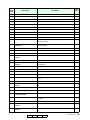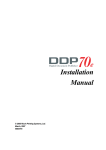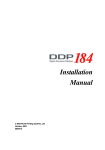Download Ricoh DDP92 Specifications
Transcript
Finisher Maintenance Manual © 2005 Ricoh Printing Systems, Ltd. July, 2005 N901397 © 2005 Ricoh Printing Systems, Ltd. All rights reserved. No part of this document may be reproduced without the express permission of Ricoh Printing Systems, Ltd. The material in this document is for informational purposes and is subject to change without notice. Ricoh Printing Systems, Ltd. assumes no responsibility for errors or omissions in this document. No liability is assumed for any damages resulting from the use of the information it contains. NOTICE TO USER In an effort to meet the demands of a rapidly changing technology, the manufacturer is continually developing new features and functions to meet your changing printing or printer needs. Please be sure to consult all manual updates or addenda when using this product’s documentation. MM L 00 DDP92/184 Finisher Maintenance Manual “Click on blue to view” Table of Contents 1. 2. 3. 4. 5. 6. Outlines Safe Handling of Finisher General Information Preventive Maintenance Troubleshooting Disassembling, Assembling & Adjustment 7. Theory of Operation SUPPLEMENT 1 Dated: July, 2005 Finisher DDP92/184 Finisher Maintenance Manual © 2005 Ricoh Printing Systems, Ltd. N901397 i ii DDP92/184 Finisher Maintenance Manual Revision Table for manual Rev. for manual Machine Rev. 00 - Page No. (Contents) First Edition Date May, 2005 i ii DDP92/184 Finisher Maintenance Manual Contents Chapter 1. Outlines. . . . . . . . . . . . . . . . . . . . . . . . . . . . . . . . . . . . . . . . . . . . . . . . .1-1 1.1. Characteristics . . . . . . . . . . . . . . . . . . . . . . . . . . . . . . . . . . . . . . . . . . . . . . . . . 1-1 1.2. Specifications. . . . . . . . . . . . . . . . . . . . . . . . . . . . . . . . . . . . . . . . . . . . . . . . . . 1-1 1.3. Configurations . . . . . . . . . . . . . . . . . . . . . . . . . . . . . . . . . . . . . . . . . . . . . . . . . 1-4 Chapter 2. Safe Handling of the Finisher . . . . . . . . . . . . . . . . . . . . . . . . . . . . . . .2-1 Chapter 3. General Information . . . . . . . . . . . . . . . . . . . . . . . . . . . . . . . . . . . . . . .3-1 3.1. Maintenance Precautions . . . . . . . . . . . . . . . . . . . . . . . . . . . . . . . . . . . . . . . . 3-1 3.2. Powering ON and OFF the Finisher . . . . . . . . . . . . . . . . . . . . . . . . . . . . . . . . 3-1 3.3. Tool Required. . . . . . . . . . . . . . . . . . . . . . . . . . . . . . . . . . . . . . . . . . . . . . . . . . 3-2 3.4. Switch & Sensor Locations . . . . . . . . . . . . . . . . . . . . . . . . . . . . . . . . . . . . . . . 3-3 3.5. Motor, Solenoid, Clutch & PCB Locations . . . . . . . . . . . . . . . . . . . . . . . . . . . . 3-7 3.6. Standard Finisher Circuit Diagram. . . . . . . . . . . . . . . . . . . . . . . . . . . . . . . . . . 3-9 Chapter 4. Preventive Maintenance . . . . . . . . . . . . . . . . . . . . . . . . . . . . . . . . . . .4-1 4.1. Periodic check and Cleaning by Customer Engineer . . . . . . . . . . . . . . . . . . . 4-1 4.2. Parts for Periodical Replacements and Frequencies by Customer Engineer . . . . . . . . . . . . . . . . . . . . . . . . . . . . . . . . .4-2 4.3. Procedure of Replacing the Parts for Periodical Replacement . . . . . . . . . . . . .4-3 4.3.1. Replacing the Paper Exit Roller . . . . . . . . . . . . . . . . . . . . . . . . . . . . . . . . 4-3 4.3.2. Replacing the Paper Exit Roller in the Stacker/stapler Unit . . . . . . . . . . . 4-5 4.3.3. Replacing the Stapler . . . . . . . . . . . . . . . . . . . . . . . . . . . . . . . . . . . . . . . . 4-7 4.3.4. Replacing the Tray Up-down Motor . . . . . . . . . . . . . . . . . . . . . . . . . . . . . 4-9 4.3.5. Replacing the Paper Exit Opening Solenoid . . . . . . . . . . . . . . . . . . . . . 4-10 Chapter 5. Troubleshooting . . . . . . . . . . . . . . . . . . . . . . . . . . . . . . . . . . . . . . . . . .5-1 5.1. Troubles . . . . . . . . . . . . . . . . . . . . . . . . . . . . . . . . . . . . . . . . . . . . . . . . . . . . . . 5-1 5.1.1. Abnormal stacking . . . . . . . . . . . . . . . . . . . . . . . . . . . . . . . . . . . . . . . . . . 5-1 5.1.2. Stapling failure . . . . . . . . . . . . . . . . . . . . . . . . . . . . . . . . . . . . . . . . . . . . . 5-3 5.1.3. Flat Stapling position failure . . . . . . . . . . . . . . . . . . . . . . . . . . . . . . . . . . . 5-4 5.1.4. Staple orientation failure on center stapling/folding mode . . . . . . . . . . . . 5-4 5.1.5. Angle of folding position failure. . . . . . . . . . . . . . . . . . . . . . . . . . . . . . . . . 5-5 5.1.6. Stapling position failure on center stapling/folding mode . . . . . . . . . . . . . 5-5 5.1.7. Folding position failure on center stapling/folding mode. . . . . . . . . . . . . . 5-6 5.1.8. Paper order is reserve . . . . . . . . . . . . . . . . . . . . . . . . . . . . . . . . . . . . . . . 5-6 5.1.9. Folding unit does not appear on the OCP. . . . . . . . . . . . . . . . . . . . . . . . . 5-7 5.1.10. Cover Sheet Feeder does not appear on the OCP. . . . . . . . . . . . . . . . . 5-7 5.2. Error Code Indication. . . . . . . . . . . . . . . . . . . . . . . . . . . . . . . . . . . . . . . . . . . . 5-8 5.2.1. E008 FNS COVER SHEET TRAY EMPTY . . . . . . . . . . . . . . . . . . . . . . 5-11 5.2.2. E009 SHIFT TRAY FULL 1 . . . . . . . . . . . . . . . . . . . . . . . . . . . . . . . . . . . 5-11 5.2.3. E00A SHIFT TRAY FULL 2 . . . . . . . . . . . . . . . . . . . . . . . . . . . . . . . . . . 5-12 5.2.4. E00D SUB TRAY FULL . . . . . . . . . . . . . . . . . . . . . . . . . . . . . . . . . . . . . 5-13 5.2.5. E019 LOW STAPLE (R) E01A LOW STAPLE (F) . . . . . . . . . . . . . . . . . . . . . . . . . . . . . . . . . . . . . 5-13 5.2.6. E027 STACKER 4 TABLE FULL . . . . . . . . . . . . . . . . . . . . . . . . . . . . . . 5-15 5.2.7. E03E FNS TOP COVER OPEN E03F FNS FRONT COVER OPEN . . . . . . . . . . . . . . . . . . . . . . . . . . . . 5-16 5.2.8. E064 to E068 PAPER ON PAPER PATH 14 to 18 E069 to E06C PAPER ON PAPER PATH 30 to 33. . . . . . . . . . . . . . . . . 5-17 5.2.9. E1C3 FNS LEAD JAM 6. . . . . . . . . . . . . . . . . . . . . . . . . . . . . . . . . . . . . 5-19 5.2.10. E1C4 FNS LEAD JAM 7. . . . . . . . . . . . . . . . . . . . . . . . . . . . . . . . . . . . 5-19 5.2.11. E1C5 FNS LEAD JAM 8 . . . . . . . . . . . . . . . . . . . . . . . . . . . . . . . . . . . . 5-20 5.2.12. E1C6 FNS TRAIL JAM 7 . . . . . . . . . . . . . . . . . . . . . . . . . . . . . . . . . . . 5-20 5.2.13. E1C7 FNS INSERTER JAM 1 . . . . . . . . . . . . . . . . . . . . . . . . . . . . . . . 5-20 i DDP92/184 Finisher Maintenance Manual 5.2.14. E1C8 FNS INSERTER JAM 2 . . . . . . . . . . . . . . . . . . . . . . . . . . . . . . . 5.2.15. E1C9 FNS INSERTER JAM 3 . . . . . . . . . . . . . . . . . . . . . . . . . . . . . . . 5.2.16. E1D0 FNS LEAD JAM 1 . . . . . . . . . . . . . . . . . . . . . . . . . . . . . . . . . . . 5.2.17. E1D1 FNS LEAD JAM 2 . . . . . . . . . . . . . . . . . . . . . . . . . . . . . . . . . . . 5.2.18. E1D2 FNS LEAD JAM 3 . . . . . . . . . . . . . . . . . . . . . . . . . . . . . . . . . . . 5.2.19. E1D3 FNS LEAD JAM 4 . . . . . . . . . . . . . . . . . . . . . . . . . . . . . . . . . . . 5.2.20. E1D5 FNS TRAIL JAM 2 . . . . . . . . . . . . . . . . . . . . . . . . . . . . . . . . . . . 5.2.21. E1D6 FNS TRAIL JAM 3 . . . . . . . . . . . . . . . . . . . . . . . . . . . . . . . . . . . 5.2.22. E1D7 FNS TRAIL JAM 4 . . . . . . . . . . . . . . . . . . . . . . . . . . . . . . . . . . . 5.2.23. E1D8 FNS LEAD JAM 5 E1D9 FNS TRAIL JAM 5 . . . . . . . . . . . . . . . . . . . . . . . . . . . . . . . . . . . 5.2.24. E255 INSERTER PICK COUNT OVER . . . . . . . . . . . . . . . . . . . . . . . . 5.2.25. E260 FINISHER CPU ERROR E26A FINISHER ST EXIT SIGNAL ERROR. . . . . . . . . . . . . . . . . . . . . 5.2.26. E262 FINISHER INCORRECT COMMAND E264 FINISHER ACT TIMEOUT E266 FINISHER DORMANT TIMEOUT E268 FINISHER BUSY TIMEOUT E26C FINISHER PRINT TIMEOUT . . . . . . . . . . . . . . . . . . . . . . . . . . . 5.2.27. E2B1 FNS COVER SHEET TRAY TIMEOUT . . . . . . . . . . . . . . . . . . . 5.2.28. E2C1 STAPLER POS. ERROR . . . . . . . . . . . . . . . . . . . . . . . . . . . . . . 5.2.29. E2C2 STAPLING ERROR E2C3 STAPLING F ERROR E2C4 STAPLING R ERROR . . . . . . . . . . . . . . . . . . . . . . . . . . . . . . . . . 5.2.30. E2C5 STAPLER ROTATE ERROR 1 E2CB STAPLER ROTATE ERROR 2 . . . . . . . . . . . . . . . . . . . . . . . . . . 5.2.31. E2C6 SHIFT TRAY TIMEOUT . . . . . . . . . . . . . . . . . . . . . . . . . . . . . . . 5.2.32. E2C7 ALIGNMENT PLATE POS. ERROR . . . . . . . . . . . . . . . . . . . . . 5.2.33. E2C8 SHIFT POS. ERROR . . . . . . . . . . . . . . . . . . . . . . . . . . . . . . . . . 5.2.34. E2C9 BELT POS. ERROR . . . . . . . . . . . . . . . . . . . . . . . . . . . . . . . . . . 5.2.35. E2CA PAPER EXIT OPENING POS. ERROR. . . . . . . . . . . . . . . . . . . 5.2.36. E2E5 FNS DRIVER . . . . . . . . . . . . . . . . . . . . . . . . . . . . . . . . . . . . . . . 5.2.37. E2E7 FNS CONVEYANCE MOTOR ERROR . . . . . . . . . . . . . . . . . . . 5.2.38. E2E8 FOLDING CONVEYANCE MOTOR ERROR . . . . . . . . . . . . . . . 5.2.39. E2E9 ALIGNMENT PLATE/LOWER POS. ERROR. . . . . . . . . . . . . . . 5.2.40. E2EA STOPPER RELEASE MOTOR ERROR . . . . . . . . . . . . . . . . . . 5.2.41. E2EB FOLDING STOPPER ERROR . . . . . . . . . . . . . . . . . . . . . . . . . . 5.2.42. E2EC FOLDING KNIFE POS. ERROR . . . . . . . . . . . . . . . . . . . . . . . . 5.2.43. E2ED STAPLER & FOLDING STOPPER . . . . . . . . . . . . . . . . . . . . . . 5.2.44. E2EE FNS SIGNAL TRANSLATION ERROR . . . . . . . . . . . . . . . . . . . 5.2.45. E259 CONFIGURATION ERROR . . . . . . . . . . . . . . . . . . . . . . . . . . . . 5-21 5-21 5-22 5-22 5-23 5-23 5-24 5-24 5-25 5-25 5-26 5-26 5-27 5-28 5-29 5-30 5-31 5-32 5-33 5-34 5-35 5-36 5-37 5-37 5-37 5-38 5-39 5-40 5-41 5-42 5-43 5-43 Chapter 6. Disassembling, Assembling & Adjustment. . . . . . . . . . . . . . . . . . . . 6-1 6.1. Removal of the Cover Parts . . . . . . . . . . . . . . . . . . . . . . . . . . . . . . . . . . . . . . 6-1 6.1.1. Composition . . . . . . . . . . . . . . . . . . . . . . . . . . . . . . . . . . . . . . . . . . . . . . . 6-1 6.1.2. Removal of the Rear Cover . . . . . . . . . . . . . . . . . . . . . . . . . . . . . . . . . . . 6-2 6.1.3. Removal of the Front Cover . . . . . . . . . . . . . . . . . . . . . . . . . . . . . . . . . . . 6-3 6.1.4. Removal of the Top Cover & the Paper Exit Cover . . . . . . . . . . . . . . . . . 6-4 6.1.5. Removal of the Main Tray . . . . . . . . . . . . . . . . . . . . . . . . . . . . . . . . . . . . 6-6 6.1.6. Removal of the Paper Exit Pressure Plate. . . . . . . . . . . . . . . . . . . . . . . . 6-7 6.2. Removal of the Shift Unit Parts . . . . . . . . . . . . . . . . . . . . . . . . . . . . . . . . . . . 6-11 6.2.1. Removal of the Shift Unit . . . . . . . . . . . . . . . . . . . . . . . . . . . . . . . . . . . . 6-11 6.2.2. Removal of the Paper Exit Opening Unit . . . . . . . . . . . . . . . . . . . . . . . . 6-13 6.2.3. Removal of the Stacker/Stapler Unit . . . . . . . . . . . . . . . . . . . . . . . . . . . 6-16 6.2.4. Removal of the Clincher Unit . . . . . . . . . . . . . . . . . . . . . . . . . . . . . . . . . 6-19 6.2.5. Removal of the Up-down Wire . . . . . . . . . . . . . . . . . . . . . . . . . . . . . . . . 6-21 ii DDP92/184 Finisher Maintenance Manual 6.2.6. Removal of the Folding Unit . . . . . . . . . . . . . . . . . . . . . . . . . . . . . . . . . . 6.2.7. Removal of the Cover Sheet Feeder . . . . . . . . . . . . . . . . . . . . . . . . . . . 6.2.8. Removal of the Cover A . . . . . . . . . . . . . . . . . . . . . . . . . . . . . . . . . . . . . 6.2.9. Removal of the Paper Feed Roller and the Feed Roller. . . . . . . . . . . . . 6.2.10. Removal of the Rubber, Double Feed Prevention Roller . . . . . . . . . . . 6.3. Adjustment. . . . . . . . . . . . . . . . . . . . . . . . . . . . . . . . . . . . . . . . . . . . . . . . . . . 6.3.1. Adjusting of the Magnets on the Conveyance Guide Plate B. . . . . . . . . 6.3.2. Adjusting of the Magnets on Conveyance Guide Plate C. . . . . . . . . . . . 6.3.3. Adjusting of the Sub-tray Paper Exit Gate. . . . . . . . . . . . . . . . . . . . . . . 6.3.4. Adjusting the Paper-Path Switching Gate . . . . . . . . . . . . . . . . . . . . . . . 6.3.5. Adjusting the By-pass Gate . . . . . . . . . . . . . . . . . . . . . . . . . . . . . . . . . . 6.3.6. Adjusting the Shift position . . . . . . . . . . . . . . . . . . . . . . . . . . . . . . . . . . . 6.3.7. Adjusting the Opening/Closing at the Paper Exit . . . . . . . . . . . . . . . . . . 6.3.8. Adjusting the Paper Exit-Opening Solenoid . . . . . . . . . . . . . . . . . . . . . . 6.3.9. Adjusting the Paper Exit-Opening Lower Guide Plate . . . . . . . . . . . . . . 6.3.10. Adjusting the Tension of the Stacker Paper Exit Belt . . . . . . . . . . . . . . 6.3.11. Adjusting the Mount Location of the paper Exit Arm. . . . . . . . . . . . . . . 6.3.12. Adjusting the Mount Location of the Upper Alignment Plates . . . . . . . 6.3.13. Adjusting the Tension of the Upper-Alignment-Plate Drive Timing Belt 6.3.14. Adjusting the Mount Location of the Lower Alignment Plates . . . . . . . 6.3.15. Adjusting the Tension of the Lower-Alignment-Plate Drive Timing Belt 6.3.16. Adjusting the Stapling Position (Flat Stapling) . . . . . . . . . . . . . . . . . . . 6.3.17. Adjusting the Stapler Vertical Positioning . . . . . . . . . . . . . . . . . . . . . . . 6.3.18. Adjusting the Staple Orientation (Stapling-and-Folding) . . . . . . . . . . . 6.3.19. Adjusting the Angle of the Folding Stopper . . . . . . . . . . . . . . . . . . . . . 6.3.20. Adjusting the Tension of the Stapler Movement Timing Belt . . . . . . . . 6.3.21. Adjusting the Tension of the Stapler-Rotation Timing Belt . . . . . . . . . . 6.3.22. Adjusting the Folding Force . . . . . . . . . . . . . . . . . . . . . . . . . . . . . . . . . 6.3.23. Adjusting the Stapling-and-Folding stopper (Stapling position) . . . . . . 6.3.24. Adjusting the Folding stopper (folding position) . . . . . . . . . . . . . . . . . . 6-24 6-26 6-27 6-28 6-29 6-30 6-30 6-32 6-33 6-35 6-37 6-38 6-39 6-40 6-42 6-44 6-45 6-46 6-47 6-48 6-49 6-50 6-52 6-54 6-56 6-58 6-59 6-60 6-61 6-64 Chapter 7. Theory of Operation. . . . . . . . . . . . . . . . . . . . . . . . . . . . . . . . . . . . . . .7-1 7.1. Center Cross Section. . . . . . . . . . . . . . . . . . . . . . . . . . . . . . . . . . . . . . . . . . . . 7-1 7.2. Drive System Diagram . . . . . . . . . . . . . . . . . . . . . . . . . . . . . . . . . . . . . . . . . . . 7-3 7.2.1. Paper Conveyance Drive . . . . . . . . . . . . . . . . . . . . . . . . . . . . . . . . . . . . . 7-3 7.2.2. Stacker Drive . . . . . . . . . . . . . . . . . . . . . . . . . . . . . . . . . . . . . . . . . . . . . . 7-4 7.2.3. Folding Drive . . . . . . . . . . . . . . . . . . . . . . . . . . . . . . . . . . . . . . . . . . . . . . 7-4 7.3. Paper Conveyance Path . . . . . . . . . . . . . . . . . . . . . . . . . . . . . . . . . . . . . . . . . 7-5 7.3.1. Paper Conveyance Path. . . . . . . . . . . . . . . . . . . . . . . . . . . . . . . . . . . . . . 7-5 7.3.2. Offset Mode . . . . . . . . . . . . . . . . . . . . . . . . . . . . . . . . . . . . . . . . . . . . . . . 7-6 7.3.3. Non-staple Mode . . . . . . . . . . . . . . . . . . . . . . . . . . . . . . . . . . . . . . . . . . . 7-7 7.3.4. Sub-tray Exit Mode . . . . . . . . . . . . . . . . . . . . . . . . . . . . . . . . . . . . . . . . . . 7-7 7.3.5. Staple Mode . . . . . . . . . . . . . . . . . . . . . . . . . . . . . . . . . . . . . . . . . . . . . . . 7-8 7.3.6. Booklet Mode . . . . . . . . . . . . . . . . . . . . . . . . . . . . . . . . . . . . . . . . . . . . . 7-10 7.4. Conveyance Section . . . . . . . . . . . . . . . . . . . . . . . . . . . . . . . . . . . . . . . . . . . 7-11 7.4.1. Construction . . . . . . . . . . . . . . . . . . . . . . . . . . . . . . . . . . . . . . . . . . . . . . 7-11 7.4.2. Mechanism . . . . . . . . . . . . . . . . . . . . . . . . . . . . . . . . . . . . . . . . . . . . . . . 7-12 7.4.2.1. Paper Conveyance . . . . . . . . . . . . . . . . . . . . . . . . . . . . . . . . . . . . . 7-12 7.4.2.2. Paper Path Switching . . . . . . . . . . . . . . . . . . . . . . . . . . . . . . . . . . . 7-12 7.4.2.3. Shift Unit Offset Operation . . . . . . . . . . . . . . . . . . . . . . . . . . . . . . . 7-12 7.4.2.4. Stacker Unit. . . . . . . . . . . . . . . . . . . . . . . . . . . . . . . . . . . . . . . . . . . 7-13 7.4.2.5. Paper Exit Opening Unit . . . . . . . . . . . . . . . . . . . . . . . . . . . . . . . . . 7-15 7.4.2.6. Folding by the Folding Unit ( Booklet model only). . . . . . . . . . . . . . 7-17 7.5. Stapler Unit . . . . . . . . . . . . . . . . . . . . . . . . . . . . . . . . . . . . . . . . . . . . . . . . . . 7-18 7.5.1. Composition . . . . . . . . . . . . . . . . . . . . . . . . . . . . . . . . . . . . . . . . . . . . . . 7-18 7.5.2. Mechanism . . . . . . . . . . . . . . . . . . . . . . . . . . . . . . . . . . . . . . . . . . . . . . . 7-18 Contents iii 7.5.2.1. Single Staple (Front) . . . . . . . . . . . . . . . . . . . . . . . . . . . . . . . . . . . . 7.5.2.2. Single Staple (Rear) . . . . . . . . . . . . . . . . . . . . . . . . . . . . . . . . . . . . 7.5.2.3. Two Staples (Flat) . . . . . . . . . . . . . . . . . . . . . . . . . . . . . . . . . . . . . . 7.5.2.4. Two staples ( staple & fold) (Booklet model only) . . . . . . . . . . . . . . 7.5.2.5. Operation of the flat-stapling and stapling-and-folding stopper (Booklet model only) . . . . . . . . . . . . . . . . . . . . . . . . . . . . . . . . . . . . 7.5.2.6. Stapling operation . . . . . . . . . . . . . . . . . . . . . . . . . . . . . . . . . . . . . . 7.6. Folding Unit (Booklet model only) . . . . . . . . . . . . . . . . . . . . . . . . . . . . . . . . . 7.6.1. Composition . . . . . . . . . . . . . . . . . . . . . . . . . . . . . . . . . . . . . . . . . . . . . . 7.6.2. Mechanism. . . . . . . . . . . . . . . . . . . . . . . . . . . . . . . . . . . . . . . . . . . . . . . iv DDP92/184 Finisher Maintenance Manual 7-18 7-19 7-19 7-20 7-20 7-22 7-24 7-24 7-25 Chapter 1. Outlines 1.1. Characteristics 92 pages/minutes high speed cut sheet finisher Offset sorting and stapling with 3 places are available Small size and easy paper handling Easy change for staple cartridge Applicable for variety size of paper Stapling-and-folding, and folding are available. (Option) A cover sheet and insertion pages from the cover sheet feeder are available. (Option) 1.2. Specifications Finishing speed 92 pages /minute (Letter, A4/LEF) Dimensions 781 x 1151 x 656 mm: Include the main tray Weight 55 kg : Not include the cover sheet feeder 80 kg (Booklet model): Not include the cover sheet feeder 7 kg (cover sheet feeder) Paper 1. Non-staple mode / Offset mode / Sub-tray exit mode A3 SEF, B4 SEF, A4 LEF, A4 SEF, B5 LEF, A5 SEF, 12 x 18 SEF, 11 x 17 SEF, 8.5 x 14 SEF, 8.5 x 13 SEF, 8.5 x 12.4 SEF, 8.5 x 11 LEF, 8.5 x 11 SEF 2. Staple mode A3 SEF, B4 SEF, A4 LEF, A4 SEF, B5 LEF, 12x18 SEF,11 x 17 SEF, 8.5 x 14 SEF, 8.5 x 13 SEF, 8.5 x 12.4 SEF, 8.5 x 11 LEF, 8.5 x 11 SEF 3. Center stapling/folding mode (Option) A3 SEF, B4 SEF, A4 SEF, 11 x 17 SEF, 8.5 x 14 SEF, 8.5 x 11 SEF 4. Cover sheet feeder (Option) A3 SEF, B4 SEF, A4 LEF, A4 SEF, B5 LEF, 11 x 17 SEF, 8.5 x 14 SEF, 8.5 x 11 LEF, 8.5 x 11 SEF Weight 16 to 110 (Index) lbs. Stacking capacity Each stacking capacity is specified for normal operating environment with xerography 75g/m2 paper. 1. Sub-tray exit mode 200 sheets equivalent 2. Non-staple / Offset mode * Limited to the same size Maximum 2,500 sheets---- A4, B5, 8.5 x 11 Maximum 1,500 sheets---- B4, A3, 8.5 x 14, 8.5 x 13, 8.5 x 12.4, 11 x 17, 12 x 18 Maximum 500 sheets---- A5 SEF 3. Staple mode---- Maximum 1,000 sheets MM L 00 * Limited to the same size Outlines 1-1 Number of stapled sheets Other than A3 SEF, 11 x 17,12x18 , A5 A3 SEF, 11 x 17, 12x18 , A5 2 to 9 100 stacks 50 stacks 10 to 20 50 stacks 50 stacks 21 to 30 30 stacks 30 stacks 31 to 40 25 stacks 25 stacks 41 to 50 20 stacks 20 stacks Table 1-1. Stacking Mode and Capacity 4. Center stapling/folding mode (Option) Booklets can be stacked until the sensor detects the stacker tray full in the booklet mode. The referential stacking capacities are shown below. Center stapling mode---- 5-sheet-folded booklet of ledger size paper x 20 set Center folding mode----- 3-sheet-folded booklet of ledger size paper x 33 set 5. Cover sheet feeder (Option) 200 sheets equivalent (34 lbs. paper ), within 40mm in height The allowable amount of paper curl with the following way is 10mm maximum 5 sheets of printed paper Amount of paper curl Amount of offset Stapling capability 1-2 DDP92/184 Finisher Maintenance Manual 30 mm Note: Non-staple mode only Maximum 50 sheets (75 g/m2, 5.0 mm and below) MM L 00 Stapling position A = 8.5 mm C = 82.5 mm E = 14 mm B = 8.5 mm D = 8.5 mm Paper feed direction 1 place (Rear side) 2 places 1 place (Front side) Booklet mode (stapling and folding) Stapling capacity5,000 staples / cartridge Power source 24V/5V (Supplied from the printer) Temperature and Humidity MM L (1) Operation Temperature Humidity : 10 to 32 °C (50 to 89.6 °F) : 20 to 80 % Wet Bulb 26 deg.C (78.8 °F) max. (2) Recommended condition Temperature : 19 to 25 °C (66.2 to 77 °F) Humidity : 40 to 60 % 00 Outlines 1-3 1.3. Configurations The basic configuration of this finisher is as follows. Finisher Main Frame Cover Paper Conveyance Shift Unit Paper exit Unit Stacker / Stapler Unit Stapler Center Stapling/folding Unit (Option) Cover sheet feeder (Option) 1-4 DDP92/184 Finisher Maintenance Manual MM L 00 Chapter 2. Safe Handling of the Finisher This chapter describes the rules for safe handling of the finisher which must be strictly observed by all maintenance personnel. Before conducting maintenance and inspection of the finisher, you must fully comprehend the following. 1. Before conducting maintenance or inspection, be sure to switch the power supply OFF. 2. If it is absolutely necessary to work with the power turned ON, observe the following: 3. Have one individual watch while the work is being performed so that that person may switch OFF the power switch at anytime if necessary. 4. Never allow two individuals to work at the same time. It is very dangerous if a drive part actuates suddenly. (a) Never wear a ring, wristwatch, cuff-links, bracelet, metal fastener or any other metallic objects. (b) Be sure not to loosen or misuse screws. It is good practice to put a sheet of paper under a portion where it is difficult to find small parts if dropped. Make it a rule to replace screws back to their original place immediately after removal of a part. (c) Be particularly careful not to let a tool or a part drop into the finisher. 5. Whenever working on near a rotating part, stop the rotation and ascertain the shape of it. The projection of a rotating part is very dangerous as it cannot be seen when rotating. During work, pay attention to ties, sleeves, shirts and long hair so that they may not be caught in the finisher. Always wear a working cap. 6. Before handling a movable part, make certain that it has completely stopped. 7. Wear eye protection whenever the following jobs are to be performed; (a) To hammer the pins or rivet. (b) To perform work using a hand drill. (c) To mount or dismount a spring. (d) To perform soldering or cutting wires. (e) To clean parts. 8. Make sure that the power is OFF when replacing a PCB. 9. Care must be taken to store covers which are detached at a proper place to avoid other people from tripping or stumbling, over them. 10. Do not leave tools in any unit, nor leave them on the floor. It is dangerous if they are dropped into a unit and also it may cause other people to trip or slip on them in another instance. 11. When you are going to move the finisher, first check to see that no personnel or customers are around a dangerous position. 12. Carefully observe cautions itemized in this Maintenance Manual for your operations. 13. Be sure that nobody touches the finisher and carefully recheck if there is incorrect wiring, incorrect connections, or tools remaining on the finisher before turning ON the finisher. 14. Replace all the covers of the finisher back to their original position and make the final checks without fail. 15. Before handing the finisher over to the customer, perform overall checking again. MM L 00 Safe Handling of the Finisher 2-1 2-2 DDP92/184 Finisher Maintenance Manual MM L 00 Chapter 3. General Information This chapter describes the cautions and matter in general in relationship to the maintenance. It is particularly essential to read the following. 3.1. Maintenance Precautions 1. Thoroughly read through and understand the instructions to handle the finisher safely as described in Chapter 2, “Safe Handling of the Finisher,” on page 2-1. 2. Do not place such parts as screws on the upper cover as these may fall off and get astray. 3.2. Powering ON and OFF the Finisher DDP92 DDP184 Figure 3-1. Location of the Main AC Power Switch MM L 00 General Information 3-1 3.3. Tool Required The tools which are necessary for servicing the finisher are listed below. Table 3-1. Names of General Tools - Scale in metric Item NAME SPECIFICATION 1. Philips Screwdriver No. 2 Medium Shaft length ; approx. 100mm 2. Jeweler’s Screwdriver Set Set Tip width 2.0 to 2.5 mm 3. Long Nose Chain Plier with side cutter (Radio Nipper) 4. Push-Pull Scale 3 kg 5. Adjustable Open End Wrench Span 30mm 6. Stapler Jig Part No. G8581457 (N426067) Table 3-2. Measurement Instruments Item 1. NAME Multimeter USAGE Measurement of Voltage and Resistance Table 3-3. Consumables Item 1. 3-2 NAME Lint-Free Cloth DDP92/184 Finisher Maintenance Manual USAGE Cleaning contaminated areas of the finisher MM L 00 3.4. Switch & Sensor Locations sro toM 18 10 12 9 29 30 35 36 32 33 37 38 2 22 5 15 23 25 26 27 34 21 31 28 1 19 24 20 Figure 3-2. Location of all Switches & Sensors Table 3-4. Names of Switches & Sensors Parts Catalog No. Name Marks Maintenance Ref. + Page Remarks List Item No. Block 1. Interlock MS1 2 33 FS 2. Sub-tray paper exit PS PS1 3 5 FS 3. Tray upper-limit PS PS2 2 18 FS 4. Tray lower-limit PS PS3 1 14 FS 5. FIN entrance passage PS PS4 4 10 FS 6. Stacker conveyance passage PS PS5 5 11 FS 7. Paper exit-1 PS PS6 8 24 FS 8. Staple paper exit upper-limit PS PS7 2 18 FS 9. Alignment-plate/upper HP PS PS8 13 9 FS 10. Paper exit-belt HP PS PS9 13 9 FS 11. Paper exit-2 PS PS10 8 24 FS 12. Stapler-movement HP PS PS11 12 3 FS 13. Paper exit-opening PS PS12 10 14 FS MM L 00 General Information 3-3 Table 3-4. Names of Switches & Sensors Parts Catalog No. Name Maintenance Ref. + Page Marks Remarks List Item No. Block 14. Sub-tray full PS PS36 3 32 FS 15. Stapler-rotation HP PS PS14 16 15 FS 16. Tray no-paper detection PS PS15 1 14 FS 17. Roller-shift HP PS PS18 7 3 FS 18. Stacker no-paper detection PS PS20 13 21 FS sro toM 7 13 6 11 14 17 8 3 16 4 Figure 3-3. Location of all Switches & Sensors Table 3-5. Names of Switches & Sensors Parts Catalog No. Name Marks Maintenance Ref. + Page Remarks List Item No. Block 19. Stapling and folding stopperrelease-motor HP PS PS21 19 17 FS 20. Folding-knife HP PS PS22 23 3 FS 21. Stapling and folding stopper HP PS PS23 19 25 FS 22. Alignment-plate/lower HP PS PS24 18 3 FS 23. Folding paper-exit PS PS25 20 20 FS 3-4 DDP92/184 Finisher Maintenance Manual MM L 00 Table 3-5. Names of Switches & Sensors Parts Catalog No. Name Marks Maintenance Ref. + Page Remarks List Item No. Block 24. Folding passage PS/2 PS26 21 7 FS 25. Folding stopper HP PS PS27 22 3 FS 26. Folding passage PS/1 PS28 22 7 FS 27. Folding full up PS PS29 20 20 FS 28. Clincher HP PS/R PS30 16 17 FS 29. Stapler HP PS/R PS31 16 17 FS 30. Clincher timing PS/R PS32 16 17 FS 31. Clincher HP PS/F PS33 15 19 FS 32. Stapler HP PS/F PS34 15 19 FS 33. Clincher timing PS/F PS35 15 19 FS 34. Paper exit-cover open/close detection PS PS207 3 5 FS 35. Cartridge detection SW/R SW1 16 17 FS 36. Staple detection SW/R SW2 16 17 FS 37. Cartridge detection SW/F SW3 15 19 FS 38. Staple detection SW/F SW4 15 19 FS sro toM 40 39 41 42 44 43 Figure 3-4. Location of all Switches & Sensors Table 3-6. Names of Switches & Sensors Parts Catalog No. Name Marks Maintenance Ref. + Page Remarks List Item No. Block 39. Sheet passage PS PS201 3 17 PI 40. No-sheet PS PS202 3 17 PI MM L 00 General Information 3-5 Table 3-6. Names of Switches & Sensors Parts Catalog No. Name Marks Maintenance Ref. + Page Remarks List Item No. Block 41. Sheet-tray lower-limit PS PS203 4 4 PI 42. Sheet-tray upper-limit PS PS204 3 17 PI 43. Sheet set PS PS208 1 9 PI 44. Pre no-paper PS PS209 1 1 PI 45. Pre no-paper PS/2 PS205 1 9 PI 46. Pre no-paper PS/3 PS206 1 9 PI 3-6 DDP92/184 Finisher Maintenance Manual MM L 00 3.5. Motor, Solenoid, Clutch & PCB Locations sro toM 1 7 6 8 20 21 23 10 12 25 4 5 9 26 3 14 15 22 24 2 11 13 17 16 19 18 Figure 3-5. Location of all Motors, Solenoids, Clutches, and PCBs Table 3-7. Names of Motors & Solenoids Parts Catalog No. Name Maintenance Ref. + Page Marks Remarks List Item No. Block 1. M1 FNS conveyance motor M1 10 1 FS 2. Roller-shift motor M2 7 1 FS 3. Tray up-down motor M3 6 22 FS 4. Stapler rotation motor M4 17 7 FS 5. Alignment-plate/upper motor M5 13 10 FS 6. Paper exit-roller motor M7 9 8 FS 7. Paper exit-opening motor M8 10 23 FS 8. Stapler-movement motor M11 17 7 FS 9. Stacker entrance motor M13 14 23 FS 10. Stapling and folding stopper motor M14 19 20 FS 11. Alignment-plate/lower motor M15 18 1 FS 12. Stapling and folding stopper release motor M17 19 9 FS MM 4.3.4 Page 4-9 L 00 General Information 3-7 Table 3-7. Names of Motors & Solenoids Parts Catalog No. Name Maintenance Ref. + Page Marks Remarks List Item No. Block 13. Folding-stopper motor M18 23 1 FS 14. Folding-knife motor M19 23 1 FS 15. Folding conveyance motor M20 24 23 FS 16. Clincher motor-R M21 6.2.4 Page 6-19 16 17 FS 17. Stapler motor-R M22 4.3.3 Page 4-7 16 17 FS 18. Clincher motor-F M23 6.2.4 Page 6-19 15 19 FS 19. Stapler motor-F M24 4.3.3 Page 4-7 15 19 FS 20. Gate solenoid SD1 11 10 FS 21. Sub-tray paper exit solenoid SD2 11 10 FS 22. Paper exit-opening solenoid SD4 8 1 FS 23. By-pass solenoid SD5 11 10 FS 24. Sub-tray solenoid SD6 7 19 FS 25. FS-108H/HBM P/K 1 8 FS 26. RB-108H P/K 12 10 FS 4.3.5 Page 4-10 sro toM Cover sheet feeder 27 28 29 30 Figure 3-6. Location of all Motors, Solenoids, Clutches and PCBs Table 3-8. Names of Motors, Solenoids, Clutches and PCBs Parts Catalog No. Name Marks Maintenance Ref. + Page Remarks List Item No. Block 27. Sheet-tray motor M201 4 16 PI 28. Paper feed clutch MC201 4 13 PI 29. Paper feed solenoid SD201 3 24 PI 30. PI-108H P/K 1 6 PI 3-8 DDP92/184 Finisher Maintenance Manual MM L 00 3.6. Standard Finisher Circuit Diagram Note: PS means Photo Sensor. M means Motor. SW means Switch. MC means Magnetic Clutch. SD means Solenoid. Figure 3-1. Standard Finisher Circuit Diagram MM L 00 General Information 3-9 Figure 3-2. Standard Finisher Circuit Diagram 3-10 DDP92/184 Finisher Maintenance Manual MM L 00 Figure 3-3. Standard Finisher Circuit Diagram MM L 00 General Information 3-11 Figure 3-4. Standard Finisher Circuit Diagram 3-12 DDP92/184 Finisher Maintenance Manual MM L 00 Figure 3-5. Standard Finisher Circuit Diagram MM L 00 General Information 3-13 Figure 3-6. Standard Finisher Circuit Diagram 3-14 DDP92/184 Finisher Maintenance Manual MM L 00 Figure 3-7. Standard Finisher Circuit Diagram MM L 00 General Information 3-15 Figure 3-8. Standard Finisher Circuit Diagram 3-16 DDP92/184 Finisher Maintenance Manual MM L 00 Figure 3-9. Standard Finisher Circuit Diagram MM L 00 General Information 3-17 3-18 DDP92/184 Finisher Maintenance Manual MM L 00 Chapter 4. Preventive Maintenance This section contains information for maintaining the finisher for continuous failurefree, high quality performance. Including in this section are procedures for cleaning the exterior and interior of the finisher. While performing any maintenance procedure, visually inspect the finisher for loose, broken or missing cables, connectors or other parts. PREVENTIVE MAINTENANCE SCHEDULE For many of the preventive maintenance procedures, there are no set times to perform them. The determining factor for when to perform a procedure depends on the extent of use. Finishers that are used more heavily will require more frequent preventive maintenance. 4.1. Periodic check and Cleaning by Customer Engineer This section describes maintenance items and the frequencies performed by customer engineers. If any maintenance is noted with plural frequencies, an inspection is to be made on an earlier schedule. Check intervals are based on the standard printer operating conditions described below. Check the operating conditions and make sure that maintenance and checks are performed at intervals appropriate for the actual condition. 1. Standard usage - Printing volume : 300 K Images/month Power on time : 200 hrs/month Operating time : 60 hrs/month Table 4-1. Items and intervals of periodic check and cleaning Item No. Items Frequency Work time (min.) 1. Cleaning of Conveyance rollers 400 k images 5 2. Cleaning of covers Per visit 3 3. Checking of Drive mechanism 400 k images 10 If strange noise comes from the drive mechanism due to insufficient grease, grease it. (Grease is for plastic) 4. Cleaning of Pressure Roller Shaft (Sub-Tray Paper Exit Roller C) 1,200 k images 5 Grease is spread. MM L 00 Note Preventive Maintenance 4-1 4.2. Parts for Periodical Replacements and Frequencies by Customer Engineer Table 4-2. Parts for periodic replacement and frequencies Item No. Periodic Replacement DWG. No. Qty Frequencies Work time reqd. (min.) 1. Paper exit roller G8501111 (N421840) 10 800 k images 15 2. Paper exit roller in the stacker/stapler unit G8501111 (N421840) 4 400 k images 10 3. Stapler G8581127 (N424790) 2 250 k staples 20 4. Tray up-down motor G8581074 (N424733) 1 4,800 k images 15 5. Paper exit opening solenoid 1 7,200 k images 20 G8501079 (N421808) Maint. Manual Note: Frequencies are counted with a mechanical counter and their life is not displayed on the Operator Panel of the printer. Figures of such mechanical counter shall be written down on a memo when replacing the parts in order to know when they should be replaced. 4-2 DDP92/184 Finisher Maintenance Manual MM L 00 4.3. Procedure of Replacing the Parts for Periodical Replacement 4.3.1. Replacing the Paper Exit Roller Applicable jigs and tools: Jewel Screwdriver. [Disassembling Procedures] 1. Push the Tray Upper-limit Sensor beside the Paper Exit Roller, then the Main Tray goes down. 2. Open the Front Cover to make the Main Tray stopped. 3. Turn OFF the MAIN AC POWER. Figure 4-1. Removal of the Paper Exit Roller 4. Insert the end of a screwdriver into the slot of the Paper Exit Roller, and twist the screwdriver to pry the roller open. Figure 4-2. Removal of the Paper Exit Roller MM L 00 Preventive Maintenance 4-3 [Assembling Procedures] 1. Align the grooves of the new Paper Exit Roller with the shaft. 2. Press the rollers until click sounds, so that they can be properly installed. 3. Close the Front Cover. cpe .c1 7M Figure 4-3. Assembling of the Paper Exit Roller 4-4 DDP92/184 Finisher Maintenance Manual MM L 00 4.3.2. Replacing the Paper Exit Roller in the Stacker/stapler Unit CAUTION: Be sure to turn OFF the MAIN AC POWER prior to performing the maintenance. Applicable jigs and tools: Jewel Screwdriver. [Disassembling Procedures] 1. Open the Front Cover and pull out the Stacker/stapler Unit. Figure 4-4. Removal of the Paper Exit Roller 2. Insert the end of a screwdriver into the slot of the Paper Exit Roller, and twist the screwdriver to pry the roller open. Figure 4-5. Removal of the Paper Exit Roller MM L 00 Preventive Maintenance 4-5 [Assembling Procedures] 1. Align the grooves of the new Paper Exit Roller with the shaft. 2. Press the rollers until click sounds, so that they can be properly installed. 3. Close the Stacker/stapler Unit and the Front Cover. cpe .c1 7M Figure 4-6. Assembling of the Paper Exit Roller 4-6 DDP92/184 Finisher Maintenance Manual MM L 00 4.3.3. Replacing the Stapler CAUTION: Be sure to turn OFF the MAIN AC POWER prior to performing the maintenance. Applicable jigs and tools: +Screwdriver, Stapler jig. [Disassembling Procedures] 1. Remove the Front Cover. (Refer to item 6.1.3 on page 6-3) 2. Pull out the Stacker/stapler Unit by pulling on the handle. 3. Remove the Cartridge from the Stapler. 4. Remove the +screw holding the Staple Cover and remove the Staple Cover. Figure 4-7. Removal of the Staple Cover 5. Detach the Connector and remove the 4 +screws holding the Stapler. Figure 4-8. Removal of the Stapler MM L 00 Preventive Maintenance 4-7 6. Lift the Stapler slightly and remove it. cpe .c1 7M Figure 4-9. Removal of the Stapler [Assembling Procedures] 1. Reinstall the Stapler by reversing the procedure above. 1. Adjust the Stapler vertical positioning. (Refer to item 6.3.17 on page 6-52) 4-8 DDP92/184 Finisher Maintenance Manual MM L 00 4.3.4. Replacing the Tray Up-down Motor CAUTION: Be sure to turn OFF the MAIN AC POWER prior to performing the maintenance. Applicable jigs and tools: +Screwdriver. [Disassembling Procedures] 1. Remove the Rear Cover. (Refer to item 6.1.2 on page 6-2) 2. Detach the Connector and remove the 2 +screws holding the Tray Up-down Motor and remove the tray Up-down Motor. CAUTION: Take out the Tray Up-down Motor while supporting the Main Tray by hand. Figure 4-10. Removal of the Tray Up-down Motor [Assembling Procedures] 1. Reinstall the Tray Up-down Motor by reversing the procedure above. MM L 00 Preventive Maintenance 4-9 4.3.5. Replacing the Paper Exit Opening Solenoid CAUTION: Be sure to turn OFF the MAIN AC POWER prior to performing the maintenance. Applicable jigs and tools: +Screwdriver, pliers, scale. [Disassembling Procedures] 1. Remove the Rear Cover and the Top Cover. (Refer to item 6.1.2 on page 6-2) and (Refer to item 6.1.4 on page 6-4) 2. Remove the +Screws and the Spring. 3. Remove the Paper Exit Opening Solenoid. Figure 4-11. Removal of the Paper Exit Opening Solenoid [Assembling Procedures] 1. Reinstall the Paper Exit Opening Solenoid reversing the procedure above. 2. Adjust the position of the Paper Exit Opening Solenoid. (Refer to item 6.3.8 on page 6-40) and (Refer to item 6.3.9 on page 6-42) 4-10 DDP92/184 Finisher Maintenance Manual MM L 00 Chapter 5. Troubleshooting 5.1. Troubles 5.1.1. Abnormal stacking PRIMARY FACTOR; PHENOMENON 1. This phenomenon occurs. The condition of stacked paper on the Main Tray is abnormal. Note: If paper stacked on each tray is beyond the capacity indicated in Table 1-1, abnormal stacking may occur. CAUSES & CHECK POINTS CORRECTIONS Maintenance Ref + Page 1. The paper is curled. Replace: Paper 2. The paper is skewed at the Paper Exit Unit. (1) Paper Exit Opening does not close correctly. Adjust: Paper Exit Opening Solenoid (SD4) Replace: Paper Exit Opening Solenoid (SD4) 6.3.8, 6-40 3. Sponge Roller fault. Replace: Paper Exit Roller 4.3.1, 4-3 4. The stacked paper is beyond the capacity. Remove: Paper 5. The various size paper is stacked. Remove: Paper 4.3.5, 4-10 Stacking Capability (in case of a size of paper that is stacked on the same tray) 1. Staple mode in a bundle *1 Vertical skew Horizontal skew 15 sheets or less 1.5mm or less 1.5mm or less 50 sheets or less 3.0mm or less 3.0mm or less 100mm or less *2 100mm or less *2 Vertical skew Horizontal skew in some bundles 2. Non Staple mode Main Tray stack-ing (normal) in some sheets 30mm or less 25mm or less Main Tray stack-ing (offset) in a bundle 30mm or less 25mm or less in some bundles *3 30mm or less 15 to 45mm 60mm or less 60mm or less Sub-Tray Stack- in some sheets ing Note: *1:This value is measured near a staple. If sheets in bundles spread like a folding fan, measure the value after mending its spread. *2:In case of 2 to 20 sheets and except B5/A3/letter size paper 1 position staple: 120mm, 2 position staple: 250mm *3:Its value is measured between a bundle and the next bundle. *4:If stacked paper rotates, its maximum value of a rotation is considered to be a skew value. MM L 00 Troubleshooting 5-1 Paper feed direction Vertical skew = A-B (B: Vertical size of paper) Horizontal skew = C-D (D: Horizontal size of paper) Figure 5-1. Vertical/Horizontal sizes of paper 5-2 DDP92/184 Finisher Maintenance Manual MM L 00 5.1.2. Stapling failure PRIMARY FACTOR; (a) The staple does not reach the tip of the Staple Cartridge. NOTE: The Finisher has a possibility that this phenomenon may occur 5 times per 1,000 staple operations. (b) The staple remains at the tip of the Staple Cartridge. NOTE: The Finisher has a possibility that this phenomenon may occur 1 time per 1,000 staple operations. (c) The staple is folded. NOTE: The Finisher has a possibility that this phenomenon may occur 5 times per 1,000 staple operations. or (d) The gap between the paper and a staple is beyond 1mm. NOTE: The Finisher has a possibility that this phenomenon may occur 5 times per 1,000 staple operations. Less than 1mm PHENOMENON 1. 2. No staple on the paper. A staple on the paper. CAUSES & CHECK POINTS CORRECTIONS Maintenance Ref + Page 1. The staple does not reach the tip of the Staple Cartridge housing. (E019/E01A error does not occur.) Replace: Stapler 4.3.3, 4-7 2. The staple remains at the tip of the Staple Cartridge housing. Replace: Staple Cartridge housing Stapler 4.3.3, 4-7 1. The staple is folded. Replace: Stapler 4.3.3, 4-7 2. The gap between the staple and the paper is more than 1mm. Replace: Stapler 4.3.3, 4-7 MM L 00 Troubleshooting 5-3 5.1.3. Flat Stapling position failure PRIMARY FACTOR; PHENOMENON 1. This phenomenon occurs continuously. The flat stapling position on the paper is beyond the requirements. NOTE: The Finisher has a possibility that this phenomenon may occur 1 time per 200 staple operations. CAUSES & CHECK POINTS 1. The space "A" is not in the requirement. CORRECTIONS Maintenance Ref + Page 6.3.16, 6-50 Adjust: Flat Stapling stopper Spec range: A=5.5 to 11.5mm (initial value=8.5mm) Figure 5-1. Flat Stapling position failure 5.1.4. Staple orientation failure on center stapling/folding mode PRIMARY FACTOR; PHENOMENON 1. 5-4 This phenomenon occurs. The staple orientation is not parallel with the paper edge. CAUSES & CHECK POINTS 1. The Staplers are not parallel with the paper feed direction. DDP92/184 Finisher Maintenance Manual CORRECTIONS Maintenance Ref + Page 6.3.18, 6-54 Adjust:Staple orientation MM L 00 5.1.5. Angle of folding position failure PRIMARY FACTOR; PHENOMENON 1. This phenomenon occurs. The angle of folding position is not correct.. CAUSES & CHECK POINTS CORRECTIONS Maintenance Ref + Page 1. The fold line (the folding stopper) is perpendicular to the conveyance direction. Adjust: The angle of Folding Stopper. 6.3.19, 6-56 2. The fold side discrepancy (for A3 paper) is within the limit. Adjust: The angle of Folding Stopper. 6.3.19, 6-56 A=Within1mm Figure 5-2. Angle of folding position failure 5.1.6. Stapling position failure on center stapling/folding mode PRIMARY FACTOR; PHENOMENON 1. This phenomenon occurs. The stapling position is not at center of paper. Note 1: Stapling position may shift from the center of paper when the paper maker, paper type, paper thickness and etc. changes. Note 2: Before proceeding, be sure that you have correctly adjusted the angle of the stapling-and-folding stopper ( 6.3.18, 6-54 ). Note 3: Stapling position can be adjusted using Operator Control Panel by user. CAUSES & CHECK POINTS 1. The stapling position is not at center of paper. MM L 00 CORRECTIONS Adjust: The Stapling-and-Folding Stopper position. Maintenance Ref + Page 6.3.23, 6-61 (refer to Note 3) Troubleshooting 5-5 5.1.7. Folding position failure on center stapling/folding mode PRIMARY FACTOR; PHENOMENON 1. This phenomenon occurs. The stapling position is not at center of paper. Note 1: Folding position may shift from the center of paper when the paper maker, paper type, paper thickness and etc. changes. Note 2: Before proceeding, be sure that you have correctly adjusted the angle of the stapling-and-folding stopper ( 6.3.19, 6-56 ). Note 3: Folding position can be adjusted using Operator Control Panel by user. CAUSES & CHECK POINTS 1. 2. CORRECTIONS Maintenance Ref + Page Paper is not folded at the center for each paper size. Adjust: The Folding Stopper position. 6.3.24, 6-64 Trailing edge of the folded paper is not within the limit for each paper size. Adjust: The Folding Stopper position. 6.3.24, 6-64 (refer to Note 3) (refer to Note 3) A=Within1mm Limit: A=1mm Figure 5-3. Angle of folding position failure 5.1.8. Paper order is reserve PRIMARY FACTOR; PHENOMENON 1. 5-6 This phenomenon occurs. The 1st and 2nd page are reverse on Staple mode of short size paper. CAUSES & CHECK POINTS 1. By-pass solenoid does not operate. DDP92/184 Finisher Maintenance Manual CORRECTIONS Maintenance Ref + Page 3.4, 3-3 Replace: By-pass solenoid MM L 00 5.1.9. Folding unit does not appear on the OCP. PRIMARY FACTOR; PHENOMENON 1. This phenomenon occurs. Folding unit does not appear on the OCP though the Folding unit is connected. Note: Finisher judges that the Folding unit is connected when a level of the "BM SET signal" is low. (B6 pin and B7 pin of CN5 are connected.) CAUSES & CHECK POINTS CORRECTIONS 1. PCB fault. Replace: FS-108HBM P/K 2. The breaking of cables. Repair the cable between B6 pin and B7 pin of CN5. Maintenance Ref + Page 3.5, 3-7 Figure 5-4. Folding unit does not appear on the OCP 5.1.10. Cover Sheet Feeder does not appear on the OCP. PRIMARY FACTOR; PHENOMENON 1. This phenomenon occurs. Cover Sheet Feeder does not appear on the OCP though the Cover Sheet Feeder is connected. Note: Finisher judges that the Cover Sheet Feeder is connected when a level of the "SHEET SET signal" is low. (A24 pin of CN51 and 7 pin of CN1 are connected.) CAUSES & CHECK POINTS CORRECTIONS 1. PCB fault. Replace: FS-108HBM P/K Replace: PI-108H P/K 2. The breaking of cables. Repair the cable between A24 pin of CN51 and 7 pin of CN1. Maintenance Ref + Page 3.5, 3-7 Figure 5-5. Cover Sheet Feeder does not appear on the OCP. MM L 00 Troubleshooting 5-7 5.2. Error Code Indication Note: PS in the Circuit Diagram means Photo Sensor. SD in the Circuit Diagram means Solenoid. MC in the Circuit Diagram means Magnetic Clutch. SW in the Circuit Diagram means switch. Detail Error Code Error Name Page No. Description E008 FNS COVER SHEET TRAY EMPTY FNS Cover Sheet Tray is empty. 5-11 E009 SHIFT TRAY FULL 1 Main Tray is full of paper. 5-11 E00A SHIFT TRAY FULL 2 Paper on the Main Tray is abnormal. 5-11 E00D SUB TRAY FULL Sub Tray is full of paper. 5-13 E019 LOW STAPLE (R) Detected no needle of stapler. (Rear) 5-13 E01A LOW STAPLE (F) Detected no needle of stapler. (Front) 5-13 E027 STACKER 4 TABLE FULL Booklet Tray is full of paper. 5-15 E03E FINISHER TOP COVER OPEN Top Cover of the Finisher is open. 5-16 E03F FINISHER FRONT COVER OPEN The Finisher Front cover is open. 5-16 E064 PAPER ON PAPER PATH 14 (FIN Entrance Sensor) Paper is detected on the FIN Entrance Passage PS. 5-17 E065 PAPER ON PAPER PATH 15 (Paper Exit 1 or 2 Sensor) Paper is detected on the Paper Exit 1 PS or the Paper Exit 2 PS. 5-17 E066 PAPER ON PAPER PATH 16 (Stacker Conveyance Sensor) Paper is detected on the Stacker Conveyance Passage PS. 5-17 E067 PAPER ON PAPER PATH 17 (Stacker Paper Sensor) Paper is detected on the Stacker No-Paper Detection PS. 5-17 E068 PAPER ON PAPER PATH 18 (Sub-Tray Exit Sensor) Paper is detected on the Sub-Tray Paper Exit PS. 5-17 E069 PAPER ON PAPER PATH 30 (Folding Passage PS/2) Paper is detected on the Folding Passage PS/2. 5-17 E06A PAPER ON PAPER PATH 31 (Folding Passage PS/1) Paper is detected on the Folding Passage PS/1. 5-17 E06B PAPER ON PAPER PATH 32 (Folding Paper Exit PS) Paper is detected on the Folding Paper Exit PS. 5-17 E06C PAPER ON PAPER PATH 33 (Sheet Passage PS) Paper is detected on the Sheet Passage PS. 5-17 E1C3 FNS LEAD JAM 6 Paper did not arrive at Folding Passage PS/1. 5-19 E1C4 FNS LEAD JAM 7 Paper did not arrive at Folding Paper Exit PS. 5-19 E1C5 FNS LEAD JAM 8 Paper did not arrive at Folding Passage PS/2. 5-20 E1C6 FNS TRAIL JAM 7 Paper did not depart from Folding Paper Exit PS. 5-20 E1C7 FNS INSERTER JAM 1 Paper did not arrive at Sheet Passage PS from Cover Sheet Feeder. 5-20 E1C8 FNS INSERTER JAM 2 Paper did not arrive at Stacker Conveyance Passage PS Cover Sheet Feeder. 5-21 E1C9 FNS INSERTER JAM 3 Paper did not arrive at Paper Exit 2 PS from Cover Sheet Feeder. 5-21 E1D0 FNS LEAD JAM 1 Paper did not arrive at FIN Entrance Passage PS. 5-22 5-8 DDP92/184 Finisher Maintenance Manual MM L 00 Detail Error Code Error Name Page No. Description E1D1 FNS LEAD JAM 2 Paper did not arrive at Paper Exit 2 PS. 5-22 E1D2 FNS LEAD JAM 3 Paper did not arrive at Stacker Conveyance Passage PS. 5-22 E1D3 FNS LEAD JAM 4 Paper did not arrive at Paper Exit 1 PS. 5-22 E1D5 FNS TRAIL JAM 2 Paper did not depart from Paper Exit 2 PS. 5-22 E1D6 FNS TRAIL JAM 3 Paper did not depart from Stacker Conveyance Passage PS. 5-22 E1D7 FNS TRAIL JAM 4 Paper did not depart from Paper Exit 1 PS. 5-22 E1D8 FNS LEAD JAM 5 Paper did not arrive at Sub-Tray Paper Exit PS. 5-22 E1D9 FNS TRAIL JAM 5 Paper did not depart from Sub-Tray Paper Exit PS. 5-22 E255 INSERTER PICK COUNT OVER The insert pick count is over 15 sheets. 5-26 E259 CONFIGURATION ERROR Finisher configuration is changed. 5-43 E260 FINISHER CPU ERROR Slave processor cannot receive the status data from the Finisher processor. 5-26 E262 FINISHER INCORRECT COMMAND Finisher received the command when its condition prohibits PR from issuing. 5-27 E264 FINISHER ACT TIMEOUT Finisher does not become an activate condition. 5-27 E266 FINISHER DORMANT TIMEOUT Finisher does not become a dormant condition. 5-27 E268 FINISHER BUSY TIMEOUT The Busy signal of the Finisher is on more than specified time. 5-27 E26A FINISHER ST EXIT SIGNAL ERROR The Stacker exit signal is on more than specified time. E26C FINISHER PRINT TIMEOUT The Print signal of the Finisher is on more than specified time. 5-27 E2B1 FNS COVER SHEET TRAY TIMEOUT The table of the Cover Sheet Feeder is on more than the specified time. 5-28 E2C1 STAPLER POSITION ERROR Abnormality was detected in the Staple Movement HP PS. 5-29 E2C2 STAPLING ERROR Both staplers missed to staple. 5-30 E2C3 STAPLING F ERROR Stapler (Front) missed to staple. 5-30 E2C4 STAPLING R ERROR Stapler (Rear) missed to staple. 5-30 E2C5 STAPLER ROTATE ERROR 1 Abnormality was detected in the Staple Rotation HP PS. (slant) 5-31 E2C6 SHIFT TRAY TIMEOUT The Main Tray was driven too long time. 5-32 E2C7 ALIGNMENT PLATE POSITION ERROR Abnormality was detected in the Alignment Plate/Upper HP PS. 5-33 E2C8 SHIFT POSITION ERROR Abnormality was detected in the Roller Shift HP PS. 5-34 E2C9 BELT POSITION ERROR Abnormality was detected in the Paper Exit Belt HP PS. 5-35 E2CA PAPER EXIT OPENING POSITION ERROR Abnormality was detected in the Paper Exit Opening PS. 5-36 E2CB STAPLER ROTATE ERROR 2 Abnormality was detected in the Stapler Rotation HP PS. (parallel) 5-36 E2E5 FNS DRIVER Abnormality was detected in the Finisher driver. 5-37 E2E7 FNS CONVEYANCE MOTOR ERROR FNS Conveyance Motor did not work correctly. 5-37 E2E8 FOLDING CONVEYANCE MOTOR ERROR Folding Conveyance Motor did not work correctly. 5-37 MM L 00 5-27 Troubleshooting 5-9 Detail Error Code Error Name Page No. Description E2E9 ALIGNMENT PLATE/LOWER POSITION ERROR Abnormality was detected in the Alignment Plate/Lower HP PS. 5-38 E2EA STAPLER & FOLDING STOPPER MOTOR ERROR An error occurred at the Staple & Folding Stopper Motor. 5-39 E2EB FOLDING STOPPER ERROR An error occurred at the Folding Stopper Motor. 5-40 E2EC FOLDING KNIFE POSITION ERROR An error occurred at the Folding Knife Motor. 5-41 E2ED STAPLING & FOLDING STOPPER MOTOR ERROR An error occurred at the Staple & Folding Stopper Motor. 5-42 E2EE FNS SIGNAL TRANSLATION ERROR A transfer error has occurred in the FNS P/K. 5-43 5-10 DDP92/184 Finisher Maintenance Manual MM L 00 5.2.1. PRIMARY FACTOR; PHENOMENON E008 FNS COVER SHEET TRAY EMPTY Detected that the No-Sheet PS is turned OFF(H) when the Cover Sheet Feeder is operating. Detected that the Sheet Set PS is OFF(H) and Pre no-paper PS is OFF(H) at the same time when the Cover Sheet Feeder starts. CAUSES & CHECK POINTS CORRECTIONS Maintenance Ref + Page 1. This phenomenon occurs. 1. The Cover Sheet Tray is empty. Set: Paper 2. This phenomenon occurs though the Cover Sheet Tray is not empty. 1. The breaking of cables or the disconnecting of connectors. Repair the cable or reset the connector. CN51-PS202 2. Sensor fault. Replace: No-Sheet PS (PS202) Sheet Set PS (PS208) Pre no paper PS (PS209) 3.4, 3-3 3.4, 3-3 3.4, 3-3 Replace:FS-108H/HBM P/K 3.5, 3-7 3. PCB fault. Figure 5-6. Error Code E008 5.2.2. PRIMARY FACTOR; PHENOMENON E009 SHIFT TRAY FULL 1 Detected that the Tray Lower Limit PS is turned ON (L). CAUSES & CHECK POINTS CORRECTIONS Maintenance Ref + Page 1. This phenomenon occurs. 1. The Main Tray is full. Remove: Paper 2. Stacker full is detected though the Main Tray is not full of paper. (in case of the paper on the Main Tray is not abnormal) 1. The breaking of cables or the disconnecting of connectors. Repair the cable or reset the connector. CN3 - PS3 2. Sensor fault. Replace: Tray Lower Limit PS (PS3) 3.4, 3-3 Replace: FS-108H/HBM P/K 3.5, 3-7 3. PCB fault. Refer to Figure 5-7 MM L 00 Troubleshooting 5-11 5.2.3. PRIMARY FACTOR; PHENOMENON E00A SHIFT TRAY FULL 2 Detected that the stacked paper on the Main Tray is abnormal. CAUSES & CHECK POINTS CORRECTIONS Maintenance Ref + Page 1. This phenomenon occurs. 1. Occurred that the stacked paper on the Main Tray is abnormal. Remove: Paper 2. Stacker full is detected though the Main Tray is not full of paper. (in case of the paper on the Main Tray is not abnormal) 1. The breaking of cables or the disconnecting of connectors. Repair the cable or reset the connector. CN3 - PS2 CN3 - PS7 2. Sensor fault. Replace: Tray Lower Limit PS (PS3) 3.4, 3-3 Replace: FS-108H/HBM P/K 3.5, 3-7 3. PCB fault. Figure 5-7. Error Codes E009, E00A & E2C6 5-12 DDP92/184 Finisher Maintenance Manual MM L 00 5.2.4. PRIMARY FACTOR; PHENOMENON E00D SUB TRAY FULL Detected that the Sub Tray Full PS is turn ON (H). CAUSES & CHECK POINTS CORRECTIONS Maintenance Ref + Page 1. This phenomenon occurs. 1. The Sub-Tray is full. Remove: Paper 2. Stacker full is detected though the Sub-Tray is not full of paper. 1. The breaking of cables or the disconnecting of connectors. Repair the cable or reset the connector CN1 - PS36 2. Sensor fault. Replace: Sub-Tray Full PS (PS36) 3.4, 3-3 Replace: FS-108H/HBM P/K 3.5, 3-7 3. PCB fault. Figure 5-8. Error Code E00D 5.2.5. PRIMARY FACTOR; PHENOMENON E019 LOW STAPLE (R) E01A LOW STAPLE (F) E019: Lack of Rear Side Staple E01A: Lack of Front Side Staple CAUSES & CHECK POINTS CORRECTIONS Maintenance Ref + Page 1. This phenomenon occurs due to a lack of staples. (the number of staples is less than 50) 1. Lack of Staples. Supply the Staple. 2. This phenomenon occurs though the staple plates are in the Staple Cartridge. (more than 50 staples) 1. The Staple Cartridge housing is incorrectly set. Reset the Staple Cartridge housing correctly. 2. The breaking of cables or the disconnecting of connectors. Repair the cable or reset the connector CN24 - M22 CN28 - M24 3. Staple Detection Sw in Stapler is fault Replace: Stapler Motor R (M22) Stapler Motor F (M24) 3.5, 3-7 3.5, 3-7 PCB fault. Replace: FS-108H/HBM P/K 3.5, 3-7 4. MM L 00 Troubleshooting 5-13 Figure 5-9. Error Codes E019 , E01A & E2C2 to E2C4 5-14 DDP92/184 Finisher Maintenance Manual MM L 00 5.2.6. PRIMARY FACTOR; PHENOMENON E027 STACKER 4 TABLE FULL Detected that the Folding Full Up PS is turn ON (H). CAUSES & CHECK POINTS CORRECTIONS Maintenance Ref + Page 1. This phenomenon occurs. 1. The Booklet Tray is full. Remove: Paper 2. Stacker full is detected though the Booklet Tray is not full of paper. 1. The breaking of cables or the disconnecting of connectors. Repair the cable or reset the connector CN9 - PS29 2. Sensor fault. Replace: Folding Full Up PS (PS29) 3.4, 3-3 Replace: FS-108H/HBM P/K 3.5, 3-7 3. PCB fault. Figure 5-10. Error Code E027 MM L 00 Troubleshooting 5-15 5.2.7. E03E FNS TOP COVER OPEN E03F FNS FRONT COVER OPEN PRIMARY FACTOR; E03E: Top Cover of finisher is open. E03F: Front Cover of finisher is open. PHENOMENON CAUSES & CHECK POINTS CORRECTIONS Maintenance Ref + Page 1. This phenomenon 1. Cover is open. occurs because the Cover is open. Close the cover. 2. This phenomenon occurs though the Cover does not open. Replace: Interlock (MS1) Paper Exit Cover Open/Close Detection PS (PS207) 3.4, 3-3 3.4, 3-3 2. The mounting of the switch or sensor is faulty. Reset: Interlock (MS1) Paper Exit Cover Open/Close Detection PS (PS207) 3.4, 3-3 3.4, 3-3 3. The breaking of cables or the disconnecting of connectors. Repair the cable or reset the connector. CN6 - MS1 CN1 - PS207 4. PCB fault. Replace: FS-108H/HBM P/K 1. Switch or sensor fault. 3.5, 3-7 Figure 5-11. Error Code E03E, E03F 5-16 DDP92/184 Finisher Maintenance Manual MM L 00 5.2.8. E064 to E068 PAPER ON PAPER PATH 14 to 18 E069 to E06C PAPER ON PAPER PATH 30 to 33 PRIMARY FACTOR; PHENOMENON Detected that sensor of each sensor unit is turn ON. This status is generally detected when paper is in the finisher. Note: When the center stapling/folding mode is canceled, the paper remains in the Stacker unit and E067 is reported. CAUSES & CHECK POINTS CORRECTIONS Maintenance Ref + Page 1. This phenomenon occurs. 1. Paper jam occurs. Remove: Jammed Paper 2. The Sensor detected the paper jam though a paper jam does not occur. 1. Foreign substances are in the Paper Path. Remove: Foreign substances 2. The mounting of the Sensor is faulty. Reset the Sensor correctly. 3. The breaking of cables or the disconnecting of connectors. Repair the cable or reset the connector. (see the table) 4. Sensor fault. Replace: Sensor (see the table) 3.4, 3-3 5. PCB fault. Replace: FS-108H/HBM P/K 3.5, 3-7 Item Error Code Sensor to be specified Sensor Name Connector No. Sensor Description Maint. Ref. + Page (1) E064 PS4 CN1 FIN Entrance Passage PS 3.4, 3-3 (2) E065 PS6 CN1 Paper Exit 1 PS 3.4, 3-3 PS10 CN1 Paper Exit 2 PS 3.4, 3-3 (3) E066 PS5 CN1 Stacker Conveyance Passage PS 3.4, 3-3 (4) E067 PS20 CN25 Stacker No-Paper Detection PS 3.4, 3-3 (5) E068 PS1 CN1 Sub-Tray Paper Exit PS 3.4, 3-3 (6) E069 PS26 CN9 Folding Passage PS/2 3.4, 3-3 (7) E06A PS28 CN9 Folding Passage PS/1 3.4, 3-3 (8) E06B PS25 CN9 Folding Paper Exit PS/2 3.4, 3-3 (9) E06C PS201 CN51 Sheet Passage PS 3.4, 3-3 MM L 00 Troubleshooting 5-17 Figure 5-12. Error Codes E064 to E06C, E1C3 to E1C9, E1D0 to E1D3, E1D5 to E1D9, E2E7 & E2E8 5-18 DDP92/184 Finisher Maintenance Manual MM L 00 5.2.9. PRIMARY FACTOR; PHENOMENON 1. 2. E1C3 FNS LEAD JAM 6 Paper did not arrive at the Folding Passage PS/1 in the Folding Mode. CAUSES & CHECK POINTS CORRECTIONS Maintenance Ref + Page This phenomenon occurs because the paper has not arrive the Folding Passage PS/1. 1. Foreign substance is on the paper path. Remove: Foreign substance 2. PCB fault. Replace: FS-108H/HBM P/K This phenomenon occurs though the paper has arrive at the Folding Passage PS/1. 1. The breaking of cables or the disconnecting of connectors. Repair the cable or reset the connector CN9 - PS28 2. Sensor fault. Replace: Folding Passage PS/1 (PS28) 3.4, 3-3 Replace: FS-108H/HBM P/K 3.5, 3-7 3. PCB fault. 3.5, 3-7 Refer to Figure 5-12 5.2.10. PRIMARY FACTOR; PHENOMENON 1. 2. E1C4 FNS LEAD JAM 7 Paper did not arrive at the Folding Paper Exit PS. CAUSES & CHECK POINTS CORRECTIONS Maintenance Ref + Page This phenomenon occurs because the paper has not arrive the Folding Paper Exit PS. 1. Foreign substance is on the paper path. Remove: Foreign substance 2. PCB fault. Replace: FS-108H/HBM P/K This phenomenon occurs though the paper has arrive at the Folding Paper Exit PS. 1. The breaking of cables or the disconnecting of connectors. Repair the cable or reset the connector CN9 - PS25 2. Sensor fault. Replace: Folding Paper Exit PS (PS25) 3.4, 3-3 Replace: FS-108H/HBM P/K 3.5, 3-7 3. PCB fault. 3.5, 3-7 Refer to Figure 5-12 MM L 00 Troubleshooting 5-19 5.2.11. PRIMARY FACTOR; PHENOMENON 1. 2. E1C5 FNS LEAD JAM 8 Paper did not arrive at the Folding Passage PS/2. CAUSES & CHECK POINTS CORRECTIONS Maintenance Ref + Page This phenomenon occurs because the paper has not arrive the Folding Passage PS/2. 1. Foreign substance is on the paper path. Remove: Foreign substance 2. PCB fault. Replace: FS-108H/HBM P/K This phenomenon occurs though the paper has arrive at the Folding Passage PS/2. 1. The breaking of cables or the disconnecting of connectors. Repair the cable or reset the connector CN9 - PS26 2. Sensor fault. Replace: Folding Passage PS/2 (PS26) 3.4, 3-3 Replace: FS-108H/HBM P/K 3.5, 3-7 3. PCB fault. 3.5, 3-7 Refer to Figure 5-12 5.2.12. PRIMARY FACTOR; PHENOMENON 1. This phenomenon occurs because the paper has not depart from the Folding Paper Exit PS. E1C6 FNS TRAIL JAM 7 Paper did not depart from the Folding Paper Exit PS. CAUSES & CHECK POINTS CORRECTIONS Maintenance Ref + Page 1. Foreign substance is on the paper path. Remove: Foreign substance 2. The breaking of cables or the disconnecting of connectors. Repair the cable or reset the connector CN8 - M20 3. Motor fault. Replace: Folding Conveyance Motor (M20) 3.5, 3-7 Replace: FS-108H/HBM P/K 3.5, 3-7 4. PCB fault. Refer to Figure 5-12 5.2.13. PRIMARY FACTOR; PHENOMENON 1. 2. E1C7 FNS INSERTER JAM 1 Paper did not arrive at the Sheet Passage PS in the Cover Sheet Feeder use. CAUSES & CHECK POINTS CORRECTIONS Maintenance Ref + Page This phenomenon occurs because the paper has not arrive the Sheet Passage PS. 1. Foreign substance is on the paper path. Remove: Foreign substance 2. PCB fault. Replace: FS-108H/HBM P/K This phenomenon occurs though the paper has arrive at the Sheet Passage PS. 1. The breaking of cables or the disconnecting of connectors. Repair the cable or reset the connector CN51 - PS201 2. Sensor fault. Replace: Sheet Passage PS (PS201) 3.4, 3-3 Replace: FS-108H/HBM P/K 3.5, 3-7 3. PCB fault. 3.5, 3-7 Refer to Figure 5-12 5-20 DDP92/184 Finisher Maintenance Manual MM L 00 5.2.14. PRIMARY FACTOR; PHENOMENON 1. 2. This phenomenon occurs because the paper has not arrive the Stacker Conveyance Passage PS. This phenomenon occurs though the paper has arrive at the Stacker Conveyance Passage PS. E1C8 FNS INSERTER JAM 2 Paper did not arrive at the Stacker Conveyance Passage PS in the Cover Sheet Feeder use. CAUSES & CHECK POINTS CORRECTIONS 1. Foreign substance is on the paper path. Remove: Foreign substance 2. Paper contacts the gate. Position adjustment: Sub-Tray Paper Exit Gate Paper Path Switching Gate Maintenance Ref + Page 6.3.3, 6-33 6.3.4, 6-35 3. The breaking of cables or the disconnecting of connectors. Repair the cable or reset the connector CN1 - SD1 4. Solenoid fault. Replace: Gate Solenoid (SD1) 3.5, 3-7 5. PCB fault. Replace: FS-108H/HBM P/K 3.5, 3-7 1. The breaking of cables or the disconnecting of connectors. Repair the cable or reset the connector CN1 - PS5 2. Sensor fault. Replace: Stacker Conveyance Passage PS (PS5) 3.4, 3-3 Replace: FS-108H/HBM P/K 3.5, 3-7 3. PCB fault. Refer to Figure 5-12 5.2.15. PRIMARY FACTOR; PHENOMENON 1. 2. This phenomenon occurs because the paper has not arrive the Paper Exit 2 PS. This phenomenon occurs though the paper has arrive at the Paper Exit 2 PS. E1C9 FNS INSERTER JAM 3 Paper did not arrive at the Paper Exit 2 PS in the Cover Sheet Feeder use. CAUSES & CHECK POINTS CORRECTIONS Maintenance Ref + Page 1. Foreign substance is on the paper path. Remove: Foreign substance 2. Paper contacts the gate. Position adjustment: Sub-Tray Paper Exit Gate Paper Path Switching Gate 6.3.3, 6-33 6.3.4, 6-35 3.5, 3-7 3. PCB fault. Replace: FS-108H/HBM P/K 1. The breaking of cables or the disconnecting of connectors. Repair the cable or reset the connector CN1 - PS10 2. Sensor fault. Replace: Paper Exit 2 PS (PS10) 3.4, 3-3 Replace: FS-108H/HBM P/K 3.5, 3-7 3. PCB fault. Refer to Figure 5-12 MM L 00 Troubleshooting 5-21 5.2.16. PRIMARY FACTOR; PHENOMENON 1. 2. This phenomenon occurs because the paper has not arrive the FIN Entrance Passage PS. This phenomenon occurs though the paper has arrive at the FIN Entrance Passage PS. E1D0 FNS LEAD JAM 1 Paper did not arrive at the FIN Entrance Passage PS. CAUSES & CHECK POINTS CORRECTIONS Maintenance Ref + Page 1. Foreign substance is on the paper path between Engine and Finisher. Remove: Foreign substance 2. Paper guide of finisher entrance is dislocated. Check: Position of paper guide. Paper guide is changing. 3. The breaking of cables or the disconnecting of connectors. Repair the cable or reset the connector CN1 - M1 4. Motor fault. Replace: FNS Conveyance Motor (M1) 3.5, 3-7 3.5, 3-7 5. PCB fault. Replace: FS-108H/HBM P/K 1. The breaking of cables or the disconnecting of connectors. Repair the cable or reset the connector CN1 - PS4 2. Sensor fault. Replace: FIN Entrance PS (PS4) 3.4, 3-3 Replace: FS-108H/HBM P/K 3.5, 3-7 3. PCB fault. Refer to Figure 5-12 5.2.17. PRIMARY FACTOR; PHENOMENON 1. 2. This phenomenon occurs because the paper has not arrive the Paper Exit 2 PS. This phenomenon occurs though the paper has arrive at the Paper Exit 2 PS. E1D1 FNS LEAD JAM 2 Paper did not arrive at the Paper Exit 2 Sensor. CAUSES & CHECK POINTS CORRECTIONS Maintenance Ref + Page 1. Foreign substance is on the paper path. Remove: Foreign substance 2. Paper contacts the gate. Position adjustment: Sub-Tray Paper Exit Gate Paper Path Switching Gate 6.3.3, 6-33 6.3.4, 6-35 3.5, 3-7 3. PCB fault. Replace: FS-108H/HBM P/K 1. The breaking of cables or the disconnecting of connectors. Repair the cable or reset the connector CN1 - PS10 2. Sensor fault. Replace: Paper Exit 2 PS (PS10) 3.4, 3-3 Replace: FS-108H/HBM P/K 3.5, 3-7 3. PCB fault. Refer to Figure 5-12 5-22 DDP92/184 Finisher Maintenance Manual MM L 00 5.2.18. PRIMARY FACTOR; PHENOMENON 1. 2. This phenomenon occurs because the paper has not arrive the Stacker Conveyance Passage PS This phenomenon occurs though the paper has arrive at the Stacker Conveyance Passage PS. E1D2 FNS LEAD JAM 3 Paper did not arrive at the Stacker Conveyance Passage PS. CAUSES & CHECK POINTS CORRECTIONS 1. Foreign substance is on the paper path. Remove: Foreign substance 2. Paper contacts the gate. Position adjustment: Sub-Tray Paper Exit Gate Paper Path Switching Gate Maintenance Ref + Page 6.3.3, 6-33 6.3.4, 6-35 3. The breaking of cables or the disconnecting of connectors. Repair the cable or reset the connector CN1 - SD1 4. Solenoid fault. Replace: Gate Solenoid (SD1) 3.5, 3-7 5. PCB fault. Replace: FS-108H/HBM P/K 3.5, 3-7 1. The breaking of cables or the disconnecting of connectors. Repair the cable or reset the connector CN1 - PS5 2. Sensor fault. Replace: Stacker Conveyance Passage PS (PS5) 3.4, 3-3 Replace: FS-108H/HBM P/K 3.5, 3-7 3. PCB fault. Refer to Figure 5-12 5.2.19. PRIMARY FACTOR; E1D3 FNS LEAD JAM 4 Paper did not arrive at the Paper Exit 1 PS. Note ; E1D3 is detected on Staple Mode of the following paper. Letter (LEF), A4 (LEF), B5 (LEF) PHENOMENON CAUSES & CHECK POINTS CORRECTIONS Maintenance Ref + Page 1. This phenomenon occurs because the paper has not arrive the Paper Exit 1 PS. 1. Foreign substance is on the paper path. Remove: Foreign substance 2. This phenomenon occurs though the paper has arrive at the Paper Exit 1 PS. 1. The breaking of cables or the disconnecting of connectors. Repair the cable or reset the connector CN1 - PS6 2. Sensor fault. Replace: Paper Exit 1 PS (PS6) 3.4, 3-3 3. PCB fault. Replace: FS-108H/HBM P/K 3.5, 3-7 4. Shift Pulley fault. Replace: Shift Pulley 6.2.1, 6-11 Refer to Figure 5-12 MM L 00 Troubleshooting 5-23 5.2.20. PRIMARY FACTOR; PHENOMENON 1. This phenomenon occurs because the paper has not depart from the Paper Exit 2 PS. E1D5 FNS TRAIL JAM 2 Paper did not depart from the Paper Exit 2 PS. CAUSES & CHECK POINTS 1. Solenoid operation fault. CORRECTIONS Adjustment: Paper Exit Opening Solenoid (SD4) Maintenance Ref + Page 6.3.8, 6-40 2. The breaking of cables or the disconnecting of connectors. Repair the cable or reset the connector CN1 - SD4 3. Solenoid fault. Replace: Paper Exit Opening Solenoid (SD4) 3.5, 3-7 Replace: FS-108H/HBM P/K 3.5, 3-7 4. PCB fault. Refer to Figure 5-12 5.2.21. PRIMARY FACTOR; PHENOMENON 1. This phenomenon occurs because the paper has not depart from the Stacker Conveyance Passage PS. E1D6 FNS TRAIL JAM 3 Paper did not depart from the Stacker Conveyance Passage PS. CAUSES & CHECK POINTS CORRECTIONS Maintenance Ref + Page 1. Foreign substance is on the paper path. Remove: Foreign substance 2. Paper contacts the ByPass Gate. Position adjustment: By-Pass Gate. 3. The breaking of cables or the disconnecting of connectors. Repair the cable or reset the connector CN25 - M13 4. Motor fault. Replace: Stacker Entrance Motor (M13) 3.5, 3-7 6.3.5, 6-37 5. PCB fault. Replace: FS-108H/HBM P/K 3.5, 3-7 6. Shift Pulley fault. Replace: Shift Pulley 6.2.1, 6-11 Refer to Figure 5-12 5-24 DDP92/184 Finisher Maintenance Manual MM L 00 5.2.22. PRIMARY FACTOR; PHENOMENON 1. This phenomenon occurs because the paper has not depart from the Paper Exit 1 PS. E1D7 FNS TRAIL JAM 4 Paper did not depart from the Paper Exit 1 PS. CAUSES & CHECK POINTS 1. CORRECTIONS Maintenance Ref + Page Paper Exit Arm position fault. Position adjustment: Paper Exit Arm. 2. Paper Exit operation fault Adjustment: Opening/Closing at the Paper Exit 6.3.7, 6-39 Paper Exit Opening Solenoid 6.3.8, 6-40 (SD4) Paper Exit Opening Lower Guide 6.3.9, 6-42 Plate 3. The breaking of cables or the disconnecting of connectors. Repair the cable or reset the connector CN1 - SD4 4. Solenoid fault. Replace: Paper Exit Opening solenoid (SD4) 3.5, 3-7 Replace: FS-108H/HBM P/K 3.5, 3-7 5. PCB fault. 6.3.11, 6-45 Refer to Figure 5-12 5.2.23. PRIMARY FACTOR; PHENOMENON 1. 2. This phenomenon occurs because the paper has not arrive the SubTray Paper Exit PS. (E1D8) Paper has arrive at the Sub-Tray Paper Exit Sensor. E1D8 E1D9 FNS LEAD JAM 5 FNS TRAIL JAM 5 Non-Staple Mode and job of paper exit on the Sub-tray E1D8 : Paper did not arrive at the Sub-Tray Paper Exit PS. E1D9 : Paper did not depart from the Sub-Tray Paper Exit PS. CAUSES & CHECK POINTS CORRECTIONS 1. Foreign substance is on the paper path. Remove: Foreign substance 2. Paper contacts the Gate. Position adjustment: Sub-Tray Paper Exit Gate. Maintenance Ref + Page 6.3.4, 6-35 3. The breaking of cables or the disconnecting of connectors. Repair the cable or reset the connector CN1 - SD2 4. Solenoid fault. Replace: Sub-Tray Paper Exit Solenoid (SD2) 3.5, 3-7 3.5, 3-7 5. PCB fault. Replace: FS-108H/HBM P/K 1. Foreign substance is on the paper path. Remove: Foreign substance 2. The breaking of cables or the disconnecting of connectors. Repair the cable or reset the connector CN1 - PS1 3. Sensor fault. Replace: Sub-Tray Paper Exit PS (PS1) 3.4, 3-3 Replace: FS-108H/HBM P/K 3.5, 3-7 4. PCB fault. Refer to Figure 5-12 MM L 00 Troubleshooting 5-25 5.2.24. PRIMARY FACTOR; PHENOMENON 1. This phenomenon occurs. 5.2.25. PRIMARY FACTOR; PHENOMENON 1. This phenomenon occurs. E255 INSERTER PICK COUNT OVER The pick count is over 15 sheets. CAUSES & CHECK POINTS CORRECTIONS Maintenance Ref + Page 1. PCB fault. Replace: FS-108H/HBM P/K 3.5, 3-7 2. PCB fault. Replace: CPXXX Assembly Refer to maintenance manual of Engine. E260 FINISHER CPU ERROR E26A FINISHER ST EXIT SIGNAL ERROR E260: Engine cannot communicate with Finisher. E26A: Finisher detected the abnormality of Paper Exit Signal (ST_EXIT Signal) from Engine. CAUSES & CHECK POINTS CORRECTIONS Maintenance Ref + Page 1. The breaking of Interface cables or the disconnecting of connectors. Repair the cable or reset the connector CN7 - P745 (CPXXX Assembly) 2. PCB fault. Replace: FS-108H/HBM P/K 3.5, 3-7 3. PCB fault. Replace: CPXXX Assembly Refer to maintenance manual of Engine. Figure 5-13. Error Codes E260, E26A 5-26 DDP92/184 Finisher Maintenance Manual MM L 00 5.2.26. E262 FINISHER INCORRECT COMMAND E264 FINISHER ACT TIMEOUT E266 FINISHER DORMANT TIMEOUT E268 FINISHER BUSY TIMEOUT E26C FINISHER PRINT TIMEOUT PRIMARY FACTOR; PHENOMENON 1. This phenomenon occurs. E262: The Finisher detected that it received a command on undefined condition. E264: The Finisher does not become an activate condition. E266: The Finisher does not become a dormant condition. E268: The Finisher is in busy condition continuously. E26C: The Finisher is in print condition continuously. CAUSES & CHECK POINTS 1. PCB fault. MM CORRECTIONS Replace: FS-108H/HBM P/K L 00 Maintenance Ref + Page 3.5, 3-7 Troubleshooting 5-27 5.2.27. PRIMARY FACTOR; PHENOMENON 1. Cover Sheet Tray does not operate. E2B1 FNS COVER SHEET TRAY TIMEOUT Even if the Cover Sheet Tray is driven for 10 seconds, the Sheet Tray Upper Limit PS or Sheet Tray Lower Limit PS does not detect the Tray. CAUSES & CHECK POINTS This phenomenon occurs though the Cover Sheet Tray operates. Maintenance Ref + Page 1. The breaking of Interface cables or the disconnecting of connectors. Repair the cable or reset the connector CN2 (PI-108H P/K) - M201 2. Motor fault. Replace: Sheet Tray Motor (M201) 3.5, 3-7 Replace: PI-108H P/K FS-108H/HBM P/K 3.5, 3-7 3.5, 3-7 3. 2. CORRECTIONS 1. PCB fault. Sensor is incorrectly set. Reset the Sensor correctly. Sheet Tray Upper Limit PS (PS204) Sheet Tray Lower Limit PS (PS203) 2. The breaking of Interface cables or the disconnecting of connectors. Repair the cable or reset the connector CN51 - PS203 CN51 - PS204 3. Sensor fault. Replace: Sheet Tray Upper Limit PS (PS204) Sheet Tray Lower Limit PS (PS203) 4. PCB fault. Replace: PI-108H P/K FS-108H/HBM P/K 3.4, 3-3 3.4, 3-3 3.4, 3-3 3.4, 3-3 3.5, 3-7 3.5, 3-7 Figure 5-14. Error Code E2B1 5-28 DDP92/184 Finisher Maintenance Manual MM L 00 5.2.28. E2C1 STAPLER POS. ERROR PRIMARY FACTOR; PHENOMENON 1. 2. This phenomenon occurs because the Stapler Unit does not move normally. This phenomenon occurs though the Stapler Unit operates. During the Stapler Unit movement, the Staple horizontal position cannot be detected. CAUSES & CHECK POINTS CORRECTIONS 1. The drive system for the Stapler Unit is faulty. Check: Stapler Unit or its environs. 2. Motor fault. Replace: Stapler Movement Motor (M11) Maintenance Ref + Page 3.5, 3-7 3. The breaking of cables or the disconnecting of connectors. Repair the cable or reset the connector CN23 - M11 4. PCB fault. Replace: FS-108H/HBM P/K 3.5, 3-7 1. The mounting of the sensor is faulty. Reset: Stapler Movement HP PS (PS11) 3.4, 3-3 2. The breaking of cables or the disconnecting of connectors. Repair the cable or reset the connector CN25 - PS11 3. Sensor fault. Replace: Stapler Movement HP PS (PS11) 3.4, 3-3 Replace: FS-108H/HBM P/K 3.5, 3-7 4. PCB fault. Figure 5-15. Error Code E2C1, E2C5 & E2CB MM L 00 Troubleshooting 5-29 5.2.29. PRIMARY FACTOR; PHENOMENON 1. 2. This phenomenon occurs because the Stapler Unit does not operate. This phenomenon occurs though the Stapler Unit operates during stapling. E2C2 STAPLING ERROR E2C3 STAPLING F ERROR E2C4 STAPLING R ERROR E2C2: When in Staple operation, both Staple operations fail. E2C3: When in Staple operation, the Front side Staple operation fails. E2C4: When in Staple operation, the Rear side Staple operation fails. (Front side staple: Stapler Unit F, rear side staple: Stapler Unit R) CAUSES & CHECK POINTS CORRECTIONS 1. The staples got blocked in Stapler. Remove: staple 2. Stapler Unit fault. Replace: Stapler Unit R (M21,M22) Stapler Unit F (M23,M24) Maintenance Ref + Page 3.5, 3-7 3.5, 3-7 3. The breaking of cables or the disconnecting of connectors. Repair the cable or reset the connector Rear: CN23 - M21 Rear: CN24 - M22 Front: CN23 - M23 Front: CN28 - M24 4. PCB fault. Replace: FS-108H/HBM P/K 3.5, 3-7 1. Sensor in the Stapler Unit fault. Replace: Stapler Unit R (M21,M22) Stapler Unit F (M23,M24) 3.5, 3-7 3.5, 3-7 2. The breaking of cables or the disconnecting of connectors. Repair the cable or reset the connector Rear: CN23 - M21 Rear: CN24 - M22 Front: CN23 - M23 Front: CN28 - M24 3. PCB fault. Replace: FS-108H/HBM P/K 3.5, 3-7 Refer to Figure 5-9. 5-30 DDP92/184 Finisher Maintenance Manual MM L 00 5.2.30. PRIMARY FACTOR; PHENOMENON 1. 2. This phenomenon occurs because the Stapler Unit does not rotate. This phenomenon occurs though the Stapler Unit rotate. E2C5 STAPLER ROTATE ERROR 1 E2CB STAPLER ROTATE ERROR 2 During the Stapler Unit rotation, the Stapler Unit rotation position cannot be detected. E2C5: slant position, E2CB: parallel position. CAUSES & CHECK POINTS CORRECTIONS 1. The drive system for the Stapler Unit rotation is faulty. Check: Stapler Unit or its environs. 2. Motor fault. Replace: Stapler Rotation Motor (M4) Maintenance Ref + Page 3.5, 3-7 3. The breaking of cables or the disconnecting of connectors. Repair the cable or reset the connector CN23 - M4 4. PCB fault. Replace: FS-108H/HBM P/K 3.5, 3-7 1. The mounting of the sensor is faulty. Reset the sensor correctly Stapler Rotation HP PS (PS14) 3.4, 3-3 2. The breaking of cables or the disconnecting of connectors. Repair the cable or reset the connector CN24 - PS14 3. Sensor fault. Replace: Stapler Rotation HP PS (PS14) 3.4, 3-3 Replace: FS-108H/HBM P/K 3.5, 3-7 4. PCB fault. Refer to Figure 5-15. MM L 00 Troubleshooting 5-31 5.2.31. PRIMARY FACTOR; PHENOMENON 1. 2. This phenomenon occurs because the Main Tray does not operate. This phenomenon occurs though the Main Tray operates. E2C6 SHIFT TRAY TIMEOUT Even if the Main Tray is driven for 10 seconds, the Tray Upper Limit PS or Tray Lower Limit PS does not detect the Tray. CAUSES & CHECK POINTS CORRECTIONS Maintenance Ref + Page 1. The system for the Main Tray is faulty. The Updown wire is worn out. Replace: Up-down wire 6.2.5, 6-21 2. Motor fault. Replace: Tray Up-Down Motor (M3) 3.5, 3-7 3. The breaking of cables or the disconnecting of connectors. Repair the cable or reset the connector CN2 - M3 4. PCB fault. Replace: FS-108H/HBM P/K 3.5, 3-7 1. The mounting sensor is faulty. Reset the sensor correctly. Tray Lower Limit PS (PS3) Staple Paper Exit Upper Limit PS (PS7) 3.4, 3-3 3.4, 3-3 2. The breaking of cables or the disconnecting of connectors. Repair the cable or reset the connector CN3 - PS2 CN3 - PS3 3. Sensor fault. Replace: Tray Lower Limit PS (PS3) Staple Paper Exit Upper Limit PS (PS7) 3.4, 3-3 3.4, 3-3 Replace: FS-108H/HBM P/K 3.5, 3-7 4. PCB fault. Refer to Figure 5-7. 5-32 DDP92/184 Finisher Maintenance Manual MM L 00 5.2.32. PRIMARY FACTOR; PHENOMENON 1. 2. This phenomenon occurs because the Alignment Plate/Upper does not operate. This phenomenon occurs though the Alignment Plate/Upper operates. E2C7 ALIGNMENT PLATE POS. ERROR During the Alignment Plate/Upper operation, the plate cannot be detected. CAUSES & CHECK POINTS CORRECTIONS Maintenance Ref + Page The drive system for the Alignment Plate/Upper is faulty. Check: Alignment Plate/Upper or its environs. 2. Motor fault. Replace: Alignment Plate/Upper Motor (M5) 3.5, 3-7 3. The breaking of cables or the disconnecting of connectors. Repair the cable or reset the connector CN25 - M5 4. PCB fault. Replace: FS-108H/HBM P/K 3.5, 3-7 1. The mounting sensor is faulty. Reset the Sensor correctly. Alignment Plate/Upper HP PS (PS8) 3.4, 3-3 2. The breaking of cables or the disconnecting of connectors. Repair the cable or reset the connector CN25 - PS8 3. Sensor fault. Replace: Alignment Plate/Upper HP PS (PS8) 3.4, 3-3 Replace: FS-108H/HBM P/K 3.5, 3-7 1. 4. PCB fault. 6.3.12, 6-46 Figure 5-16. Error Codes E2C7 & E2E9 MM L 00 Troubleshooting 5-33 5.2.33. PRIMARY FACTOR; PHENOMENON 1. 2. This phenomenon occurs because the Shift Unit does not operate. This phenomenon occurs though the Shift Unit operates. E2C8 SHIFT POS. ERROR During the Shift operation, the Shift Unit cannot be detected. CAUSES & CHECK POINTS CORRECTIONS Maintenance Ref + Page 1. The drive system for the Shift is faulty. Adjust: Shift position Check: Shift or its environs. 6.2.1, 6-11 2. Motor fault. Replace: Roller Shift Motor (M2) 3.5, 3-7 3. The breaking of cables or the disconnecting of connectors. Repair the cable or reset the connector CN1 - M2 4. PCB fault. Replace: FS-108H/HBM P/K 3.5, 3-7 5. Shift Pulley fault. Replace: Shift Pulley 6.2.1, 6-11 1. The mounting sensor is faulty. Reset the Sensor correctly. Roller Shift HP PS (PS18) 3.4, 3-3 2. The breaking of cables or the disconnecting of connectors. Repair the cable or reset the connector CN1 - PS18 3. Sensor fault. Replace: Roller Shift HP PS (PS18) 3.4, 3-3 4. PCB fault. Replace: FS-108H/HBM P/K 3.5, 3-7 Figure 5-17. Error Codes E2C8 & E2C9 5-34 DDP92/184 Finisher Maintenance Manual MM L 00 5.2.34. PRIMARY FACTOR; PHENOMENON 1. 2. This phenomenon occurs because the Paper Exit Belt does not operate. This phenomenon occurs though the Paper Exit Belt operates. E2C9 BELT POS. ERROR During the Paper Exit Belt operation, the Belt cannot be detected. CAUSES & CHECK POINTS CORRECTIONS 1. The drive system for the belt operation is faulty. Check: Paper Exit Belt or its environs. 2. Motor fault. Replace: Paper Exit Roller Motor (M7) Maintenance Ref + Page 3.5, 3-7 3. The breaking of cables or the disconnecting of connectors. Repair the cable or reset the connector CN1 - M7 4. PCB fault. Replace: FS-108H/HBM P/K 3.5, 3-7 1. The mounting sensor is faulty. Reset the Sensor correctly. Paper Exit Belt HP PS (PS9) 3.4, 3-3 2. The breaking of cables or the disconnecting of connectors. Repair the cable or reset the connector CN25 - PS9 3. Sensor fault. Replace: Paper Exit Belt HP PS (PS9) 3.4, 3-3 4. PCB fault. Replace: FS-108H/HBM P/K 3.5, 3-7 Refer to Figure 5-17. MM L 00 Troubleshooting 5-35 5.2.35. PRIMARY FACTOR; PHENOMENON 1. 2. This phenomenon occurs because the Paper Exit Opening does not operate. This phenomenon occurs though the Paper Exit Opening operates. E2CA PAPER EXIT OPENING POS. ERROR During the Paper Exit Opening operation, the Opening cannot be detected. CAUSES & CHECK POINTS CORRECTIONS Maintenance Ref + Page 1. The drive system for the Paper Exit Opening operation is faulty. Check: Paper Exit Opening or its environs. 2. Motor fault. Replace: Paper Exit Opening Motor (M8) 3. The breaking of cables or the disconnecting of connectors. Repair the cable or reset the connector CN1 - M8 4. PCB fault. Replace: FS-108H/HBM P/K 3.5, 3-7 1. The mounting sensor is faulty. Reset the Sensor correctly. Paper Exit Opening PS (PS12) 3.4, 3-3 3. The breaking of cables or the disconnecting of connectors. Repair the cable or reset the connector CN1 - PS12 4. Sensor fault. Replace: Paper Exit Opening PS (PS12) 3.4, 3-3 5. PCB fault. Replace: FS-108H/HBM P/K 3.5, 3-7 3.5, 3-7 Figure 5-18. Error Code E2CA 5-36 DDP92/184 Finisher Maintenance Manual MM L 00 5.2.36. PRIMARY FACTOR; PHENOMENON 1. This phenomenon occurs. E2E5 FNS DRIVER Detected that the power supply does not supply the Finisher with +24V power. CAUSES & CHECK POINTS CORRECTIONS 1. Supply voltage fault. Check: Supply voltage 2. The breaking of cables or the disconnecting of connectors. Repair the cable or reset the connector CN6 - P231 3. PCB fault. Replace: FS-108H/HBM P/K Maintenance Ref + Page 3.5, 3-7 Figure 5-19. Error Code E2E5 5.2.37. PRIMARY FACTOR; PHENOMENON 1. This phenomenon occurs because the FNS Conveyance Motor does not operate. E2E7 FNS CONVEYANCE MOTOR ERROR Abnormalities occurred in operation of the FNS Conveyance Motor. CAUSES & CHECK POINTS CORRECTIONS Maintenance Ref + Page 1. The breaking of cables or the disconnecting of connectors. Repair the cable or reset the connector CN1 - M1 2. Motor fault. Replace: FNS Conveyance Motor (M1) 3.5, 3-7 Replace: FS-108H/HBM P/K 3.5, 3-7 3. PCB fault. Refer to Figure 5-12. 5.2.38. PRIMARY FACTOR; PHENOMENON 1. This phenomenon occurs because the Folding Conveyance Motor does not operate. E2E8 FOLDING CONVEYANCE MOTOR ERROR Abnormalities occurred in operation of the Folding Conveyance Motor. CAUSES & CHECK POINTS CORRECTIONS Maintenance Ref + Page 1. The breaking of cables or the disconnecting of connectors. Repair the cable or reset the connector CN8 - M20 2. Motor fault. Replace: Folding Conveyance Motor (M20) 3.5, 3-7 Replace: FS-108H/HBM P/K 3.5, 3-7 3. PCB fault. Refer to Figure 5-12. MM L 00 Troubleshooting 5-37 5.2.39. PRIMARY FACTOR; PHENOMENON 1. 2. This phenomenon occurs because the Alignment Plate/Lower does not operate. This phenomenon occurs though the Alignment Plate/Lower operates. E2E9 ALIGNMENT PLATE/LOWER POS. ERROR During the Alignment Plate/Lower operation, the plate cannot be detected. CAUSES & CHECK POINTS CORRECTIONS 1. The drive system for the Alignment Plate/Upper is faulty. Check: Alignment Plate/Lower or its environs. 2. Motor fault. Replace: Alignment Plate/Lower Motor (M15) Maintenance Ref + Page 3.5, 3-7 3. The breaking of cables or the disconnecting of connectors. Repair the cable or reset the connector CN27 - M15 4. PCB fault. Replace: FS-108H/HBM P/K 3.5, 3-7 1. The mounting sensor is faulty. Reset the Sensor correctly. Alignment Plate/Lower HP PS (PS24) 3.4, 3-3 Sensor fault. Replace: Alignment Plate/Lower HP PS (PS24) 3.4, 3-3 2. 3. The breaking of cables or the disconnecting of connectors. Repair the cable or reset the connector CN27 - PS24 4. PCB fault. Replace: FS-108H/HBM P/K 3.5, 3-7 Refer to Figure 5-16. 5-38 DDP92/184 Finisher Maintenance Manual MM L 00 5.2.40. PRIMARY FACTOR; PHENOMENON 1. 2. This phenomenon occurs because the Stapling & Folding Stopper does not operate. This phenomenon occurs though the Stapling & Folding Stopper operates. E2EA STOPPER RELEASE MOTOR ERROR During the Stapling & Folding Stopper operation, the Stopper cannot detected. CAUSES & CHECK POINTS CORRECTIONS Maintenance Ref + Page 1. The drive system for the Stapling & Folding Stopper is faulty. Check: Stapling & Folding Stopper or its environs. 2. The breaking of cables or the disconnecting of connectors. Repair the cable or reset the connector CN26 - M17 3. Motor fault. Replace: Stapling & Folding Stopper Release Motor (M17) 3.5, 3-7 4. PCB fault. Replace: FS-108H/HBM P/K 3.5, 3-7 1. The mounting of the sensor is faulty. Reset the Sensor correctly. Stapling & Folding Stopper Release Motor HP PS (PS21) 3.4, 3-3 Sensor fault. Replace: Stapling & Folding Stopper Release Motor HP PS (PS21) 3.4, 3-3 The breaking of cables or the disconnecting of connectors. Repair the cable or reset the connector CN26 - PS21 3.5, 3-7 PCB fault. Replace: FS-108H/HBM P/K 3.5, 3-7 2. 3. 4. Figure 5-20. Error Code E2EA MM L 00 Troubleshooting 5-39 5.2.41. PRIMARY FACTOR; PHENOMENON 1. 2. This phenomenon occurs because the Folding Stopper does not operate. This phenomenon occurs though the Folding Stopper operates. E2EB FOLDING STOPPER ERROR During the Folding Stopper operation, the stopper cannot detected. CAUSES & CHECK POINTS CORRECTIONS Maintenance Ref + Page 1. The drive system for the Folding Stopper is faulty. Check: Folding Stopper or its environs. 2. The breaking of cables or the disconnecting of connectors. Repair the cable or reset the connector CN9 - M18 3. Motor fault. Replace: Folding Stopper Motor (M18) 3.5, 3-7 4. PCB fault. Replace: FS-108H/HBM P/K 3.5, 3-7 1. The mounting of the sensor is faulty. Reset the Sensor correctly. Folding Stopper HP PS (PS27) 3.4, 3-3 Sensor fault. Replace: Folding Stopper HP PS (PS27) 3.4, 3-3 2. 3. The breaking of cables or the disconnecting of connectors. Repair the cable or reset the connector CN9 - PS27 4. PCB fault. Replace: FS-108H/HBM P/K 3.5, 3-7 Refer to Figure 5-21. 5-40 DDP92/184 Finisher Maintenance Manual MM L 00 5.2.42. PRIMARY FACTOR; PHENOMENON 1. 2. This phenomenon occurs because the Folding Knife does not operate. This phenomenon occurs though the Folding Knife operates. E2EC FOLDING KNIFE POS. ERROR During of the Folding Knife operation, the Folding Knife HP PS continues being ON (L) or does not turn on (L). CAUSES & CHECK POINTS CORRECTIONS Maintenance Ref + Page 1. The drive system for the Folding Knife is faulty. Check: Folding Knife or its environs. 2. The breaking of cables or the disconnecting of connectors. Repair the cable or reset the connector CN8 - M19 3. Motor fault. Replace: Folding Knife Motor (M19) 3.5, 3-7 4. PCB fault. Replace: FS-108H/HBM P/K 3.5, 3-7 1. The mounting of the sensor is faulty. Reset the Sensor correctly. Folding Knife HP PS (PS22) 3.4, 3-3 Sensor fault. Replace: Folding Knife HP PS (PS22) 3.4, 3-3 2. 3. The breaking of cables or the disconnecting of connectors. Repair the cable or reset the connector CN25 - PS20 4. PCB fault. Replace: FS-108H/HBM P/K 3.5, 3-7 Figure 5-21. Error Codes E2EB & E2EC MM L 00 Troubleshooting 5-41 5.2.43. PRIMARY FACTOR; PHENOMENON 1. 2. This phenomenon occurs because the Stapling & Folding Stopper does not operate. This phenomenon occurs though the Stapling & Folding Stopper operates. E2ED STAPLER & FOLDING STOPPER During the Stapling & Folding Stopper operation, the Stapling & Folding Stopper HP PS continues being ON (L) or does not turn on (L). CAUSES & CHECK POINTS CORRECTIONS Maintenance Ref + Page 1. The drive system for the Stopper & Folding Stopper is faulty. Check: Stopper & Folding Stopper or its environs. 2. The breaking of cables or the disconnecting of connectors. Repair the cable or reset the connector CN26 - M14 3. Motor fault. Replace: Stapling & Folding Stopper Motor (M14) 3.5, 3-7 4. PCB fault. Replace: FS-108H/HBM P/K 3.5, 3-7 1. The mounting of the sensor is faulty. Reset the Sensor correctly. Stapling & Folding Stopper HP PS (PS23) 3.4, 3-3 Sensor fault. Replace: Stapling & Folding Stopper HP PS (PS23) 3.4, 3-3 2. 3. The breaking of cables or the disconnecting of connectors. Repair the cable or reset the connector CN26 - PS23 4. PCB fault. Replace: FS-108H/HBM P/K 3.5, 3-7 Figure 5-22. Error Code E2ED 5-42 DDP92/184 Finisher Maintenance Manual MM L 00 5.2.44. E2EE FNS SIGNAL TRANSLATION ERROR PRIMARY FACTOR; PHENOMENON 1. This phenomenon occurs. 5.2.45. CAUSES & CHECK POINTS 1. PCB fault. CORRECTIONS Replace: FS-108H/HBM P/K Maintenance Ref + Page 3.5, 3-7 E259 CONFIGURATION ERROR PRIMARY FACTOR; PHENOMENON 1. A translation error has occurred Finisher P/K. This phenomenon occurs. Finisher configuration is changed. Printer: The Printer memorizes a finisher configuration. The default of it is "Standard type". The Printer detects the configuration error if a configuration memorized in the Printer is different from one reported from the Finisher when powered on. The Configuration error is automatically reset and a configuration reported from the Finisher is automatically memorized in the Printer after the Printer is turned OFF and ON. Finisher: Finisher judges a connection by the following condition. Folding unit : FS-108HBM P/K detects that the "BM SET signal" is low. (B6 pin and B7 pin of CN5 are connected.) Cover Sheet Feeder : FS-108H/HBM P/K detects that the "SHEET SET signal" is low. (A24 pin of CN51 and 7 pin of CN1 are connected.) CAUSES & CHECK POINTS CORRECTIONS 1. Right after finisher configuration is changed. Turn OFF/ON the Printer 2. PCB fault. Replace: FS-108H/HBM P/K Replace: PI-108H P/K 3. The breaking cables or the disconnecting of connectors. Repair the cable or reset the connector. Maintenance Ref + Page 3.5, 3-7 3.5, 3-7 Finisher Configuration 1. Standard type Default 2. Standard type + Folding unit 2. Standard type + Cover Sheet Feeder 4. Standard type + Folding unit + Cover Sheet Feeder Figure 5-23. Error Code E259 MM L 00 Troubleshooting 5-43 5-44 DDP92/184 Finisher Maintenance Manual MM L 00 Chapter 6. Disassembling, Assembling & Adjustment 6.1. Removal of the Cover Parts 6.1.1. Composition Figure 6-1. Names of the covers MM L 00 Disassembling, Assembling & Adjustment 6-1 6.1.2. Removal of the Rear Cover CAUTION: Be sure to turn OFF the MAIN AC POWER prior to performing the maintenance. Applicable jigs and tools: +Screwdriver. [Disassembling Procedures] 1. Unscrew the five + screws to remove the Rear Cover. Figure 6-2. Removal of the Rear Cover [Assembling Procedures] 1. Reinstall the Rear Cover reversing the procedure above. 6-2 DDP92/184 Finisher Maintenance Manual MM L 00 6.1.3. Removal of the Front Cover CAUTION: Be sure to turn OFF the MAIN AC POWER prior to performing the maintenance. Applicable jigs and tools: +Screwdriver. [Disassembling Procedures] 1. Open the Front Cover. 2. Unscrew the two + screws to remove the hinge and remove the Front Cover. Figure 6-3. Removal of the Front Cover [Assembling Procedures] 1. Reinstall the Front Cover reversing the procedure above. MM L 00 Disassembling, Assembling & Adjustment 6-3 6.1.4. Removal of the Top Cover & the Paper Exit Cover CAUTION: Be sure to turn OFF the MAIN AC POWER prior to performing the maintenance. Applicable jigs and tools: +Screwdriver. [Disassembling Procedures] 1. Open the Paper Exit Cover and remove the 2 screws holding the sub-tray and remove the sub-tray. Figure 6-4. Removal of the Top Cover and the Paper Exit Cover 2. Remove the two caps. 3. Open the Front Cover. 4. Remove the 6 screws holding the Top Cover and Remove the Top Cover. Figure 6-5. Removal of the Top Cover and the Paper Exit Cover 6-4 DDP92/184 Finisher Maintenance Manual MM L 00 5. Remove the 2 screws holding the Paper Exit Cover and remove the Paper Exit Cover. Figure 6-6. Removal of the Top Cover and the Paper Exit Cover [Assembling Procedures] 1. Reinstall the Top Cover and the Paper Exit Cover reversing the procedure above. MM L 00 Disassembling, Assembling & Adjustment 6-5 6.1.5. Removal of the Main Tray Applicable jigs and tools: +Screwdriver. [Disassembling Procedures] 1. Push the Tray Upper-limit Sensor beside the Paper Exit Roller, then the Main Tray goes down. 2. Open the Front Cover to make the Main Tray stopped. 3. Turn OFF the MAIN AC POWER. 4. Remove the 2 screws holding the Main Tray and lift the Main Tray up and off. Figure 6-7. Removal of the Main Tray [Assembling Procedures] 1. Reinstall the Main Tray reversing the procedure above. 6-6 DDP92/184 Finisher Maintenance Manual MM L 00 6.1.6. Removal of the Paper Exit Pressure Plate CAUTION: Be sure to turn OFF the MAIN AC POWER prior to performing the maintenance. Applicable jigs and tools: +Screwdriver. [Disassembling Procedures] 1. Remove the following parts. Rear cover (Refer to item 6.1.2 on page 6-2) Main tray (Refer to item 6.1.5 on page 6-6) Booklet tray Front cover (Refer to item 6.1.3 on page 6-3) Front side cover. 2. Remove the six +screws holding the three kinds of side covers. Figure 6-8. Removal of the Up-down Covers 3. Remove the four +screws holding the left and right Up-down Covers and remove these two covers. Figure 6-9. Removal of the Up-down Covers MM L 00 Disassembling, Assembling & Adjustment 6-7 4. Remove the four +screws from the front and rear Wire Brackets (two screws at each bracket), and then remove the Up-down Stay. Figure 6-10. Removal of the Up-down Stay 5. Remove eight +screws and take off the front and rear Auxiliary Plates. Figure 6-11. Removal of the Auxiliary Plates 6-8 DDP92/184 Finisher Maintenance Manual MM L 00 6. Remove the two plates (front and back plates) at the booklet exit Figure 6-12. Removal of the Plates 7. Remove 13 +screws and take off the Paper Exit Pressure Plate. Figure 6-13. Removal of the Paper Exit Pressure Plate MM L 00 Disassembling, Assembling & Adjustment 6-9 [Assembling Procedures] 1. Reinstall the Paper Exit Pressure Plate reversing the procedure above. CAUTION: Be sure to press down on the up-down stay while tightening the four screws for the Wire Bracket. Figure 6-14. Reinstallation of the Paper Exit Pressure Plate 6-10 DDP92/184 Finisher Maintenance Manual MM L 00 6.2. Removal of the Shift Unit Parts 6.2.1. Removal of the Shift Unit CAUTION: Be sure to turn OFF the MAIN AC POWER prior to performing the maintenance. Applicable jigs and tools: +Screwdriver. [Disassembling Procedures] 1. Remove the following parts. Rear cover (Refer to item 6.1.2 on page 6-2) Top Cover (Refer to item 6.1.4 on page 6-4) Cover Sheet Feeder (If installed) (Refer to item 6.2.7 on page 6-26) 2. Detach the M2 (roller shift) and PS18 (roller shift HP) connectors. 3. Remove the wiring from the three clamps. Figure 6-15. Removal of the Shift Unit MM L 00 Disassembling, Assembling & Adjustment 6-11 4. Remove the ground wire fixing screw. 5. Remove the clamp screw. 6. Remove the four + screws. Figure 6-16. Removal of the Shift Unit 7. Remove three +screws and remove the Shift Pulley. 8. Slide the Conveyance Slide Shaft and take out the Shift Unit. Figure 6-17. Removal of the Shift Unit [Assembling Procedures] 1. Reinstall the Shift Unit by reversing the procedure above. CAUTION: When reinstalling the Shift Unit, be sure to align the Conveyance Slide Shaft with the hole in the Shift Pulley. 6-12 DDP92/184 Finisher Maintenance Manual MM L 00 6.2.2. Removal of the Paper Exit Opening Unit CAUTION: Be sure to turn OFF the MAIN AC POWER prior to performing the maintenance. Applicable jigs and tools: +Screwdriver, Jewel Screwdriver, Pliers. [Disassembling Procedures] 1. Remove the following parts. Rear cover (Refer to item 6.1.2 on page 6-2) Top Cover (Refer to item 6.1.4 on page 6-4) Cover Sheet Feeder (If installed) (Refer to item 6.2.7 on page 6-26) Front Side Cover Shift Unit (Refer to item 6.2.1 on page 6-11) 2. Remove the Pulley and its Belt. 3. Remove the E-ring, and then remove the Collar, the Gear, and the Drive Belt. 4. Remove the Collar, E-ring and the Shaft Holder. Figure 6-18. Removal of the Paper Exit Opening Unit MM L 00 Disassembling, Assembling & Adjustment 6-13 5. Remove the clamp screw and the ground wire screw. 6. Detach the SD4 (paper exit opening) and PS6 (paper exit-1) connectors. 7. Remove the screw holding PS10 (paper exit-2) to the unit. 8. Remove PS10 and detach the connector. CAUTION: When withdrawing the PS10, ensure that needless force is not applied to the lever below the PS10. Figure 6-19. Removal of the Paper Exit Opening Unit 9. Remove the Paper Exit Opening Open-shut Link screw. Figure 6-20. Removal of the Paper Exit Opening Unit 6-14 DDP92/184 Finisher Maintenance Manual MM L 00 10. Open the Front Cover. Remove the Front Side E-ring and the Shaft Holder. 11. Remove the spring. Figure 6-21. Removal of the Paper Exit Opening Unit 12. Remove the four +screws holding the Paper Exit Opening Cover and take off the cover. 13. Lift the Paper Exit Opening Unit up and out. Figure 6-22. Removal of the Paper Exit Opening Unit [Assembling Procedures] 1. Reinstall the Paper Exit Opening Unit reversing the procedure above. MM L 00 Disassembling, Assembling & Adjustment 6-15 6.2.3. Removal of the Stacker/Stapler Unit CAUTION: Be sure to turn OFF the MAIN AC POWER prior to performing the maintenance. Applicable jigs and tools: +Screwdriver. [Disassembling Procedures] 1. Open the Front Cover and pull the Stacker/Stapler Unit part of the way out. 2. Remove the two rail-stopper screws. Then pull the Stacker/Stapler Unit all of the way out. Figure 6-23. Removal of the Stacker/Stapler Unit 3. Remove 4 +screws holding the cover and remove the cover. Figure 6-24. Removal of the Stacker/Stapler Unit 6-16 DDP92/184 Finisher Maintenance Manual MM L 00 4. Remove the 2 set screws holding the Bundle Guide Arm to the Stacker/Stapler Unit. Figure 6-25. Removal of the Stacker/Stapler Unit 5. Detach the two connectors from the connector board at the rear of the Stacker/Stapler Unit. Figure 6-26. Removal of the Stacker/Stapler Unit MM L 00 Disassembling, Assembling & Adjustment 6-17 6. Remove the four +screws holding the Cartridge Rails and take out the Cartridge Rails. Figure 6-27. Removal of the Stacker/Stapler Unit 7. Remove the final four +screws holding the Stacker/Stapler Unit . Remove the Stacker/stapler unit. Figure 6-28. Removal of the Stacker/Stapler Unit [Assembling Procedures] 1. Reinstall Stacker/Stapler Unit reversing the procedure above. 6-18 DDP92/184 Finisher Maintenance Manual MM L 00 6.2.4. Removal of the Clincher Unit CAUTION: Be sure to turn OFF the MAIN AC POWER prior to performing the maintenance. Applicable jigs and tools: +Screwdriver, Stapler Jig. [Disassembling Procedures] 1. Remove the Front Cover. (Refer to item 6.1.3 on page 6-3) 2. Pull out the Stacker/Stapler Unit by pulling on the handle. 3. Remove the two rail-stopper screws. Figure 6-29. Removal of the Stacker/Stapler Unit 4. Remove the four +screws holding the cover and remove the cover. Figure 6-30. Removal of the Stacker/Stapler Unit MM L 00 Disassembling, Assembling & Adjustment 6-19 5. Detach the connector from the Clincher and remove the four +screws holding the Clincher. Figure 6-31. Removal of the Clincher Unit 6. Lift the Clincher up and out. Figure 6-32. Removal of the Clincher Unit [Assembling Procedures] 1. Reinstall Clincher Unit reversing the procedure above. 2. Adjust the stapler vertical position. (Refer to item 6.3.17 on page 6-52) 6-20 DDP92/184 Finisher Maintenance Manual MM L 00 6.2.5. Removal of the Up-down Wire CAUTION: Be sure to turn OFF the MAIN AC POWER prior to performing the maintenance. Applicable jigs and tools: +Screwdriver, Push-pull Gauge. [Disassembling Procedures] CAUTION: The following procedure shows replacement of the rear wire Removal of the front wire is similar, but relationships are inverted (mirror image). 1. Remove the Following parts: Rear Cover (Refer to item 6.1.2 on page 6-2) Front Cover (Refer to item 6.1.4 on page 6-4) Front Side Cover Main Tray 2. Remove the four wire-bracket screws (2 screws at the front wire bracket and 2 screws at the rear wire bracket), and take off the Up- down Stay. Figure 6-33. Removal of the Up-down Wire 3. Remove the E-ring and the Lower Up-down Pulley and remove the wire. CAUTION: There is a pin located in the inside of the pulley. Take care to avoid losing the pin when removing the pulley. Figure 6-34. Removal of the Up-down Wire MM L 00 Disassembling, Assembling & Adjustment 6-21 [Assembling Procedures] 1. Move the Up-down Stay so that the inner wire which is not removed (the shorter side from the Wire Bracket) is wound twice around the pulley. Figure 6-35. Assembly of the Up-down Wire 2. Wrap the shorter side of the wire (from the Wire Bracket) being exchanged around the Up-down Pulley twice. 3. Adjust the wire-bracket position so that it is even@with the another wire bracket. Insert the pin, and then fasten the pulley into place with the E-ring. 4. Fit the wire onto the Upper Pulley. Figure 6-36. Assembly of the Up-down Wire 6-22 DDP92/184 Finisher Maintenance Manual MM L 00 5. Wind the opposite side of the wire (the long side) from the inside of the Up-down Pulley toward the outside, and fix the wire end. Figure 6-37. Assembly of the Up-down Wire 6. Press down on the Up-down Stay and refasten the four wire-bracket screws. Figure 6-38. Assembly of the Up-down Wire 7. Loosen the two belt-tensioner set screws. 8. Using a Push-pull Gauge, pull the belt tensioner so that tension A is at the value indicated below. Maintain this tension while re-tightening the screws. Spec value for tension: A = 2.5±0.1kg. Figure 6-39. Assembly of the Up-down Wire MM L 00 Disassembling, Assembling & Adjustment 6-23 6.2.6. Removal of the Folding Unit CAUTION: Be sure to turn OFF the MAIN AC POWER prior to performing the maintenance. Applicable jigs and tools: +Screwdriver. [Disassembling Procedures] 1. Remove the Rear Cover. (Refer to item 6.1.2 on page 6-2) 2. Remove four +screws at the rear as illustrated below. Figure 6-40. Removal of the Folding Unit 3. Detach 3 connectors. Figure 6-41. Removal of the Folding Unit 6-24 DDP92/184 Finisher Maintenance Manual MM L 00 4. Remove the two plates from the booklet exit (one plate on each side). Figure 6-42. Removal of the Folding Unit 5. Remove seven set screws at the front. 6. Pull the Folding Unit out and off. CAUTION: Be careful to keep the unit clear of the up/down wires when removing it. Figure 6-43. Removal of the Folding Unit [Assembling Procedures] 1. Reinstall the Folding Unit reversing the procedure above. CAUTION: Be careful to keep the harness from catching on the finisher body. MM L 00 Disassembling, Assembling & Adjustment 6-25 6.2.7. Removal of the Cover Sheet Feeder CAUTION: Be sure to turn OFF the MAIN AC POWER prior to performing the maintenance. Applicable jigs and tools: +Screwdriver. [Disassembling Procedures] 1. Remove the Top Cover. (Refer to item 6.1.4 on page 6-4) 2. Remove the Rear Cover. (Refer to item 6.1.2 on page 6-2) 3. Remove the 3 connectors. 4. Remove the 6 screws and the Cover Sheet Feeder. Figure 6-44. Removal of the Cover Sheet Feeder [Assembling Procedures] 1. Reinstall the Cover Sheet Feeder reversing the procedure above. 2. When installing the Cover Sheet Feeder, make sure to position it by pushing to toward the printer side. Figure 6-45. Removal of the Cover Sheet Feeder 6-26 DDP92/184 Finisher Maintenance Manual MM L 00 6.2.8. Removal of the Cover A CAUTION: Be sure to turn OFF the MAIN AC POWER prior to performing the maintenance. Applicable jigs and tools: +Screwdriver. [Disassembling Procedures] 1. Remove the sub-tray. 2. Remove the 2 screws and remove the cover A. Figure 6-46. Removal of the Cover A [Assembling Procedures] 1. Reinstall the Cover A reversing the procedure above. MM L 00 Disassembling, Assembling & Adjustment 6-27 6.2.9. Removal of the Paper Feed Roller and the Feed Roller CAUTION: Be sure to turn OFF the MAIN AC POWER prior to performing the maintenance. Applicable jigs and tools: +Screwdriver. [Disassembling Procedures] 1. Remove the sub-tray and the cover A. (Refer to item 6.2.8 on page 6-27) 2. Remove the 2 Stop rings, Then shift the left and right bearings outside, and remove the feed roller. Figure 6-47. Removal of the Paper Feed Roller and the Feed Roller 3. Pull out three stop rings, the three bearings, the actuator and two shaft of the feed-roller unit then remove each roller. Figure 6-48. Removal of the Paper Feed Roller and the Feed Roller [Assembling Procedures] 1. Reinstall the Paper Feed Roller and the Feed Roller reversing the procedure above. CAUTION: Ensure that the mounting direction of the rubber is correct. 6-28 DDP92/184 Finisher Maintenance Manual MM L 00 6.2.10. Removal of the Rubber, Double Feed Prevention Roller CAUTION: Be sure to turn OFF the MAIN AC POWER prior to performing the maintenance. Applicable jigs and tools: +Screwdriver. [Disassembling Procedures] 1. Remove the cover A. (Refer to item 6.2.8 on page 6-27) 2. Remove the feed roller unit. (Refer to item 6.2.9 on page 6-28) 3. Remove the 4 set screws, Then remove the plate. 4. Remove the 3 stop rings, then pull out the shaft, and remove the double-feed-prevention roller together with the feed-reverse gear. 5. Remove the rubber from the double-feed-prevention roller. Figure 6-49. Removal of the Rubber, Double Feed Prevention Roller [Assembling Procedures] 1. Reinstall the Rubber, Double Feed Prevention Roller reversing the procedure above. CAUTION: Ensure that the mounting direction of the rubber is correct. MM L 00 Disassembling, Assembling & Adjustment 6-29 6.3. Adjustment 6.3.1. Adjusting of the Magnets on the Conveyance Guide Plate B CAUTION: Be sure to turn OFF the MAIN AC POWER prior to performing the maintenance. Applicable jigs and tools: +Screwdriver. [Preparation] 1. Open the front cover. 2. Check whether the Conveyance Guide Plate B makes contact with the cushioning rubber when the magnets are stuck to the Conveyance Guide Plate A. 3. If the plate B does not make contact with the cushioning rubber, remove the Rear Cover and carry out adjustment as described below. [Adjustment Procedures] 1. Remove the Rear Cover. (Refer to item 6.1.2 on page 6-2) 2. Detach all FNS 108H P/K connectors and Remove the wiring from the clamps. 3. Remove the two +screws holding the FNS 108H P/K. Remove the FNS 108H P/K together with its bracket. Figure 6-50. Adjustment of the Magnets on the Conveyance Guide Plate B 6-30 DDP92/184 Finisher Maintenance Manual MM L 00 4. Loosen the four magnet-holding screws (two at the front and two at the back), and move the Conveyance Guide Plate B all the way in the direction indicated by the arrow. 5. Remove the E-ring and the gear. 6. Adhere the magnets to the Conveyance Guide Plate A and retighten the +screws. Figure 6-51. Adjustment of the Magnets on the Conveyance Guide Plate B [Assembling Procedures] 1. Reinstall the FNS 108H P/K reversing the procedure above. MM L 00 Disassembling, Assembling & Adjustment 6-31 6.3.2. Adjusting of the Magnets on Conveyance Guide Plate C CAUTION: Be sure to turn OFF the MAIN AC POWER prior to performing the maintenance. Applicable jigs and tools: +Screwdriver. [Preparation] 1. Open the Front Cover. 2. Check whether the Conveyance Guide Plate C makes contact with the cushioning rubber when the magnets are stuck to the Conveyance Guide Plate D. 3. If the Conveyance Guide Plate C does not make contact with the cushioning rubber, remove the rear cover and carry out adjustment as described below. [Adjustment Procedures] 1. Remove the Rear Cover. (Refer to item 6.1.2 on page 6-2) 2. Remove the FNS 108H P/K. (Refer to item 6.3.1 on page 6-30) 3. Loosen the four magnet-holding screws (two at the front and two at the back), and move the Conveyance Guide Plate C all the way in the direction indicated by the arrow. 4. Adhere the magnets to the Conveyance Guide Plate A and retighten the +screws. Figure 6-52. Adjustment of the Magnets on the Conveyance Guide Plate C [Assembling Procedures] 1. Reinstall the FNS 108H P/K reversing the procedure above. 6-32 DDP92/184 Finisher Maintenance Manual MM L 00 6.3.3. Adjusting of the Sub-tray Paper Exit Gate CAUTION: Be sure to turn OFF the MAIN AC POWER prior to performing the maintenance. Applicable jigs and tools: +Screwdriver, Scale. [Adjustment Procedures] 1. Remove the Rear Cover. (Refer to item 6.1.2 on page 6-2) 2. Remove the FNS 108H P/K. (Refer to item 6.3.1 on page 6-30) 3. With SD2 (sub-tray paper exit) OFF, measure the gap between the sub-tray gate and the guide plate (indicated by A in the illustration). Spec value for gap: A = 3.5±0.5mm. 4. With SD2 ON, measure the gap between the solenoid plunger and the bracket stopper (indicated by B in the illustration). Spec value for gap: B = 5±0.5mm. Figure 6-53. Adjustment of the Sub-tray Paper Exit Gate 5. If either gap is out of spec, carry out adjustment as described below. MM L 00 Disassembling, Assembling & Adjustment 6-33 6. Loosen the 2 set screws holding the solenoid, and move the solenoid as necessary to adjust. 7. Retighten the screws. Figure 6-54. Adjustment of the Sub-tray Paper Exit Gate [Assembling Procedures] 1. Reinstall the FNS 108H P/K and the rear cover reversing the procedure above. 6-34 DDP92/184 Finisher Maintenance Manual MM L 00 6.3.4. Adjusting the Paper-Path Switching Gate CAUTION: Be sure to turn OFF the MAIN AC POWER prior to performing the maintenance. Applicable jigs and tools: +Screwdriver, Scale. [Adjustment Procedures] 1. Remove the Rear Cover. (Refer to item 6.1.2 on page 6-2) 2. Remove the FNS 108H P/K. (Refer to item 6.3.1 on page 6-30) 3. Remove the Top cover. (Refer to item 6.1.4 on page 6-4) 4. Remove the Cover Sheet Feeder (if installed). (Refer to item 6.2.7 on page 6-26) 5. With SD1 (gate) ON, measure the distance between the long gate and the guide plate, 7. indicated by A in the illustration. Spec value for distance: A = 7.6±0.5mm. 6. Again with SD1 ON, measure the gap between the solenoid plunger and the bracket stopper (indicated by B in the illustration). Spec value for gap: B = 5±0.5mm. Figure 6-55. Adjustment of the Paper path switching Gate MM L 00 Disassembling, Assembling & Adjustment 6-35 7. If either measurement is out of spec, carry out adjustment as described below. 8. Loosen the 2 set screws holding the solenoid, and move the solenoid as necessary to adjust. 9. Retighten the screws. Figure 6-56. Adjustment of the Paper path switching Gate [Assembling Procedures] 1. Reinstall the FNS 108H P/K , the rear cover and the Cover Sheet Feeder (If installed) reversing the procedure above. 6-36 DDP92/184 Finisher Maintenance Manual MM L 00 6.3.5. Adjusting the By-pass Gate CAUTION: Be sure to turn OFF the MAIN AC POWER prior to performing the maintenance. Applicable jigs and tools: +Screwdriver, Scale. [Adjustment Procedures] 1. Remove the Rear Cover. (Refer to item 6.1.2 on page 6-2) 2. Open the front cover and the guide plate. 3. Remove the FNS 108H P/K. (Refer to item 6.3.1 on page 6-30) 4. With SD5 (by-pass) OFF, measure the distance between the by-pass gate and the guide plate, indicated by A in the illustration. Spec value for distance: A = 4.3±0.5mm. 5. With SD5 ON, measure the gap between the solenoid plunger and the bracket stopper (indicated by B in the illustration). Spec value for gap: B = 5±0.5mm. Figure 6-57. Adjustment of the By-pass Gate 6. If either measurement is out of spec, carry out adjustment as described below. 7. Loosen the 2 set screws holding the solenoid, and move the solenoid as necessary to adjust. 8. Retighten the screws. Figure 6-58. Adjustment of the By-pass Gate [Assembling Procedures] 1. Reinstall the FNS 108H P/K reversing the procedure above. MM L 00 Disassembling, Assembling & Adjustment 6-37 6.3.6. Adjusting the Shift position CAUTION: Be sure to turn OFF the MAIN AC POWER prior to performing the maintenance. Applicable jigs and tools: +Screwdriver. [Adjustment Procedures] 1. Remove the Rear Cover. (Refer to item 6.1.2 on page 6-2) 2. Remove the Top cover. (Refer to item 6.1.4 on page 6-4) 3. Remove the Cover Sheet Feeder (if installed). (Refer to item 6.2.7 on page 6-26) 4. Switch the power OFF then ON then OFF again. 5. With the roller shift motor (M2) OFF (home position),check that the actuator on PS18 (roller shift HP) is correctly aligned with the cutout on the shift-unit mounting plate. Figure 6-59. Adjustment of the Shift position 6. If the actuator is not correctly aligned with the cutout, carry out adjustment as described below. 7. Loosen the screw holding the PS18 (roller shift HP) bracket in place, and adjust the bracket position as necessary. 8. Retighten the screws. [Assembling Procedures] 1. Reinstall the rear cover, top cover and the Cover Sheet Feeder (If installed) reversing the procedure above. 6-38 DDP92/184 Finisher Maintenance Manual MM L 00 6.3.7. Adjusting the Opening/Closing at the Paper Exit CAUTION: Be sure to turn OFF the MAIN AC POWER prior to performing the maintenance. Applicable jigs and tools: +Screwdriver. [Adjustment Procedures] 1. Remove the Rear Cover. (Refer to item 6.1.2 on page 6-2) 2. Remove the Top cover. (Refer to item 6.1.4 on page 6-4) 3. Remove the Cover Sheet Feeder (if installed). (Refer to item 6.2.7 on page 6-26) 4. Switch the power OFF then ON then OFF again. Then, with the paper exit closed, confirm that the paper exit casing is firmly against the stopper section. Figure 6-60. Adjustment of the Opening/Closing at the Paper Exit 5. If the casing is not in firm contact with the stopper,@carry out adjustment described as follows. 6. Loosen the set screw holding the PS12 (paper exit-opening detector) bracket in place, and adjust the bracket position as necessary. 7. Retighten the bracket set screw. [Assembling Procedures] 1. Reinstall the rear cover, the top cover and the Cover Sheet Feeder (If installed) reversing the procedure above. MM L 00 Disassembling, Assembling & Adjustment 6-39 6.3.8. Adjusting the Paper Exit-Opening Solenoid CAUTION: Be sure to turn OFF the MAIN AC POWER prior to performing the maintenance. Applicable jigs and tools: +Screwdriver, Scale. [Adjustment Procedures] 1. Remove the Rear Cover. (Refer to item 6.1.2 on page 6-2) 2. Remove the Top cover. (Refer to item 6.1.4 on page 6-4) 3. Remove the Cover Sheet Feeder (if installed). (Refer to item 6.2.7 on page 6-26) 4. With SD4 (paper exit-opening solenoid) ON, measure the gap between the solenoid plunger and the bracket stopper. Spec value for gap: A = 6.0±0.5mm. Figure 6-61. Adjustment of the Paper Exit Opening Solenoid 6-40 DDP92/184 Finisher Maintenance Manual MM L 00 5. If the gap is out of spec, carry out adjustment describe as follows. 6. Remove the 2 set screws holding the solenoid bracket in place, and remove the solenoid together with the bracket. Figure 6-62. Adjustment of the Paper Exit Opening Solenoid 7. Loosen the 2 screws holding the solenoid to the bracket, and adjust the position of the solenoid. 8. Retighten the 2 solenoid screws, then replace the solenoid and bracket into their original position and screw in the 2 bracket screws. Figure 6-63. Adjustment of the Paper Exit Opening Solenoid [Assembling Procedures] 1. Reinstall the rear cover, the top cover and the Cover Sheet Feeder (If installed) reversing the procedure above. MM L 00 Disassembling, Assembling & Adjustment 6-41 6.3.9. Adjusting the Paper Exit-Opening Lower Guide Plate CAUTION: Be sure to turn OFF the MAIN AC POWER prior to performing the maintenance. Applicable jigs and tools: +Screwdriver, Scale. [Adjustment Procedures] 1. Remove the Rear Cover. (Refer to item 6.1.2 on page 6-2) 2. Remove the Top cover. (Refer to item 6.1.4 on page 6-4) 3. Remove the Cover Sheet Feeder (if installed). (Refer to item 6.2.7 on page 6-26) 4. With SD4 (paper exit-opening solenoid) OFF, confirm that the paper exit-opening lower guide plate is a sufficient distance (distance A) higher than the sponge rollers. Spec value: A = 1.5mm and greater. Figure 6-64. Adjustment of the Paper Exit Opening Solenoid 6-42 DDP92/184 Finisher Maintenance Manual MM L 00 5. Hold down the paper exit-opening guide plate with your hand so that the paper exit roller makes contact, and check that the remaining stroke for solenoid SD4 (distance B) is within spec. Spec value: B = 2.5±0.5mm. Figure 6-65. Adjustment of the Paper Exit Opening Solenoid 6. If either measurement is out of spec, carry out adjustment as described below. 7. Loosen the 2 set screws holding the solenoid bracket in place, and adjust the position of the bracket so that distances A and B are within spec. 8. Retighten the 2 bracket set screws. Figure 6-66. Adjustment of the Paper Exit Opening Solenoid [Assembling Procedures] 1. Reinstall the rear cover, the top cover and the Cover Sheet Feeder (If installed) reversing the procedure above. MM L 00 Disassembling, Assembling & Adjustment 6-43 6.3.10. Adjusting the Tension of the Stacker Paper Exit Belt CAUTION: Be sure to turn OFF the MAIN AC POWER prior to performing the maintenance. Applicable jigs and tools: +Screwdriver, Push-pull gauge. [Preparation] 1. If the belt tensioner has been loosened as a result of belt replacement or for some other reason, adjust as described below. [Adjustment Procedures] 1. Loosen the 4 set screws (see illustration). 2. Using the push-pull gauge, pull the belt-tensioner pulley shaft so that tension A is at the value indicated below. Maintain this tension while retightening the screws. Spec value for tension: A = 2kg. Figure 6-67. Adjustment of the Tension of the Stacker Paper Exit Belt [Assembling Procedures] 1. Reinstall the parts above reversing the procedure above. 6-44 DDP92/184 Finisher Maintenance Manual MM L 00 6.3.11. Adjusting the Mount Location of the paper Exit Arm CAUTION: Be sure to turn OFF the MAIN AC POWER prior to performing the maintenance. Applicable jigs and tools: +Screwdriver, Push-pull gauge. [Adjustment Procedures] 1. Remove the screw to remove the belt detection gear. 2. When the stacker paper exit arm is at the position shown below, secure the belt detection gear with a screw with the actuator end of the belt detection gear aligned with the bottom of the square hole. Figure 6-68. Adjustment of the Mount Location of the paper Exit Arm MM L 00 Disassembling, Assembling & Adjustment 6-45 6.3.12. Adjusting the Mount Location of the Upper Alignment Plates CAUTION: Be sure to turn OFF the MAIN AC POWER prior to performing the maintenance. Applicable jigs and tools: +Screwdriver, Scale. [Adjustment Procedures] 1. Open the front cover and pull out the stacker/stapler unit. 2. Move the upper alignment plates into home position. (Move so that the actuator on the upper alignment plate drive belt is at PS8 (upper alignment plate HP). Figure 6-69. Adjustment of the Upper Alignment Plate 3. Loosen the 2 set screws fixing the upper alignment plates in place (one screw on each plate),and adjust the plates so that distances A and B are within specification. Spec values: A = 337±0.5mm B = 41.2±0.5mm 4. Retighten the screws. Figure 6-70. Adjustment of the Upper Alignment Plate 6-46 DDP92/184 Finisher Maintenance Manual MM L 00 6.3.13. Adjusting the Tension of the Upper-Alignment-Plate Drive Timing Belt CAUTION: Be sure to turn OFF the MAIN AC POWER prior to performing the maintenance. Applicable jigs and tools: +Screwdriver. [Preparation] 1. If the upper-alignment-plate drive belt tensioner has been loosened as a result of belt replacement or for some other reason, adjust as de-scribed below. [Adjustment Procedures] 1. Open the front cover and pull out the stacker/stapler unit. 2. Loosen the 2 set screws (see illustration). 3. Move the belt tensioner so that the end is aligned with the center mark on the scale, and retighten the screws. Figure 6-71. Adjustment of the Upper-Alignment-Plate Drive Timing Belt MM L 00 Disassembling, Assembling & Adjustment 6-47 6.3.14. Adjusting the Mount Location of the Lower Alignment Plates CAUTION: Be sure to turn OFF the MAIN AC POWER prior to performing the maintenance. Applicable jigs and tools: +Screwdriver. [Adjustment Procedures] 1. Open the front cover and pull out the stacker/ stapler unit. 2. Move the lower alignment plates into home position. (Move so that the actuator on the lower-alignment-plate drive belt is at PS24 (lower-alignment-plate HP). 3. Loosen the 2 set screws fixing the lower alignment plates in place (one screw on each plate),and adjust the plates so that distances A and B are within specification. Spec values: A = 337±0.5mm B = 40.4±0.5mm 4. Retighten the screws. Figure 6-72. Adjustment of the Mount Location of the Lower Alignment Plates 6-48 DDP92/184 Finisher Maintenance Manual MM L 00 6.3.15. Adjusting the Tension of the Lower-Alignment-Plate Drive Timing Belt CAUTION: Be sure to turn OFF the MAIN AC POWER prior to performing the maintenance. Applicable jigs and tools: +Screwdriver. [Preparation] 1. If the lower-alignment-plate drive belt tensioner has been loosened as a result of belt replacement or for some other reason, adjust as de-scribed below. [Adjustment Procedures] 1. Loosen the 2 set screws (see illustration). 2. Move the belt tensioner so that the end is aligned with the center mark on the scale, and retighten the screws. Figure 6-73. Adjustment of the Tension of the Lower-Alignment-Plate Drive Timing Belt MM L 00 Disassembling, Assembling & Adjustment 6-49 6.3.16. Adjusting the Stapling Position (Flat Stapling) CAUTION: Be sure to turn OFF the MAIN AC POWER prior to performing the maintenance. Applicable jigs and tools: +Screwdriver, Scale. [Preparation] 1. Check whether the virtual line running between the stoppers is parallel to the virtual line between the staplers. 2. If the lines are not parallel or if you need to change the stapling position, carry out adjustment as described below. Figure 6-74. Adjustment of the Stapling Position (Flat Stapling) 6-50 DDP92/184 Finisher Maintenance Manual MM L 00 [Adjustment Procedures] 1. Loosen the 3 set screws holding the flat-stapling stopper bracket in place, and position the bracket so that distance A is within the specification range. Spec range: A = 5.5 to 11.5mm (initial value = 8.5mm) 2. Hold paper against the stoppers and confirm that all three stoppers are in alignment. 3. Execute stapling to confirm that the stopper line and stapler line are parallel. Figure 6-75. Adjustment of the Stapling Position (Flat Stapling) MM L 00 Disassembling, Assembling & Adjustment 6-51 6.3.17. Adjusting the Stapler Vertical Positioning CAUTION: Be sure to turn OFF the MAIN AC POWER prior to performing the maintenance. Applicable jigs and tools: +Screwdriver, Jig. [Preparation] 1. When replacing or reinstalling a stapler or clincher, adjust the vertical alignment as de-scribed below. [Adjustment Procedures] 1. If installing a stapler, mount the stapler into place. 2. Loosely fasten the clincher in place with 4 set screws. (If the clincher is already fastened in place, loosen the 4 screws so that you can adjust it.) 3. Remove the plate from the jig. 4. Remove the cartridge, and install the plate that you took from the jig. 5. Reinstall the cartridge. Figure 6-76. Adjustment of the Stapler Vertical Positioning 6-52 DDP92/184 Finisher Maintenance Manual MM L 00 6. Fit the two pegs on the jig into the corresponding holes in the clincher. Figure 6-77. Adjustment of the Stapler Vertical Positioning 7. Rotate the stapler gears downward. Adjust the clincher position so that the plate on the cartridge fits smoothly into the groove on the jig. 8. With the plate in the groove, tighten the 4 clincher set screws to fasten the clincher into place. 9. Rotate the stapler gears back upwards, and remove the jig. 10. Remove the plate from the cartridge and set it back into the jig. 11. Reinstall the cartridge and check that stapling operates correctly. Figure 6-78. Adjustment of the Stapler Vertical Positioning MM L 00 Disassembling, Assembling & Adjustment 6-53 6.3.18. Adjusting the Staple Orientation (Stapling-and-Folding) CAUTION: Be sure to turn OFF the MAIN AC POWER prior to performing the maintenance. Applicable jigs and tools: +Screwdriver. [Preparation] 1. If the staple orientation is not parallel with the paper edge, adjust as described below. [Adjustment Procedures] 1. Open the front cover and pull the stacker/stapler unit part of the way out. 2. Remove the 2 rail-stopper screws. Then pull the stacker/stapler unit all of the way out. Figure 6-79. Adjustment of Staple Orientation (Stapling-and-Folding) 6-54 DDP92/184 Finisher Maintenance Manual MM L 00 3. Remove the 4 set screws holding the cover in place, and remove the cover. Figure 6-80. Adjustment of Staple Orientation (Stapling-and-Folding) 4. Loosen 4 more set screws. 5. Rotate the stapling-and-folding stopper assembly as necessary to adjust the alignment. 6. Retighten the screws. Figure 6-81. Adjustment of Staple Orientation (Stapling-and-Folding) MM L 00 Disassembling, Assembling & Adjustment 6-55 6.3.19. Adjusting the Angle of the Folding Stopper CAUTION: Be sure to turn OFF the MAIN AC POWER prior to performing the maintenance. Applicable jigs and tools: +Screwdriver, stubby screwdriver. [Preparation] 1. Connect the finisher to the main body. 2. Load A3 paper into the main body. 3. Remove the paper exit-guide-plate adjustment cover. Figure 6-82. Adjustment of the Folding Stopper 4. Check whether the following conditions hold. Check that the fold line (the folding stopper) is perpendicular to the conveyance direction. Check that the fold side discrepancy (for A3 paper) is within the limit. Limit: A = 1mm 5. If either or both of the above conditions does not hold, adjust as described below. Figure 6-83. Adjustment of the Folding Stopper 6-56 DDP92/184 Finisher Maintenance Manual MM L 00 [Adjustment Procedures] 1. Take a fold sample using A3 paper. 2. Check the discrepancy along the folded set’s trailing edge, and use this information to judge the direction and amount by which the stopper angle must be corrected. 3. Loosen the 2 front set screws holding the stopper in place, and adjust the stopper angle by rotating around the rear screw. 4. Retighten the 2 front screws. 5. Take another sample and check the discrepancy. 6. Repeat steps (3) and (4) until the discrepancy is within the specified limit. 7. Replace the adjustment cover. Figure 6-84. Adjustment of the Folding Stopper MM L 00 Disassembling, Assembling & Adjustment 6-57 6.3.20. Adjusting the Tension of the Stapler Movement Timing Belt CAUTION: Be sure to turn OFF the MAIN AC POWER prior to performing the maintenance. Applicable jigs and tools: +Screwdriver, Push pull scale. [Preparation] 1. If the belt tensioner has become loose as a result of belt replacement or for some other reason, adjust as described below. [Adjustment Procedures] 1. Loosen the 2 screws holding the tensioner in place. 2. Using a push pull scale, pull the belt tensioner so that tension A is at the value indicated below. Maintain this tension while re-tightening the screws. Spec value for tension: A = 1.5±0.5kg Figure 6-85. Adjustment of the Tension of the Stapler Movement Timing Belt 6-58 DDP92/184 Finisher Maintenance Manual MM L 00 6.3.21. Adjusting the Tension of the Stapler-Rotation Timing Belt CAUTION: Be sure to turn OFF the MAIN AC POWER prior to performing the maintenance. Applicable jigs and tools: +Screwdriver, Push pull scale. [Preparation] 1. If the belt tensioner has been loosened as a result of belt replacement or for some other reason, adjust as described below. [Adjustment Procedures] 1. Loosen the 2 screws holding the tensioner in place. 2. Using a push pull scale, pull the belt tensioner so that tension A is at the value indicated below. Maintain this tension while re-tightening the screws. Spec value for tension: A = 0.75±0.05kg Figure 6-86. Adjustment of the Tension of the Stapler-Rotation Timing Belt MM L 00 Disassembling, Assembling & Adjustment 6-59 6.3.22. Adjusting the Folding Force CAUTION: Be sure to turn OFF the MAIN AC POWER prior to performing the maintenance. Applicable jigs and tools: Pliers. [Preparation] 1. If necessary, you can change the force of the folding and pressure rollers as described below. CAUTION: If changing the forces, be sure to make the same change for all rollers at the same time. [Adjustment Procedures] 1. Let the springs as illustrated below; a pressure spring on the folding roller, and a fold spring on the pressure roller. Force: If A = 8.5kgf If B = 11.4kgf If C = 14.4kgf CAUTION: Be sure to attach the springs into like-labeled holes (either A, or B, or C ). Figure 6-87. Adjustment of the Folding Force 6-60 DDP92/184 Finisher Maintenance Manual MM L 00 6.3.23. Adjusting the Stapling-and-Folding stopper (Stapling position) The Engine has the Adjustment value of the Stapling-and-Folding Stopper position on the memory shown below. For details of relation for adjustment value and data, refer to “SUPPLEMENT 1 - Adjustment value and data of Stapling / Folding position”. The position can be changed if you rewritethe Adjustment data by the Maintenance Panel. Stapling-and-Folding Stopper position data Paper size Address Default Letter_SEF 9580 80HEX B4_SEF 9581 80HEX A4_SEF 9582 80HEX A3_SEF 9583 80HEX Legal14_SEF 9584 80HEX Ledger_SEF 9585 80HEX Others 9586 80HEX For Example Adjusting the Stapling-and-Folding Stopper downward by 0.5mm from the current position in case of Letter_SEF paper. Execute the following procedure by the Maintenance Panel referring to “SUPPLEMENT 1 - Adjustment value and data of Stapling / Folding position”. After this procedure the Stapling position is adjusted toward the left direction by 0.5mm from the former position. ADJUSTMENT START PUSH ENTER KEY FOR 2 SECONDS INDICATION OF DISPLAY THE STATE THAT DEPENDS ON ROUTINE NO. SELECTION. INPUT "A6" TO MAINTENANCE PANEL WITH DATA KEY. PUSH ENTER KEY. ROUTINE NO. THE STATE THAT DEPENDS ON CPU SELECTION INPUT "01" TO THE MAINTENANCE PANEL WITH DATA KEY. MASTER:01,SLAVE:02 MM L 00 Disassembling, Assembling & Adjustment 6-61 PUSH ENTER KEY. THE STATE THAT DEPENDS ON ADDRESS SELECTION. INPUT "9580" TO THE MAINTENANCE PANEL WITH DATA KEY. PUSH ENTER KEY. DATA IS INDICATED. MAKE SURE THE CURRENT DATA (IN CASE OF "82") CURRENT DATA CALCULATE THE ADJUSTMENT DATA REFERRING TO FOLLOWING NOTE. INPUT "87" TO THE MAINTENANCE PANEL WITH DATA KEY. NEW DATA PUSH ENTER KEY. NEW DATA HAS BEEN MEMORIZED NEXT ADDRESS NEW ADDRESS AND DATA ARE INDICATED. NEXT DATA PUSH S/S KEY. THE STATE THAT DEPENDS ON ROUTINE NO. SELECTION. Confirm the stapling position to execute TEST PRINT after adjustment. If the stapling position is not correct, adjust again. 6-62 DDP92/184 Finisher Maintenance Manual MM L 00 Note: How to calculate (extract of “SUPPLEMENT 1 - Adjustment value and data of Stapling / Folding position”) upward (right) current data downward (left) MM L 00 Adjustment value (mm) Adjustment data (HEX) | | 0.2 7E 0.1 7F 0 80 -0.1 81 -0.2 82 -0.3 83 -0.4 84 -0.5 85 -0.6 86 -0.7 87 -0.8 88 -0.9 89 -1.0 8A | | Adjusting the Stapling-andFolding Stopper downward by 0.5mm. (Stapling position toward the left direction) Add 5 to the current data "82", you get the new data "87". (1 step= 0.1mm) Disassembling, Assembling & Adjustment 6-63 6.3.24. Adjusting the Folding stopper (folding position) The Engine has the Adjustment value of the Folding Stopper position on the memory shown below. For details of relation for adjustment value and data, refer to “SUPPLEMENT 1 - Adjustment value and data of Stapling / Folding position”. The position can be changed if you rewritethe Adjustment data by the Maintenance Panel. Folding Stopper position data Paper size Address Default Letter_SEF 9588 80HEX B4_SEF 9589 80HEX A4_SEF 958A 80HEX A3_SEF 958B 80HEX Legal14_SEF 958C 80HEX Ledger_SEF 958D 80HEX Others 958E 80HEX For Example Adjusting the Folding Stopper downward by 0.5mm from the current position in case of Letter_SEF paper. Execute the following procedure by the Maintenance Panel referring to “SUPPLEMENT 1 - Adjustment value and data of Stapling / Folding position”. After this procedure the Folding position is adjusted toward the left direction by 0.5mm from the former position. ADJUSTMENT START PUSH ENTER KEY FOR 2 SECONDS INDICATION OF DISPLAY THE STATE THAT DEPENDS ON ROUTINE NO. SELECTION. INPUT "A6" TO MAINTENANCE PANEL WITH DATA KEY. PUSH ENTER KEY. ROUTINE NO. THE STATE THAT DEPENDS ON CPU SELECTION INPUT "01" TO THE MAINTENANCE PANEL WITH DATA KEY. MASTER:01,SLAVE:02 6-64 DDP92/184 Finisher Maintenance Manual MM L 00 PUSH ENTER KEY. THE STATE THAT DEPENDS ON ADDRESS SELECTION. INPUT "9588" TO THE MAINTENANCE PANEL WITH DATA KEY. PUSH ENTER KEY. DATA IS INDICATED. MAKE SURE THE CURRENT DATA (IN CASE OF "82") CURRENT DATA CALCULATE THE ADJUSTMENT DATA REFERRING TO FOLLOWING NOTE. INPUT "87" TO THE MAINTENANCE PANEL WITH DATA KEY. NEW DATA PUSH ENTER KEY. NEW DATA HAS BEEN MEMORIZED NEXT ADDRESS NEW ADDRESS AND DATA ARE INDICATED. NEXT DATA PUSH S/S KEY. THE STATE THAT DEPENDS ON ROUTINE NO. SELECTION. Confirm the folding position to execute TEST PRINT after adjustment. If the foldng position is not correct, adjust again. MM L 00 Disassembling, Assembling & Adjustment 6-65 Note: How to calculate (extract of “SUPPLEMENT 1 - Adjustment value and data of Stapling / Folding position”) upward (right) current data downward (left) 6-66 DDP92/184 Finisher Maintenance Manual Adjustment value (mm) Adjustment data (HEX) | | 0.2 7E 0.1 7F 0 80 -0.1 81 -0.2 82 -0.3 83 -0.4 84 -0.5 85 -0.6 86 -0.7 87 -0.8 88 -0.9 89 -1.0 8A | | MM Adjusting the Folding Stopper downward by 0.5mm. (Folding position toward the left direction) Add 5 to the current data "82", you get the new data "87". (1 step= 0.1mm) L 00 Chapter 7. Theory of Operation 7.1. Center Cross Section Figure 7-1. View of the center Cross Section of the Finisher MM L 00 Theory of Operation 7-1 Figure 7-2. View of the center Cross Section of the Finisher 7-2 DDP92/184 Finisher Maintenance Manual MM L 00 7.2. Drive System Diagram 7.2.1. Paper Conveyance Drive Figure 7-3. View of Paper Conveyance Drive MM L 00 Theory of Operation 7-3 7.2.2. Stacker Drive Figure 7-4. View of Stacker Drive 7.2.3. Folding Drive Figure 7-5. View of Folding Drive 7-4 DDP92/184 Finisher Maintenance Manual MM L 00 7.3. Paper Conveyance Path 7.3.1. Paper Conveyance Path Figure 7-6. Paper Conveyance Path MM L 00 Theory of Operation 7-5 7.3.2. Offset Mode A paper exited from the printer is conveyed and exited to the main tray. This mode has offset function that allows each paper sets to be exited with a paper shifted 30mm to the rear by the conveyance slide shaft of the shift unit. Figure 7-7. View of the Offset Mode 7-6 DDP92/184 Finisher Maintenance Manual MM L 00 7.3.3. Non-staple Mode Exit to main tray A paper exited from the printer is conveyed and exited to the main tray. Figure 7-8. View of the Non-staple Mode 7.3.4. Sub-tray Exit Mode The sub-tray gate opens. Paper exited from the printer is conveyed and exited to the sub-tray. Figure 7-9. View of the Sub-tray Exit Mode MM L 00 Theory of Operation 7-7 7.3.5. Staple Mode (1.) The gate switches to the staple mode. (2.) For A4R paper and above, the paper exit opening opens. (3.) The first set of paper is conveyed and stacked. 1.) The stacker section roller sends the paper to the flat-stapling stopper and the paper is lined up in the lengthwise direction. 2.) The upper alignment plate lines up paper in the widthwise direction. 3.) Paper is stapled. 4.) The first set is conveyed by the paper exit arm and exited to the main tray. Figure 7-10. View of the Staple Mode 7-8 DDP92/184 Finisher Maintenance Manual MM L 00 (4.) The second and subsequent sets of paper are conveyed and stacked. 1.) The first page stops in the stacker entrance with the by-pass gate opened. The stacker entrance roller stops to wait for the previous stack to be exited. 2.) The by-pass gate is closed and the second page is stacked on top of the first. 3.) Once the previous stack has exited, the stack entrance roller rotates and the first and second pages are simultaneously sent to the stacker. * The above steps (1) to (3) are for paper to a maximum of A4 size. 4.) The stacker section roller sends the paper to the flat-stapling stopper and the paper is lined up in the lengthwise direction. 5.) The upper alignment plate lines up paper in the widthwise direction. 6.) When all paper is conveyed to the stacker, the paper is stapled. 7.) The second and subsequent sets are conveyed by the paper exit arm and the paper is exited to the main tray. Figure 7-11. View of the Staple Mode MM L 00 Theory of Operation 7-9 7.3.6. Booklet Mode (1.) The gate switches to the staple mode. (2.) The paper exit opening opens. (3.) The paper is conveyed and stacked. (4.) The stacker section roller sends the paper to the stapling-and-folding stopper and the paper is lined up in the lengthwise direction. (5.) The upper and lower alignment plate lines up paper in the widthwise direction. (6.) If stapling-and-folding has been selected, staple the stack. (7.) Release the stapling-and-folding stopper and convey the stack to the folding unit by the paper exit belt. (8.) Convey the stack up to the folding stopper, fold it with the folding knife, and eject to the booklet tray. Figure 7-12. View of the Booklet Mode 7-10 DDP92/184 Finisher Maintenance Manual MM L 00 7.4. Conveyance Section 7.4.1. Construction Figure 7-13. Construction of the Conveyance section MM L 00 Theory of Operation 7-11 7.4.2. Mechanism 7.4.2.1. Paper Conveyance Paper conveyance is carried out by conveyance rollers A, B, and C; the intermediate conveyance roller; the conveyance slide shaft; and sub-tray paper exit rollers A, B, and C. These components are driven by M1 (FNS conveyance) by means of a timing belt. Stacking is implemented by the stacker entrance roller and the swivel roller. These rollers are driven by the M13 (stacker entrance) by means of a timing belt. Ejection to the main tray (following staple processing) is implemented by the stacker paper exit belt arm and the paper exit roller. These components are driven by the M7 (paper exit). Ejection to the booklet tray is implemented by the folding conveyance roller, the folding conveyance belt, the folding knife, folding rollers A and B, and pressure rollers A and B. The folding knife is driven by M19 (folding knife). The conveyance belt, folding rollers, and pressure rollers are driven by the M20 (folding conveyance) by means of a timing belt. 7.4.2.2. Paper Path Switching Figure 7-14. View of the Paper path Switching Path switching is carried out by the gate, the sub-tray gate, and the by-pass gate. Each of these is controlled by the ON/OFF action of a corresponding solenoid: SD1 (gate), SD2 (sub-tray paper exit), and SD5 (by-pass), respectively. 7.4.2.3. Shift Unit Offset Operation (1.) Paper entering the shift unit is fed toward the paper exit direction by the action of the slide shaft. (2.) Driving by M2 (roller shift) causes the linkage to shift the slide shaft and paper 30mm toward the rear. 7-12 DDP92/184 Finisher Maintenance Manual MM L 00 Figure 7-15. View of the Shift Unit Offset Operation 7.4.2.4. Stacker Unit Paper Alignment (Staple Mode (Flat Stapling)) Sheets conveyed into the stacker are aligned by the oscillation of the (front and rear) alignment plates/upper. The alignment plates/upper are driven by M5 (alignment plate/upper). Paper Alignment (Booklet model only) Sheets conveyed into the stacker are aligned by the movement of the (front and rear) alignment plates/upper and the (front and rear) alignment plates/lower. The alignment plates/upper are driven by M5 (alignment plate/upper); the alignment plates/lower are driven by M15 (alignment plate/ lower). The stapling-and-folding stopper is moved by M14 (stapling-and-folding stopper) and is released by M17 (stapling and-folding stopper release). Paper Exiting Stapled paper is sent to the paper exit by the paper exit arm. The paper exit belt is driven by M7 ( paper exit-roller). Feeding to the Folding Unit (Booklet model only) M17 (stapling-and-folding stopper release) releases the stapling-and-folding stopper and feeds the paper into the folding unit. MM L 00 Theory of Operation 7-13 Figure 7-16. View of the Stacker Unit 7-14 DDP92/184 Finisher Maintenance Manual MM L 00 7.4.2.5. Paper Exit Opening Unit Figure 7-17. View of the Paper Exit Opening Unit a. Staple Mode and Booklet Mode Operation for Paper Sizes A4R and Above Because paper of this size juts out from the stacker, the paper exit opening is held open from the start of copying until the completion of stapling. b. Paper Exit of the Staple Mode (Flat Stapling) Upon completion of stapling, the paper exit closes, and the paper is grasped and ejected to the main tray. The opening and closing of the paper exit is controlled by M8 (paper exit opening). Figure 7-18. View of the Paper Exit Opening Unit MM L 00 Theory of Operation 7-15 c. Pressure of the Paper Exit Roller The paper exit roller turns more slowly than the conveyance rollers (A, B, and C), and remains unengaged by the nip roller except during ejection. When paper reaches the paper exit opening, the paper exit roller is engaged by the nip roller and the paper is ejected to the main tray. Engagement and release is con-trolled by SD4 (paper exit opening). Figure 7-19. View of the Paper Exit Opening Unit Figure 7-20. View of the Paper Exit Opening Unit 7-16 DDP92/184 Finisher Maintenance Manual MM L 00 7.4.2.6. Folding by the Folding Unit ( Booklet model only) Paper is conveyed to the folding stopper by the action of the folding conveyance roller and the folding conveyance belts, and is then folded by the action of the folding knife and the folding rollers. The folding conveyance roller, the folding conveyance belts, the folding rollers, and the pressure roller are driven by M20 (folding conveyance). M18 (folding stopper) drives the folding stopper. M19 (folding knife) drives the folding knife. Figure 7-21. View of the Folding Unit MM L 00 Theory of Operation 7-17 7.5. Stapler Unit 7.5.1. Composition Figure 7-22. Composition of the Stapler Unit 7.5.2. Mechanism 7.5.2.1. Single Staple (Front) Stapler-F and clincher-F move to the staple position, driven by M11 (stapler movement). After moving into position, they staple the stacked paper. Figure 7-23. View of the Single Staple 7-18 DDP92/184 Finisher Maintenance Manual MM L 00 7.5.2.2. Single Staple (Rear) Stapler-R and clincher-R slide into the staple position. M11 (stapler movement) and M4 (stapler rotation) control the motion. Stapler-R and clincher-R rotate and move to the staple position. Rotation is driven by M4 (stapler rotation). Stapler-R and clincher-R staple the stacked paper. Figure 7-24. View of the Single Staple 7.5.2.3. Two Staples (Flat) Stapler-F, stapler-R, clincher-F, and clincher-R move into position and staple the stacked paper in two locations. Stapler-F and clincher-F are driven by M11 (stapler movement). Stapler-R and clincher-R are driven by M11 and M4 (stapler rotation). Figure 7-25. View of the Two Staples MM L 00 Theory of Operation 7-19 7.5.2.4. Two staples ( staple & fold) (Booklet model only) Stapler F, stapler R, clincher F, and clincher R move into position. Paper is transported to the stapling-and-folding stopper, and then aligned by the action of the upper and lower alignment plates. The paper is then stapled in two locations. Stapler-F and clincher-F are driven by M11 (stapler movement). Stapler-R and clincher-R are driven by M11 and M4 (stapler rotation). Figure 7-26. View of the Two Staples 7.5.2.5. Operation of the flat-stapling and stapling-and-folding stopper (Booklet model only) The flat-stapling stopper is held set while the stapling-and-folding stopper unit is at home position. The flat-stapling stopper is released by a spring when the staplingand-folding stopper unit is moved out of home position by the action of M14 (staplingand-folding stopper). Figure 7-27. Operation of the flat-stapling and stapling-and-folding stopper 7-20 DDP92/184 Finisher Maintenance Manual MM L 00 When the stapling-and-folding stopper unit has moved into the predetermined position, it is set in place by M17 (stapling-and-folding stopper release). Figure 7-28. Operation of the flat-stapling and stapling-and-folding stopper For stapling-and-folding operation: Paper is transported up to the stapling-and-folding stopper for stapling. When stapling is completed, M17 releases the stopper and the paper set moves to the folding unit. Setting and releasing of the stopper is repeated for each paper set. Return of the staple paper-end stopper to home position resets the flat-stapling stopper. MM L 00 Theory of Operation 7-21 7.5.2.6. Stapling operation Each stapler houses a stapler motor, and each clincher houses a clincher motor. Motors M24 (stapler/F) and M22 (stapler/R) eject the staples, while motors M23 (clincher/F) and M21 (clincher/R) bend the staples. Figure 7-29. View of the stapling operation The timing for staple clinching is controlled by stapler-internal sensors PS32 (clinchertiming/R) and PS35 (clincher-timing/F). Switching ON of PS32 and PS35 causes motors M21 and M23 (within the clinchers) to operate, initiating the clinch action. Motor M11 (stapler movement) controls the movement (displacement) of both staplers and both clinchers, while motor M4 (stapler rotation) controls the rotation of stapler-R and clincher-R. PS11 (stapler movement HP) detects stapler movement (displacement), and PS14 (stapler rotation HP) detects stapler rotation. 7-22 DDP92/184 Finisher Maintenance Manual MM L 00 SW1 (cartridge-R detection) and SW3 (cartridge-F detection) detect presence (and correct setting) or absence (or improper setting) of the respective staple cartridges. SW2 (staple detection/R) and SW4 (staple detection/F) come ON when the amount of staples in the respective cartridge runs low. Figure 7-30. View of the stapling operation MM L 00 Theory of Operation 7-23 7.6. Folding Unit (Booklet model only) 7.6.1. Composition Figure 7-31. Composition the Folding Unit 7-24 DDP92/184 Finisher Maintenance Manual MM L 00 7.6.2. Mechanism M18 (folding stopper) moves the folding stopper into the predetermined position. M20 (folding conveyance) drives the folding conveyance rollers and conveyance belt so as to transport the paper up to this stopper. M19 (folding knife) drives the folding knife. Paper is folded over by the action of the knife and folding rollers, and the fold is pressurized by the action of the folding rollers and the pressure rollers. M20 drives the folding rollers and pressure rollers so as to eject the folded paper set into the booklet tray. Figure 7-32. Mechanism of the Folding Unit MM L 00 Theory of Operation 7-25 7-26 DDP92/184 Finisher Maintenance Manual MM L 00 SUPPLEMENT 1 (1/1) SUPPLEMENT 1 - Adjustment value and data of Stapling / Folding position Adjustment value(mm) Adjustment Data(HEX) Adjustment value(mm) Adjustment Data(HEX) Adjustment value(mm) Adjustment Data(HEX) Adjustment value(mm) Adjustment Data(HEX) Adjustment value(mm) Adjustment Data(HEX) Adjustment value(mm) Adjustment Data(HEX) Adjustment value(mm) Adjustment Data(HEX) Adjustment value(mm) Adjustment Data(HEX) 12.8 12.7 12.6 12.5 12.4 12.3 12.2 12.1 12.0 11.9 11.8 11.7 11.6 11.5 11.4 11.3 11.2 11.1 11.0 10.9 10.8 10.7 10.6 10.5 10.4 10.3 10.2 10.1 10.0 9.9 9.8 9.7 00 01 02 03 04 05 06 07 08 09 0A 0B 0C 0D 0E 0F 10 11 12 13 14 15 16 17 18 19 1A 1B 1C 1D 1E 1F 9.6 9.5 9.4 9.3 9.2 9.1 9.0 8.9 8.8 8.7 8.6 8.5 8.4 8.3 8.2 8.1 8.0 7.9 7.8 7.7 7.6 7.5 7.4 7.3 7.2 7.1 7.0 6.9 6.8 6.7 6.6 6.5 20 21 22 23 24 25 26 27 28 29 2A 2B 2C 2D 2E 2F 30 31 32 33 34 35 36 37 38 39 3A 3B 3C 3D 3E 3F 6.4 6.3 6.2 6.1 6.0 5.9 5.8 5.7 5.6 5.5 5.4 5.3 5.2 5.1 5.0 4.9 4.8 4.7 4.6 4.5 4.4 4.3 4.2 4.1 4.0 3.9 3.8 3.7 3.6 3.5 3.4 3.3 40 41 42 43 44 45 46 47 48 49 4A 4B 4C 4D 4E 4F 50 51 52 53 54 55 56 57 58 59 5A 5B 5C 5D 5E 5F 3.2 3.1 3.0 2.9 2.8 2.7 2.6 2.5 2.4 2.3 2.2 2.1 2.0 1.9 1.8 1.7 1.6 1.5 1.4 1.3 1.2 1.1 1.0 0.9 0.8 0.7 0.6 0.5 0.4 0.3 0.2 0.1 60 61 62 63 64 65 66 67 68 69 6A 6B 6C 6D 6E 6F 70 71 72 73 74 75 76 77 78 79 7A 7B 7C 7D 7E 7F 0 -0.1 -0.2 -0.3 -0.4 -0.5 -0.6 -0.7 -0.8 -0.9 -1.0 -1.1 -1.2 -1.3 -1.4 -1.5 -1.6 -1.7 -1.8 -1.9 -2.0 -2.1 -2.2 -2.3 -2.4 -2.5 -2.6 -2.7 -2.8 -2.9 -3.0 -3.1 80 81 82 83 84 85 86 87 88 89 8A 8B 8C 8D 8E 8F 90 91 92 93 94 95 96 97 98 99 9A 9B 9C 9D 9E 9F -3.2 -3.3 -3.4 -3.5 -3.6 -3.7 -3.8 -3.9 -4.0 -4.1 -4.2 -4.3 -4.4 -4.5 -4.6 -4.7 -4.8 -4.9 -5.0 -5.1 -5.2 -5.3 -5.4 -5.5 -5.6 -5.7 -5.8 -5.9 -6.0 -6.1 -6.2 -6.3 A0 A1 A2 A3 A4 A5 A6 A7 A8 A9 AA AB AC AD AE AF B0 B1 B2 B3 B4 B5 B6 B7 B8 B9 BA BB BC BD BE BF -6.4 -6.5 -6.6 -6.7 -6.8 -6.9 -7.0 -7.1 -7.2 -7.3 -7.4 -7.5 -7.6 -7.7 -7.8 -7.9 -8.0 -8.1 -8.2 -8.3 -8.4 -8.5 -8.6 -8.7 -8.8 -8.9 -9.0 -9.1 -9.2 -9.3 -9.4 -9.5 C0 C1 C2 C3 C4 C5 C6 C7 C8 C9 CA CB CC CD CE CF D0 D1 D2 D3 D4 D5 D6 D7 D8 D9 DA DB DC DD DE DF -9.6 -9.7 -9.8 -9.9 -10.0 -10.1 -10.2 -10.3 -10.4 -10.5 -10.6 -10.7 -10.8 -10.9 -11.0 -11.1 -11.2 -11.3 -11.4 -11.5 -11.6 -11.7 -11.8 -11.9 -12.0 -12.1 -12.2 -12.3 -12.4 -12.5 -12.6 -12.7 E0 E1 E2 E3 E4 E5 E6 E7 E8 E9 EA EB EC ED EE EF F0 F1 F2 F3 F4 F5 F6 F7 F8 F9 FA FB FC FD FE FF When the "Adjustment data" is getting smaller, "Stapling-and-Folding Stopper" and "Folding Stopper" are adjusted upward. Then "Stapling position" or "Folding position" is adjusted toward the right direction. MM L 00 SUPPLEMENT 1 - Adjustment value and data of Stapling / Folding position 1