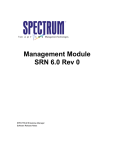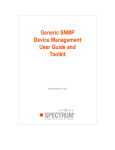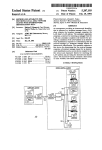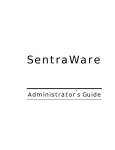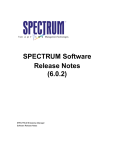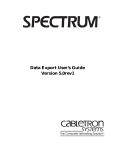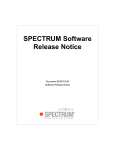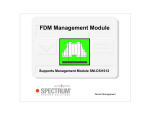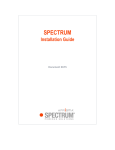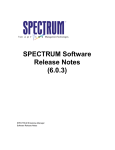Download Cabletron Systems CSX7000 Specifications
Transcript
SPECTRUM Software Release Notice (SSRN) For SPECTRUM 6.5.1 Document 0743 Revision 14 June 2002 Notice Copyright Notice Copyright © 2002 by Aprisma Management Technologies, Inc. All rights reserved worldwide. Use, duplication, or disclosure by the United States government is subject to the restrictions set forth in DFARS 252.227-7013(c)(1)(ii) and FAR 52.227-19. Liability Disclaimer Aprisma Management Technologies, Inc. (“Aprisma”) reserves the right to make changes in specifications and other information contained in this document without prior notice. In all cases, the reader should contact Aprisma to inquire if any changes have been made. The hardware, firmware, or software described in this manual is subject to change without notice. IN NO EVENT SHALL APRISMA, ITS EMPLOYEES, OFFICERS, DIRECTORS, AGENTS, OR AFFILIATES BE LIABLE FOR ANY INCIDENTAL, INDIRECT, SPECIAL, OR CONSEQUENTIAL DAMAGES WHATSOEVER (INCLUDING BUT NOT LIMITED TO LOST PROFITS) ARISING OUT OF OR RELATED TO THIS MANUAL OR THE INFORMATION CONTAINED IN IT, EVEN IF APRISMA HAS BEEN ADVISED OF, HAS KNOWN, OR SHOULD HAVE KNOWN, THE POSSIBILITY OF SUCH DAMAGES. Trademark, Service Mark, and Logo Information SPECTRUM, IMT, and the SPECTRUM IMT/VNM logo are registered trademarks of Aprisma Management Technologies, Inc., or its affiliates. APRISMA, APRISMA MANAGEMENT TECHNOLOGIES, the APRISMA MANAGEMENT TECHNOLOGIES logo, MANAGE WHAT MATTERS, DCM, VNM, SpectroGRAPH, SpectroSERVER, Inductive Modeling Technology, Device Communications Manager, SPECTRUM Security Manager, and Virtual Network Machine are unregistered trademarks of Aprisma Management Technologies, Inc., or its affiliates. For a complete list of Aprisma trademarks, service marks, and trade names, go to: http://www.aprisma.com/manuals/trademark-list.htm All referenced trademarks, service marks, and trade names identified in this document, whether registered or unregistered, are the intellectual property of their respective owners. No rights are granted by Aprisma Management Technologies, Inc., to use such marks, whether by implication, estoppel, or otherwise. If you have comments or concerns about trademark or copyright references, please send an e-mail to [email protected]; we will do our best to help. Restricted Rights Notice (Applicable to licenses to the United States government only.) This software and/or user documentation is/are provided with RESTRICTED AND LIMITED RIGHTS. Use, duplication, or disclosure by the government is subject to restrictions as set forth in FAR 52.227-14 (June 1987) Alternate III(g)(3) (June 1987), FAR 52.227-19 (June 1987), or DFARS 52.227-7013(c)(1)(ii) (June 1988), and/or in similar or successor clauses in the FAR or DFARS, or in the DOD or NASA FAR Supplement, as applicable. Contractor/manufacturer is Aprisma Management Technologies, Inc. In the event the government seeks to obtain the software pursuant to standard commercial practice, this software agreement, instead of the noted regulatory clauses, shall control the terms of the government's license. Virus Disclaimer Aprisma makes no representations or warranties to the effect that the licensed software is virus-free. Aprisma has tested its software with current virus-checking technologies. However, because no antivirus system is 100-percent effective, we strongly recommend that you write protect the licensed software and verify (with an antivirus system with which you have confidence) that the licensed software, prior to installation, is virus-free. Contact Information Aprisma Management Technologies, Inc., 273 Corporate Drive, Portsmouth, NH 03801 USA Phone: 603.334.2100 U.S. toll-free: 877.468.1448 Web site: http://www.aprisma.com SPECTRUM Software Release Notice (SSRN) For SPECTRUM 6.5.1 Page 2 Document 0743 Revision 14 June 2002 Contents Notice ........................................................................................... 2 Overview ...................................................................................... 6 How This Manual Is Organized ..................................................... 7 Version Control .......................................................................... 8 Release Advisories and Special Considerations ............................ 9 SPECTRUM Quick Installation Guide .............................................10 Aprisma Rebranding ..................................................................10 Sound on Redirected Remote Display No Longer Supported ............10 Corrected and Known Anomalies: SPECTRUM ............................................................................... 11 Section Overview ......................................................................13 SPECTRUM UserEditor ...............................................................14 SPECTRUM Alarm Notification Manager (SANM) .............................15 AlarmNotifier ............................................................................17 SpectroWATCH .........................................................................18 Enterprise Alarm Manager (EAM) .................................................20 AR System Gateway ..................................................................24 Network Configuration Requirements ......................................25 Annotation Toolbox ...................................................................28 AutoDiscovery ..........................................................................29 Command Line Interface (CLI) ....................................................31 Control Panel ............................................................................32 Data Export .............................................................................33 Event Configuration Editor (ECE) .................................................35 SPECTRUM Configuration Manager (SCM) .....................................36 Network Configuration Utilities (NCU) ..........................................39 SPECTRUM Installation/Uninstallation Programs ............................41 Search Manager ........................................................................43 SpectroRx ................................................................................45 SPECTRUM Software Release Notice (SSRN) For SPECTRUM 6.5.1 Page 3 Document 0743 Revision 14 June 2002 RingView for Token Ring ............................................................46 SPECTRUM Reports ...................................................................47 SpectroGRAPH ..........................................................................49 SpectroSERVER ........................................................................52 Level I Developer’s Toolkit .........................................................54 SPECTRUM Web Operator ...........................................................55 New Management Modules and Functionality ............................. 63 New Management Modules .........................................................64 Added/Updated Features and Functionality ...................................65 Corrected and Known Anomalies: Management Modules ........... 69 Information Organization ...........................................................71 3Com FMS/MSH ........................................................................72 3Com LinkSwitch 1100/3300 ......................................................73 3Com NetBuilder II ...................................................................74 3Com PortSwitch Family ............................................................75 AT&T StarLAN10 SmartHUB ........................................................76 Bay Networks Centillion 100 .......................................................77 BayStack Ethernet Hubs ............................................................78 Brocade Silkworm Switches ........................................................79 Cabletron CSX200/400 ..............................................................80 Cabletron ELS100-24TXG ...........................................................81 Cabletron EMME/EMM-E6 ...........................................................82 Cabletron Ethernet Hubs ............................................................83 Cabletron FDM ..........................................................................84 Cabletron SEHI Hubs .................................................................85 Cabletron SFSmartCell Switch .....................................................86 Cabletron SmartSwitch 6000 Family ............................................87 Cabletron SmartSwitch 9000/9500 ..............................................88 Cabletron SmartSwitch FDDI ......................................................91 Cayman GatorStar Repeater/Router ............................................92 Cisco Access Server ..................................................................93 Cisco Catalyst ...........................................................................94 SPECTRUM Software Release Notice (SSRN) For SPECTRUM 6.5.1 Page 4 Document 0743 Revision 14 June 2002 Cisco Router .............................................................................95 Cisco Voice Application ..............................................................96 Data Over Cable System Interface Specification (DOCSIS) ..............97 Empire Agent ...........................................................................98 Enterasys Matrix E5 ..................................................................99 Enterasys RoamAbout Wireless .................................................100 Extreme Devices ..................................................................... 101 F5 Networks ........................................................................... 102 FlowPoint and SSR DSL Devices ................................................ 103 ForeRunner Series of ATM Switches ...........................................104 Host Compaq Module ............................................................... 105 Juniper Networks ....................................................................106 Kentrox DataSMART ................................................................ 108 Motorola Vanguard .................................................................. 109 Packeteer PacketShaper ........................................................... 110 Riverstone SmartSwitch Router .................................................111 RMON Application ................................................................... 112 SmartSwitch Routers (SSR) ...................................................... 113 Sun Management Center Agent .................................................114 SynOptics 5000 Hubs .............................................................. 116 SynOptics Modules .................................................................. 118 Xylogics Annex and CSMIM ...................................................... 119 Wellfleet Routers ....................................................................120 Multiple Management Modules .................................................. 121 Index ........................................................................................ 122 SPECTRUM Software Release Notice (SSRN) For SPECTRUM 6.5.1 Page 5 Document 0743 Revision 14 June 2002 Overview A copy of the SPECTRUM Software Release Notice (SSRN) is included on both the SPECTRUM 6.5.1 Application CD and the SPECTRUM Release 6.5.1 Documentation CD; it is also available online at http://www.aprisma.com/manuals. The SSRN is intended to alert users to product enhancements or changes, late-breaking information, and corrected and known anomalies. It is strongly recommended that you read the SSRN so you are aware of any changes in the product or the associated documentation. In this section: How This Manual Is Organized [page 7] Version Control [page 8] SPECTRUM Software Release Notice (SSRN) For SPECTRUM 6.5.1 Page 6 Document 0743 Revision 14 June 2002 How This Manual Is Organized Overview Section Description Overview Describes the contents and purpose of the SSRN. Release Advisories and Special Considerations Describes late-breaking information, or information that is both mandatory and useful for the successful operation and maintenance of SPECTRUM. Corrected and Known Anomalies: SPECTRUM Identifies previously reported product anomalies that have been corrected since the last release of SPECTRUM, and describes known anomalies in the current release. Solutions or workarounds are provided where available. New Management Modules and Functionality Provides brief descriptions of management modules and functionality added in SPECTRUM 6.5.1. Corrected and Known Anomalies: Management Modules Identifies previously reported management module anomalies that have been corrected since the last release of SPECTRUM, and describes known anomalies in the current release. Solutions or workarounds are provided where available. SPECTRUM Software Release Notice (SSRN) For SPECTRUM 6.5.1 Page 7 Document 0743 Revision 14 June 2002 Version Control Overview SPECTRUM’s version numbering scheme has up to four numeric fields: Major Release Minor Release Revision Patch 06 05 01 000 Description Major Release Increments to the number in this field represent major changes in the product’s design, functionality, or user interface. Major releases occur no more frequently than once per year. Minor Release Minor releases are scheduled product upgrades that include new or enhanced features, but are not major functionality changes. Minor releases can occur one or more times per year. Revision This field increments for subsequent revisions to a release and is reset to zero with each new major or minor release. Revision releases usually include bundled patches, new management modules, and software updates. Patch This field has special importance for the extension developer. The value in this field must be zero for the first release of a management module or application, and increments to a higher value for each subsequent release of a management module or application. SPECTRUM Software Release Notice (SSRN) For SPECTRUM 6.5.1 Page 8 Document 0743 Revision 14 June 2002 Release Advisories and Special Considerations This section contains late-breaking information, or information that is mandatory or useful for the successful operation of SPECTRUM. In this section: SPECTRUM Quick Installation Guide [page 10] Aprisma Rebranding [page 10] Sound on Redirected Remote Display No Longer Supported [page 10] SPECTRUM Software Release Notice (SSRN) For SPECTRUM 6.5.1 Page 9 Document 0743 Revision 14 June 2002 SPECTRUM Quick Installation Guide The SPECTRUM Quick Installation Guide is provided as a package insert that ships with the SPECTRUM Application CDs in the media case. For SPECTRUM 6.5.1, the guide states that SPECTRUM Web Operator installation instructions are included in the SPECTRUM Installation Guide (0675); however, the SPECTRUM Web Operator installation instructions are now published separately in the SPECTRUM Web Operator Installation Guide (5110). Aprisma Rebranding With this release, most references to “Cabletron” in documentation text, screen captures, etc., were rebranded to “Aprisma.” In cases where a company reference to Cabletron was made, “Aprisma” now appears. Regarding references to Cabletron-built devices, “Cabletron” remains as the company of manufacture. Although we expect our documentation to consistently reflect these changes, there could be instances where the rebranding effort is not yet complete. Sound on Redirected Remote Display No Longer Supported Sound in the Enterprise Alarm Manager is no longer supported when the Enterprise Alarm Manager is remotely displayed on another host. SPECTRUM Software Release Notice (SSRN) For SPECTRUM 6.5.1 Page 10 Document 0743 Revision 14 June 2002 Corrected and Known Anomalies: SPECTRUM This section identifies known anomalies for SPECTRUM and its integrated applications that have been corrected since SPECTRUM 6.5.0, as well as known anomalies in SPECTRUM 6.5.1. In this section: Section Overview [page 13] SPECTRUM UserEditor [page 14] SPECTRUM Alarm Notification Manager (SANM) [page 15] AlarmNotifier [page 17] SpectroWATCH [page 18] Enterprise Alarm Manager (EAM) [page 20] AR System Gateway [page 24] Annotation Toolbox [page 28] AutoDiscovery [page 29] Command Line Interface (CLI) [page 31] Control Panel [page 32] Data Export [page 33] Event Configuration Editor (ECE) [page 35] SPECTRUM Configuration Manager (SCM) [page 36] Network Configuration Utilities (NCU) [page 39] SPECTRUM Installation/Uninstallation Programs [page 41] Search Manager [page 43] SpectroRx [page 45] RingView for Token Ring [page 46] SPECTRUM Reports [page 47] SPECTRUM Software Release Notice (SSRN) For SPECTRUM 6.5.1 Page 11 Document 0743 Revision 14 June 2002 SpectroGRAPH [page 49] SpectroSERVER [page 52] Level I Developer’s Toolkit [page 54] SPECTRUM Web Operator [page 55] SPECTRUM Software Release Notice (SSRN) For SPECTRUM 6.5.1 Page 12 Document 0743 Revision 14 June 2002 Section Overview Information about anomalies is organized by the core, application, or toolkit component with which it is associated; general operational considerations, instructions, or recommendations can also be included. Information is organized as follows (when applicable): • General Operational Considerations • Corrected Anomalies • Known Anomalies The following table shows how information about general operational considerations is organized: General Operational Considerations Item Description 1 The following table shows how information about corrected anomalies is organized: Corrected Anomalies Item Description 1 The following table shows how information about known anomalies is organized: Known Anomalies Item Description Solution 1 SPECTRUM Software Release Notice (SSRN) For SPECTRUM 6.5.1 Page 13 Document 0743 Revision 14 June 2002 SPECTRUM UserEditor General Operational Considerations Item Description 1 Functionality was added to set passwords and define user roles for SPECTRUM Web Operator; however, this functionality is reserved for a future release and is not required for Web Operator 6.5.1. To add users to SPECTRUM Web Operator, refer to the SPECTRUM Web Operator User Guide (5078), rather than the Security and User Maintenance (2602) guide. SPECTRUM Software Release Notice (SSRN) For SPECTRUM 6.5.1 Page 14 Document 0743 Revision 14 June 2002 SPECTRUM Alarm Notification Manager (SANM) General Operational Considerations Item Description 1 When a new policy is defined with the Policy Administrator, the policy is saved on the initial SpectroSERVER. If the initial SpectroSERVER shuts down while defining a new policy, you cannot save the policy or create other policies. Known Anomalies: SPECTRUM Alarm Notification Manager Item Description Solution 1 On Solaris, when you run SANM-enabled AlarmNotifier with the option -ts set lower than the number of models you are filtering, the swap space is eventually exhausted causing SpectroSERVER to shut down (e.g., You have 1000 models and you set the -ts option to 999 or lower). When setting up the trace file, be careful about its size relative to the number of models specified in the policy filter. To be safe, accept the default size of 10000. 2 In a distributed SpectroSERVER To operate the Policy Administrator environment, scheduled associations fail against the initial SpectroSERVER and if: ensure all policies are stored on a single SpectroSERVER, edit the - Policies are created and stored on different SpectroSERVERs when running POLICY_LANDSCAPE= resource in both the .sanmrc file and the .alarmrc file with Policy Administrator against different the corresponding landscape handle. initial SpectroSERVERs, and -Schedules are created to associate these policies with a particular application. 3 On Windows NT, users selected to receive e-mail notification data cannot receive the e-mail. This occurs when the user login ID is used by default to identify the recipient for e-mail notification. Manually enter the complete e-mail address(es) of the user(s) selected to receive e-mail in the Notification Data field in the Policy Administrator; do not just enter the login ID(s) of the user(s). This issue will be corrected in a future release of SPECTRUM. SPECTRUM Software Release Notice (SSRN) For SPECTRUM 6.5.1 Page 15 Document 0743 Revision 14 June 2002 Known Anomalies: SPECTRUM Alarm Notification Manager Item Description Solution 4 On Windows NT, the Policy Administrator allows a maximum of 32,767 model names to be displayed in the Add Filter Values view. If you filter only on model names, and the resulting list exceeds 32,767 models, the application shuts down. To reduce the number of models within a list, filter models by model type or landscape first, and then filter by model name. SPECTRUM Software Release Notice (SSRN) For SPECTRUM 6.5.1 Page 16 Document 0743 Revision 14 June 2002 AlarmNotifier Known Anomalies Item Description Solution 1 Stale alarms appear in Alarm Manager when SpectroSERVER, SpectroGRAPH, and Alarm Manager are shut down and restarted. These alarms do not appear in AlarmNotifier. Alarm Manager stale alarms are not forwarded to AlarmNotifier. Instead, a single new alarm that indicates a stale or residual alarm exists on the landscape is generated and sent to AlarmNotifier. For information about stale alarms, see the AlarmNotifier User’s Guide (1503). SPECTRUM Software Release Notice (SSRN) For SPECTRUM 6.5.1 Page 17 Document 0743 Revision 14 June 2002 SpectroWATCH General Operational Considerations Item Description 1 Several 32-bit attributes from SpectroWATCH in SPECTRUM 6.5.1 have been replaced with 64-bit attributes. This is important information if you are migrating to SPECTRUM 6.5.1, so you can adjust logging and reporting. The affected attributes are listed in the table below. Attribute Name Old Attribute ID New Attribute ID TR_Mon_Errs_Per_MFrame 0x115a8 0x12940 Sum_IN_Packets 0x220032 0x220239 Sum_OUT_Packets 0x220036 0x22023a Total_Packets_Delivered 0x22003c 0x22023b Total_Packets_Xmitted 0x22003f 0x22023c Total_Packets 0x220047 0x22023d Total_Errors 0x220053 0x22023e Total_Discards 0x220058 0x22023f Frame_Delivd_Recvd_Rate 0x2302dd 0x230bbc Frame_Discard_Rate 0x2302df 0x230bbd Frame_Forward_Rate 0x2302e3 0x230bbe Frame_Xmit_Rate 0x2302e5 0x230bbf Total_Frame_Discards 0x2302ec 0x230bb0 Total_Frame_Errors 0x2302ee 0x230bb1 Total_Frames 0x2302ef 0x230bb2 X_Frames_Xmitted 0x2302f5 0x230bb3 X_Internal_13 0x230302 0x230bb4 X_Internal_12 0x2303e3 0x230bb5 Packets_In 0x230883 0x230bb6 Packets_Out 0x230884 0x230bb7 SPECTRUM Software Release Notice (SSRN) For SPECTRUM 6.5.1 Page 18 Document 0743 Revision 14 June 2002 Attribute Name Old Attribute ID New Attribute ID Packets_Discarded 0x230885 0x230bb8 Packets_Error 0x230886 0x230bb9 Packets_Host_Bound 0x230888 0x230bba Packets_Transmitted 0x230889 0x230bbb Syn28xx_Tot_Errors 0x360533 0x360912 IPXTotalDiscards 0x3e1eaf 0x3e57da IPXTotalErrors 0x3e1eb0 0x3e57db XNSTotalErrors 0x3e1eb6 0x3e57dc XNSTotalDiscards 0x3e1eb7 0x3e57dd TotalFailures 0xc4032e 0xc4071b TotalComplete 0xc4032f 0xc4071c DataErrorPercent 0xc40330 0xc4071d SynTotalErrors 0x3603c8 0x360911 Note: Attributes in red have been deprecated for 6.5.1. SPECTRUM Software Release Notice (SSRN) For SPECTRUM 6.5.1 Page 19 Document 0743 Revision 14 June 2002 Enterprise Alarm Manager (EAM) General Operational Considerations Item Description 1 The Troubleshooter Information dialog box (as well as the Troubleshooter Delete dialog) only lists landscape choices for landscapes that are filtered in. Likewise, the Assignment page of the Filter dialog box only lists troubleshooters for landscapes that are filtered in. 2 Troubleshooters are created on a per-landscape basis, so assignments must be made to alarms on the same landscape the troubleshooter is created on. The Assign menu pick/toolbar icon is disabled if alarms from multiple landscapes are selected. The Assign dialog/action only lists troubleshooters for the landscape the selected alarm is on. Corrected Anomalies Item Description 1 When you filter by Probable Cause ID, everything no longer filters out. When you toggle the filter to Search and set the button to Probable Cause ID, alarms are selected. 2 When a person’s name is entered in the Troubleshooter Name field (as opposed to a valid e-mail address or username), e-mail to that person no longer fails in AlarmNotifier. 3 On Windows NT/2000, if you are using AlarmNotifier with Enterprise Alarm Manager, the data reflected in the Alarm Status field in the AlarmNotifier no longer truncates or includes nonsense characters when you press the Return or Enter keys while entering a text string in the Alarm Status field. In addition, the values for fields following Alarm Status in the AlarmNotifier no longer contain nonsense characters. 4 When you assign a troubleshooter to a remote SpectroSERVER, then later shut down and restart that server, the assignment is no longer lost. SPECTRUM Software Release Notice (SSRN) For SPECTRUM 6.5.1 Page 20 Document 0743 Revision 14 June 2002 Known Anomalies: Enterprise Alarm Manager (EAM) Item Description Solution 1 Newly created alarm descriptions in SpectroWATCH do not display in the Alarm Manager if the Alarm Manager was running when the watch and its custom alarm description were created. The alarm displays without a description of the new alarm. Exit the Alarm Manager, then restart it. The new view updates to include the custom alarm description. Currently, the uniqueness of alarm IDs during a single runtime session of SpectroSERVER cannot be guaranteed. When you try to clear one alarm, a different alarm could clear instead. The chance this occurs is very low. The Alarm Manager:Main view resizes itself after you: This issue will be corrected in a future release of SPECTRUM. 2 3 This issue will be corrected in a future release of SPECTRUM. This issue will be corrected in a future release of SPECTRUM. - Maximize the window, open the View menu, and select Show Toolbar, or - Open the View menu and choose Show Filter/Search Panel. 4 When Alarm Manager receives a Link This issue will be corrected in a future Down trap from a device modeled in the release of SPECTRUM. database, SPECTRUM creates a red alarm on the interface model icon that generates a trap, and a yellow alarm on the device model. If the same device receives a second Link Down trap from a different interface model icon, its interface also turns red. However, when the device receives a Link Up trap from the second interface model icon, SPECTRUM clears the red alarm on the second interface model icon and the yellow alarm on the device model. This results in a red alarm on the first down interface model, but no associated yellow alarm on the device model. SPECTRUM Software Release Notice (SSRN) For SPECTRUM 6.5.1 Page 21 Document 0743 Revision 14 June 2002 Known Anomalies: Enterprise Alarm Manager (EAM) Item Description Solution 5 On Windows NT, when printing an alarm report with multiple probable causes from the Alarm Manager, its possible: Use a Level 2 Postscript printer. - The second listed probable cause (not shown in Alarm Manager without scrolling down) bleeds through the printout outside of the tab. - A selected alarm prints black, making it impossible to read. - The probable cause column title bleeds through the scroll bar on the printout. 6 When you run Alarm Manager (in a Make sure the server has all model types distributed environment) against a (in the distributed environment) that SpectroSERVER that does not have all need to display in the model type list. model types linked, but is modeling another landscape where they are linked, these model types do not display in the Alarm Manager: Filter dialog’s Model Type list. However, any alarms on models of those model types display in the alarm list. 7 The Alarm Manager shuts down if you try Wait until the model list completes to change column sizes while the model updating, then resize the columns. This list is updating. is related to a third-party integration; the vendor currently has this issue under review. 8 If the Model menu or the Icon Subviews menu is open when the device is removed from the view (e.g., the alarm is cleared or the device is destroyed), Alarm Manager shuts down if you try to access either menu. If the Model or Icon Subviews menu is open when the device is removed from the view, close the menu (release the right mouse button or click elsewhere in the view), then reopen the menu for the newly selected item. Aprisma is working with a third-party component vendor to investigate a fix or workaround for this issue. 9 On Windows NT, applications can appear Press the <Esc> key. to freeze if you post a menu while an error dialog is displayed. For example, if you post the Icon Subviews menu and you get an error dialog stating SpectroSERVER has lost its connection, the application appears to freeze. SPECTRUM Software Release Notice (SSRN) For SPECTRUM 6.5.1 Page 22 Document 0743 Revision 14 June 2002 Known Anomalies: Enterprise Alarm Manager (EAM) Item Description 10 The Alarm Manager and Event Log can display a misleading connection status. If the Archive Manager runs with the wrong landscape handle, it correctly displays an orange alarm indicating that no connection is established. Solution The Alarm Manager receives its alarms from SpectroSERVER’s landscape. When an attempt is made to connect to the Archive Manager to get the events associated with the selected alarm, that connection is routed to the default However, the connection status dialog in service (i.e., SpectroSERVER) and the requests fail. However, the connection to Alarm Manager and Event Log displays green indicating that they are connected the server as the default event service is up and established. Consequently, the to the Event Service. connection dialog shows a green connection to events. This issue will be corrected in a future release of SPECTRUM. SPECTRUM Software Release Notice (SSRN) For SPECTRUM 6.5.1 Page 23 Document 0743 Revision 14 June 2002 AR System Gateway General Operational Considerations Item Description 1 Both the file system where you install the AR System Gateway and its file creation mask should be set up with read/write (rw) access for all AR System Gateway users. 2 When you install SPECTRUM, the AR System Gateway defaults to one of the following directories: //usr/ar on Solaris, or c:\Program Files\Remedy on Window NT/2000. If your network configuration differs from these defaults, make sure you use the reconfig tool to perform the steps described in the AR System Gateway User Guide (0708). 3 Beginning with SPECTRUM 6.0.0, the gateway is started by processd. To start the gateway successfully, SpectroSERVER needs to be running. For further discussion on starting the gateway, see the AR System Gateway User Guide (0708) task on Stopping Automatic Trouble Ticket Generation. For SPECTRUM 6.5.1, all new and existing customers must upgrade to the following: • AR System Server 4.5.2 or 4.5.1, and HelpDesk 4.0.2. • AR Administrator Utility 3.51 (Solaris) or 4.5 (Windows). • AR Client Utility 4.5. SPECTRUM Software Release Notice (SSRN) For SPECTRUM 6.5.1 Page 24 Document 0743 Revision 14 June 2002 Network Configuration Requirements If you are using the base-level AR System Gateway (without SANM) to generate automatic trouble tickets in a distributed SpectroSERVER environment, the system on which the AR System Gateway is installed must have both SpectroGRAPH and the AR System Client tools already installed. If you are using the advanced-level AR System Gateway (with SANM), you do not need to have the above configuration. One AR System Gateway can connect to multiple SpectroSERVERs. If you are not interested in automatic trouble ticket generation and you want to use the AR System Gateway to manually submit trouble tickets, you need to install only one AR System Gateway for one SpectroSERVER. On the SpectroGRAPH containing the AR System Gateway, you can submit trouble tickets for alarms from any landscape visible on that node’s SpectroGRAPH. From the alarms visible in Alarm Manager: 1. Select a landscape icon. 2. Open the Alarm Manager: Main view. 3. Submit a trouble ticket for any of the alarms visible in Alarm Manager. Corrected Anomalies: AR System Gateway Item Description 1 When the Automatic Trouble Ticket Generator is started by processd, SANM parameters can now be set. SPECTRUM Software Release Notice (SSRN) For SPECTRUM 6.5.1 Page 25 Document 0743 Revision 14 June 2002 Known Anomalies: AR System Gateway Item Description Solution 1 On Windows NT/2000: If (for some reason) the arsgated.exe stops running, the PERL process that started the gateway continues to run. If a user runs the reconfig tool during this time frame, then stops and restarts the gateway once the changes are complete, reconfig starts a second PERL process, which, in turn, starts another arsgated.exe. If the original arsgated.exe was monitored by processd, it was automatically restarted. This results in two arsgated.exe programs running along with their associated PERL processes. If the user finds two arsgated.exe tasks running after having run the reconfig tool, the administrator needs to run the reconfig tool again and change at least one setting of the Automatic Submission settings. 2 On Solaris, when you run SANM-enabled AR System Gateway with the option -ts set lower than the number of models you are filtering (for example, you have 1, 000 models and you set the -ts option to 999 or lower), the swap space is eventually exhausted and SpectroSERVER shuts down. When setting up the trace file, be careful about its size in relation to the number of models specified in the policy filter. To be safe, accept the default size of 10000. 3 On Windows NT, if you modify filters This issue will be corrected in a future when the Automatic Trouble Ticket release of SPECTRUM. Generator (arsgated) is running without SANM, the modifications are not recognized by the arsgated. 4 When running the arsgated, if the AR System Server password is not entered on the command line or is not present in the resource file, you are not prompted for a password. 5 Note: By entering the same filename for the output file, the reconfig file sees this as a change to the settings. Save the changes and have reconfig stop and restart the gateway. This stops both of the existing tasks and restarts only one. The AR System Server password must be entered either on the command line or in the resource file. This issue will be corrected in a future release of the AR System Gateway. If an alarm is generated on a model with This issue will be corrected in a future no name, then a trouble ticket is release of SPECTRUM. submitted from the Alarm Manager, the trouble ticket for that model is not visible in the list of all tickets. This occurs when displaying all trouble tickets. The AR System Gateway uses the impacted object’s model name as the name in the list. SPECTRUM Software Release Notice (SSRN) For SPECTRUM 6.5.1 Page 26 Document 0743 Revision 14 June 2002 Known Anomalies: AR System Gateway Item Description Solution 6 On Windows NT/2000, trouble ticket submissions fail without an error message if Remedy libraries cannot be found by the Alarm Manager. Manually add the location of the Remedy directory to the environment variable PATH in the System Control Panel. For example, if the location is D:\Program Files\Remedy, add this to the value for PATH in the System Control Panel; then log out and log in again. When you run Alarm Manager, the Remedy libraries in the specified location are found and you are able to submit trouble tickets. This issue will be corrected in a future release of SPECTRUM. 7 When the reconfig tool script is run by any user other than the SPECTRUM installer (with full root and ADMIN,0 privileges), the ARSGD.idb file necessary for processd to start and maintain the gateway process is not successfully placed where it needs to be. The user receives the message: cannot create /usr/SPEC_6.5.0/lib/ SDPM/partslist/ARSGD.idb: Permission denied reconfig: .save: cannot create reconfig: .save: cannot create reconfig: .save: cannot create reconfig: .save: cannot create Aprisma will provide a more instructive error message that says you need to be root (or an administrator with full read/ write privileges) to successfully run the reconfig script. This message will be available in a future release of SPECTRUM. In the meantime, if you want the gateway to be started and maintained by processd, the root/admin user needs to copy the file from the $SPECROOT/ ars_gateway directory and paste it into the $SPECROOT/lib/SDPM/partslist directory after the reconfig tool script is run. Reconfiguration completed successfully. The last line is misleading. SPECTRUM Software Release Notice (SSRN) For SPECTRUM 6.5.1 Page 27 Document 0743 Revision 14 June 2002 Annotation Toolbox Known Anomalies Item Description Solution 1 The following fonts do not work correctly: The font errors stem from the font’s architecture and not from SPECTRUM. - The application font (at any size) changes to symbol when not bold or italicized. - A wrong font displays when you change the fixed font to a different font (not bold) at sizes 0, 16, and 24. If bold, the font works correctly. - When you choose the mincho font, it displays with non-English lettering regardless of size, slant, and height. - When you enlarge the open look glyph font, the letters become too large and do not display fully. 2 When you select the mincho (medium) font, then select both the Keep Tool and one of the font Tools, nothing appears when you type in the SPECTRUM edit screen. The existing Annotation Toolbox will be replaced with a new and improved version in a future release of SPECTRUM. When you click and drag a box around the typed area, highlighted spaces appear (which can be erased). If you click and drag a box around the area again, nothing is highlighted. Everything you previously typed has been erased. SPECTRUM Software Release Notice (SSRN) For SPECTRUM 6.5.1 Page 28 Document 0743 Revision 14 June 2002 AutoDiscovery Corrected Anomalies Item Description 1 When AutoDiscovery is remotely displayed to a Windows NT/2000 workstation from a Solaris workstation, the File menu options no longer display in the center of the screen; they display under the File menu selection. Known Anomalies: AutoDiscovery Item Description Solution 1 AutoDiscovery may fail to discover a Token Ring the first time it is run. AutoDiscovery can find one ring while failing to find another ring. Navigate to the Ring View and run Ring Discovery. The missing ring is found. 2 On Windows NT, if you run AutoDiscovery and then search for an IP ATT1000 model, it is found as a pingable. If you destroy the device and model it by IP, it is discovered as an ATT_SmartHub. The device does not support the necessary MIBs that allow AutoDiscovery to classify it as an SNMP agent. When working in JAVA-based applications like AutoDiscovery and MibTools, you can cut, copy, and paste multiple lines from a Terminal window into JAVA-based text fields that only accept one value (such as IP address List or Community String). This causes, unwanted results, such as lines of text or IP addresses that were pasted, and possibly other atypical results. You also receive the following error message: Avoid pasting multiple lines of text in fields. 3 Aprisma may address this issue in a future release of SPECTRUM. This issue will be corrected in a future release of SPECTRUM. Attempt to enter an IP Address that does not conform to standards, please correct the IP Address entered. This issue also occurs when using the copy, cut, and paste hot keys. SPECTRUM Software Release Notice (SSRN) For SPECTRUM 6.5.1 Page 29 Document 0743 Revision 14 June 2002 Known Anomalies: AutoDiscovery Item Description Solution 4 When performing a router discovery, switches connected to Cisco routers are discovered in addition to the Cisco routers. This occurs because the Cisco Discovery Protocol includes switches (such as the Catalyst 5000 and 5005) in its tables and because the Use CDP Table checkbox setting cannot be deselected. To exclude these devices for exporting or modeling purposes, remove them from the result set through the Filter button. The Use CDP Table checkbox setting will be made user-selectable in a future release of SPECTRUM. 5 On a shared Solaris workstation, if you inadvertently run more than one AutoDiscovery, you receive the following warning message: Select Exit and check to see if there are processes running that are labeled: Running multiple copies of Autodiscover, can corrupt the database. If there are no other autodiscoveries running, select Continue, otherwise select Exit. If there is at least one process running, AutoDiscovery is running; do not run a second AutoDiscovery. If you select Continue, you damage the database because it is difficult to determine if another AutoDiscovery is running. When checking to see which processes are running, the AutoDiscovery processes are labeled similar to: Java/1.3/bin../bin/sparc/ native_threads/j Aprisma is rewriting the warning message and process name for a future release of SPECTRUM. Java/1.3/bin../bin/sparc/ native_threads/j SPECTRUM Software Release Notice (SSRN) For SPECTRUM 6.5.1 Page 30 Document 0743 Revision 14 June 2002 Command Line Interface (CLI) Corrected Anomalies Item Description 1 When executing the show attributes command on a specific model with many list attributes, the values and IDs of the list attributes now coincide with the values returned by the show attributes command when a list attribute is specified. Known Anomalies Item Description Solution 1 When using the -a switch (create event This issue will be corrected in a future alarm), it can take a long time for the release of SPECTRUM. event to appear in the event list. The command exits successfully, but displays no output. The event appears: -If the model handle was set as current and no model handle was specified, or -A landscape was specified and the show events command is executed on the user’s model handle. 2 It is possible to perform an installation of the Command Line Interface tools on a SpectroSERVER-only workstation. However, the -x switch to show alarms and show events does not provide the normal alarm Cause or Event format information, because the CsPCause and CsEvFormat files do not exist in the SGSupport directory. Possible errors messages are: Restore the missing functionality by copying the SG-Support/CsPCause and SG-Support/CsEvFormat directories and files to the $SPECROOT/SG-Support directory on the SpectroSERVER workstation. This issue will be corrected in future release of SPECTRUM. no cause information available (associated with show alarms) no event format information available (associated with show events) SPECTRUM Software Release Notice (SSRN) For SPECTRUM 6.5.1 Page 31 Document 0743 Revision 14 June 2002 Control Panel Corrected Anomalies Item Description 1 On Windows NT/2000 with Exceed installed, you no longer receive error messages when you: -Telnet to a Solaris workstation, -Navigate to the <$SPECROOT>/bin directory, and -Launch the Control Panel. The error messages are similar to: WARNING premature end of X11 from name in -sni-pct-medium-ot-normal-13-130-75-c-60-ibm437 WARNING premature end of X11 from name in -sni-pct-medium-ot-normal-16-160-75-c-80-ibm437 WARNING premature end of X11 from name in -sni-pct-medium-ot-normal-24-75-75-c-120-ibm437 2 On both Solaris and Windows NT, the following issues no longer exist when using Host Security: - If you try to add a server name that is not legitimate, the Host Security window falsely appears to have added the name. - If you do not have write privileges, the Host Security window falsely appears to have added or deleted the name. - If you try to delete a server name from the Server List that is not legitimate, the Control Panel shuts down. Known Anomalies: Control Panel Item Description Solution 1 When processd is shut down, the This issue will be corrected in a future Control Panel error messages contain no release of SPECTRUM. title to inform you where the errors originated, or what the errors are (unless you click them). SPECTRUM Software Release Notice (SSRN) For SPECTRUM 6.5.1 Page 32 Document 0743 Revision 14 June 2002 Data Export General Operational Considerations Item Description 1 On Solaris, if scheduled exports are not occurring at their specified time, stop and restart your cron daemon. Contact your system administrator for details about cron on your workstation. 2 Oracle does not import exported data into the database if there is not enough table space. Make sure the Oracle database has enough table space to import all data. 3 The SPECTRUM 6.0 version of Data Export is supported by a SPECTRUM 5.0 Rev1 SpectroSERVER. However, Statistics and Events exports with ranges of Week and Month only report the first day’s data. Known Anomalies: Data Export Item Description Solution 1 An error message displays if several models are selected from multiple landscapes after re-selecting the Events filter box. The error message reads: Aprisma is aware of this issue and is assessing it. Unable to obtain any models from all preferred landscapes. 2 3 When you perform an export using a Solaris-based Oracle server and with Windows NT as the client, the export completes but you cannot view the table, even if the table exists in the database. You receive the following error message: Oracle exports in a mixed environment (i.e., across Windows NT and Solaris platforms) are not supported. Both the Oracle client and server must be the same platform (i.e., NT to NT, or Solaris to Solaris). Error checking path homogeneity ORA-02352: Direct path connection must be homogeneous An NT client export to a Solaris server works in Oracle 8, but not in Oracle 7. On Windows NT, exports to Sybase fail because the 10.0 and 10.0.3 versions of Sybase Open Client incorrectly handle the syntax ! !. Aprisma recommends that you upgrade to Sybase Open Client, Release 11. If the client and server are not the same platform, you must choose Use conventional path load. This is discussed in Chapter 9, Direct Path Loads of the Oracle 7 Server Utility User’s Guide. SPECTRUM Software Release Notice (SSRN) For SPECTRUM 6.5.1 Page 33 Document 0743 Revision 14 June 2002 Known Anomalies: Data Export Item Description Solution 4 Exports to SAS fail due to a syntax error in the SAS autoexec.sas and config.sas files. This generates error messages such as: Do not change the autoexec.sas file for data export; inconsistent results can occur. Mar 21 16:02:19 Description: Export Definition Description SpectroSERVERS: svaa0026 0x2f80000 Mar 21 16:02:19 Begin Models export to model 5 When models are exported to an existing table, the table is truncated instead of dropped, leaving the table column characteristics intact. Manually drop the existing table and then perform the export. This sets the column width at the value specified in the dtxscript file. If you increased the default model name length (via the SDE_OUTPUT_MODEL_LEN variable in the dtxscript file) and the next export contains models with names longer than the previous default, the export will likely fail with an Oracle error indicating that the insert value was too large for the column. SPECTRUM Software Release Notice (SSRN) For SPECTRUM 6.5.1 Page 34 Document 0743 Revision 14 June 2002 Event Configuration Editor (ECE) Corrected Anomalies Item Description 1 If you use the ECE to modify how an event is processed (i.e., whether it is logged, creates an alarm, or clears an alarm), the modification affects all model types that use the event. It is now possible to use ECE to change the event processing for a specific model type or for a set of vendor-specific model types. 2 If you use a text editor to edit the event processing instructions for an event in any vendor-level EventDisp file, changes made later to the event processing for this event no longer overwrite changes made with a text editor. ECE no longer overwrites entries that use: R (Event Rule) N (Alarm User-Clearable) T (Alarm Persistent) syntax ECE also no longer overwrites other manual changes made to processing instructions. Known Anomalies Item Description Solution 1 EventDisp processing now supports the ability to clear mulitple alarms associated with a single event. However, the ECEditor does not provide functionality through the user interface to make a single event clear mulitple alarms. Manually edit the event code in the EventDisp file so it clears multiple alarms. For details on editing the EventDisp file, see the Event Configuration Files Guide (5070). This issue will be corrected in a future In addition, if you change an entry in the release of SPECTRUM. EventDisp file which defines an event that clears multiple alarms, ECE erases all references to cleared alarms except the last alarm cleared. SPECTRUM Software Release Notice (SSRN) For SPECTRUM 6.5.1 Page 35 Document 0743 Revision 14 June 2002 SPECTRUM Configuration Manager (SCM) General Operational Considerations Item Description 1 Although SCM appears to load partial shared or device-specific host configurations to Extreme devices without error, the devices ignore the changes. Note: Extreme devices accept full shared or device-specific host configuration loads from SCM. Attribute loads also function as expected. 2 SCM can capture host configurations if the community string matches the community string that has write permission in the SNMP-managed device. 3 SCM can capture a device’s attributes if the community string matches the community string in the SNMP-managed device. Similarly, SCM can load external attributes to a device if the community string matches the community string that has write permission in the SNMP-managed device. If you need to change the device’s community string, load a new configuration with the correct Community_Name attribute value to the device. 4 SCM cannot capture attributes that require instance IDs if you are working with early SPECTRUM management modules (in particular, those that support Cabletron proprietary protocol devices, such as the Intelligent Repeater Module). If you need to capture a configuration from one of these devices, create a configuration manually (without a template) containing only the attributes that do not require instance IDs. Then manually insert the attributes with known instance IDs and attribute values into the configuration. 5 If you are working in a distributed SpectroSERVER environment, make sure you manually add your user account to each landscape on which you intend to perform SCM functions. SCM cannot contact a landscape if the landscape lacks the proper user accounts. 6 If configurations are created for an extremely large number of models, the scrollable box in the Overview list (to the left of the Configuration list) disappears from view if dragged downward, and the Overview list does not appear scrollable. 7 Host Configuration operations only work for Cisco Catalyst devices after you have navigated to the CatStack application. 8 Background operations for Cisco Catalyst devices only work on the CatStack application model handle rather than on the device. SPECTRUM Software Release Notice (SSRN) For SPECTRUM 6.5.1 Page 36 Document 0743 Revision 14 June 2002 Known Anomalies: SPECTRUM Configuration Manager (SCM) Item Description Solution 1 If you create or capture a configuration that includes external list-type attributes with an OID reference, it generates the error message: Use the Model Type Editor to: No instance exists. - Use the new attribute in configurations to access and set the value on the device. - Create an identical attribute of the one you need to use in configurations, but do not make it list-type, and This issue will be corrected in a future release of SPECTRUM. 2 This issue will be corrected in a future The Detail Result views for Load, Capture, or Verify do not show strings for release of SPECTRUM. enumerated attributes. The same is true for the scmbg log. 3 When displaying long attribute values, the Verify Detail window sometimes truncates the left portion of the display. This happens when you: If the display truncates, click in the middle of the horizontal scroll bar. SCM resets the display so it is left-justified. - Scroll to the right in the Verify Detail window. - Cancel out of the window. or - Re-enter the Verify Detail window. 4 Some attributes such as AT_Net_Addr are no longer maintained by the device. In the MIB, these variables have the status of Deprecated. Attempts to read or write to these attributes cause unpredictable results. If you have problems reading or writing to certain attributes, use MIB Tools to see if the status is specified as Deprecated. If so, delete the attribute from the configuration or template. 5 Background Host Configuration operations fail for HubCat1900 series devices. The HubCat1900 does not support the CAT-STACK-MIB. 6 When the Once frequency is selected to schedule an operation, the scheduler performs the task; then updates the entry in the Scheduled Entries field so the task is scheduled at the same time next year. If you see entries for a future year that you did not schedule, delete them. 7 Sometimes operations scheduled in the SCM scheduler do not start at their specified times. Stop and restart your cron daemon. Contact your system administrator for more details about cron and your workstation. SPECTRUM Software Release Notice (SSRN) For SPECTRUM 6.5.1 Page 37 Document 0743 Revision 14 June 2002 Known Anomalies: SPECTRUM Configuration Manager (SCM) Item Description Solution 8 SCM shuts down when trying to print from the Load Details view. This issue will be corrected in a future release of SPECTRUM. SPECTRUM Software Release Notice (SSRN) For SPECTRUM 6.5.1 Page 38 Document 0743 Revision 14 June 2002 Network Configuration Utilities (NCU) Known Anomalies: Network Configuration Utilities (NCU) Item Description Solution 1 The Modify Community Strings tool does not allow changes to community strings on devices that have no contact with SPECTRUM. Be sure the community name on the device model matches any one of the valid community names on the device. Telnet to the device and change the community strings. You can also change the SPECTRUM community string in the information GIB using the GIB Editor. See the GIB Editor User’s Guide (0660) for more information. 2 Offline downloads (*.hex files) are not supported by Network Configuration Utilities (NCU). However, some devices and firmware revisions support only offline downloads. If you attempt an online download to a device that supports only offline downloads, it causes the device to go into BOOTP mode. Do not attempt an NCU firmware download to devices that do not support online downloads. 3 When you use the Modify Community Strings tool to change the SPECTRUM community string on certain SmartSwitch 9000 blades (such as the 9E133-36 and 9E132-15), SUCCESS is reported in both the Operation Status tab panel and the device list’s Status column. However, the change is not actually made. To verify this: To change the SPECTRUM community string for these devices: 1. Right-click the device model in SpectroGRAPH. 1. Right-click the device model in SpectroGRAPH. 2. Select Model Information. 3. Change the Community String to the proper value. This issue will be corrected in a future release of SPECTRUM. 2. Select Model Information. Notice the Community String still has the original value. SPECTRUM Software Release Notice (SSRN) For SPECTRUM 6.5.1 Page 39 Document 0743 Revision 14 June 2002 Known Anomalies: Network Configuration Utilities (NCU) Item Description Solution 4 When you try to download firmware with an incorrect TFTP server address, the action fails. With some devices you receive an inappropriate error message that reads: This error originates with the device, not the firmware download. If you receive this error, verify that the TFTP server is valid and available. TFTP Error: File Not Found. The message should read: No response from specified server. SPECTRUM Software Release Notice (SSRN) For SPECTRUM 6.5.1 Page 40 Document 0743 Revision 14 June 2002 SPECTRUM Installation/Uninstallation Programs Known Anomalies: SPECTRUM Installation/Uninstallation Programs Item Description 1 When you run Host Evaluation on a non- Service Pack 5 or 6 is required to run English Windows NT operating system, SPECTRUM. you receive a warning that you have a missing operating system patch and you should contact your system administrator to correct it. This warning appears when the Host Evaluation program fails to detect either Service Pack 5 or 6. 2 On Windows NT, you cannot install SPECTRUM into a directory that contains a space in the directory name. Aprisma is investigating a solution for this issue. 3 On Solaris 2.7, when you upgrade in place from SPECTRUM 5.0 rev1 with CS4 MMS4 to SPECTRUM 6.5.1, the installation fails if the SpectroSERVER and Archive Manager were not run prior to the migration. You receive the error message: If migration of the current DDM landscape handle is not possible, delete the DDM directory. ** Error during Creation of DDM database save file Solution To delete the DDM directory, navigate to the install directory and type: rm -rf SS/DDM Then complete one of the following two actions: 1. Run the SPECTRUM installation. This The ddm_save program fails to save a initializes the DDM database without database if it contains no data. Normally, running the ddm_save program. empty databases are not migrated. or 2. Run the previous release of SPECTRUM long enough to populate the DDM database with some events or statistics; then shut down and perform the migration installation. Aprisma is investigating a solution for this issue. SPECTRUM Software Release Notice (SSRN) For SPECTRUM 6.5.1 Page 41 Document 0743 Revision 14 June 2002 Known Anomalies: SPECTRUM Installation/Uninstallation Programs Item 4 Description Solution On Solaris 2.7, when you: Aprisma is investigating a solution to this issue. -Upgrade in place from SPECTRUM 5.0 rev1 with CS4 MMS4 to SPECTRUM 6.5.1, and -The DDM database fails to install a segmentation fault occurs if you: - Move the DDM directory to DDM_old, - Click the Cancel button, and - Continue the installation. 5 When you install SPECTRUM on Windows Avoid spaces in SPECTRUM user names. NT/2000 with a user name containing a space (for example, NT SPECTRUM) the installation appears to run successfully until the very end, then you receive a message similar to the following: sed: Unterminated ‘s’ command You could possibly receive this message several times. 6 SPECTRUM uninstallation program on Solaris: This issue will be corrected in a future release of SPECTRUM. If the uninstall operation does not complete on its first run, rerun the program. SPECTRUM Software Release Notice (SSRN) For SPECTRUM 6.5.1 Page 42 Document 0743 Revision 14 June 2002 Search Manager General Operational Considerations Item Description 1 Three new colums have been added to specify Category, Interface, and Active Number. These colums are hidden by default so users do not see a wider search screen when they bring up the Search Manager interface. 2 A new predefined search criteria (MAC address with Port Information) has been added to differentiate from the other MAC Address and MAC Address Range Search. Known Anomalies: Search Manager Item Description Solution 1 All saved searches are cleared and lost when you complete the actions in the order below: Avoid using Clear User Preferences or Clear Group Preferences. - Save and add searches to the Predefined list, Aprisma is investigating a solution to this issue. - Choose Clear User Preferences or Clear Group Preferences under the Options menu. - Launch Search Manage. 2 On Solaris, the Search Manager: Search Editor window does not move to the front when opened from the Search Manager: Main window’s Edit menu; it is hidden behind other open windows. Also: This is a behavioral issue with the Solaris Common Desktop Environment (CDE). To correct this, deselect the following option in the Style Manager-Window pop-up dialog: Raise Window When Made Active. After displaying the results of a search defined by Search Editor, the Editor screen reappears unsolicited if the cursor is placed over the Editor icon in the toolbar. (Toolbar tips must be enabled for this to occur.) Precisely as the toolbar tip for Editor disappears, the Editor screen rises to the foreground. SPECTRUM Software Release Notice (SSRN) For SPECTRUM 6.5.1 Page 43 Document 0743 Revision 14 June 2002 Known Anomalies: Search Manager Item Description Solution 3 The user cannot reconfigure or destroy models on multiple landscapes; the error message “Connection Lost” displays in the Model Error Dialog box. In the Select Server to Search dialog box, perform the model search from one landscape at a time; then perform the reconfigure and destroy action. To reconfigure and destroy models in other landscapes, return to the Select Server to Search dialog box and perform a model search from another landscape. This will be corrected in a future release of SPECTRUM. SPECTRUM Software Release Notice (SSRN) For SPECTRUM 6.5.1 Page 44 Document 0743 Revision 14 June 2002 SpectroRx Note: SpectroRx conversion instructions are part of the SpectroRx Readme file, which is located at <SPECROOT>/SG-TOOLS/CBR. Known Anomalies Item Description Solution 1 On Windows NT/2000, SpectroRx Perl scripts do not run from a command window. Perl scripts execute correctly when run in a bash shell window This issue stems from file associations and the different installed versions of Perl. File associations between the SpectroRx scripts and the SPECTRUM installed version of Perl (5.004_04) are not created. When you install a different version of Perl (5.004_04), file associations are created. However, when that version of Perl is used to execute the scripts, the scripts fail. 2 Using meta characters (e.g., *) or unmatched quotation marks in a query result in undefined search results. Avoid using meta characters or unmatched quotation marks in a query. 3 When running SpectroRx from a command line, warnings similar to the following can appear: This occurs using the -w option when executing Perl from within the cbr executable. These messages can be ignored. Use of uninitialized value at <script_name> line xxx 4 When you select View All Cases and click Change the permissions for all users in OK, no cases are retrieved. The case the CBR/SpecRX directory to library is empty if you do not have Read/Write (drwx rwx rwx or 777). sufficient permissions to access SpectroRx files. If you do not have write permissions on the CBR/SpecRX directory you receive the error message: Unable to log errors!! SPECTRUM Software Release Notice (SSRN) For SPECTRUM 6.5.1 Page 45 Document 0743 Revision 14 June 2002 RingView for Token Ring Known Anomalies Item Description Solution 1 RingView cannot fully map connections within a ring that is configured with multiple hubs or concentrators. This is because the Token Ring device firmware stops mapping MAC addresses to specific ports as soon as it encounters one of the Ring In/Ring Out ports connecting the hubs. When Ring In/Ring Out ports are used to connect hubs within a Token Ring LAN, you must resolve port connections manually to ensure accurate alarms and fault isolation. Since SPECTRUM’s fault isolation is based on connections between models, this firmware limitation results in situations where alarms are not reported, or are reported incorrectly. Normally, if SpectroSERVER loses contact with a router that connects to a Token Ring LAN, the icons within the LAN’s Topology view flash gray to indicate their condition is unknown. If connections within the ring are not fully mapped, the Token Ring devices have no known neighbors (as far as SPECTRUM is concerned) and flash red. SPECTRUM Software Release Notice (SSRN) For SPECTRUM 6.5.1 Page 46 Document 0743 Revision 14 June 2002 SPECTRUM Reports General Operational Considerations Item Description 1 When modifying an expression using the SPECTRUM Report Formatter, do not remove any attributes located in columns before an expression column. 2 The summary portion in a Statistical report (using the Top ‘N’ field in the line data) is based on the entire report, not just sorted data. 3 On Solaris, if scheduled reports are not occurring at their specified time, stop and restart your cron daemon. Contact your system administrator for more details regarding cron on your workstation. 4 Do not use the poll time fixed data type in an expression. 5 In Graphical Reports, if data cannot be obtained from a device or a model at a specified time, the data for that time is graphed as 0. 6 In Graphical Reports, re-specifying a .GRF file is treated the same way as loading a .GRF file. That is, if any options are stored in the .GRF file, they are reloaded whenever a Respecify or Load is performed. 7 If you create an attribute with the Model Type Editor and want to place it in a report header, you must set the Readable, Writable, and Database flags for that attribute or it will be blank. Corrected Anomalies Item Description 1 In the SPECTRUM Report Formatter, when you try to add a Compute field at the end of either the Line Data or Summary Data region, the data is no longer corrupted. 2 On Windows NT, when you preview the .rib file in the Report Formatter, the last line no longer contains extra characters. SPECTRUM Software Release Notice (SSRN) For SPECTRUM 6.5.1 Page 47 Document 0743 Revision 14 June 2002 Known Anomalies: SPECTRUM Reports Item Description Solution 1 On Solaris, if a .rib file does not exist for a selected model type, saving a file using the Statistics template under the SPECTRUM Report Formatter puts the file in the Templates directory rather than the Statistics directory. Select File > Save As command; then navigate to the appropriate model type directory to save your file. 2 If a reports output directory specified in the Reports resource file is not valid and you try to open the Reports Display, you receive a list of all files in the current directory. To specify a valid output directory: - Make a backup copy of the Reports resource file, then - Edit the output directory parameter in the Reports resource file to specify a valid directory. 3 On Windows NT, colors display This is not an issue with SPECTRUM incorrectly (either without color or Reports. A third-party vendor is inverted colors) on Up/Down Time report currently reviewing this issue. pie charts that have small percentages of uptime or downtime. 4 On Windows NT, colors on Alarm report pie charts display incorrectly or are obscured. For example, pie pieces are colored over by other pie pieces when values are close to zero. This is not an issue with SPECTRUM Reports. A third-party vendor is currently reviewing this issue. 5 On Windows NT, running a Graphical Report displays incorrect colors for alarms in pie chart slices. A third-party vendor is currently reviewing this issue. 6 On Solaris, the Graphical Report connects two data points indicating a SpectroSERVER shut down without showing the shut down as a gap in data. You must infer from the polling times that a period of time passed when data was not logged to the database. A third-party vendor is currently reviewing this issue. SPECTRUM Software Release Notice (SSRN) For SPECTRUM 6.5.1 Page 48 Document 0743 Revision 14 June 2002 SpectroGRAPH Corrected Anomalies Item Description 1 On Windows NT, the display and performance of various SPECTRUM applications (i.e., SpectroGRAPH and Model Type Editor) are no longer affected by certain anomalies (such as displaying inverted text, pipes that change colors, ghost pipes, or incorrect shadowing) when you enable the Display Properties option, “See contents of windows while dragging.” 2 On Windows NT, the X and Y axes and part of the heading are no longer missing from a Graphical Report Format (.GRF) report when you print to a Hewlett-Packard series 5 printer. 3 When any application on a Solaris workstation is remotely displayed on a Windows NT workstation, you can now use the keypad to enter numbers into an IP address field or any other field requiring numeric input. 4 When a SPECTRUM 6.5.1 version of SpectroGRAPH is connected to a 5.0rev1 SpectroSERVER, all applications are now able to secure a connection. 5 When the createdate -- 0x00011b47 attribute is used (such as in the Attribute Browser), it no longer returns incorrect data. 6 You are now able to view models in the local landscape by using the Jump By Name option when you: 1. Choose (in the Universe view) View > Jump By Name. 2. Enter a SpectroSERVER name. 3. Click OK. 4. Choose the server and click OK. You no longer receive the error message, “Cannot Jump to the Model.” SPECTRUM Software Release Notice (SSRN) For SPECTRUM 6.5.1 Page 49 Document 0743 Revision 14 June 2002 Known Anomalies: SpectroGRAPH Item Description Solution 1 On Windows NT, the pipe in the Stack Link view connecting two models is split horizontally with black on top and green on the bottom. There are no immediate plans to correct this issue. 2 On Solaris, the menus appear to float This is an issue with MOTIF. Sun and remain back at their original position Microsystems has been alerted to this when you: issue. Try to avoid resizing the SpectroGRAPH window. 1. Increase the background size of the Universe view to a size larger than default. 2. Close the edit. 3. Maximize the view. 4. Then move the view. 3 A user does not receive updated changes to the Preference files when running an application against a server other than the server the user’s account was created on (e.g., a remote server). This is a normal condition. Preference value changes are saved to the user preference (.prf) file in the user’s home directory. This is a normal result of SPECTRUM security. Aprisma may investigate a way to change preference settings to distinguish between preconnect preferences and those preferences that get saved to the server in the User Group model. Since the file is in the user’s home directory, other users in the group cannot share the changed preference values if those users are running applications from a remote server. 4 On Windows NT, individual user preference configuration files from the User Editor (.prf) are stored in the root directory instead of the user’s directory. If a subsequent user launches the application, those files are overwritten by the subsequent user’s preferences. Create a home directory for each user profile using the Windows NT User Manager. This ensures each user has a unique home directory, unless the Windows NT administrator sets it to the same home directory for each user. SPECTRUM Software Release Notice (SSRN) For SPECTRUM 6.5.1 Page 50 Document 0743 Revision 14 June 2002 Known Anomalies: SpectroGRAPH Item Description Solution 5 On Windows NT 4.0 Server with Service Pack 6a, the operating system mistakenly launches Microsoft’s Content Advisor instead of Internet Explorer 5.0 when you double-click a SPECTRUM .prf file. To edit a SPECTRUM .prf file, open it with a text editor. (Selecting and opening the .prf file has no adverse effects.) This issue will be corrected in a future release of SPECTRUM. In the Registry entry under HKEY_CLASSES_ROOT, .prf files are identified as PICSRules Files (also a .prf file extension) that conflicts with SPECTRUM’s .prf files. 6 The multi-attribute line graph on a device’s Performance view does not represent accurate 10-minute blocks of time in the X-axis labels when scrolling back in time. There are no plans to correct this issue. 7 On Windows NT, if the DISPLAY environment variable is set, the Exceed server (Exceed 6.2 and higher) does not start automatically. This means SpectroGRAPH and other applications cannot start. There are no plans to correct this issue. 8 Certain versions of Perl conflict with SpectroGRAPH printing. Edit your system PATH statement so the path to the Perl executable (that was on A copy of Perl installs with SPECTRUM. If your system before SPECTRUM was you have another version of Perl on your installed) is at the end. system, you could have issues printing from various SPECTRUM applications. SPECTRUM Software Release Notice (SSRN) For SPECTRUM 6.5.1 Page 51 Document 0743 Revision 14 June 2002 SpectroSERVER General Operational Considerations Item Description 1 Database recovery is required following an unplanned SpectroSERVER shut down in SPECTRUM 6.5.1. Failure to do so could result in difficulties and database corruption. Corrected Anomalies Item Description 1 On Solaris, when you start and stop SpectroSERVER, then restart processd, SpectroSERVER now reconnects making it possible to launch client applications. You no longer receive an error message when a SpectroGRAPH is started. SPECTRUM Software Release Notice (SSRN) For SPECTRUM 6.5.1 Page 52 Document 0743 Revision 14 June 2002 Known Anomalies: SpectroSERVER Item Description Solution 1 On Windows NT, SPECTRUM does not recognize user accounts because of case-sensitivity, even when the user accounts exist in the SPECTRUM user database. Ensure the SPECTRUM username and Windows NT account name are spelled identically and have the same case. 2 On the Windows NT/2000 server, the operating system is optimized to function as a file server by default. This causes the virtual memory system to assign precedence to the file cache when deciding which memory pages are eligible to be paged out. Change the default setting of the Windows paging algorithm using one of the following methods: When large files are open, such as with SpectroSERVER and DDM databases, all of the available physical memory is assigned to the file cache. As available physical memory is allocated, SpectroSERVER, as well as other applications, have their executable code paged out in favor of maintaining the file cache. This results in poor application performance. In extreme cases, SpectroSERVER shuts down with a low memory error. Windows NT Server 1. Select Control Panel > Network > Services > Server > Properties. 2. Change property from Optimize Throughput for File Sharing to Balance. Windows 2000 Server 1. Select Settings > Network and Dial-up Connections > Local Area Connections > Properties > File and Printer Sharing for Microsoft Networks > Properties. 2. Change property from Optimize Throughput for File Sharing to Balance. SPECTRUM Software Release Notice (SSRN) For SPECTRUM 6.5.1 Page 53 Document 0743 Revision 14 June 2002 Level I Developer’s Toolkit Known Anomalies Item Description Solution 1 Unsupported attribute types must be created manually. Using the MIB compiler causes the Model Type Editor (MTE) to report the attribute type as unsupported. You are prevented from creating the attribute. See, “Using the MTE” in the Model Type Editor User’s Guide (0659) for information on creating attributes. 2 When you run the MTE and import a MIB with an object name longer than 30 characters, you receive the following message, even when the object does not import: There are two workarounds: 1. The first is to identify each MIB object with 30+ characters in its name and shorten the name before running the MTE. The MIB was successfully imported. 2. The second (for attributes with In a terminal window or on the Control truncated group names) is to find the Panel, error messages display for MIB attributes that are listed as no group objects with names consisting of 30 or and manually assign the truncated group more characters that failed to import. name in the Attribute View. If the MTE was run from the Control Panel, a list of MIB objects that did not import display on the Control Panel. If the MTE was run from the command line, a list of MIB objects that did not import display in that window. This issue will be corrected in a future release of SPECTRUM. SPECTRUM Software Release Notice (SSRN) For SPECTRUM 6.5.1 Page 54 Document 0743 Revision 14 June 2002 SPECTRUM Web Operator The directories and files required to install Web Operator are located on the SPECTRUM 6.5.1 Application CD: /cdrom/spectrum/WebOperator Known Custom Collections Anomalies: SPECTRUM Web Operator Item Description 1 If SpectroSERVER containing Home User This issue will be corrected in a future models is reinitialized, the Custom release of SPECTRUM Web Operator. Collections that were created no longer exist for the users and must be recreated. 2 In a distributed environment, if a SpectroSERVER database that does not contain the Home User model is reinitialized after a Custom Collection is created, you see different models displayed in your collection. The model handles stored in the collection could represent different models. 3 If a user does not have a consolidated For information on consolidating User Home User model, user-defined Models, see the Security and User searches and Custom Collections behave Maintenance (2602) manual. inconsistently, since both are stored in the User Model. 4 You receive the error message error on page when you: - Add more than 115 models to a collection, or - Delete more than 95 models from a collection. Solution Purge any model collection that was on the reinitialized SpectroSERVER; then add them again. The maximum number of models that can be successfully added to a collection at one time is 115. The maximum number of models that can be successfully deleted from a collection at one time is 95. To resolve this issue: - Add 115 or fewer models at a time until the desired number of models is added to the collection. - Delete 95 or fewer models at a time until the desired number of models is deleted from the collection. SPECTRUM Software Release Notice (SSRN) For SPECTRUM 6.5.1 Page 55 Document 0743 Revision 14 June 2002 Corrected General Anomalies: SPECTRUM Web Operator Item Description 1 If the login screen is displayed and left idle for 30 minutes, you no longer have to enter login information twice to access Web Operator. 2 If you resize a login window when running Netscape, the browser no longer shuts down. 3 If a Web Operator session times out: - Immediately after an action is taken, you no longer have to verify that the action successfully completed. - While you are in the Choose a Search window (the main window for Model Search), the login window displays when you choose a specific search. After you log in, the Results of Bridge Search window immediately displays. If a model search is still in progress, the login screen no longer remains displayed until the search completes. - (Specifically if Alarm or Event Reports has timed out) and you log back in, the previous timed-out browser window no longer remains in the background. - And bookmarks are used for any Web Operator application, a truncated login screen no longer displays in the tool bar area (in addition to the functional login screen on the main application page). Known General Anomalies: SPECTRUM Web Operator Item Description Solution 1 If you resize a Netscape browser Avoid resizing the browser while filtering window, any filter or sorting settings you or sorting. made are deleted. This issue will be corrected in a future release of Web Operator. 2 On Solaris, the Alarm and Event Presentation Editors require cut and paste to move items (such as Groups, Alarm Types, etc.). Drag and drop does not work. 3 When using Windows Internet Explorer This is a Internet Explorer 6.0 and higher 6.0 and higher, you may need to click issue. the Back button two or more times to go back to the previous screen. 4 In the Change Password application, users who do not have HOME models on the main location server, receive a “failed” message. There are no immediate plans to correct this issue. When creating a new user in UserEditor, make sure the user’s HOME model is on the main location server. SPECTRUM Software Release Notice (SSRN) For SPECTRUM 6.5.1 Page 56 Document 0743 Revision 14 June 2002 Known General Anomalies: SPECTRUM Web Operator Item Description Solution 5 Web Operator users and user roles cannot be duplicated to other domains. This issue will be corrected in a future release of Web Operator. 6 Web Operator users who do not have HOME models on the main location server receive a “cannot connect” message. When creating a new user in UserEditor, make sure the user’s HOME model is on the main location server. 7 The user cannot destroy models on multiple landscapes; the error status “Connection Lost” displays in line items below the message “The ‘Destroy Model’ operation failed:.” In the search results table, select a landscape; then perform the destroy action. To destroy models in other landscapes, return to the search results table and select another landscape; then perform the destroy action. This will be corrected in a future release of SPECTRUM. Corrected Installation Anomalies: SPECTRUM Web Operator Item Description 1 Clicking the Previous button in the Web Administrator User window before adding the Web Operator administrator no longer prevents the installation program from adding the Web Operator administrator, as well as Web Operator users. 2 If SpectroSERVER is not running on the Main Location Server (or without a valid user set on the Web Operator server), Web Operator is now able to: - Connect to any SpectroSERVER - Get a list of servers from the Main Location Server SPECTRUM Software Release Notice (SSRN) For SPECTRUM 6.5.1 Page 57 Document 0743 Revision 14 June 2002 Known Installation Anomalies: SPECTRUM Web Operator Item Description Solution 1 On Windows NT, the %WINDIR%\system32\MSVCRT.DLL file needs to be version 6.0 or higher. If not, you receive the following error message during the installation: To resolve this issue: The procedure entry point_lc_collate_cp could not be located in the dynamic link library MSVCRT.dll 1. On your desktop, close all programs. 2. Stop all NT services by selecting Start > Settings > Control Panel > Services; then select each service and click Stop. 3. Under the NT Task Manager’s Processes tab, select EXPLORER.EXE; then click End Process. This closes the desktop Explorer, but leaves the NT Task Manager running. 4. Select Applications > New Task. 5. Enter cmd in the open field. This runs the command prompt (cmd.exe) window. 6. Close the Task Manager Window. 7. At the command prompt, navigate to %WINDIR%\system32 and rename msvcrt.dll to msvcrt.dll.old. 8. At the command prompt, copy %TEMP%<directory name>\ Windows\MSVCRT.DLL to %WINDIR%\system32, where <directory name> is the directory in which you tried to install Web Operator (for example, I1019825635). 9. Reboot your workstation and start the Web Operator installation. Corrected Model Browser Anomalies: SPECTRUM Web Operator Item Description 1 When you click the Destroy Pipe button without selecting a model, you now receive the error message: Operation Failed. SPECTRUM Software Release Notice (SSRN) For SPECTRUM 6.5.1 Page 58 Document 0743 Revision 14 June 2002 Known Model Browser Anomalies: SPECTRUM Web Operator Item Description Solution 1 If the SpectroSERVER database has been Add the bookmarks again. reinitialized, the bookmarked Model Browser views are lost. 2 When you telnet to a device that does not support incoming telnet sessions, an error message briefly appears. This message appears so quick, users do not notice it, especially on a Solaris workstation. Change the default browser to one that supports better user interaction. Default Telnet Application in Netscape 1. Select Edit > Preferences. 2. Select Navigator > Helper Applications. 3. Select URL: Telnet Protocol. 4. Select New Type and browse for the telnet application you want to use. Default Telnet Application in Internet Explorer 1. Select Tools > Folder Options. 2. In the Folder Options dialog, select File Types. 3. In the list of registered file types, select URL: Telnet Protocol > Advanced. 4. In the Edit File Type dialog, select New and browse for the telnet application you want to use. Corrected Alarm Manager Anomalies: SPECTRUM Web Operator Item Description 1 Netscape 4.7 on Solaris 2.7 now displays scroll bars on the right side of the Alarm Manager list. 2 Alarm Manager no longer freezes if SpectroSERVER shuts down while gathering data. 3 If you use the mouse scroll feature while the Alarm Manager screen refreshes, Internet Explorer no longer shuts down. SPECTRUM Software Release Notice (SSRN) For SPECTRUM 6.5.1 Page 59 Document 0743 Revision 14 June 2002 Known Alarm Manager Anomalies: SPECTRUM Web Operator Item Description Solution 1 Operational issues occur when Alarm Manager refreshes with a large number of alarms over a slow modem connection speed. Change the refresh rate in the Alarm Manager preferences so the page does not refresh often. The default refresh rate is 60. Adjust the refresh rate to accommodate the slow modem speed. 2 When filtering on a valid column name with an incorrect text string, the Filter list shows duplicate column names and hides the “All” item. To restore the default Filter list, delete the incorrect text string from the text box; then click Go. 3 The sort order on secondary alarms does This issue will be corrected in a future not update dynamically. release of Web Operator. Corrected Alarm Ticker Anomalies: SPECTRUM Web Operator Item Description 1 When you horizontally resize the Alarm Ticker window, the data field now resizes with the window. The data field no longer continues to scroll along the same horizontal path as the original window. Known Alarm Ticker Anomalies: SPECTRUM Web Operator Item Description Solution 1 On Windows, Alarm Ticker does not initiate the Java Web Start installation screen in Netscape 6.0 or higher. See the SPECTRUM Web Operator Installation Guide (5110) for detailed instructions on installing Java Web Start. 2 When Alarm Ticker is first brought up, the "Initializing...." string scrolls in the ticker while the application is initializing. The scrolling may pause at times during the initialization process; however, once initialization is complete the ticker continues to scroll. This issue will be corrected in a future release of Web Operator. SPECTRUM Software Release Notice (SSRN) For SPECTRUM 6.5.1 Page 60 Document 0743 Revision 14 June 2002 Known Alarm and Event Reports Anomalies Item Description Solution 1 SPECTRUM defined events and alarm probable causes are titled. Additional user created events or alarms uses the corresponding event code and probable cause number as the title. Use the Alarm and Event Presentation Editors to title any new probable causes or event codes created by the user. 2 Group of probable cause and event types are incomplete. Those that are not grouped appear in the Ungrouped column. Use the Alarm and Event Presentation Editors to create new groupings of probable causes and event codes, or to modify existing ones. 3 Ensure your workstation is configured Due to a lack of color resources, pie charts on workstations supporting only with a 24-bit color card. 8-bit color may contain pie slices without proper 3-D shading. 4 Clicking a large sub-group number in Alarm Reports could cause a browser time out. In the Range Selection Calendar, select a shorter time period (e.g., 6 months instead of a year). 5 If the Archive Manager database has been reinitialized or not synchronized to the SpectroSERVER database, the scheduled application does not show current report data. See the Database Management (2601) manual for more information. Re-run the scheduled application for Reports (DBWriter) to show current report data. Also, initialize the Reports database and remove all files in: 6 When you refresh any Chart view from the browser menu, the Table view is displays instead. To correctly refresh a Chart view, rightclick in the view and select Refresh from the pop-up menu. 7 The Search tool for the Alarm and Event Presentation editors finds Groups only if they contain no titles. This issue will be corrected in a future release of Web Operator. 8 When accessing Alarm Reports, Alarm Presentation Editor, Event Reports, and Event Presentation Editor for the first time, the toolbar does not appear. Refresh the Web page. SPECTRUM/WebApps/ReportsData/ report*.db SPECTRUM Software Release Notice (SSRN) For SPECTRUM 6.5.1 Page 61 Document 0743 Revision 14 June 2002 Known Alarm and Event Presentation Editor Anomalies: SPECTRUM Web Operator Item Description Solution 1 In Alarm Presentation Editor or Event Presentation Editor, if an object (for example, a group or event type) is cut and not pasted, it remains in temporary memory only while the application is open. Leaving the application without pasting the object results in the loss of that object. To cut and paste an object, stay in Alarm Presentation Editor or Event Presentation Editor until the operation is completed successfully. SPECTRUM Software Release Notice (SSRN) For SPECTRUM 6.5.1 Page 62 Document 0743 Revision 14 June 2002 New Management Modules and Functionality This section identifies management modules that have been added since SPECTRUM 6.5.0, as well as feature and functionality updates to existing modules. In this section: • New Management Modules [page 64] • Added/Updated Features and Functionality [page 65] SPECTRUM Software Release Notice (SSRN) For SPECTRUM 6.5.1 Page 63 Document 0743 Revision 14 June 2002 New Management Modules The following management modules have been added since the release of SPECTRUM 6.5.0. • SM-AVA1000, Avaya Cajun Supports Avaya Cajun devices. Avaya and Lucent Technologies (formerly Avaya’s parent company) devices use the same Cajun MIBs, but Avaya devices use different System Object Identifiers (OIDs). Therefore, support for the Avaya and Lucent devices has been separated into two management modules, this one supporting Avaya and SM-LUC1003 supporting Lucent. • SM-BRC1000, Brocade Silkworm Supports Brocade’s Silkworm 2000, 2200, 2400, 2800, and 3800 families of fiber channel switches. • SM-CISAPP, Cisco Router Common Applications Supports several Protocol Independent Multicasting (PIM) MIBs common to Cisco devices. • SM-CIS1016, Cisco Aironet Supports Cisco’s Aironet Wireless Switch. • SM-DCS1000/SM-DCSCMN/SM-CSI1097, DOCSIS Prior to this release, the Data Over Cable System Interface Specification (DOCSIS) Management Module (SM-CSI1097) supported both device and application model types. As of this release, SMCSI1097 has been discontinued and two new management modules have been created in order to separate the common application functionality from the generic DOCSIS cable modem (CM) and cable modem termination system (CMTS) device model types. The DOCSIS common applications are now supported by SM-DCSCMN and the CM and CMTS device model types are supported by SM-DCS1000. In addition to these structural changes, SM-DCS1000 now includes alarm functionality that lets you choose whether critical alarms are generated SPECTRUM Software Release Notice (SSRN) For SPECTRUM 6.5.1 Page 64 Document 0743 Revision 14 June 2002 or suppressed on DocsisCM models based on your network management priorities. • SM-SNS1000, Sonus GSX9000 Supports Sonus Networks’ GSX9000 Open Service Switch. Added/Updated Features and Functionality The following updates, enhancements, and changes have been made to the existing management modules since the release of SPECTRUM 6.5.0. • Alarm Suppression on Cable Devices (SM-DCS1000, SM-SFA1000, and SM-MOT1001) To improve fault isolation and troubleshooting for networks containing many cable devices, all loss-of-contact alarms generated for the DocsisCM, SAExplorer, and MotCblRtr model types are now suppressed by default. Not only does this cause gray rather than red alarms to be displayed on SPECTRUM icons representing the associated models but, most importantly, this reduces the number of non-critical alarms displayed in the Alarm Manager. Alarm suppression can be turned off for any models that you deem critical to your network. • Generic Information Base (GIB) Views This enhancement standardizes the format and layout of fields and other data presented in views that display textual and tabular information obtained from the MIBs (e.g., Configuration views and Model Information views but not Device Topology views). • Interface Icon Double-Click Zone To eliminate redundancy, this change removes the Interface icon double-click zone that accessed the Interface Status view and it removes the associated IF Status option on the Icon Subviews menu. The functionality and information from this view already exists in the Interface Configuration view. (Refer to the SPECTRUM Views documentation.) • RFC2287, System-Level Managed Objects for Applications This upgrade provides support for RFC2287. The MIB module defines management objects that model applications as collections of executables and files installed and running on a host system. The MIB presents a system-level view of applications; i.e., objects are limited to SPECTRUM Software Release Notice (SSRN) For SPECTRUM 6.5.1 Page 65 Document 0743 Revision 14 June 2002 those operational attributes that can typically be obtained from the system itself without adding special instrumentation to the applications. • RFC2925, Distributed Management (DISMAN) This upgrade provides support for RFC2925. With this upgrade, devices supporting DISMAN-PING-MIB will provide response time information in the following newly created tables: Ping Control, Ping Results, and Ping Probe History. • RFC2932, IPMROUTE-STD-MIB This upgrade provides support for RFC2932, which supports IPv4 multicast routing. The MIB contains objects describing IP multicast routes, next hops, boundary information, and interface statistics. • RMON Suite SPMA The RMON Suite SPMA has been removed from SPECTRUM; however, the functionality has been included in various GIB views that are available via menu picks from RMONApp and RMON Probe models. • SM-ADT1000, Adtran DSU/CSU This upgrade provides additional MIB support for the Adtran devices. • SM-BSC1000, Broadband Service Containers This enhancement provides fault isolation improvements that permit the BbSrvContainer model to suppress its alarms when intelligence determines that it is not the root cause of a problem. SPECTRUM Software Release Notice (SSRN) For SPECTRUM 6.5.1 Page 66 Document 0743 Revision 14 June 2002 • SM-CISCMN, Cisco Common Components This enhancement includes several improvements related to the correlation of events, router restart, interface linking, and switch environment for Cisco devices. • SM-CIS1006, Cisco Voice Application This upgrade adapts CsIHVoiceApp to log not only Voice over Internet Protocol (VoIP) calls, but any calls, even those from MIB tables not having a total_count object. This information has been added to the Voice Dial Control Gateway Call Active table and Control Active Calls Monitor view. • SM-CIS1009, Cisco Content Service Switches This upgrade provides the following: added functionality to generate service table, redundancy swap, and reboot alarms; added entries to the apSnmpExtTrap and apSvc tables; an added trap control view; and added buttons and fields that display the values of redundancy and other MIB objects in the Configuration view. • SM-CSI1085, Cabletron ATM Zeitnet This management module has been discontinued as of this release. See the SPECTRUM Installation Guide (0675) for the script used to convert the associated device models to GnSNMPDev models. • SM-EXT1000, Extreme Devices This upgrade provides additional MIB support and functionality for the BlackDiamond and Alpine devices. SPECTRUM Software Release Notice (SSRN) For SPECTRUM 6.5.1 Page 67 Document 0743 Revision 14 June 2002 • SM-GHO1000, Generic Host This upgrade provides added functionality to support four MIBs; the ATM Circuit Steering (ACS) MIB, the File Transfer Protocol (FTP) MIB, the Hyper Text Transfer Protocol (HTTP) MIB, and the Routing Interchange Protocol/Service Access Protocol (RIP/SAP) MIB. The information from these MIBs can be accessed via application model types Acs_App, Ftp_App, Http_App, and RipSap_App. In addition to this new MIB support, the current views accessed from LanManager_App, Dhcp_App, and Wins_App have been standardized. • SM-JPR1000, Juniper Devices This upgrade provides support for JunOS 5.0, 5.1, and 5.2 firmware. The upgrade also provides support for Juniper's M20, M40e, and M160 Routers that support redundant components. • SM-LUC1003, Lucent Cajun This change separates support for Lucent and Avaya devices into two management modules, this one supporting Lucent devices and SMAVA1000 supporting Avaya devices. Lucent and Avaya devices use the same Cajun MIBs, but Avaya devices use different system OIDs. • SM-MOT1001, Motorola Cable Data Link Protocol (CDLP) Cable Router This upgrade provides functionality that permits flexibility as to whether critical alarms are generated or suppressed on MotCblModem models. • SM-NTL1001, Nortel Shasta 5000 This change corrects a problem encountered with the vendor ID database. • SM-RST1000, Riverstone SmartSwitch Router This upgrade provides support for new Riverstone SmartSwitch Router proprietary MIBs. • SM-SFA1000, Scientific Atlanta Explorer This upgrade provides functionality that permits flexibility as to whether critical alarms are generated or suppressed on SAExplorer models. • SM-SUN1000, Sun Management Center Agent This upgrade provides a new view that simplifies the procedure for configuring the launch point of a Web interface and eliminates the need to set environment variables. SPECTRUM Software Release Notice (SSRN) For SPECTRUM 6.5.1 Page 68 Document 0743 Revision 14 June 2002 Corrected and Known Anomalies: Management Modules This section identifies the management module anomalies corrected since the release of SPECTRUM 6.5, as well as known anomalies in SPECTRUM 6.5.1. Potential solutions and workarounds are provided wherever possible. In this section: Information Organization [page 71] Multiple Management Modules [page 121] 3Com LinkSwitch 1100/3300 [page 73] 3Com PortSwitch Family [page 75] AT&T StarLAN10 SmartHUB [page 76] Bay Networks Centillion 100 [page 77] BayStack Ethernet Hubs [page 78] Brocade Silkworm Switches [page 79] Cabletron ELS100-24TXG [page 81] Cabletron Ethernet Hubs [page 83] Cabletron SEHI Hubs [page 85] Cabletron SFSmartCell Switch [page 86] Cabletron SmartSwitch 6000 Family [page 87] Cabletron SmartSwitch 9000/9500 [page 88] Cabletron SmartSwitch FDDI [page 91] Cisco Access Server [page 93] Cisco Catalyst [page 94] Cisco Router [page 95] Cisco Voice Application [page 96] Data Over Cable System Interface Specification (DOCSIS) [page 97] SPECTRUM Software Release Notice (SSRN) For SPECTRUM 6.5.1 Page 69 Document 0743 Revision 14 June 2002 Empire Agent [page 98] Enterasys Matrix E5 [page 99] Enterasys RoamAbout Wireless [page 100] Extreme Devices [page 101] F5 Networks [page 102] FlowPoint and SSR DSL Devices [page 103] ForeRunner Series of ATM Switches [page 104] Host Compaq Module [page 105] Juniper Networks [page 106] Kentrox DataSMART [page 108] Motorola Vanguard [page 109] Packeteer PacketShaper [page 110] Riverstone SmartSwitch Router [page 111] RMON Application [page 112] SmartSwitch Routers (SSR) [page 113] Sun Management Center Agent [page 114] SynOptics 5000 Hubs [page 116] SynOptics Modules [page 118] Xylogics Annex and CSMIM [page 119] Wellfleet Routers [page 120] SPECTRUM Software Release Notice (SSRN) For SPECTRUM 6.5.1 Page 70 Document 0743 Revision 14 June 2002 Information Organization Information about anomalies associated to specific management modules is grouped alphabetically by vendor and/or device name. Within each vendor/device grouping, information is provided in the order listed below (when applicable). • Management Module Information • Corrected Anomalies • Known Anomalies Information about anomalies that affect multiple management modules is provided at the end of this section; see Multiple Management Modules [page 121]. The following sample tables illustrate how information is organized. Management Module Information MM Part Number Device(s) Firmware Version Corrected Anomalies Item Description Item Description Known Anomalies Item Description Solution SPECTRUM Software Release Notice (SSRN) For SPECTRUM 6.5.1 Page 71 Document 0743 Revision 14 June 2002 3Com FMS/MSH Management Module Information MM Part Number Device(s) Firmware Version SM-3CM1004 1.32 2.02 4.01 10BTi FMS SuperStack II MSH Hubs Known Anomalies Item Description Solution 1 For the Hub3ComFMS (firmware FMS This is a firmware issue. SuperSTack II 2.02), the value of Next Free Index in the 3ComPollApp Poll Table view is incorrect. SPECTRUM Software Release Notice (SSRN) For SPECTRUM 6.5.1 Page 72 Document 0743 Revision 14 June 2002 3Com LinkSwitch 1100/3300 Management Module Information MM Part Number Device(s) Firmware Version SM-3CM1011 1.06 LS1100 LS3300 Known Anomalies Item Description Solution 1 In the Hub3ComLS3300’s Model Information view, changing the Community Name to something other than Public creates a red box around the Description field. The device may be operating with a noncompliant SNMP agent; this appears to be a firmware issue. SPECTRUM Software Release Notice (SSRN) For SPECTRUM 6.5.1 Page 73 Document 0743 Revision 14 June 2002 3Com NetBuilder II Management Module Information MM Part Number Device(s) Firmware Version SM-3CM1001 NA NetBuilder Known Anomalies Item Description Solution 1 In the 3Com NetBuilder II’s IP Security This will be corrected in a future version Control table, the columns labeled of SPECTRUM. Control, Packet Default Auth, and Packet System Auth show “l” (pipe) rather than correct values. SPECTRUM Software Release Notice (SSRN) For SPECTRUM 6.5.1 Page 74 Document 0743 Revision 14 June 2002 3Com PortSwitch Family Management Module Information MM Part Number Device(s) Firmware Version SM-3CM1008 NA PortSwitch Family Hub Known Anomalies Item Description Solution 1 In the 3ComRmonExtApp application, the SpectroGRAPH shuts down if you push the print button in the Configuration view’s RFC1516 Extensions, Host, and Alarm Event tables. There are no plans to correct this issue. SPECTRUM Software Release Notice (SSRN) For SPECTRUM 6.5.1 Page 75 Document 0743 Revision 14 June 2002 AT&T StarLAN10 SmartHUB Management Module Information MM Part Number Device(s) Firmware Version SM-ATT1000 10.0 SmartHUB Known Anomalies Item Description Solution 1 The SNMP Agent Detail view, accessed from the Application or Performance views, shows pie charts with missing data breakdown fields. Some views do not show MIB information because the SmartHUB does not fully support MIB I. SPECTRUM Software Release Notice (SSRN) For SPECTRUM 6.5.1 Page 76 Document 0743 Revision 14 June 2002 Bay Networks Centillion 100 Management Module Information MM Part Number Device(s) Firmware Version SM-BAY1001 2.2.4 Centillion 100 Known Anomalies Item Description Solution 1 Interface icons in the Device Interface and Device Topology views display port and board labels with an incorrect value of 0. This is a firmware issue. SPECTRUM Software Release Notice (SSRN) For SPECTRUM 6.5.1 Page 77 Document 0743 Revision 14 June 2002 BayStack Ethernet Hubs Management Module Information MM Part Number Device(s) Firmware Version SM-BAY1000 NA HubBaySt10x/20x/150/300/350 Known Anomalies Item Description Solution 1 The BSEnetRptr model takes several minutes before its contact status is established (the Repeater icon label stays blue for several minutes before turning green) when modeling by IP or using Container-based AutoDiscovery. There are no attributes being polled on BSEnetRptr models. Because of this, when modeling by IP or using Containerbased AutoDiscovery, it takes approximately 3 minutes for the Condition and Contact Status to become Normal and Established, respectively. This is because no SNMP requests are made to the device during this time. SNMP requests are made during IPbased AutoDiscovery, so the Condition and Contact Status are Normal and Established immediately. SPECTRUM Software Release Notice (SSRN) For SPECTRUM 6.5.1 Page 78 Document 0743 Revision 14 June 2002 Brocade Silkworm Switches Management Module Information MM Part Number Device(s) Firmware Version SM-BRC1000 NA Silkworm 2000, 2200, and 2400 families of switches Known Anomalies Item Description Solution 1 This management module does not This functionality will be provided in a create models to represent fiber channel future release. ports. 2 The Data Relay Class of the Brocade Switch sets to 0 (None) and the Model Class sets to 9 (Node). A new classification for Storage Area Network Switches will be made in a future release. SPECTRUM Software Release Notice (SSRN) For SPECTRUM 6.5.1 Page 79 Document 0743 Revision 14 June 2002 Cabletron CSX200/400 Management Module Information MM Part Number Device(s) Firmware Version SM-CSI1077 CSX200/400 1.03.13 2.01.10 SM-CSI1077 CSX5500 CSX7000 NA Known Anomalies Item Description Solution 1 The fr1315App model’s Frame Relay This is a firmware issue. Data Link Connection Management table for the CSX200 and CSX400 can incorrectly show the State field value as 6. If you double-click State, the Data Link Connection Management table view shows ??? for the State value. 2 After you model a CSX5500, 7000, or 9w006/7 and navigate to the WAN Configuration view, segmentation violation messages can appear (depending upon the platform), and the Configuration view disappears. This will be corrected in a future release. SPECTRUM Software Release Notice (SSRN) For SPECTRUM 6.5.1 Page 80 Document 0743 Revision 14 June 2002 Cabletron ELS100-24TXG Management Module Information MM Part Number Device(s) Firmware Version SM-CSI1064 2.01.07 ELS100-24TXG Known Anomalies Item Description Solution 1 The Port Information view for the ELS100_TxG incorrectly displays the port speed for ports 25 and 26 as 3. This is corrected in firmware version 2.02.01 and higher. SPECTRUM Software Release Notice (SSRN) For SPECTRUM 6.5.1 Page 81 Document 0743 Revision 14 June 2002 Cabletron EMME/EMM-E6 Management Module Information MM Part Number Device(s) Firmware Version SM-CSI1004 EMME EMME - Routing 3.08.01 1.01.02 SM-CSI1004 EMM-E6 EMM-E6 ADV 3.22.01 4.01.12 Known Anomalies Item Description Solution 1 The following error message can display when you try to save created entries within the Static Bridging application’s Static Bridging table from the EMM-E6: A MacAddr.receiveport entry must be provided in order for the Static Bridging table to work correctly. Therefore, before creating the static database entry, confirm that a value for MacAddr.receive exists. Update failed for the following attributes: Attribute 0x1194c Attribute doesn’t exist on device, 0x200000a SPECTRUM Software Release Notice (SSRN) For SPECTRUM 6.5.1 Page 82 Document 0743 Revision 14 June 2002 Cabletron Ethernet Hubs Management Module Information MM Part Number Device(s) Firmware Version SM-CSI1000 IRBM, IRM-2, IRM-3 1.07.02 SM-CSI1000 IRM-3 BP 2.00.01 SM-CSI1000 MINI-MMAC 2.03.04 SM-CSI1000 MRXI 22/24 1.11.09 SM-CSI1000 MRXI-2E 2.03.02 SM-CSI1000 MRXI-93 SNMP IRM 2.03.02 Known Anomalies Item Description Solution 1 In the IRBM’s Device Topology view, the Edit menu’s New Model option does not list LAN802.3 or LAN802.5 as models that can be created. Do the following to connect these LAN models to the IRBM ports. Generating either the “New MIB Environment Temp Normal Trap” or the “New MIB Environment Voltage Normal Trap” for an IRBM creates an unknown trap alert message in the Event view instead of a trap notification. There is no solution or workaround for the current systems. 2 1. Exit the Device Topology view and create the LAN models at the same topology level as the IRBM. 2. Connect them to the IRBM with pipes. 3. Go back into the Device Topology view and drag the resultant Off-Page Reference icons onto the desired ports. SPECTRUM Software Release Notice (SSRN) For SPECTRUM 6.5.1 Page 83 Document 0743 Revision 14 June 2002 Cabletron FDM Management Module Information MM Part Number Device(s) SM-CSI1012 Firmware Version FDMMIM FDMMIM-04 4.07.06 Known Anomalies Item Description Solution 1 There are no statistical reports generated for the BdgCSIFDM icon. The statistical reports functions as designed. Run the reports on the applications for the HubCSIFDDI icon to review the statistical information. 2 When you enter Delete-on-Reset or Delete-on-Timeout in the Static Database table, it does not appear in that table but does appear in the CT_Tp_App table, Transparent Bridge Information table, and Forwarding Database table. Since this is not supported in the Static Database table, you cannot change the status of the entry or use Invalid to remove it. This is a firmware issue. Reset the FDM or use local management in order to remove the entry. 3 In the Device Topology view of the BdgCSIFDM, the Simplified Device view shows the FDM in slot 2, regardless of its true position within the chassis. This is a firmware issue. Once the model is resolved to the appropriate place in an EMME or IRM chassis, the FDM model appears in the correct slot within both the FDM and EMME/IRM Device views. SPECTRUM Software Release Notice (SSRN) For SPECTRUM 6.5.1 Page 84 Document 0743 Revision 14 June 2002 Cabletron SEHI Hubs Management Module Information MM Part Number Device(s) Firmware Version SM-CSI1020 1.10.04 02.02.03 SEHI (Stackable Hub) SEHI-22 SEHI-24 SEHI-32 SEHI-34 Known Anomalies Item Description Solution 1 When you highlight a port in the Device view and select Port Frame Size & Protocols from the Icon Subviews menu, the view that displays has Frame Size information only. Port protocols are not supported by the SEHI device and do not show up in the view. SPECTRUM Software Release Notice (SSRN) For SPECTRUM 6.5.1 Page 85 Document 0743 Revision 14 June 2002 Cabletron SFSmartCell Switch Management Module Information MM Part Number Device(s) Firmware Version SM-CSI1073 2.04.09 02.02.0 SmartSwitch 9A656_04 SmartSwitch 9A686_04 Known Anomalies Item Description Solution 1 The Clocking to Mother Board field is This is a firmware issue. empty in the device’s SecureFast Smart Cell Switch Interface Configuration Table view. The same field is red-boxed for devices using the 02.02.03 firmware. 2 AutoDiscovery does not resolve the port connection for the 9A656-04. Although you can see a connection between the switches, you must resolve the port manually. To find the port, read the atmInterfaceMyNeighborIpAddress and atmInterfaceMyNeighborIfName attributes from the ATM MIB. (Not all devices fill in atmInterfaceMyNeighborIfName with the port number.) The devices should show atmInterfaceMyNeighborIfName with the port number and not the ifDescr value. This attribute is read/ write. Change this name to another interface name to show two ports on one switch connected to two ports on another switch. 3 The ANIM Configuration view incorrectly identifies a 3-port 155Mbps SC ANIM as a 2-port 622Mbps SC ANIM. This is a firmware issue. SPECTRUM Software Release Notice (SSRN) For SPECTRUM 6.5.1 Page 86 Document 0743 Revision 14 June 2002 Cabletron SmartSwitch 6000 Family Management Module Information MM Part Number Device(s) SM-CSI1076 SM-CSI1082 Firmware Version 6E122-26, 6E123-26, 6E123-50, 4.01.10 6E128-26, 6E129-26, 6E132-25, 6E133-25, 6E133-37, 6E133-49, 6E138-25, 6E139-25 6E233-49 6H122-08, 6H122-16, 6H123-50 4.01.10 6H128-08, 6H129-08, 6H133-37 1.01.10 6H202-24, 6H252-17 1.01.10 SM-CSI1088 6M146-04 4.01.10 Known Anomalies Item Description Solution 1 Attempts to create models of 6E123-50, This is a firmware issue. 6H133-37, 6E138-25, or 6E128-26 devices via Model by IP or AutoDiscovery result in the models appearing as gen6000 devices. Attempts to model the 6E138-25 by Model Type result in the wrong model type alarm messages. 2 In the Chassis Device view’s Physical The Port Display Form speed of 10 mb is Application Display view for the 6E123- correct. The Repeater Port Form Speed 50 and 6H133-37, selecting the Port menu option is incorrect. Display Form’s Speed menu option, then selecting the Repeater Port Display Form’s Speed menu option causes a value of INV (invalid) to appear for the ports. SPECTRUM Software Release Notice (SSRN) For SPECTRUM 6.5.1 Page 87 Document 0743 Revision 14 June 2002 Cabletron SmartSwitch 9000/9500 Management Module Information MM Part Number Device(s) Firmware Version SM-CSI1030 9E13x-xx 2.06.10 SM-CSI1031 9F116-01 2.00.06 SM-CSI1032 9F1xx-xx, 9F2xx-xx 2.00.10 SM-CSI1035 9F4xx-xx 9F31x-xx 1.12.05 6.00.15 1.00.30 SM-CSI1036 9E3xx-xx, 9E4xx-xx 1.12.05 SM-CSI1038 9T122-xx 9T125-xx 1.08.07 1.02.17 SM-CSI1055 9E106-06 2.10.06 SM-CSI1059 9A128-01 9A426-xx 2.10.17 5.00.08 SM-CSI1066 9H42x-xx 1.12.05, 3.01.06 SM-CSI1073 9A656-04, 9A686-04 3.00.04 SM-CSI1074 9G42x-xx 1.12.05 SM-CSI1083 9T425-16, 9T428-16, 9T427-16 1.12.05 SM-CSI1092 9M426-02 2.01.02 SM-CSI1098 9E5xx-xx, 9G5xx-xx, 9H5xx-xx 1.02.09 SPECTRUM Software Release Notice (SSRN) For SPECTRUM 6.5.1 Page 88 Document 0743 Revision 14 June 2002 Known Anomalies: SmartSwitch 9000/9500 Item Description Solution 1 9E42x-x and 9H42x-xx Transparent Bridging Port tables show no MIB-II interface statistics for INB interfaces for Port In Frames, Port Out Frames, and Port In Discards. There are no plans to correct this issue. 2 You can create SmartSwitch 9000 models in Location or Organization views even though a Contains relation cannot be established with the SmartSwitch chassis model and the models do not show up in the Device view of the SmartSwitch. Do not create SmartSwitch 9000 models in the Location or Organization views. Instead, create them in the Topology view and then copy the Device icon from the Universe Topology view into the Location view. The SmartSwitch chassis model has a Container view that contains Location view icons for all modeled SmartSwitch modules. This ensures that the proper relationship exists between the models. 3 When a 9A6x6 is modeled as a standalone device, the Chassis Device view incorrectly displays the backplane interfaces. This is a firmware issue. Upgrade to firmware 3.00.04 or later. 4 For some SmartSwitch 9000 modules, error messages can appear when you try to save created entries within the Static Bridging application’s Static Bridging table. For example, the 9E133_36, 9E138_36, 9E423_24, and 9F310_02 models display the following: For the Static Bridging table to work, a MacAddr.receiveport entry must be provided as follows: Update failed for the following attributes: Attribute 0x1194c - Attribute doesn’t exist on device,0x200000a 1. Click Create Static Database Entry. 2. Confirm the MacAddr.receive value’s existence 3. Click Close and then Save. This saves the MAC address as a static database entry, and the error message does not appear. 5 For the 9T125_08 and 9T122_24 models, the CsTRing1App’s Cabletron Token Ring Configuration view shows ?? in the Beacon State field. This is a firmware issue. 6 When the Community Name is changed in the Model Information view of a SmartSwitch 9000 model, the interfaces in the Chassis Device view do not display a status change but remain in whatever state they were in when contact with the device was lost. The interface number field turns gray to alert you that contact was lost. However, knowing the previous state of the interface may be useful. SPECTRUM Software Release Notice (SSRN) For SPECTRUM 6.5.1 Page 89 Document 0743 Revision 14 June 2002 Known Anomalies: SmartSwitch 9000/9500 Item Description Solution 7 You may have difficulty creating and removing Permanent Virtual Circuits (PVCs) and Permanent Virtual Paths (PVPs) from SmartCell 9A656-04 and 9A686-04 devices. Use the Virtual Channel views available for your device to create PVCs, and the Virtual Path views to create PVPs. The creation procedures are the same. Creating a PVC involves defining individual links (VPI/VCI) on each of two ports and then cross-connecting the ports. Use a Virtual Channel Link view to define the links on each port and then use a Cross Connect view to cross connect the ports. Before you begin, ensure that you have write privileges for the device, set the proper traffic parameters for the ports, and set the ILMI parameters using local management. 8 The graph in the ATM Performance view may seem to display information incorrectly. For example, the Log and Lin (Linear) graphs may appear to show 100% of capacity when the cell rate exceeds a certain value. This happens when the graph is used to show both percentages and rates, and has a limitation on the total cell rate the graph can show. Percentages cannot exceed 100% and the rates have a multiplier associated with them (noted by an asterisk next to the attribute). When the cell rate exceeds the graph’s ability to show actual values, the % line appears flat on the graph. The actual tick-for-tick value of the rate is shown in the table beside the graph. 9 The 9H531-18 devices running firmware 01.07.11 model as 9H532_18 models. The 9H531-18 and 9H532-18 devices use the same sysObjectID attribute. This is a firmware issue. SPECTRUM Software Release Notice (SSRN) For SPECTRUM 6.5.1 Page 90 Document 0743 Revision 14 June 2002 Cabletron SmartSwitch FDDI Management Module Information MM Part Number Device(s) Firmware Version SM-CSI1035 1.06.09 SmartSwitch 9F426_02 SmartSwitch 9F426_03 SmartSwitch 9F310_02 Known Anomalies Item Description Solution 1 Three possible interfaces can appear in the Interface Device view of a 9F426_02 model; one INB and two FDDI. The FDDI interfaces can be Front Panel 1 and Front Panel 2, Front Panel 1 and FNB, or Front Panel 2 and FNB. However, if one panel is the FNB, the view does not identify which one. You can find the desired internal connections information by opening the FNB Configuration view. The FDDI information is under the FddiMACApp icon in the Application view. SPECTRUM Software Release Notice (SSRN) For SPECTRUM 6.5.1 Page 91 Document 0743 Revision 14 June 2002 Cayman GatorStar Repeater/Router Management Module Information MM Part Number Device(s) Firmware Version SM-CAY1001 3.0.3/2.2.0 3.0.3/2.2.0 3.0.3/2.2.0 RtrCayGBox RtrCayGMIM RtrCayGStar Known Anomalies Item Description Solution 1 For RtrCayGatorStar models, using the Interface Configuration view to change Admin Status to Off causes one of the following messages to display: Cayman does not allow SNMP sets by remote management. Update failed for the following attributes: Attribute 0x100ca - DCMOPERATION_FAILED,0x40000006 or Attribute 0x100ca - Attribute does not exist on device, 0x200000a 2 The UDP2_App model’s UDP Listener This is a firmware issue. table shows only UDP Local Address information. Other information, including UDP Port information, does not appear. SPECTRUM Software Release Notice (SSRN) For SPECTRUM 6.5.1 Page 92 Document 0743 Revision 14 June 2002 Cisco Access Server Management Module Information MM Part Number Device(s) Firmware Version SM-CIS1004 Experimental Version 12.0 AS5x00 (Cisco Access Server) Known Anomalies Item Description Solution 1 The AS5x00 T1 port interfaces 4 and 5 show red-boxed attributes in the Interface Configuration view. Interfaces 1 through 3 and 6 through 51 show correct values. This is a firmware issue with Experimental Version 12.0. MIB information for the two attributes is not available, so the red boxes are appropriate. SPECTRUM Software Release Notice (SSRN) For SPECTRUM 6.5.1 Page 93 Document 0743 Revision 14 June 2002 Cisco Catalyst Management Module Information MM Part Number Device(s) Firmware Version SM-CAT1000 SwCat 1200 4.1, 4.21 SM-CAT1001 HubCat 1400 1.5 SM-CAT1002 HubCat 5xxx 2.1 SM-CAT1008 Catalyst 85xx NA Known Anomalies Item Description Solution 1 The HubCat5000 and HubCat5500 Interface Translation tables show only Interface Index 1. This is a firmware issue. 2 If you model the HubCat5000, open the Interface Device or Device Topology view, and then exit after the ports configure, multiple lines of the following message appear: This is a firmware issue. CsDIEnumText: No match for Enumerated Value 268836429 3 For SwCat1200 models, clicking either the Clear MAC or Clear Ports button in the CATStackApp model’s Configuration view causes a SpectroGRAPH error message to display. Use the read/write Community Name when modeling the device. This clears and sets all MAC and port counter attribute values to zero when you click the Clear Mac or Clear Ports button. 4 In the Device Topology view of the SwCat5505, reconfigured (swapped) boards appear in incorrect numeric order. This is a firmware issue. The port information is correct. SPECTRUM reads the incorrect CATStackMib MIB values and cannot reorganize or update the interfaces in a logical order. 5 The Catalyst 8500 model does not display CAT_IF_Ports. The device does not support the CISCOSTACK-MIB. SPECTRUM Software Release Notice (SSRN) For SPECTRUM 6.5.1 Page 94 Document 0743 Revision 14 June 2002 Cisco Router Management Module Information MM Part Number Device(s) Firmware Version SM-CIS1001 Rtr_Cisco (Cisco Router 2) 11.1(8) Rtr_CiscoIGS, CGS, AGS, MGS, 2500, 3000, 4000, 7000 11.2 Lightstream 10.10 (ATM Support) 11.2(5)/ wa3(2b) SM-CIS1002 Known Anomalies Item Description Solution 1 The Cisco 3T MIM is not recognized in hub or MMAC Chassis views. This is a firmware issue. 2 Modeling a Cisco 4000 with the Rtr_Cisco4000 model type generates a wrong model type alarm. Model all Cisco Routers with firmware version 10 and higher using the Rtr_Cisco model type. 3 The CiscoView menu option and the CiscoView button in the Cisco Router management module do not work. You must install the Ciscoview product and define the path to the executable as the environment variable CVIEW=<path to exe>. Place the environment variable in the file /opt/SPECTRUM/Spectrum60.env for Solaris, or in the System Environment variables (system variables) for Windows NT/2000. 4 When a Cisco Router is modeled using the Rtr_Cisco model type, some application models do not display. This is an issue with firmware version 8.1 and earlier. Since the Cisco Router management module now supports 10.0, the application models should display. 5 Some Cisco device models let you enter Cisco devices can be configured to any Community Name or none at all, respond to all SNMP requests without which does not affect the model status; checking the Community Name. it stays green. However, if you remove an entered string, the model turns to the orange alarm state. SPECTRUM Software Release Notice (SSRN) For SPECTRUM 6.5.1 Page 95 Document 0743 Revision 14 June 2002 Cisco Voice Application Management Module Information MM Part Number Device(s) Firmware Version SM-CIS1006 11.3 and up Cisco Router, MC3810, and Access Servers Known Anomalies Item Description Solution 1 The Rtr_Cisco model will not create an alarm if a poor quality of voice notification has been sent at disconnection time (Event 3250002). Add the following line to the EventDisp file in SPECTRUM’s /SS/CsVendor/ Cisco_Router/ directory: 0x03250002 E 50 A 1,0x03250002. All of the changes take effect once the SpectroSERVER is restarted. SPECTRUM Software Release Notice (SSRN) For SPECTRUM 6.5.1 Page 96 Document 0743 Revision 14 June 2002 Data Over Cable System Interface Specification (DOCSIS) Management Module Information MM Part Number Device(s) SM-CSI1097 Firmware Version DOCSIS compliant devices Known Anomalies Item Description Solution 1 When upgrading to SPECTRUM 6.0.3 and Open the Model Information view of the 6.5.0, the GnCableModem model type is DOCSIS cable modem model and adjust replaced by the DocsisCM model type, the polling interval by a factor of three. which by default contacts the device at three times the polling interval. This will cause the DOCSIS cable modem model to remain in the Initial state for three times the polling interval when modeling for the first time and cause updates to the contact status to occur at three times the polling interval. SPECTRUM Software Release Notice (SSRN) For SPECTRUM 6.5.1 Page 97 Document 0743 Revision 14 June 2002 Empire Agent Management Module Information MM Part Number Device(s) Firmware Version SM-EMP1000 NA Empire Agent on Windows NT and Solaris systems Known Anomalies Item Description Solution 1 Some views may not display Message Queue table information and/or the values of the client attributes listed below, which are in the client NFS statistics and counters branch of the Empire proprietary MIBs. The Message Queue table data display if the devices support Oracle (or other large database systems). The client attributes do not display due to a firmware issue. clientNFSCalls clientNFSBadcalls clientNFSNclgets 2 Discovering TokenRingApp for a UNIX host device that has a Token Ring NIC causes unnecessary alarms on the device model. This is a firmware issue. The Token Ring MIB objects fail some SNMP reads, which causes alarms to display. However, the device model returns to normal after one or two polls. SPECTRUM Software Release Notice (SSRN) For SPECTRUM 6.5.1 Page 98 Document 0743 Revision 14 June 2002 Enterasys Matrix E5 Management Module Information MM Part Number Device(s) Firmware Version SM-ENT1003 1.03.00, 1.02.04 5C105, 5H102-48, 5H103-48, 5G106-06, 5 SSRM-02 Known Anomalies Item Description Solution 1 An error message displays when you try to launch TFTP Download from the CtDownLoadApp Icon Subviews menu for the 5H1xx and 5G1xx devices. This functionality is not supported. 2 Autodiscovering 5H1xx and 5G1xx devices in a chassis creates Fanout connections rather than Pipes. This is a firmware issue. The devices do not establish two-way communication through the backplane. SPECTRUM Software Release Notice (SSRN) For SPECTRUM 6.5.1 Page 99 Document 0743 Revision 14 June 2002 Enterasys RoamAbout Wireless Management Module Information MM Part Number Device(s) Firmware Version SM-ENT1002 NA Enterasys RoamAbout Wireless LAN System Known Anomalies Item Description Solution 1 The following error message displays when you access the Static table from the Static Application. This is a firmware issue. Unable to read all attributes from model. Some fields may not be displayed. SPECTRUM Software Release Notice (SSRN) For SPECTRUM 6.5.1 Page 100 Document 0743 Revision 14 June 2002 Extreme Devices Management Module Information MM Part Number Device(s) Firmware Version SM-EXT1000 Summit ExtremeWare 2.1.7 Extreme Summit switches BlackDiamond 6808 Core switch BlackDiamond: ExtremeWare 3.09b4 and version 5.0 for policy management Alpine 3808 6.1.7 Summit 48i 6.1.8 Known Anomalies Item Description Solution 1 VLAN fault isolation is not supported for Extreme Summit switches running a version of ExtremeWare that is earlier than 6.0. VLAN fault isolation requires the Extreme Vlan Stack Table, which is only supported in version 6.0 or higher. VLAN information is available via the ExtrVlanApp model in the Application view. 2 VLAN information may not be accessible from the VLAN List menu option in the Device Topology view. VLAN information is available from the ExtrVlanApp model in the Application view. It is not available from the Device Topology view because VLAN information is not supported for Extreme Summit switches running a version of ExtremeWare earlier than 6.0. 3 AutoDiscovery connects an Alpine 3808 running firmware 6.1.7 and a Summit 48i running 6.1.8 using Extreme Discovery Protocol (EDP) but does not connect them to any non-Extreme devices. For connection to non-Extreme devices from Extreme devices running these firmware versions, telnet to each device and enable the dot1d MIBs. Upgrade the firmware to Extremeware 6.2, because it uses a proprietary MIB for connectivity. SPECTRUM Software Release Notice (SSRN) For SPECTRUM 6.5.1 Page 101 Document 0743 Revision 14 June 2002 F5 Networks Management Module Information MM Part Number Device(s) Firmware Version SM-F5N1000 3.1.1 F5 Big-Ip Load Balancer Known Anomalies Item Description Solution 1 The F5 Big-IP Load Balancer device model does not register trap events and alarms. This is a firmware issue. The device does not properly implement the ipAddrEntry MIB table in compliance with RFC 2011. SPECTRUM Software Release Notice (SSRN) For SPECTRUM 6.5.1 Page 102 Document 0743 Revision 14 June 2002 FlowPoint and SSR DSL Devices Management Module Information MM Part Number Device(s) SM-CSI1096 Firmware Version FlowPoint 128, 144, 2025, 2100, NA 2200, and SSR 130, 140, 150, 245, 250, 255, 265 Known Anomalies Item Description Solution 1 For Generic_SSR_FP models, the Interface Device view’s Console Interface 3 shows ??? on the Interface Type label. This is a firmware issue. SPECTRUM Software Release Notice (SSRN) For SPECTRUM 6.5.1 Page 103 Document 0743 Revision 14 June 2002 ForeRunner Series of ATM Switches Management Module Information MM Part Number Device(s) Firmware Version SM-FOR1000 5.3.1 ASX-100, ASX-200, 9A000, ASX-1000, ASX-4000 Known Anomalies Item Description Solution If you try to model a ForeSwitch with the This is a firmware issue. GenSNMPDev model type, the model initially displays as a ForeSystems workstation model, then changes to a ForeSysRT router model. If you navigate into the Device Topology or Application views, ForeUserApp icons appear in those views. Yellow alarms occur if multiple Install a newer version of the ATM ForeSystems workstations are modeled. adapter card. The alarms only appear on ForeSystems workstation models using an older version of the ForeSystems ATM adaptor card. SPECTRUM Software Release Notice (SSRN) For SPECTRUM 6.5.1 Page 104 Document 0743 Revision 14 June 2002 Host Compaq Module Management Module Information MM Part Number Device(s) Firmware Version SM-CPQ1000 NA Host Compaq Known Anomalies Item Description Solution 1 The SNMP Agent Detail view does not show statistical information. Also, the view’s Auth Traps field and the Detail view’s Receive Breakdown and Transmit fields are enclosed by red boxes. If you change Auth Traps from disabled to enabled, an attribute error message appears. This is a firmware issue. Compaq’s SNMP2_Agent does not fully support MIB-II. SPECTRUM Software Release Notice (SSRN) For SPECTRUM 6.5.1 Page 105 Document 0743 Revision 14 June 2002 Juniper Networks Management Module Information MM Part Number Device(s) SM-JPR1000 Firmware Version M5, M10, M20, M40, M40e, JUNOS 4.0R1.2 M160 Internet Backbone Routers Corrected Anomalies Item Description 1 Juniper Internet JUNOS now returns correct next hop information from RFC2096 MIB object ipCidrRouteNextHop. Previous to this release, an issue caused AutoDiscovery to produce a partial connection of neighboring network device models or a total failure to connect neighboring network device models. Known Anomalies: Juniper Networks Item Description Solution 1 Juniper Internet JUNOS may incorrectly send OSPF traps (SNMP Version 1) with a non-standard, specific trap number between 9 and 24 when it should be between 1 and 16. As a result, the Juniper model shows these traps as UNKNOWN or displays the wrong event or alarm. This firmware issue has been corrected by JUNOS 4.3. 2 Juniper Internet JUNOS may incorrectly This firmware issue has been corrected send Juniper MPLS traps (SNMP Version by JUNOS 4.3. 1) with a generic trap number of 0 when it should be 6. As a result, the Juniper model shows these traps as UNKNOWN. 3 Juniper Internet JUNOS 4.2 may not This is an issue for firmware below populate ifStackStatus OID JUNOS 5.2. 1.3.6.1.2.1.31.1.2.1.3; therefore, sub-interfaces cannot be correctly mapped. All sub-interfaces appear in the Device Interface and Device Topology views. SPECTRUM Software Release Notice (SSRN) For SPECTRUM 6.5.1 Page 106 Document 0743 Revision 14 June 2002 Known Anomalies: Juniper Networks Item Description Solution 4 For JUNOS 4.4 up to but not including 5.2, the jnxOperatingState of the Miscellaneous Control System (MCS) modules for Juniper M40e and M160 routers is being reported incorrectly. There can be two MCS modules in a router but only one should have a jnxOperatingState of running at a given time. The routers incorrectly report that both modules have a jnxOperatingState of running at the same time. Juniper has been notified of this issue. SPECTRUM Software Release Notice (SSRN) For SPECTRUM 6.5.1 Page 107 Document 0743 Revision 14 June 2002 Kentrox DataSMART Management Module Information MM Part Number Device(s) Firmware Version SM-KEN1001 1.43 Kentrox DataSMART 680 and 688 Known Anomalies Item Description Solution 1 In the DataSMART 688 model, the DLCI_port (sub-interface dcz of the T1 port) in the Device Interface view displays ??? instead of a valid value. This is a firmware issue. SPECTRUM Software Release Notice (SSRN) For SPECTRUM 6.5.1 Page 108 Document 0743 Revision 14 June 2002 Motorola Vanguard Management Module Information MM Part Number Device(s) Tested on Firmware Version SM-MOT1000 NA 6520, 6560, 320 Known Anomalies Item Description Solution 1 The Bridge Traffic view displays blank fields. This a firmware issue. 2 The Data Link Control Management This a firmware issue. Interface (DLCMI) table, which is accessed from the RFC1315App Icon Subviews menu, shows the Multicast field with a value of 0. In addition, when you double-click any value in the table to bring up the Detail view, the value ??? displays in the Multicast field. SPECTRUM Software Release Notice (SSRN) For SPECTRUM 6.5.1 Page 109 Document 0743 Revision 14 June 2002 Packeteer PacketShaper Management Module Information MM Part Number Device(s) Firmware Version SM-PKT1000 4.2.0 Packeteer Family Known Anomalies Item Description Solution 1 The Performance view displays incorrect load values. This is a firmware issue. SPECTRUM Software Release Notice (SSRN) For SPECTRUM 6.5.1 Page 110 Document 0743 Revision 14 June 2002 Riverstone SmartSwitch Router Management Module Information MM Part Number Device(s) Firmware Version SM-RST1000 8.0.0.8 RS-32000, 38000, 8600, 8000, 3000, 2100, 2000 IA-1100, 1200 Known Anomalies Item Description Solution 1 Riverstone SmartSwitch Routers configured with MPLS boards running firmware 8.0.0.8 incorrectly report the operational status as down and the administrative status as off for port interfaces that are configured to be operational. This issue does not occur in firmware 8.0.2.0. You can ping these routers with the IPs of the target interfaces; then when you telnet to each router, you will see those interfaces are configured to be operational (up and on). 2 The SpectroGRAPH may hang and the SpectroSERVER CPU utilization may be high (over 40%) when performing the auto-connection process on models of all the supported Riverstone devices. This is a firmware issue that causes incorrect responses to reads from the Classless Inter-Domain Routing (CIDR) tables. SPECTRUM Software Release Notice (SSRN) For SPECTRUM 6.5.1 Page 111 Document 0743 Revision 14 June 2002 RMON Application Known Anomalies Item Description Solution 1 When you display the RMON Statistics Error view for the first interface of a HubCat5000 device, multiple error message appear, such as: This is a firmware issue. - Jabbers No such name - Something is very wrong. See standard error for more help. SPECTRUM Software Release Notice (SSRN) For SPECTRUM 6.5.1 Page 112 Document 0743 Revision 14 June 2002 SmartSwitch Routers (SSR) Management Module Information MM Part Number Device(s) Firmware Version SM-CSI1091 SSR 32000, 8600, 8000, 3000, 2100, 2000, 1200, and IA-1100 NA SM-ENT1005 X-Pedition 8600, 8000, 2100, 2000, and ER16 NA SM-RST1000 RS 32000, 8600, 8000, 3000, 2100, 2000, 1200, and IA-1100 NA SM-ENT1001 6-SSRM-02 NA SM-TRN1000 BE2xx, TL1000, and TLGateway NA Known Anomalies Item Description Solution 1 The Port Performance view for the SSR 8000 incorrectly displays the in_error and error_rate values as 100%. The values should be zero when no connection exists. This is a firmware issue. 2 When an SSR device with firmware 3.0 is Manually model the connections to each modeled via router discovery, router. connections to interfaces on the SSR do not resolve. 3 Serial interfaces for the SSR 8600 incorrectly show 10000000 for the ifSpeed. This is a firmware issue. 4 High Speed Ethernet ports are not created in the Application view. Only the RMONEthProbe on the Ethernet ports appear. RMON code does not currently support this functionality. 5 The Chassis view does not display port or chassis models for devices running firmware 8.0.1.0. This is a firmware issue. SPECTRUM Software Release Notice (SSRN) For SPECTRUM 6.5.1 Page 113 Document 0743 Revision 14 June 2002 Sun Management Center Agent Management Module Information MM Part Number Device(s) Firmware Version SM-SUN1000 3.0 Workstations and servers supported by the Sun Management Center Agent Known Anomalies: Sun Management Center Agent Item Description Solution 1 The fields in some SPECTRUM views that support the MIB-II SNMP group may not display any values. For example, this could happen in the Performance Detail view. Sun provides two versions of MIB-II support with the Agent. One version, called MIB-II System (which loads automatically), only supports the System, Interface, and IP groups. A second version, called MIB-II Instrumentation (which requires a license key), is part of the Advanced Systems Monitoring package and supports the System, Interface, IP, ICMP, TCP, and UDP groups. Sun’s MIBII support for the Sun Management Center Agent is a change from their default agent, snmpdx, which seems to support all MIB groups in MIB-II. 2 The fields in some of SPECTRUM’s views During the Agent installation and setup, can display zeros instead of valid values. some MIB OID branches can load branch points other than what is stated in the respective MIB. 3 The buttons NFS FileSys, File Scan Grp, and VXFS FileSys contained on views accessible from the Host System Health option on the Sun Host device Icon Subviews menu may not be available for use. These buttons are available if the device has the associated file systems installed or mounted. 4 The button Process Statistics contained on views accessible from the Host System Health option on the Sun Host device Icon Subviews menu may not be available for use. This button is available if Advanced Systems Monitoring is installed in the Agent. SPECTRUM Software Release Notice (SSRN) For SPECTRUM 6.5.1 Page 114 Document 0743 Revision 14 June 2002 Known Anomalies: Sun Management Center Agent Item Description Solution 5 The mechanism for changing the Community Name on a Host_Sun model does not function properly. Only the Community Name supplied during model creation is used to communicate with the Sun Management Center (SMC). If the Community Name is changed on the SMC, destroy the corresponding SPECTRUM model and then recreate it with the new Community Name. This issue will be corrected in a future release. SPECTRUM Software Release Notice (SSRN) For SPECTRUM 6.5.1 Page 115 Document 0743 Revision 14 June 2002 SynOptics 5000 Hubs Management Module Information MM Part Number Device(s) Firmware Version SM-SYN1003 53xx Enet 55xx TR 59xx FDDI 1.5.1 1.5.1 2.2.6 SM-SYN1007 SynOptics D5xxx 1.5.0 Known Anomalies: SynOptics 5000 Hubs Item Description Solution 1 SynOptics only counts good frames when monitoring Ethernet traffic. As the number of frames with errors goes up, the number of good frames goes down. This directly affects the Load value in the Port, Segment, Cluster, and Attachment Performance views. This is an agent issue. Users must evaluate the %Errors in the Performance views and know that when the %Errors goes up, the load displayed does not reflect the actual load on the Ethernet segment. 2 Traps are only generated against the IP address of the first Data Collection Engine (DCE) on an Ethernet or Token Ring Network Management Module (NMM). If contact is lost with the first DCE, you do not receive traps. This is a firmware issue. 3 In the Device view, Token Ring DCE icons can disappear and the NMM menu options change to their defaults, Module Notes and Module Configuration. This is a firmware issue. When the Token Ring NMM is rebooting, its entry can disappear from the device’s module table. 4 Information deleted from the Config File Name and/or Image File Name fields in the DCE Agent Configuration view reappears in the view after the view’s next poll cycle. This is a firmware issue. Replace the entries to be deleted with null characters or blank spaces. 5 In the Ring In/Ring Out Extension Information view, the Ring In UNA and Ring Out UNA can be 0.0.0.0.0.0 or both values can be the same. This is a firmware issue. SPECTRUM Software Release Notice (SSRN) For SPECTRUM 6.5.1 Page 116 Document 0743 Revision 14 June 2002 Known Anomalies: SynOptics 5000 Hubs Item Description Solution 6 Attempts to change all Module Ring Attachments and the Module Ring Speed for all attachments in a Token Ring Module Configuration view fail when done simultaneously during the editing session. This is a firmware issue. Change the Module Ring Attachments then change the Module Ring Speed (or vice versa). Do not try to change both at the same time. 7 The HubSyn5DNxx Device icon does not appear in the Device Topology view when the device is modeled by IP. Exit the Edit mode; the model then appears in the Device Topology view. The recommended method is to model the HubSyn5DNxx using the Model Type option. SPECTRUM Software Release Notice (SSRN) For SPECTRUM 6.5.1 Page 117 Document 0743 Revision 14 June 2002 SynOptics Modules Management Module Information MM Part Number Device(s) Firmware Version SM-SYN1001 HubSyn3FDDI (SynOptics 3000) 5.1.0 SM-SYN1002 HubSynEnet28xx (SynOptics 28xx) 5.3.1 SM-SYN1004 SynOptics 332xS (Enet Bridge) 1.0.0 SM-SYN1005 SynOptics 39xx (FDDI) 2.0.48 SM-SYN1006 SynOptics 28xxx 2.0.3 SM-SYN1008 HubSyn27xx (SynOptics 27xx) 5.11 SM-SYN1009 HubSyn29xx (SynOptics 29xx) 2.2.4 Known Anomalies: SynOptics Modules Item Description Solution 1 The 3000 Series chassis has one There are no plans to correct this issue. Ethernet backplane that can be divided into multiple segments, so more than one Network Management Module can exist in the same chassis. The HubSynSer3xxx Device views show all the Ethernet modules on the chassis instead of just the modules on the segment. Only the modules on the segment, however, have port information and configuration capability. 2 For the BdgSyn332xS model type, the Syn3EBdgApp’s Ethernet Local Bridge Filter Table Entry Configuration view shows an Update Failed error message when you try to edit the MAC address or Disposition values. MAC address and Disposition are readonly in this view; do not try to change these fields. There are no plans to correct this issue. 3 Inaccurate statistics can appear in the SynOptics Port Performance view. This is a firmware issue. SPECTRUM Software Release Notice (SSRN) For SPECTRUM 6.5.1 Page 118 Document 0743 Revision 14 June 2002 Xylogics Annex and CSMIM Management Module Information MM Part Number Device(s) Firmware Version SM-XYL1001 11.0 AnnexII and Annex-UX Known Anomalies Item Description Solution 1 For models of Xyl_CSMIM and For firmware versions 9.0 and higher, all Xyl_AnnexII devices with firmware views are updated to support the serial versions under 9.0, the serial number number field. fields in the Device and Application views remain empty. SPECTRUM Software Release Notice (SSRN) For SPECTRUM 6.5.1 Page 119 Document 0743 Revision 14 June 2002 Wellfleet Routers Management Module Information MM Part Number Device(s) Firmware Version SM-WEL1003 NA Wellfleet Router 2 Known Anomalies Item Description Solution 1 In the Performance view of the wfBridgeApp, the Value column fields read FAILURE. This occurs on devices with firmware version 8.0. Version 12.0 does not have this issue. 2 The DCLI ports on the Rtr_Bay_Wflet do not model appropriately when you migrate SPECTRUM from any 5.0rev1 release or higher to any 6.X release. This is because the attribute Create_Sub_Interfaces is set to FALSE by default on the earlier releases. When migrating to 6.X releases, the default value is preserved. Do the following to set the Create_Sub_Interfaces attribute to TRUE: 1. Select the Redundancy/Discovery button in the Configuration view to display the Redundancy/Discovery Control view. 2. Toggle Create Sub Interfaces to TRUE and select File > Save All Changes. SPECTRUM Software Release Notice (SSRN) For SPECTRUM 6.5.1 Page 120 Document 0743 Revision 14 June 2002 Multiple Management Modules Note: Ignore fields enclosed in red boxes or error messages warning of blank table entries. These indicate that the required data was not obtainable from the device, and they occur when the device firmware does not support these data requests from SPECTRUM. Known Anomalies Item Description Solution 1 On some model types, SPECTRUM does Restart the SPECTRUM Control Panel not recognize manual changes to after making this type of change. environmental variables until the SPECTRUM Control Panel is shut down and reopened. For example, this is true with CIMPATH when used to launch Compaq Insight Manager, ROAMEXCPATH when used to launch an application for RoamAbout, CVIEW when used to launch Cisco Works on some Cisco devices, and COPPEREXCPATH when used to launch Copper View Element Manager for Copper Mountain devices. 2 Some read/write attributes in RFC1315App can not be changed on some device models. Some manufactures do not implement all of the attributes from RFC1315 as read/write, as is specified by the standard, but rather as read-only. This can cause errors when trying to write to these attributes, as writing to them is prohibited by the firmware. SPECTRUM Software Release Notice (SSRN) For SPECTRUM 6.5.1 Page 121 Document 0743 Revision 14 June 2002 Index Numerics 53xx Enet [116] 7CO3 SmartSwitch [86], [91] 9A656-04 [86], [88] 9A686-04 [88] 9E106-06 [88] 9E423-xx [88] 9F12x-xx [88] 9F426-02 [88] 9M426-02 [88] 9T12x-xx [88] 9T425-16 [88] A Annex3 [119] ASX-100 [104] ASX-200 [104] C Corrected and Known Anomalies-Management Modules 3Com FMS/MSH [72] 3Com LinkSwitch 1100/3300 [73] 3Com PortSwitch Family [75] AT&T StarLAN10 SmartHUB [76] Bay Centillion 100 [77] BayStack Ethernet Hubs [78] Cabletron CSX200/400 [80] Cabletron ELS100-24TXG [81] Cabletron EMME/EMM-E6 [82] Cabletron Ethernet Hubs [83] Cabletron FDM [84] Cabletron SEHI Hubs [85] Cabletron SFSmartCell Switch [86] Cabletron SmartSwitch 6000 Family [87] Cabletron SmartSwitch 9000/9500 [88] Cayman GatorStar Repeater/Router [92] Cisco Access Server [93] Cisco Catalyst [94] SPECTRUM Software Release Notice (SSRN) For SPECTRUM 6.5.1 Page 122 Document 0743 Revision 14 June 2002 Cisco Router [95] Cisco Voice Application (SM-CIS1006) [96] Empire Agent [98] Enterasys Matrix E5 [99] Enterasys RoamAbout Wireless [100] Extreme Devices [101] F5 Networks [102] FlowPoint and SSR DSL Devices [103] ForeRunner Series of ATM Switches [104] Host Compaq Module [105] Juniper Networks [106] Kentrox DataSMART [108] Motorola Vanguard [109] Packeteer PacketShaper [110] Riverstone SmartSwitch Router [111] RMON Application [112] SmartSwitch FDDI [91] SmartSwitch Router (SSR) [113] Sun Management Center Agent [114] SynOptics 5000 Hubs [116] SynOptics Modules [118] Wellfleet Routers [120] Xylogics Terminal Server II [119] Corrected and Known Anomalies-SPECTRUM AlarmNotifier [17] Annotation Toolbox [28] AR System Gateway [24] AutoDiscovery [29] Command Line Interface (CLI) [31] Control Panel [32] Data Export [33] Enterprise Alarm Manager (EAM) [20] Enterprise Configuration Manager (ECM) [36] Event Configuration Editor [35] Level I Developer’s Toolkit [54] Network Configuration Utilities (NCU) [39] RingView for Token Ring [46] Search Manager [43] SpectroGRAPH [49] SpectroRx [45] SpectroSERVER [52] SPECTRUM Alarm Notification Manager (SANM) [15] SPECTRUM Installation Program [41] SPECTRUM Reports [47] SPECTRUM Web Operator [55] SPECTRUM Software Release Notice (SSRN) For SPECTRUM 6.5.1 Page 123 Document 0743 Revision 14 June 2002 F FDMMIM [84] H HubSyn27xx [118] HubSyn29xx [118] R Remote Monitoring [100] S SM-CSI1012 [84] SM-CSI1014 [100] SM-CSI1020 [85] SM-CSI1030 [88] SM-CSI1031 [88] SM-CSI1032 [88] SM-CSI1035 [88] SM-CSI1036 [88] SM-CSI1038 [88] SM-CSI1055 [88] SM-CSI1059 [88] SM-CSI1062 [86], [91] SM-CSI1066 [88] SM-CSI1073 [88] SM-CSI1074 [88] SM-CSI1076 [87] SM-CSI1082 [87] SM-CSI1083 [88] SM-CSI1088 [87] SM-CSI1092 [88] SM-CSI1098 [88] SM-FOR1000 [104] SM-GHO1004 [105] SM-KEN1001 [108] SM-SYN1001 [118] SM-SYN1002 [118] SM-SYN1003 [116] SM-SYN1004 [118] SM-SYN1005 [118] SM-SYN1006 [118] SPECTRUM Software Release Notice (SSRN) For SPECTRUM 6.5.1 Page 124 Document 0743 Revision 14 June 2002 SM-SYN1007 [116] SM-SYN1008 [118] SM-SYN1009 [118] SM-WEL1003 [120] SM-XYL1001 [119] SynOptics [118] SynOptics 332xS [118] SynOptics 39xx [118] T TR NMM [116] W Wellfleet Router II [120] Windows NT [105] SPECTRUM Software Release Notice (SSRN) For SPECTRUM 6.5.1 Page 125 Document 0743 Revision 14 June 2002